Page 1

42” PLASMA PDP MONITOR
CHASSIS : SP-120
MODEL : PDS4250
NOV.2003
Page 2

Contents
I. Parts with the exception of MODULE
1. Safety Precautions
3
2. Product Specification
2-1. SPECIFICATION 4
2-2. Available Input Signal 6
3. BLOCK DIAGRAM 8
4. Description Of Each BLOCK
4-1. A/V BLOCK 9
4-1-1. A/V BLOCK DIAGRAM 9
4-1-2. VIDEO PCB 10
4-1-3. JACK PCB 14
4-1-4. KEY PCB 15
4-1-5. LED PCB 15
4-2. POWER PCB 16
4-3. BASIC CONGIFURATION 17
5. SERVICE MODE
5-1. Entering SERVICE MODE 18
5-2. Default Values For SERVICE MODE Items 18
5-3. Description Of SERVICE MODE Items 19
6. Adjusting Method
6-1. Adjusting WHITE BALANCE 23
6-2. Adjusting POWER PCB 23
7. SOFTWARE UPGRADE Method 25
8. Main PCB Trouble Diagnosis 28
8-1. VIDEO & JACK PCB Trouble Diagnosis 28
8-2. POWER PCB Trouble Diagnosis 33
9. TROUBLE SHOOTING
9-1. Facts You Must Know When Diagnosing And Repairing 34
9-2. Representative Symptoms When Each PCB Breaks Down 34
9-3. Trouble Diagnosis And Repairing Method For Representative Symptoms 35
10. ASSEMBLY LIST 39
11. EXPLODED VIEW 42
II. Parts of MODULE
1. Safety Precautions
43
2. Formation and Specification of Module 46
3. Adjustment 47
4. Trouble Shooting 52
4-1 Checking for No Picture 52
4-2 Hitch Diagnosis Following Display Condition 54
-1-
Page 3

4-2-1. 4/7 or 3/7 of the screen doesn’t be shown
54
4-2-2. Screen doesn’t be shown as Data COF 54
4-2-3. It is generated unusual pattern of Data COF IC unit 55
4-2-4. Regular Stripe is generated about the quantity of one Data COF IC or more 56
4-2-5. Screen doesn’t be shown at all as scan COF 56
4-2-6. Regular stripe is generated at regular internal on the whole screen 57
4-2-7. Data copy is generated to stripe direction 57
4-2-8. One or more stripe is generated on the screen 58
4-2-9. One or more horizontal line is generated on screen 58
4-2-10. Lightness of screen is wholly darken though there is input-signal-pattern 58
4-2-11. Different color is shown partially during full-white-screen or electric discharge is
generated during full-black-screen 59
4-2-12. Full-white pattern it happened that the lightness of middle is darken while full-white
pattern 59
4-2-13. Some lightness of some color doesn’t not generated well 59
5. Block Diagram of Module 60
-2-
Page 4

-3-
1. Safety Precautions
I. Parts with the exception of MODULE
1. Safety Precautions
(1) When moving or laying down a PDP Set, at least two people must work. Avoid any impact towards
the PDP Set.
(2) Do not leave the broken PDP Set on for a long time. To prevent any further damages, after check the
condition of the broken Set, make sure to turn the power (AC) off.
(3) When opening the BACK COVER, turn off the power (AC) to prevent electric shock. When a PDP
is on, high voltage and high current exist inside the Set.
(4) When loosening screws, check the connecting position and type of the screw. Sort out the screws
and store them separately. Because screws holding PCB are working as electric circuit
GROUNDING, make sure to check if any screw is missing when assembling.
(5) If you open the BACK COVER, you will see a
Panel Gas Exhaust Tube (Fig. 1). If this part is
damaged, entire PDP PANEL must be replaced.
Therefore, when working, be careful not to
damage this part.
Fig 1. Panel Gas Exhaust Tube
(6) A PDP Set contains a different kind of connector cables. When connecting or disconnecting
connector cables, check the direction and position of the cable beforehand.
(7) When disconnecting connectors, unplug the connectors slowly with care. Especially when
connecting/disconnecting FFC (film) cables or FPC cables, do not unplug the connectors too much
instantaneously or strongly, and always handle the cables with care.
(8) Connectors are designed so that if the number of pins or the direction does not match, connectors
will not fit. When having problem in plugging the connectors, make sure to check their kind,
position, and direction.
Page 5
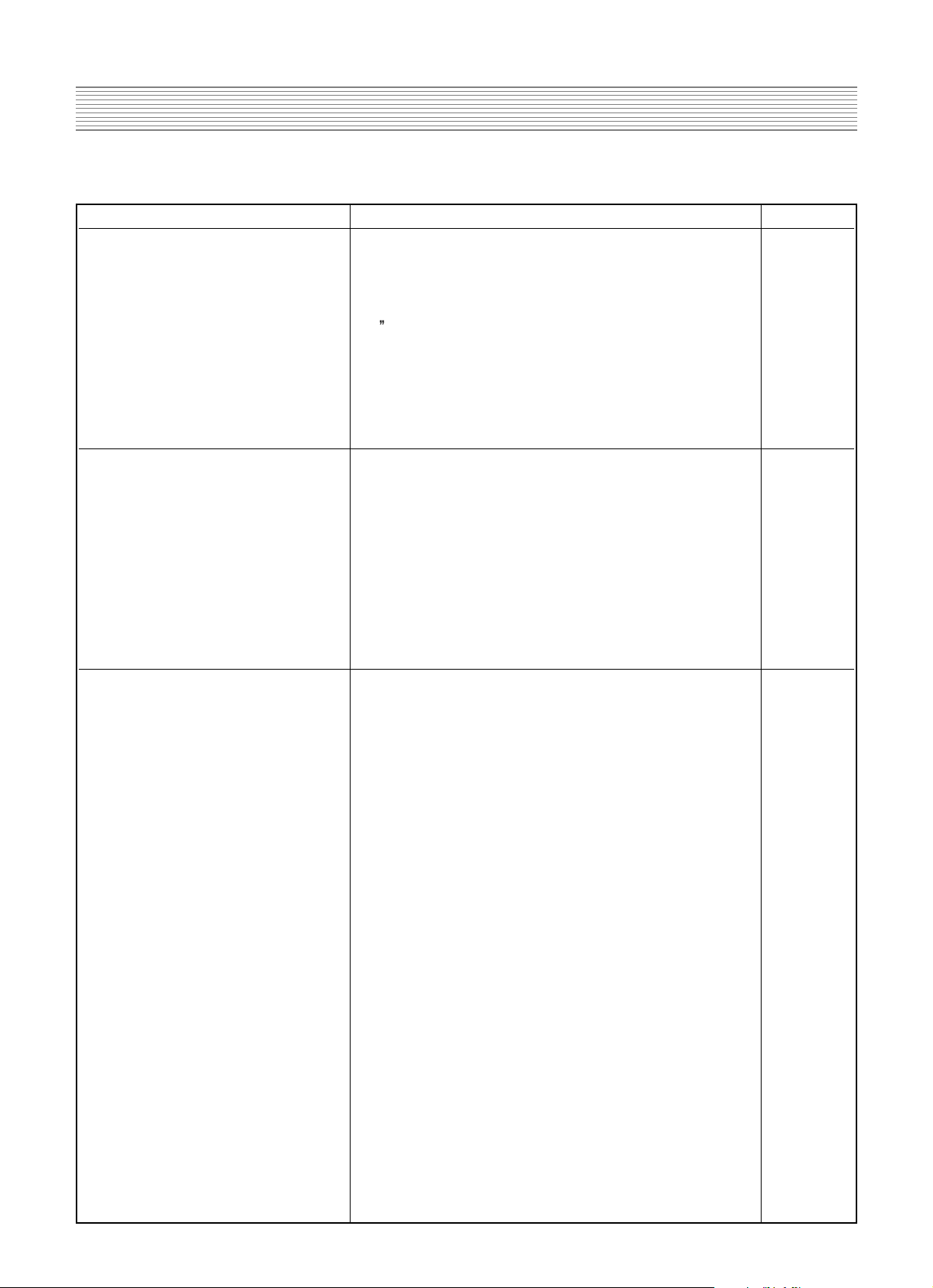
-4-
2. Product Specification
I T E M S P E C I F I C A T I O N REMARK
1. GENERAL
1-1. MODEL NO DSP-4222LVS(G, W)
1-2. CHASSIS NO SP-120
1-3. SCREEN SIZE 42 (16:9)
1-4. COUNTRY Europe
1-5. RESOLUTION 852(H) X 480(V)
1-6. REMOCON TYPE R-V2A02
1-7. SAFETY STANDARD CE(CLASS B), CB
2. MECHANICAL
2-1. APPEARANCE
1) WITHOUT STAND
WxHxD=1,044 x 631 x 82.8 mm
2) WITH STAND
WxHxD=1,044 x 705.9 x 310 mm
3) CARTON BOX
WxHxD=1,256 x 800 x 327 mm
2-2. WEIGHT
1) WITHOUT STAND
28.2 Kg
2) WITH STAND
32.7 Kg
3. ELECTRICAL
3-1. VIDEO INPUT
COMPOSITE (NTSC, PAL, SECAM, PAL-M/N, NTSC4.43)
& S-VHS (50/60Hz Y/C) 1 PORTS SCART(CVBS/RGB) 2 PORTS
3-2. DTV/DVD INPUT 1080i, 720P, 480P , 480i
(Y, Pb/Cb, Pr/Cr, COMPONENT SIGNAL) 2 PORTS
3-3. PC INPUT
VGA ~ UXGA (15 PIN D-SUB) 1 PORT
3-4. DVI INPUT
DVI-D(DVI JACK) 1 PORT
3-5. SOUND INPUT
VIDEO 3 PORTS, DTV/DVD 2 PORTS,PC 1 PORT,DVI 1 PORT
3-6. SPEAKER OUTPUT 8W(R) + 8W(L)
3-7. POWER REQUIREMENT AC 100V~240V, 50/60Hz
3-8. POWER CONSUMPTION 320W
3-9. RS-232 CONTROL
COMMUNICATION (EXTERNAL UPGRADE)
3-10. FUNCTION
1) SCREEN MODE *PC: H/V SIZE AND POSITION ADJUSTMENT
*VIDEO : AUTO,16:9,PANORAMA,ENLARGE LB, ENLARGE LBS
*DTV/DVD : AUTO,16:9
2) ZOOM
20 STEP ZOOM
3) OSD
11 LANGUAGES (ENGLISH,KOREAN,GERMAN,ITALIAN,
DUTCH,PORTUGUESE,SPANISH,MEXICAN,RUSSIAN,
CHINESE,FRANCH)
4) OTHERS
STILL, SLEEP MODE , SOUND MODE
2-1. SPECIFICATION
Page 6

-5-
Product Specification
I T E M S P E C I F I C A T I O N REMARK
4. OPTICAL
4-1. SCREEN SIZE 42 (106Cm) DIAGONAL
4-2. ASPECT RATIO 16:9
4-3. NUMBER OF PIXELS
852(H)X480(V)
4-4. DISPLAY COLOR
16,700,000 COLOR( EACH 8BITS FOR RGB )
4-5. CELL PITCH
1.08(H)X1.08(V)
4-6. PEAK LUMINANCE
300cd/㎡(WITH FILTER GLASS) MIK7253
4-7. CONTRAST RATIO
1000:1 (NO.8)
4-8. VIEWING ANGLE
160(VERTICAL/HORIZONTAL)
5. USERCONTROL & ACCESSORIES
5-1 CONTROL BUTTON(SET) AC POWER BUTTON(PUSH-PULL S/W)
MENU, SELECT, UP, DOWN, LEFT, RIGHT(SOFT S/W)
5-2. REMOTE CONTROL
POWER, INPUT SELECT, CONFIRM (or OK),
( R-V2A02 ) EXTENSION -, EXTENSION +, MENU, UP, DOWN,
VOLUME UP, VOLUME DOWN, SILENCE, PICTURE
MODE, PICTURE STILL, PICTURE SIZE, SOUND
MODE, TIMER SLEEP
5-3. ACCESSORIES
REMOTE CONTROLLER,BATTERY,INSTRUCTION MANUAL,
A/V CABLE, PC CABLE, POWER CORD
OPTION : STAND WALL HANGER, SPEAKER R/L
Page 7

-6-
Product Specification
Resolution H Freq. (KHz) V Freq. (Hz) Remark Patt No.
640x350 31.469 70.1 IBM 203
37.861 85.1 VESA 11
640x400 24.823 56.4 NEC 15
30.48 60.0 PGA 871
31.469 70.1 IBM (DOS) 204
37.861 85.1 VESA 16
640x480 31.469 59.9 DOS 17
35 66.7 Macintosh 18
37.861 72.8 VESA 19
37.5 75.0 VESA 20
39.375 75.0 IBM 21
43.269 85.0 VESA 22
720x400 31.47 60.0 VGA 876
31.469 70.1 IBM 13
37.927 85.1 VESA 14
720X480 31.54 60.0 480P 953
720X576 15.63 25.0 PAL 950
800x600 35.156 56.3 VESA 23
35.16 57.2 VESA 24
37.879 60.3 VESA 24
48.077 72.2 VESA 25
46.875 75.0 VESA 26
53.674 85.1 VESA 27
832x624 49.726 74.0 Macintosh 28
1024x768 48.193(48.077) 59.3(59.8) Macintosh(OAK) 29
48.363 60.0 VESA 30
53.95 66.1 XGA 890
56.476 70.1 HP&VESA 31
60.241 74.9(74.6) Macintosh 32
60.023 75.0 VESA 33
68.677 85.0 VESA 34
80.66 100.0 Fujitsu 939
70.84 84.0 SUN 926
1152X864 54 60.0 VAX 936
63.851 70.0 VESA 35
67.5 75.0 VESA 36
77.094 85.0 VESA 37
1152x900 61.796 66.0 SUN 38
71.713 76.0 SUN 39
1280X720 45 60.0 720P 954
1280X960 60 60.0 VESA 40
75 75.0 VESA 41
85.938 85.0 VESA 42
2-2. Available Input Signal
(1) PC
Page 8

-7-
Product Specification
Resolution H Freq. (KHz) V Freq. (Hz) Remark Patt No.
1280X1024 46.433 43.4 VESA 205
63.981 60.0 VESA 44
70.66 66.5 VAX 937
74.88 70.0 NEC 921
78.125 72.0 HP & HITA 206
78.855 74.1 Sony & NEC 46
79.976 75.0 VESA 47
81.13 76.1 SUN 927
91.146 85.0 VESA 48
1600X1200 62.5 48.0 VESA
75 60.0 VESA 50
81.25 65.0 VESA 862
87.5 70.0 VESA 863
93.75 75.0 VESA 864
100 80.0 VESA 865
(2) DTV
-1080i/ 60 Hz
-720P / 60 Hz
-480P / 60 Hz
(3) VIDEO
-PAL, PAL-M, PAL-N
-NTSC , NTSC4.43
- SECAM
Page 9

-8-
3. BLOCK DIAGRAM
Page 10

-9-
4. Description Of Each BLOCK
4-1. A/V BLOCK
4-1-1. A/V BLOCK DIAGRAM
to PWR
to PWR
to PWR
to
DIGITAL
P602P601
P12V
P12V
GND
GND
GND
SCL
GND
TXD
RXD
GND
GND
GND
GND
GND
VIN
FB_SC
S_MUTE
MSP_RST
R_SC
G_SC
B_SC
SDA
SEL1
SEL2
SEL3
VPC
HPC
GND
BPC
RPC
GND
GND
B/PB
GND
R/PR
Y_DVDCBCRYOGND
GNDCOGND
GND
GND
GND
G/Y_DTV
GND
GPC
GND
P502
1
50
26
25
1
PA6
1
432
PA502
JACK
PCB
GND
VVS
VHS
VPEN1
GBLKSLP GPEN GSOG
GHSFOUT
DCLKB
DEN
S_RESET
V_MUTE
DVS
DHS
GCLK
GHS
GVS
GCOAST
VIN
R_OUT
L_OUT
RIGHT
LEFT
GREF
VPEN
DECOE
YCOMB
CCOMB
IR
LED_P
GND
GND
GND
E33V
STB5V
COLUM1
COLUM2
COLUM3
DATA1
DATA2
1
5
4
3
2
1
5
4
3
2
6
1
40
2
39
PA4
PA5
P603
1
6
7
8
9
5
3
4
2
NUL
P12V
P12V
GND
GND
P5V
GND
GND
LED_P
LED_P
POWER_CLT
GND
GND
GND
GND
GND
GND
RD2-
RD1+
RD1-
RD2-
RD2+
DISPEN
SCLK
GND
RC2-
RB2+
RC2+
RB1-
RB+
RA1-
RB2-
RA2-
RA1+
RC+
RC-
RA2+
RCLK2-
RCLK1+
RCLK2+
RCLK1-
STB5V
SLE
SDATA
STB5V
1
5
2
3
4
IC600
PW171
IC406
DPTV-MVS
IC401
SAA7118
IC400
u64083
IC500
CXA3516
PA602LED
1
5432 6
1
5432
PA601
KEY PCB
IC706
CXA2151
IC704
CXA2069
IC700
MSP3420
IC702
TDA7480
IC701
TDA7480
10
7
8
6 7 8
26
50
25
Page 11

-10-
Description Of Each BLOCK
4-1-2.VIDEO PCB
- PROCESS Various Signal (PC, COMPONENT, COMPOSITE ) to produce 24BIT DIGITAL
output
(1) IC and TP
(1) IC400(UPD64083)
-Using 3D COMBFILTER to separate COMPOSITE signal to Brightness
Signal(Y) and Color Signal(C)
*TP ( Input : COLOR BAR PATTERN )
A. YCOMP : Brightness Signal(Y)
B. CCOMP : Color Signal (C)
(2) IC401 (SAA7118E)
-Receive NTSC, SECAM, PAL VIDEO by COMPOSITE(V) , S-VHS(Y.C)
COMPONENT (Y Cb Cr) and process signal
*TP
A. DECOE : CHIP ENABLE part. When signal process is done by IC401, DC 3.3V is
measured.
Page 12

-11-
Description Of Each BLOCK
(3) IC406(DPTV-MVS)
-A Scan Rate Converter which converts Interlace signal into Progressive signal
*TP
A. VVS : VERTICAL SYNC (output of DPTV-MVS)
B. VHS : HORIZONTAL SYNC (output of DPTV-MVS)
C. VCLK : CLOCK (output of DPTV-MVS)
Page 13

-12-
Description Of Each BLOCK
(4) IC500(CXA3516R)
-3-channel 8-bit 165MSPS A/D converter which process PC , DTV signal
* TP
A. GCOAST : COAST CONTOL Signal for PLL (input of CXA3516)
B .GHS : HORIZONTAL SYNC for GRAPHIC (output of CXA3516)
C. GCLK : CLOCK for GRAPHIC (output of CXA3516)
Page 14

-13-
Description Of Each BLOCK
D. GFBK : SYNC for PLL
(5) IC600(PW171)
- Image processor IC
*TP
A. DEN : DATA ENABLE (output of PW171)
B. DHS : HORIZONTAL SYNC (output of PW171)
Page 15

-14-
Description Of Each BLOCK
C.DVS : VERTICAL SYNC for DISPLAY (output of PW171)
D. DCLKB : CLOCK for DISPLAY (output of PW171)
4-1-3. JACK PCB
- Separate and process various VIDEO and AUDIO signal
(1) IC706 (VIDEO /SYNC SELECTOR)
- This chooses Y Cb/Pb Cr/Pr or RGB signal to output Y Cb/Pb Cr/Pr, to separate SYNC,
and to perform SYNC COUNTER.
(2) IC704 (AUDIO/VIDEO SWITCH)
- The IC perform AUDIO or VIDEO SWITCHING
(3) IC715 (DIGITAL CONTROLLER)
- DVI CONTROLLER
(4) IC721 (INPUT SELECTOR SWITCH)
- SCART (RGB) SELECTOR SWITCH
(5) IC700 (MULTI STANDARD SOUND PROCDSSOR)
-AUDIO SINGNAL VOLUME control, EQUALIZER control
Page 16

-15-
Description Of Each BLOCK
*TP
R_OUT(L_OUT) : AUDIO SIGNAL that goes into MSP3420 before AUDIO
PROCESSING
(4) IC701 .IC700 (TDA 7480)
*TP
A. RIGHT(LEFT) :AMP input signal before 30dB amplification
4-1-4.KEY PCB
- Input PCB using KEY
4-1-5.LED PCB
- PCB for REMOCON CONTROL
Page 17

-16-
Description Of Each BLOCK
4-2. POWER PCB
<Input requirements>
Nominal Input Voltage : AC100V to AC240V (Variation Range - AC85V to AC276V)
Single-Phase full wave
Regulation Method : Transistor Switching Method
Input Frequency : 50~60Hz (Variation range 45Hz to 66Hz)
Inrush Current : 50A zero-peak max at AC264V
Output Voltage is as follows.
No. Output Nominal Variable Voltage Nominal Load current Ripple/Noise
Name Voltage range accuracy current range (mVp-p)*2
(V) (V) *1 (A) (A)
1 Vsus 190 180-195 5V 1.3 0.1~1.3 1000/500
2 Vadd 60 50-80
2V 1 0.1~1 250/500
3 V1 5.1 -
5% 2.5 0.1~3 50/100
4V3 17 -
5% 1 0~1 50/100
(SOUND) -17 -
5% 1 0~1 50/100
5 V4 5.0 - 5% 1.5 0.1~1.5 50/100
6V5 12 -
5% 0.6 0~1 50/100
7 Vstb 5 -
5% 1.5 0~1.5 100/100
Connector number P2 P3 P6
Model name GP390-10P-TS 1-1123723-8 GP390-04P-TS
Maker LG Cable AMP LG Cable
The number of pins 10 8 4
1 Vsus 190V Vsus 190V G
2 Vsus 190V Vsus 190V G
3 Vsus 190V NC V1 5.1V
4 NC G V1 5.1V
5GG
6 G Vadd 60V
7GG
8 G V1 5.1V
9NC
10 NC
Connector
Pin
number
Page 18

-17-
Description Of Each BLOCK
4-3. Basic Configuration
Connector number P4 P5 P7
Model name YMW025-10R YMW025-05R YMW025-04R
Maker YEONHO YEONHO YEONHO
The number of pins 10 5 4
1 NC POWER (ON/OFF) V3 -17V
2NCNCG
3 V5 12V NC G
4 G G V3 17V
5 G Vstb
6 V4 5V
7G
8G
9NC
10 NC
Pin
number
* P2 is connected to P5 of Y-SUS PCB.
P3 is connected to P1 of Z-SUS PCB.
P6 is connected to P6 of Y-SUS PCB.
P4 is connected to PA4 of VIDEO PCB.
P5 is connected to PA5 of VIDEO PCB.
P7 is connected to PA6 of JACK PCB.
Applied Voltage level is specified at the time, when full white pattern displayed on panel.
Page 19

-18-
5. SERVICE MODE
5-1. Entering SERVICE MODE
Push
UP MUTE DISPLAY MUTE BUTTON of Remote Controller to enter
SERVICE adjustment MODE.
5-2. Check initial data of Video PCB
(1) Check initial data of User Menu
1) Picture
- Mode : Normal
BRIGHTNESS : 35
CONTRAST : 47
COLOR : 32
TINT : 0 (CENTER) * Not displayed when PAL or SECAM input
SHARPNESS : 4
- Color Temp. : Normal
2) Sound
- Balance : 0 (CENTER)
- Spatial Effect : Off
- Sound Mode : Normal
120 Hz : 0 (CENTER)
500 Hz : 0 (CENTER)
1.5 KHz : 0 (CENTER)
5 KHz : 0 (CENTER)
10 KHz : 0 (CENTER)
3) Screen Mode : Auto
4) Utility
- Background : Opaque
- Language : English ( selected when Power ON by user just after manufacturing )
- ISM
Pixel Shift : Off
Low Bright : Off
Image Invert : Off
5) Input
- DSP-4222 : AV1(SCART)
- DSP-4220/24 : VIDEO1
(2) Check initial data of Service mode
1) PW 171
- Sub-Brightness : 28
- Sub-Contrast : 40
- Bias R : 64
- Bias G : 64
- Bias B : 64
- Gain R : 64
Page 20

-19-
SERVICE MODE
- Gain G : 64
- Gain B : 64
2) SAA 7118
- Sub BRT : 128
- Sub CONT : 50
- Sub CLR : 55
- Sub TINT : 0
- Sub SRP : 10
3) DPTV
- Sub BRT : 61
- Sub CONT : 16
- 50 : ON
4) CXA 3516
- Sub CONT : 58
- Cb OFFSET : 39
- Cr OFFSET : 37
- HYS : 3
- THRSLD : 14
5) MSP34X0
- PRESCALE : 22
6) MISC
- AT PWR : OFF
- JACK : Scart(SKY)
- PXL SFT : OFF
7) PANEL
- ISM : OFF
- BWINV : OFF
- GAMMA : 2.1
- BRIGHT : 100 %
- SCROLL : OFF
- P SAVE : 75 %
- MOVING : AV
- STILL : PC
5-3. Description of SERVICE MODE Items
1) PW171 : It is a Image processor and used to adjust White balance.
[Note] This article is for adjustment after replacement of VIDEO PCB. These values may vary
from set to set. Therefore if these values are recorded before replacing VIDEO PCB, you do
not need to adjust WHITE BALANCE additionally. The setup can be done using the
recorded values.
Page 21

-20-
SERVICE MODE
(1) SUB BRT : For BRIGHTNESS adjustment (fixed)
(2) SUB CONT : For CONTRAST adjustment (fixed)
(3) BIAS R : For R BIAS adjustment (Changeable)
(4) BIAS G : For G BIAS adjustment (Changeable)
(5) BIAS B : For B BIAS adjustment (fixed)
(6) GAIN R : For R GAIN adjustment (Changeable)
(7) GAIN G : For G GAIN adjustment (Changeable)
(8) GAIN B : For B GAIN adjustment (fixed)
2) SAA7118 : It is a VIDEO DECODER and used to adjust a picture quality for VIDEO/DVD(480i).
[Note] This article is not for adjustment after replacement of VIDEO PCB. Therefore do not
change initial values.
(1) SUB BRT : For BRIGHTNESS adjustment (VIDEO/DVD) (fixed)
(2) SUB CONT : For CONTRAST adjustment (VIDEO/DVD) (fixed)
(3) SUB CLR : For COLOR adjustment (VIDEO) (fixed)
(4) SUB TNT : For TINT adjustment (VIDEO) (fixed)
(5) SUB SRP : For SHARPNESS adjustment (VIDEO) (fixed)
3) DPTV : Be used to adjust DEINTERLACE performance.
[Note] This article is not for adjustment after replacement of VIDEO PCB. Therefore do not
change initial values.
(1) SUB BRT : For BRIGHTNESS adjustment (VIDEO/DVD) (fixed)
(2) SUB CONT : For CONTRAST adjustment (VIDEO/DVD) (fixed)
(3) 50P : ON for 50Hz / OFF for 60Hz (fixed)
4) CXA3516 : It is a DTV/PC PROCESSOR and used to adjust a picture quality for DTV/PC.
[Note] This article is not for adjustment after replacement of VIDEO PCB. Therefore do not
change initial values.
(1) SUB CONT : For CONTRAST adjustment (fixed)
(2) Cb OFFSET : For Cb Offset adjustment (fixed)
(3) Cr OFFSET : For Cr Offset adjustment (fixed)
(4) HYS : For Sync hysteresis adjustment (fixed)
(5) THR SLP : For Sync threshold adjustment (fixed)
5) MSP34X0
[Note] This article is not for adjustment after replacement of VIDEO PCB. Therefore do not
change initial values.
(1) PRESCLE : Be used to adjust a Audio prescale.
6) MISC
(1) TST PTRN AT : Cycled patterns from R
G B WH every 1 minute automatically.
Page 22

-21-
SERVICE MODE
(2) TST PTRN MA : Cycled patterns from BK WH R G B by pressing volume up key
(3) AT PWR : ON - Condition where turning AC power on, automatically turns the SET on.
OFF - Condition where turning AC power on makes the Set STAND BY, and POWER of
Remote-controller on turns the set on from STAND BY state.
(4) JACK : Set up depending on input MODE of JACK BOARD
- SCART(SKY) : MULTI + DVI + SCART (DSP-4222LVS))
- MULTI : Used by DSP-4280 series, Multimedia monitor.
- MONITOR : Used by DSP-4282 series, PC only monitor.
- MONITOR+ : Used by DSP-4282 series with DSP-JU20 attached, PC only monitor with
External board connection.
- VIDEO : Video only monitor
[Note] Wrong setup causes displaying problem. So you must be careful when SETTING.
(5) PXL SFT : To choose a picture auto shift mode to protect a PDP(Ghost fault) ON - Moving
screen up, down left and right by some Pixels every 20 seconds.
OFF - Fixing PIXEL position. No movement on screen.
[Note] PIXEL SHIFT function is solution to characteristic phenomenon of PDP, so-called
Image Sticking problem. Leave this function ON, when displaying many fixed screen
like PC screen. When this function is ON the screen will move a little for every fixed
interval but a human eye can not recognize it well.
7) INFOR
(1) VER : MICOM VERSION
(year 4 digits, month 2 digits, date 2 digits and time 4 digits : 200309222030 )
8) RESET
(1) EDID SET
[Note] Be used to set to write EDID data (After setting it is changed to
EDID DONE ). Before
setting EDID, you have to short jumpers of JP710. After setting, you must remove jumpers,
and then, turn off and on main power. If
EDID WRITING ERROR is displayed, Try
again. But, in DEUK, you don
t have to set EDID set (After removing jumpers, EDID
DONE is changed to EDID SET).
(2) LEVEL 1 : Be used to initialise all of the data including adjusted figures for W/B.
(3) LEVEL 2 : Be used to initialise all of the data except adjusted figures for W/B
(4) FACTORY : For User menu initialisation, is actaviated by choosing a language on AC ON
mode. (Menu Display, VOL, OSD Background and Input mode (VIDEO 1) initialisation).
(Should be selected on being dispatched)
9) PANEL
(1) ISM : Used to minimize Image
Sticking (ON/OFF).
ON : When Still images or regular
patterns have been displayed
on screen for some times, the
luminance of screen is going
to decrease as below. (But,
only when pattern area is over
50% and it is lasting over 5
minutes)
Page 23

-22-
SERVICE MODE
* See the below
(8) MOVING : Setting display mode of Input channel except PC input.
(9) STILL : Setting display mode for PC input.
Table Gamma Contents
1 =2.2
2
=1
3
=2.1 (default)
4
=2.4
(4) BRIGHT : Adjusting Peak Luminance
1. 100% : Full Peak Luminance
2. 63% : 63% of Peak luminance
3. 40% : 40% of Peak luminance
(* See the graph below)
4. APL: Average Picture Level
(5) SCROLL : Minimizing Image Sticking (ON/OFF) by Shifting whole screen BRIGHT :
Adjusting Peak Luminance. (same with PXL SFT function in 6.MISC)
ON : This function moves1~8 pixel with a regular rule, up, down, left, right every
10 sec
(6) BRIGHT : Adjusting Peak Luminance
(7) P SAVE : Controlling power consumption by changing Luminance level of whole screen.
1. 100% : Peak Luminance & Maximum Power Consumption mode
2. 87% : 87% mode
3. 75% : 75% mode
4. 50% : 50% mode
5. linear : linear mode(Constant luminance without regard to APL)
* WARNING!! The choice of these modes can cause difference of Power Consumption.
(2) BWINV : Used to minimize Image Sticking
(ON/OFF)
ON : Inverting the original images.(in Digital image
data,
0 1 , 1 0 )
* If Still images have been displayed for some
periods, this function can minimize Image sticking,
by displaying it on BWINV mode for some times.
(3) GAMMA : can choose one in 4 gamma tables
Page 24

6.Adjusting Method
-23-
6-1. Adjusting WHITE BALANCE
1) Apply 5 Step Gray Scale pattern to
Video input terminal
(MIK 7253S PATTERN NO.9)
Fig. 2 5 Step Gray Scale Pattern
2) Check initial data of User Menu ( refer to 5-2 )
3) To enter Service mode, press button “ up > mute > recall > mute “on the remote controller and
select PW171, then check initial data of Service mode( refer to 5-2 ).
4) Attach a sensor of White Balance Meter(CA-100) to 80% of white level on the screen.
5) Adjust White Balance by varying Gain of R,G,
* Gain of R, G, should be adjusted to DP+ 10 ,if beyond these then that is a specification fault
* Coordinate of Color is x=0.270 + 0.005, y=0.300 + 0.005 and the Color Temperature is over 10,000-
degree K.
6) Attach a sensor of White Balance Meter to 40% of white level on the screen
7) Adjust White Balance by varying the values of R,G,
* Values of R,G, should be adjusted to DP + 5 ,if beyond these then that is a specification fault
* Coordinate of Color is x=0.270 + 0.005, y=0.300 + 0.005.
8) Repeat No 4) to No 7) until getting that Coordinate of Color is x=0.270, y=0.300, and then adjust
Sub Contrast to over 100 Cd/m square after attaching a sensor of White Balance Meter to 100% of
white level on the screen.
9) To exit from Service mode, press Menu button on the remote controller.
6-2. POWER ADJUSTMENTS
* Video pattern condition : 100 IRE Full White Pattern
* POWER PCB Adjustments mean that you should set the following 2-type power voltages to the
values which were already adjusted by PDP module (LG Module) maker. Therefore, if there are
some problems in picture after adjusting, you should classify that PDP module as a fault and contact
to PDP module maker.
1. Vsus (SUSTAIN Voltage) : Discharge Sustain Voltage
Measurement equipment : Digital Volt Meter ( DC Volt mode )
Adjusting TP : TP204 (See Fig. 4)
Adjusting Location : RV203 (See Fig. 4)
Optimum Adjusting Voltage : Voltage which is written in Label which is at upper right side of
PDP Module. (Typical Voltage : 190 V - Fig. 3)
Page 25

-24-
Adjusting Method
Fig. 3 Power Connection and Voltage Adjustment Label
Fig. 4 Power Adjustment Points
2. Vadd (ADDRESS Voltage) : DATA Input Voltage
Measurement equipment : Digital Volt Meter (DC Volt mode)
Adjusting TP : TP206 (See Fig. 4)
Adjusting Location : RV204 (See Fig. 4)
Optimum Adjusting Voltage : Voltage which is written in Label which is at upper right side of
PDP Module. (Typical Voltage : 65 V - Fig. 3)
Page 26

-25-
7.SOFTWARE UPGRADE Method
1. Connect the JACK PCB to the Video PCB.
2. Connect 9 PIN serial cable to the serial port of the computer.
3. Connect the opposite end of the serial cable to RS-232C port of Jack PCB.
4. Run Flashupgrader.exe in PC and then push
Next(N) > button.
5. Select current Upgrade file
- Click
Browse button to select the file you want to upgrade.
Page 27

-26-
SOFTWARE UPGRADE Method
- Select the file (pwSDK.inf) you want to upgrade and Push Open(O) > button.
6. Select as above and push Next(N) > button.
7. Select Comm Port and Baud Rate and push Next(N) > button.
Page 28

-27-
SOFTWARE UPGRADE Method
8. Upgrade process will be displayed. Turn on the ac power and then upgrade program will initiate the
download.
9. When all files upgrade are complete, a window (below) will be opened. Push Finish button to
complete the process.
Page 29

-28-
8-1. VIDEO & JACK PCB Trouble Diagnosis
1. Common checking process when
No signal or No raster
2. When No VIDEO (SCART (AV1, AV2), COMPOSITE (AV3), S-VIDEO (AV3) , Y Cb Cr) signal
on screen
(1) Input PC or DTV signal and see if PC or DTV signals shown on screen.
If no signal, check TP DCLK, DHS and DVS signal.
If DCLK, DHS and DVS signal do not appear, VIDEO PCB has a trouble.
(2) When Y Cb Cr input : Check 16th pin of P502.
8. Main PCB Trouble Diagnosis
Does "No signal" screen
appear?
N
N
Check start
N
N
N
N
N
Y
Y
Y
Y
Y
Y
Y
Y
Is the signal input Jack
correctly connected?
Does input source
(AV device)operate?
Is input selection in used
mode?
Confirm input
selection
Exchange Video or Jack PCB
Check the connection of
Jack(PDP or AV devide)
1. Confirm AC connection
2. Confirm Power S/W ON
3. Check other PCBs
(Refer to II. Parts of Module)
Check P31
Exchange Video PCB
Is P604 correctly
connected?
Is there a weak
discharge on the
screen?
Is DVS, DHS, DCLK of
Video PCB normal?
1. Check other PCBs (CONTROLLER,
Y/Z-SUS, CONNECTION...)
2. Reassemble or change P31
Operate AV device
COMPOSITE Input : Check TP Vin.
[NOTE] See II. PARTS of MODULE of this service manual for the trouble diagnosises concerned
to MODULE with exception of VIDEO, JACK and POWER parts.
Page 30

-29-
Main PCB Trouble Diagnosis
(3) TP DECOE Check
If DECOE signal do not appear, JACK PCB has a trouble.
(cf. When COMPOSITE NTSC 3.58MHz, check TP COMB. CCOMB as well)
(4) Check TP VVS, VHS, VCLK and VPEN1
If VVS, VHS, VCLK and VPEN1 signal do not appear, JACK PCB has a trouble.
3. When DTV (1080i, 720P, 480P) signal do not appear on screen
(1) Input PC or VIDEO signal and see if PC or VIDEO signals shown on screen.
If no signal, check TP DCLKB, DHS and DVS.
If DCLKB, DHS and DVS signal do not appear, VIDEO PCB has a trouble.
(2) Check P502
s 1st PIN(V SYNC) , 2nd PIN(H SYNC) check-<when 1080i >
S- VHS input : Check 24th pin of P502 (when COLOR BAR PATTERN).
If above signal do not appear, JACK PCB has a trouble.
If above signals do not appear, JACK PCB has a trouble.
(3) Check TP GHS, GVS and GCLK.
If GHS, GVS and GCLK signal do not appear, JACK PCB has a trouble.
Page 31

-30-
Main PCB Trouble Diagnosis
If above signal do not appear, JACK PCB has a trouble.
(3) Check TP GHS, GVS and GCLK.
If GHS, GVS and GCLK signal do not appear, JACK PCB has a trouble.
5. When No Sound
4. When PC signal do not appear on screen
(1) Input DTV or VIDEO signal and see if DTV or VIDEO signals shown on screen.
If no signal, check TP DCLKB, DHS and DVS.
If DCLKB, DHS and DVS signal do not appear, JACK PCB has a trouble.
(2) Check 1st PIN (V SYNC), 2nd PIN (H SYNC) of P502 (when 800
600).
Page 32

-31-
Main PCB Trouble Diagnosis
6. When Key does not operate
N
N
N
Y
Y
Y
Y
Check start
1. Confirm AC connection.
2. Confirm Power S/W ON.
3. Check other PCBs
1. Check the connection to Video PCB.
2. Check the Video PCB or other PCBs.
1. PA601 CONNECTOR has a trouble.
2. Exchange Key PCB.
Does LED
turn on in Green?
Does LED next to Power
S/W turn on in Red?
Is 2nd pin of P601 output normal?
Check VIDEO PCB
Page 33

Main PCB Trouble Diagnosis
-32-
N
N
N
N
Y
Y
Y
Y
Y
Check start
1. Confirm AC connection.
2. Confirm Power S/W ON.
3. Check other PCBs.
Does LED next to Power
S/W turn on in Red?
Check the Battery of
Remote Controller
1. Check the connection to VIDEO PCB
2. Check VIDEO PCB
LED PCB has a trouble.
So, Exchange LED PCB
Does Remote Controller
operate?
Does Set turn on with
Key operation?
1. IR Receiving BLOCK of VIDEO PCB has a trouble.
2. Check VIDEO PCB
Whenever push the botton of
remote controller, does 2nd Pin of
P602 output?
7. When Remote Controller does not operate
Page 34

-33-
Main PCB Trouble Diagnosis
8-2. POWER PCB Trouble Diagnosis
Although Z-SUS / Y-SUS / SCAN / DATA COF (refer to II. PARTS of MODULE) are checked,
but still the set does not operate, and then check if Trouble Symptoms of the following Power
PCB appear.
After unplugging Power Connectors of Z-SUS(P1) / Y-SUS(P5, P6) PCB and checking
remaining voltage, there still exist several tens of remaining voltage.
When output condition of Power Module is set to low-voltage, output voltage table lists 3~7 are
NOT normal. Or when set to high-voltage, output voltage table list 1~2 are NOT normal. (Refer
to 4-2)
When output condition of Power Module is set to low-voltage, output voltage table lists 3~7 are
normal. But when set to high-voltage, output voltage table list 1~2 are NOT normal. (Refer to
4-2)
After turn on the PDP set with Remote Controller, when output condition of Power Module is
set to high-voltage, the LED turn
Green but the Power Shut Down happens after 2~3
seconds.
If high voltage (Vsus, Vadd) measured from Power PCB is different from that of optimum
adjusting voltage label, re-adjust the voltages referring to I. 6-2. POWER Adjustments
Page 35

-34-
9. TROUBLE SHOOTING
[NOTE] See II. PARTS of MODULE of this service manual for trouble shooting concerned to
MODULE with exception of VIDEO, JACK and POWER parts.
9-1. Facts you must know at trouble diagnosis or repairing
(1) The trouble diagnosis and repairing of set means
Module Exchange . In other words, find out
which PCB modules are not working and replace them with normal PCB modules. Do not need to
fix broken PCB modules in themselves.
(2) This TROUBLE SHOOTING list only contains representative and simple PCB trouble diagnosis
and Module Exchange method. Therefore, if you find Sets that are difficult to diagnose or to
repair, contact Daewoo Electronics.
(3) Basic TROUBLE SHOOTING procedure Check Trouble Symptoms
Detach BACK COVER
Trouble Diagnosis Replace broken PCB module Adjust new PCB module (when
replacing Z-SUS, Y-SUS, POWER, VIDEO PCB, need Adjusting Procedure. Refer to I. 6.
Adjusting Method and II. 3. Adjustments)
HEATRUN (for at least 30 minutes, input TEST
PATTERN FULL WHITE), FUNCTION CHECK Repair Complete.
(4) Keep broken PCB modules separately for replacing with new PCB modules.
(5) Required equipments for trouble diagnosis
- DIGITAL MULTIMETER (User Mode : measure DC VOLTAGE, measure DIODE VOLTAGE,
SHORT-OPEN TEST )
- Screwdriver (or electric screwdriver), plastic adjusting tool
(6) Each BLOCK operation was explained including DIGITAL OSCILLOSCOPE signal, but this is
reference only and applying them for repair is not necessary. (After additional education, DIGITAL
OSCILLOSCOPE could be used)
(7) Before assemble/disassemble PCBs, check to see if AC Switch is
OFF .
(8) After replacing Z-SUS, Y-SUS, POWER, VIDEO PCB, the PCB needs extra adjustment. (Refer to
I. 6. Adjusting Method and II. 3. Adjustments)
(9) After the set is repaired, leave BACK COVER open for followings. Do HEATRUN for at least 30
minutes by inputting TEST PATTERN of SERVICE MODE (Refer to Service Manual I.5. Service
Mode) FULL WHITE. Check the screen conditions and basic functions (remote control operation
etc.).
(10) After BACK COVER is closed, redo HEATRUN for at least one hour by inputting FULL
WHITE using TEST PATTERN of SERVICE MODE. Check the screen conditions and basic
functions.
9-2. Representative Symptoms When Each PCB Breaks Down.
(1) Symptoms of POWER PCB Trouble
<Symptom.1> Not even weak discharge (luminescence) shows on screen.
<Symptom.2> Discharge (luminescence) on screen is unstable
<Symptom.3> Set is producing unusual noise
<Symptom.4> POWER SHUT DOWN occur (refer to Service Manual I. 9-3)
(2) Symptoms of VIDEO or JACK PCB Trouble
<Symptom.1> Only weak discharge (luminescence) shows on screen, but No Data is on screen
<Symptom.2> Screen DATA is abnormal
<Symptom.3> Particular input signal (Video, PC or Component etc.) does not operate
Page 36

-35-
Trouble shooting
<Symptom.4> No SOUND
<Symptom.5> The Set does not operate normally. But, after turn off AC Power, if turn on again, it
operates normally again.
<Symptom.6> Remote Control or KEY does not operate
<Symptom.7> POWER SHUT DOWN occur (refer to Service Manual I. 9-3 )
(3) Representative Symptoms caused by bad Connection between PCBs.
[Note] Dust or extraneous materials is most likely to cause bad connection. Most of this case, it can
be solved if using soft brush, AIR FRESHER, or breath to clean dust or extraneous materials or
reassembling the Connector.
* Refer to Chapter II for Symptoms of other parts with exception of VIDEO, JACK PCB and POWER
PCB Trouble.
9-3. Trouble Diagnosis and Repairing Method for Representative Symptoms
(1) When POWER SHUT DOWN occurs
<1> Definition of
SHUT DOWN
- When LED color is green, you can t hear power operating sound. (Red : STAND BY, Green :
Operating)
- When turn on AC switch and then push
POWER button of remote controller, power relay do
not operate normally, and POWER operating sound can not be detected.
<2> Trouble Repairing Procedure
- As shown in Fig. 5, first check which of
LOW VOLTAGE part or HIGH VOLTAGE part has
a trouble.
- If
LOW VOLTAGE part is broken is checked, as shown in Fig. 6 diagnose the SET and then
replace the broken PCB.
- If HIGH VOLTAGE part is broken is checked, as shown in Fig. 7 diagnose the SET and then
replace the broken PCB.
- <Note.1> When disconnecting/connecting connectors, you must turn
OFF the AC power and
check the direction/position of them before working.
- <Note.2> If you turn the SET
ON with POWER CONNECTORS of Z-SUS PCB and Y-SUS
PCB (P101A, P102A, P103A) disconnected, although you turn the SET
OFF again,
Remaining Voltage still exists in the POWER PCB. Therefore assemble the connectors
several minutes after. Or, check the Remaining Voltage (Vsus, Vadd) by multimeter. If
Vsus is less 10V, connect connectors. Connecting connectors with the Remaining
Voltage (Vsus, Vadd) over 10V could generate sparks and be dangerous to Operators or
SET.
(2) When weak Discharge exists on screen but
OSD screen can not be seen
<1> Definition of this symptom
- When the set was turned on, screen is BLACK but Weak Discharge (luminescence) exists.
- When OSD does not show on screen and the set does not respond to remote controller or KEY
panel
s any button.
<2> PCB CHECK PRIORITY
- VIDEO PCB
Page 37

-36-
Trouble shooting
<3> Trouble Repairing Procedure
- If no problem in Connection(VIDEO PCB ==>CONTROLLER PCB), replace VIDEO PCB
Fig. 5 Trouble Diagnosis Flow when SHUT DOWN occurs
NOYES
AC PWR "OFF"
BACK COVER "OPEN"
AC PWR "ON"
PWR "ON" with Remote Controller
"SHUT DOWN"
occur?
* LOW VOLTAGE part is N.G.
* PCB check priority:
Controller => VIDEO or JACK => POWER
* Trouble Diagnosis in order shown
as Fig.6
* HIGH VOLTAGE part is N.G.
* PCB check priority:
Z-SUS => Y-SUS => SCAN
=> DATA => POWER
* Trouble Diagnosis in order shown
as Fig.7
POWER PCB’s HIGH VOLTAGE
SWITCH "OFF" (refer to Fig.4)
Page 38

-37-
Trouble shooting
Fig. 6 Trouble Diagnosis Flow when LOW VOLTAGE SHUT DOWN occurs
YES NO
YES
NO
YES
NO
AC PWR "OFF"
HIGH VOLTAGE SWITCH of
POWER PCB "OFF" (refer to Fig.4)
Disconnect PWR Connectors of
Z-SUS and Y-SUS
AC PWR "ON" => PWR "ON" with
Remote Controller
"SHUT DOWN"
occur?
AC PWR "OFF" AC PWR "OFF"
Disconnect AUDIO PWR
Connector of JACK PCB
Reconnect only PWR Connector
of Z-SUS
AC PWR "ON" => PWR "ON" with
Remote Controller
AC PWR "ON" => PWR "ON" with
Remote Controller.
"SHUT DOWN"
occur?
"SHUT DOWN"
occur?
VIDEO or JACK
PCB is N.G.
Z-SUS PCB is N.G.
or Controller
Y-SUS or SCAN
PCB is N.G.
JACK PCB is N.G.
Page 39

-38-
Trouble shooting
Fig. 7 Trouble Diagnosis Flow when HIGH VOLTAGE SHUT DOWN occurs
AC PWR "OFF"
HIGH VOLTAGE SWITCH of POW ER
PCB "ON" (refer to Fig. 4)
Disconnect PWR Connectors of
Z-SUS and
Y-SUS
AC PWR "ON" =>
PWR "ON" with Remote Controller
"SHUT DOWN"
occur?
NO
POWER PCB is N.G.
AC PWR "OFF"
Reconnect only PWR Connector of Z-
SUS (P102A)
AC PWR "ON" =>
PWR "ON" with Remote Controller
"SHUT DOWN"
occur?
YES
YES
Z-SUS PCB is N.G.
NO
Y-SUS or SCAN PCB
is N.G.
Page 40

-39-
10. ASSEMBLY LIST
No. PCB ASS Y NAME ASS Y CORD ASS Y DESCRIPTION
1 VIDEO PCB AS PTVDMSG033 PCB VIDEO MANUAL AS
2 JACK PCB AS PTJAMSG034 PCB JACK MANUAL AS
3 MODULE PDP 4850M06410 PDP42V50011
4 MODULE POWER 4850M06310 PDD-422
5 CTRL PCB ASS Y 485AS01690 CTRL PCB AS(PDP42V50011 LG)
6 Y-SUS PCB ASS Y 485AS01691 Y-SUS PCB AS(PDP42V50011 LG)
7 Z-SUS PCB ASS Y 485AS01692 Z-SUS PCB AS(PDP42V50011 LG)
8 YDRV-UPPER PCB ASS Y 485AS01693
YDRV-UPPER PCB AS(PDP42V50011 LG)
9 YDRV-LOWER PCB ASS Y 485AS01694
YDRV-LOWER PCB AS(PDP42V50011 LG)
10 X-RIGHT PCB ASS Y 485AS01695
X-RIGHT PCB AS(PDP42V50011 LG)
11 PANEL GLASS 485AS01696
PANEL GLASS AS(PDP42V50011 LG)
12 CONNECTOR 4850710S06 GP390-10S+GP390-10S+ULW=400
13 CONNECTOR 4850708S11
1-1123723-8+1-1123723-8+ULW=500
14 CONNECTOR 4850704S48 GP390-04S+GP390-04S+ULW=400
15 CONNECTOR 4850710N08 YMH025-10R+YMT025R+ULW=500
16 CONNECTOR 4850705N27 YMH025-05R+YMT025R+ULW=500
17 CONNECTOR 4850708S12 12505HS-08+12505HS-08+ULW=700
18 CONNECTOR 4850705N28 12505HS-05+12505TS+ULW=900
19 CONNECTOR 4850704N28 YMH025-04R+YMT025R+ULW=400
20 CABLE LVDS AS 4859001660 GT121-31S+5010LX=450
21 BACK COVER 4851413400 DSP-4220LV
22 FILTER GLASS 485A100380 PDF-96J06
* Refer to 5. Block Diagram of Module of Chapter II for connectors (CN1~CN6) of module parts
except above list (12~19).
1. STRUCTURE OF PDP SET
Page 41

-40-
ASSEMBLY LIST
COMPONENTS PICTURE REMARK
1) PDP MODULE
(with F/SUPPORT)
2) VIDEO BOARD
3) JACK BOARD
(with JACK PLATE)
4) POWER BOARD
Page 42

-41-
ASSEMBLY LIST
COMPONENTS PICTURE REMARK
5) FRONT MASK
6) FILTER GLASS
7) BACK COVER
Page 43

-42-
Page 44

-43-
1. Safety Precautions
PDP Module is a display device to be divided into a Panel part and a Drive part. The Panel part consists
of Electrodes, Phosphor, various dielectrics and gas, and the Drive part includes electronic circuitry and
PCB.
When using/handling this PDP Module, pay attention to the below warning and cautions.
Warning
Indicates a hazard that may lead to death or injury, if the warning is ignored and the product is handled
incorrectly.
Caution
Indicates a hazard that can lead to injury or damage to property if the caution is ignored and the product
is handled incorrectly.
WARNING
(1) Do not supply a voltage higher than that specified to this product. This may damage the product
and may cause a fire.
(2) Do not use this product in locations where the humidity is extremely high, where it may be
splashed with water, or where flammable materials surround it. Do not install or use the product in
a location that does no satisfy the specified environmental conditions. This may damage the
product and may cause a fire.
(3) If a foreign substance (such as water, metal, or liquid) gets inside the product, immediately turn off
the power. Continuing to use the product, it is may cause fire or electric shock.
(4) If the product emits smoke, and abnormal smell, or makes an abnormal sound, immediately turn
off the power. Continuing to use the product, it may cause fire or electric shock.
(5) Do not disconnect or connect the connector while power to the product is on. It takes some time
for the voltage to drop to a sufficiently low level after the power has been turned off. Confirm that
the voltage has dropped to a safe level before disconnecting or connecting the connector.
(6) Do not pull out or insert the power cable from/to an outlet with wet hands. It may cause electric
shock.
(7) Do not damage or modify the power cable. It may cause fire or electric shock.
(8) If the power cable is damaged, or if the connector is loose, do not use the product: otherwise, this
can lead to fire or electric shock.
(9) If the power connector or the connector of the power cable becomes dirty or dusty, wipe it with a
dry cloth. Otherwise, this can lead to fire.
(10) PDP Module uses a high voltage (Max.450V dc). Keep the cautions concerning electric shock
and do not touch the Device circuitry when handling the PDP Unit. And because the capacitor of
the Device circuitry may remain charged at the moment of Power OFF, standing by for 1 minute
is required in order to touch the Device circuitry.
CAUTIONS
(1) Do not place this product in a location that is subject to heavy vibration, or on an unstable surface
such as an inclined surface. The product may fall off or fall over, causing injuries.
(2) Before disconnecting cable from the product, be sure to turn off the power. Be sure to hold the
connector when disconnecting cables. Pulling a cable with excessive force may cause the core of
the cable to be exposed or break the cable, and this can lead to fire or electric shock.
(3) This product should be moved by two or more persons. If one person attempts to carry this product
alone, he/she may be injured.
II. Parts of MODULE
Page 45

-44-
Safety Precautions
(4) This product contains glass. The glass may break, causing injuries, if shock, vibration, heat, or
distortion is applied to the product.
(5) The temperature of the glass of the display may rise to 80
C or more depending on the conditions
of use. If you touch the glass inadvertently, you may be burned.
(6) If glass surface of the display breaks or is scratched, do not touch the broken pieces or the
scratches with bare hands. You may be injured.
(7) PDP Module requires to be handled with care not to be touched with metal or hard materials, and
must not be stressed by heat or mechanical impact.
(8) There are some exposed components on the rear panel of this product. Touching these components
may cause an electric shock.
(9) When moving the product, be sure to turn off the power and disconnect all the cables. While
moving the product, watch your step. The product may be dropped or all, leading to injuries of
electric shock.
(10) In order to protect static electricity due to C-MOS circuitry of the Drive part, wear a wrist band to
protect static electricity when handling.
(11) If cleaning the Panel, wipe it with a soft cloth moistened with water or a neutral detergent and
squeezed, being careful not to touch the connector part of the Panel. And don
t use chemical
materials like thinner or benzene.
(12) If this product is used as a display board to display a static image,
image sticking occurs. This
means that the luminance of areas of the display that remain lit for a long time drops compared
with luminance of areas that are lit for a shorter time, causing uneven luminance across the
display. The degree to which this occurs is in proportion to the luminance at which the display is
used. To prevent this phenomenon, therefore, avoid static images as much as possible and design
your system so that it is used at a low luminance, by reducing signal level difference between
bright area and less bright area through signal processing.
(13) Because PDP Module emits heat from the Glass Panel part and the Drive circuitry, the
environmental temperature must not be over 40
C. The temperature of the Glass Panel part is
especially high owing to heat from internal Drive circuitry. And because the PDP Module is
driven by high voltage, it must avoid conductive materials.
(14) If inserting components or circuit board in order to repair, be sure to fix a lead line to the
connector before soldering.
(15) If inserting high-power resistor (metal-oxide film resistor or metal film resistor) in order to repair,
insert it as 10mm away as from a board.
(16) During repairs, high voltage or high temperature components must be put away from a lead line.
(17) This is a Cold Chassis but you had better use a cold transformer for safety during repairs. If
repairing electricity source part, you must use the cold transformer.
(18) Do not place an object on the glass surface of the display. The glass may break or be scratched.
(19 This product may be damaged if it is subject to excessive stresses (such as excessive voltage,
current, or temperature). The absolute maximum ratings specify the limits of these stresses.
(20) The recommended operating conditions are conditions in which the normal operation of this
product is guaranteed. All the rated values of the electrical specifications are guaranteed within
these conditions. Always use the product within the range of the recommended operating
conditions. Otherwise, the reliability of the product may be degraded.
(21) This product has a glass display surface. Design your system so that excessive shock and load are
not applied to the glass. Exercise care that the vent at the corner of the glass panel is not
damaged. If the glass panel or vent is damaged, the product is inoperable.
Page 46

-45-
Safety Precautions
(22) Do not cover or wrap the product with a cloth or other covering while power is supplied to the
product.
(23) Before turning on power to the product, check the wiring of the product and confirm that the
supply voltage is within the rated voltage range. If the wiring is wrong or if a voltage outside the
rated range is applied, the product may malfunction or be damaged.
(24) Do not store this product in a location where temperature and humidity are high. This may cause
the product to malfunction. Because this product uses a discharge phenomenon, it may take time
to light (operation may be delayed) when the product is used after it has been stored for a long
time. In this case, it is recommended to light all cells for about 2 hours (aging).
(25) This product is made from various materials such as glass, metal, and plastic. When discarding it,
be sure to contact a professional waste disposal operator.
(26) If faults occur due to arbitrary modification or disassembly, LG Electronics is not responsible for
function, quality or other items.
(27) Use of the product with a combination of parameters, conditions, or logic not specified in the
specifications of this product is not guaranteed. If intending to use the product in such a way, be
sure to consult LGE in advance.
(28) Within the warranty period, general faults that occur due to defects in components such as ICs
will be rectified by LGE without charge. However, IMAGE STICKING due to misapplying the
above (12) provision is not included in the warranty. Repairs due to the other faults may be
charged for depending on responsibility for the faults.
Page 47

-46-
2. Formation and Specification of Module
NO Connector Input Signal
1 P1[Z SUS B/D] 5V, Va, Vs
2 P5[Y SUS B/D] 5V, Vs
3 P6[Y SUS B/D] 5V
4 P21, P31[CTRL B/D] Video Signal
NO Part No. Description
1 6871QCH025A PWB(PCB) ASSY TMDS CTRL B/D ASSY
2 6871QCH029A PWB(PCB) ASSY LVDS CTRL B/D ASSY
3 6871QDH051A PWB(PCB) ASSY Y DRV UPPER B/D ASSY
4 6871QDH052A PWB(PCB) ASSY Y DRV LOWER B/D ASSY
5 6871QRH034A PWB(PCB) ASSY X RIGHT B/D ASSY
6 6871QYH027A PWB(PCB) ASSY Y SUS B/D ASSY
7 6871QZH030A PWB(PCB) ASSY Z SUS B/D ASSY
Fig. 8 Connection diagram
External Cable Connection
Page 48

-47-
3. Adjustment
3-1. Application Object
This standard is applied to the PDP42V5#### PDP Module which is manufactured by the
manufacturing team of PDP promotion department or elsewhere.
3-2. Notes
(1) Without any special specification, the Module should be at the condition of preliminaries more
than 10minutes before adjusting.
- Service signal : 100% Full White signal
- Service DC voltage : Vcc:5V, Va:65V, Vs:190V
- DC/DC Pack voltage : Vsetup:220V, Vscw:115V,
- Ve:-35V, -Vy:-75V
- Preliminaries environment : Temp (25
5 C), Relative humidity (65 10%)
(2) Module should get the Aging for the equilibrium after finish the assembling. Aging condition is
shown below.
- Service signal: 100% Full White, Red, Green, Blue pattern signal (Service time of each pattern
: within minutes/cycle)
- Service DC voltage : Match the voltage with the set up voltage in the first adjustment.
- Aging time : More than 4Hrs
- Aging environment : Temp (60
2 C), Relative humidity-Less than 75%
(3) Module adjustment should be followed by below sequence.
- Setting up the initial voltage and adjusting the voltage wave form of Vsetup
- Measuring the Margin of Vs voltage and deciding the voltage
- Adjusting and checking the voltage of DC/DC pack (Vsetup, Vscw, -Ve, -Vy)
- Adjusting the voltage wave form of Vset-down
- Measuring the voltage margin of Vset-up and deciding the voltage
- Adjusting the wave form of final voltage
But, these items above can be changed by the consideration of mass production. (When
changing the sequence, there should be an agreement of the Module development 2Gr/ QA Gr/
Manufacturing Gr)
(4) Without any special specification, you should adjust the Module in the environment of Temp
(25
5 C) and Relative humidity (65 10%)
Caution:If you let the still image more than 10 minutes (especially The Digital pattern or Cross
Hatch Pattern which has clear gradation), after image can be presented in the black level
part of screen.
3-3. Adjustment items
3-3-1. Adjusting the Board Group
(1) Adjusting the voltage wave form of Vset-up
(2) Adjusting the voltage wave form of Vset-down
(3) Adjusting the voltage wave form of Vramp
Page 49

-48-
Adjustment
3-3-2 Adjustment after assembling (PDP Module adjustment)
(1) Setting up the initial voltage and adjusting the voltage wave form of Vsetup
(2) Measuring the voltage Margin of Vs and deciding the voltage
(3) Adjusting and checking the voltage of DC/DC pack (Vsetup, Vscw, -Ve, -Vy)
(4) Adjusting the voltage wave form of Vset-down
(5) Measuring the voltage Margin of Vset-up and deciding the voltage
(6) Adjusting the wave form of final voltage
3-4. Adjusting the Board Group (Applying the Jig Set)
3-4-1. Using Tools
(1) Digital oscilloscope : More than 200MHz
(2) DVM(Digital Multimeter) : Fluke 87 or similar one
(3) Signal generator : VG-825 or similar one
(4) DC power supply
- DC power supply for Vs (1) : Should be changeable more than 0-200V/ more than 10A
- DC power supply for Va (1) : Should be changeable more than 0-100V/ more than 5A
- DC power supply for 5V (1) :Should be changeable more than 0-10V/ more than 10A
- DC-DC Convertor Jig (1) : The Jig which has voltage equivalent output of PDP42V5####
Module after taking the Vs, Va, 5V voltage.
- Voltage stability of power supply : Within
1% for Vs/Va, within 3% for 5V
3-4-2. Connection diagram of measuring instrument and setting up the initial voltage
(1) onnection diagram of measuring instrument Refer to Fig. 8.(Connection diagram of
measuring instrument that adjusting the voltage wave form)
(2) Setting up the initial voltage Initially setting up voltage : Vcc:5V, Va:65V, Vs:190V But,
Initially setting up voltage can be changed by the set up range according to the Module
s
characteristic.
3-4-3. How to Adjust
(1) Adjusting the Voltage Wave form of Vsetup
- Connect measuring instrument like the connection diagram Fig. 8.
- Turn on the power of the measuring instrument like the <Caution> item Fig. 8.
- Connect the oscilloscope probe to P4 connector (80 Pin) of Y-SUS PCB and GND.
- Turn the VR1 of Y-SUS PCB and make the
A wave form Fig. 9 to be 25 5 s.
(2) Adjusting Vset-down Voltage Wave form Turn the VR2 of Y-SUS PCB and make the
B
wave form Fig. 9 to be 190 5 s.
(3) Adjusting Vramp Voltage Wave form
- Connect oscilloscope Probe to the B37(Pin) of Z PCB and the GND of PCB
- Turn the VR3 of Z PCB and make the C wave form Fig. 10 to be 15 2 s. But, in case of
not setting up the Test point, produce same output and adjust wave form connect to other
pattern or parts which has no possibility of short.
Page 50

-49-
Adjustment
Fig. 9 Y Set-up Wave form
Fig. 10 Z ramp Wave form
3-5. Adjustment after Assembling (PDP Module Adjustment)
3-5-1. Using Tools
(1) Digital oscilloscope : More than 200MHz
(2) DVM(Digital Multimeter): Fluke 87 or similar one
(3) Signal generator: VG-825 or similar one
(4) DC power supply
- DC power supply for Vs (1) : Should be changeable more than 0-200V/ more than 10A
- DC power supply for Va (1) : Should be changeable more than 0-100V/ more than 5A
- DC power supply for 5V (1) : Should be changeable more than 0-10V/ more than 10A
- DC-DC Converter Jig (1) : The Jig which has voltage equivalent output of PDP42V5####
Module after taking the Vs, Va, 5V voltage
- Voltage stability of power supply : Within 1% for Vs/Va, within 3% for 5V
3-5-2. Connection diagram of measuring instrument and setting up the initial voltage
(1) Connection diagram of measuring instrument Refer to Fig 8. (Connection diagram of
measuring instrument that adjusting the voltage wave form)
(2) Setting up the initial voltage Initially setting up voltage : Vcc:5V, Va:65V, Vs:190V But,
Initially setting up voltage can be changed by the set up range according to the Module s
characteristic.
Page 51

-50-
Adjustment
3-5-3. How to Adjust
(1) Adjusting initial voltage wave form Check the voltage wave form like the mentioned way on
the 3-4-3(How to adjust) and readjust the wave form when it is wrong.
(2) Checking the DC/DC pack voltage
- Convert the signal of signal generator to the 100% Full White signal
- Connect the GND terminal of DVM to the GND of Y B/D and set the Plus terminal to the
right up leg of R9 to check the -Ve voltage (-35
1V). And when there is abnormality in
voltage turn the variable resistor (VR7) of DC/DC Pack(-Ve) on Y B/D to adjust.
- Connect the GND terminal of DVM to the R60
s right leg of the Y B/D and set the Plus
terminal to the left leg of R60 to check the Vscw voltage(115
1V) and when there is
abnormality in voltage turn the variable resistor(VR5) of DC/DC Pack(Vscw) on Y B/D to
adjust.
- Connect the GND terminal of DVM to the R8
s right leg of the Y B/D and set the Plus
terminal to the left leg of R8 to check the -Vy voltage(-80
1V) and when there is
abnormality in voltage turn the variable resistor(VR6) of DC/DC Pack(-Vy) on Y B/D to
adjust.
- Connect the GND terminal of DVM to the R89 s right leg of the Y B/D and set the Plus
terminal to the left leg of R89 to check the Vsetup voltage(240
1V) and when there is
abnormality in voltage turn the variable resistor(VR4) of DC/DC Pack(Vsetup) on Y B/D to
adjust.
(3) Measuring the Vs voltage Margin and deciding the voltage
- Convert the signal of signal generator to the 100% Full Red signal.
- Turn the voltage adjusting knob of Vs DC power supply to the voltage -down direction and
make the cell of screen turned off.
- Turn the voltage adjusting knob of Vs DC power supply to the voltage -up direction until
the cell of screen turned on. The first voltage, which make the cell of full screen turned on,
is named as Vsmin1 and record it.
- Turn the voltage adjusting knob of Vs DC power supply to the voltage-up direction slowly
until the cell of screen turned off or over electric discharge. The first voltage, which makes
the cell of screen turned off or over electric discharge, is named as Vsmax1 and records it.
(Only, Vs voltage variable passes over the maximum 195V)
- Convert the signal of signal generator to the 100% Full Green signal.
- Repeat the adjustment (2) item and name each voltage as Vsmin2/Vsmax2 and record them.
- Convert the signal of signal generator to 100% Full Blue signal.
- Repeat the adjustment (2) item and name each voltage as Vsmin3/Vsmax3 and record them.
- Convert the signal of signal generator to 100% Full White signal.
- Repeat the adjustment (2) item and name each voltage as Vsmin4/Vsmax4 and record them.
- Convert the signal of signal generator to 100% Full Black signal.
- Repeat the adjustment (2) item and name each voltage as Vsmin5/Vsmax5 and record them.
- At this time decided Vs voltage (Vsmin1-Vsmin5) adds 6V to Max value and set up the
voltage within the set-up range(180V < Vs
195V) in consideration of other features.
- Turn the voltage adjusting knob of Vs DC power supply make deciding the Vs voltage.
- Adjust Vset down wave form using setting up Vs voltage like mentioned on the 3-4-3.
(4) Adjusting the final voltage wave form Check the voltage wave form like the mentioned way
on the 3-4-3(How to adjust) and readjust the wave form when it is twisted.
Page 52

-51-
Adjustment
(5) DC-DC Pack Voltage Set up Range
Vsetup : 210V ~ 240V
Vsc : 90V ~ 120V
-Vy : -60V ~ -80V
-Ve : -35V ~ -45V
<Caution>
(1) The power of the signal generator should be turned on before turning on the power of DC power
supply.
(2) The voltage of DC power supply , in standard of Module input voltage, should be preset as
below.
Vcc: 5V, Va: 65V, Vs: 190V
(3) The power of power supply must turned on by this sequence. Reverse direction When turning
off.
* Module on : 5V
Va Vs, Module off: Vs Va 5V
(4) Signal generator should be selected with 852*480 mode(WVGA)
Page 53

-52-
4. Trouble Shooting
4-1. Checking for no Picture
A screen doesn’t not display at all and condition of black pattern or power off.
(1) Check whether the CTRL B/D LED(D1~D4) is turned on or not.
(2) Check the power and signal cable of CTRL B/D.
(3) X B/D, Y B/D, Z B/D is well plugged in.
(4) Check the connection of X B/D, Y B/D and Z B/D to CTRL B/D.
(5) Measure the output wave of X, Y, Z B/D with oscilloscope (more than 200MHz) and find the
trouble of B/D by comparing the output wave with below figure.
- Measure Point fo Y B/D : TP (Connector P4 80 pin)
- Measure Point fo Z B/D : Connection part of panel (SUS_OUT)
- Measure Point fo X B/D : L1(RIGHT), L2(LEFT BOTTOM)
(6) Check the SCAN(Y side) IC
(7) Check the DATA(X side) COF IC
(8) Replace the CTRL B/D.
Page 54

Trouble Shooting
-53-
Page 55

Trouble Shooting
-54-
4-2. Hitch Diagnosis Following Display Condition
4-2-1. 4/7 or 3/7 of the screen doesn’t be shown
(1) Confirm the power connector of X B/D is well plugged in which is correspond to not
showing screen.
(2) Confirm the connector that is connected between CTRL B/D and X B/D correspond to not
showing part.
(3) Replace relevant X B/D.
* Relationship between screen and X B/D
Screen X B/D
Left of the Screen 4/7 <--> Right X B/D
Right of the Screen 3/7 <--> Left X B/D
* Screen Display Form
4-2-2. The screen doesn’t be shown as Data COF
(Include not be shown part of Data COF quantity or a part)
(1) The problem between Data COF and X B/D is more possible that the screen is not be shown
as data COF.
(2) Confirm the connector of Data COF is well connected to X B/D. Correspond to the part that
screen is not showing
(3) Confirm whether the Data COF is failed and replace X B/D
* Example of the screen display form
(Anything of the 7 Data COF can be shown beside below pictures)
Page 56

Trouble Shooting
-55-
* How to examine Data COF IC
* How to examine Data COF IC
4-2-3. It Generates Unusual Pattern of Data COF IC unit
(1) In case of generating unusual pattern of Data COF IC unit as below picture, there is problem
in the check that is input into Data COF IC
(2) In case of <case 1, 2, 3>
- confirm the connection of Data COF connector
- replace the relevant X B/D
(3) In case of <case 4, 5>
- confirm the connector that is connected from CTRL to X B/D
- Replace relevant XB/D or CTRL B/D
* Screen Display Form
ANODE Pattern (GND)
CATHOD Pattern and examine the Diode
to the pure or reverse direction.
Measure the third resistance value
Page 57

Trouble Shooting
-56-
4-2-4. Regular Stripe is Generated about the Quantity of one Data COF IC or more
(1) In case of generating regular stripe about the quantity of one Data COF IC, there is problem
at the output of output flatworm of X B/D. In case of generating regular stripe about the
quantity of two Data COF ICs, that means the data which is conveyed from CTRL B/D is not
conveyed well.
(2) Confirm the XB/D connection connector plugged in well. Correspond to unusual screen.
(3) Replace relevant XB/D or CTRL B/D.
* Relationship between screen and X B/D
Screen X B/D
Left Bottom of the Screen 4/7 <--> Right X B/D
Right Bottom of the Screen 3/7 <--> Left X B/D
* Screen Display Form
4-2-5. The screen display has a problem for Scan FFC.
(1) It’s may be a problem between Scan FFC and Y B/D.
(2) Check the connection of Y B/D and Scan COF.
(3) If the Scan IC is failed, replace the Y DRV B/D.
* Screen Display Form
Page 58

Trouble Shooting
-57-
4-2-6. The screen has a vertical line with regular gap. (A vertical stripe flash at especial color)
(1) This is a problem about control B/D.
(2) Replace Control B/D.
* Screen Display Form
4-2-7. A data copy is happened into vertical direction
(1) In this case, it’s due to incorrect marking of scan wave.
(2) Replace a Y DRV B/D or Y SUS B/D.
* Screen Display Form
Change the Vpp Pin into ANODE and GND Pin into
CATHOD and then test the Diode with forward or
reverse direction.
* Check a method of SCAN IC
Page 59

Trouble Shooting
-58-
4-2-8. The screen has one or several vertical line
(1) In this case, It isn’t a problem about controller B/D or XB/D.
(2) It may cause followings.
- It’s out of order a panel
- Open or short of DATA COF FPC attached panel
- It’s out of order a DATA COF attached panel
(3) Replace Module.
* Screen Display Form
4-2-9. The screen has one or several horizontal line
(1) In this case, it isn’t a problem about controller B/D or XB/D.
(2) It may cause followings.
- It’s out of order a panel
- Open or short of SCAN FPC attached panel
- It’s out of order a SCAN IC attached panel
(3) Replace Y DRV B/D
* Screen Display Form
4-2-10. The screen displays input signal pattern but the brightness is dark
(1) In this case, Z B/D operation isn’t complete.
(2) Check the power cord of Z B/D.
(3) Check the connector of Z B/D and Controller B/D.
(4) Replace the Controller B/D or Z B/D.
Page 60

-59-
Trouble Shooting
4-2-11. The screen displays other color partially on full white screen or happens discharge partially
on full black screen.
(1) Check the declination of Y B/D set up, set down wave.
(2) Check the declination of Z B/D ramp wave.
(3) Measure each output wave with oscilloscope (more than 200MHz) and compare the data
with below figure data.
Adjust the Y B/D set up(Test-up:B/C[
/ ] - VR1)/setdown(Test-down:D[ ] - VR2) and Z
B/D ramp(Tramp:F/G[
/ ] - VR3) declination by changing VR1/VR2/VR3.
- Measuring Point of Y B/D : P4 (Connector P4 36 pin)
- Measuring Point of Z B/D : B37 (SUS_OUT)
4-2-12. A center of screen is darker than a edge of screen at full white pattern.
(1) In this case, it’s a problem about Z B/D ramp wave.
(2) Check the connection cable of Z B/D and CTRL B/D.
(3) Replace the Z B/D.
* Screen Display Form
4-2-13. It doesn’t display a specified brightness at specified color
(1) Check the connector of CTRL B/D input signal.
(2) Replace the CTRL B/D.
Page 61

-60-
5. Block Diagram of Module
Page 62

