Page 1
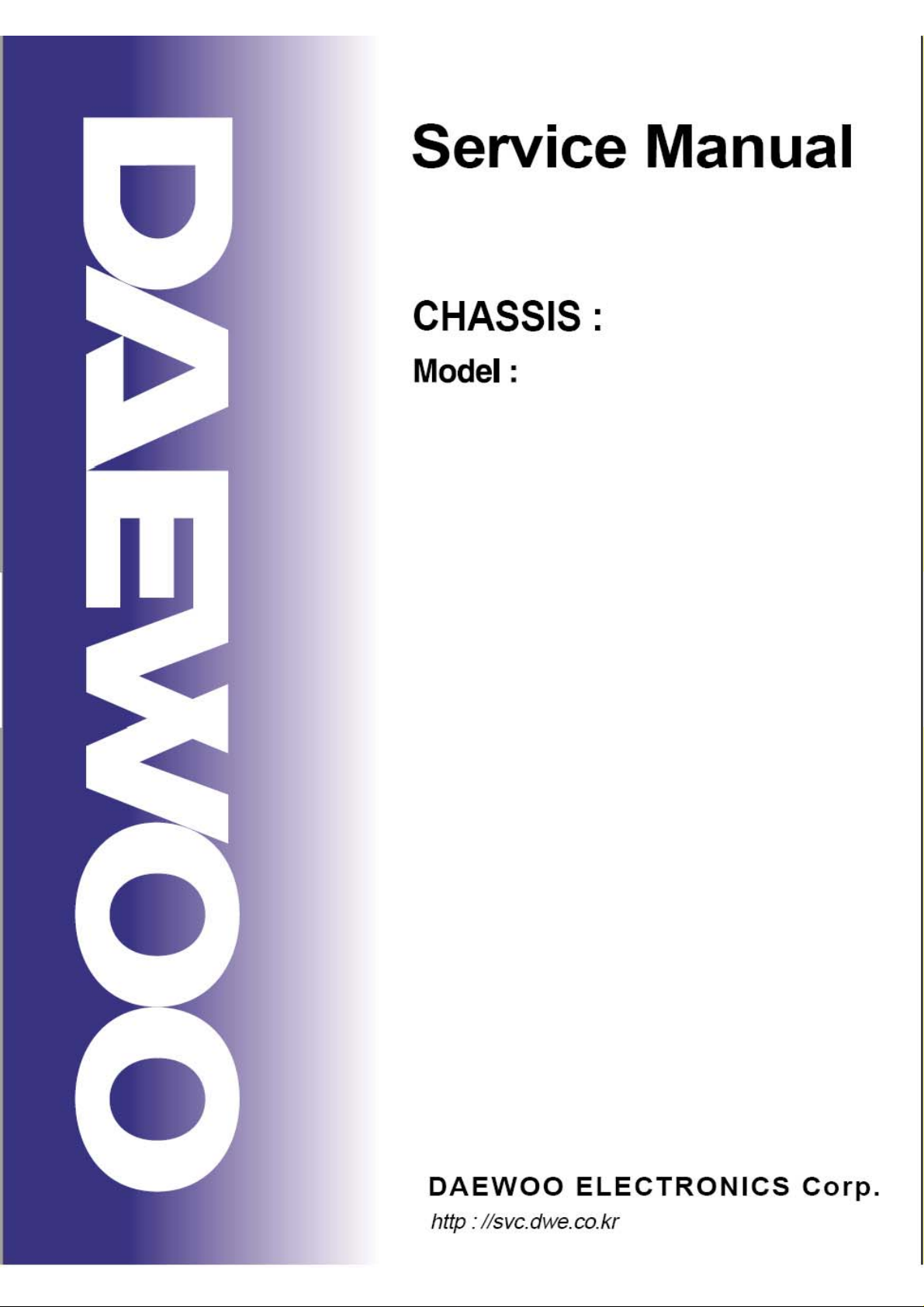
S/M NO : PASP42B001
42” PLASMA PDP TV
PASP42B3D3S0
DPX-42D1NMSB
DPX-42D1
1
Page 2

CONTENS
1. Safety Precautions
2. Product Specification
2-1. DPX-42D1NMSB Product Specification
2-2. Available input signal
3. Block Diagram
3-1. Basic Block Diagram
3-2. Panel Block Diagram
4. A/V Block Diagram
5. Description of POWER PCB
5-1. Input/Output pin assignment & specification
5-2. Output specification
6. Service Mode
6-1. ENTERING METHODE OF SERVICE MODE
6-2. DEFAULT VALUE OF SERVICE MODE
7. Adjusting Method
7-1. Adjusting WHITE BALANCE
7-2 . POWER BOARD Adjustment
8. SOFTWARE UPGRADE Method
8-1. Preparation
8-2. UPGRADE Method
9. SET Disassemble/Assemble Method
9-1. Facts You Must Know When Disassembling/Assembling PDP SET
9-2. PCB Disassemble/Assemble
9-3. FRONT MASK & FILTER GLASS Disassemble/Assemble Method
10. Main PCB Trouble Diagnosis
10-1. VIDEO & JACK PCB Trouble Diagnosis
10-2. Sound Trouble Diagnosis
10-3. Key & IR Trouble Diagnosis
10-4. Remocone Trouble Diagnosis
11. TROUBLE SHOOTING
12. ASSEMBLY LIST
13. EXPLODED VIEW
14. Assemble Diagram
2
Page 3

1.Safety Precautions
(1) When moving or laying down a PDP Set, at least two people must be working. Avoid any impact
towards the PDP Set.
(2) Do not leave the broken PDP Set on for a long time. To prevent any further damages, after check the
broken Sets condition, make sure to turn the power (AC) off.
(3) When opening the BACK COVER, turn off the power (AC) to prevent electric shock. When a PDP
is on, high voltage and high current exist inside the Set.
(4) When loosening screws, check the connecting position and type of the screw. Sort out the screws
and store them separately. Because screws holding PCB are working as electric circuit
GROUNDING, make sure to check if any screw is missing when assembling.
(5) If you open the BACK COVER, you will see a Panel Gas Exhaust Tube . If this part is damaged,
entire PDP PANEL must be replaced. Therefore, when working, be careful not to dama ge this part.
(6) A PDP Set contains different kind of connector cables. When connecting or disconnecting connector
cables, check the direction and position of the cable beforehand.
(7) When disconnecting connectors, unplug the connectors slowly with care. Especially when
connecting/disconnecting FFC (film) cables or FPC cables, do not unplug the connectors too much
instantaneously or strongly, and always handle the cables with care.
(8) Connectors are designed so that if the number of pins or the direction does not match, connectors will
not fit. When having problem in plugging the connectors, make sure to check their kind, position, and
direction.
3
Page 4
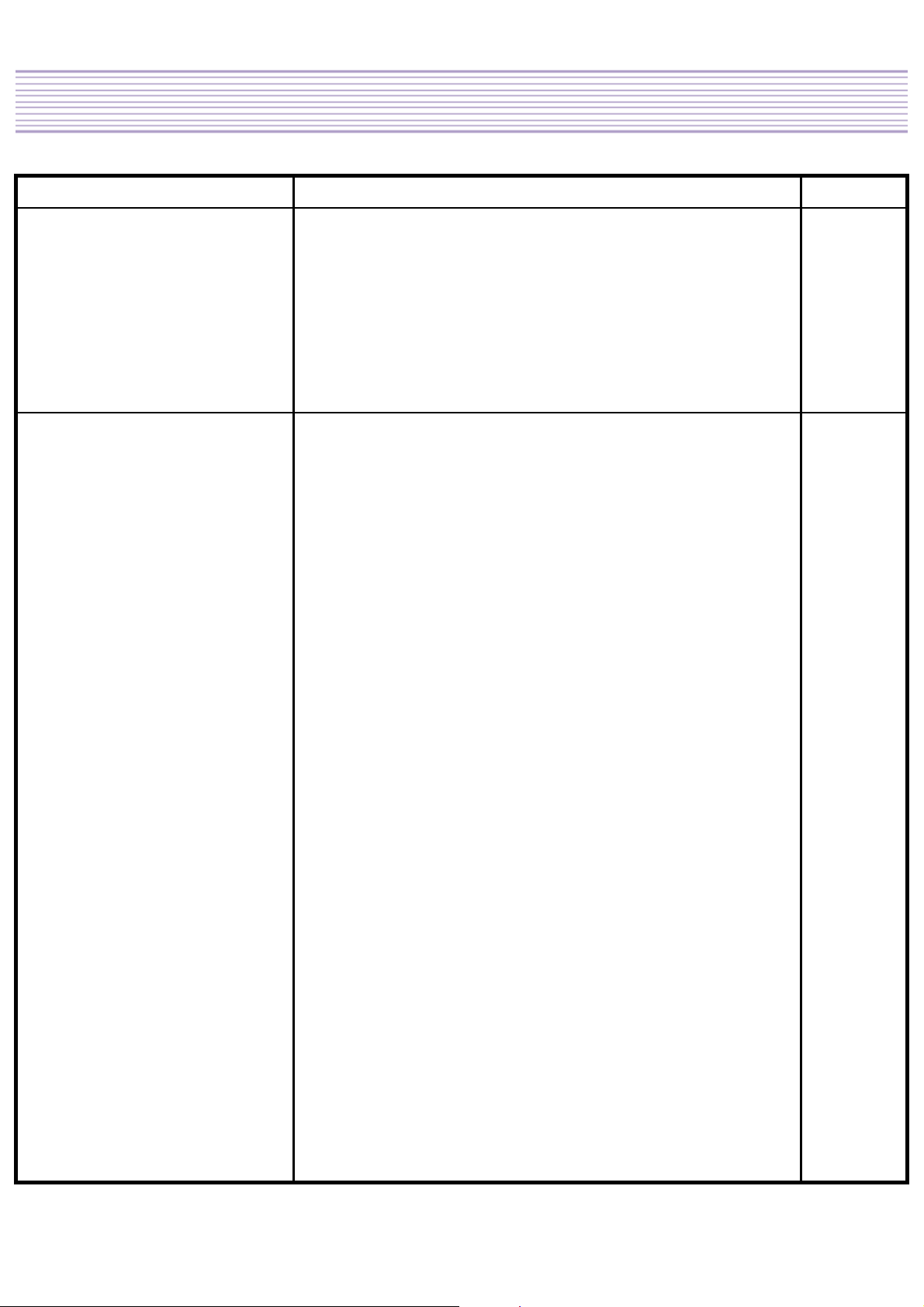
2. Product Specification
2-1. DPD-42D1GMB Product Specification
1. GENERAL
1-1MODEL NO
1-2. CHASSIS NO
1-3. SCREEN SIZE
1-4. COUNTRY
1-5. RESOLUTION
1-6. REMOTE CONTROL
1-7. TUNING METHOD
2. ELECTRICAL
2-1. VIDEO INPUT
2-2. Component INPUT
2-3. PC INPUT
2-4. HDMI INPUT
2-5. TV INPUT
1) COLOR STANDARD
2) ANTENNA IN
3) RECEPTION CHANNEL
4) IF & SUBCARRIER
DPX-42D1NMSB
PASP42B3D3S0
42”(16:9)
South America
852(H) X 480(V)
DDR-2020C03
FS
COMPOSITE(NTST, PAL, SECAM, PAL-M/N,NTSC4.43) 2SETS
& S-VHS(50/60Hz) 1SET
1080 i, 720P, 480P , 480i, 576P, 576i
(Y, Pb/Cb, Pr/Cr COMPONENT SIGNAL) 2 SETS
15Pin D-Sub 1 SET (1280 x 1024 60Hz max.)
HDMI 1 SET
NTSC, PAL-M/N
ONE INPUT 75Ω Unbalanced (F-STANDARD)
VHF LOW : 48.25MHz ~ 160MHz. HIGH : 160MHz ~ 442MHz.
UHF : 442MHz ~ 801.28MHz
PIF : 45.25MHz(NTSC)
SIF : 41.25MHz (NTSC)
REMARKS P E C I F I C A T I O NI T E M
2-6. SOUND INPUT
2-7. SPEAKER OUTPUT
2-8. AUDIO OUTPUT
2-9. POWER REQUIREMENT
2-10. POWER CONSUMPTION
2-11. RS-232 /USB CONTROL
2-12. FUNCTIONS
1) SCALING
2) OSD
3) ETC
Component 2SETS, COMPOSITE 2SETS, PC 1 SET,
HDMI(DVI) 1 SET
10W(R) + 10W(L)
Audio Line Out 1 SET
AC 100V~240V, 50/60Hz
340W
RS-232 (FOR SYSTEM UPGRADE) ,
HDMI : Wide / Panorama / Zoom / 14:9 / 4:3
PC : Wide / 4:3 / 1:1
TV, A/V, Component : Wide / Panorama / Zoom, 14:9 / 4:3
4 LANGUAGES(ENGLISH, FRENCH, SPANISH, PORTUGUESE)
STILL, SLEEP MODE, PICTURE MODE, SOUND MODE,
TIMER, SCREEN MODE, Blue Screen, PANEL PROTECTION
(Screen Wiper & Pixel Shift)
4
Page 5
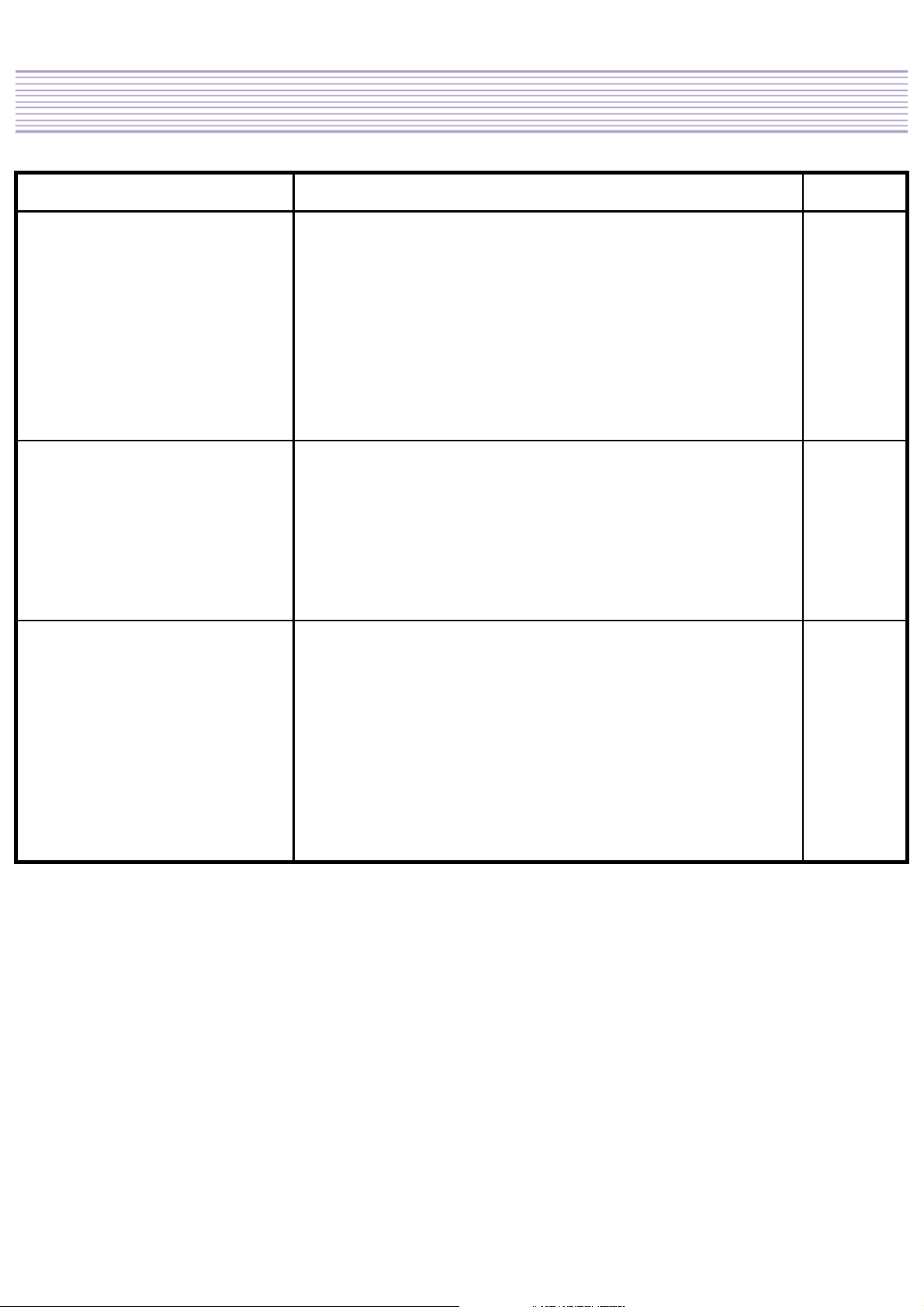
Product Specification
3. MECHANICAL
3-1. APPEARANCE
1) WITHOUT STAND
2) WITH STAND
3) CARTON BOX
3-2. WEIGHT
1) WITHOUT STAND
2) WITH STAND
4. OPTICAL
4-1. SCREEN SIZE
4-2. ASPECT RATIO
4-3. NUMBER OF PIXELS
4-4. DISPLAY COLOR
4-5. CELL PITCH
4-6. VIEWING ANGLE
WxHxD= 1,113.5 x 744 x 101.5 mm
WxHxD= 1,113.5 x 822 x 351 mm
WxHxD= 1,278 x 860 x 377 mm
29.5 Kg Net
38.5 Kg Net
42 inches(106.68 Cm)
16:9
852(H)X480(V)
16.77MILLION COLOR( RGB 8BIT)
1080㎛ x 1080㎛ x RGB
160DEGREE(VERTICAL/HORIZONTAL)
REMARKS P E C I F I C A T I O NI T E M
5. USERCONTROL &
ACCESSORIES
5-1 CONTROL BUTTON(SET)
5-2. REMOTE CONTROL
5-3. ACCESSORIES
CH+ / CH- / VOL+ / VOL- / AV
POWER, MUTE, TV, PC/HDMI, AV.SEL, SOURCE, MENU, EXIT,
CH-, CH+, VOL-, VOL+, ENTER, CH.ADD, AVC, PIC.SIZE,
PIC.MODE, MTS, S.MODE, PIP, P.INPUT, P.POSITION, P.SIZE,
P.SWAP, STILL, 0~9, +100, PRE-CH, SLEEP, KEY LOCK
REMOCON, USER MANUAL, POWER CORD,
BATTERY X 2(AAA SIZE)
5
Page 6
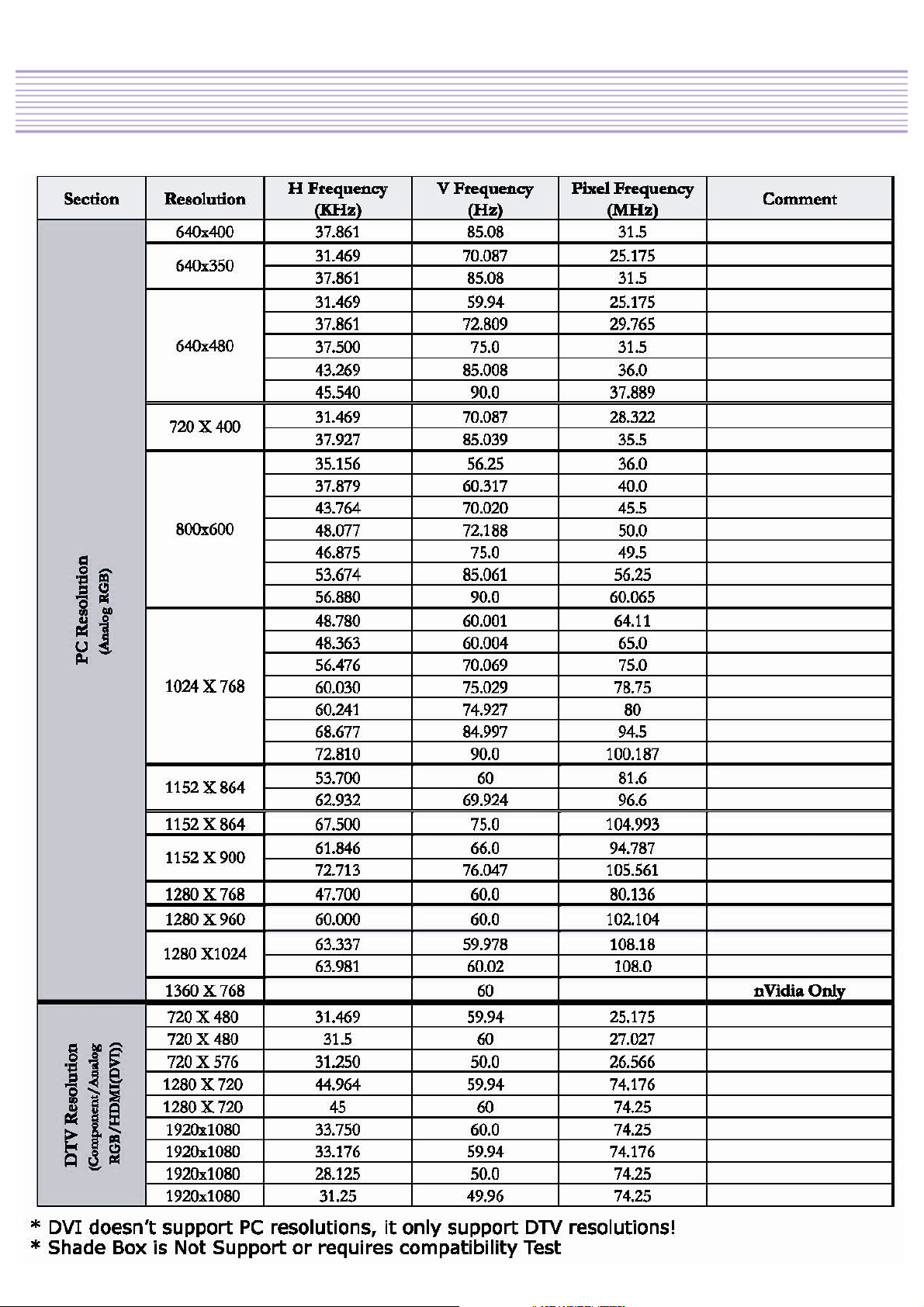
Product Specification
2-2. Available input signal
6
Page 7
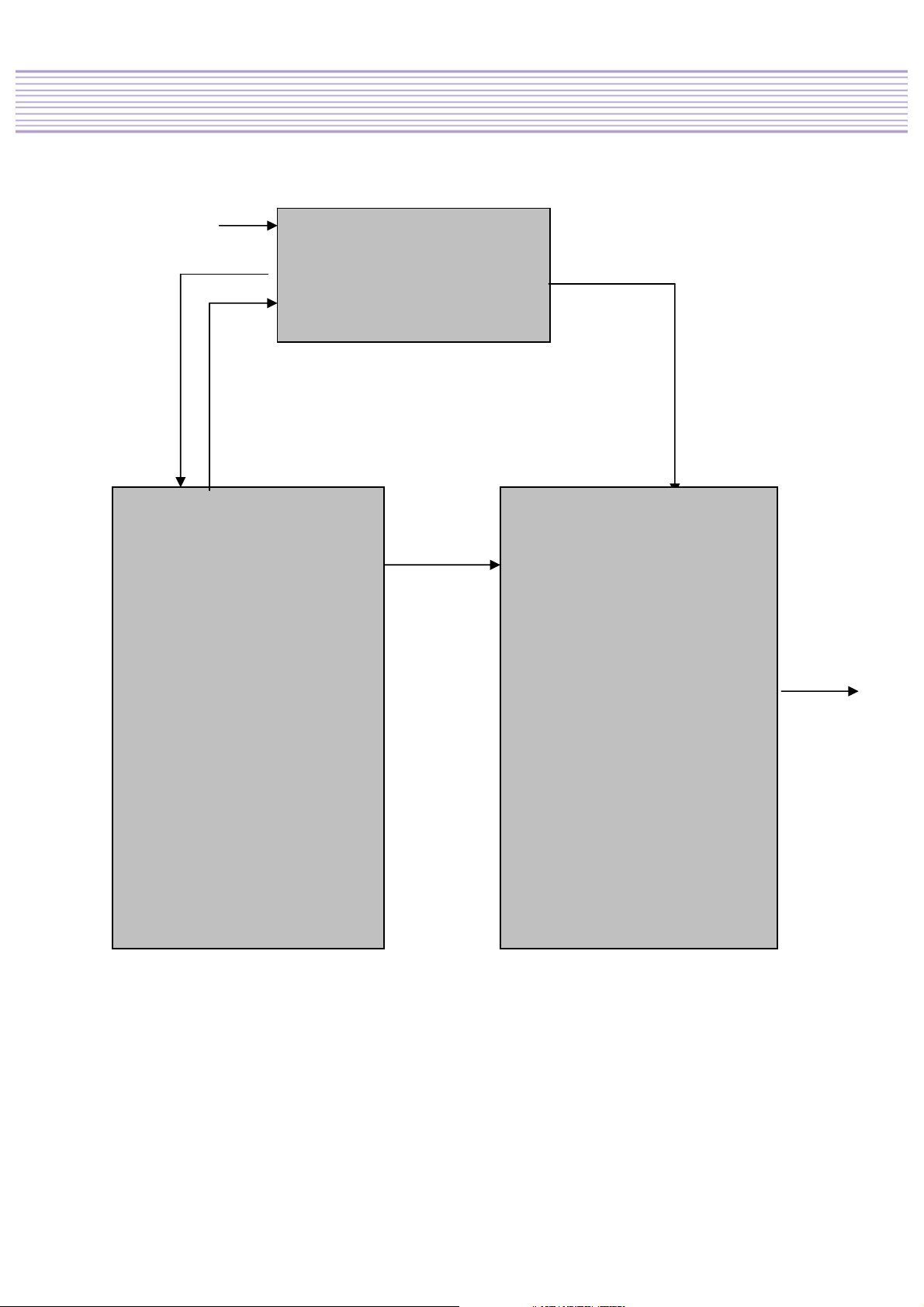
3. Block Diagram
3-1. Basic Block Diagram
AC INPUT
AC100~240V 50/60 Hz
M+7V
D+3.3V
A+12V
A+6V
POWER
MUTE
POWER
LVP
MAIN/AV BOARD PANEL
POWER BOARD
LVDS
OUT
Vs (170V ~ 190V)
Va (60V ~65V)
Vcc (+5v)
DISPLAY
7
Page 8
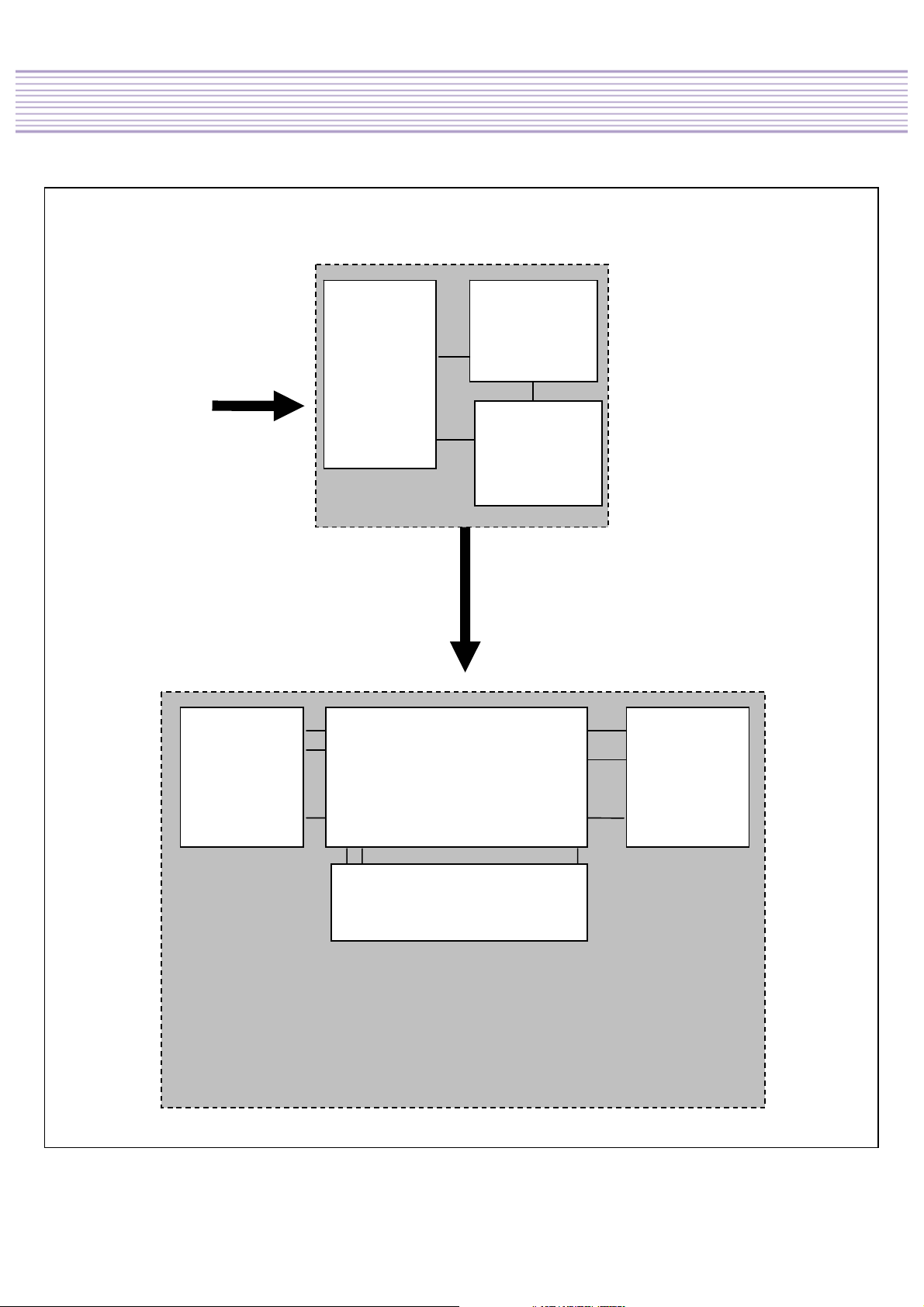
Block Diagram
3-2. Panel Block Diagram
Display Data
(LVDS Input)
RA+
RARB+
RBRC+
RCRD+
RDRCLK+
RCLK-
Input
Interface
Controller
Memory
Controller
Driver
Timing
Controller
Display Data
Driving
Scan
Driver
Color Plasma Display Panel
852 X 480 Pixels
Address Driver
Common
Sustain
Driver
8
Page 9
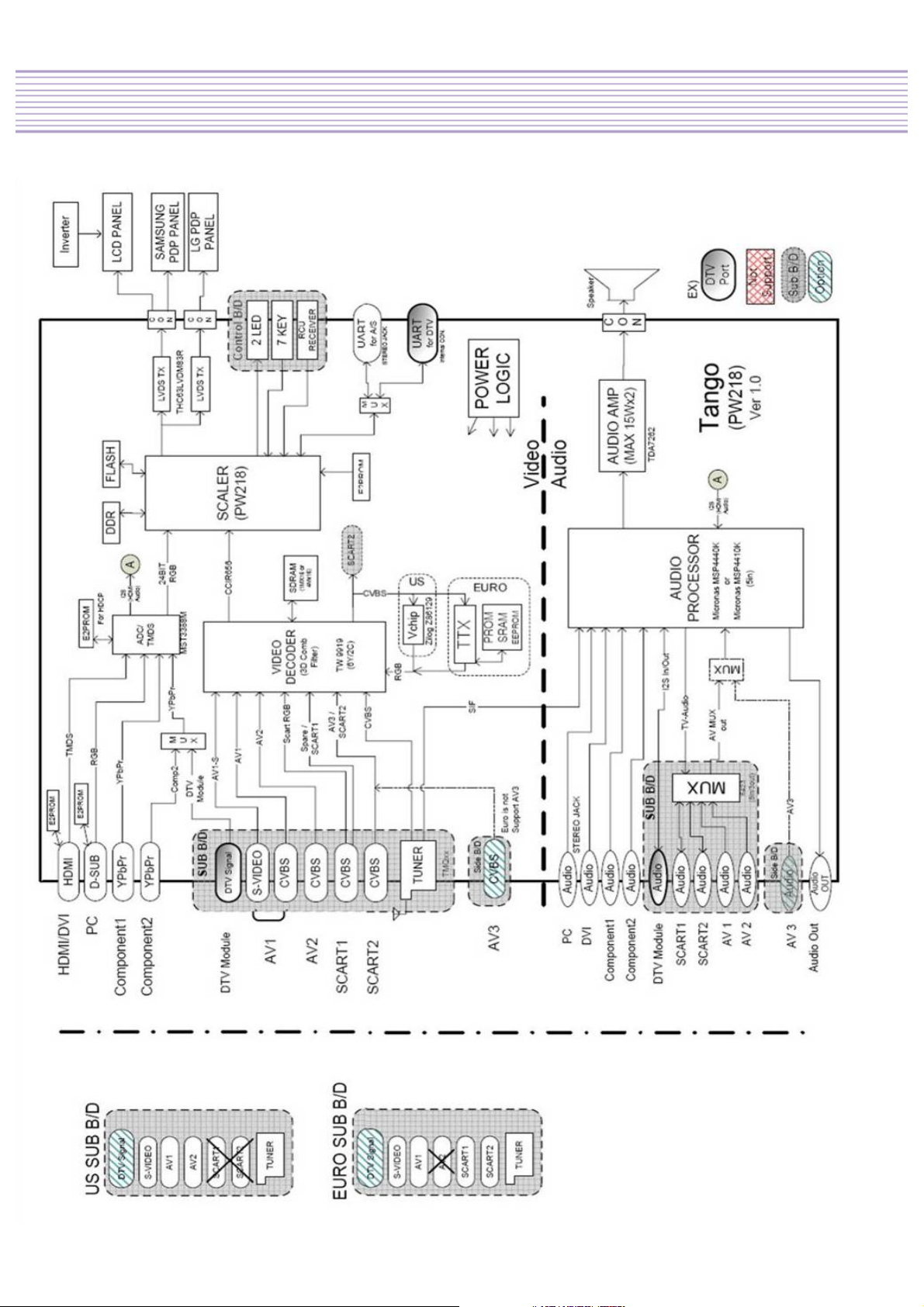
4. A/V Block Diagram
9
Page 10
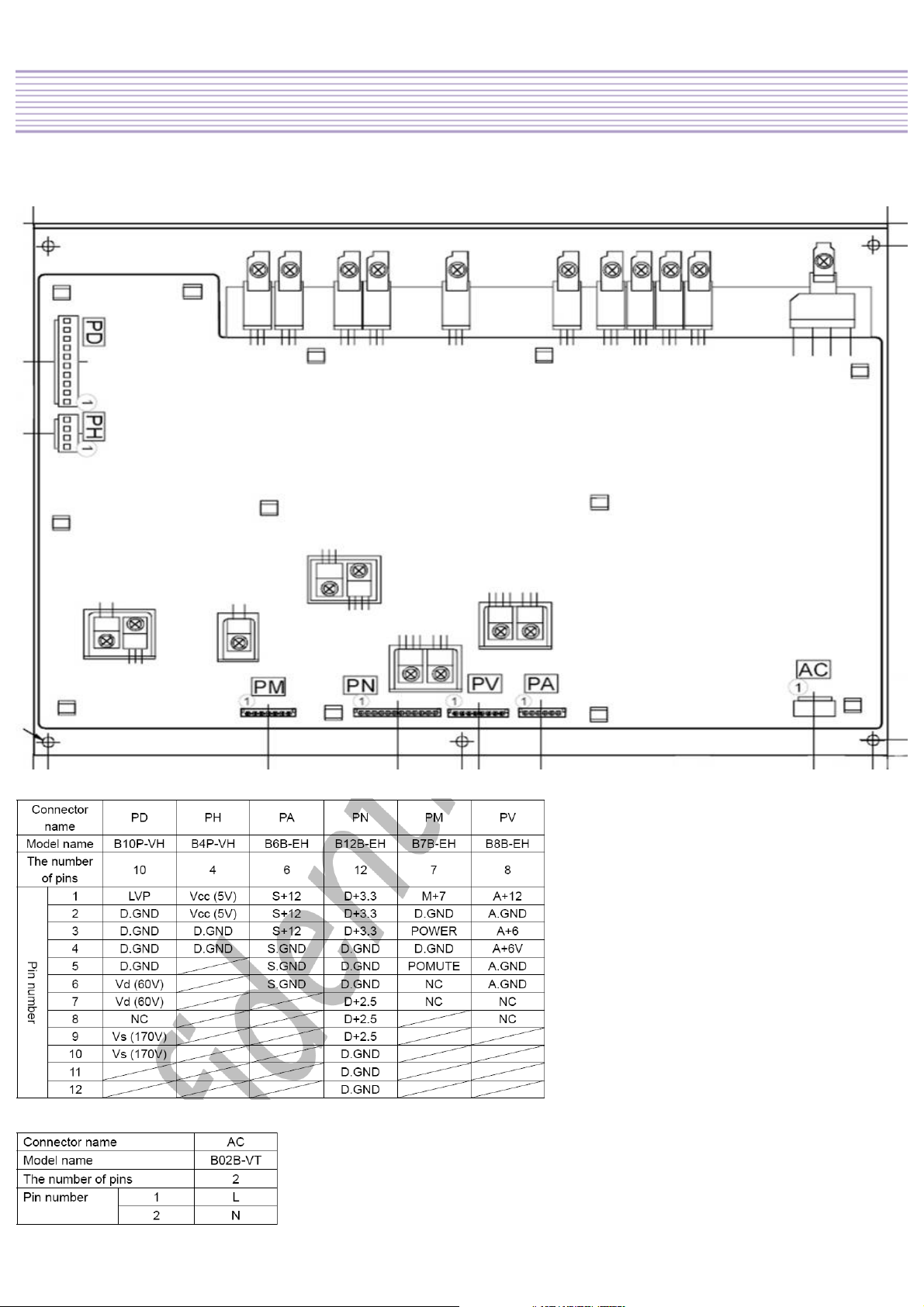
5. Description of POWER PCB
5-1. Input/Output pin assignment & specification
Output connector
Input connector
10
Page 11
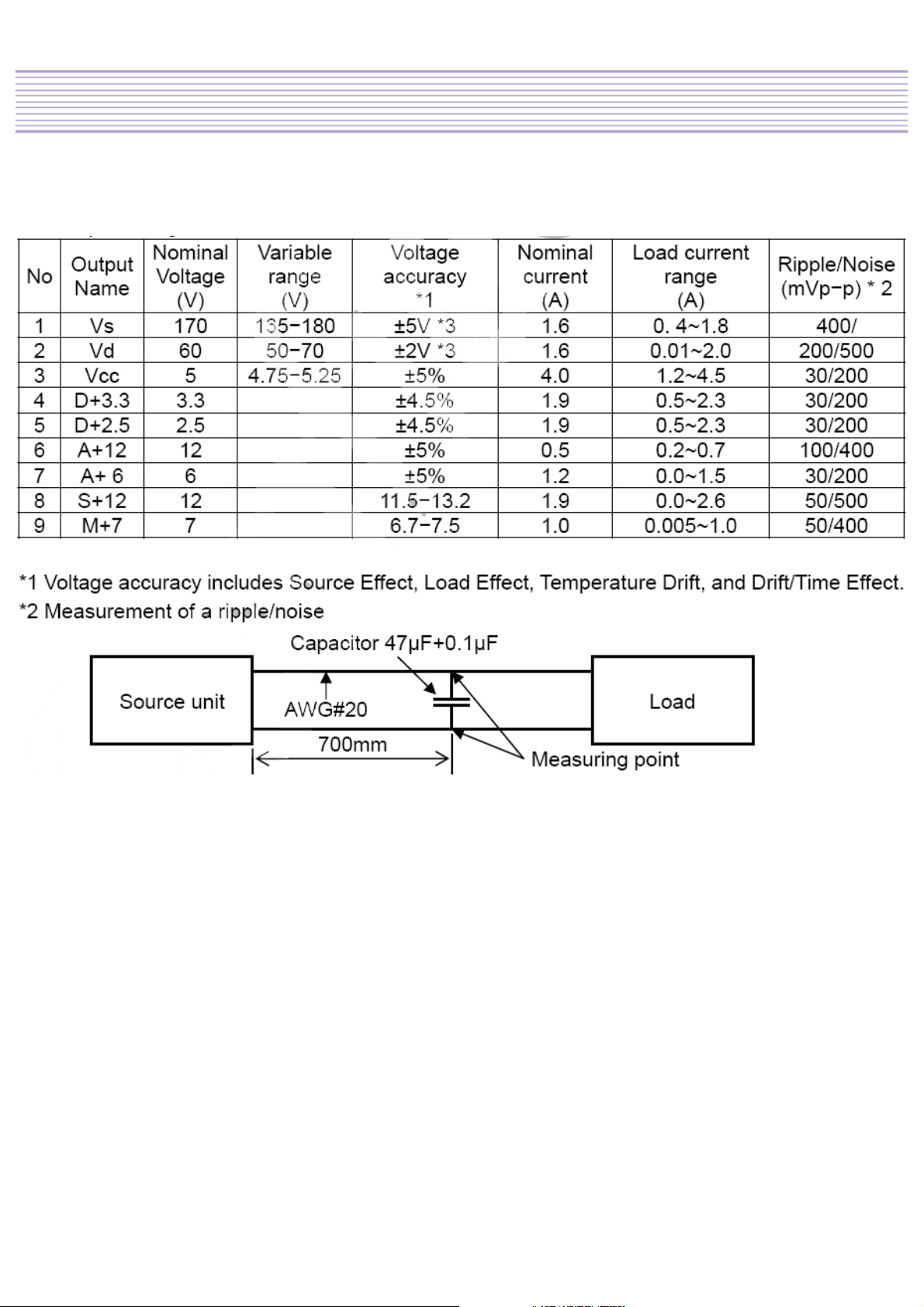
5. Description of POWER PCB
5-2. Output specification
Output Voltage & Load Condition
11
Page 12
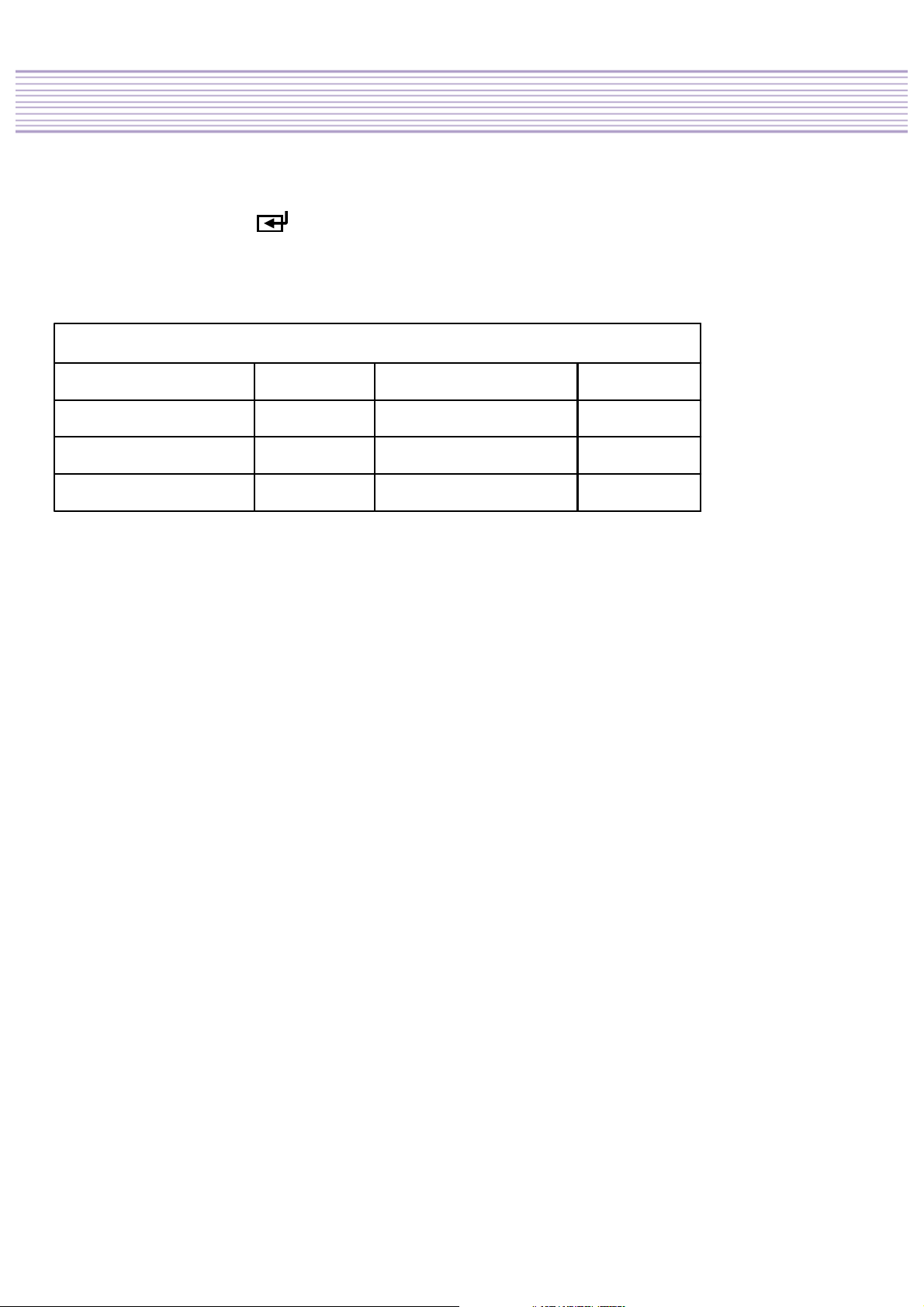
6. Service Mode
6-1. ENTERING METHODE OF SERVICE MODE
1 => MUTE => (RECALL ) => MUTE BUTTON on the remote control
(You can exit from Service mode by press power button on the remote control)
6-2. DEFAULT VALUE OF SERVICE MODE
(1) DEFAULT VALUE OF Color Control
DPX-42D1NMSB(Default Value)
(2) Calibration Mode
Do not adjust.
(3) Option Table Mode
Do not adjust.
(4) Device Adjustment Mode
Do not adjust.
(5) Heat Run Mode
Heat Run.
(6) Version
100Sub Contrast123Sub Brightness
122Red Gain122Red Offset
100Green Gain117Green Offset
119Blue Gain127Blue Offset
-. Version: Tango-Tri_D2 Ver -.--
-. Release Day: MONTH/ DATE / YEAR
-. Release Time: HOUR/ MIN/ SEC
-. Panel used time: DATE/ HOUR/ MIN (PANEL USEDE TIME)
-. Panel Name: PDP_PI42_####_SD
(7) Reset
RESET TV.
12
Page 13
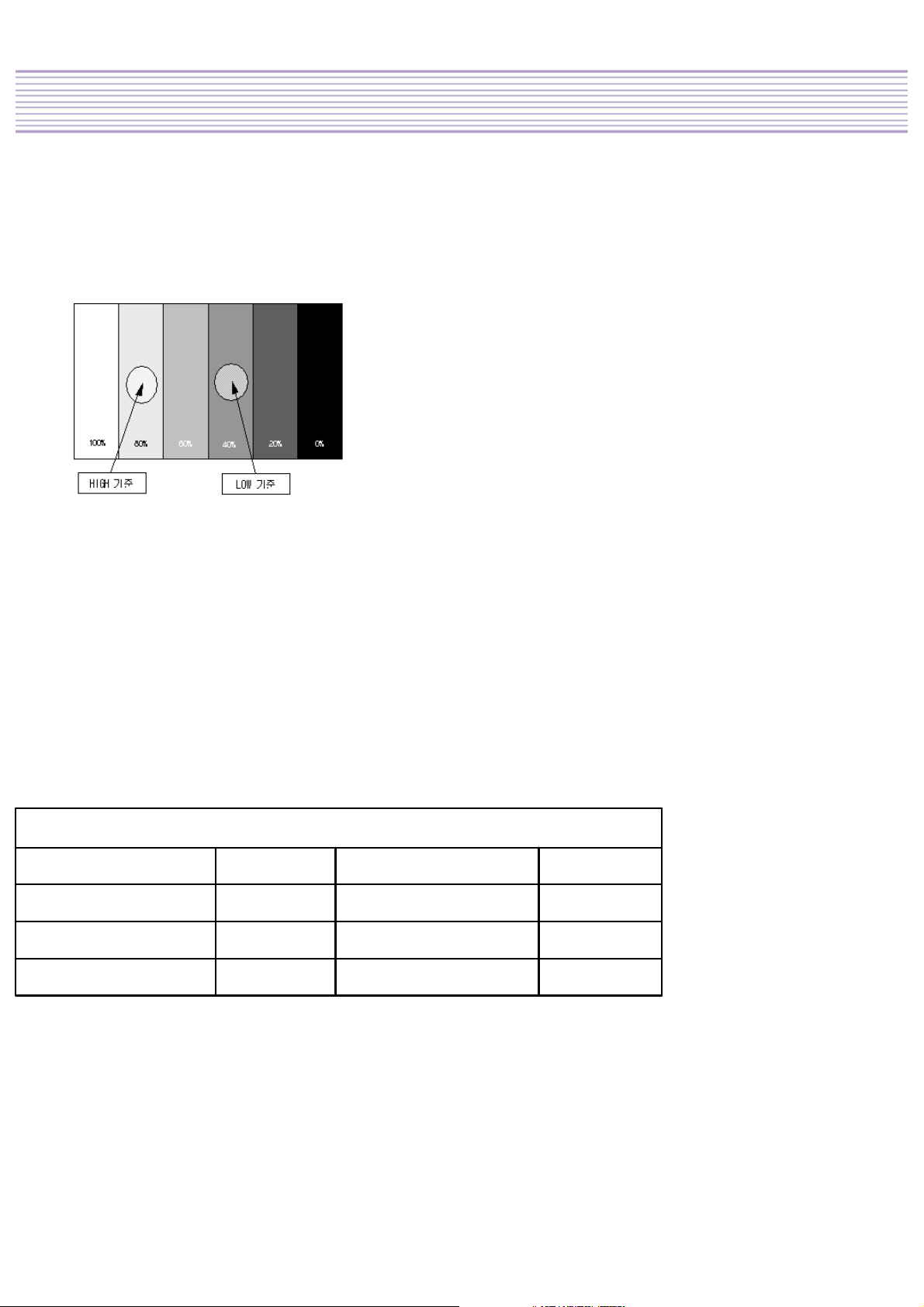
7. Adjusting Method
7-1. Adjusting WHITE BALANCE
(1) Input 5 STEP GRAY SCALE PATTERN to Video Input Terminal.
(2) Set the SCREEN MODE to NORMAL.
(3) Enter SERVICE MODE by inputting remote controllers [“1” => “MUTE” => “RECALL”=> “MUTE” BUTTON],
and then select “COLOR CONTROL” and check Default Values of SERVICE MODE Items.
(4) Attach WHITE BALANCE METER(FACTORY USE METER: CA-100) SENSOR to 80% Gray Scale part.
(5) Adjust WHITE BALANCE by varying R,G,B GAIN
-. Control R,G,B GAIN values so that the ranges are within Default Value10. If deviate from the range, classify the
SET disqualified.
-. Set color coordinate to x = 0.2800.01, y = 0.2900.01 and color temperature to above or equal to 10,000K.
(6) Attach WHITE BALANCE METERs SENSOR to 40% Gray Scale part.
(7) Adjust WHITE BALANCE by varying R,G,B BIAS-. Control R,G,B BIAS values so that the ranges are
within Default Value5. If deviate from the range, classify the SET disqualified.-. Set color coordinate to
x = 0.2800.01, y = 0.2900.01.
(8) Repeat above (4) ~ (7) until color coordinate is x=0.280, y=0.290. Attach WHITE BALANCE METERs SENSOR to
100% Gray Scale part. Control SUB CONTRAST so that LUMINANCE is above or equal to 140 Cd/m2.
(9) Press “Power” button and Exit SERVICE MODE.
DPX-42D1NMSB(Default Value)
100Sub Contrast123Sub Brightness
122Red Gain122Red Offset
100Green Gain117Green Offset
119Blue Gain127Blue Offset
13
Page 14
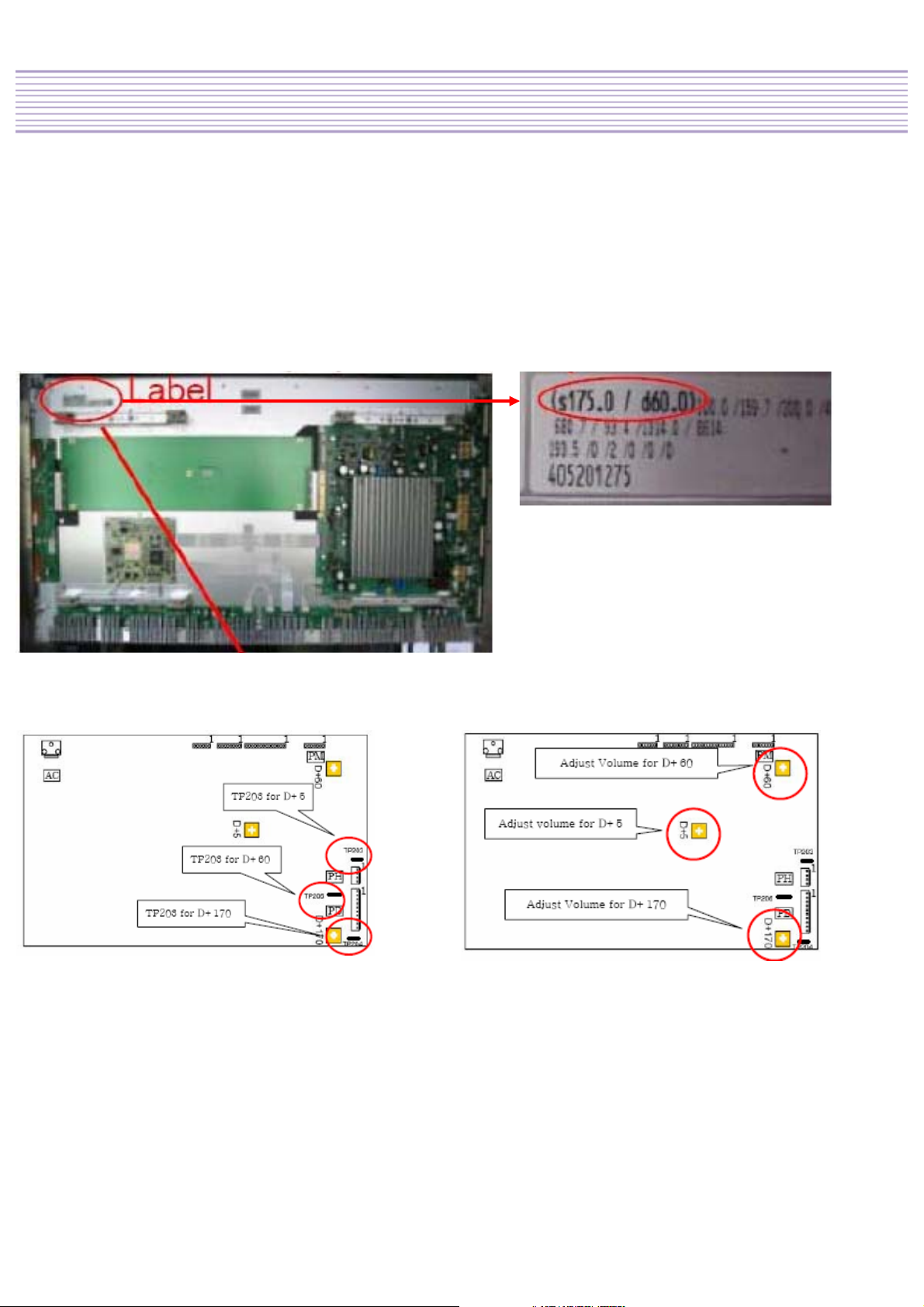
Adjusting Method
7-2 POWER BOARD Adjustment
(1) Turn On the PDP TV and Display Full white Pattern
(2) Check the Voltage Label
(3) Check the Voltage by using Multimeter each Test Point
(4) Adjust the each Voltage Very slowly, witted voltage at the label
Voltage Label
Test Point
Adjust Volume
14
Page 15
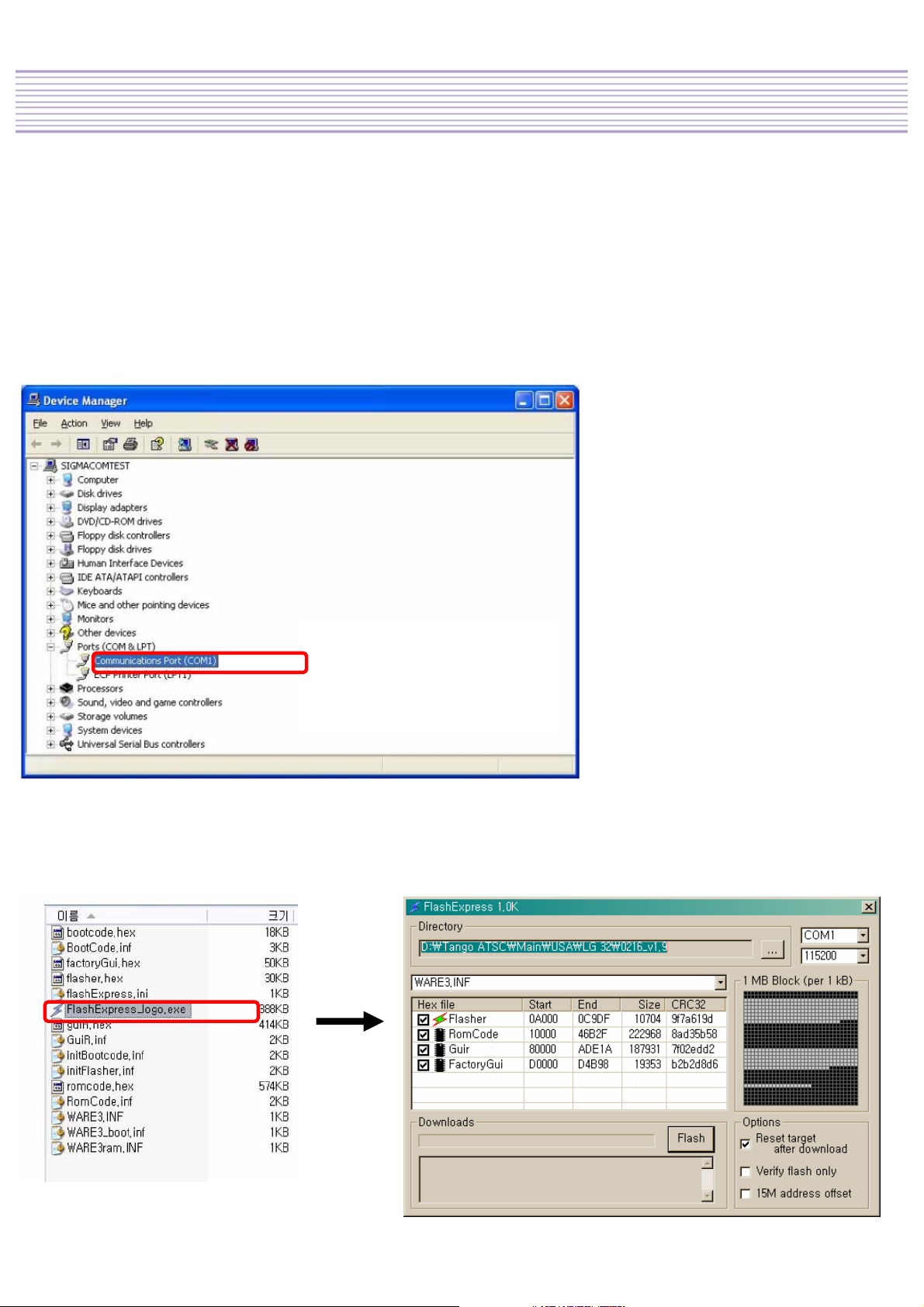
8. SOFTWARE UPGRADE Method
8-1. Preparation
(1) IBM PC with Serial Port (D-Sub 9 Type)
(with Windows98, Windows ME, Windows NT, Windows 2000, Windows XP)
(2) Update Cable (D-sub 9 pin mail to Phone Jack)
8-2. UPGRADE Method
(1) Check the com port is available. if com port is not available, you must install com port.
(2) Plug out power cable form PDP TV’s Power inlet.
(3) Connect phone jack to PDP TV’s upgrade port.
(4) Connect D-sub 9pin jack to computer com port.
(5) Run PC’s Flashexpress_nologo.exe
15
Page 16
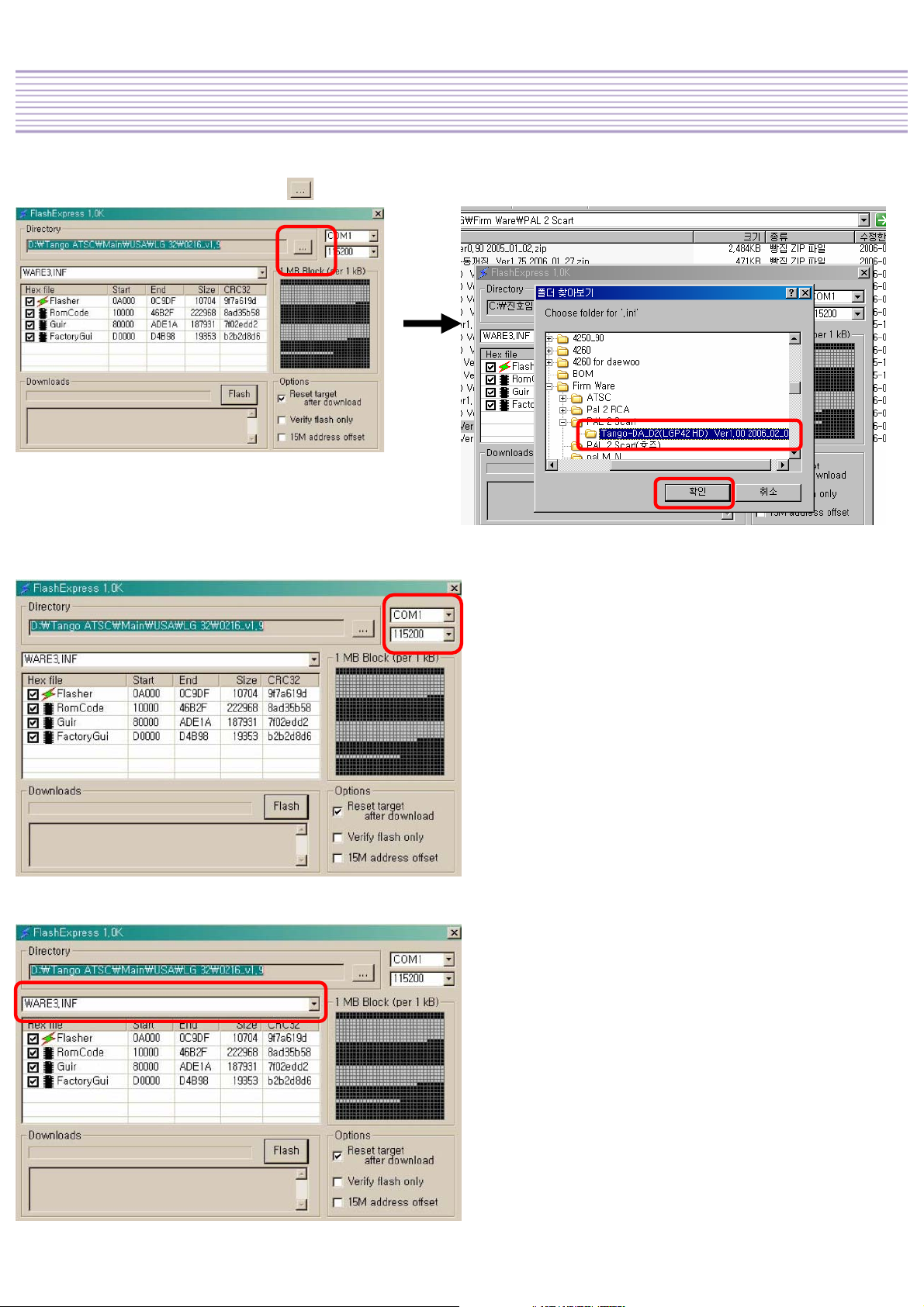
SOFTWARE UPGRADE Method
(6) Select Upgrade folder by pressing button and Select firmware folder
(7) Select COM port and baud rate(1152000)
(8) Select WARE3.INF.
16
Page 17

SOFTWARE UPGRADE Method
(9) Press the button and plug in power code to PDP’s power inlet.
(10) When all files Upgrade are complete, “Download successful” (below) will come out.
(11) Check Firmware Version and reset PDP TV.
* Reset method
1. Turn on the TV
2. Enter Service mode(1 -> Mute -> Recall -> Mute.)
3. Check Firmware Version. (Select “6. Version”)
4. Reset. (Select “7. Reset”)
17
Page 18

9. SET Disassemble/Assemble Method
9. SET Disassemble/Assemble Method
.9-1. Facts You Must Know When Disassembling/Assembling PDP SET
(1) The sheet must be clean, smooth and thick enough to reduce any impact which might occur while handling.
(2) BACK COVER can’ t be opened without separating the STAND from the PDP SET.
(3) BACK Shield Case can’ t be opened without separating the KEY PCB
(4) When disassemble PDP set. Do not disassemble Frame Main L/R screw, that may be cause of drop PDP Panel.
(5) When working with SET standing, be careful not to let screws or PCBs drop inside SET.
(6) Screws, connector cables, and other tools must be kept separately for reassemble.
9-2. PCB Disassemble/Assemble
(1) Detach BACK COVER
(2) Detach KEY PCB and then disassemble cable from KEY PCB.
(3) Detach LED-IR PCB and then disassemble cable from LED-IR PCB.
(4) Detach BCK SHIELD CASE L/R
(5) Detach POWER PCB
Disconnect cable from POWER PCB >>Unscrew POWER BOARD
(6) Detach VIDEO PCB
Disconnect cable from VIDEO PCB >>Unscrew VIDEO BOARD & TERMINAL
(7) Assembling procedure is in the reversing sequence of the disassembling procedure.
9-3. FRONT MASK & FILTER GLASS Disassemble/Assemble Method
(1) Detach BACK COVER.
(2) Detach KEY PCB and then disassemble cable from KEY PCB.
(3) Detach LED-IR PCB and then disassemble cable from LED-IR PCB.
(4) Detach BCK SHIELD CASE L/R.
(5) Unscrew the lower 4 screw and upper 4 screw at the PANEL BRACKET L/R
(6) Disassemble the PANEL from FRONT MASK.
(7) Detach the Retainer. (TOP, BOTTOM, LEFT, RIGHT)
When assemble Retainer. Must use new Gasket & new cushion tape.
(8) Detach FILTER GLASS.
(9) Assembling procedure is in the reversing sequence of the disassembling procedure.
(CAUTION) Before assemble
(1) Check front and back of FILTER GLASS. Make sure front is facing FRONT MASK’s external view.
(2) Be cautious of FILTER GLASS not being stained with dust or extraneous material. Clean FILTER GLASS with a clean
and soft cloth before assembling.
18
Page 19

10. Main PCB Trouble Diagnosis
10-1. VIDEO & JACK PCB Trouble Diagnosis
Check Start
Does “No signal”
screen appear?
YES
Is the signal input Jack
correctly connected?
YES YES
Does input source
(AV device) operate?
YES
Is input selection
in used mode?
NO
NO
Check the connection of
Jack (PDP or AV device)
NO
Check A/V Device
function
NO
Confirm input
selection
Is there a weak
discharge
on the screen?
YES
Is the LVDS Cable
correctly connected?
1. Check other PCBs
(DIGITAL,X/Y-SUS),
CONNECTION
2. Reassemble or change PA603
NO
NO
1. Confirm AC connection
2. Confirm Cable connection
of Power PCB
3. Reassemble or change
Power PCB
1. Confirm Cable connection
of Video PCB
2. Reassemble or
change Video PCB
10-2. Sound Trouble Diagnosis
Check Start
NO
Does screen appear?
YES
NO
Is the sound input Jack
correctly connected?
YES
NO
Does input source
(AV device) operate?
YES
1. Confirm AC connection
2. Confirm Cable connection
of Power PCB
3. Reassemble or change
Power PCB
Check the connection of
Jack (PDP or AV device)
Check A/V Device
function
Is the sound power Cable
correctly connected?
YES
Is the sound Cable
correctly connected?
YES
Change Video PCB
or speaker
YES
YES
Confirm
speaker power Cable
connection
Confirm
speaker cable
connection
19
Page 20

Main PCB Trouble Diagnosis
10-3. Key & IR Trouble Diagnosis
Check Start
1. Check the connection of
LED light is appear?
Dose PDP TV turn on
by use remocone?
YES
NO
NO
Key_LED_IR cable
2. Change the Key_LED_IR cable
3. Change IR_LED PCB
4. Change Video PCB
YES
1. Change IR_LED PCB
2. Change Video PCB
Check the KEY Lock
function
ON
Check A/V Device
function
OFF
1. Change KEY PCB
2. Change Video PCB
10-4. Remocon Trouble Diagnosis
Check Start
1. Check the connection of
LED light is appear?
YES
Is battery available?
NO
NO
2. Change the Key_LED_IR cable
3. Change IR_LED PCB
4. Change Video PCB
1. Change Battery
Key_LED_IR cable
YES
Change Remocon
20
Page 21

11. TROUBLE SHOOTING
11-1. Facts you must know when Trouble diagnosis or repairing
(1) Sets trouble diagnosis and repairing means Module Exchange. In other words, find out which PCB modules are not working and replace them with
normal PCB modules. Do not need to fix broken PCB modules in themselves.
(2) This TROUBLE SHOOTING list only contains representative and simple PCB trouble diagnosis and Module Exchange method. Therefore, if you find
Sets that are difficult to diagnose or to repair, contact Daew ooElectronics.
(3) Basic TROUBLE SHOOTING procedure Check Trouble Symptom Detach BACK COVER Trouble Diagnosis replace broken PCB module Adjust new
PCB module ( when replacing X-SUS, Y-SUS, POWER, VIDEOPCB, need Voltage adjustment) HEATRUN (for at least 30minutes, input TEST
PATTERN FULL WHITE), FUNCTION CHECK Repair Complete.
(4) Keep broken PCB modules separately for replacing with new PCB modules.
(5) Required equipments for trouble diagnosis- DIGITAL MULTIMETER (User Mode : measure DC VOLTAGE, measure DIODEVOLTAGE, SHORT-
OPEN TEST )- Screwdriver (or electric screwdriver), plastic adjusting tool
(6) Before assemble/disassemble PCBs, check to see if AC Switch is OFF.
(7) After the set is repaired, leave BACK COVER open for followings. Do HEATRUN for at least30 minutes by inputting SERVICE MODEs TEST
PATTERN (Refer to Service Manual 5.Service Mode) FULL WHITE. Check the screen condition and basic functions (remote control operation etc.).
(8) After BACK COVER is closed, redo HEATRUN for at least one hour by inputting FULLWHITE using SERVICE MODEs TEST PATTERN. Check the
screen condition and basic fun c tions.
21
Page 22

12. ASSEMBLY LIST
DiscriptionPart NamePart No.No
1P*200MMGND CABLEDDL32GND—4014
Qt'y
1PIONEER 42" B3 Panel, 218 AD board (SOUTH AMERICA)Main+A/D boardPASP42B3S3SD1
1PIONEER 42" B3 Panel, 218 AV board (SOUTH AMERICA)Main+A/V boardPASP42B3S3SV2
1T=1.6*100*20/2L, IR&LEDLED_IR BOARD PAS-SIG6LIXA3
1T=1.6*74*33.4/2L,KEYKEY BOARD PAS-SIG6KEYA4
2Built in speaker cable ass'yDD-SP1AS06-15
12P*460/1P*150MMNOISE FILTER ASS’YDD42NF024616
14P*6P*450MMPOWER 6P <--> 4PDD42NR04451S7
112P*(7+8)P*400/400MMPOWER 7P/8P <--> 12PDD42NR124018
130P*31P*500MMLVDS 31PD D 42CO 31501S9
114P*8P*6P*(500*600)MMKEY_LED_IR CABLEDD42CO1460110
16P*(2+2)P*600+700MMBuilt in speaker cableDD42CO0670111
14P*4P*450MMPANEL 4P CABLEDD42NR0445112
110P*10P*470MMPANEL 10P CABLEDD42NR1047113
1Mold/HIPS/3.5T/2ToneFont CoverDP4260M120A215
1Mold/ABS/3.5T/SilverSpeaker Grill-BDP4260M115A16
2Mold/ABS/2.0T/SilverSpeaker ElbowDP4260M113A17
1Mold/ABS/3.5T/Black/DWBack CoverDP4260M121A18
1Mold/ABS/BlackKnob ContlDL3280M181BA19
1Mold/ABS/Cr Knob StanbyDL3280M190CA20
21
1Mold/PAWindow IRDL3280M200A
1Mold/Acryl/1.2TWindow PlateDL3280M210A22
2AL/1.2TRetainer-HDP4280E310A23
2AL/1.2TRetainer-VDP4280E320A24
2EGI/PIO/1,OTPIO Panel Guide BracketDP4284P121A25
2EGIPIO Power BracketDP4211P122A26
4EGI/2.0TPIO SD PlateDP4281P123A27
2DiecastingMount Bracket-PDPDP4280D330A28
2EGI/2.0TStand Bracket PDP-BodyDP4280P340A29
1AL/0.8T/PIO/218/3SystemContl ShieldDP4286P352A30
1EGI/0.5TMain Shield-LDP4280P360A31
1EGI/0.5TMain Shield-RDP4280P370A32
1SPTE/0.5T/218/3SystemAv CoverDP4285P382A33
22
3ID∮5.1,L=75Retainer CoilDARC-434
2Sponge Form/5.0T*895L*8WTop Cushion DP4200R672A35
2Sponge Form/5.0T*520L*8WSide Cushion DP4250R672A36
21.5T*7W*540LGasket Retainer-VDP4260S651A37
21.5T*7W*945LGasket Retainer-HDP4260S652A38
11.5T*7W*565LGasket Av Cover DP4260S654A39
41.5T*7W*100LGasket MountDP4260S655A40
Page 23

ASSEMBLY LIST
Qt'yDiscriptionPart NamePart No.No
DP4260S653A41
11.5T*20W*600LGasket Shield
4Non-woven fabric/0.8T/15W*45LInsulation Sheet-SDP4200S654A42
1Non-woven fabric/0.8T/25W*440LInsulation Sheet-LDP4210S655A43
1EPS/30TPad Top/RDP4260S640A44
1EPS/30TPad Top/LDP4260S650A45
1EPS/30TPad Bottom/RDP4260S660A46
1EPS/30TPad Bottom/LDP4260S670A47
1PE/FormPad TopDP4260S647A48
1LDPE 0.5T*W1010*L960Poly BagDP5000S672A49
1PE/60*160*0.07Screw-Poly BagDP4210J923A50
1Vinyl/0.3T*W245*L360Accessory Bag999000001200 51
1Audio Video Jack Label/218/3SystemAV LabelDP4260B614C52
1Daewoo/MaxicoPacking BoxDP426-DW-0153
1Daewoo/Latin americaMark BrandP-MB-30-016054
142"/ABS/SilverStand CoverDP4260M171SA55
1Diecasting/AL/Black/90Stand ArmDP4290D180A56
1Diecasting/Al/4290Stand NeckDP4290E190A57
2Press/Al/4290Stand BracketDP4290E200A58
2Press/EGI/3.0TStand BaseDP4280P210A59
442"/40*20*3TStand Rubber-BDP4260TR673A60
Stand Rubber-ADP4260TR674A61
442"/40*20*6T
1DW2Stand B o x-O utDP4280B698A62
1DW2Stand B ox In-BDP4280B699A63
1DW2Stand Box In-ADP4280B700A64
1EnglishStand ManualP-MA-STD-11365
21WP+3*6Machine Screw 3SM00166
8S/W P/W-P+3*8Φ8Machine Screw 3SM01367
4P+4*6Machine Screw 4SM00668
16WP+4*8Machine Screw 4SM00269
1T/T-CT+WASHER+4*10Machine Screw 4SM00370
10S/W P/W-B+5*12Φ12Machine Screw 5SM01771
2T/T-BP+3*5Taptite Screw 3ST10272
4TWP+3*6 Taptite Screw 3ST10773
20TWP+3*8 Taptite Screw 3ST10874
23
11T/T-BP+3*8Taptite Screw 4ST10175
44T/T-BP+4*8Taptite Screw 4ST10476
43T/S-2B+4*10TaptiteScrew 4ST14077
11T/S-2B+4*10TaptiteScrew 4ST14078
4T*4*12Machine Screw 4SM01179
4S/W P/W-P+5*32Machine Screw 5SM20080
Page 24

ASSEMBLY LIST
Qt'yDiscriptionPart NamePart No.No
2S/W P/W P+5*16Machine Screw 5SM02581
2P+8*20Machine Screw 8SM00882
1PaperBack LabelPBL4260DAE-0183
1User manualMA-BDWP--3S184
1Power codeDPACC0000-10(EUROPE)85
2BatteryDPC9700000A(AAA)86
1Remote contro llerRE-BLSIDEWA187
88
PDP PANEL 42"-PIO B3DP42B3MF01
PDP PIONEER 42" B3 panel
1
24
Page 25

13. EXPLODED VIEW
25
Page 26

14. Assemble Diagram
26
Page 27

Assemble Diagram
27
Page 28

Assemble Diagram
28
Page 29

Assemble Diagram
29
Page 30

Assemble Diagram
30
Page 31

Assemble Diagram
31
Page 32

Assemble Diagram
32
Page 33

Assemble Diagram
33
Page 34

Assemble Diagram
34
Page 35

Assemble Diagram
35
Page 36

Assemble Diagram
36
Page 37

Assemble Diagram
37
Page 38

Assemble Diagram
38
Page 39

Assemble Diagram
39
Page 40

Assemble Diagram
40
Page 41

Assemble Diagram
41
Page 42

Assemble Diagram
42
Page 43

Assemble Diagram
43
Page 44

Assemble Diagram
44
Page 45

Assemble Diagram
45
Page 46

Assemble Diagram
46
Page 47

47
Page 48

Assemble Diagram
48
Page 49

Assemble Diagram
49
Page 50

Assemble Diagram
50
Page 51

Assemble Diagram
51
Page 52

Assemble Diagram
52
Page 53

Assemble Diagram
53
