Page 1

Service Manual
LCD TV
CHASSIS : MST9E88
Model : DLP-26H1
DLP-32H1
S/M NO. : DLP26H1001
OCT. 2007
Page 2

Contents
1. Product Safety Servicing Guidelines........................................ 1
2. Product Function Specifications ............................................ 3
2-1 Product Function ..................................................... 3
2-2 Specifications ....................................................... 4
3. Lcd Panel Spec ............................................................. 5
3-1 General Description .................................................. 5
3-2 General Features ..................................................... 5
4. Block Diagram .............................................................. 6
4-1 Chassis Block Diagram ................................................. 6
4-2 Signal Processing Part ................................................ 8
4-3 Power Part ............................................................ 9
5. Service Mode And Adjustment ............................................... 10
5-1 Service Mode ........................................................ 10
6. Software Updating ......................................................... 13
6-1、Updating Tool ....................................................... 13
6-2、Software Updating Operation................................................................................................ 14
7. Bill Of Materials ......................................................... 24
8. Troubleshooting ........................................................... 34
9. Ciruit Diagram ............................................................ 35
Page 3

1. Product Safety Servicing Guidelines
1
WARNING:
Service should not be attempted by anyone unfamiliar with the
necessary precaution on this receiver. The following are the necessary
precaution to be observed before serving this chassis.
1. Since the power supply circuit of this receiver is directly connected
to the AC power line, an Isolation transformer should be used during any
dynamic service to avoid possible shock hazard.
2. When replacing a chassis in the cabinet, always be certain that all
the protective devices are put back in place, such as:
non-metallic control knobs, insulating cover, shields, isolation
resistor-capacitor network etc.
3. When replacing parts or circuit boards, disconnect the power cord.
4. When replacing a high wattage resistor (oxide metal film resistor)
on the circuit board, keep the resistor (1/2in) away from circuit board.
5. Connection wires must be kept away from components with high voltage
or high temperature.
6. If any fuse in this LCD TV receiver is blown, replace it with the FUSE
specified in the chassis part list.
The lightning flash with arrowhead symbol, within an
equilateral triangle is intended to alert the user to the
presence of uninsulated dangerous voltage within the products enclosure
that may be of sufficient magnitude to constitute a risk of electric
shock.
The exclamation point within an equilateral triangle is
Page 4

intended to alert the user to the presence of important operating and
2
maintenance (servicing) instructions in the literature accompanying the
set.
Many electrical and mechanical parts in the chassis have special
safety-related characteristics. These characteristics are often passed
unnoticed by a visual inspection. When replacement parts are required,
be sure the service technician uses replacement parts specified by us
that have the same characteristics as the original part. Unauthorized
substitutions may result in fire, electric shock and injury to persons
or other hazards. This LCD TV product should be situated away from heat
source such as radiation, stoves, or other product that produce heat.
Page 5
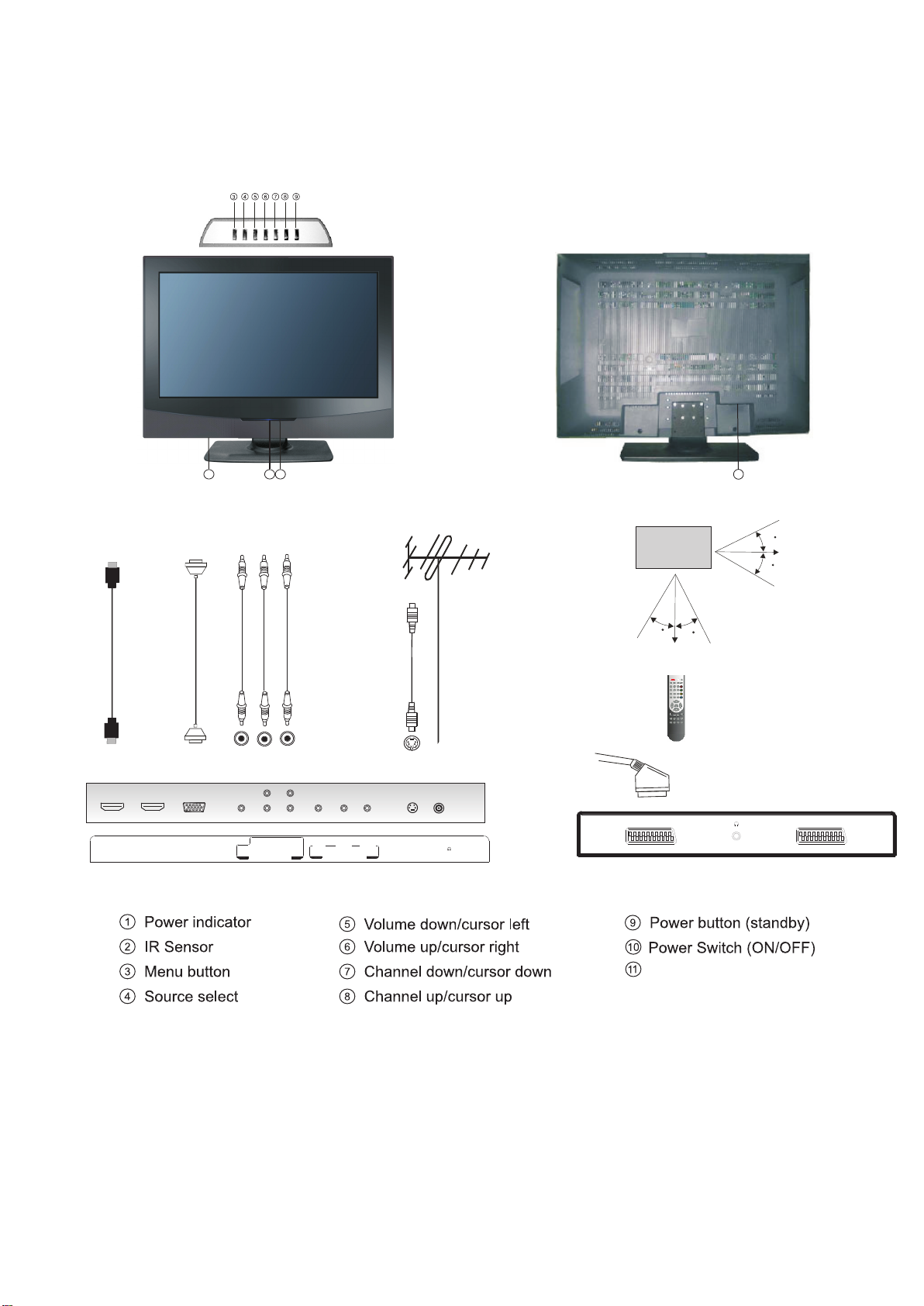
2. P ro d uc t Fu n ct io n a nd S pe c if ic a ti on s
3
2- 1 Pr o du ct F u nc ti o n
Give N am e
1 2
HDMI
HDMI
10
1
2
11
IR angle for the remote control
6m
15
8m
15
6m
screen
30
30
6m
Y
PB
PR
SCART1 SCART2
AUDIO/R
VGA
Y
AUDIO/L
PB/CB
COMPONENT IN
VIDEO
PR/CR
AUDIO/L
VIDEO IN
AUDIO/R
S-VIDEO
ANT 75
8m
1
1
1
6m
Source
TV
Zoom
Picture
Sound
2
3
1
5
6
4
7
8
9
Display
Recall
0
CH
VOL
VOL
CH
I/ii
Menu
Mute
Still
Hold
Index Hold
Sleep
Pip
Move
Text
Reveal
CancelSubcode
Mix
Source Swap
AC i nput so cket
No t e : The above figures are for referenc e only, please refer to the actual units to determine t h e
appearances.
Page 6
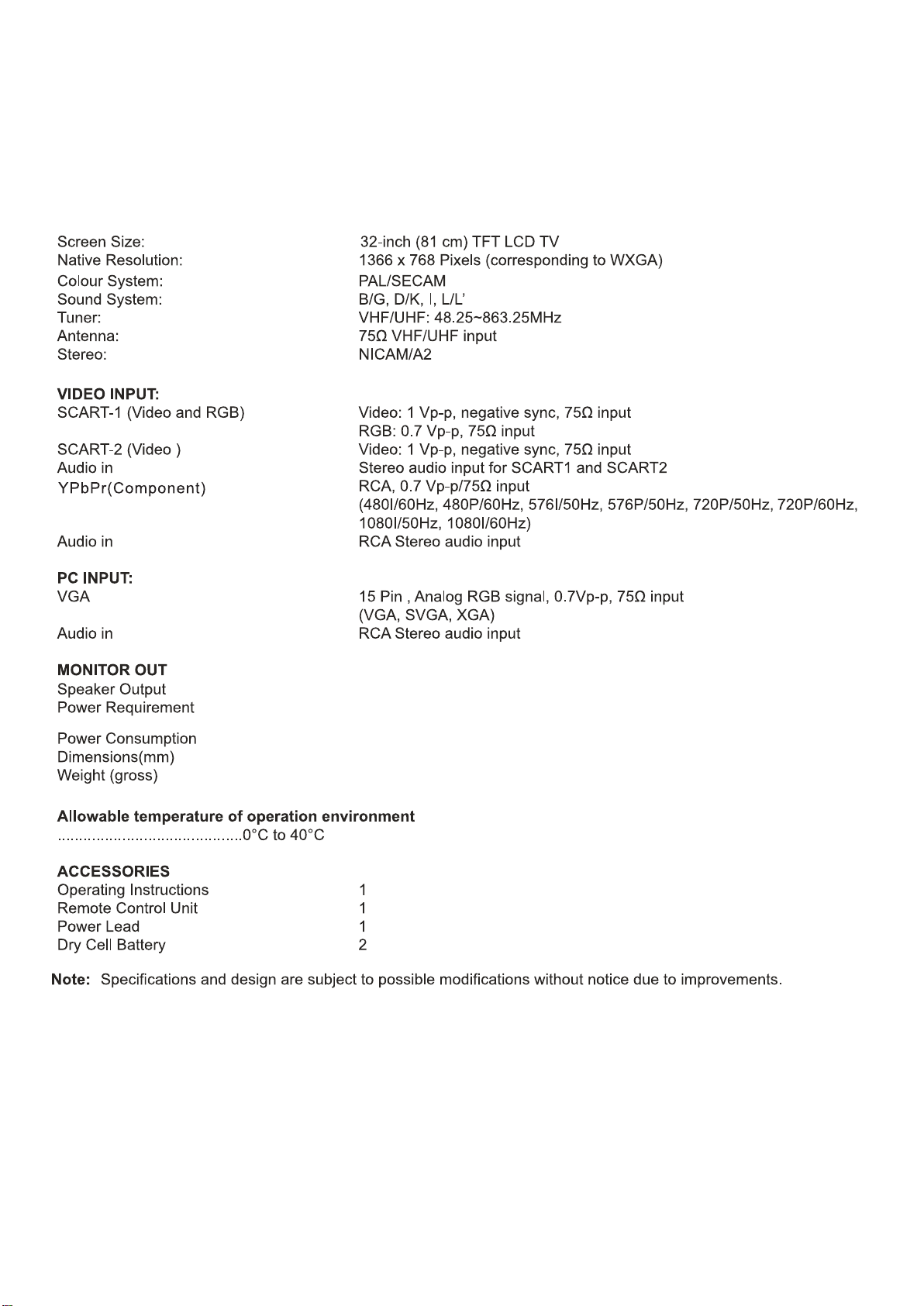
2- 2 Sp e ci fi c at io n s
4
6W+6W
Refer to rating label.
Refer to rating label.
820(L )X 240(D )X 628(H )
22.5kg
Page 7
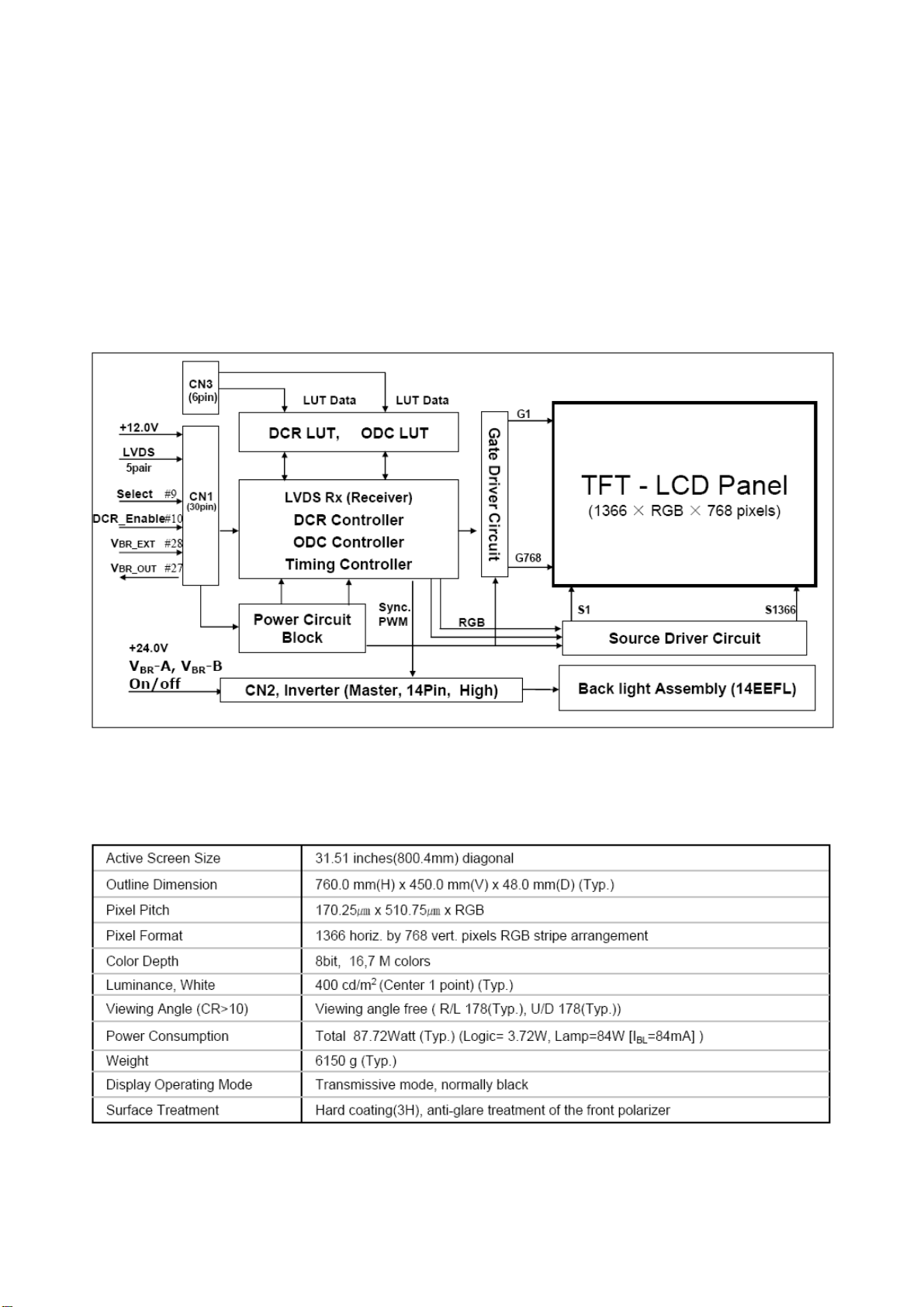
3. LCD Panel Spec
5
3-1 General Description
LCD3206NEU’S LCD Panel is a 32” TFT Liquid Crystal Display module
with 18-EEFL Backlight unit and 1ch-LVDS interface. This module supports
1366 x 768 WXGA format and can display true 16.7M colors (8-bit colors).
The inverter module for backlight is built-in.
3-2 General Features
Page 8
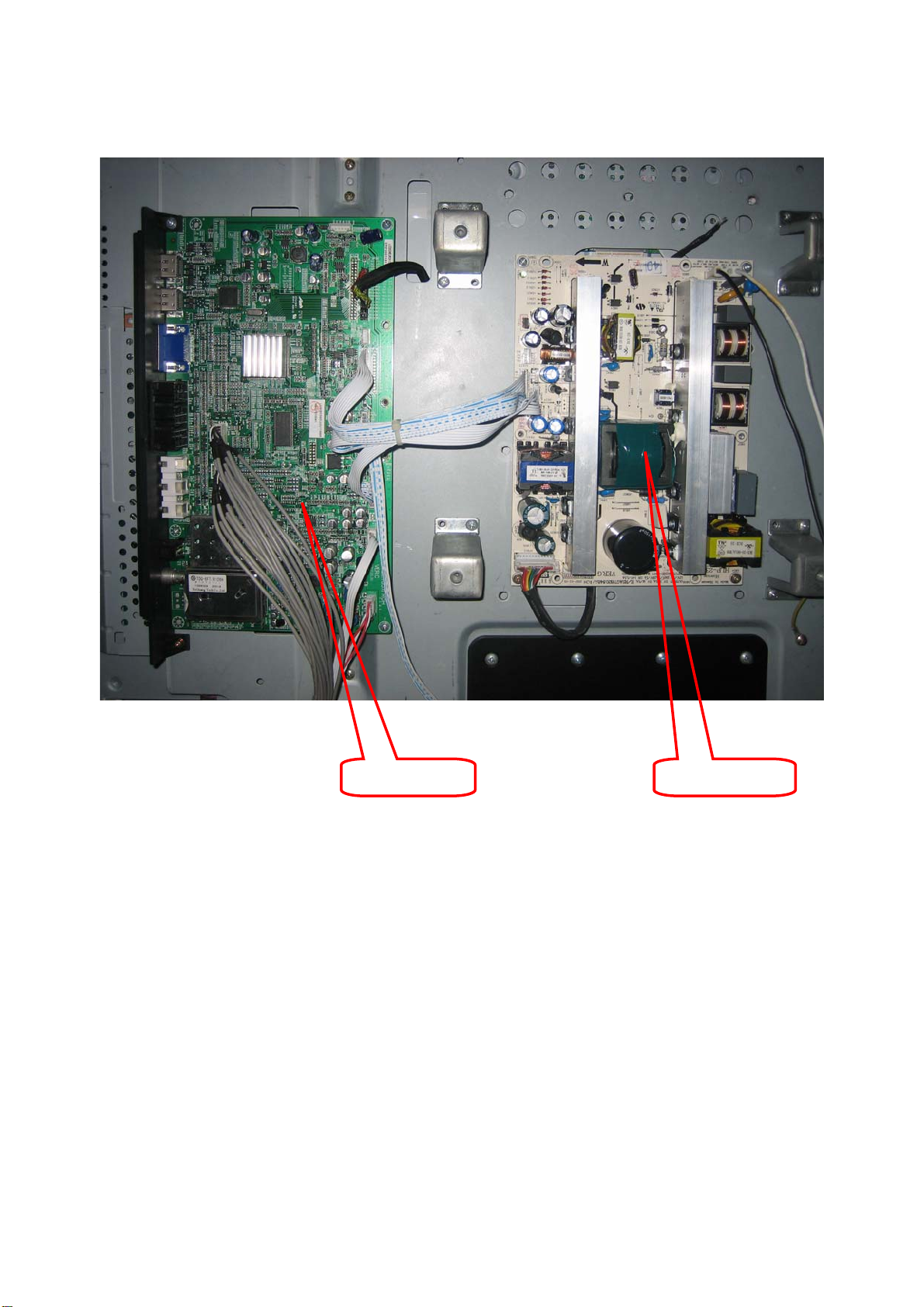
4. Block Diagram
6
4-1 Chassis Block Diagram
POWER BOARDMAIN BOARD
Page 9
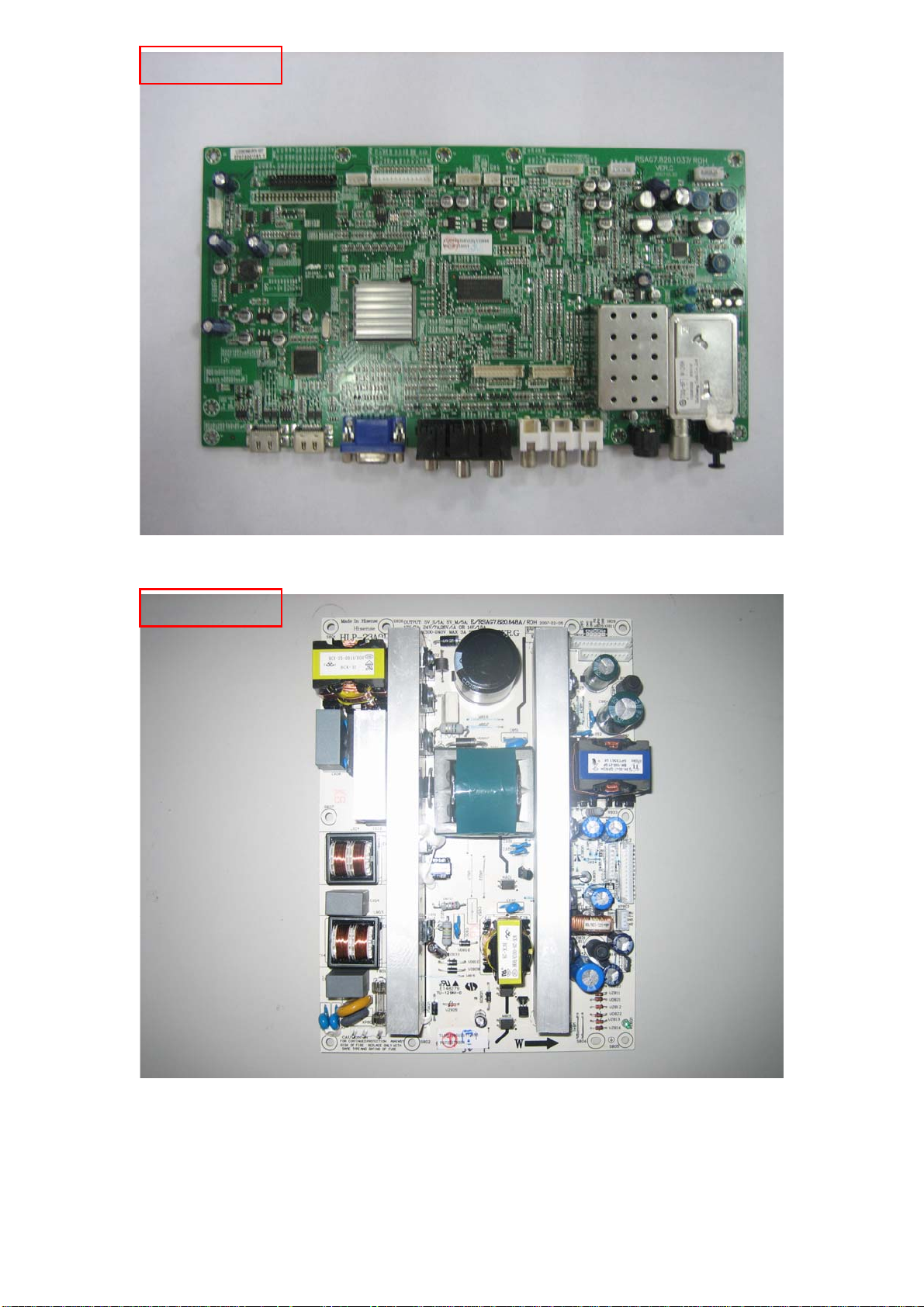
MAIN BOARD
7
POWER BOARD
Page 10
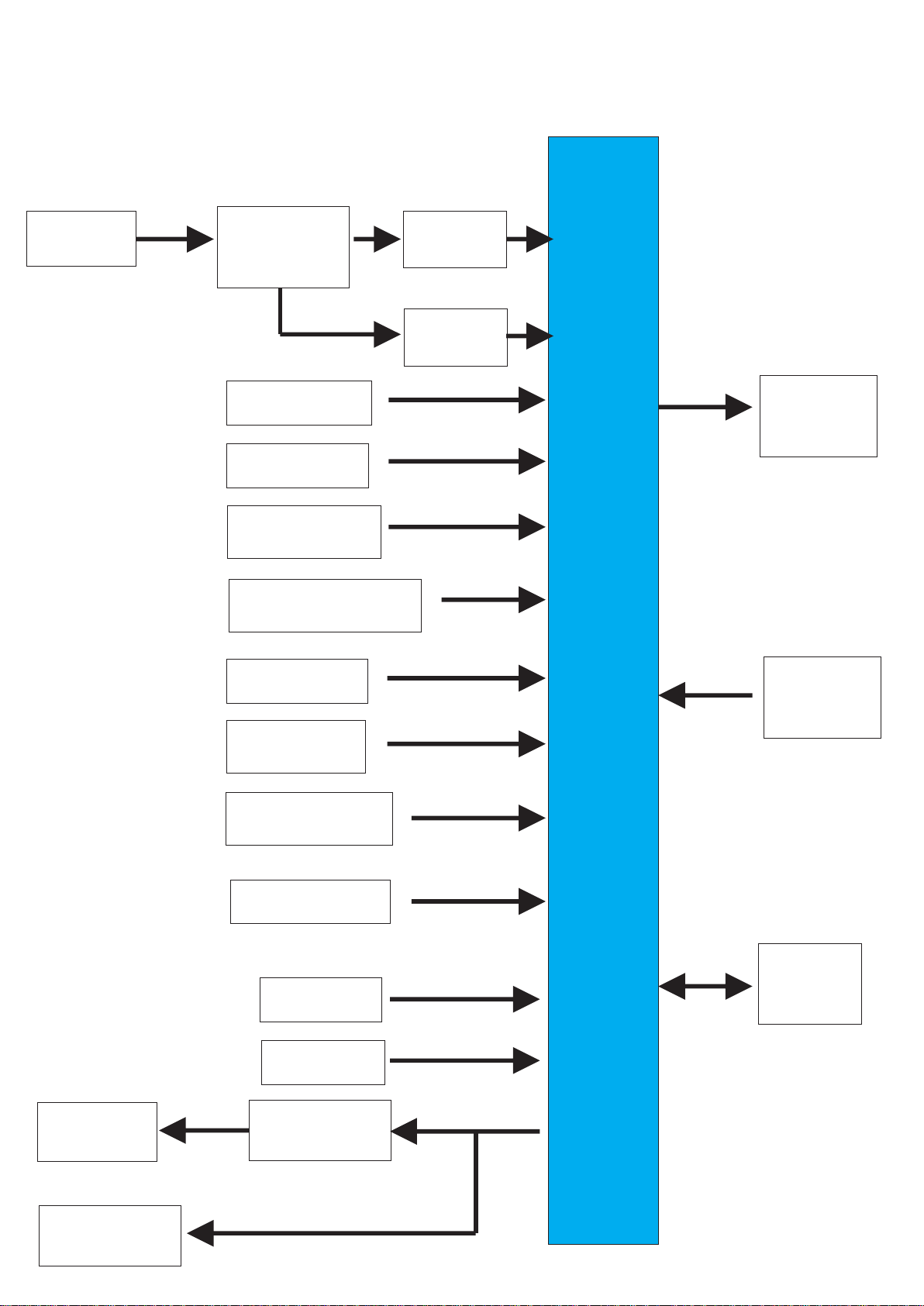
4- 2 S i g n a l P r o c e s s i n g P a rt
8
TUNER
TDQ-6FT
SAW FILTER
Hs9453
Hs6257
HDMI INPUT
VGA INPUT
COMPONENT
INPUT
VGA/COMPONENT
AUDIO INPUT
IF
TDA9886
SIF
LCD PANEL
SPEAKER
VIDEO INPUT
S-VIDEO
INPUT
AV/S-VIDEO
AUDIO INPUT
KEY/CONTROL
SCART1
SCART2
TPA
3101D2
CVBS/RGB
CVBS
FLASH
PSL25V040
MST9E88L
DDR
128M
EARPHONE
Page 11
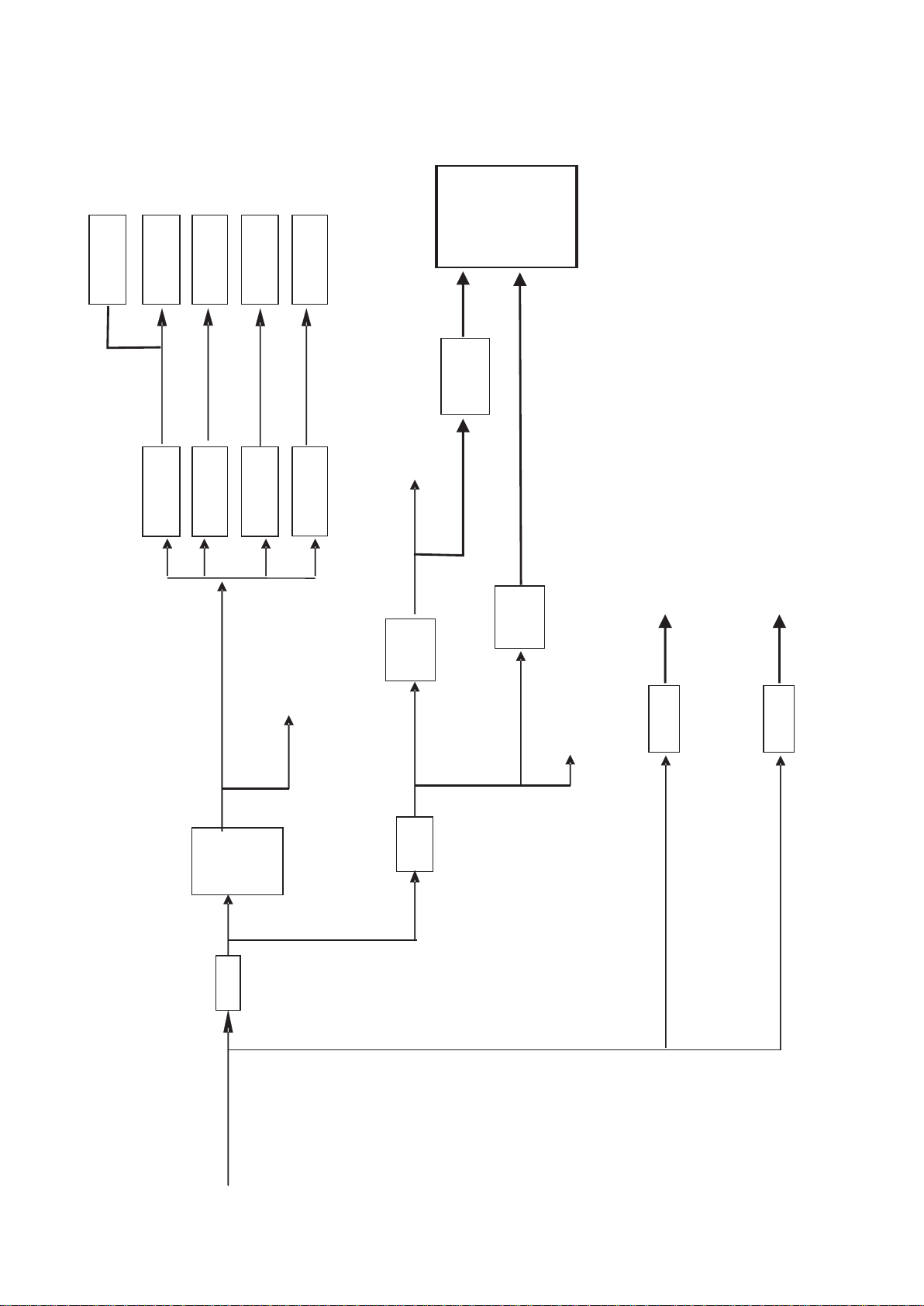
9
DDR2 .5
MST2.5
MST3.3
+2.5VM
+3.3AVDD
1117-2 .5
+3.3V
1117-3 .3
MST2.5 (A )
1084 -3 .3
MST1.8 (D )
+1.8V
DC-D C
74HC 405 2
1117-5
TUNER
+33V
+8V
L780 8
PANEL POW ER
+5V
+12V
PANEL POW ER
Inve rte r POW ER
+24V
DC/DC
AMP
+28V
DC/DC
DC/DC
DC/DC
PFC
50/60 HZ
AC INPU T
4- 3 P o w e r P a r t
Page 12
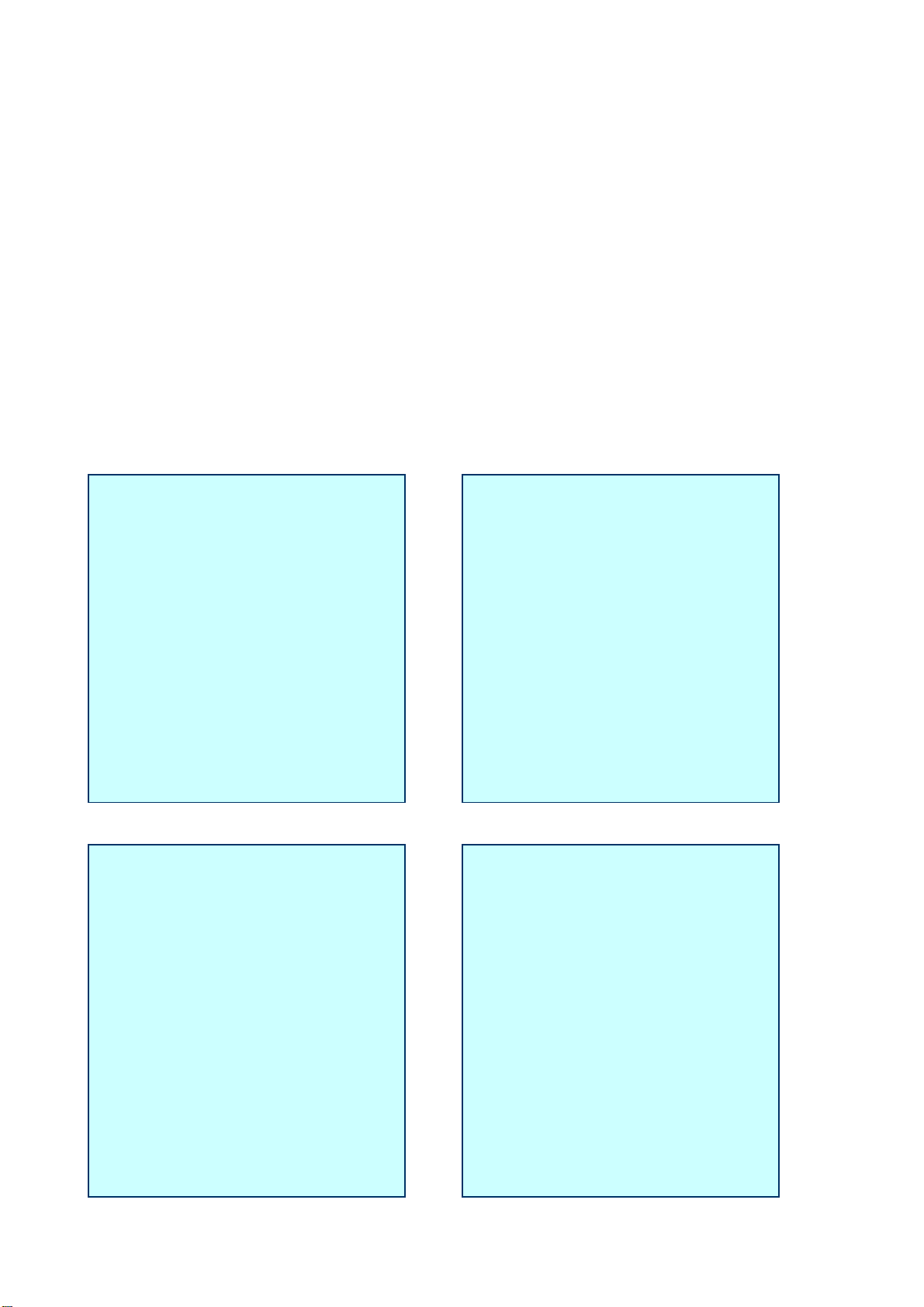
5. Service Mode And Adjustment
10
5-1 Service Mode
Use the remote control, first open MAIN MENU with MENU button, and
choose SOUND with the CHANNEL UP/DOWN button, then choose the BALANCE
with VOLUME UP, while Balance value is 0, press 0、5、3、2,you can enter
factory menu.
5-1-1、Fac. Menu
Factory Menu
White Balance
Auto Test
Auto Calibration
LOGO
OSD Language
Country
Option
Factory Init
Test Pattern
Version:
Auto Calibration
Auto Color
Color Temp. Standard
RED COLOR 130
GREEN COLOR 138
BLUE COLOR 140
White Balance
R DRV 10
G DRV 10
B DRV 10
R CUT 130
G CUT 138
B CUT 140
BRIGHT_H 80
CONTRAST _H 80
BRIGHT_L 40
CONTRAST_L 40
LOGO
NULL
HISENSE
WELCOME
Page 13
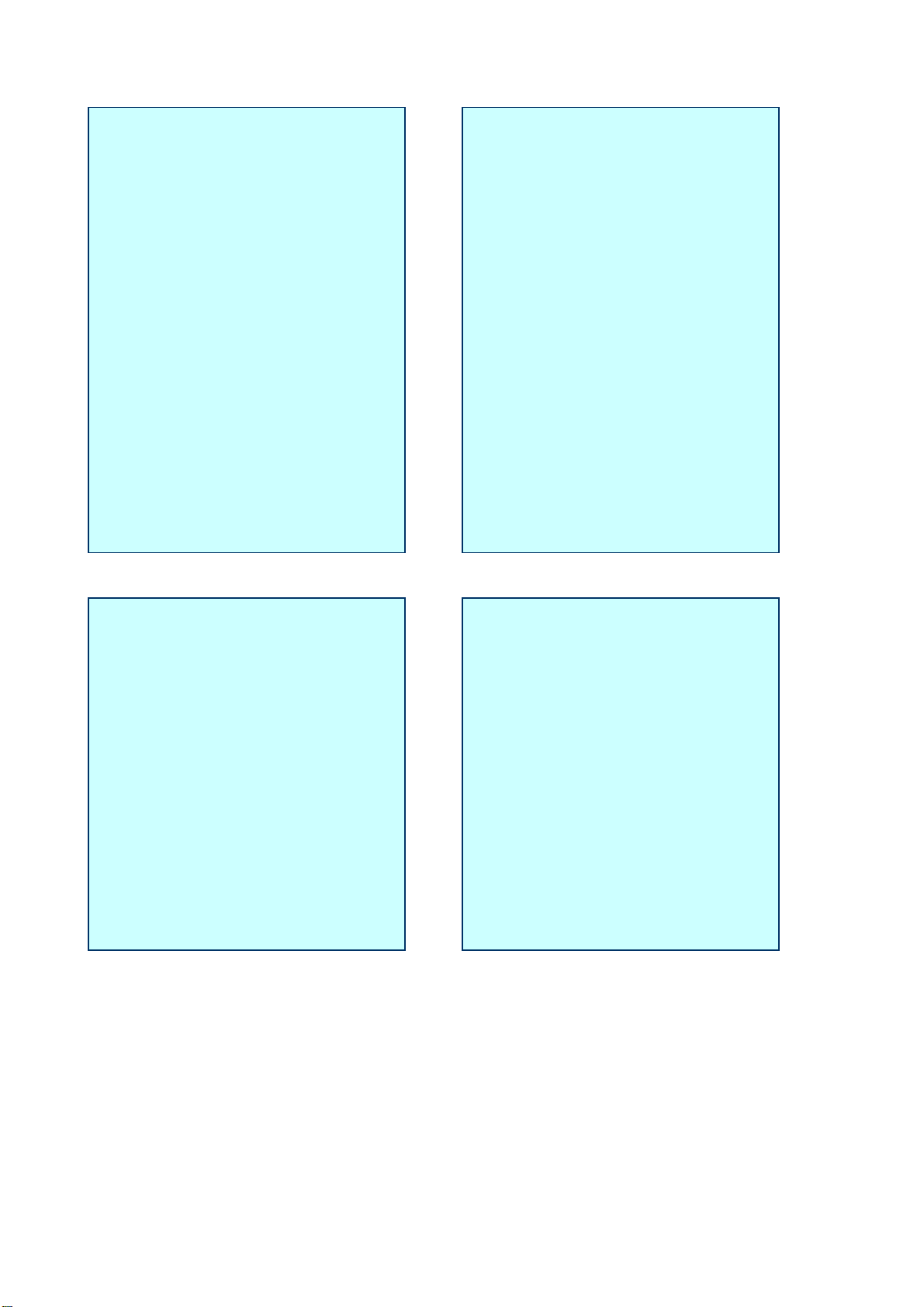
11
Option
SOURCE TV
BRIGHT 0 10
BRIGHT 50 100
BRIGHT 100 135
CONTRAST 0 60
CONTRAST 50 125
CONTRAST 100 155
TOFAC M
HDMI Cable Standard
Factory Init
QingDao
HuangDao
Guiyang
Hungary
France
Austria
CLEAR PROTECTLY
CLEAR UNPROTECTLY
Test Pattern
BLUE
Version
Version:
LCD3206NEU(1)_VER1.10.200708
31
Panel Type:
LG 32 (1366*768)
FLASH :
PS25LV040
Page 14
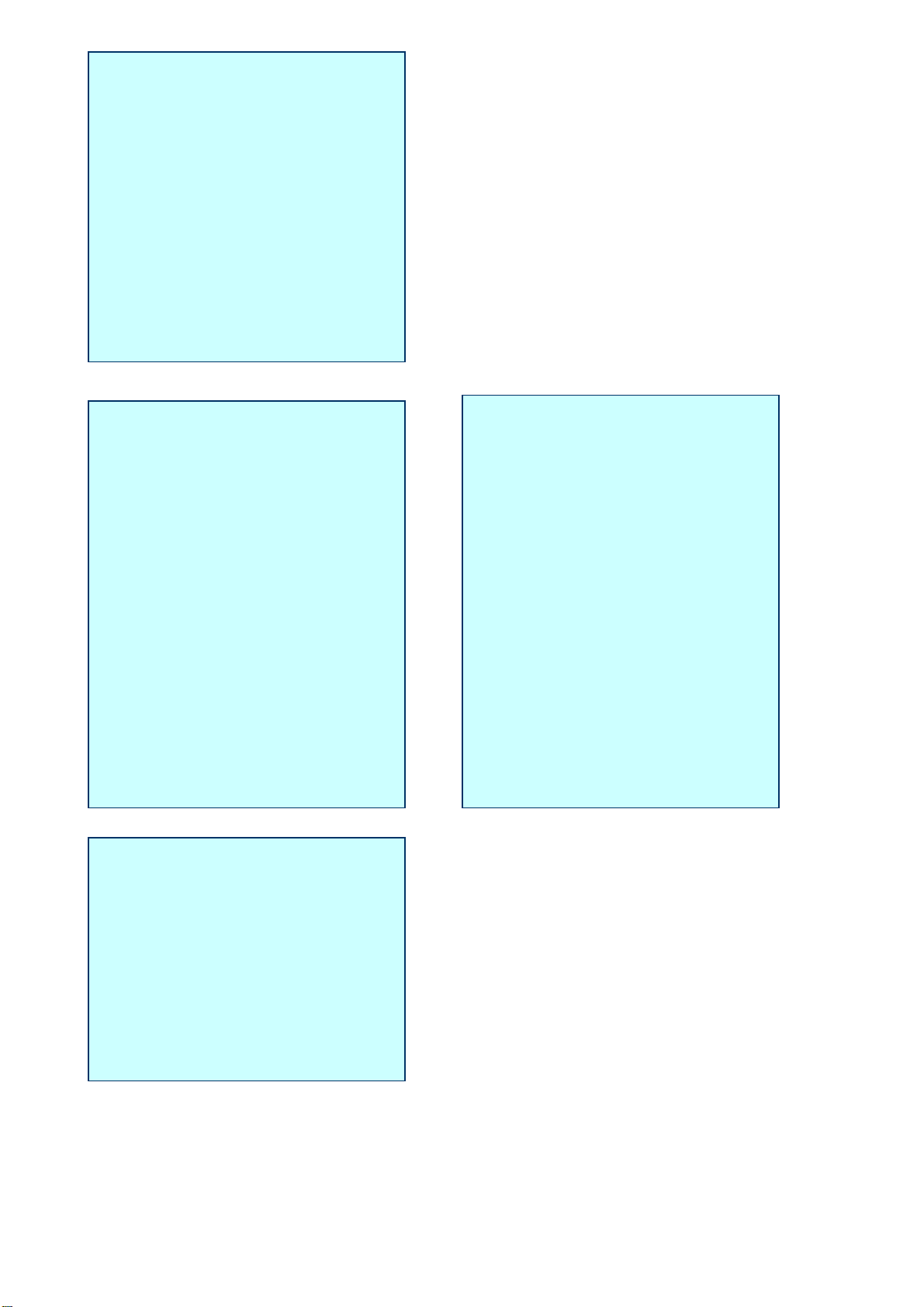
Design Menu
12
Picture Mode
Sound Mode
Sound Settings
Power Save
PIP Option
EMI
MOVESHARPNESS
LipSync
Picture Mode
Standard Brightness 50
Contrast 50
Colour 50
Bright Brightness 60
Contrast 60
Colour 55
Soft Brightness 45
Contrast 45
Colour 45
Sound Settings
VOLUME 0 128
VOLUME 1 79
VOLUME 20 27
VOLUME 40 23
VOLUME 100 18
TVPRE SCALER 6
VOLUME SCALER 0
Sound Mode
Standard 120Hz 12
500Hz 10
1.5KHz 11
5KHz 8
10KHz 15
Music 120Hz 19
500Hz 11
1.5KHz 12
5KHz 14
10KHz 20
Speech 120Hz 4
500Hz 10
1.5KHz 12
5KHz 7
10KHz 5
Page 15

6. Software Updating
13
6-1、Updating Tool
- You can update the software through a special tool (show as below)
Page 16

6-2、Software Updating Operation
14
1、Connect the Debug board to the TV use VGA interface, then connect the
Debug board to the computer, just as the pictures showing.
Page 17

2.Set the ISP_TOOL4.0.9 -------only for the first time update.
15
DLPORTIO.dll and FTD2XX.DLL must be in the same folder
1) Find the folder where the ISP_TOOL4.0.9 lies in.
Note: DLPORTIO.dll and FTD2XX.DLL must be in the same folder.
2) Double click the ISP_TOOL4.0.9 icon, and then a dialog will show
as below.
3) Click the Config button. And then a dialog will show as below.
Page 18

You should set the Config like what the picture shows.
16
Page 19

17
Page 20

4) After you have finished all above, you should click the Apply button
18
to complete the configuration.
3. Turn on the TV, then we can update.
4. Double click the ISP_TOOL4.0.9 icon, and then a dialog will show as
below.
Page 21

5. Click the Read button. And then do as shown below.
19
Page 22

6. Find the update file in your computer.
20
Page 23

7. Double click the update file. A dialog will show as below.
21
8. Click the Auto button. And then do as shown below.
Page 24

22
9. Click the Connect button. And then do as shown below.
Page 25

10. Click the Run button.
23
11. When the update is finished, a dialog will show as below.
Page 26

7.Bill Of Materials
24
10 1043771 PCB RSAG7.820.1037\VER.C MAIN BOARD
20 1026739 RESISTOR RC0603JR-07-0R0 R87 R88 R462 R463 R490 R495 R288
30 1026739 RESISTOR RC0603JR-07-0R0 R89 R84 R208 R209 R210 R249 R481 R486
40 1026739 RESISTOR RC0603JR-07-0R0 R261 R268 R320 R321 R352 R428 R429
50 1026739 RESISTOR RC0603JR-07-0R0 R459 R467 R468 L12 L13 R658
60 1026739 RESISTOR RC0603JR-07-0R0 L14 L15 L16 L17 L18 L23 L26
70 1026739 RESISTOR RC0603JR-07-0R0 L30 L54 L55 L58 L59 L60
80 1026739 RESISTOR RC0603JR-07-0R0 C42 L78 L79 L28
90 1026739 RESISTOR RC0603JR-07-0R0 L21 L20 L19 R414 L61 R370 R371 L77
100 1026739 RESISTOR RC0603JR-07-0R0 R46 R47 R353 R298 R634 R635
110 1026739 RESISTOR RC0603JR-07-0R0 R700 R701
120 1026742 RESISTOR RC0603JR-07-10R R90 R91 R101 R102 R130 R136 R140 R146
130 1026742 RESISTOR RC0603JR-07-10R R147 R150 R212 R214 R215 R216 R217
140 1026742 RESISTOR RC0603JR-07-10R R326 R342 R327 R328 R378 R379 R380
150 1026742 RESISTOR RC0603JR-07-10R R124 R123 R122 R410 R409 R411
160 1029177 RESISTOR RC0603JR-07-33R R231 R232
170 1026771 RESISTOR RC0603JR-07-47R R104 R125 R152 R338 R339 R340
180 1026760 RESISTOR RC0603JR-07-75R R491
190 1026760 RESISTOR RC0603JR-07-75R R85 R86 R133 R141 R142 R335
200 1026760 RESISTOR RC0603JR-07-75R R143 R144 R145 R148 R149 R151 R334
210 1026760 RESISTOR RC0603JR-07-75R R115 R114 R113 R417 R407 R336 R343
220 1026760 RESISTOR RC0603JR-07-75R R406 R405 R496 R497 R498 C392
230 1026744 RESISTOR RC0603JR-07-100R R154 R158 R191 R192 R193 R194
240 1026744 RESISTOR RC0603JR-07-100R R196 R197 R200 R201 R202 R203 R230
250 1026744 RESISTOR RC0603JR-07-100R R222 R224 R225 R255 R269 R350
260 1026744 RESISTOR RC0603JR-07-100R R59 R198 R199 R55 R56 R57 R63 R195
270 1026744 RESISTOR RC0603JR-07-100R R218 R220 R221 R256 R469 R472
280 1026744 RESISTOR RC0603JR-07-100R R38 R39 R40 R41 R42 R489 R351
290 1026746 RESISTOR RC0603JR-07-150R R233
300 1029175 RESISTOR RC0603JR-07-220R R98
310 1029176 RESISTOR RC0603JR-07-330R R82 R134 R337 R408
320 1026778 RESISTOR RC0603JR-07-390R R229
330 1038004 RESISTOR RC0603JR-07-820R R103
340 1026749 RESISTOR RC0603JR-07-1K0 R43 R92 R93 R94 R95 R204 R205 R206
350 1026749 RESISTOR RC0603JR-07-1K0 R207 R211 R251 R258 R311 R323
Page 27

360 1026749 RESISTOR RC0603JR-07-1K0 R324 R449 R471 R474 R44 R45 R492
25
370 1026783 RESISTOR RC0603JR-07-1K5 C393 C394
380 1026785 RESISTOR RC0603JR-07-2K2 R65 R157 R227 R228 R444
390 1031009 RESISTOR RC0603JR-07-3K0 R358 R361
400 1029178 RESISTOR RC0603JR-07-3K9 R360
410 1026751 RESISTOR RC0603JR-07-4K7 R68 R69 R70 R71 R457 R184 R185 R186
420 1026751 RESISTOR RC0603JR-07-4K7 R240 R242 R243 R244 R245 R247
430 1026751 RESISTOR RC0603JR-07-4K7 R331 R347 R348 R51 R52 R53 R54
440 1026751 RESISTOR RC0603JR-07-4K7 R349 R442 R446 R453 R454 R639
450 1029183 RESISTOR RC0603JR-07-5K6 R99
460 1026789 RESISTOR RC0603JR-07-6K8 R445
470 1026790 RESISTOR RC0603JR-07-8K2 R415 R416
480 1026752 RESISTOR RC0603JR-07-10K R106 R107 R126 R129 R135 R139 R162
490 1026752 RESISTOR RC0603JR-07-10K R612 R631 R616 R619 R60
500 1026752 RESISTOR RC0603JR-07-10K R163 R166 R167 R168 R169 R241 R260
510 1026752 RESISTOR RC0603JR-07-10K R272 R275 R319 R354 R355 R359 R470
520 1026752 RESISTOR RC0603JR-07-10K R2 R6 R15 R16 R164 R165 R318 R476
530 1026755 RESISTOR RC0603JR-07-12K R110 R111 R127 R128 R137 R138 R76
540 1026755 RESISTOR RC0603JR-07-12K R356 R357
550 1029172 RESISTOR RC0603JR-07-15K R458
560 1026756 RESISTOR RC0603JR-07-22K R11 R13 R61 R62 R171 R174 R250
570 1026756 RESISTOR RC0603JR-07-22K R75 R607
580 1026757 RESISTOR RC0603JR-07-33K R277 R278 R280 R281 R161
590 1026758 RESISTOR RC0603JR-07-47K R284 R285 R286 R465 R466
600 1029181 RESISTOR RC0603JR-07-56K R279 R282
610 1026801 RESISTOR RC0603JR-07-100K R83 R96 R295 R296 R273 R274
620 1026801 RESISTOR RC0603JR-07-100K R640 R617 R641
630 1033251 RESISTOR RC0603JR-07-680K R97
640 1031004 RESISTOR RC0603JR-07-1M0 R226
650 1029191 RESISTOR YC164JR-07-33R RP18
660 1028581 RESISTOR YC164JR-07-47R RP10
670 1037878 RESISTOR YC164JR-07-100R RP11 RP12 RP13 RP14
680 1029193 RESISTOR YC164JR-07-4K7 RP2 RP3 RP4 RP5 RP6 RP7 RP9
690 1030184 RESISTOR YC164JR-07-1K0 RP8
700 1026705 CAPACITOR CC0603JRNPO9BN470 C360
710 1028456 CAPACITOR CC0603JRNPO9BN220 C53 C60 C61 C62 C169 C170
720 1029111 CAPACITOR CC0603JRNPO9BN101 C147 C148 C149 C150 C283 C284
Page 28

730 1028457 CAPACITOR CC0603JRNPO9BN391 C68 C171 C220 C225 C227
26
740 1038005 CAPACITOR CC0603JRNPO9BN561 C72 C85 C86 C91 C92 C83 C84 C350
750 1038005 CAPACITOR CC0603JRNPO9BN561 C351
760 1026829 CAPACITOR CC0603KRX7R9BB102 C65
770 1026829 CAPACITOR CC0603KRX7R9BB102 C40 C64 C88 C277 C279
780 1026829 CAPACITOR CC0603KRX7R9BB102 C312 C416 C67 C66
790 1028455 CAPACITOR CC0603KRX7R9BB152 C49
800 1026696 CAPACITOR CC0603KRX7R9BB103 C43 C44 C45 C46 C47 C48 C152 C154
810 1026696 CAPACITOR CC0603KRX7R9BB103 C157 C158 C159 C160 C161 C162 C163 C164
820 1026696 CAPACITOR CC0603KRX7R9BB103 C165 C166 C167 C414 C155 C156 C636
830 1027339 CAPACITOR CC0603KRX7R7BB473 C63 C87 C90 C93 C94 C97 C98 C315
840 1027339 CAPACITOR CC0603KRX7R7BB473 C316 C317 C318 C319 C320
850 1027339 CAPACITOR CC0603KRX7R7BB473 C383 C382 C384 C378 C379 C380
860 1026703 CAPACITOR CC0603KRX7R7BB104 C32 C34 C35 C36 C37 C38 C54 C55
870 1026703 CAPACITOR CC0603KRX7R7BB104 C56 C57 C58 C106 C107 C109 C282
880 1026703 CAPACITOR CC0603KRX7R7BB104 C110 C111 C112 C113 C114 C115 C116 C117
890 1026703 CAPACITOR CC0603KRX7R7BB104 C118 C119 C120 C121 C122 C123 C124 C125
900 1026703 CAPACITOR CC0603KRX7R7BB104 C146 C177 C180 C181 C182 C186 C187 C188
910 1026703 CAPACITOR CC0603KRX7R7BB104 C189 C190 C191 C192 C200 C201 C205 C206
920 1026703 CAPACITOR CC0603KRX7R7BB104 C207 C208 C209 C210 C211 C212 C213 C214
930 1026703 CAPACITOR CC0603KRX7R7BB104 C215 C216 C217 C218 C219 C221 C222 C223
940 1026703 CAPACITOR CC0603KRX7R7BB104 C224 C226 C228 C229 C230 C231 C232 C233
950 1026703 CAPACITOR CC0603KRX7R7BB104 C234 C235 C236 C237 C238 C239 C258
960 1026703 CAPACITOR CC0603KRX7R7BB104 C291 C308 C309
970 1026703 CAPACITOR CC0603KRX7R7BB104 C310 C345 C346 C446 C59
980 1026703 CAPACITOR CC0603KRX7R7BB104 C1 C105 C108
990 1026703 CAPACITOR CC0603KRX7R7BB104 C20 C21 C22 C23 C24 C25 C26 C27
1000 1026703 CAPACITOR CC0603KRX7R7BB104 C28 C29 C30 C31 C19 C421 C359
1010 1028465 CAPACITOR CC0805KRX7R9BB104 C623 C624 C627 C630
1020 1027438 CAPACITOR CC0603KRX7R6BB224 C50
1030 1027439 CAPACITOR CC0603ZRY5V7BB474 C51 C52
1040 1029125 CAPACITOR CC0805ZKY5V8BB105 C620 C632 C626
1050 1028466 CAPACITOR CC0805KRX7R7BB224 C634 C635 C622 C617
1060 1027442 CAPACITOR CC0805KRX7R7BB105 C628 C629 C633
1070 1038246 CAPACITOR LMK212BJ225KD-T C39 C127 C130 C134 C135 C136
1080 1038246 CAPACITOR LMK212BJ225KD-T C137 C138 C139 C140 C141 C142 C185
1090 1038246 CAPACITOR LMK212BJ225KD-T C453 C4 C7 C6 C9 C132 C133
Page 29

1100 1038008 CAPACITOR LMK212BJ475KG-T C243 C245 C248 C249 C250 C251 C252 C253
27
1110 1038008 CAPACITOR LMK212BJ475KG-T C254 C333 C356 C357 C358 C178 C179
1120 1038008 CAPACITOR LMK212BJ475KG-T C417 C274 C275 C450 C451
1130 1039628 CAPACITOR LMK212BJ106MG-T C344 C349 C353 C354 C355 C33
1140 1028465 CAPACITOR CC0805KRX7R9BB104 C616 C621 C637 C639
1150 1043435 CAPACITOR GRM21BR71H474KA88 C618 C638
1160 1028454 CAPACITOR RV3-16V470ME55-R C183 C257 C327 C328 C329 C330 C332 C352
1170 1027430 CAPACITOR RV2-16V101MF55-R C443 C444 C448 C449 C422 C447
1180 1027430 CAPACITOR RV2-16V101MF55-R C184 C240 C241 C246 C247 C255 C256 C445
1190 1029140 CAPACITOR RV3-25V470MF55-R C307
1200 1029135 CAPACITOR RV2-25V221MG10-R C625 C619 C631 C198
1210 1029137 CAPACITOR RV2-50V010MD55-R C334 C342
1220 1029032 CAPACITOR CD110-16V-470u-M\C3F5 C194 C195 C196 C197 C292 C348
1230 1026442 CAPACITOR CD110-25V-470U-M\C4F5 C295
1240 1029194 DIODE 1N4148W D8 D25 D27 D28 D29 D58 D59
1250 1029194 DIODE 1N4148W D60 D21
1260 1026718 DIODE BAV99LT1 D10 D20 D35 D36 D37
1270 1031016 DIODE BAV70L D6 D5
1280 1029195 DIODE LM3Z5V6T1G D3 D4 D11 D30 D33 D1 D2
1290 1038009 DIODE STZ6.2N D38 D39 D40 D41 D42 D43 D44 D45
1300 1038009 DIODE STZ6.2N D46 D47 D48 D49 D53
1310 1038009 DIODE STZ6.2N D16 D15 D14 D55
1320 1038009 DIODE STZ6.2N D68 D69 D70 D64 D65
1330 1031017 DIODE RB060L-40 D22 D23 D54 D63
1340 1026827 DIODE RB160M-30TR D26
1350 1040614 DIODE LM3Z10VT1G D88
1360 1026826 TRANSISTOR MMBT3904LT1 V1 V6 V7 V8 V10 V19 V21 V605 V606
1370 1026826 TRANSISTOR MMBT3904LT1 V20 V28 V31 V34 V35 V36 V30
1380 1026826 TRANSISTOR MMBT3904LT1 V44
1390 1026833 TRANSISTOR MMBT3906LT1 V38 V39
1400 1026833 TRANSISTOR MMBT3906LT1 V16 V29
1410 1029898 TRANSISTOR 2N7002 V27
1420 1034194 INDUCTOR BLM18PG181SN1 L3 L5 L6 L7 L34 L36 L37 L38
1430 1034194 INDUCTOR BLM18PG181SN1 L39 L40 L41 L42 L43 L44 L45 L46
1440 1034194 INDUCTOR BLM18PG181SN1 L47 L2 L72
1450 1029127 INDUCTOR BLM31PG121SN1 L33 L48 L73 L74 L75
1460 1029127 INDUCTOR BLM31PG121SN1 L603 L605 L606
Page 30

1470 1029127 INDUCTOR BLM31PG121SN1 L32
28
1480 1037268 INDUCTOR SLF10145T-150M2R2-PF L65
1490 1029982 INDUCTOR SLF10145T-330M1R6-PF L602 L604 L607 L608
1500 1040729 INDUCTOR LGB0606-100u-J\C1F5 L10 L11
1510 1029981 IC CW574CS\UPC574J D9
1520 1028818 IC LD1117A-3.3\AZ1117H-3.3 N10
1530 1038010 IC AP1520S\TP\JK N14
1540 1029983 IC SPX1117M3-5\LD1117A-5 U6
1550 1028818 IC LD1117A-3.3\AZ1117H-3.3 N7 N20
1560 1028592 IC LD1117A-2.5\AZ1117H-2.5 N8
1570 1028815 IC IRF7314 N6
1580 1029156 IC L7808CD2T-TR N5
1590 1036426 IC TDA9886TS U5
1600 1041422 IC MST9E88L-LF U8
1610 1038789 IC HY5DU281622FTP-5 U9
1620 1038012 IC EN25B40\EN25F40-100GCP U10
1630 1036597 IC AT24C32N-10SI-2.7 U11
1640 1037918 IC LM833MX\TP\JK N11
1650 1037353 IC 51U019S-339N-A3R P1 P2
1660 1031397 IC CM1213-04MR N15 N16 N2 N3
1670 1029141 IC 24LC02B-I/SN N13 N4
1680 1038024 IC AT24C04N-10SU-2.7 U12
1690 1035364 IC PACDN044YB5R U14
1700 1036218 IC CS4344CZ U7
1710 1039948 IC TMDS341A N1
1720 1041656 IC TPA3101D2 U800
1730 1035823 CERAMIC OSC JAS14C Y2
1740 1038013 CERAMIC OSC JAS4K Y1
1750 1029213 SAW FILTER HS9453 Z1
1760 1029211 SAW FILTER HS6257 Z2
1770 1029029 TUNER TDQ-6FT/W126H U4(EMC)
1780 1029018 PLUG TJC10-3A XP3
1790 1028546 PLUG TJC10-4A XP17
1800 1028547 PLUG TJC10-5A XP4
1810 1026698 PLUG TJC10-6A XP18
1820 1026697 PLUG TJC10-8A XP26
1830 1029017 PLUG TJC10-14A XP27
Page 31

1840 1026406 PLUG TJC3-4A XP10 XP24
29
1850 1029013 PLUG A2600WSO-2X9P XP1
1860 1029012 PLUG A2600WSO-2X11P XP2
1870 1041050 PLUG FF-HX19-10 XP15
1880 1026699 SOCKET DR-15A P3
1890 1034394 SOCKET AV5-LYA XS1
1900 1026420 SOCKET AV3-W-Z XS2
1910 1026709 SOCKET S2 XS3
1920 1043027 PCB E/RAG7.820.848A POWER BOARD
1930
1940
1950
1960
1970
1980
1990
2000
2010
2020
2030
2040
2050
2060
2070
2080
2090
2100
2110
2120
2130
2140
2150
2160
2170
2180
2190
2200
1028503
1038979
1026763
1038980
1026805
1028520
1029188
1026807
1026807
1038976
1028510
1031199
1031207
1034401
1026808
1028513
1028517
1038978
1038981
1028504
1038977
1039109
1038974
1038973
1038975
1028509
1029189
1039110
RESISTOR
RESISTOR
RESISTOR
RESISTOR
RESISTOR
RESISTOR
RESISTOR
RESISTOR
RESISTOR
RESISTOR
RESISTOR
RESISTOR
RESISTOR
RESISTOR
RESISTOR
RESISTOR
RESISTOR
RESISTOR
RESISTOR
RESISTOR
RESISTOR
RESISTOR
RESISTOR
RESISTOR
RESISTOR
RESISTOR
RESISTOR
RESISTOR
RC0805JR-07-0R0 R807 R861 R885 R928
RC0805JR-07-5R1 R809 R818 R819
RC0805JR-07-22R R823 R829 R845 R849 R850
RC0805JR-07-68R R817
RC0805JR-07-100R R859
RC0805JR-07-680R R858
RC0805JR-07-820R R830
RC0805JR-07-1K0 R847 R852 R857 R864 R915 R916
RC0805JR-07-1K0 R879 R920 R924
RC0805JR-07-2K0 R815 R816 R880 R881 R867 R868 R869 R894
RC0805JR-07-2K4 R855 R856
RC0805JR-07-2K7 R808 R853
RC0805JR-07-5K1 R810 R820 R821 R826 R831 R836 R837 R862
RC0805JR-07-5K6 R882 R900
RC0805JR-07-10K R838 R844 R866 R923
RC0805JR-07-33K R840 R872 R870
RC0805JR-07-47K R883
RC0805JR-07-51K R863 R865 R898 R899
RC0805JR-07-82K R811 R927
RC0805JR-07-100K R839 R893 R911 R913 R922
RC0805FR-07-200K R921 R909 R926
RC0805JR-07-470K R803
RC0805JR-07-560K R806
RC0805JR-07-680K R804 R805 R904 R906 R910 R918
RC0805JR-07-1M0 R801 R802 R813 R843 R905 R925
RC0805JR-07-2M2 R825 R841 R907 R908
RC1206JR-07-0R0 R851
RC1206JR-07-10R R834 R834A
Page 32

2210
30
2220
2230
2240
2250
2260
2270
2280
2290
2300
2310
2320
2330
2340
2350
2360
2370
2380
2390
2400
2410
2420
2430
2440
2450
2460
2470
2480
2490
2500
2510
2520
2530
2540
2550
2560
2570
1039114
1039114
1038982
1002825
1039186
1028507
1035808
1025554
1040706
1038992
1039755
1036139
1039184
1029185
1031207
1031202
1038983
1028465
1028465
1028465
1028465
1039146
1028474
1027442
1028462
1028471
1028459
1034509
1026425
1034513
1026424
1037236
1039113
1028607
1029045
1028447
1028608
RESISTOR
RESISTOR
RESISTOR
RESISTOR
RESISTOR
RESISTOR
RESISTOR
RESISTOR
RESISTOR
RESISTOR
RESISTOR
RESISTOR
RESISTOR
RESISTOR
RESISTOR
CAPACITOR
CAPACITOR
CAPACITOR
CAPACITOR
CAPACITOR
CAPACITOR
CAPACITOR
CAPACITOR
CAPACITOR
CAPACITOR
CAPACITOR
CAPACITOR
CAPACITOR
CAPACITOR
CAPACITOR
CAPACITOR
CAPACITOR
CAPACITOR
CAPACITOR
CAPACITOR
CAPACITOR
CAPACITOR
RC1206JR-07-27R R827
RC1206JR-07-27R R860 R887 R888 R889 R890 R895 R896 R897
RC1206JR-07-75R R833 R833A
RC1206JR-07-100R R842
RC1206JR-07-680K R901 R902 R903
RC0805JR-07-20K R824
NTC5D-15 RT802
TVR14561KSC4AG9W △RV801
RY27-2W-2K2-J R933
RY26-1W-0R82-J R832
RY27-2W-0R51-J R822
RY27-2W-100K-J R835
RX27-6-3W-0R15-K R812
RC0805JR-07-15K R828
RC0805JR-07-5K1 C807
CC0805JRNPO9BN102 C811 C814 C815 C825 C826 C870 C871
CC0805KRX7R9BB222 C856
CC0805KRX7R9BB104 C810 C812 C816 C817 C818 C819 C821 C822
CC0805KRX7R9BB104 C824 C834 C835 C836 C837 C838
CC0805KRX7R9BB104 C875 C883
CC0805KRX7R9BB104 C860 C861 C867
CC0805ZRY5V9BB224 C850
CC0805KKX7R7BB474 C841
CC0805KRX7R7BB105 C845 C839 C874 C876 C879
CC0805JRNPO9BN101 C820
CC0805JRNPO9BN471 C866
CC0805KRX7R9BB223 C828 C829
CT81-1KV-B-1000p-K C805 C806 C852 C853 C858 C859
CT7-AC400V-E-1000p-M △(EMC)C840
CT7-AC400V-E-2200p-M △(EMC)C851
CT7-AC400V-B-470p-K △(EMC) C801 △(EMC) C802
MKP62-AC275V-470N-K △(EMC) C803 △(EMC) C804
MKP61-AC250V-1U0-M C808
CD288H-16V-1000U-M C843 C844
CD263-25V-1000u-M C862 C864 C865
CD288H-35V-2200u-M C854
CD117H-50V-22u-M C832 C833
Page 33

2580
31
2590
2600
2610
2620
2630
2640
2650
2660
2670
2680
2690
2700
2710
2720
2730
2740
2750
2760
2770
2780
2790
2800
2810
2820
2830
2840
2850
2860
2870
2880
2890
2900
2910
2920
2930
2940
1029050
1028444
1028446
1028466
1038533
1037226
1038986
1036157
1026627
1037224
1041499
1040704
1039777
1041874
1037244
1037244
1029194
1038100
1028539
1039375
1038318
1027034
1026650
1026639
1026644
1037231
1037230
1037913
1029197
1027209
1027209
1027209
1027209
1027209
1027209
1027209
1027209
CAPACITOR
CAPACITOR
CAPACITOR
CAPACITOR
DIODE
DIODE
DIODE
DIODE
DIODE
DIODE
DIODE
DIODE
DIODE
DIODE
DIODE
DIODE
DIODE
DIODE
DIODE
DIODE
DIODE
DIODE
DIODE
DIODE
DIODE
TRANSISTOR
TRANSISTOR
TRANSISTOR
TRANSISTOR
JUMPER
JUMPER
JUMPER
JUMPER
JUMPER
JUMPER
JUMPER
JUMPER
CD296-450V-150u-M C809
CD263-25V-2200u-M C842
CD288H-35V-1000u-M C855
CC0805KRX7R7BB224 C882
05W33B\R1F7.5 VZ805
1N5929BRL VZ808
UF4007 VD818
FR104 VD809 VD810
RU4AM VD801
MUR460G VD807 VD808
BYC10X-600 VD802
1N5822 VD830
MURF1620CTG VD815 VD816 VD817
MBRF2545CTG VD812
MMSZ15T1G VZ801 VZ802 VZ803 VZ804 VZ806 VZ807
MMSZ15T1G VZ809 VZ810 VZ814
1N4148W VD827 VD828 VD829
MBR0520LT1 VD804 VD806 VD823
5SB60 VB801
05W30A VZ811
05W18B VZ812
1N4148 VD820 VD821 VD822
RM11C VD811
05W3.6B VZ816
05W15B VZ813
BCP56-10T1G V807 V820
BCP53-10T1G V821
MMBT2222A V811 V812 V816 V819
MMBT2907ALT1 V803 V804 V808 V810 V817 V822 V823
5MM W838 W809 W837
7.5MM W812 W819 W833 W824
10MM W804 W805 W808 W821
12.5MM W831 W811 VD813 W830 W834
15MM W806 W813 W839
15MM W826 W836
17.5MM W828 W801 W807 W818 W820 W829
20MM W802 W814 W832
Page 34

2950 1027209 JUMPER 20MM
32
2960 1027209 JUMPER 12.5MM
2970
2980
1038989
1038989
JUMPER
JUMPER
20MM W817 W822
20MM W827
W810 W815 W835
W803 W841
2990 1028568 FUSE 618-4A △F801
3000 1026919 FUSE SUPPOTER RSR7.736.0102
3010
3020
3030
3040
3050
1038535
1038573
1040993
1037228
1032959
MOS
MOS
MOS
MOS
IC
FQPF10N60C V805 V806
FQPF3N80C V809
SPA20N60C3 V801
NTD4809N-1G V813
PC817B\HS817B\H11A817B N804 N805 N806
3060 1037222 IC NCP1207ADR2G N803
3070 1037221 IC NCP1217AD65R2G N802
3080 1037220 IC NCP1653ADR2G N801
3090
3100
1038536
1039112
IC
IC
KA431AZ\v1\utctl431 N807 N808
LM2576TV-ADJG\JK N811
3110 1039099 TRANSFORMER BCT-10B T804
3120 1039095 TRANSFORMER BCK-28-001D △(EMC)T803
3130 1039097 TRANSFORMER SPT4001SE △(EMC)T801
3140 1039096 TRANSFORMER BCK-35-001A (EMC)L806
3150 1039098 TRANSFORMER BK-30-01GD (EMC)L807
3160 1028614 INDUCTOR LCL-2420H (EMC)L803 (EMC)L804
3170 1039101 INDUCTOR LEO-21 L808 L811
3180 1029055 INDUCTOR ZZ0008\L2F15 L812
3190 1038990 INDUCTOR L533003
3200 1039108 INDUCTOR LCL-12A L810
3210
3220
3230
3240
3250
1028544
1028546
1026697
1029017
1028552
PLUG
PLUG
PLUG
PLUG
PLUG
TJC2-3A XP801
TJC10-4A XP803
TJC10-8A XP808
TJC10-14A XP812 XP809
TJC10-12A XP810
3260 1044134 PCB 20RSAG7.820.1061 KEY BOARD
3270 1026530 RESISTOR RT13-1/6W-2K2-J\JC RK1 RK2
3280 1035579 RESISTOR RT13-1/6W-1K5-J\JC RK3
3290 1026526 RESISTOR RT13-1/6W-1K0-J\JC RK4
3300 1043016 RESISTOR RT13-1/6W-620R-J\JC RK5
3310 1035584 RESISTOR RT13-1/6W-300R-J\JC RK6
Page 35

3320 1027209 JUMPER 5MM RR7
33
3330 1026416 TOUCH SWITCH KAN-C202-5 SWK1 SWK2 SWK3 SWK4 SWK5 SWK6 SWK7
3340 1029019 PLUG TJC10-3AW XPK01
3350 1041502 PCB 20RSAG7.820.975 REMOTE BOARD
3360 1026518 RESISTOR RT13-1/6W-100R-J\JC RR02
3370 1029214 RESISTOR RT13-1/6W-470R-J\JC RR06 RR07
3380 1026536 RESISTOR RT13-1/6W-10K-J\JC RR01 RR03 RR04 RR05
3390 1028571 TRANSISTOR 2SC1815Y\V3 VR01 VR02
3400 1026727 CAPACITOR CD110-50V-4u7-M\C3F5 CR01
3410 1029035 CAPACITOR CD110-50V-10u-M\C3F5 CR02
3420 1032541 DIODE BT-H643RBW-31 VDR01
3430 1027036 IC HS0038A2 NR01
3440 1029020 PLUG TJC10-5AW XPR01
3450 1044133 PCB 5E/RSAG7.820.985A SCART BOARD
3460 1029009 SOCKET BW1-2 XS001 XS002
3470 1026716 SOCKET CK3-3.5-3AK XS003
3480 1029013 PLUG A2600WSO-2X9P XP001
3490 1029012 PLUG A2600WSO-2X11P XP002
3500 1026406 PLUG TJC3-4A XP24
Page 36

8. Troubleshooting
34
No. Trouble Measure
1
Turn on the TV, The LED is red,
no display on screen
2
Turn on the TV, The LED is blue,
but no picture or/and no sound
3
4
5
6
7
In TV state, can not to tuning You should replace the
No teletext You should replace the
No sound You should replace the
can not to updating software You should replace the
No reaction with PC You should replace the
9. Circuit Diagram
Replace the main board or
updating the software.
You should replace the
main board.
main board.
main board.
main board.
main board
main board
Page 37

旧底图总号
35
底图总号
格式
日期签 名
(3)
XP28
XP-1 4
XP20
1
2
3
4
5
6
7
8
9
10
11
12
13
14
启明星
1
2
3
4
5
STANDBY
12V/ 5V
POWER
5Vst b_ LCD
LA32
LA31
LA33
BL-ON/OFF
BL-ADJUST
PWM-BLK
FSYN
XP27
XP-1 4
XP26
XP-13
NC
NC
+12V_Tuner
NC
+5V
R591
+5V
1
2
3
4
5
6
7
8
9
10
11
12
13
14
24V
1
2
3
4
5
6
7
8
9
10
11
12
13
24V
470uF/16V
100
BL-ON/OFF
BL-ADJUST
12V/ 5V
5Vst b_LC D
STANDBY
+12V_Tuner +12V
+5V
470uF/16V
NC
L32
12
C188
C196
+
0.1uF
+5V
PWM3_PANEL
+5V
5Vst b_LC D
C194
12
C186
+
0.1uF
PWM3_PANEL
5Vst b+5V
470uF/16V
5Vst b
R442
4.7K
1 2
1 2
C195
12
+
R446
C187
0.1uF
SR34D22
12V/ 5V
NC
5Vst b
FBD23
+5V
5Vst b
12V/ 5V
100uF/16V
V34
2N39 04
C445
+
R257
C184
100UF /16 V
L33
NC
L31
FB
NC
12
C446
0.1uF
STANDBY
VPANEL_I N
C190
VS_ON
R262
R247
4.7K
C181
0.1uF
0.1u F
R241
10K
100
15/2W
R598
N5
1
VOUT
VIN
GND
3
LM780 8
R242
R255
C182
0.1u F
4.7K
100
V8
1
3904
2 3
24V
C198
12
C192
+
470uF/35V
1
3
N6
S1
G12D1b
S2
0.1uF
D1a
D2a
G24D2b
4435
470u F/1 6V
VPANEL_I N
12
C189
0.1uF
C197
+
R260
0
V10
2N39 04
+8V+12V
2
C183
C180
47UF/16V
0.1uF
5Vst b
R259
ON-PBACK
ADJ-PWM2
10K
1
POWER-ON/OFF
NCR256
4.7KR246
4.7KR245
V9
3904
2 3
POWER-ON/OFF
Other R10=10K,R12=NC;
R253
NC
R243
4.7K
ADJ-PWM2
0R261
NCR254
1
V12
NC(3904)
2 3
1
4.7KR244
5Vst b +3.3V
R251
1K
V6
3904
2 3
1
R252
R258
10K
NC
0R249
1KR250
C185
V7
3904
2.2uF
VBR_EXT
2 3
BL-ON/OFF
0R428
PWM-BLK
0R429
BL-ADJUS TON-PBACK
R451
0
LCD Power
VCC- Panel
L73
8
7
NC
6
5
C191
0.1uF
更改
标记
更改
日期签 名 签 名 签 名数量数量数量更改单号 更改单号 更改单号
标记
更改
标记
日期日期
拟 制
审 核
工 艺
等级标记 第 张 共 张
标准化
批 准
:
制图 描图 图幅
::A3
Page 38

MARKM7MARKM9MARK
36
MARKM3MARKM4MARKM5MARK
+3.3AVDD AVDD_HD MI
L36
10uH
Vcc3.3for MST9X88L analog
+3.3AVDD AVDDA
L37
10uH
+3.3AVDD
L39
+3.3AVDD
L42
10uH
2.5V for MST9X88L andDDRAM
pin36
+3.3AVDD
L44
10uH
2.5V f or DDRAM
5Vstb
R358
C214
100n
C252
10u
3k
钽
C344
C345
10u
100n
1.222 *(1+4.7/ 10)=1 .8V
C219
C220
100n
390p
5Vstb
5Vst
L75
M10
M6
+5V
L86
NC
5Vst + 3.3AVDD
L34
10uH
C243
C205
C206
10u
100n
100n
+5V
L87
NC
5Vst
L38
C207
100n
C215
100n
C218
100n
C224
100n
C245
10u
AVDD_M emPL L
C248
2.2u
AVDD_AU
C251
10u
AVDD_S IF
C253
10u
FB
+2.5VM +2.5V_DMC +2.5V_DMQ
L40
FB
+3.3V
L88
NC
+3.3AVDD
L45
10uH
C225
390p
NC/FB
5Vstb_LC D
L76
NC/FB
1117 -3.3
N7
3
C240
C200
100u
100n
N8
3
Vin
C246
C208
100u
100n
1.8V
C249
C216
10u
100n
C254
C226
C227
2.2u
100n
390p
Vin
1117 -2.5
1
+2.5VM
VDD_MPLL
C228
100n
GND
1
GND
Vout
Vout
L41
FB
2
+2.5V for MST9X88 L
2
C209
100n
C241
C201
100u
100n
+2.5VM
C247
100u
C250
C217
10u
100n
1.222 *(1+4.7/ 10)=1 .8V
VDDC
C210
C211
100n
100n
C212
C213
100n
100n
+2.5VM +2.5MVDD
L43
FB
MP1580N14
4
Vcc
Out
C343
NC
R359
10k
C221
100n
Out
3
OCSET
FB
EN
Vss8Vss
2
7
C346
100n
C222
C223
100n
100n
L65
6
15uH
5
1
D54
RB060L
0.8*(1 +1/2)=1 .2V
VDDC
VDDC=1.2V
R360
C347
1K
NC
钽
C348
C349
470u
10u
R361
2K
LAB
标签
ABC
ARROW
标签
ABC
ARROW1
标签
ABC
旧底图总号
底图总号
格式
+3.3V VDDP
L47
FB
N10
L46
FB
C257
C231
C232
C233
C234
47u
100n
100n
C235
100n
100n
100n
C238
C237
C236
100n
C239
100n
100n
100n
C229
100n
AP1084 K-ADJ
3
C255
100u
2
Vin
Vout
4
tab
GND
1
+3.3V5Vst
R267
C256
C230
510
100u
100n
R268
820
1.25*(1+Rdown/Rup)=3.3V---Rup=510, Rdown=820
更改
标记
拟 制
审 核
日期签 名
(3)
工 艺
标准化
批 准
制图
:::A2
更改
日期签 名 签 名 签 名数量数量数量更改单号 更改单号 更改单号
标记
描图 幅面
更改
标记
等级标记 第 张 共 张
日期日期
Page 39

P1
37
DATA2 SHIELD
20
GND
DATA1 SHIELD
21
GND
22
DATA0 SHIELD
GND
23
GND
DDC/CEC GND
P2
DATA2 SHIELD
20
GND
DATA1 SHIELD
21
GND
22
DATA0 SHIELD
GND
23
GND
DDC/CEC GND
DATA2 +
DATA2 -
DATA1 +
DAT1A -
DATA0 +
DATA0 -
CLK+
CLK SHIELD
CLK-
CEC
SCL
SDA
+5V POWER
HOT P LUG
P1
DATA2 +
DATA2 -
DATA1 +
DAT1A -
DATA0 +
DATA0 -
CLK+
CLK SHIELD
CLK-
CEC
SCL
SDA
+5V POWER
HOT P LUG
P2
HDMI MUX3.3VHDMIMUX3.3V HD MI MUX3 .3V
C22
0.1uF
C23
0.1uF
R384
R434
+3. 3AVDD
C24
0.1uF
R29
R31
R32
R33
R34
R35
R36
R37
NC
NC
HDMI1-DDC-SDA
HDMI1-DDC-SCL
N1
60
54
57
55
58
56
59
61
1
HDMI2-RX2+
2
3
HDMI 2-RX2 -
4
HDMI 2-RX1 +
5
6
HDMI 2-RX1 -
7
HDMI 2-RX0 +
8
9
HDMI 2-RX0 -
10
HDMI 2-RXC +
11
12
HDMI 2-RXC -
13
14
NC
15
HDM I2- DDC- SC L
16
HDM I2- DDC- SD A
17
18
19
HDMI 2-HPD
HDMI2/ 5V
R43
1K
1
2
3
4
1
2
3
4
N16
L1
NC
VCC
L3
NC5L4
N15
L1
Rc lamp 0514m
NC
VCC
L3
NC5L4
Rc lamp 0514m
GND
GND
10
NC
9
L2
8
7
NC
6
10
NC
9
L2
8
7
NC
6
HDMIMUX3 .3V
HDM I2- DDC- SD A
HDM I2- DDC- SC L
HDMI 2-RXC HDMI 2-RXC +
HDMIMUX3 .3V
HDMI 2-RX0 HDMI 2-RX0 +
HDMI 2-RX1 HDMI 2-RX1 +
HDMIMUX3 .3V
HDMI 2-RX2 -
HDMI2-RX2+
HDMIMUX3 .3V
NC
B34
A33
A34
VCC
VCC
GND
62
HPD2
63
SDA2
64
SCL2
65
GND
66
GND
67
B21
68
A21
69
VCC
70
B22
71
A22
72
GND
73
B23
74
A23
75
VCC
76
B24
77
A24
78
GND
79
VCC
80
HPD1
NC1SDA12SCL13GND4B115A116VCC7B128A129GND10B1311A1312VCC13B1414A1415GND16VCC17VSADJ18PEF19NC
53
B33
TMDS341
48
51
49
52
50
47
B31
B32
A31
A32
VCC
GND
R49
NC/20K
1
HDMI1-RX2+
2
3
HDMI 1-RX2 -
4
HDMI 1-RX1 +
5
6
HDMI 1-RX1 -
7
HDMI 1-RX0 +
8
9
HDMI 1-RX0 -
10
HDMI 1-RXC +
11
12
HDMI 1-RXC -
13
14
NC
15
HDM I1- DDC- SC L
16
HDM I1- DDC- SD A
17
18
19
HDMI 1-HPD
HDMI1/ 5V
R44
1K
1
2
3
4
1
2
3
4
Rc lamp 0514m
Rc lamp 0514m
N2
L1
NC
VCC
GND
L3
NC5L4
N3
L1
NC
VCC
GND
L3
NC5L4
10
NC
9
L2
8
7
NC
6
10
NC
9
L2
8
7
NC
6
HDMI1-RX2+
HDM I1- RX2 -
HDM I1- RX1 +
HDM I1- RX1 -
HDM I1- RX0 +
HDM I1- RX0 -
HDM I1- RXC +
HDM I1- RXC -
HDMIMUX3 .3VHDM IMUX3.3VHDMIMUX3 .3V
HDMI1-DDC-SDA
HDMI1-DDC-SCL
HDMI1-RXC-
HDMI1-RXC+
HDMI1-RX0-
HDMI1-RX0+
HDMI1-RX1-
HDMI1-RX1+
HDMI1-RX2-
+5V
L72
FB
R50
NC/20K
41
45
42
43
46
40
NC
/OE
HPD_SINK
VCC
GND
SCL3
HDMI1-RX2+
HPD344SDA3
SDA_SINK
SCL-SINK
R51
4.64K_1%
C421
100n
GND
GND
Z1
Y1
VCC
Z2
Y2
GND
Z3
Y3
VCC
Z4
Y4
GND
S3
S2
S1
20
R47
0
HDMIMUX3 .3V
C422
100u
39
38
37
36
35
34
33
32
31
30
29
28
27
26
25
24
23
22
21
3
R30
NC
N20
HDMI-DDC-SDA
HDMI-DDC-SCL
HDMIMUX3 .3V
HDMIMUX3 .3V
R28
R38
R39
R46
R40
1117 -3.3
Vin
TXCLKTXCLK+
B_TX0B_TX0+
G_TX1G_TX1+
R_TX2 R_TX2 +
NC
HDMIMUX3
100
HDMIMUX2
100
HDMIMUX1
0
100
PEF
Vcc3.3 for HDMI
2
Vout
GND
1
HDMI_SDA
HDMI_SC L
TXCLKTXCLK+
B_TX0B_TX0+
G_TX1 G_TX1 +
R_TX2R_TX2+
HDMIMUX3
HDMIMUX2
HDMIMUX1
PRE
C447
100u
HDMIMUX3 .3V
C20
0.1uF
HDMIMUX3 .3V
C21
0.1uF
HDM I2- DDC- SD A
HDM I2- DDC- SC L
HDMI 2-RXC HDMI 2-RXC +
HDMI 2-RX0 HDMI 2-RX0 +
HDMI 2-RX1 HDMI 2-RX1 +
HDMI 2-RX2 -
HDMI2-RX2+
L2
C25
0.1uF
C26
0.1uF
HDMI-DDC-SDA
HDMI-DDC-SCL
NC
NC
NC
NC
NC
NC
NC
NC
HDMI MUX3.3V
10uH
12
C33
+
10uF/16V
C27
0.1uF
TXCLKTXCLK+
B_TX0B_TX0+
G_TX1G_TX1+
R_TX2 R_TX2 +
C19
0.1uF
C31
C28
0.1uF
D1
5.6V
C30
C29
0.1uF
0.1uF
0.1uF
D2
5.6V
1 2
1 2
旧底图总号
底图总号
格式
日期签 名
(3)
1
HDMI1/ 5V
2
+5V
1
HDMI2/ 5V
2
+5V
HDMI 2-HPD HDMI 1-HPD
V31
C
23
SOT
E
B
132
3904
D5
BAT54C
D6
BAT54C
V30
3904
HDMI2-DDC-SDA
HDMI2-DDC-SCL
3
4.7K
HDM I1- DDC- SC L
HDM I1- DDC- SD A
4.7K
HDMI_SW
R41
R42
R53
R54
3
R348
R347
4.7K
HDM I2- DDC- SC L
HDM I2- DDC- SD A
4.7K
HDMI_SW
R350
R351
C
23
SOT
E
B
132
R45
1K
R449
1K
R52
NC/4.7K
R353
100
HDMI_SW
0R
100
R349
NC/4.7K
R352
100
HDMI_SW
0R
100
R362
R48
N4
8
7
6
5
0
8
7
6
5
0
24C02
24C02
VCC
WP
SCL
SDA
VCC
WP
SCL
SDA
N13
GND
GND
NC
NC
NC
NC
NC
NC
C359
1
0.1uF
2
3
4
C32
1
0.1uF
2
3
4
更改
标记
更改
日期签 名 签 名 签 名数量数量数量更改单号 更改单号 更改单号
标记
更改
标记
D3
D4
5.6V
5.6V
1 2
1 2
日期日期
拟 制
HPD CTRL
HPDCTRL
审 核
工 艺
等级标记 第 张 共 张
标准化
批 准
:
制图 描图 图幅
::A3
Page 40

VGA/ 5V
38
P3
15
14
13
12
11
5
10
4
9
3
VGA-B+
8
2
VGA-G+
7
1
VGA-R+
6
P3
16
17
NCR321
TXD
BAV99
NCR320
RXD
0L58
0L59
R336
R335
R334
3
D35
C308
1
0.1uF
3
D36
BAV99
C309
1
2
0.1uF
3
D37
BAV99
2
75
C310
1
2
0.1uF
75
75
+5V
10
R326
R327
R328
47nFC315
10
10
330R337
47R338
47R339
47R340
BIN+
47nFC316
GIN+
47nFC3170L60
RIN+
1nFC312
SOG
47nFC318
BIN-
47nFC319
GIN-
47nFC320
RIN-
旧底图总号
底图总号
格式
日期签 名
(3)
VGA-HS
VGA-VS
+5V
2
VGA-SDA
VGA-SCL
1
D34
BAT54C
3
C311
0.1uF
FB
L56
FB
L57
D32
1
2
3
D31
5.6V
5.6V
1 2
1 2
24C02U13
NC
VCC
NC
VCLK
NC
GND4SDA
SCL
R332
4.7K
8
7
6
5
0R325
FBL54
FBL55
R319
10K
R333
4.7K
R322
NC
R329
10
R330
10
R331
C313
NC
C314
4.7K
NC
2
D30
ANODE
5.6V
5.6V
D33
1 2
1
CATHODE
更改
标记
1KR323
HS_ RGB
1KR324
VS_RGB
更改
日期签 名 签 名 签 名数量数量数量更改单号 更改单号 更改单号
标记
更改
标记
日期日期
拟 制
审 核
工 艺
等级标记 第 张 共 张
标准化
批 准
:
制图 描图 图幅
::A3
Page 41

1
39
2
3
4
5
6
A A
XP12
XP21
XP-0 4
XP12
6
5
4
3
2
1
1
AV1-V
2
DMP-L
3
DMP-R
4
R368
0
R369
0
R374
0
R447
0
AV1_L
AV1_R
R370
0
R371
0
SC_R
SC_B
SC_GDMP_ Y
AV3
SC2_Lin
SC2_Rin
B B
2
D61
P
N
XP22
XP-0 3
DIODE-S
1
1
IR-in
2
3
USB-ON/OFF
C C
D D
Titl e
Number Revi sionSize
B
Da t e: 2007-7-15 Sh eet of
1
2
3
4
File: E:\L CD26 19E U LCD32 19EU\ZB_C\0 5_ DMP.SCHDrawn By:
5
6
Page 42

旧底图总号
40
底图总号
格式
日期签 名
(3)
XS1B
左
下
SIGN AL
黄
GND
中
SIGN AL
白
GND
右
SIGN AL
红
SIGN AL
GND
AV6-W-2
左
黄
中
SIGN AL
白
右
SIGN AL
红
SIGN AL
AV6-W-2
Cin
XS3
Yin
Yout
Cout
GND
S4
SC_R1
SC_B1
SC_G1
AV3-Vin+
Y1 Pr1Pb1
3
STZ6.2N
AV2-Y
3
STZ6.2N
6
7
8
9
10
12
11
XS1A
上
1
2
GND
3
5
4
GND
3
1
2
4
5
R411
10
R410
10
R409
10
R418
330
R408
330
21
21
D38
D39
3
STZ6.2N
AV2 HD-L HD-R
21
21
D42
D43
3
STZ6.2N
AV2-C
C416
3
STZ6.2N
3
STZ6.2N
HD-L
HD-R
C384
C383
C382
1n
0
0
0
C78
NC/330pF
C80
NC/330pF
C82
NC/330pF
XP1
1 2
3
5
7
9
11
13
15
17
XP-1 8
XP2
1 2
3
5
7
9
11
13
15
17
19
21
XP-2 2
C392
0.1u
0.1u
R122
10
R113
75
R123
10
R114
75
R125
47
R124
10
R115
75
4
6
8
10
12
14
16
18
Switch
4
6
8
10
12
14
16
18
20
22
SC_FSW
SC_FS
Scartin
C393
C394
0.1u
NO 4
AV1-Yin
AV1- Yin-
AV1-Cin
NO 3
日期日期
R151
75
R489
33R
0
0
0
560p
C91
0
3
STZ6.2N
3
STZ6.2N
10
R150
47
R152
R137
C92
12K
560p
5Vst b
R490
0R
32
V44
3904
1
R492
220R
R106
21
D64
R107
21
10K
D65
SCART1_VOUT
C399
R49675R497
75
NC
AV2-Vin+
AV2-Vin-
AV2-Lin
AV2-Rin
R138
12K
AV2-C
AV2-Y
AV2
AV2-L
AV2-R
C453
2.2u
R498
75
R110
12K
R111
12K
C454
NC
AV1-Lin
AV1-Rin
SC_R1
SC_B1
SC_G1
C401
NC
R495
R491
33R
100R
R494
10K
C83
560pF
C84
560pF
C400
NC
更改
日期签 名 签 名 签 名数量数量数量更改单号 更改单号 更改单号
标记
AV3
AV2_ out
XP25
1
2
3
4
5
6
7
8
XP-0 8
AV2_ out
0
AV1-V AV1-Vin+
21
D14
3
STZ6.2N
AV1-Y
21
D15
3
STZ6.2N
AV1-C
21
D16
3
STZ6.2N
R131
R132
Blanking_I/O
Scart_PIN8
Switch
0
C77
NC/330pF
0
C79
NC/330pF
0
C81
NC/330pF
0
0
L20
AV3-L
AV3-R
SC2_Lout
SC2_Rout
SC2_Lin
SC2_Rin
Scart1_Lout
Scart1_Rout
Scart_PIN8
AV3
Blan ki ng_ I/O
SC_R
SC_G
SC_B
SC1_Vout
AV2_ out
AV1-V
AV1-Y
AV1-C
L19
L21
更改
标记
R414
R415
R416
等级标记 第 张 共 张
Scart2 _L out
Scart2_Rout
AV3-Vin+
AV3-Lin
AV3-Rin
21
D55
3
STZ6.2N
R357
12K
21
D68
C103
470P
AV2-L
AV2-R
3
L18
0
21
D69
Comment
拟 制
审 核
工 艺
R135
R139
3
STZ6.2N
C104
NC
10K
10K
TV
AV1_L
AV1_R
R417
L77
L78
L79
21
D70
1
3
2
7
4
6
5
11
8
10
9
R412
R413
R356
12K
R698
0
NC
CVBSOut
R697
AV2
2.2u
C395
2.2u
C396
R342
10
C350
560p
5Vst b
+12V 9E/U88 接 L4
XS2
左
SIGNAL
黄
SIGNAL
GND
中
SIG
SIGNAL
SC2_Lout
SC2_ Rout
0
R354
10K
R355
10K
V24
R117
75
白
SIGNAL
GND
右
SIG
SIGNAL
红
SIGNAL
GND
AV3-W-Z
21
D57
10K
3
STZ6.2N
21
D56
10K
3
STZ6.2N
R343
1
2 3
75
R112
330
3904
R118
75
V23
C321
NC
C351
560p
R120
1
0
R149
75
R147
AV2_ out
AV3
AV2-Cin
10
D18
C87
47n
C88
47n
C93
47n
C94
47n
C97
47n
C98
47n
AV2-YinAV2-Y
3
1n
C90
C74
0.1uF
21
C322
470pF
R116
75
Y+
SOY
PB+
PR+
PR-
Y-
PB-
L61
AV3-L
AV3-R
3906
3 2
L13
Y1
0
L14
Pb1
0
L15
Pr1
0
R126
10K
R129
10K
L16
0
C99
470P
SCR+
47n
SCB+
47n
SCG+
47n
SC_SOG
560p
C100
R133
C89
75
470P
R141
75
C85
NC
R127
12K
R148
75
R407
75
R406
75
R405
75
C95
470P
R146
560p
C86
C101
470P
R142
75
10
R128
12K
0
L17
C380
47n
C379
47n
C378
47n
C96
470P
HD-Lin
HD-Rin
C102
NC
SCR-
SCG-
SCB-
R130
10
R134
330
R136
10
R140
10
R143
75
R144
75
R145
75
SC1_Vout
SC_R
SC_B
SC_G
3
XS4
2
VCC
1
VIN
3
GND
KFO-TX1 3CA
STZ6.2N
AV2-C
21
D40
21
D44
AV2-L AV2-R AV3-L AV 3-R
21
21
D46
STZ6.2N
21
D47
3
STZ6.2N
21
D53
3
STZ6.2N
3
STZ6.2N
21
D41
D45
3
AV3
3
3
STZ6.2N
21
21
D48
D49
3
STZ6.2N
SPIDF Ouput
SPDIF_Ouput
R105
R121
100
NC
C76
0R
NC
C73
5Vst b
21
3
D19
NC
标准化
批 准
:
制图 描图 图幅
::A3
Page 43

5V-IF
41
U23 PIN2 connected to PIN1 B/G,DK,I,L
U23 PIN2 connected to GND L'
5V-IF
R68
R78
1N4148
75
IF-AGC
D7
10
10
FB
C42
10nF
R79
1.2K
T_SDA
T_SCL
+12V_Tuner
R84
75
D8
BA277
C46
D58
BA277
10nF
R71
5V-IF
4.7K
GND
C43
10nF
R65
NC
L8
NC
GND
R445
R444
4.7K
4.7K
D60
BA277
V35
3904
2 3
R441
U4
16
IFout17IFout18IFout19IFout
C54
0.1u F
NC(UPC574)
100K
C64
1nF
AGC1AS3SCL4SDA55VA65VB733V9IFout
33V40V
C56
D9
0.1u F
L11
100uH
C66
C65
100pF
820pF
L5
FB
C333
+
10uF /16V
R92
1K
D10
BAV99
R96
C63
47nF
3
C36
0.1uF
1
2
C342
+
1uF/50V
IFout12IFout13IFout14IFout
3
B
C
E
2
100uH
C67
NC
U4
15
11
IF_TV
C60
+
C334
1uF/ 50V
L10
V27
NPN
1
22pF
R97
100K
D11
5.6V
C57
0.1u F
IF_TV
R87
0
R90
R91
C61
22pF
L7
+
C328
47UF/16V
1 2
GND
R93
R101
1K
10
GND
C70
GND
32
V1
3904
R103
820
22pF
R102
R86
75
R104
+8V
C329
+
47UF/16V
D63
VD-C
5V and 12V for Tuner
ADJ
R67
NC
1
C37
R89
0.1uF
0
C44
4
U6
OUT
IN
AMS1117-5
3
2
C38
0.1uF
5V-IF
+
C330
47UF/16V
L9
+5V
NC
SIFPOUT
TV1-V TV1- Vi n+
10nF
L12
C71
NC/330pF
1
C62
R95
1K
C69
NC/3.3pF
0/3. 3uH
NC/330pF
4.7K
GND
Z2
1
2
SAWF-SW
1
NC
NC
GND
IN
SW
C58
0.1u F
V19
3904
2 3
Z1
1
2
R64
NC
SAWF-SW
R63
L3
10uH
R88
10
47
TV1- Vi n-
R69
4.7K
D59
BA277
1
R443
NC
IN
SW
GND
3
C414
10nF
R458
GND
OUT1
OUT2
0
GND
3
5V-IF
R70
4.7K
NC
C45
10nF
4
OUT1
5
OUT2
24
4
VIF11VIF2
5
R457
R99
NC
5.6K
GND GND
TV-SIFP
SIF123SIF2
2
C47
10nF
I2C ADD RESS(R263 NC):
READ is 0X87
WRITE i s 0X86
R82
C49
330
1.5nF
20
21
19
22
VPP
AFC
OUT2
DEEM
OUT1
FMPLL
5
3
4
6
C48
C68
390pF
C52
10nF
470nF
TV
C50
220nF
VPLL
AFD
GND
18
AGND
DGND7TOP
R59
4MHz
C51
470nF
17
16
CVBS
AUD_OUT8SDA
9
C40
1nF
5V-I F
R61
R75
22K
22K
NC/680K_1%
R77
Y1
C34
0.1uF
1 2
C53
22pF
15
NC(5)/VAGC(6)
10
R62
22K
TV
13
14
NC
REF
TAGC
1
U5
TDA9885&6
SCL
SIOMAD
11
12
SIFPOUT
R100
NC(2K)
IF-AGC
R83
C35
100K
0.1uF
GND
5V-OUT
R55
C55
100
0.1 uF
32
GND
V20
3904
TV1-V
R85
75
R56
100
R57
100
R66
NC
R98
220
R58
100
C332
47UF /16V
L6
FB
C327
+
47UF/16V
TV1-L/R
TV-SIFP
TV-SIFM
IF-AFT
R81
NC/180K_1%
+
5V- IF
T_SCL
T_SDA
TV1- L/R
TV-SIFM
5V-OUT
V21
100
1
3904
C59
32
0.1u F
GND
SCART1_VOUT
R94
1K
SCART1_V OUT
GND
旧底图总号
底图总号
格式
日期签 名
(3)
R60
TV1-L/R TV1-L/Rin
10K
C39
2.2uF
C72
R76
12K
560pF
TV1- L/Rin
更改
标记
更改
日期签 名 签 名 签 名数量数量数量更改单号 更改单号 更改单号
标记
更改
标记
拟 制
审 核
工 艺
等级标记 第 张 共 张
标准化
批 准
:
制图 描图 图幅
::A3
日期日期
Page 44

42
DVIINPUT
VGAINPUT
SCARTINPUT
Y,Pb,PrINPUT
VIDEOINP UT
0.1uF C112
TV-SIFP
TV-SIFP
0.1uF C113
TV-SIFM
TV-SIFM
0L30
AUOut2 fo r MS T9 X89 only
5Vstb
XP17
1
1
2
2
3
RXD
Debug port
3
4
TXD
4
XP17
Debug Port
Location Nea rIC Pin.
L29
FB
2.2uFC143
100R160
AMP_SOUT AMP-S
R176
C168
10nF
22K
Mstar P ULL U P
SST PULL DOW N
PWM1
TXCLK+
R187
NC
33KR161
R181
NC
R_TX2+
G_TX1+
B_TX0+
TXCLK-
Location Nea rIC Pin.
AUOut2 for MST9X89 o nly
+3.3V
3
R162
2
D20
C352
BAV99
47UF/16V
0.1uFC106
0.1uFC107
10nFC157
10nFC158
10nFC159
10nFC160
10nFC161
10nFC162
10nFC163
10nFC164
10nFC165
10nFC166
10nFC167
1
3 2
C173
NC/0.1uF
SV_C0
SV_Y0
VCOM2
CVBS3
CVBS2
CVBS1
VCOM1
TUNER_CVBS
VCOM0
HD-Lin
HD-Lin
HD-Rin
HD-Rin
AV2-Lin
AV2-Lin
AV2-Rin
AV2-Rin
0R208
AV1-Lin
AV1-Lin
AV1-Rin
AV1-Rin
AV3-Lin
AV3-Lin
AV3-Rin
AV3-Rin
TV1-L/Rin
5
6
7 2
8
5
6
7 2
8
10R213
C176
12
12pF
R214
R215
R216
R217
10
10
10
10
8
7
5634
8642
1
N
D62
V29
P
DIODE-S
3906
2
100R157
SYS_RST
C169
R163
22pF
10K
C170
Y2
22pF
14.318MHZ
4
B_TX0-
5
B_TX0+
7
G_TX1-
8
G_TX1+
10
R_TX2-
11
R_TX2+
1
TXCL K-
2
TXCL K+
13
14
HDMI_SDA
15
HDMI_SCL
18
19
20
21
16
HS_RGB
17
VS_RGB
22
BIN+
23
BIN-
24
SOG
25
GIN+
26
GIN-
27
RIN+
28
RIN-
29
SCB-
30
SCB+
31
SCG-
32
SCG+
33
SC_SOG
34
SCR-
35
SCR+
38
SC_FS
39
SC_FSW
40
41
PB+
42
PB-
43
SOY
44
Y+
45
Y-
46
PR+
47
PR-
48
SC_Chroma
49
SC_CVBS
50
SV_C0
51
SV_Y0
52
VCOM2
53
CVBS3
54
CVBS2
55
CVBS1
56
VCOM1
57
TUNER_CVBS
58
VCOM0
59
CVBSOut
257
2.2uFC134
71
2.2uFC135
72
2.2uFC136
73
2.2uFC137
74
2.2uFC138
75
AUCOM
2.2uFC139
76
2.2uFC140
77
2.2uFC141
78
2.2uFC142
79
80
TV1- L/R in
81
PH-Lout
82
PH-Rout
85
AMP-Lout
86
AMP-Rout
87
AMP_SOUT
61
SIFM
62
SIFP
64
65
67
68
69
83
AUOutL2
84
AUOutR2
RP33X4RP16
4
88
3
89
90
1
91
RP33X4RP17
4
92
3
93
94
1
95
96
+3.3V
412
7531
RP8
RP4.7KX4
8642
785
6 3
SDA1
SCL1
TXD1
RDX1
KEY0
KEY1
IF-AFT
IF-AFT
Scartin
Scartin
412
7531
RP9
RP4.7KX4
8642
785
6 3
SDA1
SPI_CK
SPI_DI
SPI_CZ
SPI_DO
1 2
DVIRX0N
DVIRX0P
DVIRX1N
DVIRX1P
DVIRX2N
DVIRX2P
DVI_CKN
DVI_CKP
REXT
DDCD_SDA
DDCD_SCL
RMID
VCLP
REFP
REFM
HSYNC1
VSYNC1
BIN1P
BIN1M
SOGIN1
GIN1P
GIN1M
RIN1P
RIN1M
BIN0M
BIN0P
GIN0M
GIN0P
SOGIN0
RIN0M
RIN0P
HSYNC0
VSYNC0
VSYNC2
BIN2P
BIN2M
SOGIN2
GIN2P
GIN2M
RIN2P
RIN2M
C1
Y1
C0
Y0
VCOM2
CVBS3
CVBS2
CVBS1
VCOM1
CVBS0
VCOM0
CVBSO
257
AUL0
AUR0
AUL1
AUR1
AUCOM
AUL2
AUR2
AUL3
AUR3
AUMONO
BPSL
BPSR
AUOUTL
AUOUTR
AUOUTS
SIF0M
SIF0P
SIF1P
SIF1M
AUVRADN
AUVRADP
AUVREF
AUOL2
AUOR2
VD02
VD03
VD04
VD05
VD06
VD07
VD08
VD09
VDCLK
MUTE2
C146
100pF
R226
1M
DDCR_DA
DDCR_CK
DDCA_DA
174
175
176
177
AVDD_AU
+2.5MVDD
AVDD_HD MI
AVDD_SIF
AVDDA
255
254
XIN
SAR0
DDCA_C K
168
169
70
253
XOUT
HWRES ET
SAR1
SAR2
SAR3
PWM0/MCUCFG0
170
171
172
173
112
106
63
6
12
36
AVDD
VDDM
AVDD_A U
AVDD_SI F
AVDD_D VI
AVDD_D VI
GNDA
GNDA
GNDA
PWM1/MCUCFG1
PAD_IRIN
PWM2/MCUCFG2
PWM3/MCUCFG3
3
9
37
179
192
193
IR_SY NC
PWM3_PANEL
PWM3_PANEL
ADJ-PWM2
ADJ-PWM2
PWM1
PWM0
PWM0
117
132
VDDM
VDDM
AVSS_SIF
60
66
PWM3_PANEL
ADJ-PWM2
PWM1
PWM0
144
97
VDDM
VDDM
MST9X89BL
AVSS_SIF
GNDP
98
163
SDA_EXT
SDA_EXT
SCL_EXT
SCL_EX T
PDP_DISP
RESET_EXT
SDA_PDP
SCL_PDP
HDMI_SW
HDMI_SW
VDD_MP LL AVDD_M emPLL
VDDP VDDC
194
196
180
223
237
209
252
162
VDDP
VDDP
VDDP
VDDP
VDDP
VDDP
VDDP
VDDP
U8
GNDP
GNDP
GNDP
GNDM
GNDM
GNDM
GNDM
224
210
103
131
145
181
111
R211
R179
1K
NC
R182
R167
NC
10K
10K
1
C358
R_TX2+
R_TX2-
R_TX2-
G_TX1+
G_TX1-
G_TX1-
B_TX0+
B_TX0-
B_TX0-
TXCLK +
TXCLK -
HDMI_SDA
HDMI_SDA
HDMI_SCL
HDMI_SC L
CVBSOut
CVBSOut
SIFP
SIFM
12
AUVRADN
AUVRADP
AUVREF
C115
C357
C356
C114
10uF/16V
0.1uF
0.1uF
10uF/16V
XP23
1 2
3
5
7
9
11
13
1
XP-14
XP19
2
XP19
U10
U15
1
1
CE#
CE#
2
2
12
SO
SO
C456
3
3
WP#
WP#
0.1uF
VSS4SI
VSS4SI
PS25VF040
PS25VF040
10uF/16V
AVDD_HD MI
R229
390R1%
C109
0.1uF
C172
NC/0.1uF
AV2-Cin
AV2-Yin
AV1-Cin
AV1-Yin
AV1-YinAV1-Vin+
AV2-Vin+
AV3-Vin+
AV2-VinTV1-Vin+
TV1-Vin-
4
6
8
10
12
14
SDA
SCL
TXD
RXD
+3.3V
8
8
12
VDD
VDD
C177
C417
7
7
HOLD#
HOLD#
10u
0.1uF
6
6
SCK
SCK
RP18
RP33X4
5
5
1
2
7531
+3.3V
AUOutR2
546372
81
546372
81
RP2
7531
7531
RP3
RP4.7KX4
100R191
100R192
100R193
100R194
100R195
100R196
100R197
256
99
195
182
242
146
VDDC
VDDC
VDDC
VDDC
VDDC
AVDD_M PLL
AVDD_M PLL
SPI_DI
SPI_DO
SPI_CK
SPI_CZ
GNDC
GNDC
165
167
164
166
183
243
SPI_DI
SPI_DO
SPI_CK
SPI_CZ
+3.3V
R180
R166
ModeSelection
NC
10K
R183
R168
NC
10K
RP4.7KX4
Location Nea rIC Pin.
8642
8642
AUOutL2
151
152
153
154
155
156
157
158
133
AVDD_M emPLL
DIGO0
DIGO1
184
185
DI15
DI14/AIS D3
AD0
AD1
AD2
AD3
AD4
AD5
AD6
AD7
DI13/AIS D2
DI12/AIS D1
DI11/AIS D
DI10/AISCK
DI9/AIWS
DI8/SPIDFIN
DI7
DI6
DI5/AUSD O
DI4/AUSCK
DI3/AUW S
DI2/AUMU TE
DI1/AUMCK O
DI0/SPIDFO
IVSYNC/UATX1
IHSYNC/U ARX1
IDE/UATX0
ICLK/UAR X0
GPIOE0/ LVSYNC
GPIOE1/ LHSYNC
GPIOE2/ LDE
GPIOE3/ LCK
LB0M
LB0P
LB1M
LB1P
LB2M
LB2P
LBCKM
LBCKP
LB3M
LB3P
LB4M
LB4P
LA0M
LA0P
LA1M
LA1P
LA2M
LA2P
LACKM
LACKP
LA3M
LA3P
LA4M
LA4P
MD0
MD1
MD2
MD3
MD4
MD5
MD6
MD7
MD8
MD9
MD10
MD11
MD12
MD13
MD14
MD15
MCLK
MCLKZ
MCLKE
MVREF
DQM
DQS0
DQS1
RASZ
CASZ
WEZ
BADR1
BADR0
MA11
MA10
MA9
MA8
MA7
MA6
MA5
MA4
MA3
MA2
MA1
MA0
WRZ
RDZ
ALE
INT
DIGO2
DIGO3
DIGO4
DIGO5
DIGO6
DIGO7
DIGO8
159
160
161
178
186
187
188
189
190
191
MUTE2
A-SW1
A-SW0
HD-VSW0
POWER-ON/OFF
ON-PBACK
HPDCTR L
LED1
USB-ON/OFF
AMP-MUTE
WP
WP_FSH
V544
R544
1
B
SOT
3
C
4.7K
23
2
E
3904
I2C addressat A0.
+3.3V
R222
100
C178
10u
5Vstb
+3.3V
251
250
249
248
247
246
245
244
241
240
239
238
236
235
234
233
232
231
230
229
228
227
226
225
222
221
220
219
218
217
216
215
214
213
212
211
208
207
206
205
204
203
202
201
200
199
198
197
121
120
119
118
116
115
114
113
110
109
108
107
105
104
102
101
127
126
125
124
123
122
100
130
134
135
128
129
150
149
148
147
143
142
141
140
139
138
137
136
R545
10K
U11
1
2
3
24C32
C151
10nF
C153
10nF
453627
7531
8642
SPDIF_IN
MDATAX0
MDATAX1
MDATAX2
MDATAX3
MDATAX4
MDATAX5
MDATAX6
MDATAX7
MDATAX8
MDATAX9
MDATAX10
MDATAX11
MDATAX12
MDATAX13
MDATAX14
MDATAX15
MVREF
RASZ
CASZ
WEZ
SBA1
SBA0
AR11
AR10
AR9
AR8
AR7
AR6
AR5
AR4
AR3
AR2
AR1
AR0
OPVCC_SW
A0
A1
A2
GND4SDA
100R156
18
RP4
RP4.7KX4
HDMIMUX1
HDMIMUX2
HDMIMUX3
RXO0RXO0+
RXO1RXO1+
RXO2RXO2+
RXOCRXOC+
RXO3RXO3+
RXO4RXO4+
RXE0RXE0+
RXE1RXE1+
RXE2RXE2+
RXECRXEC+
RXE3RXE3+
RXE4RXE4+
5
6
7 2
8
5
6
7 2
8
5
6
7 2
8
5
6
7 2
8
RP4.7KX4
VCC
WP
SCL
L22
FB
2.2uFC126100R153
AUOut2-R
MCLK+
MCLK-
785
R219
100
FB
PRE
HDMIMUX1
HDMIMUX2
HDMIMUX3
+5V
4
3
2
1
MDATA0
MDATA1
MDATA2
MDATA3
MDATA4
MDATA5
MDATA6
MDATA7
MDATA8
MDATA9
MDATA10
MDATA11
MDATA12
MDATA13
MDATA14
MDATA15
RP5
RP4.7KX4
WP
near output
2.2uFC129
L28
FB
DI5
DI4
DI3
DI1
SPDIF_Ouput
10R378
10R379
100R380
C174
NC
412
412
7531
8642
785
6 3
C124
0.1uF
100R200
100R201
AUOut2-L
DI5
DI4
DI3
DI1
RP11
RP100X4
RP12
RP100X4
RP13
RP100X4
RP14
RP100X4
7531
8642
6 3
AUOut2-R
AMP-Rout
AUOut2-L
AMP-Lout
U7
CS4344
1
SDIN
AOUTR
2
SCLK
3
LRCK
4
AOUTL
MCLK
VQ5FILT+
GND8VA
6
9
C353
C105
0.1uF
0.1uF
10uF/16V
C354
C108
10uF/16V
18pF
C360
MDATA[0..15]
MCLK+
MCLK-
CKE
C175
NC
+3.3V
RP7
RP4.7KX4
785
SPI_CK
A-SW0
POWER-ON/OFF
ON-PBACK
HPDCTR L
AMP-MUTE
+3.3V
SCL
SDA
R170
22K
L25
R173
22K
PRE
SPDIF_IN
RP10
5
6
7
8
RP33X4
SPDIF_Ouput
4
3
1
4
3
1
4
3
1
4
3
1
100R230
DQM
100R231
DQS0
100R232
DQS1
412
7531
RP6
8642
6 3
OPVCC_SW
5Vstb
R169
10K
8
7
6
5
near output
L23
FB
100R154
2.2uFC127
AMP-R
R171
C152
10nF
22K
L26
FB
100R158
2.2uFC130
AMP-L
R174
C154
10nF
22K
100R198
2.2uFC132
10
7
R164
C355
10uF/16V
MDATA15
MDATA14
MDATA13
MDATA12
MDATA11
MDATA10
MDATA9
MDATA8
DQS1
DQM
WEZ
CASZ
RASZ
SBA0
SBA1
AR10
AR0
AR2 AR5
Scart1_R
100
Scart1_L
C156
C155
10nF
10nF
U9
1
MVDD
2
DQ0
3
VDDQ
4
DQ1
5
DQ2
6
VSSQ
7
DQ3
8
DQ4
9
VDDQ
10
DQ5
11
DQ6
12
VSSQ
13
DQ7
14
NC
15
VDDQ
LDQS16UDQS
17
NC
18
MVDD
19
NC
LDM20UDM
21
WE
22
CAS
23
RAS
24
CS
25
NC
26
BA0
27
BA1
28
A10/AP
29
A0
30
A1
31
A2
32
A3
33
MVDD
R204
1K
R206
1K
HY5DU281622ET
+2.5MVDD
Scart1_R
Scart1_L
LED1
KEY0
KEY1
IR_SY NC
10
10
R459
R460
MVREF
C110
0.1uF
VSS
DQ15
VSSQ
DQ14
DQ13
VDDQ
DQ12
DQ11
VSSQ
DQ10
DQ9
VDDQ
DQ8
NC
VSSQ
NC
VREF
VSS
CLK
CLK
CKE
NC
NC
A11
A9
A8
A7
A6
A5
A4
VSS
R199
2.2uFC133
R165
10K
10K
+2.5V_DMC +2.5V_DMQ
+2.5V_DMC +2.5V_DMQ
C117
C116
C118
0.1uF
0.1uF
0.1uF
I2C addressat A4.
5Vstb
R220
1
2
3
U12
A0
A1
A2
GND4SDA
24C04
100
C125
0.1uF
8
VCC
7
WP
6
SCL
5
R223
100
C179
10u
66
65
64
63
62
61
60
59
58
57
56
55
54
53
52
51
50
49
48
47
46
45
44
43
42
41
40
39
38
37
36
35
34
Location Nea rIC Pin.
near outpu t
L24
FB
R172
22K
L27
FB
R175
22K
R228
R227
NC/8.2K
LED-R
KEY0-in
KEY1-in
10R212
IR-in
+3.3V
R426
R234
SCL
XP18
6
5
4
3
2
1
XP18
2.2uFC128
PH-R1out
2.2uFC131
PH-L1out
KEY1-in
KEY0-in
KEY1-in
1
2
3
IR-in
靠近
XP4
1
2
3
4
5
XP-05
红色方框内为需要在原板上修改的地方
SEL
DCR_EN
VCC-Panel
AI
0
BRI_EXT1
RXO0RXO1-
RXO2RXOC-
RXE0- RXE0+
RXE1- RXE1+
RXE2- RXE2+
RXEC- RXEC+
RXE3- RXE3+
RXE4- RXE4+
+3.3V
R236
33k
5V_SCL
V3
IRLML240 2/2SK113 3/SOT-2 3
100
R221
AMP-R PH-R1out
AMP-L
4.7KR186
1
C171
390pF
MCLKMCLK+
CKE
C119
0.1uF
R240
4.7K
100R202
SCL
100R203
SDA
NCR190
5Vstb
R185
4.7K
V28
3904
2 3
C147
100pF
+2.5V_DMQ
R205
1K
R207
1K
MDATA0
MDATA1
MDATA2
MDATA3
MDATA4
MDATA5
MDATA6
MDATA7
DQS0
FSVREF
DQM
AR11
AR9
AR8
AR7
AR6AR1
AR4AR3
C120
0.1uF
PH-Lout
R233
SDA
R184
4.7K
R178
NC
FSVREF
150
1%
C121
0.1uF
+3.3V
V2
R177
C148
C149
100pF
100pF
NC
C111
0.1uF
C122
0.1uF
R237
33k
IRLML240 2/2SK113 3/SOT -23
R218
100
5V_SCL
5V_SDA
R210
C150
100pF
5V_SDA
C144
1nF
100R159
C145
1nF
+3.3V
NC/8.2K
1KR209
1K
C123
0.1uF
5Vstb
100R155
PH-Rout
PH-L1out
3
2
1
U14
NC
GND
1A
PACDN044
XP3
IR-IN
LED-R
5VSTB
XP15H
1 2
3
5
7
9
11
13
15
17
19
21
23
25
27
29
31
33
35
37
39
XP-40
XP3
XP3
VCC
1Y
R419
0
SDA_EXT
5
4
XP24
XP-04
+3.3V
R188
NC
R189
NC
4
6
8
10
12
14
16
18
20
22
24
26
28
30
32
34
36
38
40
+3.3V
V4
KEY0-in
1
2
Phone_L
3
Phone_R
4
VCC-Panel
R699
NC
R239
33k
IRLML240 2/2SK113 3/SOT -23
T_SDA
R224
100
1KR288
SHUTDOWN
VBR_OU T BL-ADJUST
VBR_EXTO
VCC-Panel
+3.3V
R427
SEL
0
BRI_OUT1
R235
RXO0+
RXO1+
RXO2+
RXOC+
RXO3+RXO3RXO4+RXO4-
KEY0-in
R108
NC/0R0
+3.3V
R4200R421
0
R422
0
VBR_EXT
0
R423
R4240R425
0
XP15
VCC-Pa nel
1 2
3
5
7
AI
9
11
BRI_EXT1
13
RXE0- RXE0 +
15
RXE1- RXE1 +
17
RXE2- RXE2 +
19
RXEC- RXEC+
21
RXE3- RXE3 +
23
RXE4- RXE4 +
25
27
29
XP-30
+3.3V
R238
33k
SCL_EXT
T_SCL
V5
IRLML240 2/2SK113 3/SOT -23
100
R225
VCC-Panel
4
6
8
SEL
10
12
BRI_OUT1
14
16
18
20
22
24
26
28
30
旧底图总号
底图总号
更改
标记
拟 制
审 核
日期签 名
(3)
工 艺
标准化
批 准
:::A1
更改
日期签 名 签 名 签 名数量数量数量更改单号 更改单号 更改单号
标记
描图制图格式
更改
标记
等级标记 第 张 共 张
幅面
日期日期
Page 45

PH- R1o ut
43
PH-R1out
6VBuf 2 12V_ OP
R1
100
R3
10K
2.2uFC5
C11
1nF
R12
22K
OP_VCC2
C2
C3
U1B
0.1uF
84
5
10KR5
+
6
-
TL062
100pFC15
47UF /16V
7
33KR18
PH-R1out1
AUOut 2-R
AUOut2-R
10KR2
2.2uFC4
10KR4
C10
1nF
22KR11
OP_VCC2
C1
U2B
TL062
0.1uF
7
33KR17
100pFC14
Scart1_R
C6
0R456
89_p hon el
2.2uF
Scart1_Rout
R15
10K
84
5
+
6
-
旧底图总号
底图总号
格式
日期签 名
(3)
Scart2_R
R479
47K
R480
100K
R481
NC
R482
0R
PH- L1o ut
12V_ OP
PH-L 1ou t
+5VBUF
R483
22
V42
PNP
10KR7
2.2uFC8
10KR9
C13
1nF
22KR14
OP_VCC2
U1A
84
3
+
1
2
-
TL062
33KR20
100pFC17
PH-L1out1
AUOut 2-L
AUOut2-L
10KR6
2.2uFC7
10KR8
C12
1nF
22KR13
OP_VCC2
U2A
84
3
+
2
1
-
TL062
33KR19
100pFC16
Scart1_L
C9
0R450
89_p hon er
2.2uF
Scart1_Lout
R16
10K
+5VBUF
0R21
0R22
R430
R431
47K
47K
PH- R1o ut123
PH- L1out 123
R433
R432
47K
47K
A-SW0
A-SW0
Scart1_R
PH- R1o ut1
Scart1_L
PH-L1out1
+5VBUF
4.7KR27
C388
2.2u
Scart1_R123
2.2uC387
PH-R1out123
C386
2.2u
Scart1_L123
2.2uC385
PH- L1o ut123
10K
R10
1
SW0
V17
3904
2 3
12
14
15
11
10
1
5
2
4
9
U3
X0
X1
X2
X3
Y0
Y1
Y2
Y3
A
B
NC/74HC4052
VCC
GND
INH
VEE
2.2u
C326
+
47UF/16V
C390
Scart2_R
C391
Scart2_L
L1
2.2u
10uH
R6950R696
NC
13
X
3
Y
+5VBUF
16
C18
8
6
0.1uF
7
+5V 5V stb_LC D
R23
R24
47K
47K
Scart1_R123
Scart1_L123
R25
R26
47K
47K
12V_ OP
Scart2_Rout
Scart2_L
R484
47K
R485
100K
R486
NC
R487
0R
R488
22
V43
PNP
Scart2_Lout
更改
标记
拟 制
审 核
工 艺
更改
日期签 名 签 名 签 名数量数量数量更改单号 更改单号 更改单号
标记
更改
标记
等级标记 第 张 共 张
日期日期
标准化
批 准
:
制图 描图 图幅
::A3
Page 46

AMP-MUT E
44
AMP-MUTE
C635
0.22u F
VPA
12
C291
+
0.1uF
L602
33uH
C616
C648
0.1uF
0.1uF
C649
L604
0.1uF
33uH
36
35
34
33
32
31
30
29
28
27
26
25
49
220uF/ 25V
L607
33uH
L608
33uH
1uF
C628
1uF
C629
121p t
C631
C632
1uF
C637
C645
0.1uF
0.1uF
C639
C646
0.1uF
0.1uF
C625
220u F/16V
VPA
L606
R651
NC
R652
NC
R653
NC
R654
NC
C638
0.47u F
C618
0.47u F
C621
0.1uF
VPA
121p t
L605
C626
1uF
XP10
4
3
R+
2
R-
1
LL+
XP-04
L48
24V
12V_OP6VBuf1
R269
33KR277
C444
2.2uFC273
100u
AMP-L
AMP-L
AMP-R
AMP-R
V36
3904
100
1
B
R454
2
E
+5V
R297
+12V
R298
10KR272
C277
1nF
33KR280
C443
2.2uFC276
100u
10KR275
C279
1nF
R270
+5V
100
R453
100
R271
SOT
3
C
23
100
+12V
R462
1K
+5V
+5V
R461
R311
1K
1K
D26
D24
1N4148
1N4148
C292
R295
+
100K
470uF/16V
NC
C307
0
R296
100K
1N4148
100
33KR278
OP_VCC1
C258
N11A
0.1uF
84
3
+
1
2
-
TL062
33KR279
100pFC283
33KR281
OP_VCC1
N11B
84
5
+
7
6
-
TL062
33KR282
100pFC284
V13
3904
1
B
SOT
3
C
23
2
E
V14
3904
1
B
SOT
3
C
23
2
E
D25
1N4148
+12V
R463
1K
R464
1K
D21
1N4148
132
E
B
V16
R285
SOT
23
3906
47K
C
D27
1N4148
D28
1N4148D2947uF/16V
R286
47K
D88
10.1V
1 2
1nFC280
1KR309
1KR310
AMP-Rin
1nFC281
AMP-Lin
470R318
R284
C282
V606
0.1uF
MMBT3904
47K
AMP-Lin
RXXX
NC
R471
4.7uFC274
89_phon el
4.7uFC450
1k
R470
10k
AMP-Rin
RXXX
NC
4.7uFC275
R476
R466
47K
R474
89_phon er
4.7uFC451
1k
R273
100K
10k
+12V+5V
R658
R657
22k
22k
R659
22k
R607
22k
R612
10k
SHUTDOWN
R616
V605
MMBT3904
10k
R619
10k
C642
NC
12V_O P
R465
R469
47K
100
R467
V38
PNP
0R
R274
100K
OPVCC_SW
12V_O P 12V_OP
R472
100
R468
V39
PNP
0R
VREG
MUTE_3100
R617
100K
C448
Phone_L
Phone_L
*
+12V
R477
10k
2
L74
FB
V41
1
S
G
D
IRLML6401
V40
OPVC C_SW
C452
1nF
C449
Phone_R
100u
AMP-R
AMP-L
RXXX
1K
RXXX
1K
NPN
Phone_R
3
AMP-Ri n
AMP-Li n
L603
VPA
121p t
C619
220uF/ 16V
AMP-Lin
R634
C630
1uF
1. 24V
需要换成功放电源
2.
功放外围参数可参考红色标注
3. TPA3101D2
4.
最终原理图和
的排板,包括散热须参照
PCB请TI
C620
1uF
AMP-Rin
C627
R635
R636
R637
1uF
R638
100K
MUTE_3100
R633
NC
C623
1uF
C624
1uF
NC
NC
NC
NC
VREG
R641
R642
100K
100K
方面确认一下
1
GND
2
RINN
3
RINP
4
AGND
5
LINP
6
LINN
7
GAIN0
8
GAIN0
9
GAIN1
10
MSTR/SLV
11
SYNC
12
GND
R639
100K
C636
0.01u F
DATASHEET
48
R640
100K
121SN1
R631
VPA
10K
R650
SHUTDOWN
NC
0.22u F
C617
C622
45
42
40
44
46
43
BCRP
AVCC47AVCC
MUTE
FAULT
ROUTP41ROUTP
ROUTN39ROUTN
SHUT DO WN
VCLAMPR
U800
VCLAMPL
TPA3101 D
GND13ROSC14VREG15VBYP16AGND17BCLP18LOUTP19LOUTP20LOUTN21LOUTN22BLSN23GND
C633
C634
1uF
0.22u F
38
BCRN
PVCCR
PVCCR
PGNDR
PGNDR
PGNDL
PGNDL
PVCCL
PVCCL
C295
1000uF/35V
0.22u F
37
GND
GND
GND
GND
24
旧底图总号
底图总号
格式
更改
S8
D4S1D4S2D4S3D4S4D4S5D4
D4
S7
S6
S9
D4
S10
D4
D4
日期签 名
(3)
标记
拟 制
审 核
工 艺
标准化
批 准
制图
:::A2
更改
日期签 名 签 名 签 名数量数量数量更改单号 更改单号 更改单号
标记
描图 幅面
更改
标记
等级标记 第 张 共 张
日期日期
Page 47

1
45
A A
2
3
4
05_DMP
05_DMP.SCH
03_HDMI
03_HDMI.SCH
B B
07_IF
07_IF.SCH
C C
06_AV INPUT(EU)
06_AV INPUT(EU).SCH
09_4052
09_4052.SCH
08_MST(EU )
08_MST(EU ).SCH
01_SYS Po wer
01_SYS Po wer.SCH
02_MST9X89BL POWER
02_MST9X89BL POWER.SCH
10_TPA31 01D
10_TPA31 01D .SCH
04_VGA
04_VGA.SCH
D D
1
2
3
Title
Number Revi sio nSize
A4
D ate: 2007-7-15 S heet of
File: E:\LCD2619EU LCD 321 9EU\ZB_C\11_ALL.SchDrawn By:
4
