Page 1
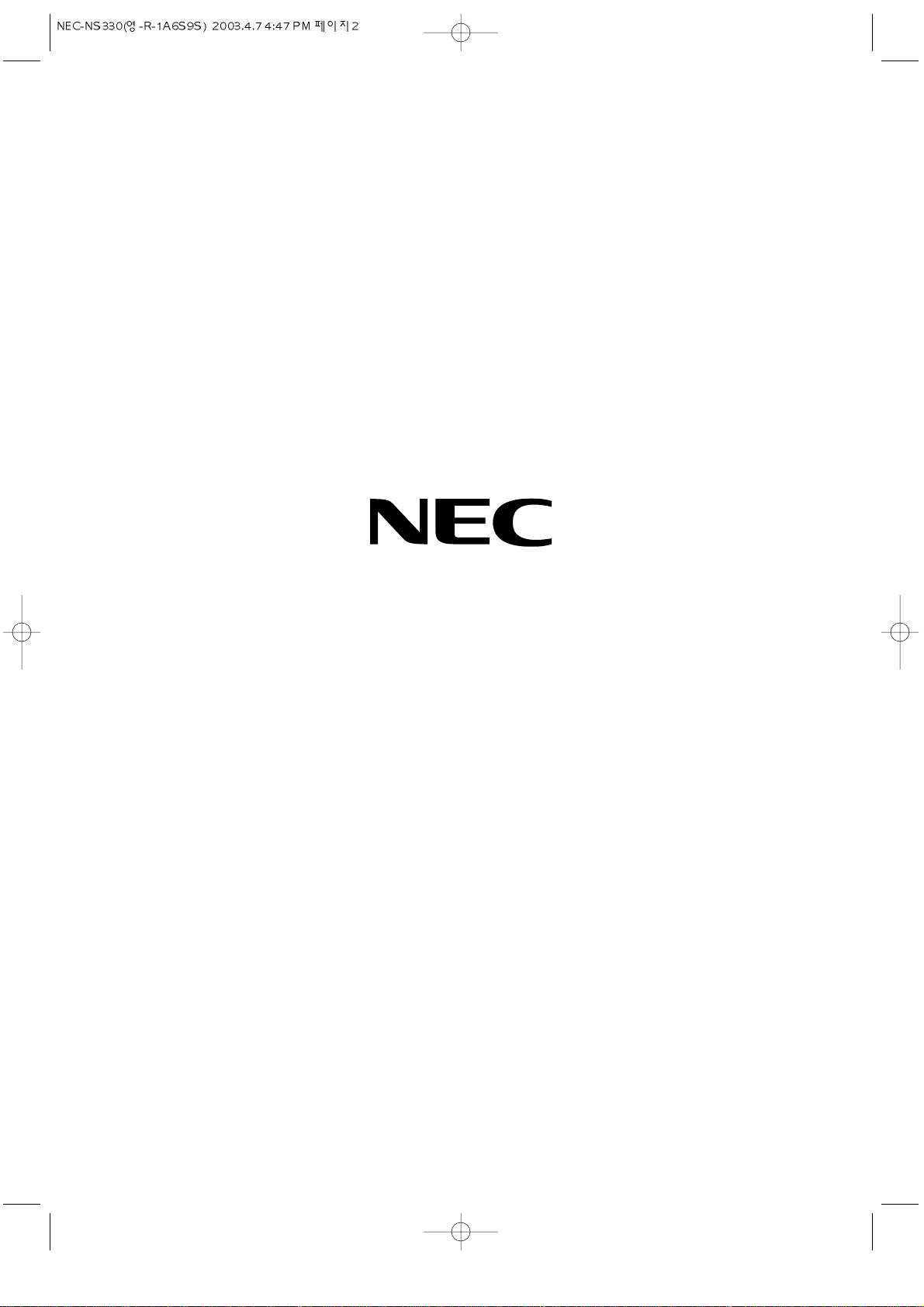
NEC Australia Pty. Ltd.
ABN 86 001 217 527
Home Electronics Group
244 Beecroft Road (P.O. Box 443)
EPPING 2121
Phone 131 632 for your nearest NEC office.
Page 2
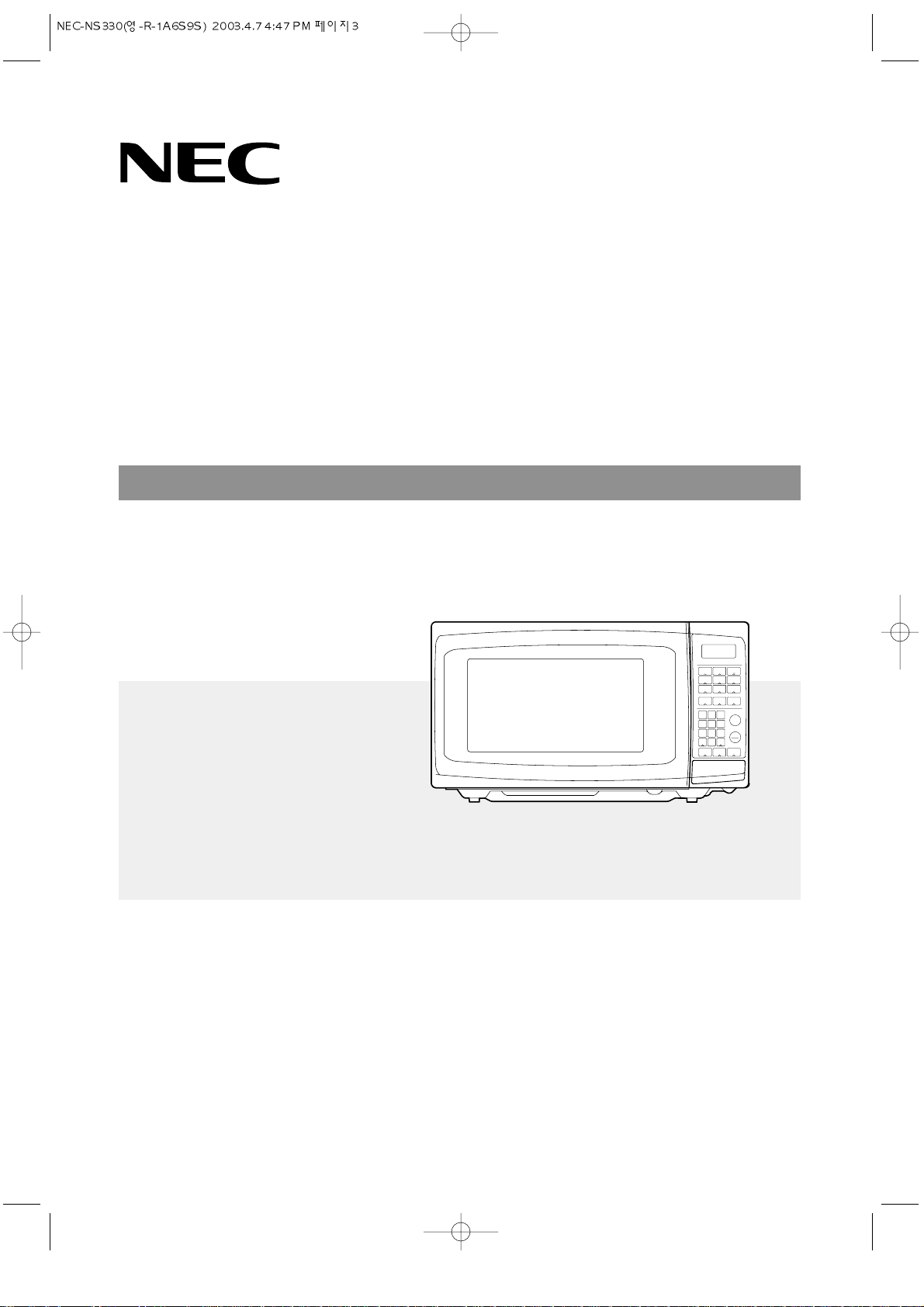
Before operating this oven, please read these instructions completely.
OPERA TING
INSTRUCTIONS
NS330
MICROWAVE OVEN
Page 3
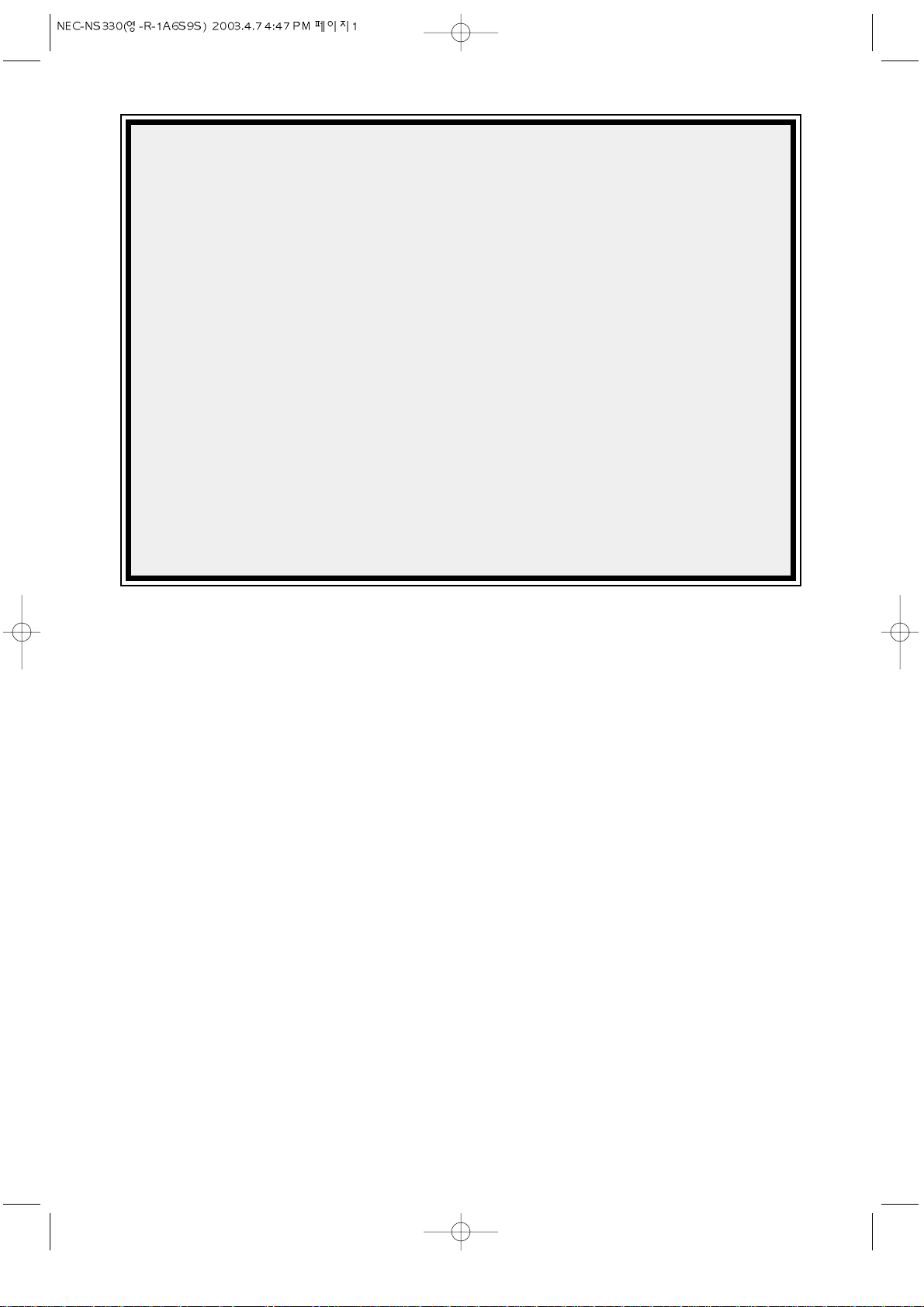
1
TABLE OF CONTENTS
PRECAUTIONS TO AVOID POSSIBLE EXPOSURE TO
EXCESSIVE MICROWAVE ENERGY
.............................................................................................
1
IMPORTANT SAFETY INSTRUCTIONS
..........................................................................................
2
EARTHING INSTRUCTIONS
............................................................................................................
3
INSTALLATION
.................................................................................................................................
3
FEATURES DIAGRAM
..................................................................................................................
4~5
OPERATION PROCEDURE
.............................................................................................................
6
HOW TO SET THE OVEN CONTROLS
.....................................................................................
7~14
CARE AND CLEANING
...................................................................................................................
15
CARE OF YOUR MICROWAVE OVEN
..........................................................................................
16
BEFORE YOU CALL FOR SERVICE
..............................................................................................
17
QUESTIONS AND ANSWERS
..................................................................................................
17~18
SPECIFICATIONS
...........................................................................................................................
19
COOKING INSTRUCTIONS
............................................................................................................
20
USE YOUR MICROWAVE OVEN SAFELY
.................................................................................
21
ARCING
........................................................................................................................................
21
MICROWAVING PRINCIPLES
.....................................................................................................
22
HOW MICROWAVES COOK FOOD
............................................................................................
22
CONVERSION CHARTS
..............................................................................................................
22
COOKING TECHNIQUES
............................................................................................................
23
GENERAL DEFROSTING GUIDE
...............................................................................................
24
DEFROSTING CHART
.................................................................................................................
25
COOKING & REHEATING CHART
..............................................................................................
26
VEGETABLE CHART
...................................................................................................................
27
RECIPES
................................................................................................................................
29~31
PRECAUTIONS TO AVOID POSSIBLE
EXPOSURE TO EXCESSIVE
MICROWAVE ENERGY
(a) Do not attempt to operate this oven with the door open since open-door operation can
result in harmful exposure to microwave energy. It is important not to defeat or tamper with the
safety interlocks.
(b) Do not place any object between the oven front face and the door or allow soil or cleaner
residue to accumulate on sealing surfaces.
(c) WARNING : If the door or door seals are damaged, the oven must not be operated until it has
been repaired by a trained person : (1) door (bent), (2) hinges and latches(broken or
loosened), (3) door seals and sealing surfaces.
(d) WARNING : It is hazardous for anyone other than a trained person to carry out any service or
repair operation which involves the removal of any cover which gives protection against
exposure to microwave energy.
(e) WARNING : Liquids or other foods must not be heated in sealed containers since they are
liable to explode.
(f) WARNING : The appliance is not intended for use by young children or infirm person without
supervision. Young children should be supervised to ensure that they do not play with the
appliance. It is not recommended for use in an environment where excessive vibration could be
experienced.
Page 4
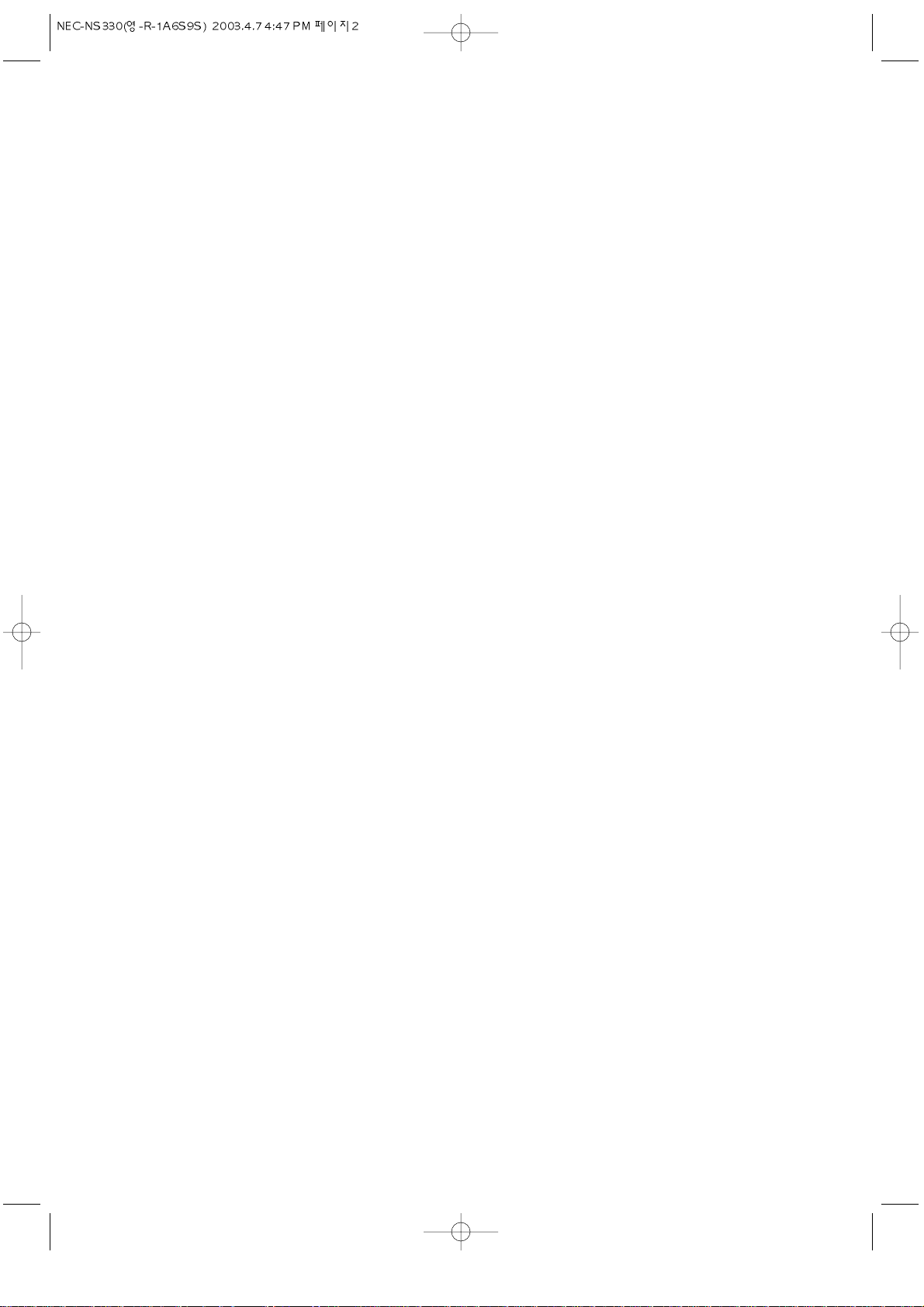
2
IMPORTANT SAFETY INSTRUCTIONS
When using electrical appliances, basic safety precautions should be followed, including the following:
WARNING-To reduce the risk of burns, electric shock, fire, injury to persons or exposure to excessive
microwave energy:
1. Read all instructions before using the appliance.
2. Read and follow the specific “PRECAUTIONS
TO AVOID POSSIBLE EXPOSURE TO
EXCESSIVE MICROWAVE ENERGY” found on
page 1.
3. This appliance must be grounded. Connect only
to properly grounded outlet. See “EARTHING
INSTRUCTIONS” found on page 3.
4. Install or locate this appliance only in accordance
with the provided installation instructions.
5. Some products such as whole eggs and sealed
containers - for example, closed glass jars-may
explode and should not be heated in this oven.
6.
Do not put foreign material between the oven surface
and door. It could result in excessive leakage of
microwave energy.
7. As with any appliance, close supervision is
necessary when used by children.
8. Do not operate this appliance if it has a damaged
cord or plug, if it is not working properly, or if it
has been damaged or dropped.
9. This appliance should be serviced only by
qualified service personnel.
Contact nearest authorised service facility for
examination, repair or adjustment.
10. Do not cover or block any openings on the
appliance.
11. Do not store this appliance outdoors. Do not use
this product near water — for example, near a
kitchen sink, in a wet basement, or near a
swimming pool, and the like.
12. Do not immerse cord or plug in water.
13. Keep cord away from heated surfaces.
14. Do not let cord hang over edge of table or
counter.
15. Either:
a) When cleaning surfaces of door and oven
use only mild, non-abrasive soaps or
detergents applied with a sponge or soft
cloth, or
b) When separate cleaning instructions are
provided, See door surface cleaning
instructions on (page 15).
16. To reduce the risk of fire in the oven cavity:
a) Do not overcook food. Carefully attend
appliance if paper, plastic, or other combustible materials are placed inside the oven
to facilitate cooking.
b) Remove wire twist-ties from paper or plastic
bags before placing bag in oven.
c) If materials inside the oven should ignite,
keep oven door closed, turn oven off, and
disconnect the power cord, or shut off power
at the fuse or circuit breaker panel.
d) Do not use the cavity for storage purposes.
Do not leave paper products, cooking
utensils, or food in the cavity when not in use.
17. Do not use this microwave oven to heat
corrosive chemicals (for example, sulfides and
chlorides). Vapours from such corrosive
chemicals may interact with the contact and
springs of the safety interlock switches thereby
rendering them inoperable.
18. Keep the waveguide cover clean at all times.
Wipe the oven interior with a soft damp cloth
after each use. If you leave grease or fat
anywhere in the cavity it may overheat, causing
smoke, or even catch fire when next using the
oven.
19. Never heat oil or fat for deep frying as you
cannot control the temperature and doing so
may lead to overheating and fire.
20. Do not operate the oven when empty or with an
empty utensil to avoid damage to the oven and
danger of fire.
SAVE THESE INSTRUCTIONS
Page 5
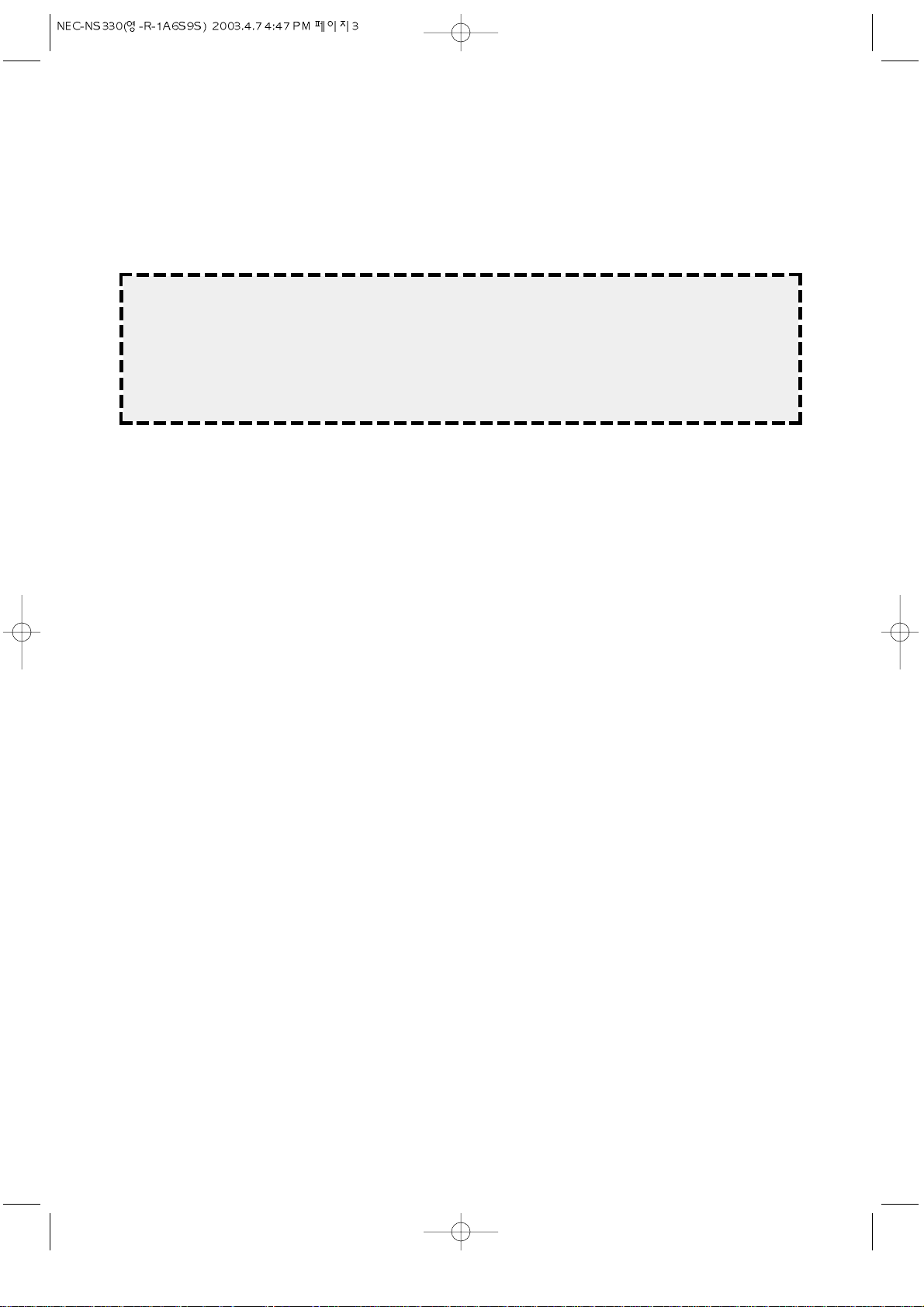
3
EARTHING INSTRUCTIONS
This appliance must be earthed. In the event of an electrical short circuit, earthing reduces the risk of
electric shock by providing an escape wire for the electric current. This appliance is equipped with a
cord having an earthing wire with an earthing plug. The plug must be plugged into an outlet that is
properly installed and earthed.
WARNING : Improper use of the earthing plug can result in a risk of electric shock. Consult a
qualified electrician or serviceman if the earthing instructions are not completely
understood, or if doubt exists as to whether the appliance is properly earthed. If it is
necessary to use an extension cord, use only a 3-wire extension cord that has a 3blade earthing plug, and a 3-slot receptacle that will accept the plug on the
appliance. The marked rating of the extension cord should be equal to or greater
than the electrical rating of the appliance.
INSTALLATION
1.Ventilation
Do not block air vents. If they are blocked
during operation, the oven may overheat and
eventually cause a failure. For proper
ventilation, allow above 50mm of space
between oven sides, rear and the minimum
height of free space necesary above the top
surface of the oven is 100mm.
2.Steady, flat location
This oven should be set on a steady, flat
surface. This oven is designed for counter top
use only.
3.Leave space behind and side
All air vents should be kept clear. If all vents
are covered during operation, the oven may
overheat and, eventually, fail.
4.Away from radio and TV sets
Poor television reception and radio
interference may result if the oven is located
close to a TV, Radio antenna, feeder and so
on. Position the oven as far from them as
possible.
5.Away from heating appliance and water
taps
Keep the oven away from hot air, steam or
Splashing water when choosing a place to
position it, or the insulation might be
adversely affected and breakdowns occur.
6.Power supply
• Check your local power source. This oven
requires a current of approximately 10
amperes, 230V~240V, 50Hz.
• Power supply cord is about 1.8 meters long.
• The voltage used must be the same as
specified on this oven. Using a higher
voltage may result in a fire or other accident
causing oven damage. Using low voltage
will cause slow cooking. We are not
responsible for damage resulting from use
of this oven with a voltage or ampere fuse
other than those specified.
• If the supply cord is damaged, it must be
replaced by the manufacturer or service
agent or a similarly qualified person in order
to avoid a hazard.
7. Examine the oven after unpacking for any
damage such as:
A misaligned door, broken door, a dent in
cavity. If any of the above are visible, DO
NOT INSTALL, and notify dealer
immediately.
8. Do not operate the oven if it is colder than
room temperature.
(This may occur during delivery in cold
weather.) Allow the oven to become room
temperature before operating.
Page 6
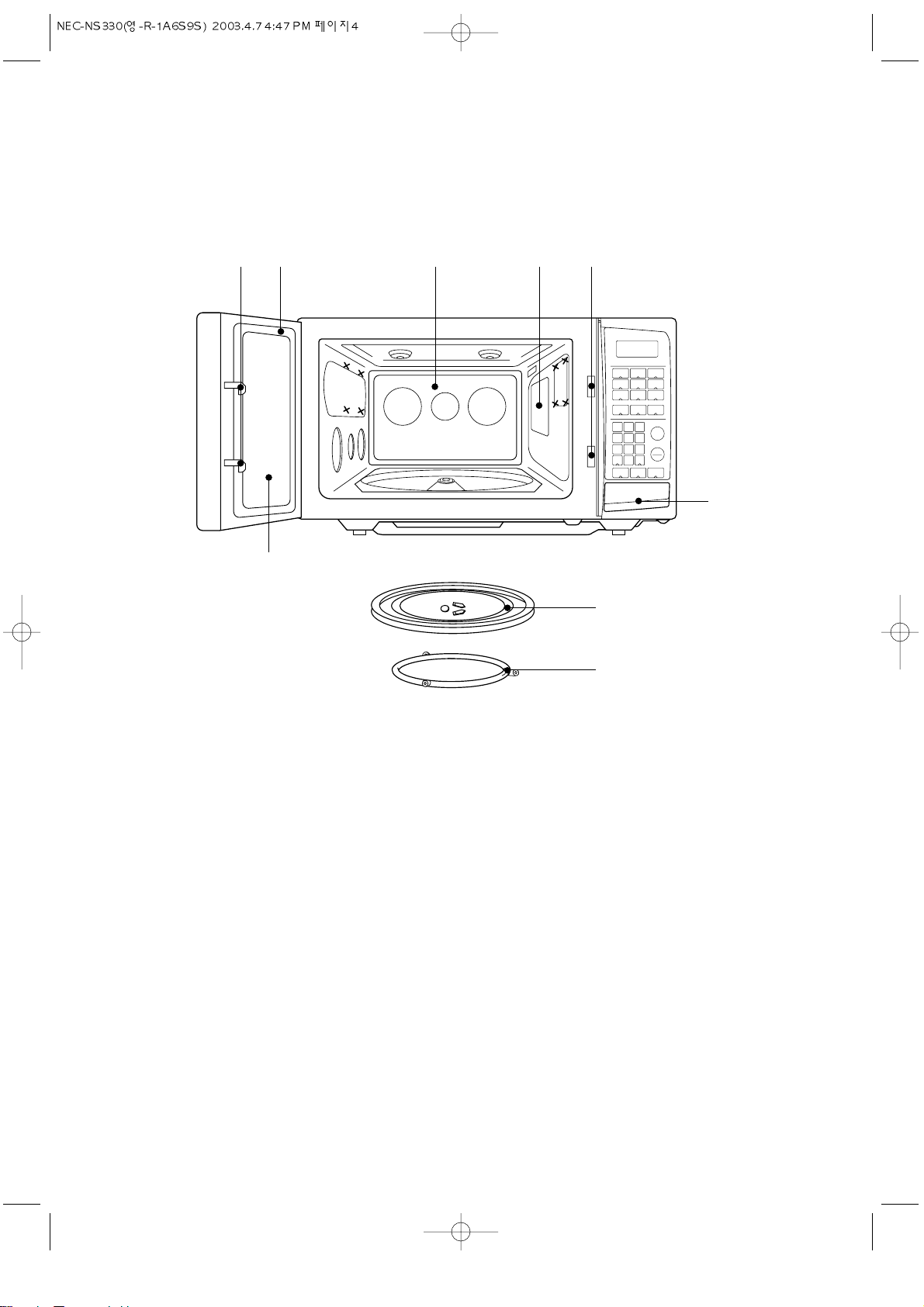
4
1 Door latch - If the door is opened while
the oven is operating, the magnetron will
automatically shut off.
2 Door seal - The door seal maintains the
microwave within the oven cavity and
prevents microwave leakage.
3 Oven cavity
4 Spatter shield - Protects the microwave
outlet from splashes of cooking foods.
5 Safety interlock system - Prevents the
oven from operating while the door is
opened.
6 Door release button - Pushing this button
stops oven operation and opens the door.
7 Glass cooking tray - Made of specical
heat resistant glass. The tray must always
be in proper position before operating.
8 Roller guide - Supports the glass cooking
tray.
9 Door screen - Allows viewing of food.
The screen is designed so that light can
pass through, but not the microwaves.
FEATURES DIAGRAM
8
1 2 3 4 5
6
7
9
Page 7
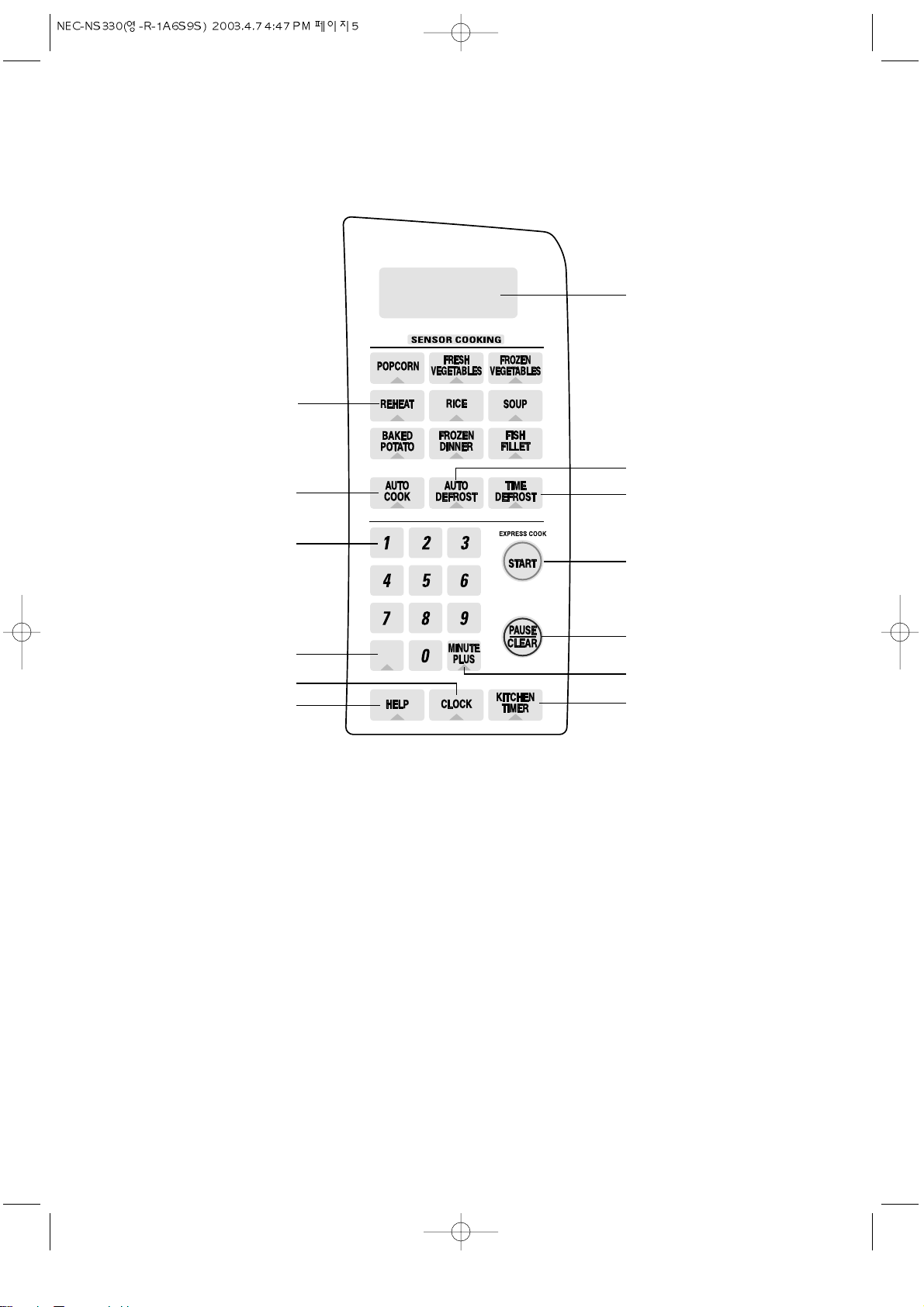
5
1 TIME SET PAD - Used to set the cooking
time and the clock.
2 DISPLAY - Cooking time, power level,
indicators and clock are displayed.
3 SENSOR COOK - Used to automatically
compute the microwave power and
cooking time for foods.
4 AUTO COOK - Used to cook or reheat.
5 HELP - Used to help you operate the oven
easily.
6
TIME DEFROST - Used to defrost food. (for
time)
7
AUTO DEFROST - Used to defrost foods.(for
weight)
8 MINUTE PLUS - Used to cook at 100% or
to increase the cooking time by simply
touching the pad.
9 CLOCK - Used to set clock.
0 TIME COOK - Used to set time level.
q KITCHEN TIMER - Used as a minute
timer, to delay the start of cooking, or to
set a holding time after cooking.
w PAUSE/CLEAR - Used to stop the oven
operation or to erase all entries.
e START /EXPRESS COOK - Used to start
the oven operation/used to increase the
reheat time by 30 seconds.
FEATURES DIAGRAM (continued)
2
7
e
6
w
q
5
9
0
1
3
4
8
TIME
COOK
POWER LEVEL
Page 8
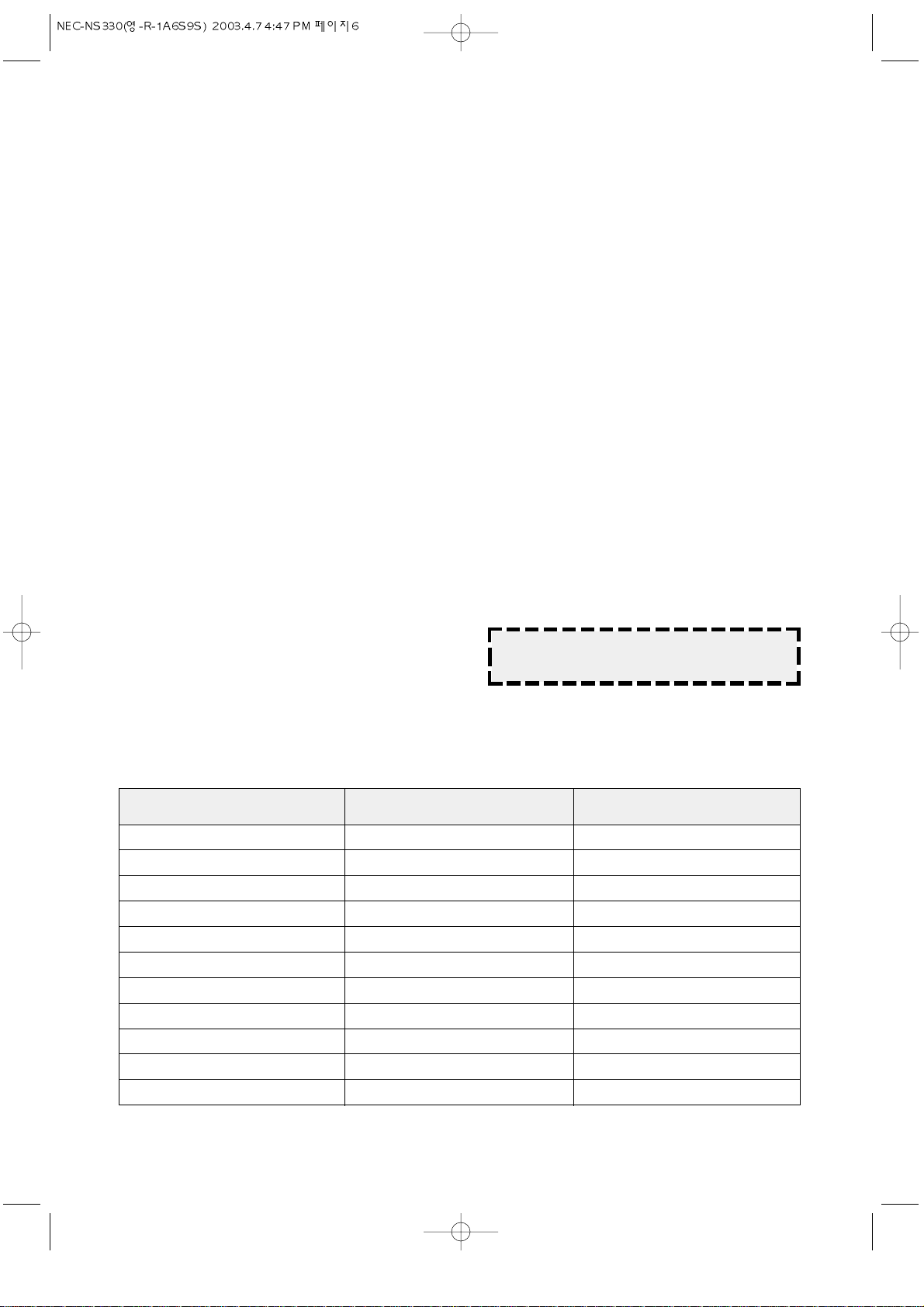
6
The oven light is on only when the microwave
oven is operating.
The oven door can be opened at any time
during operation by touching the door release
button on the control panel. The oven will
automatically shut off.
Each time a pad is touched, a BEEP will sound
to acknowledge the touch.
The oven automatically cooks on full power
unless set to a lower power level.
When the oven is plugged in, the display will
show “HAVE A NICE COOKING TIME PRESS
CLEAR” and “CLEAR” blinks three times.
Time Clock returns to the present time when
the cooking time ends.
When the PAUSE/CLEAR pad is touched
during the oven operation, the oven stops
cooking and all information is retained. To erase
all information (except the present time), touch
the PAUSE/CLEAR pad once more. If the oven
door is opened during the oven operation, all
information is retained.
If the START pad is touched and the oven does
not operate, check the area between the door
and door seal for obstructions and make sure
the door is closed securely. The oven will not
start cooking until the door is completely closed
or the program has been reset.
OPERATION PROCEDURE
This section includes useful information about oven operation.
1. Plug power supply cord into a standard 3- pronged 10 Amp, 240V, AC 50Hz power outlet.
2. After placing the food in a suitable container, open the oven door and put it on the glass tray.
The glass tray and roller guide must always be in place during cooking.
3. Shut the door. Make sure that it is firmly closed.
1
2
3
4
5
6
7
8
WATT AGE OUTPUT CHART
• The power-level is set by pressing the TIME COOK pad. The chart shows the power level, display and
the percentage of power.
Touch TIME COOK pad Power Level (Display) Approximate Percentage of Power
once HIGH 100%
twice PL-9 90%
3 times PL-8 80%
4 times PL-7 70%
5 times PL-6 60%
6 times PL-5 50%
7 times PL-4 40%
8 times PL-3 30%
9 times PL-2 20%
10 times PL-1 10%
11 times PL-0 0%
Make sure the oven is properly installed
and plugged into the electrical outlet.
Page 9
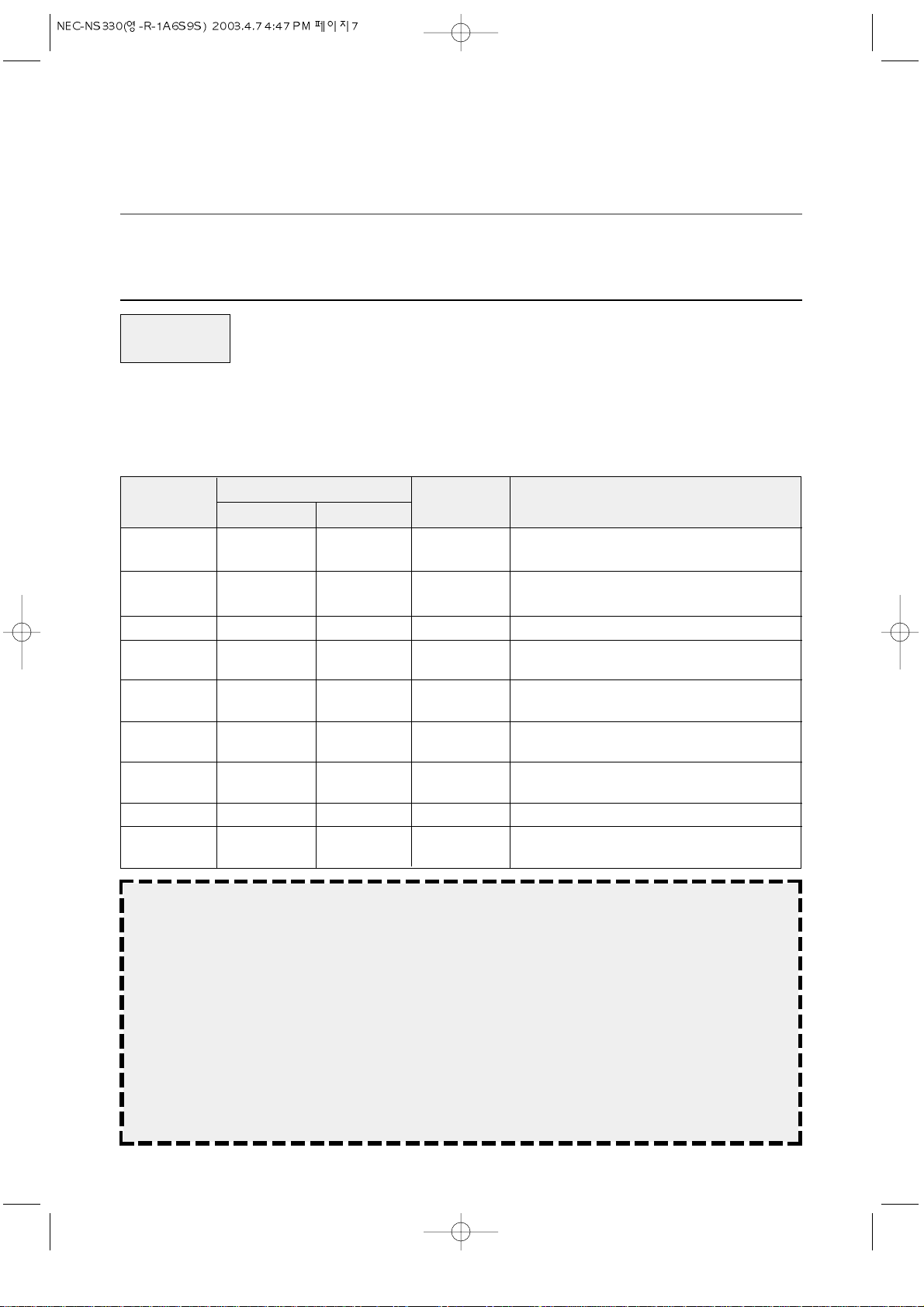
7
HOW TO SET THE OVEN CONTROLS
SENSOR COOK
Sensor is a semi-conductor device that detects the vapour (moisture and humidity) emitted from the
food as it heats. The sensor adjusts the cooking time and power level for various foods and quantities
and you don’t need to enter the weight or quantity of the food. Follow the steps below for easy sensor
cooking.
1. Touch SOUP pad.
(This example shows “Soup”
menu and other menus have
the same procedures. Please
refer to the SENSOR COOK
CHART below.)
SOUP
NOTE: 1. Any sensor cooking selection can be programmed with more or less time adjustment. In case of
cooking more food than the quantity listed in the chart, touch the More/Less pad once after touching
one of the sensor cook menus and before the oven begins to start. In case of cooking less food,
touch More/Less pad twice.
2. If you touch More/Less pad during operation, the display shows the present power level and then
returns to the chosen menu.
3. Each menu has a cooking hint. Touch the Help pad before the oven starts operating and the display
will show the above mentioned user guides.
4. If “SENSOR PREHEAT ERROR1 PRESS CLEAR” is displayed with a beep sound while you choose
the sensor menu pad, turn the oven off & on and then try to use the oven again after 2 minutes. If
there is still this error, contact NEC Service centre.
5. If “SENSOR PRESET ERROR3 PRESS CLEAR” is displayed with a beep sound during operation,
turn the oven off & on the oven and then try to use the oven again after 2 minutes.
6. Please make sure adequate water is provided during the cooking especially with the vegetables.
Menu pad
Display
Amount User Guide (When touching Help pad)
before operation in operation
Reheat “REHEAT” “REHEAT” 100-1000g
“
COVER DISH WITH LID OR VENTED PLASTIC WRAP
WEIGHT RANGE 100G TO 1000G”
Frozen Dinner
“FROZEN DINNER”
“DINNER” 200-350g
“COVER DISH WITH LID OR VENTED PLASTIC WRAP
WEIGHT RANGE 200G TO 350G”
Baked Potato “BAKED POTATO” “POTATO” 2-5 POTATOES “RANGE 2 TO 5 POTATO”
Fish Fillet “FISH FILLET” “FILLET” 100-750g
“COVER DISH WITH LID OR VENTED PLASTIC WRAP
WEIGHT RANGE 100G TO 750G”
Fresh Vegetable
“FRESH VEGETABLE”
“FS-VEG” 100-700g
“COVER DISH WITH LID OR VENTED PLASTIC WRAP
WEIGHT RANGE 100G TO 700G”
Frozen Vegetable
“FROZEN VEGETABLE”
“FZ-VEG” 1-6 CUPS
“COVER DISH WITH LID OR VENTED PLASTIC WRAP
RANGE 1 TO 6 CUPS”
Soup “SOUP” “SOUP” 1-6 CUPS
“COVER DISH WITH LID OR VENTED PLASTIC WRAP
RANGE 1 TO 6 CUPS”
Popcorn “POPCORN” “P-CORN” 50-100g “WEIGHT RANGE 50G TO 100G”
Rice “RICE” “RICE” 0.5-2.0 CUPS
“COVER DISH WITH LID OR VENTED PLASTIC
WRAP RANGE 0.5 TO 2.0 CUPS”
✽SENSOR COOK CHART
The SENSOR indicator appears and “Soup”
is displayed. After 2 seconds, SENSOR
indicator blinks and the oven starts cooking.
When the sensor detects the vapor emitted
from the food, remainder of cooking time
appears with a beep and the display counts
down the remaining time. When the cooking
ends, the SENSOR indicator disappears
and you will hear 3 beeps.
Page 10
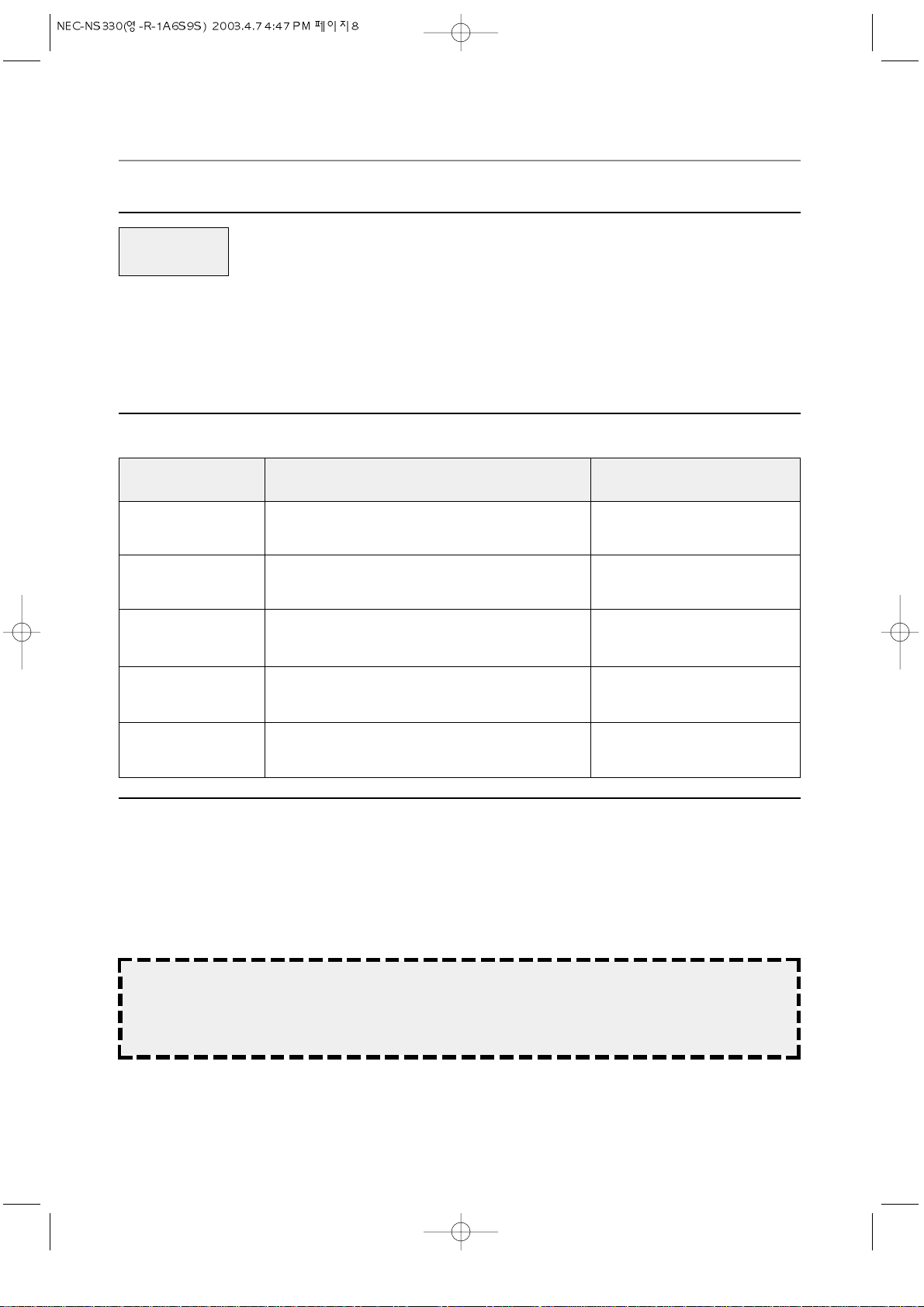
8
AUTO COOK
AUTO COOK allows you to cook or reheat many of your favourite foods by touching Auto Cook pad
and choosing the desired menu.
1. Touch AUTO COOK pad.
2. Touch number pad for the food
you want. (Please refer to the
AUTO COOK CHART below.)
AUTO
COOK
“AUTO COOK 1-BEVERAGE 2-CHICKEN
PIECES 3-BREAD & CAKES 4-FROZEN
ENTREE 5-FROZEN PIZZA SELECT
NUMBER” is displayed in sequence and
“NUMBER” blinks three times. These are
repeated until you touch the number pad.
The displays are as shown in the chart
below and “NUMBER” blinks three times.
3. Touch number pad for weight.
4. Touch Start pad.
“PRESS START” is displayed and
“START” blinks three times.
The display shows the chosen menu and
changes into cooking time. Then it counts
down the remaining time. When the time
ends, you will hear 3 beeps.
NOTE: 1. If you want to increase/decrease the auto cooking time, touch More/Less pad once/twice
before touching Start pad.
2. The menu of “Chicken Pieces” has a cooking hint. Touch Help pad before the oven starts
operating and the display will show the above mentioned user guide.
Auto Cook menu Display
1. Beverage “BEVERAGE 1-0.5 2-1.0 3-2.0 CUPS
SELECT NUMBER”
2. Chicken Pieces “CHICKEN PIECES 1-200G 2-500G 3-700G “COVER DISH WITH LID OR
SELECT NUMBER” VENTED PLASTIC WRAP”
3. Bread & Cakes “BREAD CAKES 1-2ROL 2-4ROL 3-6ROL
SELECT NUMBER”
4. Frozen Entree “FROZEN ENTREE 1-200G TO 250G 2-300G
TO 350G SELECT NUMBER”
5. Frozen Pizza “FROZEN PIZZA 1-200G 2-400G
SELECT NUMBER”
* AUTO COOK CHART
User Guide
(When touching Help pad)
Page 11
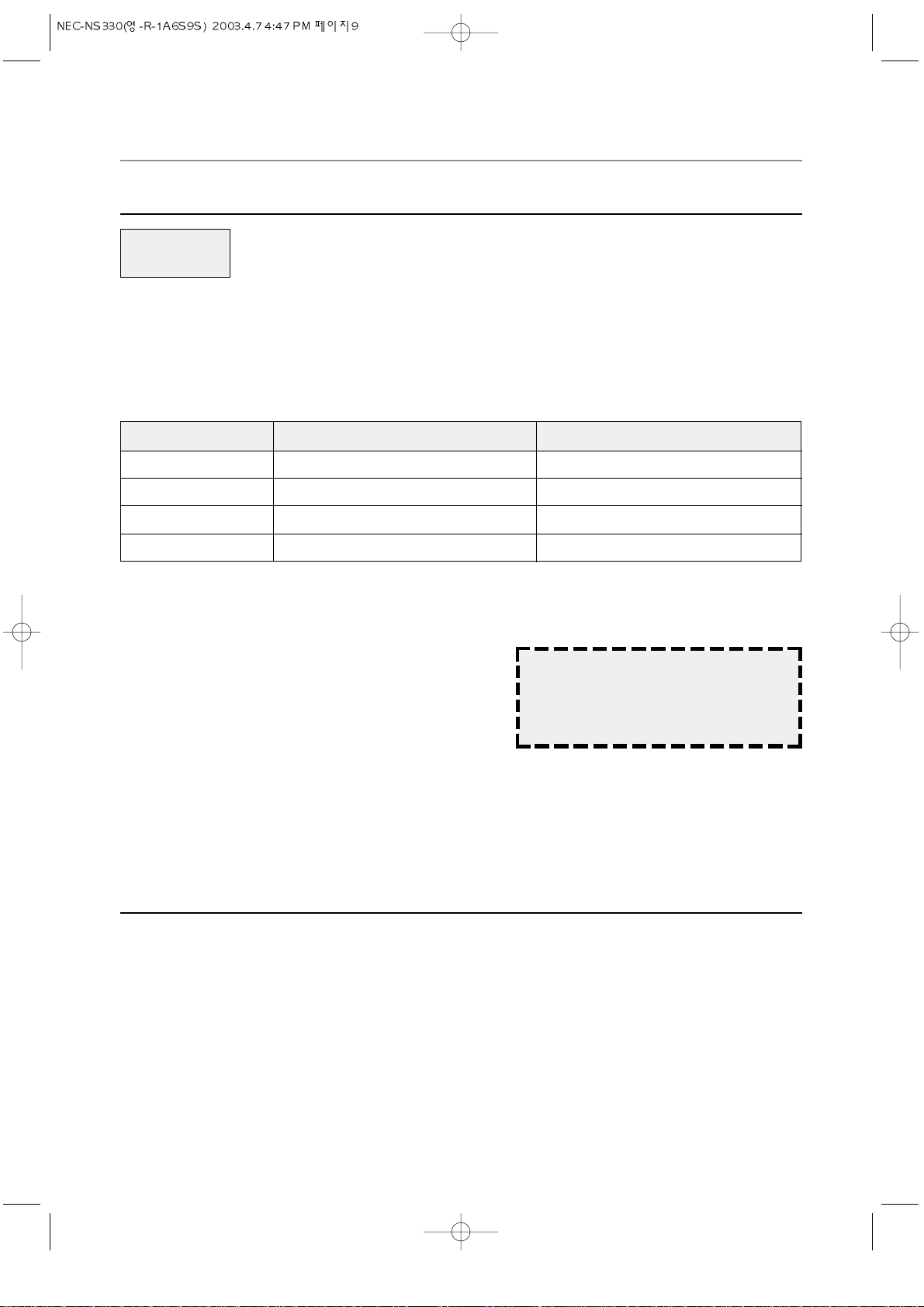
3. Touch number pads for weight
within the proper range.
(Please refer to the above
“User Guide”)
4. Touch Start pad.
The selected weight appears and “PRESS
START” is displayed. “START” blinks
three times.
The chosen menu is displayed and the
DEFROST indicator starts blinking to
show the oven is in the defrost mode.
Then the display is changed into cooking
time and counts down the remaining time.
When the defrosting time ends, you will
hear 3 beeps.
NOTE: If you enter an incorrect
weight out of range, “RANGE
ERROR PRESS CLEAR” is
displayed with a beep sound.
Auto Defrost menu Display User Guide (When touching Help pad)
1. GROUND MEAT “GROUND MEAT -- ENTER WEIGHT IN G” “WEIGHT RANGE 200G TO 1300G”
2. ROAST “ROAST -- ENTER WEIGHT IN G” “WEIGHT RANGE 900G TO 1500G”
3. POULTRY “POULTRY -- ENTER WEIGHT IN G” “WEIGHT RANGE 500G TO 1300G”
4. FISH “FISH -- ENTER WEIGHT IN G” “WEIGHT RANGE 200G TO 700G”
* AUTO DEFROST CHART
9
AUTO DEFROST
AUTO DEFROST lets you easily defrost food by eliminating guess work in determining defrosting
time. Follow the steps below for easy defrosting.
1. Touch AUTO DEFROST pad.
2. Touch number pad for the food
you want to defrost.
AUTO
DEFROST
The DEFROST indicator appears and
“AUTO DEFROST 1-GROUND MEAT 2ROAST 3-POULTRY 4-FISH SELECT
NUMBER” is displayed in sequence.
“NUMBER” blinks three times.
The displays are as follows and “G” blinks
three times.
Page 12

10
TIME DEFROST
If you enter an incorrect weight out of range, “RANGE ERROR PRESS CLEAR” is displayed with a
beep sound.
1. TouchTIME DEFROST pad.
2. Touch number pads for the
desired defrosting time.
3. Touch Start pad.
The DEFROST indicator appears and
“TIME DEFROST--ENTER DEFROST
TIME” is displayed. “TIME” blinks three
times.
The selected time appears and “PRESS
START” is displayed. “START” blinks
three times.
“TIME DEFROST” is displayed and the
DEFROST indicator starts blinking to
show the oven is in the defrost mode.
Then the display is changed into cooking
time and counts down the remaining time.
When the defrosting time ends, you will
hear 3 beeps.
NOTE: Your oven can be
programmed for 59 minutes 99
seconds. (59:99)
If you try to set an incorrect
time over 59 minutes 99
seconds, “RANGE ERROR
PRESS CLEAR” is displayed
with a beep sound.
TIME
DEFROST
Page 13

11
KITCHEN TIMER
1. Touch KITCHEN TIMER pad.
2. Touch number pads for the
time you want to count down.
3. Touch Start pad.
The TIMER indicator appears and
“ENTER TIME” is displayed. “TIME”
blinks three times.
The selected time appears and “PRESS
START” is displayed. “START” blinks
three times.
The TIMER indicator starts blinking.
The display is changed into the time in
kitchen timer mode and counts down the
remaining time.
When kitchen timer mode ends, you will
hear 3 beeps.
KITCHEN
TIMER
HOW TO USE AS A MINUTE TIMER
TIME COOK
1.
Touch TIME COOK pad.
program the desired power level.
(Please refer to the wattage
output chart in the page 8.)
2. Touch number pads for the
cooking time.
3. Touch Start pad.
“SELECT POWER LEVEL OR COOKING
TIME DEFAULT POWER LEVEL HIGH”
is displayed. “HIGH” blinks three times.
The selected time appears and “PRESS
START” is displayed. “START” blinks
three times.
The display is changed into cooking time
and counts down the remaining time.
When the cooking time ends, you will
hear 3 beeps.
TIME
COOK
NOTE:
Your oven can be programmed for
59 minutes 99 seconds. (59:99)
If you try to set an incorrect time
over 59 minutes 99 seconds,
“RANGE ERROR PRESS
CLEAR” is displayed with a
beep sound.
NOTE: 1. Using lower power level increases the cooking time which is recommended for foods
such as cheese, milk and slow cooking of meats.
2. Repeat the above procedures twice for time cook in two stages.
3. If the Time Cook pad is touched during operation, the present power level will appear in
the display window.
Page 14

12
KITCHEN TIMER (continued)
1. Touch KITCHEN TIMER pad.
2. Touch number pads for the
time you want to delay.
3. Touch POWER LEVEL pad
and program the desired power
level.
4. Touch number pads for the
time to be cooked.
5. Touch Start pad.
The TIMER indicator appears and
“ENTER TIME” is displayed. “TIME”
blinks three times.
The selected time appears and “PRESS
START” is displayed. “START” blinks
three times.
“SELECT POWER LEVEL OR COOKING
TIME DEFAULT POWER LEVEL HIGH”
is displayed. “HIGH” blinks three times.
The selected time appears and “PRESS
START” is displayed. “START” blinks
three times.
The Timer indicator starts blinking.
The display is changed into the time in
kitchen timer mode and counts down the
remaining time. When kitchen timer mode
ends, the display counts down the time in
cooking mode. When the cooking mode
ends, you will hear 3 beeps.
KITCHEN
TIMER
HOW TO USE TO DELAY THE START OF COOKING
1. Program the desired defrost or
time cook.
2. Touch KITCHEN TIMER pad.
3. Touch number pads for the
time you want to hold.
4. Touch Start pad.
The TIMER indicator appears and
“ENTER STANDING TIME” is displayed.
“TIME” blinks three times.
The selected time appears and “PRESS
START” is displayed. “START” blinks
three times.
The oven is in the defrosting or time
cooking mode and the display is changed
into the time in respective mode. (In
defrost mode, DEFROST indicator blinks.)
When the defrost or time cook mode
ends, TIMER indicator starts blinking and
the display counts down the remaining
time in kitchen timer mode. When the
mode ends, you will hear 3 beeps.
KITCHEN
TIMER
HOW TO USE TO SET A HOLDING TIME
NOTE: 1. Your oven can be programmed for 59 minutes 99 seconds. (59:99) If you try to set an
incorrect time over 59 minutes 99 seconds, “RANGE ERROR PRESS CLEAR” is
displayed with a beep sound.
2. The KITCHEN TIMER function has no relation to the clock setting.
3. If the Power Level pad is touched during operation, the present power level will appear in
the display window.
Page 15

13
NOTE: 1.
If you selected 12 hour clock system, this digital clock allows you to set from 1:00 to 12:59.
If you selected 24 hour clock system, this digital clock allows you to set from 0:00 to 23:59.
2. If you attempt to enter an incorrect time, the time will not be set and an error signal tone will
sound. Touch Clock pad and re-enter the correct time.
EXPRESS COOK
EXPRESS COOK allows you to cook at 100% (full power) by simply touching EXPRESS COOK
pad. By repeatedly touching EXPRESS COOK pad, you can also extend the cooking time to 5
minutes in 30 increments.
1. Touch EXPRESS COOK pad. If you touch EXPRESS COOK pad once, “
:30” appears and the oven starts cooking.
The display counts down the cooking time.
When the time ends, you will hear 3 beeps.
MINUTE PLUS
MINUTE PLUS allows you to cook at 100% or to increase the cooking time during time cooking by
simply touching the Minute Plus pad. Each time Minute Plus pad is touched, the cooking time is
extended by 1 minute to a maximum of 59 minutes.
MINUTE
PLUS
EXPRESS
COOK
If you touch Minute Plus pad once, “1:00”
appears and the oven starts cooking. The
display counts down the cooking time.
When the time ends, you will hear 3 beeps.
1. Touch MINUTE PLUS pad.
CLOCK
CLOCK
This is a 12 hour clock system.
“12 HOUR MODE--ENTER TIME” is
displayed and “TIME” blinks three times.
The selected time appears and “PRESS
CLOCK” is displayed. “CLOCK” blinks three
times.
The colon starts blinking and the display
shows the present time.
1. Touch CLOCK pad.
2. Enter the correct time of day by
touching the time set pads.
3. Touch CLOCK pad.
NOTE:
This oven has multiple clock system.
If you want 24 hour clock system,
use help function and set 24 hour
clock system before this step.
Page 16

14
1. Touch HELP pad.
2. Touch number pad for the
necessary function.
(Please refer to the HELP
FUNCTION CHART below.)
NOTE: If you touch Help pad after choosing Sensor (or Auto) Cook, the display will show the user
guides of respective foods. If you want to select the above help functions, first of all, touch Help
pad and choose the desired mode.
HELP
HELP provides 6 features which enable you to use the oven easily.
If “ON” mode is set, the display turns off except during operation.
This oven can be set for three languages - ENGLISH, FRENCH, SPANISH.
ENERGY SAVE
3 LANGUAGE
This function prevents unwanted oven operation such as by small children.
This allows you to choose the weight unit between LB and G.
If “OFF” mode is set, you can operate the oven with no audible signal.
This allows you to choose the clock mode between 12 and 24 hour clock system.
CHILD LOCK
LB, G
BEEP
CLOCK MODE
Help Function Display Default
1. CHILD LOCK “CHILD LOCK 1-ON 2-OFF SELECT NUMBER” OFF
2. LB, G “WEIGHT UNIT 1-LB 2-G SELECT NUMBER” G
3. BEEP “BEEP 1-ON 2-OFF SELECT NUMBER” ON
4. CLOCK MODE “CLOCK MODE 1-12 HR 2-24 HR SELECT NUMBER” 12 HOUR
5. ENERGY SAVE “ENERGY SAVE 1-ON 2-OFF SELECT NUMBER” OFF
6. 3 LANGUAGE “3 LANGUAGE 1-ENGLISH 2-FRENCH 3-SPANISH SELECT NUMBER” ENGLISH
* HELP FUNCTION CHART
The HELP indicator appears and “HELP
FUNCTION 1-CHILD LOCK 2-LB, G 3BEEP 4-CLOCK MODE 5-ENERGY
SAVE 6-3 LANGUAGE SELECT
NUMBER” is displayed in sequence.
“NUMBER” blinks three times.
The display shows the chosen mode and
returns to the present time.
The displays are as shown in the chart
below and “NUMBER” blinks three times.
3. Enter the number for the
desired mode.
Page 17

15
TO STOP THE OVEN WHILE THE OVEN IS OPERATING
1. Press PAUSE/CLEAR pad.
• You can restart the oven by touching START pad.
• Touch PAUSE/CLEAR once more to erase all instructions.
• You must enter in new instructions.
2. Open the door.
• You can restart the oven by closing the door and touching START.
NOTE: Oven stops operating when door is opened.
CARE AND CLEANING
Although your oven is provided with safety features, it is important to observe the following:
1. It is important not to defeat or tamper with safety interlocks.
2. Do not place any object between the oven front face and the door or allow residue to accumulate
on sealing surfaces. Wipe the sealing area frequently with a mild detergent, rinse and dry. Never
use abrasive powders or pads.
3. When opened, the door must not be subjected to strain, for example, a child hanging on an
opened door or any load could cause the oven to fall forward to cause injury and also damage to
the door. Do not operate the oven if it is damaged, until it has been repaired by a trained service
technician. It is particularly important that the oven closes properly and that there is no damage
to the:
i) Door(bent)
ii) Hinges and Catches(broken or loosened)
iii) Door seals and sealing surfaces.
4. The oven should not be adjusted or repaired by anyone except a properly trained service
technician.
Page 18

16
CARE OF YOUR MICROW AVE OVEN
Turn the oven off before cleaning.
Keep the inside of the oven clean. When food
spatters or spilled liquids adhere to oven walls,
wipe with a damp cloth. Mild detergent may be
used if the oven gets very dirty. The use of
harsh detergent or abrasives is not
recommended.
The outside oven surface should be cleaned
with soap and water, rinsed and dried with a
soft cloth. To prevent damage to the operating
parts inside the oven, water should not be
allowed to seep into the ventilation openings.
If the Control Panel becomes wet, clean with a
soft, dry cloth. Do not use harsh detergents or
abrasives on Control Panel.
If steam accumulates inside or around the
outside of the oven door, wipe with a soft cloth.
This may occur when the microwave oven is
operated under high humidity conditions and
in no way indicates malfunction of the unit.
It is occasionally necessary to remove the
glass tray for cleaning. Wash the tray in warm
sudsy water or in a dishwasher.
1
2
3
4
5
6
7
The roller guide and oven cavity floor should
be cleaned regularly to avoid excessive noise.
Simply wipe the bottom surface of the oven
with mild detergent water or window cleaner
and dry. The roller guide may be washed in
mild sudsy water.
ROLLER GUIDE
GLASS TRAY
Glass Tray
Roller Guide
The ROLLER GUIDE and oven floor should
be cleaned frequently to prevent excessive
noise.
The ROLLER GUIDE MUST ALWAYS be
used for cooking together with the Glass Tray.
DO NOT operate the oven without the Glass
Tray in place.
DO NOT use any other Glass Tray with this
oven.
If Glass Tray is hot, ALLOW TO COOL before
cleaning or placing it in water.
DO NOT cook directly on the Glass Tray.
1
2
1
2
3
4
Page 19

17
BEFORE YOU CALL FOR SERVICE
Refer to following checklist, you may prevent an unnecessary service call.
* The oven doesn’t work :
1. Check that the power cord is securely plugged in.
2. Check that the door is firmly closed.
3. Check that the cooking time is set.
4. Check for a blown circuit fuse or tripped main circuit breaker in your house.
* Sparking in the cavity;
1. Check utensils. Metal containers or dishes with metal trim should not be used.
2. Check that metal skewers or foil does not touch the interior walls.
If there is still a problem, contact NEC Service Centre.
QUESTIONS AND ANSWERS
* Q: I accidentally ran my microwave oven without any food in it. Is it damaged?
* A: Running the oven empty for a short time will not damage the oven. However, it is not
recommended.
* Q: Can the oven be used with the glass tray or roller guide removed?
* A: No. Both the glass tray and roller guide must always be used in the oven before cooking.
* Q: Can I open the door when the oven is operating?
* A: The door can be opened anytime during the cooking operation. Then microwave energy will be
instantly switched off and the time setting will maintain until the door is closed.
* Q: Why do I have moisture in my microwave oven after cooking?
* A: The moisture on the side of your microwave oven is normal. It is caused by steam from cooking
food hitting the cool oven surface.
* Q: Does microwave energy pass through the viewing screen in the door?
* A: No. The metal screen bounces back the energy to the oven cavity. The holes are made to allow
light to pass through. They do not let microwave energy pass through.
* Q : Why do eggs sometimes pop?
* A : When baking or poaching eggs, the yolk may pop due to steam build-up inside the yolk
membrane. To prevent this, simply pierce the yolk with a toothpick before cooking. Never cook
eggs without piercing their shells.
DO NOT ATTEMPT TO SERVICE THE OVEN YOURSELF !
Page 20

18
QUESTIONS AND ANSWERS(continued)
* Q : Why is standing time recommended after cooking operation has been completed?
* A : Standing time is very important.
With microwave cooking, the heat is in the food, not in the oven. Many foods build up enough
internal heat to allow the cooking process to continue, even after the food is removed from the
oven. Standing time for joints of meat, large vegetables and cakes is to allow the inside to cook
completely, without overcooking the outside.
* Q : What does “standing time” mean?
* A : “Standing time” means that food should be removed from the oven and covered for additional
time to allow it to finish cooking. This frees the oven for other cooking.
* Q : Why does my oven not always cook as fast as the microwave cooking guide says?
* A :Check your cooking guide again, to make sure you’ve followed directions exactly ; and to see
what might cause variations in cooking time. Cooking guide times and heat settings are
suggestions, to help prevent over-cooking... the most common problem in getting used to a
microwave oven.
Variations in the size, shape and weights and dimensions could require longer cooking time. Use
your own judgement along with the cooking guide suggestions to check whether the food has
been properly cooked just as you would do with a conventional cooker.
* Q : Will the microwave oven be damaged if it operates while empty?
* A : Yes. Never run it empty.
* Q : Can I operate my microwave oven without the turntable or turn the turntable over to hold
a large dish?
* A : No. If you remove or turn the turntable over, you will get poor cooking results. Dishes used in
your oven must fit on the turntable.
* Q : Is it normal for the turntable to turn in either direction?
* A : Yes. The turntable rotates clockwise or counterclockwise, depending on the rotation of the motor
when the cooking cycle begins.
* Q : Can I pop popcorn in my microwave oven? How do I get the best results?
* A : Yes. Pop packaged microwave popcorn following manufacture’s guidelines. Do not use regular
paper bags. Use the “listening test” by stopping the oven as soon as the popping slows to a
“pop” every 1 or 2 seconds. Do not repop unpopped kernels. Do not pop popcorn in glass
cookware.
Page 21

19
* Specifications are subject to change without notice.
POWER SUPPLY 230V~240V AC 50 Hz SINGLE PHASE WITH GROUNDING
POWER CONSUMPTION 1400 W
MICROWAVE OUTPUT POWER 1000 W
FREQUENCY 2450 MHz
OUTSIDE DIMENSIONS (W X H X D) 539 x 300 x 406 mm
CAVITY DIMENSIONS (W X H X D) 354 x 228 x 373 mm
NET WEIGHT APPROX. 15.5KG
TIMER 59 min. 99 sec.
POWER LEVELS 10 LEVELS
SPECIFICATIONS
Page 22

20
COOKING UTENSILS
Recommended Use
•Glass and glass-ceramic bowls and Dishes - Use for heating or cooking.
• Microwave browning dish - Use to brown the exterior of small items such as steaks, chops, or pancakes.
Follow the directions provided with you browning dish.
• Microwaveable plastic wrap - Use to retain steam. Leave a small opening for some steam to escape and
avoid placing it directly on the food.
• Wax paper - Use as a cover to prevent spattering.
• Paper towels, and napkins and cups - Use for short term heating and covering; they absorb excess moisture
when warming food. Pay special attention as over-heating may cause a fire in your oven. Do not use re-cycled
paper products, e.g. kitchen roll unless they say they are specifically designed for use in a microwave oven.
These products contain impurities which may cause sparks and/or fires when used.
• Thermometres - Use only those labeled “Microwave Safe” and follow all directions. Check the food in several
places. Conventional thermometers may be used once the food has been removed from the oven.
• Microwave cling film, microwave roasting bags - Microwave cling film and bags must be vented for steam to
escape, pierce in 4~5 places. Do not use plastic or metal ties as they may melt or catch fire due to electrical
‘arcing’.
Limited Use
• Aluminium foil - Use narrow strips of foil to prevent overcooking of exposed areas. Using too much toil can
damage your oven, so be careful.
• Ceramic, porcelain, and stoneware - Use these if they are labeled “Microwave Safe.” If they are not labeled,
test them to make sure they can be used safely. Never use dishes with metalic trim.
• Plastic - Use only if labeled “Microwave Safe.” Other plastics can melt.
• Thin plastic, paper, straw and wooden containers - Always attend the oven closely. Look at the oven from
time to time when cooking or reheating food in disposable containers of plastic, paper or other combustible
material. Only use for warming food. Pay special attention as over-heating may cause a fire in your oven.
Not Recommended
• Glass jars and bottles - Regular glass is too thin to be used in a microwave, and can shatter.
• Paper bags - These are a fire hazard, except for popcorn bags that are designed for microwave use.
• Styrofoam plates and cups - These can melt and leave an unhealthy residue on food.
• Plastic storage and food containers - Containers such as margarine tubs can melt in the microwave.
• Metal utensils - These can damage your oven. Remove all metal before cooking.
COOKING INSTRUCTIONS
Utensils should be checked to ensure that they are suitable for use in microwave ovens.
UTENSILS TEST
Place the utensil in question next to a glass measure filled with water, in the microwave oven. Microwave at high
power for 1-2 minutes. If the water heats up, but the utensil remains cool, the utensil is microwave-safe. However
if the utensil becomes warm, microwaves are being absorbed by the utensil and it should not be in the
microwave oven. You probably have many items on hand in your kitchen right now that can be used as cooking
equipment in your microwave oven. Read through the following checklist.
Page 23

21
USE YOUR MICROWAVE OVEN SAFELY
General Use
Do not attempt to defeat or tamper with safety interlocks.
Do not place any object between the oven front frame and the door or allow residue to build up on
sealing surfaces. Wipe with a mild detergent, rinse and dry. Never use abrasive powders or pads.
Do not subject the oven door to strain or weight such as a child hanging on an open door.
This could cause the oven to fall forward resulting in injury to you and damage to the oven.
Do not operate the oven if door seals or sealing surfaces are damaged; or if door is bent; or if hinges
are loose or broken.
Do not operate the oven empty. This will damage the oven.
Do not attempt to dry clothes, newspapers or other materials in the oven. They may catch on fire.
Do not use recycled paper products as they may contain impurities which may cause sparks or fires.
Do not hit or strike the control panel with hard objects. This can damage the oven.
Food
Never use your microwave oven for home canning. The oven is not designed for proper home
canning. Improperly canned food may spoil and be dangerous to consume.
Always use the minimum recipe cooking time. It is better to undercook rather than overcook foods.
Undercooked foods can be returned to the oven for more cooking. If food is overcooked, nothing can
be done.
Heat small quantities of food or foods with low moisture carefully. These can quickly dry out, burn or
catch on fire.
Do not heat eggs in the shell. Pressure may build up and eggs can explode.
Potatoes, apples, egg yolks and sausages are examples of food with non-porous skins.
These must be pierced before cooking to prevent bursting.
Do not attempt to deep fat fry in your microwave oven.
Always stir liquids before heating. Heated liquids can erupt, if not mixed with air.
Do not leave the oven unattended while popping corn.
Do not pop corn in a paper bag unless it is the commercially prepared Microwave Popcorn product.
The kernels can overheat and ignite a brown paper bag.
Do not put packaged Microwave Popcorn bags directly on the oven tray. Place the package on a
microwave safe glass or ceramic plate to avoid overheating and cracking the oven tray.
Do not exceed the Microwave Popcorn manufacturers suggested popping time.
Longer popping does not yield more popcorn but it can result in scorch, burn or fire. Remember, the
Popcorn bag and tray can be too hot to handle. Remove with caution and use pot holders.
ARCING
If you see arcing, press PAUSE/CLEAR button and correct the problem.
Arcing is the microwave term for sparks in the oven.
Arcing is caused by:
• Metal or foil touching the side of the oven.
• Foil not molded to food (upturned edges act like antennas).
• Metal, such as twist-ties, poultry pins, or gold rimmed dishes, in the microwave.
• Recycled paper towels containing small metal pieces being used in the microwave.
Page 24

22
MICROW AVING PRINCIPLES
Microwave energy has been used in this country to cook and reheat food since early experiments with
RADAR in World War ll. Microwaves are present in the atmosphere all the time, both naturally and
manmade sources. Manmade sources include radar, radio, television, telecommunication links and car
phones.
CONVERSION CHARTS
In a microwave oven,
electricity is converted
into microwave
energy by the
MAGNETRON.
REFLECTION
The microwaves
bounce off the metal
walls and the metal
door screen.
TRANSMISSION
Then they pass through
the cooking containers to
be absorbed by the water
molecules in the food, all
foods contain water to a
extent.
ABSORPTION
The microwaves cause the water molecules to
vibrate which causes FRICTION, i.e. HEAT. This
heat then cooks the food. Microwaves are also
attracted to fat and sugar particles, and foods high
in these will cook more quickly. Microwaves can
only penetrate to a depth of 11/
2 - 2 inches(4-5cm)
and as heat spreads through the food by
conduction, just as in a traditional oven, the food
cooks from the outside inwards.
WEIGHT MEASURES
15 g
1
/
2 oz.
25 g 1 oz.
50 g 2 oz.
100 g 4 oz.
175 g 6 oz.
225 g 8 oz.
450 g 1 lb.
HOW MICROW AVES COOK FOOD
▲
▲
▲
VOLUME MEASURES
30 ml 1 fl.oz.
100 ml 3 fl.oz.
150 ml 5 fl.oz. (1/
4 pt)
300 ml 10 fl.oz. (
1
/
2 pt)
600 ml 20 fl.oz. (1pt)
SPOON MEASURES
1.25 ml
1
/
4 tsp
2.5 ml
1
/
2 tsp
5 ml 1 tsp
15 ml 1 tbsp
FLUID MEASUREMENTS
1 Cup = 8 fl.oz. = 240 ml
1 Pint = 16 fl.oz. (UK 20 fl.oz.) = 480 ml (UK 560 ml)
1 Quart = 32 fl.oz. (UK 40 fl.oz.) = 960 ml (UK 1120 ml)
1 Gallon = 128 fl.oz. (UK 160 fl.oz.) = 3840 ml (UK 4500 ml)
Page 25

23
STANDING TIME
Dense foods e.g. meat, jacket potatoes and cakes,
require standing time(inside or outside of the oven)
after cooking, to allow heat to finish conducting to
cook the center completely. Wrap meat joints and
jacket potatoes in aluminium foil while standing.
Meat joints need approx. 10-15 minutes, jacket
potatoes 5 minutes. Other foods such as plated
meal, vegetables, fish etc require 2-5 minutes
standing. After defrosting food, standing time
should also be allowed. If food is not cooked after
standing time, return to the oven and cook for
additional time.
MOISTURE CONTENT
Many fresh foods e.g. vegetables and fruit, vary in
their moisture content throughout the season,
particularly jacket potatoes. For this reason
cooking times may have to be adjusted. Dry
ingredients e.g. rice, pasta, can dry out during
storage so cooking times may differ.
DENSITY
Porous airy foods heat more quickly than dense
heavy foods.
CLING FILM
Cling film helps keep the food moist and the
trapped steam assists in speeding up cooking
times. Pierce before cooking to allow excess
steam to escape. Always take care when
removing cling film from a dish as the build-up of
steam will be very hot.
SHAPE
Even shapes cook evenly. Food cooks better by
microwave when in a round container rather than
square.
SPACING
Foods cook more quickly and evenly if spaced
apart. NEVER pile foods on top of each other.
STARTING TEMPERATURE
The colder the food, the longer it takes to heat up.
Food from a fridge takes longer to reheat than
food at room temperature.
LIQUIDS
All liquids must be stirred before and during
heating. Water especially must be stirred before
and during heating, to avoid eruption. Do not heat
liquids that have previously been boiled. DO NOT
OVERHEAT.
TURNING & STIRRING
Some foods require stirring during cooking. Meat
and poultry should be turned after half the cooking
time.
ARRANGING
Individual foods e.g. chicken portions or chops,
should be placed on a dish so that the thicker
parts are towards the outside.
QUANTITY
Small quantities cook faster than large quantities,
also small meals will reheat more quickly than
large portions.
PIERCING
The skin or membrane on some foods will cause
steam to build up during cooking. These foods
must be pierced or a strip of skin should be peeled
off before cooking to allow the steam to escape.
Eggs, potatoes, apples, sausages etc, will all need
to be pierced before cooking. DO NOT ATTEMPT
TO BOIL EGGS IN THEIR SHELLS.
COVERING
Cover foods with microwave cling film or a lid.
Cover fish, vegetables, casseroles, soups. Do not
cover cakes, sauces, jacket potatoes or pastry
items.
COOKING TECHNIQUES
Page 26

24
• Do not defrost covered meat. Covering might allow cooking to take place. Always remove outer wrap
and tray. Use only containers that are microwave-safe.
• Begin defrosting whole poultry breast-side- down. Begin defrosting roasts fat-side-down.
• The shape of the package alters the defrosting time. Shallow rectangular shapes defrost more quickly
than a deep block.
• After 1/3
of the defrost time has elapsed, check the food. You may wish to turn over, break apart,
rearrange or remove thawed portions of the food.
• During defrost, the oven will prompt you to turn the food over. At this point, open oven door and check
the food. Follow the techniques listed below for optimum defrost results.
Then, close oven door, touch the START pad to complete defrosting.
• When defrosted, food should be cool, but softened in all areas. If still slightly icy, return to microwave
oven very briefly, or let stand a few minutes. After defrosting, allow food to stand 5-60 minutes if there
are any icy areas.
Poultry and fish may be placed under running cool water until defrosted
➪ Turn over : Roast, ribs, whole poultry, turkey breasts, hot dogs, sausages, steaks, or chops.
➪ Rearrange : Break apart or separate steaks, chops, hamburger patties, ground meat, chicken or
seafood pieces, chunks of meat such as stew beef.
➪ Shield : Use small strips of aluminum foil to protect thin areas or edges of unevenly shaped foods
such as chicken wings. To prevent arching, do not allow foil to come within 1-inch of oven walls or
door.
➪ Remove : To prevent cooking, thawed portions should be removed from the oven at this point. This
may shorten defrost time for food weighing less than 1350g.(3 lbs).
GENERAL DEFROSTING GUIDE
Page 27

25
Item and Weight
BEEF
Minced beef 454g/1 lb.
Stew Meat 675g/11/2 lbs.
Loin Roast 2 900g/lbs.
Patties 4 (110g 4 oz.. )
PORK
Loin Roast 900g/2 lbs.
Spare ribs 450g/1 lb.
Chops 4 (125g/5 oz.)
Minced 450g/1lb.
POULTRY
Whole Chicken
1125g/ 21/2 lbs.
Chicken Breasts
450g/1lb.
Fried Chicken(cut up)
900g/2lbs.
Chicken Thighs
675g/11/2 lbs.
FISH & SEAFOOD
Whole Fish 450g/1lb.
Fish Fillets 675g/1
1
/2 lb.
Shrimp 225g/
1
/2 lb.
* The times are approximate because freezer temperatures vary.
Special Techniques
Break apart and remove thawed
portions with fork.
Separate and rearrange once.
Turn over after half the time.
Shield as needed.
Turn over after half the time.
Turn over after half the time.
Shield as needed.
Turn over after half the time.
Shield as needed.
Separate and rearrange once.
Separate and turn over once.
Break apart and remove thawed
portions with fork.
Break side down. Turn over after
half the time. Shield as needed.
Separate and rearrange once.
Separate and rearrange once.
Separate and rearrange once.
Separate and turn over once.
Separate and rearrange once.
Defrosting Time
7-9 min.
7-12 min.
12-15 min.
5-7 min.
10-13 min.
5-6 min.
5-6 min.
7-9 min.
13-17 min.
7-9 min.
8-10 min.
10-12 min.
4-5 min.
5-6 min.
2-3 min.
Standing Time
15-20 min.
25-30 min.
45-60 min.
15-20 min.
45-60 min.
25-30 min.
25-30 min.
15-20 min.
45-90 min.
15-30 min.
25-30 min.
15-30 min.
15-20 min.
15-20 min.
10-15 min.
DEFROSTING CHART
Page 28

26
COOKING & REHEATING CHART
Item Power Level Cooking Time Per lb./450g
MEAT
Beef
Standing / rolled Rib - Rare PL-8 6-9 min.
- Medium PL-8 8-10 min.
- well done PL-8 10-12 min.
Ground Beef (to brown for casserole) HIGH 4-6 min.
Hamburgers, Fresh or defrosted
(4oz. Each/100g) 2 patties HIGH 2-4 min.
4 patties HIGH 3-5 min.
Pork
Loin, Leg PL-8 11-14 min.
Bacon 4 slices HIGH 2-3 min.
6 slices HIGH 3-4 min.
NOTE: The above times should be regarded only as a guide, Allow for difference in individual tastes
and preferences. The times may vary due to the shape, cut, and composition of the meat.
POULTRY
Chicken
Whole HIGH 6-8 min.
Breast(boned) PL-8 4-6 min.
portions PL-8 5-7 min.
Turkey
Whole HIGH 10-12 min.
NOTE : The above times should be regarded only as a guide. Allow for difference in individual tastes
and preferences. The times may vary due to the shape, cut, and composition of the food.
FRESH FISH
Item
Power Cooking Time
Method
Standing
Level Per lb./450g Time
Fish Fillets HIGH 3-5 min. Add 15-30 ml(1-2 Tbsp) 2-3 min.
Whole Mackerel,
HIGH 3-5 min. - 3-4 min.
Cleaned and Prepared
Whole Trout, Cleaned
HIGH 4-6 min. - 3-4 min.
and Prepared
Salmon Steaks HIGH 4-6 min. Add 15-30 ml(1-2 Tbsp) 3-4 min.
ITEM POWER LEVEL Cooking Time Standing Time
Lasagna
1 serving(10 1/
2 oz./300g) HIGH 5-7 min. Place lasagna on microwaveable plate.
Cover with plastic wrap and vent.
Casserole
1 cup HIGH 1
1
/2 -3 min. Cook covered in microwaveable casserole dish.
4 cups HIGH 5-7 min. Stir once halfway through cooking.
Mashed potatoes
1 cup HIGH 2-3 min. Cook covered in microwaveable casserole dish.
4 cups HIGH 6-8 min. Stir once halfway through cooking.
Baked beans
1 cup HIGH 2-3 min. Cook covered in microwaveable casserole dish.
Stir once halfway through cooking.
Page 29

27
ITEM POWER LEVEL Cooking Time Standing Time
Ravioli or pasta in sauce
1 cup HIGH 3-4 min. Cook covered in microwaveable casserole.
4 cups HIGH 6-9 min. Stir once halfway through cooking.
Sandwich roll or bun
1 roll HIGH 20-30 sec. Wrap in paper towel and place on glass
microwaveable rack
* Note : Do not use recycled paper towels.
VEGETABLES AMOUNT TIME SPECIAL INSTRUCTIONS
Asparagus
Fresh spears 1 lb./450g 4-7 min. In medium casserole, place 1/4 cup water.
Frozen spears 10-oz./280g package 3-6 min. In medium casserole.
Beans
Fresh green 1 lb./450g cut in half 7-12 min. In medium casserole, place 1/2 cup water.
Frozen green 10-oz./280g package 4-6 min. In medium casserole, place 2 tbsp water.
Frozen lima 10-oz./280g package 3-5 min. In medium casserole, place 1/4
cup. Water.
Beets
Fresh, whole 1 bunch(1
1
/4
-1
1
/2
lbs.) 12-18 min. In medium casserole, place
1
/2
cup water.
/560-680g
Broccoli
Fresh cut 1 bunch(11/4
-1
1
/2
lbs.) 3-7 min. In large casserole, place
1
/2
cup water.
/560-680g
Fresh spears 1 bunch(1
1
/4
-1
1
/2
lbs.) 5-9 min. In large casserole, place
1
/2
cup water.
/560-680g
Frozen, chopped 10-oz./280g package 3-6 min. In medium casserole.
Frozen spears 10-oz./280g package 3-6 min. In medium casserole, place 3 tbsp water.
Cabbage
Fresh
Wedges 1 medium head 5-9 min. In large casserole, place 1/4 cup water.
(about 2 lbs./900g) 3-7 min. In large casserole, place 1/4 cup water.
Carrots
fresh, sliced 1 lb./450g 3-7 min. In large casserole, place 1/2 cup water.
frozen 10-oz./280g package 3-6 min. In medium casserole, place 2 tbsp water.
Cauliflower
flowerets 1 medium head 5-9 min. In large casserole, place 1/2 cup water.
(about 2 lbs./900g)
fresh, whole 1 medium head 5-12 min. In large casserole, place 1/
2 cup water.
(about 2 lbs./900g)
frozen 10-oz./280g package 3-7 min. In medium casserole, place 2 tbsp water.
Corn
frozen kernel 10-oz./280g package 2-6 min. In medium casserole, place 2 tbsp water.
Corn on the cob (per ear)
fresh 1-5 ears 11/
4 -4min.
frozen 1 ear 1-2 min.
2-6 ears 3-6 min.
VEGETABLE CHART
In large glass baking dish, place corn. If corn is
in husk, use no water;if corn has been husked,
add 1/4 cup water. Rearrange after half of time.
Place in large oblong glass baking dish.
Cover with vented plastic wrap.
Rearrange after half of time.
* Note : Use power level HIGH unless otherwise noted.
Page 30

28
VEGETABLES AMOUNT TIME SPECIAL INSTRUCTIONS
Mixed vegetable
frozen 10-oz./280g package 2-6 min. In medium casserole, place 3 tbsp water.
Peas
fresh, shelled 2 lbs.(450g) unshelled 7-10 min. In medium casserole, place 1/4 cup water.
frozen 10-oz.(280g) package 2-6 min. In medium casserole, place 2 tbsp water.
Potatoes
fresh, cubed, white
4 potatoes (6-8 oz. 9-12 min.
/160-220g each)
fresh, whole, 1 (6-8 oz./160-220g) 2-4 min.
sweet or white
Spinach
fresh 10-16 oz./280-450g 3-6 min. In large casserole, place washed spinach.
frozen, chopped, 10-oz./280g package 3-6 min. In medium casserole, place 3 tbsp water.
and leaf
Squash
fresh, summer, 1 lb./450g sliced. 3-5 min. In large casserole, place 1/4 cup water.
and yellow Cut in half and remove fibrous membranes.
winter, acorn, 1-2 squash 5-9 min. In large glass baking dish, place squash
or butternut (about 1 lb./450g each) cut-side-down. Turn cut-side-up after 4 minutes.
Peel and cut into 1-inch cubes. Place in large
casserole with 1/
2 cup water. Stir after half of
time.
Pierce with cooking fork. Place in the oven,
1-inch apart, in circular arrangement. Let
stand 5 minutes.
Page 31

29
TOMATO & ORANGE SOUP
1 oz.(25g) butter
1 medium onion, chopped
1 large carrot & 1 large potato, chopped
13/4lb(800g) canned, chopped tomatoes
juice and grated rind of 1 small orange
11/2pints(900ml) hot vegetable stock
salt and pepper to taste
1. Melt the in a large bowl on HIGH for 1 minute.
2. Add the onion, carrot and potato and cook on
HIGH for 6 minutes. stir halfway through
cooking.
3. Add the tomatoes, orange juice, orange rind and
stock. Mix thoroughly. Season with salt and
pepper to taste. Cover the bowl and cook on
HIGH for 13 minutes. stir 2-3 times during
cooking, until the vegetables are tender.
4. Blend and serve immediately.
FRENCH ONION SOUP
1 large onions, sliced
1 tbsp (15ml) corn oil
2 oz.(50g) plain flour
2 pints(1.2 liters) hot meat
or vegetable stock
salt and pepper to taste
2 tbsp (30ml) parsley, chopped
4 thick slices French bread
2 oz.(50g) cheese, grated
1. Place the onion and oil a bowl, mix well and
cook on HIGH for 2 minutes.
2. Stir in the flour to make a paste and gradually
add stack. Season and add the parsley.
3. Cover the bowl and cook on PL-7 for 15
minutes.
4. Pour the soup into serving bowls, submerge
bread and sprinkle generously with cheese.
5. Cook on PL-7 for 2 minutes, until the cheese
has melted.
STIR FRIED VEGET ABLES
1 tbsp(15ml) sunflower oil
2 tbsp (30ml) soy sauce
1 tbsp (15ml) sherry
1"(2.5cm) root ginger,
peeled and finely grated
2 medium carrots, cut into fine strips
4 oz.(100g) button mushrooms,
chopped
2 oz.(50g) beansprouts
4 oz.(100g) mange-tout
1 red pepper, seeded and thinly sliced
4 spring onions, chopped
4 oz.(100g) canned water chestnuts,
sliced
1
/4 head of chinese leaves, thinly sliced
1. Place the oil, soy sauce, sherry, ginger, garlic
and carrots in a large bowl, mix thoroughly
2. Cover and cook on HIGH for 3-4 minutes,
stirring once.
3. Add the button mushrooms, beansprouts,
mange-tout, red pepper, spring onions, water
chestnuts and chinese leaves. Mix thoroughly.
4. Cook on HIGH for 5-6 minutes, until the
vegetables are tender. Stir 2-3 times during
cooking.
Stir fried vegetables are ideally served with
meat or fish.
HONEYED CHICKEN
4 boneless chicken breasts
2 tbsp(30ml) clear honey
1 tbsp(15ml) whole grain mustard
1
/2 tsp(2.5ml) dried tarragon
1 tbsp(15ml) tomato puree
1
/4 pint(150ml) chicken stock
1. Place the chicken breasts in a casserole dish.
2. Mix all remaining ingredients together and pour
over the chicken. Salt and pepper to taste.
3. Cook on HIGH for 13-14 minutes. Rearrange
and coat the chicken with the sauce twice during
cooking.
RECIPES
Page 32

30
BLUE CHEESE & CHIVE JACKETS
2 baking potatoes,
(approx.9 oz.(250g) each)
2 oz.(50g) butter
4 oz.(100g) blue cheese, chopped
1 tbsp(15ml) fresh chives, chopped
2 oz.(50g) mushrooms, sliced
salt and pepper to taste
1. Pierce each potato in several places. Cook on
HIGH for 10-12 minutes. Halve and scoop the
flesh into a bowl, add the butter, cheese, chives,
mushrooms, salt and pepper, mix thoroughly.
2. Pile mixture into the potato skins and place in a
flan dish, on the rack.
3. Cook on PL-5 for 8 minutes.
WHITE SAUCE
1 oz.(25g) butter
1 oz.(25g) plain flour
1
/2 pint(300ml) milk
salt and pepper to taste
1. Place the butter in a bowl and cook on HIGH for
1 minute, until melted.
2. Stir in the flour and whisk in the milk. Cook on
HIGH for 3-4 minutes, stirring every 2 minutes
until thick and smooth. Season with salt and
pepper to taste.
STRAWBERRY JAM
11/2
lb.(675g) strawberries, hulled
3 tbsp(45ml) lemon juice
1
1
/
2 lb.(675g) caster sugar
1. Place strawberries and lemon juice in a very
large bowl, heat on HIGH for 5 minutes, or until
the fruit has softened. Add sugar, mix well.
2. Cook on PL-7 for 20-25 minutes, until setting
point*is reached, stir every 4-5 minutes.
3. Pour into hot, clean jars. Cover, seal and label.
* setting point : To determine setting point, place 1
tsp(5ml)jam onto chilled saucer. Allow to stand
for 1 minute. Move surface of jam gently with
your finger, if the surface wrinkles setting point
has been reached.
PLAIN MICROWAVE CAKE
4 oz.(100g) margarine
4 oz.(100g) sugar
1 eggs
4 oz.(100g) self raising flour, sifted
2-3 tbsp(30-45ml) milk
1. line the base of 8" (20.4cm) cake dish with
grease-proof paper.
2. Cream the margarine and sugar together until
light and fluffy. Beat in the eggs and fold in the
sifted flour alternately with the milk.
3. Pour into prepared container. Cook on HIGH for
4-5 minutes, until a skewer comes out cleanly.
4. Leave the cake to stand for 5 minutes before
turning out.
OMELETTES
1
/2 oz.(15g) butter
4 eggs
6 tbsp(90ml) milk
salt & pepper
1. Whisk together eggs and milk. Season.
2. Place butter in 10"(26cm) flan dish. Cook on
HIGH for 1 minute, until melted. Coat the dish
with the melted butter.
3. Pour omelette mixture into flan dish. Cook on
HIGH for 2 minutes. whisk mixture and cook
again on HIGH for 1 minutes.
Page 33

31
SCRAMBLED EGG
1
/2 oz.(15g) butter
2 eggs
2 tbsp(30ml) milk
salt & pepper
1. Melt the butter in a bowl on HIGH for 1 minute.
2. Add the eggs, milk and seasoning and mix well.
3. Cook on HIGH for 3 minutes, stirring every 30
seconds.
SA VOURY MINCE
1 small onion, diced
1 clove garlic, crushed
1 tsp(5ml) oil
7 oz.(200g) can chopped tomatoes
1 tbsp(15ml) tomato puree
1 tsp(5ml) mixed herbs
8 oz.(225g) minced beef
salt and pepper
1. Place onion, garlic and oil in casserole, and
cook on HIGH for 2 minutes or until soft.
2. Place all other ingredients in casserole. Stir well.
3. Cover and cook on HIGH for 3 minutes then PL5 for 10-15 minutes or until the meat is cooked.
Page 34

NEC Australia Pty. Ltd.
ABN 86 001 217 527
Home Electronics Group
NEC Service Centres
New South Wales
Sydney 184 Milperra Rd, Revesby 2212 (02) 9780 8688
Newcastle 120 Parry Street, Newcastle West 2302 (02) 4929 2466
Victoria
Melboume 480 Princes Highway, Noble Park 3174 (03) 9554 6245
Queensland
Brisbane 116 lpswich Rd, Woollongabba 4102 (07) 3361 5858
Southport Shop 1, 48 Ferry Road, Southport 4215 (07) 5591 3670
South Adelaide
Adelaide 84A Richmond Rd, Keswick, 5053 (08) 8375 5710
Western Australia
Perth 45 Sarich Court, Osbome Park 6017 (08) 9445 5901
For Service in outer areas, please contact your NEC retailer for the address of the nearest
Authorised NEC Service Centre
NEC Australia Pty. Ltd.
Home Electronics Group
244 Beecroft Road EPPING 2121
Tel: 131 632
Fax: (02) 9877 2353
