Page 1
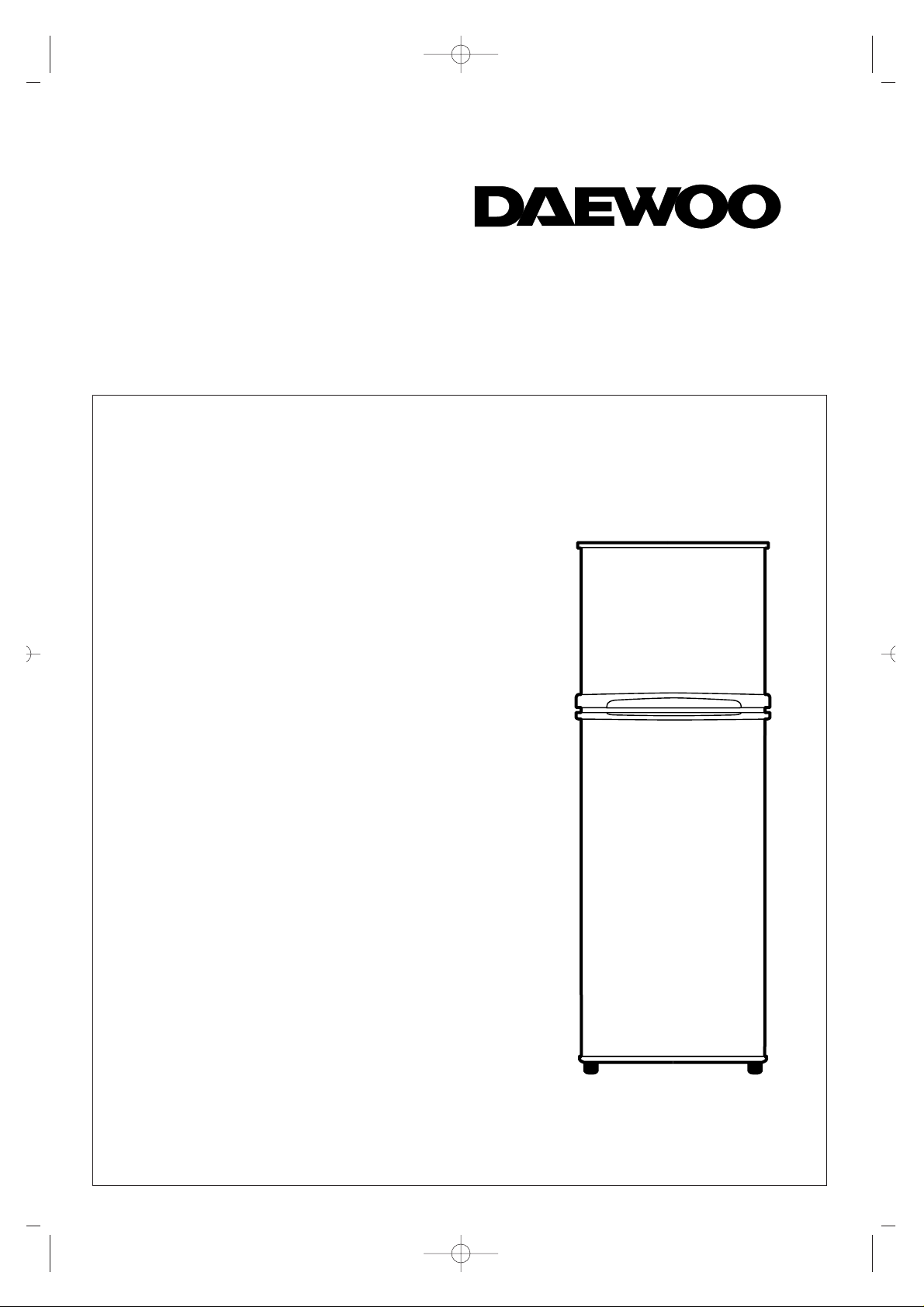
REFRIGERATOR
INSTRUCTION MANU AL
■Thank you for selecting this refrigerator.
■ Before using the refrigerator, please read this manual carefully.
MODEL NO.: FR-2702
Page 2

FEATURE CHART
1
1 ICE TRAY
2 F SHELF (MOVABLE)
3 FREEZER TEMPERATURE CONTROL
KNOB
4 ICE BOX
5 CHILLED CASE
6 LAMP COVER
7 REFRIGERATOR TEMPERATURE
CONTROL SWITCH
8 R SHELF (MOVABLE)
9 VEGETABLE CASE COVER
0 VEGETABLE CASE
q FREEZER POCKET
w FREEZER POCKET
e UTILITY POCKET
r EGG CASE
t BOTTLE POCKET (LARGE)
y BOTTLE POCKET (SMALL)
1
2
3
4
5
6
7
8
9
0
q
w
r
e
t
y
Page 3

CAUTION: 1. Check your voltage before inserting the power supply cord into the socket.
2. Contact the earthing conductor to this unit with an attachment earthing screw.
3. Do not spill liquid on this unit.
4. Do not use flammable spray, such as painting, near this unit.
5. Do not place ignitable material, such as benzine, L.P. gas, alcohol etc., into this unit.
6. Take precautions against leakage of any gas equipment near this unit.
7. Keep children from hanging on the door of this unit.
8. Do not reinsert the power supply cord within 5 minutes after releasing it from the
socket. If not, there may be problems with the compressor.
3
■ Lamp Cover
To remove the lamp cover
1. Push up the bottom end of the lamp cover gently, then
pull out.
2. Reverse procedure to join together.
■ Vegetable case
May be used for fruit and vegetable storage. Both the
vegetable case and its cover shelf are removable for
easy cleaning. Simply slide forward to remove.
■ Utility Pocket (Top)
The Egg Case in this pocket can be turned upside down
for the use of small size goods.
■ For lock installed refrigerators only.
1
2
CAUTION
When you put or take out food from the refrigerator, be careful not to hit your head on the lock as
there is a protrusion on the door of your refrigerator.
!
Page 4

2. INSTALLATION STEPS
5
Check
Safe installation
place
Components to their
original places
Maintain ~
Level
Check
Plug in after
about hour
Put food after
2~3 hours
• Select a safe place to install
your refrigerator.
• Level the refrigerator by
using the adjustable feet.
• Install the parts in their own
place.
• Check if the doors are
completely closed.
• Check the voltage.
Then wait about an hour
before plugging the power
cord into the outlet.
• Put food in the refrigerator
after running the refrigerator
for 2~3 hours.
Page 5

Water
Soft cloth
Components to their
original places
Soft cloth
7
4. CLEANING Y OUR REFRIGERATOR
• Do not sprinkle water
directly on the refrigerator
itself.
• Put the parts back in their
original positions after
cleaning.
• Before you clean the
refrigerator, unplug the
power cord. To clean, use a
soft piece of cloth. Wash
with warm, soapy water,
rinse and dry.
• The refrigerator may smell
during the initial operation,
but the odour will fade away
when the refrigerator is
cooled sufficiently.
• Use a soft cloth for cleaning
the interior and exterior of
the refrigerator.
Page 6

9
How to operate
1. TEMPERATURE CONTROL
Temperature is controlled by thermostat automatically.
The Temperature Control inside the refrigerator controls the degree of cooling for each compartment.
Freezer Temperature Control
The control has four settings form MIN to
WINTER. The WINTER mode is available only if
atmosphere temperature is below 10°C.
The control has the four settings from MIN to
WINTER. The WINTER mode is available only
if atmosphere temperature is below 10°C.
Refrigerator Temperature Control
MIN MED
TEMP. CONTROL
MAX WINTER
MINMED
MAX
WINTER
TEMP. CONTROL
Starting your new refrigerator
1. Clean the refrigerator thoroughly. Wipe the outside with a dry cloth, and the inside with a damp cloth.
2. Set the temperature control knob at normal position.
3. Connect the power supply cord.
To control temperature
Many factors may influence the internal temperature of the refrigerator and freezer
compartments.
■The temperature and humidity of the surrounding environment.
■ The opening frequency of the doors and the amount of warm food placed in the refrigerator.
■ The combination of food and containers stored in the refrigerator.
For these reasons, you may want to adjust the control to suit the season and your needs.
Page 7

11
WHAT T O DO ...
When not operating for a long time
■Remove the power supply cord.
■ Dry your refrigerator by opening the door for 2-3 days.
When you get ready to move
■Securely fasten movable interior parts (or remove and pack them separately)
■ DO NOT lay down your refrigerator horizontally, or the compressor may be damaged.
Before you call f or service, please check the f ollo wing points first.
If the refrigerator is not operating :
■Is the power supply cord unplugged?
■ Is the home fuse or circuit out of order?
If the refrigerator is warmer than usual :
■Has the door been opened frequently or for a long period?
■ Are there any hot food or anything that has been stored without cooling?
■ Is the clearance between the refrigerator and the wall given sufficiently?
If there are unusual sounds :
■Is the refrigerator placed on a levelled floor?
■ Are there any foreign objects behind the refrigerator?
■ Are dishes on refrigerator shelves vibrating?
CAUTION
Improper use of the grounding plug can result in electric shock. If a grounding adapter is used,
make sure the receptacle box is fully grounded.
!
POWER CORD REPLACEMENT
If the power cord of the refrigerator is damaged, have it replaced by a repair shop appointed by the
manufacturer's local sales branch or company.
?
