Page 1
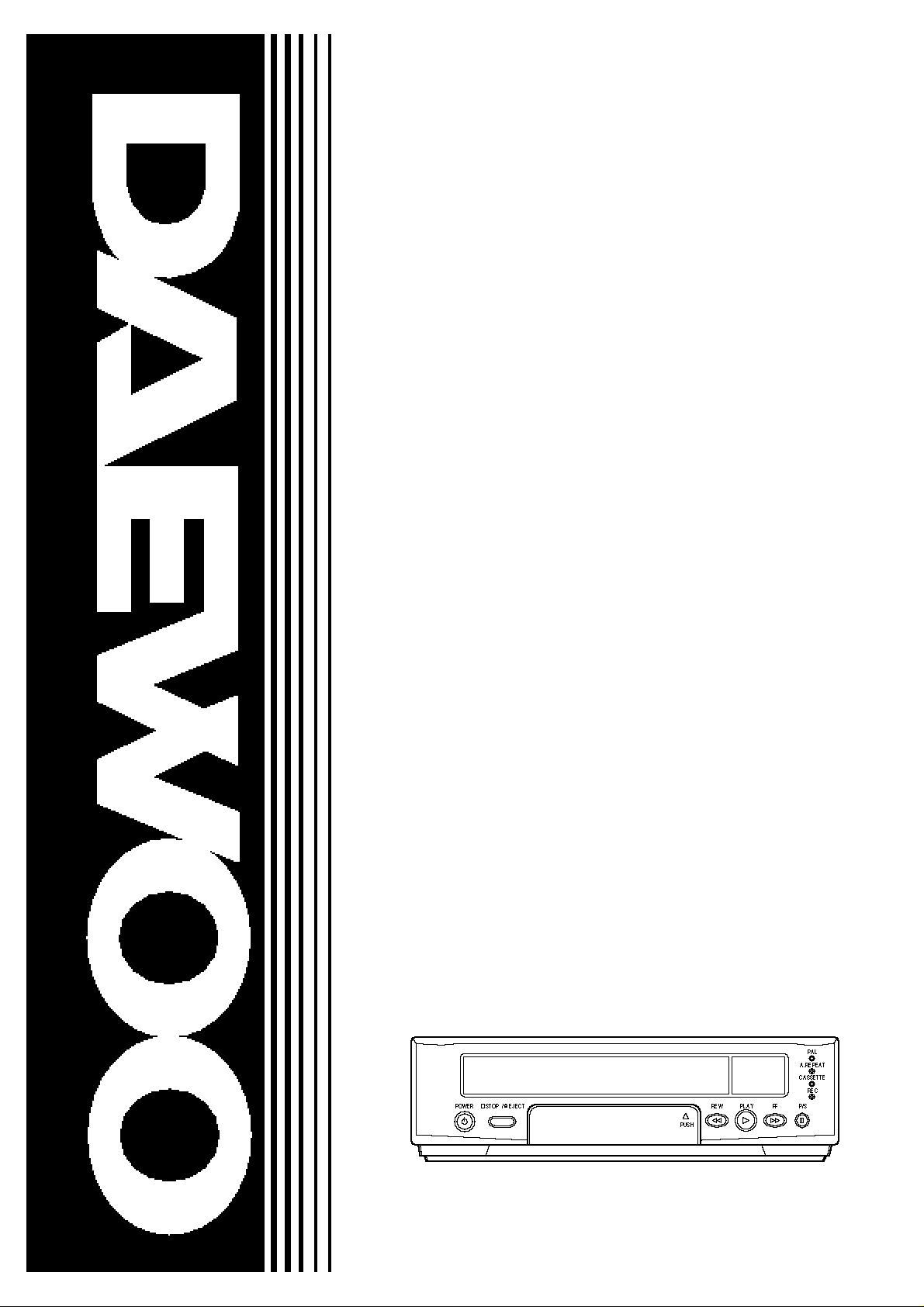
Service Manual
Model : DVR-1989D
DVR-1989D(KD)
DVR-1989D(BB)
DVR-1989D(GB)
DVR-1983D
DVR-1983D(KD)
DVR-1983D(BB)
DVR-1983D(GB)
DVR-1181D
DVR-1181D(KD)
DVR-1181D(BB)
DVR-1181D(GB)
D AEW OO ELECTRONICS CO., LTD.
Page 2
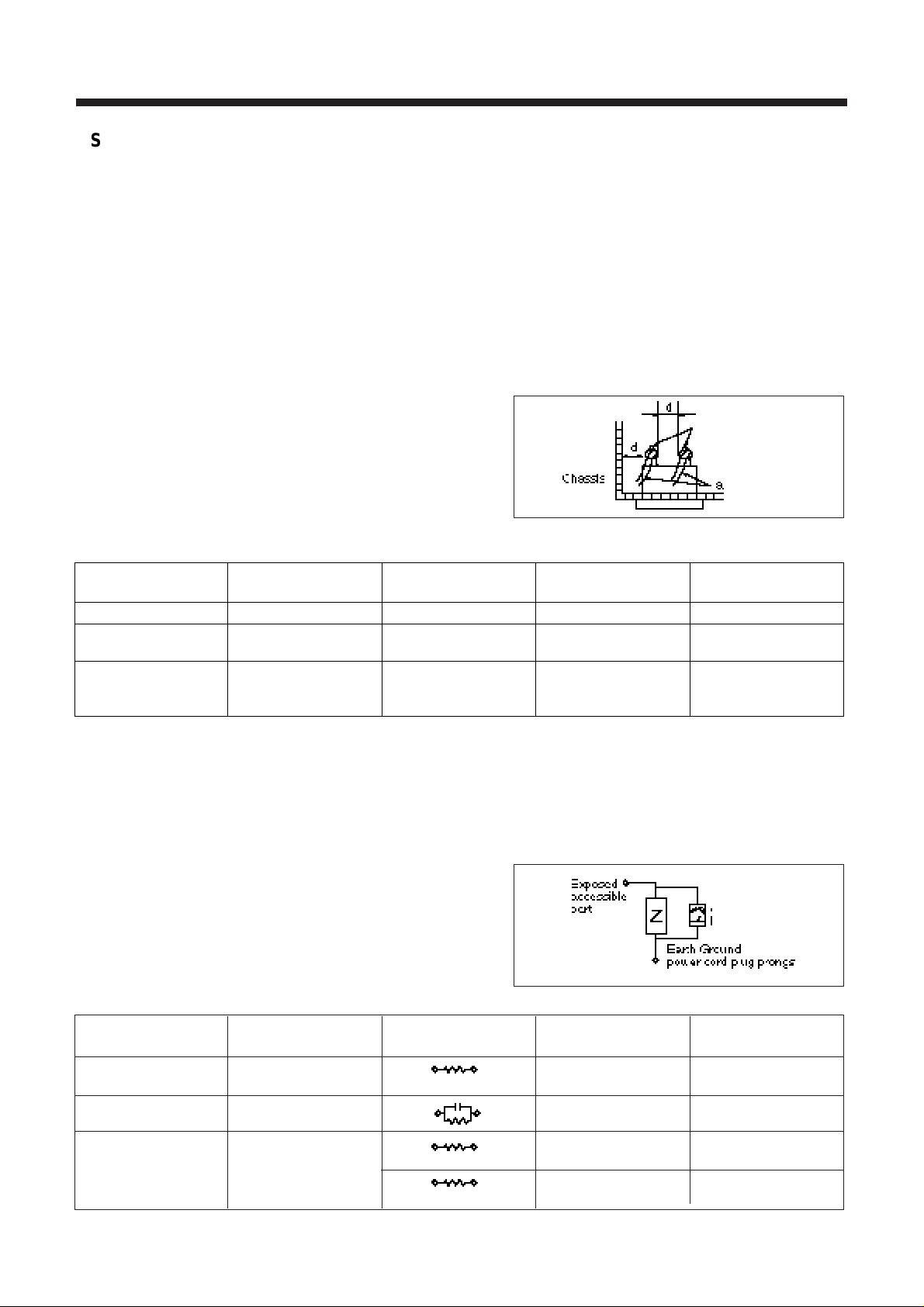
¡¡
‹
Safety Check after Servicing
Examine the area surrounding the repaired location for damage or deterioration. Observe that screws, parts and wires have
been returned to original positions. Afterwards, perform the following tests and confirm the specified values in order to verify
compliance with safety standards.
1. Insulation resistance test
1. Confirm the specified insulation resistance or greater between power cord plug prongs and e xternally e xposed parts of the 1.
1. set (RF terminals, antenna terminals, video and audio input and output terminals, microphone jacks, earphone jacks, etc.). 1.
1. See table below.
2. Dielectric strength test
1. Confirm specified dielectric strength or greater between power cord plug prongs and e xposed accessib le parts of the set
1. (RF terminals, antenna terminals, video and audio input and output terminals, microphone jacks, earphone jacks, etc.). See
1. table belo w.
3. Clearance distance
1. When replacing primary circuit components, confirm specified 1. 1. 1.
1. clearance distance (d), (d') betw een soldered terminals, and between
1. terminals and surrounding metalic parts. See table below.
T able 1: Rating for selected areas
*Class ¥–model only.
Note: This table is unofficial and for reference only. Be sure to confirm the precise v alues for your particular country and locality .
4. Leakage current test
1.Confirm specified or lower leakage current between B (earth ground, power cord plug prongs) and externally exposed 1. 1. 1.
1. accessible.parts (RF terminals, antenna terminals, video and audo input and output terminals, microphone jacks, earphone
1. jacks etc.)
1. Measuring Method: (Pow er ON)
1. Insert load Z between B (earth ground, power cord plug prongs) and
1. exposed accessible parts. Use and AC voltmeter to measure across
1. both terminals of load Z.
1. See figure and following tab le .
T able 2: Leaka ge current ratings f or selected areas
Note : This table unofficial and for reference only. Be sure to confirm the precise values for your particular country
Note : and locality.
AC Line Voltage Region Insulation dielectric Clearance
Resistance Strengthe Distance (d), (d')
100V Japan 1M/500 V DC 1kV 1 minute ¡ˆ3 mm
110 to 130V USA & --- 900 V 1 minute ¡ˆ 3.2 mm
Canada
* 110 to 130 V Europe 10 M/500 V DC 4kV 1 minute ¡ˆ6 mm (d)
200 to 240 V Australia ¡ˆ‘ mm (d')
Primary circuit terminals
Fig.8
AC voltage
(high impedance)
AC Line Voltage Region Load Z Leakage Curent (i) Earth Ground
(B) to:
100V Japan i ¡´1mA rms Exposed accessible
parts
110 to 130 V USA & i ¡´0.5 mA rms Exposed accessible
Canada parts
110 to 130 V Europe i ¡´0.7 mApeak antenna earth
200 to 240 V Australia i ¡´2 mAdc terminals
i ¡´0.7 mApeak Other terminals
i ¡´ 2 mAdc Other terminals
1K ¥
1K ¥
1K ¥
1.5K ¥
1.5k¥
Page 3

SECTION 1. GENERAL
1111-1. IDENTIFICATION AND OPERATION OF CONTROLS 2
SECTION 2. ELECTRICAL ADJUSTMENT
1112-1. ALIGNMENT AND ELECTRICAL ADJUSTMENTS 5
1112-2. SERVO-LOGIC CIRCUIT ADJUSTMENT METHOD 6
1112-3. VIDEO CIRCUIT ADJUSTMENT METHOD 6
1112.4. AUDIO CIRCUIT ADJUSTMENT METHOD 10
SECTION 3. CIRCUIT DIAGRAM
1113-1. CONNECTION DIAGRAM 11
1113-2. POWER CIRCUIT 12
1113-3. SERVO/SYSCON CIRCUIT 13
1113-4. VIDEO CIRCUIT 14
1113-5. PRE-AMP CIRCUIT 15
1113-6. AUDIO CIRCUIT 16
11 3-7. LOGIC SW CIRCUIT (D VR-1181 SERIES) 17
11 3-8. LOGIC SW CIRCUIT (D VR-1383 SERIES) 18
11 3-9. LOGIC SW CIRCUIT (D VR-1989 SERIES) 19
SECTION 4. EXPLODED VIEWS AND PARTS LIST
1114-1. PACKING ASSEMBLY 20
1114-2. SET ASSEMBLY 21
1114-3. PANEL FRONT ASSEMBLY (DVR-1181 SERIES) 22
1114-4. PANEL FRONT ASSEMBLY (DVR-1383 SERIES) 23
1114-5. PANEL FRONT ASSEMBLY (DVR-1989 SERIES) 24
1114-6. MAIN CHASSIS ASSEMBLY 25
SECTION 5. COMPONENTS LOCATION GUIDE ON PCB (T OP VIEW)
1115-1. MAIN PCB AS 26
1115-2. FRONT PCB AS 27
1115-3. POWER PCB AS 28
SECTION 6. ELECTRICAL PARTS LIST
1116-1. STANDARD PART NUMBER CODING 29
SECTION 7. ELECTRICAL PARTS LIST
1117-1. ELECTRICAL PARTS LIST BY ASSEMBLIES 33
1
TABLE OF CONTENTS
Page 4
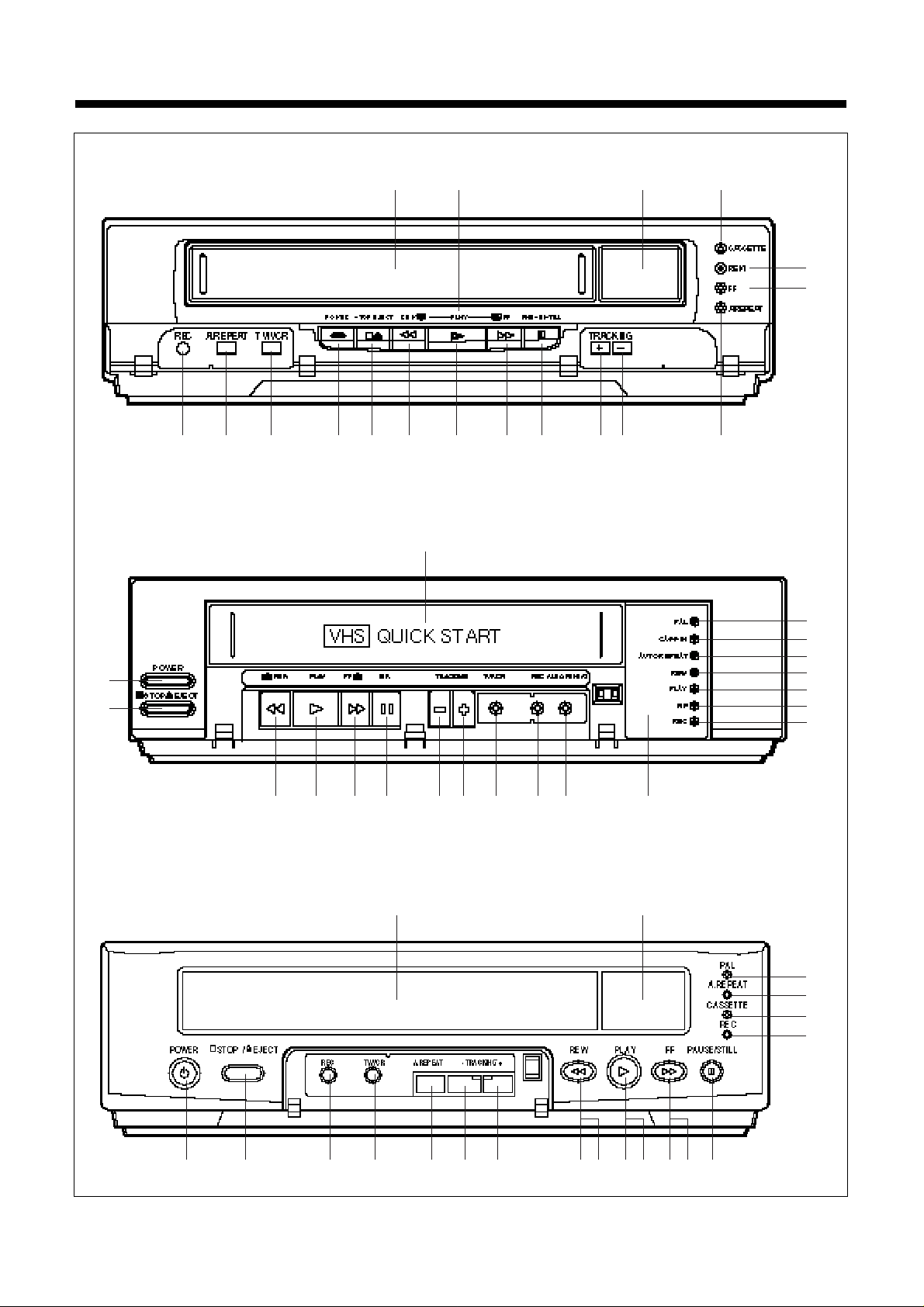
SECTION 1.
GENERAL
1.1 IDENTIFICATION AND OPERATION OF CONTR OLS
2
DVR-1181 SERIES
DVR-1383 SERIES
DVR-1989 SERIES
¤
¤Ł
¤ ¤ ¤ ¤ ¤Ł ¤º ¤Œ ¤ ¤ ¤ ¤ §æ
¤ı
§
¤Ø § ¤æ ¤
¤º ¤Œ ¤ ¤ ¤ ¤ ¤ ¤ ¤ ¤æ
§ı
¤
§æ
§
§
§
¤ı
¤Ø
¤ ¤Ł ¤ ¤ ¤ ¤ ¤ ¤º§ ¤Œ§ ¤ § ¤
§ı
§æ
¤
¤ı
¤Ø ¤æ
Page 5
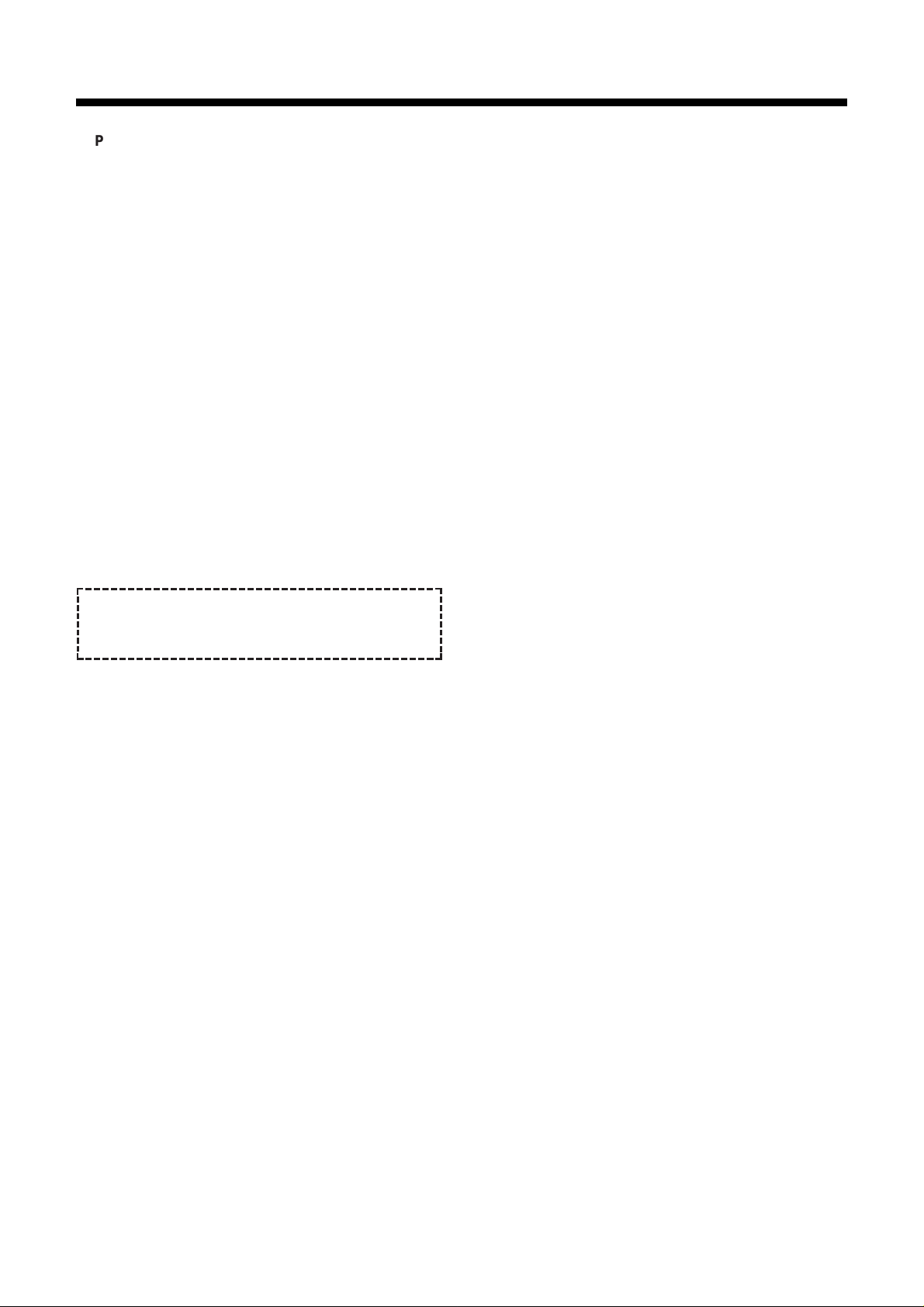
3
¤¤
Á
POWER Switch & LAMP
Turns VCR power on and off .
¤ŁSTOP/EJECT Button
In STOP mode this button makes a cassette come out of
compartment. In any other mode except STOP this button
operates STOP function.
¤ØCassette Compartment
When the cassette is inserted in this compar tment, the
cassette will automatically be ready for operation.
¤ŒPLAY Button
Push to playback the recorded tape .
¤ºREW Button
The REW Button serves a dual purpose. Press this
button to rewind the tape. When this button is pressed
during the playback mode, the picture will move quickly
backward as three times of playback speed. When this
button is pressed again, the picture will move quickly
backward as nine times of playback speed and you can
search for the desired part of program. When play button
is pressed, the recorder will return to the play back mode.
¤ FF Button
The FF Button serves a dual purpose. Push to fast forward the tape. When this button is pressed during the
playback mode, the picture will move quickly forward as
three times of playback speed. In this mode, when this
button in pressed again, the picture will move quickly
forward as nine times of playback speed and you can
search for the desired part of program. When play button
is pressed, the recorder will return to the playback mode.
¤ PA USE/STILL Button
In the recording mode, you can stop the operation of the
recorder temporarily. In the playback mode, a picture will
apear in the STILL mode. The STILL mode is released
automatically after 5 minutes, and will return to the PLAY
mode.
¤ RECORD Button
Push this button to record. If the safety tab has been
removed from the cassette, it will not be possible to
record, thereby preventing your recordings from accidentally erased.
¤ ¤ TRACKING + /
-
Buttons
Press one of the buttons to eliminate noise bars or black
streaks across the picture during playback.
¤æREMOTE Sensor
Receives signals from the Remote Controller.
¤ AUT O REPEAT Button
Press this button and the recorder will automatically
rewind the tape at the end of the signal and repeat the
playback continuously until the auto repeat button is
pressed again.
¤ TV/VCR Button
Press this button to select the TV or VTR mode.
¤ CASS-IN indicator lamp
Illuminates when a cassette tape is loaded.
¤ıREC lamp
Illuminates when REC button is pressed.
§ VCR lamp
Illuminates when VCR mode.
§æ AUT O REPEAT lamp
Illuminates when AUTO REPEAT button is pressed.
§ REW lamp
Illuminates when REW button is pressed.
§ PLAY lamp
Illuminates when the play, still, auto repeat button is
pressed.
§ F.F lamp
Illuminates when FF button is pressed.
§ıPAL lamp
This lamp is lit up in PAL MODE.
N.B : When this button is pressed, all other control keys
are inoperable until AUTO REPEAT is pressed
again
Page 6
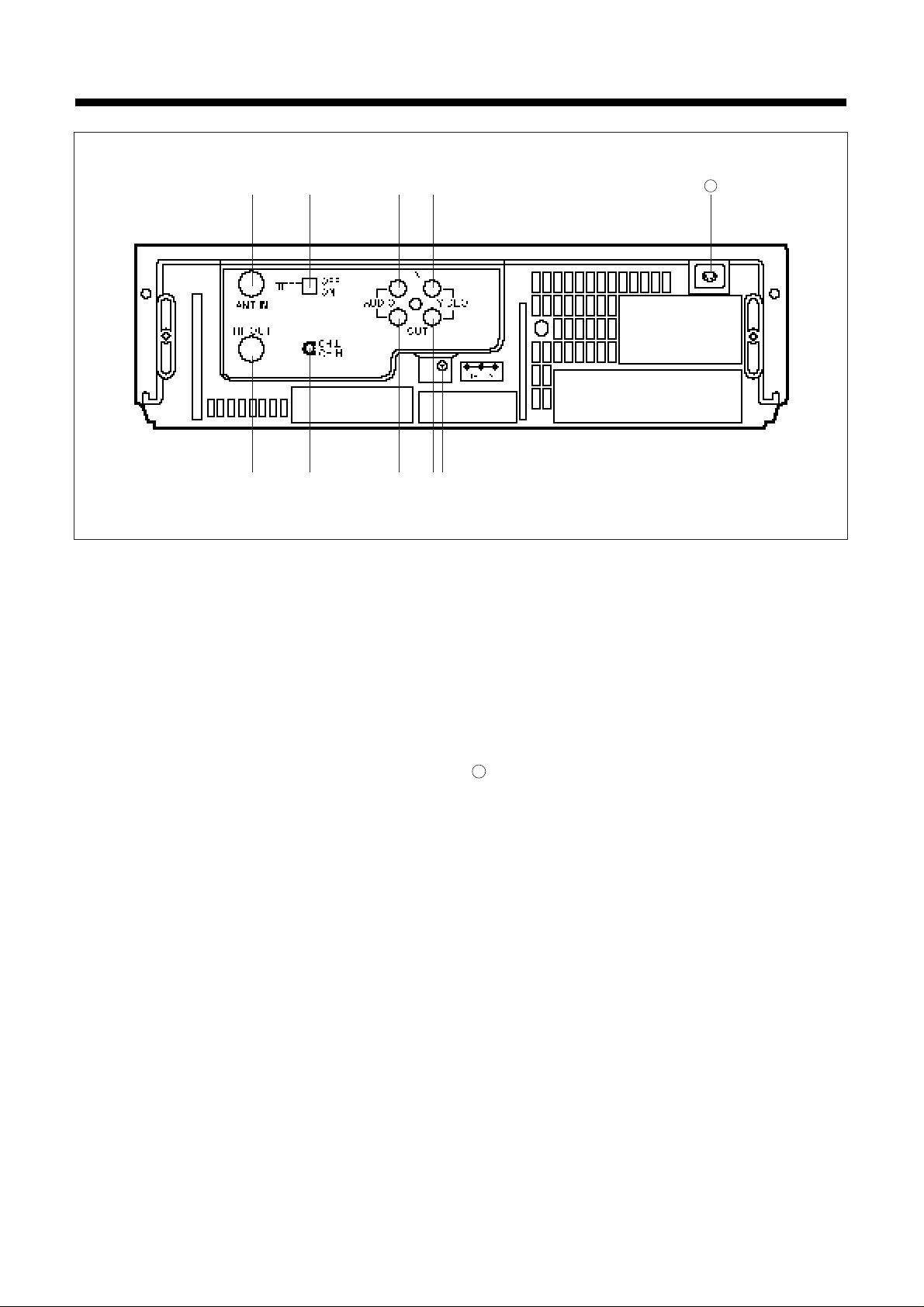
4
§ ANT IN Terminal
Connect a TV aerial to this terminal.
§ RF OUTPUT Terminal
Connect to the aerial terminal of a TV receiver with the RF
Cable (provided.)
§łTEST SIGNAL SWITCH
In test signal mode, you can check channel accordance of
the TV and VCR.
§øRF OUTPUT CHANNEL ADJUSTMENT SCREW
In video playback mode, you can adjust more accurately
the RF OUTPUT for obtaining clean picture.
§œAUDIO IN SOCKET (PHONO)
§ßVIDEO IN SOCKET (PHONO)
§ AUDIO OUT SOCKET (PHONO)
§ VIDEO OUT SOCKET (PHONO)
§ DC JACK
Connect this Jack to DC Source (DC 12V)
31
POWER CORD
Connect this cord into the AC outlet.
§ §ł §œ §ß
31
§ §ø § § §
Page 7
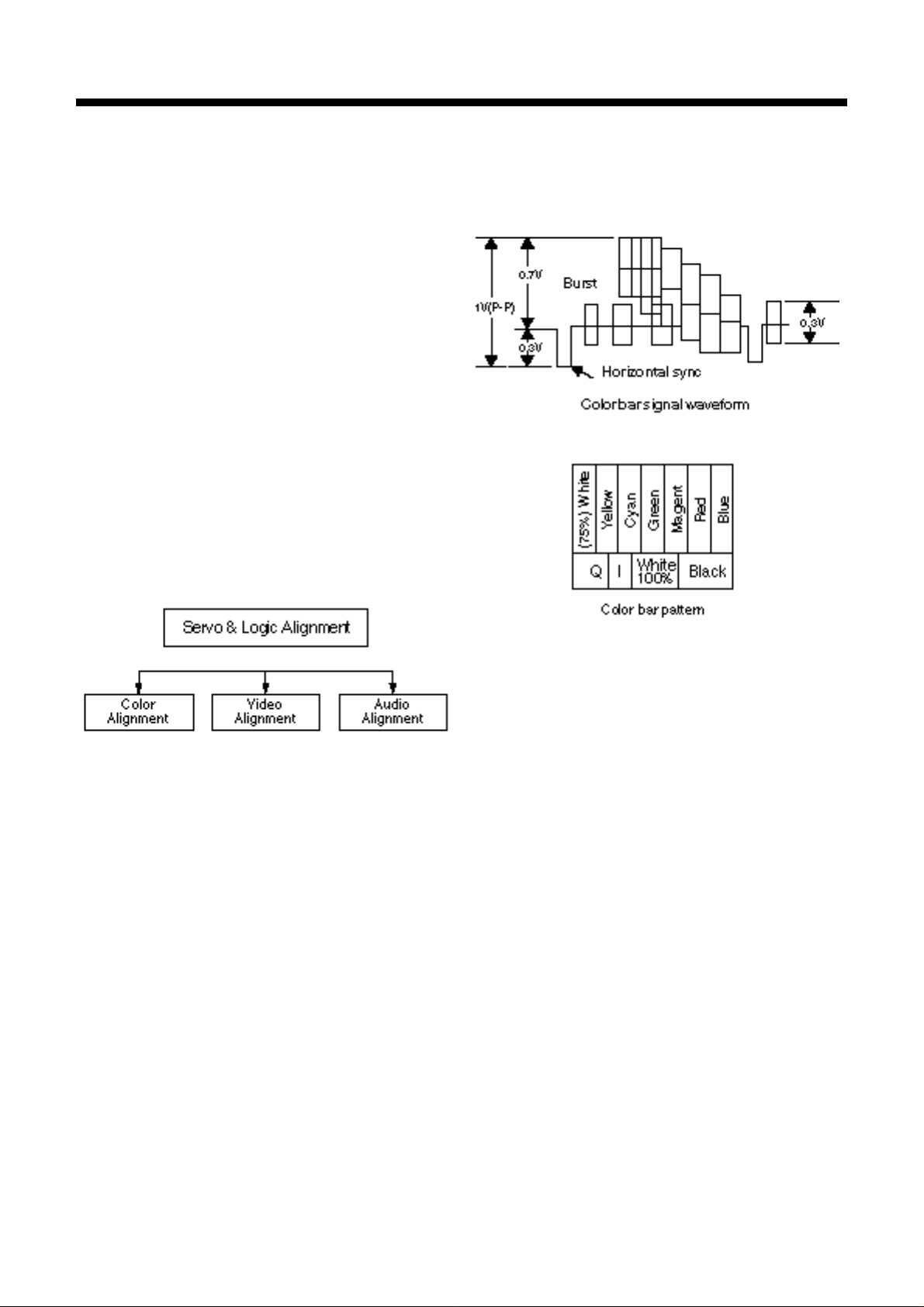
5
For these adjustment, use the equipment mentioned below
and proceed by using the alignment tape and video signal.
Instrument and T ools Required
1. Color TV receiver .
2. Oscilloscope having 10 MHz or more bandwidth.
3. Color-bar generator.
4. Frequency counter.
5. VTVM.
6. VOM (20 Kµ/V).
7. Audio oscillator .
8. Audio attenuator.
Signal Level and Input and Output Impedance
Requirement
1. Video input: Negative sync., 1Vp-p standard composite
1. video signal, 75Ω.
2. Video output: Same as above.
3. Audio input: Line - 10dBs, 47KΩ.
4. Audio output: -5dBs, 10KΩor less.
Adjustment Sequence
The VCR should be adjusted in the sequence shown below.
The suitable output waveform of the color-bar signal
generator is shown below.
SECTION 2.
ELECTRICAL ADJUSTMENTS
2-1. ALIGNMENT AND ELECTRICAL ADJUSTMENT
Page 8
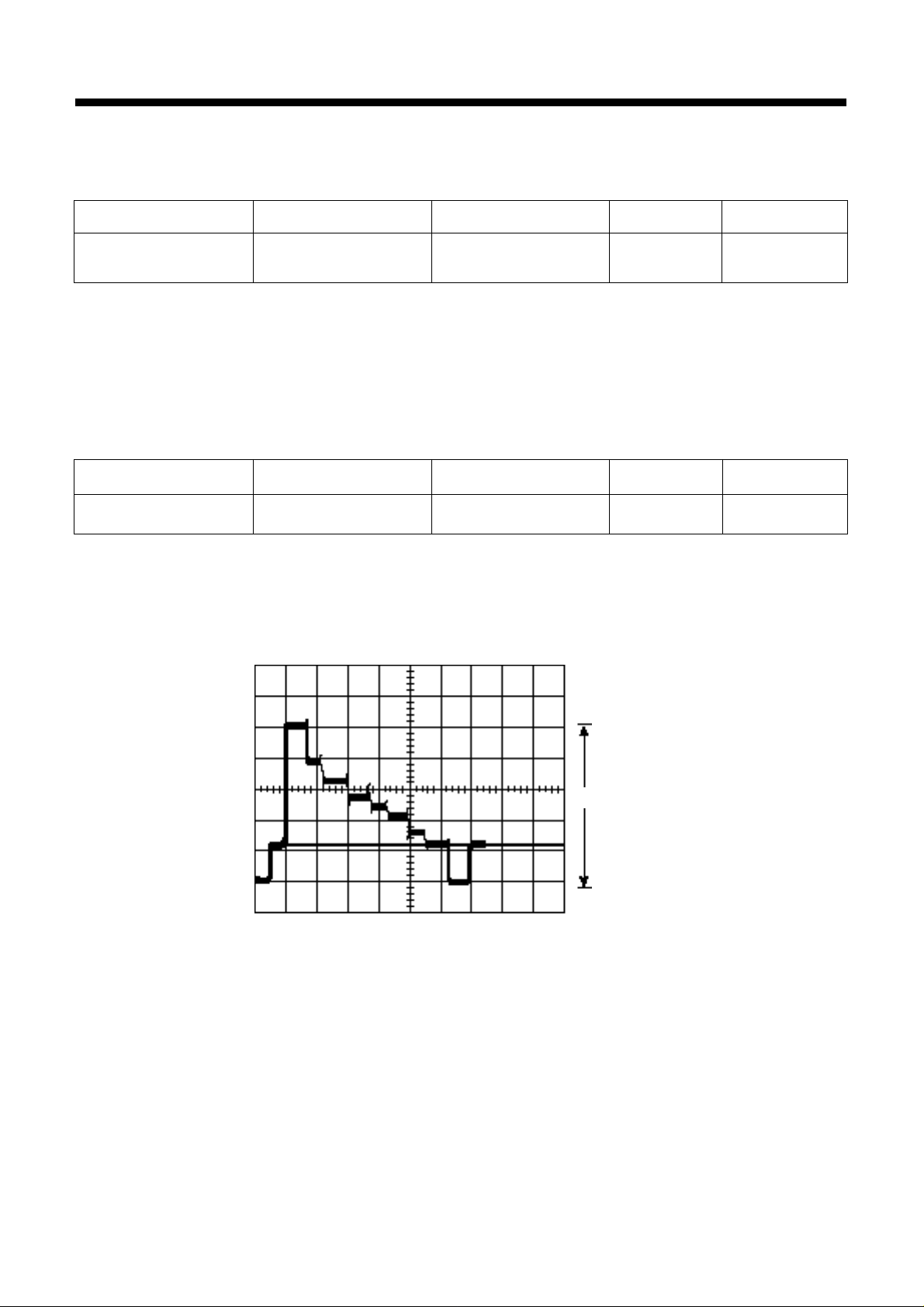
6
2-2. SERVO-LOGIC CIRCUIT ADJUSTMENT METHOD
1. VIDEO HEAD SWITCHING POSITION
1) Play back the test tape .
2) Set the oscilloscope in the CHOP mode connect the CH1 to SW pulse PT01 2 PIN the CH2 to TP396 with CH1 triggering.
3) Adjust RV501 for the positive trigger until 6.5H¡ 0.5H cycles before the vertical SYNC pulse.
2-3. VIDEO CIRCUIT ADJUSTMENT METHOD
1. E E VIDEO LEVEL
1) Feed the color bar signal to the line input terminal. And set for the stop (EE) mode.
2) Connect the oscilloscope to TP395 and trigger the scope with a composite SYNC signal at TP313 .(COMP.SYNC.)
3) Adjust the oscilloscope so that it can display a wa veform of approx. 2H.
4) Adjust RV395 to obtain 0.5¡ 0.02 Vp-p between SYNC TIP and 100% white le v el.
Adj. Location Chec king Point Measuring Equipment Mode Test T ape
RV501
PT01 3 PIN
Oscilloscope Play DP-1
TP396
Adj. Location Chec king Point Measuring Equipment Mode Test T ape
RV395 TP395 Oscilloscope EE ƒ¡
0.5¡ 0.02Vp-p
Page 9
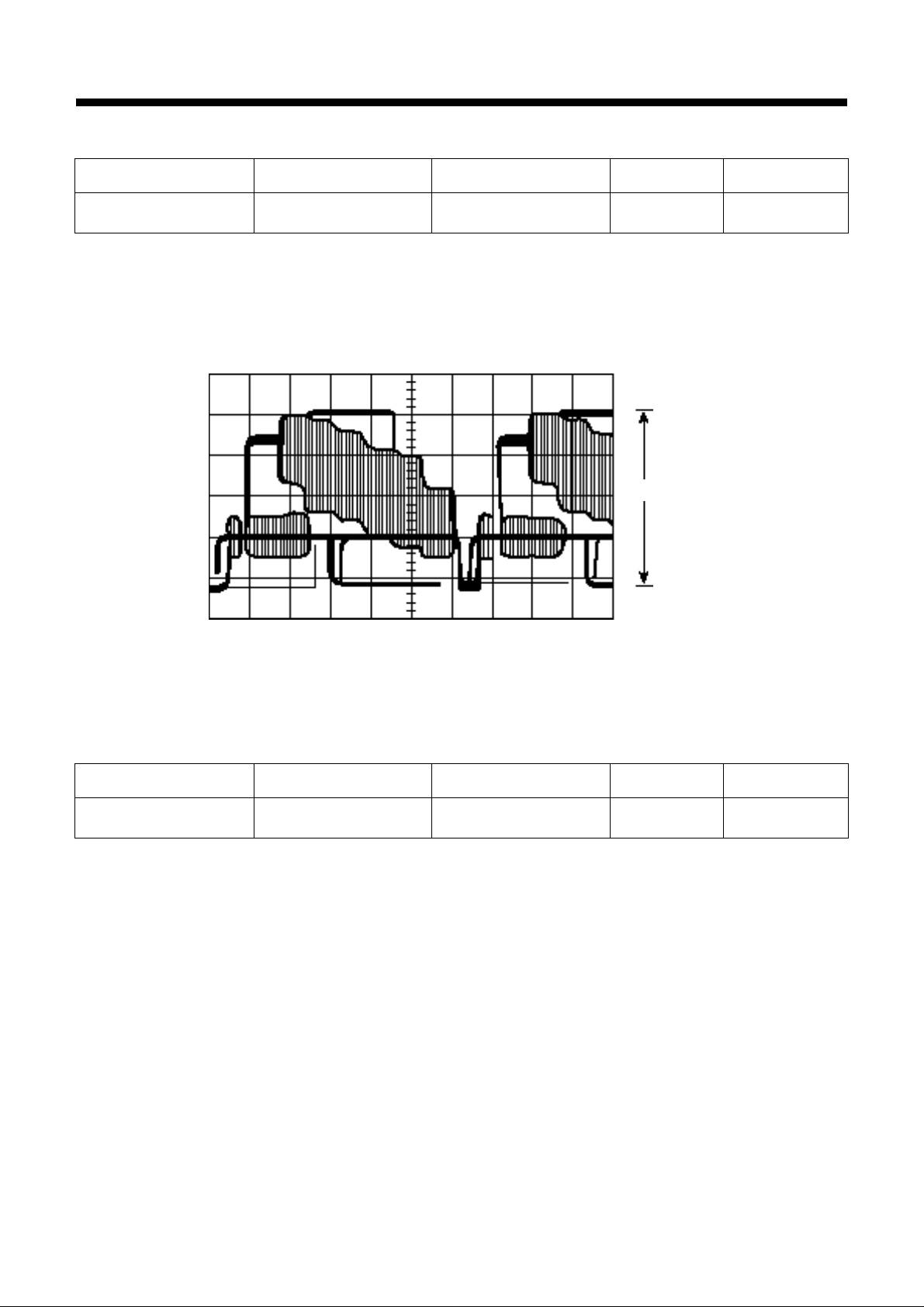
2. PLAYBACK Y-SINGAL OUTPUT LEVEL
1) Playback the test tape (Color Bar Signal).
2) Connect the oscilloscope to TP396 and trigger the scope will a composite SYNC signal at TP313.
1) Adjust the scope so that it can display a wa v eform of approx. 2H.
3) Adjust RV396 to optain 2.0VP¡ 0.2 Vp-p between the SYNC TIP and 100% white le v el.
3. SYNC TIP FREQUENCY
1) Set the unit to stop mode without video signal. (Jack of video line input is shorted with ground).
2) Conncet the frequency counter to TP391.
3) Adjust RV391 until the SYNC TIP frequency becomes 3.80 MHz ¡ 0.1 MHz.
7
Adj. Location Chec king Point Measuring Equipment Mode Test T ape
RV396 TP396 Oscilloscope PB DP-1
Adj. Location Chec king Point Measuring Equipment Mode Test T ape
RV391 TP391 Oscilloscope REC. ƒ¡
2.0¡ 0.2Vp-p
Horizontal 10¥ s/div
V ertical 0.5V/div.
Page 10
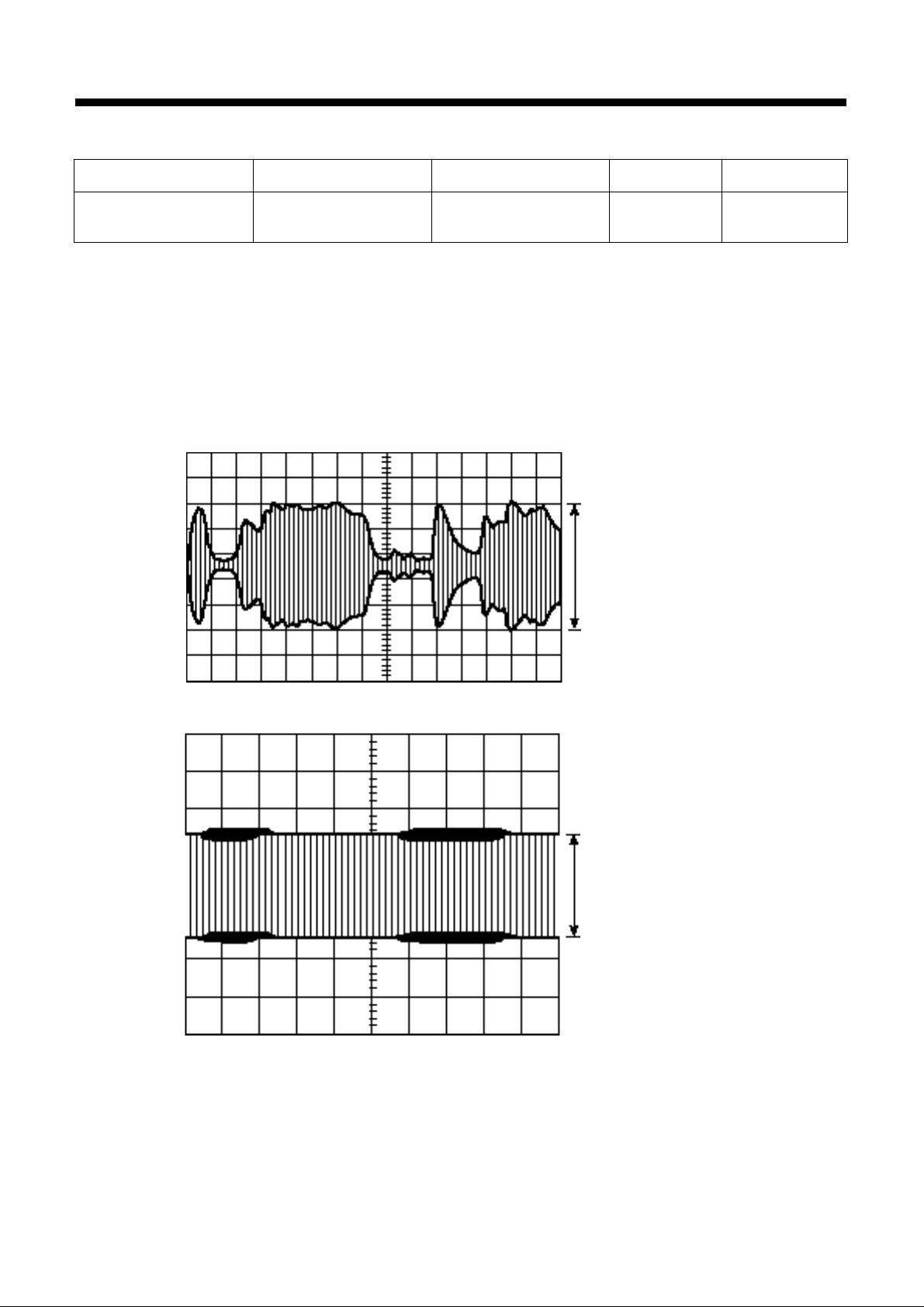
4. LUMINANCE AND COLOR RECORD CURRENT
1) Input Color bar signal in 'video line in'.
2) Make every adjustment in REC mode.
3) Connect CH. 1 of oscilloscope to TP399 and TP GND and CH. 2 TP313 (C.SYNC), and then trigger the scope with an
external signal.
4) Adjust RV491 Until the color record current level (RED REFERENCE) becomes 100¡ 5mVp-p.
5) Connect CH. 1 of oscilloscope to TP399 and TP GND and CH. 2 TP313 (C.SYNC), and then trigger the scope with an
external signal.
6) Adjust RV399 Until the Luminance level becomes 300¡ 10mVp-p.
8
Adj. Location Chec king Point Measuring Equipment Mode Test T ape
RV339
TP399 Oscilloscope REC. Blank T ape
TV491
Color Record Current
a:100mVp-p¡ 5mVp-p
Y Record Current
b:300mVp-p¡ 10mVp-p
Page 11
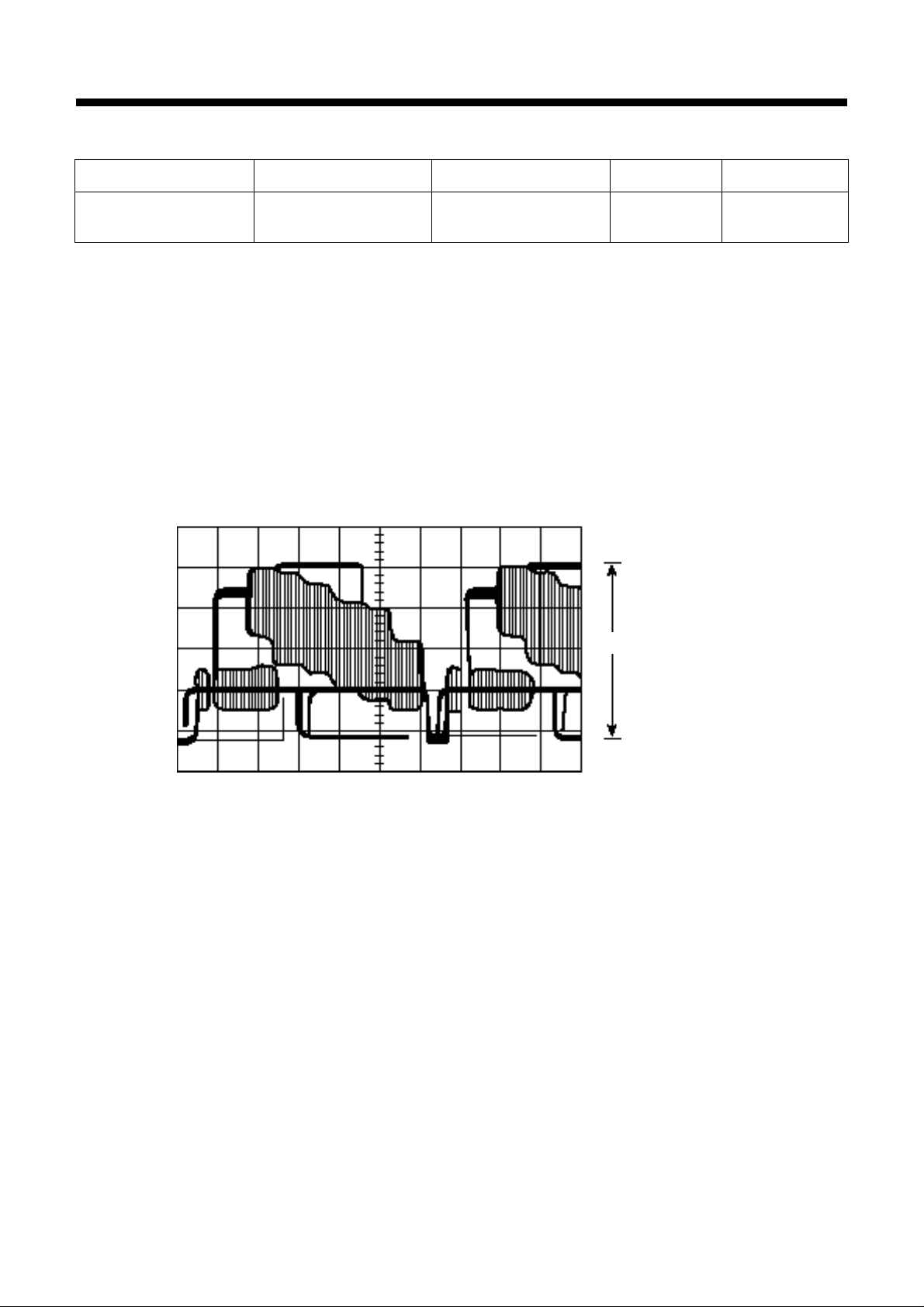
5. FM DEVIATION
1) Confirm that the adjustment for the playbac k Y-Signal output lev el has been made corretly.
2) Feed the color bar signal to the line terminal, and set the VCR to the record mode.
3) Connect the oscilloscope to TP396 and trigger the scope with a composite sync signal (TP313).
4) Record the color bar signal for a f e w min ute and pla ybac k it. Then confirm that the pla ybac k Y-signal output lev el is
4) 2.0¡ 0.2 Vp-p.
5) If the playback y signal output level is not 2.0 ¡ 0.2 Vp-p, the adjust as f ollo ws .
5-1) Set the VCR in the record mode.
5-2) Turn the variable RV392 a little.
5-3) Record the color bar signal f or a f e w min ute and pla ybac k it.
5-4) Confirm the playback Y signal output is 2.0 ¡ 0.2Vp-p.
5-5) Repeat from step until the playbac k Y-signal output lev el becomes 2.0¡ 0.2Vp-p between the sync. TIP and 100% white
level.
9
Adj. Location Chec king Point Measuring Equipment Mode Test T ape
RV332 TP399 Oscilloscope REC.
DP-1 Color Bar
Blank Tape
2.0¡ 0.2Vp-p
Horizontal 10¥ s/div
V ertical 0.5V/div.
Page 12
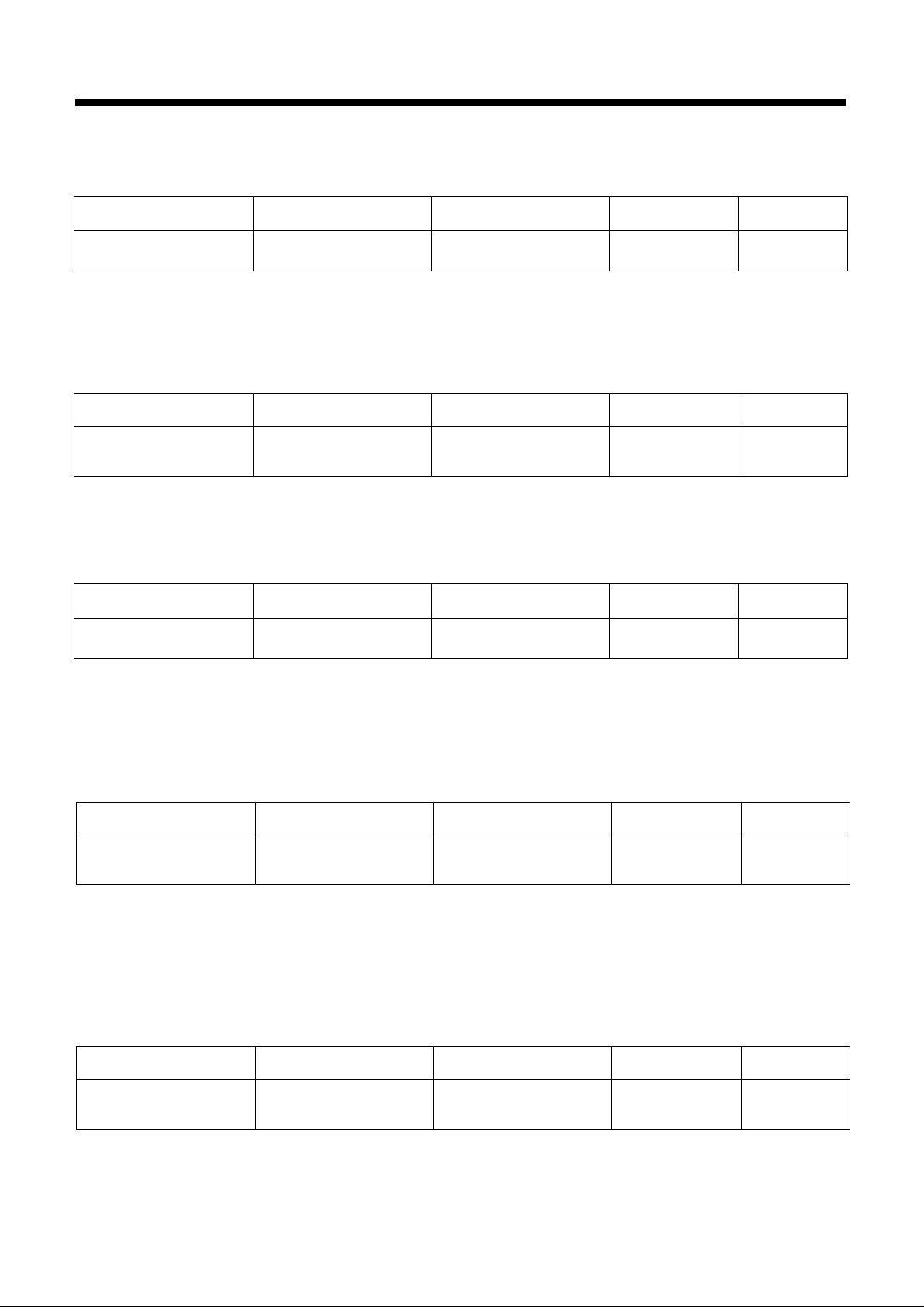
10
2-4. AUDIO CIRCUIT ADJUSTMENT METHOD
1. PLAYBACK OUTPUT LEVEL
1) Connect the audio level meter to the audio line output jack.
2) Play back the test tape .
3) Adjust RV291 until the audio level meter reads -5¡ 1.5dBs play back output.
2. PLAYBACK OUTPUT FREQUENCY CHARA CTERISTIC
1) Playback the Test tape, and confirm that the playback output le v el at 7 KHz is within 0 ¡ 3 dB as referenced to the 1 KHz 1) 1)
playback output le vel.
3. BIAS CURRENT ADJUSTMENT AND OSCILLATION FREQUENCY CHECKING
1) Supply the signal in the OPEN mode
2) Conncet the positive lead of the VTVM to TP201 and negativ e lead to TP202.
3) Set the VCR in recording mode.
4) Confirm the frequency counter display is 70 KHz¡ 10% and adjust RV292 until VTVM reads 2.3 mVrms
4. RECORD-PLAYBACK FREQUENCY RESPONSE
1) Connect the audio signal generator to the audio line input jack, and the audio level meter to the audio line output jac k
2) Record referene audio signal of the 400 Hz and 10 KHz (SP) audio signal at -20 dBs .
3) Check to insure that 10 KHz playbc k output level is within -1¡ 3 dB as referenced to the 400 Hz pla ybac k output level.(SP)
4) If the difference between 10 KHz and 400 Hz playback output le v el is more than +1 dB , increase the bias current more than
4) 2.3mVms, and if the difference is less than -3 dB , reduce the bias current less than 2.3 mVrms .
5. RECORD-PLAYBACK OUTPUT LEVEL
1) Connect the audio signal generator to the audio line input jack.
2) Record and playback the input of the audio reference signal 1 KHz, -10 dBs.
3) Confirm that play output lev el is -5¡ 3dBs as ref erenced to the pla ybac k output level
Adj. Location Measuring Point Measuring Equipment Condition of Adj. Test Tape
Checking Audio Line Out A udio Le v el Meter PLAY Mode
1KHz, 0dBm
6KHz, 0dBm
Adj. Location Measuring Point Measuring Equipment Condition of Adj. Test Tape
RV291 Audio Line Out A udio Le v el Meter PLAY Mode DN-1
Adj. Location Measuring Point Measuring Equipment Condition of Adj. Test Tape
Checking Audio Line Out
Audio Lev el Meter
REC. Play Blank Tape
Audio Signal Generator
Adj. Location Measuring Point Measuring Equipment Condition of Adj. Test Tape
Checking Audio Line Out
Audio Lev el Meter
REC. Play Blank Tape
Audio Signal Generator
Adj. Location Measuring Point Measuring Equipment Condition of Adj. Test Tape
RV292 TP201, TP202 Frequency Counter REC. Mode Blank T ape
Page 13

3-1. CONNECTION DIAGRAM
11
SECTION 3.
CIRCUIT DIA GRAM
Page 14

3-2. POWER CIRCUIT
12
Page 15

3-3. SERVO/SYSCON CIRCUIT
13
Page 16

3-4. VIDEO CIRCUIT
14
Page 17

3-5. PRE-AMP CIRCUIT
15
Page 18

3-6. AUDIO CIRCUIT
16
Page 19

3-7. LOGIC SW CITRCUIT (DVR-1181 SERIES)
17
Page 20

3-8. LOGIC SW CITRCUIT (DVR-1383 SERIES)
18
Page 21

3-9. LOGIC SW CITRCUIT (DVR-1989 SERIES)
19
Page 22

4.1. PACKING ASSEMBLY
20
SECTION 4.
EXPLODED VIEWS AND PAR TS LIST
1 97P5027800 BO X CAR TON 1 SW-4
2 97P4915100 PAD TOP/BOTTOM 1 EPS
3 97P4802400 POLY BAG FOR SET 1 HD-PE 0.05
4 97P0424100 CO VER ACCESSORY
5 97P9527502 MANUAL OWNERS 1 ART PARER
6 97P1R30D00 REMOCON HANDSET AS 1 VR-430S/N
7 47P7500001 BATTERY 1 AAM 1.5V
8 97P8804202 CABLE CONNECTOR 1 HP-504(P AL-TYPE)
Page 23

4-2. SET ASSEMBLY
21
NO. PART CODE PART NAME Q'TY DESCRIPTION REMARK
1 97PB166500 CHASSIS MAIN AS 1
2 97PB166600 PANEL FR ONT AS 1
3 97P1812800 DOOR F/L 1 PC
4 97P3033600 SPRING F/L DOOR 1 SWPB
5 97P0449500 COVER T OP 1 SECC T=0.7
6 7003400812 SCREW MACHINE 4 BIN 4¡¿8 MFZN BK 4 FIX
7 97P0449600 COVER BO TTOM 1 SECC T=0.5
8 7624301211 SCREW TAPPING 5 T2S RND 3¡¿10 MFZN 5 FIX
Page 24

4-3. PANEL FROT ASSEMBLY (DVR-1181 SERIES)
22
NO. PART CODE PART NAME Q'TY DESCRIPTION REMARK
1 97P0308900 PANEL FRONT 1 HI-PS HI-425
2 97P1812700 DOOR FRONT 1 HI-PS HI-425
3 97P1812800 DOOR F/L 1 3022R
4 97P1610100 WINDOW REMO 1 RMMA HI-855M
5 97P1327700 KNOB FUNCTION 1 ABS ABS-780,HF-3
6 97P1707200 INDICATORFUNCTION 1 GPPS GP-125,150
7 97P1707300 INDICATOR PO WER 1 GPPS GP-125,150
8 97P1707400 INDICATOR PLAY 1 GPPS GP-125,150
9 97P0942200 PLATE FUNCTION-R 1 PVC T0.5
10 97P0942300 PLATE FUNCTION-L 1 PVC T0.5
11 97P3033600 SPRING DOOR F/L 1 SWPB
12 97P3022200 SPRING DOOR 1 SUS
Page 25

4-4. PANEL FROT ASSEMBLY (DVR-1383 SERIES)
23
NO. PART CODE PART NAME Q'TY DESCRIPTION REMARK
1 97P0310200 PANEL FRONT 1 HI-425
2 97P1611900 WINDOW FRONT 1 HI-855M
3 97P1814200 DOOR FRONT 1 HI-425
4 97P0952100 PLATE FUNCTION-1 T0.5
5 97P0952200 PLATE FUNCTION-2 1 T0.5
6 4857920400 DOOR LOCK 1
7 97P1708100 INDICATOR PLAY 1 GP-125,150
8 97P1331000 KINOB STOP/EJECT 1 ABS-780,HF-380
9 97P1708100 KNOB POWER 1 GP-125,150
10 97P3033600 SPRING DOOR F/L 1
11 97P1813900 DOOR F/L 1 ABS-780,HF-380
12 97P1331100 KNOB FUNCTION-1 1 ABS-780, HF-380
13 97P1331200 KNOB FUNCTION-2 1 ABS-780, HF-380
Page 26

4-5. PANEL FROT ASSEMBLY (DVR-1989 SERIES)
24
NO. PART CODE PART NAME Q'TY DESCRIPTION REMARK
1 97P1816000 DOOR FRONT 1 HI-PS
2 97P0960500 PLATE FUNCTION 1 PVC
3 4857920400 LOCK DOOR 1 TCB-1488MW
4 97P1614200 WINDOW REMOCON 1 PC DARK SMOG
5 97P1710000 INDICATOR 1 GPPS MILKY
6 97P1339800 KNOB FUNCTION 1 1 ABS NATURAL
7 97P1339900 KNOB FUNCTION 2 1 ABS
8 97P1339700 KNOB P/F 1 ABS
9 97P1813900 DOOR F/L 1 ABS
10 97P3033600 SPRING F/L DOOR 1 SWPB 5088N
11 97P2334300 HOLDER DOOR F/L 1 HI-PS(HB)
12 97P0312200 PANEL FRONT 1 HI-PS(HB)
Page 27

4-6. MAIN CHASSIS ASSEMBLY
25
NO. PART CODE PART NAME Q'TY DESCRIPTION REMARK
1 97P0607600 CHASSIS MAIN 1 HI-PS HI-425*HB) BLK
2 97P0800600 LEG 2 SVR80 BLK
3 97P2422700 BRKT EARTH 4 SECC T=1.0
4 97PB179600 DECK AS 1
5 7124401211 SOCREW TAPPING 3 T2S RND 4¡¿12 MFZN 4 FIX
6 7124301211 SCREW TAPPING 1 T2S RND 3¡¿12 MFZN FIX
7 97PB168100 PCB PRE AMP AS 1
8 7278300811 SCREW TAPPTITE 2 TT3 WAS 3¡¿8 MFZN 7 FIX
9 97P2436900 BRKET POWER 1 SECC T+1.0
10 97PB168000 POWER PCB AS 1
11 97P4406300 RADITOR TR 1 AL
12 7624301011 SOCREW TAPPING 1 T2S RND 3¡¿10 MFZN 10 FIX
13 7624301011 SOCREW TAPPING 2 T2S RND 3¡¿12 MFZN 11 FIX
14 7273401011 SOCREW TAPPING 2 T2S RND 4¡¿12 MFZN 10 FIX
15 7124401211 SOCREW TAPPING 3 T2S RND 4¡¿12 MFZN 9 FIX
16 97P2316600
HOLDER POWER CORD
1 NYLON66 BLK
17 97P0708000 BOARD ANT 1 HI-PS (HB)
18 97P0949100 PLATE ANT BD 1 PVC T=0.5
19 7125300811 SCREW TAPPING 1 T2S RND 3¡¿8 MFZN JACK FIX
20 97PB167900 PCB MAIN AS 1
21 97P2811800 SPACE E 5 EVA
22 97P2421000 BRKT RF CON 1 SECC T=1.0
23 7624301011 SCREW TAPPING 1 T2S RND 3¡¿12 MFZN 20 FIX
24 7124301211 SCREW TAPPING 1 T2S RND 3¡¿12 MFZN 20 FIX
25 97P0942500 PLATE SHI DRUM 1 ET T=0.4
26 97PB168200 PCB FRONT AS 1
27 97P2328500 HOLDER LED 1 ABS
28 97P2315000 HOLDER LED 1 HI-PS
Page 28

5-1. PCB MAIN AS
PT01 TP313 TP396 TP391 TP399 TP201 TP202 TP395 RV501
RV393 R V392 RV391 RV395 RV399 R V491 RV396 RV292 RV291
PT01 TP313 TP396 TP391 TP399 TP201 TP202 TP395 RV501
RV393 RV392 R V391 RV395 R V399 RV491 RV396 RV292 RV291
26
SECTION 5.
COMPONENTS LOCATION GIDE ON PCB
Page 29

27
LOC POS
C201 I2
C202 J2
C203 J2
C204 I2
C205 J2
C206 J2
C207 J2
C208 K2
C209 K2
C210 I1
C211 J2
C212 J1
C213 K1
C216 K2
C217 K2
C218 I2
C219 I1
C406 J3
D503 H2
C220 J1
C221 I1
C222 I2
C223 J1
C301 K5
C302 J5
C303 J5
C304 J5
C305 J5
C306 I5
C307 I5
C308 I5
C309 I5
C310 J5
C311 I5
C312 K4
C313 J4
C314 K4
C315 J4
C316 J4
C317 K4
C318 J4
C319 J3
C320 J4
C321 I4
C322 H3
C323 H4
C324 H4
C325 H3
C328 I6
C329 I6
C330 J6
LOC POS
C331 J6
C332 J6
C333 J6
C334 I5
C336 F6
C337 F6
C339 G6
C401 I4
C402 H4
C403 I4
C404 J4
C405 I4
C407 H4
C408 H4
C409 H4
C411 H4
C412 G3
C416 K6
C419 F3
C430 H3
C432 H3
C433 G2
C501 C2
C502 C1
C503 E1
C504 D6
C506 C7
C508 B4
C509 B4
C505 B7
C505 B7
C516 C4
C519 C4
C522 F7
C525 D2
C527 D2
C533 E4
C540 E2
C547 D4
C601 C7
C602 D7
C603 D3
C604 D3
C605 D3
DZ501 H2
DZ601 D7
DZ602 E7
D301 D5
D302 I5
D303 F5
D304 E5
LOC POS
D305 F5
D501 D1
D502 D1
D507 E6
D506 D5
D601 D3
D603 E7
IC201 J2
IC301 H5
IC302 J4
IC501 C3
IC502 C1
IC503 C6
IC601 D7
IC602 D4
L201 K1
L202 H1
L205 K2
L301 J5
L302 J4
L303 J4
L305 I6
L306 I6
L307 J6
L308 J6
L401 J3
L402 G3
PJ01 G7
PJ01 G7
PJ201 I2
PJ301 F5
PJ601 E3
PT01 E4
P202 I2
P302 I6
P501 E7
P502 D5
P503 D1
P602 E5
Q201 J1
Q301 H6
Q302 J5
Q303 J5
Q304 K5
Q305 J5
Q307 J4
Q308 I6
Q309 I6
Q311 F6
Q312 F6
Q501 D6
LOC POS
Q502 B3
Q503 E2
Q504 E1
Q507 G1
Q508 H1
Q509 H1
Q512 H1
Q513 H1
Q514 E5
RF101 I7
RV291 K2
RV292 I2
RV931 G6
RV392 G6
RV396 K6
RV395 H6
RV399 J6
RV491 J6
RV501 D2
R201 I2
R202 J2
R203 J2
R204 I2
R205 J2
R206 J2
R207 J2
R208 K2
R209 K2
R210 K2
R212 K2
R214 J1
R220 J1
R221 K2
R222 K2
R301 J6
R302 J5
R303 J5
R304 K5
R305 K5
R306 K5
R307 I5
R308 J5
R309 J5
R310 K4
R311 J4
R312 K4
R313 K4
R314 I3
R315 I4
R316 I6
R317 H6
LOC POS
R318 G5
G319 F5
R320 I6
R321 I6
R322 I6
R323 I6
R324 I6
R325 I6
R326 I6
R327 H7
R328 G7
R329 F6
R330 G6
R331 E6
R337 F5
R338 F4
R356 H6
R401 I4
R402 J4
R403 H4
R404 H4
R405 H3
R406 G3
R407 H5
R408 H5
R501 E1
R502 E1
R503 D1
R504 C1
R505 B2
R506 C1
R507 B1
R508 C1
R509 C2
R512 B7
R513 B6
R514 B7
R517 C6
R518 C6
R519 C6
R521 C5
R522 D5
R525 D5
R526 C5
R529 C4
R530 C4
R531 C4
R532 B4
R533 B4
R534 B3
R537 E4
LOC POS
R542 D4
R543 D4
R547 E2
R548 C2
R554 H1
R555 E6
R556 H1
R557 H1
R601 E3
R602 E3
R604 E3
R605 E3
R606 D3
R607 E3
R608 E3
R609 E3
R610 D7
R611 D7
R613 D3
R614 D4
R615 D4
TP201 I2
TP202 I2
TP313 E3
TP391 I6
TP395 J5
TP396 F6
TP399 I6
T201 I1
X401 I4
X423 G3
X424 H2
X601 D3
Page 30

5-2. PCB FRONT AS
DVR-1181 SERIES FRONT PCB
DVR-1383 SERIES FR ONT PCB
DVR-1989 SERIES FR ONT PCB
28
Page 31

29
LOC
C701
DL701
DL703
DL704
DL705
DL706
RM701
R705
R706
R707
R708
R709
R710
R711
R712
R713
R714
R715
R716
R717
R718
R719
RM701
P701
SW701
SW702
SW703
SW704
SW705
SW706
SW707
SW708
SW709
SW710
SW711
SW712
POS
I7
D7
J7
J7
J7
I7
I7
I6
I6
D6
D6
D6
C6
F6
C6
E6
E6
G6
G6
G6
G6
F6
I7
J6
D6
E6
C6
B6
F6
B6
E6
G6
G6
I6
H6
H6
LOC
C701
L701
DL702
DL703
DL704
DL705
DL706
DL707
DL708
DL709
P701
RM701
R701
R702
R703
R704
R705
R706
R707
R708
R709
R710
R711
R712
R713
R714
R715
R716
R717
R718
R719
R721
SW701
SW702
SW703
SW704
SW705
SW706
SW707
SW708
SW710
SW711
SW712
POS
H4
I4
A4
I5
I5
I5
I4
I4
I4
A4
J4
H4
J4
J4
J4
J4
I4
I4
B4
B4
F4
G4
D4
G4
C4
C4
D4
E4
F4
E4
D4
F4
A4
A4
F4
G4
C4
G4
C4
D4
F4
D4
E4
LOC
C701
DL701
DL702
DL703
DL706
DL707
DL708
R701
RM701
P701
R702
R703
R704
R705
R706
R707
R708
R709
R710
R711
R712
R713
R714
R715
R716
R717
R718
R719
R721
SW701
SW702
SW703
SW704
SW705
SW706
SW707
SW708
SW709
SW710
SW711
SW712
POS
I2
H1
B1
J2
J2
H1
I1
J1
I2
I1
I1
H1
I1
J2
J2
B1
B1
C1
E1
F1
D1
G1
I1
I1
G1
G1
F1
G1
I1
B1
B1
D1
E1
H1
D1
H1
I1
J1
D1
F1
F1
DVR-1181 SERIES D VR-1383 SERIES DVR-1989 SERIES
Page 32

30
5-3. PCB POWER ASSEMBLY
LOC
C801
C802
C803
C804
C805
C807
C811
C812
C813
C815
C816
C817
C818
C819
C820
C830
DZ801
DZ802
DZ803
POS
A1
D1
D2
E2
E1
E2
I1
I1
E2
E2
F1
G2
H1
H1
G1
G1
G1
D1
D1
LOC
DZ804
D801
D802
D803
D804
D805
D806
D807
D808
D809
F801
F802
F803
F804
L801
Q801
Q803
Q806
Q808
POS
D1
C1
I1
C1
E2
F1
G1
G1
D1
A1
D1
D1
G1
A2
F2
F2
H2
H2
G1
LOC
Q809
R801
R802
R803
R804
R805
R806
R807
R809
R810
R811
R812
R813
R814
R815
R816
T801
POS
E2
E2
G2
G2
F2
F2
H1
H1
H2
H2
I2
I2
H1
A2
H1
C2
I1
Page 33

6-1. STAND ARD PART NUMBER CODING
ƒUFixed Resistor Coding
ƒUSemi-Fixed Resistor Coding
31
SECTION 6.
ELECTRICAL PAR TS LIST
6-1-1. RESISTOR CODING
Type of Resistor
C Composition Resistor
D Carbon Resistor
F Fusible Resistor
k Ceramic Resistor
N Metal Film Resistor
S Metal-Oxide Film
Resistor
W Wire Wound Resistor
X Cement Resistor
Y Chip Resistor
Rated Wattage
Code Wattage
-A 1/6 W
-B 1/8 W
-4 1/4 W
-2 1/2 W
01 1 W
02 2W
Value
Example
478 0.47Ω
479 4.7Ω
471 470Ω
472 4.7Ω
473 47Ω
Distance
Code Distance
A 2.5 mm
B 5.0 mm
C 7.5 mm
D 10.0 mm
E 12.5 mm
F 15.0 mm
G 17.5 mm
H 20.2 mm
J 22.0 mm
k 25.0 mm
X
Auto lnsertion
Z
Auto lnsertion
T olerance
Symbol Tolerance
F ¡ 1%
G ¡ 2%
J ¡ 5%
K ¡ 10%
M ¡ 20%
N ¡ 30
%
Pin Length Value Knob Type
(Same as Fixed Type)
Material Shape Knob Codeodod
VERTICAL
WITH 1 11
CARBON FILM 1
WITHOUT 2 12
HORIZONTAL
WITH 3 13
WITHOUT 4 14
VERTICAL
WITH 1 21
METAL GRAZE 5
WITHOUT 2 22
HORIZONTAL
WITH 3 23
WITHOUT 4 24
VERTICAL
WITH 1 51
CARBON SOLID 5
WITHOUT 2 52
HORIZONTAL
WITH 3 53
WITHOUT 4 54
VERTICAL
WITH 1 61
CERMIET 6
WITHOUT 2 62
HORIZONTAL
WITH 3 63
WITHOUT 4 64
Page 34

ƒUNormal
ƒUTemperature Compensation
32
T ype
Code Tpye
A Aluminum
B Barrier Layer
C Ceramic
E Electrolytic
L Line Across
M Mylar
S Styrol
N Metalized P oly ester
Q Mica
Oil
T T antal
Distance
Code Voltage
0J 6.3V
1A 10V
1C 16V
1D 20V
1E 25V
1V 35V
1G 40V
1H 50V
1J 63J
2A 100V
2B 125V
2C 160V
2D 200V
2E 250V
Distance Value (Same As Fixed
(Same As Fixed (Same As Fix ed Resistor)
Resistor) Resistor)
Shape or
Characteristic
Characteristic
Capacitance Temperature
Coefficient (ppm/¡ ) Coefficient(ppm/¡ )
A +100 F ¡ 15
B +30 G ¡ 30
C +0 H ¡ 60
H -30 J ¡ 120
L -80 K ¡ 250
P -150 L ¡ 500
R -220 M ¡ 1000
S -330 N ¡ 2500
T -470
U -750
V -1000
SI +350~
-1000
6-1-2. CAPA CITOR CODING
Distance Voltage Value Tolerance
(Same As Fixed (Same As Normal) (Same As Fixed (Same As Fixed
Resistor) Resistor) Resistor)
Page 35

33
6-1-3. FUSE CODING
Type
F Fiber
G Glass Tube
L Lead Type
Glass Tube
T Temperature
W Wire
C Ceramic
P Plastic
Type
1 AC125V
2 AC250V
3 125/250V
Size
A MF41 4.6¡¿16
B MF51 5.2¡¿20
C MF60 6.3¡¿30
D MF61 6.3¡¿31.8
E MF01 10.3¡¿38.1
F MF04 14.3¡¿50.8
G MF05 20.5¡¿76.2
Regulation Value Characteristics
(Same as Fixed
Resistor)
Page 36

34
C201 CMXM2A223J C MYLAR 100V 0.022 MF J TAPING
C202 CEXE1H478A C LELCTRO RS 50V .47MF 5¡¿11
C204 CCZB1H102K C CERA HIKB 50V 1000PF K A¡¿IAL
C205 CEXE1H109A C ELECTRO RS 50V 1MF 5¡¿11
C206 CEXE1H100A C ELECTRO RS 50V 10MF 5¡¿11
C207 CMXM2A103J CMYLAR 100V 0.01MF J TAPING
C208 CEXE1H109A C ELECTRO RS 50V 1MF 5¡¿11
C209 CEXE1C470A C ELECTRO RS 16V 47MF 6.3¡¿11
C210 CEXE1E220A C ELECTRO RS 25V 22MF 5¡¿11
C211 CEXE1C 470A C ELECTRO RS 16V 47MF 6.3¡¿11
C212 CEXE1J479A C ELECTRO RS 63V 4.7MF 5¡¿11
C213 CMXM2A183J C MYLAR 100V 0.018MF J TAPING
C216 CEXE1J479A C ELECTRO RS 63V 4.7MF 5¡¿11
C217 CMXM2A103J C MYLAR 100V 0.018MF J TAPING
C218 CCXB2H221K C CERA HIKB 500V 220PF K TAPING
C219 CBZR1C472M C CERA Y5R 16V 4700PF M A¡¿IAL
C220 CMXM2A682J C MYLAR 100V 6800PF J TAPING
C222 CMXM2A473J C MYLAR 100V 0.04MF J TAPING
C223 CEXE1E101A C ELECTRO RS 25V 100MF 8¡¿11.5
C301 CEXE1A470A C ELECTRO RS 10V 47MF 5¡¿11
C302 CXSL1H470J C CERA SL 50V 47PF J
C303 CXSL1H470J C CERA SL 50V 180PF J
C304 CZSL1H390J C CERA SL 50V 39PF J A¡¿IAL
C305 CXSL1H390J C CERA SL 50V 56PF J TAPING
C306 CEXE1H109A C ELECTRO RS 50V 1MF 5¡¿11
C307 CCZB1H391K C CERA HIKB 50V 390PF K A¡¿IAL
C308 CZSL1H470J C CERA SL 50V 47PF J A¡¿IAL
C309 CZSL1H569K C CERA (AXIAL) SL 50V 82PF J
C310 CXSL1H820J C CERA SL 50V 82PF J
C311 CEXE1H100A C ELECTRO RS 50V 10MF 5¡¿11
C312 CEXE1H100A C ELECTRO RS 50V 10MF 5¡¿11
C313 CEXE1H100A C CERA HIKB 50V 100PF K A¡¿IAL
C317 CEXE1J479A C ELECTRO RS 63V 4.7MF 5¡¿11
C318 CBZP1C103M C CERA SEMI Y5S 16V 0.01MF M A¡¿IAL
C319 CBZP1C103M C CERA SEMI Y5S 16V 0.01MF M A¡¿IAL
C320 CEXE1H338A C ELECTRO RS 50V 0.33MF 5¡¿11
C321 CXSL1E223J C CERA Y5V 25V 0.022MF Z A¡¿IAL
C322 CEXE1A101A C ELECTRO RS 10V 100MF 6.3¡¿11
C323 CCZF1H104Z C CERA HIKF 50V 0.1MF 6.3¡¿11
C324 CEXE1A101A C ELECTRO RS 10V 100MF 6.3¡¿11
C325 CBZP1C103M C CERA SEMI Y5S 16V 0.01MF M A¡¿IAL
C326 CEXE1J479A C ELECTRO RS 63V 4.7MF 5¡¿11
C327 CEXE1J479A C ELECTRO RS 63V 4.7MF 5¡¿11
C328 CZSL1H150J C CERA SL 50V 15PF J A¡¿IAL
C329 CXSL1H620J C CERA 50V SL 62 PF J TAPING
C330 CXSL1H620J C CERA SL 50V 160PF J TAPING
C331 CXSL1H620J C CERA SL 50V 180PF J
C332 CZSL1H200J C CERA SL 50V 20PF J A¡¿IAL
C333 CBZP1C103M C CDER SEMI Y5S 16V 0.01MF M A¡¿IAL
C334 CBZY1E223Z C CERA Y5V 25V 0.022MF Z A¡¿IAL
C335 CEXEO J471A C ELECTRO RS 6.3V 470MF 10¡¿12.5
C336 CEXE1A470A C ELECTRO RS 10V 47MF 5¡¿11
C337 CCZF1H104Z C CERA HIKF 50V 0.1MF Z A¡¿IAL
C338 CEXE1A470A C ELECTRO RS 10V 47MF 5¡¿11
C339 CCZF1H104Z C CERA HIKF 50V 0.1MF Z A¡¿IAL
C348 CCZF1H104Z C CERA SEMI Y5S 50V 0.1MF M A¡¿IAL
C352 CBZP1C103M C CERA SEMI Y5S 16V 0.01MF M A¡¿IAL
C354 CCZF1H104Z C CERA HIKF 50V 0.1MF Z A¡¿IAL
C355 CCZF1H104Z C CERA HIKF 50V 0.1MF Z A¡¿IAL
C401 CMXM2A223J C MYLAR 100V 0.022MF J TAPING
C402 CBPIC103M C CERA SEMI Y5S 16V 0.01MF M A¡¿IAL
C403 CEXE1H109A C ELECTRO RS 50V 1MF 5¡¿11
C404 CMXM2A473J C MYLAR 100V 0.047MF J TAPING
C405 CEXE1H109A C ELECTRO RS 50V 1MF 5¡¿11
C406 CXSL1H750J C CERA SL 50V 75PF J
C407 CEXE1H109A CELECTRO RS 50V 1JMF 5¡¿11
C408 CEXE1H109A CELECTRO RS 50V 1JMF 5¡¿11
C409 CBZY1E223Z C CERA Y5V 25V 0.022MF Z A¡¿IAL
C411 CMXM2A473J C MYLAR 100V 0.047MF J TAPING
C412 CBZY1E223Z C CERA SEMI Y5V 16V 0.01MF M A¡¿IAL
C415 CBZP1C103M C CERA SEMI Y5S 16V 0.01MF M A¡¿IAL
C416 CBZP1C103M C CERA SEMI Y5S 16V 0.01MF M A¡¿IAL
C419 CZSL1H200J C CERA SL 50V 20PF J A¡¿IAL
C430 CBZP1C103M C CERA SEMI Y5S 16V 0.01MF M A¡¿IAL
C431 85801065GY WIRE COPPER AWG22 1/0.65 TIN COATING
C481 CBZP1C103M C CERA SEMI Y5S 16V 0.01MF M A¡¿IAL
C482 CEXE0J221A C ELECTRO RS 6.3V 220MF 8¡¿11.5
C483 CEXE1J479A C ELECTRO RS 63V 4.7MF 5¡¿11
LOC PART CODE PART NAME PART DESCRIPTION LOC PART CODE PART NAME PART DESCRIPTION
PCB MAIN AS (979C15300)
6-2. ELECTRICAL PART LIST BY ASSEMBLIES
Page 37

35
C484 CEXE1H109A C ELECTRO RS 50V 1MF 5¡¿11
C485 CEXE1H109A C ELECTRO RS 50V 1MF 5¡¿11
C501 CEXE1J479A C ELECTRO RS 63V 4.7MF 5¡¿11
C502 CXEX1A470A C ELECTRO RS 10V 47MF 5¡¿11
C503 CXXF1H102Z C CERA HIKF 50V 1000PF Z TAPING
C504 CBZP1C103M C CERA SEMI Y5S 16V 0.01MF M A¡¿IAL
C505 CEXE1H109A C ELECTRO RS 50V 1MF 5¡¿11
C506 CEXE1H109A C ELECTRO RS 50V 1MF 5¡¿11
C507 CMXM2A223K C MYLAR 100V 0.022MF K TAPING
C508 CMXM2A223K C MYLAR 100V 0.022MF K TAPING
C509 CEXE1J479A C ELECTRO RS 63V 4.7MF 5¡¿11
C510 CBZP1C103M C CERA SEMI Y5S 16V 0.01MF M A¡¿IAL
C516 CCXF1H102Z C CERA HIKF 50V 1000PF Z TAPING
C519 CBZP1C103M C CERA SEMI Y5S 16V 0.01MF M A¡¿IAL
C522 CEXE1C470A C ELECTRO RS 16V 47MF 6.3¡¿11
C523 CCZF1H470A C ELECTRO RS 50V 47MF 8¡¿11.5
C525 CCZF1H104Z C CERA HIKF 50V 0.1MF Z A¡¿IAL
C527 CEXE1C470A C ELECTRO RS 16V 47MF 6.3¡¿11
C528 CEXE1A470A C ELECTRO RS 10V 47MF 5¡¿11
C534 CEXE1E101A C ELECTRO RS 25V 100MF 8¡¿11.5
C529 CCZF1H470A C ELECTRO RS 50V 47MF 8¡¿11.5
C532 CMXM2A103K C MYLAR 100V .01MF K TAPING
C533 CCZF1H104Z C CERA HIKF 50V 0.1MF Z A¡¿IAL
C535 CXSL1H201J C CERA HIKF 50V 0.1MF Z A¡¿IAL
C537 CBZP1C104M C CERA SEMI Y5S 16V 0.1MF M A¡¿IAL
C538 CBZP1C104M C CERA SEMI Y5S 16V 0.1MF M A¡¿IAL
C539 CBZP1C104M C CERA SEMI Y5S 16V 0.1MF M A¡¿IAL
C541 CBZP1C104M C CERA SEMI Y5S 16V 0.1MF M A¡¿IAL
C547 CBZP1C104M C CERA SEMI Y5S 16V 0.1MF M A¡¿IAL
C549 CBZP1C104M C CERA SEMI Y5S 16V 0.1MF M A¡¿IAL
C601 CEXE1E220A C ELECTRO RS 25V 22MF 5¡¿11
C602 CBZP1C103M C CERA SEMI Y5S 16V 0.01MF M A¡¿IAL
C603 CBZP1C103M C CERA SEMI Y5S 16V 0.01MF M A¡¿IAL
C604 CZSL1H120J C CERA SL 50V 12PF J A¡¿IAL
C605 CZSL1H120J C CERA SL 50V 12PF J A¡¿IAL
C606 CCZB1H101K C CERA HIKF 50V 1000PF K A¡¿IAL
DZ501 DZZ9R1BM-- DIODE ZENER UZ-9.1BM AUTO
DZ601 DZZ9R1BM-- DIODE ZENER UZ-9.1BM AUTO
DZ602 DZZ9R1BM-- DIODE ZENER UZ-9.1BM AUTO
D301 DZN4148-- DIODE 1N4148 AUTO 52MM
D302 DZN4148-- DIODE 1N4148 AUTO 52MM
D303 DZN4148-- DIODE 1N4148 AUTO 52MM
D304 DZN4148-- DIODE 1N4148 AUTO 52MM
D481 DZN4148-- DIODE 1N4148 AUTO 52MM
D482 DZN4148-- DIODE 1N4148 AUTO 52MM
D483 DZN4148-- DIODE 1N4148 AUTO 52MM
D501 DZN4148-- DIODE 1N4148 AUTO 52MM
D502 DZN4148-- DIODE 1N4148 AUTO 52MM
D503 DZN4148-- DIODE 1N4148 AUTO 52MM
D504 DZN4148-- DIODE 1N4148 AUTO 52MM
D507 DZN4148-- DIODE 1N4148 AUTO 52MM
D601 DZN4148-- DIODE 1N4148 AUTO 52MM
D602 DZN4148-- DIODE 1N4148 AUTO 52MM
D603 DZN4148-- DIODE 1N4148 AUTO 52MM
IC201 1LA7391A-- IC VIDEO LA7391A
IC301 1MSM7401RS IC MSM7401RS
IC481 1DBL2036-- IC VIDEO DBL2036
IC501 13GK1864SS IC MICOM 13GK1864SS
IC502 1MC4558C-- IC OP AMP MC4558C
IC503 1DBL358--- IC DBL358 DUAL OP-AMP
IC601 1DBL2018C- IC DRIVER DBL2018-C
IC602 1MN1280R-- IC MN1280R
L201 5CPX103J-- COIL PEAKING 10MH 5MM J RADIAL
L202 5CPX471J-- COIL PEAKING 470UN J RADIAL
L203 85801065GY WIRE COPPER AWG22 1/0.65 TIN COATING
L205 5CPZ229M02 COIL PEAKING 2.2UH 3.5MM M (LAL02TB)
L301 5CPZ330M02 COIL PEAKING 33UH 3.5MM K (LAL02TB)
L303 5CPZ101K02 COIL PEAKING 100UH 3.5MM K (LAL02TB)
L304 5CPZ101K02 COIL PEAKING 100UH 3.5MM K (LAL02TB)
L305 5CPZ330K02 COIL PEAKING 33UH 3.5MM K (LAL02TB)
L306 5CPZ330K02 COIL PEAKING 33UH 3.5MM K (LAL02TB)
L308 5CPX271J-- COIL PEAKING 270UH J RADIAL
L312 5CPZ101K02 COIL PEAKING 100UH 3.5MM K (LAL02TB)
L401 5CPZ330K02 COIL PEAKING 33UH 3.5MM K (LAL02TB)
L402 5CPZ150K02 COIL PEAKING 15UH 3.5MM K (LAL02TB)
L419 5CPZ330K02 COIL PEAKING 33UH 3.5MM K (LAL02TB)
L501 5CPX271J-- COIL PEAKING 270UH J RADIAL
Q201 TZTC3202Y- TR KTC3202Y (AUDIO) (1959Y)
Q301 TZRC104M-- TR KRC104M AUTO
Q302 TZTA1266Y- TR KTA1266Y- (AUTO) (1015Y)
Q303 TZTA1266Y- TR KTA1266Y- (AUTO) (1015Y)
Q305 TZRC104M-- TR KRC104M AUTO
Q306 TZTA1266Y- TR KTA1266Y- (AUTO) (1015Y)
Q307 TZTC3198Y- TR KTC3198Y- (1815Y) (AUTO)
Q308 TZTC3198Y- TR KTC3198Y- (1815Y) (AUTO)
Q309 TZTC3198Y- TR KTC3198Y- (1815Y) (AUTO)
LOC PART CODE PART NAME PART DESCRIPTION LOC PART CODE PART NAME PART DESCRIPTION
Page 38

36
Q311 TZTA1266Y- TR KTA1266Y- (AUTO) (1015Y)
Q312 TZRC104M-- TR KRC104M AUTO
Q315 TZTC3198Y- TR KTC3198Y- (1815Y) (AUTO)
Q501 TZRC104M-- TR KRC104M AUTO
Q502 TZTC3198Y- TR KTC3198Y- (1815Y) (AUTO)
Q503 TZTA1266Y- TR KTA1266Y- (AUTO) (1015Y)
Q504 TZSR2001-- TR KSR2001 (AUTO)
Q506 TZSR2001-- TR KSR2001 (AUTO)
Q507 TZRC104M-- TR KRC104M AUTO
Q508 TZSR2001-- TR KSR2001 (AUTO)
Q509 TZTC3205Y- TR KSR2001 (AUTO)
Q511 TZTC3205Y- TR KSR2001 (AUTO)
Q512 TZRC104M-- TR KRC104M AUTO
Q513 TZTA1273Y- TR KTA1273Y(966Y)
Q514 TZRC104M-- TR KRC104M AUTO
RF101 97P7206400 MODULATOR RF MCB8-UG3621 (D Series)
97P7207600 MODULATOR RF MCB8-UZ3619 (D(KD) Series)
97P7209400 MODULATOR RF MCB8-VI23A (D(BB) Series)
RV291 RV5426103E R SEMI FIXED H10K-5¡¿3-6Y-PC-GS
RV292 RV5426103E R SEMI FIXED H10K-5¡¿3-6Y-PC-GS
RV391 RV5426203E R SEMI FIXED RH 0638C-20K OHM
RV392 RV5426203E R SEMI FIXED RH 0638C-20K OHM
RV395 RV5426203E R SEMI FIXED RH 0638C-20K OHM
RV396 RV5426203E R SEMI FIXED RH 0638C-20K OHM
RV399 RV5426102E R SEMI FIXED H10K-5¡¿3-6Y-PC-GS
RV491 RV5426203E R SEMI FIXED RH 0638C-20K OHM
RV501 RV5426203E R SEMI FIXED RH 0638C-20K OHM
R201 RD-AZ100J- R CARBON FILM 1/6 10 OHM J
R202 RD-AZ151J- R CARBON FILM 1/6 150 OHM J
R204 RD-AZ393J- R CARBON FILM 1/6 39K OHM J
R205 RD-AZ331J- R CARBON FILM 1/6 330 OHM J
R206 RD-AZ334J- R CARBON FILM 1/6 330K OHM J
R207 RD-AZ822J- R CARBON FILM 1/6 8.2K OHM J
R208 RD-AZ475J- R CARBON FILM 1/6 4.7M OHM J
R209 RD-AZ183J- R CARBON FILM 1/6 18K OHM J
R210 RD-AZ273J- R CARBON FILM 1/6 27K OHM J
R211 RD-AZ153J- R CARBON FILM 1/6 15K OHM J
R213 RD-AZ472J- R CARBON FILM 1/6 4.7K OHM J
R214 RD-AZ223J- R CARBON FILM 1/6 22K OHM J
R215 RD-AZ561J- R CARBON FILM 1/6 560 OHM J
R218 RD-AZ392J- R CARBON FILM 1/6 3.9K OHM J
R219 RD-AZ123J- R CARBON FILM 1/6 12K OHM J
R220 RD-AZ519J- R CARBON FILM 1/6 5.1 OHM J
R221 RD-AZ563J- R CARBON FILM 1/6 56K OHM J
R222 RD-AZ272J- R CARBON FILM 1/6 2.7K OHM J
R223 RD-AZ103J- R CARBON FILM 1/6 1K OHM J
R225 85801065GY WIRE COPPER AWG22 1/0.65 TIN COATING
R301 RD-AZ332J- R CARBON FILM 1/6 3.3K OHM J
R302 RD-AZ512J- R CARBON FILM 1/6 5.1K OHM J
R303 RD-AZ152J- R CARBON FILM 1/6 1.5K OHM J
R304 RD-AZ222J- R CARBON FILM 1/6 2.2K OHM J
R305 RD-AZ102J- R CARBON FILM 1/6 1K OHM J
R306 RD-AZ222J- R CARBON FILM 1/6 2.2K OHM J
R307 RD-AZ272J- R CARBON FILM 1/6 2.7K OHM J
R308 RD-AZ681J- R CARBON FILM 1/6 680 OHM J
R309 RD-AZ102J- R CARBON FILM 1/6 1K OHM J
R310 RD-AZ222J- R CARBON FILM 1/6 2.2K OHM J
R311 RD-AZ561J- R CARBON FILM 1/6 560 OHM J
R312 RD-AZ102J- R CARBON FILM 1/6 1K OHM J
R313 RD-AZ102J- R CARBON FILM 1/6 1K OHM J
R314 RD-AZ112J- R CARBON FILM 1/6 1.1K OHM J
R315 RD-AZ102J- R CARBON FILM 1/6 1K OHM J
R316 RD-AZ202J- R CARBON FILM 1/6 2K OHM J
R317 RD-AZ113J- R CARBON FILM 1/6 13K OHM J
R319 RD-AZ333J- R CARBON FILM 1/6 33K OHM J
R320 RD-AZ181J- R CARBON FILM 1/6 180 OHM J
R321 RD-AZ911J- R CARBON FILM 1/6 910 OHM J
R322 RD-AZ333J- R CARBON FILM 1/6 33K OHM J
R323 RD-AZ223J- R CARBON FILM 1/6 22K OHM J
R324 RD-AZ102J- R CARBON FILM 1/6 1K OHM J
R325 RD-AZ102J- R CARBON FILM 1/6 1K OHM J
R326 RD-AZ222J- R CARBON FILM 1/6 2.2K OHM J
R327 RD-AZ132J- R CARBON FILM 1/6 1.3K OHM J
R328 RD-AZ750J- R CARBON FILM 1/6 75 OHM J
R329 RD-AZ750J- R CARBON FILM 1/6 75 OHM J
R330 RD-AZ750J- R CARBON FILM 1/6 75 OHM J
R331 RD-AZ472J- R CARBON FILM 1/6 4.7K OHM J
R337 RD-AZ203J- R CARBON FILM 1/6 20K OHM J
R338 RD-AZ103J- R CARBON FILM 1/6 10K OHM J
R353 RD-AZ102J- R CARBON FILM 1/6 1K OHM J
R356 RD-AZ273J- R CARBON FILM 1/6 27K OHM J
R401 RD-AZ105J- R CARBON FILM 1/6 27K OHM J
R402 RD-AZ822J- R CARBON FILM 1/6 8.2K OHM J
R403 RD-AZ223J- R CARBON FILM 1/6 22K OHM J
R404 RD-AZ102J- R CARBON FILM 1/6 1K OHM J
R405 RD-AZ271J- R CARBON FILM 1/6 270 OHM J
LOC PART CODE PART NAME PART DESCRIPTION LOC PART CODE PART NAME PART DESCRIPTION
Page 39

37
R406 RD-AZ122J- R CARBON FILM 1/6 1.2K OHM J
R407 RD-AZ223J- R CARBON FILM 1/6 22K OHM J
R408 RD-AZ332J- R CARBON FILM 1/6 3.3K OHM J
R409 RD-AZ222J- R CARBON FILM 1/6 2.2K OHM J
R421 85801065GY WIRE COPPER AWG22 1/0.65 TIN COATING
R481 RD-AZ105J- R CARBON FILM 1/6 1M OHM J
R484 RD-AZ821J- R CARBON FILM 1/6 18K HM J
R485 RD-AZ223J- R CARBON FILM 1/6 22K OHM J
R486 RD-AZ223J- R CARBON FILM 1/6 22K OHM J
R487 RD-AZ682J- R CARBON FILM 1/6 6.8K OHM J
R489 RD-AZ103J- R CARBON FILM 1/6 10K OHM J
R501 RD-AZ752J- R CARBON FILM 1/6 7.5K OHM J
R502 RD-AZ472J- R CARBON FILM 1/6 4.7K OHM J
R503 RD-AZ391J- R CARBON FILM 1/6 390 OHM J
R504 RD-AZ912J- R CARBON FILM 1/6 9.1K OHM J
R505 RD-AZ103J- R CARBON FILM 1/6 10K OHM J
R506 RD-AZ472J- R CARBON FILM 1/6 4.7K OHM J
R507 RD-AZ473J- R CARBON FILM 1/6 47K OHM J
R508 RD-AZ221J- R CARBON FILM 1/6 220 OHM J
R509 RD-AZ105J- R CARBON FILM 1/6 1M OHM J
R510 RD-AZ472J- R CARBON FILM 1/6 4.7K OHM J
R511 RD-AZ752J- R CARBON FILM 1/6 7.5K OHM J
R512 RD-AZ474J- R CARBON FILM 1/6 470 OHM J
R513 RD-AZ473J- R CARBON FILM 1/6 47K OHM J
R514 RD-AZ103J- R CARBON FILM 1/6 10K OHM J
R516 RD-AZ392J- R CARBON FILM 1/6 3.9K OHM J
R517 RD-AZ103J- R CARBON FILM 1/6 10K OHM J
R518 RD-AZ473J- R CARBON FILM 1/6 47K OHM J
R519 RD-AZ474J- R CARBON FILM 1/6 470K OHM J
R520 RD-AZ102J- R CARBON FILM 1/6 1K OHM J
R521 RD-AZ182G- R CARBON FILM 1/6 1.8K OHM J
R522 RD-AZ182G- R CARBON FILM 1/6 1.8K OHM J
R523 RD-AZ473J- R CARBON FILM 1/6 47K OHM J
R524 RD-AZ103J- R CARBON FILM 1/6 10K OHM J
R525 RD-AZ103J- R CARBON FILM 1/6 10K OHM J
R526 RD-AZ392J- R CARBON FILM 1/6 3.9K OHM J
R527 RD-AZ153J- R CARBON FILM 1/6 15K OHM J
R528 RD-AZ473J- R CARBON FILM 1/6 47K OHM J
R529 RD-AZ103J- R CARBON FILM 1/6 10K OHM J
R530 RD-AZ102J- R CARBON FILM 1/6 1K OHM J
R531 RD-AZ102J- R CARBON FILM 1/6 1K OHM J
R532 RD-AZ102J- R CARBON FILM 1/6 1K OHM J
R533 RD-AZ752J- R CARBON FILM 1/6 7.5K OHM J
R534 RD-AZ103J- R CARBON FILM 1/6 10K OHM J
R535 RD-AZ102J- R CARBON FILM 1/6 1K OHM J
R536 RD-AZ102J- R CARBON FILM 1/6 1K OHM J
R537 RD-AZ103J- R CARBON FILM 1/6 10K OHM J
R540 RD-AZ331J- R CARBON FILM 1/6 330 OHM J
R542 RD-AZ472J- R CARBON FILM 1/6 4.7K OHM J
R543 RD-AZ102J- R CARBON FILM 1/6 1K OHM J
R544 RD-AZ472J- R CARBON FILM 1/6 4.7K OHM J
R546 RD-AZ472J- R CARBON FILM 1/6 4.7K OHM J
R547 RD-AZ472J- R CARBON FILM 1/6 4.7K OHM J
R548 RD-AZ562J- R CARBON FILM 1/6 5.6K OHM J
R551 RD-AZ472J- R CARBON FILM 1/6 4.7K OHM J
R554 RD-AZ561J- R CARBON FILM 1/6 560 OHM J
R555 RD-AZ561J- R CARBON FILM 1/6 560 OHM J
R556 RD-AZ472J- R CARBON FILM 1/6 4.7K OHM J
R557 RD-AZ472J- R CARBON FILM 1/6 4.7K OHM J
R601 RD-AZ202J- R CARBON FILM 1/6 2K OHM J
R602 RD-AZ912J- R CARBON FILM 1/6 9.1K OHM J
R603 RD-AZ152J- R CARBON FILM 1/6 1.5K OHM J
R604 RD-AZ392J- R CARBON FILM 1/6 3.9K OHM J
R605 RD-AZ202J- R CARBON FILM 1/6 2K OHM J
R606 RD-AZ392J- R CARBON FILM 1/6 3.9K OHM J
R607 RD-AZ104J- R CARBON FILM 1/6 100K OHM J
R608 RD-AZ473J- R CARBON FILM 1/6 47K OHM J
R609 RD-AZ473J- R CARBON FILM 1/6 47K OHM J
R610 RD-AZ399J- R CARBON FILM 1/6 3.9K OHM J
R611 RD-AZ103J- R CARBON FILM 1/6 10K OHM J
R613 RD-AZ102J- R CARBON FILM 1/6 1K OHM J
R614 RD-AZ102J- R CARBON FILM 1/6 1K OHM J
R615 RD-AZ102J- R CARBON FILM 1/6 1K OHM J
T201 5604020001 COIL BIAS OSC DEO-004
U301 97P6541203 PCB MAIN 284¡¿170¡¿1.6T(1080)
X401 5XE4R4336B
CRYSTAL QUARTZ
HC-49/U 4.433619MHZ 15PPM
X424 97P7002500 DELAY LINE 2H COMB MS-31PC-22K
LOC PART CODE PART NAME PART DESCRIPTION LOC PART CODE PART NAME PART DESCRIPTION
Page 40

38
C801 CLYL2E104M C LINE ACROSS 250V 0.1MF M S,O,V
C802 CBZP1C103M C CERA SEMI Y5S 16V 0.01MF M A¡¿IAL
C803 CBZP1C103M C CERA SEMI Y5S 16V 0.01MF M A¡¿IAL
C804 CEXF1V103M C ELECTRO RSS 35V 3300MF 18¡¿35.5
C805 CEXE1E472A C ELECTRO RS 25V 4700MF 22¡¿40
C807 CEXE1E470A C ELECTRO RS 25V 47MF 6.3¡¿11
C811 CEXE1E470A C ELECTRO RS 25V 47MF 6.3¡¿11
C812 CEXE1E470A C ELECTRO RS 25V 47MF 6.3¡¿11
C815 CEXE1E470A C ELECTRO 47µ/25V
C816 CEXE1E470A C ELECTRO 47µ/25V
C818 CEXE1E470A C ELECTRO 47µ/25V
C819 CEXE1E470A C ELECTRO 47µ/25V
C820 CEXE1E470A C ELECTRO 47µ/25V
DZ803 DZA105R1L- DIODE ZENER MA 1051L (5R1)
DZ804 DZZ6R88M-- DIODE ZENER UZ-6.88M AUTO
D801 DZZ5R6BM- UZ-5.6M AUTO
D802 D1N4003--- DIODE 1N4003
D803 D1N4003--- DIODE 1N4003
D804 D1N4003--- DIODE 1N4003
D805 D1N4003--- DIODE 1N4003
D806 D1N4003--- DIODE 1N4003
D808 D1N4003--- DIODE 1N4003
D809 D1N4003--- DIODE 1N4003
ET01 8-UH033OBK TUBE SHRINK AWG8 D=3.3MM BK UL
ET02 8-UH033OBK TUBE SHRINK AWG8 D=3.3MM BK UL
F023 97P6901111 CORD POWER AS KKP-419C-BSP3-1/2HTO0.2
P0A 4859901111 CORD POWER KKP-419C KLCE-2F (2.1ME)
P0B 4857416500
TERM MALE W/MTD
BSP3-1/2H T0.2 SN-3
F801 5F2GB5012L
FUSE GLASS TUBE
BS/VDE TL 500MA 250V MF51
F801A 97P460160P CLIP FUSE PFC5000-0202
F801B 97P460160P CLIP FUSE PFC5000-0202
F802 5FSGB2022L
FUSE GLASS TUBE
SEMKO TL 2A 250V MF51
F802A 97P460160P CLIP FUSE PFC5000-0202
F802B 97P460160P CLIP FUSE PFC5000-0202
F803 5FSGB2022L
FUSE GLASS TUBE
SEMKO TL 2A 250V MF51
F803A 97P460160P CLIP FUSE PFC5000-0202
F803B 97P460160P CLIP FUSE PFC5000-0202
F804 5FSGB2022L
FUSE GLASS TUBE
SEMKO TL 2A 250V MF51
F804A 97P460160P CLIP FUSE PFC5000-0202
F804B 97P460160P CLIP FUSE PFC5000-0202
JA801 97P6304700 JACK DC HECO749-01-010
L801 5PLF302--- FILTER LINE LF-302-801
Q801 TZTC3205Y- TR ROUTE KTC3205Y (2236Y)
Q803 T2SD1273P- TE CSD1273-P
J010 2SD1273P
Q806 T2SD1273P- TR OUTE KTC3205Y (2236Y)
Q808 T2SD1273P- TE CSD1273-P
J010 2SD1273P
Q809 TZSR1001-- TR KSR1001 (AUTO)
R801 RD-4Z152J- R CARBON FILM 1/4 1.5K OHM J
R802 RD-4Z121J- R CARBON FILM 1/4 120 OHM J
G005 5043CX120ROJ SELL 1/4 120 OHM J
R803 RD-2Z122J- R CARBON FILM 1/2 1.2K OHM J
R804 RD-4Z121J- R CARBON FILM 1/4 120 OHM J
R805 RD-AZ202G- R CARBON FILM 1/6 2K OHM J
R806 RD-AZ222G- R CARBON FILM 1/6 2.2K OHM J
R807 RD-AZ472G- R CARBON FILM 1/6 4.7K OHM J
R809 RD-AZ331G- R CARBON FILM 1/6 330 OHM J
R810 RD-AZ331G- R CARBON FILM 1/6 330 OHM J
R811 RD-AZ121G- R CARBON FILM 1/6 120 OHM J
R812 RD-AZ123G- R CARBON FILM 1/6 12K OHM J
R813 RD-AZ331G- R CARBON FILM 1/6 330 OHM J
R814 RD-AZ821G- R CARBON FILM 1/6 820 OHM J
R816 RD-AZ201G- R CARBON FILM 1/6 200 OHM J
T801 57P2057154 TRANS POWER TPW-1181D
U801 97P6541202 PCB POWER 266.5¡¿246¡¿1.6T(1181D)
LOC PART CODE PART NAME PART DESCRIPTION LOC PART CODE PART NAME PART DESCRIPTION
7-1-2. PCB POWERAS. (97B185300)
Page 41

39
7-1-3. PCB PRE-AMPAS (97PB185400)
CA01 CEXE1A470A C CELECTRO RS 10V 47MF 5¡¿11
CA02 CBZP1C103M C CERA SEMI Y5S 16 0.01MF M A¡¿IAL
CA03 CXSL1H620J C CERA 50V SL 62PF J TAPING
CA04 CBZP1C103M C CERA SEMI Y5S 16 0.01MF M A¡¿IAL
CA05 CCZB1H331K C CERA HIKB 50V 330PF K A¡¿IAL
CA07 CBZP1C103M C CERA SEMI Y5S 16 0.01MF M A¡¿IAL
CA08 CZSL1H270J C CERA SL 50V 27PF J A¡¿IAL
CA09 CBZP1C103M C CERA SEMI Y5S 16 0.01MF M A¡¿IAL
CA10 CXSL1H309C C CERA SL 50V 3PF C
CA13 CCZB1H331K C CERA HIKB 50V 330PF K A¡¿IAL
CA16 CXSL1H331J C CERA 50V SL 330PF J TAPING
CA18 CCZB1H331K C CERA HIKB 50V 330PF K A¡¿IAL
CA19 CBZP1C103M C CERA SEMI Y5S 16 0.01MF M A¡¿IAL
CA20 CBZP1C103M C CERA SEMI Y5S 16 0.01MF M A¡¿IAL
CA21 CEXE1A470A C CELECTRO RS 10V 47MF 5¡¿11
CA22 CBZP1C103M C CERA SEMI Y5S 16 0.01MF M A¡¿IAL
CA23 CEXE1H487A C CELECTRO RS 50V 0.47MF 5¡¿11
CA24 CCZF1H104Z C CERA HIKF 50V 0.1MF Z A¡¿IAL
CA25 CXCH1H560J C CERA CH 50V 56PF J TAPING
CA26 CCZB1H331K C CERA HIKB 50V 330PF K A¡¿IAL
CA27 CXCH1H560J C CERA CH 50V 56PF J TAPING
CA28 CBZP1C103M C CERA SEMI Y5S 16 0.01MF M A¡¿IAL
CA29 CBZP1C103M C CERA SEMI Y5S 16 0.01MF M A¡¿IAL
CA30 CCZB1H331K C CERA HIKB 50V 330PF K A¡¿IAL
CA01 DZN4148--- DIODE 1N4148 AUTO 52MM
ICA01 1LA7376--- IC VIDEO LA7376 (PREAMP)
LA01 5CPZ101K02 COIL PEARING 100UH 3.5MM K (LAL02TB)
LA02 5CPZ100K02 COIL PEARING 10UH 3.5MM K (LAL02TB)
LA03 5CPZ181K02 COIL PEARING 180UH 3.5MM K (LAL02TB)
LA04 5CPZ560K02 COIL PEARING 56UH 3.5MM K (LAL02TB)
LA05 5CPZ330K02 COIL PEARING 33UH 3.5MM K (LAL02TB)
LA06 5CPX221J-- COIL PEAKING 220UH J RADIAL
LA08 5CPX681J-- COIL PEAKING 680UH 5MM J RADIAL
LA09 5CPZ101K02 COIL PEARING 100UH 3.5MM K (LAL02TB)
QA01 TZTC3198Y- TR KTC3198Y-(1815Y)(AUTO)
QA02 TZTC3198Y- TR KTC3198Y-(1815Y)(AUTO)
QA03 TZTA1266Y- TR KTA1266Y-(AUTO)(1015Y)
QA05 TZST2002-- TR KSR2002(AUTO)
R536 RD-AZ102J- R CARBON FILM 1/6 1K OHM J
R537 RD-AZ103J- R CARBON FILM 1/6 10K OHM J
R540 RD-AZ331J- R CARBON FILM 1/6 330 OHM J
QA06 TZTC3198Y- TR KTC3198Y-(1815Y)(AUTO)
QA07 TZTC3198Y- TR KTC3198Y-(1815Y)(AUTO)
QA08 TZTC3198Y- TR KTC3198Y-(1815Y)(AUTO)
RA01 RD-AZ122J- R CARBON FILM 1/6 1.2K OHM J
RA02 RD-AZ102J- R CARBON FILM 1/6 1K OHM J
RA03 RD-AZ102J- R CARBON FILM 1/6 1K OHM J
RA04 RD-AZ562J- R CARBON FILM 1/6 5.6K OHM J
RA05 RD-AZ391J- R CARBON FILM 1/6 390 OHM J
RA06 RD-AZ222J- R CARBON FILM 1/6 2.2K OHM J
RA07 RD-AZ222J- R CARBON FILM 1/6 2.2K OHM J
RA08 RD-AZ561J- R CARBON FILM 1/6 560 OHM J
RA09 RD-AZ102J- R CARBON FILM 1/6 1K OHM J
RA10 RD-AZ152J- R CARBON FILM 1/6 1.5K OHM J
RA11 RD-AZ391J- R CARBON FILM 1/6 390 OHM J
RA12 RD-AZ222J- R CARBON FILM 1/6 2.2K OHM J
RA13 RD-AZ102J- R CARBON FILM 1/6 1K OHM J
RA14 RD-AZ392J- R CARBON FILM 1/6 3.9K OHM J
RA15 RD-AZ103J- R CARBON FILM 1/6 10K OHM J
RA16 RD-AZ103J- R CARBON FILM 1/6 10K OHM J
RA19 RD-AZ103J- R CARBON FILM 1/6 10K OHM J
RA20 RD-AZ102J- R CARBON FILM 1/6 1K OHM J
RA21 RD-AZ271J- R CARBON FILM 1/6 270 OHM J
RA22 RD-AZ102J- R CARBON FILM 1/6 1K OHM J
RA23 RD-AZ103J- R CARBON FILM 1/6 10K OHM J
RA25 RD-AZ622J- R CARBON FILM 1/6 6.2K OHM J
RA26 RD-AZ153J- R CARBON FILM 1/6 15K OHM J
RA27 RD-AZ392J- R CARBON FILM 1/6 3.9K OHM J
RA30 RD-AZ682J- R CARBON FILM 1/6 6.8K OHM J
RA31 RD-AZ203J- R CARBON FILM 1/6 20K OHM J
RA32 RD-AZ102J- R CARBON FILM 1/6 1K OHM J
RA33 RD-AZ302J- R CARBON FILM 1/6 3K OHM J
RA34 5CPX228M-- COIL PEAKING 0.22µ H 5MM J
UA01 976541204 PCB PREAMP 115.2¡¿41.2¡¿1.6T(1080)
LOC PART CODE PART NAME PART DESCRIPTION LOC PART CODE PART NAME PART DESCRIPTION
Page 42

40
7-1-4. PCB FRONT AS (97PB186000)/D VR-1181 SERIES
C701 CBZP1C103M C CERA SEMI Y5S 16V 0.01MF M A¡¿IAL
DL701 DSLR34MC3- LED SLR34VC3 (GREEN)
DL703 DSLR34MC3- LED SLR34VC3 (GREEN)
DL704 DSLR34MC3- LED SLR34VC3 (RED)
DL705 DSLR34MC3- LED SLR34VC3 (GREEN)
DL706 DSLR34MC3- LED SLR34VC3 (RED)
RH701 1DHR38----
IC UNIT R/RECEIVER
DHR38 (FO=38KHZ) PREAMP
R705 RD-AZ331J- R CARBON FILM 1/6 330 OHM J
R706 RD-AZ331J- R CARBON FILM 1/6 330 OHM J
R707 RD-AZ102J- R CARBON FILM 1/6 1K OHM J
R708 RD-AZ161J- R CARBON FILM 1/6 160 OHM J
R709 RD-AZ221J- R CARBON FILM 1/6 220 OHM J
R710 RD-AZ361J- R CARBON FILM 1/6 360 OHM J
R711 RD-AZ511J- R CARBON FILM 1/6 510 OHM J
R712 RD-AZ102J- R CARBON FILM 1/6 1K OHM J
R713 RD-AZ161J- R CARBON FILM 1/6 160 OHM J
R714 RD-AZ221J- R CARBON FILM 1/6 220 OHM J
R715 RD-AZ361J- R CARBON FILM 1/6 360 OHM J
R716 RD-AZ511J- R CARBON FILM 1/6 510 OHM J
R717 RD-AZ112J- R CARBON FILM 1/6 1.1K OHM J
R718 RD-AZ332J- R CARBON FILM 1/6 3.3K OHM J
R719 RD-AZ432J- R CARBON FILM 1/6 4.3K OHM J
SW701 5S50101290 SW TACT SKHVBD, 1C-1P, HLN/T5.0-A
SW702 5S50101290 SW TACT SKHVBD, 1C-1P, HLN/T5.0-A
SW703 5S50101290 SW TACT SKHVBD, 1C-1P, HLN/T5.0-A
SW704 5S50101290 SW TACT SKHVBD, 1C-1P, HLN/T5.0-A
SW705 5S50101290 SW TACT SKHVBD, 1C-1P, HLN/T5.0-A
SW706 5S50101290 SW TACT SKHVBD, 1C-1P, HLN/T5.0-A
SW707 5S50101290 SW TACT SKHVBD, 1C-1P, HLN/T5.0-A
SW708 5S50101290 SW TACT SKHVBD, 1C-1P, HLN/T5.0-A
SW709 5S50101290 SW TACT SKHVBD, 1C-1P, HLN/T5.0-A
SW710 5S50101290 SW TACT SKHVBD, 1C-1P, HLN/T5.0-A
SW711 5S50101290 SW TACT SKHVBD, 1C-1P, HLN/T5.0-A
SW712 5S50101290 SW TACT SKHVBD, 1C-1P, HLN/T5.0-A
U701 97P6541205 PCB FRONT 298¡¿197¡¿1.6T/3 (1080)
LOC PART CODE PART NAME PART DESCRIPTION LOC PART CODE PART NAME PART DESCRIPTION
Page 43

41
7-1-5. PCB FRONT AS (97PC11320)/D VR-1383 SERIES
C701 CCXF1H103Z C CERA HIKF 50V 0.01MF Z
DL701 DSLR34MC3- LED SLR34VC3 (GREEN)
DL702 DSLR34MC3- LED SLR34MC3 (GREEN)
DL703 DSLR34MC3- LED SLR34MC3 (GREEN)
DL704 DSLR34VC3- LED SLR34VC3 (RED)
DL706 DSLR34VC3- LED SLR34VC3 (RED)
DL707 DSLR34MC3- LED SLR34MC3 (GREEN)
DL708 DSLR34MC3- LED SLR34MC3 (GREEN)
DL709 DDL1LRE--- LED DL-1LRN
JW701 97P880C115
CONN AS (LUG AS
) 4.2D ONE TYPE 150MM
PJ701 97P8807808 CONN AS (Y7808) MAIN-FRONT (11P-11P)
P701 97P6291298
CONN ANGLE WAFER
WIBP-11R-20T
RM701 1DHR38----
IC UNIT R/RECEIVER
DHR38 (FO=38KHZ) PREAMP
R701 RD-AZ331J- R CARBON FILM 1/6 330 OHM J
R702 RD-AZ331J- R CARBON FILM 1/6 330 OHM J
R703 RD-AZ331J- R CARBON FILM 1/6 330 OHM J
R704 RD-AZ331J- R CARBON FILM 1/6 330 OHM J
R705 RD-AZ331J- R CARBON FILM 1/6 330 OHM J
R706 RD-AZ331J- R CARBON FILM 1/6 330 OHM J
R707 RD-AZ102J- R CARBON FILM 1/6 1K OHM J
R708 RD-AZ161J- R CARBON FILM 1/6 160 OHM J
R709 RD-AZ221J- R CARBON FILM 1/6 220 OHM J
R710 RD-AZ361J- R CARBON FILM 1/6 360 OHM J
R711 RD-AZ511J- R CARBON FILM 1/6 510 OHM J
R712 RD-AZ102J- R CARBON FILM 1/6 1K OHM J
R713 RD-AZ161J- R CARBON FILM 1/6 160 OHM J
R714 RD-AZ221J- R CARBON FILM 1/6 220 OHM J
R715 RD-AZ361J- R CARBON FILM 1/6 360 OHM J
R716 RD-AZ511J- R CARBON FILM 1/6 510 OHM J
R717 RD-AZ112J- R CARBON FILM 1/6 1.1K OHM J
R718 RD-AZ332J- R CARBON FILM 1/6 3.3K OHM J
R719 RD-AZ112J- R CARBON FILM 1/6 1.1K OHM J
R721 5S50101290 SW TACT SKHVBD, 1C-1P, HLN/T5.0-A
SW701 5S50101290 SW TACT SKHVBD, 1C-1P, HLN/T5.0-A
SW702 5S50101290 SW TACT SKHVBD, 1C-1P, HLN/T5.0-A
SW703 5S50101290 SW TACT SKHVBD, 1C-1P, HLN/T5.0-A
SW704 5S50101290 SW TACT SKHVBD, 1C-1P, HLN/T5.0-A
SW705 5S50101290 SW TACT SKHVBD, 1C-1P, HLN/T5.0-A
SW706 5S50101290 SW TACT SKHVBD, 1C-1P, HLN/T5.0-A
SW707 5S50101290 SW TACT SKHVBD, 1C-1P, HLN/T5.0-A
SW708 5S50101290 SW TACT SKHVBD, 1C-1P, HLN/T5.0-A
SW709 5S50101290 SW TACT SKHVBD, 1C-1P, HLN/T5.0-A
SW711 5S50101290 SW TACT SKHVBD, 1C-1P, HLN/T5.0-A
SW712 5S50101290 SW TACT SKHVBD, 1C-1P, HLN/T5.0-A
U701 97P6541210 PCB UNION 300¡¿164¡¿1.6T(128N)
LOC PART CODE PART NAME PART DESCRIPTION LOC PART CODE PART NAME PART DESCRIPTION
