Page 1
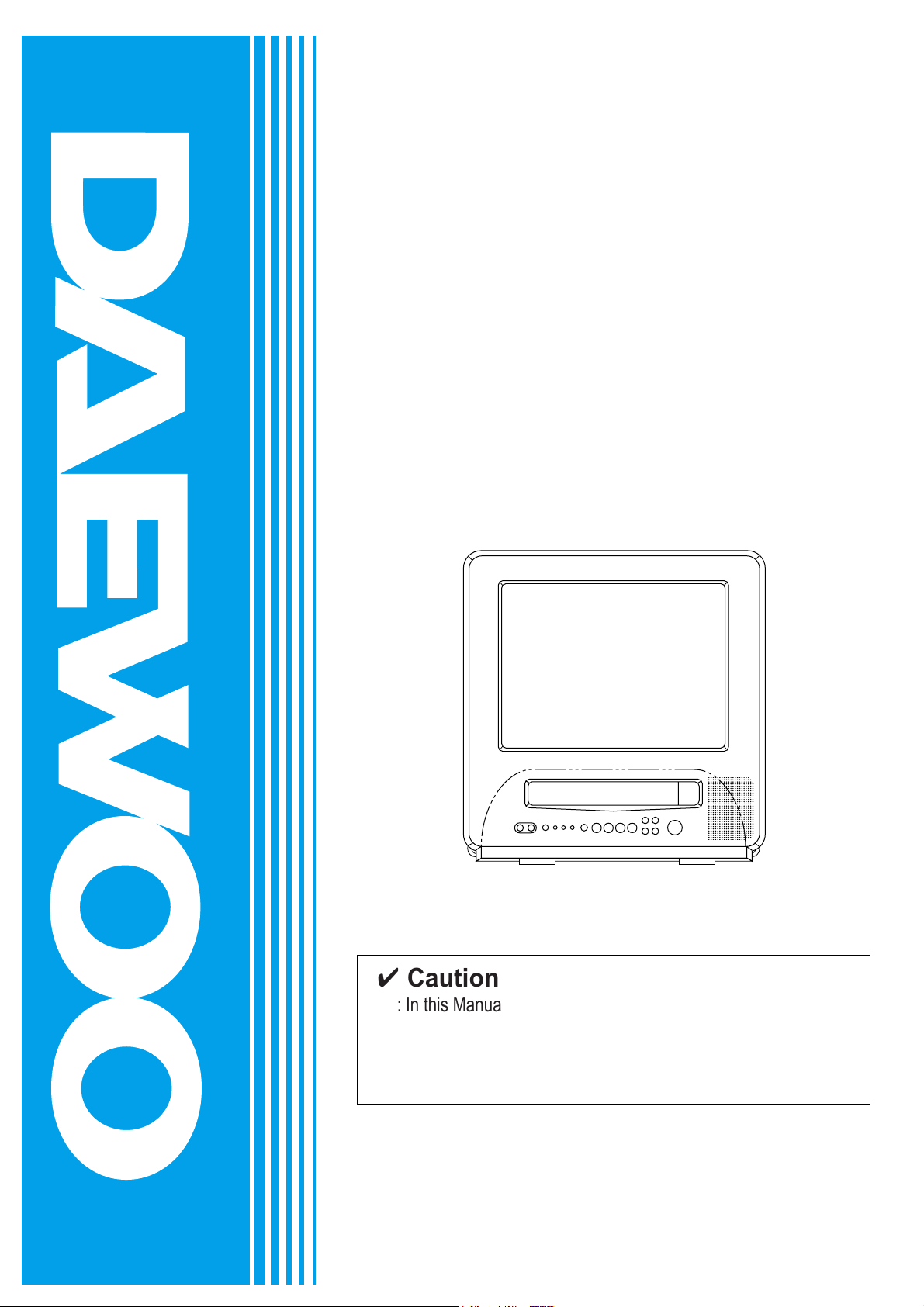
Service Manual
TV/VCR IN ONE BOARD
CHASSIS : CN-140
NTSC-M SYSTEM
MODEL : DVN-14F6N
DVN-20F6N
DAEWOO ELECTRONICS CO., LTD.
✔
Caution
: In this Manual, some parts can be changed for improving, their
performance without notice in the parts list. So, if you need the
latest parts information,please refer to PPL(Parts Price List) in
Service Information Center (http://svc.dwe.co.kr).
Page 2

CONTENTS
Specifications .................................................................................................. 1
Satety Checking After Servicing .................................................................... 2
1. Insulation resistance test
2. Dielectric strength test
3. Clearance distance
4. Leakage current test
Important Service Notes ................................................................................. 3
1. X-RAY radiation precaution
2. Safety precaution
3. Product safety notice
4. Service notes
General Adjustment ........................................................................................ 4
1. General
2. Vertical height adjustment
3. Focus adjustment
4. RF AGC adjustment
5. High voltage check
6. X-RADIATION protection circuit test
7. White valance adjustment
8. Convergence magnet assembly positioning
Leadless(chip) Instruction &
Cleaning and rubrication of deck mecanism ................................ 7
1. Leadless(chip) component removal instruction
2. Leadless(chip) component identification
3. Cleaning and rubrication of deck mechanism
Mechanical disassembly(DECK) .................................................................... 9
1. Top view
2. Bottom view
3. F/L mechanism view
4. General removal view
5. Mechanical checks/Gear alignment
6. Tention checks
Mechanical Adjustments ............................................................................... 22
Shape & Equipment of DVN-14/20F6N ......................................................... 24
1. DVN-14F6N/DVN-20F6N
2. Panel view
3. Remote controller
Electrical Adjustments ................................................................................... 29
1. Servo
2. Audio
3. Video
Page 3

Signal Flow ..................................................................................................... 35
1. Video & Audio
2. Power circuits
3. Deflection circuits
4. U-COM circuits
5. Channel selection and memory
6. Servo/Syscon circuit operation
7. Normal audio circuit operation
8. Video circuit operation
Important IC
¡¡flfl
s Operation .............................................................................. 43
1. IY03(LA7411)
2. IY02(LC89960)
3. IY01(LA7423A)
4. IU01(BA7790LS)
5. IN05(BA6209)
6. IN03(MC4558C)
7. I503(TC4066BP)
8. I301(TA8445K)
9. IN01(Syscon:TMP91C642AN-3178)
10. I701(Timer:M37267M6-101SP)
11. I501(Chroma IC:M52335SP-600)
Important Signal WaveForms ....................................................................... 80
Troubleshooting According to
Cause & Symptom ................................................................................. 83
1. Power supply unit
2. Vertical, horizontal unit
3. Servo/Syscon unit
4. Video unit
5. Audio unit
Electrical Parts List ..................................................................................... 100
1. Standard part number coding
2. Parts list
Block Diagram ............................................................................................. 128
Connection Diagram ................................................................................... 129
Schematic Diagram ..................................................................................... 130
Printed Circuit Boards ................................................................................ 135
Exploded View ............................................................................................. 138
Page 4
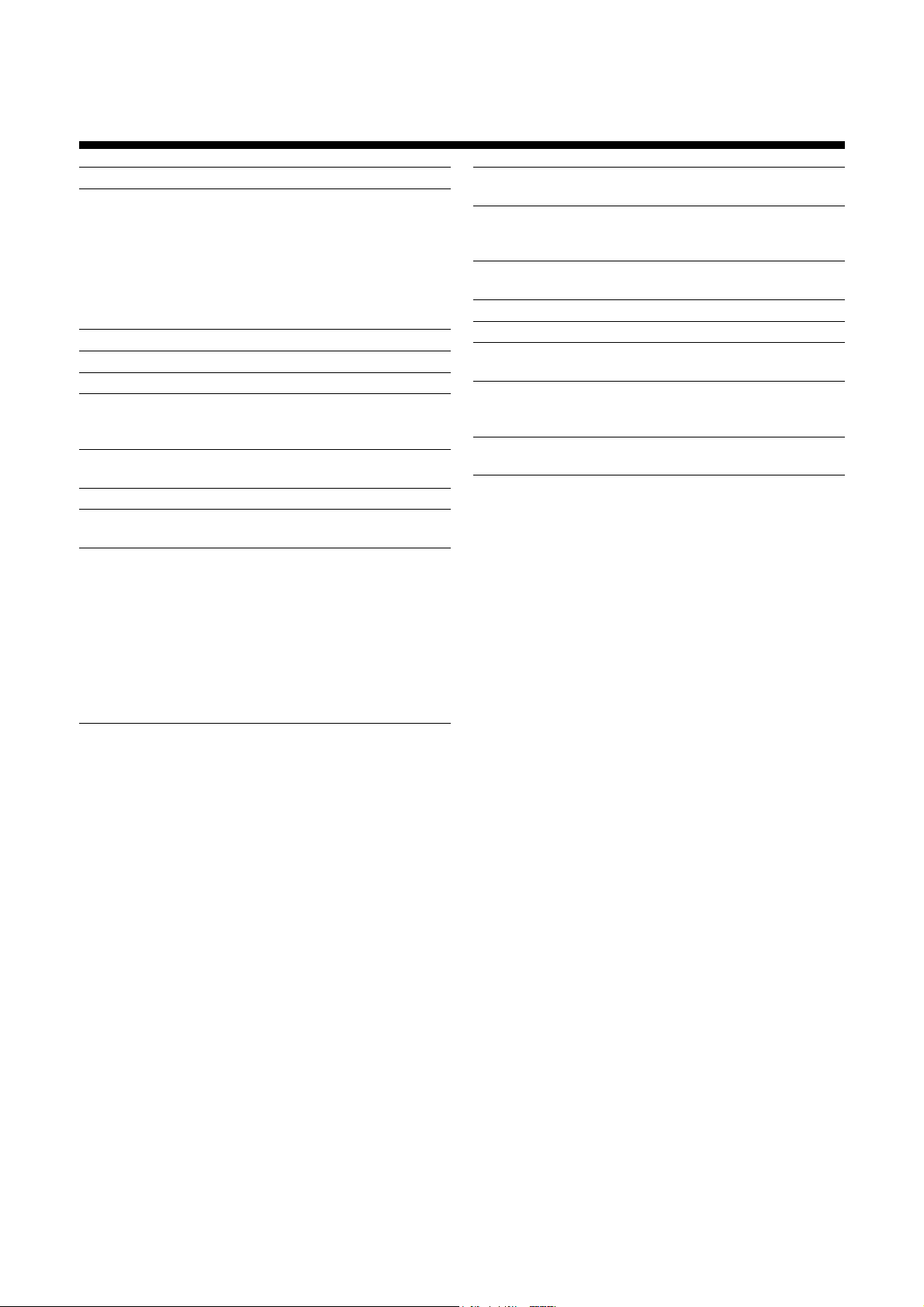
Format : VHS standard
Playback System : 2 rotary heads, helical
scanning system
Luminance : FM azimuth
recording
Color Signal :Converted
sub-carrier
phase shift
recording
Video Signal System : NTSE-type color signal'
Audio Track : 1 track
Tape Width : 12.65 mm (1/2 inch)
Tape Speed : (SP) : 33.35 mm/s (1.5/16 ips)
(LP) : 16.67mm/s (21/32 ips)
(SLP) : 11.12 mm/s (7/16 ips)
Maximum Recording Time
: (SLP) : 480min. with T-160
Videocassette
Power Source : 120V AC, 60Hz
Power Consumption : (14") : 60W
(20") : 75W
Input Level : Video : VIDEO IN jack(RCA)
1.0Vp-p, 75Ω unbalanced
Audio : AUDIO IN jack (RCA)
-3.8dBm. over 100K OHM
unbalanced
TV Tuner : VHF input CH2-CH13
Cable channels
"A" - "W"
75Ω unbalanced
UHF input CH14-CH 69
Video Horizontal
Resolution : More than 220 lines
Audio Frequency : SP : 100 Hz-10KHz
LP : 100Hz-7KHz
SLP : 100Hz-5KHz
Signal-to-Noise Ratio : Video : better than 43 dB (SP)
Audio : better than 36 dB (with TV)
Operating Temperature : 5°C-40°C
Weight : (14") : 17Kg/(20") : 25Kg
Dimensions : (14") : 379x402
x369
(20") : 498x495x464
Provided Accessories : Remote control unit
Picture Tube : (20"/14") A48JLL40x02
A34JLL40x01
Sound Output Power : Above 1.2W non distortion/
SPEAKER
* Design and apecifications are subject to change without
notice. our legal obligations.
■■
SPECIFICATIONS
1
Page 5
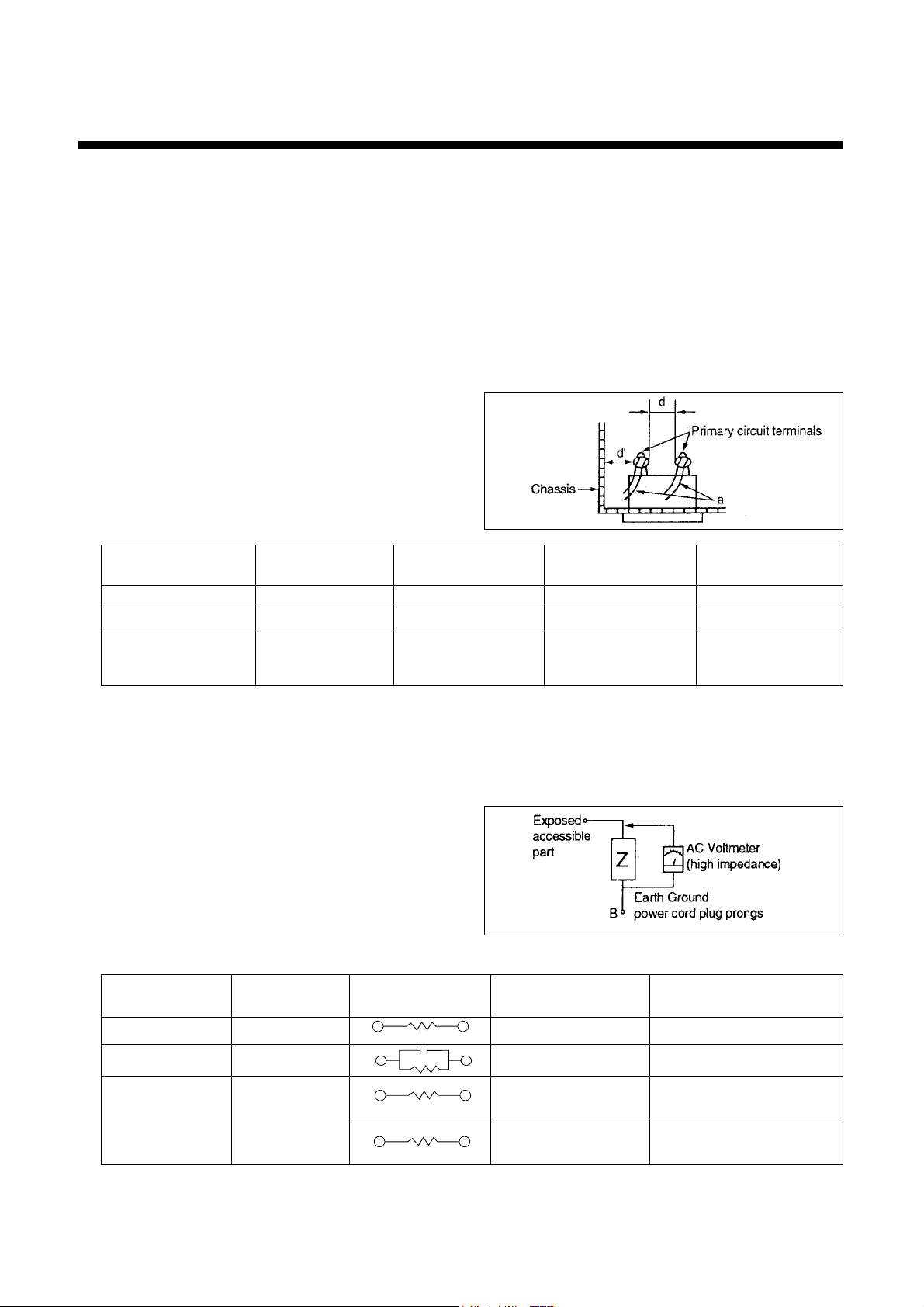
2
• Safety Check after Servicing
Examine the area surrounding the repaired location for damage or deterioration. Observe that screws, parts and wires have
been returned to original positions. Afterwards, perform the following tests and confirm the specfied values in order to verify compliance with safety satandards.
1. Insulation resistance test
Confirm the specified insulation resistance or greater between power cord plug prongs and externally exposed parts of
the set (RF terminals, antenna terminals, video and audio input and output terminals, microphone jacks, earphone jacks,
etc.). See table below.
2. dielectric strength test.
Confirm specified dielectric or strength or greater between power cord plug prongs and exposed accessible parts of the
set(RF terminals, antenna terminals, video and audio input and output terminals, microphone jacks, earphone jacks,
etc.) See table below.
3. Clearance distance
When replacing primary circuit components, confirm
speckfied clearance distance (d), (d") between soldered
terminals, and between terminals and surrounding metalic
parts. see table below.
Table 1 : Rating for selected areas
Note : This table is unofficial and for reference only. Be sure to confirm the precise values for your particular country and
locality.
4. Leakage current test
confirm specified or lower leakage current between B (earth ground, power cord plug prongs) and externally exposed
accessible parts (RF terminals, antenna terminals, video and audio input and output terminals, microphone jacks, earphone jacks, etc.)
Measuring Method : (Power ON)
Insert load Z between B (earth ground, power cord plug
prongs) and exposed accessible parts. Use and AC voltmeter to measure across both terminals of load Z.
See figure and following table.
Table 2 : Leakage current ratings for selected areas
Note : This table unofficial and for reference only. Be sure to confirm the precise values for your particular coyntry and
locality.
AC Line Voltage Region
Insulation Dielectric Clearance
Resistance Strength Distance (d), (d')
100V Japan ≥1MΩ500 V DC 1kV 1 minute ≥3 mm
110 to 130V USA & Canada --- 900V 1 minute ≥3.2mm
≥6mm(d)
* 100 to 250V South America ≥10 MΩ/500 V DC 4 kV 1 minute ≥8mm(d')
(z:Power cord)
AC Line Voltage Region Load Z Leakage Current (i)
Earth Ground
(B) to :
100V Japan i ≤ 1mA rms Exposed accessible parts
110 to 130 V USA & Canada i ≤ 0.5 mA rms Exposed accessible parts
100 to 130 V South America
i ≤ 0.7 mA peak
Antenna earth terminals
i ≤ 2mA dc
200 to 250 V
i ≤ 0.7 mA peak
Other terminals
i ≤ 2mA dc
Fig. 1
Fig. 2
1kΩ
2kΩ
50kΩ
1.5kµF
1.5kΩ
Page 6
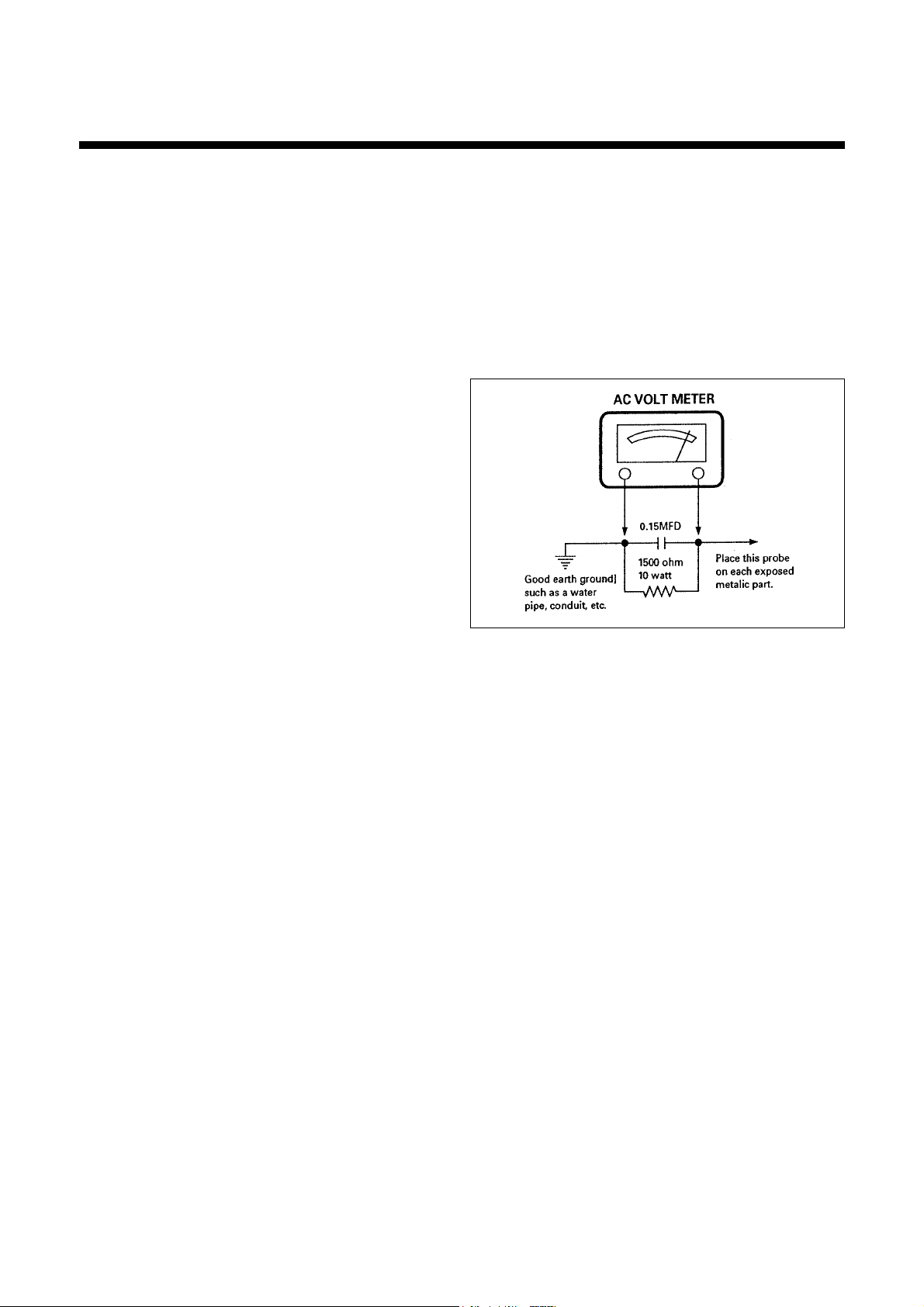
1. X-RAY RADIATION PRECAUTION
1)Excessive high voltage can produce potentially hazardous X-RAY RADIATION to avoid such hazards, the
high voltage must not be above the specified limit. The
nominal value of the high voltage of this receiver is
24.4kv (27.5kv) at zero beam current (mininum
brighrness) under a 120V AC power source. The high
voltage must not, under any circumstance, exceed 27kv
(28.5kv). Each time a receiver requires servicing, the
high voltage should be checked following the HIGH
VOLTAGE CHECK procedure on page 4 of this manual.
It is recommend as parts of the servuce record. It is
important to use an accurate and reliable high voltage
meter.
2) This receiver is equipped with X-RADITION PROTECTION circuit which prevents the receiver from producing
an excessively high voltage even of the B+ vlotage
increases abnormally. Each time the receiver is serviced,
X-RADIATION PROTECTION circuit must be checked to
determine that the circuit is properly functioning, following
the X-RADIATION PROTETION CIRCUIT CHECK procedure on page 4 of this manual.
3) The only source of X-RAY RADIATION in this TV receiver is the picture tube. For continued X-RAY RADIATION
PROTECTION, the replacement tube must be exactly
the same type tube as specified in the parts list.
4) Some parts in the receiver have special safety-related
characteristics for X-RAY RADIATION PROTECTION.
for continued safety, parts replacement should be undertaken only after referring to the PRODUCT SAFETY
NOTICE below.
2. SAFETY PRECAUTION
WARNING : Service should not be attempted by anyone
unfamiliar with the necessary precautions on this receiver.
The following are the necessary precaution to be observed
before servicing.
1) Since the chassis of this receiver has hazardous potential to ground whenever to receiver is plugged in (floating
chassis), an isolation transformer must be used during
service to avoid shock hazard.
2) Always discharge the picture tube anode to the CRT conductive coating before handling the picture tube.
The picture tube is highly evacuated and if broken, glass
fragments will be violently expelled. Use shat-ter-proof
goggles and keep picture tube away from the body while
handling.
3) When replacing a chassis in the cabinet, always be certain that all the protective devices are put back in place,
such as; non-metallic control knobs, insulating covers,
shields, isolation resistor-capacitor network etc.
4) Before returning the set to the customer, always perform
an AC leakage curent check on the exposed metallic
parts of the cabinet, such as antennas, terminals, screwheads, metal overlays, control shafts etc. to be sure the
set is safe to operate without danger of electrical shock.
(Plug the AC line cord directly into a 120V AC outlet do
not use a line isolation transformer during this check).
Use an AC voltmeter having 5000 ohms per volt or more
sensitivity in the following manner.
Connect at 1500 ohm watt resistor, paralleled by a 0.15
mfd, AC type capacitor, between a known good earth
ground (water pipe, conduit, etc.) and the exposed metalic
parts, one at a time. Measure the AC voltage across the
combination of 1500 ohm resistor and o.15 mfd capacitor.
Reverse the AC plug at the AC output and repeat AC voltage measurements for each exposed metallic part. Voltage
messured much not exceed 0.3 volts RMS. this corresponds to 0.2 milliamp AC. Any value exceeding this limit
constitutes a potential shock hazard and must be corrected
immediately.
3. PRODUCT SAFETY NOTICE
many electrical and mechanical parts in this chassis have
special safety-related characteristics. These characteristics
are often passed unnoticed by a visual inspection and the
protection afforded by them cannot necessarily be obtained
by using replacement components rated for higher voltage,
wattage, etc. Replacement parts which have these special
safety characteristics are identified in this manual and its
supplements; electrical components having such features
are identified by shading on the schematic diagram and the
parts list.
Before replacing ant of these componrnts, read the parts list
in this manual carefully. The use of substitute replacement
parts which do not have the same safety characteristics as
specified in the parts list may create X-ray radiation or other
hazards.
4. SERVICE NOTES
1) Which replacing parts or circuit boards, clamp the lead
wires to terminals before soldering.
2) When replacing a high wattage resistor (metal oxide film
resistor) in the circuit board, keep the resistor min 1/2 inch
away from circuit board.
3) Keep wires away from high voltage or high temperature
components.
■■
IMPORTANT SERVICE NOTES
3
Page 7

4
1. GENERAL
In the majority of cases, color television will need only slight
touch-up adjustment upon installation. Check the basic
characteristics such as height, focus and sub-bright.
Observe the picture for good black and white details without
objectionable color shading. If color shading is evident,
demagnetize the receiver. If color shading still persists, perfor purity and convergence adjustments. this should be all
that is necessary to achieve optimum receive performance.
2. VERTICAL HEIGHT ADJUSTMENT
1) Tune in an active channel.
2) Adjust brightness and contrast control for a good picture.
3) Adjust vertical height control (R304) for approximately
one half inch over scan at top and bottom of picture
screen.
3. FOCUS ADJUSTMENT
1) Tune in an active channel.
2) Adjust brightness, sharpness and contrast controls for a
good picture, sharp scanning lines and/or sharp picture.
4. RF AGC ADJUSTMENT
1) Tune in an active channel.
2) Using the attenuator, apply the signal of 60dBµV to the
Antena input terminal
3) Turn RF AGC control (R106) so that it is 1.0V±0.3V
lower than maximum voltage.
5. HIGH VOLTAGE CHECK
High voltage is not adjustable but must be checked verify
that the receiver is operating within safe and efficient design
limitations as specified :
1) Operate Receiver for at least 15 minutes at 100-140V
AC line.
2) Set brightness, sharpness, contrast and color controls to
minimum position (Zero beam).
3) Connect an accurate high voltage meter to CRT anode.
The reading should be as follows.
If a correct reading connot be obtaines, check circuitry for
malfunctioning components.
6. X-RADIATION PROTECTION CIRCUIT TEST
When service has been performed on the horizontal deflection system, high voltage system or B+ system, the X-RADIATION PROTECTION circuit must be tested for proper
operation as follows:
1) Operate receiver for at least 15 minutes at 120V AC line.
2) Confirm high voltage protector when R409 of power
PCB is connected to 30kΩ(1/4w) in parallel.
3) If high voltage protector is operated, remove 30kΩ(1/4w)
and confirm whether high voltage protector is still on.
4) Confirm normal operation on sound and video when
R410 is shorted.
7.WHITE VALANCE ADJUSTMENT
1) Receive MONOSCOPE PATTERN signal.
2) Set the each BIAS VR (VR903, VR904, VR905) and
DRIVE VR(VR901, VR902) to center position and Minimize SCREEN using SCREEN VR on the side of FBT.
3) Open LEVER SW(S901) of CRT PCB.
4) Make straight and horizontal line by pushing service
key(V/H) on the SERVICE remocon.
5) Turn the SCREEN VR slowly until first color is brightened and turn the concerned BIAS VR to the anticlockwise until that line's color is diappeared.
6) Turn the SCREEN VR slowly again until another color is
brightened and turn the concernde BIAS VR to the anticlockwise until that line's color is diappeared.
7) Turn the SCREEN VR slowly again until third color is
brightened and turn the concerned BIAS VR to the anticlockwise until that line's color is diappeared.
8) Adjust the BIAS VR to become white concerned line by
turning the BIAS VR in concerned with step 4-6, and 4-7
to clock direction (to be brightened).
9) Although you did step 4-5, 4-6, 4-7,
If it is not bright each step's color but bright first color,
stop turn the SCREEN VR at the position which color is
hardly to be seen, and concerned BIAS VR to clock
direction (to be brightened).
10) Turn LEVER SW(S901) of CRT PCB on.
11) Let the straight and horizontal line to be disappeared by
pushing service key(V/H) on the SERVICE remocon.
12) Set CONTRAST to maximize and set BRIGHT to
become center, and adjust WHITE BALANCE using R's
and B's DRIVE VR.
13) Inspect TRACKING of WHITE BALANCE by varying
CONTRAST and BRIGHT.
If you need to inspect again, Repeat step 4-5 to 4-9.
NOTE :
1. When performing any adjustments to resistor controls
and transformers use non-metallic screw driver or TV
alignment tools.
2. Before performing adjustments TV set must be on at
least 15 minutes.
■■
GENERAL ADJUSTMENT
DVN-14F6N 24KV~26KV
DVN-20F6N 26KV~28KV
Page 8
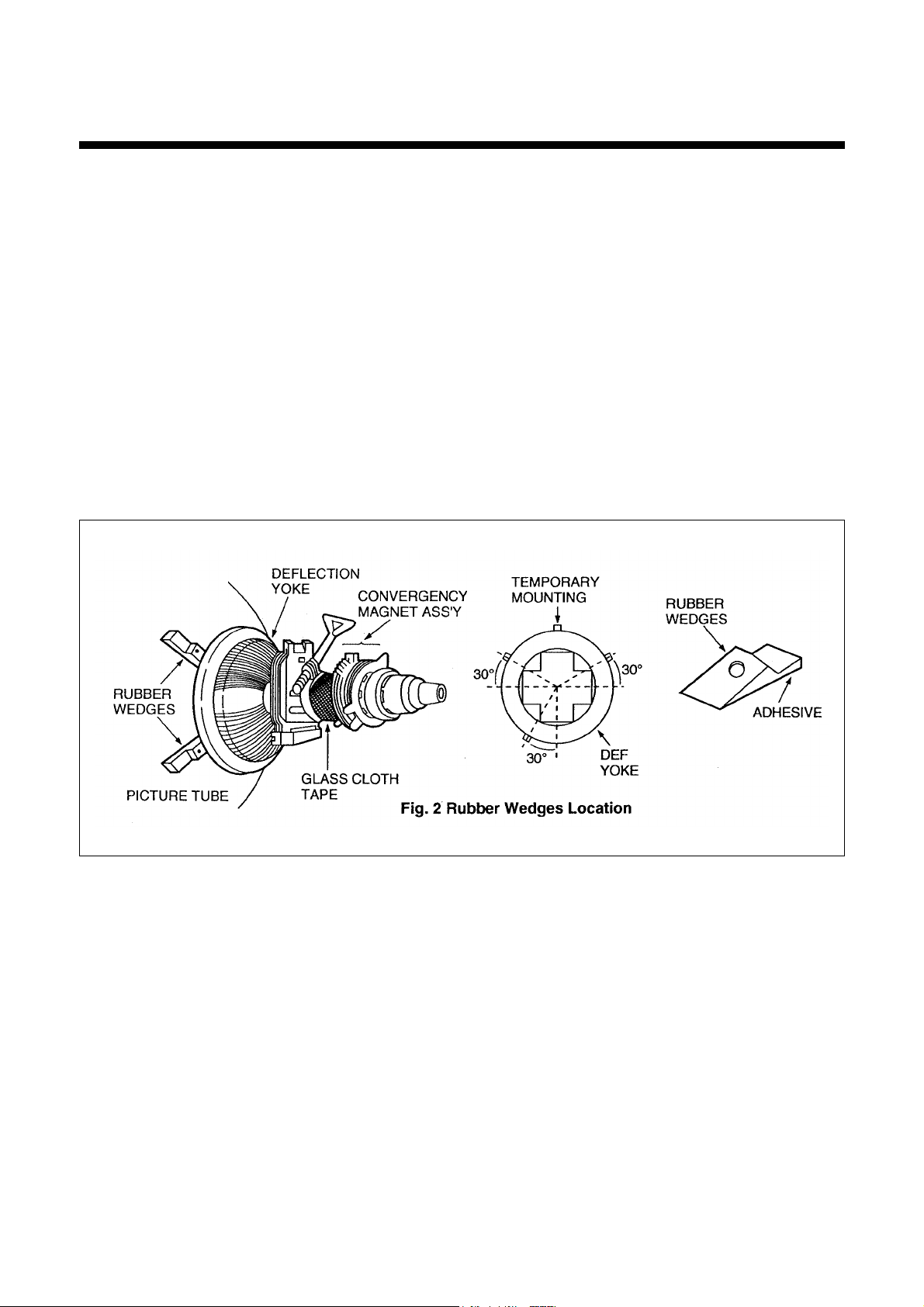
8. CONVERGENCE MAGNET ASSEMBLY
POSITIONING
Convergence magnet assembly and rubber wedges need
mechanical positioning following the figure 2.
8-1. COLOR PURITY ADJUSTMENT
NOTE : Before attempting any purity adjustments, the
receiver should be operated for at least 15 minutes.
1) Demagnetize the picture tube using a degaussing coil.
2) Vary the CONTRAST and BRIGHTNESS controls to
maximum.
3) Adjust RED and BLUE Bias controls (RJ04 and RJ24) to
provide only a green raster. Adjust the GREEN BIAS
control (RJ13) if necessary.
4) Loosen the clamp screw holding the yoke, and slide the
yoke backward to provid vertical green belt (zone) in the
picture screen.
5) Remove the Rubber Wedges.
6) Rotate and spread the tabs of the purity magnet (see figure 2) around the neck of the picture tube until the green
belt is in the center of the screen. At the same time, center the raster vertically.
7) Move the yoke slowly forward until a uniform green
screen is obtained. Tighten the clamp screw of the yoke
temporarily.
8) check the purity of the red and blue raster by adjusting
the BIAS controls.
9) Obtain a white raster, referring "CRT GRAT SCALE
ADJUSTMENT" on the CRT board.
10) Proceed with convergence adjustment.
5
Page 9
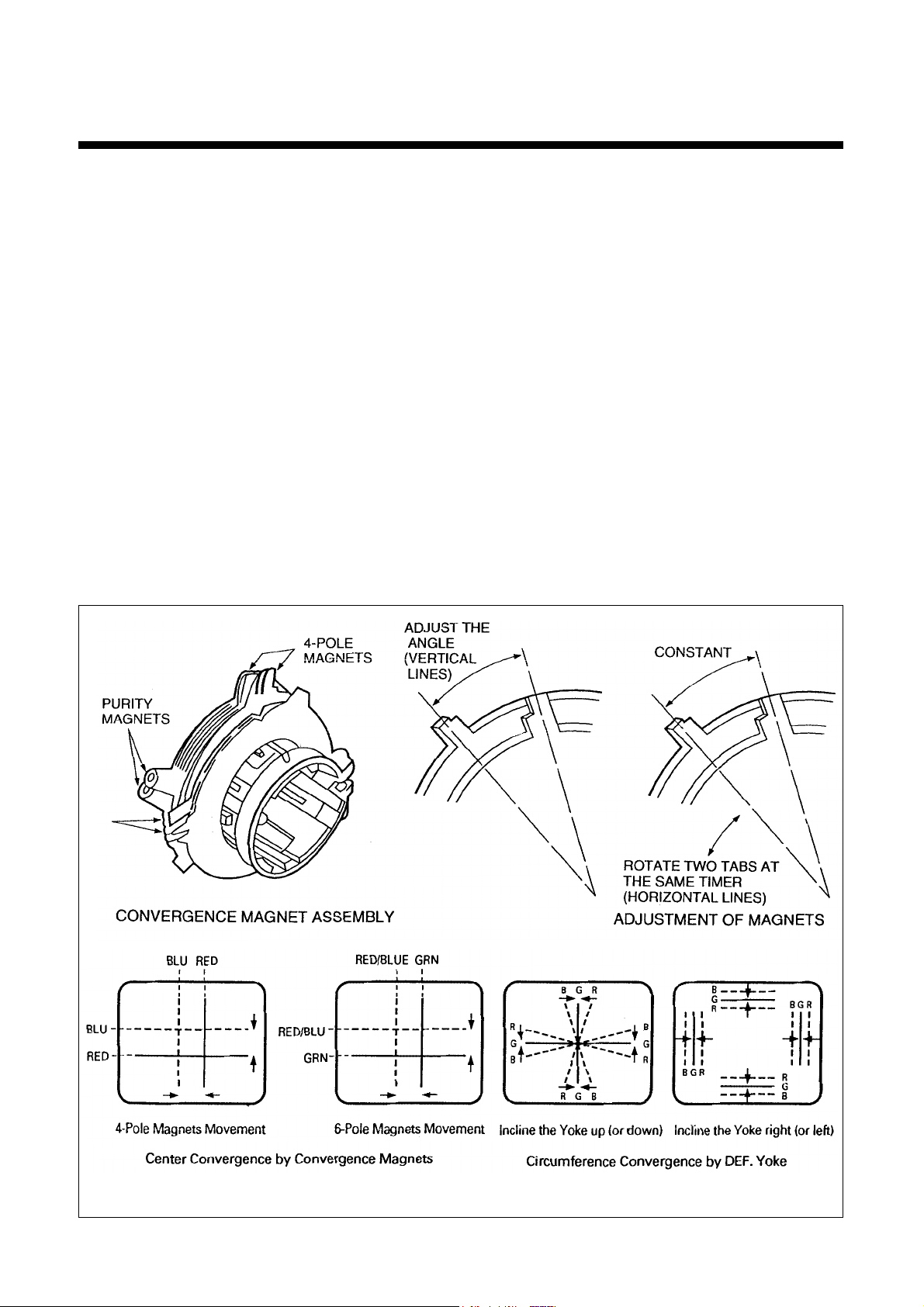
6
8-2. CONVERGENCE ADJUSTMENTS
NOTE : Before attempting any convergence adjustments,
the receiver should be operated for at least 15 minutes.
A. CENTER CONVERGENCE ADJUSTMENT
1) Receive crosshatch pattern with a crosshatch signal
generator.
2) Adjust the BRIGHTNESS and CONTRAST Controls for
a good picture.
3) Adjust two tabs of the 4-Pole Magnets to change the
angle between them (See Fig 3) and supertmpose red
and blue vertical lines in the center area of the picture
screen. (See Fig. 4)
4) Turn both tabs at the same time keeping their angles
constant to superimpose red and blue horizontal lines at
the center of the screen. (See Fig. 4)
5) Adjust two tabs of 6-Pole Magnets to superimpose
red/blue line with green one. Adjusting the angle affects
the vertical lines and rotating both magnets affects the
horizontal lines.
6) Repeat adjustments 3) 4) 5) keeping in mind red, green
and blue movement, because 4-Pole Magnets and 6Pole Magnets interact and make dot movement complex.
B. CIRCUMFERENCE CONVERGENCE ADJUSTMENT
NOTE : This adjustment requires Rubber Wedge Kit.
1) Loosen the clamping screw of deflection yoke to allow to
yoke to tilt.
2) Place a wedge as shown on figure 2 temporarily. (Do not
remove cover paper on adhesive part of the wedge).
3) Tilt front of the deflection yoke up or down to obtain better convergence in circumference. (See Fig. 4) Push the
mounter wedge into the space between picture and the
yoke to hols the yoke temporarily.
4) Place other wedge into bottom space and remove the
cover paper to stick.
5) Tilt front of the yoke right or left to obtain better convergence in circumference. (See Fig. 4).
6) Hold the yoke position and put another wedge in either
upper space. Remove cover paper and stick the wedge
on picture tube to hold the yoke.
7) Detach the temporarily mounted wedge and put it in
another upper space. Stick it on picture tube to fix the
yoke.
8) After placing three wedges, recheck overall convergence.
Tighten the screw furmly to hold the yoke tightly in place.
9) Stick 3 adhesive tapes on wedges as shown in figure 2.
Fig. 3
Fig. 4 Dot Movement Pattern
Page 10
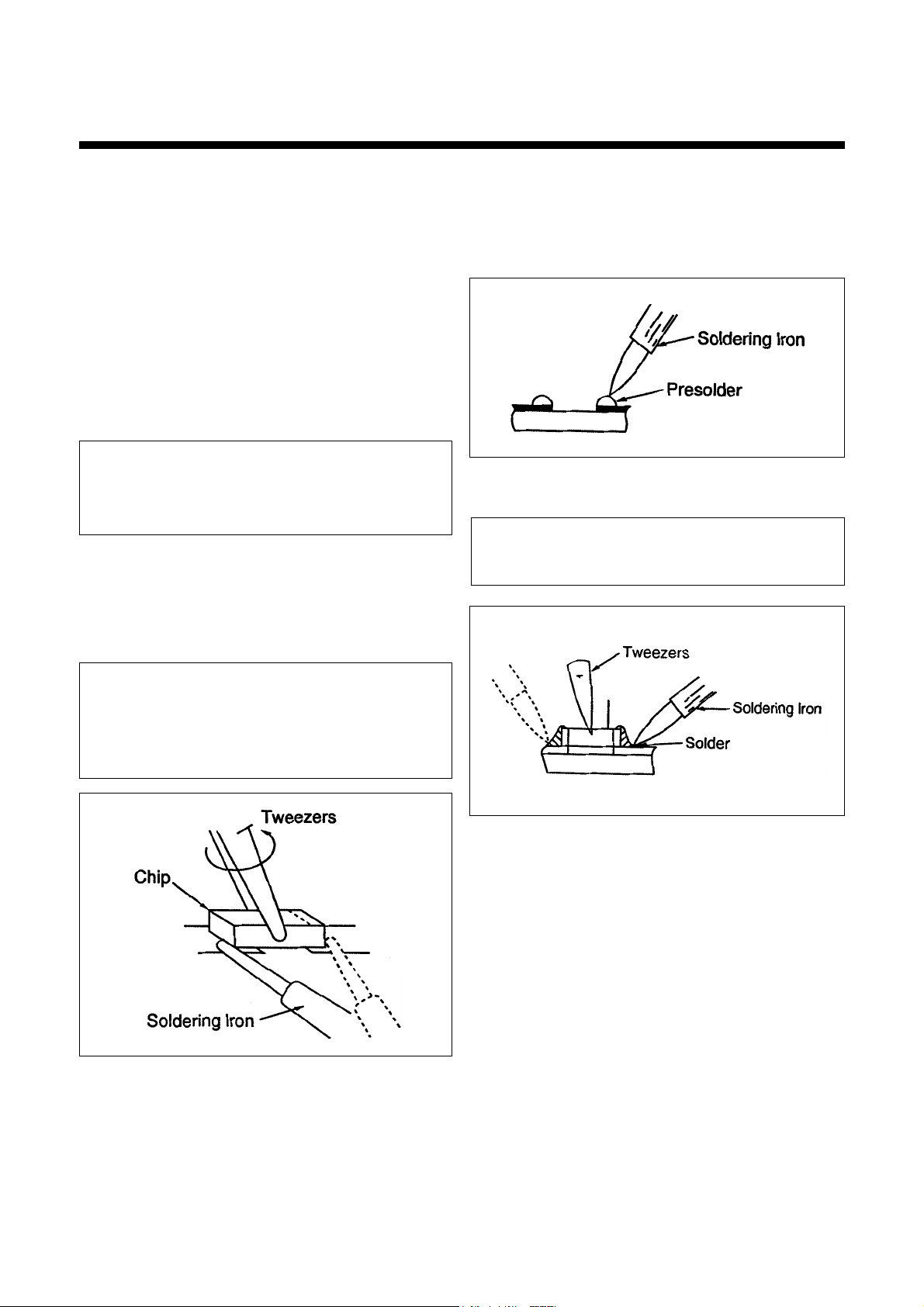
1-3. Installing the Leadless (chip) Component
1) Presolder the contact points of the circuit board.
2) Press the part downward with tweezers and solder
both electrodes as show below.
■■
LEADLESS(CHIP) INSTRUCTION
7
Note :
Do not glue the replacement leadless component to
the circuit board.
1-1. Preparation for replacement
a. Soldering Iron
Use a pencil-type soldering iron that uses less than 3o
watts.
b. Solder
Eutectic solder (Tin 63%, Lead 37%) is recom mened.
c. Soldering time
Do not apply heat more than 4 seconds.
d. Preheating
Leadless capacitor must be preheated before installation.
(130°C~150°C, for about two minutes).
1-2. Removing the leadless component (Resistors,
Capacitors)
.Grasp the leadless component body with tweezers and
alternately apply heat to both electrodes. When the sol- der
on both electrodes is melted, remove leadless component
with a twisting motion.
1.LEADLESS(CHIP) COMPONENT REMOVAL INSTRUCTION
• The following procedures are recommended for the replacement of the leadless components used in this unit.
Note :
a. Leadless component must not be reused after
removal.
b. Excessive mechanical stress and rubbing of the
component electrode must be avoided.
Note :
a. Do not attempt to lift the component off the board
until the component is completely disconnected
from the board by a twisting action.
b. take care not to break the copper foil on printed
board.
Page 11
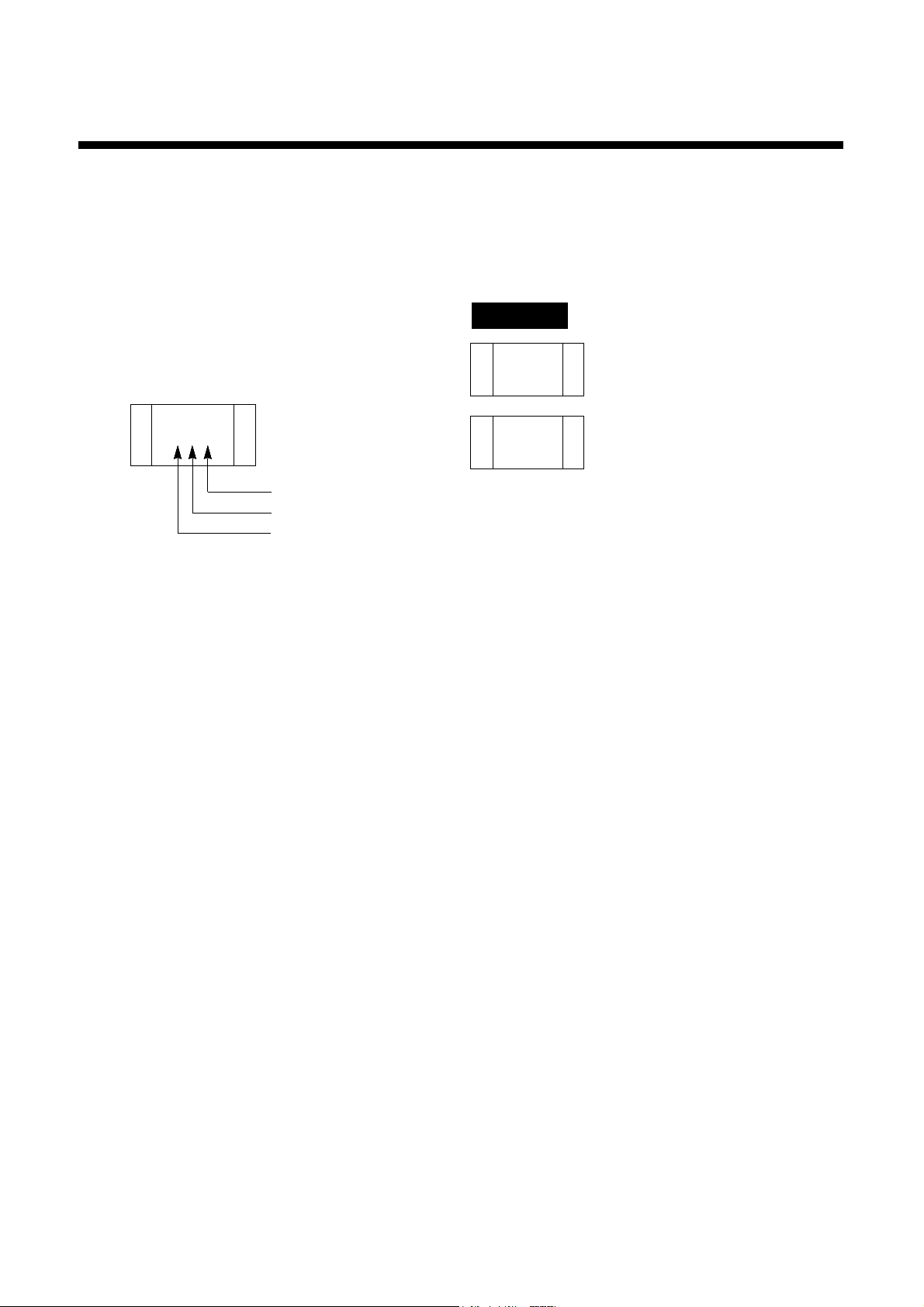
8
• Cracked Chipped component Body
• Cracked Separated Solder Joints
• Peeling end Terminations Fractured Leads
2-2. S.M.D (Surface Mounted Devices) Identification
1) Chip Resistor Identification
* Standard chip Resistor code
2) Chip Capacitor Identification
There is no identification of chip capacitor
REMARK Leadless (CHIP) components are identified on
schematic by means of "(C)" adjacent to symbol numbers.
• Rejection of Solder from copper Pads or Component
• Foreign Matter on Copper Pads
• Sloder Bridges
2.LEADLESS (CHIP) COMPONENT IDENTIFICATION
2-1. Check the followings before S. M. D Troubleshooting
XXX
MULTIPLIER (0-9)
2nd SIG. DIGHT (0-9)
1st SIG. DIGHT (1-9)
Examples
123
470
= 12x103(1000) = 12000Ω
= 12KΩ
= 47x 10°(1) = 47Ω
A. cleaning the Tape Transport System
The following parts should be cleaned after every 500
hours of use.
•TENSION POLE
• S-GUIDE POST
• FE HEAD
• S-SLANT POLE
• VIDEO HEAD/DRUM
• T-SLANT POLE
• T-GUIDE ROLLER
• AC HEAD/AE HEAD
• T-CUIDE POST
• CAPSTAN SHAFT
• PINCH ROLLER
NOTE : After cleaning with alcohol, allow the parts to dry
thoroughly before using a cassette tape.
B. Cleaning the Drive System
The following parts should be cleaned after every 500
hours of use.
• REEL TABLE
• T MAIN BRAKE
• S MAIN BRAKE
• T MAIN BRAKE
• CAPSTAN FLYWHEEL/PULLEY
• REEL PULLEY
C. Lubrication points
The following parts should be cleaned and lubricated
after every 500 hours of use. apply one (1) or two (2)
drops of oil. Refer to the "Replacement Parts List" for the
stock number of the recommended oil.
• S REEL TABLE POST
• T REEL TABLE POST
• IDLER PULLEY
CLEANING AND LUBRICATION OF DECK MECANISM IN DVN-14/20F6N
Cleaning and Lubrication
Page 12
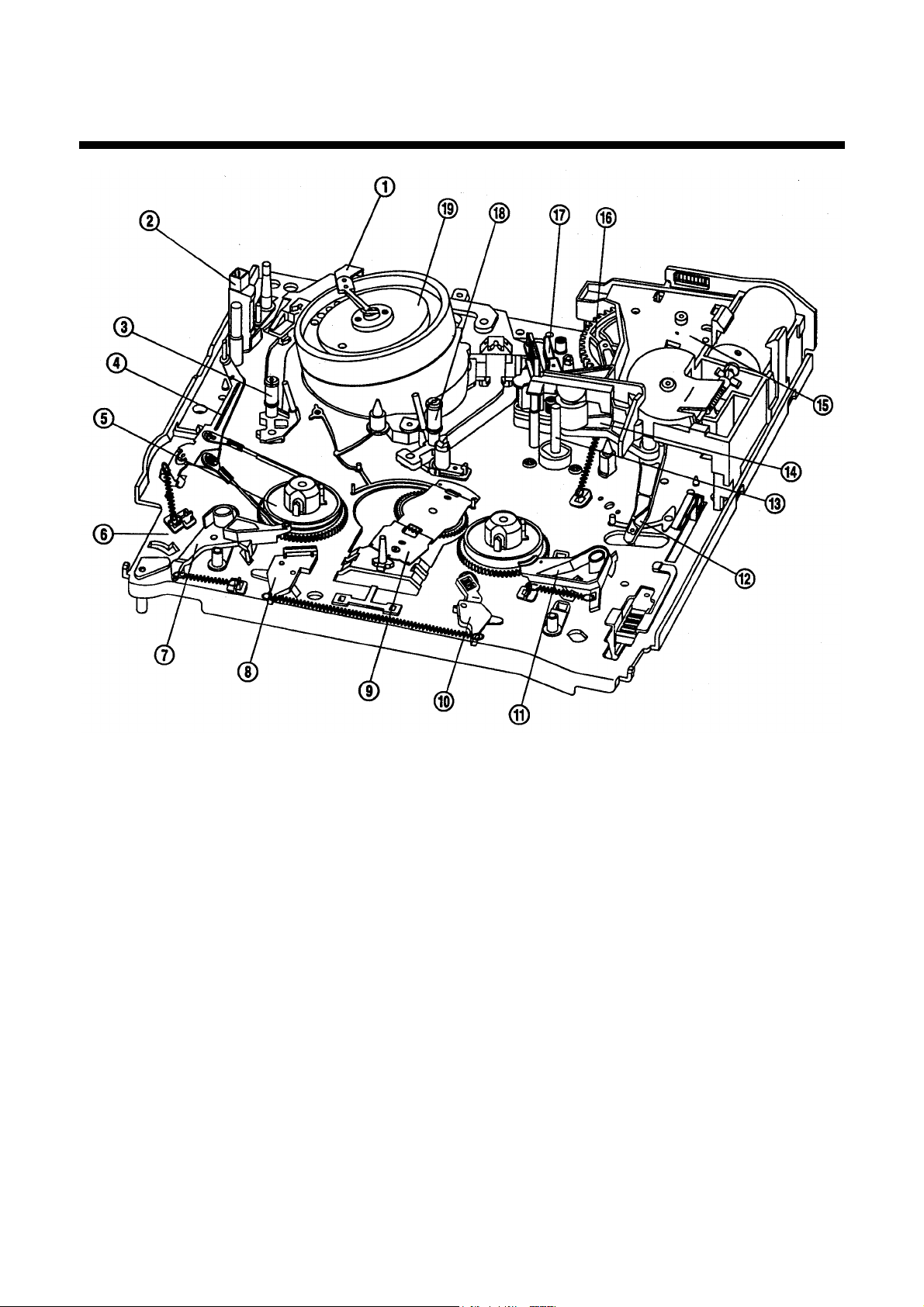
■■
MECHANICAL DISASSEMBLY(DECK)
9
1. Earth Bracket Ass'y
2. FE Head
3. S-Slant Pole Ass'y
4. Tension Lever Ass'y
5. Reel Table
6. Main Base Ass'y
7. S-Sub Brake Ass'y
8. S-Main Brake Ass'y
9. Idler Plate Total Ass'y
10.T-Main Brake Ass'y
11.T-Sub Brake Ass'y
12.Relay Lever
13.Capstan Motor
14.Pinch Lever Total Ass'y
15.L/C Bracker Total Ass'y
16.Cam Gear
17.AC Head Total Ass'y
18.T-Slant Pole Ass'y
Fig. 9- tape Transport Mechanism Identification (Top View)
1.TOP VIEW
Page 13
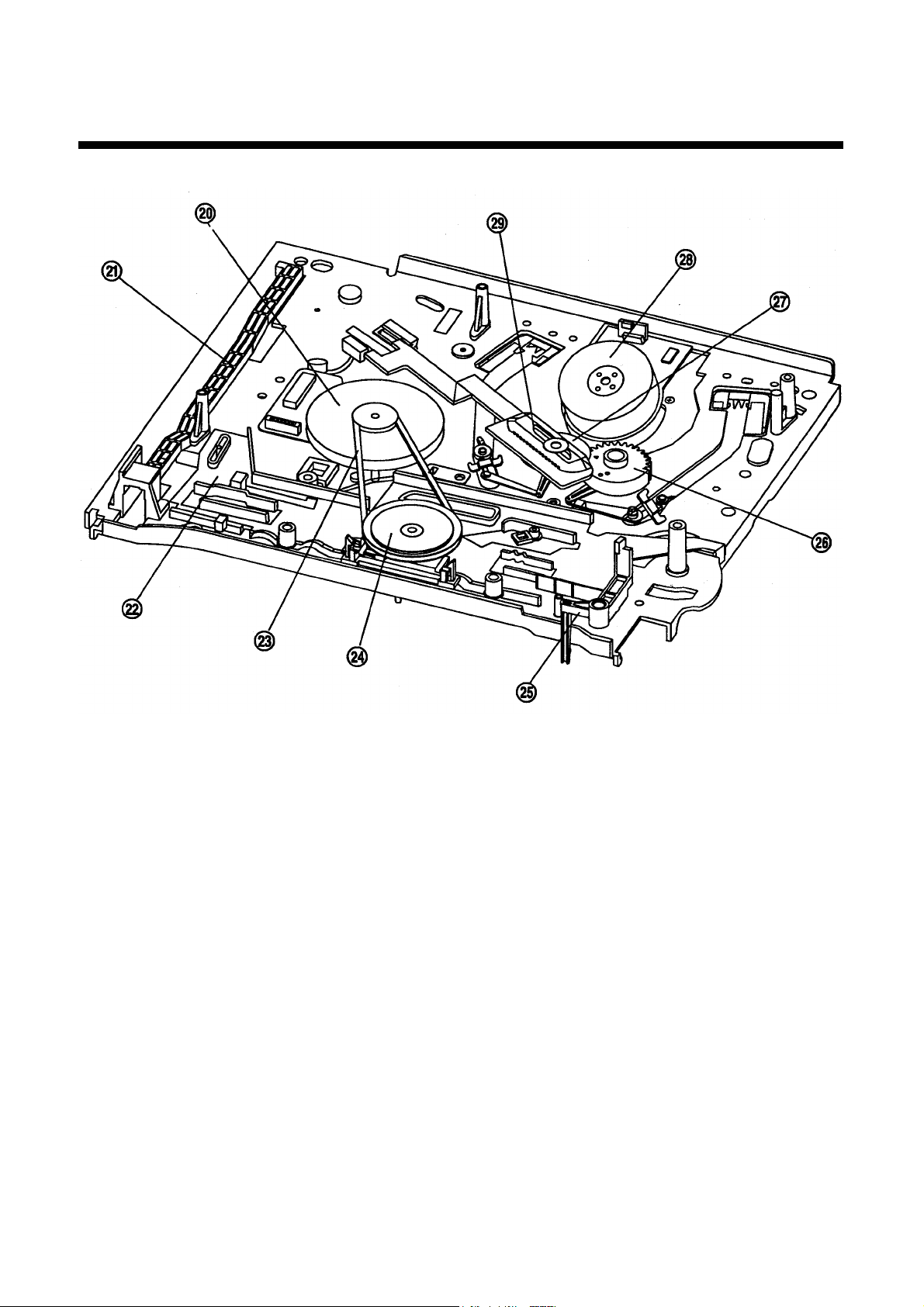
10
20.Capstan Motor
21.F/L Rack
22.Connect Plate
23.Reel Belt
24.Reel Gear Total Ass'y
25.Record Safety Lever
26.Loading Lever L
27.Loading Lever R
28.Drum Total Ass'y
29.Loading Rack
Fig. 10- Tape Transport Mechanism Identification (Bottom View)
2.BOTTOM VIEW
Page 14
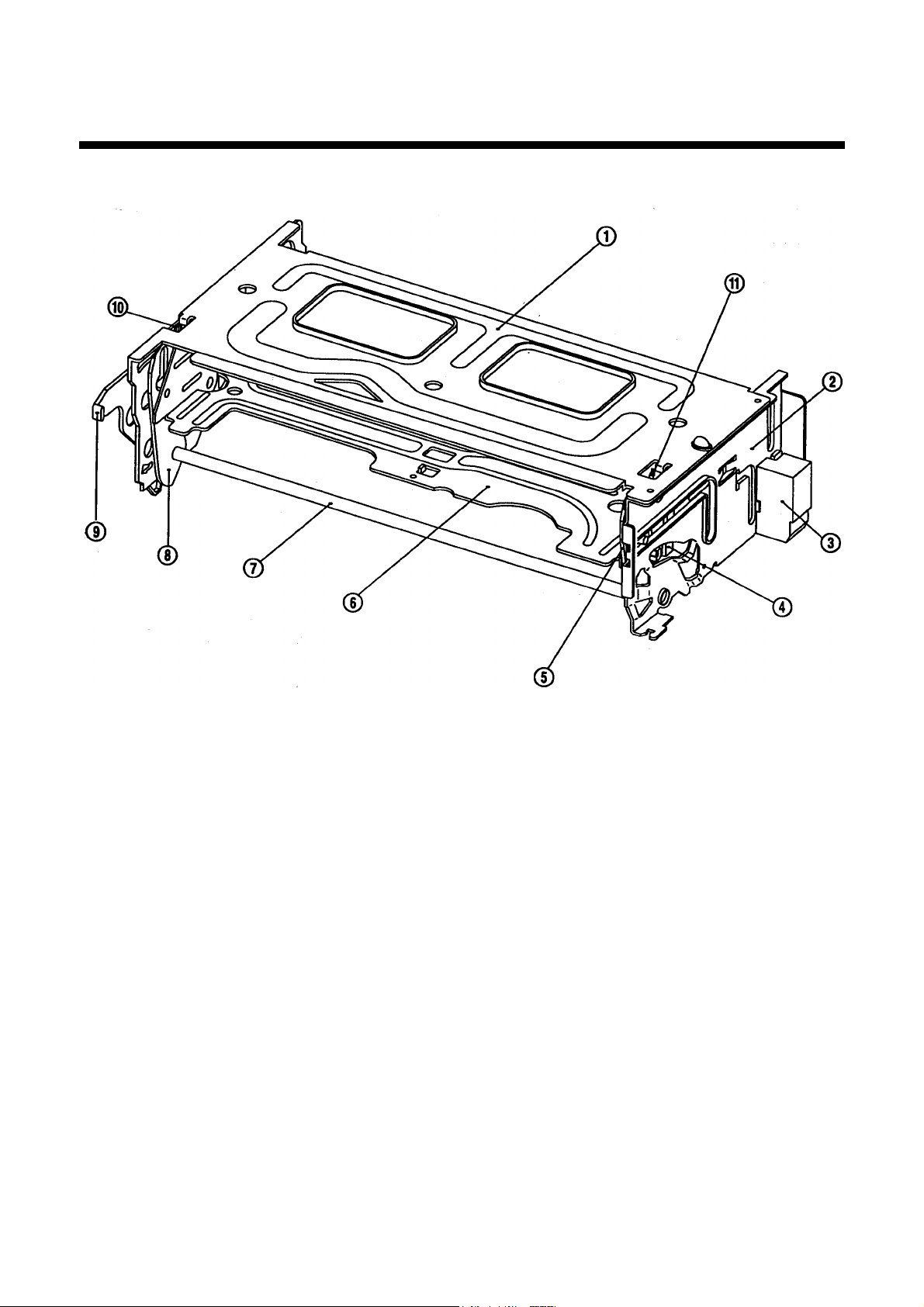
11
1. Top Plate Ass'y
2. F/L Bracket R
3. Prism Cap
4. Release Lever
5. Loading Lever R
6. CST Holder Ass'y
7. Loading Shaft
8. Loading Lever L
9. Door opener
10.Safety Lever
11.Safety Lever R
Fig. 11- Front Loading Mechanism Identification (Top view)
3.F/L MECANISM VIEW
Page 15
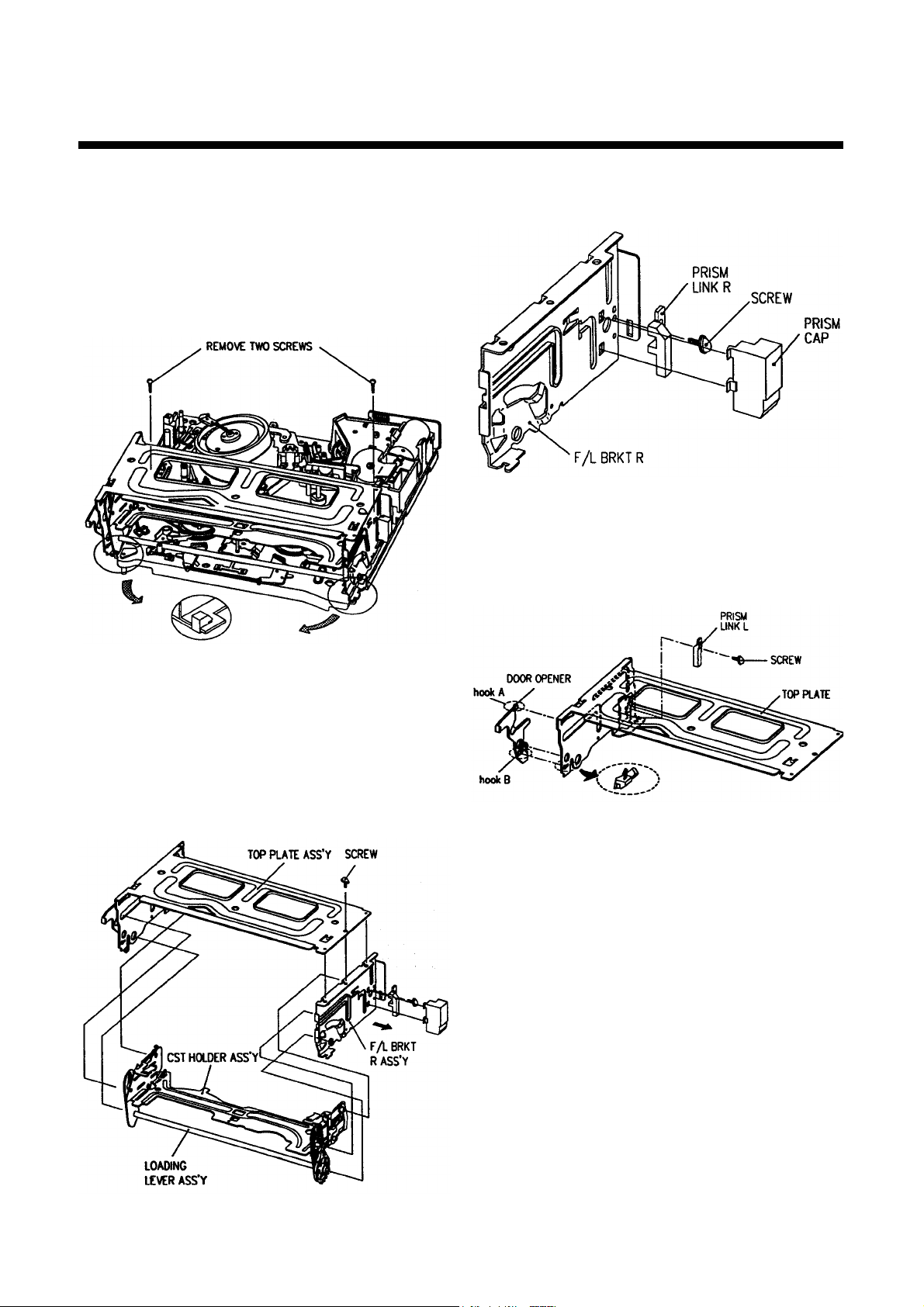
4. General removal view
Front Loading Mechanism Removal (Fig. 12)
NOTE :
The front loading mechanism must be in the eject position
to remove it.
1. Remove two (2) screw holding the Front Loading Mech-
anism.
2. Lift the rear of the cassette loading mechanism (hole
parts for screw) to separate it from the Main Base.
Front Loading Mechanism disassembly
(Fig. 13~17)
1. Remove the front loading mechanism.
2. Remove one(1) screw holding the F/L bracket R and
move the F/L bracket R in the direction of arrow to separate it from the top plate and the cassette holder
assembly.
3. Remove the cassette holder assembly (Fig. 13)
4. Remove the prism cap and remove one (1) screw hold-
ing the prism link R and remove the prism link R from the
F/L bracket R (Fig. 4)
5. Remove one (1) screw holding the prism link L (Fig. 15).
6. Release hook B by pushing it in the direction of the
arrow and remove the door opener (Fig. 15).
7. Press the linked section of the loading lever assembly in
the direction of the arrow and remove the loading lever
assembly (Fig. 16)
8. Remove the safety spring between the safety lever and
the cassette holder (Fig. 16)
9. Remove the release spring between the release lever
and the safety lever R (Fig. 16)
12
Fig. 12- Front Loading Mechanism Removal
Fig. 14- F/L Brkt Disassembly
Fig. 15- Top Plate Disassembly
Fig. 13- front loading mechanism disassembly
Page 16
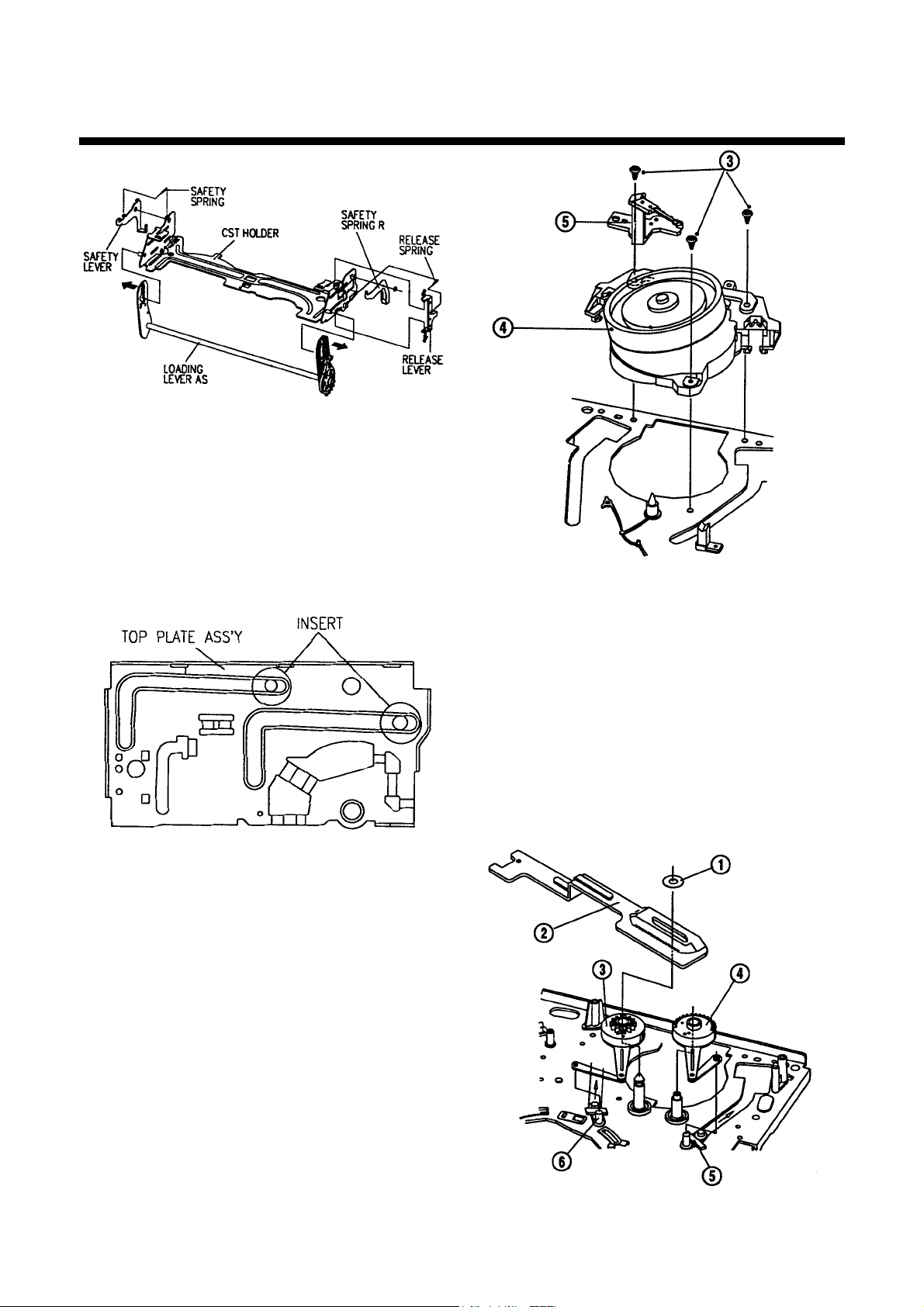
NOTE :
Reassemble the cassette loading mechanism using the
reverse procedures. Confirm that the two (2) bosses on the
left side of the cassette holder are inserted into the groove
in the left side of the top plate. Insert the two (2) bosses on
the right side into the F/L bracket R (Fig. 17)
Replacement of the Drum Assembly/Earth
Bracket (fig. 18)
1. Remove three (3) screw (3).
2. Remove the earth bracket (5).
3. Carefully lift drum assembly (4) from the deck mechanism taking care not to damage or touch the video
heads.
NOTE :
After reassembling the assembly, confirm that the tape runs
smoothly and confirm all tape path adjustment procdures in
the "Mechanical Adjustment" section of this service publication.
Reel belt, Loading Rack, Loading Gears, and
S/T Slant Pole Removal (Fig. 19, 20)
1. Turn the Deck Mechanism upside down and remove the
reel belt.
2. Remove one (1) poly washer ① and remove the loading
rack (2).
3. Remove Right and left loading gears ③ and ④.
4. Remove the S and T slant poles ⑤ and ⑥ by pulling
them in the direction of the arrow.
NOTE :
• Take care not to get grease on the guide rollers.
• When reinstalling, realign the gears as shown in Fig 20.
13
Fig. 16- Loading Lever Ass'y Disassembly
Fig. 17- F/L Brkt R
Fig. 18- Replacement of the Drum total Ass'y and Earth Brkt Ass'y
Fig. 19- Reel belt, Loading Rack, Loading Gears, S/T slant pole
Removal
Page 17
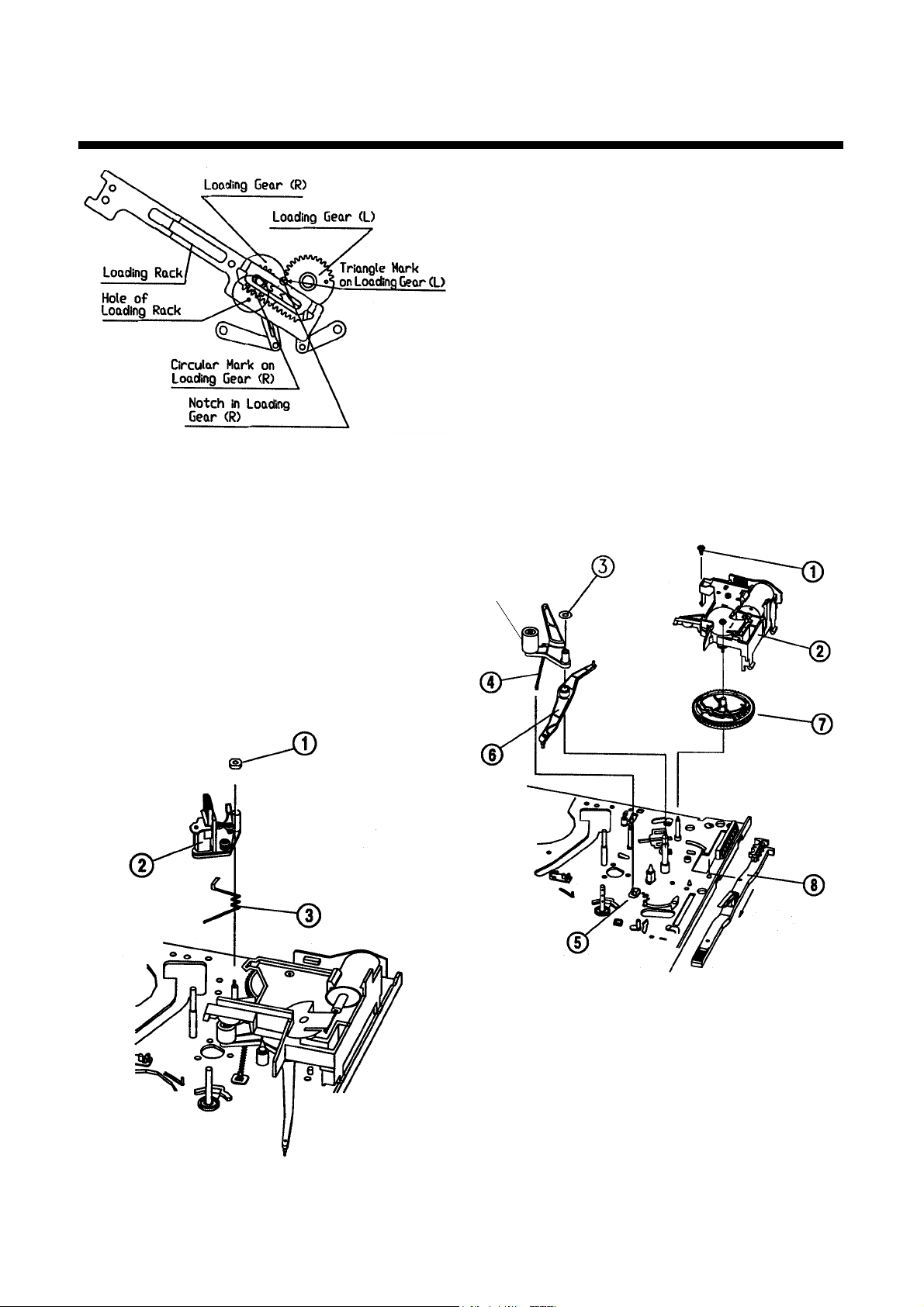
A/C Head Assembly Removal (Fig. 21)
1. Remove one (1) nut hex from the A/C head assembly ①
(Fig. 21)
2. Remove the A/C head assembly ② and remove the A/C
head spring ③ from the A/C head assembly ②.
NOTE :
After reinstalling, perform all A/CHead adjustment procedures and all tape path alignment procedures in publication.
Perform the "Audio Bias Level Adjustment" in the "Electrical
Adjustment" section of this service manual.
L/C Bracket Assembly removal (Fig. 22)
1. Remove one (1) screw ① from the L/C bracket assembly ②and remove the L/C bracket assembly ② from the
deck mechanism (Fig. 22)
NOTE :
When reassembling, refer to Fig. 23 for alignment instructions.
Replacement of Pinch Lever Total Assembly
Removal
(Fig. 22)
1. Remove one (1) washer ③.
2. Unhook the pinch spring ④ from the main base ⑤ and
remove the pinch lever total assembly ⑥.
NOTE :
Take care not to get oil on the outside surface of the pinch
roller ⑩.
14
Fig. 20- Loading Gears/Loading Rack Alignment
Fig. 21- A/C Head Assembly Removal
Fig. 22- Replacement of L/C Bracket Total Assembly/Pinch
Lever Total Assembly/cam Gear/Relay Lever/F/L Rack
⑩
Page 18
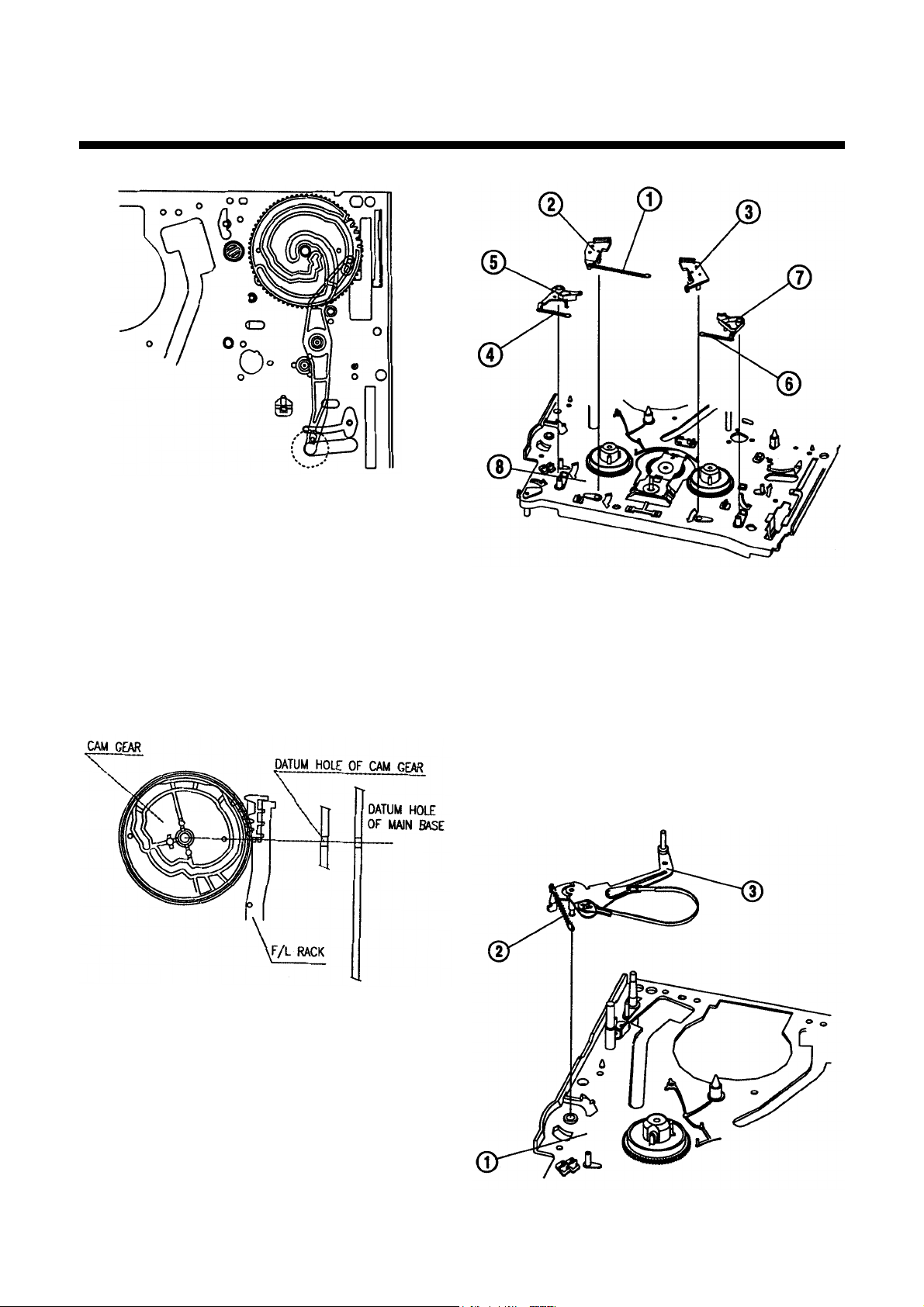
Cam Gear, and F/L Rack Removal (fig. 22)
1. Remove the cam gear ⑦ form the deck mechanism.
2. Remove the relay lever ⑥ from the main base ⑤.
3. Remove the F/L rack ⑧ from the deck mechanism.
NOTE :
When reassembling, align the assembly as shown in Fig.
23 & 24.
S/T Main & Sub Brakes Removal (Fig. 25)
1. Unhook the main brake spring ① from the T main brake
lever ③.
2. Disconnect the main brake lever assembly ② and T
main brake lever ③ from the main base ⑧.
3. Unhook the s sub brake spring ④ from the main base
and disconnect the s sub brake lever assembly ⑤ from
the main base ⑧.
4. Unlook the T sub brake spring ⑥ from the main base
and disconnect the T sub brake lever assembly ⑦ from
the main base ⑧.
Tension Band Assembly Removal (Fig. 26, 27)
1. Remove the tension spring ② from the main base ①
(Fig. 26)
2. Turn the deck mechanism upside down (fig. 27) is facing
down (fig. 27)
NOTE :
• After reassembling, adjust the position of the tension pole
as shown in fig. 28.
• Avoid getting grease or oil on the felt section of the band
brake.
15
Fig. 23- L/C Bracket Assembly Alignment
Fig. 25- Main Plate Removal
Fig. 26- Tension Band Assembly Removal (1)
Fig. 24- Cam Gear/F/L Rack Alignment
Page 19
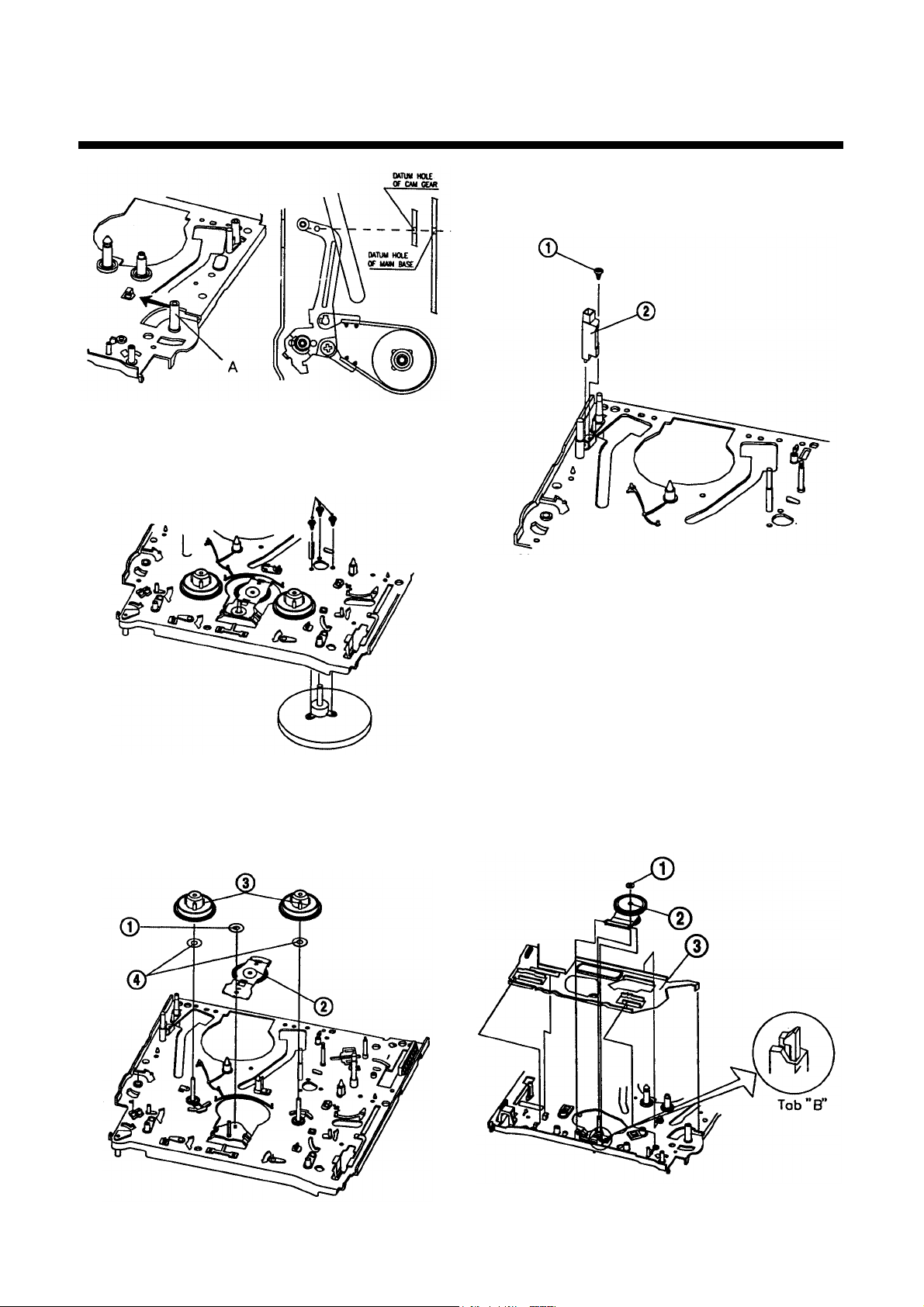
Capstan Motor Removal (Fig. 29)
Remove three (3) screws and remove the capstan motor.
Idier Plate/Reel Table Removal (fig. 30)
1. Remove one ① polywasher ① from the idler plate ②
and remove the idier plate ② from the main base.
2. Remove the reel tables ③ and the two ② polysliders ④
from the deck mechanism.
FE Head Removal (fig. 31)
Remove one (1) screw (1) and lift the FE head (2) from the
main base.
Reel Gear Total Ass'y and Connect Plate
Removal
(fig. 32)
1. Turn the deck mechanism upside down and remove one
① polywasher ①.
2. Release the tab "B" of the main base and part the reel
gear total ass'y ② from the main base.
3. Push the connect plate ③ to the left direction and separate it from the main base.
NOTE :
• When removing the connect plat with the the F/L rack
installed, take care not to damage/bend the connect plate.
• When assembling or disassembling, take care not to get
oil or grease on the reel belt.
16
Fig. 27- Tension Band Assem-
bly Removal (2)
Fig. 28- Tension Band Assem-
bly Alignment With
Main Base
Fig. 31- FE Head Removal
Fig. 32- Reel gear total ass'y and Connect Plate Removal
Fig. 29-Capstan Motor Removal
Fig. 30- Idler Hate/Reel Table Removal
Page 20
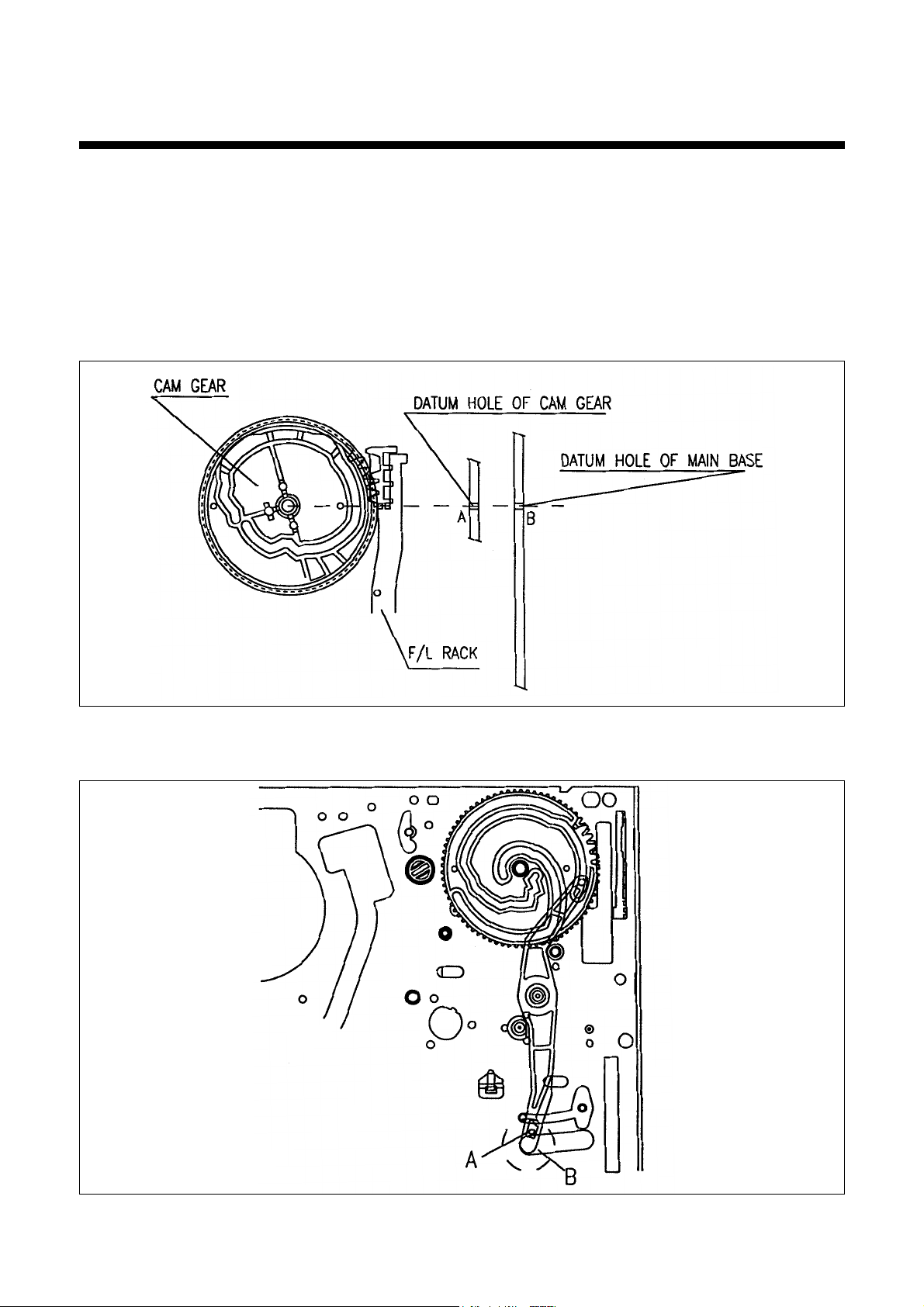
Some disassembly is required to access the adjustment locations. Refer to the "Disassembly Selection" in this publication
for disassembly instructions.
Caution : Use an isolation transformer when servicing.
5. Mechanical Checks/Gear Alignment (fig. 1, 2, 3, 4, 5)
When mechanical problems occur or when reassembling parts in this mechanism, be sure to confirm the following instructions to confirm the following:
1. Make sure that the datum hole of the cam gear "A" is aligned with the hole "B" in the main base in the EJECT mode
(fig. 1)
2. Make sure that the part of the relay lever "A" which is assembled with CONNECT PLATE is fully rotated up to the left and
of the hole "B" (Fig. 2)
17
Fig. 1– Mechanical Checks/Cam Gear and F/L Alignmen
Fig. 2- Mechanical Checks/relay Lever and Cam Gear Alinment
Page 21
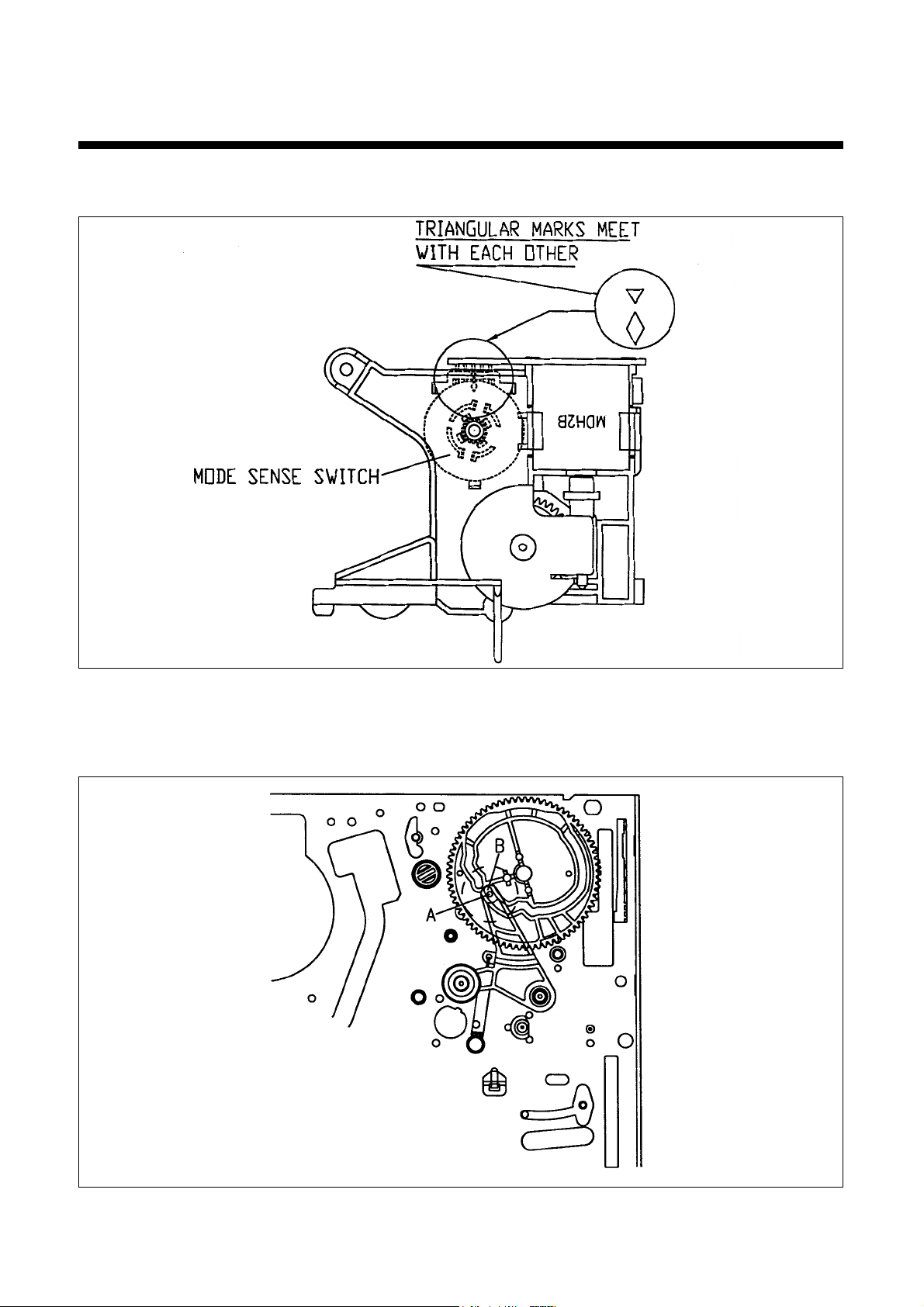
3. There are two (2) triangular marks on the mode sense switch. When installing the L/C bracket assembly on the main
base, confirm that the two (2) triangular marks aligned with each other in the EJECT mode (Fig. 3)
4. Make sure that the boss "A" of the Pinch Lever Total Ass'y is positioned at the point "B" of the cam gear in EJECT mode
(fig. 4).
18
Fig. 3 - Mechanical checks/Mode Sense S/W Alignment
Fig. 4 – Mechanical Checks/Pinch Lever and Cam Gear Alignment
Page 22
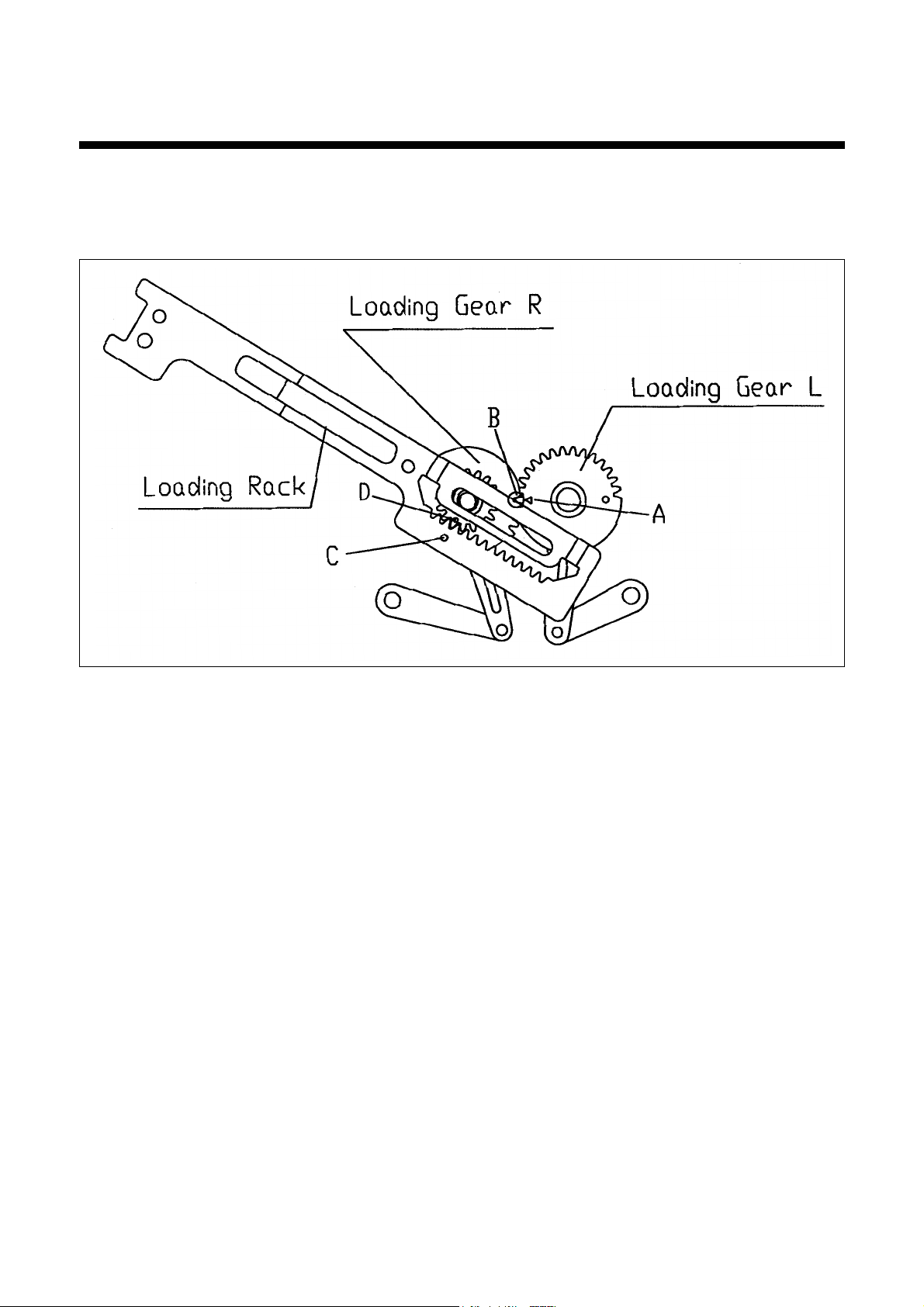
5. Confirm that the triangular mark "A" on the Loading Gear L Ass'y is aligned with the notch "B" in the Loading Gear R
Ass'y in EJECT mode (Fig. 5)
6. Make sure that the teeth of the Loading Rack are aligned with the those of the Loading Gear R so that hole "C" of the
Loading Rack aligns with the circulr mark "D" on the Loading Gear R (fig. 5)
19
Fig. 5- Mechanical Checks/Loading Loading Rack and Loading Gear Alignment
Page 23
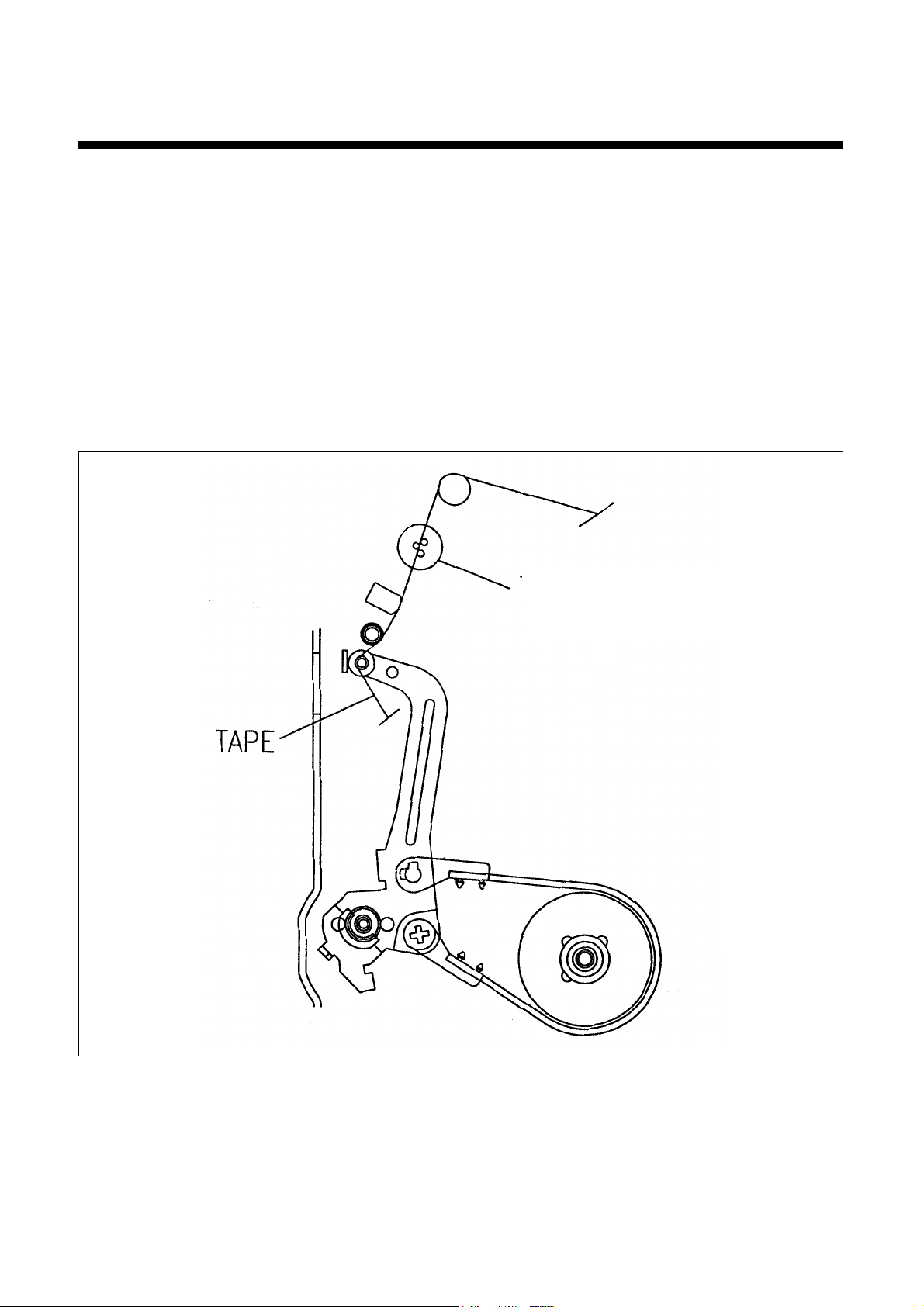
6. Tension checks
Back Tension Measurement /Adjustment (fig. 6, 7)
1. Confirm that the position of the tension pole is correctly positioned. If not, refer to the "Tension Pole Position Adjustment
Procedures"
2. Play back a T-120 tape from the beginning for about 20 seconds (wait until tape transporting system comes to be stable).
3. Insert the Tensiometer on the tape path (fig. 6) and measure the back tension. the measured result must meet the specification (25-33gr).
4. If the result is not within the specification, adjust the tension spring (If the measured result exceeds the specification,
locate the spring on the hook "A". If the value does not reach the specification, locate the spring on the hook "B".) and
repeat the step 1 thru 3 of "Tension Pole Position Adjustment" (fig. 7).
NOTE :
• Make sure that all of the three probes of the Tensiometer are on contact with the tape, but not with any other parts of the
Deck mechanism.
• It is recommended that the measurement should repeated at least three times to guarantee an accurate reading.
20
Fig. 6 - Back Tension Measurement/Adjustment
TENSIOMETER
PROBE
Page 24
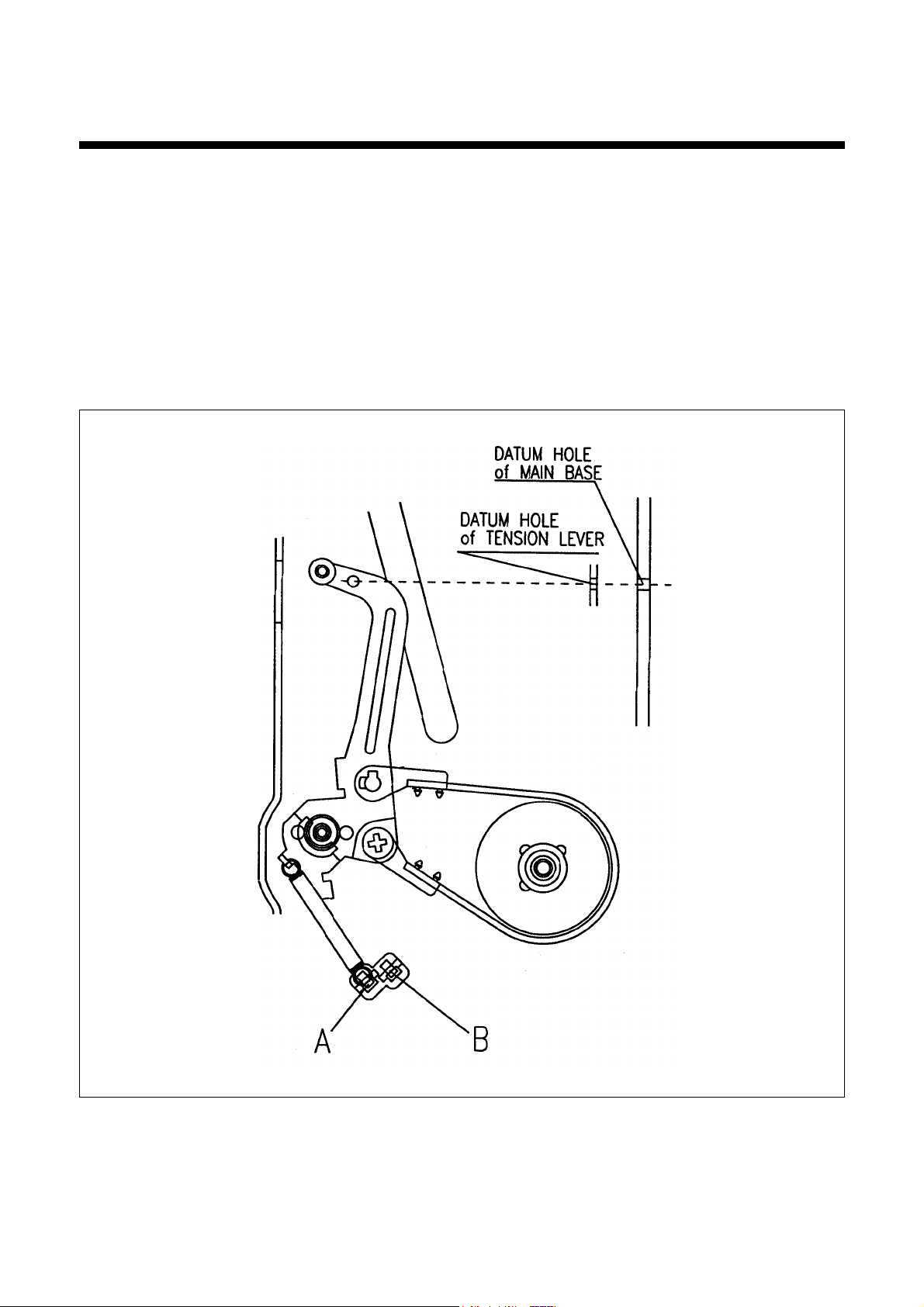
Operating the VCR Without a Cassette Tape
1. Remove the cassette Loading Mechanism.
2. By hand revolve the worm counterclockwise 7-8 times until pole base loading process starts automatically.
3. Then PLAY mode appears. If you want ANOTHER mode, Press the desired button.
4. If the mechanism is in the desired mode, remove the Power.
Tension Pole Position Adjustment
1. Make the mode PLAY without a cassette loaded. Refer to "Operating the VCR Without a Cassette Tape".
2. Confirm that the datum hole of the tension lever is coincident with that of the main base.
3. If the above confirmation is not satisfying, turn Band Brake Cap clockwise or counterclockwise until the two holes are
coincident with each other.
21
Fig. 7- Tension Pole Position Adjustment
Page 25
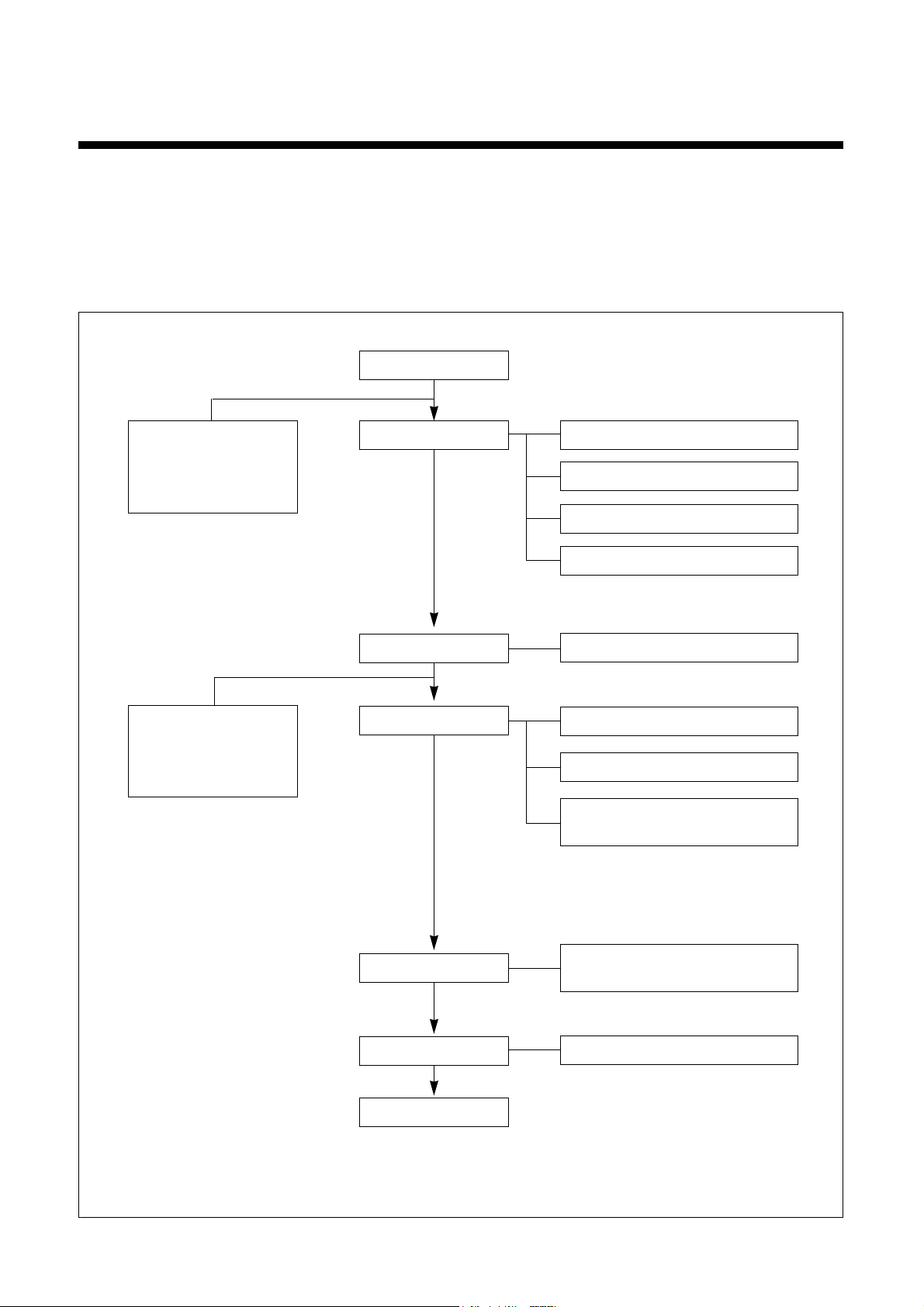
Tape Path Alignment Procedures
The tape transporting system is precisely aligned at the factory and under the normal circumstances will not require adjustment. However, if noise appears in the playback picture, it can be considered that the tape damage occured or the tape
path has been changed, readjustment of the tape path is necessary.
ADJUSTMENT FLOW FOR THE TAPE TRANSPORTING SYSTEM
22
■■
MECHANICAL ADJUSTMENTS
CLEANING
PATH ROUGH ADJ. S GUIDE ROLLER HEIGHT ADJ.
• DRUM TOTAL ASS'Y
• A/C HEAD ASS'Y
• PINCH LEVER
TOTAL ASS'Y
• S-POLE BASE ASS'Y
• T-POLE BASE ASS'Y
• TENSION LEVER
ASS'Y
A/C HEAD HEIGHT ADJ.
PG(PHASE GENERATOR)
ENTRANCE ENVELOPE
EXIT ENVELOPE WAVEFORM
SP, EP
ENTRANCE & EXIT ENVELOPE
WAVEFORM FINE ADJ,
• X-POSITION ROUGH ADJ.
• ENTRANCE & EXIT ENVELOPE
WAVEFORM FINE ADJ.
• REVIEW PLAY
CHANGE
CHANGE
AUDIO TILT, HEIGHT
AZIMUTH ADJ.
S GUIDE POST FLANGE
T GUIDE ROLLER HEIGHT ADJ.
LINEARITY ADJ.
PATH PRE-ADJ.
AUDIO ADJ.
TRACKING
X-POSITION ADJ.
Table. 8 Flow Chart of Tape Path Alignment
Page 26
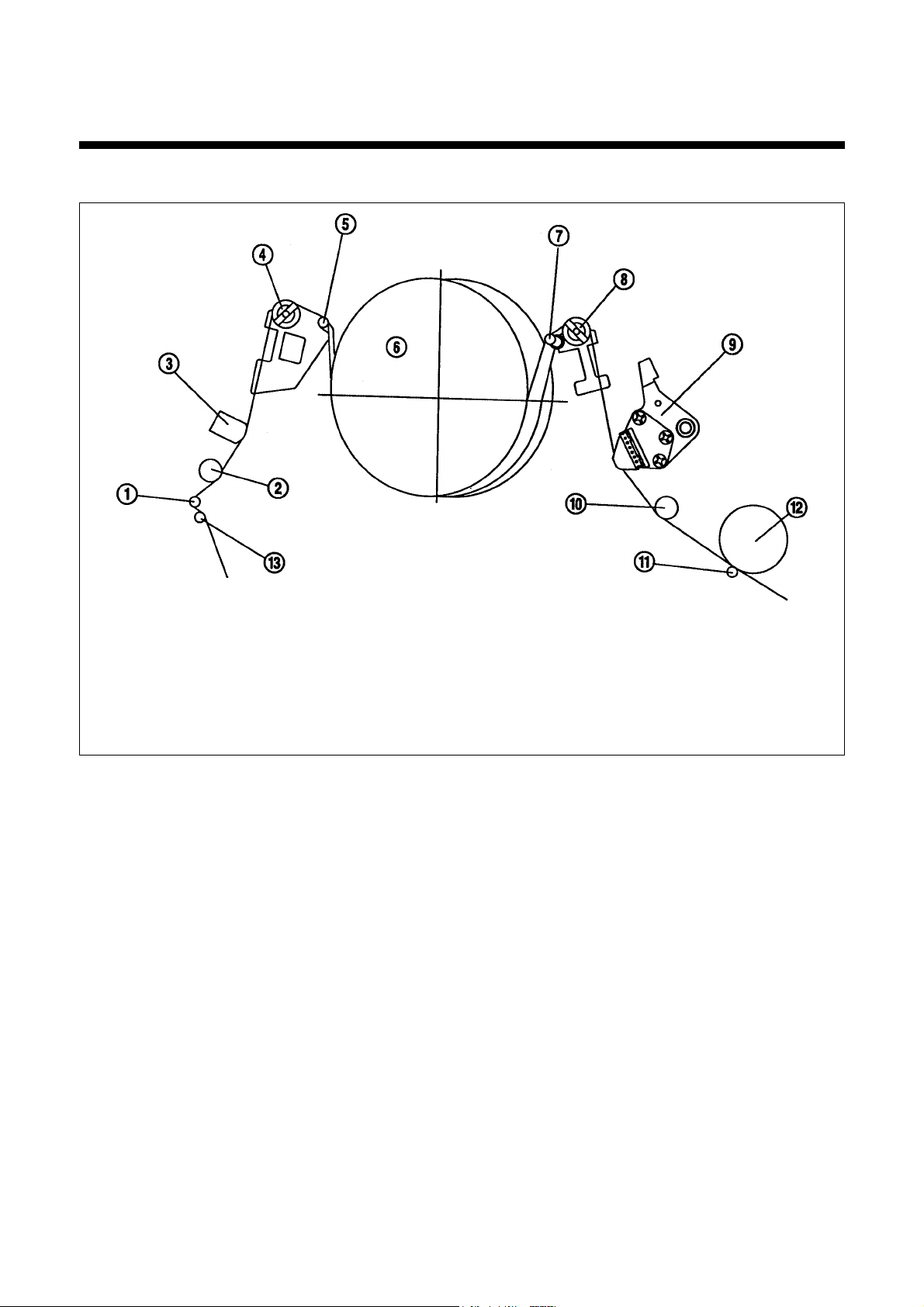
23
THE SCHEMATIC DIAGRAM OF TAPE TRANSPORTING SYSTEM
① TENSION POLE
② S-GUIDE POST
③ FE HEAD
④ S-GUIDE ROLLER(P2
)
⑤ S-SLANT POLE
⑥ DRUM
⑦ T-SLANT POLE
⑧ T-GUIDE ROLLER(P
3)
⑨ A/C HEAD
⑩ T-GUIDE POST
⑪ CAPSTAN SHAFT
⑫ PINCH ROLLER
⑬ VERTICAL POST
Page 27
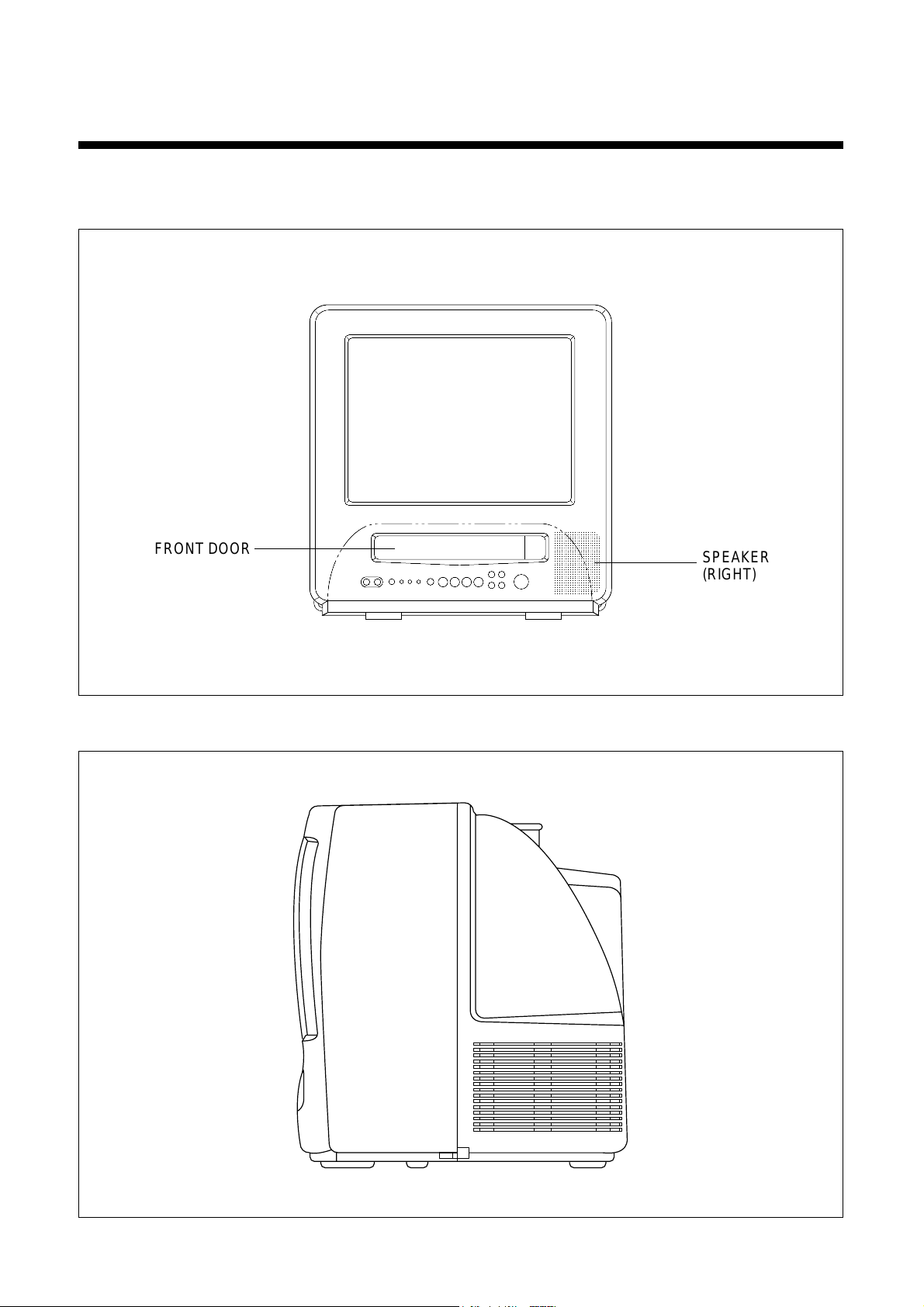
24
■■SSHHAAPPEE && EEQQUUIIPPMMEENNTT OOFF DDVVNN--1144//2200FF66NN
1. DVN-14F6N/DVN-20F6N
1-1. FRONT OF TV/VCR
1-2. SIDE OF TV/VCR
SPEAKER
(RIGHT)
FRONT DOOR
Page 28
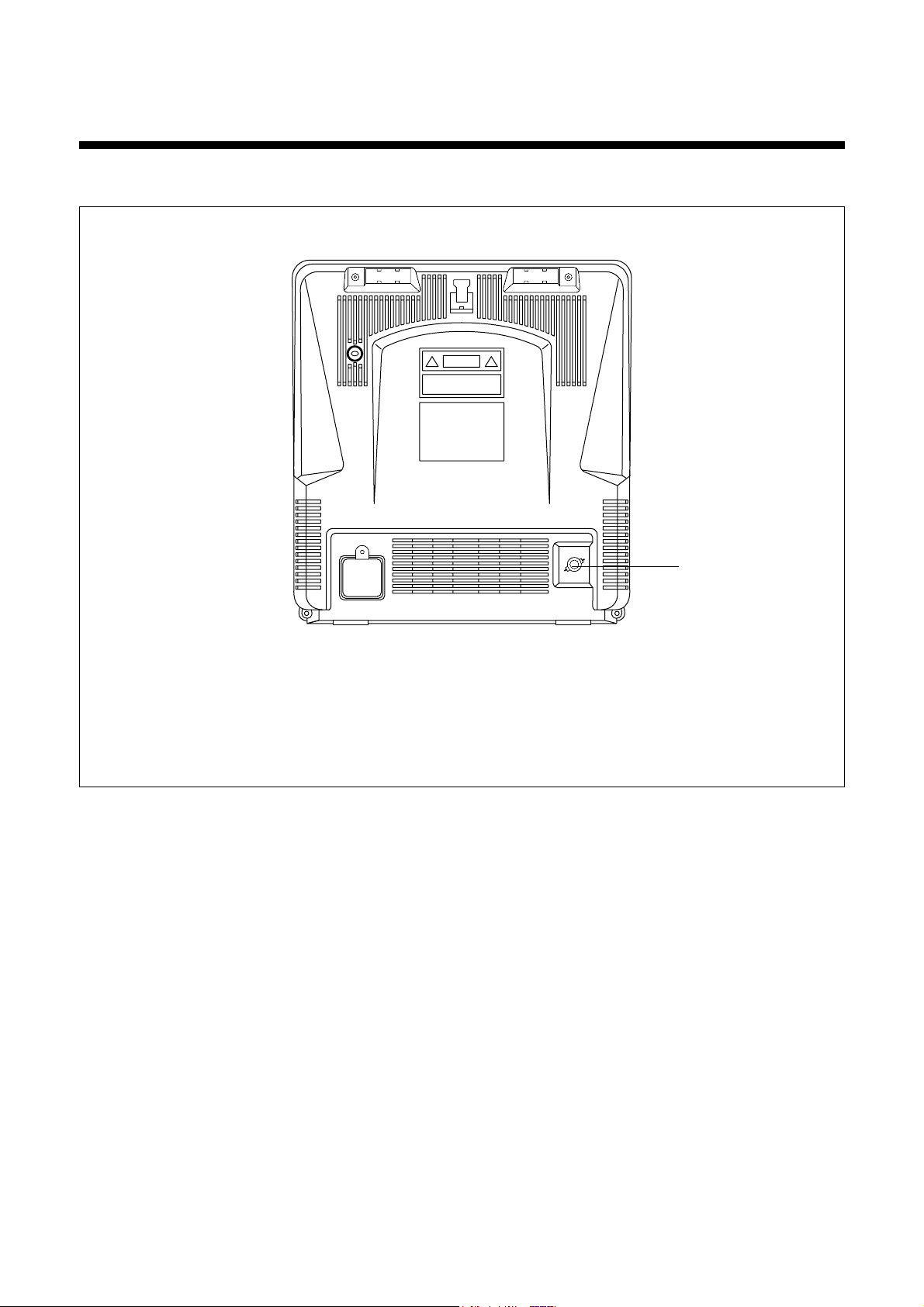
25
1-3. REAR OF TV/VCR (DVN-14F6N ONLY)
VHF Input
connect VHF antenna to this terminal.
VHF INPUT
* Rear of TV/VCR's Shape of DVN-20F6N is
similar to DVN-14F6N'S
Page 29
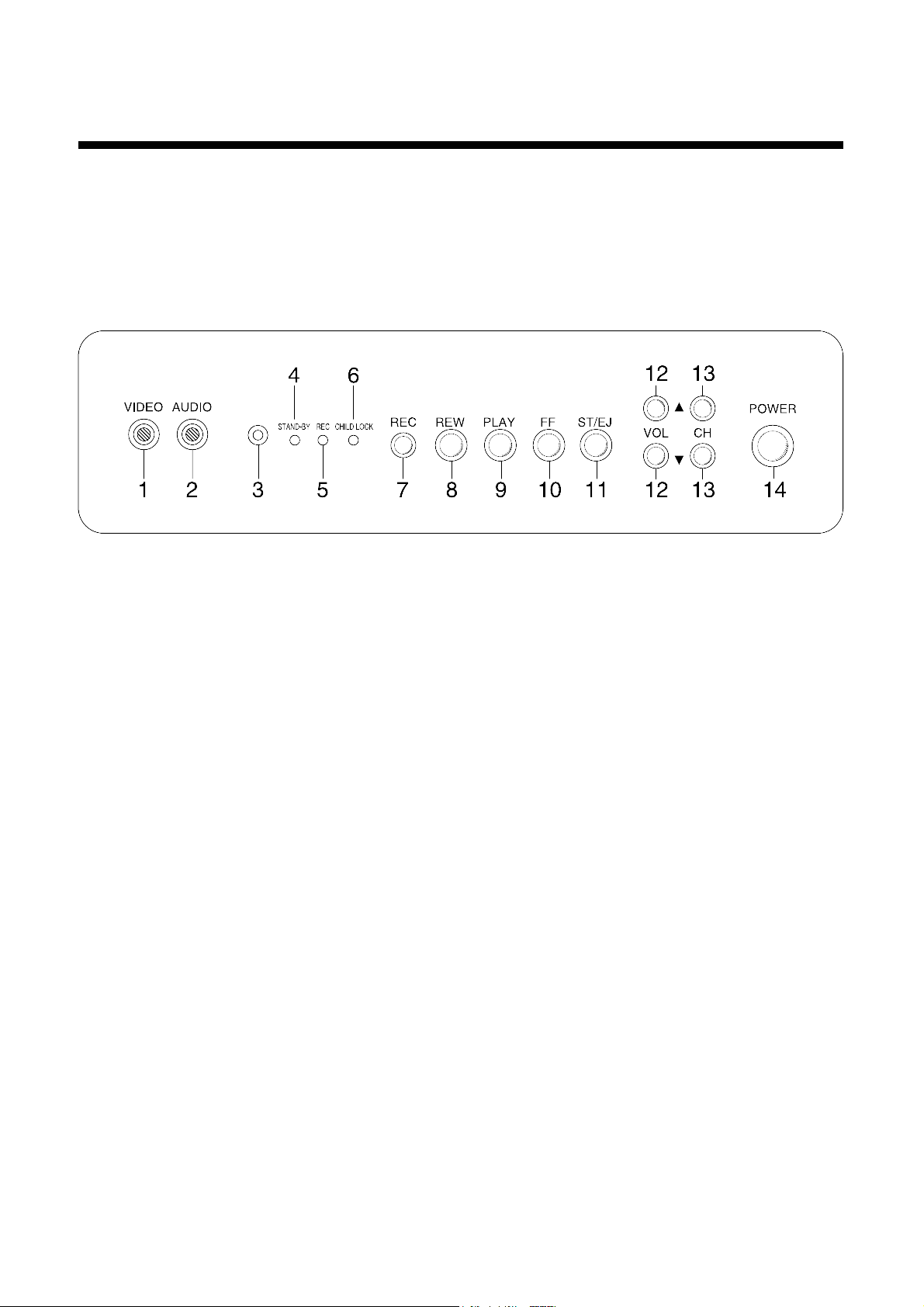
2. PANEL VIEW
2-1. FRONT PANEL
The section below summarizes the buttons, controls, and terminals that you will use with your TV.
Your TV/VCR's front Panel
Below you will find short descriptions of the buttons and indicators on the front panel. These are used following functions.
1 VIDEO IN jack
Use this jack to receive a video signal from another A/V component.
2 AUDIO IN jack
Use this jack to receive an audio signal from another A/V component.
3 Remote control receiver
This receiver receives a signal from your remote control. Do not block it.
4 STAND-BY (red) indicator
This indicator lights up when the power is off.
5 REC (Green) indicator
this indicator blinks when recording and lights up when set for timer recording.
6. CHILD LOCK (Yellow) indicator
This indicator lights up when the child lock is set.
7. REC button (record)
Press this button to begin recording. Press repeatedly to set a recording time using One-Touch Recording (OTR).
8 REW button (rewind)
Use this button to rewind the tape.
9 PLAY button
Press this button to begin normal playback of a tape.
10 FF button (fast forward)
Use this button to "fast forward" a tape.
11 ST/EJ button (stop/eject)
Press this button when a tape is moving to stop the tape. Press this button when the tape is stopped to eject it.
12▼▼VOL▲▲buttons (volume)
Use these buttons to change your TV/VCR's volume.
13▼▼CH▲▲buttons (channel)
Use these buttons to change channels on your TV/VCR. You will also use these buttons to adjust the tracking.
14 Power button
Use this button to turn your TV on or off.
26
Page 30
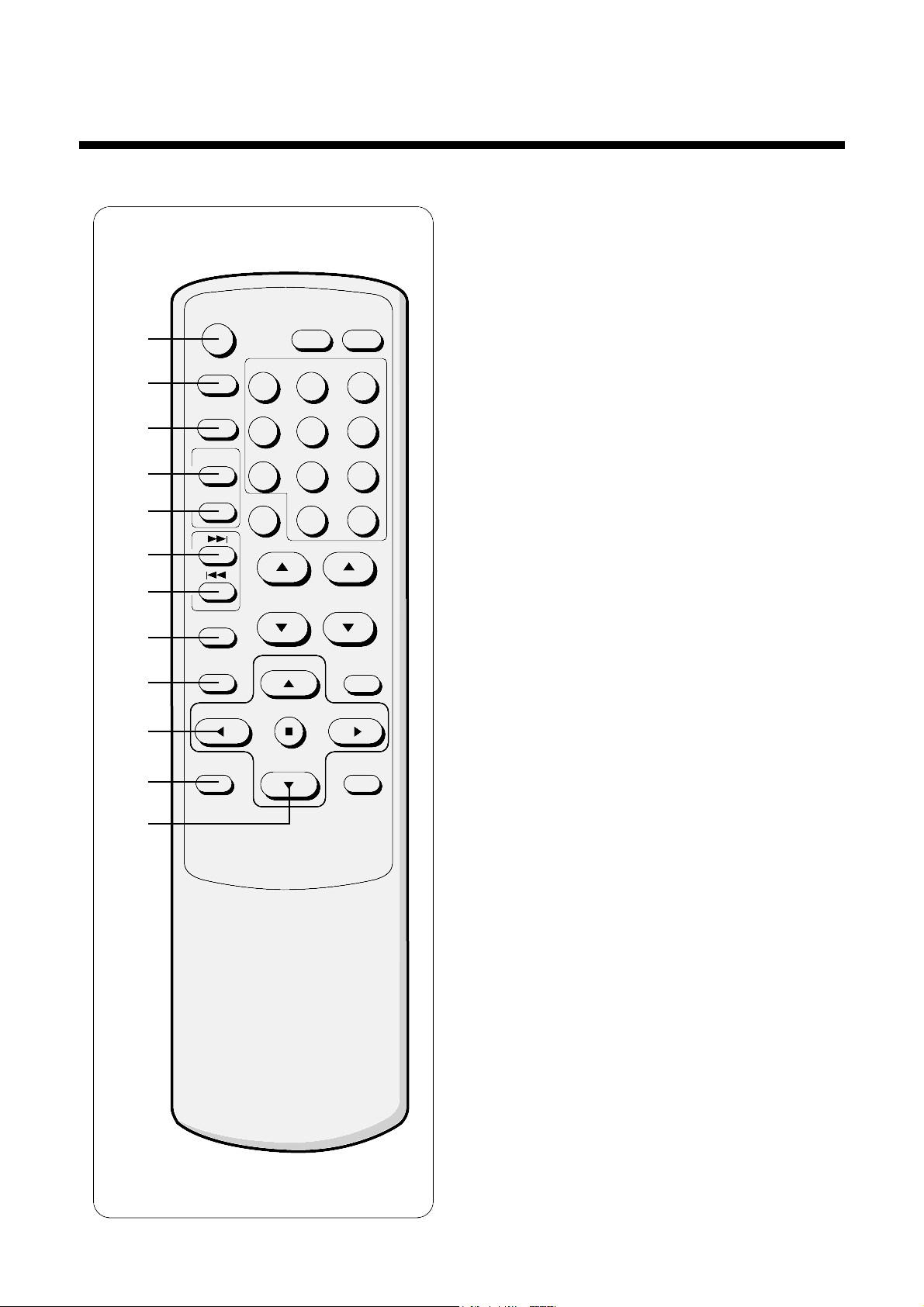
3. Remote controller (DVN-14F6N/20F6N)
1 POWER
Use this button to turn your TV/VCR on or off.
2 TV/CATV
Use the button to set up your TV/VCR to receive signals
from an antenna (TV) or a cable system (CATV).
3 TV/LINE
Use this button to select between viewing the signal
coming from the antenna terminal (TV) or the signal
coming from the A/V jacks (LINE).
4 RESET
Press this button to reset the counter to 0:00:00.
5 O STOP
Press this button to automatically rewind the tape to the
0:00:00 point.
6 VISS
▶▶▶▶
Press this button to find the next index mark on a tape
and begin playing.
7 VISS
◀◀◀◀
Press this button to find the most recent index mark on a
tape and begin playing.
8 REC ON/OFF
Use this buttin to enable or disable timer recording.
9 MENU
press this button to turn the on-screen menu system on
and off.
10 REW (rewind)
Use this button to rewind the tape or to change items in
the menu system.
11 REC/OTR
Press this button to begin recording.
Press repeatedly to set a recording time using OneTouch Recording (OTR).
12 PAUSE/STILL
Press to temporarily stop the tape during recording or
playback, or to move the cursor in the menu system.
27
1 2 3
4 5 6
7 8 9
SLEEP 0
STOP//EJECT
100
MUTE RECALL
TV/CATV
POWER
TV/LINE
RESET
COUNTER
0 STOP
REC ON/OFF
MENU
REC/OTR SPEED
CLEAR
PAUSE/STILL
PLAY
VOL/V-LOCK CH/TRK
FFREW
VISS
REMOTE CONTROLLER R-35A01
1
2
3
4
5
6
7
8
9
10
11
12
Page 31

13 MUTE
Use to turn the TV/VCR's sound on and off.
14 RECALL
Press this button to display the current time, the counter,
channel number or other status items.
15 Number buttons (0-9)
Use these buttons to change channels or select menu
items.
16 100
Use this button if you wish to view a channel greater than
99.
17 SLEEP
Use this button to program the TV/VCR to turn off after a
certain time.
18 CH/TRACKING
Use these buttons to change channels on your TV or to
adjust the tracking of a video tape during playback.
19 VOL/V-LOCK
Press to adjust the volume of the TV/VCR. You can also
use these button to eliminate video noise when displaying a still frame.
20 CLEAR
Press this button to erase timer recording settings.
21 PLAY
Press this button to begin normal playback of a tape, or
to move the cursor in the menu system.
22 FF (fast forward)
Use this button to "fast-forward" a tape or to change
items in the menu system.
23 SPEED
Use this button to select the SP, LP, or SLP tape speed.
23 STOP/EJECT
Press this button when a tape is moving to stop the tape
; press it when the tape is stopped to eject it. Also use
this button to activate items in the menu system.
28
1 2 3
4 5 6
7 8 9
SLEEP 0
STOP//EJECT
100
MUTE RECALL
TV/CATV
POWER
TV/LINE
RESET
COUNTER
0 STOP
REC ON/OFF
MENU
REC/OTR SPEED
CLEAR
PAUSE/STILL
PLAY
VOL/V-LOCK CH/TRK
FFREW
VISS
REMOTE CONTROLLER R-35A01
13
14
15
16
17
18
19
20
21
22
23
24
Page 32

Location of Adjustment Parts Observation Waveform
MAIN PCB Horizontal Axis : S/DIV
Vertical Axis : CH1 : H/SW, CH2 : ENVELOPE
1. SERVO
1-1) X-path and P2, P3 Adjustment
Adjustment Procedure
1. Preparation
1) Set the AUTO TRACKING to OFF using REMOCON.
2) Play back the Test tape (Color Bar)
3) Set the oscilloscope to the CHOP mode. Connect CHI to the H/W (PY09) and CH2 to the ENVELOPE (PY09) and
trigger the scope with the signal from CH1.
2. Adjustment
1) Adjust CORN SCREW to position to maximize the width of the ENVELOPE pluse.
2) Adjust P2 to position which the edge of ENVELOPE signal has equal degree to the body of ENVELOPE signal.
Adjusting P3 is same to P2's.
3. Remark
1) After adjusting, press stop button to eject the tape.
2) Insert the tape into deck to confirm Autotracking.
3) If Normal screen is showed up as soon as it is start to play, adjustment becomes good.
If not, Adjust repeatedly to operate autotracking.
4) To know P2, P3, and CORN SCREW, refer from 'The schematic diagram of tape transporting system' on page 23
■■
ELECTRICAL ADJUSTMENTS
29
Item Mode Adjustment parts Check point Test equipments Test tape Input signal
X-path PLAY CORN SCREW PY09 Oscilloscope DN-1
P2, P3
P2, P3
DECK A'S
MAIN PCB
PY09
PY05
Y/C
BOARD
⊕RN90
Page 33

30
1-2) PLAYBACK PHASE Adjustment
• Adjustment Procedure
1. Preparation
1) Play back the Test tape (Color Bar).
2) Connect scope's connector to PY 09
3) Set the Oscilloscope to the chop mode.
Connect CH1 to the H/SW(PY09) and CH2 to the V-OUT(PY09) and trigger the scope with the signal from CH1.
2. Adjustment
1) Adjust RN90 to position the rising edge of SW PULSE at 6.5H from the V-SYNC.
Mode Adjustment parts Check point Test equipments Test tape Input signal
Play RN90 RY05 Oscilloscope DN-1
Location of Adjustment Parts Observation Waveform
MAIN PCB Horizontal Axis : 100µS/DIV
Vertical Axis : CH1 : SW30, CH2:V.OUT
DECK A'S
PY09
PY05
Y/C
BOARD
⊕RN90
Page 34

31
2. AUDIO
2-1) AUDIO CIRCUIT ADJUSTMENT METHOD
• Adjustment Procedure
1. Preparation
1) Set REC BAIS to ON mode using REMOCON. (then, front pannel's REC LED will be lighted up.)
2) Supply the signal in the OPEN mode.
3) Connect the Audio level meter to RC HEAD 10Ω (on solder side).
2. Adjustment
1) Adjust RU57 to obtain [3.0]mVrms.
3. Adjustment Inspection Standard : [3.0 ± 0.1mVrms]
• If you don't have Service Remocon, You can set this rec mode by inserting a tape (with record top) and pushing rec
button.
Item Mode Adjustment parts Check point Test equipments Test tape Input signal
Audio
REC RU57 RC HEAD 10Ω Audio level meter Blank tape
Record Bias
Location of Adjustment Parts Observation Waveform
MAIN PCB Horizontal Axis :
Vertical Axis :
RC HEAD
DECK A'S
MAIN PCB PARTS SIDE
PY09
PY05
Y/C
BOARD
⊕RU57
Page 35

32
2-2) Audio Azimuth Adjustment
• Adjustment Procedure
1. Preparation
1) Set the VCR to the PLAY mode
2) Set the Scope connector to the P602.
3) Adjust first screw on the plate under the AC head to maximize scope's signal width.
2. Adjustment Inspection standard : [Maximum Point]
Item Mode Adjustment parts Check point Test equipments Test tape Input signal
Audio Azimuth
PLAY AC HEAD'S P602 Signal GEN. DN-2 7KHz
Adjustment
SCREW Osilloscope MONO Bar
Location of Adjustment Parts Observation Waveform
MAIN PCB Horizontal Axis : 0.1mS/DIV
Vertical Axis : 0.1V/DIV
MAIN PCB PARTS SIDE
PY09
PY05
Y/C
BOARD
P602
···
RC HEAD
DECK A'S
Page 36

33
3. VIDEO
3-1) Y NOISE REDUCTION
• Adjustment Procedure
1. Preparation
1) Supply the MULTI BURST signal to the VIDEO IN JACK.
2. Adjustment
1) Set the VCR to the STOP(EE) MODE.
2) Set the Oscilloscope to the chop mode.
Connect CH1 to the V-OUT(RY09) and CH2 to the CNR TP(RY05) and trigger the scope with the signal from CH1.
3) Adjust RY34 to the 3.58MHz Y component of MULTI BURST signal becomes less than [20]mVp-p.
Location of Adjustment Parts Observation Waveform
Y/C PCB Horizontal Axis : 10µS/DIV
Vertical Axis : 20 mV/DIV
Y/C PCB SOLDER SIDE
PY05
IY03 IY01
IY02
⊕RY34
Mode Adjustment parts Check point Test equipments Test tape Input signal
EE RY 34 PY05, PY09 Oscilloscope Multi Burst
Signal gen. with 3.58 MHz
PAY01 PAY02
CH-2 (PY05YNR)
Horizontal:10µs/DIV
Vertical:20mv/DIV
Page 37

34
3-2) COLOR NOISE REDUCTION
• Adjustment Procedure
1. Preparation
1) Supply the Color bar signal to the VIDEO LINE IN JACK.
2) Supply 5V to RY05.
2. Adjustment
1) Set the VCR to the STOP(EE) Mode.
2) Set the Oscilloscope to the chop mode.
Connect CH1 to the V-OUT(RY09) and CH2 to the YNR TP (RY05) and trigger the scope with the signal from CH1.
3) Adjust RY91 until Color signal becomes minimum.
Location of Adjustment Parts Observation Waveform
Y/C PCB Horizontal Axis : 10µS/DIV
Vertical Axis : 50 mV/DIV
Mode Adjustment parts Check point Test equipments Test tape Input signal
EE RY 91 PY09 Signal gen. Color Bar
Oscilloscope
CH-2(PY09(NR)
Horizontal:10µs/DIV
Vertical:50mv/DIV
Y/C PCB SOLDER SIDE
PY05
PY09
IY03 IY01
IY02
⊕RY91
PAY01 PAY02
Page 38

1. VIDEO & AUDIO
1-1. FROM RF TO COMPOSITE VIDEO
When the TIMER IC (I701) selects a certain channel from antenna, CLOCK, DATA, and ENABLE of I701 signals are
inputted to the TUNER.
So, TUNER(U101) tunes up a certain channel frequency by means of PLL circuit operation and output IF (Intermediate
Frequency) signal.
This IF signal through Q103, PRE-AMP stage, and SAW FILTER is inputted to I501 #8 and #9, and it is optimized by
VCO and AFT.
As the result of these operations, COMPOSITE VIDEO SIGNAL comes from pin 51 of I501.
Because 4.5MHz sound frequency in the COMPOSITE VIDEO SIGNAL is eliminated by Z102 TRAP, only video signal
in the COMPOSITE VIDEO SIGNAL is inputted to pin 45 of I501 and 4.5MHz sound frequency is inputted to pin 48 of
I501 through Z103 FILTER.
1-2. COMPOSITE VIDEO SIGNAL
This CHASSIS includes three video signals. One is from RF(above mentioned), another is from A/V, and the third is from
PLAY MODE.
Switching IC I503 controls these three final video signal.
Once one of the two signals(TV video signal from pin 45 of I501 and A/V video signal from pin 42 of I501) is selected, the
selected signal is from pin 43 of I501 and it is inpitted to pin 1 of I503.
Another video signal from PLAY MODE is inputted to pin 4 of I503.
Also, One of the two signals(video signal from pin 1 of I503 and video signal from PLAY MODE) is selected, and the
selected signal is transmitted to pin 2 and pin 3 of I503.
Final video signal is inputted to pin 22 of I701 to detect CAPTION SIGNAL and it is also inputted to pin 38(C INPUT), pin
(Y INPUT), pin 44(SYNC INPUT).
And R-Y signal is from pin 23, G-Y signal is from pin 24, B-Y signal is from pin 22, -Y signal is from pin 22, and those
color difference signals are sent to CRT BOARD.
In CRT BOARD, those color difference signals are mixed and amplified by color difference drive method.
1-3. AUDIO SIGNAL
This CHASSIS includes three audio signals. One is from RF(above mentioned), another is from A/V, and the third is
from PLAY MODE.
Switching IC I503 also controls these three audio signal.
TV Audio signal from pin 3 of I501 is inputted to pin 8 of I503.
A/V audio signal from A/V JACK is inputted to pin 11 of I503 and outputted to pin 9, pin 10.
So, that audio signal is inputted to pin 16 of IU01.
Audio signal from PLAY MODE is inputted to pin 2 of IU01.
One of the two audio signals(audio signal from PLAY MODE, audio signal from A/V mode) is selected and outputted to
pin 22 of IU01 and inputted to pin 1 of I501.
Audio signal to be inputted pin 1 of I501 and controlled volume is outputted to pin 4 of I501.
That audio signal is inputted to pin 3 of I601(SOUND AMP), and amplified by I601 and outputted to pin 5 of I601.
Finally that audio signal goes into SPEAKER.
■■
SIGNAL FLOW
35
Page 39

36
SWITCHING TABLE OF I503
MODE RF
A/V PLAY TOGGLE
PIN (EE)
5 L L H VIDEO
6 H L L AUDIO
12 L H H AUDIO
13 H H L VIDEO
* The input signal is transmitted to putput port when switching port
is at logically high state.
(Top View)
Page 40

37
2. Power circuit (Power supply circuit)
2-1. Abstract And Function
It selects SMPS(SWITCHING MODE POWER SUPPLY) which is possible to put in from AC 108V~132V/60Hz with
SANKEN Ic STR-S5707 and supply the stable voltage which each circuit needs.
The voltage which electric resources circuit supplies is followed.
2-2. I801 STRS-5707
1) BLOCK DIAGRAM
NO.SUPPLY ELECTRIC
SOURCE SUPPLY CIRCUIT APPLICATION
RESOURCES
TRANS SECOND RECTIFIED
FBT
FBT B
+
1 DC 125V VOLTAGE
PIF
For channel
D814 selecting(33V)
2
DC 12V REGULATOR IC
SERVO circuit
For driving DRUM,
(MOTOR 12V) I805(PQ12RF11) CAPSTAN MOTOR
TUNER For channel selecting(9V, 5V)
3
DC 12V REGULATOR IC IF AMP circuit IF amp. circuit(9V), V/SIF(5V)
(ON/OFF 12V) I804(PQ12RF11) AUDIO circuit For driving AUDIO I/O circuit
VIDEO circuit For driving VIDEO, ANALOG circuit
4
DC 6.0V REGULATOR IC SERVO, TIMER IC For driving SYSCON, TIMER,
(EVER 5.3V) I803(KIA7806) SYSCON IC circuit SERVO circuit
TRANS SECOND
5 DC 14V RECTIFIED VOLTAGE AUDIO circuit AUDIO AMP. B
+
D813
6 DC 9V
REGULATOR IC
DEFLECTION circuit
VERTICAL IC B
+
I806 (KIA7809) H. VCC
SENS
7
PNP
R6
R7 R8 R9
+2D
R1
VIN
9
START UP
PRB RBG
T.S.D
OVP
C1
R2
LA TCH
OSC
C2
PROPOTONAL
OCP
C4
INH
DRIVE
R5
6
C3
R3
R4
Trl
Tr2
8
4
3
1
2
5
DRIVD
SINK
B
C
GND
OCP
Page 41

38
2) Function of Each Termiinal
3) Other Function
4) Internal Circuit Constant
No. of Terminal Symbol Description Function
1 C Collector Terminal Collector of TRr(Power Transistor)
2 GND Ground Terminal Ground(Emitter of PTr)
3 B Base Terminal Base of PTr
4 SINK Sink Terminal Base Current (IS) Input
5 OCP Overcurrent Protection Terminal Overcurrent Sensing Signal Input
6 INH
Inhibit Terminal Off Time Synchronizing
Latch Terminal Latch Circuit Operation Signal Input
7 SENS Sensing Terminal Constant Voltage Control Signal Input
8 DRIVE Drive Terminal Base Drive Currnet(ID) Output
9 VIN VIN Terminal Control Circuit Power Supply Input
Symbol Function
OVP Built-in Overvoltage Protecton circuit
TSD Built-In Thermal Shutdown Circuit
R1 T ON Adjustment Trimming Resistor R7 14KΩ C4 0.01µF
R2 T OFF Adjustment Trimming Resistor R8 2.5K C5 1500pF
R3 1.0kΩ R9 35kΩ
R4 100Ω C1 3300pF
R5 85Ω C2 0.01µF
R6 Vs Adjustment Trimming Resistor C3 820pF
Page 42

39
2-3. SMPS BASIC OPERATING DESCRIPTION
1) Power supply block circuit
2) Initially starting operation
– When AC power supply is put in at first, the voltage which rectifies this.happens on the both Blocks of C806
This voltage flows through R806 and is the circuit which searchs the voltage of I801 Vin TERMINAL (PIN No.#9) and
starts or stops operating I801.
– Turning on the power supply, CTRL circuit starts operating by the funtion of START circuit, when it is charged to C807
through starting resistance R806 and Vin terminal voltage goes to 8V (TYP.)
– According to the multiplication(PRODUCT) of starting resistance R806 and C807, time is decided which CTRL citcuit
starts operating after putting AC input voltage. So, if the value of C807 is too high, It could be late for I801 to start.
– When CTRL circuit starts operating and the voltage of DRIVE wound wire (pin no #3) of T801 TRANS is up, I801
starts operating after rectification of D808 and C807.
– When the voltage of detect wound wire(pin no #4) T801 TRANS increases and is rectified through D807 and C809
and DC 32V is put in I801 sense(pin no #7), TRANS secondary voltage is established.
– When MAIN TR of power IC is off, energy which is charged to the primary is transtmitted through TRANS secondary
rectification DIODE.
PWC1
R804
2.2M(COMP)
1/2W
F801
AC 125V 4A
C801
O.1U(M)
AC250V
Z801
SVC2710
VARISTOR
L801
TLF-472BE
D802-D805
:1S1888
C802-C805
4700P 500V
R803
1 OHM 7W
CEMENT
R812
120K
1/2W
R806
36K
2W
89
10
11
12
13
14
16
15
7
6
5
4
3
2
1
R819
2.2
1/4W
R833
4.7K
1/4W
R807
18 1W
DR
S
B
C
E
OCP
1801
STR-S5707
Vin
SENSE
START UP
1
1
7
6
3
2
1
3
4
4
PRE REA
T.S.D
DSC
REF
OCP
R1
C1
C2
R2 C4
C3
PROPORTION
ORIVE
DVP
LATCM
D810
BYV950
240(*200)
1/4W
R832
R809
0.27(F)
2W
R816
1K
1/4W
C822
1500P
50V
C824
4700P
AC400V
C823
3900P
630VPL
L803
MD-5
C808
220U
25V
R815
1.8K
1/4W
R813
100K
1/4W
C807
220U
25V
C809
10U
100V
D807
BYV95C
123V
15V
15V
8.5V
D811
BYV95C
D812
BYV95C
D813
BYW95C
D814
BYW95C
C827
1000P(HIKR)
2KV
T810
TSM-4242A3
C810
470U
16V
C812
470U
25V
C814
470U
25V
C828
0.01U
C815
100U
160V
D809
BYV95C
D808
BYV95C
D803
C803
D805
C805
D802
C802
D804
C804
C806
330U(LWF)
200V
Page 43

40
3. DEFLECTION CIRCUIT
Vertical, Horizental drive pulses are out of M52335ASP(I501). This vertical drive pulses are connected to
Vertical Drive IC TA8445K(I301) and drive vertical deflection coils. This horizental deflection drive pulses by
driving horizental output circuits drive horizental deflection coils and supply 26.5v, 180v, high voltage 25kV,
focus voltage and screen voltage by driving FBT.
4.
u-COM CIRCUITS.
Timer IC is M37267MX(I701) made by Mitsubish. Syscon receives the signal from user's remocon and it
becomes to be serial-communication CLOCK/S DATA IN/S DATA OUT signal. Timer IC selects channel
with CLOCL /DATA /EN and receives the functions to control TV and VCR drivings(OSD, VOL CTRL, TV
ON/OFF), such as brightness, contrast, color, tint, sharpness, video signal, volume, caption and program
recording.
5.
CHANNEL SELECTION AND MEMORY
Selecting operation chosen by user is made up when PLL DATA, PLL CLOCK, PLL ENABLE are put out from
u-com and is put in to Tuner. u-com put out data to memory IC 24LC01B(I702) to memorize final channel,
volume condition, video condition, memorized channel.
Page 44

41
6.
SERVO/SYSCON CIRCUIT OPERATION
1) summary
•
When power supply is supplied to TV/VCR, Servo-Syscon 1 Chip IC confirms the driving condition of DECK
by checking CAM SW from DECK. And it gets capstan Motor worked and is operated as initial Mode. This
is ready for receiving the serial data from timer IC after proper operating according to the driving condition
of Deck and the existence of tape or not.
•
When Syscon IC received recording signal, playback signal and so on by receiving of pussing button and
using remote control inform Timer IC what button (remote sensor) is pressed as a serial data, Timer IC operates properly on each mode.
•
After making Deck be in proper condition in each mode by driving L/C motor according to each mode, it drives the drum motor and capstan motor to make the head spin and the tape move. Drum and capstan
servo are operated in order to obtain clear screen condition.
• The special feature of Drum servo system helps to keep the constant speed and phase of it and to prevent the
screen sway up/down.
By comparing with D-FG signal from Drum Motor and referencesignal of Syscon IC to keep the constant
speed, the difference value is put out to DPWM to drive Drum Motor.
By comparing with D-PG signal from Drum Motor and reference signal of Syscon IC (playback Mode) to
keep the constant phase, the difference value and speed difference are put out to D-PWM.
•
Capstan servo system keeps the constant speed and phase of tape. It prevents the trembling sound and the
flow of the Noise band on screen. And it prevents a lot of Noise on screen by malfunction of Tracking.
•
In order to keep the constant speed, It's put out to C-PWM from caption Motor, DC-amplified in power curcuit
and gets caption Motor drived.
•
By comparing with CTL signal from CTL Head connected with the lower section of A/C Head and the
refeence signal of Syscon IC, the value and speed difference are put out to C-PWM.
2) VCR MODE IN NORMAL CONDITION
(1) EJECT :
MODE that a casstte come out of compartment.
(2) STAND-BY :
MODE that a cassette is unloading.
(3) STOP :
MODE that a casstte is loading.
(4) FF :
Fast Forward MODE that moves the tape forward in STOP mode
(5) REW :
REWind MODE that moves the tape reversely in STOP mode
(6) REC :
RECord MODE that records video and audio signal on tapes.
(7) PAUSE :
record PAUSE MODE that makes recording stop.
(8) PLAY :
MODE that plays the record tape
(9) STILL :
play STILL MODE that playback is paused
(10) CUE & REV :
MODE that search the screen right or reversely.
7. NORMAL AUDIO CIRCUIT OPERATION
1. REC Mode
The signal put in to IU01 #16, is amplified at LINE AMP through ALC circuit in the IC. It is put out to speaker
through #22. At the same time it is put out from #21 through High-Frequency compensation circuit by reso
nance block.
After the signal goes through the REC AMP, it's modulated to AM by frequency 70KHz, is recorded on a tape
through R/P Head.
2. PB Mode
After the signal picked up at the HEAD is put in to pin #2 and performs to amplify and equalize frequency at
each mode, it is supplied to OUTPUT #1 SW in IC.
The signal is chosen as normal by Sound Ouptut control, is put in to LINE AMP again and is amplified. Then,it's
put in to TV.
8. VIDEO CIRCUIT OPERATION
1. EE mode
VIDEO input signal is input to #31 of IY01 (LA7423A) and output to #28 of IY01 after it's multiplied 2 times at AGC and
VIDEO AMP.
The signal is connected to VIDEO output terminal.
41
Page 45

4242
2. REC mode
•
Signal is put in to #31 of IY01(LA7423A), and it is seperated into Luminance and Chroma within IC.FM modulated
luminance signal is put in to #34 and low-frequency transformed color signal is put in to #14.
After passing through REC EQ, circuit for adjusting REC characteristics, FM modulated signal is put in to
IY03(LA7411)#8 and color signal put out to #11 is put in to IY03 #3.
•
The signal put in to #7, #8 of IY03(LA7411) is recorded on the tape by HEAD through AGC and REC CUR
RENT AMP.
3. PB Mode
•
In case of SP, the signals on #17, #20 of IY03(LA7411) are amplified to 60dB respectively by V.SW, put out
to #7 IY03 and put in to #4 IY01(LA7423A)
•
FM signal put in to #14 of IY01 is demodulated at FM DEMODULATIOR after passing through FM EQ.
within IC and put in to Y/C MIXER after passing through 3.0MHz LPF to eliminate color signal component.
•
While FM signal put in to #14 of IY01 is passing through 1.3MHz LPF. Only low-frequency transformed color
signal passes.
The color signal is converted to 3.58MHz at Main CONVERTER and is put in to Y/C MIXER after it's
amplified to 6dB and goes through ACC/BURST EMPHASIS. Y/C signal is put out to #28.
VIDEO OUT
HA SW REC "H"
7.1M LPF
41
IY02 8
LC89960
IH CCD IC
REC EQ R/T
R/T
VIDEO IN
31 28
IY01
LA7423A
Y/C PROCESS IC
9111718
IY03
LA7411
814
PRE-AMP
IC
715
14
Page 46

■ IY03 (LA7411)
1. Case Outline : DIP-24S (300mil) Plastic Package
2. Application : VHS format VTR Record and Playback Head Amplifiers
3. Maximum Ratings at Ta = 25°C
4. Operating conditions at Ta = 25°C
5. Electrical Characteristics at Ta = 25°C
43
■■
IMPORTANT IC'S OPERATION
Parameter Symbol Conditions Ratings Unit
Maximum supply voltage VCC max 7.0 V
Allowable power dissipation Pd max Ta ≦ 6.5°C 700 mW
Operating temperature Topg -10 to +65 °C
Storage temperature Tstg -40 to +150 °C
Parameter Symbol Conditions Ratings Unit
Recommended supply voltage VC 5.0 V
Operating supply voltage range VCC opg 4.80 to 5.50 V
Parameter Symbol
In- Out
Conditions min typ max Unit
-put -put
T1 T2
PB mode T12:5.0V T10:OPEN EP/ SW30
T4:OPEN (PB) SP MUTE
Current dissipation I CCP The current flowing
0141822mA
into pins 12
Voltage gain
L CH1 GVP 1 T17A T7A
Vi = 38mVpp. f = 1MHz
0
56.5 59.5 62.5 dB
H CH2 GVP 2 T20A 2.5
Voltage gain difference △GVP 1 GVP1-GVP2 -1 0 1 dB
Input conversion CH1 VNIN 1 T17A T7A VOUT/GVP1.2 0
1.1 1.5
µVrms
noise distortion CH2 VNIN2 T20A after 1.1MHz LPF 2.5
Frequency CH1 △V fp 1 T17A T7A Vi=38mVpp. f=7MHz 0
characteristics CH2 △Vfp 2 T20A V OUT/GVP1.2 2.5 -2.5 1 dB
output ratio
Second harmonic CH1 V HDP 1 T17A T7A Vi=38mVpp. f=4MHz 0 -40 -35 dB
distortion CH2 VHDP 2 T20A (8M component)/ 2.5
(4M component)
Vi=38mVpp
output ratio
Maximum output level
CH1 V OMP 1 T17A T7A f=1MHz 0 1.0 1.2 Vpp
CH2 V OMP 2 T20A The output level when 2.5
the third harmoinic
is-30dB.
Page 47

44
6. Pin Function Table
No Pin-function Type DC voltage(V) Input/Output configuration Remarks
1 HA (EP/SP)
2 RF-SW
(REC-MUTE)
3 H-SYNC
4 REC-H PB O
REC 5
5 ENV DET PB See attached
OUT sheet
REC 0
6 GND
2 2
7 PB-OUT PB 2.3
REC-C-IN REC 3.6
8 REC-Y-IN
REC 3.6
1kΩ
100kΩ 1.6V
HA
COMP
20kΩ
80kΩ
1.2V
H.SYNC
COMP
20kΩ
80kΩ
1.6V
REC/PB
COMP
100Ω
20kΩ
1kΩ
50kΩ
3.2V
1.0V
RF
COMP
RECMUTE
COMP
VCC
100Ω
25kΩ
5kΩ
300Ω
PB OUT
REC
C IN
5kΩ
100Ω
EP
SP
HCH
ON
LCH
OFF
1.6V
Syac
H
L
REC
PB
1.5V
2.0V
SW30 REC MUTE
1.0V 3.2V
Page 48

45
No Pin-function Type DC voltage(V) Input/Output configuration Remarks
9 AGC-FLT
PB 0
REC 1.6
10 REC-CUR
ADJ2
PB 2.5
REC 2.5
11 REC-CUR PB 4.5
ADJI
REC 5.0
12 VCC
13 REC-BIAS
PB 0
REC 1.7
14 REC-OUT
PB 0
REC 4.2
16 PB Amp
19 2'nd Filt
PB 2.0
REC 3.6
100
1k
5k
1k
100
10k
20k
500
VCC
COMP
From
REC
ACC
COMP
16.7k
1.5k
3.3k
1.6k
10k
100
VCC
4V : +3.5dB
2.5V : ±0dB
(OPEN)
1V : -6dB
Page 49

46
No Pin-function Type DC voltage(V) Input/Output configuration Remarks
PIN MODE STOP REC PLAY REW/FWD REV/FF PAUSE STILL
10000000
2 0 0 0 0 1.4 1.4 1.4
30000000
4 0 5.2 0 0 0.5 0 0
5 0.9 0 0.9 2.4 2.5 1.6 2.1
60000000
7 2.3 3.5 2.3 2.3 2.3 2.3 2.3
80000000
9 0 1.6 0 0 0 0 0
10 2.6 .2.6 2.6 2.6 2.6 2.6 2.6
11 5.1 4.3 5.1 5.2 5.2 5.2 5.2
12 5.1 5.2 5.1 5.2 5.2 5.2 5.2
13 0 1.7 0 0 0 0 0
14 0 4.2 0 0 0 0 0
15 5.2 5.2 5.2 5.2 5.2 5.2 5.2
16 2.1 3.8 2.1 2.1 2.1 2 2.1
17 0.7 0.7 0.7 0.7 0.7 0.7 0.7
18 0 4.2 0 0 0 0 0
19 2.1 3.8 2.1 2.1 2.1 2.1 2.1
20 0.7 0.9 0.7 0.7 0.7 0.7 0.7
21 0 4.2 0 0 0 0 0
22 0 0 0 0 0 0 0
23 0 0 0 0 0 0 0
24 0 0 0 0 0 0 0
17 PB-L-IN
20 PB-H-IN PB 0.7
REC 0
18 PB-L-SW
21 PB-H-SW
PB 0
REC 4.2
15
23 NC
24
REC ON
REC ON
VCC
PB ON
ON resistance
4 to 6Ω
VIDEO PREAMP IC LA7411
7. Pin Operation
Page 50

47
■■
IY02 (LC89960)
1. Overview
The SANYO LC89960 is a 1H delay line for NTSC television systems.
Only an external low-pass filter is required to implement a 1H delay line.
2. Features
• Single 5V power supply.
• 1H delay signal can be obtained with low-pass filter and 3.58MHz clock input.
• Minimum number of external components required because of timing generator, bias generator, output Amp, on
chipped.
• The phase of output signal is reversed to the phase of input signal.
3. Functions.
• 905 stage CCD shift register.
• Timing generator and clock driver for CCD.
• Auto-bias citcuit.
• Sync tip clamp circuit.
• Sample and hold circuit and output Amp.
• 4fsc clock generator with PLL circuit.
• VCO (4fsc) output circuit.
4. Absolute Maximum Ratings
Items Symbol Unit Min. max. Conditions
supply voltage VDD V -0.3 +6.0 Ta = 25°C
Operating Temperature TOPR °C -10 +60
Storage Temperature TSTG °C -55 +150
Allowable Power : Dissipation PD mW - 450 Ta = 25°C
PIN MODE STOP REC PLAY REW/FWD REV/FF PAUSE STILL
1 2.2 2.2 2.2 2.2 2.2 2.2 2.2
2 2.5 2.5 2.5 2.5 2.5 2.5 2.5
30000000
42222222
50000000
60000000
70000000
8 1.2 1.2 1.2 1.2 1.2 1.2 1.2
9 5.2 5.2 5.2 5.2 5.2 5.2 5.2
10 2.1 2.1 2.1 2.1 2.1 2.1 2.1
11 2.1 2.1 2.1 2.1 2.1 2.1 2.1
12 5.2 5.2 5.2 5.2 5.2 5.2 5.2
13 9.4 9.4 9.4 9.4 9.4 9.4 9.4
14 0 0 0 0 0 0 0
Y/C CCD IC LC89960
5.Pin Operation
Page 51

■■
IY01 (LA7423A)
1. Case Outline : DIP-36S(400mil) Plastic Package
2. Application : VHS VTR Video signal Processor (Y/C single-chip)
3. Maximum Ratings at Ta = 25°C
48
PIN MODE STOP REC PLAY REW/FWD REV/FF PAUSE STILL
1 0 0 4.8 0 4.8 0 4.8
2 2.4 2.4 1.9 2.4 2 2.4 2
3 3 3 3.2 3 3.1 3 3.1
4 2.3 2.3 4.7 2.3 4.7 2.3 4.7
5 2.3 2.3 4.7 2.3 4.7 2.3 4.7
6 3.1 3.1 3 3.1 3 3.1 3
7 0 0 3.6 1.8 3.6 1.8 3.6
8 3.1 3.1 3.1 3.1 3.1 3.1 3.1
9 2.1 2.1 2.1 2.1 2.1 2.1 2.1
10 0 0 0 0 0 0 0
11 1.1 1.1 1.1 1.1 1.1 1.1 1.1
12 2.5 2.5 2.5 2.5 2.5 2.5 2.5
13 2.5 2.5 2.5 2.6 2.5 2.6 2.5
14 2.5 2.5 3.3 2.5 3.3 2.5 3.3
15 2.1 2.1 2.1 2.3 2.1 2.3 2.1
16 2.1 2.1 2.1 2.1 4.6 2 5
17 3.9 3.9 3.8 3.9 3.8 3.9 3.8
18 2.8 2.8 2.7 2.8 2.7 2.8 2.7
19 2.7 2.7 2.7 2.7 2.7 2.7 2.7
20 2.7 2.7 2.7 2.7 2.7 2.7 2.7
21 1.9 1.9 1.9 1.9 1.9 1.9 1.9
22 2 2 2 2 2 2 2
23 1.6 1.6 1.6 1.6 1.6 1.6 1.6
24 5.1 5.1 5.1 5.1 5.1 5.1 5.1
25 4.2 4.2 4.2 4.2 4.2 4.2 4.2
26 0 0 0 0 0 0 0
27 5.1 5.1 5.1 5.1 5 5.1 5
28 1.8 1.8 1.8 1.8 1.7 1.8 1.8
29 0 0 0 0 0 0 0
30 2.7 2.7 2.7 2.7 2.7 2.7 2.7
31 3 3 3.5 3 3.5 3 3.5
32 1.5 1.5 1.8 1.5 1.7 1.5 1.6
33 0 0 0 0 0 0 0
34 3.1 3.1 3.7 3.1 4.6 3.1 4.6
35 0 0 3.6 0 3.6 0 3.6
36 5.2 5.2 3.7 5.2 3.7 5.2 3.7
Parameter Symbol Conditions Ratings Unit
Maximum supply voltage VCC max 7.0 V
Allowable power dissipation Pd max Ta ≦ 65°C 1070 mW
Operating temperature Topg -10 to + 65 °C
Storage temperature Tstg -40 to + 150 °C
Y/C 1CHIP IC LA 7423
4. Pin Operation
Page 52

No Pin-function Type voltage(V) Signal waveform Input/Output configuration Remarks
5. IY01 (LA7423A : Y/C PROCESS IC)
49
SYNC-DET
-OUT
1DC
S-DET-OUT
REC-Y REC = 2.4V
2
MADE. DE.
PB = 2.0V
EMPH-OUT
REC = 3.0V
3 CLAMP
PB = 3.2V
EMPH-OUT REC = 2.1V
4
R/P CTL PB = 4.4V
REC = 2.1V
5 MAIN-EMPH
-FILT
PB = 4.4V
REC = 3V
6 NL FILT
PB = 3V
Page 53

50
No Pin-function Type voltage(V) Signal waveform Input/Output configuration Remarks
SP 0~1.5 [V]
7 MODE-CTL LP 1.5~3.2 [V]
EP 3.2~5.0 [V]
REC = 3V
8 VCA-FILT DC
PB = 3V
REC = 2.2V
9 VCA-IN
PB = 2.2V
10 GND 0V
REC = 1.0V
11 CCD DRIVE
PB = 1.0V
PIC-CTL REC = 3V SOFT : 2.0~2.5V
HARD : 2.6V~3.2V
12
EDIT
PB = 3V EDIT when over 3.5V
Page 54

51
No Pin-function Type voltage(V) Signal waveform Input/Output configuration Remarks
REC = 2.5V
13 NC-CTL
under 1.5V N.C OFF
2.0~3.0V N.C CTL
PB = 2.5V
over 3.8V Y/CMix
OFF (N.C. Center)
REC C-OUR REC =2.4V
14
PB-YC-IN PB = 3.2V
Y-FM
+Low Chroma
AGC-TC 1 REC = 2.4V
15
BALANCER PB = 2.3V
REC-APC- REC = 2.3V
16 FILT
TRICK-H PB = over 3.5V
(SP Mode)
REC = 3.8V
17 VXO-IN
PB = 3.8V
REC = 2.3V
18 XO-OUT
PB = 2.4V
Page 55

No Pin-function Type voltage(V) Signal waveform Input/Output configuration Remarks
REC = 2.8V
19 SLD-FILT
PB = 2.8V
AFC/APC
REC =2.8V
20
FILT
PB = 2.8V
REC = 1.9V
XO mode
when over 3.5V
21 C-OUT
PB = 1.9V
ANR ON
when over 3.5V
Color = 1.9V
22 KILL-FILT
Killer = 3.1V
REC = 1.7V
23 CNR-CD-IN
PB = 1.7V
CNR OFF
when over 2.5V
24 VCC-2 5.0V D.C
52
Page 56

53
No Pin-function Type voltage(V) Signal waveform Input/Output configuration Remarks
25 REG = 4.2 4.2V D.C
26 SYNC OUT
1.75V when CNR
mode
27 VCC-1
28 VIDEO OUT
29
QV. QH INS.
CHARA INS
30 ROT-PLS
Page 57

54
No Pin-function Type voltage(V) Signal waveform Input/Output configuration Remarks
REC = 2.7V
31 VIDEO-IN
PB = 2.7V
REC = 1.6V
32 AGC-TC2 D.C
PB = 1.6V
REC = 0V
33 SVHS-FM-IN
PB = 3.7V
Normal
VHS 0V
MOD-OUT REC = 3.0V
34
DOC-STOP-H PB = 3.6V 3.95 DOC-STOP
REC = 0V
35 NOR-FM-IN
PB = 3.8V
REC = 1V
36 FM-EQ-OUT
PB = 3.8V
Page 58

■IU01 (BA7790LS)
1. FUNCTION
(1) Circuit essential for a standard sound signal processing system as a PB AMP, REC AMP, ALC circuit, EQ selecting
switch and high voltage head switch have been intergrated onto a single 1 chip.
(2) Built-in LINE/TUNER INPUT selecting switch.
(3) Built-in summary 3 mode EQ switch and it can be obtained EQ carateristics of each mode.
(4) PB AMP is low noise and high performance.
(5) Built-in ALC circuit with variable ALC level for setting.
(6) No shock noise or ALC attack noise is generated when power source is turned ON or the mode is changed by means
of a ALC loop outside mute system.
2. Absolute Maximum Ratings (Ta = 25°C)
※ Derate 4.0mW/°C for the operating above Ta = 25°C
3. Recommended Operational Conditions (Ta = 25°C)
55
PIN MODE STOP REC PLAY REW/FWD REV/FF PAUSE STILL
10000000
2 4.6 4.6 4.6 4.6 4.6 4.6 4.6
30000000
40000000
5 11.2 11.2 11.2 11.2 11.2 11.2 11.2
6 4.7 4.7 4.7 4.7 4.7 4.7 4.7
7 11.4 11.4 11.4 11.4 11.4 11.4 11.4
8 4.7 4.7 4.7 4.7 4.7 4.7 4.7
9 0 0 3.8 0 3.7 0 0
10 4.7 4.7 4.7 4.7 4.7 4.7 4.7
11 0.6 0.6 5.2 0.6 5.2 0.6 5.2
12 5.3 5.3 5.3 5.3 5.3 5.3 5.3
13 4.6 4.6 4.6 4.6 4.6 4.6 4.6
14 0.6 0.6 0 0.5 0 0.5 0
15 5.4 5.4 5.3 5.4 5.3 5.4 5.4
16 5.3 5.3 5.3 5.3 5.3 5.3 5.3
17 0 0 0 0 5 0 5
18 5.3 5.3 5.3 5.3 5.3 5.3 5.3
19 5.4 5.4 5.3 5.3 5.4 5.4 5.4
20 0 0 0 0 0 0 0
21 5.4 5.4 5.3 5.4 5.4 5.4 5.4
22 5.4 5.4 5.3 5.4 5.4 5.3 5.3
23 0 0 0 1 0 0 0
24 0.5 5.2 0.5 0.5 0 0.5 0.5
Parameter Symbol Limits Unit
Supply voltage Vcc 13 V
Power dissipation Pd ※ 400 mW
Operating temperature Topr -10~+65 °C
Storage temperature Tstg -55~+125 °C
Parameter Symbol Range Unit
Power supply voltage Vcc 7.5~12.5 V
AUDIO IC BA7790LS
4. Pin Opertion
Page 59

5. Terminal Function Table
56
NOTE :
• Terminal form abbreviations : EE : emitter follower, P-P : push pull, B : base, C : collector.
• All figures are measured at Vcc = 9V at no signal condition.
• All figures show standard values.
Terminal No. Description Function
Terminal
Termanal Form
Voltage
1 HEAD EQ Selecting swiitch of condenser 0.0V 220kΩ/27Ω(ON)
for head resonance
2 PB IN PB AMP input/PB side head switch 3.4V REC : 120kΩ
REC : 11Ω(ON)
3 REC HSW REC side high voltage head switch 0.0V REC : 11Ω(ON)
REC : OPEN
4 GND GND (for PB AMP, Head switch) 0.0V –
5 RIPPLE FILTER Ripple filter 9.0V 10kΩ(Vcc)
6 PB NFB PB AMP fecdback 3.5V B(NPN)
7 Vcc Vcc 9.0V –
8 PB EQ PB EQ selecting switch 3.5V 55Ω(ON)/OPEN
9 EQ CTRL EQ control –
10 PB OUT EQ AMP output 3.5V EE
11 PB/TU/EE CTRL PB/TU/EE control –
12 PB LINE IN Line input for PB 4.1V 120kΩ
13 ALC LEVEL ALC Level setting terminal – B(PNP)
14 ALC FILTER Terminal for ALC filter with time PB : 0.0V EE(NPN)~220Ω
constant PB : vari(Setting attack and recovery time) able
15 BIAS Bias 4.1V EE(NPN)
Isink = 670µA
16 LINE IN Line input 4.1V 120kΩ
17 MUTE CTRL MUTE control –
18 TUNER IN Tuner input 4.1V 120kΩ
19 REC NFB REC AMP feedback 4.1V B(NPN)
20 GND GND 0.0V –
21 REC OUT REC AMP output 4.1V EE(P-P)
22 BF OUT Line AMP OUTPUT 4.1V EE(P-P)
23 REC EQ REC EQ selecting switch 0.0V 100kΩ/22Ω(ON)
24 REC/EE CTRL REC/EE control –
Page 60

■■
IN05(BA6209)
1. Function : Reversible Motor Driver
2. Pin Operation
57
■■
IN03 (MC4558C)
1. Function : Dual wideband operational amplifier
2. Pin Operation
DUAL OP AMP MC4558C
■■
I503(TC4066BP)
1. Four independent circuits of bidirectional switches
2. Pin operation
SWITCHNG IC TC4066BP
PIN MODE STOP REC PLAY REW/FWD REV/FF PAUSE STILL
1 3.2 3 3.3 3.3 3.3 3.2 3.4
2 3.1 3 3.2 3.2 3.2 3.2 3.2
3 3.1 3 3.2 3.2 3.2 3.3 3.3
40000000
5 2.8 2.7 3.3 3.3 3.3 3.6 3.6
6 0.9 0.9 3.2 3.2 3.2 3.3 3.3
7 1.4 1.4 3.7 3.7 3.7 5.3 5.3
86666666
PIN MODE STOP REC PLAY
1666
2 5.3 0 5.3
3000
4000
5 3.5 0 0
6 3.5 0 0
7 3.6 4.2 4.1
PIN MODE STOP REC PLAY
8000
9 5.7 0 0
10 0 5.7 0
11 3.8 3.7 4
12 2.3 3.8 2.6
13 2.3 3.8 2.6
14 2.3 2.6 2.6
IN05 BA6209 LM DRIVE
CND
V.OUT1
VZ.1
V.REF
F.IN
R.IN
VCC1
VCC2
VZ.2
V.OUT2
CN10
0.0Iμ
RN21
3.9 2W
MOTOR 12V
To DECK
CCN11
0.01
μ
DN13
ZPD 6.2
RCN 22
3.3K
CN35
100U
25V
51 50
Pin 51 : LM ON(H)
Pin 50 : LM (+)/(-)
IN01
+
LM (+)
LM (-)
12345678910
Page 61

Item Symbol
Measurement
Min Typ. Max. Unit
Condition
Drive current Icc1 1 2.0 5.0 12 mA
Trig input threshold Voltage V2 2 ––1.0 V
Vertical range control voltage (1) V60/3 3 1.0 1.5 2.0 V
Vertical range control voltage (2) V50/3 11 0.75 1.25 1.75 V
Maximum output voltage V5 4 3.5 4.8 6.0 V
Macimum peak to peak Voltage V5P-P 4 3.5 4.5 5.5 VP-
P
Output transistor saturation Voltage(1) Vs11-10 5 0.3 0.5 1.0 V
Output transistor saturation Voltage(2) Vs12-11 6 1.0 1.8 3.6 V
Pump up output Voltage (1) Vs7-8 7 1.0 2.0 3.0 V
Pump up output Voltage (2) Vs8-10 8 0.2 0.8 1.6 V
No signal Current Ib 9 – 2.6 – mA
Center Voltage V
CENTER
10 8.0 12.0 14.0 V
58
■■
I301(TA8445K)
1. Operating Conclitions (Ta = 25°C)
2. Operating Caracteristics (Ta = 25°C, Vcc1 = 9V, Vcc2 = 24V)
Item Symbol Min Typ. Max. Unit
Drive vcc V
CC
1 8.1 9.0 9.9 V
Pump up Vcc V
CC
2 – 2.4 2.9 V
Vertical Output Vcc I
11
P-P
––2.2 Ap-p
RAMP GENERATER
Drive Vcc
INPUT
V. SIZE
50/60 SW
RAMP
V. NFB
Pump up Vcc
Pump up output
Phase compensation
GND
V. OUT
Output Vcc
①② ③④⑤ ⑥⑦⑧⑨⑩⑪⑫
Vertical trig
50/60Hz
S/W
Pump up
Vertical Drive Vertical Out
Page 62

59
■■
IN01 (Syscon : TMP91C642AN-3178)
SYSCON IN01
PIN MODE STOP REC PLAY REW/FWD REV/FF PAUSE STILL
1 5.2 5.2 5.2 5.1 5.1 5.1 5.1
2 3.5 3.4 3.8 3.5 3.6 3.6 3.7
3 4.6 4.6 4.6 4.6 4.6 4.6 4.6
4 5.2 5.2 5.2 5.2 5.2 5.2 5.2
50000000
6 5.2 5.2 5.2 5.2 5.2 5.2 5.2
70000000
80000000
9 3.6 3.1 3.3 3.3 3.3 2.8 3.6
10 2.8 2.8 2.8 2.8 2.8 2.8 0
11 5.2 0 0 0 5.2 5.2 0
12 0 0 0 0 0 0 0
13 5.2 5.2 5.2 5.2 5.2 5.2 5.2
14 0 var var var var 5 0
15 0 0 0 0 0 0 0
16 0 0 0 0 0 0 0
17 5 2.6 2.5 2.5 2.6 2.6 2.6
18 0 4.8 4.8 4.8 4.8 4.8 4.8
19 0 2.7 2.7 2.7 2.7 2.7 2.7
20 4.7 3.2 3.2 3.2 3.2 4.7 4.7
21 5.2 5.2 5.3 5.3 5.3 5.3 5.3
22 0 0 0 0 0 0 0
23 0 2.6 2.6 2.6 2.6 2.6 2.6
24 0 0 0 0 0 0 0
25 0 0 0 0 0 0 0
26 4.5 var 3.9 3.8 3.8 0 3.8
27 3.7 3.7 4.2 3.8 3.8 3.8 3.8
28 3.7 3.7 4.2 3.7 3.7 3.7 3.7
29 0 0 4.7 0 4.7 0 4.7
30 2.4 2.4 2.5 2.4 2.5 2.4 2.5
31 0 2.8 2.8 2.8 2.8 0 5.2
32 0 0 0 0 0 0 0
33 0 0 0 0 0 0 0
34 0 0 0 0 0 0 0
35 5.2 0 5.2 5.2 5.2 5.2 5.2
36 5.2 5.2 0 5.2 0 5.2 0
37 0 5.2 5.2 5.2 0 5.2 0
38 5.2 0 0 0 0 0 0
39 2.9 5.2 5.2 5.2 5.2 5.2 5.2
40 5.2 3.1 3 3 3 2.9 2.9
41 0 5.2 5.2 5.2 5.2 5.2 5.2
42 0 0 0 0 5.2 0 5.2
43 0 0 0 0 0 0 0
44 5.2 5.2 5.2 5.2 5.2 5.2 5.2
45 2.5 2.5 2.5 2.5 2.5 2.5 2.5
Page 63

60
PIN MODE STOP REC PLAY REW/FWD REV/FF PAUSE STILL
46 5.2 5.2 5.2 5.2 5.2 5.2 5.2
47 2.2 2.2 2.2 2.2 2.2 2.2 2.2
48 2.1 2.1 2.1 2.1 2.1 2.1 2.1
49 0 0 0 0 0 0 0
50 0 0 0 0 0 0 0
51 0 0 0 0 0 0 0
52 0 0 0 0 0 0 0
53 0 0 0 0 0 0 0
54 2.1 3.5 3.5 3.5 2.1 3.5 3.5
55 2.6 2.6 2.6 2.1 5.2 2.6 2.6
56 5 5 5 5 5 5 5
57 5.2 5.2 5.2 5.2 5.2 5.2 5.2
58 5.3 5.3 5.3 5.3 5.3 5.3 5.3
59 3.1 3.1 3.1 3.1 3.1 3.1 3.1
60 0.6 0 2.9 2.1 2.4 1.8 2.1
61 5.3 5.3 5.3 5.3 5.3 5.3 5.3
62 5.3 5.3 5.3 5.3 5.3 5.3 5.3
63 0 0 0 0 0 0 0
64 5.3 5.3 5.3 5.3 5.3 5.3 5.3
Page 64

61
PIN PIN NAME PIN DISCRIPTION
1 S/CLK Serial Clock
2 S/OUT Serial OUT, Contact with TIMER IC Serial IN
3 S/IN Serial IN, Contact with TIMER IN Serial OUT
4 SYNC (L) NOT USED
5 VCR/ON(L) NOT USED
6 LINE/TV NOT USED
7 NOT USED
8 C/SYNC Composite Sync
9 SLOW STEP Adjusting Vth of CTL/P, Set concerned area on 'L' when SLOW mode
10 C. I LIMITER Limit the current of CAP. M/T
Set on 'L' when SLOW MODE
11 CAP F/R Switching foward(H)/reverse(L) of CAP. M/T
12 C/SYNC Composite SYNC
13 REMOCON IN REMOTE controller signal
14 REEL PULSE Take Up Reel Pulse IN
15 STROBE Port to have S.DATA with TUNER
16 RENTAL(H) Set on 'H' when rental
17 D/FG Drum FG
18 D/PG Drum PG
19 C/FG Caption FG
20 PB/CTL Caption APC, SLOW & RTC & VISS DETECT
21 EVER 5.3V EVER 5.3V
22 QV/SYNC WHen special play, Quasi Vertical SYNC
23 V/SW Video head Switcing
24 A/SW Audio head Switching
25 H. A. SW Video head switching out, SP(L)
26 REC-LED(L) Light up when REC
27 STAND-BY(L) Light up when STAND-BY
28 T. REC Lights up when timer recording stand-by and blinks when timer recording REPEAT
Page 65

62
PIN PIN NAME PIN DISCRIPTION
29 AUDIO SLP(H) Set 'H' When SLP mode.
30 D/PWM Drum motor control PWM output
*period of PWM : 23.4KHz (6MHz/256)
31 C/PWM Capstan motor PWM output
* period of PWM : 23.4KHz (6MHz/256)
32 GND(D) Digital GND
33 NOT USED
34 CST IN(L) NOT USED
35 REC(L) Set 'L' when recording
36 EE(H) Set 'H' when EE/REC mode with TIME delay, in case of VIDEO mode
37 TRICK (L) Set 'L' when special play, Audio MUTE output
38 SP(L) tape speed SP(L) output
39 LP(L) tape speed LP(L) output
40 R/CTL Change Record CTL DUTY when MARK & ERASE mode
41 2HD/4HD 4HD (L) OR 2HD (H)
42 A. MUTE (H) Audio Mute output when special record
43 NTSC(L) NTSC(L)/PAL(H) switching output
44 SP TRICK(L) Set 'L' when SP mode
45 CLK NOT USED
46 RESET(L) RESET
47 OSC/IN SYSTEM CLOCK CRYSTAL(10MHz)
48 OSC/OUT SYSTEM COCK CRYSTAL (10MHz)
49 GND
50 LM(+)/LM(-) Loading motor foward(L), reverse(H)
51 LM ON(H) Set 'H' when operates loading motor
52 T/START(L) Tape START sensor input
53 T/END(L0 Tape END sensor input
Page 66

63
PIN PIN NAME PIN DISCRIPTION
54 CAM A CAM Detection input port
55 CAM B
CAM C
CAM D
56 KEY 1 & VTR function key input
57 KEY 2
58 TRK DLY PATH adjustment TRACKING DELAY
59 PG DLY PG DLY adjustment * PG DLY adjustment range
5.625 degree – 11.25 degree – 28.125 degree
(0V) – (CENTER) – (5V)
60 ENVE DET. *Maximum POINT SEARCH DC ENVE input
*AUTO TRACKING RESTART CONDITION.
(SP : 2~5V, SPL, LP : 1.5`5V)
• CASSETTE IN in play mode
• when tape speed is changed, in play mode
• PB/CTL PULSE off PB/CTL PULSE on
61 SYSTEM SEL NOT USED
62 EVER 5.3V EVER 5.3V
63 GND(A) Analogue GND
64 EVER 5.3V EVER 5.3V
POWER A B C D MODE
2.9 ~ 3.7 L H H H EJECT 4.35(H)
3.7 ~ 4.5 L H H L STAND-BY(INITIAL) 4.35(L)
2.2 ~ 2.9 H H H L REV 5.30(L)
2.9 ~ 3.7 H H L L STOP 2.65(L)
0.0 ~ 2.2 H H L H PLAY, QUE 2.65(H)
2.2 ~ 2.9 H L H L FF/REW 2.10(L)
4.5 ~ 5.0 H H H H CAM 5.0(H)
Page 67

64
■■
I701(Timer : M37267M6 - 101SP)
1. Pin Layout
1 HSYNC P52/R 52
2 VSYNC P53/G 51
3 P40/MXR/AD4 P54/B 50
4 P41/INT2/MXG P55/OUT1 49
5 P42/TIM2/MXB P04/PWMO 48
6 P43/TIM3/MXOUT P05/PWM1 47
7 P24/AD3 P06/PWM2 46
8 P25/AD2 P07/PWM3 45
9 P26/AD1 P20 44
10 P27 P21 43
11 P00/PWM4 P22 42
12 P001PWM5 P23 41
13 P02/PWM6 P10/OUT2 40
14 P17/SIN P11/SCL1 39
15 P44/INT1 P12/SCL2 38
16 P45/SOUT P13/SDA1 37
17 P46/SCLK P14/SDA2 34
18 AVCC P05 35
19 HLF P16 34
20 RVCO P03 33
21 VHOLD P30 32
22 CVIN P31 31
23 CNVSS RESET 30
24 XIN P64/OSC2/XCOUT 29
25 XOUT P63/OSC2/XCIN 28
26 VSS VCC 27
HSYNC INPUT
VSYNC INPUT
AFT INPUT
N. C.
SYNC DETECT INPUT
N. C.
N. C.
N. C.
MONITOR POWER ON(L) OUTPUT
SERIAL STROBE OUTPUT
TINT PWM OUTPUT
COLOT PWM OUTPUT
PLL STROBE OUTPUT
SERIAL DATA OUTPUT
POWER FALL OUTPUT
SERIAL/PLL DATA OUTPUT
SERIAL/PLL CLOCK OUTPUT
+5V
R,C FILTER CONNECT
R CONNECT
C CONNECT
COMPOSITE VIDEO INPUT
GND
MAIN CLOCK (4.19MHz)
MAIN CLOCK (4.19MHz)
GND
R OUT
G OUT
B OUT
BLINKING OUTPUT
CONTRAST PWM OUTPUT
BRIGHT PWM OUTPUT
SHARPNESS PWM OUTPUT
VOLUME PWM OUTPUT
AUDIO MUTE (H) OUTPUT
VIDEO MUTE (H) OUTPUT
TV(L)/AV/(H) OUTPUT
VER SW OUTPUT
N. C.
EEPROM CLOCK OUTPUT
N. C.
EEPROM DATA INPUT/OUTPUT
N. C.
N. C.
N. C.
N. C.
N. C.
N. C.
RESET INPUT
SUB CLOCK(32.768KHz)
SUB CLOCK (32.768KHz)
+5V
M37267M6 - 101SP
Page 68

65
2. Pin discription
PIN NO NO NAME DISCRIPTION 1/O ACTIVE
1 HSYNC HSYNC HSYNC INPUT TERMINAL I
2 VSYNC VSYNC V SYNC INPUT TERMINAL I
3P40/MXR/AD4 AFT AFT SIGNAL INPUT TERMINAL I
4P41/INT2/MXG N. C. NOT USED –
5P42/TIM2/MXB SD SYNC DETECT INPUT TERMINAL I HIGH
6P43/TIM3/MXOUT N. C. NOT USED –
7P24/AD3 N. C. NOT USED –
8P25/AD2 N. C. NOT USED –
9P26
/AD1 MONITOR ON MONITOR POWER ON OUTPUT SIGNAL O LOW
10 P27 S. STROBE SERIAL STROBE OUTPUT SIGNAL O LOW
11 P00/PWM4 TINT TINT PWM OUTPUT SIGNAL O
12 P01/PWM5 COLOR COLOR PWM OUTPUT SIGNAL O
13 P02/PWM6 PLL STROBE PLL STROBE OUTPUT SIGNAL O
14 P17/SIN S. DATA IN SERIAL DATA INPUT SIGNAL I
15 P4
4/INT1 POWER FALL POWER DATA INPUT SIGNAL I LOW
16 P45/SOUT S. DATA OUT SERIAL/PLL DATA OUTPUT SIGNAL O
17 P46/SCLK S. CLOCK SERIAL/PLL CLOCK OUTPUT SIGNAL O
18 AVcc AVCC Analoge Vcc(+5V) –
19 HLF HLF R,C FILTER CONNECT TERMIANAL
20 RVCO RVCO R CONNECT TERMINAL
21 V
HOLD
V HOLD C CONNECT TERMINAL
22 CV
IN
CVIN Composite video INPUT TERMINAL I
23 CNV
SS
GND ANALOGE GND terminal –
Page 69

66
PIN NO NO NAME DISCRIPTION 1/O ACTIVE
24 XIN X IN MAIN CLOCK (4.19MHz) I
25 XOUT X OUT MAIN CLOCK (4.19MHz) O
26 VSS GND MAIN CPU GND TERMINAL –
27 VCC VCC
MAIN CPU POWER TERMINAL (+5 CONNECT)
–
28 P63/OSC2/XCIN OSC2 SUB CLOCK (32.768KHz) I
29 P64/OSC2/XCOUT OSC1 SUB CLOCK (32.768KHz) O
30
RESET
RESET CPU RESET INPUT TERMINAL I LOW
31 P31 N. C. NOT USED –
32 P30
N. C. NOT USED –
33 P03 N. C. NOT USED –
34 P16 N. C. NOT USED –
35 P05 N. C. NOT USED –
36 P14/SDA2 N. C. NOT USED –
37 P13/SDA1
E2PROM DATA
E2PROM DATA IN/OUT TERMINAL I/O
38 P1
2/SCL2 N. C. NOT CONNECTED I
39 P11/SCL1
E2PROM CLOCK
E2 PROM CLOCK OUTPUT TERMINAL O
40 P10/OUT2 N. C. NOT CONNECTED O
41 P23 VER SW 0
42 P22 TV/AV TV (L) AV(H) OUTPUT TERMINAL O
43 P21 V MUTE VIDEO MUTE(H) OUTPUT TERMINAL O HIGH
44 P20 A MUTE AUDIO MUTE(H) OUTPUT TERMINAL O HIGH
45 P07/PWM3 VOLUME VOLUME PWM OUTPUT TERMINAL O
46 P06/PWM2 SHARP SHARPNESS PWM OUTPUT TERMINAL O
Page 70

67
PIN NO NO NAME DISCRIPTION 1/O ACTIVE
47 P05/PWM1 BRIGHT BRIGHT PWM OUTPUT TERMINAL I
48 P04/PWM0 CONTRAST CONTRAST PWM OUTPUT TERMINAL O
49 P55/OUT1 BLANK BLINKING OUTPUT TERMINAL O
50 P54/B B B OUTPUT TERMINAL O
51 P53/G G G OUTPUT TERMINAL I
52 P52/R R R OUTPUT TERMINAL O
Page 71

68
■■
I501 (CHROMA IC : M52335SP - 600)
1. Pin Layout
1501
M52335SP
RF AGC OUT
VIDEO OUT
AFT OUT
AFT DEFEAT
SIF IN
VIDEO VCO COIL
VIDEO VCO COIL
TV IN
SYNC IN
Y SW OUT
EXT. VIDEO IN
Y IN
VIDEO TONE CONT.
PEDESTAL CLAMP
CHROMA IN/
BRIGHT CONT.
GND-2(VCJ)
CONTRAST CONT
KILLER FILTER
BLACK HOLD
ACC FILTER
CHROMA OSC
APC FILTER
FAST BLK IN
TINT. CONT.
OSD R
OSD G
EXT AUDIO IN
SOUND DET COIL
SOUND DET OUT
AF OUT
IF AGC FILTER
RF AGC DELAY ADJ
GND-1(VIF, SIF)
VIF IN
VIF IN
VCC-1(VIF SIF)
APC FILTER
VCC-2(DEF)
AFC FILTER
AFC FBP IN
32fH OSC
X-RAY PROTECT
COINCIDENCE OUT
V. OUT
Vcc-2(VC)
H. OUT
COLOR CONT
- Y OUT
R-Y OUT
G-Y OUT
B-Y OUT
OSD B
ATT
AMP
AF
AMP
EQ
DET
FM
DET
VIDEO
AFT VCO
APC
SEP
SYNC
AMP
VIF
AMP
VIF
GND VCC+9V
V/SIF
SIF
Y SINC
BGP
Y DL
STRECH
BLACK
TONE
VIDEO
RAST
CONT
BRIGHT
Y AMP
AFC2
BLK
SEP
AMP
CHROMA
AMP
CHROMA
DET
ACC/KILLER
APC DET
+9V
VCC
VC
AFC
HCD VCO
OSD
TINT
NTSC
±45
°
OSC
32fH
DET
COINCIDENCE
VCC+9V
D
DET
LOCK
LIM
AGC
IF
AGC
RF
52
51
50
49
48
47
46
45
44
43
42
40
39
38
41
37
36
35
34
33
32
31
30
29
28
27
23
24
25
26
12
13
14
15
16
17
18
20
21
22
19
2
3
4
5
6
7
8
9
10
11
1
Page 72

Pin
Name
Voltage and
Peripheral circuit of pins Description of function
No. wave Information
EXT
1 AUDIO 3.25V
IN
SOUND
2 DET 2.5V
COIL
SOUND 3.75V
3 DET (Varying with
OUT coil position)
4 AF OUT 4.2V
The Input impedance is
18kΩ. Add a blas to outside as shown right for
use.
The EM detector is a
quadrature detector and
externally connects a
tank coll or discriminator.
This is also used as an
AV switching pin to
apply voltage through a
10kΩ.
GND to EXT(Y-DL)
OPEN to TV(Y-DL)
Vcc(5V) to TV(S input)
Sound direct output pin.
for de-emphasis, connect a capacitor
between this pin and
GND.
Sound putput pin
through ATT.
69
9V
4.5V
4.7k
3.9k
18k
2k
2.4k
2.4k
25k
10k
10k
10k
25k
30p
5p
20p
10k
0.01
9V
µF
4.5V
18k
2k
2.4k
2.4k
5.0V9k
23k
2. DESCRIPTION OF PIN
Page 73

Pin
Name
Voltage and
Peripheral circuit of pins Description of function
No. wave Information
70
5
IF AGC
4.4 to 1.5V
FILTER
6
RF AGC
––––––
DELAYDJ.
7
GND-1
––––––
(YIF SIF)
8
VIF IN 1.5V
9
10
Vcc-1
5V
(VIF SIF)
11 APC FILTER 3V
Dynamic AGC circuit is
used to improve AGC
response characteristics.
Set a filter constant to
avoid a sag around
70dBµ.
RFAGC delay point is
set by the voltage
applied to this pin.
Input resistance is 1kΩ.
Input capacitance is
7pF.
The f characteristic of a
loop in the locked state
can be set by R.
Normally set to in the
range of 100 to 150kHz.
DESCRIPTION OF PIN (cont).
7.5k
1k
1k
2k
1.5V
80
1.2k
1.2k
320
320
4.4V
IF AGC Voltage
50dBµ
70dBµ
100dBµ
IF Input
3.4k
3.4k
60p
14k
3V
R
V11
fo
IF frequency
11 pin
Output
fc frequency
Page 74

71
Pin
Name
Voltage and
Peripheral circuit of pins Description of function
No. wave Information
12 H. Vcc
13 AFC FILTER 6.25V
14 AFC FSP IN
15 32H OSC 3.8V
16
X-RAY
PROTECT
Power supply pin for
horizontal and vertical
systems. it'scurrent is
about 34mA.
Horizontal AFC filter pin.
Action against VCR
skews can be taken by
increasing an external
resistor R to provide a
faster response speed,
However, horizontal jitters in a weak electric
field will increase.
Flyback pulse is sliced
on 4V to generate an
AFC2 detector pulse.
Remember that any
peak around 4V may
cause jitters. The screen
moves rightward by integrating and entering the
flyback pulse.
CSB500F18 is used.
Applying voltage of 0.7V
or more operates the Xray protector. connect to
GND if not using the pin.
DESCRIPTION OF PIN (cont).
3k
6.25V
24k
R
1.35k
FDP
4V
300
300300300
CSB
500F18
2k
2k
2k
3k
1.2k
1.2k
Page 75

72
Pin
Name
Voltage and
Peripheral circuit of pins Description of function
No. wave Information
COINCIDEN-
8V(Synchronous)
17
CE OUT
to
0V(Asynchronous)
18 V.OUT
19 Vcc-2(VCJ) 9V
20 H.OUT
21
COLOR
4.5V
CONT.
Voltage goes up if a
sync signal is entered
and horizontal AFC is
locked; otherwise, the
voltage goes down.
therefore, the pin can be
also used as a MUTE
detector. At that time,
pay attention to high
impedance.
Pulse as shown below is
putput.
Power supply for VC,
AFT, RF AGC and SIF
DET.
Horizontal pulse of 24 µ
s wide is output. It is
open emitter output.
Color control pin. Its
voltage goes to. 0V
when service SW is ON.
DESCRIPTION OF PIN (cont).
2k
33k
200
200
60k
30k
200
5.6k
10k
4.5V
Killer Service SW
640
OV
3.8V
1k
Page 76

73
Pin
Name
Voltage and
Peripheral circuit of pins Description of function
No. wave Information
20 Y. OUT
23 R-Y OUT
24 G-Y OUT 5.4V
25 B-Y OUT
26 OSD B
27 OSD G
28 OSD R
29 TINT CONT. 4.5V
Video output pin. when
a flybaxk pulse is
entered for blanking
from outside, a blanking
pulse is entered internally and a chroma symbol
is also blanked. The
blanking threshold voltage is 7.1V.
Open emitter output with
maximum current of
about 5mA.
Input impedance is
50kΩ. apply voltage of
2.5V or more ewhen
insedring a character
signal.
Tint control pin.
DESCRIPTION OF PIN (cont).
200
2k
1k
10k
30k
10k
600 200
60
300
50k
Vth
2.5V
12k
2k
4.5V
Page 77

74
Pin
Name
Voltage and
Peripheral circuit of pins Description of function
No. wave Information
30 FAST BLK IN
31 APC FILTER 6.5V
32
CHROMA
6.8V
OSC
33 ACC FILTER
Applying voltage of 2.5V
or more causes blanking
Cap challenge is
changed by R. As R is
decreased, the cap chaltenge becomes narrower, but phase, jitters are
reduced.
Use XTAL of series
capacitance type.
As R is decreased, chroma output increases but
ACC is not activated
smothly.
DESCRIPTION OF PIN (cont).
1k
1k
1k
3p
300 300
M351T01
300
0
50k
Vth
V
2.5V
666 666
4k
R
1.6k
22k
3k
2k
R
Vcc
Page 78

Pin
Name
Voltage and
Peripheral circuit of pins Description of function
No. wave Information
75
1.15k 375 2k
1.5k 1.5k
R
1.7k 3.2k
4.7k
200
5k
40k
20k
34
BLACK
About 3.2V
HOLD
35
KILLER 7.6V
FILTER at signal input
Normally 4.8V
36 CONTRAST Applied
from outside
37
GND-2
(VCD)
38
CHROMA IN/
4.5V
BRIGHTNESS
Pin holding the most
dark part of a video signal. As R is increased,
the black peak is held;
contrarily, the peak gets
cloaer to an average.
To decrease killer sensitivity, connect a several
M of resistor between
the pin and GND.
Can be controlled by
5.1V center
Chroma signal standard.
Make an entry at
200mV
P-P
. This pin is
also used as a brightness control pin. DC
reproduction ratio is
100%.
DESCRIPTION OF PIN (cont).
670
100
40k
20k
20k
33p
30p
4.5V
Page 79

76
Pin
Name
Voltage and
Peripheral circuit of pins Description of function
No. wave Information
39
PEDESTAL
About 2.2V
CLAMP
40
VIDEO TONE
4.5V
CONT.
41 Y IN 3.3V
42
EXT VIDEO
IN
Used to connect a hold
capacitor.
Sharpness control pin.
By increasing voltage,
the pin is set to soft side.
Make an entry at low
input impedance to
avoid pedestal clamp.
Standard coupling capacltor is 0.1µ F. Make an
entry at 0.5Vp-p.
Make an entry at 1Vp-p.
DESCRIPTION OF PIN (cont).
1.4k
15k
1.5k
6.2k
4.5V
10k
1.4k
1.2k
1.07k
3.9k 1k
5k
Page 80

Pin
Name
Voltage and
Peripheral circuit of pins Description of function
No. wave Information
77
1.125k
50
7.35V
1k
2.5V
40k
150
43 Y SW OUT 2.5V
44 SYNC IN. 6.6V
45 TV IN 2.5V
46
VCO COIL 4V
47
Output at 1.5Vp-p.
Sync separation of emitter input type. Vertical
sync separation is done
inside the 1C.
Make an entry at 1V p-p.
Reference tuning capacitance is 27pF. As the
capacltance is
decrease, the variable
range becomes wider
but stabllity becomes
worse.
DESCRIPTION OF PIN (cont).
850 850
Page 81

78
Pin
Name
Voltage and
Peripheral circuit of pins Description of function
No. wave Information
48 SIF IN/ATT 4.5V
49
AFT
DEFEAT
50 AFT OUT 8.2 to 0.5V
51 VIDEO OUT
Volume control pin.
Applying voltage 0f 2.5v
or more defeats AFT.
Current output type. As
load resistor R is
increased, detector sensitlvity becomes higher
but offlot becomed larger.
Output at 1.4Vp-p 1.75V
is applied to sink tip.
DESCRIPTION OF PIN (cont).
10k
23.3k
4.5V
10k
10k
2.4k
15k
29.3p
20p
1k
7.5k
12.5k
32.5k
2.7k
250
Page 82

79
Pin
Name
Voltage and
Peripheral circuit of pins Description of function
No. wave Information
52 RF AGC OUT
current output type.
Max. 0.4mA.
DESCRIPTION OF PIN (cont).
50
0.4mA
0.4mA
Page 83

① IY01 PIN 14 (PB ENVELOPE) ② IN03 PIN 1(CTL HEAD –)
■■
IMPORTANT SIGNAL WAVEFORMS
80
③ IY01 PIN 2 (PLAY) ④ IN01 PIN 20 (CTL PULSE)
⑤ I501 PIN 38 ⑥ IY01 PIN 2 (REC)
Page 84

81
⑦ I501 PIN 43 & IY01 PIN 31 VIDEO ⑧ IY01 PIN 28 VIDEO OUT (PLAY)
⑨ IY01 PIN 26 (C SYNC) ⑩ P504 PIN 4 (-Y)
⑪ PH502 PIN 2 (HEATER PULSE)
Page 85

■■
AUDIO WAVE FORMS.
① (IU01-3) REC ② (IU01-10) PLAY ③ (IU01-12) PLAY ④ (IU01-16) REC
82
⑤ (IU01-21) REC ⑥ (IU01-22) REC
⑦ (IU01-23) REC (SP Mode)
⑧ (LU06-7) REC
Page 86

83
1. POWER SUPPLY UNIT
2. VERTICAL, HORIZONTAL UNIT
3. SERVO/SYSCON UNIT
4. VIDEO UNIT
5. AUDIO UNIT
– Before Troubleshooting, Read followings.
• Picture is not appeared when occurs following items.
1) When power supply is not supplied
2) When horizontal output TR is dead
3) When operation of over current protecting circuit.
4) When +125V is not supplied to FBT.
• Suggestions when service power supply unit.
1) When change components of trouble part, disconnect
Power pulg and discharge voltage across both terminals of C806 completely. (use scores of KOHM resistance on
the outside)
2) When examine the priwary circuit using oscilloscope, insulate oscilloscope surely and connect to the primary
GND.
3) Check Fuse and cement resistance when change trouble part.
4) Check soldering conditions of heat sink and other parts after completing services.
■■
TROUBLESHOOTING ACCORDING TO CAUSE AND SYMPT OM
Page 87

A.
1. Power supply unit
84
TV is not turned ON
Is AC power Supply Input
Is Voltage output from both
terminals of C806 ?
Are I804, I805,I806
operated ?
Is Voltage of pin 40
of I701 "L" ?
Check P803 pin 2 125V
Is waveform of base
of Q301 normal?
Is feedback Voltage of
T801 TRANS normal ?
Be all right
Yes
Yes
Yes
Yes
Yes
Yes
Yes
Yes
Yes
Yes
No
No
No
No
No
No
No
No
No
Are diodes operated?
D802, D803, D804, D805
Check F801 & Power code
Check R803, C806
Are D811, D812, D813, D814
operated?
Check D811, D812, D813,
D814
Check each Regulator IC
I804, I805, I806
Check I701
Check D814 and trans
Check I701 1, 2
Check I801 STRS-5707
Check the
secondary
circuit
Check L801, D802, D803,
D804, D805
Page 88

85
– check 125V unit
Does over current protecting
circuit operate ?
Are voltages on base & collec-
tor terminal of Q402 normal ?
Is 180V of FBT output
normal?
Is FBP correct ?
Check CRT PCB
Yes
Yes
Yes
Yes
Yes
No
No
No
No
No
No
No
Yes
Is 26.5V of FBT output
normal?
Check R832, R809
Check R301 and D301
Check R403 and D401
Check I301
Check FBT
Change
R301 and
D301
Change
R403
D401
Check T401 and Q402
Page 89

86
2. VERTICAL, HORIZONTAL UNIT .
A.
Horizontal Line is only
appeared on the screen.
Are 25V and 9V supplied
at pin 7 and pin 1 of I301 ?
check a waveform at pin
5 of I301
check a waveform at pin
11 of I301
Checking connecting
part of DY
Be all right
Yes
Yes
Yes
Yes
Yes
Yes
No
No
No
No
No
Is waveform at pin 2 of I301
normal ?
Check I701 pin 2
Check C312
Check I 301
Resolder
Check power circuit
Page 90

87
B.
Horizontal screen is abnormal
Is collector waveform of
Q402 normal ?
Check R406, C413, L402, C409, D404,
R407.
Be all right
Yes
Yes
Yes
Yes
No
NoYes
Check the capacity of C412 and
soldering condition.
Check T401
and L401
Check T402
pin 10
Is base waveform of
Q401 normal ?
Page 91

88
3. SERVO/SYSCON UNIT
A.
Playback picture is not good.
Noise appears although
adjusting tracking
Yes
Yes
Yes
Yes
Yes
Yes
No
No
No
Noise shakes up and down
on the screen.
Is CTL pulse applied to
pin 7 of IN03 ?
Is CTL pulse applied to
pin 20 of IN01 ?
Check IN 01
Noise appears although
change cassette tape.
Check and
readjust the
path of Deck
Check PY 03
and CTL Amp
circuit IN03
Adjust tracking
Page 92

89
Playback picture
is not good.
Noise appears over
the entire screen
Yes
Yes
Yes
Yes
No
No
Yes
No
No
Yes
Are SW pulse
applied to
PRE-AMP circuit ?
Is Enve. waveform
supplied to pin 3
of PY 09
Check VIDEO circuit.
Is SW pulse suppiled
from pin 23 of IN01
Check connector, Head
Amp and Clean heads.
Check D. PG
input IN01 pin
18 and connector
(PY04)
Check patten
Yes
No
No
Yes
Instrument goes to
auto stop during
playback
Is Reel pulse applied
pin 14 of IN01
Check REEL
sensor part.
Check connector
PY03
Is D. FG applied to
pin 17 of IN01
Check IN01
The entire screen scrolls up and down
Check P.G Adjustment
B.
C.
Page 93

90
Durm Motor dose not rotate.
Is Motor 12V supplied
to PY04 pin 1
Is D. PWM applied
pin 30 of IN01 ?
Is I805 operated ? Check I805
Check PY04 and
RCN47, RN44, CN21,
CCN44
Check IN05
Check connector PY04 and
DRUM Motor
Capatan Motor does not rotate.
Is Motor 12V supplied to
PY03 pin ⑦ ?
Chock I805
Is the voltage of pin ⑥
PY03 2~3.5V ?
Check circuit of RN77, RN76,
RN75
Is the voltage of PY03
pin ④ 2.5V ?
Check RN67, RN66
Is CAP. PWM applied pin 31
of IN01 ?
Check IN01, PY03,
RN48, RN46, CN43,
CN22, RN50
Check connector PY03
and capstan motor
Yes
Yes
No
No
No
No
Yes
Yes
Yes
Yes
No
Yes
No
No
D.
E.
Page 94

91
Durm Motor and Capstan
M/T rotate at irregular speed
(In REC mode)
The instrunment goes into the
emergency mode. Though AC power is
connected, STAND-BY LED blinks.
Is EVER 6V supplied ?
Check I803
Check IN01 and XN01
Check connector
PAN04 CAM SW in
DECK Mechanism
Does XN01 crystal oscillate ?
Is CAM SW DATA at pin
54 and 55 of IN01 Correct?
Check IN05 and loading motor.
Check IN01
Is C. sync applied to
pin 12 of IN01
Check C. Sync (PIN26) of
VIDEO IC (IY01) and patten
Check IN01
No
No
Yes
Yes
No
No
No
Yes
Yes
Yes
F.
G.
Page 95

No
No
No
No
92
Cassette loading inoperative.
Is Motor 12V
IN05 pin ⑦ and ⑨ supplied ?
Check I805
Check connector PAN04 pin
⑦, ⑥, ⑤ and ④
and CAM SW and
DECK Mechanism
Is 5V supplied at pin
of IN01?
Check pattern.
Check pattern.
Check DN13, RCN22, RN21
Check IN01
Are there changes in the cam
data when the cassette is in ?
Is 6V applied to pin ④ of IN05
when casette IN ?
Is 5V applied to pin ⑥ of IN05
when cassette IN ?
Is 6.2V applied to pin ⑩ of IN05
when cassette IN ?
Check connector PAN04 pin
① and ② and loading motor
in DECK Mechanism.
No
YES
YES
YES
YES
YES
YES
YES
No
No
H.
Page 96

93
EE MODE Picture NG
Is video signal input into pin 42
(Video jack) and 45 of I501
Is 5V supplied at pin 10
and 9V supplied at pin 12 of I501
Is signal output from pin
43 of I501
Is signal input into pin 4 of I503
Is signal input into pin 38 of I501
Check PIF circuit and
LINE IN JACK
Check ON/OFF
9V circuit.
Check I501
Check Y/C PCB
Check pin 5 of I503
EE MODE : L, PLAY : High
Check Q706
and I503
Change I501
Check P504 and CRT PCB
A.
Yes
Yes
Yes
Yes
Yes
Yes
Yes
No
No
No
No
No
No
4. VIDEO UNIT
Page 97

94
Power supply is normal
No video
Check clock, enable and
data of tuner
Check pin 35, 36, 37
of I701
Check
oscillation
at pin 24 of I701
Check Tuner
Is IF signal from tuner normal ?
Refer from EE mode
no video trouble shooting
flow chart
B.
Yes
Yes
No
No
No
Page 98

No
No
No
No
No
No
No
No
95
PB video signal missing
Is envelope output from
IY03 pin 7 ?
Is 5V supplied at
IY03 pin 15 ?
Check power
circuit
Check IN01
pin 23
Clean head or
change head
Check Power
circuit
Check IN01
pin 36
Change IY01
Is 5V sup-
plied to pin
IY02 9, 12 ?
Change TR
Is CLOCK
(3.58MHz)
Supplied at
IY01 pin 18 ?
Does XY01
crystal(3.58M
Hz) oscillate ?
Change XY01
(15PPM)
Change I503
Is SW pulse input into
IY03 pin 2 ?
Check IY01 pin
24, 27 5V ?
Check IY01 pin 4
EE mode : L,
PB mode : H
Change QY01
Change IY01
Check QY09 and
QY07, QY08, QY10
Change IY01
Is signal output from
pin 3 of I503?
Check pattern
Is signal output from
IY01 pin 36 ?
Is signal input into
IY01 pin 35 ?
Check
QY05, QY04
Is color signal output from
IY01 pin 2 ?
Is signal input into pin 3 ?
Is composite video signal
out from IY01 pin 11 ?
Is composite video signal
input into IY01 pin 9 ?
Is composite video signal
output from IY01 pin 28 ?
Check I503 pin 5
PLAY : H, EE : L
Be all right
C.
Yes
Yes
Yes
Yes
Yes
Yes
Yes
Yes
Yes
Yes
Yes
No
No
No
Low
Yes
No
No
High
Yes
No
Yes
No
Yes
No
Yes
Page 99

96
Self Record playback video signal NG
Check EP mode
Is REC(H) output from
PAY01 pin3?
Check QY06 and IN01 pin36
Is signal input into IY01
pin 31 ?
Check IY01
Check IY01
Check QY01 and
side components
Check IY01
Check C. sync
Check IN01 pin 23
Is REC color signal
output from
IY01 pin 14 ?
Is luminance signal output
from IY01 pin 2 ?
Is luminance input
to IY01 pin3?
Is REC-Y(FM) signal output
from IY01 pin34?
Is C. sync : signal supplied
IY01 pin 3 ?
Is SW pulse input into
IY01 pin 2 ?
Is +5V supplied at
PAY02 pin7?
Check power circuit
Check video head
and connector
D.
Yes
Yes
Yes
Yes
Yes
Yes
Yes
Yes
Yes
Yes
No
No
No
No
No
No
No
No
No
Page 100

97
5. AUDIO UNIT.
AUDIO SOUND IS NOT OUTPUT
AT EE(STOP) MODE
Check if there is output
at pin 4 of I501
Check if there is input at
pin 48 of I501
Check Z103, CC115,
CC116, L104
Check Q101
Base
TV : L
AV : H
Check if there is input at
pin 2 of I501
Check I501
Check if there is output at
pin 5 of I601
Check of 14V applied to
pin 6 of I601
Check power circuit
Check I601
sound output
A.
Yes
Yes
No
Yes
No
Yes
Yes
No
No
No
