DAEWOO DVG Service Manual


CONTENTS
1.OVERVIEW..............................................1
1.Introduction.....................................................
2.Specifications..................................................
3.DVDVideo........................................................
4.DVD-ROM.........................................................
5.DVDAudio........................................................
6.DVD-RandRAM................................................
7.Manufacturing...................................................
2.REFERENCEINFORMATION.....................44
2-1.ComponentDescriptions................................
1.DVDATAPILoader..........................................
2.NTSC/PALDigitalVideoEncoder......................
3.DVDProcessorChip........................................
4.8-Pin,24-Bit,96kHzStereoD/AConverter.........
5.SerialEEPROM,2K..........................................
6.4-Megabit(512x8)FLASHRAM.........................
7.512KX16BitX2BanksSynchronousDRAM.....
1
5
9
23
28
35
39
44
44
46
50
54
55
56
57
3.OPERATINGINSTRUCTIONS....................61
1.BasicConnections............................................
2.SelectingVideoMODE.......................................
3.SelectingTheDesiredDVDMenuItem.................
4.SelectingTheDesiredMP3Folder.......................
5.SelectingTheDesiredMP3Title..........................
6.Searching.........................................................
7.ResumePlay.....................................................
8.SlowViewing....................................................
9.SelectingAudioLanguage.................................
10.SelectingSubtitleLanguage..............................
11.SelectingAngle................................................
61
61
62
62
62
62
62
63
63
63
63
4.CIRCUITDIAGRAMS...............................64
5.TROUBLESHOOTING..............................74
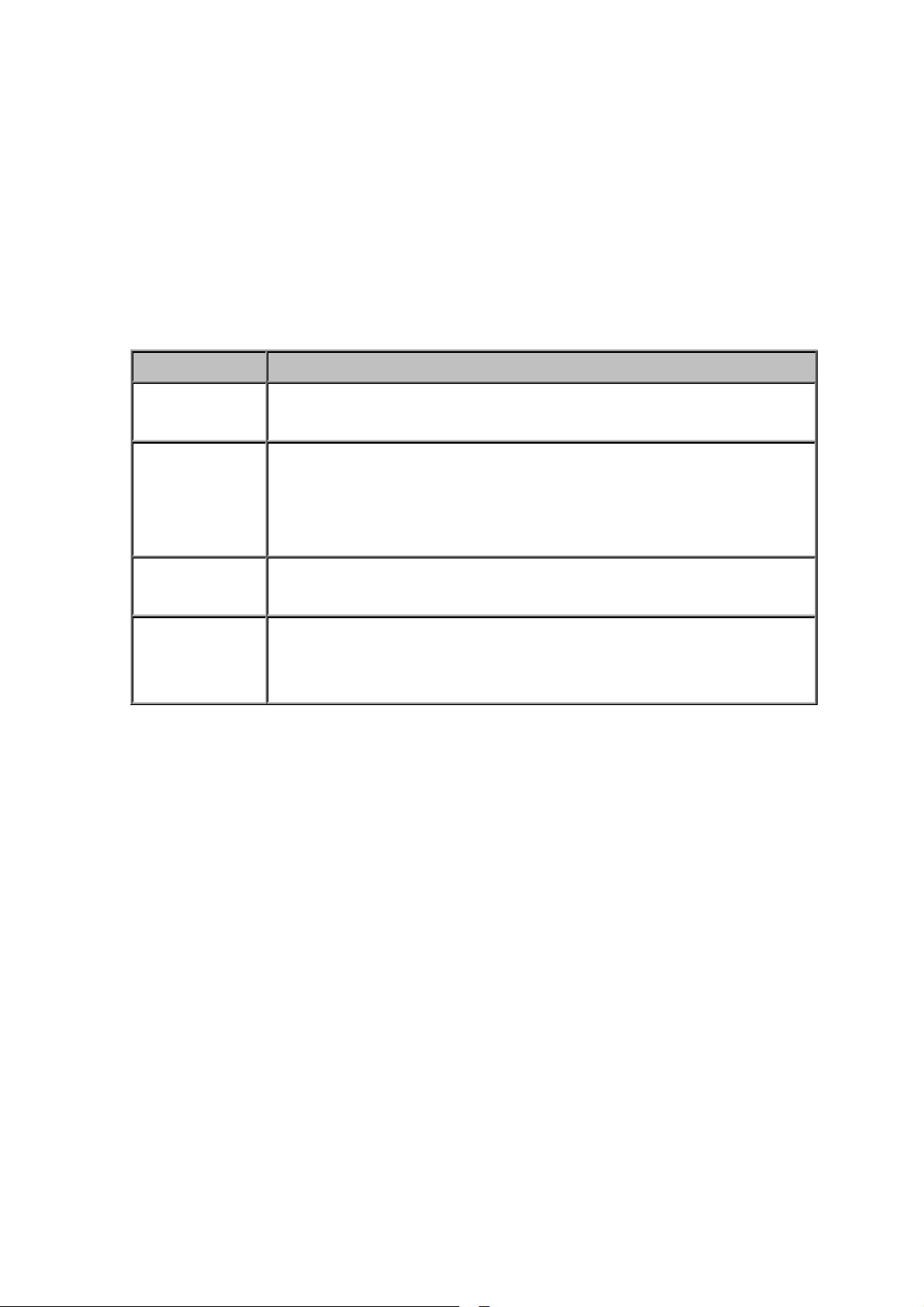
1.OVERVIEW
1.INTRODUCTION
1.1 Who Needs DVD?
As the compact disc has become so successful and fulfils a wide range of applications,
why is a new technology being introduced and who needs it? Major companies from
different industries have invested heavily in developing DVD.
The Format Who needs it?
DVD-Video The movie industry, which needs a CD-like disc capable of holding a
full length movie of Laserdisc quality video with surround sound audio.
DVD-ROM The computer industry, which needs higher capacity for the increasingly
complex multimedia applications which are now being developed.
The entertainment industry which needs DVD for new video games with
better and more realistic video content.
DVD-Audio The music industry, which is looking to a higher quality format with
more bits per sample than CD, as well as increased playing time.
DVD-RAM &
DVD-R
DVD technology offers an optical disc with a much larger capacity than the compact
disc which is available as a family of pre-recorded, recordable and re-writable formats
to meet the requirements of the industries mentioned above. DVD is available and the
applications exist
The computer and consumer electronics industries which need new
recordable and re-writable versions of DVD for data storage and
archival.
1.2 DVD Features
DVD started as the Digital Video Disc but now means Digital Versatile Disc or just DVD.
It is a multi-application family of optical disc formats for read-only, recordable and re-
writable applications.
The main features of the DVD formats are:
• Backwards compatibility with current CD media. All DVD hardware will play
audio CDs and CD-ROMs.
• Physical dimensions identical to compact disc but using two 0.6 mm thick
substrates, bonded together.
• Single-layer/dual-layer and single/double sided options.
• Up to 4.7 GB read-only capacity per layer, 8.5 GB per side maximum.
1
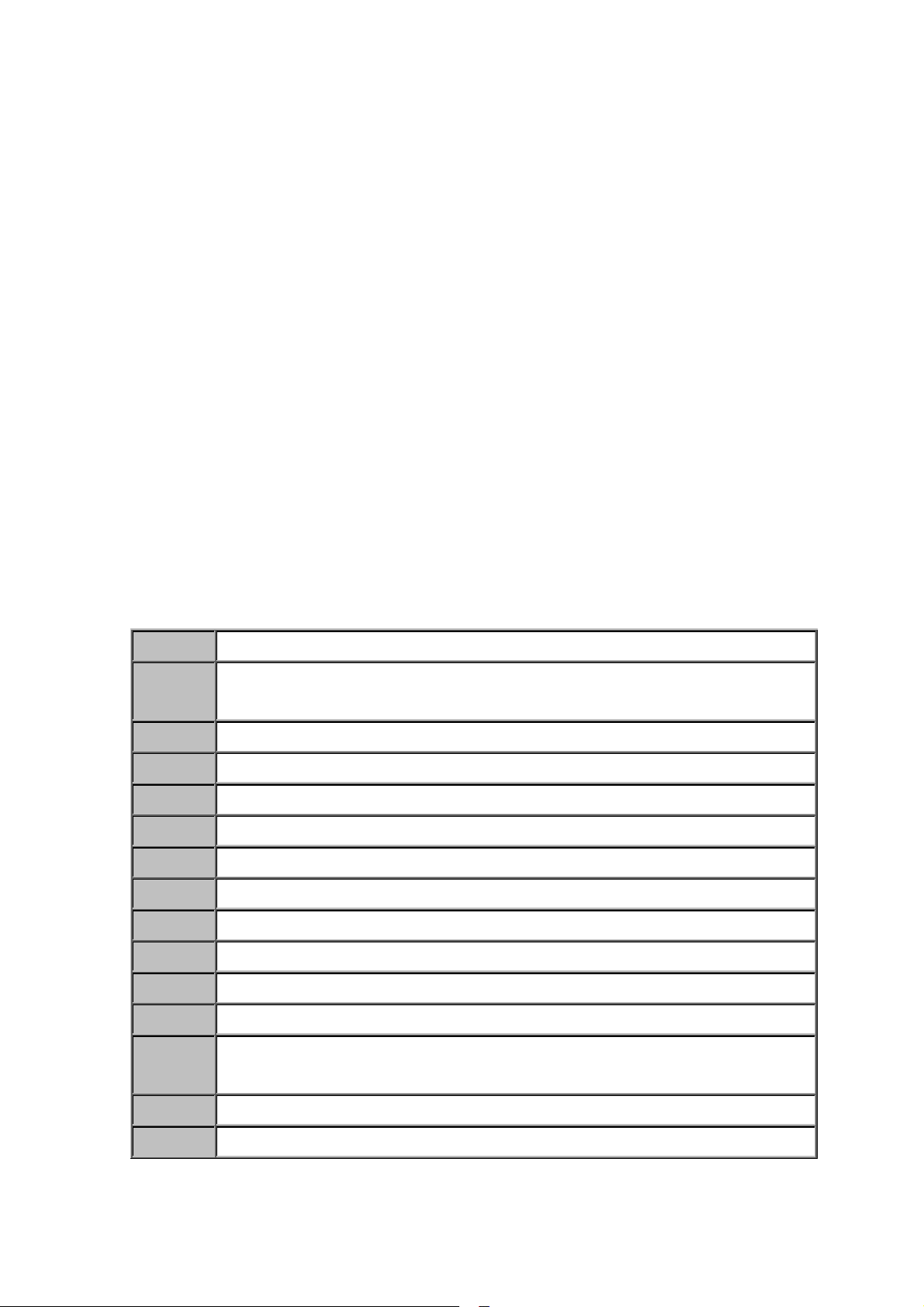
• Designed from the outset for video, audio and multimedia, not just audio.
• DVD-Video for full length movies with high quality video on one disc.
• DVD-ROM for enhanced multimedia and games applications.
• DVD-Audio for higher quality music, surround sound and optional video,
graphics and other features.
• All formats use a common file system (UDF).
• Digital and analogue copy protection for DVD-Video built into standard.
• Recordable and re-writable versions are part of the family.
DVD-Video and DVD-ROM hardware and software have been available since 1997.
DVD-Audio will be available in 1999. First versions of DVD-R and DVD-RAM have
become available during 1998. Higher capacity versions and other re-writable formats
will be available in 1999.
1.3 DVD History
DVD started in 1994 as two competing formats, Super Disc (SD) and Multimedia CD
(MMCD). DVD now is the result of an agreement by both camps on a single standard to
meet the requirements of all the various industries involved.
1994 Hollywood ad hoc committee defined features for movies on 'CD' .
Philips/Sony announce and demonstrate MMCD
1995
Toshiba and Warner announce and demonstrate SD
Dec 95 Agreement on a single standard format called DVD.
Sep 96 DVD-ROM and DVD-Video specifications version 1.0 published
Oct 96 Digital copy protection scheme agreed in outline
Nov 96 First DVD-Video players sold in Tokyo
Mar 97 Launch of DVD in seven cities in the USA
Aug 97 DVD available across USA
Oct 97 DVD Consortium becomes DVD Forum and expands membership
Dec 97 First General DVD Forum Meeting - 120 members
Feb 98 DVD-Video version 1.1 and DVD-ROM version 1.01 specifications
Mar 98 DVD Forum adopts DVD-RW as another re-writable format
May 98
Jun 98 DVD Forum publishes DVD-Audio specification version 0.9
Oct 98 Full launch of DVD in Europe
Soft launch of DVD in Western Europe
DVD Forum announces 7 new members of DVD steering committee
2
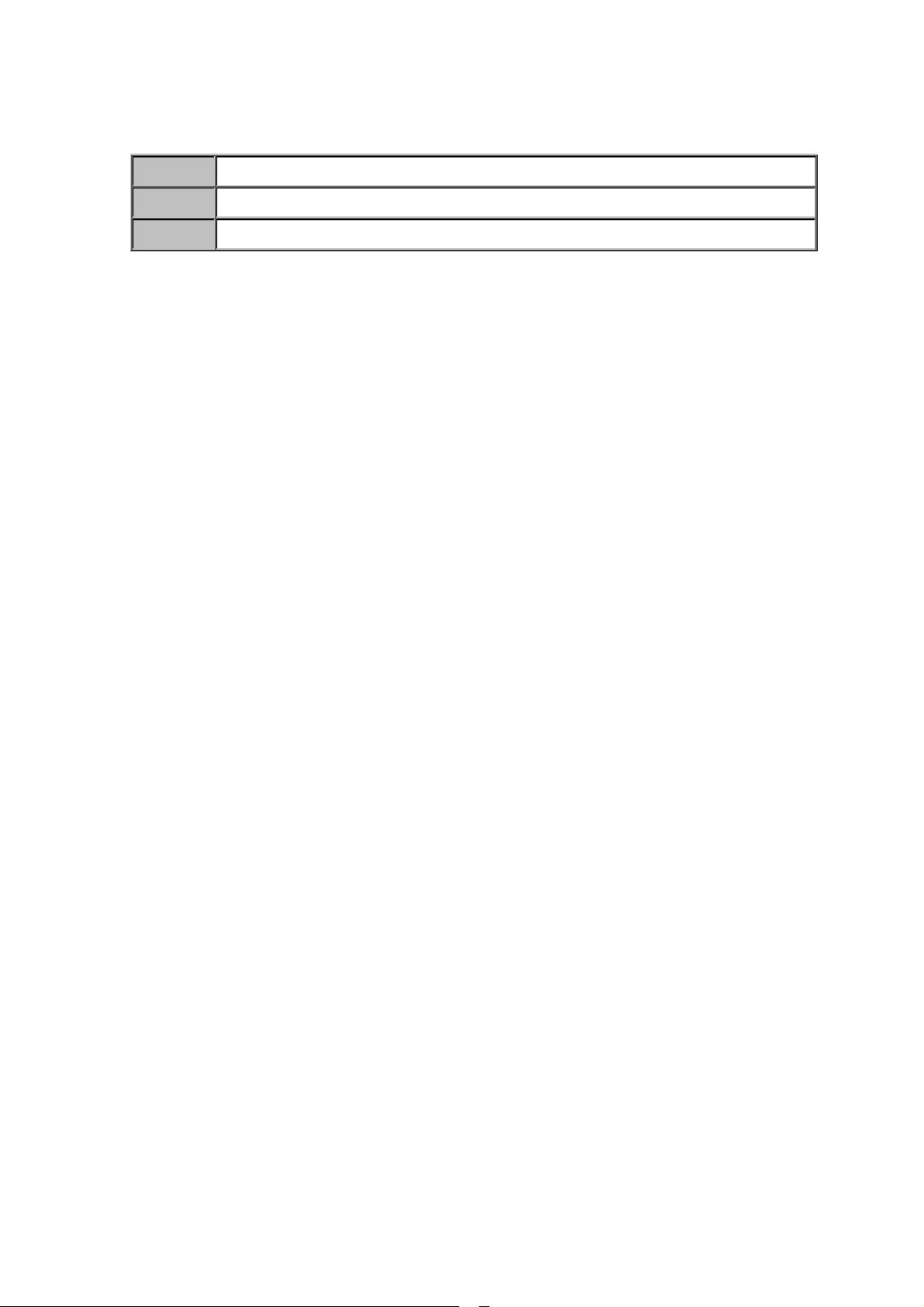
1m DVD-Video players sold in USA
Nov 98 4.7 GB DVD-R and DVD-RAM version 1.9 specifications released
Apr 99 DVD-Audio specification ver 1.0 released
1.4 DVD Forum
The DVD Forum was originally called the DVD Consortium and comprised the following
10 members who were responsible for developing the DVD standards and
specifications:
• Hitachi
• JVC
• Matsushita
• Mitsubishi
• Philips
• Pioneer
• Sony
• Thomson
• Time Warner
• Toshiba
Seven new members have been added to these to form the DVD Steering Committee:
• IBM Corporation
• Industry Technology Research Institute of Taiwan
• Intel Corporation
• LG Electronics
• NEC Corporation
• Samsung Electronics
• Sharp Corporation
The DVD Forum has been extended to include other companies involved in DVD and
now has about 220 members, 12% of which are in Europe. General Meetings of the DVD
Forum were held in December 1997 and February 1999 in Tokyo. There are two
categories of DVD Forum membership:
• Principal (or 'A') members who can vote at General Meetings
• Associate (or 'B') members who can attend but cannot vote at General Meetings
3
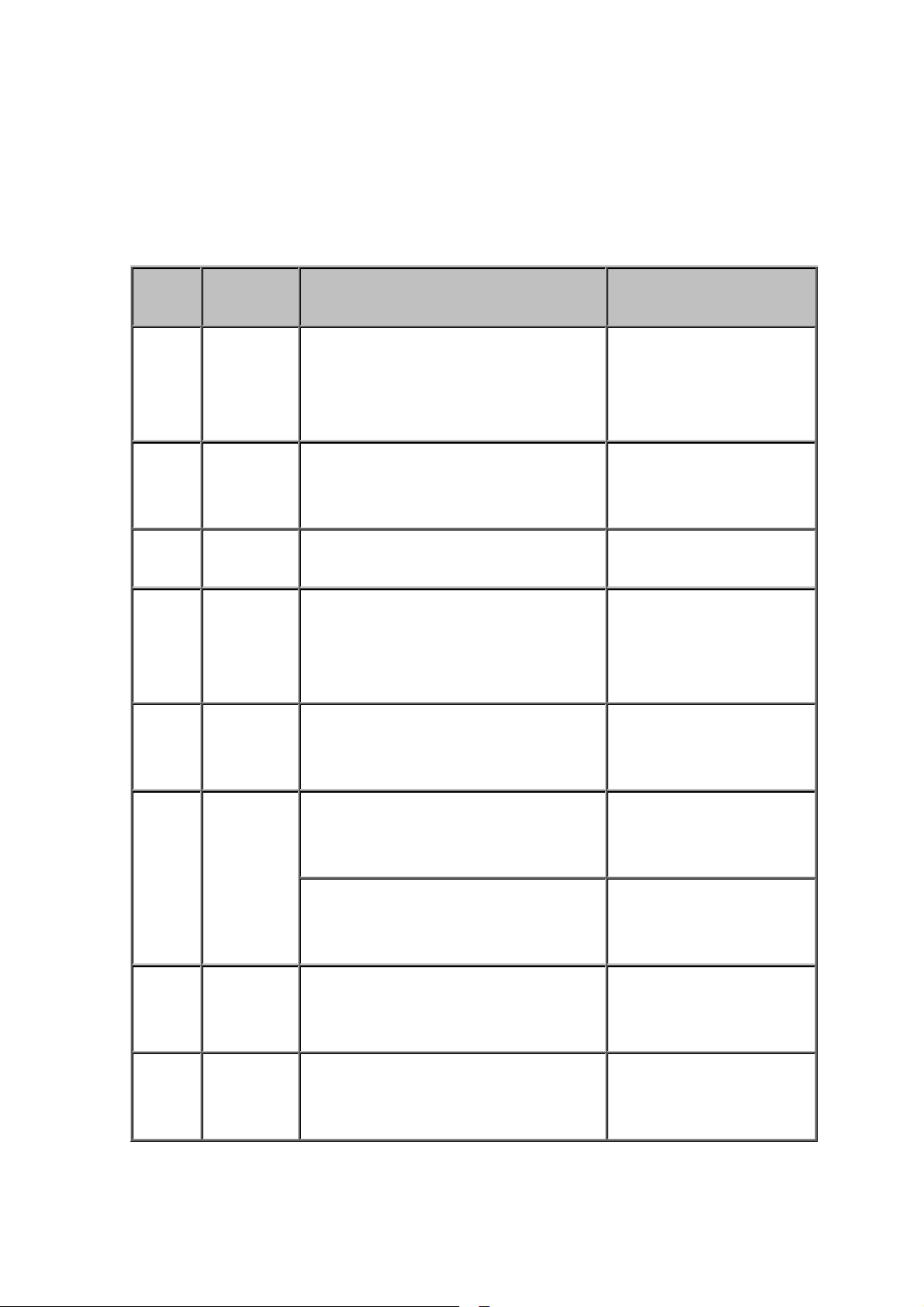
1.5 DVD Forum Working Groups
The DVD Forum continues to maintain and improve the specifications describing the
various standards and to carry out other related work in support of the formats. This
work is carried out by a number of working groups.
WG
WG1 Toshiba
WG2 Pioneer
WG3 Matsushita
Chair
Description Current version & date
company
DVD-Video
Create format and develop subset and
extensions for other uses such as
DVD-RAM, DVD-R and HDTV.
DVD-ROM
Create physical specifications for DVD
Read-Only Disc.
File system
Create File Systems for DVD Discs.
DVD-Audio
1.11
(May 1999)
1.02
(Sep 1999)
WG4 JVC
WG5 Hitachi
WG6 Pioneer
WG9 Toshiba
Create format, which meets the music
industryv requirements for high-quality
audio.
DVD-RAM
Create the Physical Specifications for
the DVD-Rewritable Disc Format.
DVD-R
Create the Physical Specifications for
the DVD-Recordable Disc.
DVD-RW
Create the Physical Specifications for
the DVD Re-Recordable Disc.
Copy Protection
Assist Copy Protection Technical
Working Group (CPTWG)
Professional Use
1.0
(Apr 1999)
2.0
(Oct 1999)
1.9
(Nov 1999)
0.9
(Oct 1999)
WG10 Pioneer
Create the application format for
broadcasting and industrial uses of DVD
4
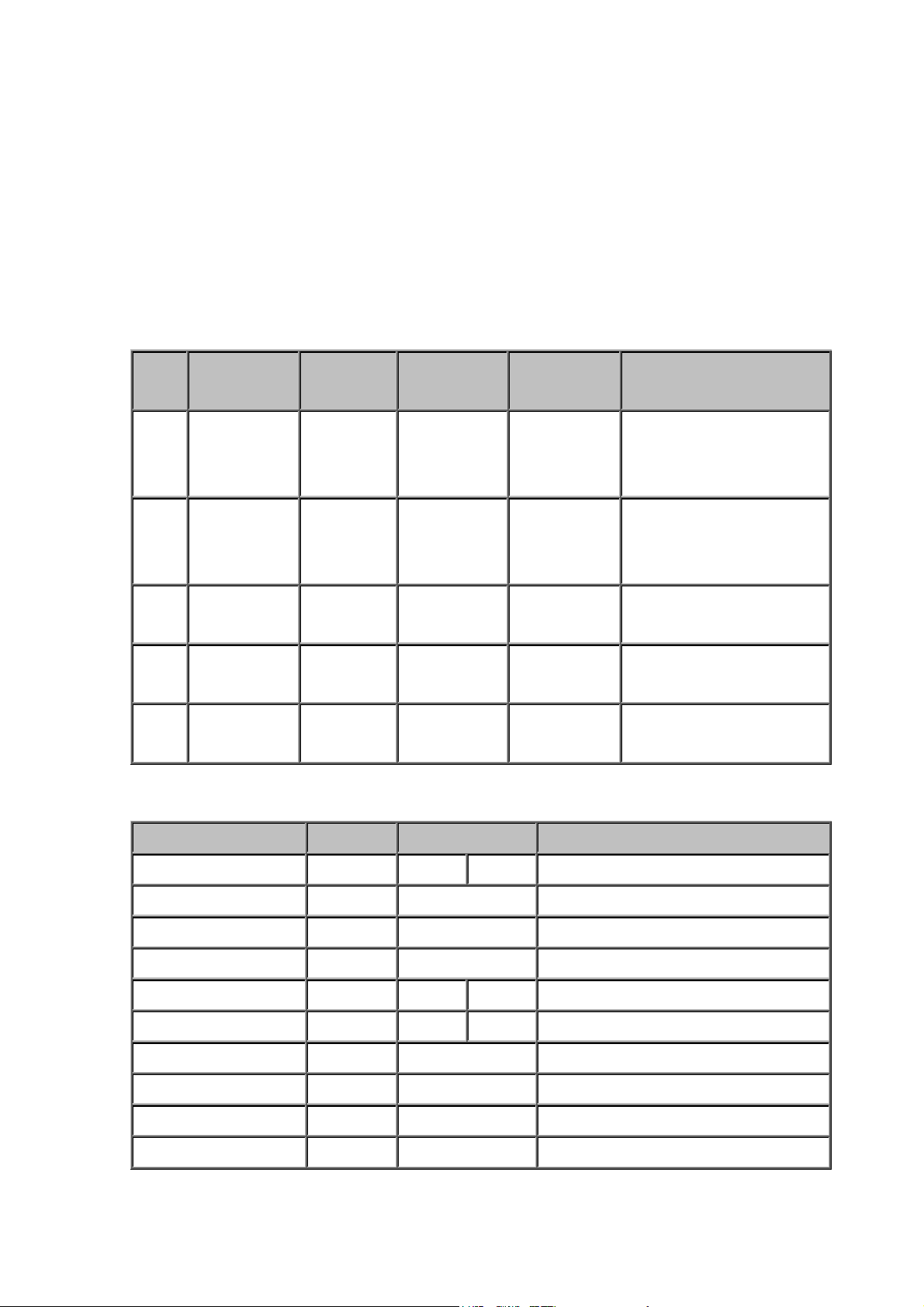
2.DVD SPECIFICATIONS
2.1 DVD Physical Specifications
The DVD technical specifications are contained in five books A to E published by the
DVD Forum. To obtain copies contact Toshiba Corporation, phone: +81 3 3457 2473,
fax: +81 3 5444 9430.
Book Name Part 1
Physical
A DVD-ROM Read-only ISO 9660 +
B DVD-Video Read-only UDF MPEG-2
C DVD-Audio Read-only UDF high quality
D DVD-R
Write once UDF not defined ver 1.0
File System
UDF
Part 2
Part 3
Application
undefined -
depends
on application
video for
movies etc
audio
Version
ver 1.01
ver 1.1
ver 0.9
E DVD-RAM Re-writable UDF not defined ver 1.0
The table below summarises the physical parameters of DVD and compares them with
those of CD and CD-ROM.
Parameter CD DVD Comments
# layers 1 single dual see Disc Formats
Substrate thickness 1.2 0.6 mm
# substrates/ sides 1 2 DVD substrates bonded
Track pitch 1.6 0.74 microns
Min pit length 0.83 0.4 0.44 microns
Scan velocity 1.3 3.49 3.84 m/sec
Wavelength (nm) 780 635/650 red laser for DVD
N/A 0.45 0.6 Numerical aperture
Modulation EFM 8 to 16 EFM is 8 to 17
Error prot’n CIRC RSPC Block protection for DVD
5
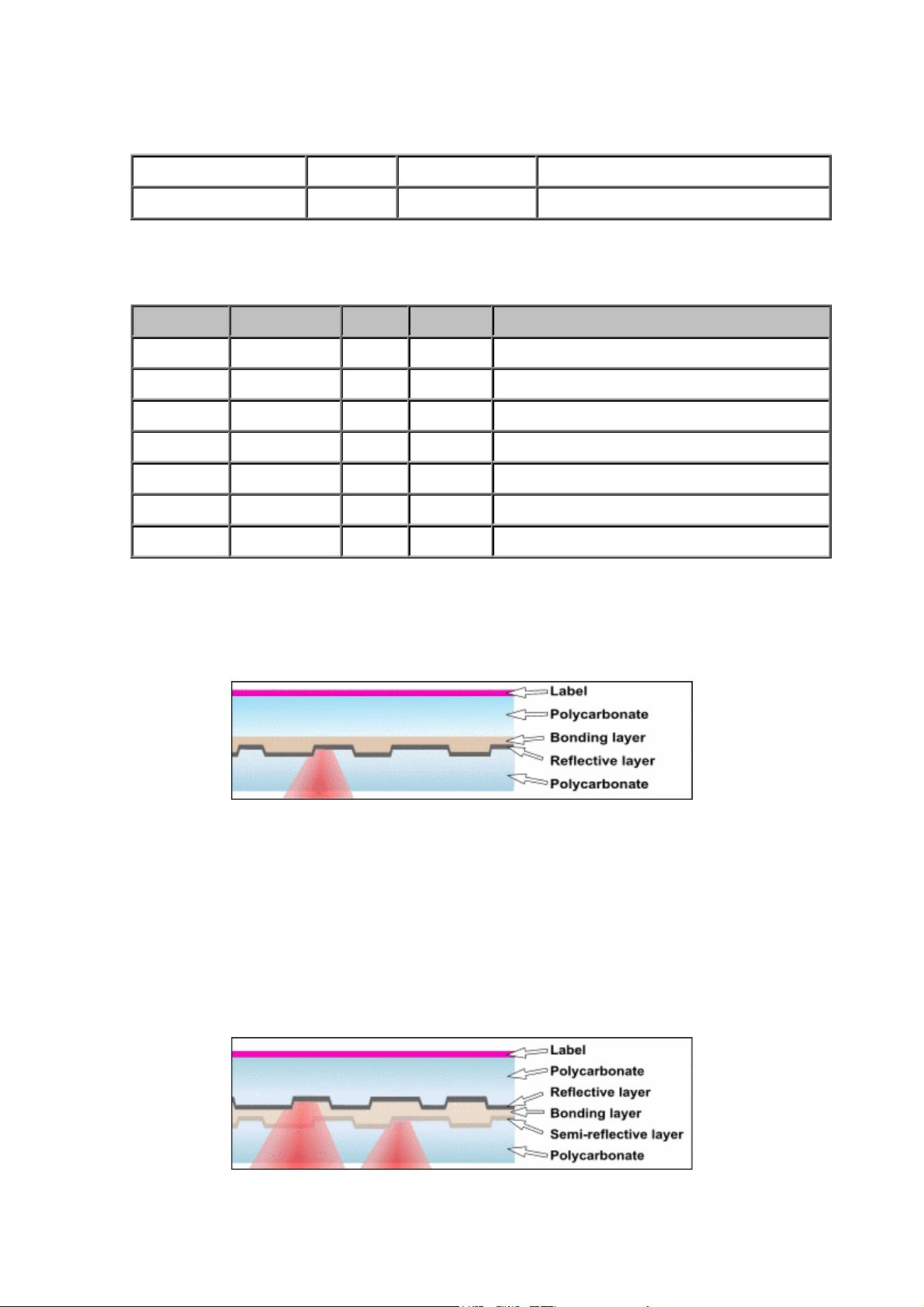
3rd layer ECC CD-ROM No Not needed for DVD
Subcode/Tracks Yes No Not needed for DVD
2.2 DVD Disc Formats
All DVD discs comprise a sandwich of two 0.6mm thick substrates. There are four
possible read-only formats plus recordable and rewritable formats:
Name Capacity (GB) Layers Sides Comments
DVD-5 4.7 1 1 Read from one side only
DVD-9 8.54 2 1 Read from one side only
DVD-10 9.4 1 2 Read from both sides
DVD-18* 17.08 2 2 4 layers, read from both sides
DVD-R 4.7/9.4 1 1 or 2 Recordable DVD
DVD-RAM 2.6/5.2 1 1 or 2 Rewritable DVD
DVD-RW 4.7 1 1 or 2 Re-Recordable DVD
*DVD-18 is extremely difficult to manufacture and there is virtually no replication
capacity for this format.
DVD-5 (4.7GB) Single Sided/Single Layer
This is the simplest of the family of DVD discs, comprising a single layer with a
capacity of 4.7GB. Only one of the two 0.6mm substrates contains data, the other being
a blank disc. The two substrates are bonded together to form a 1.2mm thick disc.
Single sided discs can be printed on by any conventional method eg screen printing.
Alternatively, the blank substrate can be moulded with an image in its surface and then
metalised to make it visible.
DVD-9 (8.5GB) Single Sided/Dual Layer
6
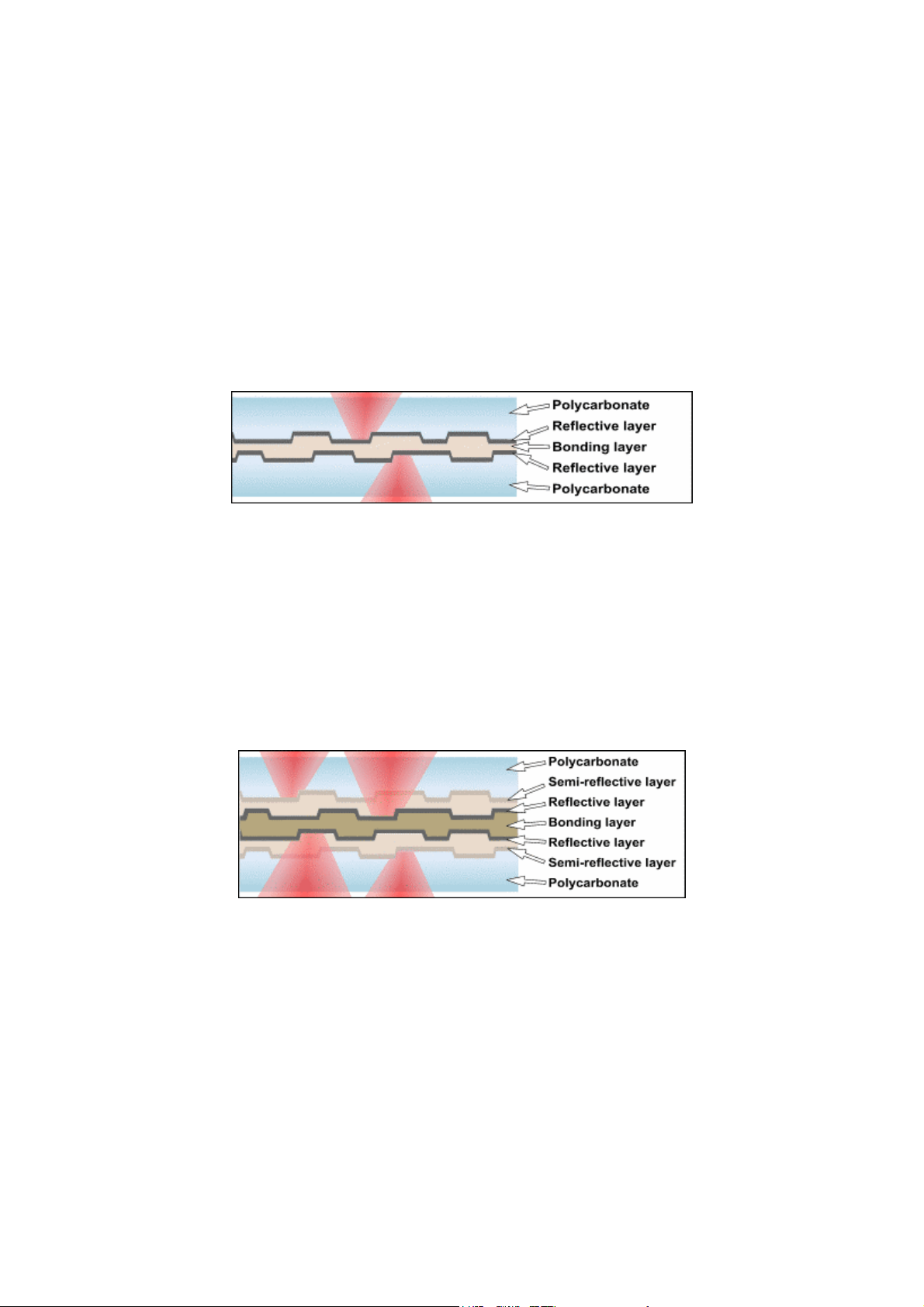
This dual-layer, single sided version has a capacity of 8.5GB which is slightly less than
twice the single layer version, to make it easier for the second layer to be read. Pits on
both layers are 10 per cent longer than on a DVD-5 or DVD-10 disc.
Each layer is moulded in one substrate, the two substrates being joined with an optically
transparent bonding layer. These discs can be printed after bonding in the conventional
way.
DVD-10(9.4GB) Double Sided/Single Layer
This disc comprises two sides each single layer. It differs from the DVD-5 version in
that both substrates contain data. To read both sides the disc will need to be turned
over for most DVD players/readers. The capacity is 9.4GB, twice the single side/single
layer version.
Double sided discs cannot be printed except on the hub inside the lead-in area.
Labelling is therefore a problem with such discs.
DVD-18 (17.1GB) Double Sided/Dual Layer
This version comprises two sides each with a dual layer format. Both layers of each
side must be manufactured on a single polycarbonate substrate using a 2P
(photopolymer) process. It has the largest capacity of the family but is the most difficult
and complex to manufacture. Four stampers are needed, two fitted to standard DVD
presses, the other two used to create pits in the photopolymer.
2.3 DVD File System
A new file system was chosen for DVD which would suit both read-only and writable
versions. This file system is a subset of UDF (Universal Disk Format) called micro UDF
7

(M-UDF). The main characteristics of UDF are:
• Robust file exchange
• System & vendor independent
• Writable & read-only media
• Based on ISO 13346
UDF is being extended to provide the necessary features for both write-once and
rewritable discs. A combination of UDF and ISO 9660 (known as UDF Bridge) is used on
some DVD discs to provide compatibility with existing operating systems, including
Windows95. Applications can access the data files using either ISO 9660 or UDF file
structures, but the use of UDF is recommended.
DVD-Video discs use only UDF (not ISO 9660) with all required data specified by UDF
and ISO 13346 to allow playing in computer systems. The DVD-Video files must be no
larger than 1 GB in size and be recorded as a single extent (ie in one continuous
sequence). The first directory on the disc must be the VIDEO_TS directory containing
all the files. All filenames are 8.3 format. All other files not included in the DVD-Video
specification will be ignored by DVD-Video players.
DVD-Audio discs will also only use UDF and will use the AUDIO_TS directory.
DVD-ROM discs will use UDF (plus ISO 9660). However Windows95 was not designed
to read UDF but can read ISO 9660. The UDF Bridge specification does not explicitly
include the Joliet extensions for ISO 9660 which are needed for long filenames. Most
current Premastering tools do not include the Joliet extensions but it is expected that
this feature will be added in due course. Windows98 does read UDF so these systems
have no problem with UDF or long filenames.
2.4 Copy Protection for DVD
Copy protection comprises both digital and analogue techniques.
2.4.1 CSS Digital Copy Protection
The Content Scrambling System (CSS) is used to scramble the audio/video data on a
DVD-Video disc. Each video title set (VTS) can be selectively scrambled using a unique
8
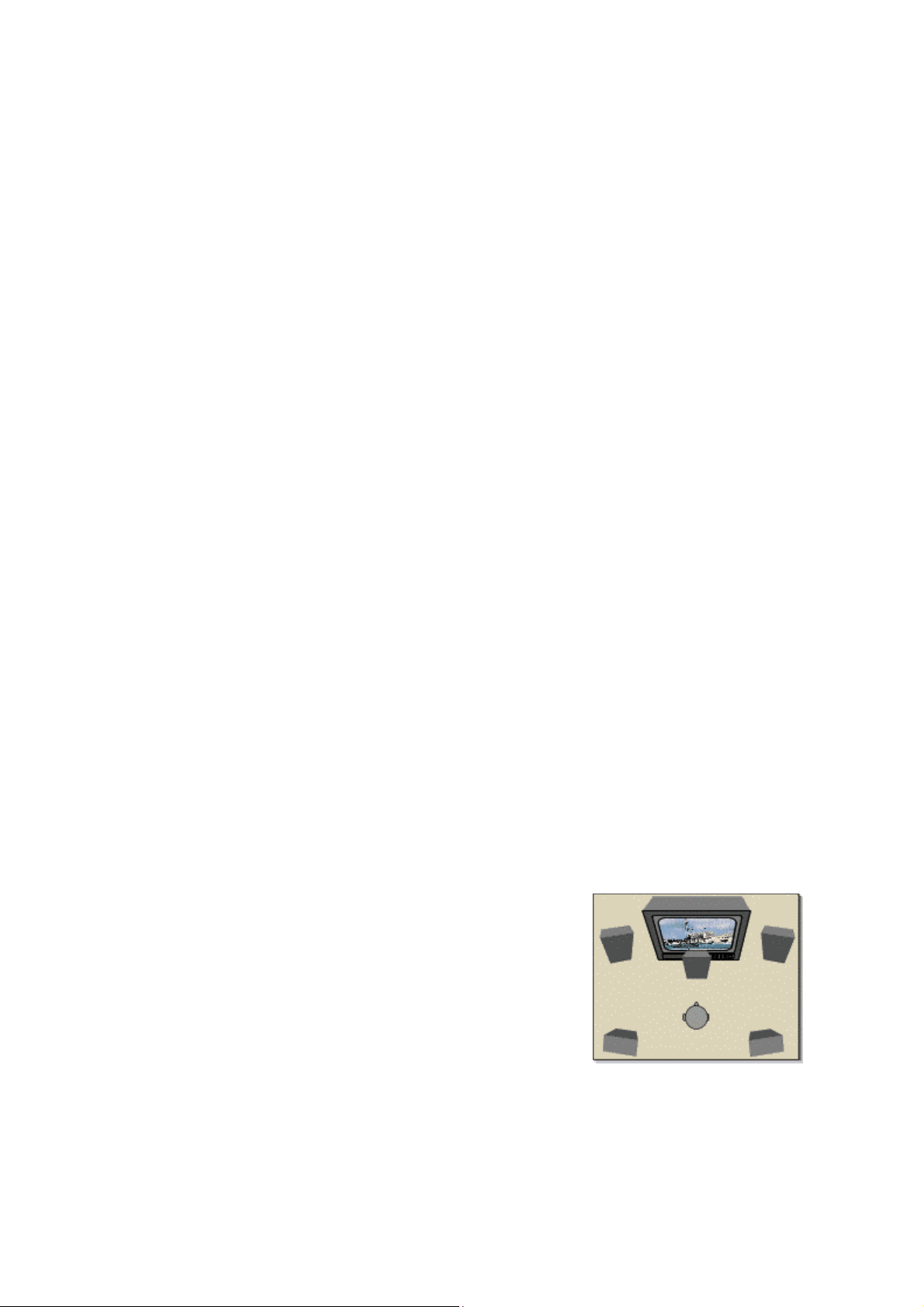
key. The Disc key and Title keys (one per VTS) are stored on the disc in encrypted
form. In the decoder, the original keys are obtained by decryption and used to
descramble the data. Data other than audio/video is not encrypted. For DVD-ROM
drives, the MPEG-2 decoder challenges the drive and receives the necessary keys for
decryption. This ensures that only approved hardware/software can be used.
The keys used should be unique for every disc title and are encrypted by the CSS
Licensing Authority and, usually, the scrambling is carried out during glass mastering.
Security is vital and the keys used plus the encryption algorithms must be kept secret.
Only those companies involved in designing hardware and software for CSS encoding
and/or decoding need information on the algorithms and systems used.
CSS II, a variant of CSS, is being developed for DVD-Audio discs.
2.4.2 Macrovision Analogue Copy Protection
The Macrovision Analogue Protection System (APS) is based on Macrovision version
7.0 and is used to distort the composite video output to prevent recording and playback
on VHS. This does not extend to RGB or YUV outputs for which new methods are
required and are currently being investigated.
Adding APS to a DVD-Video disc requires the content owner to become licensed by
Macrovision and the authoring studio to set a flag to enable APS in the player.
The DVD Forum Copy Protection Working Group (CPTWG) is currently studying new
methods to prevent copying and piracy. Digital Watermarking proposals from various
companies are also being evaluated for DVD-Video and DVD-Audio discs.
3 DVD VIDEO
3.1 General Features
3.1.1 Introduction to DVD-Video
DVD-Video has been designed to meet the requirements of
the movie industry, in particular for a complete movie on a
single 'compact disc'. Results show that the use of MPEG-2
video can give superlative results, far better than VHS and
often better than Laserdisc. DVD-Video also offers full
surround sound, subtitling, a choice of display formats and
user interaction for non-linear video applications.
The DVD-Video specification (currently version 1.11) is maintained by the working
group WG1 which comprises a number of task groups concerned with both read only
and recordable disc formats.
9

DVD-Video players were launched in Japan in November 1996 and in the USA in March
1997. It has already become a mainstream product in the USA and the market in Europe
is growing fast.
DVD-Video has already become the industry standard format for distribution of movies
and other video material for the consumer and corporate markets. When a recordable
version is available DVD-Video is set to replace the VHS for home video recording and
playback of pre-recorded video.
3.1.2 DVD-Video Requirements
The Hollywood based Motion Picture Studio Advisory Committee defined the following
requirements for the DVD-Video format:
• 135 minutes on one side of a single disc (covering 99% of all movies).
• Video resolution better than Laserdisc (LD).
• CD quality surround sound for true home cinema listening.
• 3 to 5 languages (audio) per title on one disc
• 4 to 6 subtitles per title on one disc
• Pan-scan, letterbox and widescreen formats
• Parental lockout features
• Copy protection
• Compatibility with existing CDs
• Chapter division and access (like Video CD)
• Manufacturing cost similar to current CD costs.
The Video CD format was studied, but was rejected as it could not offer the necessary
combination of quality and playing time, hence the need for a new higher capacity disc
format that has been realised in DVD. The above requirements have all been met in the
DVD-Video specification.
3.1.3 DVD-Video Features
The DVD-Video specification provides the following features:
• 133 minutes of high quality MPEG-2 encoded video with multi-channel
surround sound audio.
• The choice of widescreen, letter box and pan & scan video formats.
• Audio in up to 8 languages
• Subtitles for a further 32 languages
• Menus and program chains for user interactivity
10
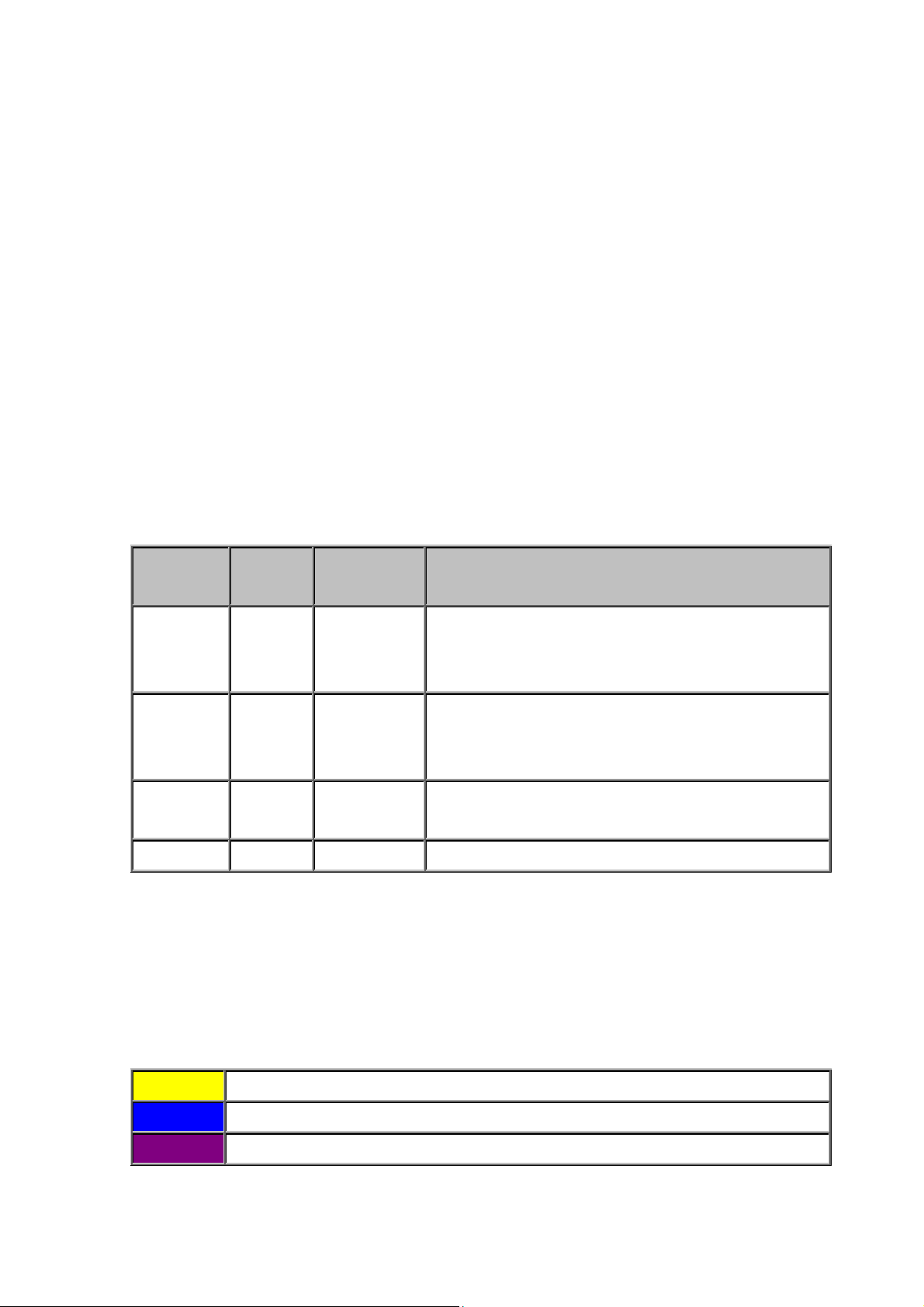
• Up to 9 camera angles to give the user more choice
• Digital and analogue copy protection
• Parental control for protection of children
The DVD-Video specification is based on a pre-recorded DVD (DVD-ROM) with UDF
Bridge file system. A DVD-Video can therefore be a DVD-5, DVD-10 or DVD-9 disc
depending on the playing time required and other factors. For overall playing times
longer than 133 minutes (including additional content), a DVD-9 offers a solution. A
DVD-10 is more useful where widescreen and pan & scan versions are required on the
same disc. The use of the DVD-10 format is not recommended for longer playing times,
as the disc needs to be flipped to play the other side.
3.1.4 DVD-Video Data Streams
To meet the Hollywood requirements, DVD-Video discs are designed to store audio
visual sequences each comprising data streams of four types of data:
Data type
No. of
Streams
Video 1 9.08 MPEG-1 or MPEG-2 video, including both video
Audio up to 8 6.144
Max data rate
Coding
(Mbps)
sequences and video stills (eg for menus and slide
shows).
A number of audio formats are available for both
stereo and surround sound with the provision for
multiple languages.
Subpictures up to 32 3.36 2 bits/pixel run length encoded subpictures which
overlay the video for subtitles.
Navigation 1 - Program Chains to provide interactivity
3.1.5 Regions & Copy Protection
DVD-Video discs may be region coded to prevent eg a US disc playing on a European
player and vice versa. This allows titles to be distributed in different parts of the world
at different times. A total of six regions (or locales as they are called) have been
defined to cover all countries.
Region 1 USA, Canada
Region 2 Europe, Middle East, South Africa, Japan
Region 3 Southeast Asia, Taiwan
11
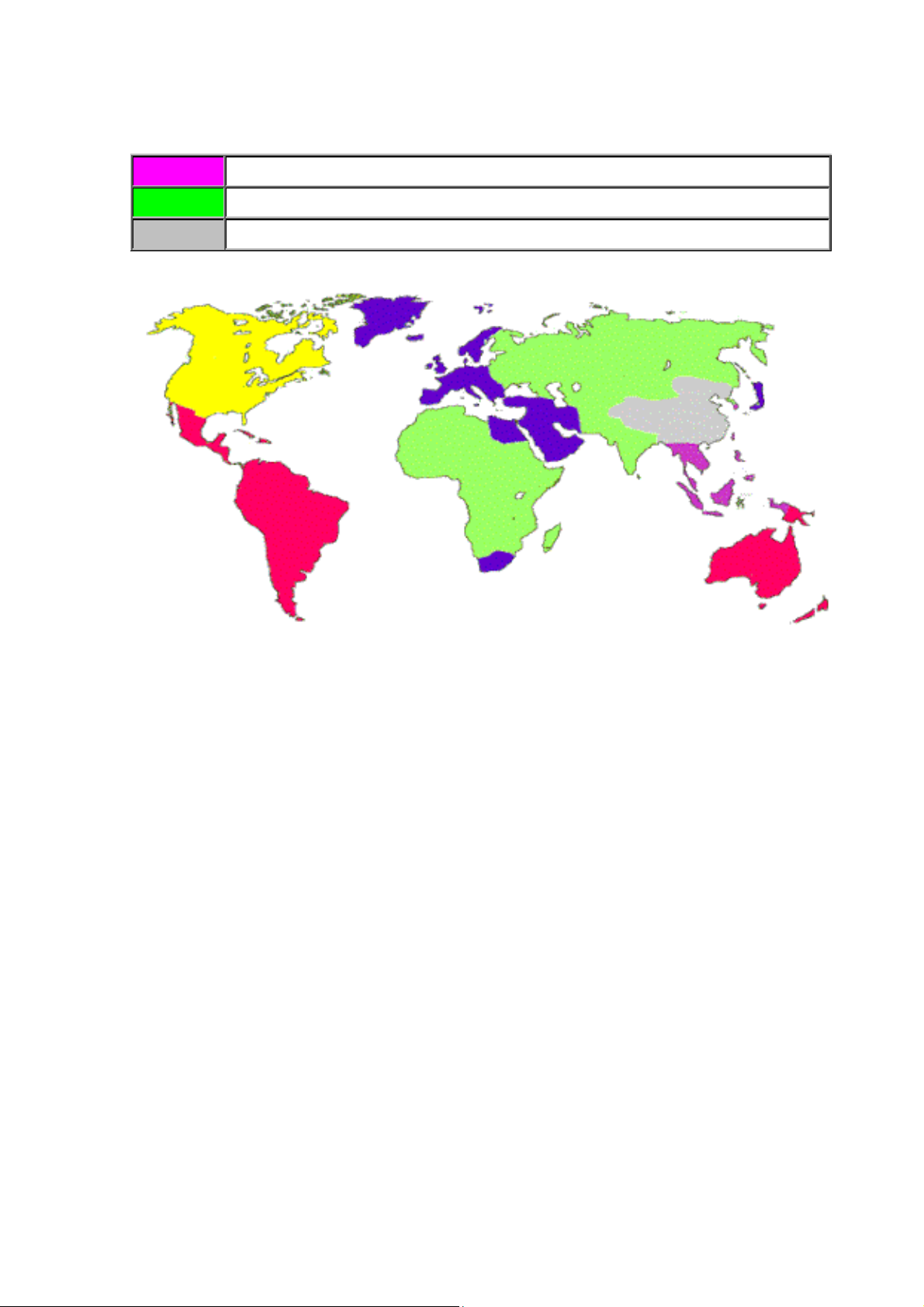
Region 4 Central America, S. America, Mexico, Australia, New Zealand
Region 5 Russian federation, Africa (part), India, Pakistan
Region 6 China
All players and PCs with DVD must implement region coding, but not all discs need to
be region coded.
Titles can also be copy protected using the CSS (Content Scrambling System) which
scrambles the data and Macrovision analogue copy protection (APS) which prevents
copying to VHS tape.
3.2 Video Features
3.2.1 Playing Time
A single sided (DVD-5) DVD-Video disc will hold nominally 133 minutes of high quality
MPEG-2 encoded video, together with three surround sound audio channels and four
subtitle channels. (Without video compression one DVD-5 disc would hold only about 3
minutes of video.) For a dual layer disc (DVD-9) this increases to 240 minutes. A
double sided disc (DVD-10) will hold slightly more at 266 minutes, but the disc needs to
be turned over to play the other side.
Unlike audio CDs the playing time is not fixed but can vary. Longer playing times mean
lower average bit rates and lower video quality, while shorter playing times allow
higher bit rates and higher quality. The use of MPEG-1 video allows more playing time
at the expense of quality. More or fewer audio channels or different audio bit rates also
12
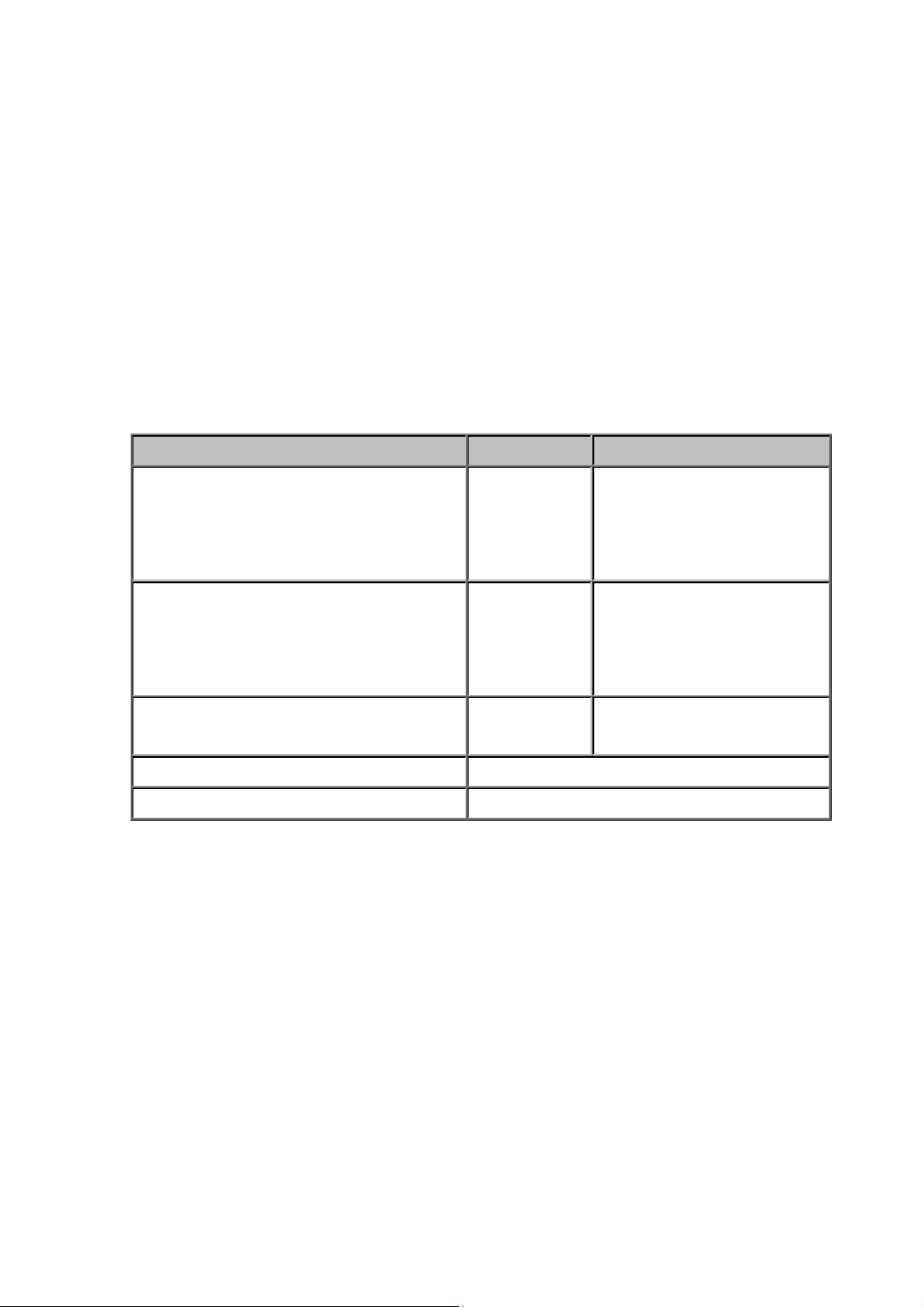
affect the video bit rate and/or playing time.
The maximum bit rate is 9.8 Mb/s for video, audio and subpictures (the overall
maximum, including control information, being 10.08 Mb/s). For a playing time of 133
minutes, the average bit rate is 4.7 Mb/s. The average video bit rate available depends
on the number of audio streams and the encoding used, but should be close to 4 Mb/s
for high quality results.
3.2.2 Video Encoding
Video can be encoded to either MPEG-2 or MPEG-1 for DVD-Video. These are
summarised in the following chart:
MPEG-2 MPEG-1
720 x 480
NTSC resolutions
(horizontal x vertical)
PAL/SECAM resolutions
(horizontal x vertical)
Variable Bit Rate (VBR), Constant Bit Rate
(CBR)
PAL/SECAM Frame rate 25 fps
NTSC frame rate (on disc) 24 or 30 fps
VBR, variable bit rate, encoding allows higher image quality at a lower average bit rate
by using more data to encode those parts of a video sequence which are more complex
and do not compress well.
Using CBR, constant bit rate, encoding, the video data rate must be high enough to
704 x 480
352 x 480
352 x 240
720 x 576
704 x 576
352 x 576
352 x 288
VBR or CBR CBR
352 x 480
351 x 240
352 x 576
352 x 288
encode all the video well. For short videos where disc capacity is not an issue CBR, at
as high a bit rate as possible, is the better choice.
MPEG-2 encoding was designed to encode full CCIR 601 digital signal at the full
resolution of 720 x 480 (NTSC) or 720 x 576 (PAL/SECAM). MPEG-2 provides for both
VBR and interlaced display as used for broadcast television signals and allows a
compression ratio of up to 40:1.
MPEG-1, also used for Video CD, gives even longer playing time but at a lower quality.
13
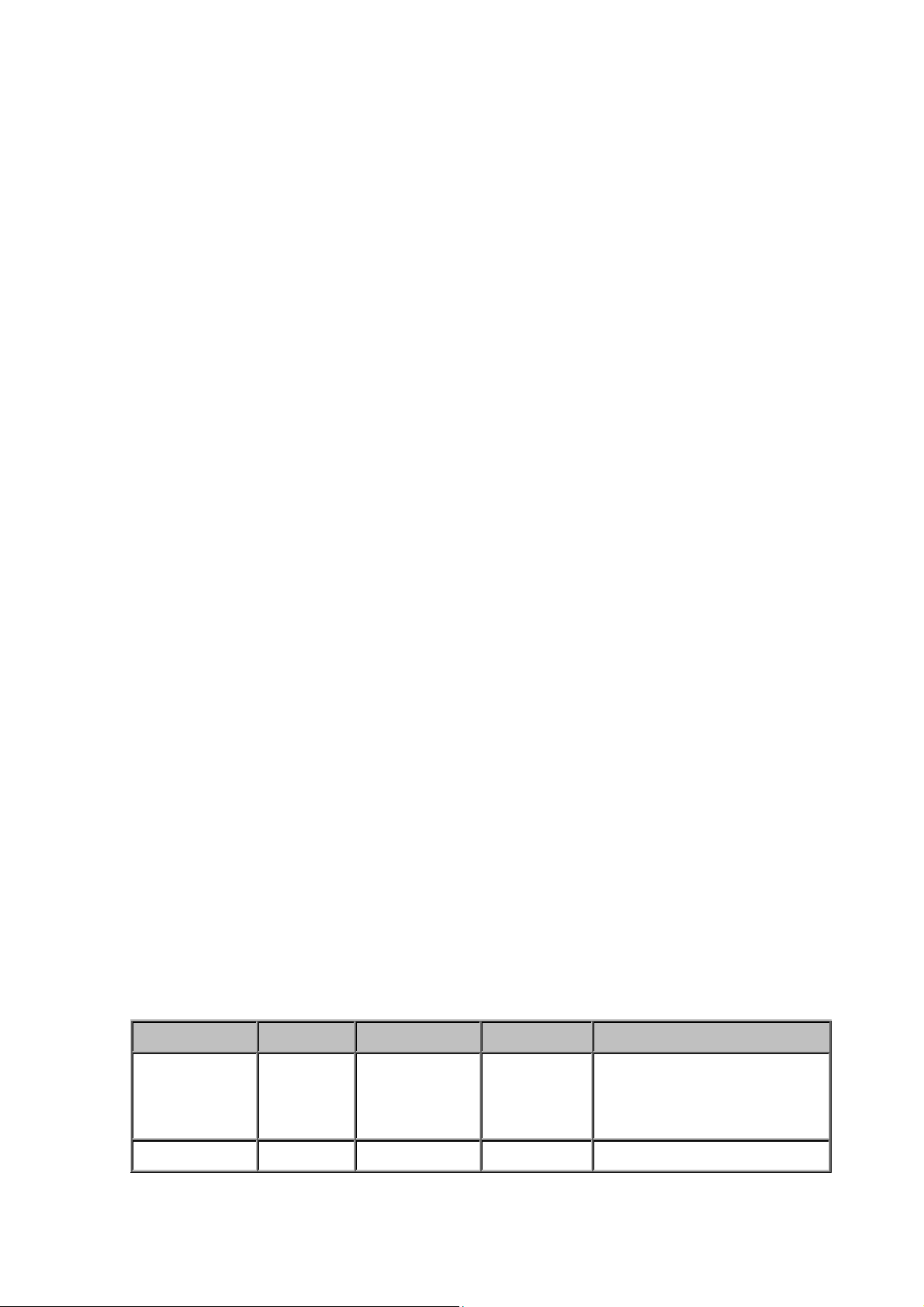
Since MPEG-1 does not allow for interlaced display, the image resolution available is
reduced to 352 x 240 (NTSC) or 352 x 288 (PAL/SECAM). MPEG-1 is also restricted to
constant bit rate (CBR).
For most purposes, MPEG-2 will be used for maximum quality. MPEG-1 is available
where playing time is more important than quality.
3.2.3 PAL and NTSC Frame Rates
DVD-Video can comprise either PAL/SECAM or NTSC video material at frame rates of
24, 25 or 30 fps.
PAL/SECAM video uses a frame rate of 25 fps (frames per second). Source video
material will be at this frame rate. Film material will have a frame rate of 24 fps and is
usually played back at 25fps (to avoid frame rate conversion) and the audio is pitch
corrected before the encoding begins.
NTSC video uses a frame rate of 30 (actually 29.97) fps which is identical to NTSC
video material. Film material is usually converted from 24 to 30 fps by a
'3/2 pulldown' whereby frames are repeated to convert the 24fps film to 30fps video.
However this is not necessary for DVD since the player can carry out the frame rate
conversion. Therefore the video can be stored on disc at 24fps and displayed by the
player at 30 fps. The encoder embeds MPEG-2 repeat_first_field flags into the video
stream to make the decoder perform 3/2 pulldown.
The result is that both PAL and NTSC versions of the same movie will comprise the
same number of frames but as PAL frames are larger than NTSC frames they are likely
to require more data rate for the same quality.
Some players may convert from PAL to NTSC or NTSC to PAL, but most NTSC players
only play NTSC. PAL/SECAM players will play NTSC but require a NTSC TV/video
monitor or will convert the NTSC to PAL. Therefore NTSC titles (with no region coding
set) will play on PAL (ie European) and NTSC players, while PAL titles will play only on
PAL players.
3.2.4 Picture Quality
Quality and resolution are better than Laserdisc and Video CD and playing time is much
longer than HQ-VCD as shown below.
Feature Laserdisc Video CD SVCD DVD-Video
Encoding
format
Image size 352 x 240/288 480 x 720 x 480/576
Analogue
composite
MPEG-1 (CBR)
component
MPEG-2
(VBR)
component
MPEG-2 (VBR) component
14
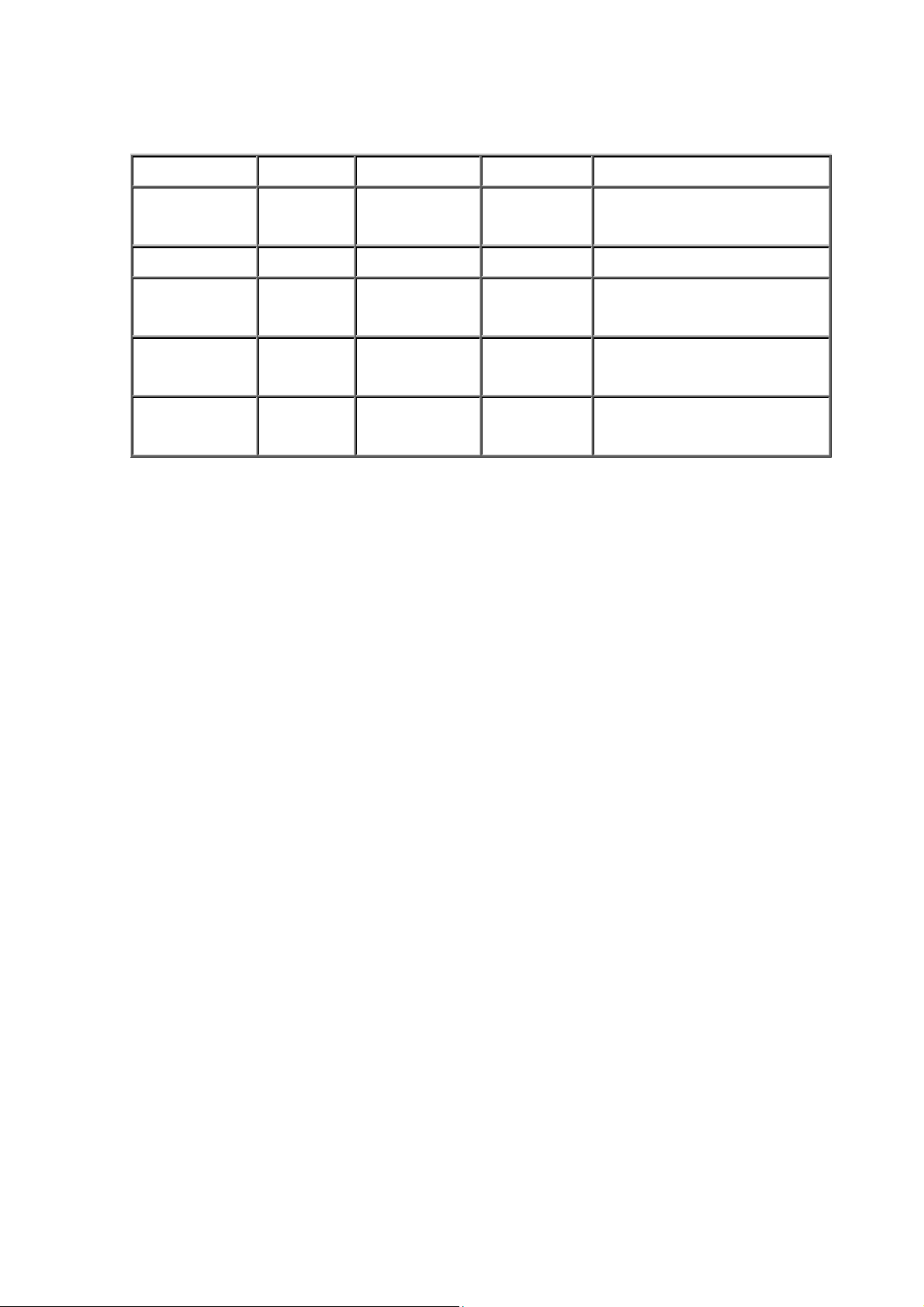
(max) 480/576
Video Bitrate - 1.15 Mb/s
Quality good fair good very good
Audio
2 to 5.1 2 2 5.1
channels
Languages 1 1
74 mins max 37 mins at
Playing time 60 mins
Laserdisc stores analogue video which is composite encoded, so will suffer from noise
and other defects due to imperfections on the disc, but otherwise can offer high quality
video that is close to the best that can be achieved from broadcast TV. Playing time is
60 minutes maximum per side.
Video CD is a CD-ROM format that uses MPEG-1 so is limited in playing time and video
quality. Movies have been released on Video CD, but need 2 discs for a two hour movie.
2.6 Mb/s
3.5 Mb/s (ave)
(ave)
2 stereo or
up to 8
4 mono
133 mins nominal
max bit rate
SVCD (Super Video CD) makes use of VBR MPEG-2 to increase the video quality, but
playing time is reduced so that a movie will require three discs not one.
3.2.5 Video Screen Formats
The aspect ratio of traditional TV pictures is 4:3 (horizontal:vertical) while movies are
generally a wider aspect ratio, up to 2.35:1. A compromise format, 16:9, is now in use
for widescreen TVs and, in Europe in particular, for an increasing number of television
programmes.
DVD-Video discs can contain video suitable for either 4:3 or widescreen TVs. A total of
three screen formats are available.
• Widescreen, which is only suitable for a widescreen TV display, where a 16:9
image is displayed full screen.
• Letterbox, where the full widescreen image is displayed but leaving black bars
at the top and bottom of the screen.
• Pan & Scan where a widescreen movie is displayed as a 4:3 image which is
narrower than the original.
15
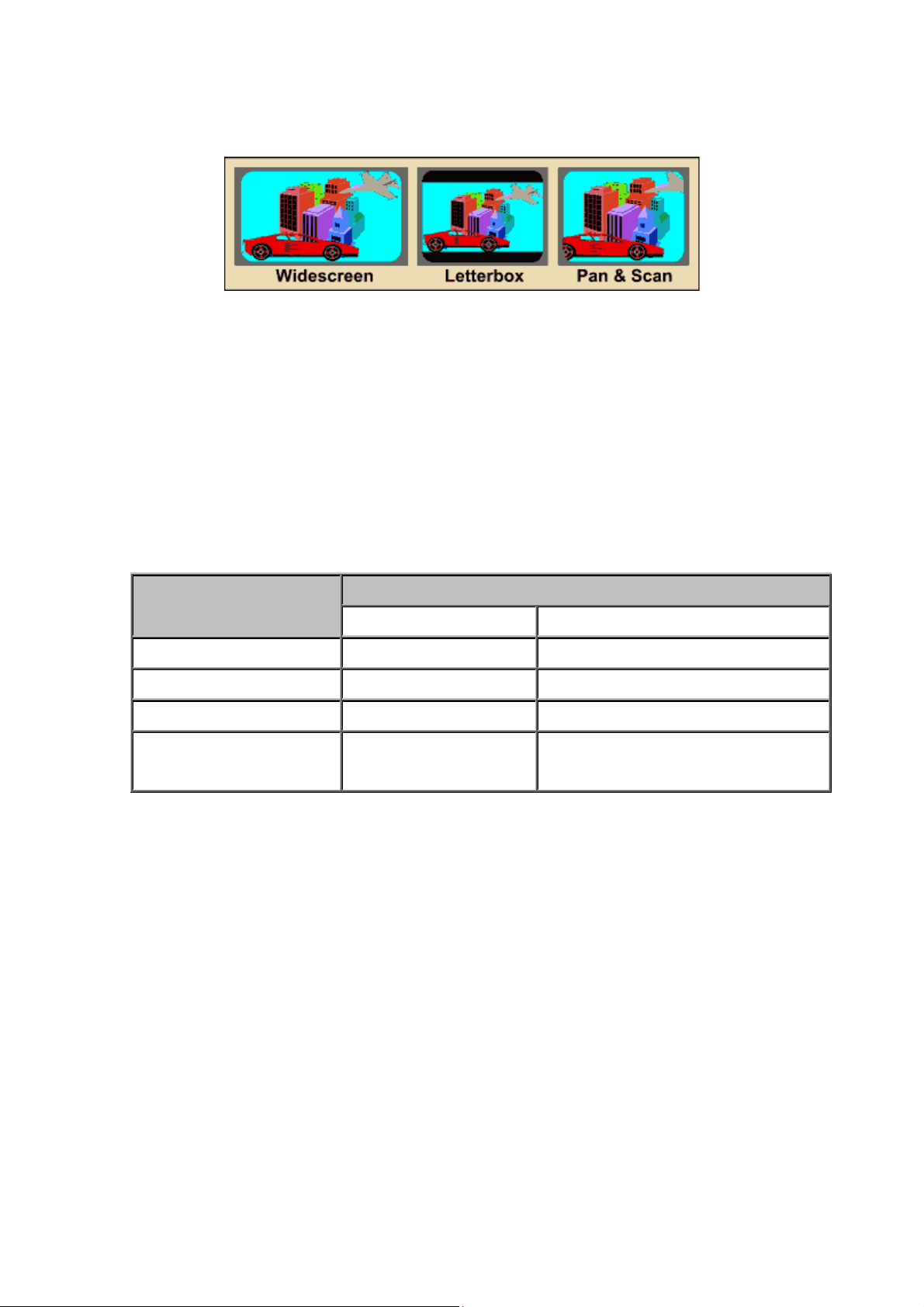
16:9 source video is anamorphically squeezed (because the image needs to conform to
the 4:3 format on disc, there being the same number of pixels available per line for both
4:3 and 16:9 images) to 4:3 before MPEG-2 encoding, then displayed as letterbox or
pan & scan on a normal TV or full size on a widescreen TV. A 16:9 image will comprise
pixels that are not square, due to the anamorphic squeezing. Alternatively, a pan & scan
version can be encoded on disc for display on normal TVs.
The range of on-disc and display formats are listed below.
Resultant display
On-disc format
4:3 full frame 4:3 full screen 4:3
4:3 letterbox 4:3 letterbox 16:9 full screen
16:9 no pan & scan data 4:3 letterbox 16:9 full screen
16:9 with pan & scan data*
* This format requires data to define on a frame by frame basis which part of the image should be
displayed. As yet there is probably no title available which use this format. Instead, DVD-10 discs are
often used to offer both pan & scan and widescreen versions on one disc.
3.2.6 Camera Angles
DVD-Video discs offer the possibility to include up to 9 different camera angles which
can be seamlessly selected by the user. The different but parallel sequences (angles)
4:3 display 16:9 display
4:3 letterbox or pan &
16:9 full screen
scan
are interleaved on the disc to allow rapid seeking between them. The result is that the
overall data rate available is somewhat reduced to allow for the seek time needed to
allow the laser to jump to the next part of each sequence or angle. The reduction in
data rate depends on the number of angles included.
16
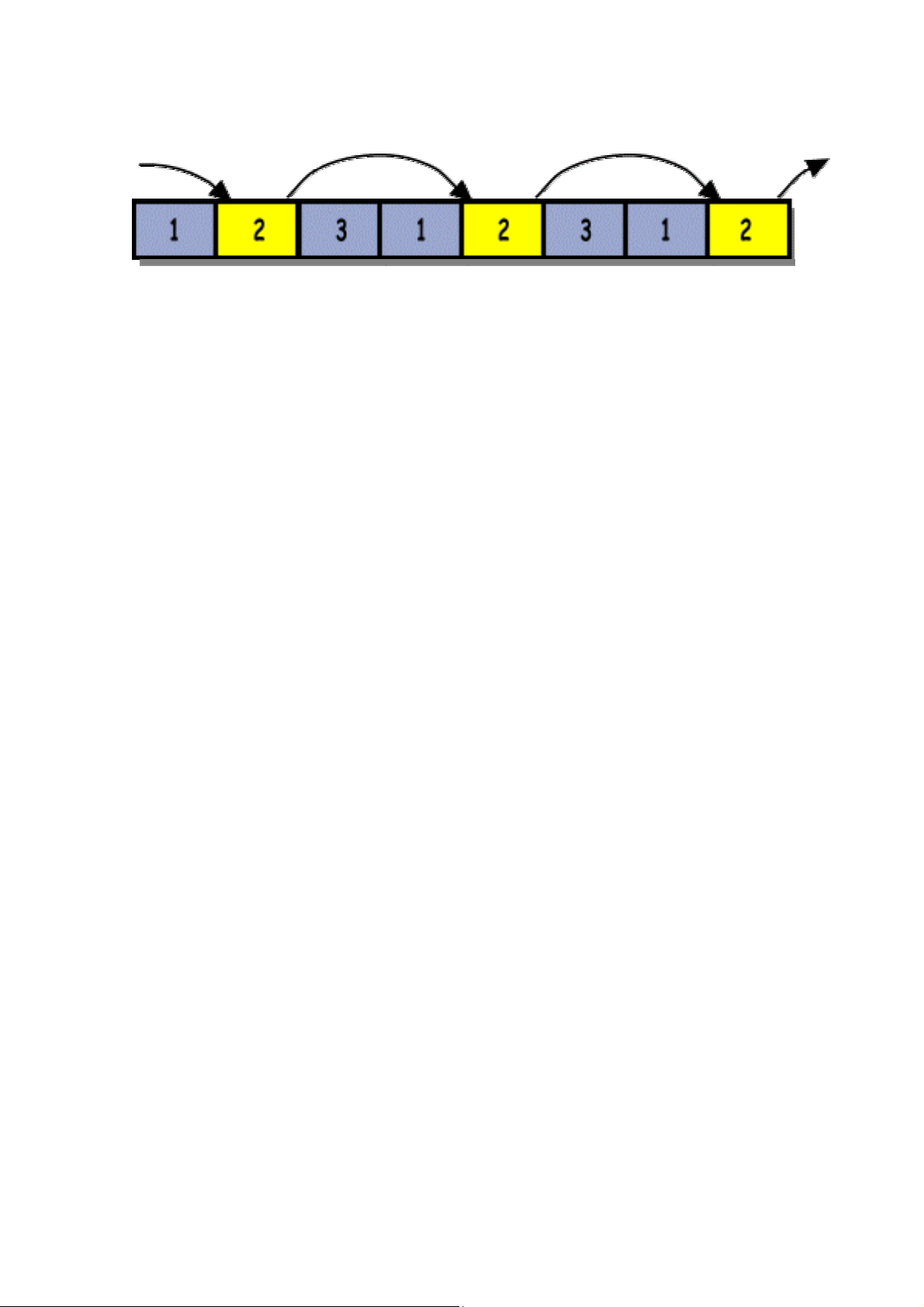
The above example shows how three angles are interleaved within the video stream
(with the audio and any subpictures). Any particular angle (2 in this example) is played
by jumping across the other two. The need to re-seek at intervals does reduce the
overall bit rate.
Multiple camera angles can be seamless or non-seamless. Non-seamless transitions
happen instantly but there is a break in playback. Seamless transitions are slower but
there is no break in playback.
3.2.7 Stills, Fast and Slow Play
MPEG-2 still images can be included e.g. copyright notices, menus or slide shows.
These stills are encoded as single I-frames and save disc space if the image is not
moving or changing.
Also video sequences can be displayed as stills using the player's still-frame control. A
video sequence can also be caused to freeze automatically by being programmed to do
so. The quality of still frames depends on the video material. If a video sequence with
movement is paused, any movement between the two fields will prevent the display of a
perfectly still image. An example is a person walking or moving their arms. Some
players allow a single field to be displayed (but repeated to give a complete frame) to
avoid this problem, although the resolution is reduced.
Encoding problems can affect the display of stable still frames. For example incorrect
field dominance can produce a still frame which comprises fields from two successive
frames. The result will be particularly disturbing at a cut between two scenes. Video
from film will not exhibit this problem as both fields were shot at the same time.
Player controls also allow the video to be played in slow motion (forward motion is
relatively smooth as every frame is played but reverse motion plays only the I-frames)
and fast forward or reverse (by displaying I-frames only).
3.2.8 Subpictures
Subpictures are graphics images which can be overlaid on top of video stills or
sequences. They can be any height and width up to full screen (720 pixels by 480 or
576 lines) with 4 colours per pixel and are used for subtitles and menus.
• Subtitles provide the display of text in any of up to 32 languages to complement
17
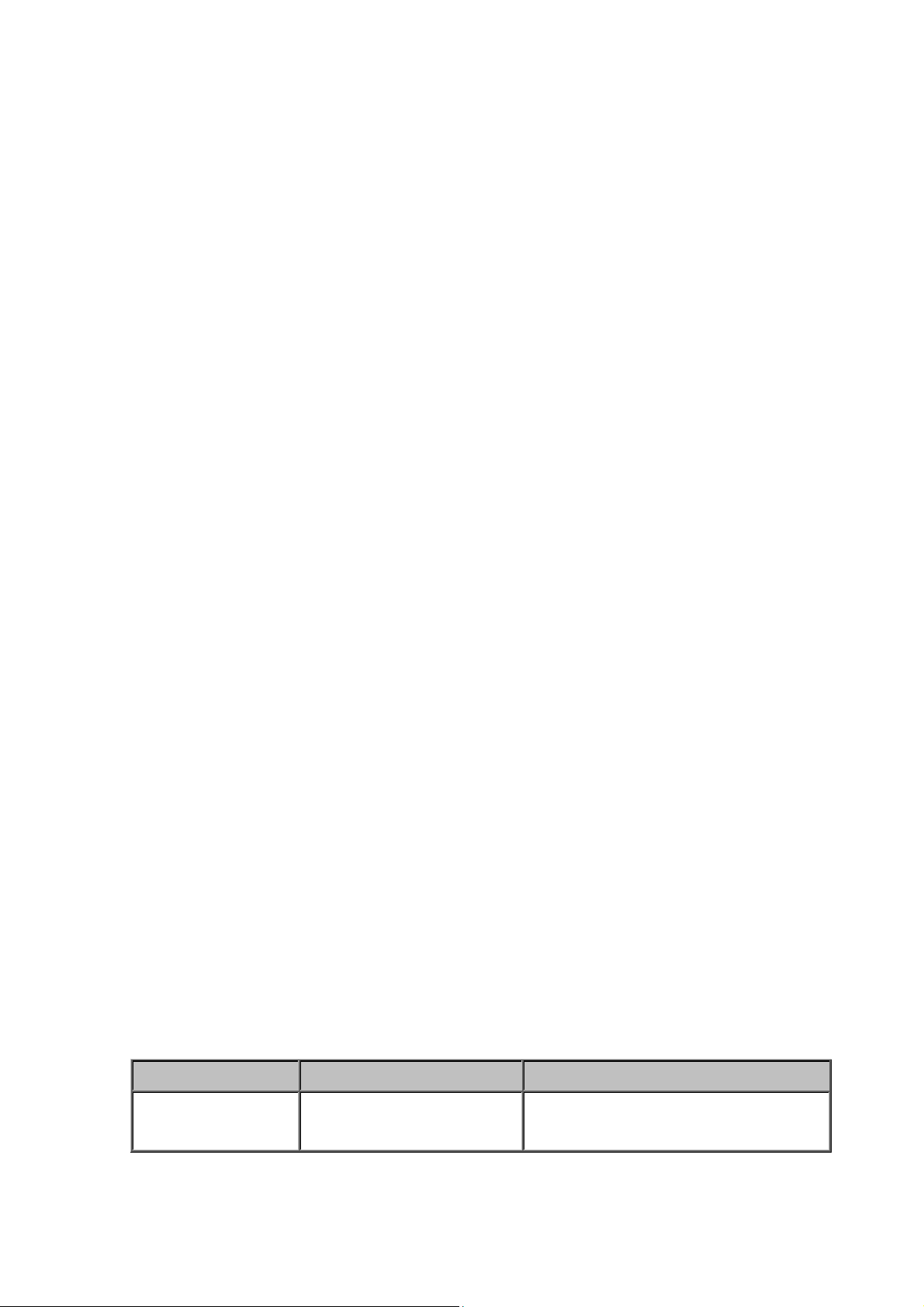
the audio language channels. The text is stored on disc as subpictures rather
than closed caption encoded characters. This is a more flexible solution which
accommodates any character set. The three colours available (plus transparent)
can be used to soften/anti-aliase the edge of the text characters and/or to make
the text more readable against a varying background.
• Menus comprise MPEG stills with overlaid subpictures for highlighting menu
buttons or for providing additional text/graphics. See Interactivity.
Subpictures can be changed each frame, may fade in/out, wipe in or scroll up and down
the screen.
3.3 Audio Features
3.3.1 Audio Encoding
DVD-Video discs can carry up to 8 streams of audio using a number of non-
compressed and compressed audio coding methods. Each audio stream can contain from
2 (stereo) to 6 (surround sound) channels depending on the source material available.
Multi-channel audio will be down-mixed to stereo in players where there is no
surround sound decoder. The number of streams available will depend on the number of
channels used per stream, the coding method used and the video bit rate needed.
Normally, when used with video, a compressed format will be used. Audio coding
formats available for DVD-Video include:
• Dolby Digital
• MPEG-1 & MPEG-2
• LPCM
• DTS
3.3.2 Audio for PAL and NTSC areas
The DVD-Video specification defines the use of different audio encoding methods for
PAL/SECAM and NTSC areas. The use of these is summarised in the table.
Mandatory Optional
NTSC disc:
Linear PCM or Dolby AC-3
Linear PCM, Dolby Digital, MPEG or
others
18
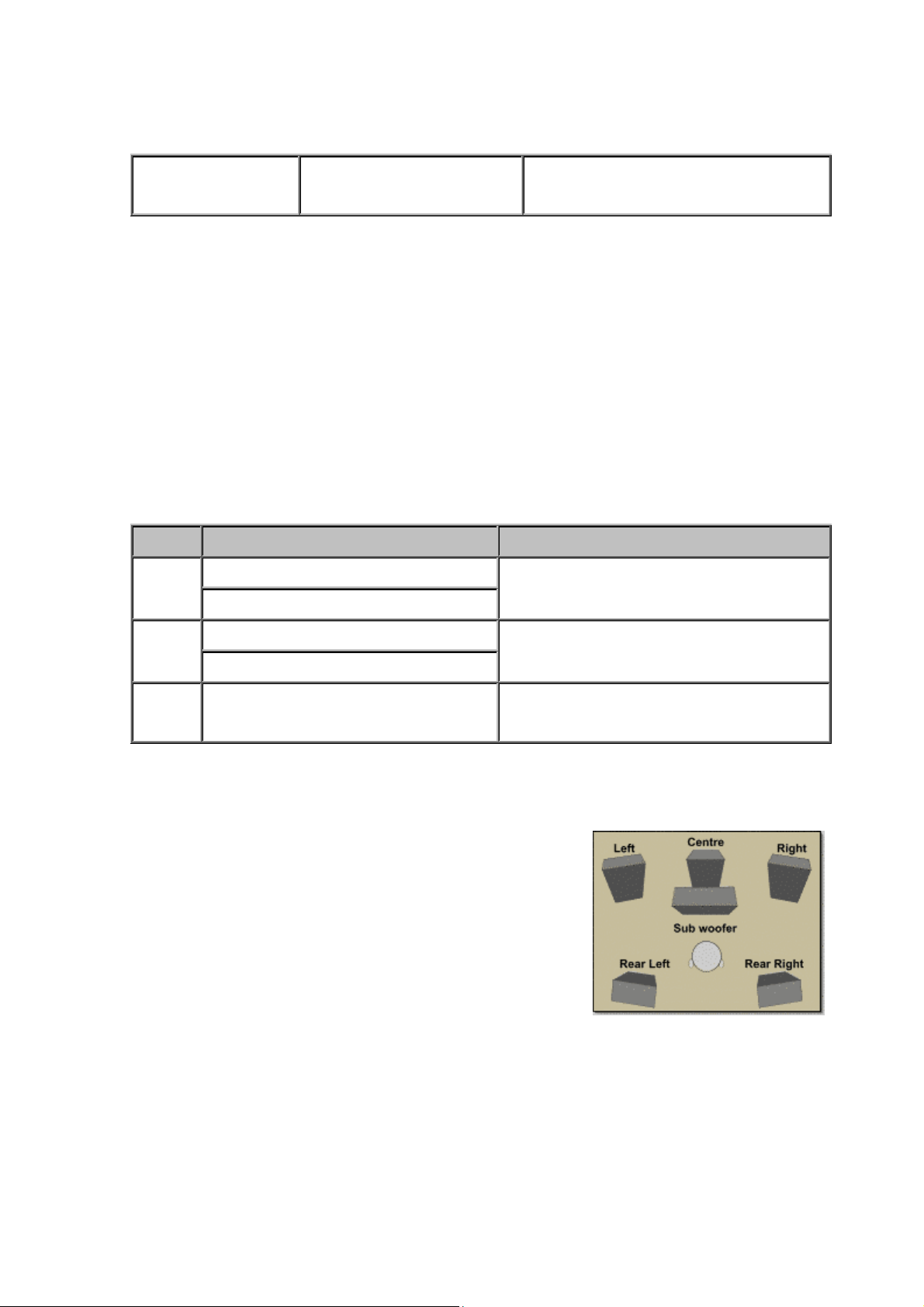
PAL/SECAM disc: Linear PCM or MPEG-1 or
MPEG-2 or Dolby AC-3
Note that it is no longer mandatory to include MPEG audio on a PAL/SECAM disc. If
MPEG-2 is used it should be possible to play it using a MPEG-1 decoder.
Players for PAL/SECAM areas should be capable of decoding LPCM, Dolby Digital and
MPEG and provide stereo outputs as a minimum.
3.3.3 Multi-language Audio
At least three surround sound channels are possible while maintaining sufficient data for
the video if either Dolby Digital or MPEG-2 encoding are used. Three examples for
implementing multiple languages are shown in the table with the corresponding bit rates
needed.
Option Description Data rate
1 surround sound channel
1
3 mono (centre) speech channels
Linear PCM, Dolby Digital, MPEG or
others
448 + (3 * 128)
= 832 kb/s
2
1 surround sound channel
3 stereo speech channels
3 3 surround sound channels
3.3.4 Surround Sound
Both Dolby Digital and MPEG-2 allow surround sound on
5.1 channels (up to 7.1 for MPEG-2). The channels are:
• L, R (Left & Right front)
• C (Centre)
• Ls, Rs (Left & Right surround)
• LFE (Sub-woofer or low frequency effects)
Many movies include one or more surround sound channels usually encoded using Dolby
448 + (3 * 256)
= 1,216 kb/s
3 * 448
= 1,344 kb/s
Digital. With the correct surround sound amplifier and speaker setup very realistic
results can be obtained. Few players include surround sound decoders but separate
decoder/amplifiers are available.
19
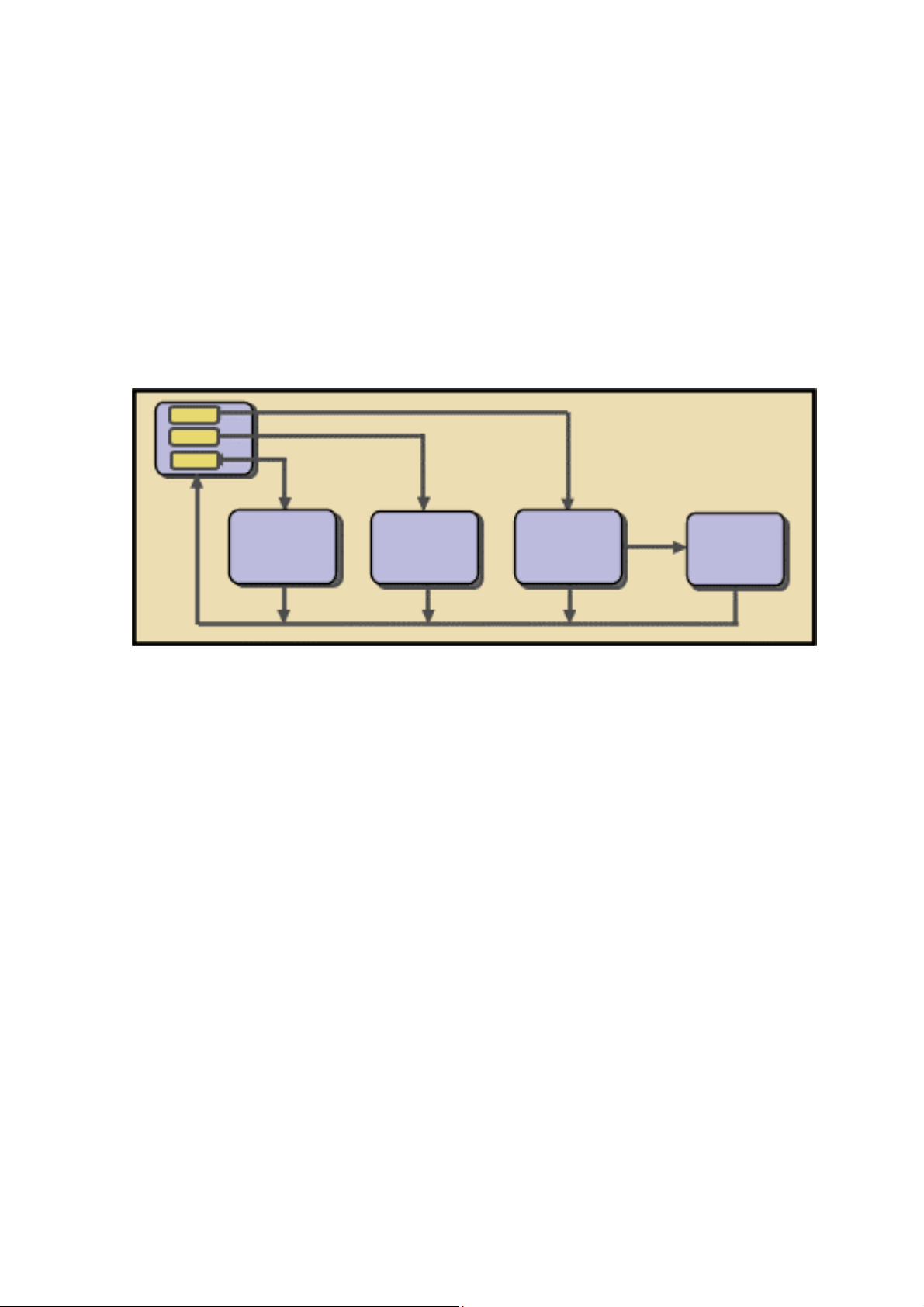
3.4 Interactivity And Interaction
3.4.1 What is Interactivity?
Interactivity is a key element in computer and multimedia applications. For DVD-Video
it allows the user to control the presentation of audio visual sequences rather than just
viewing it in a linear way. Interactivity can range from simply selecting which chapter in
a movie to play to using menus for more complex interaction.
The user interacts with the disc via the player remote control which includes some
standard controls and also allows interaction with on-disc controls such as menus.
For movies, one or more menus will be provided giving instant access to individual
scenes (chapters) in the movie, to select related information such as biographies of the
actors and other related video or graphic material.
DVD-Video can be used for presentation material comprising stills and video that can
be played in sequence or interactively by selecting a button on a menu.
The range of interactive controls for DVD-Video is not unlimited. It is not possible, for
example, to program a DVD-Video application as a complex video game or interactive
training program, both of which require much greater programming flexibility than is
available for DVD-Video.
3.4.2 DVD-Video Disc Structure
DVD-Video titles consist of a hierarchical structure as illustrated below:
20
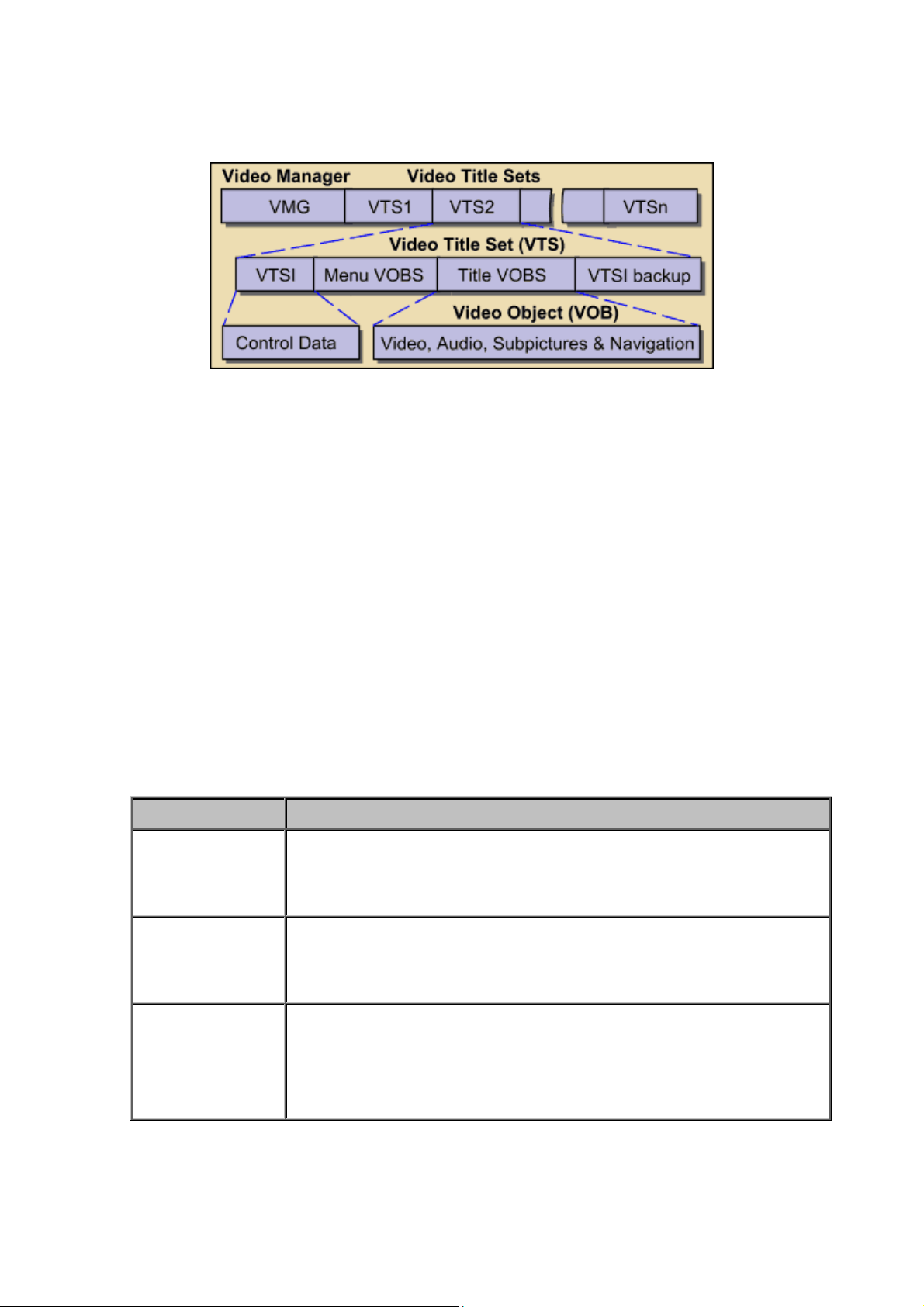
A DVD-Video disc is divided into Video Title Sets, one per title for a multi-title disc.
As a minimum there will be one Video Manager (VMG) and one VTS.
Each Video Title Set Information (VTSI) comprises control data and Video Objects
(VOBs) for both menus (if present) and titles (stills and video). Each VOB (the
fundamental file element of the disc) comprises video, audio, subpictures and navigation
data. When a VOB is played the player not only plays the video sequentially but obeys
the navigation instructions for displaying menus, getting user selections etc.
Program Chains (PGCs) in VOBs provide the necessary interactivity by means of a
simple programming language developed for DVD-Video. PGCs are used to control the
playing of video, audio and subtitles in VOBs, to display menus and input and obey user
commands.
The following is an example of the files contained in the directory VIDEO_TS for a
single title set disc:
Filename Description
VIDEO_TS.IFO
VIDEO_TS.VOB
VIDEO_TS.BUP
VTS_01_0.IFO
VTS_01_0.VOB
VMGI file (Video Manager Information)
VOB file for VMG Menu
VMGI backup file
VTSI file
Video Object Set for VTS Menu
VTS_01_0.BUP
VTS_01_1.VOB
VTS_01_2.VOB
. . . . . .
VTS_01_n.VOB
The audio, video and subpictures for the movie are contained in up to 9 Title VOB files,
VTSI backup file
First Title Video Object Set file
Second Title Video Object Set file
. . . . . .
Last Title Video Object Set file (n not more than 9)
21
