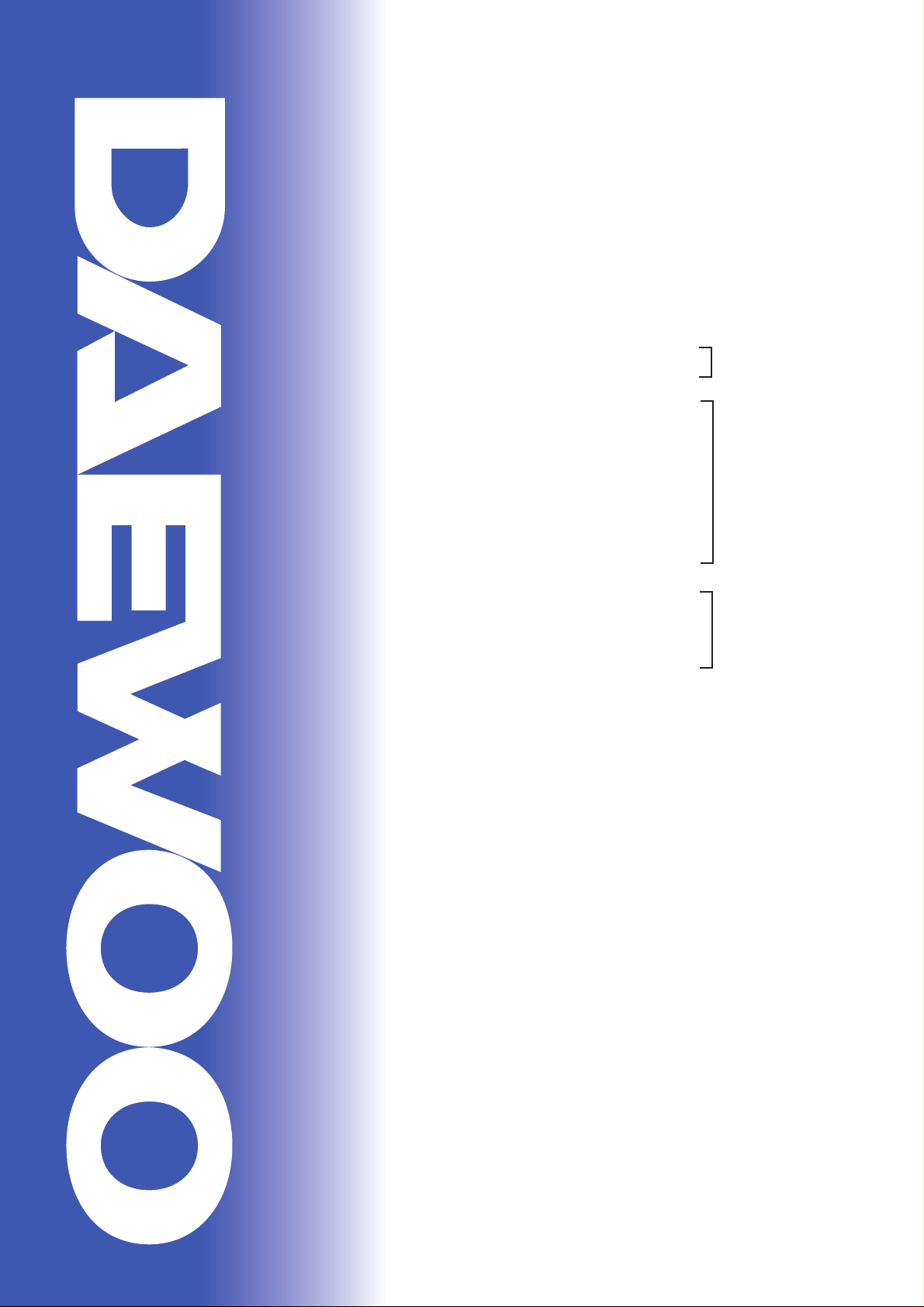
S/M No. : CN001A-020R1
Service Manual
(Revision-1)
Color Television
CHASSIS : CN-001A
Model :
DTQ-14V1FC/20V1FC
DTQ-14V5FC/20V4FC
DTQ-14V1FS/20V1FS
DTQ-14V5FS/20V4FS
DTQ-14V3FS/20V3FS
DTQ-14U1FS/20U1FS
DTQ-14V6NB/14V6NP
DTQ-14V6FCB/14V6FCP
DTQ-14V6FBB/14V6FPP
DTQ-14V1FSP/20V1FSP
DTQ-14V5FSP/20V4FSP
DTQ-14U1FSP/20U1FSP
DTQ-14V6NBP/14V6NPP
U.S.A
Canada
America
(A C 110V)
Mexico,Chile,
Peru (AC 220V)
DTQ-14V1FC
DTQ-14V3FC
DTQ-14U1FSDTQ-14V5FC
DTQ-20V4FC
D AEW OO ELECTR ONICS CO., LTD
http : //svc.dwe .co.kr
Sep. 2000

TABLE OF CONTENTS
SAFETY PRECAUTIONS.................................................................................................................... 2
PRODUCT SAFTY SERVICING GUIDELINES FOR AUDIO - VIDEO PRODUCS......................................... 2
PRODUCT SAFTY SERVICING GUIDELINES FOR COLOR TELEVISION RECEIVERS............................. 3
SPECIFICATIONS............................................................................................................................... 5
BLOCK DIAGRAM .............................................................................................................................. 6
ALIGNMENT INSTRUCTIONS............................................................................................................ 7
SERVICE MODE ADJUSTMENTS.................................................................................................................. 7
ASSEMBLY ADJUSTMENTS.......................................................................................................................... 8
IC DESCRIPTION................................................................................................................................ 12
TROUBLE SHOOTING CHARTS ........................................................................................................ 21
NO POWER..................................................................................................................................................... 21
NO PICTURE................................................................................................................................................... 22
NO SOUND...................................................................................................................................................... 23
CH DON’T STOP............................................................................................................................................. 24
NO COLOR...................................................................................................................................................... 25
NO VERTICAL DEFLECTION......................................................................................................................... 25
NO ON-SCREEN DISPLY ............................................................................................................................... 26
REMOTE CONTROL DOES NOT OPERATE................................................................................................. 26
ELECTRICAL PARTS LIST................................................................................................................. 27
EXPLODED VIEW ............................................................................................................................... 33
1

SPECIFICATIONS
DTQ-14/20V1FC
MODEL
ITEMS
TV STANDARD NTSC-M
POWER INPUT AC 120V 60 Hz AC 220V 50/60 Hz
POWER CONSUMPTION
TUNING SYSTEM Frequency Synthesizer ( FS ) Tuning System
TUNING RANGES
DTQ-14V5/20V4FC
DTQ-14/20V1FS
DTQ-14V5/20V4FS
DTQ-14/20V3FS
DTQ-14/20U1FS DTQ-14/20U1FSP
14 = 55W
20 = 65W
VHF : 2 ~ 13 (12)
UHF : 14 ~ 69 (56)
CATV : 1 ~ 125 (125)
DTQ-14/20V1FSP
DTQ-14V5/20V4FSP
REMARKS
SOUND OUTPUT 1.3 W 1.3 W+1.3 W
SPEAKER 3 W 8 ohm
ANTENNA INPUT
IMPEDANCE
AUXILIARY
INPUT TERMINAL
INTERMEDIATE
FREQUENCIES
REMOTE CONTROL R-38T01
SPECIAL FUNCTIONS
Picture IF Carrier Frequency : 45.75 MHz
Sound IF Carrier Frequency : 41.25 MHz
Color Sub-Carrier Frequency : 42.17 MHz
75 ohm Unbalanced
Front : Video, Audio
Rear : Video, Audio
3-Language OSD
With CAPTION
Wake-up On/Off Time
Sleep Timer
Power Restore
1.3 W
5

BLOCK DIAGRAM
CRT
ABL
SPEAKER
OPTION
2
I601
4
A. MUTE
AUDIO
1
I101
1
TDA7267A
3
EXT. AUD IN
51
AUDIO DEMOD/VOL CONTROL
SOUND 12V
EXT. AUDIO
Z501
VCO
L501
VOIL
V. OUT
49
48
46
VIF
PLL
AFT
AGC
DEMOD
5
6
4
10
HEATER
A/V JACK
9
8
7
I901
1
TDA6103Q
EXT. VIDEO
TRAP
4.5MHz
VIDEO/VER.
VCC (5V)
RED
V. IN
EXT. V IN
44
43
42
192021
CHROMA/
PROCESS
LUMINANCE
34
6
2
3
GREEN
BLUE
14
13
200V
HOR/BUS VCC25
FBP
28
/VERTICAL
HORIZONTAL
15
16
H.V.
FOCUS
SCREEN
Hcp
133V
VIDEO
(200V)
HEATER
10V
25.5V
(VER. B+)
(RGB 9V/TUNER 5V)
VERT.
I401
7805
C
5V
RGB VCC
IF/VIDEO
18
PROCESS
17
27
23
VER. OUT
12
11
Q402
HOR. OUT
B
T401
45V
C
B
5
C
Q401
HOR. DR
6
I301
LA7841
HOR.
U-COM
#37
B
HOR
Q403
ON/OFF
VER. B+
SDA
ABL
V.SYNC21H.SYNC
20
12ST-BY 5V
X-RAY
OSD BLANK
OSD GREEN
OSD BLUE
OSD RED
24
23
22
I701
MICROCOMPUTER
17
10
11
RESET (L)
PW ON(H)
32.768KHz
X701
5V
IF VCC
SAW
SF101
FILTER
RF AGC
15
AGC
U102
TUNER
29 30
SDA SCK
33V 5V
IF
ANTENNA
RF INPUT
13
POWER
CH +/-
CVBS
AFT
Q703
14
19 40
34
PRE
VOL +/-
MENU
AMP
SCK
5 6
I703
EEPROM
SDA SCK
SDA
25
42
40
A.MUTE(H)
8
SCK
ST-BY 5V
27
28
37
H.OUT(L)
133V
45V
T801
D801
L801
60Hz
AC 120V
SOUND 12V
33V
ST-BY 5V
133V
12V
PW ON(H)
I801
SMPS TRANS
DIODE
BRIDGE
LINE
FILTER
DPM001T1
S
D
FET
Q801
G
6

ALIGNMENT INSTRUCTIONS
1. SERVICE MODE ADJUSTMENTS
Follow the steps below whenever service adjustment is required. See Table- A and Table- B to determine if
service adjustments are required.
1) How to enter the service mode using the user remote control.
•
Turn the set on.
•
Direct the remote control to the reception window of TV.
•
Push buttons of remote control in sequence as follows.
1 → MUTE → DISPLAY → MUTE
•
Then, the screen will appear as follows.
S2 SCRN
S5 IFC
S6 GEO
S8 W/B
S9 DP
S12 FACT
S7 PTRN NORMAL
•
Using the channel up or channel down button, select the item you wish to adjust.
(The color of selected item turns into the red.)
•
Press the volume up or down button to enter in the service mode you wish to adjust.
2) How to memorize the adjusted values in the service mode.
•
Must press
DISPLAY
button the state which the screen is displaying each of service
after all adjustments are completed each of all service menu.
Table-A : Adjust the values of service mode when a part is replaced.
PART
REPLACED
I701
(U-COM)
I101
(MAIN)
I703
(EEPROM)
NECESSARY UNNECESSARY
ADJUSTMENT
O
O
O
Data is stored in I703.
Initial setting values are written from I701.
Adjusting Items
S5 RFAGCD
S6 H.PHASE/V.POSI/V.SIZE
S8 RD/BD/RB/GB/BB
S9 Subbrightness
menus
NOTES
CRT O Adjust items related to picture tube only.(White Balance adjustment)
7

ALIGNMENT INSTRUCTIONS
Table-B
MODE ADJUSTMENT ITEMS
S2 Screen Adjustment - -
Auto RF AGC - Video Level (VIDEOL) 7 0 ~ 7 Must be set to 7
RF AGC Delay (RFAGCD) * 0 ~ 63 Align RF AGC threshold
S5
S6
S7
S8
S9
S12 Forwarding Mode - Factory Initialization
FM Level (FM.LEV) 8 0 ~ 31 Must be set to 20
AGC Point 3.75 - Select AGC reference voltage
A/D VALUE - Horizontal Phase(H.PHASE) * 0 ~ 31 Align sync to flyback pulse, using internal cross pattern(S7)
Vertical Position (V.POSI) * 0 ~ 63 Align vertical DC bias, using internal cross pattern(S7)
Vertical Size (V.SIZE) * 0 ~ 127 Align vertical amplitude, using internal cross pattern(S7)
NO SD POWER OFF YES - Automatically turn off in 15min for no received signal.
Vertical S-Correction (V SC) 0 0 ~ 31 Must be set to 6
Vertical Linearity (V LIN) 20 0 ~ 31 Must be set to 16
Internal Black - - Display internal BLACK pattern
Internal 100% White - - Display internal 100% WHITE
Internal 60% White - - Display internal 60% WHITE
Internal Cross Pattern - - Display internal CROSS pattern
Red Drive (RD) * 0 ~ 127 Align RED OUT AC level
Green Drive (GD) 10 0 ~ 15 Must be set to 10
Blue Drive (BD) * 0 ~ 127 Align BLUE OUT AC level
Red Bias (RB) * 0 ~ 255 Align RED OUT DC level
Green Bias (GB) * 0 ~ 255 Align GREEN OUT DC level
Blue Bias (BB) * 0 ~ 255 Align BLUE OUT DC level
Subbrightness * 0 ~ 127 Align common RGB DC level
Contrast 10 0 ~ 27
Tint 27 0 ~ 27
Color 15 0 ~ 27
DATA
INITIAL RANGE
REMARKS
*
indicates the items with different settings each of sets
2. ASSEMBLY ADJUSTMENTS
1) SCREEN ADJUSTMENT (S2)
•
Enter the service mode and select service adjustment S2.
•
You cna see the one horizontal line on the screen.
•
Adjust the Screen Control Volume (located on FBT) so that the horizontal line onscreen may be
disappeared.
•
Press the volume up or down button to exit in the screen adjustment mode.
NOTE
IN THE SCREEN ADJUSTMENT MODE, DONT PRESS OTHER BUTTONS EXCEPT VOLUME UP OR DOWN BUTTON.
8

2) FOCUS ADJUSTMENT
•
Turn in a local station and adjust the Focus Control knob (located on FBT) for best picture
details at high light condition.
3) RF AGC DELAY ADJUSTMENT (S5)
•
Receive a good local channel.
•
Enter the service mode and select service adjustment S5.
•
You can see the OSD as shown in below.
IF CONTROL
AUTO RFAGC START
VIDEOL 7
RFAGCD 10
FM.LEV 8
AGC POINT 3.75
A/D VALUE : 8DH
¡ã¡åMOVE ¢¸¢ºADJUST RECALL : SET
ALIGNMENT INSTRUCTIONS
•
Select RFAGCD item, press the volume up or down button until noise or beat in picture disappears.
•
Press the DISPLAY button to memorize the data.
4) GEOMETRIC ADJUSTMENTS (S6)
•
Enter the service mode and select service adjustment S7.
•
Whenever you select the “S7” using the volume up or down button, the screen is changing like this.
NORMAL BLACK WHITE100 WHITE60 CROSS
•
Using the volume up or down button, select internal cross pattern.
•
Select service adjustment S6
•
You can see the OSD as shown in below.
GEOMETRY
H. PHASE 20
V. POSI 29
V. SIZE 70
NO SD POWER OFF YES
V SC 0
V LIN 20
¡ã¡åMOVE ¢¸¢ºADJUST RECALL : SET
4-1. Horizontal Position Adjustment
•
Select H.PHASE item, adjust H.PHASE data value to obtain proper horizontal centering of the
internal cross pattern at the left and right of the screen.
4-2. Vertical Position Adjustment
•
Select V.POSI item, adjust V.POSI data value to center the raster properly on thescreen.
9

ALIGNMENT INSTRUCTIONS
4-3. Vertical Size Adjustment
•
Select “V.SIZE” item, adjust “V.SIZE” data value to proper vertical size as follows.
5) WHITE BALANCE ADJUSTMENT(S8)
•
Receive a good local channel.
•
Enter the service mode and select service adjustment S8.
•
You can see the OSD as shown in below.
RD 58
GD 10
BD 65
RB 105
GB 160
BB 100
¡ã¡åMOVE ¢¸¢ºADJUST RECALL : SET
•
Using volume up or volume down, adjust service adjustment data of RD/GD/BD and RB/GB/BB until a good gray
scale with normal whites is obtained.ALIGNMENT INSTRUCTIONS
•
Press the DISPLAY button to memorize the data.
6) DIGITAL PRESET(D.P) ADJUSTMENTS(S9)
SUBBRIGHTNESS ADJUSTMENT
•
Receive a good local channel.
•
Enter the service mode and select service adjustment S9.
•
You can see the OSD as shoown in below.
D.P.
SUB BRIGHTNESS 64
CONTRAST 10
TINT 27
COLOR 15
¡ã¡åMOVE ¢¸¢ºADJUST RECALL : SET
10

•
Select Subbrightness item, adjust Subbrightness data value
•
Press the DISPLAY button to memorize the data.
CONTRAST
•
Fixed value = 10
TINT
•
Fixed value = 27
COLOR
•
Fixed value = 15
7) FACTORY OUTGOING MODE (S12 : FACT)
•
If you select the S12, then the set becomes factory outgoing status.
•
You can see the OSD “outgoing OK”
ALIGNMENT INSTRUCTIONS
to obtain normal
brightness level.
11
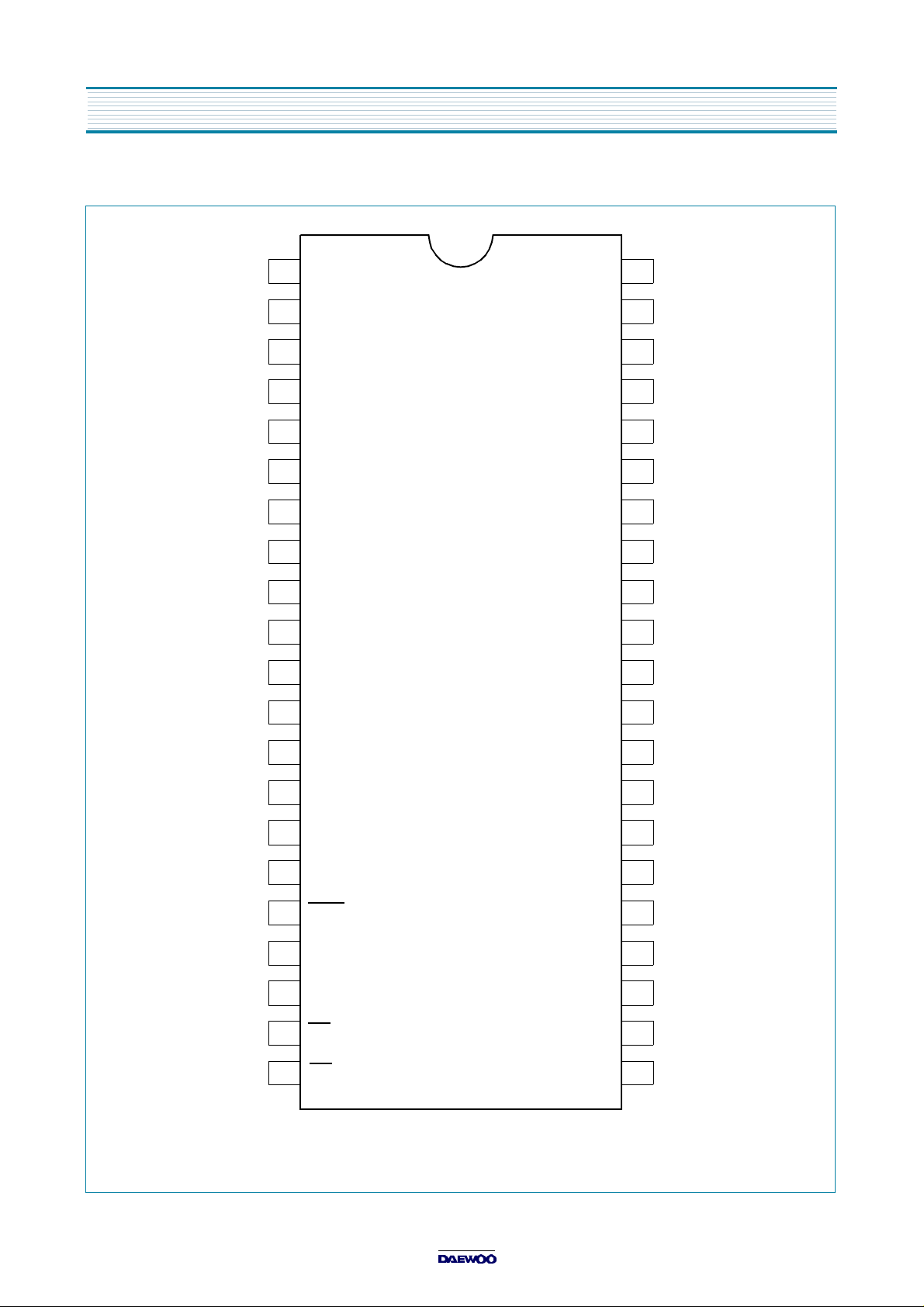
IC DESCRIPTION
U-COM(I701)
CABLE (H)
ST / MONO
BLUE BACK
NC
AUTO TINT
NC
1
P10
2
P11
3
P12
4
P13/PWM1
5
P14/PWM2
6
P15/PWM3
7
P16
8
P17/PWM
9
VSS
10
XT1
11
XT2
12
VDD
P07TV ONLY (H)
P06
P05
P04
P03
P02
P01
P00
P73/INT3/TOIN
P72/INT2/TOIN
P71/INT1
P70/INT0
42
POWER ON(H)
41
NC
40
AUDIO MUTE(H)
39
38
37
36
35
34
33
32
31
AKB WHITE
SOUND RESET
H.OUT
ON(L)/OFF(H)
POWER ON
ST-BY(H)
REMOCON IN
NC
NC
NC
13
KEY IN
AFT IN
AGC IN
SPARE A/D M-DATA
P84/AN4
14
P85/AN5
15
P86/AN6
16
P87/AN7
17
RES
18
FILT
19
CVIN
20
VS
21
HS R
- X'TAL : 32.768 KHz
P63/SCLK1
P62/SDA1
P61/SCLK0
P60/SDA0
BL
B
G
30
T-CLOCK
29
T-DATA
28
M-CLOCK
27
26
I
25
24
23
22
12

IC DESCRIPTION
1. Abstract.
This specification is 1-Tuner Mono Model for North/South America, CCD 1-Chip MICOM LC863228A.
It is developing software specification for tuning only NTSC and 3 system TV F/S.
* 3 System : NTSC-M, PAL-M, PAL-N.
2. H/W Outline.
1) ROM : 28,672 x 8bits.tsc
: 15,872 x 8 bits for CGROM.
2) RAM : 512 x 8bits.
: 336 x 9bits.(for CRT Display)
3) OSD Function.
¡¤
Screen Display. : 34 characters x 16 lines.(by software)
¡¤
RAM : 336 words. (9 bits per word)
Display area. : 34 words. x 8 lines.
1st control area. : 8 words. x 8 lines.
¡¤
Characters.
244 patterns programmable.
Up to 244 kinds of 16 x 17 dot characters.
Up to 244 kinds of 8 x 9 dot characters.
or
Up to 244 kinds of 16 x 32 dot characters used 16K bytes.
¡¤
Various characters attributes.
Character colors. : 16 colors
Character background colors. : 16 colors
Fringe / shadow colors. : 16 colors
Full screen colors. : 16 colors
Rounding.
Underline.
Italic character.(slanting)
¡¤
Attribute can be changed without spacing.
¡¤
Vertical display start line number can be set for each row independently.(Row can be overlapped.)
¡¤
Horizontal display start position can be set for each row independently.
¡¤
Different display modes can be set for each row independently.
Caption and Text mode/ OSD mode 1/ OSD mode 2(Quarter size)/ Simplified graphic mode.
¡¤
Ten character sizes.
Horiz. x Vert. = (1x1),(1x2),(2x2),(2x4),(0.5x0.5)
(1.5x1),(1.5x2),(3x2),(3x4),(0.75x0.5)
¡¤
Shuttering and scrolling on each row.
3. System Feature.
1) The system for TV tuning is Frequency Synthesis type.
2) Closed Captions function is interior designed.
13

IC DESCRIPTION
3) On Screen Displays function is interior designed.
4) Package. : 42 PIN SDIP.
5) Tuner (Pre-scaler.) : I2C Bus.
/PLL IC : TAU 6014-S(SIEMENS).
6) Remocon. : The IC of Transmission (MITSUBISHI M50560)
7) E2PROM. : 24C08(I2C Bus) ◊ Apply one byte Read/Write mode.
8) 6-Local Key. : A/D Input Control.(Power, Ch Up/Down, Vol Up/Down, Menu)
9) Option S/W : Port Input Option Check.
10) IF/V/C/D IC :LA76814(, The only NTSC), LA76810(, 3-system)
4. Function.
1) C. C. D. function.
- A section of C. C. D. operates FCC based specification.
2) C. C. D. controlled function.
- Closed Caption Mode. (Off<-->C1<-->C2<-->T1<-->T2<-->Off)
- CC On Mute.(Off <-->C1<-->C2<-->Off)
- Closed Caption is prior to CC On Mute.
3) Tuning Function.
- I2C Bus.
- PLL IC Interface.
- FS 181 Channel (AIR 2-69CH, CABLE 1-125CH)
- AFT Operation(Fine Tuning ) -2.5Fn+2.5MHz
- AIR/CABLE (STD, HRC, IRC ). Only Cable 5,6CH is that AFT range is cover over
broad-band. -2.5MHzFn+3.5MHz.
- Memorize Channels.(If a channel is broadcasting, the channel is memorized.)
- Direct Tuning(09KEY)
- Channel Up/Down.(Memorized Channels) -> The Ch Up/Down buttons on the Remocon and on the front panel
are same function.
- Search Channel Up/Down.(If No-Memory or only 1CH is Memory)
- Channel Memory.(ADD/DELETE)
- Channel Review Function.
- Last Channel Memory Function.
4) OSD Function.
- In Line(Video) Mode, Things(Items) that is concerned with Air and Cable disappear in the Menu.
- Channel, AV display.
- Small & Graphic ICON Menu.
.
- Volume / Picture control --> I2C Bus Control
5) The Others Function.
- Video/Audio Mute Function.
- If a Channel is no signal, after 15 minutes is Auto-Power Off Function.
14

- Auto Power On Function.(Power Restore function in the Special Menu)
- Heat Run Function. --- OSD White Back-Ground
- Sleep Timer.
- Wake Up Time Function.
- Off Time Function.
- Remote Reception & Control.
- Auto Tint.
- Power Restore.
- Input(TV/Line) Controlled function. ----------------------- (Option)
- Reception.(Air/Cable : Factory Initial Condition)----------(Option)
- Blue Background.-----------------------------------------------(Option)
- 3-Language (North America : ENG/SPA/FRA, South America : ENG/SPA/POR ).
- E2PROM Interface (I2C Bus Control)
- CH 6 TRAP Function.(IS-31 )
- PLL IC Band Data.(Control Byte 2-->P3~P0)
VHF L : 1
IC DESCRIPTION
VHF H : 2
CH6 TRAP : 5 (IS-31) AIR(Cable) CH 6 Only
UHF : 8
5. The Table of Option and Schedule.
Model Name Pin Option Application Reference
CN - 001A
#1 Input Video/TV O
#2 Reception Air/Cable O
#3 Audio Mono/Stereo O
#4 Remote O
#5 Bule Back O
#6 XDS X - No Use.
#7 Channel Lock X - No Use.
Tatal Sun 7 - Use. (No Use.)
- Low(DC_0V) : Video.
- High(DC_5V) : TV.
- Low(DC_0V) : Air.
- High(DC_5V) : Cable.
- Low(DC_0V) : Stereo.
- High(DC_5V) : Mono.
- Low(DC_0V) :Deawoo.
- High(DC_5V) : Mitshubishi
- Low(DC_0V) : Blue Back.
- High(DC_5V) : No Use.
15

IC DESCRIPTION
6. Pin Description
16

IC DESCRIPTION
17

IC DESCRIPTION
18

I101
DCT814(LA76814) : IC VIDEO PROCESSOR
IC DESCRIPTION
AUDIO OUT
FM OUTPUT
PIF AGC
RF AGC OUT
PIF INPUT1
PIF INPUT2
IF GND
IF VCC
FM FILTER
AFT OUTPUT
BUS DATA
BUS CLOCK
ABL IN
OSD RED INPUT
OSD GREEN INPUT
10
11
12
13
14
15
1
2
3
4
5
6
7
8
9
54
SIF INPUT
53
SIF APC FILTER
52
SIF OUTPUT
51
EXT. AUDIO INPUT
50
VCO FILTER
49
VCO COIL1
48
VCO COIL2
47
APC FILTER
46
VIDEO OUTPUT
45
BLACK LEVEL DETECTOR
44
INT. VIDEO INPUT(S-C IN)
43
VIDEO/VER. VCC
42
EX. VIDEO INPUT(Y IN)
41
VIDEO/VER./BUS GND
40
VIDEO OUTPUT
OSD BLUE INPUT
FAST BLANKING INPUT
RGB VCC
RED OUTPUT
GREEN OUTPUT
BLUE OUTPUT
B.AKB INPUT
VERTICAL OUTPUT
RAMP ALC FILTER
HOR./BUS VCC
HOR. AFC FILTER
HORIZONTAL OUTPUT
16
17
18
19
20
21
22
23
24
25
26
27
39
CHROMA AFC1 FILTER
38
3.58 CRYSTAL
37
fsc OUTPUT
36
CHROMA AFC2 FILTER
35
34
X-RAY INPUT
33
CCD/HOR. GND
32
CCD FILTER
31
CCD VCC
30
CLOCK(4MHz) OUTPUT
29
VCO IREF
28
FBP INPUT
19

IC DESCRIPTION
I801
POWER CONTROL MODULE
DPM 001 TI
KSE
1234561011121314
PIN NO DESCRIPTION PIN NO DESCRIPTION
1 GATE DRIVE1 10 +12V INPUT
2 OCP 11 POWER CONTROL
3 SOURCE 12 NC
4 GND1 13 GND2
5 GATE 14 +133V INPUT
6 GATE DRIVE2
20

TROUBLESHOOTING GUIDE
1. NO POWER
FROM
Check
F801(125V 4A)
FBT 10V
F801
R416
RLY01
R801
D801
Check
D801(PBS208GU)
R809
PCW1
Check
waveform
R802
G
R803
D
Q801
FET
S
L802
R804
C804
C805
T801
B+
L801
133V
45V
12V
D807
C814
D808
C815
D813
C812
R814
C820
TUNER
R820
DR.TRNS B+
45V
R817
C819
133V
33V
SOUND B+
12V
Check
R801(7W 2.2)
TO I101 #34
OCP
Check
Voltage
Check
Voltage
Check
Voltage
ST-BY PW ON
<DRAIN OF Q801>
I801
#1
#3
#5
#10
#14
#11
R818
D812
5.6Vz
12V
133V
FROM U-COM
#42 PW ON/0FF
21
Q805
Check
Voltage
Check
Voltage
C706
ST-BY
5V
FROM MICOM #42
PW ON : H
PW OFF : L

TROUBLESHOOTING GUIDE
2. NO PICTURE
Check the waveform of I101 #46
c
Check
the voltages
5V
33V
U102
TUNER
T-DATA
T-CLOCK
#29 #30
I701
MICOM
#10 #11 #12
XC701
32.768KHz
Check
the crystal
ST-BY
5V
IF OUT
clock/data signal
AFT
#14
#27
SDA
#28
SCL
clock/data signal
Check
IF Vcc (5V)
Check
Check
SF101
SAW FILTER
#5 #6
#10
#8
I101
#11
#12
NG : GO to the figure c
OK : Go the figure d
Check
IF AGC voltage
#3
#4
Check
RF AGC voltage
#46
#44
Check
the waveform
Z501
4.5M Trap
d
Z501
RBG Vcc (9V)
Check
RBG signal output
Check
ABL current
Check
composite video
C525
Check
#44
#18
#19
#20
#21
#13
I101
#43
#25
CHROMA/VER Vcc(5V)
HOR/BUS Vcc(5V)
22
Check
Check
T402
FBT
Check
200V LINE
D405
R412
Check
heater voltage
21V
-3V

3. NO SOUND
TROUBLESHOOTING GUIDE
Check audio output signal of I101 #1
e
5V
33V
U102
TUNER
T-DATA
#29 #30
I701
MICOM
#10 #11 #12
XC701
32.768KHz
Check
the crystal
T-CLOCK
#14
#27
#28
ST-BY
5V
IF OUT
AFT
Check
IF Vcc (5V)
SDA
SCL
Check
clock/data signal
SF101
SAW FILTER
#5 #6
#10
#8
I101
#11
#12
Check
FM filter circuit
NG : Go to the figure e
OK : Go to the figure f
Check
IF AGC voltage
#3
#52
#54
If no signal,
then change I101
Check
SIF input signal
#9
Check
SIF output signal
5V
f
Check
Vcc of the sound AMP
SOUND
12V
Audio in
audio signal in
R601
C602
C603
Check
#1
#4
TDA7267A
I601
audio signal out
#2
C605
#3
23
Check
C604
speaker
Q601
Check
L:Mute / H:Normal
Micom #40
Audio MUTE
H:Mute L:Normal

TROUBLESHOOTING GUIDE
4. CH DON’T STOP
Check the input signal conditions
5V
h
33V
T-DATA
#29 #30
TUNER
T-CLOCK
I701
MICOM
U102
#15
#14
Check
5V/33V LINE
IF OUT
AGC IN
C103
AFT
RF AGC Voltage
Check
AFT window Voltage
2.1V~2.5V
Check
NG : Loss of signal or weak signal
OK : Go to the figure g
SF101
SAW FILTER
#4
RF AGC OUTPUT
#10
I101
XC701
32.768KHz
#10
Check
the crystal
#11 #12
ST-BY
5V
#27
#28
SDA
SCL
SDA SCL
#5 #6
EEPROM
I703
#8
ST-BY
5V
24
Check
SDA/SCL
#11
#12
#49
#48
Check
VCO coil
L501
VCO COIL

5. NO COLOR
TROUBLESHOOTING GUIDE
Check
C.V.S waveform
composite video in
Check
the voltage
RGB Vcc (9V)
Check
R/G/B signal
R OUT
G OUT
B OUT
#44
#18
#19
#20
#21
I101
Check
the voltage
#43
Video/Chroma/Deflection Vcc
Check
the crystal
#38
X502
6. NO VERTICAL DEFLECTION
C507
C508
Check
the voltage
( 2.5V )
5V
#24
V RAMP ALC filter
I101
Vertical output
vertical output signal
Check
the voltage
#43
Video/Chroma/Deflection Vcc
X502
#23
Check
Vertical IC Vcc (25V)
C307
Vertical
D.Y.
If no output,
then change I301
#5
(Invert RAMP in)
#3
(Output)
Check
the waveform
Check
the voltage (25V)
#6
I301
LA7841
25

ROUBLESHOOTING GUIDE
7. NO ON-SCREEN DISPLAY
Check
the signal (60Hz)
V.SYNC IN
H.SYNC IN
Check
the signal (15,734Hz)
32.768KHz
XC701
#20
I701
MICOM
#21
#10 #11 #12
Check
the crystal
ST-BY
5V
SDA
SCL
#22
#23
#24
#25
Check
clock/data signal
OSD R
OSD G
OSD B
BLANK
Check
OSD R/G/B/BLANK signal
If OSD does not operate,
then change the I701
I101
#14
#15
#16
#17
8. REMOTE CONTROL DOES NOT OPERATE
I701
MICOM
#10 #11 #12
XC701
32.768KHz
Check
the crystal
ST-BY
5V
#34
OUT
Check
the waveform
IL701
Remote Control
PREAMP
GND
ST-BY
5V
26

ELECTRICAL PARTS LIST
CAUTION
“I“ is a safety part, so it must be used the same part.
“ 2 ” is a recommendable part for essential stock.
LOC PART CODE PART NAME DESCRIPTION
ZZ100 48B3738T01 TRANSMITTER REMOCON R-38T01
2
ZZ110 PTACPWH394 ACCESSORY AS DTQ-14P2FC
10 4850A02510 ANT ROD S3BW216B (L=600 MM)
30 486A716200 BATTERY AAAM 1.5V
40 4850A00250 TRANS ANT MATCHING IMT-06
ZZ120 PTBCSHH404 COVER BACK AS DTQ-14V1FS
M211 4852151401 COVER BACK HIPS BK
M541 4855415800 SPEC PLATE 150ART P/E FILM (C/TV)
M591 4855930901 DECO TERM PVC CL T0.2
ZZ130 PTPKCPH404 PACKING AS DTQ-14V1FS
10 6520010100 STAPLE PIN 18M/M J D O
M801 485803871D BOX CARTON SW-2
M811 4858186700 PAD EPS 14V1
M821 4858261100 BAG P.E LDPE T0.02X1200X1000000
ZZ131 58G0000078 COIL DEGAUSSING DC-1400
I
ZZ132 48519A4710 CRT GROUND NET 1401S-1015-1P
CRT1
I
I
2
2
PTRTPWH394 CRT AS "NTSC 14"" ITC CRT AS"
2
V01 58D0000082 COIL DY ODY-M1489
V02 2233030001 PAINT LOCK 3B-1401B
V03 2TC26019BE TAPE CLOTH 19X30 BEIGE
V04 2224050025 BOND SILICON RTV 122 TUBE
V05 4850PM001- MAGNET CP NY-225 (MINI NECK)
V06 48A96R004- RUBBER WEDGE HMR 28 SR (|0X54)
V901 48A96414N1 CRT BARE A34JLL40X
M191 4851931801 BUTTON CTRL 4939101+5536001
M201A 4856013300 SCREW CRT FIXING 30X80 BK
M201B 4856215402 WASHER RUBBER CR T2.0
M211A 7122401612 SCREW TAPPING T2S TRS 4X16 MFZN BK
M321 4853214800 BRKT FR HIPS BK
M561 4855613600 MARK BRAND COPPER T0.4
M601 4856013301 SCREW CRT FIXING 30X140 YL
M681 4856812001 TIE CABLE NYLON66 DA100
SP01A 7128301011 SCREW TAPPING T2S WAS 3X10 MFZN
ZZ200 PTFMSJH404 MASK FRONT AS DTQ-14V1FS
M201 4852067200 MASK FRONT FR HIPS BK
ZZ202 PTSPPWH407 SPEAKER AS DTQ-14J4FC
PA601 4850703S50 CONNECTOR YH025-03+35098+ULW=200
SP01 4858314010 SPEAKER SP-5070F01 3W 8 OHM
ZZ290 PTMPMSH404 PCB MAIN MANUAL AS DTQ-14V1FS
C101 CEXF1H109V C ELECTRO 50V RSS 1MF (5X11) TP
C102 CEXF1C101V C ELECTRO 16V RSS 100MF (6.3X11) TP
LOC PART CODE PART NAME DESCRIPTION
C103 CEXF1H229V C ELECTRO 50V RSS 2.2MF (5X11) TP
C104 CMXB1H333J C MYLAR 50V EU 0.033MF J (TP)
C105 CEXF1C471V C ELECTRO 16V RSS 470MF (10X12.5)TP
C106 CEXF1H109V C ELECTRO 50V RSS 1MF (5X11) TP
C107 CEXF1H228V C ELECTRO 50V RSS 0.22MF (5X11) TP
C301 CMXB1H103J C MYLAR 50V EU 0.01MF J (TP)
C302 CEXF1H479V C ELECTRO 50V RSS 4.7MF (5X11) TP
C303 CEXF1H100V C ELECTRO 50V RSS 10MF (5X11) TP
C305 CEXF1H101V C ELECTRO 50V RSS 100MF (8X11.5) TP
C307 CXSL2H100D C CERA 500V SL 10PF D (TAPPING)
C308 CMXB1H104J C MYLAR 50V EU 0.1MF J (TP)
C310 CEXF1E102V C ELECTRO 25V RSS 1000MF (13X20) TP
C311 CEXD1H229Q C ELECTRO 50V RT 2.2MF (6.3X11) TP
C401 CCXB2H102K C CERA 500V B 1000PF K (TAPPING)
C402 CCXB1H471K C CERA 50V B 470PF K (TAPPING)
C403 CCYB2H103K C CERA 500V B 0.01MF K
C404 CMYH3C722H C MYLAR 1.6KV BUP 7200PF H
C405 CEXF2C109V C ELECTRO 160V RSS 1MF (6.3X11) TP
C406 CMYE2D514J C MYLAR 200V PU 0.51MF J
C410 CEXF2E100V C ELECTRO 250V RSS 10MF (10X20) TP
C411 CEXF1H100V C ELECTRO 50V RSS 10MF (5X11) TP
C412 CCXB2H102K C CERA 500V B 1000PF K (TAPPING)
C413 CCXB2H102K C CERA 500V B 1000PF K (TAPPING)
C414 CEXF1V471V C ELECTRO 35V RSS 470MF (10X20) TP
C415 CEXF1C102V C ELECTRO 16V RSS 1000MF (10X20) TP
C416 CCXB2H102K C CERA 500V B 1000PF K (TAPPING)
C417 CCXB2H102K C CERA 500V B 1000PF K (TAPPING)
C418 CMXM2A104J C MYLAR 100V 0.1MF J (TP)
C451 CEXF1C101V C ELECTRO 16V RSS 100MF (6.3X11) TP
C452 CEXF1C221V C ELECTRO 16V RSS 220MF (8X11.5) TP
C501 CMXL1H105J C MYLAR 50V MEU 1MF J
C502 CEXF1C221V C ELECTRO 16V RSS 220MF (8X11.5) TP
C507 CEXF1H228V C ELECTRO 50V RSS 0.22MF (5X11) TP
C508 CEXF1H228V C ELECTRO 50V RSS 0.22MF (5X11) TP
C509 CEXF1H109V C ELECTRO 50V RSS 1MF (5X11) TP
C510 CEXF1C471V C ELECTRO 16V RSS 470MF (10X12.5)TP
C511 CMXB1H333J C MYLAR 50V EU 0.033MF J (TP)
C512 CEXF1H108V C ELECTRO 50V RSS 0.1MF (5X11) TP
C513 CEXF1H109V C ELECTRO 50V RSS 1MF (5X11) TP
C514 CEXF1C471V C ELECTRO 16V RSS 470MF (10X12.5)TP
C515 CEXD1H109F C ELECTRO 50V RND 1MF (5X11) TP
27

ELECTRICAL PARTS LIST
LOC PART CODE PART NAME DESCRIPTION
C516 CEXF1H229V C ELECTRO 50V RSS 2.2MF (5X11) TP
C517 CMXB1H473J C MYLAR 50V 0.047MF J (TP)
C518 CEXF1H478V C ELECTRO 50V RSS 0.47MF (5X11) TP
C519 CEXF1H478V C ELECTRO 50V RSS 0.47MF (5X11) TP
C520 CEXF1H109V C ELECTRO 50V RSS 1MF (5X11) TP
C524 CEXF1H100V C ELECTRO 50V RSS 10MF (5X11) TP
C525 CEXF1H109V C ELECTRO 50V RSS 1MF (5X11) TP
C601 CMXB1H103J C MYLAR 50V EU 0.01MF J (TP)
C602 CEXF1C102V C ELECTRO 16V RSS 1000MF (10X20) TP
C603 CEXF1H108V C ELECTRO 50V RSS 0.1MF (5X11) TP
C604 CEXF1H470V C ELECTRO 50V RSS 47MF (6.3X11) TP
C605 CEXF1C471V C ELECTRO 16V RSS 470MF (10X12.5)TP
C701 CEXF1H470V C ELECTRO 50V RSS 47MF (6.3X11) TP
C702 CEXF1C221V C ELECTRO 16V RSS 220MF (8X11.5) TP
C703 CEXF1H109V C ELECTRO 50V RSS 1MF (5X11) TP
C704 CEXF1H229V C ELECTRO 50V RSS 2.2MF (5X11) TP
C705 CEXF1H109V C ELECTRO 50V RSS 1MF (5X11) TP
C706 CEXF1C101V C ELECTRO 16V RSS 100MF (6.3X11) TP
C707 CMXB1H104J C MYLAR 50V EU 0.1MF J (TP)
C708 CEXF1H109V C ELECTRO 50V RSS 1MF (5X11) TP
C801 CL1UC3104M C LINE ACROSS WORLD AC250V 0.1UF M R.47
C802 CCXB2H222K C CERA 500V B 2200PF K (TAPPING)
I
C803 CCXB2H222K C CERA 500V B 2200PF K (TAPPING)
I
C804 CEYN2E221P C ELECTRO 250V LHS 220MF (22X30)
C805 CMYU3A472J C MYLAR 1KV BCP 4700PF J
C806 CCXB3A102K C CERA 1KV B 1000PF K (TAPPING)
C807 CMXB1H103J C MYLAR 50V EU 0.01MF J (TP)
C812 CEXF1C102V C ELECTRO 16V RSS 1000MF (10X20) TP
C813 CBXB3D471K C CERA SEMI 2KV BL(N) 470PF K (T)
C814 CEXF2C101V C ELECTRO 160V RSS 100MF (16X25) TP
C815 CEXF2A100V C ELECTRO 100V RSS 10MF (6.3X11) TP
C818 CEXF1C101V C ELECTRO 16V RSS 100MF (6.3X11) TP
C819 CEXF1H479V C ELECTRO 50V RSS 4.7MF (5X11) TP
C820 CEXF2C101V C ELECTRO 160V RSS 100MF (16X25) TP
C832 CBXB3D471K C CERA SEMI 2KV BL(N) 470PF K (T)
C880 CH1BFE222M C CERA AC U/C/V AC400V 2200PF
C881 CH1HFE102M C CERA AC 4.0KV 1000PF E DG
I
C902 CMXL2E104K C MYLAR 250V MEU 0.1MF K
C905 CMXL1J224J C MYLAR 63V MEU 0.22MF J (TP)
C965 CCXB3D102K C CERA 2KV B 1000PF K (TAPPING)
CA01 CEXF1H100V C ELECTRO 50V RSS 10MF (5X11) TP
CC151 HCBK103KCA C CHIP CERA 50V X7R 0.01MF K 2012
CC152 HCBK103KCA C CHIP CERA 50V X7R 0.01MF K 2012
CC153 HCBK103KCA C CHIP CERA 50V X7R 0.01MF K 2012
LOC PART CODE PART NAME DESCRIPTION
CC154 HCBK103KCA C CHIP CERA 50V X7R 0.01MF K 2012
CC155 HCBK103KCA C CHIP CERA 50V X7R 0.01MF K 2012
CC426 HCBK103KCA C CHIP CERA 50V X7R 0.01MF K 2012
CC528 HCBK102KCA C CHIP CERA 50V X7R 1000PF K 2012
CC551 HCQK101JCA C CHIP CERA 50V CH 100PF J 2012
CC552 HCQK101JCA C CHIP CERA 50V CH 100PF J 2012
CC556 HCQK809DCA C CHIP CERA 50V CH 8PF D 2012
CC560 HCBK103KCA C CHIP CERA 50V X7R 0.01MF K 2012
CC562 HCQK180JCA C CHIP CERA 50V CH 18PF J 2012
CC567 HCQK181JCA C CHIP CERA 50V CH 180PF J 2012
CC568 HCBK103KCA C CHIP CERA 50V X7R 0.01MF K 2012
CC569 HCBK103KCA C CHIP CERA 50V X7R 0.01MF K 2012
CC570 HCFK104ZCA C CHIP CERA 50V Y5V 0.1MF Z 2012
CC571 HCFK104ZCA C CHIP CERA 50V Y5V 0.1MF Z 2012
CC573 HCFK104ZCA C CHIP CERA 50V Y5V 0.1MF Z 2012
CC575 HCBK102KCA C CHIP CERA 50V X7R 1000PF K 2012
CC580 HCBK152KCA C CHIP CERA 50V X7R 1500PF K 2012
CC662 HCBK153KCA C CHIP CERA 50V X7R 0.015MF K 2012
CC752 HCQK180JCA C CHIP CERA 50V CH 18PF J 2012
CC753 HCQK180JCA C CHIP CERA 50V CH 18PF J 2012
CC754 HCBK103KCA C CHIP CERA 50V X7R 0.01MF K 2012
CC755 HCBK103KCA C CHIP CERA 50V X7R 0.01MF K 2012
CC756 HCQK221JCA C CHIP CERA 50V CH 220PF J 2012
CC757 HCBK333KCA C CHIP CERA 50V X7R 0.033MF K 2012
CC758 HCQK101JCA C CHIP CERA 50V CH 100PF J 2012
CC759 HCQK101JCA C CHIP CERA 50V CH 100PF J 2012
CC760 HCQK101JCA C CHIP CERA 50V CH 100PF J 2012
CC766 HRFT000-CA R CHIP 1/10 0 OHM 2012
CC768 HCQK101JCA C CHIP CERA 50V CH 100PF J 2012
CC780 HCBK103KCA C CHIP CERA 50V X7R 0.01MF K 2012
CC796 HCBK103KCA C CHIP CERA 50V X7R 0.01MF K 2012
CC799 HRFT000-CA R CHIP 1/10 0 OHM 2012
CC801 HCBK103KCA C CHIP CERA 50V X7R 0.01MF K 2012
CC900 HCBK102KCA C CHIP CERA 50V X7R 1000PF K 2012
CCA01 HCBK102KCA C CHIP CERA 50V X7R 1000PF K 2012
D101 DUZ33B---- DIODE ZENER UZ-33B
D301 D1N4003--- DIODE 1N4003 (TAPPING)
D401 D1N4937G-- DIODE 1N4937G
2
D405 D1N4937G-- DIODE 1N4937G
D406 D1N4937G-- DIODE 1N4937G
D407 D1N4937G-- DIODE 1N4937G
D408 D1N4937G-- DIODE 1N4937G
D409 D1N4148--- DIODE 1N4148 (TAPPING)
D501 D1N4148--- DIODE 1N4148 (TAPPING)
28

ELECTRICAL PARTS LIST
LOC PART CODE PART NAME DESCRIPTION
D502 D1N4148--- DIODE 1N4148 (TAPPING)
D503 DUZ9R1BM-- DIODE ZENER UZ-9.1BM 9.1V
D504 D1N4148--- DIODE 1N4148 (TAPPING)
D505 DUZ9R1BM-- DIODE ZENER UZ-9.1BM 9.1V
D701 D1N4148--- DIODE 1N4148 (TAPPING)
D703 DLH2PR---- LED BLOCK LH-2P-R
D704 DUZ3R9B--- DIODE ZENER UZ-3.9B
D757 D1N4148--- DIODE 1N4148 (TAPPING)
D801 DD2SB80--- DIODE BRIDGE D2SB80
D807 DRGP15J--- DIODE RGP15J
2
D808 DRGP15J--- DIODE RGP15J
D812 DUZ5R6BM-- DIODE ZENER UZ-5.6BM(TAPPING)
D813 DRGP15J--- DIODE RGP15J
D822 DR2M------ DIODE ZENER R2M
DA01 D1N4148--- DIODE 1N4148 (TAPPING)
I
F801 5F1GB4021L FUSE GLASS TUBE UL/CSA TL 4A 125V MF51
2
F801A 4857415001 CLIP FUSE PFC5000-0702
F801B 4857415001 CLIP FUSE PFC5000-0702
I101 1DCT814B-- IC CHROMA DCT814B
2
I301 1LA7841--- IC VERTICAL LA7841
2
I301A 4857027101 HEAT SINK SPCC T1.0+SN
I301B 7174300811 SCREW TAPPTITE TT2 RND 3X8 MFZN
I401 1K1A7805P1 IC REGULATOR KIA7805PI
I601 1TDA7267A- IC AMP TDA7267A
2
I701 1DW8632AA2 IC MICOM DW863228V-AA2(5K39)
2
I703 1AT24C02PC IC MEMORY AT24C02-10PC
2
2
I801 4850M04310 MODULE POWER DPM001T1
I
I901 1TDA6103Q- IC VIDEO TDA6103Q
2
I901A 4857031100 HEAT SINK A1050P-H24 T2.0
I901B 7174300811 SCREW TAPPTITE TT2 RND 3X8 MFZN
IL701 1KRT30---- IC PREAMP KRT30
2
J001-J004 85801065GY WIRE COPPER AWG22 1/0.65 TIN COATING
J006-J024 85801065GY WIRE COPPER AWG22 1/0.65 TIN COATING
J025 85801065GY WIRE COPPER AWG22 1/0.65 TIN COATING
J027-J037 85801065GY WIRE COPPER AWG22 1/0.65 TIN COATING
J039-J045 85801065GY WIRE COPPER AWG22 1/0.65 TIN COATING
J047 85801065GY WIRE COPPER AWG22 1/0.65 TIN COATING
J049-J062 85801065GY WIRE COPPER AWG22 1/0.65 TIN COATING
J066-J069 85801065GY WIRE COPPER AWG22 1/0.65 TIN COATING
J072-J075 85801065GY WIRE COPPER AWG22 1/0.65 TIN COATING
JCA02 HRFT000-CA R CHIP 1/10 0 OHM 2012
JL01 85801065GY WIRE COPPER AWG22 1/0.65 TIN COATING
JP02 4859109950 JACK PIN BOARD PH-JB-9710A
JP03 4859109150 JACK PIN BOARD PH-JB-9615C
LOC PART CODE PART NAME DESCRIPTION
L111 58C5580019 COIL CHOKE TRF-9225 (0.55UH)
L112 5CPZ220K02 COIL PEAKING 22UH K (AXIAL 3.5MM)
L501 58N0000042 COIL VCO TRF-V008
L502 5CPZ470K04 COIL PEAKING 47UH 10.5MM K (LAL04TB)
L533 5CPZ150K02 COIL PEAKING 15UH K (AXIAL 3.5MM)
L701 5CPZ220K02 COIL PEAKING 22UH K (AXIAL 3.5MM)
L800 58Q0000093 COIL DELAY LINE RS208
I
L801 5PLF24A2-- FILTER LINE LF-24A2
L802 5MC0000100 COIL BEAD HC-3550
L805 58CX430599 COIL CHOKE AZ-9004Y 940K TP
L807 5MC0000100 COIL BEAD HC-3550
L808 5MC0000100 COIL BEAD HC-3550
M681 4856812001 TIE CABLE NYLON66 DA100
P401 4859240020 CONN WAFER YFW500-05
P601 485923162S CONN WAFER YW025-03 (STICK)
P801A 4857417500 TERM PIN DA-IB0214(D2.3/DY PIN)
P801B 4857417500 TERM PIN DA-IB0214(D2.3/DY PIN)
PA501 4850708N08 CONNECTOR BIC-08T-25T+C-20T+ULW=400
2
I
PWC1
PTWASW2710 CORD POWER ASS`Y 4859903711+ 4857417700
Q401 TKSC2330Y- TR KSC2330Y (TP)
Q402 T2SD2499-- TR 2SD2499
2
Q403 TKSC945CY- TR KSC 945C-Y (TAPPING)
Q601 TKSC945CY- TR KSC 945C-Y (TAPPING)
Q701 TKSC945CY- TR KSC 945C-Y (TAPPING)
Q702 TKSC945CY- TR KSC 945C-Y (TAPPING)
Q703 TKSC945CY- TR KSC 945C-Y (TAPPING)
Q704 TKSA733CY- TR KSA733CY (TP)
Q707 TKSC945CY- TR KSC 945C-Y (TAPPING)
Q801 T2SK2564-- FET 2SK2564
2
I
Q801A 4857024500 HEAT SINK AL EX B/K
Q801B 7174300811 SCREW TAPPTITE TT2 RND 3X8 MFZN
Q804 TKSA1013Y- TR KSA1013Y (TP)
Q805 TKTC3205Y- TR KTC3205Y (TP)
QV01 TKSC945CY- TR KSC 945C-Y (TAPPING)
R301 RN01B471JS R METAL FILM 1W 470 OHM J SMALL
R302 RN01B471JS R METAL FILM 1W 470 OHM J SMALL
R303 RN01B129JS R METAL FILM 1W 1.2 OHM J SMALL
R305 RN01B331JS R METAL FILM 1W 330 OHM J SMALL
R352 RN-4Z1603F R METAL FILM 1/4 160K OHM F
R353 RN-4Z1502F R METAL FILM 1/4 15K OHM F
R401 RD-4Z472J- R CARBON FILM 1/4 4.7K OHM J
R403 RN01B562JS R METAL FILM 1W 5.6K OHM J SMALL
R405 RD-2Z751J- R CARBON FILM 1/2 750 OHM J
R411 RN01B229JS R METAL FILM 1W 2.2 OHM J SMALL
29

ELECTRICAL PARTS LIST
LOC PART CODE PART NAME DESCRIPTION
R412 RN01B369JS R METAL FILM 1W 3.6 OHM J SMALL
R413 RN01B229JS R METAL FILM 1W 2.2 OHM J SMALL
R414 RN01B229JS R METAL FILM 1W 2.2 OHM J SMALL
R416 RD-2Z121J- R CARBON FILM 1/2 120 OHM J
R418 RN02B150JS R METAL FILM 2W 15 OHM J SMALL
R420 RN02B620JS R METAL FILM 2W 62 OHM J SMALL
R425 RD-4Z752J- R CARBON FILM 1/4 7.5K OHM J
R451 RD-4Z153J- R CARBON FILM 1/4 15K OHM J
R452 RD-4Z113J- R CARBON FILM 1/4 11K OHM J
R501 RD-2Z151J- R CARBON FILM 1/2 150 OHM J
R502 RD-2Z151J- R CARBON FILM 1/2 150 OHM J
R511 RD-4Z151J- R CARBON FILM 1/4 150 OHM J
R601 RS01Z688J- R M-OXIDE FILM 1W 0.68 OHM J
R602 RD-2Z271J- R CARBON FILM 1/2 270 OHM J
R604 RD-4Z622J- R CARBON FILM 1/4 6.2K OHM J
R605 RD-4Z392J- R CARBON FILM 1/4 3.9K OHM J
R701 RD-4Z240J- R CARBON FILM 1/4 24 OHM J
R708 RD-4Z472J- R CARBON FILM 1/4 4.7K OHM J
R709 RD-4Z152J- R CARBON FILM 1/4 1.5K OHM J
R712 RD-4Z473J- R CARBON FILM 1/4 47K OHM J
R736 RD-4Z103J- R CARBON FILM 1/4 10K OHM J
R743 RD-4Z102J- R CARBON FILM 1/4 1K OHM J
R744 RD-4Z102J- R CARBON FILM 1/4 1K OHM J
R746 RD-4Z222J- R CARBON FILM 1/4 2.2K OHM J
R747 RD-4Z392J- R CARBON FILM 1/4 3.9K OHM J
R750 RD-4Z472J- R CARBON FILM 1/4 4.7K OHM J
R776 RD-4Z472J- R CARBON FILM 1/4 4.7K OHM J
R777 RD-4Z102J- R CARBON FILM 1/4 1K OHM J
R780 RD-4Z102J- R CARBON FILM 1/4 1K OHM J
R785 RD-4Z102J- R CARBON FILM 1/4 1K OHM J
R789 RD-4Z102J- R CARBON FILM 1/4 1K OHM J
R790 RD-4Z102J- R CARBON FILM 1/4 1K OHM J
R799 RD-4Z103J- R CARBON FILM 1/4 10K OHM J
R801 RX07C229JF R CEMENT 7W 2.2 0HM J 15MM 4P
R802 RD-4Z394J- R CARBON FILM 1/4 390K OHM J
R803 RD-4Z333J- R CARBON FILM 1/4 33K OHM J
R804 RS02Z278JS R M-OXIDE FILM 2W 0.27 OHM J SMALL
R805 RD-4Z392J- R CARBON FILM 1/4 3.9K OHM J
R809 RD-4Z394J- R CARBON FILM 1/4 390K OHM J
R813 RD-4Z363J- R CARBON FILM 1/4 36K OHM J
R814 RS02Z828JS R M-OXIDE FILM 2W 0.82 OHM J SMALL
R817 RN01B301JS R METAL FILM 1W 300 OHM J SMALL
R818 RD-4Z561J- R CARBON FILM 1/4 560 OHM J
R820 RD-4Z392J- R CARBON FILM 1/4 3.9K OHM J
LOC PART CODE PART NAME DESCRIPTION
R822 RD-4Z363J- R CARBON FILM 1/4 36K OHM J
R883 DEC7R0M140 POSISTOR ECPAC7R0M140
R888 RC-2Z565KP R CARBON COMP 1/2 5.6M OHM K
I
R910 RD-2Z152J- R CARBON FILM 1/2 1.5K OHM J
R911 RD-2Z152J- R CARBON FILM 1/2 1.5K OHM J
R912 RD-2Z152J- R CARBON FILM 1/2 1.5K OHM J
R913 RN01B124JS R METAL FILM 1W 120K OHM J SMALL
R914 RN01B124JS R METAL FILM 1W 120K OHM J SMALL
R915 RN01B124JS R METAL FILM 1W 120K OHM J SMALL
RC105 HRFT153JCA R CHIP 1/10 15K OHM J 2012
RC150 HRFT153JCA R CHIP 1/10 15K OHM J 2012
RC151 HRFT104JCA R CHIP 1/10 100K OHM J 2012
RC154 HRFT473JCA R CHIP 1/10 47K OHM J 2012
RC156 HRFT473JCA R CHIP 1/10 47K OHM J 2012
RC165 HRFT472JCA R CHIP 1/10 4.7K OHM J 2012
RC351 HRFT682JCA R CHIP 1/10 6.8K OHM J 2012
RC359 HRFT273JCA R CHIP 1/10 27K OHM J 2012
RC360 HRFT333JCA R CHIP 1/10 33K OHM J 2012
RC361 HRFT222JCA R CHIP 1/10 2.2K OHM J 2012
RC362 HRFT113JCA R CHIP 1/10 11K OHM J 2012
RC426 HRFT302JCA R CHIP 1/10 3K OHM J 2012
RC453 HRFT103JCA R CHIP 1/10 10K OHM J 2012
RC454 HRFT102JCA R CHIP 1/10 1K OHM J 2012
RC455 HRFT331JCA R CHIP 1/10 330 OHM J 2012
RC503 HRFT752JCA R CHIP 1/10 7.5K OHM J 2012
RC508 HRFT102JCA R CHIP 1/10 1K OHM J 2012
RC509 HRFT102JCA R CHIP 1/10 1K OHM J 2012
RC510 HRFT561JCA R CHIP 1/10 560 OHM J 2012
RC512 HRFT000-CA R CHIP 1/10 0 OHM 2012
RC513 HRFT000-CA R CHIP 1/10 0 OHM 2012
RC520 HRFT000-CA R CHIP 1/10 0 OHM 2012
RC525 HRFT102JCA R CHIP 1/10 1K OHM J 2012
RC526 HRFT132JCA R CHIP 1/10 1.3K OHM J 2012
RC530 HRFT561JCA R CHIP 1/10 560 OHM J 2012
RC531 HRFT561JCA R CHIP 1/10 560 OHM J 2012
RC533 HRFT390JCA R CHIP 1/10 39 OHM J 2012
RC554 HRFT102JCA R CHIP 1/10 1K OHM J 2012
RC555 HRFT824JCA R CHIP 1/10 820K OHM J 2012
RC557 HRFT182JCA R CHIP 1/10 1.8K OHM J 2012
RC558 HRFT103JCA R CHIP 1/10 10K OHM J 2012
RC559 HRFT331JCA R CHIP 1/10 330 OHM J 2012
RC561 HRFT561JCA R CHIP 1/10 560 OHM J 2012
RC562 HRFT824JCA R CHIP 1/10 820K OHM J 2012
RC565 HRFT123JCA R CHIP 1/10 12K OHM J 2012
30

ELECTRICAL PARTS LIST
LOC PART CODE PART NAME DESCRIPTION
RC566 HRFT123JCA R CHIP 1/10 12K OHM J 2012
RC567 HRFT103JCA R CHIP 1/10 10K OHM J 2012
RC568 HRFT472FCA R CHIP 1/10 4.7K OHM F 2012
RC569 HRFT152JCA R CHIP 1/10 1.5K OHM J 2012
RC570 HRFT103JCA R CHIP 1/10 10K OHM J 2012
RC571 HRFT272JCA R CHIP 1/10 2.7K OHM J 2012
RC572 HRFT223JCA R CHIP 1/10 22K OHM J 2012
RC573 HRFT102JCA R CHIP 1/10 1K OHM J 2012
RC655 HRFT182JCA R CHIP 1/10 1.8K OHM J 2012
RC656 HRFT471JCA R CHIP 1/10 470 OHM J 2012
RC703 HRFT101JCA R CHIP 1/10 100 OHM J 2012
RC704 HRFT102JCA R CHIP 1/10 1K OHM J 2012
RC705 HRFT472JCA R CHIP 1/10 4.7K OHM J 2012
RC706 HRFT472JCA R CHIP 1/10 4.7K OHM J 2012
RC707 HRFT102JCA R CHIP 1/10 1K OHM J 2012
RC731 HRFT103JCA R CHIP 1/10 10K OHM J 2012
RC732 HRFT102JCA R CHIP 1/10 1K OHM J 2012
RC733 HRFT102JCA R CHIP 1/10 1K OHM J 2012
RC734 HRFT102JCA R CHIP 1/10 1K OHM J 2012
RC735 HRFT102JCA R CHIP 1/10 1K OHM J 2012
RC737 HRFT103JCA R CHIP 1/10 10K OHM J 2012
RC738 HRFT471JCA R CHIP 1/10 470 OHM J 2012
RC751 HRFT471JCA R CHIP 1/10 470 OHM J 2012
RC752 HRFT471JCA R CHIP 1/10 470 OHM J 2012
RC756 HRFT472JCA R CHIP 1/10 4.7K OHM J 2012
RC759 HRFT472JCA R CHIP 1/10 4.7K OHM J 2012
RC763 HRFT201JCA R CHIP 1/10 200 OHM J 2012
RC770 HRFT472JCA R CHIP 1/10 4.7K OHM J 2012
RC781 HRFT102JCA R CHIP 1/10 1K OHM J 2012
RC782 HRFT331JCA R CHIP 1/10 330 OHM J 2012
RC784 HRFT514JCA R CHIP 1/10 510K OHM J 2012
RC786 HRFT102JCA R CHIP 1/10 1K OHM J 2012
RC787 HRFT472JCA R CHIP 1/10 4.7K OHM J 2012
RC788 HRFT472JCA R CHIP 1/10 4.7K OHM J 2012
RC790 HRFT472JCA R CHIP 1/10 4.7K OHM J 2012
RC791 HRFT392JCA R CHIP 1/10 3.9K OHM J 2012
RC792 HRFT102JCA R CHIP 1/10 1K OHM J 2012
RC793 HRFT102JCA R CHIP 1/10 1K OHM J 2012
LOC PART CODE PART NAME DESCRIPTION
RC794 HRFT102JCA R CHIP 1/10 1K OHM J 2012
RC795 HRFT103JCA R CHIP 1/10 10K OHM J 2012
RC796 HRFT471JCA R CHIP 1/10 470 OHM J 2012
RC797 HRFT103JCA R CHIP 1/10 10K OHM J 2012
RC862 HRFT363JCA R CHIP 1/10 36K OHM J 2012
RC913 HRFT272JCA R CHIP 1/10 2.7K OHM J 2012
RC914 HRFT272JCA R CHIP 1/10 2.7K OHM J 2012
RC915 HRFT272JCA R CHIP 1/10 2.7K OHM J 2012
RC923 HRFT222JCA R CHIP 1/10 2.2K OHM J 2012
RC924 HRFT222JCA R CHIP 1/10 2.2K OHM J 2012
RC925 HRFT222JCA R CHIP 1/10 2.2K OHM J 2012
RCA01 HRFT102JCA R CHIP 1/10 1K OHM J 2012
RCA02 HRFT104JCA R CHIP 1/10 100K OHM J 2012
RCA03 HRFT750JCA R CHIP 1/10 75 OHM J 2012
RCA04 HRFT101JCA R CHIP 1/10 100 OHM J 2012
RCA05 HRFT224JCA R CHIP 1/10 220K OHM J 2012
RCA06 HRFT392JCA R CHIP 1/10 3.9K OHM J 2012
RCA07 HRFT224JCA R CHIP 1/10 220K OHM J 2012
RCA09 HRFT102JCA R CHIP 1/10 1K OHM J 2012
RLY1 5SC0101338 SW RELAY DQ5D1-O(M)/GJ-SS-105LM
I
RS801 DSVC271D14 VARISTOR SVC271D14A
I
RV01 RD-4Z103J- R CARBON FILM 1/4 10K OHM J
SCT1
4859303430 SOCKET CRT PCS633A
2
I
SF101 5PTSF5241P FILTER SAW TSF5241P
SW701 5S50101090 SW TACT SKHV17910A
SW702 5S50101090 SW TACT SKHV17910A
SW703 5S50101090 SW TACT SKHV17910A
SW704 5S50101090 SW TACT SKHV17910A
SW705 5S50101090 SW TACT SKHV17910A
SW706 5S50101090 SW TACT SKHV17910A
T401 50D0000022 TRANS DRIVE HD-15D
T402 50H0000198 FBT FSA37012M
2
I
T801 50M3541T1- TRANS SMPS TSM-3541T1
I
U102 4859719130 TUNER VARACTOR DT5-NF20F
2
I
X502 5XEX3R579C CRYSTAL QUARTZ HC-49U 3.579545M (TP)
XC701 HXA32R768C CRYSTAL CHIP QUARTZ 32.768KHZ 20PPM 8038
Z501 5PXPS45MB- FILTER CERA TPS-4.5MB TRAP (TAPPING)
31

ELECTRICAL PARTS LIST
THE DIFFERENT PARTS FOR INCH(CN-001A)
PART CODE PART NAME PART DESCRIPTION LOC 14" INCH 20" INCH
CMYH3C722H C MYLAR 1.6KV BUP 7200PF H C404 1 0
CMYH3C752H C MYLAR 1.6KV BUP 7500PF H C404 0 1
CMYE2D434J C MYLAR 200V PU 0.43MF J C406 1 0
CMYF2D624J C MYLAR 200V MPP 0.62MF J C406 0 1
PTRTPWH394 CRT AS NTSC 14 ITC CRT AS CRT1 1 0
PTRTPWJ667 CRT AS CRT 20" ITC CRT AS (T-30) CRT1 0 1
4850708N08 CONNECTOR BIC-08T-25T+C-20T+ULW=400 PA501 0 1
4850708N11 CONNECTOR BIC-08T-25T+C-20T+ULW=300 PA501 1 0
4857027200 HEAT SINK AL T1.0 Q402A 0 1
7174301011 SCREW TAPPTITE TT2 RND 3X10 MFZN Q402B 0 1
4856215201 WASHER SPCC Q402C 0 1
RN01B471JS R METAL FILM 1W 470 OHM J SMALL R301 1 0
RN01B561JS R METAL FILM 1W 560 OHM J SMALL R301 0 1
RS01Z309J- R M-OXIDE FILM 1W 3 OHM J (TAPPING) R410 1 0
RS02Z229JS R M-OXIDE FILM 2W 2.2 OHM J SMALL R410 0 1
RD-4Z103J- R CARBON FILM 1/4 10K OHM J R452 0 1
RD-4Z113J- R CARBON FILM 1/4 11K OHM J R452 1 0
RS01Z688J- R M-OXIDE FILM 1W 0.68 OHM J R814 0 1
RS02Z828JS R M-OXIDE FILM 2W 0.82 OHM J SMALL R814 1 0
DEC7R0M140 POSISTOR ECPAC7R0M140 R883 1 0
DPC3R0M140 POSISTOR 2322 662 96743 R883 0 1
HRFT562JCA R CHIP 1/10 5.6K OHM J 2012 RC503 0 1
HRFT752JCA R CHIP 1/10 7.5K OHM J 2012 RC503 1 0
HRFT273JCA R CHIP 1/10 27K OHM J 2012 RC862 0 1
HRFT363JCA R CHIP 1/10 36K OHM J 2012 RC862 1 0
4859303430 SOCKET CRT PCS633A SCT1 1 0
4859303530 SOCKET CRT PCS629-03C SCT1 0 1
58D0000082 COIL DY ODY-M1489 V01 1 0
58D0000087 COIL DY CDY-S2016 V01 0 1
4850PM001- MAGNET CP NY-225 (MINI NECK) V05 1 0
4850PM010- MAGNET CP NY-88DTA V05 0 1
48A96220C1 CRT BARE A48AGY13X V901 0 1
48A96314C3 CRT BARE A34KQV42X V901 1 0
58G0000078 COIL DEGAUSSING DC-1400 ZZ131 1 0
58G0000141 COIL DEGAUSSING DC-20S1 ZZ131 0 1
48519A4710 CRT GROUND NET 1401S-1015-1P ZZ132 1 0
48519A5110 CRT GROUND NET 2001S-1015-1P ZZ132 0 1
THE DIFFERENT PARTS LIST
PART CODE PART NAME PART DESCRIPTION LOC DTQ-14V1FC DTQ-14V6FCP
1DW8632AA2 IC MICOM DW863228V-AA2(5K39) I701 1 0
1DW8632AA3 IC MICOM DW863232V-AA3(5N23) I701 0 1
1AT24C02PC IC MEMORY AT24C02-10PC I703 1 0
1AT24C04PC IC MEMORY AT24C04-10PC I703 0 1
4851931801 BUTTON CTRL 4939101+5536001 M191 1 0
4851941300 BUTTON CTRL 4947700+5542501 M191 0 1
4852067200 MASK FRONT FR HIPS BK M201 1 0
4852075900 MASK FRONT FR PC WH M201 0 1
4856013300 SCREW CRT FIXING 30X80 BK M201A 2 0
4856013350 SCREW CRT FIXING 25X80 BK M201A 0 2
4856215402 WASHER RUBBER CR T2.0 M201B 4 0
4856215402 WASHER RUBBER CR T2.0 M201B 0 2
4856013351 SCREW CRT FIXING 25X140 YL M201C 0 2
4852151400 COVER BACK FR HIPS BK M211 1 0
4852157710 COVER BACK FR PC VT M211 0 1
7172401412 SCREW TAPPTITE TT2 TRS 4X14 MFZN BK M211B 0 1
4853535310 HOLDER BRKT FR PC WH M351 0 1
4853535310 HOLDER BRKT FR PC WH M351 0 1
4853535500 HOLDER CORD NYROLN 66 M351 0 1
4855613600 MARK BRAND COPPER T0.4 M561 1 0
4856013301 SCREW CRT FIXING 30X140 YL M601 2 0
4858186700 PAD EPS 14V1 M811 1 0
4858195400 PAD EPS M811 0 1
4858210600 BAG P.E L.D.P.E T0.03X1000X900 M821 1 0
4858215700 BAG PE PE FOAM t0.5x1000X950 M821 0 1
48B4343A01 TRANSMITTER REMOCON R-43A01 (AA) ZZ100 1 0
48B4343A03 TRANSMITTER REMOCON R-43A03 (AA) ZZ100 0 1
32

EXPLODED VIEW
1. DTQ-14V1FS
33

2. DTQ-14V3FS
EXPLODED VIEW
34

EXPLODED VIEW
3. DTQ-14V5FC / FS
35

4. DTQ-14U1FS
EXPLODED VIEW
36

EXPLODED VIEW
5. DTQ-20V1FS
37

6. DTQ-20V3FS
EXPLODED VIEW
38

EXPLODED VIEW
7. DTQ-20V4FS
39

8. DTQ-20U1FS
EXPLODED VIEW
40

EXPLODED VIEW
9. DTQ-14V6
41

-1 - Mon Aug 09 09:48:04 1999
