Page 1

Page 2
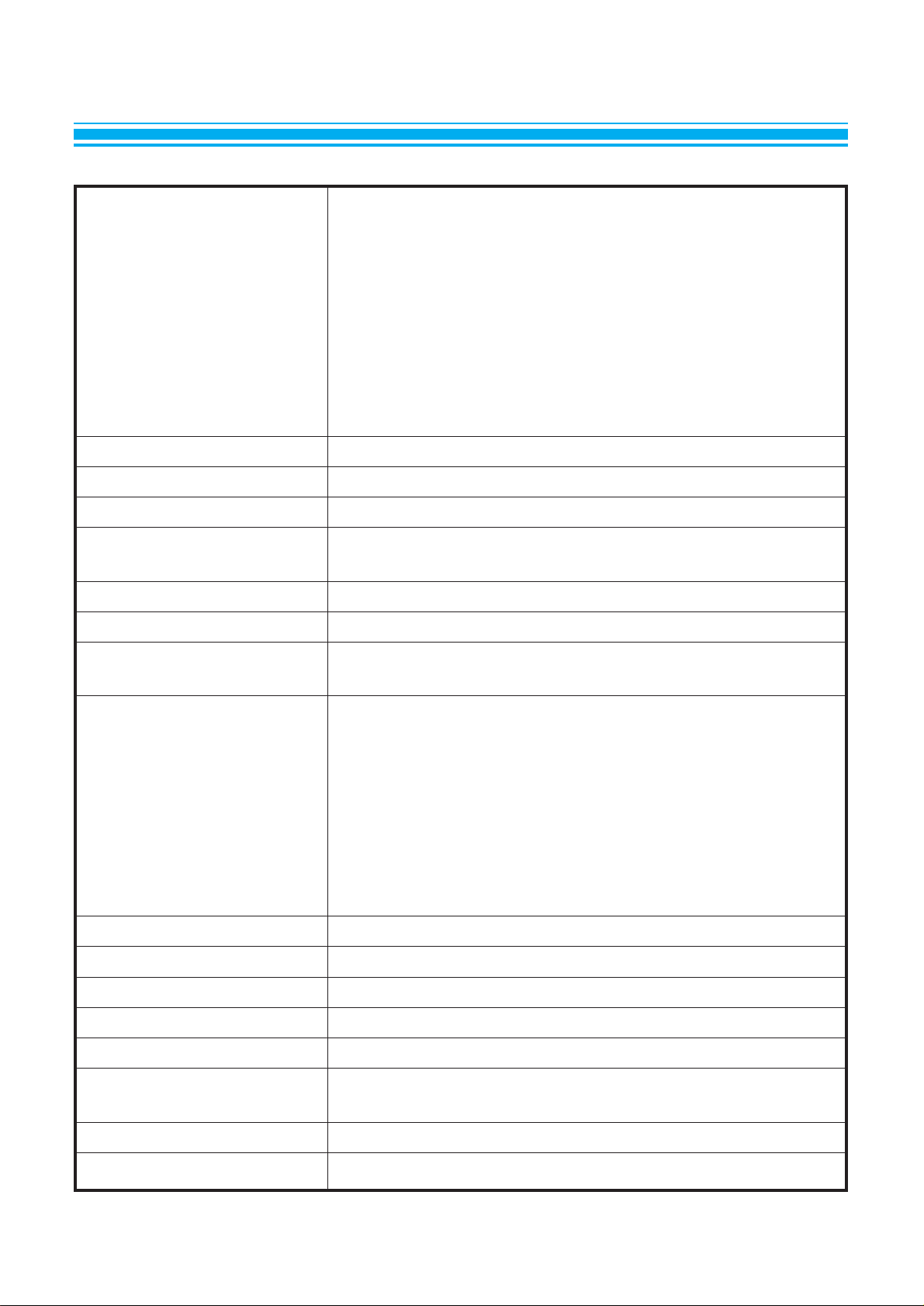
1
SPECIFICATIONS
Reception System 8-systems for TV standard broadcasting
-P AL B/G, SECAM B/G, PAL I, PAL H, P AL D/K
SECAM D/K, SECAM K1, NTSC-M
4 MODIFIED COLOR SYSTEMS for VCR playback only
-SECAM I, NTSC 4.43/ 5.5MHz, NTSC 4.43/6.0MHz,
NTSC 4.43/6.5MHz
6 SYSTEMS for Video Discs
-P AL 60Hz/5.5MHz, PAL 60Hz/6.0MHz
P AL 60Hz/6.5MHz, SECAM 60Hz/5.5MHz
SECAM 60Hz/6.5MHz
Power Requirements AC 90-260V, 50/60Hz
Power Consumption 75W(14 INCH) 85W(20 INCH)
Sound Output Power 3W+3W(14 INCH) 3W+3W(20 INCH)
Antenna lmpedance 75 ohm unbalanced
300 ohm balanced with supplied balun
Picture Tube Type A34 JLL90X01(14 INCH) A48JLL90X (20 INCH)
Screen Size 37cm(Diagonal :14 INCH) 51cm(Diagonal : 20 INCH)
Operating Frequencies Video IF 38.9MHz
Sound IF 33.4MHz, 32.9MHz, 32.4MHz, 34.4MHz
Channel Coverage VHF LOW E2-E4(EUROPE-B)
A02-A06(AMERICA-M)
R1-R5(OIRT -D)
VHF HIGH E5-E12(EUROPE-B)
A07-A13(AMERICA-M)
R6-R12(OIRT -D)
4-9(FOPT A-KI)
UHF E12-E26(EUROPE-G, K, K1)
A14-A79(AMERICA-M)
Cable Channels S1'-S31, S1-S20
Channel Indication ON-Screen Display
Tuning System 50 Channels electronic tuning
Video Input Terminal 1.0Vp-p, 75 Ohm unbalanced type(Phono pin type)
Audio Input Terminal 500m V rms/30 Kohm(Phono pin type)
Dimension 44.6(W) x 33.8(H) x 38.6(D)cm (14 INCH)
57.6(W) x 45.8(H) x 46.2(D)cm (20 INCH)
Weight 1 1.3Kg(14 INCH) 19.2Kg(20 INCH)
Remote Control Unit Requires two 1.5V penlight batteries type AA size.
Page 3

●
Adequate ventilation must be provided to prevent heat building up inside of the unit.
Keep the inside of the unit free from foreign objects such as hairpins, nails, paper , etc.
Do not place the set into a bookcase or other enclosure in which it would be poorly
ventilated.
Do not place it on a carpet or bed as lower ventilation holes could be obstructed.
●
Do not place liquids including flower vases and vessels filled with chemicals or water,
etc., on the top of the unit as liquid could get inside. If a hazardous object falls inside
of the unit, unplug it immediately and call a qualified technician for removal.
●
Never allow cord to become knotted or tangled. Do not lengthen the cord.
When removing the power plug from the socket, always take hold on the plug, never
pull by the cord.
Place this unit on a flat, level surface
and in a dry area free from dust and
moisture. Do not place the unit in direct
sunlight, or where it would be affected by
smoke, steam, vibration or heat from
radiators. To prevent excessive internal
temperature rising, place the unit at least
15cm apart between it and surrounding
walls.
To prevent fire or shock hazard, do no expose this unit to rain or moisture.
2
IMPORTANT SAFEGUARDS
LOCATION
FIRE AND SHOCK PRECAUTIONS
15cm
minimum
W ARNING
Page 4
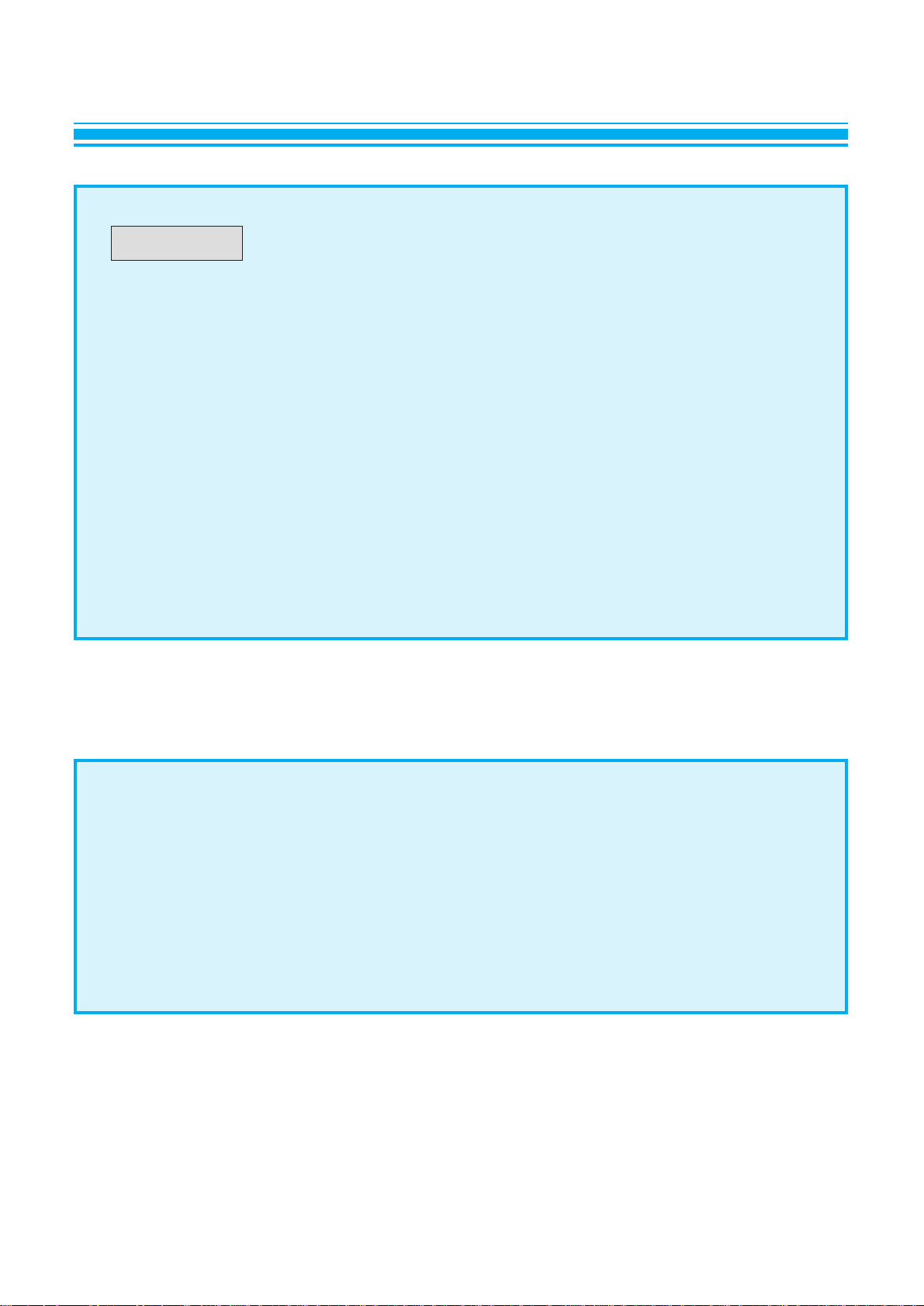
●
Do not remove the backcover of the TV set. Accidental contact
with high voltage components could result in electric shock.
When internal adjustments are necessary, please contact your
service centre.
●
If your set produces sound but no picture, or if it emits smoke or
produces a strange sound of smell, continuous operation is
dangerous. Immediately remove the power plug from the socket
and contact your service centre.
●
During vacation or other occasions when you don't use the set for
an extended period, always make sure of switching off the MAIN
POWER SWITCH of the TV set and remove the power plug from
the socket.
Thank you for your purchase of this TV set. This model is a high-quality colour TV
designed and manufactured for excellent TV channels with ON-SCREEN indication of
channel number and volume up/down, colour up/down, bright up / down etc. with a
convenient remote control unit. It is also equipped with a programmable CLOCK / ONTIMER/OFF-TIMER function and Audio/Video input, output terminals. Please read this
instruction manual carefully in order to dbtain maximum performance from this receiver
for a long period of time.
3
W ARNING
Page 5
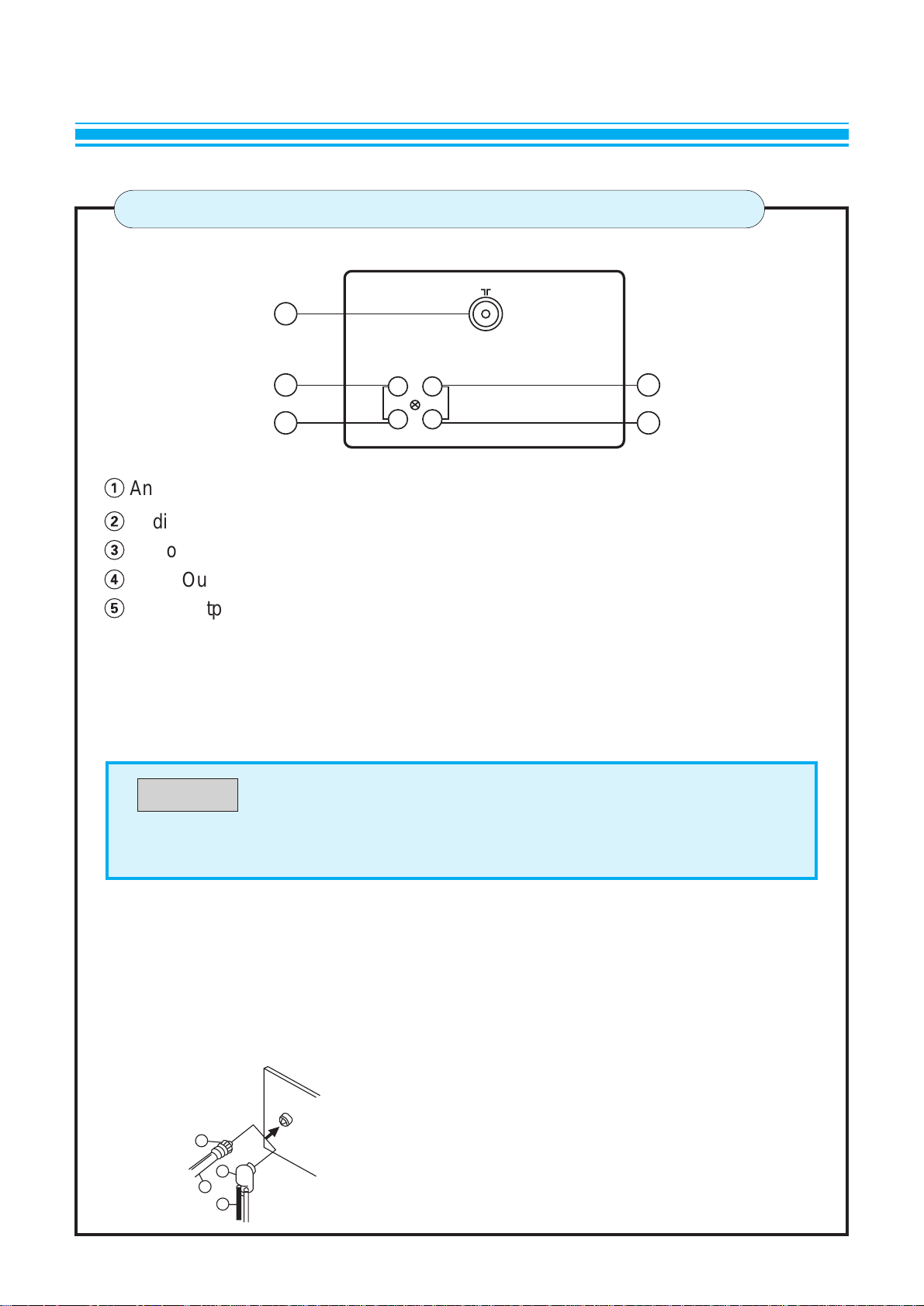
1
Antenna Terminal
2
Audio Input Terminal (Phono pin type)
3
Video Input Terminal (Phono pin type)
4
Audio Output Terminal = TV Audio Out (Phono pin type)
5
Video Output Terminal = TV Video Out (Phono pin type)
For reception of true colour reproduction, an effective antenna installation is the most
important. Please make sure that your antenna is correctly connected.
1. If you are located in a relatively strong signal area, you will be able to use the VHF
rod antenna. To connect the antenna, insert the plug of the VHF antenna into the TV
set antenna terminal.
2. When using an external antenna, the antenna is usually connected to the TV set by
means of a 75 ohm coaxial antenna cable. To make the connection, first attach a
suitable coaxial plug to the antenna cable and then insert the plug into the antenna
terminal on the rear of the set.
If your antenna system uses 300 ohm parallel feeder, connect the feeder to a 300
ohm → 75 ohm coversion plug and insert the plug into the TV set antenna terminal.
a) Coaxial plug (IEC-T ype)
b) 300 ohm → 75 ohm converter plug (IEC-T ype)
c) 75 ohm coaxial cable
d) 300 ohm parallel feeder
4
ANTENNA CONNECTION
The supplied rod antenna cannot be used to receive UHF
brodcasts. To receive UHF broadcasts, please use a UHF
antenna or VHF/UHF combination antenna.
NOTE
1
IN
3
VIDEO AUDIO
OUT
ANT
2
45
ANT
a
b
c
d
Page 6
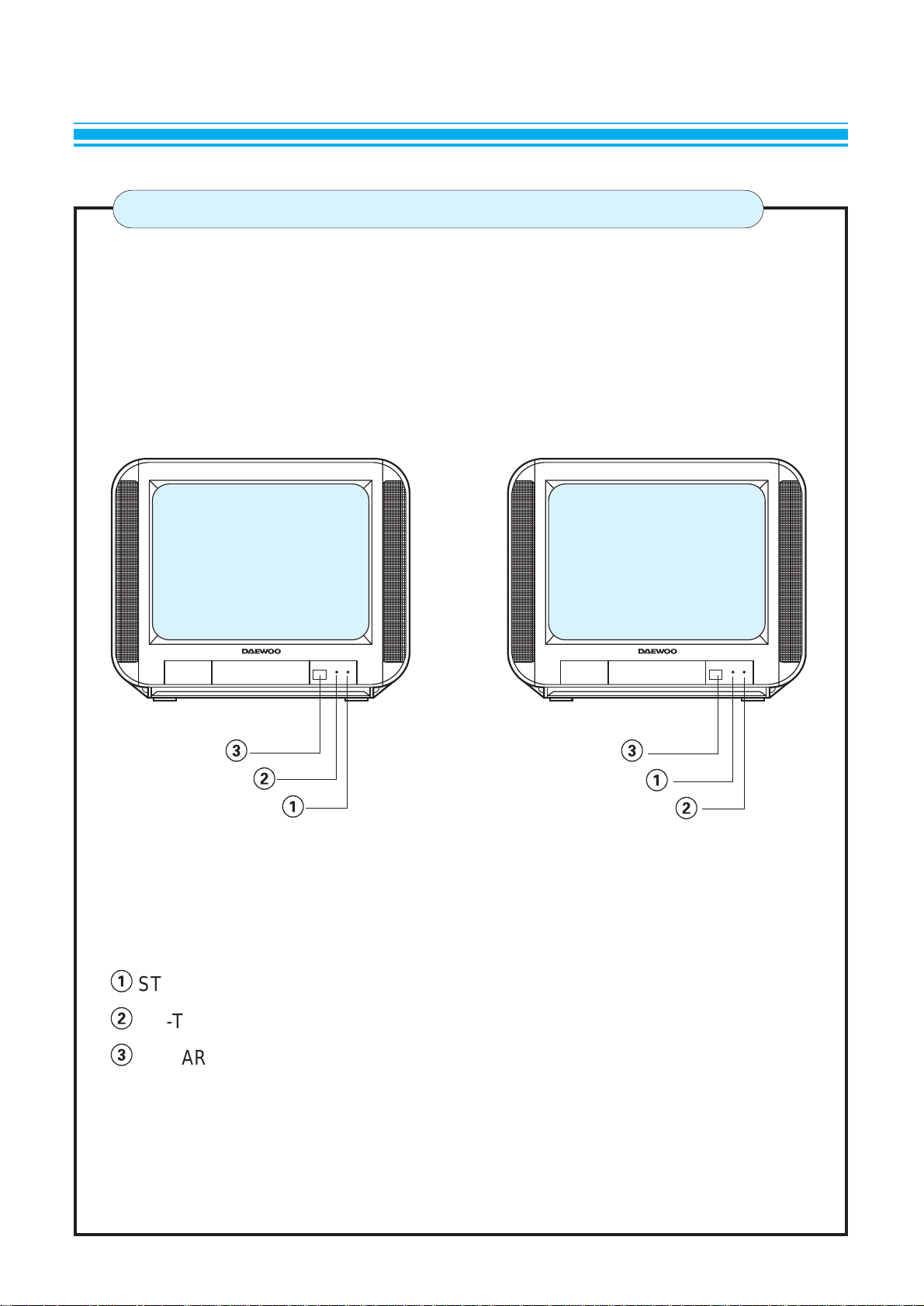
5
LOCATION OF CONTROLS
■
FRONT VIEW
1
ST AND-BY INDICATOR (STAND-BY)
2
ON-TIMER INDICA T OR (ON-TIMER)
3
INFRARED SENSOR WINDOW (REMOTE SENSOR)
DTC-1472
DTC-2072
33
2
2
1
1
Page 7
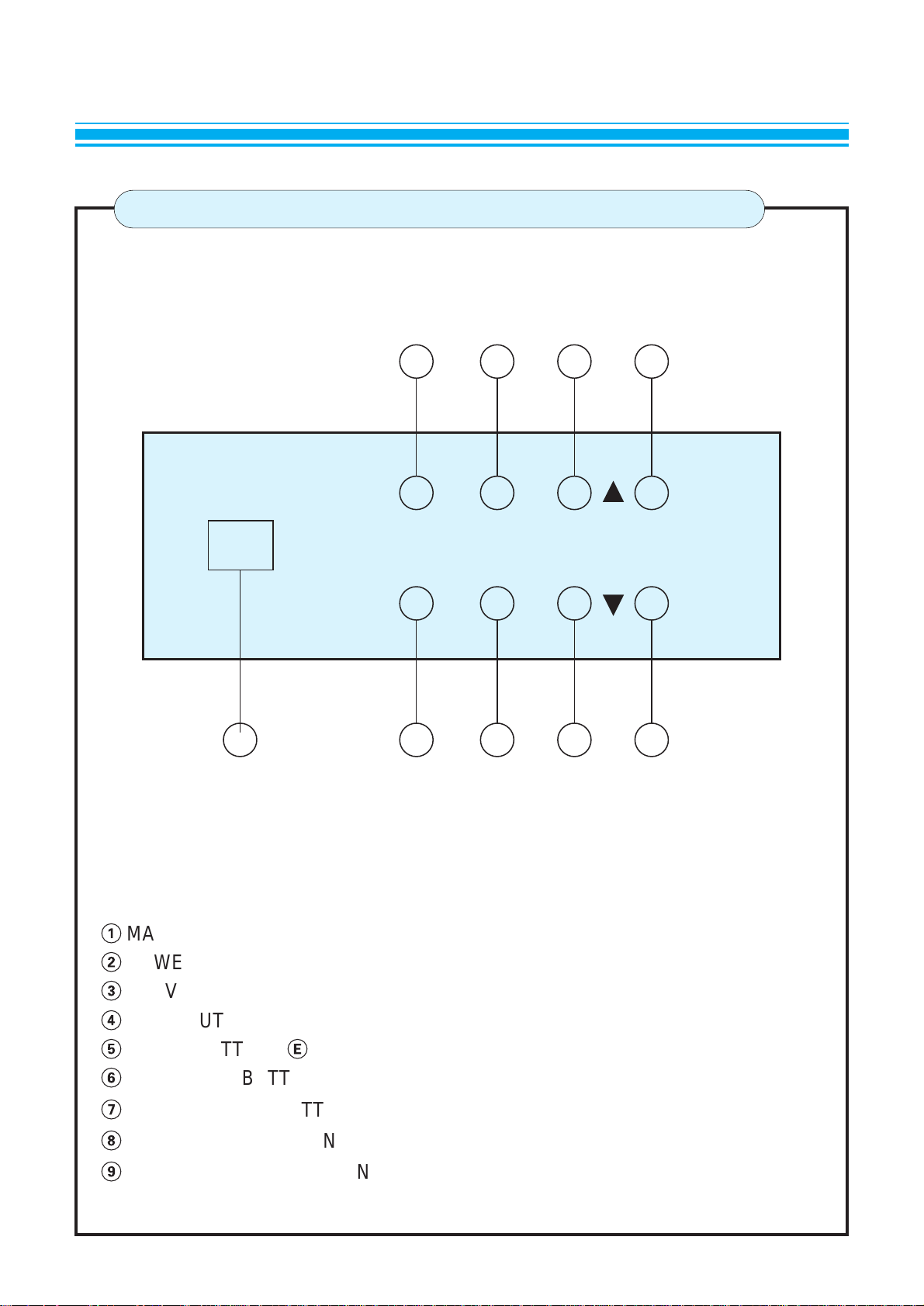
6
CONTROL BOX
1
MAIN POWER BUTTON
2
POWER BUTTON
3
TV / VIDEO BUTTON (TV/VIDEO)
4
MENU BUTTON
5
ENTER BUTTON ( Ê )
6
VOLUME UP BUTTON ( VOL ▲ ) (CURSOR UP BUTTON)
7
VOLUME DOWN BUTTON ( VOL ▼) (CURSOR DOWN BUTT ON)
8
PROGRAM UP BUTTON ( PR ▲) (DA TA UP BUTTON)
9
PROGRAM DOWN BUTTON ( PR ▼) (DATA DOWN BUTTON)
1 3 5 7 9
2 4 6 8
MAIN POWER
POWER MENU
VOL PR
TV/ VIDEO ENTER
Page 8

7
AV CONNECTIONS
CONNECTION OF THE VCR
●
“Video out” of the terminal is RF signal.
●
When receiving video signal, TV(RF) out operates equally with the video
system.
NOTE
This TV receiver is equipped with RCA JACK for your desired equipment to be connected.
VCR, video disc player, satellite receiver or other AV apparatus can be connected to the RCA
JACK on the rear panel of the TV receiver .
Please refer to the operation manual of your VCR for details.
VCR
REAR VIEW OF THE TV SET
ANT IN VIDEO OUT
AUDIO OUTOUT
VCR
ANT IN VIDEO IN
AUDIO INOUT
ANT
AUDIO
IN
OUT
VIDEO
Page 9

The remote control unit operates with two 1.5V size AA(penlight) batteries.
For battery installation or replacement;
1. Turn the remote control unit upside
down.
Press down on the battery compartment grip and slide the cover in the
direction of the arrow .
2. Install the two batteries making sure
that battery polarity matches with the
(+), (-) marks inside of the battery
compartment.
Incorrect polarity could damage to the
unit.
3. Close the battery compartment cover .
8
BATTER Y INSTALLATION
●
The remote control unit is designed to operate within a distance of about 7
meters. If malfunction occurs even though you are within the effective
operating range, batteries may be weak and required replacement.
●
Do not mix new and old batteries.
NOTE
Page 10

9
REMOTE CONTROL UNIT
POWER
TV USE PAGENO
110POWER
210MENU
310ENTER
416PR UP
DATA UP
516PR DOWN
DATA DOWN
616VOL DOWN
CURSOR DOWN
716VOL UP
CURSOR UP
817TV/VIDEO
918NORMAL
10 18RECALL
11 18QUICK VIEW
12 17MUTE
13 17SLEEP
TV/VIDEO 0
1
4
1- 2-
3- 4-
7
2
5
8
3
6
9
MENU
MUTE
SLEEP
Q/VIEWRECALLNORMAL
PR
E
VOL
PR
VOL
1
2
8
4
6
7
3
5
12
13
11
10
9
Page 11

1. This receiver is designed to operate with AC 90-260V, 50/60Hz.
2. Do not operate the receiver on DC power supplies or any other voltage range.
1. If the TV set enter into stand-by mode when press the MAIN POWER SWITCH ( ■ ),
then press the POWER button (
●
) on the receiver or remote control unit.
2. To turn the receiver off, press the POWER button (
●
) on the front of the receiver or
remote control unit.
10
OPERATION OF CONTROLS
MAINS SUPPLY
POWER ON/OFF
MENU & ENTER
MENU
PRESET
SYSTEM
PICTURE CONTROL
CLOCK
ON/OFF TIMER
PRESET
PR12
AUTO SEARCH
SEARCH
FINE TUNING
AFT ON
SKIP OFF
BAND VHF-L
TIMER
AM 11:45
ON AM 7:45 PR 10
EVERYDAY
OFF PM 11:30
EVERYDAY
AUTO
PAL
SECAM
4.43NTSC
3.58NTSC
CLOCK
AM 11:45
PICTURE CONTROL
BRIGHTNESS
CONTRAST
COLOR
SHARPNESS
TINT
E
: ENTER
(
SUB MENU
)
(
MAIN MENU
)
MENU
(enter)
MENU
MAIN MENU SUB MENU
PRESET
E
MENU
E
MENU
E
SYSTEM
E
PICTURE
CONTROL
E
MENU
E
CLOCK
E
E
E
MENU
E
MENU
E
TIMER
E
Page 12

11
PRESET
MENU
●
PRESET
SYSTEM
PICTURE CONTROL
CLOCK
ON/OFF TIMER
Ê
ENTER
●
SELECTED STATE
(YELLOW COLOR)
CUR ▲ CURSOR UP
CUR ▼ CURSOR UP DOWN
PRESET
●
PR12
AUTO SEARCH
SEARCH
FINE TUNING
AFT ON
SKIP OFF
BAND VHF-L
PRESET
PR12
●
AUTO SEARCH
SEARCH
FINE TUNING
AFT ON
SKIP OFF
BAND VHF-L
PRESET
PR12
AUTO SEARCH
●
SEARCH
FINE TUNING
AFT ON
SKIP OFF
BAND VHF-L
PRESET
PR12
AUTO SEARCH
SEARCH
●
FINE TUNING
AFT ON
SKIP OFF
BAND VHF-L
PRESET
PR12
AUTO SEARCH
SEARCH
FINE TUNING
●
AFT ON
SKIP OFF
BAND VHF-L
PRESET
PR12
AUTO SEARCH
SEARCH
FINE TUNING
AFT ON
●
SKIP OFF
BAND VHF-L
PRESET
PR12
AUTO SEARCH
SEARCH
FINE TUNING
AFT ON
SKIP OFF
●
BAND VHF-L
(
SUB MENU
)
(
MAIN MENU
)
Ê
CUR.
▲
CUR.
▼
PR (▼/▲)
PR (▼/▲)
PR (▼/▲)
PR (▼/▲)
PR (▼/▲)
PR (▼/▲)
PR (▼/▲)
Tuning function is able to operate via Preset menu.
Ê
CUR.
▲
CUR.
▼
Ê
CUR.
▲
CUR.
▼
Ê
CUR.
▲
CUR.
▼
Ê
CUR.
▲
CUR.
▼
Ê
CUR.
▲
CUR.
▼
Page 13

●
4.43NTSC system accept the video signal only.
●
The wanted function is selected by moving the cursor with DOWN/UP
buttons.
NOTE
MENU
PRESET
●
SYSTEM
PICTURE CONTROL
CLOCK
ON/OFF TIMER
●
AUTO
PAL
SECAM
4.43NTSC
3.58NTSC
AUTO
●
PAL
SECAM
4.43NTSC
3.58NTSC
AUTO
PAL
●
SECAM
4.43NTSC
3.58NTSC
AUTO
PAL
SECAM
●
4.43NTSC
3.58NTSC
AUTO
PAL
SECAM
4.43NTSC
●
3.58NTSC
(
SUB MENU
)
(
MAIN MENU
)
●
SYSTEM function is able to operate AUTO, PAL, SECAM, 4.43NTSC, 3.58NTSC
Ê
CUR.
▲
CUR.
▼
Ê
CUR.
▲
CUR.
▼
Ê
CUR.
▲
CUR.
▼
Ê
CUR.
▲
CUR.
▼
12
SYSTEM
Page 14

MENU
●
PRESET
SYSTEM
PICTURE CONTROL
CLOCK
ON/OFF TIMER
(
MAIN MENU
)
13
PICTURE CONTROL
1. BRIGHTNESS
Adjust for natural brightness if the picture appear too dark or light.
2. CONTRAST
This is used to obtain satisfactory range of the tone between black and white.
A bright room will need the higher contrast setting than a dark room.
3. COLOR
Adjust the strength of the color as preferred.
4. SHARPNESS
This is used to change the sharpness degree of the picture. It is the most usable when
watching programs from an external source such as a VCR.
5. TINT
TINT display appears and changes the tone of color. This OSD sign only appears
when the 3.58NTSC signal is input.
PICTURE CONTROL
BRIGHTNESS
CONTRAST
COLOR
SHARPNESS
TINT
(
SUB MENU
)
CURSOR▼/▲→PR▼/
▲
Ê
Page 15

14
Place the cursor at CLOCK using PR▼/▲button and ENTER(Ê) button.Then AM(or
PM) character is changed to yellow color. After setting AM(or PM) using CURSOR
▼/▲
button, move the cursor to set the Hour. Then press cursor▼button again to set the
Minute. The Hour and Minute can be set by using the cursor
▼/▲
buttons.
1. ON TIME
Place the cursor at ON TIME mode and then set on time as in CLOCK mode. In case
that the CLOCK is not set, it is not entered into ON / OFF TIMER mode but into
CLOCK mode.
2. ON TIMER PR. NO.
Place the cursor at PR. No. and select the program number by using the PR buttons
or PR▼/▲SELECT buttons 0 ~ 9, 1- ~ 4 -.
3. EVERY DAY/ON TIME
Place the cursor at EVERY DAY/ON TIME and toggle it by using PR▼/▲buttons.
4. OFF TIME
Place the cursor at OFF TIME and set off time as in CLOCK mode.
If the OFF TIME value is , then ti is disable or else operates.
If you keep pressing the cursor ▼button when set the ON/OFF TIMER,
sign will appear . It means the ON/OFF is released.
MENU
PRESET
SYSTEM
PICTURE CONTROL
●
CLOCK
ON/OFF TIMER
CLOCK CLOCK
AM 12:00
(
MAIN MENU
)(
SUB MENU
)(
SUB MENU
)
PR (▼/▲)
CUR(▼/▲)
MENU
PRESET
SYSTEM
PICTURE CONTROL
CLOCK
●
ON/OFF TIMER
TIMER PM 8:00
ON
OFF
TIMER AM 12:00
ON AM 06:00 PRO
EVERY DAY
OFF PM 12:00
ON TIME
(
MAIN MENU
)(
SUB MENU
)(
SUB MENU
)
PR (▼/▲)
CUR(▼/▲)
CLOCK
ON/OFF TIMER
Ê
Ê
Page 16

15
1. PR. NO.
The program number is changed by using PR▼/▲buttons or PR SELECT buttons
0 ~ 9, 1- ~ 4 -.
2. AUTO SEARCH
AUTO SEARCH function search and store all available stations.
Place the cursor at AUTO SEARCH and press ENTER button. The TV will tune
automatically to all channels from 0 ~ 49, from VHF-L →VHF-H → UHF.
In case of having signal, it will be stored in program numger " 0 " first and make
program number increase and then continue to search for next station when all 50
programs are stored or the searching of the all available station is completed, it will
return to PRESET menu again.
3. SEARCH
Place the cursor at SEARCH mode and press the ENTER button. Then the
searching indication bar appears on the bottom of the screen with red color .
After searching, the indication bar is changed to yellow color .
4. FINE TUNING
If you can't get a good picture or sound because of the bad broadcasting signal, you
can adjust Fine Tune.
Placing the cursor at FINE TUNING and press the CURSOR▼/▲ button to active
Fine Tuning.
After pressing the CURSOR ▼/▲ button, PR ▼/▲ button is changed from ON to
OFF.
PRESET
When the TV receiver is turned off by using the POWER button during Auto
Search, if press the PR▼/▲button, the specific CH which is searched up to the
present appears.
Therefore it is impossible to select the other channels with the PR▼/▲ buttons
because they were skipped on channles.
When you want to select the CH by using the PR ▼/▲ buttons, change the
skipped on CH in PRESET mode to be skipped off.
NOTE
Page 17

16
5. AFT ON/OFF
AFT ON / OFF is toggled by PR▼/▲ buttons. Whenever toggled, it is memorized
immediately.
6. SKIP ON/OFF
SKIP ON / OFF is toggled by CUSOR▼/▲ buttons. Whenever toggled, it is
memorized immediately. A PR marked with " SKIP ON " is skipped when the PR
DOWN/UP function.
The skipped PR number can be selected by PR SELECT button.
7. BAND
BAND is changed by PR▼/▲ buttons. The band is switched as follows:
● Pushing the VOL UP ( ▲) button increases the sound volume and the VOL
DOWN( ▼) button decreases it.
● When you push these buttons, the volume indication bar appears at the bottom of
the screen with green color .
● Pushing the CURSOR▼/▲buttons move the cursor to MENU mode.
VOL DOWN/UP
(
▼/▲
)
,
CURSOR DOWN/UP
(
▼/▲
)
●
Pushing the PR▼/▲ buttons change the channel up or down.
●
Pushing the DA TA▼/▲buttons increase or decrease the data.
PROGRAM DOWN/UP( PR
▼/▲
DOWN/UP)
In normal TV mode, these are direct program select buttons.
PR SELECTOR 0 ~ 9, 1- ~ 4-
1 2 3 4
(stored) (stored) (stored)
(cancelled)
skip on
48 49 0
(stored) (stored)
(cancelled)
skip on
PR PRPR PR
VHF-L VHF-H UHF
Page 18

●
Pushing this button cuts off the sound reproduced from the speaker and then
" " will be displayed on the screen with red color .
To return the sound, press it again and then
" " w
ill be displayed on the screen
with green color .
●
With this button, up to 2 hours every 10 minutes can be set to the sleep-timer .
●
If you press the "SLEEP" button for the first time, " - - - MINUTE" sign of the nonset
sleep-timer appears on the upper left side of the screen.
●
This display appears for 3 seconds unless any button is pressed.
Whenever pressed again, the setting time is increased by 10 minutes
●
OSD characters remains on TV screen for the interval of 3 seconds. Then, it will
disappear from the TV screen and set up sleep function mode simultaneously .
On the other hand, if the ENTER button is pressed before the time interval of 3
seconds, the OSD will automatically disappear from TV screen and set itself to sleep
function mode.
●
When the remaining time become "0", the TV receiver is turned off.
17
In order to change from TV mode to AV mode, press the TV/ VIDEO button on the
remote control unit or TV/VIDEO button on the front of the receiver.
At this time, the "VIDEO" is displayed on the upper left side of the screen.
TV/VIDEO
MUTE
SLEEP
TV VIDEO TV
TV/ VIDEO TV/ VIDEO
VOL VOL
(VOL ON STATE)GREEN
RED
MUTE MUTE
---
MINUTES 10MINUTES 120MINUTES
SLEEP SLEEP SLEEP
Page 19

●
This is used to display the current state. (PR NO, CLOCK DISPLA Y)
●
This display appears contnuously unless RECALL button is pressed again.
●
Select one of the two possible preferred analog video preset.
●
The analog levels are as follows :
●
This button is used to change from the present program No. to the previous one.
18
Preference Brightness Contrast Colour Sharpness Tint
User store User store User store User store User store User store
Normal 40/64 60/64 40/64 32/64 32/64
NORMAL
RECALL
QUICK VIEW
8
AM 7:45
RECALL
PR NO
CLOCK
RECALL
USER STORE MORMAL
NORMAL
(TO PICTURE
CONTROL MODE)
Ê
9(CH) 11(CH )
Q/ VIEW
(Previous CH.) (Present CH.)
Page 20

19
SYMPTOM CHECK
No picture or sound. Check if the TV set is plugged in.
Check if VOLUME and BRIGHTNESS controls are
set to the minimum position.
Picture ok; no sound. Check if VOLUME control is set to the minimum
position.
Picture lacks colour . Check if COLOUR, BRIGHTNESS and CONTRAST
Picture is too dark. controls are correctly adjusted.
Check if ANTENNA CABLE is broken.
All channels lose Check if ANTENNA CABLE is broken.
colour intermittently . Check if ANTENNA is disconnected.
Check if ANTENNA is damaged.
Sometimes some performance problems can be easily solved by checking seemingly apparent
but often overlooked possibilities. Before asking for service, check these items. It could save
your time and money .
TROUBLESHOOTING
Page 21

20
SYMPTOM CHECK
Poor reception, loss of Check if channels are correctly tuned.
colour at certain
channels
Diagonal stripes It may be affected by an interfering signal.
appear on the picture. (Eg. From nearby amateur radio transmitter , or
another TV set.)
Picture has "snow" Check if ANTENNA CABLE is broken.
Check if ANTENNA is disconnected.
Check if ANTENNA is damaged.
Ghost images appear . Check if ANTENNA direction has changed afterstorm
or strong wind etc. (Ghost images are caused by the
arrival at the antenna of both the signal which has
travelled directly from the transmitter and the signal
which has been reflected from a hill or large building
etc. The direction of the ANTENNA should be chosen
well in order to minimize the ghost images.
