Page 1
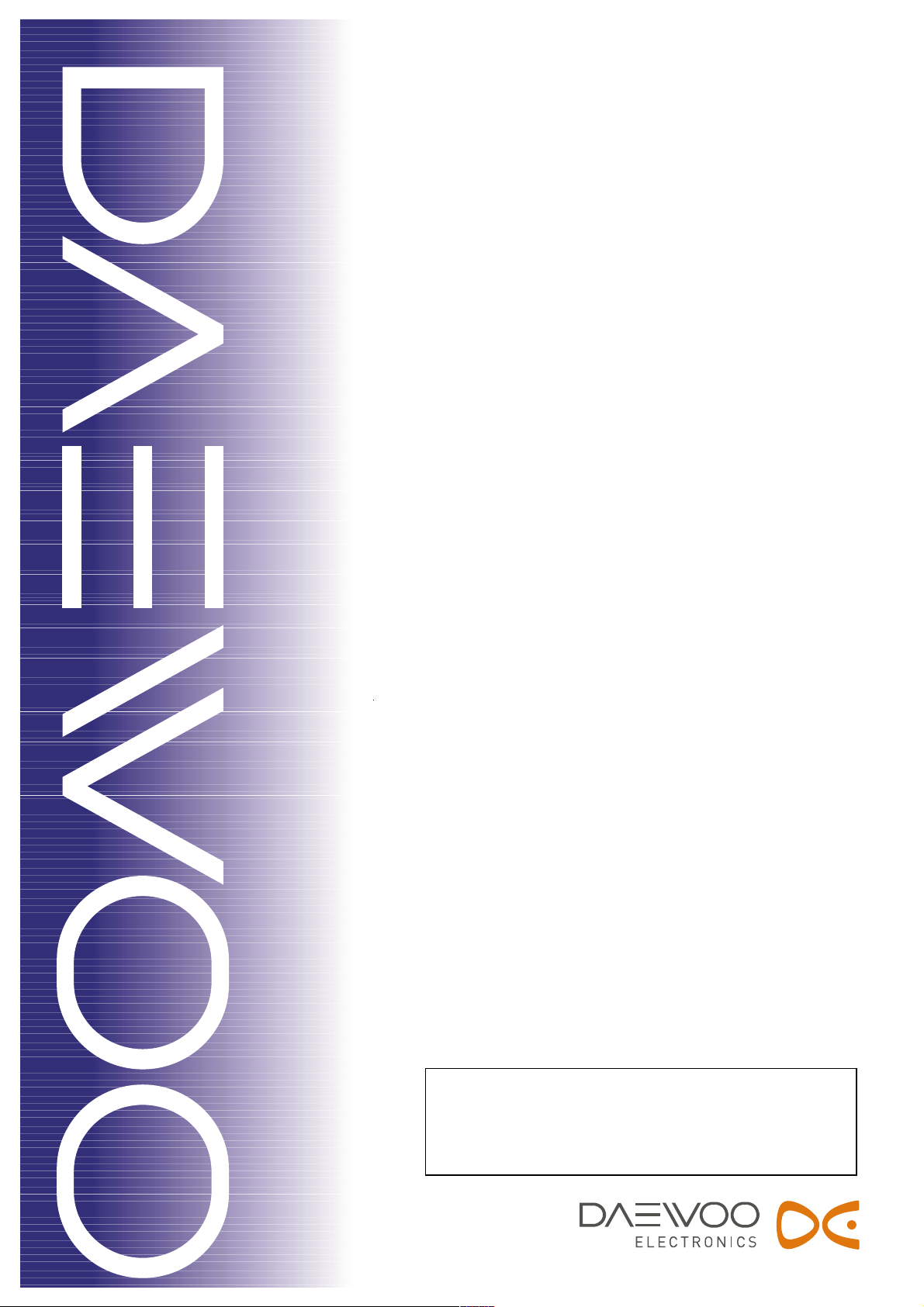
Caution
: In this Manual, some parts can be changed for improving. their
performance without notice in the parts list. So, if you need the
latest parts information, please refer to PPL(Parts Price List)in
Service Information Center.
S/G No.:TCM800SEF0
APR. 2006
Service Manual
Color Television
CHASSIS :
Model :
DTA-21XXMZF/MTF/MEF/NZF/BZF
DTA-21SXMZF/MTF/MEF/NZF/BZF
CM-800S/801S
Page 2

…
…
…
…
………
…
…
1. MOBEL DISCRIPTIONS OF CM-800S/801S CHASSIS
1
…………………… 2
2. SPECIFICATIONS
3. SAFETY INSTRUCTION
4. DESCRIPTION OF CM-800S/801S CHASSIS
5. ALIGNMENT INSTRUCTIONS
………………………………………………………………………… 4
………………………………………………………………… 5
………………………………… 6
………………………………………………………… 9
6. RECOMMANDED EEPROM DATA FOR CM-800S/801S
7. ELECTRICAL PARTS LIST
8. DIFFERENT PARTS LIST FOR EACH MODELS
9. SCHEMATIC DIAGRAM
10. PRINTED CIRCUIT BOARD
………………………………………………………………… 18
………………………………… 34
………………………………………………………………… 38
………………………………………………………… 42
11. MECHANICAL EXPLODED VIEW AND PARTS LIST
12. TROUBLE SHOOTING CHARTS
………………………………………………………… 46
…………………… 17
…………………………… 44
Page 3

1. Model Descriptions of CM-800S Chassis
2
Enclosure
Model name
DTA-21A8*** A8
DTA-21A9*** A9
DTA-21A7*** A7
DTA-2132***
DTA-2130**
DTA-2131** 31
DTA-2134** 34
DTA-21F2** F2
DTA-21U8** U8
Explanation of the suffix :
- The 1st suffix * can be M,N or B denoting NTSC and BOOSTER function
as following table 1.
- The 2nd suffix * can be EF,PF,ZF or TF denoting PIP and TELETEXT function
as following table 2.
- The 3rd suffix * can be Blank or B denoting the colour of front enclosure
as following table 2.
construction
type
32
30
1st suffix*
The 1st suffix*
can be
M, N or B
Suffix
2nd suffix* 3rd suffix*
The 3rd suffix*
can be
Blank or BThe 2nd suffix*
can be
EF, PF, ZF
or TF
No suffix
Table 2.
2nd suffix*
3rd suffix*
Blank
EF
B
Blank
PF
B
Blank
ZF
B
Blank
TF With
B
PIP
Function
With
Without
TELETEXT
function
With
Without
Colour of
front enclosure
Silver and black
(Two tone)
Silver
(One tone)
Silver and black
(Two tone)
Silver
(One tone)
Silver and black
(Two tone)
Silver
(One tone)
Silver and black
(Two tone)
Silver
(One tone)
Page 4
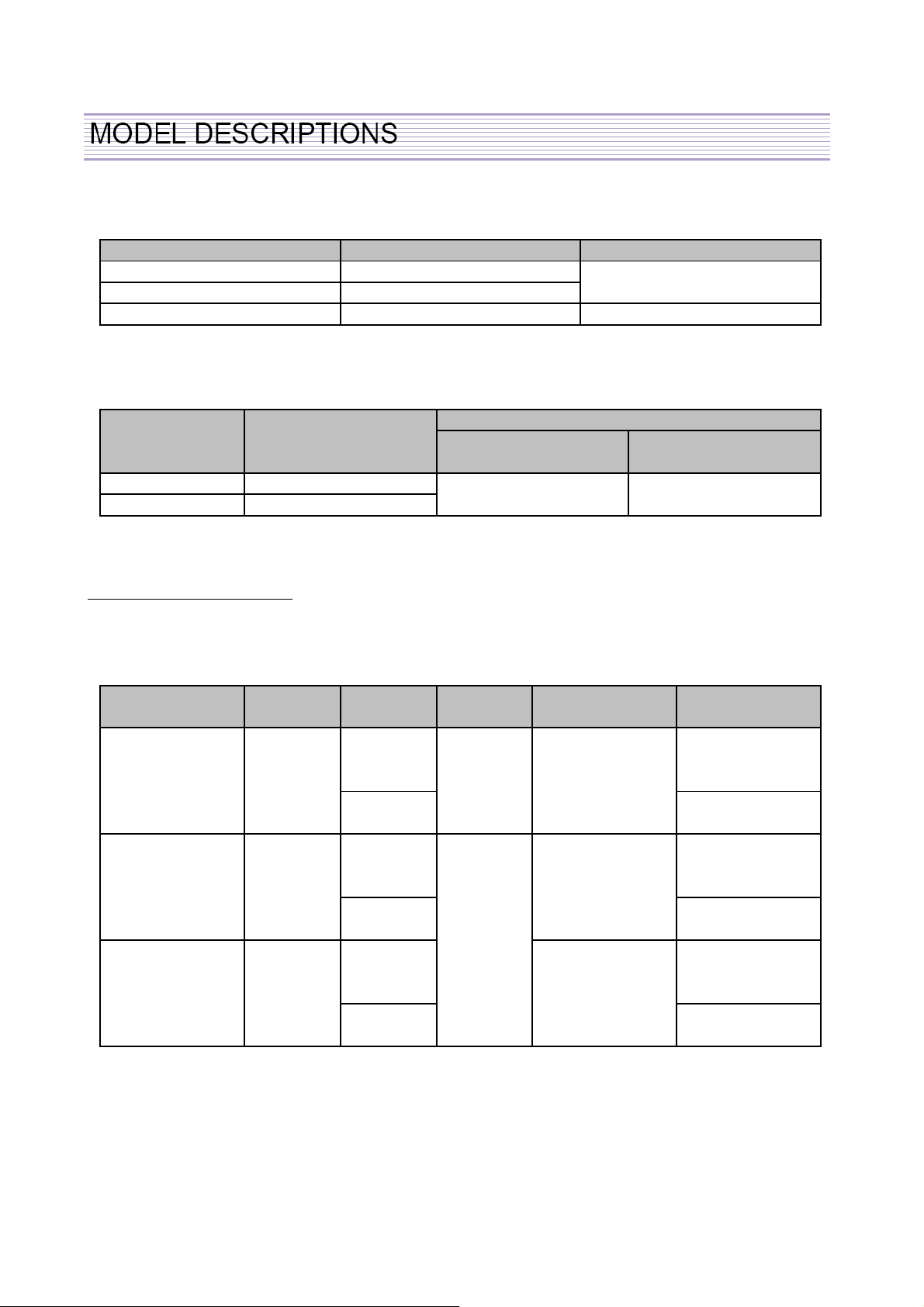
Table 1.
3
1st suffix*
M Without
N
With
BOOSTER FunctionNTSC Function
Without
B Without With
2. Model Descriptions of CM-801S Chassis
Model name
DTA-21S7**
DTA-21S8**
Enclousure
construction type
(cosmetic change)
S7 The 1st suffix* can be
S8
1st suffix*
MEF, MZF or MTF
Suffix
2nd suffix*
The 2nd suffix* can
be
There are no other differences between models.
Explanation of the suffix :
- The 1st suffix * can be MEF,MZF or MTF denoting PIP and TELETEXT function as follows.
- The 2nd suffix * can be Blank or B denoting the colour of front enclosure as follows.
Suffix**
1st suffix*
2nd suffix*
PIP
function
TELETEXT
function
Color of
front enclosure
Two tone
MEF
MEFB
MEF
Blank
B
With
With
(Silver and
black)
One tone
(Silver)
Two tone
MZF
MZFB
MTF
MTFB
MZF
MTF
Blank
Without
B
Without
Blank
With
B
(Silver and
black)
One tone
(Silver)
Two tone
(Silver and
black)
One tone
(Silver)
Page 5

Items
4
Chassis
CM-800S CM-801S
TV Standard Color system
Sound system
Rated Voltage AC 110-250V, 50/60Hz
Power consumption
Sound Output Power
Channel
Conerage
Tuning System
Program No. Indication
Program Selection 200 Programs
Aux. Terminal
VHF
UHF
PAL/SECAM, NTSC-4.43 & 3.58(AV) *RF NTSC option
B/G, D/K, I, H, M(NTSC Option)
74W 74W
6W + 6W(at 1KHz 80% Mod.) 7W + 7W(at 1KHz 80% Mod.)
BAND I : CH 02 ~ CH04(48.25MHz ~ 62.25MHz)
BAND II : CH05 ~ CH12(175.25MHz ~ 224.25MHz)
CABLE BAND : S01 ~ S03(69.25MHz ~ 83.25MHz),
S01 ~ S20, (105,25MHz ~ 294.25MHz)
HYPER BAND : S21~S41(303.25 ~ 463.25MHz)
BAND IV, V : CH21 ~ CH69(471.25MHz ~ 855.25MHz)
FS Tuning System
ON-Screen Display
AV1/2 input Rear <RCA : input, Scart(Option): input, Output>
AV1/2 input SIDE or FRONT
DVD1(CVBS), DVD2(Y, Cr, Cb)
OUTPUT< Monitor OUT>
Remote Control Unit R-55C03
Page 6

3 SAFETY INSTRUCTION
NOTE :
BEFORE SERVICING THIS CHASSIS READ THE “X-RAY RADIATION PRECAUTIONS”,
“SAFETY PRECAUTIONS” AND “PRODUCT SAFETY NOTICE” BELOW.
X-RAY RADIATION PRECAUTION
1. Excessive high voltage can produce potentially hazardous X-RAY RADIATION. To avoid
such hazards, the high voltage must not exceed the specified limit. The nominal value of the
high voltage of this receiver is 25.6KV [Normal Type](27.9KV [Flat Type]) at max beam
current. The high voltage must not, under any circumstances, exceed 28.6KV [Normal Type]
(30.9KV [Flat Type]). Each time a receiver requires servicing, the high voltage should be
checked. It is important to use an accurate and reliable high voltage meter.
2. The only source of X-RAY Radiation in this TV receiver is the picture tube. For continued XRAY RADIATION protection, the replacement tube must be exactly the same type tube as
specified in the parts list.
SAFETY PRECAUTION
1. Potentials of high voltage are present when this receiver is operating. Operation of the
receiver outside the cabinet or with the back cover removed involves a shock hazard from
the receiver.
1) Servicing should not be attempted by anyone who is not thoroughly familiar with the
precautions necessary when working on high voltage equipment.
2) Always discharge the picture tube to avoid the shock harzard before removing the anode
cap.
3) Discharge the high potential of the picture tube before handling the tube. The picture tube is
highly evacuated and if broken, glass fragments will be violently expelled.
2. If any Fuse in this TV receiver is blown, replace it with the FUSE specified in the
Replacement Parts List.
3. When replacing a high wattage resistor (metal oxide film resistor) in the circuit board, keep
the resistor 10 mm away from circuit board.
4. Keep wires away from high voltage or high temperature components.
5. This receiver must operate between AC 110-250 volts, 50/60Hz. NEVER connect to DC
supply or any other power or frequency.
PRODUCT SAFETY NOTICE
Many electrical and mechanical parts in this equipment have special safety-related
characteristics. These characteristics are often passed unnoticed by a visual inspection and the
X-RAY RADIATION protection afforded by them cannot necessarily be obtained by using
replacement components rated for higher voltage, wattage, etc. Replacement parts which have
these special safety characteristics are identified in this manual and its supplements, electrical
components having such features are identified by designated symbol ‘ ’ on the parts list.
Before replacing any of these components, read the parts list in this manual carefully. The use
of substitutes replacement parts which do not have the same safety characteristics as specified
in the parts list may create X-RAY Radiation.
1
5
Page 7

4.1 BLOCK DIAGRAM
6
Page 8

4.2 Overview of Main IC
7
Pin Assignment of LA76968
PIN PIN
FUNCTION FUNCTION
1 SIF Output 64 VIF Input1
2 VIF AGC 63 VIF Input2
3 SIF Input 62 IF Ground
4 FM Filter 61 RF AGC Output
5
FM Output / Selected Audio Output
60 Video Output
6 Audio Output 59 AFT Filter
7 SIF APC Filter 58 APC Filter
8 IF Vcc 57 Black Level Det. Filter
9 Ext. Audio Input or VM Output 56 Internal Video Input(S-C IN)
10 ABL 55 Video/Vertical Vcc
11 RGB Vcc 54 External Video Input(Y IN)
12 Red Output 53 Chroma APC Filter
13 Green Output 52
Selected Video Output or fsc Output
14 Blue Output 51 Cr Input
15 East/West Output 50 4.43MHz Crystal
16 V Ramp Osc. Capacitor 49 Cb Input
17 Vertical Output 48 Fast Blanking Input or DVD-Y
18 VCO IREF 47 Red Input or NC
19 Horizontal/BUS Vcc 46 Green Input or YC-Y
20 Horizontal AFC Filter or YC-C 45 Blue Input
21 Horizontal Output 44 Flyback Pulse Input
22 Video/Vertical/BUS Ground 43 CCD Vcc
23 P00/INT0/SO0 42 CPU Ground
24 P01/INT1/SI0,SB0 41 FILSCL
25 P02/SCK0 40 FILT
26 P03/INT3 39 RES#
27 P14/SI1,SB1 38 P13
28 P15/SCK1 37 P07/AN7
29 P16/T1PWM/SO1 36 P06/AN6
30 P17/TVPWMD 35 VDD
31 P04/AN4 34 XT2
32 P05/AN5 33 XT1
Page 9

Block Diagram of LV1116
8
Page 10

5.1 MICROCONTROLLER CONFIGURATION : SERVICE MODE
9
To switch the TV set into service mode please see instruction below.
1 - Select PR. number 91
2 - Adjust sharpness to minimum and exit all menus.
3 - Within 2 seconds press the key sequence : RED - GREEN - MENU
The SERVICE menu is displayed as below,
S1 S7-2
S2 S7-3
S3 S8-1
S4 S8-2
S5 S9
S6-1 S10-1
S11-1 S10-2
S11-2
S11-3 S12
S7-1
or Using the Service Remote controller, you can enter service mode directly.
To exit SERVICE menu press menu key or Stand By key.
5.2 SERVICE MODE NAVIGATION
Pr Up/Down remote keys : cycle through the service items available.
Vol -/+ remote keys : Dec./Increment the values within range - Cycle trough option bits.
Heat Run Reg, 2
Screen
Sound Test
Reserved
AGC
4 : 3 GEO 50
4 : 3 GEO 60
16 : 9 GEO
ZOOM GEO
Reg. 1
PIP
W&B
Scr W&B
Dp
Option
Device
Outgoing
Page 11

5.3. CONTROL BITS
10
There are 4 option bytes available (16 bits in all). These option bits are available from
FACTORY and SERVICE mode. First find the OPTION1, OPTION2, OPTION3 or OPTION4
control, and then use the UP/DOWN and PLUS/MINUS keys on the relevant remote keypad
to control the bits. The table below shows the three option bytes available;
Default setting in case of virgin EEPROM are shown in light grey.
<OPTOIN1>
B7 B6 B5 B4 B3 B2 B1 B0
TEXT TOP
1
‘OFF’
TEXT TOP
0
'ON'
TEXT
FLOF
'OFF'
TEXT
FLOF
Fixed to
‘0’
Teletext
ON
Teletext
OFF
NTSC M
OFF
NTSC M
ON
TUNER OPTIONS
(see table below)
default :sanyo
<OPTOIN2>
B7 B6 B5 B4 B3 B2 B1 B0
Praytime
1
Praytime
0
‘ON’
‘OFF’
Daewoo
Logo
ON
Daewoo
Logo
OFF
CRT
slim
CRT
normal
Koran
functions
enabled
Koran
functions
disabled
Local key option
(see table below)
default :6key(11)
Fixed to
‘1’
<OPTOIN3>
B7 B6 B5 B4 B3 B2 B1 B0
Curtain
1
OFF
Curtain
0
ON
Teletext language table
Fixed to
‘0’
PIP
OFF
PIP
ON
Fixed to
‘0’
Fixed to
‘0’
Fixed to
‘0’
<OPTOIN4>
B7 B6 B5 B4 B3 B2 B1 B0
Koran
1
Not used, must be set to 1
for future compatibility
0
Fixed to
‘0’
direct key
enabled
Koran
direct key
Fixed to
‘0’
Fixed to
‘0’
disabled
DVD
OFF
DVD
ON
Page 12

5.4 USER GUIDE
11
5.4.1 ENTERING FACTORY MODE
To switch the TV set into FACTORY mode, use the factory remocon, and press on S10.
The factory menu will appear on the screen, showing “VER xx.xx DATE d xx m xx y xx”
(where xx.xx is the software version, “d xx m xx y xx” means date ).
5.4.2 ENTERING OPTION BITS MENU
To find the option bits, push the button S10 one more.
OPTION BITS TABLE as below will appear.
ex).
5.4.3 SELECTING OPTION BITS
From left to right, bits 7 to 0 are shown. Navigation is done from the with the factory remocon
with the VOL MIN and VOL MAX buttons. The selected bit is changed RED from BLUE.
5.4.4 TOGGLING OPTION BITS
This is done by using the PR UP and PR DOWN buttons.
5.4.5 CHANGING OPTION1,2,3,4
to go option2, go to the option1 with VOL left/right buttons.
and push the PR UP and PR DOWN buttons. Option1,2,3,4 are changed as below
(S10-1)
EPROM & OPTION & DEVICE EDIT
Ver. xx.xx DATE dxx mxx yxx
7 bit 0 HEX
OPTION1 1 0 1 1 1 0 0 1 B9
OPTION2 0 0 1 1 1 1 1 0 3E
OPTION3 1 1 1 1 0 1 0 0 F4
OPTION4 1 1 1 0 1 0 0 0 E8
< OPTION1 -> OPTION2 -> OPTION3 -> OPTION4 -> OPTION1 >
5.4.6 EXITING OPTION BITS MENU
To exit from option bits table, Push the button S10 twice.
Page 13

5.5 CONTROL DESCRIPTION
12
5.5.1 OPTION 1 BITS
FLOF/Fastext (Bit 6)
Enables/disables the TV from displaying FLOF row 24 link titles.
Teletext ON/OFF (Bit 4)
Enables/disables the Teletext on TV. If Teletext is disabled, user can not select clock prog
and in features menu.
NTSC M ON/OFF (Bit 3)
Enables/disables NTSC M function.
Tuner (Bits 2, 1 & 0)
Configures the software to communicate with the tuner via i2c bus. Incorrect configuration
may not be immediately obvious, but will result in loss of functionality (e.g. unable to tune
UHF channels, unable to tune some hyperband channels).
Bit2 Bit1 Bit0 LNA
000No
001No
010No
011No
100101-
110yes
111-
5.5.2 OPTION 2 BITS
Daewoo Logo ON/OFF (Bit 6)
Enables/disables the display of Daewoo logo at power on.
CRT slim/normal (Bit 5)
You must enable this bit for slim CRT which need V-SHIFT adjustment.
Koran functions enabled/disabled (Bit 4)
Enables/disables the Koran function at power ON.
If OSD language is not Persian or Arabic, this function is disabled.
Philips(external AGC)
Sanyo
LG
Samsung TECC2949PG35W
Should not be used
Should not be used
LG
Should not be used
Tuner
UV1316A I-4
115-B-8A86EU
TAEM-G008D
TAEM-G605D
Page 14

Local key option (Bit 3 & 2)
13
11 10 00
0 mV ~ 700 Mv
700 mV ~ 1.40V
1.40V ~ 2.10 V
2.10 V ~ 2.80 V
2.80 V ~ 3.50 V
3.50 V ~ 4.20 V
4.20 V ~ 5.00 V
5.5.3 OPTION 3 BITS
Curtain ON/OFF (Bit 7)
Enables/disables the curtain function at power ON.
Teletext language option (Bit 6, 5& 4)
NC
Menu
Prog. Up
Prog. Dwn
Vol. Up
Vol. Dwn
TV/AV
Latin West
Latin East
Russia
Persia
Arabic
Automatic
Automatic
Not used Not used
…
Power(ST_BY on/off)
01
Menu
Prog. Up
Prog. Dwn
Vol. Up
Vol. Dwn
TV/AV
Bit 6, 5& 4
000
001
010
011
100
101
111
recommend Automatic mode(111).
PIP ON/OFF (Bit 2)
Enables/disables PIP function.
5.5.4 OPTION 4 BITS
DVD ON/OFF (Bit 0)
Enables/disables DVD function.
0 DVD ON : RF -> AV1/AV2 -> DVD1 -> DVD2 -> GAME
1 DVD OFF : RF -> AV1/AV2 -> GAME
Koran direct key enabled/disabled (Bit 3)
When set to 1, pressing Yellow key makes the pray menu come on screen. When set 0, the
function is disabled. If OSD language is not Persian, this option bit is ignored.
Page 15

5.5.4 TV SET ALIGNMENT
14
(1) Screen (G2) Alignment (S2)
(1)-1. Screen Alignment will be performed after sufficient Heat-Run of Set.
(1)-2. Press the "S1" key of service remote controller to the heat run mode off.
(1)-3. Receive the RETMA(or COLOR BAR) PATTERN.
(1)-4. Press the "S2" key on the service remocon.
#. Preparatory Focus (G1) Alignment
- You must try to Focus Alignment roughly for exact SCREEN alignment.
- Adjust the Focus VR of the FBT (T401) so that the center circle of RETMA Signal is
clear and sharp.
(1)-5. Turn round the Screen Volume of FBT until to the horizontal line of screen disappear.
(1)-6. Press the "S2" key of service remote controller again.
(2) AUTO AGC Alignment (S5)
(2)-1. Make sure option bits are correct for the tuner fitted on the chassis .
(2)-2. Receive the COLOR BAR PATTERN(or similar pattern) of VHF-HIGH channel.
(2)-3. Control the RF signal level at 62±1dBuV
(2)-4. Press "S5" key of the service remocon, so that AGC is automatically adjusted.
* you can manually adjust, using the under side AGC key of remote controller.
(3) Geometry Alignment (S6)
Receive the RETMA PATTERN and Press the "S6" key of service remocon.
(3)-1. Using the " ◄ VOL / VOL ► " key of "H-CENTER" in service remote controller,
Adjust the Horizontal Center of the picture.
(3)-2. Using the " ◄ VOL / VOL ► " key of "H-SIZE" in service remote controller,
Adjust the Horizontal Size of the picture(RETMA PATTERN).
(3)-3. Using the " ◄ VOL / VOL ► " key of "V-SHIFT(Slim CRT) or V-CENTER(Normal CRT)"
in service remote controller, Adjust the Vertical Center of the picture.
(3)-4. Using the " ◄ VOL / VOL ► " key of "V-SIZE" in service remote controller,
Adjust the Vertical Size of the picture.
Page 16

(4) EAST / WEST Alignment (S6)
15
Receive the CROSS-HATCH PATTERN and Press the "S6" key of service remocon.
(4)-1. Using the " ◄ VOL / VOL ► " key of "EW-PARA" in service remote controller,
Adjust the Parabolic distortion of the picture.
(4)-2. Using the " ◄ VOL / VOL ► " key of "EW-TRAP" in service remote controller,
Adjust the Parabolic distortion of the picture.
(4)-3. Using the " ◄ VOL / VOL ► " key of "EW-COR-T / B" in service remote controller,
Adjust the Parabolic distortion of the picture.
Page 17

(5) WHITE BALANCE Alignment (S8)
16
(5)-1. Select a dark picture and adjust R-BIAS and G-BIAS to the desired colour
temperature.
(5)-2. Select a bright picture and adjust R-DRIVE and B-DRIVE to the desired colour
temperature.
(6) SUB-BRIGHTNESS ALIGNMENT (S9)
(6)-1. Receive PAL RETMA signal.
(6)-2. Using the " ◄ VOL / VOL ► " key of "SUB-BRI" in service remote controller,
Adjust the sub-bright(brightness) for suitable brightness of picture.
5.5.5 Remote control
TV MODE TELETEXT MODE
1.POWER 1.POWER
2.SOUND MUTE 2.SOUND MUTE
3.NUMBER 0..9 3.NUMBER 0..9
4.TV / AV 4.
5.NORMAL 5.
6.RECALL 6.
7.MENU 7.VOL/BRI SELECTION
8.PROGRAM UP(CURSOR UP) 8.PAGE UP
9.VOLUME DOWN (CURSOR LEFT) 9.VOL / BRIGHT DOWN
10.VOLUME UP(CURSOR RIGHT) 10.VOL / BRIGHT UP
11.PROGRAM DOWN(CURSOR DOWN) 11.PAGE DOWN
12.MODE 12.
13.OK / PRESET 13.INDEX
14.PIP ON 14.RED
15.PIP PICTURE SWAP/FREEZE 15.GREEN
16.PIP POSITION 16.YELLOW
17.PIP PICTURE SOURCE 17.CYAN
18. 18.CANCEL
19. 19.PAGE HOLD
20.TV -> TELETEXT 20.TELETEXT -> TV
21. 21.REVEAL
22. 22.SUBPAGE
23.PIP PICTURE SIZE 23.HEIGHT
24.SLEEP 24.
25.ZOOM 25.
26.3D (SOUND EFFECT) 26.
Page 18
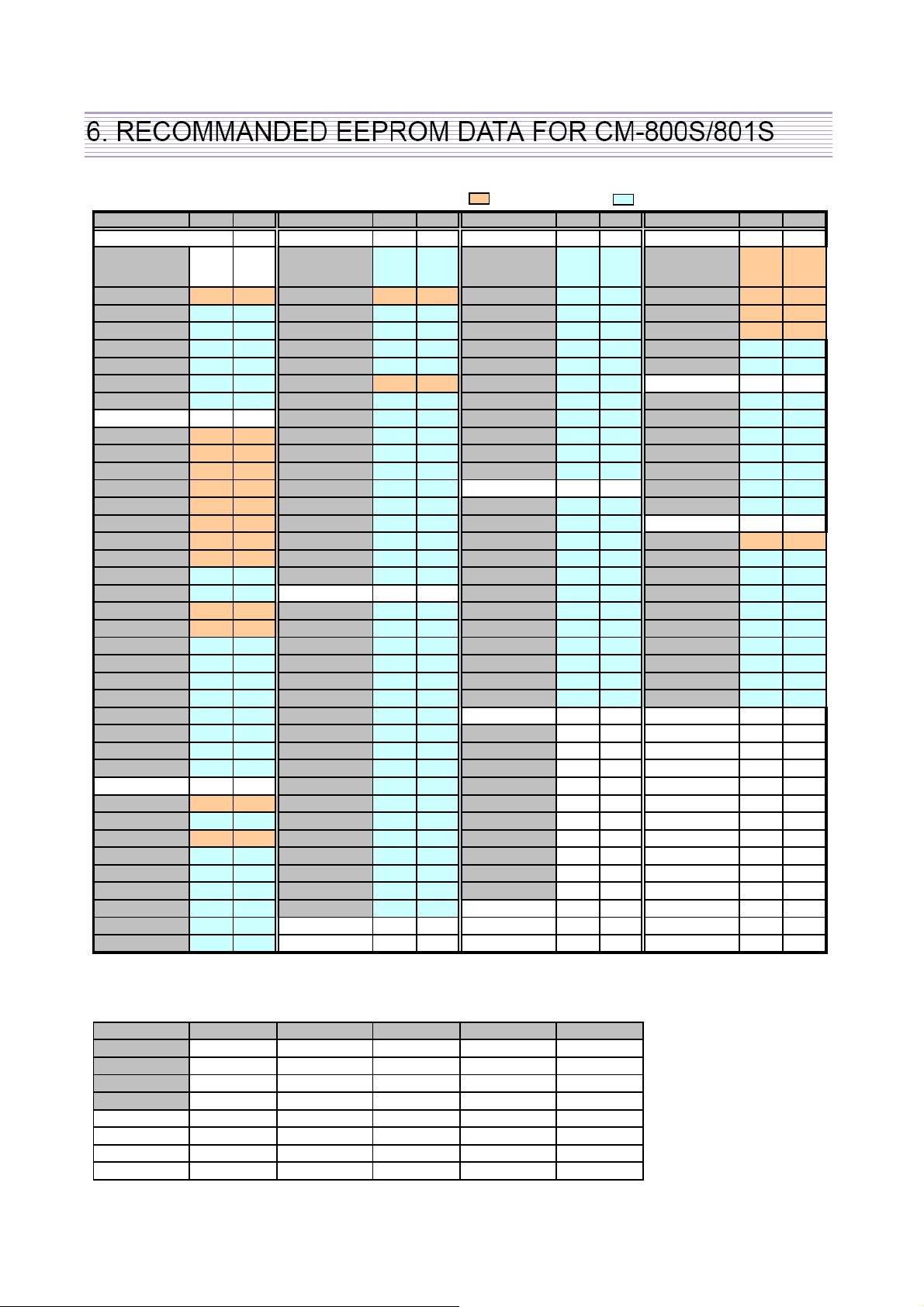
6.1 EEPROM DATA
)
17
NAME
IF CONTROL (S5)
AUTO RF
AGC START
RF AGC D
AGC LVL
O MODE L
O MODE SW
SYNC SEN
V-SETUP
VBLK SW
(S6 50Hz)
H-CENTER
V-SHIFT(cent)
V-SIZE
H-SIZE
EW-PARA
EW-COR-T
EW-COR-B
EW TRAP
V-CEN-TX
V-SIZ-TX
V-LINEAR
V-S COR
EW-C-SW
V-COMP
H-SIZE-C
H-BLK-R
H-BLK-L
H-BLK-SW
V-CENTER(sh
EW-PA-TX
(S11-1:60Hz)
H-CEN-60
V-CEN-60
V-SIZE-60
H-SIZE-60
EW-PA-60
EW-T-60
EW-B-60
EW-TP-60
V-SH-60
801S 800S
28 28
44
00
11
44
0 0
0 0
10 8
0 25
78 56
33 *
33*
10*
8 *
28 *
00
-4 -2
2120
16 15
0 0
4 4
4 4
4 4
44
11
40
-4
5 5
0 0
-2 -2
00
00
00
00
00
-3 -3
NAME
(S11-2)
W-V-CENT
W-V-SIZE
W-H-CENT
W-EW-DC
W-V-LIN
W-V-SC
W-EW-AMP
W-EW-TIL
W-EW-C-B
W-EW-C-T
WV-CE-60
WV-SIZ-60
WH-CE-60
W-H-SIZ-60
W-EW-PA-60
W-EW-TP-60
W-EW-B-60
W-EW-T-60
(S11-3)
E-V-CENT
E-V-SIZE
E-H-CENT
E-EW-DC
E-V-LIN
E-V-SC
E-EW-AMP
E-EW-TIL
E-EW-C-B
0
E-EW-C-T
EV-CE-60
EV-SIZ-60
EH-CE-60
E-H-SIZ-60
E-EW-PA-60
E-EW-TP-60
E-EW-B-60
E-EW-T-60
801S 800S
adjust data fix data
NAME
(S7-1)
00
-35 -35
00
00
00
00
-14 0
0 0 BELL SW 1 1
0 0 BELL AOL 3 3
0 0 EQU ON 0 0
0 -20
+3 +3
+5 +5
00
00
0 0
0 0
00
00
+15 +15
0 0
0 0
0 0
0 0
77
00
00
0 0
00
-3 -3
+5 +5
0 0
00
00
00
00
PR-SHOOT
OV-SHOOT
WPL OPE
Y GAMMA
DC-REST
B-START
B-S-GAIN
EQU ADJ
H-CENT-GM
(S7-2)
RYBY-ANG
RYBY-G-B
RY D PA/NT
BY D PA/NT
OSD CONT
C-BYPASS
OSD-C-GM
H-SIZE-GM
RY D SECAM
BY D SECAM
RY D DVD2
BY D DVD2
PIP (S7-3)
CONTRAST
BRIGHTNESS
COLOR
TINT
SHARPNESS
R
G
B
H-SHIFT
V-SHIFT
801S 800S
33
3 3
22
10
10
10
2 2
0 0
21 23
88
88
24 24
2424
55
1 1
55
2 2
13 13
26 26
16 16
16 16
15
0
8
0
7
47
34
64
0
0
NAME
(S8-1)
R-DRIVE
B-DRIVE
R-BIAS
B-BIAS
G-BIAS
G-DRIVE
(S8-2)
S R-DRIV
S G-DRIV
S B-DRIV
S R-BIAS
S G-BIAS
S B-BIAS
S BRIGT
(S9)
SUB-BRI
DP-CONT
DP-COLOR
DP-SHARP
V-LVL
V-LVL-D
COLOR-NT
DP-CON-W
DP-CON-E
SUB-BRI-TX
801S 800S
6363
63 63
140140
140140
140140
88
63 63
8 8
63 63
40 40
230 230
40 40
3535
44 44
1010
2727
7 7
66
1 1
-10 -10
-27 -27
10 10
-10 -10
6.2 OPTION DATA
MZF
OPTION1
OPTION2
OPTION3
OPTION4
TEXT
PIP
Booster
NTSC
10101001
00111110 00111110 00111110 00111110 00111110
11110100
11101000
MTF MEF BZF RZF
10111001 10111001 10101110 10100001
11110100
11101000
11110000
11101000
11110100 11110100
11101000 11101000
XOOXX
X
X
X
X
X
X
O
X O X
X X O
XX
Page 19

1. DTA-21A8MTF(CM-800S)
0
2
3
4
W
3
18
LOC PART CODE PART NAME DESCRIPTION LOC PART CODE PART NAME DESCRIPTION
ZZ100 48B5655C03
ZZ110 PTACPWE446
0100 4850Q00910
0200 48586054K1
M001 4858213803
ZZ120 PTBCSHE447
M211 4852179801
M781 4857817610
ZZ130 PTPKCPE447
10 6520000365
M801 4858059800
M811 485819DM00
M821 4858219101
ZZ131 48519A7610
ZZ132 58G0000177
ZZ140 PTCACAE470
40 2TF01612CL
M201A 4856017703
M201B 4856214902
M201C 4856017710
M211A 7172401452
M211B 7178301252
M541 4855415800
M681 4856812001
M700 7178301051
SP01A 7178301051
SP01B 7178301051
V901 4859648660
ZZ200 PTFMSJE447
M201 4852096511
M481 4854872911
M481A 4856716000
M491 4854965111
M491A 7178301051
M551 4855557900
M561 4855617500
M781 4857818703
ZZ210 PTSPPWE447
P601A 4850704S31
SP01 4858320110
SP02 4858320110
ZZ290 PTMPMSE470
100 219311001
200 219311002
300 229105062
TRANSMITTER REM R-55C03 (AAA)
ACCESSORY AS DTA-21A7MEF
BATTERY R03/NN
MANUAL INSTRUCTDTM-2082CW
BAG INSTRUCTION L.D.P.E TO.05X250X400(+20)
COVER BACK AS DTA-21A8MEF
COVER BACK HIPS BK
CLOTH BLACK FELT 300X20X0.7
PACKING AS DTA-21A8MEF
STAPLE PIN AUTO W65 ROHS(E ZN)
BOX DW-3
PAD EPS 21A8
BAG P.E P.E FOAM T0.5X1300X1150
CRT GROUND NET 2103S-1015-1P
COIL DEGAUSSING DC-21SF AL
CABINET AS DTA-21A8MTF
TAPE FILAMENT T0.15XW12MMXL50M CLEAR
SCREW CRT FIX 5X30 L80 BK 3CR
WASHER RUBBER CR T2.0
SCREW CRT FIX 5X30 L190 BK 3CR
SCREW TAPPTITE TT2 TRS 4X14 MFZN BK 3CR
SCREW TAPPTITE TT2 WAS 3X12 MFZN BK 3CR
SPEC PLATE 150ART P/E FILM (C/TV)
TIE CABLE NYLON66 DA100
SCREW TAPPTITE TT2 WAS 3X10 MFZN 3CR
SCREW TAPPTITE TT2 WAS 3X10 MFZN 3CR
SCREW TAPPTITE TT2 WAS 3X10 MFZN 3CR
CRT A51AKL15X36 (M)
MASK FRONT AS DTA-21A8MEF
MASK FRONT HIPS GY
BUTTON POWER ABS GY
SPRING SWPA PIE0.5
BUTTON CH ABS GY
SCREW TAPPTITE TT2 WAS 3X10 MFZN 3CR
DECO SENSOR GPPS
MARK BRAND CU AU+ABS BK
CLOTH BLACK FELT T1.0 L=300 W=15
SPEAKER AS DTA-21A8MEF
CONNECTOR YH025-04+YRT205+ULW80040
SPEAKER SP-50110F06C 10W 8 OHM
SPEAKER SP-50110F06C 10W 8 OHM
PCB MAIN MANUALDTA-21A8MTF
SOLDER WIRE SAC3000 Φ3.0MM (LFA3C0-W
SOLDER WIRE SAC3005 Φ1.6MM (LFA3-107-
FLUX SOLDER LF SV-PBF-304P(0.823)
400 2291050312
C403 CMYH3C912J
C407 CMYF2G274J
C801 CL1UC3474M
C804 CEYD2W151D
C811 CH1BFE332M
C819 CMXM2E104K
C823 CL1UC3224M
D809 DRGP30JP--
D817 DSR306E20-
DE01 DLH2PR04--
I301 PTE2SW7100
00001 1LA78040--
0000A 4857027100
0000B 7174300851
I401 PTZ2SW6900
00001 1K1A7805P1
0000A 4857026900
0000B 7174300851
I501 1LA76968FE
I601 1LV1116NE-
I602 PTR2SW8210
00001 1LA42102--
0000A 4857028210
0000B 7174300851
I702 1CAT24C32P
I801 PTH2SW4607
00001 1STRW6754-
0000A 4857024607
0000B 7174300851
I802 1LTV817C--
IF01 1441VF6---
JPA01 4859110950
JPA03 4859111750
JPA04 4859112850
L401 58H0000055
LF801 5PLF28A1--
P901A 4850705S04
P902A 4850704S04
PS01 4850708S01
PW801 4859902910
Q402 PTK2SW7201
00001 TTT2190YB-
0000A 4857027201
0000B 7174300851
FLUX SOLVENT S-3000
C MYLAR 1.6KV BUP 9100PF J
C MYLAR 400V MPP 0.27MF J
C LINE ACROSS 0.47MF 1J(UCVSNDF/SV)+Q/O
C ELECTRO 450V FHS 150MF (25X40)
C CERA AC 4.0KV 3300PF M SD AC250V
C MYLAR 250V 0.1MF K
C LINE ACROSS 0.22MF 1J(UCVSNDF/SV)+Q/O
DIODE RGP-30JP
DIODE SR306E20
LED BLOCK LH-2P-R-04
HEAT SINK ASS'Y 1LA78040-- + 7174300851
IC VERTICAL LA78040
HEAT SINK SPCC T1.0+SN
SCREW TAPPTITE TT2 RND 3X8 MFZN 3CR
HEAT SINK ASS`Y 1K1A7805P1 + 7174300851
IC REGULATOR KIA7805API
HEAT SINK AL EX
SCREW TAPPTITE TT2 RND 3X8 MFZN 3CR
IC MICOM FLASH LA76968F-E
IC TONE CONTROL LV1116N-E
HEAT SINK ASS`Y 1LA42102-- + 7174300851
IC AUDIO AMP LA4210
HEAT SINK AL EX
SCREW TAPPTITE TT2 RND 3X8 MFZN 3CR
IC MEMORY CAT24WC32P
HEAT SINK ASS`Y 1STRW6754- + 7174300851
IC POWER STR-W6754
HEAT SINK AL EX DG
SCREW TAPPTITE TT2 RND 3X8 MFZN 3CR
IC PHOTO COUPLE LTV-817C
IC PREAMP 441VF6
JACK PIN YS01-0001(3P SCART TYPE)
JACK PIN PH-JB-9515
JACK PIN DPSS-0173(3P ST)
COIL H-LINEARITY TRL-361A
FILTER LINE LF-28A1
CONNECTOR YH025-05+YBNH250+ULW=400
CONNECTOR YH025-04+YST025+ULW=400
CONNECTOR YH025-08+YST025+ULW=400
CORD POWER AS KKP419C+BL102NG+TUBE=2100
HEAT SINK ASS`Y TTT2190YB + 7174300851
TR HORI TT2190LS-YB11
HEAT SINK AL T1.0
SCREW TAPPTITE TT2 RND 3X8 MFZN 3CR
Page 20
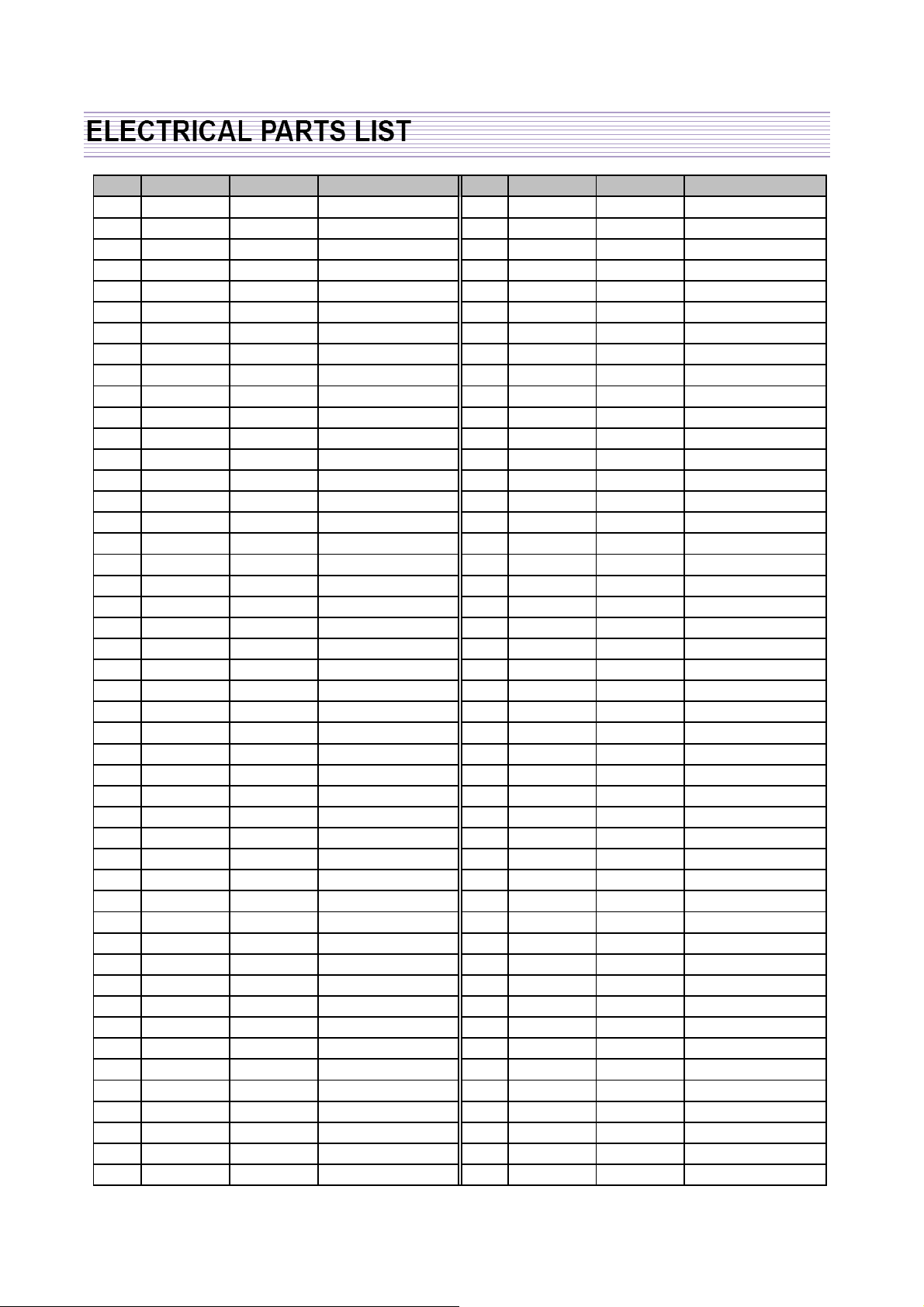
LOC PART CODE PART NAME DESCRIPTION LOC PART CODE PART NAME DESCRIPTION
19
Q805 TKTC2026Y-
Q902 TKTC3229--
Q903 TKTC3229--
Q904 TKTC3229--
R800 RX07B229JP
R801 DTC7R0M270
SCT01 4859304130
SF101 5PSF5407F3
SW801 5S40101143
T401 50D10A3---
T402 50H0000328
T801 50M3541C6-
U101 4859730130
X701 5XYR03276C
Z801 DSVC471D14
ZZ200 PTMPJ0E470
C120 CEXF1C471V
C305 CEXF1C102V
C307 CEXF1E102V
C309 CEXF1V471V
C408 CEXF2E220V
C503 CEXF1C471V
C508 CEXF1C471V
C614 CEXF1C222V
C635 CCXB3D221K
C705 CEXF1C102V
C802 CH1BEE222M
C803 CH1BEE222M
C805 CBXB3D102K
C812 CBXB3D471K
C813 CEXF2C101V
C814 CEXF2C101V
C816 CEXF1C222V
C817 CCXB3D221K
C818 CEXF1E222V
C821 CEXF1C471V
C830 CBXB3D471K
C834A CEXF1C102V
C905 CEXF1C471V
C906 CBXB3D102K
ZZ200 PTMPJBE470
500 2TM18006BE
E001 4856310300
E002 4856310300
E003 4856310300
E004 4856310300
E005 4856310300
TR KTC2026Y
TR KTC3229
TR KTC3229
TR KTC3229
R CEMENT 7W 2.2 OHM J BEN 15MM 4P
POSISTOR PDC7R0MP6B7Z81C
SOCKET CRT ISHG93S
FILTER SAW TSF5407F3
SW POWER PUSH PS3-22SP (P.C.B)
TRANS DRIVE TD-10A3
FBT LTC-520
TRANS SMPS TSM-3541C6
TUNER VARACTOR 115-B-8A86EU
CRYSTAL QUARTZ C-001R 32.768000KHZ 20PPM
VARISTOR SVC471D14A (BULK)
PCB MAIN (RHU) ASDTA-21A8MTF
C ELECTRO 16V RSS 470MF (8X12)TP
C ELECTRO 16V RSS 1000MF (10X20) TP
C ELECTRO 25V RSS 1000MF (13X20) TP
C ELECTRO 35V RSS 470MF (10X20) TP
C ELECTRO 250V RSS 22MF (13X20) TP
C ELECTRO 16V RSS 470MF (8X12)TP
C ELECTRO 16V RSS 470MF (8X12)TP
C ELECTRO 16V RSS 2200MF (13X25) TP
C CERA 2KV B 220PF K (TAPPING)
C ELECTRO 16V RSS 1000MF (10X20) TP
C CERA AC U/C/V 2.5KV 2200PF TP
C CERA AC U/C/V 2.5KV 2200PF TP
C CERA SEMI 2KV BL(N) 1000PF K (T)
C CERA SEMI 2KV BL(N) 470PF K (T)
C ELECTRO 160V RSS 100MF (16X25) TP
C ELECTRO 160V RSS 100MF (16X25) TP
C ELECTRO 16V RSS 2200MF (13X25) TP
C CERA 2KV B 220PF K (TAPPING)
C ELECTRO 25V RSS 2200MF (16X25) TP
C ELECTRO 16V RSS 470MF (8X12)TP
C CERA SEMI 2KV BL(N) 470PF K (T)
C ELECTRO 16V RSS 1000MF (10X20) TP
C ELECTRO 16V RSS 470MF (8X12)TP
C CERA SEMI 2KV BL(N) 1000PF K (T)
PCB MAIN M-10 ASDTA-21A8MTF
TAPE MASKING 6.2X500
EYE LET BSR T0.2 (R1.6)
EYE LET BSR T0.2 (R1.6)
EYE LET BSR T0.2 (R1.6)
EYE LET BSR T0.2 (R1.6)
EYE LET BSR T0.2 (R1.6)
E006 4856310300
E007 4856310300
E008 4856310300
E009 4856310300
E010 4856310600
E011 4856310600
E013 4856310600
E014 4856310600
E015 4856310600
E017 4856310300
E018 4856310300
E019 4856310300
E020 4856310300
E021 4856310300
E022 4856310300
E023 4856310300
E025 4856310600
E026 4856310600
E027 4856310600
E028 4856310600
E029 4856310600
E030 4856310600
E031 4856310600
E032 4856310600
E033 4856310600
E034 4856310600
N401 4857417500
N402 4857417500
N403 4857417500
N404 4857417500
N801 4857417500
N802 4857417500
N803 4857417500
N804 4857417500
P601 485923172S
P901 485923182S
P902 485923172S
PAS01 485923512S
R127 RS02Z560JS
R308 RS02Z109JS
R315 RS02Z109JS
R406 RS02Z103JS
R407 RS02Z102JS
R412 RS01Z279J-
R526 RS02Y829JS
R527 RS02Z470JS
R805 RS02Z228JS
EYE LET BSR T0.2 (R1.6)
EYE LET BSR T0.2 (R1.6)
EYE LET BSR T0.2 (R1.6)
EYE LET BSR T0.2 (R1.6)
EYE LET BSR T0.2 (R2.3)
EYE LET BSR T0.2 (R2.3)
EYE LET BSR T0.2 (R2.3)
EYE LET BSR T0.2 (R2.3)
EYE LET BSR T0.2 (R2.3)
EYE LET BSR T0.2 (R1.6)
EYE LET BSR T0.2 (R1.6)
EYE LET BSR T0.2 (R1.6)
EYE LET BSR T0.2 (R1.6)
EYE LET BSR T0.2 (R1.6)
EYE LET BSR T0.2 (R1.6)
EYE LET BSR T0.2 (R1.6)
EYE LET BSR T0.2 (R2.3)
EYE LET BSR T0.2 (R2.3)
EYE LET BSR T0.2 (R2.3)
EYE LET BSR T0.2 (R2.3)
EYE LET BSR T0.2 (R2.3)
EYE LET BSR T0.2 (R2.3)
EYE LET BSR T0.2 (R2.3)
EYE LET BSR T0.2 (R2.3)
EYE LET BSR T0.2 (R2.3)
EYE LET BSR T0.2 (R2.3)
TERM PIN DA-IB0214(D2.3/DY PIN)
TERM PIN DA-IB0214(D2.3/DY PIN)
TERM PIN DA-IB0214(D2.3/DY PIN)
TERM PIN DA-IB0214(D2.3/DY PIN)
TERM PIN DA-IB0214(D2.3/DY PIN)
TERM PIN DA-IB0214(D2.3/DY PIN)
TERM PIN DA-IB0214(D2.3/DY PIN)
TERM PIN DA-IB0214(D2.3/DY PIN)
CONN WAFER YW025-04 (STICK)
CONN WAFER YW025-05 (STICK)
CONN WAFER YW025-04 (STICK)
CONN WAFER YW025-08 (STICK)
R M-OXIDE FILM 2W 56 OHM J SMALL
R M-OXIDE FILM 2W 1 OHM J SMALL
R M-OXIDE FILM 2W 1 OHM J SMALL
R M-OXIDE FILM 2W 10K OHM J SMALL
R M-OXIDE FILM 2W 1K OHM J SMALL
R M-OXIDE FILM 1W 2.7 OHM J (TAPPING)
R M-OXIDE FILM 2W 8.2 OHM J SMALL
R M-OXIDE FILM 2W 47 OHM J SMALL
R M-OXIDE FILM 2W 0.22 OHM J SMALL
Page 21

LOC PART CODE PART NAME DESCRIPTION LOC PART CODE PART NAME DESCRIPTION
20
R827 RS02Z331JS
ZZ200 PTMPJRE470
C102 CEXF1C101V
C106 CEXF1H100V
C108 CEXF1C101V
C112 CEXF1H339V
C114 CMXM2A223J
C116 CEXF1H109V
C117 CMXM2A223J
C213 CEXF1C101V
C301 CMXM2A103J
C302 CXSL2H100D
C303 CEXF1H101V
C304 CEXF1H100V
C306 CEXD1H229Q
C310 CMXM2A104J
C401 CMXM2A104J
C402 CCXB2H102K
C405 CCXB2H561K
C406 CEXF2E229C
C409 CXSL2H100D
C410 CMXM2A104J
C501 CMXL1J334J
C502 CMXM2A102J
C506 CMXL1J474J
C510 CEXF1H109V
C511 CMXM2A153J
C512 CMXM2A153J
C514 CEXF1C221V
C515 CEXF1C101V
C517 CEXF1C101V
C526 CEXF1H478V
C527 CMXM2A473J
C528 CEXF1H109V
C529 CEXF1C101V
C531 CEXF1H109V
C532 CEXF1H229V
C533 CMXM2A473J
C534 CMXM2A104J
C536 CEXF1H229V
C537 CEXF1C331V
C601 CMXM2A104J
C602 CMXM2A104J
C603 CMXM2A104J
C604 CMXM2A104J
C605 CEXF1H479V
C606 CMXM2A562J
R M-OXIDE FILM 2W 330 OHM J SMALL
PCB MAIN RADIAL ADTA-21A8MTF
C ELECTRO 16V RSS 100MF (6.3X11) TP
C ELECTRO 50V RSS 10MF (5X11) TP
C ELECTRO 16V RSS 100MF (6.3X11) TP
C ELECTRO 50V RSS 3.3MF (5X11) TP
C MYLAR 100V 0.022MF J TP
C ELECTRO 50V RSS 1MF (5X11) TP
C MYLAR 100V 0.022MF J TP
C ELECTRO 16V RSS 100MF (6.3X11) TP
C MYLAR 100V 0.01MF J (TP)
C CERA 500V SL 10PF D (TAPPING)
C ELECTRO 50V RSS 100MF (8X11.5) TP
C ELECTRO 50V RSS 10MF (5X11) TP
C ELECTRO 50V RT 2.2MF (6.3X11) TP
C MYLAR 100V 0.1MF J (TP)
C MYLAR 100V 0.1MF J (TP)
C CERA 500V B 1000PF K (TAPPING)
C CERA 500V B 560PF K (TAPPING)
C ELECTRO 250V RUS 2.2MF(8X11.5)TP
C CERA 500V SL 10PF D (TAPPING)
C MYLAR 100V 0.1MF J (TP)
C MYLAR 63V MEU 0.33MF J (TP)
C MYLAR 100V 1000PF J (TP)
C MYLAR 63V MEU 0.47MF J
C ELECTRO 50V RSS 1MF (5X11) TP
C MYLAR 100V 0.015MF J (TP)
C MYLAR 100V 0.015MF J (TP)
C ELECTRO 16V RSS 220MF (8X11.5) TP
C ELECTRO 16V RSS 100MF (6.3X11) TP
C ELECTRO 16V RSS 100MF (6.3X11) TP
C ELECTRO 50V RSS 0.47MF (5X11) TP
C MYLAR 100V 0.047MF J (TP)
C ELECTRO 50V RSS 1MF (5X11) TP
C ELECTRO 16V RSS 100MF (6.3X11) TP
C ELECTRO 50V RSS 1MF (5X11) TP
C ELECTRO 50V RSS 2.2MF (5X11) TP
C MYLAR 100V 0.047MF J (TP)
C MYLAR 100V 0.1MF J (TP)
C ELECTRO 50V RSS 2.2MF (5X11) TP
C ELECTRO 16V RSS 330MF (8X11.5) TP
C MYLAR 100V 0.1MF J (TP)
C MYLAR 100V 0.1MF J (TP)
C MYLAR 100V 0.1MF J (TP)
C MYLAR 100V 0.1MF J (TP)
C ELECTRO 50V RSS 4.7MF (5X11) TP
C MYLAR 100V 5600PF J (TP)
C607 CMXL1H104J
C608 CMXM2A272J
C611 CEXF1H109V
C613 CEXF1H479V
C615 CEXF1H479V
C618 CEXF1H109V
C621 CMXM2A272J
C622 CMXL1J104J
C623 CMXM2A683J
C624 CEXF1H479V
C625 CMXM2A104J
C626 CMXM2A104J
C627 CEXF1H479V
C628 CEXF1E470C
C629 CMXL1J224J
C630 CMXL1J224J
C633 CEXF1C221V
C636 CEXF1H100V
C706 CEXF1H229V
C708 CEXF1H338V
C709 CMXM2A333J
C710 CEXF1H229V
C806 CEXF1H330V
C807 CEXF1H109V
C815 CEXF2A100V
C820 CMXL1J104J
C828 CMXM2A104J
CA05 CEXF1H100V
CA06 CEXF1H100V
CA07 CEXF1H100V
CA08 CEXF1H100V
CV02 CEXF1C221V
CV03 CEXF1C330V
CV04 CEXF1C221V
F801 5FWPS4022L
I803 1K1A431B--
L802 58CX430599
L804 58C0000116
L805 58C0000116
Q101 TKTC3198Y-
Q103 TKTC3198Y-
Q104 TKSA1013Y-
Q401 TKTC3207--
Q501 TKTA1266Y-
Q502 TKTA1266Y-
Q601 TKTA1266Y-
Q801 TKTC3198Y-
C MYLAR 50V MEU 0.1MF J
C MYLAR 100V 2700PF J (TP)
C ELECTRO 50V RSS 1MF (5X11) TP
C ELECTRO 50V RSS 4.7MF (5X11) TP
C ELECTRO 50V RSS 4.7MF (5X11) TP
C ELECTRO 50V RSS 1MF (5X11) TP
C MYLAR 100V 2700PF J (TP)
C MYLAR 63V MEU 0.1MF J
C MYLAR 100V 0.068MF J (TP)
C ELECTRO 50V RSS 4.7MF (5X11) TP
C MYLAR 100V 0.1MF J (TP)
C MYLAR 100V 0.1MF J (TP)
C ELECTRO 50V RSS 4.7MF (5X11) TP
C ELECTRO 25V RUS 47MF (5X11) TP
C MYLAR 63V MEU 0.22MF J (TP)
C MYLAR 63V MEU 0.22MF J (TP)
C ELECTRO 16V RSS 220MF (8X11.5) TP
C ELECTRO 50V RSS 10MF (5X11) TP
C ELECTRO 50V RSS 2.2MF (5X11) TP
C ELECTRO 50V RSS 0.33MF (5X11) TP
C MYLAR 100V 0.033MF J (TP)
C ELECTRO 50V RSS 2.2MF (5X11) TP
C ELECTRO 50V RSS 33MF (6.3X11) TP
C ELECTRO 50V RSS 1MF (5X11) TP
C ELECTRO 100V RSS 10MF (6.3X11) TP
C MYLAR 63V MEU 0.1MF J
C MYLAR 100V 0.1MF J (TP)
C ELECTRO 50V RSS 10MF (5X11) TP
C ELECTRO 50V RSS 10MF (5X11) TP
C ELECTRO 50V RSS 10MF (5X11) TP
C ELECTRO 50V RSS 10MF (5X11) TP
C ELECTRO 16V RSS 220MF (8X11.5) TP
C ELECTRO 16V RSS 33MF (6.3X7) TP
C ELECTRO 16V RSS 220MF (8X11.5) TP
FUSE WIDE TL 250V 4A CASE
IC REGULATOR(SHUKIA431B 2.495V 0.5% TO-92
COIL CHOKE AZ-9004Y 940K TP
COIL BEAD HC-3550R
COIL BEAD HC-3550R
TR KTC3198Y
TR KTC3198Y
TR KSA1013Y (TP)
TR KTC3207 (TP)
TR KTA1266Y (TP)
TR KTA1266Y (TP)
TR KTA1266Y (TP)
TR KTC3198Y
Page 22

LOC PART CODE PART NAME DESCRIPTION LOC PART CODE PART NAME DESCRIPTION
21
Q802 TKTC3198Y-
Q803 TKTC3198Y-
Q901 TKTA1266Y-
Q905 TKTA1266Y-
QV01 TKTA1266Y-
R307 RN02B681JS
R310 RN02B271JS
R311 RN01B221JS
R317 RN02B681JS
R404 RN01B472JS
R830 RN01B184JS
R913 RN02B123JS
R914 RN02B123JS
R915 RN02B123JS
SW01 5S50101090
SW02 5S50101090
SW03 5S50101090
SW04 5S50101090
SW05 5S50101090
SW06 5S50101090
X503 5XE4R4336C
ZZ200 PTMPJAE470
510 2TM14006LB
520 2TM10006LB
A001 4859814893
C107 CBZP1C103M
C115 CZCH1H100J
C118 CCZB1H102K
C119 CCZJ1H103Z
C121 CCZJ1H103Z
C122 CCZJ1H103Z
C123 CCZJ1H104Z
C124 CCZJ1H103Z
C504 CCZJ1H104Z
C507 CCZJ1H103Z
C513 CCZJ1H103Z
C516 CCZJ1H103Z
C518 CCZB1H181K
C523 CCZJ1H104Z
C524 CZCH1H180J
C525 CCZJ1H104Z
C530 CCZJ1H103Z
C535 CCZB1H391K
C609 CCZJ1H104Z
C610 CCZJ1H104Z
C619 CCZJ1H104Z
C620 CCZJ1H104Z
TR KTC3198Y
TR KTC3198Y
TR KTA1266Y (TP)
TR KTA1266Y (TP)
TR KTA1266Y (TP)
R METAL FILM 2W 680 OHM J SMALL
R METAL FILM 2W 270 OHM J SMALL
R METAL FILM 1W 220 OHM J SMALL
R METAL FILM 2W 680 OHM J SMALL
R METAL FILM 1W 4.7K OHM J SMALL
R METAL FILM 1W 180K OHM J SMALL
R METAL FILM 2W 12K OHM J SMALL
R METAL FILM 2W 12K OHM J SMALL
R METAL FILM 2W 12K OHM J SMALL
SW TACT THVH472GCA(SKHV17910A)
SW TACT THVH472GCA(SKHV17910A)
SW TACT THVH472GCA(SKHV17910A)
SW TACT THVH472GCA(SKHV17910A)
SW TACT THVH472GCA(SKHV17910A)
SW TACT THVH472GCA(SKHV17910A)
CRYSTAL QUARTZ HC-49/U 4.433619MHZ 20PPM
PCB MAIN AXIAL ADTA-21A8MTF
TAPE MASKING 3M #232 6.0X2000M
TAPE MASKING 3M #232-MAP-C 6.2X2000M
PCB MAIN 330X246(1X1) D1B
C CERA SEMI 16V Y5S 0.01MF M (AXIAL)
C CERA 50V CH 10PF J
C CERA 50V B 1000PF K (AXIAL)
C CERA 50V F 0.01MF Z AXL(1608)
C CERA 50V F 0.01MF Z AXL(1608)
C CERA 50V F 0.01MF Z AXL(1608)
C CERA 50V F 0.1MF Z AXL(1608)
C CERA 50V F 0.01MF Z AXL(1608)
C CERA 50V F 0.1MF Z AXL(1608)
C CERA 50V F 0.01MF Z AXL(1608)
C CERA 50V F 0.01MF Z AXL(1608)
C CERA 50V F 0.01MF Z AXL(1608)
C CERA 50V B 180PF K (AXIAL)
C CERA 50V F 0.1MF Z AXL(1608)
C CERA 50V CH 18PF J (AXIAL)
C CERA 50V F 0.1MF Z AXL(1608)
C CERA 50V F 0.01MF Z AXL(1608)
C CERA 50V B 390PF K (AXIAL)
C CERA 50V F 0.1MF Z AXL(1608)
C CERA 50V F 0.1MF Z AXL(1608)
C CERA 50V F 0.1MF Z AXL(1608)
C CERA 50V F 0.1MF Z AXL(1608)
C631 CCZJ1H103Z
C632 CCZJ1H103Z
C637 CCZJ1H104Z
C638 CCZJ1H104Z
C639 CCZJ1H104Z
C640 CCZJ1H104Z
C701 CCZJ1H103Z
C702 CZCH1H180J
C703 CZCH1H180J
C704 CCZJ1H103Z
C707 CCZJ1H103Z
C711 CCZJ1H104Z
C808 CCZB1H471K
C809 CCZJ1H473Z
C810 CCZB1H821K
C901 CCZB1H331K
C902 CCZB1H221K
C903 CCZB1H561K
CA01 CCZB1H102K
CA02 CCZB1H102K
CA03 CCZB1H102K
CA04 CCZB1H102K
CA11 CCZB1H102K
CA12 CCZB1H102K
CA17 CCZB1H102K
CA18 CCZB1H102K
CS01 CCZJ1H103Z
CS02 CCZB1H102K
CS03 CCZB1H102K
CS06 CCZJ1H103Z
D101 DUZ33B----
D104 DMTZJ5R1A-
D105 D1N4148---
D106 D1N4148---
D301 D1N4004S--
D302 DRGP15JP--
D303 D1N4937G--
D306 DUZ33B----
D307 DUZ33B----
D401 D1N4937G--
D402 D1N4148---
D403 D1N4148---
D404 D1N4937G--
D601 D1N4148---
D801 DLT2A05G--
D802 DLT2A05G--
D803 DLT2A05G--
C CERA 50V F 0.01MF Z AXL(1608)
C CERA 50V F 0.01MF Z AXL(1608)
C CERA 50V F 0.1MF Z AXL(1608)
C CERA 50V F 0.1MF Z AXL(1608)
C CERA 50V F 0.1MF Z AXL(1608)
C CERA 50V F 0.1MF Z AXL(1608)
C CERA 50V F 0.01MF Z AXL(1608)
C CERA 50V CH 18PF J (AXIAL)
C CERA 50V CH 18PF J (AXIAL)
C CERA 50V F 0.01MF Z AXL(1608)
C CERA 50V F 0.01MF Z AXL(1608)
C CERA 50V F 0.1MF Z AXL(1608)
C CERA 50V B 470PF K (AXIAL)
C CERA 50V F 0.047MF Z AXL(1608)
C CERA 50V B 820PF K AXIAL
C CERA 50V B 330PF K (AXIAL)
C CERA 50V B 220PF K (AXIAL)
C CERA 50V B 560PF K
C CERA 50V B 1000PF K (AXIAL)
C CERA 50V B 1000PF K (AXIAL)
C CERA 50V B 1000PF K (AXIAL)
C CERA 50V B 1000PF K (AXIAL)
C CERA 50V B 1000PF K (AXIAL)
C CERA 50V B 1000PF K (AXIAL)
C CERA 50V B 1000PF K (AXIAL)
C CERA 50V B 1000PF K (AXIAL)
C CERA 50V F 0.01MF Z AXL(1608)
C CERA 50V B 1000PF K (AXIAL)
C CERA 50V B 1000PF K (AXIAL)
C CERA 50V F 0.01MF Z AXL(1608)
DIODE ZENER UZ-33B
DIODE ZENER MTZJ 5.1A
DIODE 1N4148 (TAPPING)
DIODE 1N4148 (TAPPING)
DIODE 1N4004S
DIODE RGP-15JP
DIODE 1N4937G (TAPPING)
DIODE ZENER UZ-33B
DIODE ZENER UZ-33B
DIODE 1N4937G (TAPPING)
DIODE 1N4148 (TAPPING)
DIODE 1N4148 (TAPPING)
DIODE 1N4937G (TAPPING)
DIODE 1N4148 (TAPPING)
DIODE LT2A05G (TP)
DIODE LT2A05G (TP)
DIODE LT2A05G (TP)
Page 23

LOC PART CODE PART NAME DESCRIPTION LOC PART CODE PART NAME DESCRIPTION
22
D804 DLT2A05G--
D805 D1N4937G--
D806 D1N4937G--
D807 D1N4148---
D808 DUZ6R2BM--
D811 D1N4937G--
D812 DUZ5R6BM--
D818 DMTZJ5R1A-
D819 DRGP15JP--
D901 D1N4148---
D902 D1N4148---
D903 D1N4148---
D904 D1N4148---
D905 D1N4148---
D906 D1N4148---
DS01 DUZ5R6BM--
J001 85801050GY
J002 85801050GY
J003 85801050GY
J004 85801050GY
J005 85801050GY
J006 85801050GY
J009 85801050GY
J010 85801050GY
J011 85801050GY
J012 85801050GY
J013 85801050GY
J014 85801050GY
J015 85801050GY
J016 85801050GY
J017 85801050GY
J018 85801050GY
J019 85801050GY
J020 85801050GY
J021 85801050GY
J022 85801050GY
J023 85801050GY
J024 85801050GY
J025 85801050GY
J026 85801050GY
J027 85801050GY
J028 85801050GY
J029 85801050GY
J030 85801050GY
J031 85801050GY
J032 85801050GY
J033 85801050GY
DIODE LT2A05G (TP)
DIODE 1N4937G (TAPPING)
DIODE 1N4937G (TAPPING)
DIODE 1N4148 (TAPPING)
DIODE ZENER UZ-6.2BM
DIODE 1N4937G (TAPPING)
DIODE ZENER UZ-5.6BM
DIODE ZENER MTZJ 5.1A
DIODE RGP-15JP
DIODE 1N4148 (TAPPING)
DIODE 1N4148 (TAPPING)
DIODE 1N4148 (TAPPING)
DIODE 1N4148 (TAPPING)
DIODE 1N4148 (TAPPING)
DIODE 1N4148 (TAPPING)
DIODE ZENER UZ-5.6BM
WIRE COPPER 1/0.5 TIN COATING
WIRE COPPER 1/0.5 TIN COATING
WIRE COPPER 1/0.5 TIN COATING
WIRE COPPER 1/0.5 TIN COATING
WIRE COPPER 1/0.5 TIN COATING
WIRE COPPER 1/0.5 TIN COATING
WIRE COPPER 1/0.5 TIN COATING
WIRE COPPER 1/0.5 TIN COATING
WIRE COPPER 1/0.5 TIN COATING
WIRE COPPER 1/0.5 TIN COATING
WIRE COPPER 1/0.5 TIN COATING
WIRE COPPER 1/0.5 TIN COATING
WIRE COPPER 1/0.5 TIN COATING
WIRE COPPER 1/0.5 TIN COATING
WIRE COPPER 1/0.5 TIN COATING
WIRE COPPER 1/0.5 TIN COATING
WIRE COPPER 1/0.5 TIN COATING
WIRE COPPER 1/0.5 TIN COATING
WIRE COPPER 1/0.5 TIN COATING
WIRE COPPER 1/0.5 TIN COATING
WIRE COPPER 1/0.5 TIN COATING
WIRE COPPER 1/0.5 TIN COATING
WIRE COPPER 1/0.5 TIN COATING
WIRE COPPER 1/0.5 TIN COATING
WIRE COPPER 1/0.5 TIN COATING
WIRE COPPER 1/0.5 TIN COATING
WIRE COPPER 1/0.5 TIN COATING
WIRE COPPER 1/0.5 TIN COATING
WIRE COPPER 1/0.5 TIN COATING
WIRE COPPER 1/0.5 TIN COATING
WIRE COPPER 1/0.5 TIN COATING
J034 85801050GY
J035 85801050GY
J036 85801050GY
J037 85801050GY
J038 85801050GY
J039 85801050GY
J040 85801050GY
J041 85801050GY
J042 85801050GY
J044 85801050GY
J045 85801050GY
J046 85801050GY
J047 85801050GY
J048 85801050GY
J049 85801050GY
J050 85801050GY
J051 85801050GY
J052 85801050GY
J054 85801050GY
J055 85801050GY
J056 85801050GY
J057 85801050GY
J058 85801050GY
J059 85801050GY
J060 85801050GY
J061 85801050GY
J062 85801050GY
J063 85801050GY
J064 85801050GY
J065 85801050GY
J066 85801050GY
J067 85801050GY
J068 85801050GY
J069 85801050GY
J070 85801050GY
J071 85801050GY
J072 85801050GY
J073 85801050GY
J074 85801050GY
J075 85801050GY
J076 85801050GY
J077 85801050GY
J078 85801050GY
J079 85801050GY
J081 85801050GY
J082 85801050GY
J083 85801050GY
WIRE COPPER 1/0.5 TIN COATING
WIRE COPPER 1/0.5 TIN COATING
WIRE COPPER 1/0.5 TIN COATING
WIRE COPPER 1/0.5 TIN COATING
WIRE COPPER 1/0.5 TIN COATING
WIRE COPPER 1/0.5 TIN COATING
WIRE COPPER 1/0.5 TIN COATING
WIRE COPPER 1/0.5 TIN COATING
WIRE COPPER 1/0.5 TIN COATING
WIRE COPPER 1/0.5 TIN COATING
WIRE COPPER 1/0.5 TIN COATING
WIRE COPPER 1/0.5 TIN COATING
WIRE COPPER 1/0.5 TIN COATING
WIRE COPPER 1/0.5 TIN COATING
WIRE COPPER 1/0.5 TIN COATING
WIRE COPPER 1/0.5 TIN COATING
WIRE COPPER 1/0.5 TIN COATING
WIRE COPPER 1/0.5 TIN COATING
WIRE COPPER 1/0.5 TIN COATING
WIRE COPPER 1/0.5 TIN COATING
WIRE COPPER 1/0.5 TIN COATING
WIRE COPPER 1/0.5 TIN COATING
WIRE COPPER 1/0.5 TIN COATING
WIRE COPPER 1/0.5 TIN COATING
WIRE COPPER 1/0.5 TIN COATING
WIRE COPPER 1/0.5 TIN COATING
WIRE COPPER 1/0.5 TIN COATING
WIRE COPPER 1/0.5 TIN COATING
WIRE COPPER 1/0.5 TIN COATING
WIRE COPPER 1/0.5 TIN COATING
WIRE COPPER 1/0.5 TIN COATING
WIRE COPPER 1/0.5 TIN COATING
WIRE COPPER 1/0.5 TIN COATING
WIRE COPPER 1/0.5 TIN COATING
WIRE COPPER 1/0.5 TIN COATING
WIRE COPPER 1/0.5 TIN COATING
WIRE COPPER 1/0.5 TIN COATING
WIRE COPPER 1/0.5 TIN COATING
WIRE COPPER 1/0.5 TIN COATING
WIRE COPPER 1/0.5 TIN COATING
WIRE COPPER 1/0.5 TIN COATING
WIRE COPPER 1/0.5 TIN COATING
WIRE COPPER 1/0.5 TIN COATING
WIRE COPPER 1/0.5 TIN COATING
WIRE COPPER 1/0.5 TIN COATING
WIRE COPPER 1/0.5 TIN COATING
WIRE COPPER 1/0.5 TIN COATING
Page 24

LOC PART CODE PART NAME DESCRIPTION LOC PART CODE PART NAME DESCRIPTION
23
J084 85801050GY
J085 85801050GY
J086 85801050GY
J087 85801050GY
J088 85801050GY
J089 85801050GY
J090 85801050GY
J091 85801050GY
J092 85801050GY
J093 85801050GY
J094 85801050GY
J095 85801050GY
J096 85801050GY
J097 85801050GY
J098 85801050GY
J099 85801050GY
J100 85801050GY
J101 85801050GY
J102 85801050GY
J103 85801050GY
J106 85801050GY
J107 85801050GY
J111 85801050GY
J112 85801050GY
J113 85801050GY
J114 85801050GY
J115 85801050GY
J116 85801050GY
J117 85801050GY
J118 85801050GY
J119 85801050GY
J122 85801050GY
J123 85801050GY
J124 85801050GY
J125 85801050GY
J127 85801050GY
J128 85801050GY
J129 85801050GY
J130 85801050GY
J131 85801050GY
J132 85801050GY
J133 85801050GY
J134 85801050GY
J136 85801050GY
J137 85801050GY
J141 85801050GY
J142 85801050GY
WIRE COPPER 1/0.5 TIN COATING
WIRE COPPER 1/0.5 TIN COATING
WIRE COPPER 1/0.5 TIN COATING
WIRE COPPER 1/0.5 TIN COATING
WIRE COPPER 1/0.5 TIN COATING
WIRE COPPER 1/0.5 TIN COATING
WIRE COPPER 1/0.5 TIN COATING
WIRE COPPER 1/0.5 TIN COATING
WIRE COPPER 1/0.5 TIN COATING
WIRE COPPER 1/0.5 TIN COATING
WIRE COPPER 1/0.5 TIN COATING
WIRE COPPER 1/0.5 TIN COATING
WIRE COPPER 1/0.5 TIN COATING
WIRE COPPER 1/0.5 TIN COATING
WIRE COPPER 1/0.5 TIN COATING
WIRE COPPER 1/0.5 TIN COATING
WIRE COPPER 1/0.5 TIN COATING
WIRE COPPER 1/0.5 TIN COATING
WIRE COPPER 1/0.5 TIN COATING
WIRE COPPER 1/0.5 TIN COATING
WIRE COPPER 1/0.5 TIN COATING
WIRE COPPER 1/0.5 TIN COATING
WIRE COPPER 1/0.5 TIN COATING
WIRE COPPER 1/0.5 TIN COATING
WIRE COPPER 1/0.5 TIN COATING
WIRE COPPER 1/0.5 TIN COATING
WIRE COPPER 1/0.5 TIN COATING
WIRE COPPER 1/0.5 TIN COATING
WIRE COPPER 1/0.5 TIN COATING
WIRE COPPER 1/0.5 TIN COATING
WIRE COPPER 1/0.5 TIN COATING
WIRE COPPER 1/0.5 TIN COATING
WIRE COPPER 1/0.5 TIN COATING
WIRE COPPER 1/0.5 TIN COATING
WIRE COPPER 1/0.5 TIN COATING
WIRE COPPER 1/0.5 TIN COATING
WIRE COPPER 1/0.5 TIN COATING
WIRE COPPER 1/0.5 TIN COATING
WIRE COPPER 1/0.5 TIN COATING
WIRE COPPER 1/0.5 TIN COATING
WIRE COPPER 1/0.5 TIN COATING
WIRE COPPER 1/0.5 TIN COATING
WIRE COPPER 1/0.5 TIN COATING
WIRE COPPER 1/0.5 TIN COATING
WIRE COPPER 1/0.5 TIN COATING
WIRE COPPER 1/0.5 TIN COATING
WIRE COPPER 1/0.5 TIN COATING
J143 85801050GY
J901 85801050GY
JP02 85801050GY
JP03 85801050GY
JP11 85801050GY
JP16 85801050GY
JP17 85801050GY
JP18 85801050GY
JP19 85801050GY
L101 5CPZ479K04
L104 5CPZ220K02
L105 5CPZ479K02
L301 5MC0000100
L501 5CPZ220K02
L701 5CPZ100K02
L801 5MC0000100
L901 5CPZ101K04
LA01 5CPZ100K02
LA02 5CPZ100K02
LA03 5CPZ100K02
LA04 5CPZ100K02
LA07 5CPZ100K02
LA08 5CPZ100K02
LS01 5CPZ100K02
LS02 5CPZ100K02
R101 RD-AZ123J-
R102 RD-AZ563J-
R103 RD-AZ562J-
R104 RD-AZ103J-
R105 RD-2Z151J-
R106 RD-4Z392J-
R107 RD-AZ103J-
R108 RD-AZ472J-
R109 RD-AZ104J-
R110 RD-AZ102J-
R111 RD-AZ102J-
R114 RD-AZ101J-
R115 RD-AZ101J-
R116 RD-AZ133J-
R118 RD-AZ101J-
R119 RD-AZ302J-
R301 RD-AZ153J-
R302 RN-4Z1603F
R303 RD-4Z303J-
R304 RD-AZ113J-
R305 RD-4Z222J-
R306 RD-4Z273J-
WIRE COPPER 1/0.5 TIN COATING
WIRE COPPER 1/0.5 TIN COATING
WIRE COPPER 1/0.5 TIN COATING
WIRE COPPER 1/0.5 TIN COATING
WIRE COPPER 1/0.5 TIN COATING
WIRE COPPER 1/0.5 TIN COATING
WIRE COPPER 1/0.5 TIN COATING
WIRE COPPER 1/0.5 TIN COATING
WIRE COPPER 1/0.5 TIN COATING
COIL PEAKING 4.7UH K (AXIAL 10.5MM)
COIL PEAKING 22UH K (AXIAL 3.5MM)
COIL PEAKING 4.7UH K (AXIAL 3.5MM)
COIL BEAD HC-3550
COIL PEAKING 22UH K (AXIAL 3.5MM)
COIL PEAKING 10UH K (AXIAL 3.5MM)
COIL BEAD HC-3550
COIL PEAKING 100UH K (AXIAL 10.5MM)
COIL PEAKING 10UH K (AXIAL 3.5MM)
COIL PEAKING 10UH K (AXIAL 3.5MM)
COIL PEAKING 10UH K (AXIAL 3.5MM)
COIL PEAKING 10UH K (AXIAL 3.5MM)
COIL PEAKING 10UH K (AXIAL 3.5MM)
COIL PEAKING 10UH K (AXIAL 3.5MM)
COIL PEAKING 10UH K (AXIAL 3.5MM)
COIL PEAKING 10UH K (AXIAL 3.5MM)
R CARBON FILM 1/6 12K OHM J
R CARBON FILM 1/6 56K OHM J
R CARBON FILM 1/6 5.6K OHM J
R CARBON FILM 1/6 10K OHM J
R CARBON FILM 1/2 150 OHM J
R CARBON FILM 1/4 3.9K OHM J
R CARBON FILM 1/6 10K OHM J
R CARBON FILM 1/6 4.7K OHM J
R CARBON FILM 1/6 100K OHM J
R CARBON FILM 1/6 1K OHM J
R CARBON FILM 1/6 1K OHM J
R CARBON FILM 1/6 100 OHM J
R CARBON FILM 1/6 100 OHM J
R CARBON FILM 1/6 13K OHM J
R CARBON FILM 1/6 100 OHM J
R CARBON FILM 1/6 3K OHM J
R CARBON FILM 1/6 15K OHM J
R METAL FILM 1/4 160K OHM F
R CARBON FILM 1/4 30K OHM J
R CARBON FILM 1/6 11K OHM J
R CARBON FILM 1/4 2.2K OHM J
R CARBON FILM 1/4 27K OHM J
Page 25

LOC PART CODE PART NAME DESCRIPTION LOC PART CODE PART NAME DESCRIPTION
24
R316 RD-AZ562J-
R401 RD-AZ331J-
R402 RD-AZ102J-
R403 RD-2Z751J-
R409 RD-4Z223J-
R410 RD-4Z103J-
R413 RD-4Z102J-
R501 RD-AZ511J-
R502 RD-AZ511J-
R503 RD-AZ102J-
R505 RD-AZ473J-
R506 RD-AZ473J-
R507 RD-AZ152J-
R508 RD-AZ684J-
R509 RD-AZ243J-
R510 RD-AZ243J-
R511 RD-AZ101J-
R513 RD-AZ152J-
R515 85801050GY
R516 RD-AZ395J-
R517 RD-AZ334J-
R518 RD-2Z111J-
R519 RD-AZ101J-
R520 RD-AZ101J-
R521 RD-AZ101J-
R522 RN-AZ4701F
R524 RD-AZ332J-
R525 RD-4Z822J-
R528 RD-AZ514J-
R529 RD-AZ221J-
R532 RD-AZ221J-
R601 RD-AZ101J-
R602 RD-AZ101J-
R604 RD-AZ362J-
R605 RD-AZ362J-
R606 RD-AZ512J-
R607 RD-AZ512J-
R608 RD-AZ132J-
R609 RD-AZ132J-
R610 RD-AZ103J-
R613 RD-AZ223J-
R615 RD-AZ202J-
R616 RD-AZ229J-
R617 RD-AZ229J-
R618 RD-AZ229J-
R619 RD-AZ229J-
R622 RD-2Z330J-
R CARBON FILM 1/6 5.6K OHM J
R CARBON FILM 1/6 330 OHM J
R CARBON FILM 1/6 1K OHM J
R CARBON FILM 1/2 750 OHM J
R CARBON FILM 1/4 22K OHM J
R CARBON FILM 1/4 10K OHM J
R CARBON FILM 1/4 1K OHM J
R CARBON FILM 1/6 510 OHM J
R CARBON FILM 1/6 510 OHM J
R CARBON FILM 1/6 1K OHM J
R CARBON FILM 1/6 47K OHM J
R CARBON FILM 1/6 47K OHM J
R CARBON FILM 1/6 1.5K OHM J
R CARBON FILM 1/6 680K OHM J
R CARBON FILM 1/6 24K OHM J
R CARBON FILM 1/6 24K OHM J
R CARBON FILM 1/6 100 OHM J
R CARBON FILM 1/6 1.5K OHM J
WIRE COPPER 1/0.5 TIN COATING
R CARBON FILM 1/6 3.9M OHM J
R CARBON FILM 1/6 330K OHM J
R CARBON FILM 1/2 110 OHM J
R CARBON FILM 1/6 100 OHM J
R CARBON FILM 1/6 100 OHM J
R CARBON FILM 1/6 100 OHM J
R METAL FILM 1/6 4.7K OHM F
R CARBON FILM 1/6 3.3K OHM J
R CARBON FILM 1/4 8.2K OHM J
R CARBON FILM 1/6 510K OHM J
R CARBON FILM 1/6 220 OHM J
R CARBON FILM 1/6 220 OHM J
R CARBON FILM 1/6 100 OHM J
R CARBON FILM 1/6 100 OHM J
R CARBON FILM 1/6 3.6K OHM J
R CARBON FILM 1/6 3.6K OHM J
R CARBON FILM 1/6 5.1K OHM J
R CARBON FILM 1/6 5.1K OHM J
R CARBON FILM 1/6 1.3K OHM J
R CARBON FILM 1/6 1.3K OHM J
R CARBON FILM 1/6 10K OHM J
R CARBON FILM 1/6 22K OHM J
R CARBON FILM 1/6 2K OHM J
R CARBON FILM 1/6 2.2 OHM J
R CARBON FILM 1/6 2.2 OHM J
R CARBON FILM 1/6 2.2 OHM J
R CARBON FILM 1/6 2.2 OHM J
R CARBON FILM 1/2 33 OHM J
R623 RD-AZ101J-
R624 RD-AZ101J-
R701 RD-AZ101J-
R702 RD-AZ472J-
R703 RD-AZ514J-
R705 RD-AZ102J-
R708 RD-AZ104J-
R709 RD-AZ101J-
R710 RD-AZ105J-
R711 RD-AZ101J-
R712 RD-AZ472J-
R713 RD-AZ101J-
R714 RD-AZ472J-
R715 RD-AZ103J-
R716 RD-AZ102J-
R718 RD-AZ472J-
R721 RD-AZ333J-
R722 RD-AZ331J-
R723 RD-AZ472J-
R724 RD-AZ102J-
R725 RD-AZ132J-
R726 RD-AZ202J-
R727 RD-AZ362J-
R728 RD-AZ622J-
R732 RD-AZ102J-
R733 RD-AZ363J-
R806 RD-4Z100J-
R807 RD-AZ152J-
R808 RD-4Z331J-
R809 RD-AZ102J-
R810 RC-2Z565KP
R811 RN-2Z1003F
R812 RN-4Z7501F
R813 RN-4Z2201F
R814 RD-AZ103J-
R815 RD-AZ102J-
R816 RD-AZ102J-
R817 RD-AZ102J-
R818 RD-AZ103J-
R819 RD-AZ472J-
R820 RD-AZ103J-
R821 RD-4Z100J-
R823 RD-AZ223J-
R825 RC-2Z225KP
R826 RD-AZ561J-
R828 RD-AZ102J-
R901 RD-AZ101J-
R CARBON FILM 1/6 100 OHM J
R CARBON FILM 1/6 100 OHM J
R CARBON FILM 1/6 100 OHM J
R CARBON FILM 1/6 4.7K OHM J
R CARBON FILM 1/6 510K OHM J
R CARBON FILM 1/6 1K OHM J
R CARBON FILM 1/6 100K OHM J
R CARBON FILM 1/6 100 OHM J
R CARBON FILM 1/6 1M OHM J
R CARBON FILM 1/6 100 OHM J
R CARBON FILM 1/6 4.7K OHM J
R CARBON FILM 1/6 100 OHM J
R CARBON FILM 1/6 4.7K OHM J
R CARBON FILM 1/6 10K OHM J
R CARBON FILM 1/6 1K OHM J
R CARBON FILM 1/6 4.7K OHM J
R CARBON FILM 1/6 33K OHM J
R CARBON FILM 1/6 330 OHM J
R CARBON FILM 1/6 4.7K OHM J
R CARBON FILM 1/6 1K OHM J
R CARBON FILM 1/6 1.3K OHM J
R CARBON FILM 1/6 2K OHM J
R CARBON FILM 1/6 3.6K OHM J
R CARBON FILM 1/6 6.2K OHM J
R CARBON FILM 1/6 1K OHM J
R CARBON FILM 1/6 36K OHM J
R CARBON FILM 1/4 10 OHM J
R CARBON FILM 1/6 1.5K OHM J
R CARBON FILM 1/4 330 OHM J
R CARBON FILM 1/6 1K OHM J
R CARBON COMP 1/2 5.6M OHM K
R METAL FILM 1/2 100K OHM F
R METAL FILM 1/4 7.5K OHM F
R METAL FILM 1/4 2.20K OHM F
R CARBON FILM 1/6 10K OHM J
R CARBON FILM 1/6 1K OHM J
R CARBON FILM 1/6 1K OHM J
R CARBON FILM 1/6 1K OHM J
R CARBON FILM 1/6 10K OHM J
R CARBON FILM 1/6 4.7K OHM J
R CARBON FILM 1/6 10K OHM J
R CARBON FILM 1/4 10 OHM J
R CARBON FILM 1/6 22K OHM J
R CARBON COMP 1/2 2.2M OHM K
R CARBON FILM 1/6 560 OHM J
R CARBON FILM 1/6 1K OHM J
R CARBON FILM 1/6 100 OHM J
Page 26

LOC PART CODE PART NAME DESCRIPTION LOC PART CODE PART NAME DESCRIPTION
25
R902 RD-AZ101J-
R903 RD-AZ101J-
R905 RD-AZ122J-
R906 RD-AZ471J-
R907 RD-AZ181J-
R909 RD-AZ181J-
R911 RD-AZ181J-
R916 RD-2Z272J-
R917 RD-2Z272J-
R918 RD-2Z272J-
R920 RD-AZ123J-
R921 RD-AZ302J-
R922 RD-AZ122J-
RA02 RD-AZ104J-
RA04 RD-AZ104J-
RA05 RD-AZ104J-
RA06 RD-AZ104J-
RA11 RD-AZ104J-
RA12 RD-AZ104J-
RS02 RD-AZ224J-
RS03 RD-AZ224J-
RV01 RD-AZ750J-
RV02 RD-AZ104J-
RV03 RD-AZ101J-
RV04 RD-AZ101J-
RV05 RD-AZ101J-
RV06 RD-AZ750J-
RV07 RD-AZ750J-
RV08 RD-AZ104J-
RV09 RD-AZ750J-
RV10 RD-AZ750J-
RV11 RD-AZ750J-
RV12 RD-4Z100J-
RV16 RD-AZ102J-
R CARBON FILM 1/6 100 OHM J
R CARBON FILM 1/6 100 OHM J
R CARBON FILM 1/6 1.2K OHM J
R CARBON FILM 1/6 470 OHM J
R CARBON FILM 1/6 180 OHM J
R CARBON FILM 1/6 180 OHM J
R CARBON FILM 1/6 180 OHM J
R CARBON FILM 1/2 2.7K OHM J
R CARBON FILM 1/2 2.7K OHM J
R CARBON FILM 1/2 2.7K OHM J
R CARBON FILM 1/6 12K OHM J
R CARBON FILM 1/6 3K OHM J
R CARBON FILM 1/6 1.2K OHM J
R CARBON FILM 1/6 100K OHM J
R CARBON FILM 1/6 100K OHM J
R CARBON FILM 1/6 100K OHM J
R CARBON FILM 1/6 100K OHM J
R CARBON FILM 1/6 100K OHM J
R CARBON FILM 1/6 100K OHM J
R CARBON FILM 1/6 220K OHM J
R CARBON FILM 1/6 220K OHM J
R CARBON FILM 1/6 75 OHM J
R CARBON FILM 1/6 100K OHM J
R CARBON FILM 1/6 100 OHM J
R CARBON FILM 1/6 100 OHM J
R CARBON FILM 1/6 100 OHM J
R CARBON FILM 1/6 75 OHM J
R CARBON FILM 1/6 75 OHM J
R CARBON FILM 1/6 100K OHM J
R CARBON FILM 1/6 75 OHM J
R CARBON FILM 1/6 75 OHM J
R CARBON FILM 1/6 75 OHM J
R CARBON FILM 1/4 10 OHM J
R CARBON FILM 1/6 1K OHM J
Page 27
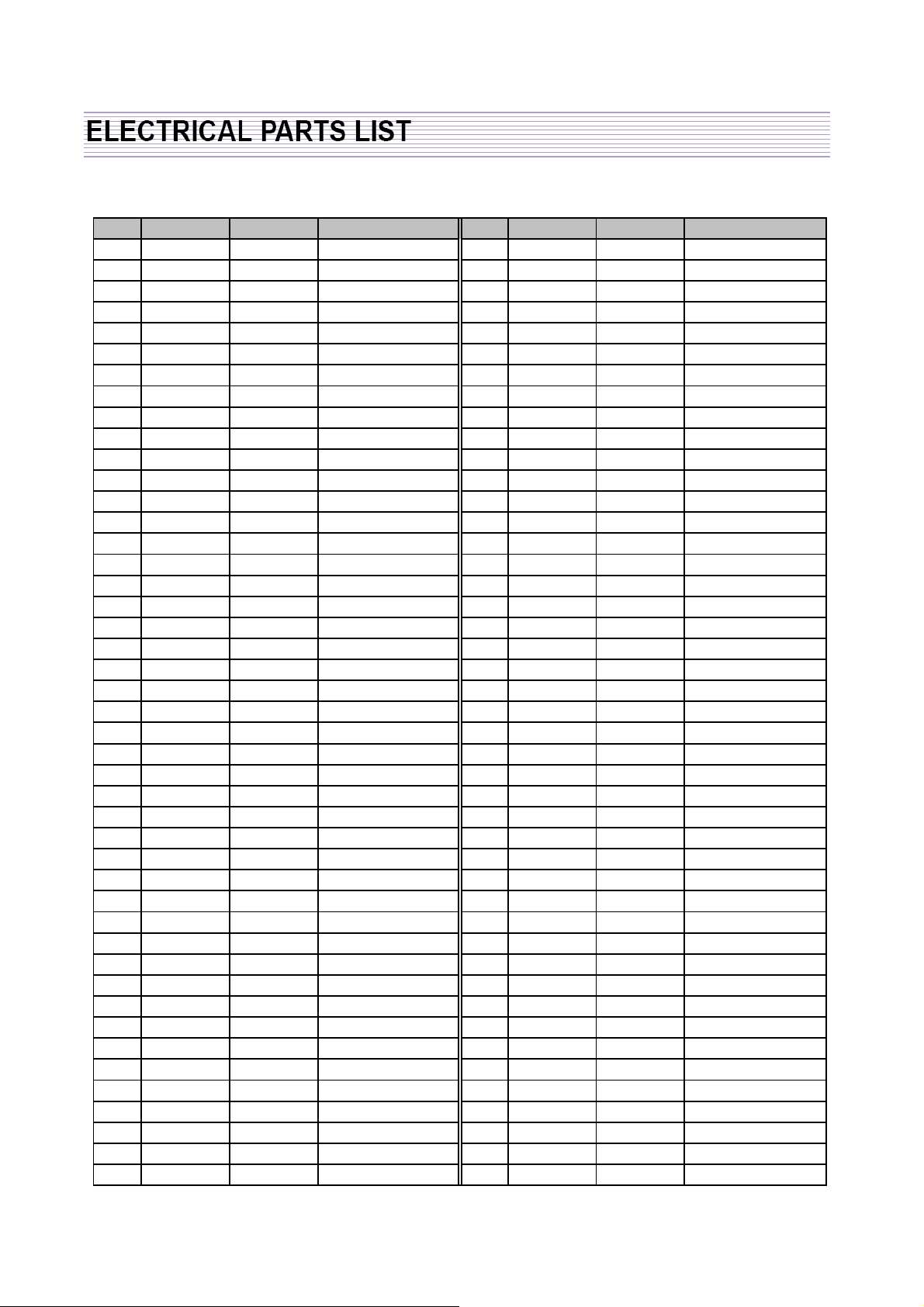
2. DTA-21S7MTF(CM-801S)
W
0
3
26
LOC PART CODE PART NAME DESCRIPTION LOC PART CODE PART NAME DESCRIPTION
ZZ100 48B5655C03
ZZ110 PTACPWE469
00030 4850Q00910
10000 48586801E2
AD001 4859000240
M821 4858213803
ZZ120 PTBCSHE469
M211 4852179501
M781 4857817630
M782 4857817611
M783 4857817610
ZZ130 PTPKCPE469
10 6520000365
M801 4858072900
M811 485819DG00
M821 4858215001
ZZ131 48519A8610
ZZ132 58G0000177
ZZ140 PTCACAE469
40 2TF01612CL
M201A 4856017703
M201B 4856017710
M201C 4856219502
M211A 7172401452
M211B 7178301252
M541 4855419800
M686 4856812001
M831 7178301051
M902 4856814600
SP01A 7178301051
SP02A 7178301051
V901 4859654963
ZZ200 PTFMSJE469
M191 4851957900
M191A 7178301252
M201 4852095611
M481 4854872511
M481A 4856716000
M561 48556152SD
ZZ210 PTSPPWE469
P601A 4850704S31
SP01A 4858320110
SP02A 4858320110
ZZ290 PTMPMSE469
100 2193110012
TRANSMITTER REM R-55C03 (AAA)
ACCESSORY AS DTA-21S7MTF
BATTERY R03/NN
MANUAL INSTRUCTCM-801S,DTA-21S7MZF,DAE
ADAPTER 2P15A 300V(D=4.0)
BAG INSTRUCTION L.D.P.E TO.05X250X400(+20)
COVER BACK AS DTA-21S7MTF
COVER BACK HIPS BK
CLOTH BLACK FELT 400X20X0.7
CLOTH BLACK FELT 200X20X0.7
CLOTH BLACK FELT 300X20X0.7
PACKING AS DTA-21S7MTF
STAPLE PIN AUTO W65 ROHS(E ZN)
BOX CARTON DW-3 21S7
PAD EPS
BAG P.E PE FOAM t0.5x1200x1150
CRT GROUND NET 2104S-1015-1P
COIL DEGAUSSING DC-21SF AL
CABINET AS DTA-21S7MTF
TAPE FILAMENT T0.15XW12MMXL50M CLEAR
SCREW CRT FIX 5X30 L80 BK 3CR
SCREW CRT FIX 5X30 L190 BK 3CR
WASHER RUBBER CR T2.0 BLACK
SCREW TAPPTITE TT2 TRS 4X14 MFZN BK 3CR
SCREW TAPPTITE TT2 WAS 3X12 MFZN BK 3CR
SPEC PLATE ART 150
TIE CABLE NYLON66 DA100
SCREW TAPPTITE TT2 WAS 3X10 MFZN 3CR
CLAMP WIRE NYLON 66
SCREW TAPPTITE TT2 WAS 3X10 MFZN 3CR
SCREW TAPPTITE TT2 WAS 3X10 MFZN 3CR
CRT A51QGT420X11 M20
MASK FRONT AS DTA-21S7MTF
DECO SENSOR AS 3569111+5557500
SCREW TAPPTITE TT2 WAS 3X12 MFZN BK 3CR
MASK FRONT HIPS GY
BUTTON POWER ABS GY
SPRING SWPA PIE0.5
MARK BRAND SILVER DIA-CUTTING
SPEAKER AS DTA-21S7MTF
CONNECTOR YH025-04+YRT205+ULW80040
SPEAKER SP-50110F06C 10W 8 OHM
SPEAKER SP-50110F06C 10W 8 OHM
PCB MAIN MANUALDTA-21S7MTF
SOLDER WIRE SAC3000 Φ3.0MM (LFA3C0-W
200 2193110024
300 2291050623
400 2291050312
C403 CMYH3C562J
C404 CMYH3C752J
C407 CMYF2G224J
C412 CMYE2G104J
C414 CEYD1H689W
C416 CMXE2G333J
C801 CL1UC3474M
C804 CEYD2W151D
C811 CH1BFE332M
C816 CEXE1C332D
D410 DDGP30L---
D411 DRGP30JP--
D809 DRGP30JP--
D817 DRGP30JP--
DE01 DLH2PR04--
I301 PTA3SW3302
00001 1LA7848---
0000A 4857033302
0000B 7174301051
I401 PTZ2SW6900
00001 1K1A7805P1
0000A 4857026900
0000B 7174300851
I501 1LA76968FE
I601 1LV1116NE-
I602 PTR2SW8200
00001 1LA42102E-
0000A 4857028200
0000B 7174300851
I702 1CAT24C32P
I801 PTA2SW4428
00001 1STRW6754-
0000A 4857024428
0000B 7174300851
I802 1LTV817C--
IF02 1346VF6---
JPA01 4859110950
JPA02 4859112850
JPA03 4859111750
L401 58H0000108
L402 58C0000172
L403 58C7070085
SOLDER WIRE SAC3005Φ1.6MM(LFA3-107-W
FLUX SOLDER LF SV-PBF-304P(0.823)
FLUX SOLVENT S-3000
C MYLAR 1.6KV BUP 5600PF J
C MYLAR 1.6KV BUP 7500PF J
C MYLAR 400V MPP 0.22MF J
C MYLAR 400V PU 0.1MF J
C ELECTRO 50V RHD 6.8MF (16X35.5)
C MYLAR 400V PU 0.033MF J (TP)
C LINE ACROSS 0.47MF 1J(UCVSNDF/SV)+Q/O
C ELECTRO 450V FHS 150MF (25X40)
C CERA AC 4.0KV 3300PF M SD AC250V
C ELECTRO 16V RMU 3300MF(12.5X25)
DIODE DGP30L
DIODE RGP-30JP
DIODE RGP-30JP
DIODE RGP-30JP
LED BLOCK LH-2P-R-04
HEAT SINK ASS`Y 1LA7848--- + 7174301051
IC VERTICAL LA7848
HEAT SINK AL EX ANODIZING
SCREW TAPPTITE TT2 RND 3X10 MFZN 3CR
HEAT SINK ASS`Y 1K1A7805P1 + 7174300851
IC REGULATOR KIA7805API
HEAT SINK AL EX
SCREW TAPPTITE TT2 RND 3X8 MFZN 3CR
IC MICOM FLASH LA76968F-E
IC TONE CONTROL LV1116N-E
HEAT SINK ASS`Y 1LA42102E- + 7174300851
IC AUDIO AMP LA42102-E
HEAT SINK AL EX BK
SCREW TAPPTITE TT2 RND 3X8 MFZN 3CR
IC MEMORY CAT24WC32P
HEAT SINK ASS`Y 1STRW6754- + 7174300851
IC POWER STR-W6754
HEAT SINK AL EX NON-ANODIZING
SCREW TAPPTITE TT2 RND 3X8 MFZN 3CR
IC PHOTO COUPLE LTV-817C
IC PREAMP 346VF6
JACK PIN YS01-0001(3P SCART TYPE)
JACK PIN DPSS-0173(3P ST)
JACK PIN PH-JB-9515
COIL H-LINEARITY TRL-440D
COIL CHOKE CH-232B
COIL CHOKE TLN-3062A
Page 28

LOC PART CODE PART NAME DESCRIPTION LOC PART CODE PART NAME DESCRIPTION
0
0
27
L404 58C0000173
LF801 5PDLF3055L
M231 4852332511
M231A 7178301051
M491 4854963311
P501 4850707S02
P701B 4850703S08
P901A 4850704S04
P902A 4850705S04
PW801 4859903110
A000 4859903511
Q402 PTK2SW7201
00001 TTT2190YB-
0000A 4857027201
0000B 7174300851
Q805 TKTC2026Y-
Q902 TKTC3229--
Q903 TKTC3229--
Q904 TKTC3229--
R800 RX07B109JP
R801 DTC7R0M270
SCT01 4859304130
SF101 5PSF5407F3
SW801 5S40101143
T401 5TD0000018
T402 50H0000324
T801 50M4042B7-
U101 4859730130
X701 5XYR03276C
Z801 DSVC471D14
ZZ200 PTMPJ0E469
C120 CEXF1C471V
C305 CEXF1E102V
C307 CEXE1E222D
C309 CEXF1H471V
C408 CEXF2E330V
C409 CMXE2G273J
C614 CEXF1C222V
C705 CEXF1C102V
C802 CH1BEE222M
C803 CH1BEE222M
C805 CBXB3D102K
C812 CCXR3D681K
C813 CEXF2C101V
C814 CEXF2C101V
C818 CEXF1E102V
C834 CEXF1E102V
COIL CHOKE CH-481GA
FILTER LINE DLF-3055L
PANEL CTRL ABS GY
SCREW TAPPTITE TT2 WAS 3X10 MFZN 3CR
BUTTON CH ABS GY + AL COATING
CONNECTOR YH025-07+YST025+ULW=400
CONNECTOR YH025-03+YBH250-03+ULW=3
CONNECTOR YH025-04+YST025+ULW=400
CONNECTOR YH025-05+YBNH250+ULW=400
CORD POWER AS KKP-419J-H03VVH2+H0U=220
CORD POWER CW4232 H03VVH2-F=2250
HEAT SINK ASS`Y TTT2190YB + 7174300851
TR HORI TT2190LS-YB11
HEAT SINK AL T1.0
SCREW TAPPTITE TT2 RND 3X8 MFZN 3CR
TR KTC2026Y
TR KTC3229
TR KTC3229
TR KTC3229
R CEMENT 7W 1 OHM J BEN 15MM4P
POSISTOR PDC7R0MP6B7Z81C
SOCKET CRT ISHG93S
FILTER SAW TSF5407F3
SW POWER PUSH PS3-22SP (P.C.B)
TRANS DRIVE THD-120
FBT LTC-539
TRANS SMPS TSM-4042B7
TUNER VARACTOR 115-B-8A86EU
CRYSTAL QUARTZ C-001R 32.768000KHZ 20PPM
VARISTOR SVC471D14A (BULK)
PCB MAIN (RHU) ASDTA-21S7MTF
C ELECTRO 16V RSS 470MF (8X12)TP
C ELECTRO 25V RSS 1000MF (13X20) TP
C ELECTRO 25V RMU 2200MF
C ELECTRO 50V RSS 470MF (13X20) TP
C ELECTRO 250V RSS 33MF (13X25) TP
C MYLAR 400V PU 0.027MF J (TP)
C ELECTRO 16V RSS 2200MF (13X25) TP
C ELECTRO 16V RSS 1000MF (10X20) TP
C CERA AC U/C/V 2.5KV 2200PF TP
C CERA AC U/C/V 2.5KV 2200PF TP
C CERA SEMI 2KV BL(N) 1000PF K (T)
C CERA 2KV R 680PF K 125C
C ELECTRO 160V RSS 100MF (16X25) TP
C ELECTRO 160V RSS 100MF (16X25) TP
C ELECTRO 25V RSS 1000MF (13X20) TP
C ELECTRO 25V RSS 1000MF (13X20) TP
C904 CEXF2E100V
C906 CBXB3D102K
ZZ200 PTMPJBE469
E001 4856310600
E002 4856310600
E003 4856310300
E004 4856310300
E005 4856310300
E006 4856310300
E007 4856310300
E008 4856310600
E009 4856310600
E010 4856310300
E011 4856310300
E012 4856310300
E013 4856310300
E014 4856310300
E015 4856310300
E016 4856310300
E017 4856310300
E018 4856310300
E019 4856310300
E020 4856310300
E021 4856310300
E022 4856310300
E023 4856310300
E025 4856310300
E026 4856310300
E027 4856310300
E028 4856310600
E029 4856310600
E030 4856310600
E031 4856310600
E032 4856310600
E033 4856310600
E034 4856310300
E035 4856310300
E036 4856310600
E037 4856310600
E038 4856310600
E040 4856310300
E041 4856310600
E042 4856310600
E043 4856310600
E044 4856310600
E045 4856310300
E046 4856310300
C ELECTRO 250V RSS 10MF (10X20) TP
C CERA SEMI 2KV BL(N) 1000PF K (T)
PCB MAIN M-10 ASDTA-21S7MTF
EYE LET BSR T0.2 (R2.3)
EYE LET BSR T0.2 (R2.3)
EYE LET BSR T0.2 (R1.6)
EYE LET BSR T0.2 (R1.6)
EYE LET BSR T0.2 (R1.6)
EYE LET BSR T0.2 (R1.6)
EYE LET BSR T0.2 (R1.6)
EYE LET BSR T0.2 (R2.3)
EYE LET BSR T0.2 (R2.3)
EYE LET BSR T0.2 (R1.6)
EYE LET BSR T0.2 (R1.6)
EYE LET BSR T0.2 (R1.6)
EYE LET BSR T0.2 (R1.6)
EYE LET BSR T0.2 (R1.6)
EYE LET BSR T0.2 (R1.6)
EYE LET BSR T0.2 (R1.6)
EYE LET BSR T0.2 (R1.6)
EYE LET BSR T0.2 (R1.6)
EYE LET BSR T0.2 (R1.6)
EYE LET BSR T0.2 (R1.6)
EYE LET BSR T0.2 (R1.6)
EYE LET BSR T0.2 (R1.6)
EYE LET BSR T0.2 (R1.6)
EYE LET BSR T0.2 (R1.6)
EYE LET BSR T0.2 (R1.6)
EYE LET BSR T0.2 (R1.6)
EYE LET BSR T0.2 (R2.3)
EYE LET BSR T0.2 (R2.3)
EYE LET BSR T0.2 (R2.3)
EYE LET BSR T0.2 (R2.3)
EYE LET BSR T0.2 (R2.3)
EYE LET BSR T0.2 (R2.3)
EYE LET BSR T0.2 (R1.6)
EYE LET BSR T0.2 (R1.6)
EYE LET BSR T0.2 (R2.3)
EYE LET BSR T0.2 (R2.3)
EYE LET BSR T0.2 (R2.3)
EYE LET BSR T0.2 (R1.6)
EYE LET BSR T0.2 (R2.3)
EYE LET BSR T0.2 (R2.3)
EYE LET BSR T0.2 (R2.3)
EYE LET BSR T0.2 (R2.3)
EYE LET BSR T0.2 (R1.6)
EYE LET BSR T0.2 (R1.6)
Page 29

c
28
LOC PART CODE PART NAME DESCRIPTION LOC PART CODE PART NAME DESCRIPTION
E049 4856310300
E050 4856310300
E051 4856310300
E052 4856310300
E053 4856310300
E054 4856310300
E055 4856310600
E056 4856310600
E057 4856310300
L901 RS02Z681JS
N001 4857417500
N002 4857417500
N003 4857417500
N004 4857417500
N007 4857417500
N008 4857417500
N009 4857417500
N010 4857417500
P601 485923172S
P701 485923162S
P901 485923172S
P902 485923182S
PS01A 485923202S
R308 RS02Z828JS
R322 RS02Z271JS
R403 RS02Z102JS
R405 RS02Z393JS
R406 RS02Z393JS
R407 RS02Z102JS
R805 RS02Z188JS
R932 RS02Z339JS
ZZ200 PTMPJRE469
C102 CEXF1C101V
C106 CEXF1H100V
C112 CEXF1H339V
C114 CMXM2A223J
C116 CEXF1H109V
C117 CMXM2A223J
C122 CCXB1H103K
C132 CEXF1C101V
C213 CEXF1C101V
C302 CXSL2H100D
C303 CEXF1H101V
C304 CEXF1H100V
C306 CEXD1H229Q
C310 CMXM2A104J
C316 CMXL1J224J
EYE LET BSR T0.2 (R1.6)
EYE LET BSR T0.2 (R1.6)
EYE LET BSR T0.2 (R1.6)
EYE LET BSR T0.2 (R1.6)
EYE LET BSR T0.2 (R1.6)
EYE LET BSR T0.2 (R1.6)
EYE LET BSR T0.2 (R2.3)
EYE LET BSR T0.2 (R2.3)
EYE LET BSR T0.2 (R1.6)
R M-OXIDE FILM 2W 680 OHM J SMALL
TERM PIN DA-IB0214(D2.3/DY PIN)
TERM PIN DA-IB0214(D2.3/DY PIN)
TERM PIN DA-IB0214(D2.3/DY PIN)
TERM PIN DA-IB0214(D2.3/DY PIN)
TERM PIN DA-IB0214(D2.3/DY PIN)
TERM PIN DA-IB0214(D2.3/DY PIN)
TERM PIN DA-IB0214(D2.3/DY PIN)
TERM PIN DA-IB0214(D2.3/DY PIN)
CONN WAFER YW025-04 (STICK)
CONN WAFER YW025-03 (STICK)
CONN WAFER YW025-04 (STICK)
CONN WAFER YW025-05 (STICK)
CONN WAFER YW025-07 (STICK)
R M-OXIDE FILM 2W 0.82 OHM J SMALL
R M-OXIDE FILM 2W 270 OHM J SMALL
R M-OXIDE FILM 2W 1K OHM J SMALL
R M-OXIDE FILM 2W 39K OHM J SMALL
R M-OXIDE FILM 2W 39K OHM J SMALL
R M-OXIDE FILM 2W 1K OHM J SMALL
R M-OXIDE FILM 2W 0.18 OHM J SMALL
R M-OXIDE FILM 2W 3.3 OHM J SMALL
PCB MAIN RADIAL ADTA-21S7MTF
C ELECTRO 16V RSS 100MF (6.3X11) TP
C ELECTRO 50V RSS 10MF (5X11) TP
C ELECTRO 50V RSS 3.3MF (5X11) TP
C MYLAR 100V 0.022MF J TP
C ELECTRO 50V RSS 1MF (5X11) TP
C MYLAR 100V 0.022MF J TP
C CERA 50V B 0.01MF K
C ELECTRO 16V RSS 100MF (6.3X11) TP
C ELECTRO 16V RSS 100MF (6.3X11) TP
C CERA 500V SL 10PF D (TAPPING)
C ELECTRO 50V RSS 100MF (8X11.5) TP
C ELECTRO 50V RSS 10MF (5X11) TP
C ELECTRO 50V RT 2.2MF (6.3X11) TP
C MYLAR 100V 0.1MF J (TP)
C MYLAR 63V MEU 0.22MF J (TP)
C320 CEXF1H100V
C401 CMXL1J104J
C402 CCXB2H102K
C405 CCXB2H561K
C406 CEXF2E229C
C410 CMXM2A104J
C501 CMXL1J334J
C503 CEXF1C101V
C506 CMXL1J474J
C508 CEXF1C101V
C509 CMXM2A153J
C510 CEXF1H109V
C511 CMXM2A153J
C514 CEXF1C221V
C515 CEXF1C101V
C517 CEXF1C101V
C523 CMXL1J104J
C526 CEXF1H478V
C527 CMXL1J473J
C528 CEXF1H479V
C529 CEXF1C101V
C530 CCXB1H103K
C531 CEXF1H479V
C532 CEXF1H229V
C533 CMXL1J473J
C534 CMXL1J104J
C601 CMXL1J104J
C602 CMXL1J104J
C603 CMXL1J104J
C604 CMXL1J104J
C605 CEXF1H479V
C606 CMXM2A562J
C607 CMXL1J104J
C611 CEXF1H109V
C613 CEXF1H479V
C615 CEXF1H479V
C618 CEXF1H109V
C622 CMXL1J104J
C623 CMXL1J683J
C624 CEXF1H479V
C625 CMXL1J104J
C626 CMXL1J104J
C627 CEXF1H479V
C628 CEXF1E470C
C629 CMXL1J224J
C630 CMXL1J224J
C633 CEXF1C221V
C ELECTRO 50V RSS 10MF (5X11) TP
C MYLAR 63V MEU 0.1MF J
C CERA 500V B 1000PF K (TAPPING)
C CERA 500V B 560PF K (TAPPING)
C ELECTRO 250V RUS 2.2MF(8X11.5)TP
C MYLAR 100V 0.1MF J (TP)
C MYLAR 63V MEU 0.33MF J (TP)
C ELECTRO 16V RSS 100MF (6.3X11) TP
C MYLAR 63V MEU 0.47MF J
C ELECTRO 16V RSS 100MF (6.3X11) TP
C MYLAR 100V 0.015MF J (TP)
C ELECTRO 50V RSS 1MF (5X11) TP
C MYLAR 100V 0.015MF J (TP)
C ELECTRO 16V RSS 220MF (8X11.5) TP
C ELECTRO 16V RSS 100MF (6.3X11) TP
C ELECTRO 16V RSS 100MF (6.3X11) TP
C MYLAR 63V MEU 0.1MF J
C ELECTRO 50V RSS 0.47MF (5X11) TP
C MYLAR 63V MEU 0.047MF J
C ELECTRO 50V RSS 4.7MF (5X11) TP
C ELECTRO 16V RSS 100MF (6.3X11) TP
C CERA 50V B 0.01MF K
C ELECTRO 50V RSS 4.7MF (5X11) TP
C ELECTRO 50V RSS 2.2MF (5X11) TP
C MYLAR 63V MEU 0.047MF J
C MYLAR 63V MEU 0.1MF J
C MYLAR 63V MEU 0.1MF J
C MYLAR 63V MEU 0.1MF J
C MYLAR 63V MEU 0.1MF J
C MYLAR 63V MEU 0.1MF J
C ELECTRO 50V RSS 4.7MF (5X11) TP
C MYLAR 100V 5600PF J (TP)
C MYLAR 63V MEU 0.1MF J
C ELECTRO 50V RSS 1MF (5X11) TP
C ELECTRO 50V RSS 4.7MF (5X11) TP
C ELECTRO 50V RSS 4.7MF (5X11) TP
C ELECTRO 50V RSS 1MF (5X11) TP
C MYLAR 63V MEU 0.1MF J
C MYLAR 63V MEU 0.068MF J
C ELECTRO 50V RSS 4.7MF (5X11) TP
C MYLAR 63V MEU 0.1MF J
C MYLAR 63V MEU 0.1MF J
C ELECTRO 50V RSS 4.7MF (5X11) TP
C ELECTRO 25V RUS 47MF (5X11) TP
C MYLAR 63V MEU 0.22MF J (TP)
C MYLAR 63V MEU 0.22MF J (TP)
C ELECTRO 16V RSS 220MF (8X11.5) TP
Page 30

c
29
LOC PART CODE PART NAME DESCRIPTION LOC PART CODE PART NAME DESCRIPTION
C636 CEXF1H100V
C701 CEXF1C220V
C706 CEXF1H229V
C708 CEXF1H338V
C709 CMXM2A333J
C710 CEXF1H229V
C806 CEXF1H330V
C807 CEXF1H109V
C815 CEXF2A100V
C820 CMXL1J154J
C821 CEXE1A471E
C905 CEXF1E101V
CA05 CEXF1H100V
CA06 CEXF1H100V
CA07 CEXF1H100V
CA08 CEXF1H100V
CV02 CEXF1C221V
CV03 CEXF1C470V
CV04 CEXF1C221V
CV05 CEXF1H109V
F801 5FWPS4022L
I803 1K1A431B--
L301 58C0000116
L802 58CX430599
Q101 TKTC3198Y-
Q103 TKTC3198Y-
Q104 TKSA1013Y-
Q401 TKTC3207--
Q501 TKTA1266Y-
Q502 TKTA1266Y-
Q601 TKTA1266Y-
Q801 TKTC3198Y-
Q802 TKTC3198Y-
Q803 TKTC3198Y-
Q901 TKTA1266Y-
Q905 TKTA1266Y-
QV01 TKTA1266Y-
R100 RN02B560JS
R106 RN01B332JS
R18 RN02B829JS
R19 RN02B829JS
R321 RN02B109JS
R352 RN02B391JS
R353 RN02B391JS
R526 RN02B829JS
R527 RN02B470JS
R827 RN02B331JS
C ELECTRO 50V RSS 10MF (5X11) TP
C ELECTRO RSS 16V 22MF 5*11
C ELECTRO 50V RSS 2.2MF (5X11) TP
C ELECTRO 50V RSS 0.33MF (5X11) TP
C MYLAR 100V 0.033MF J (TP)
C ELECTRO 50V RSS 2.2MF (5X11) TP
C ELECTRO 50V RSS 33MF (6.3X11) TP
C ELECTRO 50V RSS 1MF (5X11) TP
C ELECTRO 100V RSS 10MF (6.3X11) TP
C MYLAR 63V MEU 0.15MF J
C ELECTRO 10V RM 470MF (6.3X11)
C ELECTRO 25V RSS 100MF (6.3X11) TP
C ELECTRO 50V RSS 10MF (5X11) TP
C ELECTRO 50V RSS 10MF (5X11) TP
C ELECTRO 50V RSS 10MF (5X11) TP
C ELECTRO 50V RSS 10MF (5X11) TP
C ELECTRO 16V RSS 220MF (8X11.5) TP
C ELECTRO 16V RSS 47MF (5X11) TP
C ELECTRO 16V RSS 220MF (8X11.5) TP
C ELECTRO 50V RSS 1MF (5X11) TP
FUSE WIDE TL 250V 4A CASE
IC REGULATOR(SHUKIA431B 2.495V 0.5% TO-92
COIL BEAD HC-3550R
COIL CHOKE AZ-9004Y 940K TP
TR KTC3198Y
TR KTC3198Y
TR KSA1013Y (TP)
TR KTC3207 (TP)
TR KTA1266Y (TP)
TR KTA1266Y (TP)
TR KTA1266Y (TP)
TR KTC3198Y
TR KTC3198Y
TR KTC3198Y
TR KTA1266Y (TP)
TR KTA1266Y (TP)
TR KTA1266Y (TP)
R METAL FILM 2W 56 OHM J SMALL
R METAL FILM 1W 3.3K OHM J SMALL
R METAL FILM 2W 8.2 OHM J SMALL
R METAL FILM 2W 8.2 OHM J SMALL
R METAL FILM 2W 1 OHM J SMALL
R METAL FILM 2W 390 OHM J SMALL
R METAL FILM 2W 390 OHM J SMALL
R METAL FILM 2W 8.2 OHM J SMALL
R METAL FILM 2W 47 OHM J SMALL
R METAL FILM 2W 330 OHM J SMALL
R913 RN02B123JS
R914 RN02B123JS
R915 RN02B123JS
SW01 5S50101Z90
SW02 5S50101Z90
SW03 5S50101Z90
SW04 5S50101Z90
SW05 5S50101Z90
SW06 5S50101Z90
X501 5XEX4R436C
ZA01 5PXF1B471M
ZA02 5PXF1B471M
ZZ200 PTMPJAE469
510 2TM14006LB
520 2TM10006LB
A001 4859818592
C115 CZCH1H100J
C118 CCZB1H102K
C119 CCZJ1H103Z
C121 CCZJ1H103Z
C123 CCZJ1H104Z
C301 CCZJ1H103Z
C313 CCZL1H182K
C315 CCZL1H472K
C323 CZCH1H200J
C504 CCZJ1H104Z
C507 CCZJ1H103Z
C513 CCZJ1H103Z
C516 CCZJ1H103Z
C519 CCZJ1H104Z
C520 CCZJ1H104Z
C521 CCZJ1H104Z
C522 CCZB1H181K
C524 CZCH1H180J
C525 CCZJ1H104Z
C608 CBZR1C272M
C609 CCZJ1H104Z
C610 CCZJ1H104Z
C619 CCZJ1H104Z
C620 CCZJ1H104Z
C621 CBZR1C272M
C631 CCZJ1H103Z
C632 CCZJ1H103Z
C637 CCZJ1H104Z
C638 CCZJ1H104Z
C639 CCZJ1H104Z
C640 CCZJ1H104Z
R METAL FILM 2W 12K OHM J SMALL
R METAL FILM 2W 12K OHM J SMALL
R METAL FILM 2W 12K OHM J SMALL
SW TACT THVV502GDA
SW TACT THVV502GDA
SW TACT THVV502GDA
SW TACT THVV502GDA
SW TACT THVV502GDA
SW TACT THVV502GDA
CRYSTAL QUARTZ HC-49/U 4.433619MHZ 20PP
FILTER EMI CFI 06 B 1H 470PF
FILTER EMI CFI 06 B 1H 470PF
PCB MAIN AXIAL ADTA-21S7MTF
TAPE MASKING 3M #232 6.0X2000M
TAPE MASKING 3M #232-MAP-C 6.2X2000M
PCB MAIN 330X246 DIB
C CERA 50V CH 10PF J
C CERA 50V B 1000PF K (AXIAL)
C CERA 50V F 0.01MF Z AXL(1608)
C CERA 50V F 0.01MF Z AXL(1608)
C CERA 50V F 0.1MF Z AXL(1608)
C CERA 50V F 0.01MF Z AXL(1608)
C CERA 50V B 1800PF K AXL(1608)
C CERA 50V B 4700PF K AXL(1608)
C CERA 50V CH 20PF J (AXIAL)
C CERA 50V F 0.1MF Z AXL(1608)
C CERA 50V F 0.01MF Z AXL(1608)
C CERA 50V F 0.01MF Z AXL(1608)
C CERA 50V F 0.01MF Z AXL(1608)
C CERA 50V F 0.1MF Z AXL(1608)
C CERA 50V F 0.1MF Z AXL(1608)
C CERA 50V F 0.1MF Z AXL(1608)
C CERA 50V B 180PF K (AXIAL)
C CERA 50V CH 18PF J (AXIAL)
C CERA 50V F 0.1MF Z AXL(1608)
C CERA SEMI 16V Y5R 2700PF M AXIAL
C CERA 50V F 0.1MF Z AXL(1608)
C CERA 50V F 0.1MF Z AXL(1608)
C CERA 50V F 0.1MF Z AXL(1608)
C CERA 50V F 0.1MF Z AXL(1608)
C CERA SEMI 16V Y5R 2700PF M AXIAL
C CERA 50V F 0.01MF Z AXL(1608)
C CERA 50V F 0.01MF Z AXL(1608)
C CERA 50V F 0.1MF Z AXL(1608)
C CERA 50V F 0.1MF Z AXL(1608)
C CERA 50V F 0.1MF Z AXL(1608)
C CERA 50V F 0.1MF Z AXL(1608)
Page 31

c
30
LOC PART CODE PART NAME DESCRIPTION LOC PART CODE PART NAME DESCRIPTION
C702 CZCH1H180J
C703 CZCH1H180J
C704 CCZJ1H103Z
C707 CCZJ1H103Z
C711 CCZJ1H104Z
C808 CCZB1H471K
C809 CCZJ1H473Z
C810 CCZB1H821K
C901 CCZB1H471K
C902 CCZB1H471K
C903 CCZB1H471K
CA01 CCZB1H102K
CA02 CCZB1H102K
CA03 CCZB1H102K
CA04 CCZB1H102K
CA09 CCZB1H102K
CA10 CCZB1H102K
CA11 CCZB1H102K
CA12 CCZB1H102K
CA14 CCZB1H102K
CA15 CCZB1H102K
CA20 CZCH1H220J
CA21 CZCH1H220J
CV01 CCZB1H101K
D101 DUZ33B----
D104 DUZ5R1B---
D105 D1N4148---
D106 D1N4148---
D301 D1N4004S--
D302 DRGP15JP--
D303 DRGP15JP--
D304 D1N4148---
D305 D1N4148---
D306 DUZ33B----
D401 DRGP15JP--
D402 D1N4148---
D403 D1N4148---
D404 D1N4937G--
D601 D1N4148---
D801 DLT2A05G--
D802 DLT2A05G--
D803 DLT2A05G--
D804 DLT2A05G--
D805 D1N4937G--
D806 D1N4937G--
D807 D1N4148---
D808 DUZ6R2BM--
C CERA 50V CH 18PF J (AXIAL)
C CERA 50V CH 18PF J (AXIAL)
C CERA 50V F 0.01MF Z AXL(1608)
C CERA 50V F 0.01MF Z AXL(1608)
C CERA 50V F 0.1MF Z AXL(1608)
C CERA 50V B 470PF K (AXIAL)
C CERA 50V F 0.047MF Z AXL(1608)
C CERA 50V B 820PF K AXIAL
C CERA 50V B 470PF K (AXIAL)
C CERA 50V B 470PF K (AXIAL)
C CERA 50V B 470PF K (AXIAL)
C CERA 50V B 1000PF K (AXIAL)
C CERA 50V B 1000PF K (AXIAL)
C CERA 50V B 1000PF K (AXIAL)
C CERA 50V B 1000PF K (AXIAL)
C CERA 50V B 1000PF K (AXIAL)
C CERA 50V B 1000PF K (AXIAL)
C CERA 50V B 1000PF K (AXIAL)
C CERA 50V B 1000PF K (AXIAL)
C CERA 50V B 1000PF K (AXIAL)
C CERA 50V B 1000PF K (AXIAL)
C CERA 50V CH 22PF J (AXIAL)
C CERA 50V CH 22PF J (AXIAL)
C CERA 50V B 100PF K (AXIAL)
DIODE ZENER UZ-33B
DIODE ZENER UZ-5.1B
DIODE 1N4148 (TAPPING)
DIODE 1N4148 (TAPPING)
DIODE 1N4004S
DIODE RGP-15JP
DIODE RGP-15JP
DIODE 1N4148 (TAPPING)
DIODE 1N4148 (TAPPING)
DIODE ZENER UZ-33B
DIODE RGP-15JP
DIODE 1N4148 (TAPPING)
DIODE 1N4148 (TAPPING)
DIODE 1N4937G (TAPPING)
DIODE 1N4148 (TAPPING)
DIODE LT2A05G (TP)
DIODE LT2A05G (TP)
DIODE LT2A05G (TP)
DIODE LT2A05G (TP)
DIODE 1N4937G (TAPPING)
DIODE 1N4937G (TAPPING)
DIODE 1N4148 (TAPPING)
DIODE ZENER UZ-6.2BM
D811 D1N4937G--
D812 DUZ5R6BM--
D818 DUZ5R1B---
D819 DRGP15JP--
D901 D1N4148---
D902 D1N4148---
D903 D1N4148---
D904 D1N4148---
D905 D1N4148---
D906 D1N4148---
J001 85801050GY
J003 85801050GY
J004 85801050GY
J005 85801050GY
J007 85801050GY
J008 85801050GY
J009 85801050GY
J010 85801050GY
J011 85801050GY
J012 85801050GY
J013 85801050GY
J014 85801050GY
J015 85801050GY
J016 85801050GY
J018 85801050GY
J019 85801050GY
J020 85801050GY
J023 85801050GY
J024 85801050GY
J025 85801050GY
J026 85801050GY
J027 85801050GY
J028 85801050GY
J029 85801050GY
J030 85801050GY
J032 85801050GY
J033 85801050GY
J034 85801050GY
J035 85801050GY
J036 85801050GY
J038 85801050GY
J039 85801050GY
J040 85801050GY
J042 85801050GY
J043 85801050GY
J044 85801050GY
J045 85801050GY
DIODE 1N4937G (TAPPING)
DIODE ZENER UZ-5.6BM
DIODE ZENER UZ-5.1B
DIODE RGP-15JP
DIODE 1N4148 (TAPPING)
DIODE 1N4148 (TAPPING)
DIODE 1N4148 (TAPPING)
DIODE 1N4148 (TAPPING)
DIODE 1N4148 (TAPPING)
DIODE 1N4148 (TAPPING)
WIRE COPPER 1/0.5 TIN COATING
WIRE COPPER 1/0.5 TIN COATING
WIRE COPPER 1/0.5 TIN COATING
WIRE COPPER 1/0.5 TIN COATING
WIRE COPPER 1/0.5 TIN COATING
WIRE COPPER 1/0.5 TIN COATING
WIRE COPPER 1/0.5 TIN COATING
WIRE COPPER 1/0.5 TIN COATING
WIRE COPPER 1/0.5 TIN COATING
WIRE COPPER 1/0.5 TIN COATING
WIRE COPPER 1/0.5 TIN COATING
WIRE COPPER 1/0.5 TIN COATING
WIRE COPPER 1/0.5 TIN COATING
WIRE COPPER 1/0.5 TIN COATING
WIRE COPPER 1/0.5 TIN COATING
WIRE COPPER 1/0.5 TIN COATING
WIRE COPPER 1/0.5 TIN COATING
WIRE COPPER 1/0.5 TIN COATING
WIRE COPPER 1/0.5 TIN COATING
WIRE COPPER 1/0.5 TIN COATING
WIRE COPPER 1/0.5 TIN COATING
WIRE COPPER 1/0.5 TIN COATING
WIRE COPPER 1/0.5 TIN COATING
WIRE COPPER 1/0.5 TIN COATING
WIRE COPPER 1/0.5 TIN COATING
WIRE COPPER 1/0.5 TIN COATING
WIRE COPPER 1/0.5 TIN COATING
WIRE COPPER 1/0.5 TIN COATING
WIRE COPPER 1/0.5 TIN COATING
WIRE COPPER 1/0.5 TIN COATING
WIRE COPPER 1/0.5 TIN COATING
WIRE COPPER 1/0.5 TIN COATING
WIRE COPPER 1/0.5 TIN COATING
WIRE COPPER 1/0.5 TIN COATING
WIRE COPPER 1/0.5 TIN COATING
WIRE COPPER 1/0.5 TIN COATING
WIRE COPPER 1/0.5 TIN COATING
Page 32
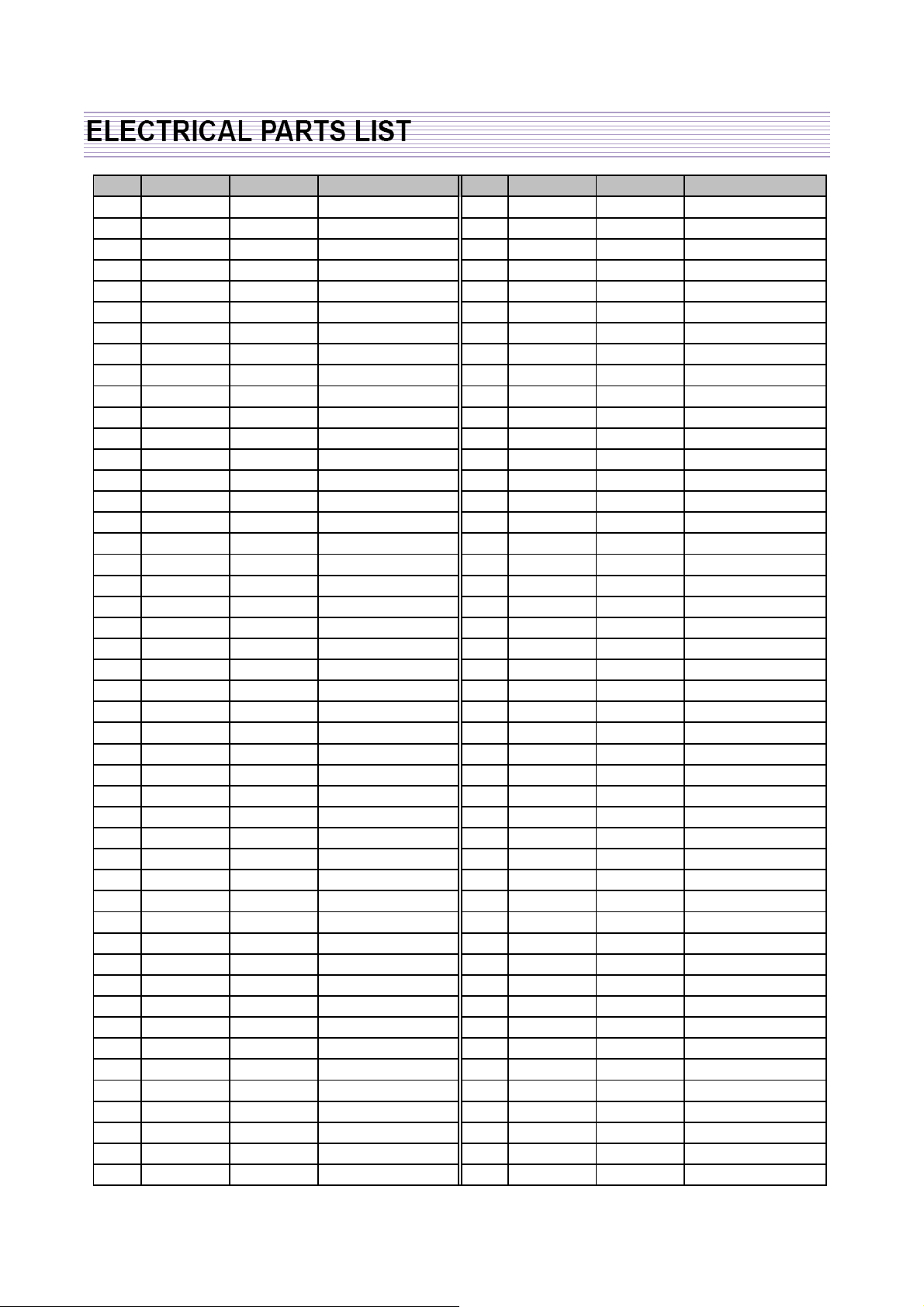
c
31
LOC PART CODE PART NAME DESCRIPTION LOC PART CODE PART NAME DESCRIPTION
J048 85801050GY
J049 85801050GY
J052 85801050GY
J055 85801050GY
J057 85801050GY
J058 85801050GY
J060 85801050GY
J061 85801050GY
J062 85801050GY
J063 85801050GY
J065 85801050GY
J066 85801050GY
J067 85801050GY
J068 85801050GY
J070 85801050GY
J071 85801050GY
J073 85801050GY
J074 85801050GY
J075 85801050GY
J076 85801050GY
J077 85801050GY
J078 85801050GY
J079 85801050GY
J080 85801050GY
J081 85801050GY
J082 85801050GY
J083 85801050GY
J084 85801050GY
J085 85801050GY
J086 85801050GY
J087 85801050GY
J088 85801050GY
J089 85801050GY
J090 85801050GY
J091 85801050GY
J093 85801050GY
J094 85801050GY
J095 85801050GY
J096 85801050GY
J097 85801050GY
J098 85801050GY
J099 85801050GY
J1 85801050GY
J101 85801050GY
J102 85801050GY
J103 85801050GY
J108 85801050GY
WIRE COPPER 1/0.5 TIN COATING
WIRE COPPER 1/0.5 TIN COATING
WIRE COPPER 1/0.5 TIN COATING
WIRE COPPER 1/0.5 TIN COATING
WIRE COPPER 1/0.5 TIN COATING
WIRE COPPER 1/0.5 TIN COATING
WIRE COPPER 1/0.5 TIN COATING
WIRE COPPER 1/0.5 TIN COATING
WIRE COPPER 1/0.5 TIN COATING
WIRE COPPER 1/0.5 TIN COATING
WIRE COPPER 1/0.5 TIN COATING
WIRE COPPER 1/0.5 TIN COATING
WIRE COPPER 1/0.5 TIN COATING
WIRE COPPER 1/0.5 TIN COATING
WIRE COPPER 1/0.5 TIN COATING
WIRE COPPER 1/0.5 TIN COATING
WIRE COPPER 1/0.5 TIN COATING
WIRE COPPER 1/0.5 TIN COATING
WIRE COPPER 1/0.5 TIN COATING
WIRE COPPER 1/0.5 TIN COATING
WIRE COPPER 1/0.5 TIN COATING
WIRE COPPER 1/0.5 TIN COATING
WIRE COPPER 1/0.5 TIN COATING
WIRE COPPER 1/0.5 TIN COATING
WIRE COPPER 1/0.5 TIN COATING
WIRE COPPER 1/0.5 TIN COATING
WIRE COPPER 1/0.5 TIN COATING
WIRE COPPER 1/0.5 TIN COATING
WIRE COPPER 1/0.5 TIN COATING
WIRE COPPER 1/0.5 TIN COATING
WIRE COPPER 1/0.5 TIN COATING
WIRE COPPER 1/0.5 TIN COATING
WIRE COPPER 1/0.5 TIN COATING
WIRE COPPER 1/0.5 TIN COATING
WIRE COPPER 1/0.5 TIN COATING
WIRE COPPER 1/0.5 TIN COATING
WIRE COPPER 1/0.5 TIN COATING
WIRE COPPER 1/0.5 TIN COATING
WIRE COPPER 1/0.5 TIN COATING
WIRE COPPER 1/0.5 TIN COATING
WIRE COPPER 1/0.5 TIN COATING
WIRE COPPER 1/0.5 TIN COATING
WIRE COPPER 1/0.5 TIN COATING
WIRE COPPER 1/0.5 TIN COATING
WIRE COPPER 1/0.5 TIN COATING
WIRE COPPER 1/0.5 TIN COATING
WIRE COPPER 1/0.5 TIN COATING
J111 85801050GY
J112 85801050GY
J113 85801050GY
J114 85801050GY
J115 85801050GY
J116 85801050GY
J117 85801050GY
J118 85801050GY
J119 85801050GY
J122 85801050GY
J2 85801050GY
J3 85801050GY
J312 85801050GY
J314 85801050GY
J315 85801050GY
J317 85801050GY
J526 85801050GY
J601 85801050GY
J602 85801050GY
J607 85801050GY
J608 85801050GY
J901 85801050GY
J902 85801050GY
J903 85801050GY
J905 85801050GY
J909 85801050GY
JP01 85801050GY
JP02 85801050GY
JP05 85801050GY
JX091 85801050GY
L104 5CPZ220K02
L105 5CPZ479K02
L501 5CPZ220K02
L502 85801050GY
L701 5CPZ100K02
L801 5MC0000100
LA01 5CPZ100K02
LA02 5CPZ100K02
LA03 5CPZ100K02
LA04 5CPZ100K02
LA10 5CPZ100K02
LA11 5CPZ100K02
LP01 5CPZ569K02
LP02 5MC0000100
R101 RD-AZ123J-
R102 RD-AZ563J-
R103 RD-AZ562J-
WIRE COPPER 1/0.5 TIN COATING
WIRE COPPER 1/0.5 TIN COATING
WIRE COPPER 1/0.5 TIN COATING
WIRE COPPER 1/0.5 TIN COATING
WIRE COPPER 1/0.5 TIN COATING
WIRE COPPER 1/0.5 TIN COATING
WIRE COPPER 1/0.5 TIN COATING
WIRE COPPER 1/0.5 TIN COATING
WIRE COPPER 1/0.5 TIN COATING
WIRE COPPER 1/0.5 TIN COATING
WIRE COPPER 1/0.5 TIN COATING
WIRE COPPER 1/0.5 TIN COATING
WIRE COPPER 1/0.5 TIN COATING
WIRE COPPER 1/0.5 TIN COATING
WIRE COPPER 1/0.5 TIN COATING
WIRE COPPER 1/0.5 TIN COATING
WIRE COPPER 1/0.5 TIN COATING
WIRE COPPER 1/0.5 TIN COATING
WIRE COPPER 1/0.5 TIN COATING
WIRE COPPER 1/0.5 TIN COATING
WIRE COPPER 1/0.5 TIN COATING
WIRE COPPER 1/0.5 TIN COATING
WIRE COPPER 1/0.5 TIN COATING
WIRE COPPER 1/0.5 TIN COATING
WIRE COPPER 1/0.5 TIN COATING
WIRE COPPER 1/0.5 TIN COATING
WIRE COPPER 1/0.5 TIN COATING
WIRE COPPER 1/0.5 TIN COATING
WIRE COPPER 1/0.5 TIN COATING
WIRE COPPER 1/0.5 TIN COATING
COIL PEAKING 22UH K (AXIAL 3.5MM)
COIL PEAKING 4.7UH K (AXIAL 3.5MM)
COIL PEAKING 22UH K (AXIAL 3.5MM)
WIRE COPPER 1/0.5 TIN COATING
COIL PEAKING 10UH K (AXIAL 3.5MM)
COIL BEAD HC-3550
COIL PEAKING 10UH K (AXIAL 3.5MM)
COIL PEAKING 10UH K (AXIAL 3.5MM)
COIL PEAKING 10UH K (AXIAL 3.5MM)
COIL PEAKING 10UH K (AXIAL 3.5MM)
COIL PEAKING 10UH K (AXIAL 3.5MM)
COIL PEAKING 10UH K (AXIAL 3.5MM)
COIL PEAKING 5.6UH K (AXIAL 3.5MM)
COIL BEAD HC-3550
R CARBON FILM 1/6 12K OHM J
R CARBON FILM 1/6 56K OHM J
R CARBON FILM 1/6 5.6K OHM J
Page 33

c
32
LOC PART CODE PART NAME DESCRIPTION LOC PART CODE PART NAME DESCRIPTION
R104 RD-AZ103J-
R105 RD-2Z151J-
R107 RD-AZ103J-
R108 RD-AZ472J-
R109 RD-AZ104J-
R110 RD-AZ102J-
R111 RD-AZ102J-
R114 RD-AZ101J-
R115 RD-AZ101J-
R116 RD-AZ183J-
R119 RD-AZ302J-
R301 RN-AZ8201F
R302 RN-4Z1003F
R303 RD-AZ303J-
R304 RD-AZ113J-
R305 RD-4Z222J-
R306 RD-4Z273J-
R310 RN-4Z4301F
R311 RD-AZ274J-
R312 RD-AZ243J-
R313 RD-AZ562J-
R316 RD-AZ103J-
R317 RT-4Z122J-
R318 RD-AZ913J-
R319 RD-AZ332J-
R401 RD-AZ331J-
R402 RD-AZ222J-
R404 RD-AZ472J-
R409 RD-4Z103J-
R410 RD-4Z302J-
R413 RD-4Z102J-
R501 RD-AZ511J-
R502 RD-AZ511J-
R503 RD-AZ102J-
R505 RD-AZ473J-
R506 RD-AZ473J-
R507 RD-AZ152J-
R508 RD-AZ684J-
R509 RD-AZ243J-
R510 RD-AZ243J-
R511 RD-AZ101J-
R512 RD-AZ152J-
R513 RD-AZ152J-
R516 RD-AZ475J-
R517 RD-AZ334J-
R518 RD-2Z111J-
R519 RD-AZ101J-
R CARBON FILM 1/6 10K OHM J
R CARBON FILM 1/2 150 OHM J
R CARBON FILM 1/6 10K OHM J
R CARBON FILM 1/6 4.7K OHM J
R CARBON FILM 1/6 100K OHM J
R CARBON FILM 1/6 1K OHM J
R CARBON FILM 1/6 1K OHM J
R CARBON FILM 1/6 100 OHM J
R CARBON FILM 1/6 100 OHM J
R CARBON FILM 1/6 18K OHM J
R CARBON FILM 1/6 3K OHM J
R METAL FILM 1/6 8.2K OHM F
R METAL FILM 1/4 100K OHM F
R CARBON FILM 1/6 30K OHM J
R CARBON FILM 1/6 11K OHM J
R CARBON FILM 1/4 2.2K OHM J
R CARBON FILM 1/4 27K OHM J
R METAL FILM 1/4 4.30K OHM F
R CARBON FILM 1/6 270K OHM J
R CARBON FILM 1/6 24K OHM J
R CARBON FILM 1/6 5.6K OHM J
R CARBON FILM 1/6 10K OHM J
R LINEAR TEMPERA1/4 1.2K OHM J (LT) 800PPM
R CARBON FILM 1/6 91K OHM J
R CARBON FILM 1/6 3.3K OHM J
R CARBON FILM 1/6 330 OHM J
R CARBON FILM 1/6 2.2K OHM J
R CARBON FILM 1/6 4.7K OHM J
R CARBON FILM 1/4 10K OHM J
R CARBON FILM 1/4 3K OHM J
R CARBON FILM 1/4 1K OHM J
R CARBON FILM 1/6 510 OHM J
R CARBON FILM 1/6 510 OHM J
R CARBON FILM 1/6 1K OHM J
R CARBON FILM 1/6 47K OHM J
R CARBON FILM 1/6 47K OHM J
R CARBON FILM 1/6 1.5K OHM J
R CARBON FILM 1/6 680K OHM J
R CARBON FILM 1/6 24K OHM J
R CARBON FILM 1/6 24K OHM J
R CARBON FILM 1/6 100 OHM J
R CARBON FILM 1/6 1.5K OHM J
R CARBON FILM 1/6 1.5K OHM J
R CARBON FILM 1/6 4.7M OHM J
R CARBON FILM 1/6 330K OHM J
R CARBON FILM 1/2 110 OHM J
R CARBON FILM 1/6 100 OHM J
R520 RD-AZ101J-
R521 RD-AZ101J-
R522 RD-AZ472J-
R524 RD-AZ332J-
R525 RD-4Z682J-
R528 RD-AZ514J-
R529 RD-AZ221J-
R549 RD-AZ101J-
R550 RD-AZ103J-
R601 RD-AZ101J-
R602 RD-AZ101J-
R604 RD-AZ362J-
R605 RD-AZ362J-
R606 RD-AZ432J-
R607 RD-AZ432J-
R608 RD-AZ122J-
R609 RD-AZ122J-
R610 RD-AZ103J-
R613 RD-AZ223J-
R614 85801050GY
R615 RD-AZ202J-
R616 RD-AZ229J-
R617 RD-AZ229J-
R618 RD-AZ229J-
R619 RD-AZ229J-
R622 RD-2Z330J-
R701 RD-AZ101J-
R703 RD-AZ514J-
R704 RD-AZ102J-
R705 RD-AZ102J-
R706 RD-AZ101J-
R708 RD-AZ104J-
R709 RD-AZ101J-
R710 RD-AZ105J-
R711 RD-AZ101J-
R712 RD-AZ472J-
R713 RD-AZ101J-
R714 RD-AZ472J-
R715 RD-AZ103J-
R716 RD-AZ472J-
R718 RD-AZ472J-
R719 RD-AZ472J-
R721 RD-AZ333J-
R722 RD-AZ331J-
R723 RD-AZ472J-
R724 RD-AZ222J-
R725 RD-AZ432J-
R CARBON FILM 1/6 100 OHM J
R CARBON FILM 1/6 100 OHM J
R CARBON FILM 1/6 4.7K OHM J
R CARBON FILM 1/6 3.3K OHM J
R CARBON FILM 1/4 6.8K OHM J
R CARBON FILM 1/6 510K OHM J
R CARBON FILM 1/6 220 OHM J
R CARBON FILM 1/6 100 OHM J
R CARBON FILM 1/6 10K OHM J
R CARBON FILM 1/6 100 OHM J
R CARBON FILM 1/6 100 OHM J
R CARBON FILM 1/6 3.6K OHM J
R CARBON FILM 1/6 3.6K OHM J
R CARBON FILM 1/6 4.3K OHM J
R CARBON FILM 1/6 4.3K OHM J
R CARBON FILM 1/6 1.2K OHM J
R CARBON FILM 1/6 1.2K OHM J
R CARBON FILM 1/6 10K OHM J
R CARBON FILM 1/6 22K OHM J
WIRE COPPER 1/0.5 TIN COATING
R CARBON FILM 1/6 2K OHM J
R CARBON FILM 1/6 2.2 OHM J
R CARBON FILM 1/6 2.2 OHM J
R CARBON FILM 1/6 2.2 OHM J
R CARBON FILM 1/6 2.2 OHM J
R CARBON FILM 1/2 33 OHM J
R CARBON FILM 1/6 100 OHM J
R CARBON FILM 1/6 510K OHM J
R CARBON FILM 1/6 1K OHM J
R CARBON FILM 1/6 1K OHM J
R CARBON FILM 1/6 100 OHM J
R CARBON FILM 1/6 100K OHM J
R CARBON FILM 1/6 100 OHM J
R CARBON FILM 1/6 1M OHM J
R CARBON FILM 1/6 100 OHM J
R CARBON FILM 1/6 4.7K OHM J
R CARBON FILM 1/6 100 OHM J
R CARBON FILM 1/6 4.7K OHM J
R CARBON FILM 1/6 10K OHM J
R CARBON FILM 1/6 4.7K OHM J
R CARBON FILM 1/6 4.7K OHM J
R CARBON FILM 1/6 4.7K OHM J
R CARBON FILM 1/6 33K OHM J
R CARBON FILM 1/6 330 OHM J
R CARBON FILM 1/6 4.7K OHM J
R CARBON FILM 1/6 2.2K OHM J
R CARBON FILM 1/6 4.3K OHM J
Page 34
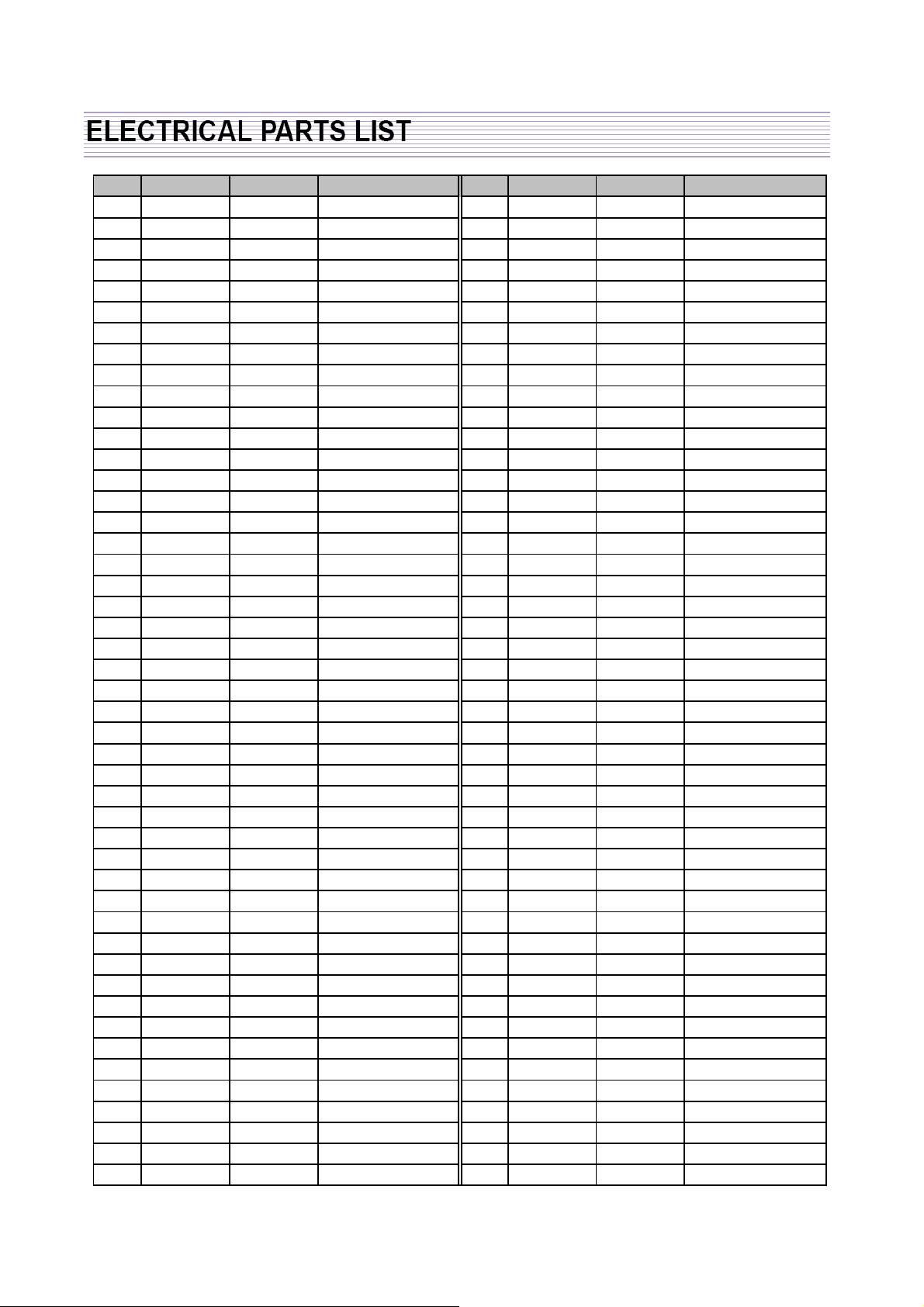
c
33
LOC PART CODE PART NAME DESCRIPTION LOC PART CODE PART NAME DESCRIPTION
R726 RD-AZ822J-
R727 RD-AZ153J-
R728 RD-AZ513J-
R732 RD-AZ102J-
R733 RD-AZ102J-
R804 RD-2Z184J-
R806 RD-4Z330J-
R807 RD-AZ152J-
R808 RD-4Z331J-
R809 RD-AZ102J-
R810 RC-2Z565KP
R811 RN-2Z1003F
R812 RN-4Z1302F
R813 RN-4Z2201F
R814 RD-AZ333J-
R815 RD-AZ102J-
R816 RD-AZ102J-
R817 RD-AZ102J-
R818 RD-AZ103J-
R819 RD-AZ472J-
R820 RD-AZ103J-
R823 RD-AZ223J-
R825 RC-2Z225KP
R826 RD-AZ561J-
R828 RD-4Z100J-
R901 RD-AZ101J-
R902 RD-AZ101J-
R903 RD-AZ101J-
R904 85801050GY
R905 RD-AZ122J-
R906 RD-AZ471J-
R907 RD-AZ181J-
R909 RD-AZ181J-
R911 RD-AZ181J-
R916 RD-2Z272J-
R917 RD-2Z272J-
R918 RD-2Z272J-
R920 RD-AZ123J-
R921 RD-AZ302J-
R922 RD-AZ122J-
RA01 85801050GY
RA02 RD-AZ104J-
RA03 85801050GY
RA04 RD-AZ104J-
RA05 RD-AZ681J-
RA06 RD-AZ681J-
RA14 CCZJ1H103Z
R CARBON FILM 1/6 8.2K OHM J
R CARBON FILM 1/6 15K OHM J
R CARBON FILM 1/6 51K OHM J
R CARBON FILM 1/6 1K OHM J
R CARBON FILM 1/6 1K OHM J
R CARBON FILM 1/2 180K OHM J
R CARBON FILM 1/4 33 OHM J
R CARBON FILM 1/6 1.5K OHM J
R CARBON FILM 1/4 330 OHM J
R CARBON FILM 1/6 1K OHM J
R CARBON COMP 1/2 5.6M OHM K
R METAL FILM 1/2 100K OHM F
R METAL FILM 1/4W 13.0K OHM F
R METAL FILM 1/4 2.20K OHM F
R CARBON FILM 1/6 33K OHM J
R CARBON FILM 1/6 1K OHM J
R CARBON FILM 1/6 1K OHM J
R CARBON FILM 1/6 1K OHM J
R CARBON FILM 1/6 10K OHM J
R CARBON FILM 1/6 4.7K OHM J
R CARBON FILM 1/6 10K OHM J
R CARBON FILM 1/6 22K OHM J
R CARBON COMP 1/2 2.2M OHM K
R CARBON FILM 1/6 560 OHM J
R CARBON FILM 1/4 10 OHM J
R CARBON FILM 1/6 100 OHM J
R CARBON FILM 1/6 100 OHM J
R CARBON FILM 1/6 100 OHM J
WIRE COPPER 1/0.5 TIN COATING
R CARBON FILM 1/6 1.2K OHM J
R CARBON FILM 1/6 470 OHM J
R CARBON FILM 1/6 180 OHM J
R CARBON FILM 1/6 180 OHM J
R CARBON FILM 1/6 180 OHM J
R CARBON FILM 1/2 2.7K OHM J
R CARBON FILM 1/2 2.7K OHM J
R CARBON FILM 1/2 2.7K OHM J
R CARBON FILM 1/6 12K OHM J
R CARBON FILM 1/6 3K OHM J
R CARBON FILM 1/6 1.2K OHM J
WIRE COPPER 1/0.5 TIN COATING
R CARBON FILM 1/6 100K OHM J
WIRE COPPER 1/0.5 TIN COATING
R CARBON FILM 1/6 100K OHM J
R CARBON FILM 1/6 680 OHM J
R CARBON FILM 1/6 680 OHM J
C CERA 50V F 0.01MF Z AXL(1608)
RA15 CCZJ1H103Z
RA16 RD-AZ101J-
RA17 RD-AZ101J-
RV01 RD-AZ750J-
RV02 RD-AZ104J-
RV03A RD-AZ750J-
RV04 RD-AZ101J-
RV07 RD-AZ750J-
RV08 RD-AZ104J-
RV09 RD-AZ750J-
RV10 RD-AZ750J-
RV11 RD-AZ750J-
RV12 85801050GY
RV13 85801050GY
RV15 85801050GY
RV16 RD-AZ102J-
C CERA 50V F 0.01MF Z AXL(1608)
R CARBON FILM 1/6 100 OHM J
R CARBON FILM 1/6 100 OHM J
R CARBON FILM 1/6 75 OHM J
R CARBON FILM 1/6 100K OHM J
R CARBON FILM 1/6 75 OHM J
R CARBON FILM 1/6 100 OHM J
R CARBON FILM 1/6 75 OHM J
R CARBON FILM 1/6 100K OHM J
R CARBON FILM 1/6 75 OHM J
R CARBON FILM 1/6 75 OHM J
R CARBON FILM 1/6 75 OHM J
WIRE COPPER 1/0.5 TIN COATING
WIRE COPPER 1/0.5 TIN COATING
WIRE COPPER 1/0.5 TIN COATING
R CARBON FILM 1/6 1K OHM J
Page 35
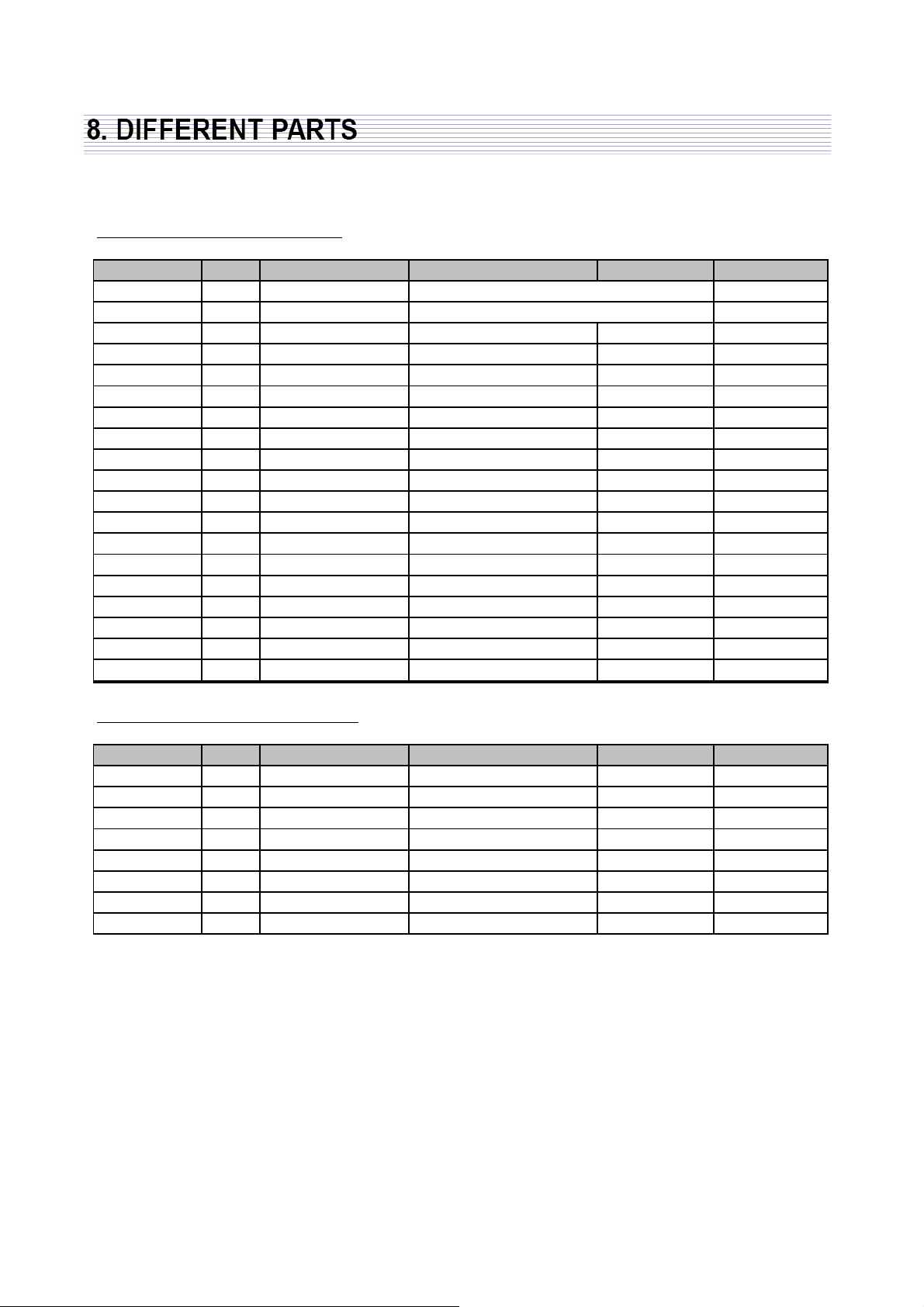
8.1 CM-800S(NORMAL)
34
DTA-21A8NZF(option : NTSC)
PART CODE LOC PART NAME DESCRIPTION
CCZJ1H104Z C101 C CERA 50V F 0.1MF Z AXL(1608) DTA-21A8NZF
CCZJ1H103Z C103 C CERA 50V F 0.01MF Z AXL(1608) DTA-21A8NZF
D1N4148--- D103 DIODE 1N4148 (TAPPING) DTA-21A8NZF
1LA769651F I501 IC MICOM FLASH LA769651F DTA-21A8NZF
1LA76968FE I501 IC MICOM FLASH LA76968F-E DTA-21A8MTF
85801050GY J080 WIRE COPPER 1/0.5 TIN COATING DTA-21A8NZF
85801050GY J081 WIRE COPPER 1/0.5 TIN COATING DTA-21A8MTF
85801050GY J142 WIRE COPPER 1/0.5 TIN COATING DTA-21A8MTF
4856214902 M201B WASHER RUBBER CR T2.0 DTA-21A8MTF
4856219502 M201B WASHER RUBBER CR T2.0 BLACK DTA-21A8NZF
TKTC3198Y- Q102 TR KTC3198Y DTA-21A8NZF
RD-AZ562J- R120 R CARBON FILM 1/6 5.6K OHM J DTA-21A8NZF
RD-AZ562J- R121 R CARBON FILM 1/6 5.6K OHM J DTA-21A8NZF
RD-AZ202J- R122 R CARBON FILM 1/6 2K OHM J DTA-21A8NZF
RD-AZ432J- R123 R CARBON FILM 1/6 4.3K OHM J DTA-21A8NZF
RD-AZ102J- R124 R CARBON FILM 1/6 1K OHM J DTA-21A8NZF
RD-4Z560J- R125 R CARBON FILM 1/4 56 OHM J DTA-21A8NZF
5PSF5407F3 SF101 FILTER SAW TSF5407F3 DTA-21A8MTF
5PSF6377F3 SF101 FILTER SAW TSF6377F3 PTMPMSE498
DTA-21A8MTF DTA-21A8NZF
DTA-21A8BZF(option : Booster)
PART CODE LOC PART NAME DESCRIPTION
1LA769651F I501 IC MICOM FLASH LA769651F DTA-21A8BZF
1LA76968FE I501 IC MICOM FLASH LA76968F-E DTA-21A8MTF
85801050GY J007 WIRE COPPER 1/0.5 TIN COATING DTA-21A8BZF
85801050GY J008 WIRE COPPER 1/0.5 TIN COATING DTA-21A8BZF
4856214902 M201B WASHER RUBBER CR T2.0 DTA-21A8MTF
4856219502 M201B WASHER RUBBER CR T2.0 BLACK DTA-21A8BZF
4859730130 U101 TUNER VARACTOR 115-B-8A86EU DTA-21A8MTF
4859729630 U101 TUNER VARACTOR TAEM-G605D DTA-21A8BZF
DTA-21A8MTF DTA-21A8BZF
Page 36

U
DTA-21A8MEF(option : PIP)
35
PART CODE LOC PART NAME DESCRIPTION
4859817124 A001 PCB PIP 85X40(246X197/10) D1B DTA-21A8MEF
CZCH1H100J CP10 C CERA 50V CH 10PF J DTA-21A8MEF
CZCH1H100J CP11 C CERA 50V CH 10PF J DTA-21A8MEF
CEXF1H100V CP12 C ELECTRO 50V RSS 10MF (5X11) TP DTA-21A8MEF
CCZJ1H103Z CP13 C CERA 50V F 0.01MF Z AXL(1608) DTA-21A8MEF
CEXF1C470V CP15 C ELECTRO 16V RSS 47MF (5X11) TP DTA-21A8MEF
CCZJ1H104Z CP16 C CERA 50V F 0.1MF Z AXL(1608) DTA-21A8MEF
CCZJ1H103Z CP17 C CERA 50V F 0.01MF Z AXL(1608) DTA-21A8MEF
CEXF1H100V CP18 C ELECTRO 50V RSS 10MF (5X11) TP DTA-21A8MEF
CCZJ1H103Z CP19 C CERA 50V F 0.01MF Z AXL(1608) DTA-21A8MEF
CEXF1H109V CP20 C ELECTRO 50V RSS 1MF (5X11) TP DTA-21A8MEF
CCZJ1H103Z CP21 C CERA 50V F 0.01MF Z AXL(1608) DTA-21A8MEF
CEXF1H100V CP22 C ELECTRO 50V RSS 10MF (5X11) TP DTA-21A8MEF
CCZJ1H103Z CP23 C CERA 50V F 0.01MF Z AXL(1608) DTA-21A8MEF
CEXF1H229V CP24 C ELECTRO 50V RSS 2.2MF (5X11) TP DTA-21A8MEF
CCZJ1H103Z CP25 C CERA 50V F 0.01MF Z AXL(1608) DTA-21A8MEF
CEXF1H229V CP26 C ELECTRO 50V RSS 2.2MF (5X11) TP DTA-21A8MEF
CCZJ1H473Z CP27 C CERA 50V F 0.047MF Z AXL(1608) DTA-21A8MEF
CCZJ1H473Z CP28 C CERA 50V F 0.047MF Z AXL(1608) DTA-21A8MEF
CCZJ1H473Z CP29 C CERA 50V F 0.047MF Z AXL(1608) DTA-21A8MEF
1SDA9488-- IP10 IC CHIP PIP SDA9488XE-B31 DTA-21A8MEF
1K1A431B-- IP11 IC REGULATOR(SH
5CPZ100K02 LP10 COIL PEAKING 10UH K (AXIAL 3.5MM) DTA-21A8MEF
5CPZ100K02 LP11 COIL PEAKING 10UH K (AXIAL 3.5MM) DTA-21A8MEF
5CPZ100K02 LP12 COIL PEAKING 10UH K (AXIAL 3.5MM) DTA-21A8MEF
5CPZ100K02 LP13 COIL PEAKING 10UH K (AXIAL 3.5MM) DTA-21A8MEF
4859273120 PP01 CONN WAFER YFAW025-115 DTA-21A8MEF
RD-AZ101J- RP10 R CARBON FILM 1/6 100 OHM J DTA-21A8MEF
RD-AZ101J- RP11 R CARBON FILM 1/6 100 OHM J DTA-21A8MEF
RD-AZ112F- RP12 R CARBON FILM 1/6 1.1K OHM F(1%) DTA-21A8MEF
RD-AZ221J- RP13 R CARBON FILM 1/6 220 OHM J DTA-21A8MEF
RD-AZ221J- RP14 R CARBON FILM 1/6 220 OHM J DTA-21A8MEF
RS02Z829JS RP15 R M-OXIDE FILM 2W 8.2 OHM J SMALL (TAP) DTA-21A8MEF
RD-AZ101J- RP16 R CARBON FILM 1/6 100 OHM J DTA-21A8MEF
RD-AZ101J- RP17 R CARBON FILM 1/6 100 OHM J DTA-21A8MEF
RD-AZ101J- RP18 R CARBON FILM 1/6 100 OHM J DTA-21A8MEF
RD-AZ101J- RP19 R CARBON FILM 1/6 100 OHM J DTA-21A8MEF
RN-AZ3301F RP20 R METAL FILM 1/6 3.3K OHM F DTA-21A8MEF
5XE20R250E XP10 CRYSTAL QUARTZ HC-49/U 20.2500MHZ 30PPM DTA-21A8MEF
KIA431B 2.495V 0.5% TO-92 DTA-21A8MEF
DTA-21A8MTF DTA-21A8MEF
Page 37

Y
Y
8.2 CM-801S(SLIM)
36
DTA-21S7NZF(option : NTSC)
PART CODE LOC PART NAME DESCRIPTION
D1N4148--- D103 DIODE 1N4148 (TAPPING) DTA-21S7NZF
85801050GY J119 WIRE COPPER 1/0.5 TIN COATING DTA-21S7MTF
4859200401 JPA01 JACK SCART YRS21-R1 DTA-21S7NZF
4859110950 JPA01 JACK PIN YS01-0001(3P SCART T
TKTC3198Y- Q102 TR KTC3198Y DTA-21S7NZF
RD-AZ562J- R120 R CARBON FILM 1/6 5.6K OHM J DTA-21S7NZF
RD-AZ562J- R121 R CARBON FILM 1/6 5.6K OHM J DTA-21S7NZF
RD-AZ202J- R122 R CARBON FILM 1/6 2K OHM J DTA-21S7NZF
RD-AZ432J- R123 R CARBON FILM 1/6 4.3K OHM J DTA-21S7NZF
RD-AZ102J- R124 R CARBON FILM 1/6 1K OHM J DTA-21S7NZF
5PSF5407F3 SF101 FILTER SAW TSF5407F3 DTA-21S7MTF
5PSF6377F3 SF101 FILTER SAW TSF6377F3 DTA-21S7NZF
DTA-21S7MTF DTA-21S7NZF
DTA-21S7MTF
DTA-21S7BZF(option : Booster)
PART CODE LOC PART NAME DESCRIPTION
85801050GY JP50 WIRE COPPER 1/0.5 TIN COATING DTA-21S7BZF
4859200401 JPA01 JACK SCART YRS21-R1 DTA-21S7BZF
4859110950 JPA01 JACK PIN YS01-0001(3P SCART T
4859730130 U101 TUNER VARACTOR 115-B-8A86EU DTA-21S7MTF
4859729630 U101 TUNER VARACTOR TAEM-G605D DTA-21S7BZF
DTA-21S7MTF DTA-21S7BZF
DTA-21S7MTF
DTA-21S7MEF(option : PIP)
PART CODE LOC PART NAME DESCRIPTION
4859817124 A001 PCB PIP 85X40(246X197/10) D1B DTA-21S7MEF
CCZB1H181K C522 C CERA 50V B 180PF K (AXIAL) DTA-21S7MTF
CZCQ1H470J C522 C CERA 50V CH 47PF J AXL(1608) DTA-21S7MEF
CEXF1H478V CP02 C ELECTRO 50V RSS 0.47MF (5X11) TP DTA-21S7MEF
CEXF1H478V CP03 C ELECTRO 50V RSS 0.47MF (5X11) TP DTA-21S7MEF
CCXB1H103K CP04 C CERA 50V B 0.01MF K DTA-21S7MEF
CZCH1H100J CP10 C CERA 50V CH 10PF J DTA-21S7MEF
CZCH1H100J CP11 C CERA 50V CH 10PF J DTA-21S7MEF
CEXF1H100V CP12 C ELECTRO 50V RSS 10MF (5X11) TP DTA-21S7MEF
CCZJ1H103Z CP13 C CERA 50V F 0.01MF Z AXL(1608) DTA-21S7MEF
CEXF1C470V CP15 C ELECTRO 16V RSS 47MF (5X11) TP DTA-21S7MEF
CCZJ1H104Z CP16 C CERA 50V F 0.1MF Z AXL(1608) DTA-21S7MEF
CCZJ1H103Z CP17 C CERA 50V F 0.01MF Z AXL(1608) DTA-21S7MEF
CEXF1H100V CP18 C ELECTRO 50V RSS 10MF (5X11) TP DTA-21S7MEF
CCZJ1H103Z CP19 C CERA 50V F 0.01MF Z AXL(1608) DTA-21S7MEF
CEXF1H109V CP20 C ELECTRO 50V RSS 1MF (5X11) TP DTA-21S7MEF
CCZJ1H103Z CP21 C CERA 50V F 0.01MF Z AXL(1608) DTA-21S7MEF
CEXF1H100V CP22 C ELECTRO 50V RSS 10MF (5X11) TP DTA-21S7MEF
DTA-21S7MTF DTA-21S7MEF
Page 38

U
PART CODE LOC PART NAME DESCRIPTION
37383940414243
CCZJ1H103Z CP23 C CERA 50V F 0.01MF Z AXL(1608) DTA-21S7MEF
CEXF1H229V CP24 C ELECTRO 50V RSS 2.2MF (5X11) TP DTA-21S7MEF
CCZJ1H103Z CP25 C CERA 50V F 0.01MF Z AXL(1608) DTA-21S7MEF
CEXF1H229V CP26 C ELECTRO 50V RSS 2.2MF (5X11) TP DTA-21S7MEF
CCZJ1H473Z CP28 C CERA 50V F 0.047MF Z AXL(1608) DTA-21S7MEF
CCZJ1H473Z CP29 C CERA 50V F 0.047MF Z AXL(1608) DTA-21S7MEF
1MM1111XS- IP01 IC SWITCH MM1111XS DTA-21S7MEF
1SDA9488-- IP10 IC CHIP PIP SDA9488XE-B31 DTA-21S7MEF
1K1A431B-- IP11 IC REGULATOR(SH
85801050GY J014 WIRE COPPER 1/0.5 TIN COATING DTA-21S7MTF
85801050GY J017 WIRE COPPER 1/0.5 TIN COATING DTA-21S7MEF
85801050GY J064 WIRE COPPER 1/0.5 TIN COATING DTA-21S7MEF
85801050GY J114 WIRE COPPER 1/0.5 TIN COATING DTA-21S7MTF
85801050GY J504 WIRE COPPER 1/0.5 TIN COATING DTA-21S7MEF
5CPZ100K02 LP10 COIL PEAKING 10UH K (AXIAL 3.5MM) DTA-21S7MEF
5CPZ100K02 LP11 COIL PEAKING 10UH K (AXIAL 3.5MM) DTA-21S7MEF
5CPZ100K02 LP12 COIL PEAKING 10UH K (AXIAL 3.5MM) DTA-21S7MEF
5CPZ100K02 LP13 COIL PEAKING 10UH K (AXIAL 3.5MM) DTA-21S7MEF
4859273120 PP01 CONN WAFER YFAW025-115 DTA-21S7MEF
RD-AZ101J- RP02 R CARBON FILM 1/6 100 OHM J DTA-21S7MEF
RD-AZ101J- RP10 R CARBON FILM 1/6 100 OHM J DTA-21S7MEF
RD-AZ101J- RP11 R CARBON FILM 1/6 100 OHM J DTA-21S7MEF
RD-AZ112F- RP12 R CARBON FILM 1/6 1.1K OHM F(1%) DTA-21S7MEF
RD-AZ221J- RP13 R CARBON FILM 1/6 220 OHM J DTA-21S7MEF
RD-AZ221J- RP14 R CARBON FILM 1/6 220 OHM J DTA-21S7MEF
RS02Z829JS RP15 R M-OXIDE FILM 2W 8.2 OHM J SMALL (TAP) DTA-21S7MEF
RD-AZ101J- RP16 R CARBON FILM 1/6 100 OHM J DTA-21S7MEF
RD-AZ101J- RP17 R CARBON FILM 1/6 100 OHM J DTA-21S7MEF
RD-AZ101J- RP18 R CARBON FILM 1/6 100 OHM J DTA-21S7MEF
RD-AZ101J- RP19 R CARBON FILM 1/6 100 OHM J DTA-21S7MEF
RN-AZ3301F RP20 R METAL FILM 1/6 3.3K OHM F DTA-21S7MEF
5XE20R250E XP10 CRYSTAL QUARTZ HC-49/U 20.2500MHZ 30PPM DTA-21S7MEF
KIA431B 2.495V 0.5% TO-92 DTA-21S7MEF
DTA-21S7MTF DTA-21S7MEF
Page 39

Page 40

Page 41

Page 42

Page 43
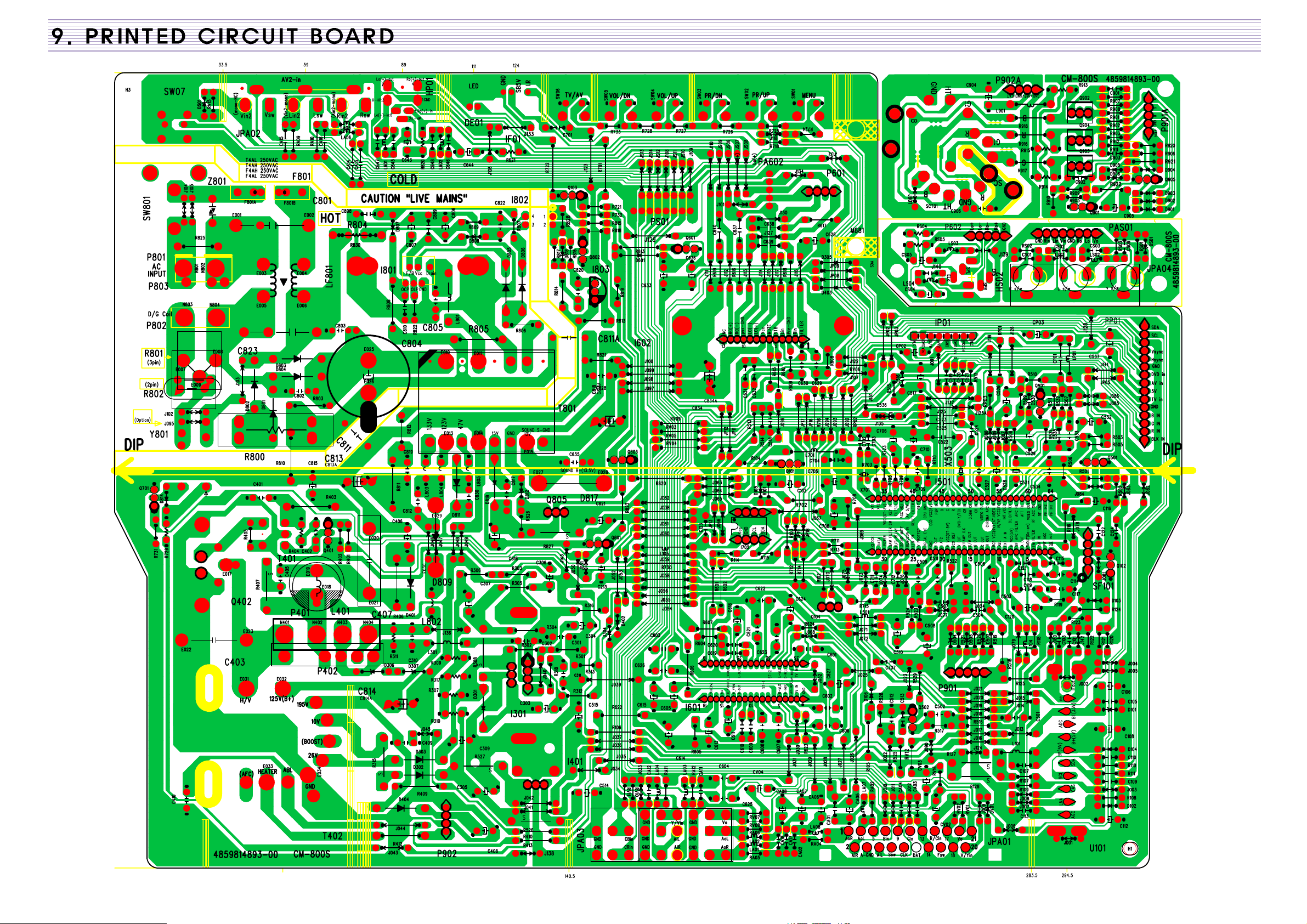
Page 44

Page 45

44
Page 46

45
Page 47

11. TROUBLE SHOOTING CHARTS
1. NO RASTER
CHECK MAIN
B+(135V/125V:
Flat Model)
CHECK VOLTAGE
OF C804
295VDC A T 230V
CHECK HEATER VOLTAGE
VIDEO B+(189V) LINE
CHECK/REPLACE
I801
(STR-W6754)
CHECK/REPLACE
Q805(5V)
CHECK VOLTAGE
PIN OF I501
CHECK/REPLACE
F801
CHECK/REPLACE
D801-D804,R804
CHECK/REPLACE
I802(LTV-817C)
CHECK VOLTAGE AT
PIN I501
CHECK VOLTAGE AT
PIN 30 OF I501
ST-BY:L
POWER ON:H
ABNORMAL
ABNORMAL
NORMAL
NORMAL
NORMAL
CHECK Horizontal
AT PIN 19 OF I501
CHECK VCC
AT PIN 11, 19, 55 OF I701
CHECK SIGNAL AT
PIN 31.32 OF I501
CHECK/REPLACE
I501
CHECK/REPLACE
CRT BLOCK
CHECK/REPLACE
Q402,Q401,T402
R404,D410,D411
ABNORMAL
CHECK SIGNAL AT PIN
31(SDA), 32(SCL) OF I501
CHECK/REPLACE
X701(32.768MHz), I501
NORMAL
NORMAL
ABNORMAL
46
Page 48
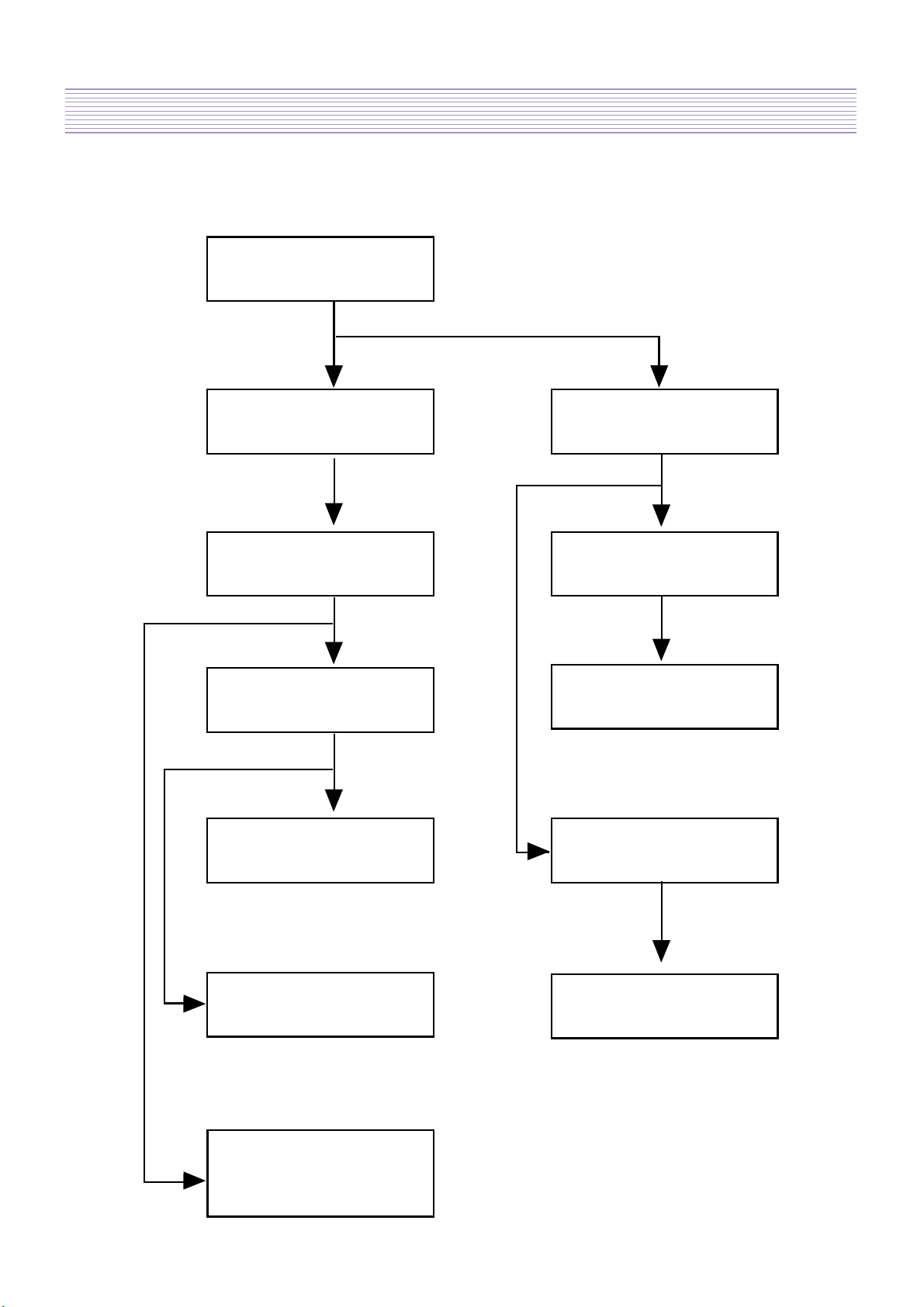
TROUBLE SHOOTING CHARTS
CHECK SIGNAL AT PIN
60 OF I501
CHANGE INPUT MODE
RF --> AV --> RF
CHECK SIGNAL AT PIN
12, 13, 14 OF I501
CHECK VOLTAGE AT PIN
8, 11, 19, 55 OF I501
CHECK/REPLACE
PIN 56 OF I501
CHECK SIGNAL AT
CATHODE OF CRT
CHECK/REPLACE
CRT BOARD
CHANGE SIGNAL
IF OF TUNER
CHECK SIGNAL AT PIN
17, 44, OF I501
CHECK/REPLACE
B+ OF I501
CHECK/REPLACE
SCL, SDA OF I501
CHECK/REPLACE
SCL, SDA, SIGNAL &
TUNER
ABNORMAL
ABNORMAL
ABNORMAL
ABNORMAL
NORMAL
NORMAL
NORMAL
NORMAL
NORMAL
2. NO PICTURE(RASTER OK)
47
Page 49

TROUBLE SHOOTING CHARTS
CHECK SIGNAL AT
PIN 50 OF I501
CHANGE THE SYSTEM
PAL ---> SECAM
CHECK/REPLACE
IF OF TUNER
CHECK/REPLACE
SF101
CHECK R,G,B SIGNAL
12, 13, 14 OF I501
CHECK/REPLACE
CRT PART
NORMAL
NORMAL
ABNORMAL
ABNORMAL
3. NO COLOR
48
Page 50

TROUBLE SHOOTING CHARTS
4. NO PICTURE
CHECK
PIN 63, 64 OF I501, X501
CHANGE INPUT MODE
RF --> AV --> RF
CHECK SIGNAL OUT AT
R,G,B OF I501
CHECK
189V Line Heater Voltage
CHECK/REPLACE
CRT
CHECK SIGNAL AT
R,G,B OUTPUT OF P901
CHECK/REPLACE
SCL, SDA, B+
OF TUNER
CHECK / REPLACE
I501
CHECK SIGNAL AT
IF OF TUNER
CHECK
AV Signal
CHECK
Connection of AV JACK
ABNORMAL
ABNORMAL
ABNORMAL
ABNORMAL
NORMAL
NORMAL
NORMAL
NORMAL
NORMAL
ABNORMAL
49
Page 51

TROUBLE SHOOTING CHARTS
CHECK
DY CONNECTOR
CHECK INPUT
VOLTAGE OF I301
CHECK/REPLACE
D410, D302
10V LINE, 36V LINE
CHECK
17 PIN OF I501
CHECK/.REPLACE
I501
CHECK/.REPLACE
C506, C304, C307
D301
L301
R301, R304
CHECK
VERTICAL INPUT
(Vin) OF I301
NORMAL
NORMAL
NORMAL
NORMAL
NORMAL
ABNORMAL
ABNORMAL
ABNORMAL
ABNORMAL
CHECK
VERTICAL OUTPUT
(Vout) OF I301
CHECK/REPLACE
DY
CHECK/REPLACE
I301
CHECK
Vertical Output
(Vout) of I301
5. NO VERTICAL SCANNING(ONE HORIZONTAL LINE RASTER)
50
Page 52

TROUBLE SHOOTING CHARTS
CHECK SIGNAL AT PIN
8,9,11,12, OF I602
CHECK SIGNAL AT PIN
2,4 OF I602
CHECK SIGNAL AT PIN
13, 25, I601
NORMAL
NORMAL
NORMAL
ABNORMAL
NORMAL
NORMAL
ABNORMAL
ABNORMAL
ABNORMAL
CHECK PIN 6 OF
I501
CHECK
Speaker & Connector
Replade I601
CHECK/REPLACE
C612, C617
R606, R607
R608, R609
CHECK 1, 2, 3, 4,
63,64 OF I501
REPLACE TUNER
6. NO MAN SOUND(RF)
51
Page 53

TROUBLE SHOOTING CHARTS
7. NO EXTERNAL AV(RF OK)
CHECK CONNECTION
OF AV1,AV2,DVD1
CHECK SIGNAL AT PIN
2, 3, 4, 33, 34, 35 OF I601
CHECK SIGNAL AT PIN
14, 23 OF I601
ABNORMAL
ABNORMAL
ABNORMAL
NORMAL
NORMAL
NORMAL
CHECK SIGNAL AT
R,G,B Ouput
(12, 13, 14) OF I501
CHECK Signal of
AV1,AV2,DVD1,DVD2
CHECK / REPLACE
B+ (9V) of I601
CHECK/REPLACE
I501
52
Page 54

TROUBLE SHOOTING CHARTS
8. REMOTE CONTROL UNIT TROUBLE
CHECK BATTERY AND
LED OF REMOCON
CHECK IR OF PREAMP
AND VCC OF PREAMP IC(IF02)
CHECK / REPLACE
2’nd PIN OF I501
ABNORMAL
ABNORMAL
NORMAL
NORMAL
REPLACE
BATTERY
REPLACE
PREAMP IC(IF02)
53
Page 55

DAEWOO ELECTRONICS CORP.
PRINTED DATE :
686, AHYEON-DONG, MAPO-GU,
SEOUL, KOREA.
C.P.O. BOX 8003 SEOUL KOREA
NOV. 2007
