Page 1
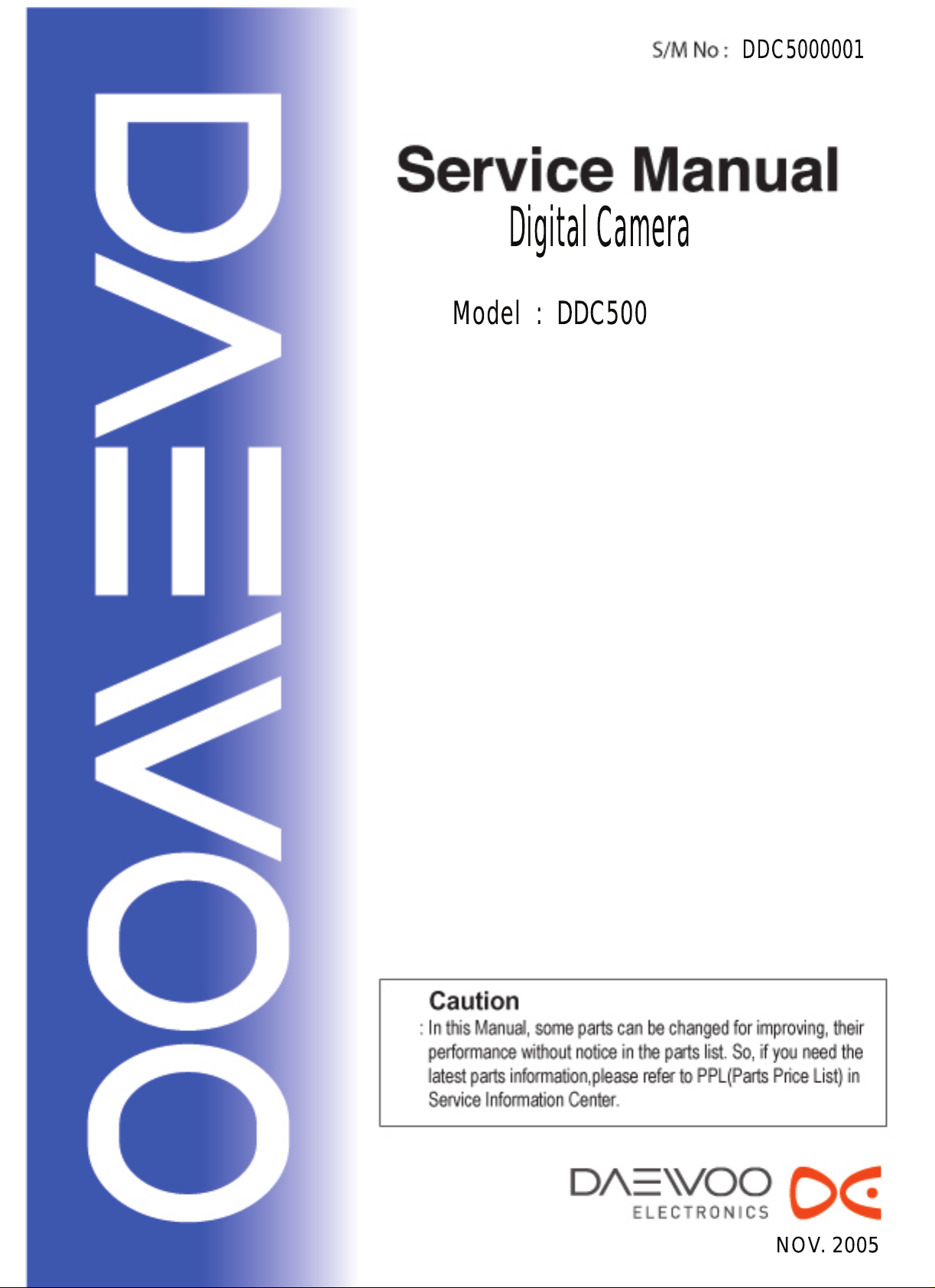
Digital Camera
Model : DDC500
DDC5000001
NOV. 2005
Page 2

Model Name: DS-5340
Contents
Warning
Function Test
Troubleshooting
Explode diagram
Service Parts Lists
Packing Diagram
Firmware update procedure
Premier confidential
Page 3
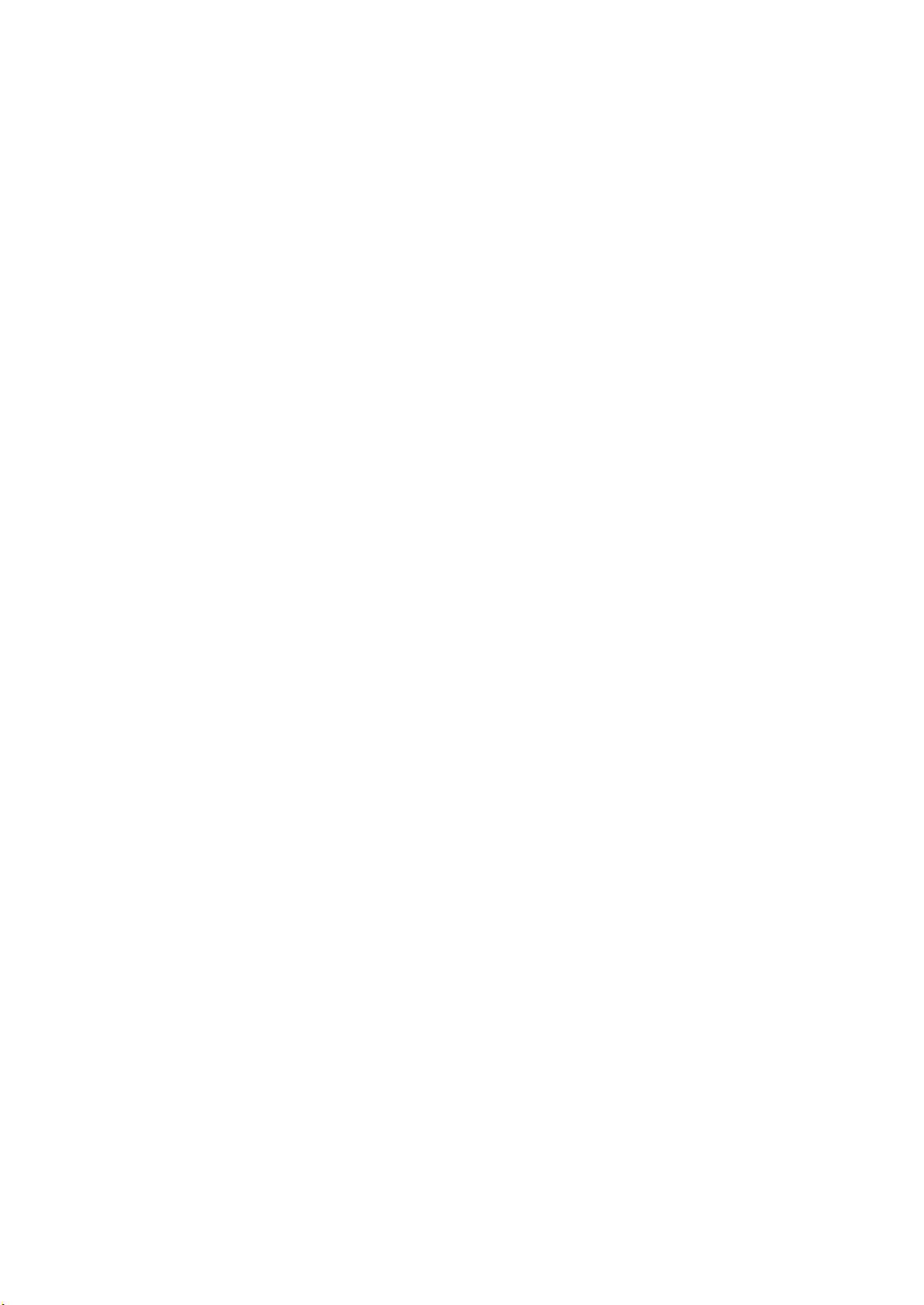
2. Warning
If you are using AC power adapter, unplug the adapter from the AC power
outlet after you have disconnected the camera.
Do not touch the power plug during a thunderstorm if you are using the AC
power adapter. This may cause an electrical shock.
Do not insert or drop metallic or inflammable foreign objects into the
camera through access points such as the memory card slot. This may cause
a fire or an electrical shock.
If the camera has been dropped or if the camera case has been damaged,
turn the camera off and then disconnected the po wer source (batteries or
AC power adapter). Do not continue to use the camera as this may cause a
fire or an electrical shock.
Do not cover or wrap the camera or the AC power adapter with a cloth. This
may cause heat to build up and distort the case and ca use a fire. Always use
the camera and its accessories in well-ventilated locations
Do not use batteries other than those specified for use with your camera.
The use of unsuitable batteries may result in the batteries splitting or
leaking and causing a fire, injury, or soiling of the battery compartment. If
the batteries leak, clean and wipe the battery compartment carefully and
install new batteries.
Page 4
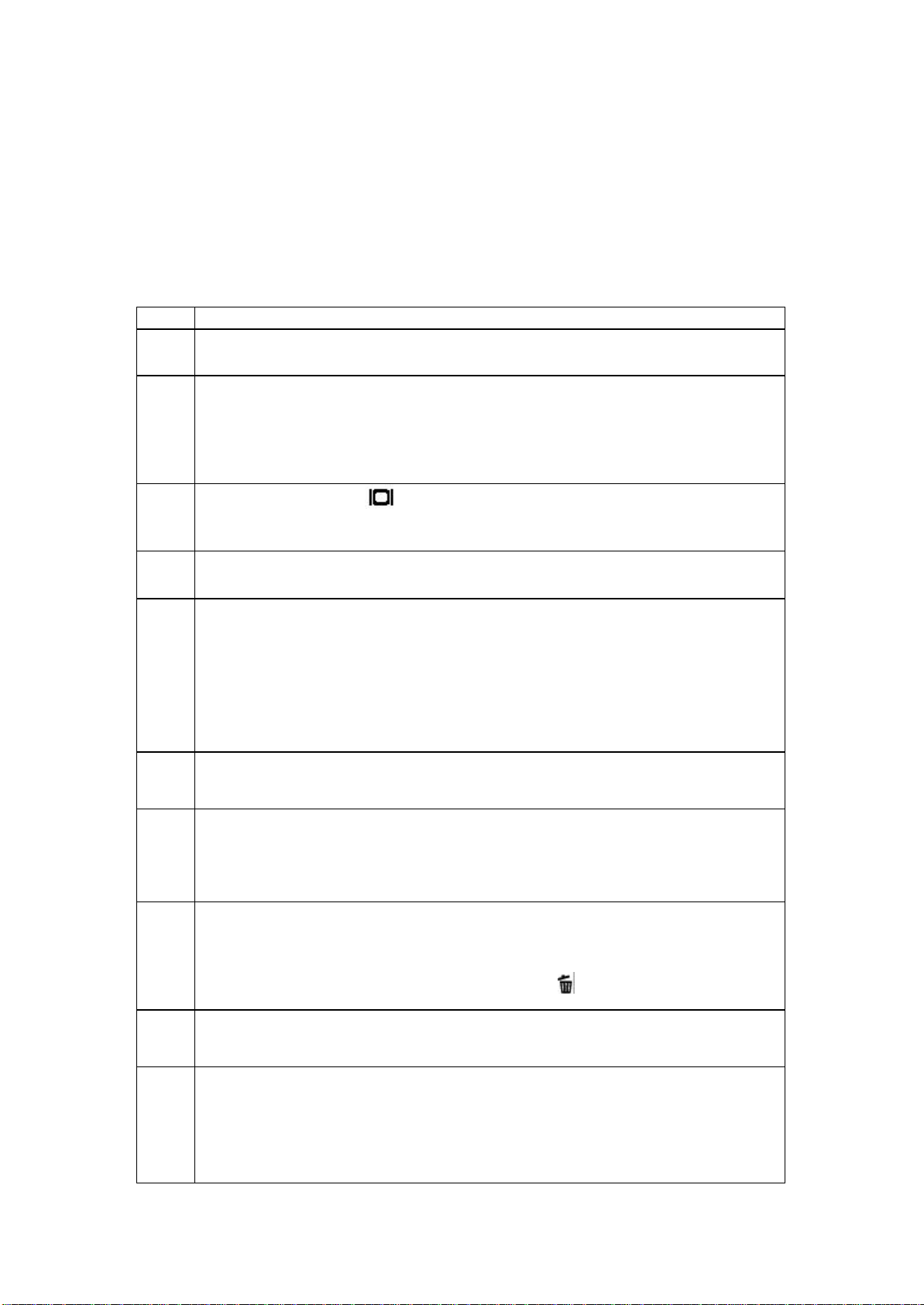
3. Function Test
TOOL/EQUIPMENT
SD card*2, TV, AC adapter, lens-wiping paper
USB cable, flower, accessory, computer
OPERATION DESCRIPTION
ITEM
1 Power on: Insert base, SD card and AC adapter and power on. Check if
start-up sound and image are correct.
2 Preview display test: Take photos towards beyond and vicinity separately
in Capture Mode. Check if LCD displays clearly and if display is offset.
Check the noise on LCD towards dark place and if the badness accord
with the standard. Shift between light and dark. Check if LCD is color
deviation and if brightness is normal.
3 LCD function: Press button twice, LCD displays brightness
histogram ->no icon->shut. Press MENU button into menu to adjust LCD
brightness (-5~+5).
4 Camera lens flex: W->T->X4 digital zoom->T->W, check if LCD displays
normally and if zoom indication frame shifts normally.
5 Take photos: take a photo towards dark place in Wide, Auto Mode; red
eye trigger, take a photo in 2s Self-time; Wide->Tele->X4 digital
zoom ->Tele, take a picture in Forced Flash Mode; Tele->Wide Flash off
mode, take a photo towards flower in Macro Mode; Press shutter button
(S1) halfway at first, check if AF zoom frame and LCD display are
normal. Press S1 towards dark place to check if AF zoom lamp is normal
and if the clip sense of S1/S2 is OK.
6 MOVIE function: Shift the mode switch to MOVIE, make movie more
than 10s (turn on the speaker to play music at the same time)
OPERATION DESCRIPTION
7 AUDIO function: shift the mode switch to AUDIO and record more than
10s. Select playback function to check the record effect. Advance and
retreat rapidly during playing audio and adjust volume to check if it is
normal (record and play music by speaker at the same time)
8 Playback function: Shift the mode switch to Playback, playback the
captured 4 photos and 1 movie one by one. Displays all the pictures in
nine-thumbnail mode. Choose one photo and press T button to magnify it.
Press left and right button to rotate. Press button to delete. Check the
record effect when playback the movie.
9 USB connection: Connect to PC with USB cable. View the pictures in
Windows 2000 operation system.
10 TV connection: Plug connector and TV cable. Connect TV. Check if
Preview image on TV is normal in Capture Mode. Shift to Playback
Mode, playback the pictures and Movie. Confirm if the photos and sound
are normal. Press MENU button to shift PAL/NTSC mode in Setup.
Check if the display is normal.
Page 5

11 Format SD card & internal memory (it can be done when connect to TV):
Press MENU button in Playback Mode. Select Format in Setup and
Format SD card; Take out SD card after format is ok and set SD card to
lock state. Insert SD card again in Capture Mode, LCD displays the card
is protected.
12 System Reset: Press MENU button in Capture Mode, choose Reset in
Setup to reset system.
Page 6

4. Troubleshooting
Item NG point NG Analyzing solution
Power system
Power on fail
(Without current)
Power on fail (with
current)
Fail to charge battery 1>. Check if U801 & Q801 are OK;
1>. Check if the connection between MCU
board and Power board is OK;
2>. Check if the fuse F801, F802 on power
board are broken;
3>. Check if related circuit of Power key
on shutter board SW301 is normal;
4>. Check if U802, U804 and related
components on Power board are OK;
5>. Check if U2/ U3/ U8/ U9 on MCU
board are OK;
6>. Check if the connecting flex board
between shutter board and MCU board is
OK, and the touch of interface is OK;
7>. Check if J602 on I/O board soldering
is OK, pins are OK and power wire
soldering is OK;
8>. Check if the connection between
battery and contact is OK and battery
wire soldering is OK;
9>. Check if J3 & J4 soldering on base
PCB is OK and pins are OK.
1>. Update boot again and confirm if it
can power on;
2>. Check if U802 is cold soldering,
insufficient soldering;
3>. Check if each voltage on power board
is normal.
2>. Check if Q802 soldering is OK and
components are OK.
Lens system
Lens flex issue 1>. Check if the contact between lens
connecting board and interface is OK and
if flex board is broken;
2>. Check if J4 on MCU board is cold
soldering;
3>. Check if the output of J4 on MCU
board is +5V;
4>. Check if U7 on MCU board and
surrounding components are OK.
Aperture shift issue 1>. Check if the contact of lens connecting
board is bad, cold soldering or
insufficient soldering;
2>. Check if U7 on MCU board and
surrounding components are OK.
Fail to focus Check if lens action is normal.
Page 7
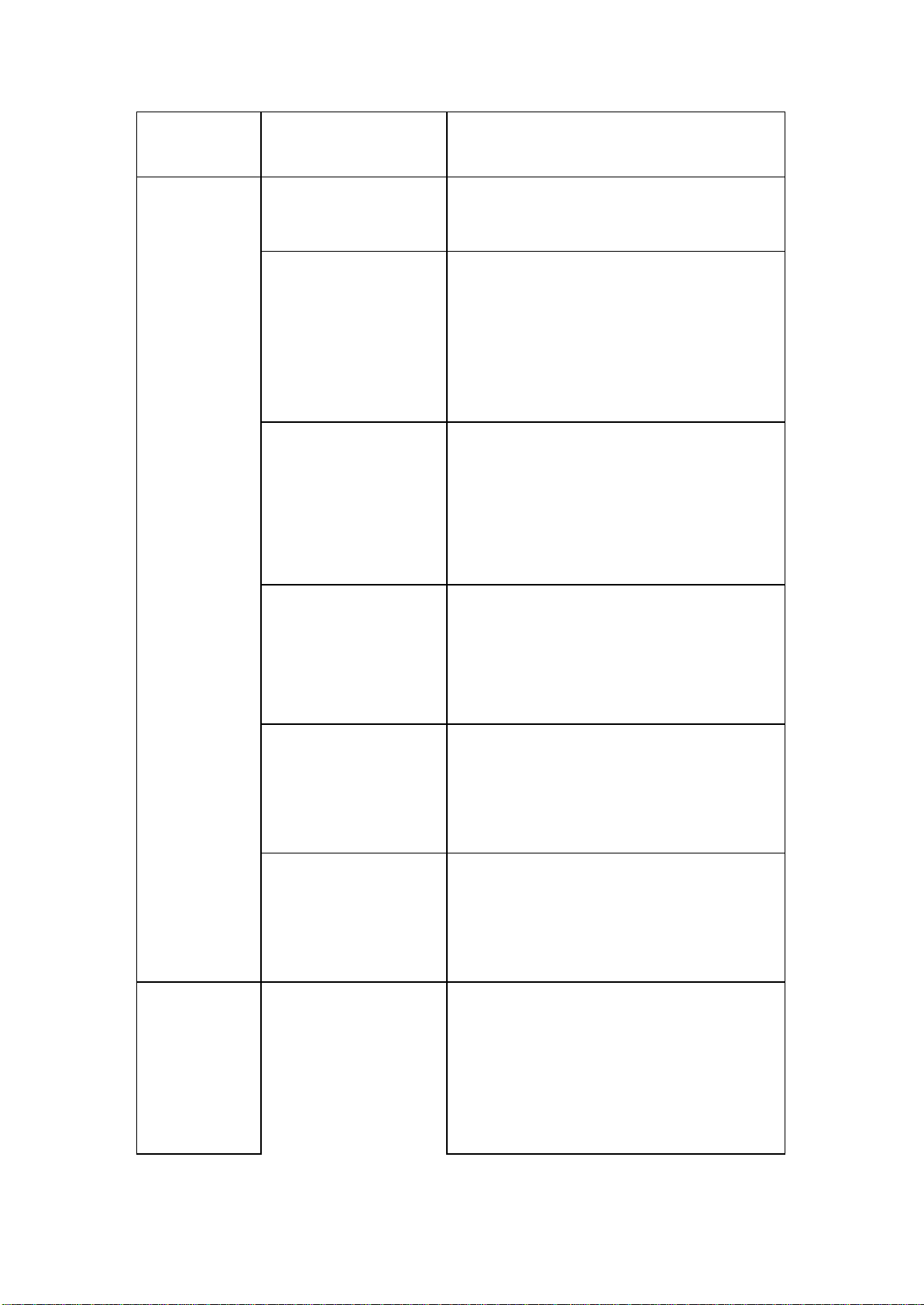
Noise 1>. Check if lens is normal. Change
another lens;
2>. Check if power wire of camera is OK.
Display and
image system
TFT -LCD is too dark 1>. Check if the power, resistance and
audion of LCD back light circuit are OK;
2>. Check if LCD is OK.
TFT -LCD displays
white image
TFT -LCD displays
menu without image
TFT -LCD color
deviation/aberration
1>. Check if LCD interface is inserted to
the end or the interface is cold soldering;.
2>. Check if each group of power +5VL,
+15VL, D3.3V, -7.5VL of LCD are
normal;
3>. Check if the contact between I/O
board & MCU connecting U model board
and interface is OK.
1>. Check if lens shutter and aperture are
opened;
2>. Check if CCD flex board installation
is OK and flex board is broken;
3>. Check if CCD and related
components are OK;
4>. Check if each voltage of CCD is OK.
1>. Check if CCD flex board installation
and flex board are OK;
2>. Check if CCD is short-circuit, cold
soldering or insufficient soldering;
3>. Check if U5 is cold soldering,
insufficient soldering or NG.
Charging
triggering
system
TV displays nothing 1>. Check the TV interface is OK;
2>. Check if camera base J4 soldering is
OK;
3>. Check if J602 on I/O board is OK, U
model flex board is OK and contact is
OK.
TV playback without
sound/ noise/ voice too
low/ too high
Charging fail/ fail to
charge fully
1>. Check if base TV interface is OK;
2>. Check if microphone wire soldering is
OK;
3>. Check if J602 on I/O board is OK, U
model flex board is OK and contact is
OK.
1>. Check the U805 and surrounding
components and voltage are normal;
2>. Check if Q808/ D807/ D808/ T801/
R847 and big capacitor are normal;
3>. Check if R480/ R841/ R842/ R843/
R844 are normal;
4>. Check if big capacitor is OK or leaks
liquid.
Page 8

Fail to trigger/ miss
flash
Communicatio
USB no connection 1>. Check camera base J2 soldering and
n system
Audio Power on without
voice/ sound is
abnormal
1>. Check if the tube is offset, tube wire is
cold soldering, insufficient soldering,
and lampshade/ flash wire are insulated
well;
2>. If 1> is normal, check if lampshade
and copper foil contact is OK, contact
resistance of lampshade and tube is
infinite;
3>. Check if big capacitor is insufficient
soldering, voltage is normal;
4>. Check if Q809 is broken, cold
soldering or insufficient soldering;
5>. Check if D809/ C1210/ C838 are cold
soldering or short-circuit;
6>. Check if T802 is NG and soldering
spots are OK.
contact is OK;
2>. Check if camera base J4 soldering is
OK;.
3>. Check if J602 on I/O board is OK, U
model flex board is OK and contact is
OK;
4>. Check if PC operation system is OK.
If the OS is older than Windows 2000,
it must install driver program;
5>. Check if PC external connection is
OK and USB wire is OK.
1>. Check if Speaker and lens flex board
contact well;
2>. Check if Speaker is OK;
3>. Check if 9M747-7000 flex board and
J302 on shutter board contact well, flex
board is broken;
4>. Check if U301 surrounding
components on 9M747-3000 are OK;
5>. Check if microphone wire soldering is
OK; microphone is OK;
6>. Update Full F/W.
This document cannot be modified and implemented without prior approval
from Premier.
Page 9

5. Explode diagram
Reference only
Part order; please refer to Section 6 Service
Parts List
Any alteration of parts number is conducted
by sales representative.
Page 10

6. Service Parts List
Item
1 Front Cover ASSY 1 9M744-4200
2 Rear Cover ASSY 1 9M744-4400
3 TOP Cover 1 9M734-400-3AG
4 Main PCB ASSY 1 9M747-0101
5 Power PCB ASSY 1 9M747-8101
6 SW1 PCB 1 9M747-6000
7 Lens Module ASSY 1 9M746-6000
8 Main frame 1 9M744-4800
9 Battery Cover 1 9M734-460-3CS
Parts Name Pcs / set Premier P/N Remark
Page 11

Packing Diagram
Page 12

No Part name Part number
1 CE/FCC S/N LB 9M738-500
2 HDPE BAG 04039-023-1
3 POUCH 9M739-301-PRE
4 STRAP 9E538-000
5 KIT PAD 9M739-200
6 KIT BOX 9M739-240-PRE
7 PP BAG 04039-095A
8 INSTRUCTION MANUAL 9M739-400
9 CD-ROM 9M739-A00
10 C/T PAD 9A339-694
11 C/T PAD 9A339-695
12 C/T 9A339-602
Page 13

To update this camera firmware, you will need to have
1. The new firmware file from Premier.
2. One SD card.
3. One card reader.
Please follow the steps below to perform the update process:
1. Prepare a formatted and empty SD card.
2. Insert a SD card to the card reader. Copy the firmware file (file name should be
"ds5340.elf") into the SD card. Make sure the new firmware file is copied to the
SD card.
3. Insert the SD card into the camera.
4. Plug in the AC adapter into the camera.
5. Press "Shutter" & "Power" button at the same time then LCD display red words
“Update FW”.
6. When camera power off automatically, it means update ok.
7. Reformat the SD card if you want to use it again.
Note: Don’t remove the power source during firmware update procedures.
A
Premier will not be responsible to any damage caused by end-users while
updating firmware by themselves. Always come to Premier’s service center for
processing the updating.
