Page 1
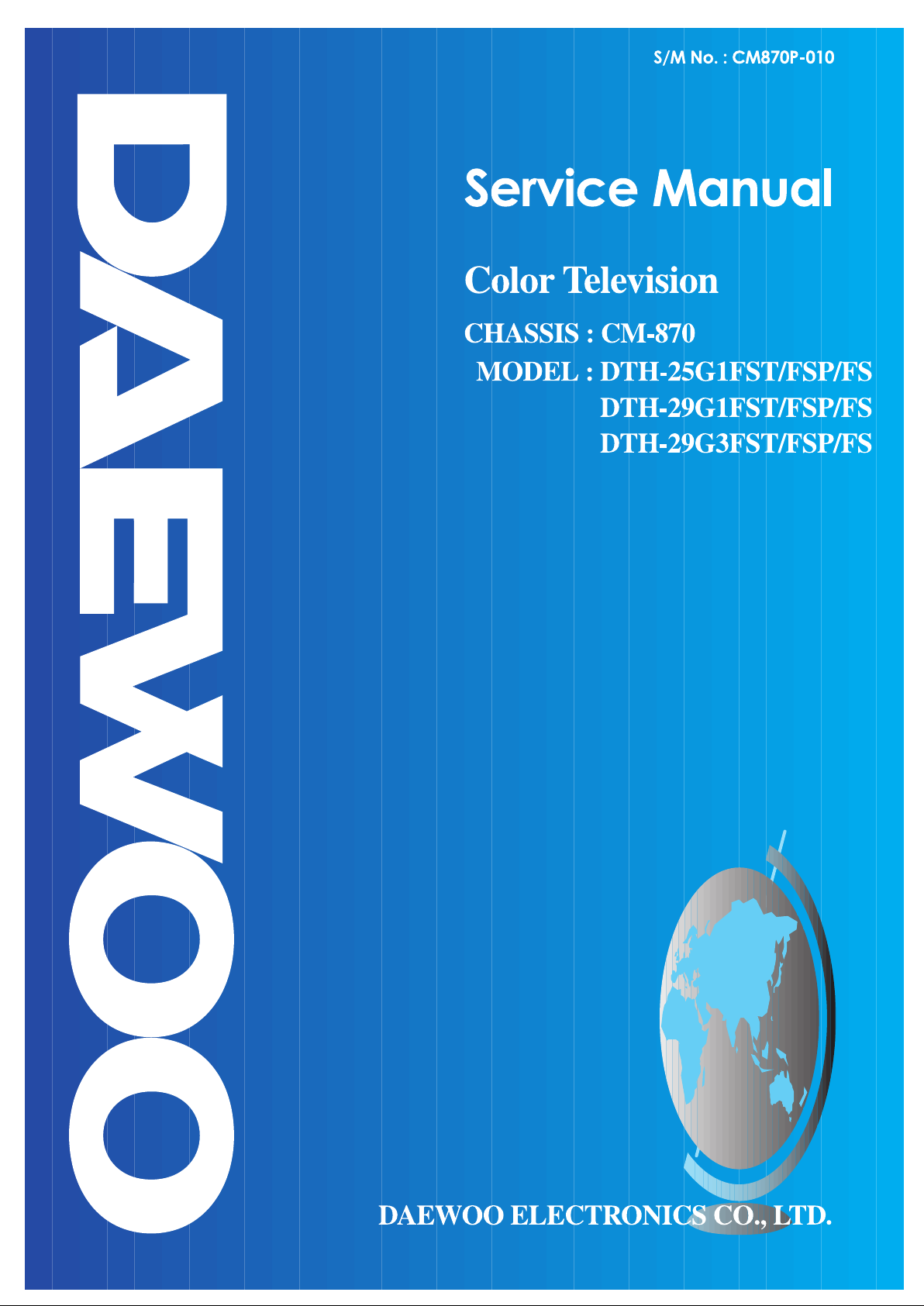
Page 2

SPECIFICATIONS............................................................................................................................... 5
BLOCK DIAGRAM .............................................................................................................................. 6
1. SERVICE MODE ADJUSTMENT ................................................................................................................ 7
2. VCO/AGC ADJUSTMENT ........................................................................................................................... 7
3. PIP VIDEO GAIN ADJUSTMENT................................................................................................................ 7
4. SOUND INPUT LEVEL ADJUSTMENT....................................................................................................... 7
ALIGNMENT INSTRUCTIONS............................................................................................................ 7
1. STEREO ADJUSTMENT ............................................................................................................................ 8
2. FOCU S A D J U S T M E NT .. ....... .. ... ...... ... .. ....... .. .. ....... ... .. ....... .. .. .............. .. ... ...... ... .. ....... .. .. ....... .................... 8
3. GEOMETRY 8
4. WHITE BALANCE ADJUSTMENT.............................................................................................................. 10
5. SUB-BRIGH T A D J U S T M E N T....... .. .............. .. .. ....... ... .. ....... .. .. ....... .. ... ............. ... .. ....... .. .. ....... ... ................. 11
6. PIP DATA ADJUSTMENT............................................................................................................................ 11
IC DESCRIP TIO N .... ... ......... ... ......... ... ... ......... ... ......... ... ......... ... ... ......... .. ......... ... ......... ... ... .. ............... 16
TROUBLE SHOOTING CHARTS. ....................................................................................................... 24
1.NO POWER.................................................................................................................................................. 24
2. NO PIP. ....... .. .. .............. .. .. ....... ... .. ....... .. .. ....... .. ... ....... .. .. ....... .. ... ...... ... .. ....... .. .. ....... .................................... 26
3. NO PIC T U R E.. .. ....... ... .. .............. .. .. ....... .. ... ...... ... .. ....... .. .. ....... ... .. ....... .. .. ....... .. ... ....... .. ............................... 27
4. NO SO U N D..... .. ... ....... .. .. ....... .. ... ...... ... .. ....... .. .. ....... ... .. ....... .. .. ....... .. ... ....... .. .. ....... .. ... ................................. 28
IC DC VOLTAGE CHARTS................................................................................................................. 29
EXPLODED VIEW ............................................................................................................................... 32
ELECTRICAL PARTS LIST................................................................................................................. 34
A DIFFERENCE PARTS LIST BETWEEN.......................................................................................... 46
PCB LAYOUT...................................................................................................................................... 61
Page 3
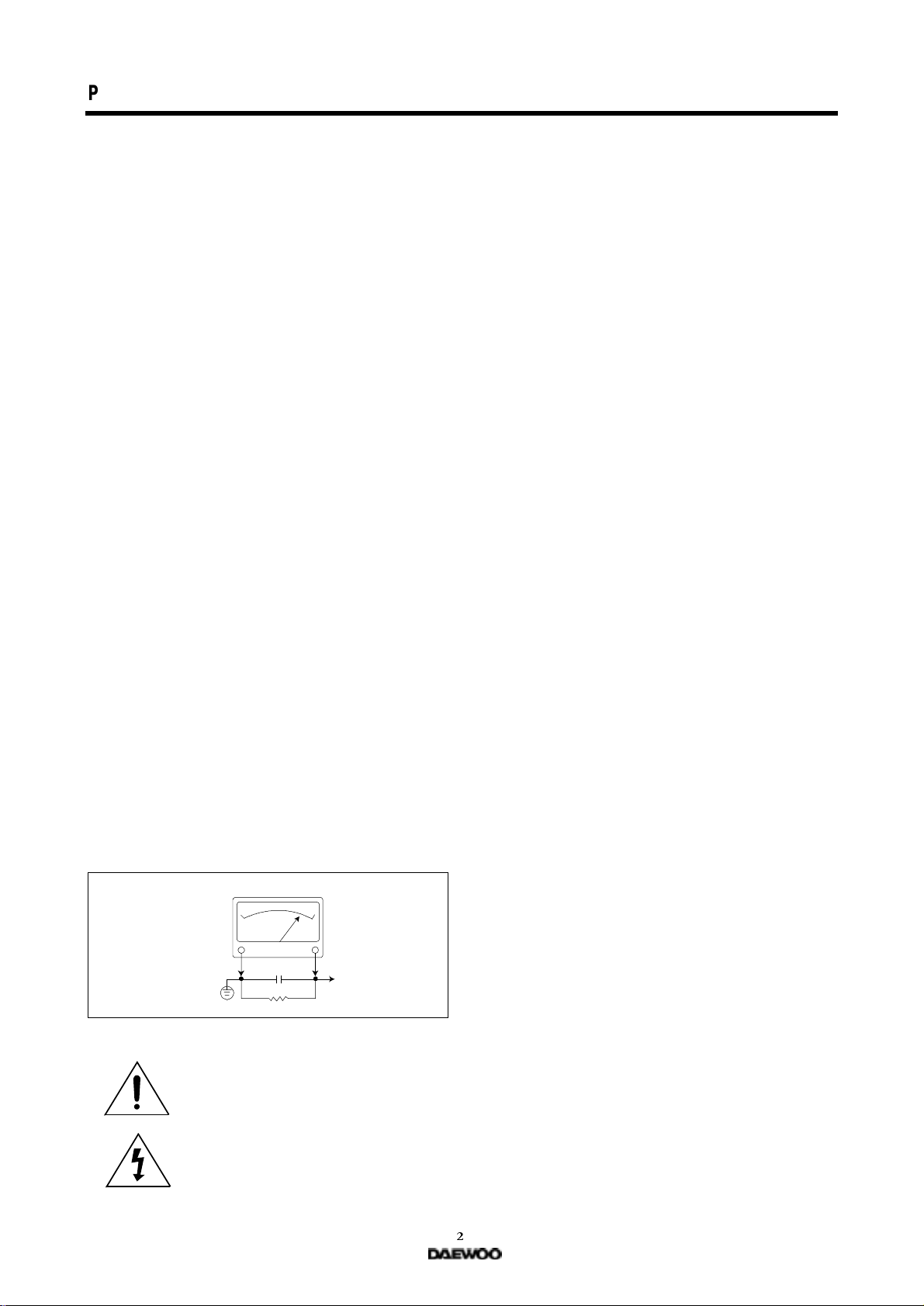
PRODUCT SAFETY SERVICING GUIDELINES FOR AUDIO - VIDEO PRODUCTS
CAUTION
NEVER PERFORM CUSTOMIZED INSTALLATIONS WITHOUT MANUFACTURER°ØS APPROVAL. UNAUTHORIZED MODIFICATIONS WILL NOT ONLY
VOID THE WARRANTY, BUT MAY LEAD TO YOUR BEING LIABLE FOR ANT
RESULTING PROPERTY DAMAGE OR USER INJU RY.
SERVICE WORK SHOULD BE PERFORMED ONLY AFTER YOU ARE THOROUGHLY FAMILIAR WITH ALL OF THE FOLLOWING SAFETY CHECKS AND
SERVICING GUIDELINES. TO DO OTHERWISE, INCREASES THE RISK OF
POTENTIAL HAZARDS AND INJURY TO THE USER.
WHILE SERVICING, USE AN ISOLATION TRANSFORMER FOR PROTECTION
FROM A.C. LINE SHOCK.
: DO NOT ATTEMPT TO MODIFY THIS PRODUCT IN ANY WAY.
SAFETY CH EC K S
AFTER THE ORIGINAL SERVICE PROBLEM HAS BEEN CORRECTED, A CHECK SHO ULD BE M AD E OF TH E FO LLO W ING :
SUBJECT:FIRE & S HOCK HAZAR D
1. BE SURE THAT ALL COM PONENTS ARE POSITIONED IN SUCH A WAY AS
TO AVOID POSSIBILITY OF ADJACENT COMPONENT SHORTS. THIS IS
ESPECIALLY IMPORTANT ON THOSE MODULES WHICH ARE TRANSPORTED TO AND FROM THE REPAIR SHOP.
2. NEVER RELEASE A REPAIR UNLESS ALL PROTECTIVE DEVICES SUCH AS
INSULATORS, BARRIERS, COVERS, SHIELDS, STRAIN RELIEFS, POWER
SUPPLY CORDS, AND OTHER HARDWARE HAVE BEEN REINSTALLED PER
ORIGINAL DESIGN. BE SURE, THAT THE SAFETY PURPOSE OF THE
POLARIZED LINE PLUG HAS NOT BEEN DEFEATED.
3. SOLDERING MUST BE INSPE CTED TO DISCOVER POSSIBLE COLD SOLDER JOINTS, SOLDER SPLASHES OF SHARP SOLDER POINTS. BE CERTA IN TO R EM O VE ALL LOO S E FORE IGN PAR TI C LES.
4. CHECK FOR PHYSICAL EVIDENCE OF DAMAGE OR DETERIO RATION TO
PARTS AND COMPONENTS, FOR FRAYED LEADS, DAMAGED INSULATION
(INCLUDING A.C. CORD), AND REPLACE IF NECESSARY. FOLLOW ORIGINAL LAYOUT, LEAD LENGTH AND DRESS.
5. NO LEAD OR COMPONENT SHOULD TOUCH A RECEIVING TUBE OR A
RESISTOR RATED AT 1 WATT OR MORE. LEAD TENSION AROUND PROTRUDING METAL SURFACES M UST BE AVOIDED.
6. ALL CRITICAL COM PONENTS SUCH AS FUSES, FLAMEPROOF RESISTOR,
CAPACITORS, ETC. MUST B E REPLACED WITH EXACT FACTO RY TYPES.
DO N OT USE REPLA CEM ENT C OM PO NENTS OTH ER TH AN THO SE SP ECIFIED OR MAKE UNRECOMM ENDED CIRCUIT MO DIFICATIONS.
7. AFTER RE-ASSEM BLY OF THE STE ALWAYS PERFORM AN A.C. LEAKAGE
TEST O N ALL EXPO SED METALLIC PARTS OF TH E CABINET. (TH E CHA NNEL SELECTOR KNOB, ANTENNA TERMINALS, HANDLE AND SCREWS) TO
BE SUR E THE S ET IS SAFE TO OP ER ATE W ITHOUT DAN GE R O F ELE CTRICAL SHOCK. DO NOT USE A LINE ISOLATION TRANSFORMER DURING
THIS TEST USE AN A.C. VOLTMETER, HAVING 5000 OHMS PER VO LT OR
M OR E SENSITI V ITY, IN THE FO LLOW ING M ANN E R : C ONN ECT A 15 00 OH M
10 WATT RESISTOR, PARALLELED BY A .15 MFD. 150V A.C. TYPE CAPACITOR BETW EEN A KNO WN GOOD EARTH GROUND (WATER POPE, CONDUIT, ETC.) AND THE EXPOSED METALLIC PARTS, ONE AT A TIME.
MEASURE THE A.C. VOLTAGE ACROSS THE COMBINATION OF 1500 OHM
RESISTOR AND .15 MFD CAPACITOR. REVERSE THE A.C. PLUG AND
REPEAT A.C. VOLTAGE MEASUREMENTS FOR EACH EXPOSED METALLIC
PART. VOLTAGE MEASURED MUST NOT EXCEED .75 VOLTS R.M.S THIS
CORRESPONDS TO 0.5 MILLIAMP A.C. NAY VALUE EXCEEDING THIS LIMIT
CONSTITUTES A POTENTIAL SHOCK HAZARD AND MUST BE CO RRECTED
IMMEDIATELY.
A.C. VOLTMETER
0.15 uF
GOOD EARTH GROUND
SUCH AS THE WATER
PIPE, CONDUIT, ETC.
1500 OHM
10WATT
PLACE THIS PROBE
ON EACH EXPOSED
METAL PAR T
SUBJEC T : GRA PHIC SY MBO LS
THE LIGHTNING FLASH WITH ARR OWH EAD SYM BO L,
WITHIN AN EQUILATERAL TRIANGLE, IS INTENDED
TO ALERT THE SE RVICE PER SONN EL TO THE PR ESENCE OF UNINSULATED “DANGEROUS VOLTAGE”
THAT MAY BE OF SUFFICIENT MAGNITUDE TO CONSTITUTE A R ISK O F ELEC TRIC SH O C K.
THE EXCLAMATION POINT W ITHIN AN EQUILATERAL
TRIANGLE IS INTE NDED TO ALERT THE SERVICE
PERSONNEL TO THE PRESENCE OF IMPORTANT
SAFETY INFORM ATION ON S ERVICE LITERATURE.
SUBJECT : X-RADIATION
1. BE SURE PROCEDURES AND INSTRUCTIONS TO ALL SERVICE PERSONNEL COVER THE SUBJECT OF X-RADIATION. THE ONLY POTENTIAL
SOURCE OF X-RAYS IN CURRENT T.V. RECEIVERS IS THE PICTURE TUBE.
HOWEVER, THIS TUBE DOES NOT EMIT X-RAYS WHEN THE HIGH VOLTAGE IS AT THE FACTORY SPECIFIED LEVEL. THE PROPER VALUE IS
GIVEN IN THE APPLICABLE SCHEMATIC. OPERATION AT HIGHER VOLTAGES MAY CAUSE A FAILURE OF THE PICTURE TUBE OR HIGH VOLTAGE
SUPPLY AND, UNDER CERTAIN CIRCUMSTANCES, AMY PRODUCE RADIATION IN EXC ES S O F D ESIRA BLE LEVE LS.
2. ONLY FACTORY SPECIFIED C.R.T ANODE CONNECTORS MUST BE USED.
DEGAUSSING SHIELDS ALSO SERVE AS X-RAY SHIELD IN CO LOR SETS.
ALWAYS RE-INSTALL THEM.
3. IT IS ESSENTIAL THAT SERVICE PERSONNEL HAVE AVAILABLE AN ACCURATE AND RELIABLE HIGH VOLTAGE METER. THE CALIBRATIO N OF THE
METER SHOULD BE CHECKED PERIODICALLY AGAINST A REFERENCE
STANDARD. SUCH AS THE ONE AVAILABLE AT YOUR DISTRIBUTOR.
4. WHEN THE HIGH VOLTAGE CIRCUITRY IS OPERATING PROPERLY THERE
IS NO P OS SIBILITY O F AN X-RADIATION PR O BLEM . EVER Y TIME A C OLO R
CHASSIS IS SERVICED, THE BRIGHTNESS SHOULD BE RUN UP AND
DOWN WHILE MONITORING THE HIGH VOLTAGE WITH A METER TO BE
CERTAIN THAT THE HIGH VOLTAGE DOES NOT EXCEED THE SPECIFIED
VALUE AND THAT IT IS REGULATING CORRECTLY. WE SUGGEST THAT
YOU AND YOUR SERVICE ORGANIZATION REVIEW TEST PROCEDURES
SO THAT VOLTAGE REGULATIO N IS ALWAYS CHECKED AS A STANDARD
SERVICING PROCEDURE, AND THAT THE HIGH VOLTAGE READING BE
RECORDED ON EACH CUSTOMER°ØS INVOICE.
5. WHEN TROUBLESHOOTING AND MAKING TEST MEASUREMENTS IN A
PRODUCT WITH A PROBLEM OF EXCESSIVE HIGH VOLTAGE, AVOID
BEING UNNECESSARILY CLOSE TO THE PICTURE TUBE AND THE HIGH
VOLTAGE SUPPLY. DO NOT OPERATE THE PRODUCT LONGER THAN IS
NECESSARY TO LOCATE THE CAUSE OF EXCESSIVE VOLTAGE.
6. REFER TO HV, B+ AND SHUTDOWN ADJUSTMENT PROCEDURES
DESCRIBED IN THE APPROPRIATE SCHEMATIC AND DIAGRAMS (WHERE
USED).
SUBJECT : IMPLOSION
1. ALL DIR ECT VIEW ED PICTURE TU BES AR E EQUIPPED WITH AN INTEGR A
IMPLOSION PR O TEC TION SYS TEM. BUT CA R E SHO UL D B E TAKEN TO
AVOID DAMAGE DURING INSTALLATION. AVOID SCRATCHING THE
TUBE. OF SCRATCHED REPLACE IT.
2. USE ONLY RECOMMENDED FACTORY REPLACEMENT TUBES.
SUBJECT : TIPS ON PROPER INSTALLATION
1. NEVER INSTALL ANY PRODUCT IN A CLOSED-IN RECESS, CUBBYHOLE OR
CLOSELY FITTING SHELF SPACE, OVER OR CLOSE TO HEAT DUCT, OR IN
THE PATH OF HEATED AIR FLOW.
2. AVOID CONDITIONS OF HIGH HUMIDITY SUCH AS: OUTDOOR PATIO
INSTALLATIONS WHERE DEW IS A FACTOR, NEAR STEAM RADIATORS
WHERE STEAM LEAKAGE IS A FACTOR, ETC.
3. AVOID PLACEMENT W HERE DRAPERIES MAY OBSTRUCT REAR VENTING.
THE CUSTOMER SHOULD ALSO AVOID THE USE OF DECORATIVE
SCARVES OR OTHER COVERINGS WHICH MIGHT OBSTRUCT VENTILATION.
4. WALL AND SHELF MOUNTED INSTALLATIONS USING A COMMERCIAL
MOUNTING KIT, MUST FOLLOW THE FACTORY APPROVED MOUNTING
INSTRUCTIONS. A PRODUCT MOUNTED TO A SHELF OR PLATFORM MUST
RETAIN ITS ORIGINAL FEET (OR THE EQ UIVA LENT T HIC KNESS IN SPACERS)TO PROVIDE ADEQUATE AIR FLOW ACROSS THE BOTTOM, BOLTS
OR SCREWS USED FOR FA STENERS MUST NOT TOUCH ANY PARTS OR
WIRING. PERFORM LEAKAGE TEST ON CUSTOMIZED INSTALLATIO NS.
5. CAUTION CUSTOMERS AGAINST THE MOUNTING OF A PRODUCT ON
SLOPING SHELF OR A TILTED POSITION, UNLESS THE PRODUCT IS
PRO PERLY SECU RED .
6. A PRODUCT ON A ROLL-ABOUT CART SHOULD BE STABLE ON ITS MOUNTING TO THE CART. CAUTION THE CUSTOMER ON THE HAZARDS OF TRYING TO ROLL A CART WITH SMALL CASTERS ACROSS THRESHO LDS OR
DEEP PILE CARPETS.
7. CAUTION CUSTOMERS AGAINST THE USE OF A CART OR STAND WHICH
HAS NOT BEEN LISTED BY UNDERWRITERS LABORATORIES. INC. FOR
USE WITH THEIR SPECIFIC MODEL OF TELEVISION RECEIVER OR
GENERICALLY APPROVED FOR USE WITH T.V.S OF THE SAME OR
LARGER SCREEN SIZE.
8. CAUTION CUSTOMERS AGAINST THE USE OF EXTENSION CORDS,
EXPLAIN THAT A FOREST OF EXTENSIONS SPROUTING FROM A SING LE
OUTLET CAN LEAD TO DISASTROUS CONSEQUENCES TO HOME AND
FAM ILY.
Page 4
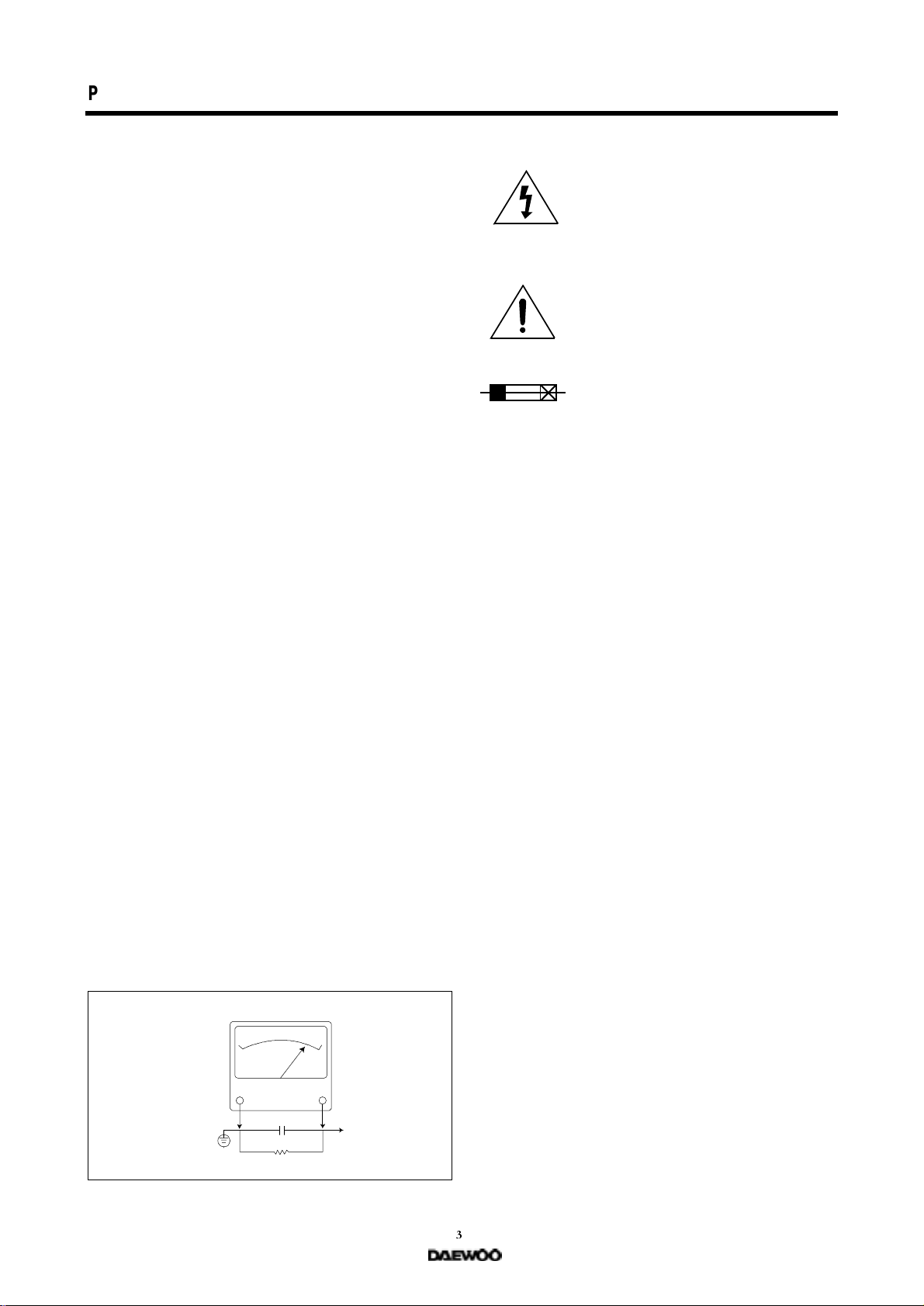
PRODUCT SAFETY SERVICING GUIDELINES FOR COLOR TELEVIS ION RECEIVERS
CAUTION : Do not attempt to modify this product in any way. Unautho riz ed mo d if ic a tio n s will n o t o n ly v oid the w arran ty, b u t may le a d to
your being liable for any resulting property damage or user injury.
Service work should be performed only after you are thoroughly
fam iliar w ith a ll of th e fo llow ing sa fety che cks and servicing guidelines. To do otherwise, increases the risk of potential hazards and
injury to the user.
SAFETY CHECKS
After the original service problem has been corrected, a check should be made of the following:
SUBJECT : FIRE & SHOCK HAZAR D
1. Be sure that all components are positioned in such a way as to
av oid po ssib ility of adja cen t com ponent shorts. This is especially
important on those chassis which are transported to and from the
repair shop.
2. Never release a repair unless all protective devices such as insulators, barriers, covers, shields, strain reliefs, and other hardware
have been reinstalled per original design.
3. Soldering m us t be ins pecte d to dis co ve r poss ible cold solder join t s,
frayed leads, damaged insulation (including A.C. cord), solder
splashes or sharp solder points. Be certain to remove all loose foreign particals.
4. Check for physical evidence of damage or deterioration to parts
and components, and replace if necessary follow original layout,
lead length and dress.
5. No leads or components should touch a receiving tube or a resistor
rated at 1 watt or more. Lead tension around protruding metal surfaces must be avoided.
6. All critical componen ts such as fuses, flam eproof resistors, capacitors, etc. must be replaced with exact factory types. Do not use
replacement components other than those specified or make
unrecommended circuit m odifications.
7. After re-assembly of the set always perform an A.C. leakage test
on a ll ex po sed m eta llic pa rts o f th e ca bine t, (th e ch a nne l sele cto r
knob, antenna terminals, handle and screws) to be sure the set is
safe to operate without danger of electrical shock. D o not use a
line isolation transformer during this test. Use an A.C. voltmeter,
having 5000 ohms per volt or more sensitivity, in the following
manner : connect a 1500 ohm 10 watt resistor, paralleled by a 15
mfd. 150V A.C. type capacitor between a known good earth
ground (9water pipe, conduit, etc.) and the exposed metallic parts,
one at a time. Measure the A.C. voltage across the combination of
1500 ohm resistor and 0.15 M FD capacitor. Reverse the A.C . plug
and r ep ea t A .C . v o ltag e m ea s u reme nt s fo r e a ch ex p os ed m e ta llic
part. Voltage measured must not exceed 0.75 volts R.M.S. This
corresponds to 0.5 milliamp A.C. Any value exceeding this limit
constitu tes a potential shock hazard and must be corrected immediately.
A.C. VO LTMETER
GRAPHIC SYMBOLS :
The lightning flash with arrowhead symbol,
within an equilateral triangle, is intended to alert
the service personnel to the presence of uninsulated “dangerous voltage” that may be of sufficienty magnitude to constitute a risk of electric
shock.
The exclamation point within an equilateral triangle is intended to alert the service personnel
to the presen ce of im porta nt safe ty inform ation
in s ervice literature.
Fuse symbol is printed on pcb adjacent to the
fuse, w ith “RIS K O F FIR E R EP LAC E FU SE AS
MARKED”. The symbol is explained in the service manual with the following wording or equivalent.
“CAUTION :
FOR CONTINUED PROTECTION AGAINST FIRE
HAZARD, REPLACE ONLY WITH SAME TYPE (6.3A, 250V)” and
ATTENTION
“
: AFIN D’ASSU UNE PROTECTION PERMANENTE
CONTRE LES RISQUES D’INCENDIE, REMPLACER UNIQUEMENT PAR UN FUS IBLE DE MEME TYPE ET DE ”6.3A, 250V”.
SUBJECT : X-RADIATION
1. Be sure procedures and instructions to all service personnel cover
the subject of X-rays in current T.V. receivers is the picture tube.
However, this tube does not emit X-rays when the high voltage is
at the factory specified level. The proper value is given in the applicable schematic. Operation at higher voltages may cause a failure
of the picture tube or high voltage supply and, under certain circumstances, may produce radiation in excess of desirable levels.
2. Only factory specified C.R.T. anode connectors must be used.
Degaussing shields also serve as X-ray shield in color sets.
Alw a y s re -ins ta ll them.
3. It is essential that the serviceman has available an accurate and
reliable high voltage meter. The calibration of the meter should be
checked perio - dically against a reference standard. Such as the
one available at your distributor.
4. When the high voltage circuitry is operating properly there is no
po ss ib ility o f a n X -ra d iatio n pr ob lem. Ev ery tim e a c olo r c ha s sis is
serviced, the brightness should be run up and down while m onitoring the high voltage with a meter to be certain that the high voltage
does not exceed the specified value and that it is regulating correctly. We suggest that you and your service organization review
test procedures so that voltage regulation is always checked as a
standard servicing procedure. And that the high voltage reading be
recorded on each customer’s invoice.
5. When troubleshooting and making test measurements in a
receiver with a problem of excessive high voltage, avoid being
unnecessarily close to the picture tube and the high voltage compartment.
Do not operate the chassis longer than is necessary to locate the
cause of excessive voltage.
6. Refer to HV, B+and Shutdown adjustment procedures described in
the appropriate schematic and diagram s(where used).
Good earth ground,
such a s the water
pipe, conduit, etc.
0.15 uF
1500 OHM
10WATT
Place this probe
on each exposed
metal part.
Page 5

SUBJEC T : IMPLOSION
1. All direct viewed picture tubes are equipped with an integral implosion protection system, but care should be taken to avoid damage
during installation. Avoid scratching the tube. If scratched, replace
it.
2. Use only recommended factory replacement tubes.
SUBJEC T : TIPS ON PRO PER INSTALL ATION
1. Never install any receiver in closed-in recess, cubbyhole or closely
fitting shelf space over, or close to heat duct, or in the path of
heated air flow.
2. Avoid conditions of high humidity such as : Outdoor patio installations where dew is a factor. Near steam radiators where steam
leakage is a factor, etc.
3. Avoid placement where draperies may obstruct rear venting. The
customer should also avoid the use of decorative scarves or other
coverings which might obstruct ventilation.
4. Wall and shelf mounted installations using a comm ercial mounting
kit, must follow the factory approved mounting instructions. A
receiver mounted to a shelf or platform must retain its original
feet(or the equivalent thickness in spacers) to provide adequate
are flow across the bottom, bolts or screws used for fasteners
must not touch and parts or wiring. Perform leakage test on customized installations.
5. Caution customers against the m ounting of a receiver on sloping
shelf or a tilted position, unless the receiver is properly secured.
6. A receiver on a roll-about cart should be stable on its mounting to
the cart. Caution the customer on the hazards of trying to roll a cart
with small casters across thresholds or deep pile carpets.
7. Caution customers against the use of a cart or stand which has not
been listed by underwriters laboratories, inc. For use with their
specific model of television receiver or generically approved for
use with T.V.’s of the same or larger screen size.
Page 6
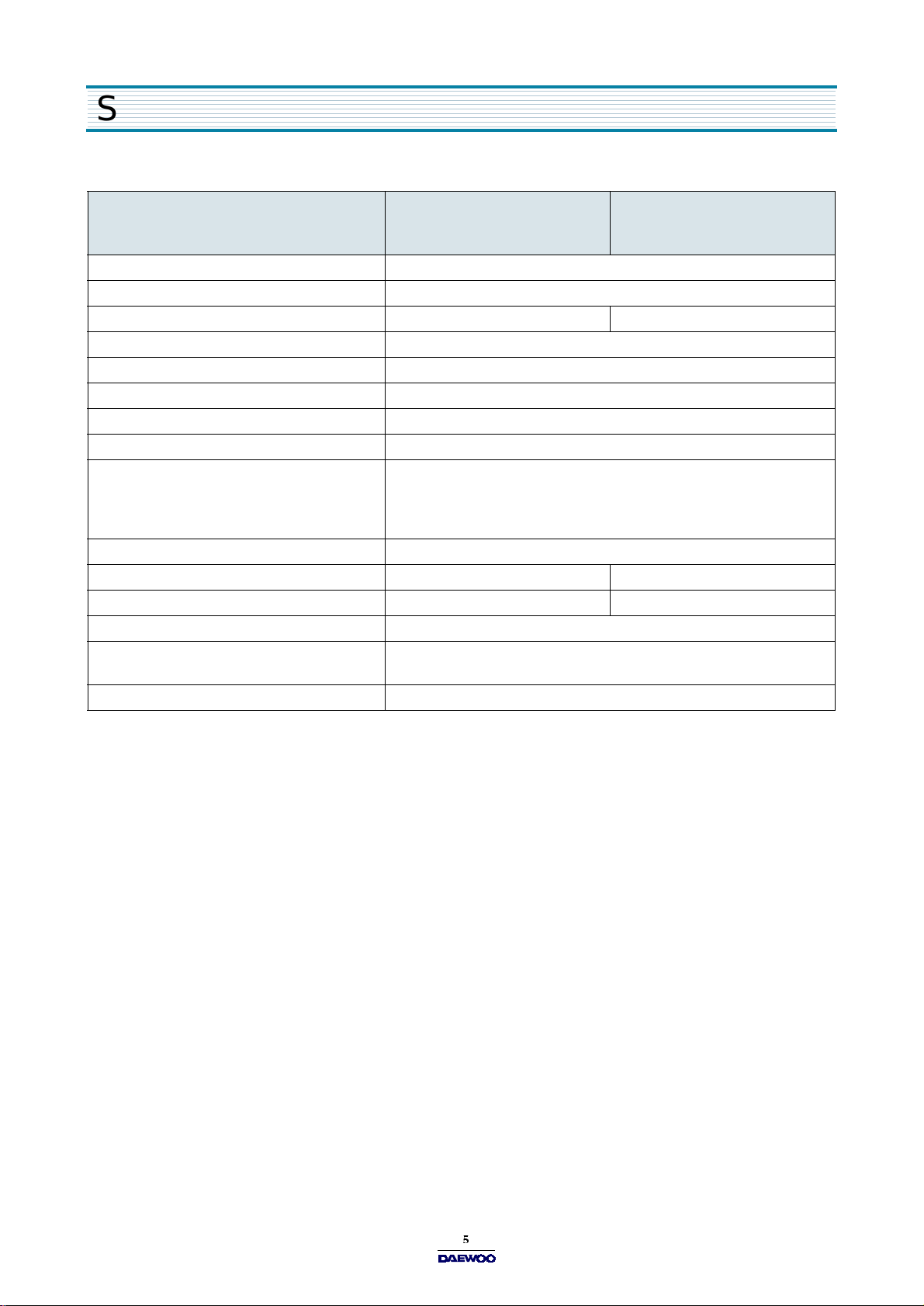
SPECIFICATIONS
DTH-25G1FST
MODEL
TV STANDARD NTSC/PAL-M/PAL-N
MAINS VO LTAG E 100~250V AC, 50/60Hz
POWER C ONSU MPTION 110W 120W
SOUND OUTPUT 5W+5W
SPEAKER 7W 8Ohm(2EA)
ANTEN NA IMP EDAN CE 75 ohm unbalanced
TUNIN G SYSTEM Frequency Synthesize Tuning System
MEM O RY CH AN NEL 181 Channels
RECEPTION CHANNEL UNIT VHF TV LOW : CH2 - CH6
REMOTE CONTROL UNIT R-23B04
SCRE EN SIZE 25” Diagonal 29” Diagonal
WEIGH T 35Kg 42Kg
TUNER TYPE Varactor Type with PLL
AUX. TERM INAL(IN PUT) Front : Video, Audio(L/R)
AUX. TERM INAL(OUTPUT) Rear : Video, Audio( L/R)
DTH-25G1FSP
DTH-25G1FS
HIGH : CH7 - CH1 3
CH1, CH14 - CH125
U H F T V CH 1 4 - CH6 9
Rear : Video, A udio(L/R)
DTH-29G1FST, DTH-29G3FST
DTH-29G1FSP, DTH-29G3FSP
DTH-29G1FS, DTH-29G3FS
Page 7
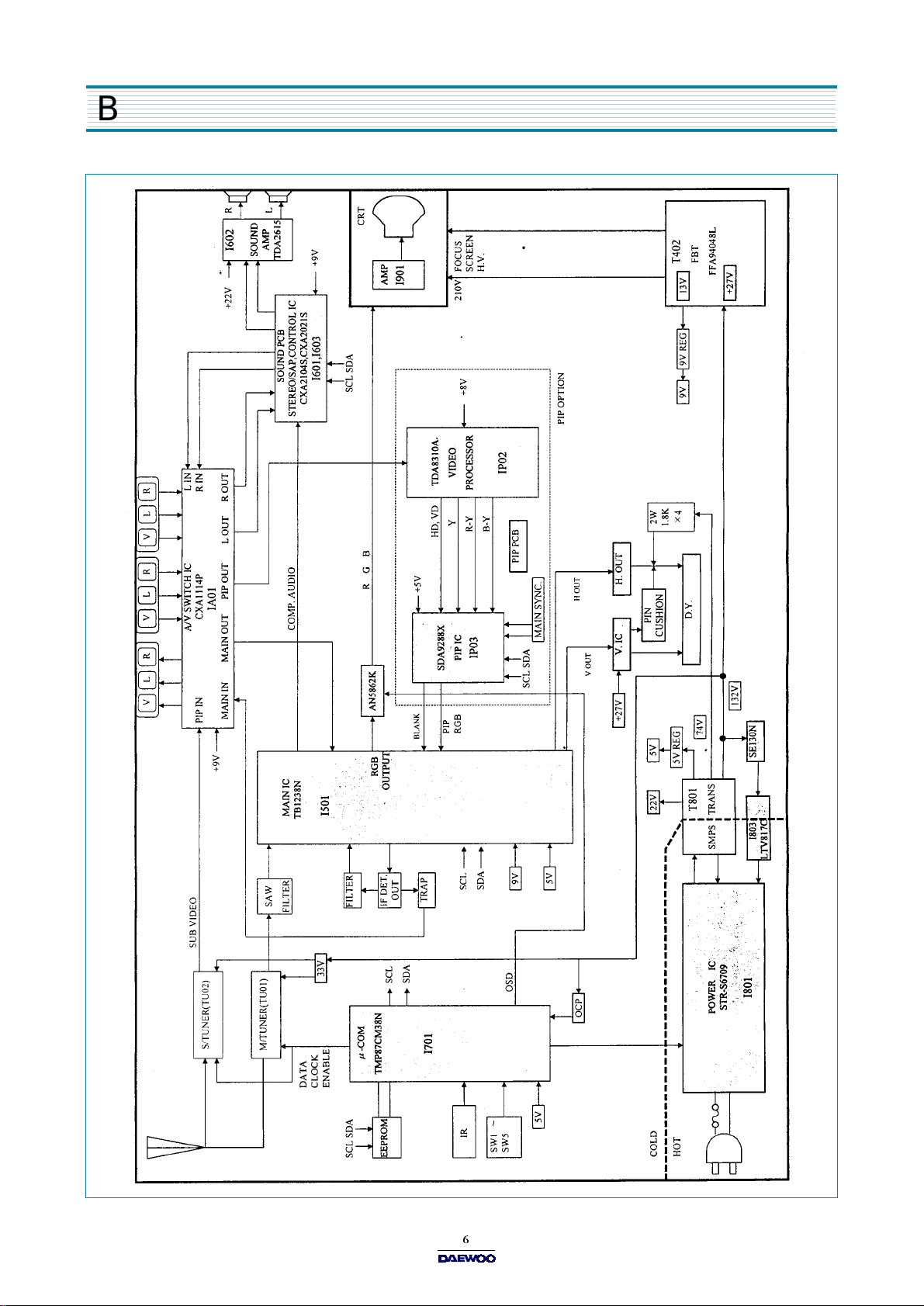
BLOCK D IAGR AM
Page 8
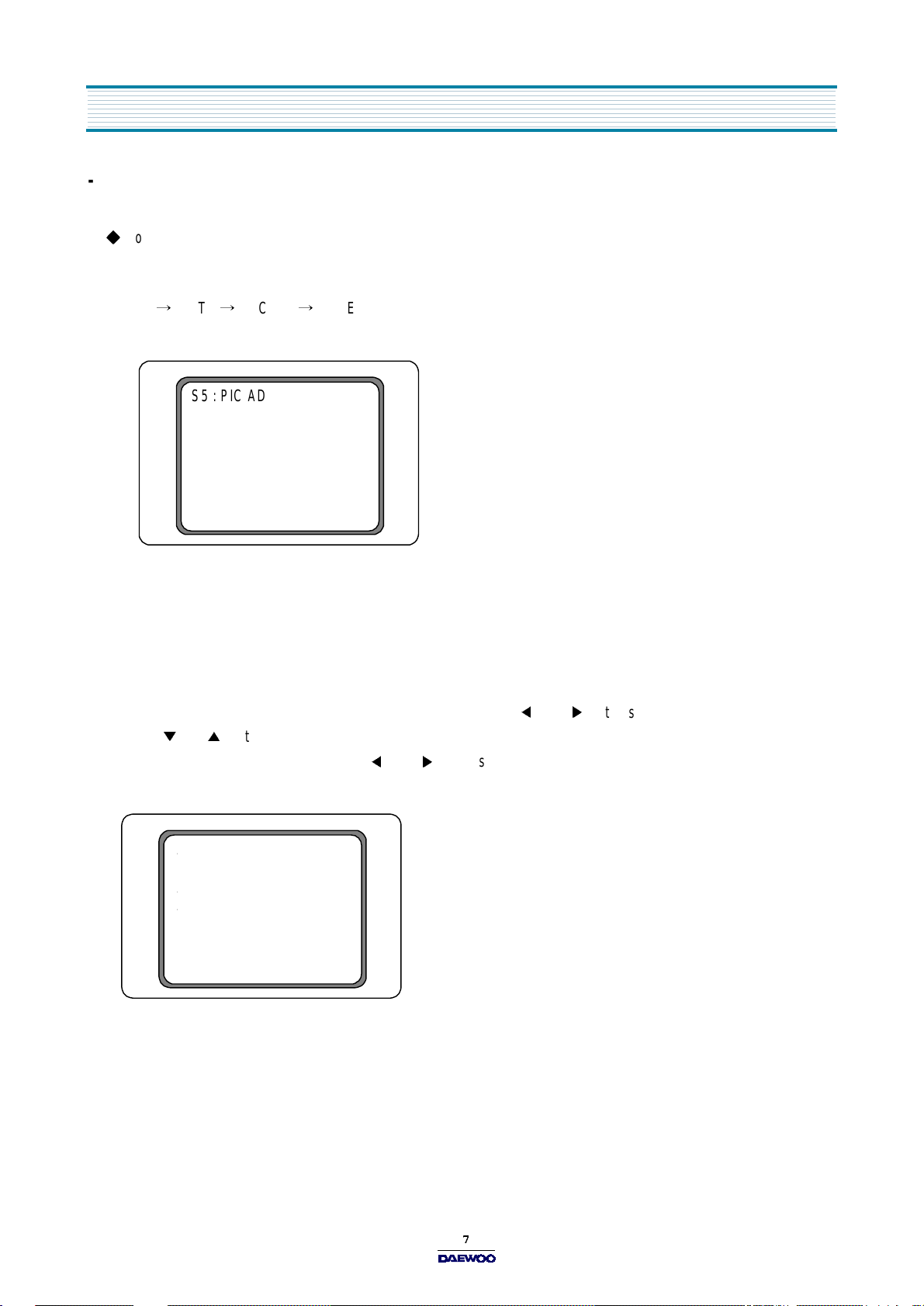
ALIGNME NT INSTRU CTIO NS
- ALIGNMENT BY USER REMOCON
1. SERVICE MODE ADJUSTMENT
How to enter into Service Mode.
1) Direct the remote control to the reception w indow of TV.
2) Push button of rem ote control in sequence.
MUTE RECALL MUTE
1
3) Then, the screen will appear as follows.
S5 : PIC ADJ
S5 : PIC ADJ
S6 : GEOMETRY
S7 : PIP ADJ
S6 : GEOMETRY
S8 : R GB ADJ
S7 : PIP ADJ
S9 : DP ADJ
S10 : P/S ADJ
S8 : RGB ADJ
S11 : AUTO PIC
TO EXIT : POW ER OFF
S9 : DP ADJ
When you select a item , its turns into the green.
How to memorize the adjusted settings in service mode; Must press RECALL button the state which the screen is
displaying each of service menus after all adjustments are com pleted each of all service menu.
2. VCO/AGC ADJUSTMENT
1) Receive the COLOR BAR signal. (INPUT LEVEL : 60 dBuV)
2) Select the S10 of service mode to display items, then press the
3) Press
4) It will start auto adjustment if you press
5) After adjustment, the “ VCO O K *** ” or “ AGC O K *** ” OSD w ill be displayed.
CH buttons on the rem ote control to select VCO or AGC
VOLbuttons.
VCO
VCO
AGC
AGC
VCO31
S MANUAL
VCO31
S MANUAL
VOLbuttons on the remote control.
3. PIP VIDEO GAIN ADJUSTMENT
1) Turn ON the PIP and receive the COLO R BAR PATTE RN.
2) Turn the volume R128 to set 1Vp-p on TP1.
4. SOUND INPUT LEVEL ADJUSTMENT
1) Receive the 100% mod. MON O. Signal.
Page 9
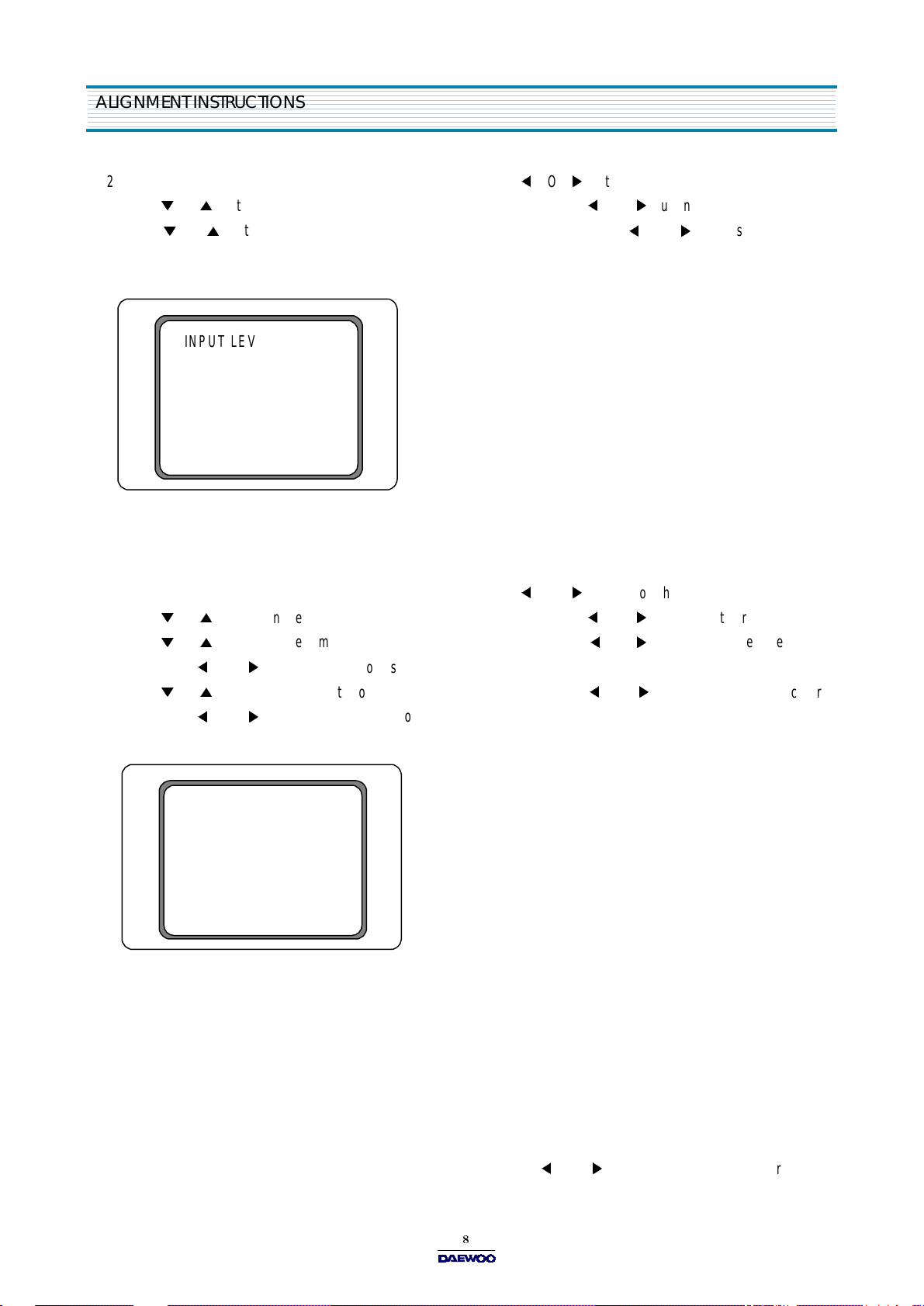
ALIGNMENT INS TR UCTIO NS
2) Select the S10 of service mode to display items, then press the VOLbuttons on the remote control.
3) Press
4) Press
become 490m V (+20mV/-5mV).
5) Press the REC ALL button of remote control to store.
CH buttons on the remo te co ntrol to select S MANUAL and press VOL buttons on the remo te control.
CH buttons on the remote control to select INPU T LE VEL and pressVOLbuttons to set T P2
INPUT LEVEL 15
INPUT LEVEL 15
WIDEBAND 23
WIDEBAND 23
SPECTRAL 32
SPECTRAL 32
5. STEREO AD JUS TMENT
1) Receive the Zenith M TS signal of 1KHz CH(L only).
2) Connect scope at T P2 to verify R out correspondent.
3) Select the S10 of service mode to display items, then press the VOLbuttons on the remote control.
4) Press
5) Press
6) Adj us t with
7) Press
8) Adj us t with
9) Press the RECA LL button on the remote control to store.
CH buttons on the remo te co ntrol to select S MANUAL and press VOL buttons on the remo te control.
CH buttons on the remote control to select WIDEBAND and pressVOLButtons on the remote con trol.
VOLbuttons till the Rout(scope) become minim um .
CH buttons on the remote control to select SPE CTRAL and pressVOLButtons on the remote con trol.
VOLbuttons till the Rout(scope) become minim um .
INPUT LEVEL 15
INPUT LEVEL 15
WIDEBAND 23
SPECTRAL 32
WIDEBAND 23
SPECTRAL 32
6. FOCUS ADJUSTMENT
1) Receive the RETM A PATTER N signal.
2) Adjust the FOC US VOLU ME of FBT to obtain the clearest picture
7. GEOM ETRY
7-1. VERT ICAL CENT ER AD JUST MEN T
1) Receive the RETM A PATTER N signal.
2) Set the user control A UTO PICTUR E to STANDAR D m ode.
3) Select the S6 of service mode to display items, then press the VOLbuttons on the remote control.
Page 10
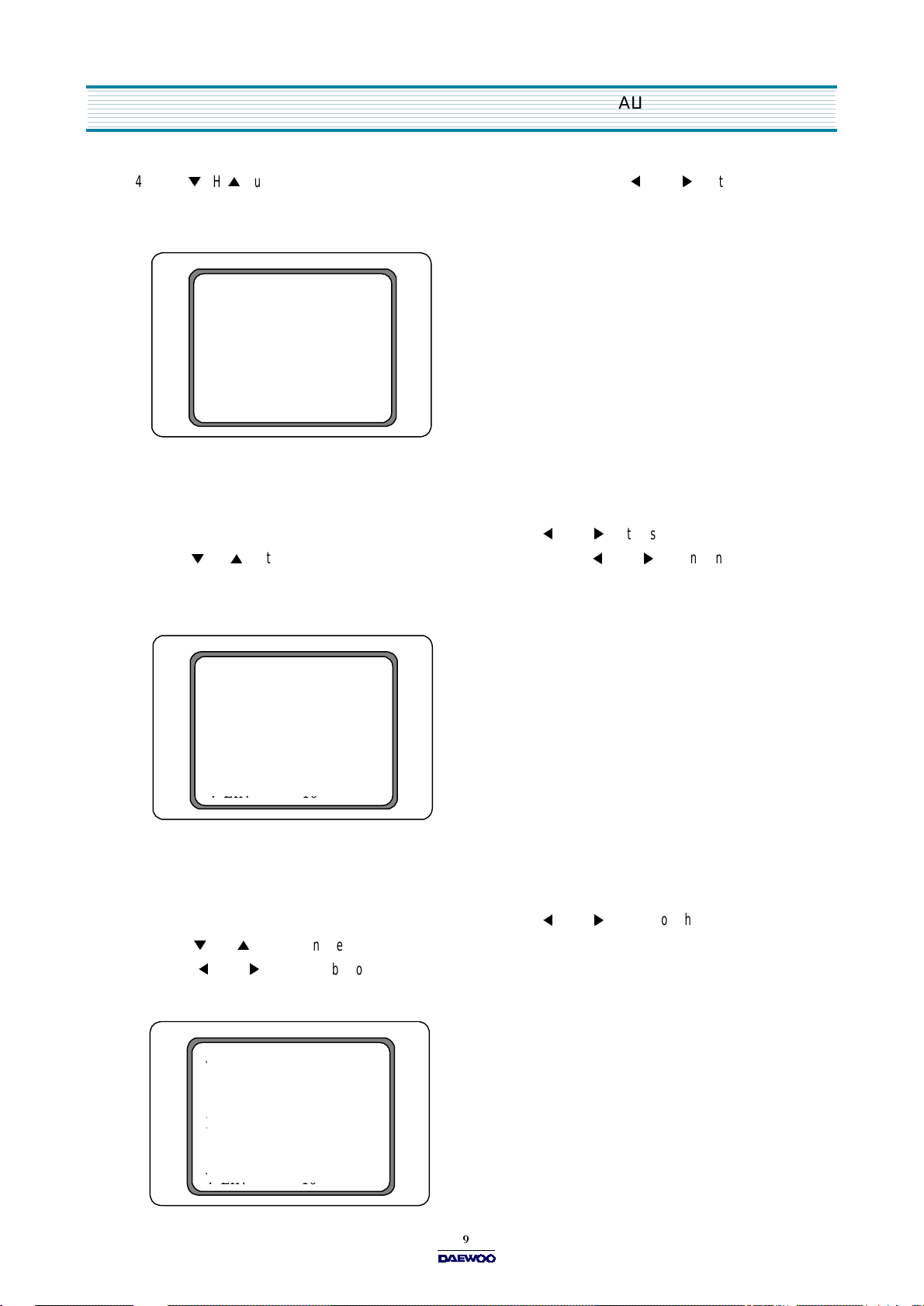
ALIG NMENT INSTRUCTIONS
4)Press CH buttons on the remote control to select V CE N T ER and press VOL buttons on the remote
control to adjust the horizontal line of RETM A PATTER N S center m ay m e et with the mechan ical CENT ER of CRT.
5) Press the RECA LL button on the remote control to store.
V CENTER 05
V CENTER 05
V SIZE 31
H CENTER 18
V SIZE 31
H CENTER 18
V LIN 10
VS COR 09
GEO ADJ ON
V LIN 10
7-2. VERTICAL SIZE ADJUSTME NT
1) Receive the R ETM A PATTERN signal.
2) Set the user control AUTO P ICTU RE to STANDAR D m ode.
3) Select the S6 of service mode to display items, then press the VOLbuttons on the remote control.
4) Press
CH buttons on the remote control to select V SIZE and press VOL buttons on the remote control
to adjust the CENTE R OF CIR CUM F ER E N CE of big circle may meet w ith the upper and Lower sides of screen.
5) Press the RECA LL button on the remote control to store.
V CENTER 05
V CENTER 05
V SIZE 31
H CENTER 18
V SIZE 31
H CENTER 18
V LIN 10
VS COR 09
GEO ADJ ON
V LIN 10
7-3. VERTICAL LINEARITY ADJUSTMENT
1) Receive the R ETM A PATTERN signal.
2) Set the user control AUTO P ICTU RE to STANDAR D m ode.
3) Select the S6 of service mode to display items, then press the
4) Press
5) Adjust
CH buttons on the remote control to select V LIN,VS CO R
VOL buttons to be round center circle of R ETM A PATTERN
6) Press the RECA LL button on the remote control to store.
V CENTER 05
V CENTER 05
V SIZE 31
H CENTER 18
V SIZE 31
VOLbuttons on the remote control.
H CENTER 18
V LIN 10
VS COR 09
GEO ADJ ON
V LIN 10
Page 11
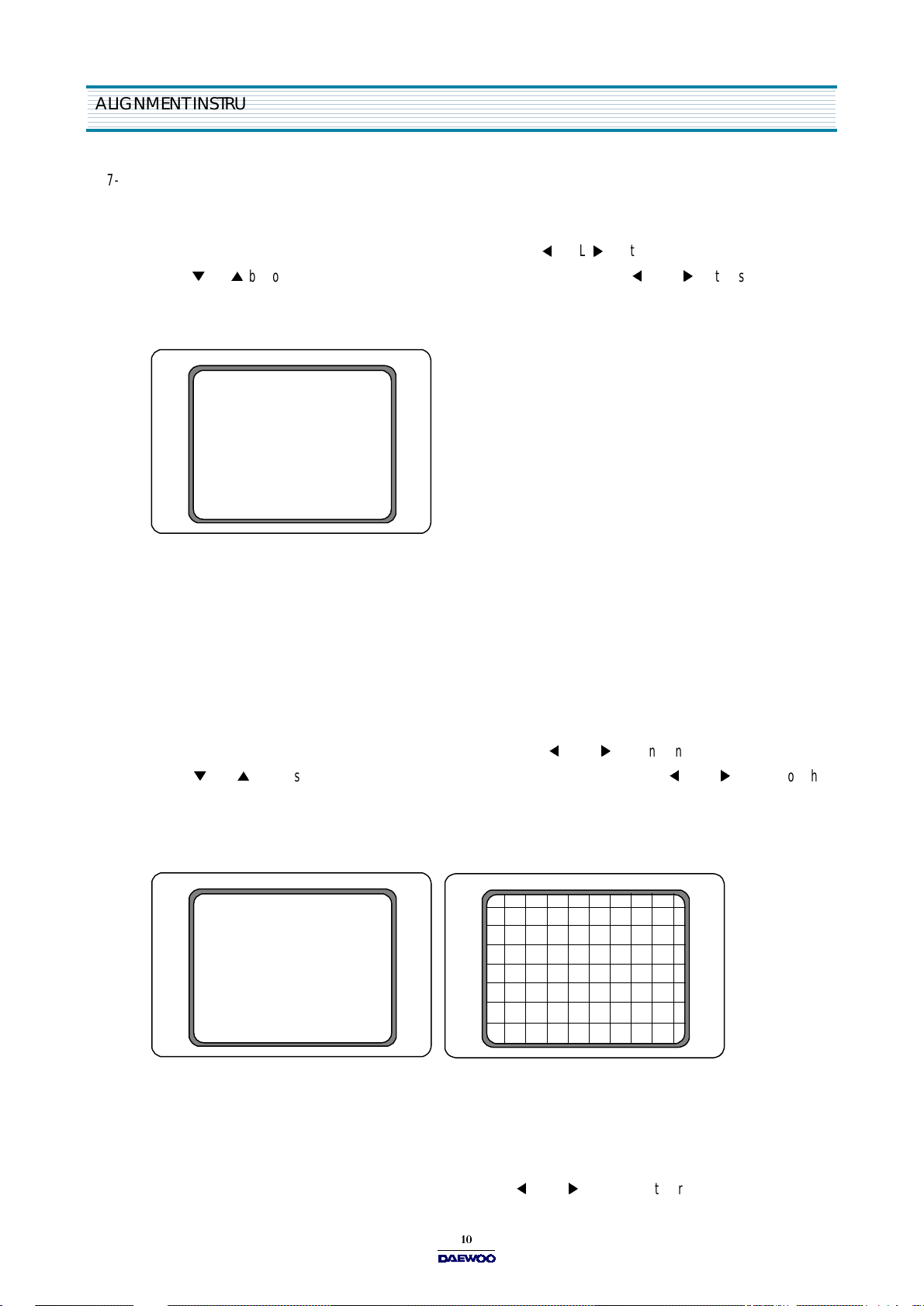
ALIG NMENT INSTRUCTIONS
7-4. HORIZONTAL CENTER ADJUS TMENT
1) Receive the R ETM A PATT E R N signal.
2) Set the user control AUTO P ICTU RE to STANDAR D m ode.
3) Select the S6 of service mode to display items, then press the
4) Press
CH buttons on the rem ote control to select H C EN TE R and press VOL buttons on the remote
control to adjust the left and right W IDTH of RE TM A PATTE R N becom e sym m etrical.
5) Press the R ECALL button on the remote control to store.
V CENTER 05
V CENTER 05
V SIZE 31
H CENTER 18
V SIZE 31
H CENTER 18
V LIN 10
VS COR 09
GEO ADJ ON
V LIN 10
VOLbuttons on the remote control.
7-5. HORIZONTAL WIDTH ADJUSTMENT
Receive the RE TMA PATTERN signal.
Set the user control A U TO PICTU RE to STANDAR D m ode.
Adjust R 406 in order to set the left and right end of RETMA PATTERN on point 5.
7-6. SIDE PINCUSHION ADJUSTMENT
1) Receive the R ETM A PATTERN signal.
2) Set the user control AUTO P ICTU RE to STANDAR D m ode.
3) Select the S11 of service mode to display items, then press the
4) Press
CH buttons on the remote control to select S G PATTERN 8 and press VOL buttons on the
VOLbuttons on the rem ote control.
rem o te co ntrol to selec t SG PATTE R N 2 o f SG PATTE R N 8
5) Adjust R 4 09 in order to set the second line from right side becom e straight.
6) After PO WER O FF /ON readjust H O R IZON TAL WIDTH with R406.
STANDARD
STANDARD
SOFT
SOFT
STRONG
MUSIC
STRONG
MOVIE
SG PATTERN 8
MUSIC
STANDARD
SOFT
STRONG
MUSIC
MOVIE
SG PATTERN 2
MOVIE
8. WHITE BALANCE ADJUSTMENT
1) Execute HEAT RUN of the TV set over 30 minutes.
2) Connect the signal output of white balance tester(Nitsuki 2840) to the ANTENN A(or VIDEO IN) input of theTV SET.
Stick and fix the SENSOR to the center position of CRT.
3) Select the S8 of service mode to display items, then press the
VOLbuttons on the remote control.
Page 12
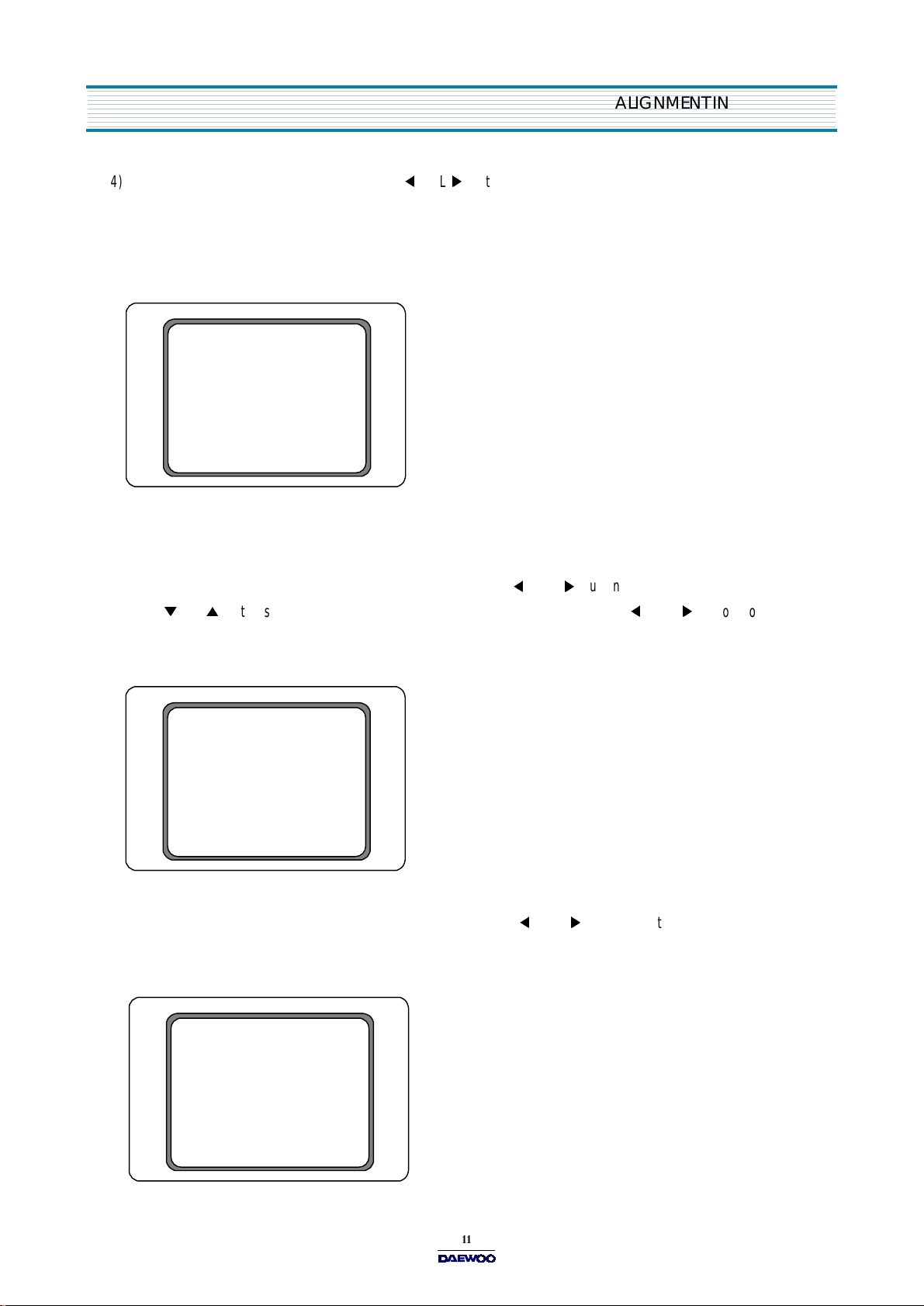
ALIG NMENT INSTRUCTIONS
4) Adjust the R.G.B BIAS and G.B DRIVE, with VOLbuttons, in order that R.G.B of the High and Low BEAM may
meet with the CENTE R LED of each measuring instrument.
5) At this time, the memorized coordinates of the white balance tester, unless otherwise specified, use above coordinates
and color temperature(9600
6) Press the R E C ALL button on the remote control to store.
G DR IVE 0 61
G DRIVE 061
B DRIVE 070
B DRIVE 070
R CUT 127
B CUT 060
G CUT 087
K 265X295).
°
9. SUB-BRIGHT ADJUSTMENT
1) Receive the R ETM A PATTERN signal.
2) Set the user control AUTO P ICTU RE to STANDAR D m ode.
3) Select the S9 of service mode to display items, then press the VOLbuttons on the remote control.
4) Press
control to adjust Sub bright level in order that the gradation pattern may serve 18% of BRIGHT NESS.
5) Press the RECA LL button on the remote control to store.
CH buttons on the remote control to select BRIGHTNESS and press VOL buttons on the rem ote
DP ADJUST
DP ADJUST
BRIGNTNESS 32
CONTRAST 14
BRIGNTNESS 32
CO L O R 20
CONTRAST 14
TINT 45
COLOR 20
TINT 45
10. PIP DATA ADJUSTMENT
1) Select the S7 of service mode to display items, then press the VOLbuttons on the remote control.
2) Adjust PIP sub data.(TINT : 057, Y DE LAY : 00, SYN C D ELAY : 15, VSIDEL : 06, VSPDE L : 00)
3) Press the RECA LL button on the rem ote control to store.
PIP TIN T 057
PIP TINT 057
H POS 146
V POS 032
H POS 146
Y DELAY 00
V POS 032
SYNC DELAY 15
VSIDEL 06
Y DELAY 00
VSPDEL 00
SYNC DELAY 15
Page 13
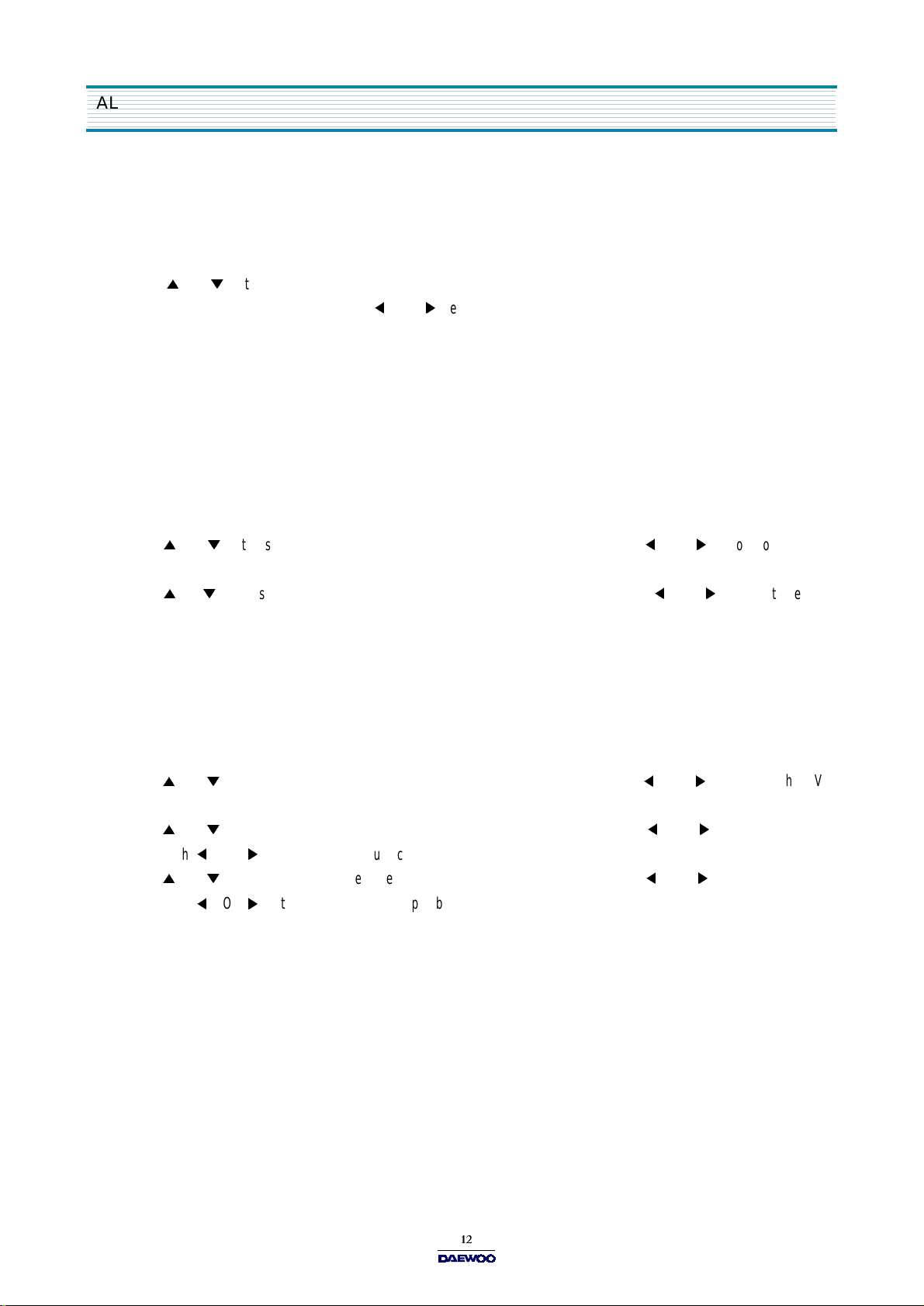
ALIGNMENT INSTRUC TIONS
- ALIGNMENT BY SERVICE REMOCON
1. VCO/AGC ADJUSTMENT
1) Receive the COLOR BAR signal. (INPUT LEVEL : 60 dBuV)
2) Press S10 button on the SVC remote control to display MENU .
3) Press CH buttons on the SVC remote control to select V CO or AGC
4) It w ill start auto adjustm ent if you press
5) After adjustment, the “VCO O K ***” or “AG C O K ***” OSD will be displayed.
VOLkey
2. PIP VIDEO GAIN ADJUSTMENT
1) Turn ON the PIP and receive the COLOR B AR PAT TER N .
2) Turn the volume R 128 to set 1Vp-p on TP1.
3. SOUND INPUT LEVEL ADJUSTMENT
1) Receive the 100% m od. M ON O . Signal.
2) Press S10 button on the SVC remote control to display M ENU
3) Press CH buttons on the SVC remote contro l to select S MAN UAL and press VOL buttons on the SVC
rem ote co ntrol
4) Press
become 490m V (+20mV/-5mV).
5) Press the RECA LL button of SVC remote control to store.
CH buttons on the SVC remote control to select IN PU T LE VE L and pressVOL button s to s et TP2
4. STEREO AD JUS TMENT
1) Receive the Zenith MTS signal of 1KHz CH (Lonly).
2) Connect scope at T P2 to verify R out correspondent.
3) Press S10 button on the SVC remote control to display MENU.
4) Press
rem ote co ntrol
5) Press CH buttons on the SVC remote control to select W IDEBA ND and pressVOL Buttons
6) Ad just with
7) Press
8) Ad just with
9) Press the R EC ALL button on the S VC remote control to store.
CH buttons on the SVC remote control to select S M AN U A L and press VOL buttons on the SVC
VOLbuttons till the Rout(scope) become minimum.
CH buttons on the SVC remote control to select SPECTRAL and pressVOL Buttons
VOLbuttons till the Rout(scope) become minimum.
5. SCREEN ADJ U STME NT
1) Receive the RETM A PATTE RN signal.
2) Obtain horizontal line pressing S 2 button on the SVC remote control.
3) Adjust the SCR EE N V O LUME of FBT in order to the horizontal line of screen disappear.
4) Press the S2 button on the SVC remote control.
6. FOCUS ADJUSTMENT
1) Receive the R ETM A PATTERN signal.
2) Adjust the FO C US V O LU M E of FBT to obtain the clearest picture.
Page 14
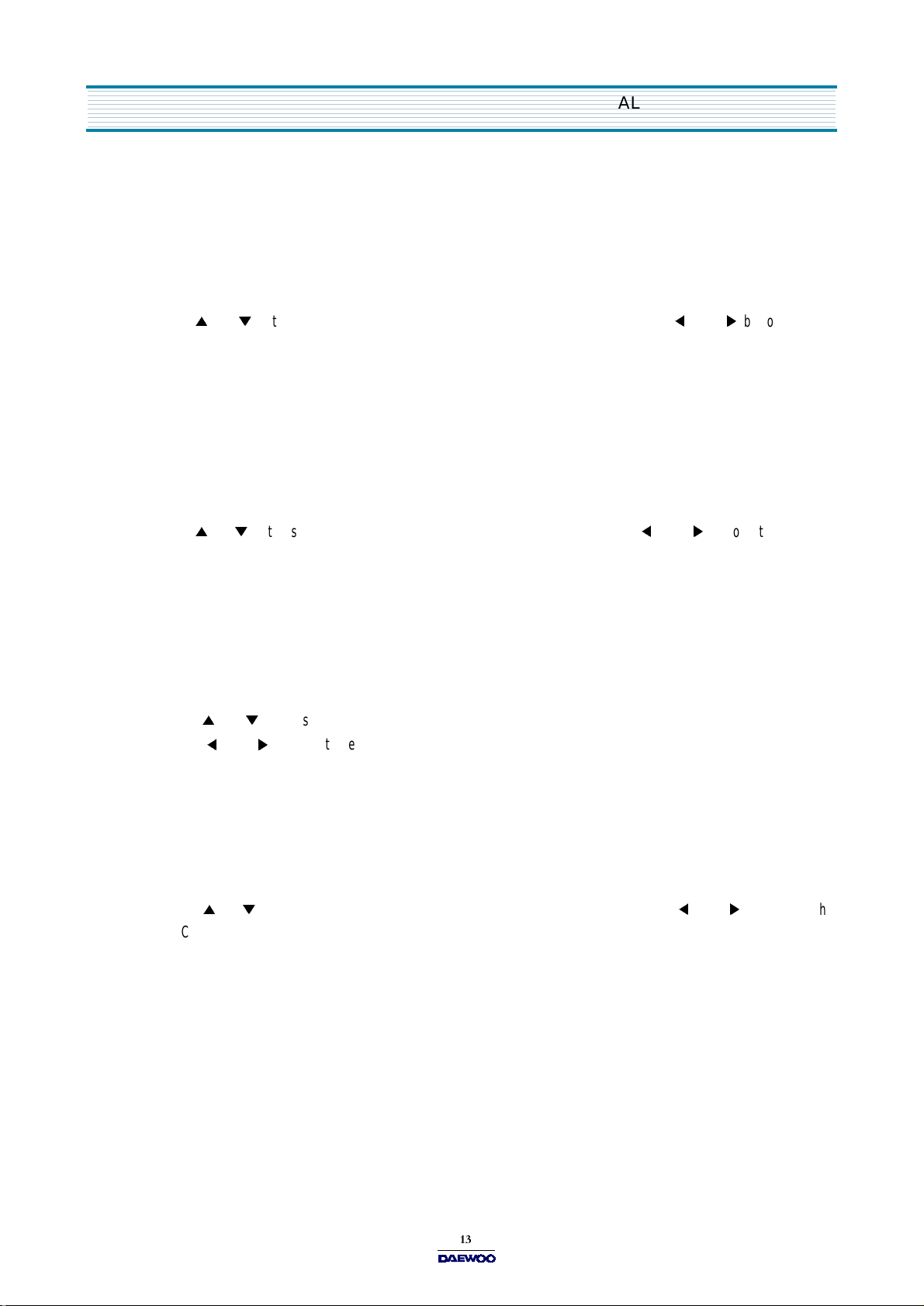
7. GEOM ETRY
7-1. VERTICAL CENTER ADJUSTMENT
1) Receive the RETMA PATTER N signal.
2) Set the user control A U TO PICTU R E to STANDARD mode.
3) Press S6 button on the SVC remote control to display MENU
4) Press
SVC remote control to adjust the horizontal line of RETMA PAT TERN S center may m eet with the mechanical
CE N T E R o f CR T.
5) Press the RECA LL button on the SVC remote control to store.
7-2. VERTICAL SIZE ADJUSTMENT
1) Receive the R ETMA PATTERN signal.
2) Set the user control A UTO PICTURE to STANDA RD mode.
3) Press S6 button on the SVC remote control to display MENU
4) Press
CENTE R O F C IRCU M F ER ENCE of big circle may m eet with the upper and Lower sides of screen.
5) Press the R E C ALL button on the SVC remote control to store.
CH buttons on the SVC remote control to select V CE NT ER and press VOL buttons on the
CH buttons on the SVC remote control to select V SIZE and press VOL buttons to adjust the
ALIG NMENT INSTRUCTIONS
7-3. VERTICAL LINEARITY ADJUSTMENT
1) Receive the RET MA PATTERN signal.
2) Set the user control AUTO PICTU RE to STANDAR D m ode.
3) Press S6 button on the SVC remo te control to display M E NU
4) Press
5) Ad just
6) Press the R E CALL button on the SVC remote control to store.
CH buttons on the SVC remote control to select V LIN,VS CO R
VOL buttons to be round center circle of RETMA PATTE RN
7-4. HORIZONTAL CENTER ADJUSTM ENT
1) Receive the RETM A PATTE RN signal.
2) Set the user control AU TO PICTU R E to STANDAR D mode.
3) Press S6 button on the SVC remote control to display ME NU
4) Press
SVC remote control to adjust the left and right W IDTH of RETMA PATTERN becom e sym metrical.
5) Press the R ECALL button on the SVC remote control to store.
CH buttons on the SVC rem ote control to select H CEN TE R and press VOL buttons on the
7-5. HORI ZONT AL WI DTH ADJUST ME NT
1) Receive the R E TM A PATTERN signal.
2) Set the user control A UTO PICTURE to STAN DAR D mode.
3) Adjust R406 in order to set the left and right end of RETMA PATTERN on point 5.
Page 15
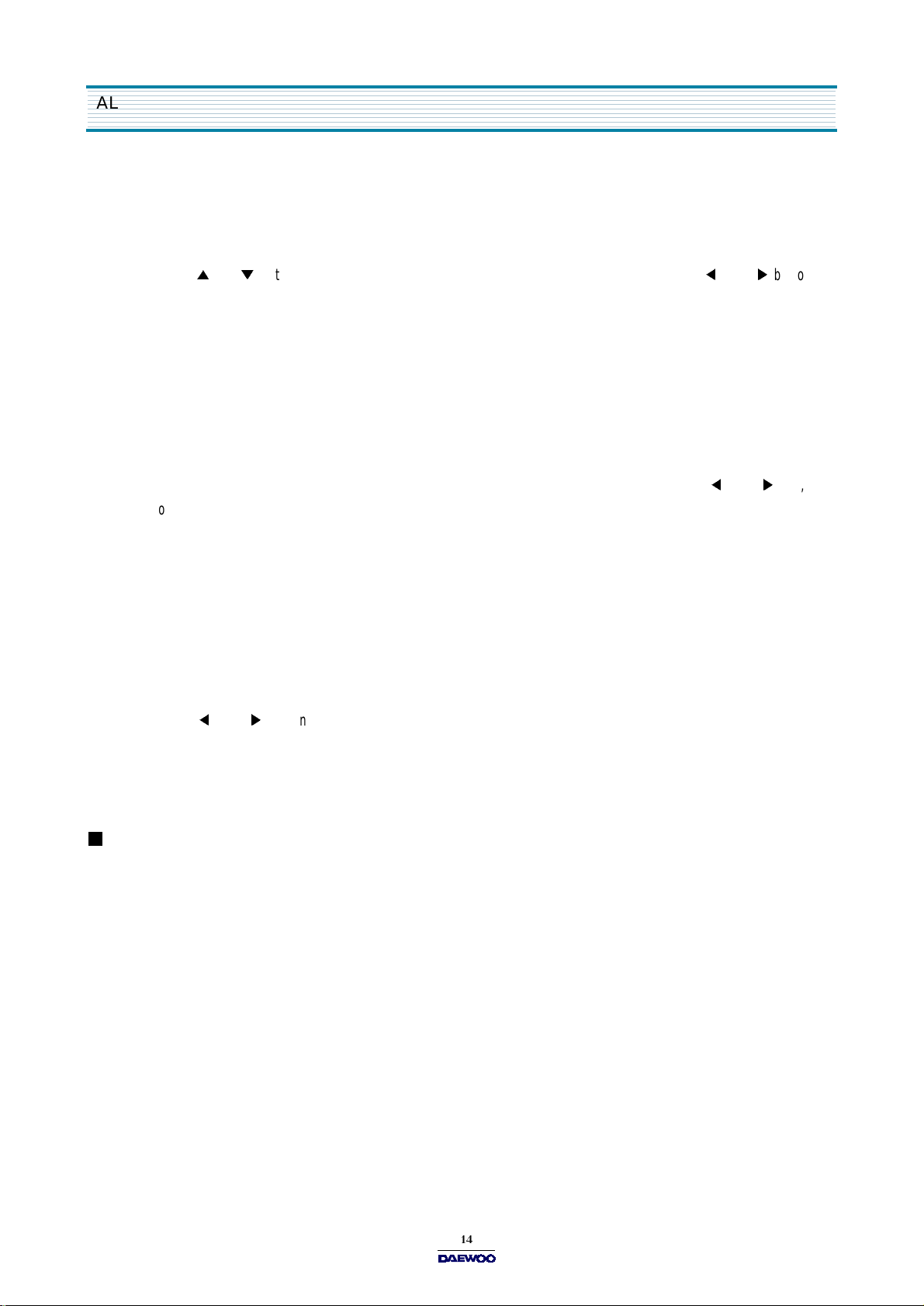
ALIGNMENT INSTRUC TIONS
7-6. SIDE PINCUSHION ADJUSTMENT
1) Receive the R ETMA PATTERN signal.
2) Set the user control A UTO PICTURE to STAND ARD mode.
3) Press S11 button on the SVC remote control to display ME N U
4) Press
on the SVC remote control to select SG PATTERN 2 of SG PATTERN 8
5) Adjust R409 in order to set the second line from right side becom e straight.
6) After POW ER O FF/ON readjust HO RIZONTAL WIDTH w ith R406.
CH buttons on the SVC remote control to select S G PATT ERN 8 and press VOL buttons
7-8. WHITE BALA NC E ADJUS TME NT
1) Execute HEAT RUN of the set over 30 minutes pressing S1 button on the SVC remote control .
2) Connect the signal output of white balance tester(NIT S U KI 2840) to the antenna input of the TV SET. S tick
and fix the SENSO R to the center position of CRT.
3) Press S8 button of SVC rem ote control and adjust the R .G.B BIAS and G .B DR IVE, with
order that R .G.B of the High and Low BE A M may m eet with the C EN TER LED of each measuring instrument.
4) At this time, the m em orized coordinates of the w hite balance tester, unless otherwise specified, use above
coordinates and color temperature(9600
5) Press the RECALL button on the SVC remote control to store
K 265X295).
°
VOLkey, in
7-9. SUB-BRIGHT ADJUSTMENT
1) Receive the R E TM A PATTERN signal.
2) Set the user control A UTO PICTURE to STAN DAR D mode.
3) Choose BRIGHTNESS of MENU pressing S9 button on the SVC remote control .
4) Press
BRIGHTNESS.
5) Press the R EC ALL button on the SVC remote control to store
SVC Remote Control
1) S1 KEY : heat run mode(ON/OFF)
2) S2 KEY : screen voltage adjust mode(ON/OFF)
3) S3 KEY : sound test mode
4) S4 KEY : picture test mode
5) S5 KEY : m ain IC bus data adjust m ode
- AGC : AG C adjust(0 ~ 63)
- VCO : VCO adjust(0 ~ 127)
- TOF : 3.58MH z BPF select(RF:1, VID EO :0).
- TRAP : 3.58MHz TRAP ON/OFF(ON:1, O FF:0).
- AFC G : AFC Gain select(norm al:00, 1/3:01, X3 at VBLK:10, OFF:11).
- WPS : White Peak Suppressor select(ON:0, OFF:1).
- V AGC : Vertical AGC speed select(normal:0, X3:1).
- SW VIDEO : VIDEO input select(TV:00, EXT:01, TV Y/C:10, EXT Y/C:11).
- ABL G : ABL G ain select(-0.12V:00, -0.37V:01, -0.64V:10, -0.74:11).
VOLbutton to adjust Sub bright level in order that the gradation pattern m ay serve 18% of
Page 16

- ABL S : ABL S tart point select(-0.01V:00, -0.11V:01, -0.3V:10, -0.45V:11).
- 60H : vertical frequency of VIDEO B LUE BACK select.
- RGB : PIP CONTRAST adjust(0 ~ 63)
- SW38 : VIDEO variation (ON:0, OFF:1).
6) S6 KEY : geometry adjust mode
- V CEN TER : V CENTER adjust(0 ~ 7)
- V SIZ E : V SIZE adjust(0 ~ 63)
- H CENTER : H CENTER adjust(0 ~ 32)
- V LIN : VERTICAL LINERITY adjust(0 ~ 15)
- VS COR : V-S CORRECTION adjust(0 ~ 15)
7) S7 KEY : PIP item adjust mode
- PIP TINT : PIP TINT adjust(0 ~ 127)
- H POS : PIP HOR IZONTAL POSITION adjust(0 ~ 255)
- V POS : PIP VERTICAL POSITION adjust(0 ~ 255)
- Y D ELAY : PIP Y D ELAY adjust(0 ~ 7)
- SYNC DELAY : PIP SYNC. DELAY(0 ~ 15)
- VSIDEL : VERTIC AL SYNC . DELAY adjust(INSET SIGNAL, 0 ~ 32)
- VSPDEL : VERTICAL SYNC. DE LAY adjust(PARENT SIGNAL, 0 ~ 32)
8) S8 KEY : WHITE BALANCE adjust mode
- G DRIVE : 0 ~ 127
- B DRIVE : 0 ~ 127
- R BIAS : 0 ~ 255
- G BIAS : 0 ~ 255
- B BIA S : 0 ~ 255
9) S9 KEY : DP adjust mode
- BRIGHT : 0 ~ 63
- CONTRAST : 0 ~ 15
- COLOR : 0 ~ 63
- TIN T : 0 ~ 63
10) S10 KEY : VCO, AG C Auto adjust, SOUN D adjust
- VCO : VCO Auto adjust
- AGC : AGC Auto adjust
- S MAN U A L : SOUND adjust mode
INPUT LEVEL : SO UND input level adjust(0 ~ 15)
•
W IDEBA ND : STERE O SE PARATION RATIO(300Hz) adjust(0 ~ 63)
•
SPEC TR AL : STE R EO S EPARATION RATIO(3KHz) adjust(0 ~ 63)
•
11) S11 KEY : AUTO PICTURE, AUTO SOUND BUS DATA setting m ode
- STANDAR D : CON 52, BRI 32, SHA 48, CO L32
- SOFT : CON 32, BRI 32, SHA 48, CO L30
- STRON G : CO N 60, BRI 32, SHA 52, COL38
- MUSIC : TREBLE 50, BASS 50
- MOVIE : TR EBLE 36, BASS 48
- TEST PATTERN 8 : TEST PATTERN(8 MO DE)
12) S12 KEY : O U T OK
ALIG NMENT INSTRUCTIONS
Page 17
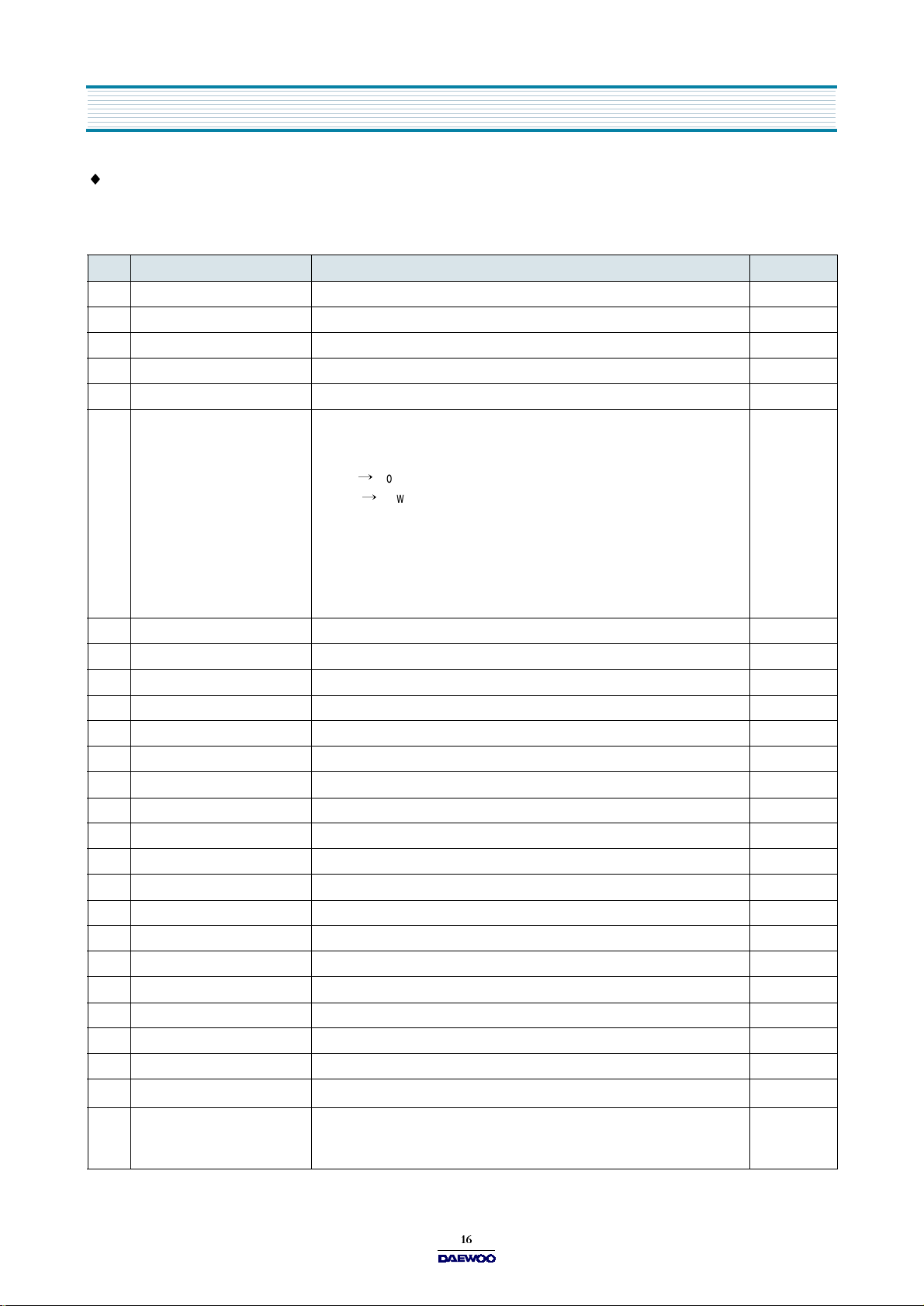
IC DESCRIPTION
I701
♦
- TMP87CM38N (M-com)
1. Pin Description
PIN NAME FUNCTIO N REMARK
1 VSS Ground
2 TINT TINT control output
3 P41(PWM0) Ground
4 P42(PWM1) Ground
5 P43(PWM2) Ground
6 P OWE R - Ac tiv e H igh
- Low state at initial condition(RESET)
- Toggle Low/High when power key input is detected.
Lo w
Power OFF
Hig h
Power ON
- Autom atically turns to Low when S leep Timer(count down) counts ”0”
- Autom atically turns to Low when the OFF TIMER is set and the clock
(TV ) ind ica te s O FF - TIME .
- Autom atically turns to High when the ON TIMER is set and the clock
(TV ) ind ica te s O N-TIME.
- Autom atically turns to Low when A uto Power OFF.
7 KEY OUT KEY OUTPUT
8 KEY OUT KEY OUTPUT
9 KEY OUT KEY OUTPUT
10 ID Timer/coun ter input
11 P51(SI1/S CL1/PWM 9) G round
12 P52(SO 1/SDA1) Ground
13 P53(SCK 1/IN T2/TC1/A INO) Ground
14 P54(AIN1) Ground
15 KEY IN KEY INPUT
16 KEY IN KEY INPUT
17 OC P Over Current P rotect
18 M A FT AFT input
19 C.V OUT Test video signal output
20 KEY IN KEY INPUT
21 VSS G round
22 OS D R R output
23 OS D G G output
24 OS D B B output
25 OS D Y
26 H SY NC - Sync. Signal for H or_position
S
Focus signal output
- 0 ~ 5V pu lse
- Detect input-Active Low
Page 18
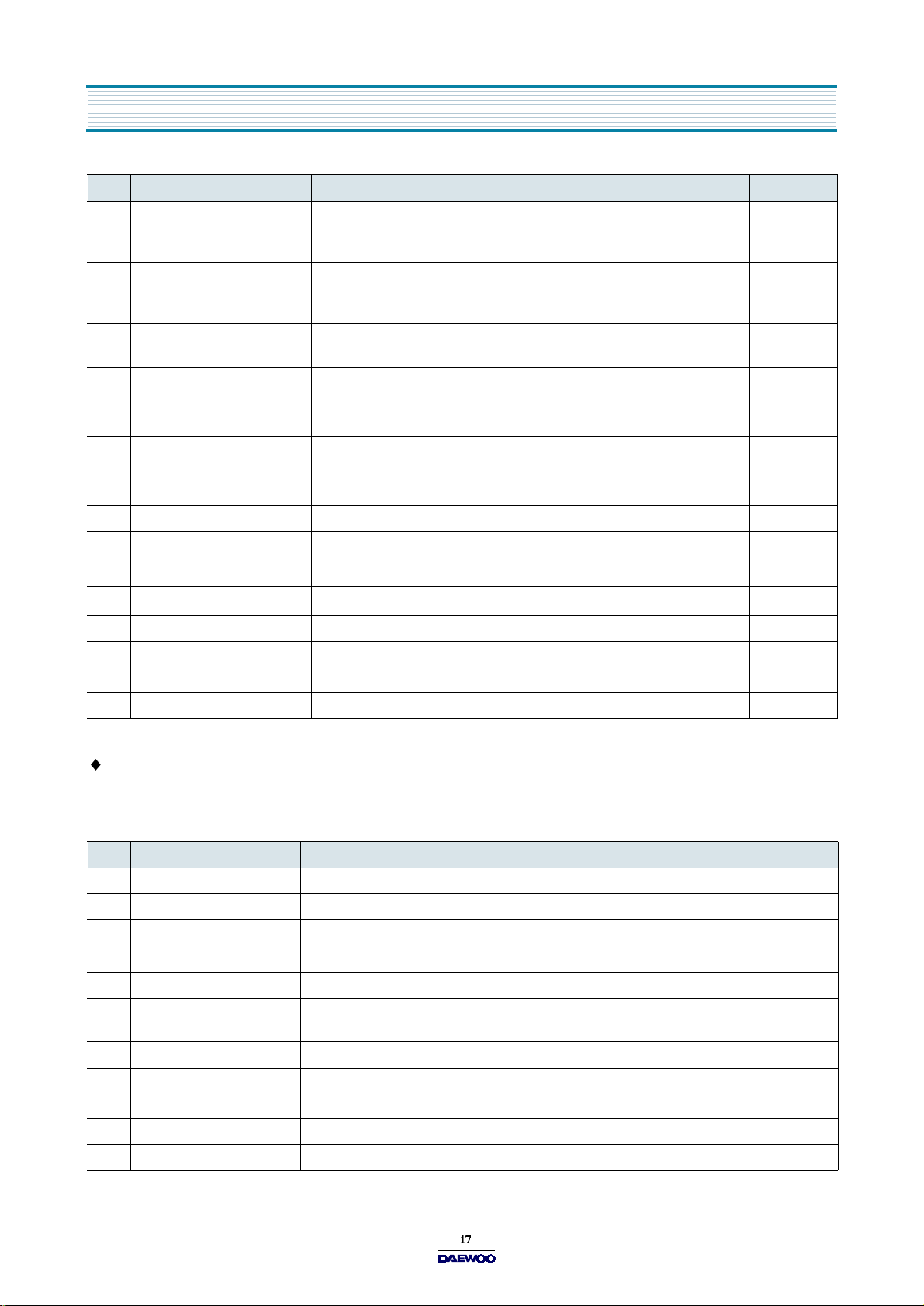
IC DESCRIPTION
PIN NAME FUNCTIO N REMARK
27 V SY NC - Sync. Signal for Vertical position
- 0 ~ 5V pu lse
-Detect input-Active Low
27 V SY NC - Sync. Signal for Vertical position
- 0 ~ 5V pu lse
-Detect input-Active Low
2829OSC1
OSC2
30 GN D Ground
3132X IN
X OU T
33 RESET - SYSTEM Reset(Hardware Reset) input term inal
34 50/60H z 50/60H z
35 IR IN REM O TE C ONT RO L signal input terminal
36 M S D Time r coun ter input
37 SC L
38 SD A
39 P34(SCL0)/P57 Ground
40 P35(SDA0)/P32(INT4) Ground
41 S M UT E Sound mute
42 VD D +5V
O S D os c illa to r
8MHz X-TAL input/output
- Ac tiv e Lo w
2
I
C bus serial clock input/output
2
I
C bus serial data input/output
I501
♦
- TB1238N(IF + VCD PRO CESS OR )
1. Pin Description
PIN NAM E FUNCTION REMARK
1 De-Emphasis The term inal to be connected with capacitor for deemphasis.
2 Audio O utput N.C
3IF V
(9V) The term inal for Vcc of PIF circuit.
CC
4 AFT Output The term inal for AFT output and Self-adj. Output.
5 IF G ND The te r mina l fo r GND o f P IF c irc u it.
67IF In p u t
The term inal for IF signal input.
IF In p u t
8 RF AGC The term inal for RF AGC output (open collector Output).
9 IF AGC The term inal to be connected with an IF AG C filter.
10 APC Filter T he term inal to be connected with APC filter for chrom a dem odulation.
11 Xtal The term inal to be connected with a 4.433619M Hz Xtal oscillator.
12 Y /C GND Th e te rmin a l fo r G ND o f Y /C c ircu it.
Page 19
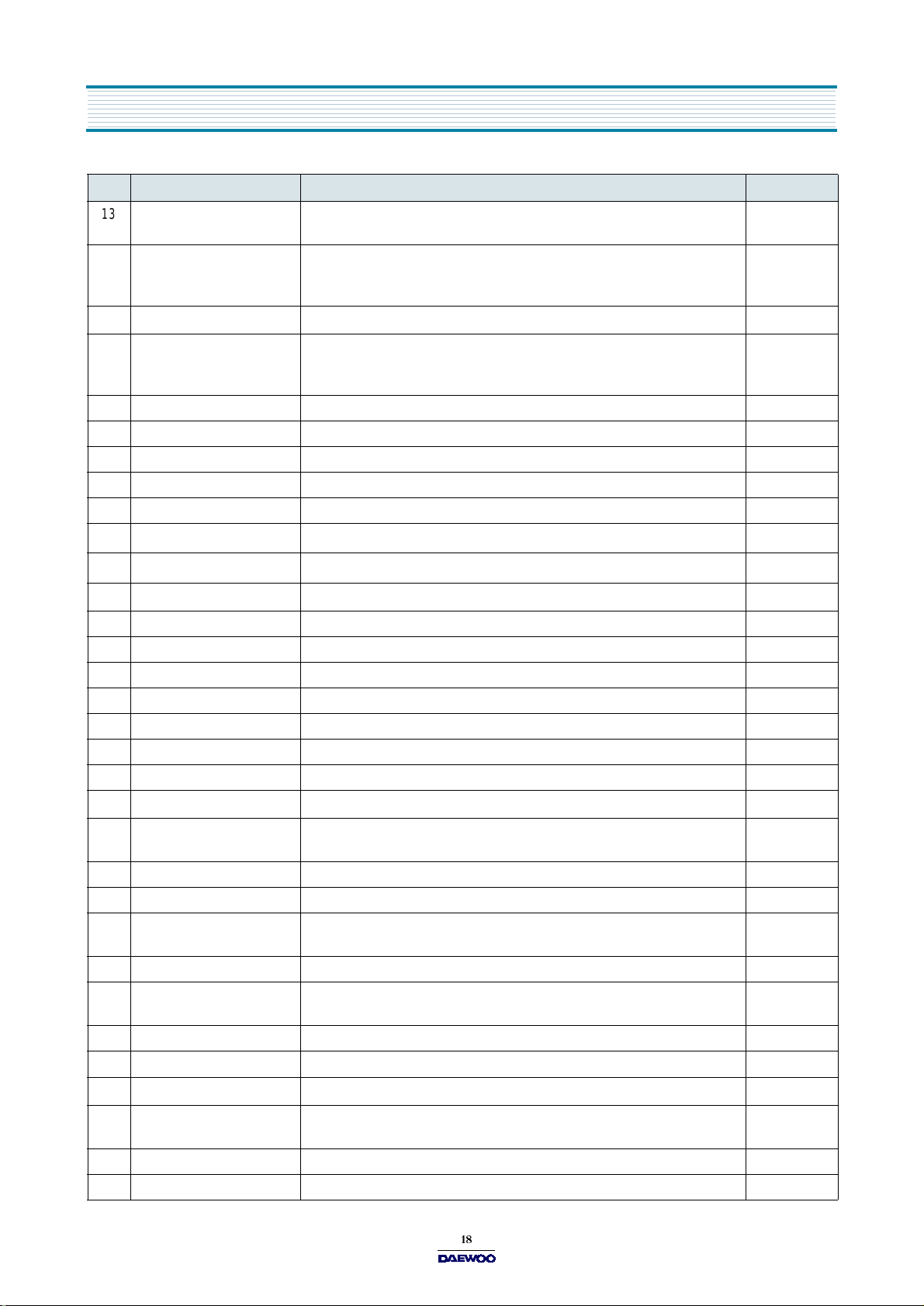
IC DESCRIPTION
PIN NAM E FUNCTION REMARK
13 Ys/Ym. The term inal for switching of analog RG B M ode and fast
half tone.
14
Analog R Input
15
Analog G Input
16
Analog B Input
17 RG B V
18
R Output
19
G Output
20
B Output
(9V ) The te rmina l for V cc o f RGB c ircuit (TE X T circ uit).
CC
21 A B C L The te r mina l fo r A BL /AC L c o n tro l.
22 V. Ram p The terminal to be connected with a capacitor to make V Ramp signal.
23 V. NFB The term inal for input of V.sawteeth signal feedback.
24 V. Output The term inal for output of vertical drive signal.
25 V. AG C The term inal to be connected with a capacitor for V. AG C.
26 SCL
27 SDA
28 H. V
(9V) The term inal for Vcc of deflection circuit.
CC
29 S ID/CW OU T The terminal for PAL/NTSC ID output and SE CAM ID input.
30 FBP Input The term inal for FBP Input.
31 SYNC O utput The terminal for composite sync. Output(open collector output).
32 H. Output The term inal for output of horizontal drive signal.
33 DEF G ND The terminal for GND of deflection circuit.
34 SCP O utput N.C
35 Video output The term inal for Video Switch output.
36 Dig. V
(5V ) The te rmina l for V
DD
3738SECAM .B-Y Input
SECAM .R-Y Input
39 Y Input The term inal for Y input.
40 H . A F C T he te r mina l to b e c o n ne c te d w ith H . A F C filter.
41 EXT. Video/Y
Input
42 Dig. G N D The terminal for GND of digital block.
43 TV Input The term inal for input of com posite video signal from PIF Det.
44 BLACK Det The terminal to be connected with Black Det. filter.
45 EXT. C Input The terminal for input of chroma signal from TVs ext.jack.
46 Y/C V
(5V) The term inal for Vcc of Y/C circuit.
CC
47 IF Det. Output The terminal for output of composite video signal and SIF signal detected
48 LOOP Filter The term inal to be connected with loop filter for IF PLL.
49 VCO GN D The term inal for GND of VCO and SIF circuit.
The term inal for analog RGB signals input.
The term inals for RGB signals output.
The term inal for input of I
The term inal for input/output of I
2
C bus clock.
of digital block.
DD
2
C bus data.
N.C
The term inal for input of com posite signal or Y signal from
TVs ext. jack.
Output.
in IF circ u it.
Page 20

IC DESCRIPTION
PIN NAME FUNCTION REMARK
49 VCO GN D The term inal for GND of VCO and SIF circuit.
5051VCO
VCO
52 VCO V
53 Limiter Input/
H.Correction
54 Rip p le Filte r Th e t e rmina l to b e c o n n e c ted with a c a p a c it o r to s ta b iliz e
55 EXT Audio Input The term inal for input of audio signal from T Vs ext.jack.
56 FM DC NF The terminal for FM D C N egative Feedback and AGC Filter for L-SECAM.
IP 02
♦
(9V) The terminal for Vcc of IF V CO and SIF.
CC
Th e te rmin a l to be c o n ne c te d w ith a tan k c o il for IF V CO.
The term inal for SIF signal input and H.curve correction.
The performance of SIF injection-lock circuit.
- TDA8310A(IC PIP)
1. GENE RAL DESCRIPTION
The TDA8310A is an alignment-free PAL/NTSC color processor for Picture-in-P icture (P IP) applications.
The main difference betw een the TDA 8310 and the TDA 8310A is that the vision IF amplifier as been omitted in
the TDA8310A. Therefore, the circuit contains an input signal selector, a PAL/NTSC color decoder, horizontal and
vertical synchronization and an RG B/YUV switch.
The input signal selector has 2 CVBS inputs. One of the inputs can be switched betw een CVBS and Y/C and the
circuit can automatically detect whether the incoming signal is CVBS or Y/C.
The output signals for the PIP processor are;
Luminance signal
Color difference signals (U and V)
Horizontal and vertical synchronization pulses.
The RGB /YUV switch can select between tw o RG B or YUV sources, e.g. betw een the PIP processor and the SCART
input signal.
The supply voltage for the IC is 8V. It is available in a 52-pin SDIP package.
2. FEATURES
Video switch with 2 CVBS inputs. One input can be switched between CVBS and Y/C and the circuit
can automatically detect w hether the incoming signal is C VBS or Y/C
* Intergrated chrominance trap and bandpass filters(autom atically calibrated)
* Intergrated luminance delay line
* Autom atic PAL/NTSC decoder which can decode all standards available in the world
* Horizontal PLL with an alignm ent-free horizontal oscillator
* vertical count-down circuit
* Low dissipation (560m W )
* Small amount of peripheral components compared with com petition ICs.
Page 21

IC D ESCRIPTION
3. Pin Description
SYMBOL PIN DESCRIPTIO N SYMBOL PIN DESCRIPTION
R2 1 N.C R/ 27 Read /write selection input
G2 2 N.C HUE 28 HUE control input
B2 3 N.C i.c. 29 N.C
IDENT 4 Color standard identification output INT B 30 Internal bias
BLANK 5 N.C GND 2 31 G round 2 (0V)
B 6 N.C CVBSsw 32 CVBS positive/negative modulation
control switch input
G 7 N.C n.c 33 N.C
R 8 N.C n.c 34 N.C
SYSTsw 9 C VBS /system switch D EC
BG
35 Bandgap decoupling
R1 10 N.C V OU T 36 Vertical sync output pulse
G1 11 N .C PH 1LF 37 Phase 1 loop filter
B1 12 N.C GN D 3 38 Ground 3 (0V)
BLANK1 13 N.C H OU T 39 Horizontal sync output pulse
CLAM P 14 C lamping pulse input SAN D 40 N .C
DEC
FT
CHROMA
CVBS
15 Decoupling filter tuning V
16 N.C X TAL1 42 4.4336MHz crystal
I
17 External CVBS /Y input X TAL2 43 3.5820MHz crystal for PAL-N
EXT
P2
41 Supply voltage 2 (+8V)
GND 1 18 Ground 1 (0V ) XTAL3 44 3.5756MHz crystal for PAL-M
V
P1
CVBS
DEC
DIG
19 Supply voltage 1 (+8V) XTAL4 45 3.5795MHz crystal for N TSC
20 Internal CVBS input PLL 46 PLL color filter
INT
21 Decoupling digital supply rail CHROMAO47 N.C
i.c. 22 N.C SEC AM 48 SE CAM reference output
LOGIC2 23 N.C Y 49 Y output
LOGIC1 24 N.C B-Y 50 B-Y output
COLO R2 25 N.C R -Y 51 R-Y output
COLO R1 26 N.C B LAN K2 52 Blanking/insertion input 2 (PIP)
Page 22

IC DESCRIPTION
I601
♦
- CXA2104S(US AUDIO MULTIPLEXING DECODER )
1. PIN DESCRIPTIO N
SYMBOL PIN DESCRIPTION
R OU T 1 TV OU T right channel output pin.
L OUT 2 TV OUT left channel output pin.
SDA 3 Serial data I/O pin.
SCL 4 S erial clock I/O pin.
D.GND 5 Digital block ground.
MAIN IN 6 Input the (L+R) signal from M AIN OU T (pin 7)
MAIN OUT 7 (L+R) signal output pin.
PCIN T1
PCIN T2
PLINT 10 Pilot cancel circuit loop filter integrating pin.
COM PIN 11 Audio m ultiplexing signal input pin.
VGR 12 Band gap reference output pin.(connect a 10
IREF 13 Set the filter and VCO reference current.
GND 14 A nalog block GND .
SAPTC 15 Set the time constant for the SAP carrier detection circuit.
Vcc 16 Supply voltage pin.
SUBO U T 17 (L-R) signal output pin.
STIN 18 Input the (L-R) signal from S UB OUT (pin 17).
NOISETC 19 Set the time constant for the noise detection circuit.(connect a 47
SAPOUT 20 SAP FM detector output pin.
SAPIN 21 Input the (SAP ) signal from SAPOUT (pin 20).
VE 22 Variable de-emphasis integrating pin.(connect a 2700pF capacitor and a 3.3k
VEW G T 23 W eight the variable de-em phasis control effective value detection circuit.
VETC 24 Determine the restoration tim e constant of the variable de-emphasis control
VEOU T 25 Variable de-emphasis output pin.(connect a 4.7
VCAIN 26 VCA input pin.
VCATC 27 Determine the restoration time constant of the VCA control effective value D etection circuit.
VCAWG T 28 W eight the VCA control effective value detection circuit.(connect a 1
N.C 29 N.C
SOUT 30 N.C
89Stereo block PLL loop filter integrating pin.
GND.)
between this pin and GN D.)
Effective value detection circuit.
resistor in series between this pin and G ND.)
µ
F capacitor between this pin and G ND .)
µ
F Capacitor Between this pin and
Ω
Resistor in series
µ
F non-polar capacitor between Pins 25 and 26.)
µ
F capacitor And a 3.9kΩ
Page 23

IC D ESCRIPTION
IA 01
♦
- CXA1114P(AUDIO VIDEO SWITCH COMPATIBLE W ITH I
2
C BUS)
1. PIN DESCRIPTION
SYMBOL PIN DESCRIPTION
BIAS 1 Build up Vcc/2 that becomes the internal bias reference.
VIDEO 1 IN
VIDEO 2 IN
PIP IN
TV IN
Vcc 3 Power supply pin.
GND(AUDIO)
GND(DIGITAL)
GND(VIDEO)
AU DIO 1 IN (L )
AU DIO 1 IN (R )
AU DIO 2 IN (L )
AUDIO 2 IN(R)
TV AUDIO IN(L)
TV AUDIO IN(R)
AU DIO 3 IN (L )
AUDIO 3 IN(R)
TV AUDIO OUT(L)
TV AUDIO OUT(R)
MONITOR OUT(L)
MONITOR OUT(R)
AUDIO OUT(L)
AUDIO OUT(R)
SCL 21
SDA 22
TV VIDEO OUT
PIP O UT
MONITOR OUT
2
4
Video 1,2 and PIP, TV input pins.
6
28
5
2427Audio, digital and video GND pins.
7
8
9
10
Input pins for 1,2,3 audio, the TV audio and their respective L and R channels.
13
14
11
N.C
12
15
16
Output pins for MO NITOR audio, the TV audio and their respective L and R channels.
19
20
17
N.C
18
2
SCL (Serial Clock Line) of I
SDA (Serial D ata Line) of I
23
2526Output pins for TV video, PIP and MO NITOR.
C bus standards.
2
C bus standards.
I901
♦
- TDA6103Q (Triple video output amplifier)
1. FEATURES
High bandwidth : 7.5MHz typical;60V (peak-to-peak value)
•
High slew rate : 1600V/µs
•
simple application w ith a variety of colour decoders
•
Only one supply voltage needed
•
Internal protection against positive appearing Cathode-Ray Tube(CRT) flashover discharges
•
One non-inverting input w ith a low m inimum input voltage of 1V
•
Thermal protection
•
Controllable sw itch-off behaviour.
•
Page 24

2. PIN DESCRIPTIO N
SYMBOL PIN DESCRIPTIO N
V
I1
V
I2
V
I3
GND 4 Ground
V
IP
V
DD
V
OC3
V
OC2
V
OC1
I602
♦
- TDA2615(HI-FI A UDIO AM PLIFIER)
1. FEATURES
Requires very few external com ponents
•
No sw itch-on/switch-o ff clicks
•
Input mute during switch-on and switch-off
•
Low offset voltage between output and ground
•
Excellent gain balance of both amplifiers
•
Hi-fi in accordance with IEC268 and DIN45500
•
Short-circuit proof and thermal protected
•
Mute possibility.
•
IC DESCRIPTION
1 Inverting input 1
2 Inverting input 2
3 Inverting input 3
5 non-inverting input
6 Supply voltage
7 Cathode output 3
8 Cathode output 2
9 Cathode output 1
2. PIN DESCRIPTION
SYMBOL PIN DESCRIPTION
-IN V1 1 non-inverting input 1
MU TE 2 mute input
1/2VP/GND 3 1/2 supply voltage or ground
OUT1 4 Output 1
-VP 5 Supply voltage (negative)
OUT2 6 Output 2
+V P 7 S u p p ly v o lta g e ( p os it iv e )
INV1,2 8 Inverting input 1 and 2
-IN V2 9 non-inverting input 2
Page 25

TROUBLE SHOOTING CHARTS
1. NO POWER
Page 26

TROUBLE SHOOTING CHARTS
Step Check Point
Condition
Remark
Yes No
1 Check fuse next step Replace fuse 250V 6.3A
2 Check bridge diode next step Replace D801
3 Check DC Voltage(8V over) next step C heck/replace R802,R 804,R805
4 Check ripple voltage(1.5V under) next step Check/replace C809
5 Check voltage #1 (T801) next step Check D802~D804,
replace I801
6 Check 132V dc next step Check /replaceY801,I806,
Q802,R818,Q801,D 806
7 Check 33V dc next step Check/replace R 416,D103 C heck tuner
8 Check voltage #17 (I701) next step Check/replace R 403,R404,
R405
9 Check voltage (132Vdc) next step Check/replace Q401,R401
10 Check voltage #28,#36 (I501) next step Check/replace
R206,D203,I805
11 Check voltage #32 (I501) next step Check RC422,R426,Q402 4V
12 Check Voltage of C405(+) next step Check /replace R410,R411,
R412,R421
167.4Vrms
0.6V under
#28 : 9V
#36 : 5V
13 Check Q403 Collector next step Check/replace
Q403,D401,D402,D 403
14 Heater voltage is 6.3Vrms? next step C heck/replace R915,R 916
15 Check 210Vdc next step Check/replace R 417,D410
16 Check voltage #9 (I506 ) next step Replace I506 9V
17 Check 13Vdc next step Check/replace R 419,D406
18 Check 26.5Vdc Replace/replace R 418,D407
112 0V
Page 27

TROUBLE SHOOTING CHARTS
2. NO PIP
Step C heck Point
Condition
Yes No
1 Check voltage(5V,9V,33V) next step
2 Check SDA,SCL next step Check/replace R C104, I701, TU01, RC103
3 Check #6 of IA01 next step Check/replace QC102, QC103
4 Check #20 of IP02 next step Check/replace RCA38, RA27, CP10, IA01
5 Check 8V,5V(PP02) next step Check/replace R P04, DP01, IP 01
6 Check SDA,SCL(PP01) next step Check/replace I701, QCP02, QCP03, IP03
7 Check R,G,B ,BL(PP02) next step Check/replace Q C P06, IP 03, QCP07, QCP08
8 Check HD,VD(PP02) Check/replace RC706, R C 705
Check/replace R 101, D101, L102, L105,
R107, D103, R416, R102
Remark
Page 28

3. NO PICTURE
TROUBLE SHOOTING CHARTS
Step Ch eck Point
Remark
Yes No
1 Waveform is fig.2 next step Check/replace TU01
2 Check 33V next step Check/replace R107, D103, R416, R102
3 Check 5V next step Check/replace R101, D101
4 Check 9V next step Check/replace L102, L105
5 Check signal pulse next step Check/replace RC104, I701, TU01
6 Check signal pulse next step Check/replace RC103, I701, TU01
7 Check AGC voltage Check/replace I501 0~7.0 Vdc
Condition
Page 29

TROUBLE SHOOTING CHARTS
4. NO SOUND
Step Check Point
Condition
Yes No
1 Check waveform next step Replace RC125, Z205, I501
2 Check waveform next step Replace I501
3 Check waveform PM 01 C O M P next step Check/replace QC 602
4 Check RI,LI of PM 01 next step Check/replace I601
5 Check RO,LO of PM01 next step Check/replace I601, IA01
6 Check SCL,SDA of PM 01 next step Check/replace I601, I603
7 Check Rin,Lin of PM 01 next step C heck/replace I602, I603
8 Check #2 of I602 next step Check/replace QC601
9 Vcc is 22V ? next step Check/replace D610, D 814, R820, L811
10 Check sound output. Max:5W+5W Replace I602
Remark
Page 30

IC DC VOLTAGE C HARTS
Input signal
•
- video : color BAR(PM 5518), PAL-N(60dB
-Audio : 100% M OD . 1khz sine wave
-external input : not connected
User's control condition
•
- PICTURE : STAN DARD M ODE
- SOUND : BASS,TREBLE, BALANCE ---- CENTER
M T S --- - M O NO
VO L U ME ----- 22 STE P
Line Voltage
•
- AC 220V, 60H z
All the Voltage in each point are measured with multim eter
•
I501 (TB1238N )
♦
V)
µ
PIN NO
V(DC)
PIN NO
V(DC)
PIN NO
V(DC)
PIN NO
V(DC)
I701 (TM P87C M38N )
♦
PIN NO
V(DC)
PIN NO
V(DC)
PIN NO
V(DC)
12 3 4 5 6 7 8 9 10111213141516
4.9 3.6 8.7 2.8 0 0.6~3.2 2.0 4.7 4.2 2.0 0 0.2 2.8 2.8 2.8
17 18 19 20 21 22 23 24 25 26 27 28 29 30 31 32
8.8 3.0 3.0 3.0 5.8 4.2 5.0 1 1.8 4.3 4.3 9.0 3.5 1.4 4.3 1.5
33 34 35 36 37 38 39 40 41 42 43 44 45 46 47 48
0 1.4 2.8 4.8 2.6 2.6 2. 9 6.9 1.6 0 3. 1 2.2 2.7 5.1 3.6 4 .7
49 50 51 52 53 54 55 56
0 7 .9 7 .9 8.7 0.1 5.7 0 4
12 3 4 56 78 9 10 111213141516
0 2.8 0 0 0 4.9 5.0 0 5 5 0 0 0 0 5 5
17 18 19 20 21 22 23 24 25 26 27 28 29 30 31 32
0 2.8 0 5 0 0 0 0 0 4.2 4.5 5 5 0 0
33 34 35 36 37 38 39 40 41 42 43 44 45 46 47 48
5 5 4.5 4.3 4.3 4.3 0 0 0 5
I901 (TDA 6103Q )
♦
PIN NO
V(DC)
1 23456 7 89
2.8 2.8 2.8 0 2.8 211.6 112.9 119.1 114.1
Page 31

IC DC VOLTAGE CHARTS
I402
♦
PIN NO
V(DC)
I301
♦
PIN NO
V(DC)
I801(TA8427K)
♦
PIN NO
V(DC)
IP02(TDA8310A)
♦
PIN NO
V(DC)
PIN NO
V(DC)
PIN NO
V(DC)
1 2 3 4 5 6 7 8 9 10 11 12 13 14 15 16 17 18
0.7 0.7 0.7 0.2 0.3 - - - 7.6 - - - - - 3.4 - 0 0
19 20 21 22 23 24 25 26 27 28 29 30 31 32 33 34 35 36
7.1 3.6 1.8 - - - - - 0 2 .5 - 5.9 0 0 - - 6 .5 0
37 38 39 40 41 42 43 44 45 46 47 48 49 50 51 52
0 0 0.4 - 0 2.8 2 1.3 1.3 5.1 - - 2 .9 0 0 -
1 2 3 4 5 6 7 8 9101112
0 1.9 1.4 10.9 27.6 27 26.9 8.4 0.5 14.3 3.2 0
12345 6 7
0 14.1 28.4 0.9 0.8 27.6 1.9
12345678 9
277.8 0 0.5 0.7 1.3 0 0.2 1.3 8.3
IP03(SDA9288X)
♦
PIN NO
V(DC)
PIN NO
V(DC)
I806(P CL)
♦
PIN NO
I601(C XA2104S)
♦
PIN NO
V(DC)
PIN NO
V(DC)
12345678910111213141516
-3.42.4-4.800004.91.70--00
17 18 19 20 21 22 23 24 25 26 27 28 29 30 31 32
- - - 0.4 4.2 4 .2 - - 0 0 .2 0 2 .5 4 .8 2.9 4 .5 2 .9
V(DC)
4.1 4 .1 4.3 4 .3 0 4 4 4 .1 3.9 5.2 4.1 1.3 1.3 0 0
16 17 18 19 20 21 22 23 24 25 26 27 28 29 30
8.5 4 .1 4.1 3 .1 4.0 4.1 4.1 4.1 1.7 4.1 4.1 1.7 4.0 - -
12 3 456
0 - 8.4 4.9 73.2 73.7
1234 5 6 7 89101112131415
Page 32

I602(T DA2615)
♦
IC DC VOLTAGE CH ARTS
PIN NO
V(DC)
I603(C XA2021S)
♦
PIN NO
V(DC)
PIN NO
V(DC)
I506(A N5862K)
♦
PIN NO
V(DC)
IA01(CXA1114P )
♦
PIN NO
V(DC)
PIN NO
V(DC)
4.5 4 .4 8 .8 4.4 0 4.4 4.5 4.5 4.5 4.5 - - 4.5 4.5
4.5 4 .5 - - 4.5 4.5 4.2 4.2 4.4 0 4.4 4 .4 0 4.4
1 23456 7 8 9
11.5 23 11.6 11.6 0 11.6 11.6 23.1 11.5
14.52345 6 7 8 9 10 11
4.2 0 4.3 4.3 4.3 4.3 4.3 3 .9 4.3 1.7 4.3
12 13 14 15 16 17 18 19 20 21 22
4.3 1.6 4.3 4.3 4.2 4.3 4.3 4.3 4 .3 8.6 4.2
12345678910111213
3.1 3.0 3.0 0 3.2 3.1 0 3.2 8.7 0 0 0 0
1234567891011121314
15 16 17 18 19 20 21 22 23 24 25 26 27 28
♦
PIN NO
♦
I102
V(DC)
TR
LOCA
E(Vdc)
C(Vdc)
B(Vdc)
1 23456 7 8 9
4.4 4.4 6.8 - 0 3.3 8.7 - 6.6
Q401 Q 402 Q403 Q 404 Q406 Q 801
131.8 0 0 0 0 8.3
0 22 131.1 17.5 23.0 69.5
131.3 0.5 0 0.6 0.1 7.6
Page 33

ELECTRICAL PARTS LIST
DTH-29G1FST
LOC PART CODE PART NAM E DESCRIPTION
ZZ100 48B3523B 04 TR ANS M ITTER RE M OC ON R -23B04
ZZ110 PTACPWJ68 AC CESSO RY AS D TH-29G1FS T
30 4850Q 00910 BATTERY R 03/NN
40 48586870S1 M A NU AL INSTR U CTION D TH -29G3FS T
M821 4858213800 BA G INSTR UC TION L.D.P.E T0.05X250X400
ZZ120 PTBCSHJ68 CO VE R BACK AS D TH-29G1FS T
M211 4852150410 COV ER BAC K FR HIPS BK
M781 4857817630 CLOTH BLACK FELT T0.7 L=400
M783 4857817610 CLOTH BLACK FELT T0.7 L=300
ZZ130 PTPKCPJ63 PACKING AS D TH-29G1FST
M641 6520010100 STAPLE PIN 18M/M J D O
M681 4856812400 BAND 18M M X 3M
M801 485805225K BOX CA RTON D W -3
M811 4858183900 PAD EPS 29G1
M822 4858215600 BA G P.E PE FO AM T0.5X1550X127 0
ZZ131 48519A4210 CRT G R OUND N ET 2901H -1015-2P
ZZ132 58G0000094 CO IL DEG AU SSING D C -2901
ZZ140 PTCACAJ63 CABINET AS DTH-29G 1FST
M191 4851929610 BUTTON CTRL 4936410+553390 0
M191A 7128301212 SCR EW TAPPING T2S WAS 3X 12 M FZN B K
M201A 4856015820 SCR EW CR T FIX SW RM +SK5 L=35
M201B 4856215402 WAS HE R RU BBE R CR T2.0
M211A 7122401612 SCR EW TAP P ING T2S TRS 4X16 MFZN BK
M211C 7122401612 SCR EW TAPPING T2S T RS 4X16 MFZN BK
M351 4853526000 HO LD ER D EG AU SS NYLO N 66
M481 4854851901 BUTTON POWE R ABS BK
M481A 4856716000 SPR ING SWPA P IE0.5
M561 48556174SD MARK B R AND SILVER DIA-CUTTING
M781 4857821102 CLOTH BLACK FELT 340X10X T1.68
SP01A 7122401412 SCREW TAPPING T 2S TR S 4X1 4 MFZN BK
V901 4859618263 CRT A68KTB 191X006 M16
ZZ200 PTFMSJJ638 MASK FR ONT A S DTH-29G 1FST
M201 4852064901 MASK FRO N T H IPS BK
ZZ202 PTSPPWJ63 SP EAKER AS DTH-29G1FS T
P601A 4850704S31 CONNEC TO R YH025-04+35098+U LW= 800
SP01 4858310810 SP EAK ER 7W 8 O HM F2250C -2141
SP02 4858310810 SP EAK ER 7W 8 O HM F2250C -2141
ZZ290 PTMPMSJ63 PCB M AIN M A NUA L AS DTH-29G1FS T
10 2193102005 SO LDE R BA R SN:PB= 63:47 S63S-1320
20 2193011101 SOLDE R W IRE R S 60-1.2 1.6A
30 2291050615 FLU X SO LDE R D F-2012U
40 2291050301 FLU X SO LVENT IM-1000
50 2291140501 WAX C O VER
90 2291051001 FLU X KILLER KFT-7
LOC PART CODE PART NAME DESCRIPTION
C307 CE YF1E332V C ELEC TRO 25V R SS 3300M F (16X31.5)
C408 CM YH 3C822J C MY LAR 1.6K V BU P 8200P F J
C409 CM YH 3C822J C MY LAR 1.6K V BU P 8200P F J
C410 CM YE 2G273J C MY LAR 400V PU 0.027MF J
C423 CM YB2G 514K C M YLAR 400V EU 0.51MF K
C426 CE YD1H 689V C ELEC TR O 50V RUB 6.8MF (16*35.5)
C645 CE XF1V222V C ELEC TRO 35V R SS 2200M F 16X3 1.5
C803 CL1JB3104M C LINE ACR O SS AC250V 0.1MF M ECQ -UV W RL
C805 CH 1AEE 472M C CER A AC 2.5KV 4700P F M K H D E1307
C806 CH 1AEE 472M C CER A AC 2.5KV 4700P F M K H D E1307
C809 CE YN2W 471P C ELEC TR O 450V LHS 470M F (35X50)
C812 CM YH 3C222J C MY LAR 1.6K V BU P 2200P F J
C815 CEYN2D221T C ELECTRO 200V FWS 220M F (22X30)
C818 CH 1AEE 472M C CER A AC 2.5KV 4700P F M K H D E1307
C820 CE XF1V332V C ELEC TRO 35V R SS 3300M F 18X3 5.5
C824 CCYR3A102K C C ERA HIKR 1KV 1000PF K 125C
C826 DDSA452T05 VARISTOR DSA-452T-U05A
C827 CH 1AEE 472M C CER A AC 2.5KV 4700P F M K H D E1307
C903 CH 1BFE472M C CERA AC AC 400V 4700PF M U /C/V
C908 4SG 0D0010 SPARK GA P S -23 900V-1.5KV
C909 4SG 0D0010 SPARK GA P S -23 900V-1.5KV
C910 4SG 0D0010 SPARK GA P S -23 900V-1.5KV
D401 DB Y228---- DIODE BY228 (TAPPING)
D402 DB Y228---- DIODE BY228 (TAPPING)
D403 DR GP 30J--- DIODE RGP3 0J
D801 PTB1S W5801 HEAT SINK ASS`Y DD 5SBA60-- + 71 74301011
D801 DD 5SBA 60-- D IOD E BRIDG E D5SBA 60
D801A 4857015801 HEAT SINK SPCC -SN T1.0
D801B 7174301011 SCREW TAPPTITE TT2 RN D 3X1 0 MFZN
D808 PTZ2SW5200 HEAT SINK A SS `Y DFM LG16S -- + 7174300811
1 DFMLG 16S-- DIODE FML-G16S
0000A 4857025200 HEAT SINK S PCC T1.0 DG
0000B 7174300811 SCR EW TAPPTITE TT2 RND 3X8 MFZN
D814 DR GP 30J--- DIODE RGP3 0J
DF01 DKLR 114L-- LE D KLR114L
DP05 DMTZ9R1C-- DIODE ZENER MTZ 9.1-C (TAPPING)
F801 5FKG B6323L FUSE GLA SS TU BE KS MF51 6.3A 125/250V TL
I101 1PAPDW---- IC AMP MODUL E PAPD W
I102 1LA7510--- IC IF LA7510
I301 PTA2SW6111 HEAT SINK ASS `Y 1TA8427K -- + 7174300811
I301 1TA8427K-- IC TA8427K
I301A 4857026111 HE AT S INK AL EX BK
I301B 7174300811 SCREW TAPPTITE TT2 RN D 3X8 M FZN
I401 PT Q1SW3300 HEAT SINK ASS`Y 1KA7809--- + 717430 0811
Page 34

ELE CTRICAL PARTS LIST
LOC PART CODE PART NAM E DESCRIPTION
1 1KA 7809--- IC R E GULATOR KA 7809
0000A 4857013300 HEAT SINK C SPCC T 1.0 SN-3
0000B 7174300811 SC R EW TAPPTITE TT2 RN D 3X 8 MFZ N
0000D 4856215200 WASHER SPCC
I4 02 1 EW --- ---- IC HYBRID E/ W
I501 1TB1238N-- IC VIDEO TB 1238N
I502 1KA7805--- IC REG U LATO R KA 7805
I506 1AN5862K-- IC AN5862K
I602 PT D2SW6401 HE AT S INK ASS`Y 1TDA 2615-- + 7174300811
I602 1TDA2615-- IC AMP TDA2615
I602A 4857026401 HEAT SINK AL EX (BK)
I602B 7174300811 SCREW TAP PTITE TT2 RND 3X8 MFZN
I602C 4856815900 CLA MP WIRE EGI T0.4+PV C CO ATING
I602D 7128261011 SC REW TAPPING T2S WAS 2.6X10 MFZN
I701 1TMP873580 IC MICO M TMP87C M38N -3580
I702 1CAT24C16P IC E E PROM CAT24C1 6P
I801 PT G2SW6500 HEAT SINK ASS`Y 1STRS 6709- + 7174300811
I801 1STRS6709- IC P O WER ST R-S6709
I801A 4857026500 HEAT SINK AL EX
I801B 7174300811 SCREW TAP PTITE TT2 RND 3X8 MFZN
I802 1SE130N--- IC SE 130N
I803 1LTV817C-- IC PHOTO C OUP LE R LTV-817C
I804 1KA7805--- IC REG U LATO R KA 7805
I805 1K1A7809-- IC REGULATOR KIA7809
I806 1PCLDW---- IC HYB R ID PCLD W
I901 PTA2SW5400 HE AT S INK ASS `Y 1TDA6103Q- + 7174300811
I901 1TDA6103Q- IC VIDEO TDA6103Q
I901A 4857025400 HEAT SINK A1050P-H24 T2.0
I901B 7174300811 SCREW TAP PTITE TT2 RND 3X8 MFZN
IF01 1TFM W 5380- IC PREAMP TFMW53 80
IP01 1K A7805--- IC REG ULATO R KA 7805
JA01 4859109250 JAC K PIN BOA RD PH-JB-9614A
JA02 4859108450 JAC K PIN BOA RD YSC03P-4120-14A
JA03 4859109250 JAC K PIN BOA RD PH-JB-9614A
L109 58N 0000040 CO IL VCO TRF-V007
L402 58W0000018 C OIL W IDTH TLN-2092
L403 58H 0000039 CO IL H-LINEARITY TRL-200D
L404 58C 7070085 CO IL CHOKE TLN-3062A
L801 5PLF 3143G- FILTER LINE LF-3143 G
L810 58C 9430599 CO IL CHOKE AZ-9004Y(94MH )
M351 4853530901 HO LD ER LED P.P
M371A 4853747800 RETA P C B NYLON 66
M681 4856813600 HO LD ER W IRE NYLO N 66 DAW H-13NA
M701 4857236500 SH IELD CO VE R ET(DG) T0.25
M792 4857913302 RUBB ER CUSHION FR RUB BER SPO NGE
LOC PART CODE PART NAME DESCRIPTION
MD01 4850M 01810 M O DU LE RF PH-RF-9504
P102A 4850704S05 CO NN EC TO R YH025-04+YS T025+ ULW= 600
P401A 4850703S20 CO NN EC TO R YH025-03+YS T025+ ULW= 400
P402 4859238620 CONN WAFER YP W500-02
P403 4859240120 CONN W AFER YFW500-06
P501A 4850707S01 CONNEC TO R YH025-07+YST 025+ U LW =200
P801 PTW AS W2910 CO RD PO W E R ASS `Y 48599 01111+ HO US ING
PW000 4859901111 CORD P OWER KKP-419C KLCE-2F (2.1ME)
P807A 4850701S07 CONNEC TO R YFH800-01+YPT 018+ U LW =500
PM01 4859280820 CON N WAFER TAC-L13X-A1
PP01 4859280120 CONN WAFER TAC-L05X-A1
PP02 4859280520 CONN WAFER TAC-L10X-A1
Q402 TKTC3208-- TR KTC 3208
Q403 PTN2S W 4502 HEAT SINK ASS`Y T 2SD255 3-- + 7174301011
Q403 T2SD2553-- T R 2SD2553
Q403A 4857024502 HEAT SINK AL E X
Q403B 7174301011 SCREW TAPPTITE TT2 RN D 3X1 0 MFZN
Q403C 4856215200 WAS HER SP CC
Q404 PT12SW4502 HEAT S INK AS S`Y TKTD 2058Y- + 7 174301011
1 TKTD2058Y- TR KTD 2 058-Y
0000A 4857024502 HEAT SINK A L EX
0000B 7174301011 SCR EW TAPPTITE TT2 RND 3X1 0 MFZN
0000C 4856215200 WAS HE R SPCC
Q801 T2SC4793-- T R 2SC 4793
Q802 TT1P42C--- TR T1P 42C
R409 DR 320K---- TH ER M ISTOR R-320K
R801 DJ140M 290L PO SISTOR J503P53D140M290L
R802 RX 10T159J- R CEM E NT 10W 1.5 OHM J TRIPO D
R806 RX 10T159J- R CEM E NT 10W 1.5 OHM J TRIPO D
R811 RM 02Y158J- R M ETAL FLAT 2W 0.15 OHM J
SCT1 4859302830 SOCK ET C RT ISH-02S
SF101 5PM 3271K-- FILTER SAW M3271K
SW801 5S40202080 S W PUSH PS 3-22 (PCB)
T401 5TD0000018 TRANS D R IVE TH D -120
T402 50H0000189 FBT FFA94048L
T402A 7128301212 SCR EW TAPP ING T2S WA S 3X12 M FZN BK
T801 50M5345A7J TRA NS SMP S TSM-5345A7
TU01 4859718530 TUNER VARACTOR TELH9-087A
TU02 4859718830 TUNER VARACTOR TMAH2-010A
UT01 4859003750 PLUG PH ON E AS PLUG +C ABL E 1365AW G26 =15 0B
UT02 4859003750 PLUG PH ON E AS PLUG +C ABL E 1365AW G26 =15 0B
X701 5XE8R 0000E CRY STAL QU ART Z HC-49/U 8.000000MH Z 30PP M
Y801 5SC0101325 S W RELAY HR-CR7 DC12V
Z801 DSVC471D 14 VARISTOR SVC471 D14A
Z802 DSVC471D 14 VARISTOR SVC471 D14A
Page 35

ELE CTRICAL PARTS LIST
LOC PART CODE PART NAM E DESCRIPTION
ZZ200 PTM PJ2J638 P CB CH IP MOU NT B AS DTH-29G 1FST
CC101 HC BK 103KCA C CH IP CER A 50V X7R 0.01MF K 2012
CC102 HC BK 103KCA C CH IP CER A 50V X7R 0.01MF K 2012
CC105 HC BK 103KCA C CH IP CER A 50V X7R 0.01MF K 2012
CC110 HC TAJ478MB C CHIP TANTAL 35V 0.47MF M 3216
CC114 HC BK 103KCA C CH IP CER A 50V X7R 0.01MF K 2012
CC115 HC FK104ZC A C CH IP CER A 50V Y5V 0.1MF Z 2012
CC116 HC TAJ478MB C CHIP TANTAL 35V 0.47MF M 3216
CC118 HC BK 103KCA C CH IP CER A 50V X7R 0.01MF K 2012
CC121 HC BK 102KCA C CH IP CER A 50V X7R 1000PF K 2012
CC122 HC TAJ478MB C CHIP TANTAL 35V 0.47MF M 3216
CC124 HC TAF100MB C CH IP TAN TAL 16V 10MF M 3216
CC125 HC Q K510JCA C CHIP C E RA 50V CH 51PF J 2012
CC126 HC BK 103KCA C CH IP CER A 50V X7R 0.01MF K 2012
CC128 HC BK 392KCA C CH IP CER A 50V X7R 3900PF K 2012
CC129 HC TAJ478MB C CHIP TANTAL 35V 0.47MF M 3216
CC131 HC Q K470JCA C CHIP C E RA 50V CH 47PF J 2012
CC202 HC TAF109MB C CH IP TAN TAL 16V 1MF M 3216
CC203 HC BK 103KCA C CH IP CER A 50V X7R 0.01MF K 2012
CC205 HC BK 103KCA C CH IP CER A 50V X7R 0.01MF K 2012
CC206 HC Q K101JCA C CHIP C E RA 50V CH 100PF J 2012
CC207 HC Q K470JCA C CHIP C E RA 50V CH 47PF J 2012
CC214 HC BK 103KCA C CH IP CER A 50V X7R 0.01MF K 2012
CC234 HC TAF109MB C CH IP TAN TAL 16V 1MF M 3216
CC314 HC BK 103KCA C CH IP CER A 50V X7R 0.01MF K 2012
CC420 HC BK 472KCA C CH IP CER A 50V X7R 4700PF K 2012
CC428 HC Q K200JCA C CHIP C E RA 50V CH 20PF J 2012
CC430 HC BK 103KCA C CH IP CER A 50V X7R 0.01MF K 2012
CC436 HC BK 102KCA C CH IP CER A 50V X7R 1000PF K 2012
CC501 HC BK 472KCA C CH IP CER A 50V X7R 4700PF K 2012
CC502 HC TAJ478MB C CHIP TANTAL 35V 0.47MF M 3216
CC503 H CQK 110JCA C CH IP CER A 50V CH 11PF J 2012
CC504 HC FK104ZC A C CH IP CER A 50V Y5V 0.1MF Z 2012
CC505 HC FK104ZC A C CH IP CER A 50V Y5V 0.1MF Z 2012
CC506 HC FK104ZC A C CH IP CER A 50V Y5V 0.1MF Z 2012
CC507 HC BK 103KCA C CH IP CER A 50V X7R 0.01MF K 2012
CC510 HC BK 103KCA C CH IP CER A 50V X7R 0.01MF K 2012
CC514 HC BK 103KCA C CH IP CER A 50V X7R 0.01MF K 2012
CC646 HC BK 103KCA C CH IP CER A 50V X7R 0.01MF K 2012
CC704 HC BK 102KCA C CH IP CER A 50V X7R 1000PF K 2012
CC705 HC BK 103KCA C CH IP CER A 50V X7R 0.01MF K 2012
CC706 HC Q K200JCA C CHIP C E RA 50V CH 20PF J 2012
CC707 HC Q K200JCA C CHIP C E RA 50V CH 20PF J 2012
CC710 HC BK 103KCA C CH IP CER A 50V X7R 0.01MF K 2012
CC713 HC Q K101JCA C CHIP C E RA 50V CH 100PF J 2012
LOC PART CODE PART NAME DESCRIPTION
CC715 HC TAJ478MB C CHIP TANTAL 35V 0.47MF M 3216
CC716 HC QK240JC A C CH IP CERA 50V C H 24PF J 2012
CC717 HC QK240JC A C CH IP CERA 50V C H 24PF J 2012
CC718 HC BK103KC A C CH IP CERA 50V X7R 0.01MF K 2012
CC720 HC BK103KC A C CH IP CERA 50V X7R 0.01MF K 2012
CC801 HC BK103KC A C CH IP CERA 50V X7R 0.01MF K 2012
CC901 HC QK150JC A C CH IP CERA 50V C H 15PF J 2012
CC902 HC QK150JC A C CH IP CERA 50V C H 15PF J 2012
CC911 HC QK100D CA C C H IP CERA 50V CH 10P F D 2012
CCA02 HC TAF100MB C CH IP TANTAL 16V 10MF M 3216
CCA09 HC TAF109MB C CH IP TANTAL 16V 1MF M 3216
CCA10 HC TAF109MB C CH IP TANTAL 16V 1MF M 3216
CCA15 HC BK102KC A C CH IP CERA 50V X7R 1000PF K 2012
CCA16 HC BK102KC A C CH IP CERA 50V X7R 1000PF K 2012
CCA20 HCQK101JCA C CHIP CE RA 50V CH 1 00P F J 2012
CCA21 HCQK101JCA C CHIP CE RA 50V CH 1 00P F J 2012
IA01 1CX A 1114ME IC CH IP SW ITCH A/V CXA1114M
JC001 HR F8000-EA R CH IP 1/8 0 OHM 3216
JC002 HRF8101JEA R CH IP 1/8 100 OHM J 3216
JC003 HR F8000-EA R CH IP 1/8 0 OHM 3216
JC008 HR F8000-EA R CH IP 1/8 0 OHM 3216
JC009 HR FT000-CA R CH IP 1/10 0 OHM 2012
JC010 HR F8000-EA R CH IP 1/8 0 OHM 3216
JC013 HR F8000-EA R CH IP 1/8 0 OHM 3216
JC015 HR FT000-CA R CH IP 1/10 0 OHM 2012
JC016 HR FT000-CA R CH IP 1/10 0 OHM 2012
JC017 HR F8000-EA R CH IP 1/8 0 OHM 3216
JC018 HR FT000-CA R CH IP 1/10 0 OHM 2012
JC019 HR FT000-CA R CH IP 1/10 0 OHM 2012
JC020 HR F8000-EA R CH IP 1/8 0 OHM 3216
JC021 HR FT000-CA R CH IP 1/10 0 OHM 2012
JC022 HR F8000-EA R CH IP 1/8 0 OHM 3216
JC023 HR FT000-CA R CH IP 1/10 0 OHM 2012
JC024 HR F8000-EA R CH IP 1/8 0 OHM 3216
JC025 HR FT000-CA R CH IP 1/10 0 OHM 2012
JC026 HR F8000-EA R CH IP 1/8 0 OHM 3216
JC028 HR F8000-EA R CH IP 1/8 0 OHM 3216
JC030 HR F8000-EA R CH IP 1/8 0 OHM 3216
JC031 HR F8000-EA R CH IP 1/8 0 OHM 3216
JC032 HR F8000-EA R CH IP 1/8 0 OHM 3216
JC034 HR F8000-EA R CH IP 1/8 0 OHM 3216
JC035 HR FT000-CA R CH IP 1/10 0 OHM 2012
JC036 HR F8000-EA R CH IP 1/8 0 OHM 3216
JC038 HR F8000-EA R CH IP 1/8 0 OHM 3216
JC039 HR F8000-EA R CH IP 1/8 0 OHM 3216
Page 36

ELECTRICAL PARTS LIST
LOC PART CODE PART NAM E DESCRIPTION
JC040 H RF8000-EA R CH IP 1/8 0 OHM 3216
JC041 H RF8000-EA R CH IP 1/8 0 OHM 3216
JC044 H RF8000-EA R CH IP 1/8 0 OHM 3216
JC045 H RF8000-EA R CH IP 1/8 0 OHM 3216
JC046 HRFT000-CA R C HIP 1/10 0 OHM 2012
JC048 H RF8000-EA R CH IP 1/8 0 OHM 3216
JC051 H RF8000-EA R CH IP 1/8 0 OHM 3216
JC052 H RF8000-EA R CH IP 1/8 0 OHM 3216
JC053 H RF8000-EA R CH IP 1/8 0 OHM 3216
JC055 H RF8000-EA R CH IP 1/8 0 OHM 3216
JC056 H RF8000-EA R CH IP 1/8 0 OHM 3216
JC057 H RF8000-EA R CH IP 1/8 0 OHM 3216
JC060 HRFT000-CA R C HIP 1/10 0 OHM 2012
JC061 H RF8000-EA R CH IP 1/8 0 OHM 3216
JC064 H RF8000-EA R CH IP 1/8 0 OHM 3216
JC067 H RF8000-EA R CH IP 1/8 0 OHM 3216
JC068 HRFT000-CA R C HIP 1/10 0 OHM 2012
JC069 H RF8000-EA R CH IP 1/8 0 OHM 3216
JC070 H RF8000-EA R CH IP 1/8 0 OHM 3216
JC071 HRFT000-CA R C HIP 1/10 0 OHM 2012
JC073 H RF8000-EA R CH IP 1/8 0 OHM 3216
JC074 H RF8000-EA R CH IP 1/8 0 OHM 3216
JC076 HRFT000-CA R C HIP 1/10 0 OHM 2012
JC077 H RF8000-EA R CH IP 1/8 0 OHM 3216
JC078 HRFT000-CA R C HIP 1/10 0 OHM 2012
JC079 H RF8000-EA R CH IP 1/8 0 OHM 3216
JC081 HRFT000-CA R C HIP 1/10 0 OHM 2012
JC083 H RF8000-EA R CH IP 1/8 0 OHM 3216
JC084 H RF8000-EA R CH IP 1/8 0 OHM 3216
JC086 HRFT000-CA R C HIP 1/10 0 OHM 2012
JC088 H RF8000-EA R CH IP 1/8 0 OHM 3216
JC091 H RF8000-EA R CH IP 1/8 0 OHM 3216
JC093 H RF8000-EA R CH IP 1/8 0 OHM 3216
JC094 H RF8000-EA R CH IP 1/8 0 OHM 3216
JC095 H RF8000-EA R CH IP 1/8 0 OHM 3216
JC096 HRFT000-CA R C HIP 1/10 0 OHM 2012
JC097 H RF8000-EA R CH IP 1/8 0 OHM 3216
JC098 H RF8000-EA R CH IP 1/8 0 OHM 3216
QC102 T2SC 2412KB TR CHIP 2SC2412 K -T146-BR
QC103 T2SA 812T2B TR CHIP 2SA812-T2B
QC203 T2SC 2412KB TR CHIP 2SC2412 K -T146-BR
QC204 T2SC 2412KB TR CHIP 2SC2412 K -T146-BR
QC205 T2SA 812T2B TR CHIP 2SA812-T2B
QC405 T2SC 2412KB TR CHIP 2SC2412 K -T146-BR
QC601 T2SC 2412KB TR CHIP 2SC2412 K -T146-BR
LOC PART CODE PART NAME DESCRIPTION
QC602 T2SC 2412KB TR C HIP 2SC 2412K -T146-BR
QC603 T2SA 812T2B TR CH IP 2SA 812-T2B
QC703 T2SC 2412KB TR C HIP 2SC 2412K -T146-BR
QC704 T2SC 2412KB TR C HIP 2SC 2412K -T146-BR
QC705 T2SC 2412KB TR C HIP 2SC 2412K -T146-BR
QCA01 T2SA 812T2B TR CH IP 2SA 812-T2B
QCA02 T2SC 2412KB TR CH IP 2SC2412K -T146-BR
QCA03 T2SC 2412KB TR CH IP 2SC2412K -T146-BR
QCA04 T2SC 2412KB TR CH IP 2SC2412K -T146-BR
RC103 HR FT102JCA R C HIP 1/10 1K O H M J 2012
RC104 HR FT102JCA R C HIP 1/10 1K O H M J 2012
RC105 HR FT333JCA R C HIP 1/10 33K O HM J 2012
RC106 HR FT124JCA R CHIP 1/10 120K OH M J 2012
RC108 HR FT102JCA R C HIP 1/10 1K O H M J 2012
RC109 HR FT102JCA R C HIP 1/10 1K O H M J 2012
RC110 HR FT474JCA R CH IP 1/10 470K OHM J 2012
RC115 HR FT622JCA R CH IP 1/10 6.2K O HM J 2012
RC116 HR FT272JCA R CH IP 1/10 2.7K O HM J 2012
RC117 HR FT471JCA R CHIP 1/10 470 O HM J 2012
RC118 HR FT124JCA R CH IP 1/10 120K OHM J 2012
RC119 HR FT102JCA R CHIP 1/10 1K O H M J 2012
RC121 HR FT102JCA R C HIP 1/10 1K O H M J 2012
RC122 HR FT102JCA R C HIP 1/10 1K O H M J 2012
RC123 HR FT471JCA R C HIP 1/10 470 O HM J 2012
RC124 HR FT511JCA R C HIP 1/10 510 O HM J 2012
RC125 HR FT102JCA R C HIP 1/10 1K O H M J 2012
RC127 HR FT561JCA R C HIP 1/10 560 O HM J 2012
RC202 HR FT102JCA R C HIP 1/10 1K O H M J 2012
RC203 HR FT391JCA R C HIP 1/10 390 O HM J 2012
RC204 HR FT102JCA R C HIP 1/10 1K O H M J 2012
RC205 HR FT102JCA R C HIP 1/10 1K O H M J 2012
RC207 HR FT102JCA R C HIP 1/10 1K O H M J 2012
RC208 HR FT102JCA R C HIP 1/10 1K O H M J 2012
RC211 HR FT511JCA R C HIP 1/10 510 O HM J 2012
RC212 HR FT224JCA R CHIP 1/10 220K OH M J 2012
RC302 HR FT102JCA R C HIP 1/10 1K O H M J 2012
RC303 HR FT514JCA R CHIP 1/10 510K OH M J 2012
RC304 HR FT683JCA R C HIP 1/10 68K O HM J 2012
RC306 HR FT363JCA R C HIP 1/10 36K O HM J 2012
RC307 HR FT473JCA R C HIP 1/10 47K O HM J 2012
RC422 HR F8221JEA R CHIP 1/8 220 O HM J 3216
RC427 HR FT243JCA R C HIP 1/10 24K O HM J 2012
RC428 HR FT272JCA R CHIP 1/10 2.7K OHM J 2012
RC430 HR FT683JCA R C HIP 1/10 68K O HM J 2012
RC432 HR FT123JCA R C HIP 1/10 12K O HM J 2012
Page 37

ELE CTRICAL PARTS LIST
LOC PART CODE PART NAM E DESCRIPTION
RC434 HR F8102JEA R CHIP 1/8 1K OHM J 3216
RC436 HR FT182JCA R CHIP 1/10 1.8K OHM J 2012
RC438 HR FT473JCA R CH IP 1/10 47K OH M J 2012
RC501 HR FT303JCA R CH IP 1/10 30K OH M J 2012
RC502 HR FT102JCA R CHIP 1/10 1K OHM J 2012
RC503 HR FT222JCA R CHIP 1/10 2.2K OHM J 2012
RC504 HR FT331JCA R CHIP 1/10 330 OHM J 2012
RC505 HR FT331JCA R CHIP 1/10 330 OHM J 2012
RC506 HR FT331JCA R CHIP 1/10 330 OHM J 2012
RC507 HR FT101JCA R CHIP 1/10 100 OHM J 2012
RC508 HR FT103JCA R CH IP 1/10 10K OH M J 2012
RC509 HR FT101JCA R CHIP 1/10 100 OHM J 2012
RC510 HR FT103JCA R CH IP 1/10 10K OH M J 2012
RC511 HR FT101JCA R C HIP 1/10 100 OHM J 2012
RC512 HR FT103JCA R CH IP 1/10 10K OH M J 2012
RC513 HR FT104JCA R CH IP 1/10 100K OH M J 2012
RC518 HR FT102JCA R CHIP 1/10 1K OHM J 2012
RC519 HR FT102JCA R CHIP 1/10 1K OHM J 2012
RC520 HR FT102JCA R CHIP 1/10 1K OHM J 2012
RC525 HR FT301JCA R CHIP 1/10 300 OHM J 2012
RC526 HR FT301JCA R CHIP 1/10 300 OHM J 2012
RC527 HR FT301JCA R CHIP 1/10 300 OHM J 2012
RC528 HR FT301JCA R CHIP 1/10 300 OHM J 2012
RC614 HR FT103JCA R CH IP 1/10 10K OH M J 2012
RC615 HR FT223JCA R CH IP 1/10 22K OH M J 2012
RC619 HR FT473JCA R CH IP 1/10 47K OH M J 2012
RC620 HR FT102JCA R CHIP 1/10 1K OHM J 2012
RC701 HR FT102JCA R CHIP 1/10 1K OHM J 2012
RC702 HR FT103JCA R CH IP 1/10 10K OH M J 2012
RC705 HR F8102JEA R CHIP 1/8 1K OHM J 3216
RC706 HR FT512JCA R CHIP 1/10 5.1K OHM J 2012
RC710 HR FT102JCA R CHIP 1/10 1K OHM J 2012
RC711 HR FT102JCA R C HIP 1/10 1K OHM J 2012
RC712 HR FT102JCA R CHIP 1/10 1K OHM J 2012
RC714 HR FT103JCA R CH IP 1/10 10K OH M J 2012
RC719 HR F8103JEA R CHIP 1/8 10K OHM J 3216
RC723 HR FT102JCA R CHIP 1/10 1K OHM J 2012
RC727 HR FT102JCA R CHIP 1/10 1K OHM J 2012
RC728 HR FT102JCA R CHIP 1/10 1K OHM J 2012
RC733 HR FT102JCA R CHIP 1/10 1K OHM J 2012
RC734 HR FT102JCA R CHIP 1/10 1K OHM J 2012
RC735 HR FT103JCA R CH IP 1/10 10K OH M J 2012
RC736 HR FT103JCA R CH IP 1/10 10K OH M J 2012
RC737 HR FT243JCA R CH IP 1/10 24K OH M J 2012
RC738 HR FT103JCA R CH IP 1/10 10K OH M J 2012
LOC PART CODE PART NAME DESCRIPTION
RC739 HR FT103JCA R C HIP 1/10 10K O HM J 2012
RC740 HR FT332JCA R CHIP 1/10 3.3K OHM J 2012
RC741 HR FT103JCA R C HIP 1/10 10K O HM J 2012
RC742 HR FT512JCA R CHIP 1/10 5.1K OHM J 2012
RC743 HR F8103JEA R CHIP 1/8 10K O H M J 3216
RC744 HR FT272JCA R CHIP 1/10 2.7K OHM J 2012
RC745 HR FT102JCA R C HIP 1/10 1K O H M J 2012
RC750 HR FT105JCA R CHIP 1/10 1M OH M J 2012
RC753 HR FT103JCA R C HIP 1/10 10K O HM J 2012
RC755 HR FT201JCA R C HIP 1/10 200 O HM J 2012
RC756 HR FT201JCA R C HIP 1/10 200 O HM J 2012
RC757 HR FT103JCA R C HIP 1/10 10K O HM J 2012
RC759 HR FT103JCA R C HIP 1/10 10K O HM J 2012
RC760 HR FT473JCA R C HIP 1/10 47K O HM J 2012
RC772 HR FT332JCA R CHIP 1/10 3.3K OHM J 2012
RC773 HR FT332JCA R CHIP 1/10 3.3K OHM J 2012
RC902 HR FT222JCA R CHIP 1/10 2.2K OHM J 2012
RC903 HR FT272JCA R CHIP 1/10 2.7K OHM J 2012
RC906 HR FT222JCA R CHIP 1/10 2.2K OHM J 2012
RC907 HR FT272JCA R CHIP 1/10 2.7K OHM J 2012
RC909 HR FT222JCA R CHIP 1/10 2.2K OHM J 2012
RC910 HR FT272JCA R CHIP 1/10 2.7K OHM J 2012
RCA02 HR FT473JCA R C HIP 1/10 47K OHM J 2012
RCA03 HR FT473JCA R C HIP 1/10 47K OHM J 2012
RCA05 HR FT473JCA R C HIP 1/10 47K OHM J 2012
RCA06 HR FT473JCA R C HIP 1/10 47K OHM J 2012
RCA08 HR FT473JCA R C HIP 1/10 47K OHM J 2012
RCA09 HR FT473JCA R C HIP 1/10 47K OHM J 2012
RCA10 HRF8101JEA R CHIP 1/8 100 OHM J 3216
RCA11 H RF8101JEA R CHIP 1/8 100 OH M J 3216
RCA12 HRF8101JEA R CHIP 1/8 100 OHM J 3216
RCA13 HRF8183JEA R CHIP 1/8 18K OHM J 3216
RCA14 HRF8183JEA R CHIP 1/8 18K OHM J 3216
RCA15 HRF8183JEA R CHIP 1/8 18K OHM J 3216
RCA16 HRF8183JEA R CHIP 1/8 18K OHM J 3216
RCA17 HRF8273JEA R CHIP 1/8 27K OHM J 3216
RCA18 HRF8273JEA R CHIP 1/8 27K OHM J 3216
RCA21 HR FT223JCA R C HIP 1/10 22K OHM J 2012
RCA22 HR FT223JCA R C HIP 1/10 22K OHM J 2012
RCA23 HRF8102JEA R CHIP 1/8 1K OHM J 3216
RCA28 HR FT101JCA R C HIP 1/10 100 OH M J 2012
RCA29 HRF8101JEA R CHIP 1/8 100 OHM J 3216
RCA30 HR FT331JCA R C HIP 1/10 330 OH M J 2012
RCA31 HR FT750JCA R C HIP 1/10 75 OH M J 2012
RCA32 HR FT473JCA R C HIP 1/10 47K OHM J 2012
Page 38

ELECTRICAL PARTS LIST
LOC PART CODE PART NAM E DESCRIPTION
RCA33 H RFT473JCA R CHIP 1/10 47K OH M J 2012
RCA34 H RFT182JCA R C HIP 1/10 1.8K OHM J 2012
RCA35 H RFT473JCA R CHIP 1/10 47K OH M J 2012
RCA36 H RFT473JCA R CHIP 1/10 47K OH M J 2012
RCA37 H RFT182JCA R C HIP 1/10 1.8K OHM J 2012
RCA38 H RFT122JCA R C HIP 1/10 1.2K OHM J 2012
RCA39 H RFT102JCA R C HIP 1/10 1K OH M J 2012
ZZ200 PTMPJ0J638 PCB M AIN (RH U) AS DTH-29G 1FST
C303 C EXF1H221V C ELE CTR O 50V RSS 220M F (10X16) TP
C403 CEXF2C101C C ELECTR O 160V R US 100 M F (16X25) TP
C407 C BXB3D471K C CERA SEMI 2KV B L(N) 470PF K (T)
C411 CM XB 2D683J C M YLAR 200V EU 0.068MF J (TP)
C412 C EXA2D 229E C ELECTRO 200V RUL 2.2MF (10X16) TP
C417 C EXF1V102V C ELEC TRO 35V RSS 1000M F (13X25) TP
C419 C EXF1E102V C ELEC TRO 25V RSS 1000M F (13X20) TP
C425 C EXF1C102V C ELE CTR O 16V RSS 1000 MF (10X20 ) TP
C433 C EXF1C471V C ELE CTR O 16V RSS 470M F (10X12.5)TP
C650 C EXF1E471V C ELEC TRO 25V RSS 470M F (10X16) TP
C651 C EXF1E471V C ELEC TRO 25V RSS 470M F (10X16) TP
C804 C EXF1E471V C ELEC TRO 25V RSS 470M F (10X16) TP
C807 C BXB3D102K C CERA SEMI 2KV B L(N) 1000PF K (T)
C816 C EXF2C470C C ELE CTR O 160V R US 47M F (13X25) TP
C817 C EXF1C222V C ELE CTR O 16V RSS 2200 MF (13X25 ) TP
C822 C EXF1C102V C ELE CTR O 16V RSS 1000 MF (10X20 ) TP
C823 C BXB3D102K C CERA SEMI 2KV B L(N) 1000PF K (T)
C825 C EXF1C102V C ELE CTR O 16V RSS 1000 MF (10X20 ) TP
C828 C BXB3D102K C CERA SEMI 2KV B L(N) 1000PF K (T)
C906 CEXF2E479V C ELE CTRO 250V RSS 4.7MF (10X16)TP
C907 CEXF2E100V C ELE CTRO 250V RSS 10MF (10X20) TP
ZZ200 PTMPJBJ638 P CB M AIN M -10 AS DTH-29G 1FST
10 2TM14006LB TAPE MASKING 3M # 232 6.0X2000M
N002 4857417500 TERM PIN D A-IB0214(D2.3/DY PIN)
N003 4857417500 TERM PIN D A-IB0214(D2.3/DY PIN)
N004 4857417500 TERM PIN D A-IB0214(D2.3/DY PIN)
N005 4857417500 TERM PIN D A-IB0214(D2.3/DY PIN)
N010 4857417500 TERM PIN D A-IB0214(D2.3/DY PIN)
P102 485923172S CONN WAFER YW025-04 (STICK)
P401 485923162S CONN WAFER YW025-03 (STICK)
P501 485923202S CONN WAFER YW025-07 (STICK)
P601 485923172S CONN WAFER YW025-04 (STICK)
P807 4857417500 TER M PIN DA-IB0214(D2.3/DY PIN)
R101 R S01Z430J- R M -OXIDE FILM 1W 43 O HM J (TAPPING)
R206 R S01Z241J- R M -OXIDE FILM 1W 240 O HM J (TAPPING)
R401 R F01Z398J- R FUSIBLE 1W 0.39 OHM J (TAPPING )
R410 R S02Z182JS R M -OXIDE FILM 2W 1.8K OHM J S MA LL
LOC PART CODE PART NAME DESCRIPTION
R411 RS02Z182JS R M -OXIDE FILM 2W 1.8K OHM J SM ALL
R412 RS02Z182JS R M-OXIDE FILM 2W 1.8K OHM J SM ALL
R417 RF01Z100J- R FUSIBLE 1W 10 OH M J (TAPP ING)
R418 RF01Z 129J- R FUSIBLE 1W 1.2 OHM J (TAPPING)
R419 RF02Z 159J- R FUSIBLE 2W 1.5 OHM J (TAPPING)
R421 RS02Z182JS R M-OXIDE FILM 2W 1.8K OHM J SM ALL
R425 RS 02Z153JS R M-O XIDE FILM 2W 15K O H M J SMALL
R810 RS01Z912J- R M-O XIDE FILM 1W 9 .1K OHM J TAP PING
R814 RF01Z 688J- R FUSIBLE 1W 0.68 OHM J (TAPPING)
R820 RF01Z 478J- R FUSIBLE 1W 0.47 OHM J (TAPPING)
R821 RS01Z209J- R M -OXIDE FILM 1W 2 OHM J
R912 RS 01Z100J- R M-O XIDE FILM 1W 10 OH M J (TA PP ING)
R915 RF01Z 249J- R FUSIBLE 1W 2.4 OHM J (TAPPING)
R916 RF01Z209J- R FUSIBLE 1W 2 OH M J (TAPPING )
ZZ200 PTM PJRJ638 PCB MA IN RAD IAL AS DT H-29G 1FST
C104 CEXF1H479V C ELE CTR O 50V RSS 4.7MF (5X11) TP
C107 CEXF1H479V C ELE CTR O 50V RSS 4.7MF (5X11) TP
C108 CE XF1E470V C ELEC TRO 25V R SS 47M F (5X11) TP
C109 CE XF1E470V C ELEC TRO 25V R SS 47M F (5X11) TP
C111 CEXF1E 470V C ELEC TR O 25V RSS 47M F (5X11) TP
C112 CEXF1E 101V C ELEC TR O 25V RSS 100M F (6.3X11) TP
C113 CEXF1E 470V C ELEC TR O 25V RSS 47M F (5X11) TP
C117 CEXF1E 470V C ELEC TR O 25V RSS 47M F (5X11) TP
C123 CE XF1H330V C ELE CTR O 50V RS S 33M F (6.3X11) TP
C127 CE XF1C331V C ELE CTR O 16V RS S 330M F (8X11.5) TP
C201 CEXF1H109V C ELE CTR O 50V RSS 1MF (5X 11) TP
C204 CE XF1E470V C ELEC TRO 25V R SS 47M F (5X11) TP
C213 CE XF1C331V C ELE CTR O 16V RS S 330M F (8X11.5) TP
C301 CM XL1J224J C MY LAR 63V MEU 0.22MF J (TP)
C302 CM XM 2A 102J C MY LAR 100V 1000PF J (TP)
C304 CM XM 2A 273J C MY LAR 100V 0.027MF J (TP)
C305 CM XM 2A 473J C MY LAR 100V 0.047MF J (TP)
C306 CE XD1H 109Q C ELECTR O 50V RT 1M F (6.3X11) TP
C309 CM XM 2A 472J C MY LAR 100V 4700PF J (TP)
C310 CMXL1J474J C MY LA R 63V ME U 0.47MF J
C311 CM XL1H105J C M YLAR 50V MEU 1M F J
C401 CE XF1H220V C ELE CTR O 50V RS S 22M F (5X11) TP
C402 CM XM 2A 222J C MY LAR 100V 2200PF J (TP)
C404 CC XB2H 102K C CER A 500V B 1000P F K (TAPPING)
C405 CE XF2E229V C ELEC TR O 250V RSS 2.2MF (8X11.5)T P
C406 CCXB2H271K C C ERA 500V B 270PF K (TAPPING)
C413 CMXL1J104J C MY LA R 63V ME U 0.1MF J
C415 CE XF1H470V C ELE CTR O 50V RS S 47M F (6.3X11) TP
C416 CC XB2H 102K C CER A 500V B 1000P F K (TAPPING)
C418 CC XB2H 102K C CER A 500V B 1000P F K (TAPPING)
Page 39

ELE CTRICAL PARTS LIST
LOC PART CODE PART NAM E DESCRIPTION
C421 CEXF1H478V C ELECTRO 50V RSS 0.47MF (5X11) TP
C422 C CXB2H 221K C CE RA 500V B 220PF K (TAPPING)
C424 C MXM 2A 104J C M YLAR 100V 0.1MF J (TP)
C427 CMXL1J104J C M YLA R 63V MEU 0.1MF J
C429 C EXF1H470V C ELE CTR O 50V RSS 47M F (6.3X11) T P
C435 C MXM 2A 104J C M YLAR 100V 0.1MF J (TP)
C437 C EXF1E101V C ELEC TRO 25V RSS 100M F (6.3X11) TP
C508 C EXF1E470V C ELEC TRO 25V RSS 47M F (5X11) TP
C509 C EXF1E101V C ELEC TRO 25V RSS 100M F (6.3X11) TP
C513 C EXF1E470V C ELEC TRO 25V RSS 47M F (5X11) TP
C515 C EXF1H100V C ELE CTR O 50V RSS 10M F (5X11) TP
C516 C EXF1H100V C ELE CTR O 50V RSS 10M F (5X11) TP
C517 CEXF1H479V C ELECTRO 50V RSS 4.7MF (5X11) TP
C601 CEXF1H479V C ELECTRO 50V RSS 4.7MF (5X11) TP
C642 CEXF1H229V C ELECTRO 50V RSS 2.2MF (5X11) TP
C643 C MXM 2A 223J C M YLAR 100V 0.022MF J TP
C644 C EXF1E101V C ELEC TRO 25V RSS 100M F (6.3X11) TP
C647 C MXM 2A 223J C M YLAR 100V 0.022MF J TP
C648 C MXM 2A 223J C M YLAR 100V 0.022MF J TP
C649 C MXM 2A 223J C M YLAR 100V 0.022MF J TP
C701 C EXF1H100V C ELE CTR O 50V RSS 10M F (5X11) TP
C703 C EXF1H100V C ELE CTR O 50V RSS 10M F (5X11) TP
C708 C EXF1H100V C ELE CTR O 50V RSS 10M F (5X11) TP
C709 CEXF1H479V C ELECTRO 50V RSS 4.7MF (5X11) TP
C711 CEXF1C 331V C ELEC TR O 16V RS S 330M F (8X11.5) TP
C712 CEXF1H479V C ELECTRO 50V RSS 4.7MF (5X11) TP
C810 C EXF1E101V C ELEC TRO 25V RSS 100M F (6.3X11) TP
C811 CM XM 2A104J C MYLA R 100V 0.1MF J (TP)
C813 CEXF2A100V C ELE CTRO 100V RSS 10MF (6.3X11) TP
C814 CMXM2A102J C MYLAR 100V 1000P F J (TP)
C819 CEXF1H229V C ELECTRO 50V RSS 2.2MF (5X11) TP
C821 CMXL1J334J C M YLA R 63V MEU 0.33MF J (TP)
C829 CEXF1H339V C ELECTRO 50V RSS 3.3MF (5X11) TP
C904 CEXF2E229V C ELE CTRO 250V RSS 2.2MF (8X11.5)TP
C905 CMXL1J224J C M YLA R 63V MEU 0.22MF J (TP)
CA01 C EXF1H220V C ELE CTR O 50V RSS 22M F (5X11) TP
CA03 C EXF1H100V C ELE CTR O 50V RSS 10M F (5X11) TP
CA05 C EXF1H109V C E LECTR O 50V RSS 1M F (5X11) TP
CA06 C EXF1H109V C E LECTR O 50V RSS 1M F (5X11) TP
CA07 C EXF1H109V C E LECTR O 50V RSS 1M F (5X11) TP
CA08 C EXF1H109V C E LECTR O 50V RSS 1M F (5X11) TP
CA13 C EXF1H100V C ELE CTR O 50V RSS 10M F (5X11) TP
CA14 C EXF1H100V C ELE CTR O 50V RSS 10M F (5X11) TP
CA17 C EXF1H100V C ELE CTR O 50V RSS 10M F (5X11) TP
CA18 C EXF1E101V C ELEC TR O 25V RS S 100M F (6.3X11) TP
LOC PART CODE PART NAME DESCRIPTION
CA19 CEX F1E470V C ELE CTR O 25V RS S 47M F (5X11) TP
CA20 CEX F1H100V C ELEC TR O 50V RSS 10M F (5X11) TP
CP01 CEX F1E101V C ELE CTR O 25V RS S 100M F (6.3X11) TP
CP02 CEX F1E101V C ELE CTR O 25V RS S 100M F (6.3X11) TP
CP03 CEX F1E470V C ELE CTR O 25V RS S 47M F (5X11) TP
D103 1UP C574J-- IC UPC57 4J
F801A 4857415001 CLIP FUS E PFC 5000-0702
F801B 4857415001 CLIP FUS E PFC 5000-0702
I703 1K1A 7042P- IC SW ITCH KIA7042P
L102 5CP X220J-- CO IL PEAK ING 22U H J (RAD IAL)
L103 5CPX478M-- CO IL PEAKING 0.47UH M RA DIAL
L702 5CP X220J-- CO IL PEAK ING 22U H J (RAD IAL)
L805 58C0000096 CO IL CHOK E 610G0233(470K)
L811 58C0000096 COIL CH OK E 610G 0233(470K )
Q401 TKSA1013Y - TR KSA1013Y (TP)
Q406 TKTC3207-- TR KTC 3207 (TP)
Q702 TKTC3203Y- TR KTC3203-Y
R128 RV5426222P R SEMI FIXED R H 06 38C-2.2K O HM
R305 RN02B109JS R M ETAL FILM 2W 1 OHM J S MAL L
R308 RN02B202JS R M ETAL FILM 2W 2 K OHM J SMALL
R309 RN02B271JS R M ETAL FILM 2W 2 70 OH M J S M ALL
R406 RV5426223P R SEMI FIXED R H0638C 22K OHM
R407 RV5426223P R SEMI FIXED R H0638C 22K OHM
R414 RN02B100JS R M ETAL FILM 2W 1 0 OHM J S MA LL
R416 RN02B183JS R M ETAL FILM 2W 1 8K OHM J SM A LL
R420 RN02B472JS R M ETAL FILM 2W 4 .7K OHM J SMALL
R423 RN02B472JS R M ETAL FILM 2W 4 .7K OHM J SMALL
R429 RN01B101JS R M ETAL FILM 1W 1 00 OH M J S M ALL
R433 RN02B102JS R M ETAL FILM 2W 1 K OHM J SMALL
R437 RN01B101JS R M ETAL FILM 1W 1 00 OH M J S M ALL
R450 RN02B390JS R M ETAL FILM 2W 3 9 OHM J S MA LL
R804 RN02B153JS R M ETAL FILM 2W 1 5K OHM J SM A LL
R805 RN02B153JS R M ETAL FILM 2W 1 5K OHM J SM A LL
R807 RN02B150JS R M ETAL FILM 2W 1 5 OHM J S MA LL
R818 RN02B120JS R M ETAL FILM 2W 1 2 OHM J S MA LL
R826 RN02B150JS R M ETAL FILM 2W 1 5 OHM J S MA LL
R827 RN02B102JS R M ETAL FILM 2W 1 K OHM J SMALL
R831 RN02B150JS R M ETAL FILM 2W 1 5 OHM J S MA LL
SW701 5S50101090 S W TACT SKHV17910A
SW702 5S50101090 S W TACT SKHV17910A
SW703 5S50101090 S W TACT SKHV17910A
SW704 5S50101090 S W TACT SKHV17910A
SW705 5S50101090 S W TACT SKHV17910A
X501 5XEX 4R436C CRY STAL QUAR TZ HC -49U 4.433619M 20PP TA
Z202 5PXPS45M B- FILTER CER A TPS -4.5MB TRAP (TAPPING)
Page 40

ELECTRICAL PARTS LIST
LOC PART CODE PART NAM E DESCRIPTION
Z205 5PX FSH4R 5D FILTER CE RA SFSH4.5MD B
ZZ200 PTMPJAJ638 P CB M AIN AX IAL A S D TH -29G1FS T
10 2TM14006LB TAPE MASKING 3M # 232 6.0X2000M
A001 4859802996 PC B MA IN 330X246 D1L
C103 CBZF1H104Z C C ERA SEMI 50V F 0.1MF Z
C106 CBZF1H104Z C C ERA SEMI 50V F 0.1MF Z
C119 CCZF1E 103Z C C ERA 25V F 0.01M F Z (AXIAL)
C130 CZSL1H470J C CE R A 50V S L 47PF J (AXIAL)
C308 CZSL1H360J C CE R A 50V S L 36PF J (AXIAL)
D101 DMTZ5R1B-- DIODE ZENER MTZ 5.1-B (TAPPING)
D203 DMTZ5R1B-- DIODE ZENER MTZ 5.1-B (TAPPING)
D301 D 1N4003--- DIODE 1N 4003 (TAPPING )
D302 D 1N4936GP - DIODE 1N4936G P (TAPPING)
D303 D 1N4003--- DIODE 1N 4003 (TAPPING )
D304 D 1N4936GP - DIODE 1N4936G P (TAPPING)
D305 D 1N4003--- DIODE 1N 4003 (TAPPING )
D406 D RGP 15J--- DIODE R GP 15J
D407 D RGP 15J--- DIODE R GP 15J
D410 D RGP 15J--- DIODE R GP 15J
D411 DRGP15J--- DIODE RGP15J
D413 D UZ9R1B M-- DIOD E ZEN ER UZ-9.1BM 9.1V
D414 D 1N4148--- DIODE 1N 4148 (TAPPING )
D501 DMTZ5R6B-- DIODE ZENER MTZ 5.6-B (TAPPING)
D502 D 1N4148--- DIODE 1N 4148 (TAPPING )
D503 DMTZ5R6B-- DIODE ZENER MTZ 5.6-B (TAPPING)
D504 D 1N4148--- DIODE 1N 4148 (TAPPING )
D505 D 1N4148--- DIODE 1N 4148 (TAPPING )
D601 D 1N4148--- DIODE 1N 4148 (TAPPING )
D602 D 1N4148--- DIODE 1N 4148 (TAPPING )
D603 D 1N4148--- DIODE 1N 4148 (TAPPING )
D610 D MTZ24C --- DIODE ZEN ER MTZ 24-C (TAPPING)
D702 D 1N4148--- DIODE 1N 4148 (TAPPING )
D703 D 1N4148--- DIODE 1N 4148 (TAPPING )
D704 D 1N4148--- DIODE 1N 4148 (TAPPING )
D705 D 1N4148--- DIODE 1N 4148 (TAPPING )
D706 D 1N4148--- DIODE 1N 4148 (TAPPING )
D711 D1N4148--- DIOD E 1N4148 (TAPPING )
D712 D 1N4148--- DIODE 1N 4148 (TAPPING )
D713 D 1N4148--- DIODE 1N 4148 (TAPPING )
D714 D 1N4148--- DIODE 1N 4148 (TAPPING )
D718 D 1N4148--- DIODE 1N 4148 (TAPPING )
D719 D 1N4148--- DIODE 1N 4148 (TAPPING )
D720 D 1N4148--- DIODE 1N 4148 (TAPPING )
D802 D 1S1888--- DIOD E 1S 1888 (TAPPING)
D803 D 1N4936GP - DIODE 1N4936G P (TAPPING)
LOC PART CODE PART NAME DESCRIPTION
D804 DR G P15J--- DIODE RG P1 5J
D805 DR G P15J--- DIODE RG P1 5J
D806 DU Z7R5BM -- DIOD E ZEN ER UZ-7.5BM 7.5V
D807 DR GP 15J--- DIODE RGP1 5J
D810 DR GP 15J--- DIODE RGP1 5J
D811 D1N4936G P- DIOD E 1N4936G P (TAPPING)
D813 DR GP 15J--- DIODE RGP1 5J
D820 D1N 4148--- DIODE 1N4148 (TAPPING )
D901 D1S1888--- DIODE 1S1 888 (TAPP ING)
DA01 DMTZ5R 1B-- DIOD E ZEN ER M TZ 5.1-B (TA PPING)
DA02 DMTZ5R 1B-- DIOD E ZEN ER M TZ 5.1-B (TA PPING)
DP01 DU Z8R2BM-- DIODE ZENER UZ-8.2B (8.2V)
J001-J024 85801065G Y WIRE CO P PE R AWG22 1/0.65 TIN COATING
J030 85801065GY W IRE CO PPE R AWG 22 1/0.65 TIN COATING
J031 85801065GY W IRE CO PPE R AWG 22 1/0.65 TIN COATING
J032 85801065GY W IRE CO PPE R AWG 22 1/0.65 TIN COATING
J033 85801065GY W IRE CO PPE R AWG 22 1/0.65 TIN COATING
J036 85801065GY W IRE CO PPE R AWG 22 1/0.65 TIN COATING
J037 85801065GY W IRE CO PPE R AWG 22 1/0.65 TIN COATING
J038 85801065GY W IRE CO PPE R AWG 22 1/0.65 TIN COATING
J039 85801065GY W IRE CO PPE R AWG 22 1/0.65 TIN COATING
J041 85801065GY W IRE CO PPE R AWG 22 1/0.65 TIN COATING
J042 85801065GY W IRE CO PPE R AWG 22 1/0.65 TIN COATING
J045 85801065GY W IRE CO PPE R AWG 22 1/0.65 TIN COATING
J046 85801065GY W IRE CO PPE R AWG 22 1/0.65 TIN COATING
J047 85801065GY W IRE CO PPE R AWG 22 1/0.65 TIN COATING
J049 85801065GY W IRE CO PPE R AWG 22 1/0.65 TIN COATING
J051 85801065GY W IRE CO PPE R AWG 22 1/0.65 TIN COATING
J052 85801065GY W IRE CO PPE R AWG 22 1/0.65 TIN COATING
J055 85801065GY W IRE CO PPE R AWG 22 1/0.65 TIN COATING
J056 85801065GY W IRE CO PPE R AWG 22 1/0.65 TIN COATING
J057 85801065GY W IRE CO PPE R AWG 22 1/0.65 TIN COATING
J058 85801065GY W IRE CO PPE R AWG 22 1/0.65 TIN COATING
J059 85801065GY W IRE CO PPE R AWG 22 1/0.65 TIN COATING
J060 85801065GY W IRE CO PPE R AWG 22 1/0.65 TIN COATING
J061 85801065GY W IRE CO PPE R AWG 22 1/0.65 TIN COATING
J063 85801065GY W IRE CO PPE R AWG 22 1/0.65 TIN COATING
J064 85801065GY W IRE CO PPE R AWG 22 1/0.65 TIN COATING
J065 85801065GY W IRE CO PPE R AWG 22 1/0.65 TIN COATING
J066 85801065GY W IRE CO PPE R AWG 22 1/0.65 TIN COATING
J067 85801065GY W IRE CO PPE R AWG 22 1/0.65 TIN COATING
J068 85801065GY W IRE CO PPE R AWG 22 1/0.65 TIN COATING
J069 85801065GY W IRE CO PPE R AWG 22 1/0.65 TIN COATING
J070 85801065GY W IRE CO PPE R AWG 22 1/0.65 TIN COATING
J071 85801065GY W IRE CO PPE R AWG 22 1/0.65 TIN COATING
Page 41

ELE CTRICAL PARTS LIST
LOC PART CODE PART NAM E DESCRIPTION
J072 85801065GY W IRE COPP ER A WG22 1/0.65 TIN CO ATING
J073 85801065GY W IRE COPP ER A WG22 1/0.65 TIN CO ATING
J074 85801065GY W IRE COPP ER A WG22 1/0.65 TIN CO ATING
J075 85801065GY W IRE COPP ER A WG22 1/0.65 TIN CO ATING
J076 85801065GY W IRE COPP ER A WG22 1/0.65 TIN CO ATING
J077 85801065GY W IRE COPP ER A WG22 1/0.65 TIN CO ATING
J078 85801065GY W IRE COPP ER A WG22 1/0.65 TIN CO ATING
J079 85801065GY W IRE COPP ER A WG22 1/0.65 TIN CO ATING
J080 85801065GY W IRE COPP ER A WG22 1/0.65 TIN CO ATING
J081 85801065GY W IRE COPP ER A WG22 1/0.65 TIN CO ATING
J082 85801065GY W IRE COPP ER A WG22 1/0.65 TIN CO ATING
J083 85801065GY W IRE COPP ER A WG22 1/0.65 TIN CO ATING
J085 85801065GY W IRE COPP ER A WG22 1/0.65 TIN CO ATING
J086 85801065GY W IRE COPP ER A WG22 1/0.65 TIN CO ATING
J087 85801065GY W IRE COPP ER A WG22 1/0.65 TIN CO ATING
J088 85801065GY W IRE COPP ER A WG22 1/0.65 TIN CO ATING
J089 85801065GY W IRE COPP ER A WG22 1/0.65 TIN CO ATING
J090 85801065GY W IRE COPP ER A WG22 1/0.65 TIN CO ATING
J091 85801065GY W IRE COPP ER A WG22 1/0.65 TIN CO ATING
J092 85801065GY W IRE COPP ER A WG22 1/0.65 TIN CO ATING
J093 85801065GY W IRE COPP ER A WG22 1/0.65 TIN CO ATING
J094 85801065GY W IRE COPP ER A WG22 1/0.65 TIN CO ATING
J096 85801065GY W IRE COPP ER A WG22 1/0.65 TIN CO ATING
J097 85801065GY W IRE COPP ER A WG22 1/0.65 TIN CO ATING
J098 85801065GY W IRE COPP ER A WG22 1/0.65 TIN CO ATING
J099 85801065GY W IRE COPP ER A WG22 1/0.65 TIN CO ATING
J100 85801065GY W IRE COPP ER A WG22 1/0.65 TIN CO ATING
J101 85801065GY W IRE COPP ER A WG22 1/0.65 TIN CO ATING
J102 85801065GY W IRE COPP ER A WG22 1/0.65 TIN CO ATING
J104 85801065GY W IRE COPP ER A WG22 1/0.65 TIN CO ATING
J105 85801065GY W IRE COPP ER A WG22 1/0.65 TIN CO ATING
J106 85801065GY W IRE COPP ER A WG22 1/0.65 TIN CO ATING
J107 85801065GY W IRE COPP ER A WG22 1/0.65 TIN CO ATING
J108 85801065GY W IRE COPP ER A WG22 1/0.65 TIN CO ATING
J109 85801065GY W IRE COPP ER A WG22 1/0.65 TIN CO ATING
J110 85801065GY WIRE COPPER AWG22 1/0.65 TIN COATING
J111 85801065GY WIRE CO P PER AWG22 1/0.65 TIN C OATING
J112 85801065GY WIRE COPPER AWG22 1/0.65 TIN COATING
J113 85801065GY WIRE COPPER AWG22 1/0.65 TIN COATING
J115 85801065GY WIRE COPPER AWG22 1/0.65 TIN COATING
J116 85801065GY WIRE COPPER AWG22 1/0.65 TIN COATING
J117 85801065GY WIRE COPPER AWG22 1/0.65 TIN COATING
J118 85801065GY WIRE COPPER AWG22 1/0.65 TIN COATING
J119 85801065GY WIRE COPPER AWG22 1/0.65 TIN COATING
J121 85801065GY W IRE COPP ER A WG22 1/0.65 TIN CO ATING
LOC PART CODE PART NAME DESCRIPTION
J122 85801065GY W IRE CO PPE R AWG 22 1/0.65 TIN COATING
L104 5CP Z680K02 CO IL PEAK ING 68U H K (AXIAL 3.5MM )
L105 5CP Z101K04 CO IL PEAK ING 100U H K (AXIAL 10.5MM )
L106 5CP Z560K02 CO IL PEAK ING 56U H K (AXIAL 3.5MM )
L107 5CP Z150K02 CO IL PEAK ING 15U H K (AXIAL 3.5MM )
L108 5CP Z680K02 CO IL PEAK ING 68U H K (AXIAL 3.5MM )
L201 5CP Z150K02 CO IL PEAK ING 15U H K (AXIAL 3.5MM )
L202 5CP Z560K02 CO IL PEAK ING 56U H K (AXIAL 3.5MM )
L204 5CP Z120K02 CO IL PEAK ING 12U H K (AXIAL 3.5MM )
L401 58C0000026 CO IL BEAD HC-4035
L701 5CP Z560K02 CO IL PEAK ING 56U H K (AXIAL 3.5MM )
L703 5CP Z560K02 CO IL PEAK ING 56U H K (AXIAL 3.5MM )
L802 5M C0000100 CO IL BEAD HC-3550
L803 5M C0000100 CO IL BEAD HC-3550
L804 5M C0000100 CO IL BEAD HC-3550
L807 5M C0000100 CO IL BEAD HC-3550
L808 5M C0000100 CO IL BEAD HC-3550
L809 5CP Z101K04 CO IL PEAK ING 100U H K (AXIAL 10.5MM )
R102 RD-AZ102J- R CAR B ON FILM 1/6 1K O H M J
R107 RD-AZ102J- R CAR B ON FILM 1/6 1K O H M J
R201 RD-AZ102J- R CAR B ON FILM 1/6 1K O H M J
R209 RD-AZ202J- R CAR B ON FILM 1/6 2K O H M J
R301 RD -AZ222J- R CARB ON FILM 1/6 2.2K OHM J
R310 RD -AZ273J- R CARB ON FILM 1/6 27K OHM J
R402 RD -AZ363J- R CARB ON FILM 1/6 36K OHM J
R403 RD -AZ223J- R CARB ON FILM 1/6 22K OHM J
R404 RD -AZ563J- R CARB ON FILM 1/6 56K OHM J
R405 RD -AZ203J- R CARB ON FILM 1/6 20K OHM J
R408 RD -AZ472J- R CARB ON FILM 1/6 4.7K OHM J
R413 RD -4Z272J- R CA RB ON FILM 1/4 2.7K OHM J
R415 RD-4Z102J- R CA RBON FILM 1/4 1K O HM J
R424 RD-4Z102J- R CA RBON FILM 1/4 1K O HM J
R426 RD-AZ302J- R CAR B ON FILM 1/6 3K O H M J
R431 RD -4Z203J- R CA RB ON FILM 1/4 20K OHM J
R435 RD -AZ103J- R CARB ON FILM 1/6 10K OHM J
R514 RD-AZ102J- R CAR B ON FILM 1/6 1K O H M J
R515 RD-AZ102J- R CAR B ON FILM 1/6 1K O H M J
R516 RD-AZ102J- R CAR B ON FILM 1/6 1K O H M J
R517 RD -AZ103J- R CARB ON FILM 1/6 10K OHM J
R616 RD -4Z829J- R CA RB ON FILM 1/4 8.2 OHM J
R617 RD -4Z829J- R CA RB ON FILM 1/4 8.2 OHM J
R618 RD-AZ201J- R CAR B ON FILM 1/6 200 O HM J
R622 RD-AZ102J- R CAR B ON FILM 1/6 1K O H M J
R703 RD-AZ102J- R CAR B ON FILM 1/6 1K O H M J
R707 RD -AZ103J- R CARB ON FILM 1/6 10K OHM J
Page 42

ELECTRICAL PARTS LIST
LOC PART CODE PART NAM E DESCRIPTION
R708 RD-AZ103J- R CAR BON FILM 1/6 10K OHM J
R709 RD-AZ103J- R CAR BON FILM 1/6 10K OHM J
R715 RD-AZ102J- R CAR BON FILM 1/6 1K OHM J
R716 RD-AZ102J- R CAR BON FILM 1/6 1K OHM J
R717 RD-AZ102J- R CAR BON FILM 1/6 1K OHM J
R721 RD-AZ561J- R CAR BON FILM 1/6 560 OHM J
R722 RD-AZ103J- R CAR BON FILM 1/6 10K OHM J
R729 RD-AZ102J- R CAR BON FILM 1/6 1K OHM J
R730 RD-AZ102J- R CAR BON FILM 1/6 1K OHM J
R731 RD-AZ102J- R CAR BON FILM 1/6 1K OHM J
R746 RD-AZ101J- R CAR BON FILM 1/6 100 OHM J
R747 RD-AZ103J- R CAR BON FILM 1/6 10K OHM J
R748 RD-AZ103J- R CAR BON FILM 1/6 10K OHM J
R749 RD-AZ103J- R CAR BON FILM 1/6 10K OHM J
R808 RD-4Z102J- R CARBON FILM 1/4 1K OHM J
R809 RD-4Z330J- R CARBON FILM 1/4 33 OHM J
R812 RD-4Z101J- R CARBON FILM 1/4 100 OHM J
R813 RC-2Z275KP R CARB O N COM P 1/2 2.7M OH M K
R815 RD-4Z182J- R CARBON FILM 1/4 1.8K OHM J
R816 RD-4Z102J- R CARBON FILM 1/4 1K OHM J
R817 RD-4Z302J- R CARBON FILM 1/4 3K OHM J
R819 RD-4Z153J- R CARBON FILM 1/4 15K OH M J
R822 RC-2Z275KP R CARB O N COM P 1/2 2.7M OH M K
R823 RD-4Z472J- R CARBON FILM 1/4 4.7K OHM J
R824 RD-4Z432J- R CARBON FILM 1/4 4.3K OHM J
R832 RD-2Z105J- R CARBON FILM 1/2 1M OHM J
R904 R D-AZ224J- R CARB ON FILM 1/6 220K OH M J
R905 RD-AZ302J- R CAR BON FILM 1/6 3K OHM J
R908 R D-2Z124J- R CA RB ON FILM 1/2 120K OHM J
R911 RD-2Z124J- R CA RB ON FILM 1/2 120K OH M J
R913 RD-2Z105J- R CARBON FILM 1/2 1M OHM J
R914 RD-2Z102J- R CARBON FILM 1/2 1K OHM J
R917 R D-2Z124J- R CA RB ON FILM 1/2 120K OHM J
R918 RC-2Z102K- R CA RBON C O MP 1/2 1K OHM K
R919 RC-2Z102K- R CA RBON C O MP 1/2 1K OHM K
R920 RC-2Z102K- R CA RBON C O MP 1/2 1K OHM K
RA01 RD-4Z750J- R C ARB O N FILM 1/4 75 O HM J
RA04 RD-4Z750J- R C ARB O N FILM 1/4 75 O HM J
RA19 RD-AZ162J- R CAR BON FILM 1/6 1.6K OHM J
RA20 RD-AZ162J- R CAR BON FILM 1/6 1.6K OHM J
RA24 RD-AZ102J- R CAR BON FILM 1/6 1K OH M J
RA25 RD-AZ561J- R CAR BON FILM 1/6 560 OHM J
RA26 RD-AZ511J- R CA RBON FILM 1/6 510 O HM J
RA27 RD-AZ102J- R CAR BON FILM 1/6 1K OH M J
RP04 RD-4Z150J- R C ARB O N FILM 1/4 15 O HM J
LOC PART CODE PART NAME DESCRIPTION
ZZ300 PTPMMSJ638 PCB P IP MANUA L AS DTH-29G1FST
10 2193102005 SO LDE R BAR SN :PB=63:47 S63S-1320
20 2193011101 SOLDER WIRE RS 60 -1.2 1.6A
30 2291050615 FLUX SOLDER DF-2012U
40 2291050301 FLUX SOLVEN T IM-1000
50 2291140501 WAX C O VER
90 2291051001 FLUX KILLER KFT-7
IP02 1TDA8310A- IC PIP TDA8310A
PPA01 4859278620 CON N WAFER TAC-L05P-B1 (ANG LE)
PPA02 4859279020 CON N WAFER TAC-L10P-B1 (ANG LE)
XP04 5XE20R 480E CRYSTAL QU ART Z HC -49/U 20.48000MHZ 30PP M
ZZ200 PTPMJ2J638 PCB P IP CHIP B AS DTH-29G1FST
CCP05 HC TAD479MB C CHIP TANTAL 10V 4.7MF M 3216
CCP06 HC FK104ZCA C CHIP CERA 50V Y5V 0.1MF Z 2012
CCP09 HC BK103KC A C CH IP CERA 50V X7R 0.01MF K 2012
CCP12 HC FK104ZCA C CHIP CERA 50V Y5V 0.1MF Z 2012
CCP14 HC BK223KC A C CH IP CERA 50V X7R 0.022MF K 2012
CCP15 HC TAF229MB C CH IP TANTAL 16V 2.2M F M 3 216
CCP16 HC BK472KC A C CH IP CERA 50V X7R 4700PF K 2012
CCP17 HC TAF109MB C CH IP TANTAL 16V 1MF M 3216
CCP19 HC BK103KC A C C H IP CERA 50V X7R 0.01MF K 2012
CCP20 HC QK150JC A C CH IP CERA 50V CH 15PF J 2012
CCP21 HC QK150JC A C CH IP CERA 50V CH 15PF J 2012
CCP22 HC QK150JC A C CH IP CERA 50V CH 15PF J 2012
CCP23 HC FK104ZCA C CHIP CERA 50V Y5V 0.1MF Z 2012
CCP24 HC BK472KC A C CH IP CERA 50V X7R 4700PF K 2012
CCP28 HC BK103KC A C C H IP CERA 50V X7R 0.01MF K 2012
CCP31 HCQK471JCA C CHIP CE RA 50V CH 4 70P F J 2012
CCP35 HC BK103KC A C C H IP CERA 50V X7R 0.01MF K 2012
CCP36 HC BK103KC A C C H IP CERA 50V X7R 0.01MF K 2012
CCP38 HC QK220JC A C CH IP CERA 50V CH 22PF J 2012
CCP39 HC QK220JC A C CH IP CERA 50V CH 22PF J 2012
CCP40 HC TAF109MB C CH IP TANTAL 16V 1MF M 3216
CCP41 HC TAF109MB C CH IP TANTAL 16V 1MF M 3216
CCP51 HC BK102KC A C CH IP CERA 50V X7R 1000PF K 2012
CCP52 HC BK103KC A C C H IP CERA 50V X7R 0.01MF K 2012
CCP53 HC TAF109MB C CH IP TANTAL 16V 1MF M 3216
IP03 1SD A 9288XF IC CHIP P IP SDA9288XE B121
JCP01 HR FT000-CA R CHIP 1/10 0 OHM 2012
JCP03 HR FT000-CA R CHIP 1/10 0 OHM 2012
JCP04 HR F8000-EA R CHIP 1/8 0 OHM 3216
JCP05 HR F8000-EA R CHIP 1/8 0 OHM 3216
JCP06 HR F8000-EA R CHIP 1/8 0 OHM 3216
JCP07 HR F8000-EA R CHIP 1/8 0 OHM 3216
JCP08 HR F8000-EA R CHIP 1/8 0 OHM 3216
Page 43

ELE CTRICAL PARTS LIST
LOC PART CODE PART NAM E DESCRIPTION
JCP09 HRFT000-CA R C HIP 1/10 0 OHM 2012
QCP02 T2S C 2412KB TR CHIP 2SC2412 K -T146-BR
QCP03 T2S C 2412KB TR CHIP 2SC2412 K -T146-BR
QCP06 T2S A812T2B TR CHIP 2SA812-T2B
QCP07 T2S A812T2B TR CHIP 2SA812-T2B
QCP08 T2S A812T2B TR CHIP 2SA812-T2B
RCP03 H RFT102JCA R C HIP 1/10 1K OH M J 2012
RCP05 H RFT223JCA R CHIP 1/10 22K OH M J 2012
RCP06 H RFT223JCA R CHIP 1/10 22K OH M J 2012
RCP07 H RFT103JCA R CHIP 1/10 10K OH M J 2012
RCP09 H RFT123JCA R CHIP 1/10 12K OH M J 2012
RCP11 H RFT822JCA R CHIP 1/10 8.2K OHM J 2012
RCP12 H RFT104JCA R CHIP 1/10 100K OH M J 2012
RCP13 H RFT101JCA R C HIP 1/10 100 OHM J 2012
RCP14 H RFT101JCA R C HIP 1/10 100 OHM J 2012
RCP15 H RFT101JCA R C HIP 1/10 100 OHM J 2012
RCP16 H R FT511JCA R CHIP 1/10 510 OHM J 2012
RCP17 H R FT511JCA R CHIP 1/10 510 OHM J 2012
RCP18 H R FT511JCA R CHIP 1/10 510 OHM J 2012
RCP23 H RFT101JCA R C HIP 1/10 100 OHM J 2012
RCP24 H RFT102JCA R C HIP 1/10 1K OH M J 2012
RCP25 H RFT102JCA R C HIP 1/10 1K OH M J 2012
RCP26 H RFT101JCA R C HIP 1/10 100 OHM J 2012
RCP27 H RFT392JCA R C HIP 1/10 3.9K OHM J 2012
RCP28 H RFT102JCA R C HIP 1/10 1K OH M J 2012
RCP30 H RFT561JCA R C HIP 1/10 560 OHM J 2012
RCP31 H RFT561JCA R C HIP 1/10 560 OHM J 2012
RCP32 H RFT102JCA R C HIP 1/10 1K OH M J 2012
RCP33 H RFT102JCA R C HIP 1/10 1K OH M J 2012
RCP34 H RFT102JCA R C HIP 1/10 1K OH M J 2012
RCP35 H RFT561JCA R C HIP 1/10 560 OHM J 2012
RCP41 H RFT473JCA R CHIP 1/10 47K OH M J 2012
RCP42 H RFT473JCA R CHIP 1/10 47K OH M J 2012
RCP43 H RFT473JCA R CHIP 1/10 47K OH M J 2012
RCP44 H RFT473JCA R CHIP 1/10 47K OH M J 2012
RCP45 H RFT102JCA R C HIP 1/10 1K OH M J 2012
RCP47 H RFT103JCA R CHIP 1/10 10K OH M J 2012
RCP48 H RFT102JCA R C HIP 1/10 1K OH M J 2012
RCP50 H RFT102JCA R C HIP 1/10 1K OH M J 2012
RCP51 H RFT103JCA R CHIP 1/10 10K OH M J 2012
RCP52 H RFT473JCA R CHIP 1/10 47K OH M J 2012
ZZ200 PTPMJRJ638 PC B PIP RA DIAL AS DTH -29G1FS T
CP08 C EXF1E470V C ELECTR O 25V RSS 47M F (5X11) TP
CP18 C EXF1E470V C ELECTR O 25V RSS 47M F (5X11) TP
CP29 C EXF1E470V C ELECTR O 25V RSS 47M F (5X11) TP
LOC PART CODE PART NAME DESCRIPTION
CP37 CEX F1E470V C ELE CTR O 25V RS S 47M F (5X11) TP
CP48 CEX F1E470V C ELE CTR O 25V RS S 47M F (5X11) TP
XP01 5XEX 3R582C CR YS TAL QUAR TZ HC -49U 3.582056M 20PPM TA
XP02 5XEX 3R575C CR YS TAL QUAR TZ HC -49U 3.575611M 20PPM TA
XP03 5XE3R 5795C CRY STAL QU ART Z HC -49/U 3.579545MHZ 20PP M
ZZ200 PTPMJAJ638 PC B P IP AXIAL AS DTH-29G1FST
10 2TM14006LB TAPE MASKING 3M #2 32 6.0X2 000M
A001 4859809424 PCB PIP 86X60(197X246/6)S1B
CP10 CBZF1H 104Z C CERA SEM I 50V F 0.1MF Z
CP26 CCZF1E 103Z C CERA 25V F 0.0 1MF Z (AXIAL)
CP27 CCZF1E 103Z C CERA 25V F 0.0 1MF Z (AXIAL)
CP30 CBZF1H 104Z C CERA SEM I 50V F 0.1MF Z
DP02 DMTZ5R 1B-- DIOD E ZEN ER M TZ 5.1-B (TA PPING)
DP03 DMTZ5R 1B-- DIOD E ZEN ER M TZ 5.1-B (TA PPING)
DP04 DMTZ5R 1B-- DIOD E ZEN ER M TZ 5.1-B (TA PPING)
JP01-JP10 85801065GY W IRE CO PPE R AWG 22 1/0.65 TIN COATING
LP02 5CP Z680K02 C OIL PEA KING 68U H K (AXIAL 3.5MM)
LP03 5CP Z220K02 C OIL PEA KING 22U H K (AXIAL 3.5MM)
LP04 5CP Z680K02 C OIL PEA KING 68U H K (AXIAL 3.5MM)
LP05 5CP Z680K02 C OIL PEA KING 68U H K (AXIAL 3.5MM)
LP06 5CP Z680K02 C OIL PEA KING 68U H K (AXIAL 3.5MM)
RP22 RD -AZ750J- R CARBO N FILM 1/6 75 OH M J
ZZ400 PTSMMSJ638 PCB S O UND M ODULE A S DTH -29G1FST
10 2193102005 SO LDE R BAR SN :PB=63:47 S63S-1320
20 2193011101 SOLDER WIRE RS 60 -1.2 1.6A
30 2291050615 FLUX SOLDER DF-2012U
40 2291050301 FLUX SOLVEN T IM-1000
50 2291140501 WAX C O VER
90 2291051001 FLUX KILLER KFT-7
I601 1C XA2104S- IC MTS C XA210 4S
I602 1C XA2021S- IC VOLUME CX A 2021S
M791 4857913302 RUB BER C USHION FR R UB BER SPONG E
PMA01 4859279320 CO NN WAFER TAC-L13P-B1 (ANGLE)
ZZ200 PTSMJ2J638 PCB S O UND M ODULE C HI DT H-29G1FST
CC606 HC TAF109MB C CH IP TANTAL 16V 1MF M 3216
CC608 HC TAF100MB C CH IP TANTAL 16V 10MF M 3216
CC609 HC TAD479MB C CHIP TANTAL 10V 4.7MF M 3 216
CC611 HC BK103KC A C C HIP CE RA 50V X7R 0.01MF K 2012
CC617 HC TAD339MB C CHIP TANTAL 10V 3.3MF M 3 216
CC619 HC TAF100MB C CH IP TANTAL 16V 10MF M 3216
CC620 HC TAF109MB C CH IP TANTAL 16V 1MF M 3216
CC624 HC TAD479MB C CHIP TANTAL 10V 4.7MF M 3 216
CC625 HC TAD479MB C CHIP TANTAL 10V 4.7MF M 3 216
CC629 HC TAF100MB C CH IP TANTAL 16V 10MF M 3216
CC632 HC TAJ108MA C CHIP TANTAL 35V 0.1MF M 3 216
Page 44

ELECTRICAL PARTS LIST
LOC PART CODE PART NAM E DESCRIPTION
CC636 HC TAJ478MB C CHIP TANTAL 35V 0.47MF M 3216
CC637 HC BK 472KCA C CH IP CER A 50V X7R 4700PF K 2012
CC638 HC BK 472KCA C CH IP CER A 50V X7R 4700PF K 2012
CC639 HC BK 562KCA C CH IP CER A 50V X7R 5600PF K 2012
JC603 HRFT000-CA R C HIP 1/10 0 OHM 2012
JC605 H RF8000-EA R CH IP 1/8 0 OHM 3216
JC606 H RF8000-EA R CH IP 1/8 0 OHM 3216
RC601 HR FT102JCA R CHIP 1/10 1K OHM J 2012
RC602 HR FT102JCA R CHIP 1/10 1K OHM J 2012
RC604 HR FT105JCA R CH IP 1/10 1M OH M J 2012
RC605 HR FT104JCA R CH IP 1/10 100K OH M J 2012
RC607 HR FT332JCA R CHIP 1/10 3.3K OHM J 2012
RC608 HR FT302JCA R CHIP 1/10 3K OHM J 2012
RC609 HR FT392JCA R CHIP 1/10 3.9K OHM J 2012
RC610 HR FT105JCA R CH IP 1/10 1M OH M J 2012
RC611 HR FT102JCA R C HIP 1/10 1K OHM J 2012
RC612 HR FT102JCA R CHIP 1/10 1K OHM J 2012
RC613 HR FT102JCA R CHIP 1/10 1K OHM J 2012
RC616 HR FT102JCA R CHIP 1/10 1K OHM J 2012
ZZ200 PTSM JR J638 PCB SO U ND MO DU LE RA D DTH-29G 1FS T
C603 CEXD1E 479F C ELECTRO 25V RND 4.7MF (5X 11) TP
C605 C MXM 2A 123J C M YLAR 100V 0.012MF J (TP)
C607 CEXF1H479V C ELECTRO 50V RSS 4.7MF (5X11) TP
C610 C EXF1E470V C ELEC TRO 25V RSS 47M F (5X11) TP
C612 CEXD1E 479F C ELECTRO 25V RND 4.7MF (5X 11) TP
C613 CEXF1H479V C ELECTRO 50V RSS 4.7MF (5X11) TP
C614 CEXD1E 479F C ELECTRO 25V RND 4.7MF (5X 11) TP
C615 CMXM2A272J C MYLAR 100V 2700P F J (TP)
C616 CMXL1J473J C M YLA R 63V MEU 0.047MF J
C618 CEXD1E 479F C ELECTRO 25V RND 4.7MF (5X 11) TP
C621 CEXF1H479V C ELECTRO 50V RSS 4.7MF (5X11) TP
C623 CMXM2A222J C MYLAR 100V 2200P F J (TP)
C626 CEXF1H479V C ELECTRO 50V RSS 4.7MF (5X11) TP
C627 CEXF1H479V C ELECTRO 50V RSS 4.7MF (5X11) TP
C628 CMXL1J474J C M YLA R 63V MEU 0.47MF J
C631 CMXL1J474J C M YLA R 63V MEU 0.47MF J
C633 CMXL1J104J C M YLA R 63V MEU 0.1MF J
C634 C EXF1E470V C ELEC TRO 25V RSS 47M F (5X11) TP
C635 CMXM2A222J C MYLAR 100V 2200P F J (TP)
C637 CEXF1H479V C ELECTRO 50V RSS 4.7MF (5X11) TP
C641 C EXF1E470V C ELEC TRO 25V RSS 47M F (5X11) TP
C642 CEXF1H479V C ELECTRO 50V RSS 4.7MF (5X11) TP
C643 CEXF1H478V C ELECTRO 50V RSS 0.47MF (5X11) TP
ZZ200 PTSM JAJ638 PCB SO U ND MO DU LE AX I D TH-29G 1FS T
10 2TM14006LB TAPE MASKING 3M # 232 6.0X2000M
LOC PART CODE PART NAME DESCRIPTION
A001 4859809524 PCB SO UND 61X54(197X246/9)D1B
J604 85801065GY W IRE CO PPE R AWG 22 1/0.65 TIN COATING
L601 5CP Z680K02 CO IL PEAK ING 68U H K (AXIAL 3.5MM )
L602 5CP Z680K02 CO IL PEAK ING 68U H K (AXIAL 3.5MM )
R606 RN -AZ6202F R M E TAL FILM 1/6 62.0K OHM F
Page 45

A DIFFERENC E PARTS L IST BETWEE N
DTH-29G1 F ST AND DTH-29G1F SP
LOC ITEM CODE
MD01 4850M01810
MD01 4850M02910
UT02 4859003750
TU02 4859718830
L105 5CPZ101K04
J006 8 5801065GY
J041 85801065GY
J061 85801065GY
J073 85801065GY
J085 85801065GY
C106 CBZF1H104Z
C112 CEXF1E101V
C113 CEXF1E470V
CA20 C EXF1H100V
D701 D1N41 48--D702 D 1N 41 48---
CC102 HCB K103KCA
RCA12 HRF8 101JE A
JC076 H R FT000-CA
JC081 H R FT000-CA
RC108 HRFT102JCA
RC109 HRFT102JCA
RC121 HRFT102JCA
RC116 HR FT272JC A
RC117 HR FT471JC A
RC127 HRFT561JCA
RC115 HR FT622JC A
ZZ140 PTCACAJ638
ZZ140 PTCACAJ686
ZZ200 PTMP J0J638
ZZ200 PTMP J0J686
ZZ200 PTMP J2J638
ZZ200 PTMPJ2J686
ZZ200 PTMPJAJ638
ZZ200 PTMPJAJ686
ZZ200 PTMPJBJ638
ZZ200 PTMPJBJ686
ZZ200 PTMPJRJ638
ZZ200 PTMPJRJ686
ZZ290 PTMPMSJ638
ZZ290 PTMPMSJ686
R101 RD-2Z201JR102 R D -AZ102JR101 RS01Z 430J-
ITEM NAME DESCRIPTION AD D/EXC EPT
M ODULE RF PH -RF -95 04
M ODULE RF PH -RF -95 05B
PLUG P H ONE AS PLUG+ C A BLE 136 5A WG 26 = 150 B
TUNER VARACTOR TMAH2-010A
C OIL PEAKING 1 00 U H K ( AXIAL 1 0.5 M M )
WIRE COPPER AWG22 1/0.65TIN COATING
WIRE COPPER AWG22 1/0.65 TIN COATING
WIRE COPPER AWG22 1/0.65 TIN COATING
WIRE COPPER AWG22 1/0.65 TIN COATING
WIRE COPPER AWG22 1/0.65 TIN COATING
C CE RA SEM I 50V F 0.1MF Z
C EL EC TRO 25V RSS 1 00MF (6.3X11) TP
C EL EC TRO 25V RSS 4 7M F (5X11) T P
C EL EC TRO 50V RSS 1 0M F (5X11) T P
DIODE 1N 414 8 (TAP PIN G )
DIODE 1N 414 8 (TAP PIN G )
C C HIP C ERA 50V X7R 0 .01M FK 201 2
R C HIP 1/8 100 O HM J 321 6
R C HIP 1/10 0 O H M 20 12
R C HIP 1/10 0 O H M 20 12
R C HIP 1/10 1K OHM J 201 2
R C HIP 1/10 1K OHM J 201 2
R C HIP 1/10 1K OHM J 201 2
R C HIP 1/10 2.7K O H M J 20 12
R C HIP 1/10 470 OH M J 20 12
R C HIP 1/10 560 OH M J 20 12
R C HIP 1/10 6.2K O H M J 20 12
CABINET AS DTH-29G1FST
CABINET AS DTH-29G1FSP
PCB M A IN (RHU) AS DTH-29G1FST
PCB M A IN (RHU) AS DTH-29G1FST
PCB CHIP MOUNT B AS DTH-29G1FST
PCB CHIP MOUNT B AS DTH-29G1FSP
PCB MAIN AXIAL AS DTH-29G1FST
PCB MAIN AXIAL AS DTH-29G1FSP
PCB MAIN M-10 AS DTH-29G1FST
PCB MAIN M-10 AS DTH-29G1FSP
PCB MAIN RADIAL AS DTH-29G1FST
PCB MAIN RADIAL AS DTH-29G1FSP
PCB MAIN MANUAL AS DTH-29G1FST
PCB MAIN MANUAL AS DTH-29G1FSP
R C A R BON FILM 1/2 200 O HM J
R C A R BON FILM 1/6 1K OH M J
R M - OXIDE F ILM 1W 43 O HM J (TAPP ING )
EXCEPT
ADD
EXCEPT
EXCEPT
EXCEPT
EXCEPT
EXCEPT
EXCEPT
EXCEPT
EXCEPT
EXCEPT
EXCEPT
EXCEPT
EXCEPT
ADD
EXCEPT
EXCEPT
EXCEPT
EXCEPT
EXCEPT
EXCEPT
EXCEPT
EXCEPT
EXCEPT
EXCEPT
EXCEPT
EXCEPT
EXCEPT
ADD
EXCEPT
ADD
EXCEPT
ADD
EXCEPT
ADD
EXCEPT
ADD
EXCEPT
ADD
EXCEPT
ADD
ADD
EXCEPT
EXCEPT
LOC ITEM CO DE
R128 RV542 6222P
QC103 T2SA812T 2B
QC102 T2SC 2412 KB
DTH-29G1FST AND DTH- 29G1F S
LOC ITEM CO DE
I506 1A N5862K-IP01 1KA7805--IP03 1SDA9288XF
IP02 1TDA 8310A -
MD01 4850M01810
MD01 4850M02910
UT02 4859003750
PPA01 4 85927862 0
PPA02 4 859279020
PP01 4859280120
PP02 4859280520
TU02 4859718830
A001 4859809424
ZZ100 48B3426C04
ZZ100 48B3523B04
L105 5CPZ101 K04
L809 5CPZ101 K04
LP03 5CPZ220 K02
LP02 5CPZ680K02
LP04 5CPZ680K02
LP05 5CPZ680K02
LP06 5CPZ680K02
XP04 5XE20R480E
XP03 5X E 3R57 95C
XP02 5XE X3R 575C
XP01 5XE X3R 582C
J006 85801065GY
J007 85801065GY
J036 85801065GY
J041 85801065GY
J044 85801065GY
J061 85801065GY
J063 85801065GY
J073 85801065GY
J085 85801065GY
JP01 85801065GY
JP02 85801065GY
JP03 85801065GY
ITE M NA ME D ESC RIPTION ADD/EXCEPT
R S EMI FIXED RH 063 8C -2.2K O HM
TR CHIP 2SA812 -T2 B
TR CHIP 2SC2412K -T14 6-BR
ITE M NA ME D ESC RIPTION ADD/EXCEPT
IC A N586 2K E XC EPT
IC REGU L ATOR KA 7805
IC CHIP PIP S D A 92 88X E B 121
IC PIP TDA83 10A
M O D U LE R F PH -RF-950 4
M O D U LE R F PH -RF-950 5B
PLU G PHO N E A S PLUG + C A B LE 1 365 AWG26=1 50B
CONN W A FER TAC-L05P-B1 (ANGL E)
CONN W A FER TAC-L10P-B1 (ANGL E)
CONN W A FER TAC-L05X-A1
CONN W A FER TAC-L10X-A1
TUNER VARA CTO R TM AH 2-010A
PC B PIP 86X 60(197X246 /6)S1B
TRANSM ITTER REMO CON
TRANSM ITTER REMO CON
C OIL PEAKING 100 UH K (AXIA L 10.5MM )
C OIL PEAKING 100 UH K (AXIA L 10.5MM )
COIL PEAKING 22UH K (AXIAL 3.5MM)
COIL PEAKING 68UH K (AXIAL 3.5MM)
COIL PEAKING 68UH K (AXIAL 3.5MM)
COIL PEAKING 68UH K (AXIAL 3.5MM)
COIL PEAKING 68UH K (AXIAL 3.5MM)
CR YSTAL Q U A R TZ HC -49/U 20.4800 0MH Z 30PPM
CR YSTAL Q U A R TZ HC -49/U 3.57954 5MH Z 20PPM
CR YSTAL Q U A R TZ HC -49U 3.575611M 2 0PPM TA
CR YSTAL Q U A R TZ HC -49U 3.58205 6M 20PPM TA
W IRE C OPPER AWG22 1 /0.65 TIN C O ATING
W IRE C OPPER AWG22 1 /0.65 TIN C O ATING
W IRE C OPPER AWG22 1 /0.65 TIN C O ATING
W IRE C OPPER AWG22 1 /0.65 TIN C O ATING
W IRE C OPPER AWG22 1 /0.65 TIN C O ATING
W IRE C OPPER AWG22 1 /0.65 TIN C O ATING
W IRE C OPPER AWG22 1 /0.65 TIN C O ATING
W IRE C OPPER AWG22 1 /0.65 TIN C O ATING
W IRE C OPPER AWG22 1 /0.65 TIN C O ATING
W IRE C OPPER AWG22 1 /0.65 TIN C O ATING
W IRE C OPPER AWG22 1 /0.65 TIN C O ATING
W IRE C OPPER AWG22 1 /0.65 TIN C O ATING
R-26C04
R-23B04
EXC EPT
EXC EPT
EXC EPT
EXC EPT
EXC EPT
EXC EPT
EXC EPT
ADD
EXC EPT
EXC EPT
EXC EPT
EXC EPT
EXC EPT
EXC EPT
EXC EPT
ADD
EXC EPT
EXC EPT
EXC EPT
EXCEPT
EXCEPT
EXCEPT
EXCEPT
EXCEPT
EXC EPT
EXC EPT
EXC EPT
EXC EPT
EXC EPT
EXC EPT
EXC EPT
EXC EPT
ADD
EXC EPT
EXC EPT
EXC EPT
EXC EPT
EXC EPT
EXC EPT
EXC EPT
Page 46

A DIFFERENCE PART S L IST BETWEEN
LOC ITEM CO DE
JP04 858010 65GY
JP05 858010 65GY
JP06 858010 65GY
JP07 858010 65GY
JP08 858010 65GY
JP09 858010 65GY
JP10 858010 65GY
C106 CBZF1 H104Z
CP10 CBZF1H104Z
CP30 CBZF1H104Z
CP26 CCZF1E103Z
CP27 CCZF1E103Z
C112 CEXF1E101V
CP01 CEX F1E 1 01V
CP02 CEX F1E 1 01V
C113 CEX F1E4 70V
CP03 CEXF1E470V
CP08 CEXF1E470V
CP18 CEXF1E470V
CP29 CEXF1E470V
CP37 CEXF1E470V
CP48 CEXF1E470V
CA20 CEXF1H100V
D702 D1N4148--DP02 DMTZ5R1B-DP03 DMTZ5R1B-DP04 DMTZ5R1B-DP01 DUZ8R2BM--
CCP51 HCBK102KCA
CC102 HCBK103KCA
CCP09 HCBK103KCA
CCP19 HCBK103KCA
CCP28 HCBK103KCA
CCP35 HCBK103KCA
CCP36 HCBK103KCA
CCP52 HCBK103KCA
CCP14 HCBK223KCA
CCP16 HCBK472KCA
CCP24 HCBK472KCA
CCP06 HCFK104ZCA
CCP12 HCFK104ZCA
CCP23 HCFK104ZCA
CCP20 H CQK150 JC A
CCP21 HCQ K 150JCA
CCP22 HCQ K 150JCA
ITE M NAME DESC RIPTION ADD/EXCEPT
WIR E CO P P E R AWG 2 2 1/0.65 T IN C O ATING
WIR E CO P P E R AWG 2 2 1/0.65 T IN C O ATING
WIR E CO P P E R AWG 2 2 1/0.65 T IN C O ATING
WIR E CO P P E R AWG 2 2 1/0.65 T IN C O ATING
WIR E CO P P E R AWG 2 2 1/0.65 T IN C O ATING
WIR E CO P P E R AWG 2 2 1/0.65 T IN C O ATING
WIR E CO P P E R AWG 2 2 1/0.65 T IN C O ATING
C CERA SEMI 50V F 0.1MF Z
C CERA SEMI 50V F 0.1MF Z
C CERA SEMI 50V F 0.1MF Z
C CERA 25V F 0.01MF Z (AXIAL)
C CERA 25V F 0.01MF Z (AXIAL)
C E LECTRO 25V RSS 10 0M F (6.3X11) TP
C E LECTRO 25V RSS 10 0M F (6.3X11) TP
C E LECTRO 25V RSS 10 0M F (6.3X11) TP
C ELECTRO 25V RSS 47MF (5X11) TP
C ELECTRO 25V RSS 47MF (5X11) TP
C ELECTRO 25V RSS 47MF (5X11) TP
C ELECTRO 25V RSS 47MF (5X11) TP
C ELECTRO 25V RSS 47MF (5X11) TP
C ELECTRO 25V RSS 47MF (5X11) TP
C ELECTRO 25V RSS 47MF (5X11) TP
C ELECTRO 50V RSS 10MF (5X11) TP
DIOD E 1N4148 (TAPPING )
DIODE ZENER M TZ 5.1-B (TAPPIN G )
DIODE ZENER M TZ 5.1-B (TAPPIN G )
DIODE ZENER M TZ 5.1-B (TAPPIN G )
DIODE ZENER U Z-8.2B (8.2V)
C C H IP C E R A 5 0V X7R 100 0PF K 2 012
C C H IP C E R A 5 0V X7R 0.01M F K 2012
C C H IP C E R A 5 0V X7R 0.01M F K 2012
C C H IP C E R A 5 0V X7R 0.01M F K 2012
C C H IP C E R A 5 0V X7R 0.01M F K 2012
C C H IP C E R A 5 0V X7R 0.01M F K 2012
C C H IP C E R A 5 0V X7R 0.01M F K 2012
C C H IP C E R A 5 0V X7R 0.01M F K 2012
C C H IP C E R A 5 0V X7R 0.022MF K 2 012
C C H IP C E R A 5 0V X7R 470 0PF K 2 012
C C H IP C E R A 5 0V X7R 470 0PF K 2 012
C C H IP C E R A 5 0V Y5V 0.1M F Z 201 2
C C H IP C E R A 5 0V Y5V 0.1M F Z 201 2
C C H IP C E R A 5 0V Y5V 0.1M F Z 201 2
C CHIP CERA 50V CH 1 5PF J 2012
C CHIP CERA 50V CH 1 5PF J 2012
C CHIP CERA 50V CH 1 5PF J 2012
EXCEPT
EXCEPT
EXCEPT
EXCEPT
EXCEPT
EXCEPT
EXCEPT
EXCEPT
EXCEPT
EXCEPT
EXCEPT
EXCEPT
EXCEPT
EXCEPT
EXCEPT
EXCEPT
EXCEPT
EXCEPT
EXCEPT
EXCEPT
EXCEPT
EXCEPT
EXCEPT
EXCEPT
EXCEPT
EXCEPT
EXCEPT
EXCEPT
EXCEPT
EXCEPT
EXCEPT
EXCEPT
EXCEPT
EXCEPT
EXCEPT
EXCEPT
EXCEPT
EXCEPT
EXCEPT
EXCEPT
EXCEPT
EXCEPT
EXCEPT
EXCEPT
EXCEPT
LOC ITEM CO DE
CCP 38 H CQK2 20JCA
CCP 39 H CQK220JCA
CCP 31 H CQK471JCA
CCP05 H CTAD479MB
CCP 17 H C TAF109M B
CCP 40 H C TAF109M B
CCP 41 H C TAF109M B
CCP 53 H C TAF109M B
CCP 15 H C TAF229M B
JC098 H R F 8000-EA
JC103 HRF 8000-EA
JCP04 HRF8000-EA
JCP05 HRF8000-EA
JCP06 HRF8000-EA
JCP07 HRF8000-EA
JCP08 HRF8000-EA
JC002 H RF8101JEA
RCA12 HRF8101 JEA
RC705 HR F8102 JEA
JC076 H RFT000-CA
JC081 H R FT000-CA
JC101 H R FT000-CA
JC102 H R FT000-CA
JCP01 H R FT000-CA
JCP03 H R FT000-CA
JCP09 H R FT000-CA
RCP13 H RFT101JCA
RCP14 H RFT101JCA
RCP15 H RFT101JCA
RCP23 H RFT101JCA
RCP26 H RFT101JCA
RC108 H RFT102JC A
RC109 H RFT102JC A
RC121 H RFT102JC A
RCP03 H RFT102JCA
RCP24 H RFT102JCA
RCP25 H RFT102JCA
RCP28 H RFT102JCA
RCP32 H RFT102JCA
RCP33 H RFT102JCA
RCP34 H RFT102JCA
RCP45 H RFT102JCA
RCP48 H RFT102JCA
RCP50 H RFT102JCA
RCP07 H RFT103JCA
ITE M NA ME D ESC RIPTION ADD/EXCEPT
C CHIP CERA 50V CH 22PF J 2012
C CHIP CERA 50V CH 22PF J 2012
C CHIP CERA 50V CH 470PF J 2012
C C H IP TAN TAL 10V 4.7M F M 32 16
C C H IP TAN TAL 16V 1MF M 321 6
C C H IP TAN TAL 16V 1MF M 321 6
C C H IP TAN TAL 16V 1MF M 321 6
C C H IP TAN TAL 16V 1MF M 321 6
C C H IP TAN TAL 16V 2.2M F M 32 16
R CHIP 1/8 0 OH M 3 216
R CHIP 1/8 0 OH M 3 216
R CHIP 1/8 0 OH M 3 216
R CHIP 1/8 0 OH M 3 216
R CHIP 1/8 0 OH M 3 216
R CHIP 1/8 0 OH M 3 216
R CHIP 1/8 0 OH M 3 216
R C H IP 1/8 100 O HM J 3216
R C H IP 1/8 100 O HM J 3216
R CHI P 1 /8 1K O H M J 3 21 6
R C H IP 1/10 0 O HM 2012
R C H IP 1/10 0 O HM 2012
R C H IP 1/10 0 O HM 2012
R C H IP 1/10 0 O HM 2012
R C H IP 1/10 0 O HM 2012
R C H IP 1/10 0 O HM 2012
R C H IP 1/10 0 O HM 2012
R C H IP 1/10 100 O H M J 2012
R C H IP 1/10 100 O H M J 2012
R C H IP 1/10 100 O H M J 2012
R C H IP 1/10 100 O H M J 2012
R C H IP 1/10 100 O H M J 2012
R C H IP 1/10 1K O H M J 2 012
R C H IP 1/10 1K O H M J 2 012
R C H IP 1/10 1K O H M J 2 012
R C H IP 1/10 1K O H M J 2 012
R C H IP 1/10 1K O H M J 2 012
R C H IP 1/10 1K O H M J 2 012
R C H IP 1/10 1K O H M J 2 012
R C H IP 1/10 1K O H M J 2 012
R C H IP 1/10 1K O H M J 2 012
R C H IP 1/10 1K O H M J 2 012
R C H IP 1/10 1K O H M J 2 012
R C H IP 1/10 1K O H M J 2 012
R C H IP 1/10 1K O H M J 2 012
R C H IP 1/10 10K O HM J 201 2
EXC EPT
EXC EPT
EXC EPT
EXC EPT
EXC EPT
EXC EPT
EXC EPT
EXC EPT
EXC EPT
EXC EPT
ADD
EXC EPT
EXC EPT
EXC EPT
EXC EPT
EXC EPT
EXC EPT
EXC EPT
EXC EPT
EXC EPT
EXC EPT
ADD
ADD
EXC EPT
EXC EPT
EXC EPT
EXC EPT
EXC EPT
EXC EPT
EXC EPT
EXC EPT
EXC EPT
EXC EPT
EXC EPT
EXC EPT
EXC EPT
EXC EPT
EXC EPT
EXC EPT
EXC EPT
EXC EPT
EXC EPT
EXC EPT
EXC EPT
EXC EPT
Page 47

A DIFFER E NCE PARTS LIST BETWEEN
LOC ITEM CO DE
RCP 47 H RFT103JCA
RCP 51 HRFT103JCA
RCP 12 HRFT104JCA
RCA 38 HRFT122JCA
RCP 09 HRFT123JCA
RCP 05 HRFT223JCA
RCP 06 HRFT223JCA
RC116 HRFT272JCA
RCP 27 HRFT392JCA
RC117 HRFT471JCA
RCP 41 HRFT473JCA
RCP 42 HRFT473JCA
RCP 43 HRFT473JCA
RCP 44 HRFT473JCA
RCP 52 HRFT473JCA
RCP16 HRFT511JCA
RCP17 HRFT511JCA
RCP18 HRFT511JCA
RC7 06 HRFT512JCA
RC1 27 HRFT561JCA
RCP 30 HRFT561JCA
RCP 31 HRFT561JCA
RCP 35 HRFT561JCA
RC115 HRFT622JCA
RCP11 H RFT822JCA
RC521 HRFT911JCA
RC522 HRFT911JCA
RC523 HRFT911JCA
ZZ140 PTCA CA J638
ZZ140 PTCACAJ687
ZZ200 PTMPJ0J638
ZZ200 PTMPJ0J687
ZZ200 PTMPJ2J638
ZZ200 PTM PJ2J687
ZZ200 PTMPJAJ638
ZZ200 PTMPJAJ687
ZZ200 PTMPJB J638
ZZ200 PTMPJBJ687
ZZ200 PTMPJRJ638
ZZ200 PTMPJRJ687
ZZ290 PT M PM S J638
ZZ290 PT M PM S J687
ZZ200 PTPM J2J638
ZZ200 PTPMJAJ638
ZZ200 PTPMJRJ638
ZZ300 PT PMMSJ638
ITE M NAME DESC RIPTION ADD/EXCEPT
R C H IP 1 /10 10K OHM J 2 012
R C H IP 1 /10 10K OHM J 2 012
R C H IP 1 /10 100K OHM J 201 2
R C H IP 1 /10 1.2K O HM J 2 012
R C H IP 1 /10 12K OHM J 2 012
R C H IP 1 /10 22K OHM J 2 012
R C H IP 1 /10 22K OHM J 2 012
R C H IP 1 /10 2.7K O HM J 2 012
R C H IP 1 /10 3.9K O HM J 2 012
R C H IP 1 /10 470 OH M J 2 012
R C H IP 1 /10 47K OHM J 2 012
R C H IP 1 /10 47K OHM J 2 012
R C H IP 1 /10 47K OHM J 2 012
R C H IP 1 /10 47K OHM J 2 012
R C H IP 1 /10 47K OHM J 2 012
R C H IP 1 /10 510 OH M J 2 012
R C H IP 1 /10 510 OH M J 2 012
R C H IP 1 /10 510 OH M J 2 012
R C H IP 1 /10 5.1K O HM J 2 012
R C H IP 1 /10 560 OH M J 2 012
R C H IP 1 /10 560 OH M J 2 012
R C H IP 1 /10 560 OH M J 2 012
R C H IP 1 /10 560 OH M J 2 012
R C H IP 1 /10 6.2K O HM J 2 012
R C H IP 1 /10 8.2K O HM J 2 012
R C H IP 1 /10 910 OH M J 2 012
R C H IP 1 /10 910 OH M J 2 012
R C H IP 1 /10 910 OH M J 2 012
CABINET AS DTH-29G1FST
CABINET AS DTH-29G1FS
PCB MAIN (RHU) AS DTH-29G1FST
PCB MAIN (RHU) AS DTH-29G1FS
PCB C HIP M O UNT B AS D TH -29G1FST
PCB C HIP M O UNT B AS D TH -29G1FS
PCB MAIN AX IAL AS DTH -29G1FST
PC B MA IN A X IAL A S DTH -29G 1F S
PCB MAIN M-10 AS DTH-29G1FST
PCB MAIN M-10 AS DTH-29G1FS
PCB MAIN RA DIAL AS DTH-29G1FST
PCB MAIN RA DIAL AS DTH-29G1FS
PCB MAIN MA N U AL A S DTH -29G1FST
PCB MAIN MA N U AL A S DTH -29G1FS
PCB P IP CHIP B AS DTH-29G1FST
PCB P IP AXIAL AS DTH-29G1FST
PCB P IP RADIAL A S D TH -29G1FST
PCB P IP MANUA L AS D TH -29G1FST
EXCEPT
EXCEPT
EXCEPT
EXCEPT
EXCEPT
EXCEPT
EXCEPT
EXCEPT
EXCEPT
EXCEPT
EXCEPT
EXCEPT
EXCEPT
EXCEPT
EXCEPT
EXCEPT
EXCEPT
EXCEPT
EXCEPT
EXCEPT
EXCEPT
EXCEPT
EXCEPT
EXCEPT
EXCEPT
ADD
ADD
ADD
EXCEPT
ADD
EXCEPT
ADD
EXCEPT
ADD
EXCEPT
ADD
EXCEPT
ADD
EXCEPT
ADD
EXCEPT
ADD
EXCEPT
EXCEPT
EXCEPT
EXCEPT
LOC ITEM CO DE
R101 RD -2Z201JRP04 RD -4Z150JR102 RD-AZ 102JRA27 RD-AZ 102JRP22 RD-AZ 750JR821 RS 01Z20 9JR101 RS 01Z43 0J-
R128 RV542 6222P
QC103 T2S A 812 T2B
QCP06 T2SA812T2B
QCP07 T2SA812T2B
QCP08 T2SA812T2B
QC102 T2SC2412KB
QC P 02 T2S C 2412 KB
QC P 03 T2S C 2412 KB
DTH-29G1FST AND DT H-25G1FS T
LOC ITEM CO DE
M191 4851929510
M191 4851929610
ZZ131 48519A4010
ZZ131 48519A4210
M201 4852064801
M201 4852064901
M211 4852150310
M211 4852150410
M351 4853526000
M481 4854851801
M481 4854851901
M541 4855415800
M561 4855616100
M561 48556174SD
M201A 4 856015800
M201A 4 856015820
M781 4857817610
M783 4857817610
M781 4857817630
M781 4857821102
M781 4857821104
M801 4858052100
M801 48 5805225K
M811 4 858183800
M811 4 858183900
M822 4858215100
M822 4858215600
V901 4859609063
ITE M NA ME DES CRIPTION ADD/EXCEPT
R C ARBON F ILM 1/2 200 O HM J
R C ARBON F ILM 1/4 15 O HM J
R C ARBON F ILM 1/6 1K O H M J
R C ARBON F ILM 1/6 1K O H M J
R C ARBON F ILM 1/6 75 O HM J
R M -O X ID E F ILM 1W 2 OH M J
R M -O X ID E F ILM 1W 43 OH M J (TAPP ING)
R S EMI FIXED RH 063 8C -2.2K O HM
TR CHIP 2SA812-T2B
TR CHIP 2SA812-T2B
TR CHIP 2SA812-T2B
TR CHIP 2SA812-T2B
TR CHIP 2SC2412K -T14 6-BR
TR CHIP 2SC2412K -T14 6-BR
TR CHIP 2SC2412K -T14 6-BR
ITE M NA ME DES CRIPTION ADD/EXCEPT
BU TTON C T R L 4936310+ 553 380 0
BU TTON C T R L 4936410+ 553 390 0
CR T GR OUND N E T 2501H-1015 -2P
CR T GR OUND N E T 2901H-1015 -2P
MASK FRONT HIPS BK
MASK FRONT HIPS BK
COVER BACK FR HIPS BK
COVER BACK FR HIPS BK
HOLDER DE GA US S NY LON 66
BUTTON POWER ABS BK
BUTTON POWER ABS BK
SPEC PL ATE 150ART P/E FILM (C/T V)
M ARK B R A ND A10 50P -H2 4
MARK BR AN D SILVER D IA-CUTTING
SCREW CRT FIX L=27
SCREW CRT FIX SWRM+SK 5 L=35
CLOT H B LAC K FELT T0.7 L=300
CLOT H B LAC K FELT T0.7 L=300
CLOT H B LAC K FELT T0.7 L=400
CLOT H B LAC K FELT 340X10XT1.68
CLOT H B LAC K FELT 280X10XT1.65
BOX CAR TON SW -4
BOX CARTON DW -3
PA D EPS 2 5G 1
PA D EPS 2 9G 1
BAG P.E FO A M LEX T0 .5X1 430 X12 70
BAG P.E PE FOAM T0.5X1550X1270
CRT A59KTB97X01 M 1 6
ADD
EXC EPT
EXC EPT
EXC EPT
EXC EPT
EXC EPT
EXC EPT
EXC EPT
EXCEPT
EXCEPT
EXCEPT
EXCEPT
EXC EPT
EXC EPT
EXC EPT
ADD
EXC EPT
ADD
EXC EPT
ADD
EXCEPT
ADD
EXCEPT
EXC EPT
ADD
EXCEPT
ADD
ADD
EXC EPT
ADD
EXC EPT
ADD
EXC EPT
EXC EPT
EXC EPT
ADD
ADD
EXC EPT
ADD
EXC EPT
ADD
EXCEPT
ADD
Page 48

A DIFFERENCE PARTS LIST BETWEE N
LOC ITEM CO DE
V901 485 9618263
ZZ132 58G0000092
ZZ132 58G0000094
L403 58H0000025
L403 58H0000039
L402 58W 0000018
SP01A 7122401212
SP01A 7122401412
M211A 7122401612
J013 858010 65GY
J014 858010 65GY
J053 858010 65GY
J054 858010 65GY
C429 CEXF1 H330V
C429 CEXF1H470V
C436 CEXF2E330V
C411 C MXB2D683J
C427 CM XL1 J104J
C427 CMXL1J154J
C423 CMYB2G514K
C423 CMYE 2G334J
C409 CMYH 3C472J
C408 CMYH3C752J
C408 CMYH3C822J
C409 CMYH3C822J
D412 D RGP15J---
ZZ120 PTBCSH J638
ZZ120 PTBCSHJ639
ZZ140 PTCACAJ638
ZZ140 PTCACAJ639
ZZ200 PTFMSJJ638
ZZ200 PTFM SJJ639
ZZ200 PTM PJ0J638
ZZ200 PTMPJ0J639
ZZ200 PTMPJ2J638
ZZ200 PTM PJ2J639
ZZ200 PTMPJAJ638
ZZ200 PTMPJAJ639
ZZ200 PTMPJBJ638
ZZ200 PTMPJBJ639
ZZ200 PTMPJRJ638
ZZ200 PTMPJRJ639
ZZ290 PT M PM S J638
ZZ290 PT M PM S J639
ZZ130 PTPKC P J638
ITE M NAME DESC RIPTION ADD/EXCEPT
CRT A68KTB 191 X 00 6 M16
COIL DEGAUSSING DC-2500
COIL DEGAUSSING DC-2901
CO IL H-LINEA R ITY T RL-3 3 0
CO IL H-LINEA R ITY T RL-2 0 0D
CO IL WIDT H T LN-2092
SC REW TA PPING T2S TR S 4X 12 MFZN BLACK
SC REW TA PPING T2S TR S 4X 14 MFZN BK
SC REW TA PPING T2S TR S 4X 16 MFZN BK
WIR E CO P P E R AWG 2 2 1/0.65 T IN C O ATING
WIR E CO P P E R AWG 2 2 1/0.65 T IN C O ATING
WIR E CO P P E R AWG 2 2 1/0.65 T IN C O ATING
WIR E CO P P E R AWG 2 2 1/0.65 T IN C O ATING
C ELECTRO 50V RSS 33MF (6.3X11) TP
C ELECTRO 50V RSS 47MF (6.3X11) TP
C E LECTRO 250V R S S 3 3M F (13X 25 ) TP
C M Y L AR 200V EU 0.068MF J (TP)
C MYLAR 63V MEU 0.1MF J
C MYLAR 63V MEU 0.15MF J
C M Y L AR 400V EU 0.51M F K
C M Y L AR 400V PU 0.33M F J
C M YLAR 1 .6KV BUP 4 700PF J
C M YLAR 1 .6KV BUP 7 500PF J
C M YLAR 1 .6KV BUP 8 200PF J
C M YLAR 1 .6KV BUP 8 200PF J
DIODE RGP 15J
COVER BACK AS DTH-29G1FST
COVER BACK AS DTH-25G1FST
CABINET AS DTH-29G1FST
CABINET AS DTH-25G1FST
MASK FRON T AS DTH -29G1FST
MASK FRON T AS DTH -25G1FST
PCB MAIN (RHU) AS DTH-29G1FST
PCB MAIN (RHU) AS DTH-25G1FST
PCB C HIP M O UNT B AS D TH -29G1FST
PCB C HIP M O UNT B AS D TH -25G1FST
PCB MAIN AX IAL AS DTH -29G1FST
PCB MAIN AX IAL AS DTH -25G1FST
PCB MAIN M-10 AS DTH-29G1FST
PCB MAIN M-10 AS DTH-25G1FST
PCB MAIN RA DIAL AS DTH-29G1FST
PCB MAIN RA DIAL AS DTH-25G1FST
PCB MAIN MA N U AL A S DTH -29G1FST
PCB MAIN MA N U AL A S DTH -25G1FST
PACKING AS DTH-29G1FST
EXCEPT
ADD
EXCEPT
ADD
EXCEPT
EXCEPT
ADD
EXCEPT
ADD
EXCEPT
EXCEPT
ADD
ADD
ADD
EXCEPT
ADD
EXCEPT
EXCEPT
ADD
EXCEPT
ADD
ADD
ADD
EXCEPT
EXCEPT
ADD
EXCEPT
ADD
EXCEPT
ADD
EXCEPT
ADD
EXCEPT
ADD
EXCEPT
ADD
EXCEPT
ADD
EXCEPT
ADD
EXCEPT
ADD
EXCEPT
ADD
EXCEPT
LOC ITEM CO DE
ZZ130 PTPKC PJ639
R431 RD-4Z203JR431 RD -4Z223JR905 RD-AZ 302JR905 RD-AZ 392JR915 RF01Z 189JR915 RF01Z249JR401 RF01Z398JR401 RF01Z 518J-
DTH-29G1FST AND DTH- 25G1F SP
LOC ITEM CO DE
MD01 4850M01810
MD01 4850M02910
M191 4851929510
M191 4851929610
ZZ131 48519A40 10
ZZ131 48519A42 10
M201 4852064801
M201 4852064901
M211 4 852150310
M211 4852150410
M351 4853526000
M481 4854851801
M481 4854851901
M541 4855415800
M561 4855616100
M561 48556174SD
M201A 4 856015800
M201A 4 856015820
M781 4857817610
M783 4857817610
M781 4857817630
M781 4857821102
M781 4857821104
M801 4858052100
M801 48 5805225K
M811 4 858183800
M811 4 858183900
M822 4858215100
M822 4858215600
UT02 4859003750
V901 4 85960906 3
V901 4859618263
TU02 4859718830
ITE M NA ME D ESC RIPTION ADD/EXCEPT
PACKING A S DTH -25G1FST
R C ARBON F ILM 1/4 20K O H M J
R C ARBON F ILM 1/4 22K O H M J
R C ARBON F ILM 1/6 3K O H M J
R C ARBON F ILM 1/6 3.9K OH M J
R FUSIBLE 1W 1.8 O HM J (TAPPING)
R FUSIBLE 1W 2.4 O HM J (TAPPING)
R FUS IBLE 1W 0.39 OHM J (TAPPING)
R FUS IBLE 1W 0.51 OHM J (TAPPING)
ITE M NA ME D ESC RIPTION ADD/EXCEPT
M O D U LE R F PH -RF-950 4
M O D U LE R F PH -RF-950 5B
BU TTON C T R L 4936310+ 553 380 0
BU TTON C T R L 4936410+ 553 390 0
CR T GR OUND N E T 2501H-1015 -2P
CR T GR OUND N E T 2901H-1015 -2P
MAS K FRON T HIPS BK
MAS K FRON T HIPS BK
COVER BACK FR HIPS BK
COVER BACK FR HIPS BK
HOLDER DE GA US S NY LON 66
BUTTON POW ER ABS BK
BUTTON POW ER ABS BK
SPEC PL ATE 150ART P/E FILM (C/T V)
M ARK B R A ND A10 50P -H2 4
MARK BR AN D SILVER D IA-CUTTING
SCREW CRT FIX L=27
SC REW C R T FIX S WR M+ SK 5 L= 35
CLOT H B LAC K FELT T0.7 L=300
CLOT H B LAC K FELT T0.7 L=300
CLOT H B LAC K FELT T0.7 L=400
CLOT H B LAC K FELT 340X10XT1.68
CLOT H B LAC K FELT 280X10XT1.65
BOX C ARTON SW -4
BOX C ARTON DW -3
PA D EPS 2 5G 1
PA D EPS 2 9G 1
BAG P.E FOAM LEX T0.5X1430X1270
BAG P.E PE FO A M T0.5X15 50X127 0
PLU G PHO N E A S PLUG + C A B LE 1 365 AWG26=1 50B
CRT A59KTB97X01 M 1 6
CRT A68KTB191X006 M 16
TUNER VARA CTO R TM AH 2-010A
ADD
EXC EPT
ADD
EXC EPT
ADD
ADD
EXCEPT
EXC EPT
ADD
EXC EPT
ADD
ADD
EXC EPT
ADD
EXC EPT
ADD
EXC EPT
ADD
EXCEPT
EXC EPT
ADD
EXCEPT
ADD
ADD
EXC EPT
ADD
EXC EPT
ADD
EXC EPT
EXC EPT
EXC EPT
ADD
ADD
EXC EPT
ADD
EXC EPT
ADD
EXC EPT
EXC EPT
ADD
EXC EPT
EXC EPT
Page 49

A DIFFER E NCE PARTS LIST BETWEEN
LOC ITEM CO DE
ZZ132 58G0000092
ZZ132 58G0000094
L403 58H0000025
L403 58H0000039
L402 58W 0000018
L105 5CPZ101K 04
SP01A 7122401212
SP01A 7122401412
M211A 7122401612
J006 858010 65GY
J013 858010 65GY
J014 858010 65GY
J041 858010 65GY
J053 858010 65GY
J054 858010 65GY
J061 858010 65GY
J073 858010 65GY
J085 858010 65GY
C106 CBZF1 H104Z
C112 CEXF1E101V
C113 CEX F1E4 70V
CA20 CEXF1H100V
C429 CEXF1H330V
C429 CEXF1H470V
C436 CEXF2E330V
C411 C MXB2D683J
C427 CM XL1 J104J
C427 CMXL1J154J
C423 CMYB2G514K
C423 CMYE 2G334J
C409 CMYH 3C472J
C408 CMYH3C752J
C408 CMYH3C822J
C409 CMYH3C822J
D701 D1N 4148--D702 D1N 4148--D412 D R G P 15J---
CC102 HCBK103KCA
RCA12 HRF8101JE A
JC076 HRFT000-CA
JC081 HRFT000-CA
RC1 08 HRFT102JCA
RC1 09 HRFT102JCA
RC1 21 HRFT102JCA
RC116 HRFT272JCA
ITE M NAME DESC RIPTION ADD/EXCEPT
COIL DEGAUSSING DC-2500
COIL DEGAUSSING DC-2901
CO IL H-LINEA R ITY T RL-3 3 0
CO IL H-LINEA R ITY T RL-2 0 0D
CO IL WIDT H T LN-2092
CO IL P EAKING 100UH K (AX IAL 10.5M M)
SC REW TA PPING T2S TR S 4X 12 MFZN BLACK
SC REW TA PPING T2S TR S 4X 14 MFZN BK
SC REW TA PPING T2S TR S 4X 16 MFZN BK
WIR E CO P P E R AWG 2 2 1/0.65 T IN C O ATING
WIR E CO P P E R AWG 2 2 1/0.65 T IN C O ATING
WIR E CO P P E R AWG 2 2 1/0.65 T IN C O ATING
WIR E CO P P E R AWG 2 2 1/0.65 T IN C O ATING
WIR E CO P P E R AWG 2 2 1/0.65 T IN C O ATING
WIR E CO P P E R AWG 2 2 1/0.65 T IN C O ATING
WIR E CO P P E R AWG 2 2 1/0.65 T IN C O ATING
WIR E CO P P E R AWG 2 2 1/0.65 T IN C O ATING
WIR E CO P P E R AWG 2 2 1/0.65 T IN C O ATING
C CERA SEMI 50V F 0.1MF Z
C E LECTRO 25V RSS 10 0M F (6.3X11) TP
C ELECTRO 25V RSS 47MF (5X11) TP
C ELECTRO 50V RSS 10MF (5X11) TP
C ELECTRO 50V RSS 33MF (6.3X11) TP
C ELECTRO 50V RSS 47MF (6.3X11) TP
C E LECTRO 250V R S S 3 3M F (13X 25 ) TP
C M Y L AR 200V EU 0.068MF J (TP)
C MYLAR 63V MEU 0.1MF J
C MYLAR 63V MEU 0.15MF J
C M Y L AR 400V EU 0.51M F K
C M Y L AR 400V PU 0.33M F J
C M YLAR 1 .6KV BUP 4 700PF J
C M YLAR 1 .6KV BUP 7 500PF J
C M YLAR 1 .6KV BUP 8 200PF J
C M YLAR 1 .6KV BUP 8 200PF J
DIOD E 1N4148 (TAPPING )
DIOD E 1N4148 (TAPPING )
DIODE RGP 15J
C C H IP C E R A 5 0V X7R 0.01M F K 2012
R C H IP 1 /8 100 OH M J 32 16
R C H IP 1 /10 0 O HM 2 012
R C H IP 1 /10 0 O HM 2 012
R C H IP 1 /10 1K OH M J 20 12
R C H IP 1 /10 1K OH M J 20 12
R C H IP 1 /10 1K OH M J 20 12
R C H IP 1 /10 2.7K O HM J 2 012
ADD
EXCEPT
ADD
EXCEPT
EXCEPT
EXCEPT
ADD
EXCEPT
ADD
EXCEPT
EXCEPT
EXCEPT
EXCEPT
ADD
ADD
EXCEPT
EXCEPT
EXCEPT
EXCEPT
EXCEPT
EXCEPT
EXCEPT
ADD
EXCEPT
ADD
EXCEPT
EXCEPT
ADD
EXCEPT
ADD
ADD
ADD
EXCEPT
EXCEPT
ADD
EXCEPT
ADD
EXCEPT
EXCEPT
EXCEPT
EXCEPT
EXCEPT
EXCEPT
EXCEPT
EXCEPT
LOC ITEM CO DE
RC117 HRFT471JCA
RC127 H RFT561JC A
RC115 HRFT622JCA
ZZ120 PTBC SH J638
ZZ120 PTBCSHJ639
ZZ140 PTCACAJ638
ZZ140 PTC ACAJ688
ZZ200 PTFMSJJ638
ZZ200 PTFMSJJ639
ZZ200 PTMP J0J638
ZZ200 PTMP J0J688
ZZ200 PTMP J2J638
ZZ200 PTMP J2J688
ZZ200 PTMP JAJ638
ZZ200 PTMP JAJ688
ZZ200 PTMP JBJ638
ZZ200 PTMP JB J688
ZZ200 P T M P JRJ638
ZZ200 P TMPJRJ68 8
ZZ290 PTMPMSJ638
ZZ290 PTMPMSJ688
ZZ130 PTPKCPJ638
ZZ130 PTPKCPJ639
R101 RD-2Z201JR431 RD -4Z203JR431 RD -4Z223JR102 RD-AZ 102JR905 RD-AZ 302JR905 RD-AZ 392JR915 RF01Z 189JR915 RF01Z249JR401 RF01Z398JR401 RF01Z 518JR101 RS 01Z430J-
R128 RV542 6222P
QC103 T2SA812T 2B
QC102 T2SC 2412 KB
DTH-29G1FST AND DTH- 25G1F S
LOC ITEM CO DE
I506 1A N5862K-IP01 1KA7805--IP03 1SDA9288XF
IP02 1TDA 8310A -
MD01 4850M01810
ITE M NA ME D ESC RIPTION ADD/EXCEPT
R C H IP 1/10 470 O H M J 2012
R C H IP 1/10 560 O H M J 2012
R C H IP 1/10 6.2K OHM J 201 2
COVER BACK AS DTH-29G1FST
COVER BACK AS DTH-25G1FST
CABINET AS D TH -29G1FST
CABINET AS D TH -25G1FSP
M AS K FRONT A S DTH-29G1 FST
M AS K FRONT A S DTH-25G1 FST
PCB MAIN (RHU) AS DTH -29G1FST
PCB MAIN (RHU) AS DTH -25G1FSP
PCB C HIP M O UNT B AS DTH-29G1FST
PCB C HIP M O UNT B AS DTH-25G1FSP
PCB MAIN AX IAL AS DTH-29G1FST
PCB MAIN AX IAL AS DTH-25G1FSP
PC B MA IN M-10 AS DTH -29G 1 FS T
PC B MA IN M-10 AS DTH -25G 1 FS P
PCB M AIN RADIAL AS DTH-29G1FST
PCB M AIN RADIAL AS DTH-25G1FSP
PCB MAIN M AN U AL AS DTH -29G1FST
PCB MAIN M AN U AL AS DTH -25G1FSP
PACKING A S DTH -29G1FST
PACKING A S DTH -25G1FST
R C ARBON F ILM 1/2 200 O HM J
R C ARBON F ILM 1/4 20K O H M J
R C ARBON F ILM 1/4 22K O H M J
R C ARBON F ILM 1/6 1K O H M J
R C ARBON F ILM 1/6 3K O H M J
R C ARBON F ILM 1/6 3.9K OH M J
R FUSIBLE 1W 1.8 O HM J (TAPPING)
R FUSIBLE 1W 2.4 O HM J (TAPPING)
R FUS IBLE 1W 0.39 OHM J (TAPPING)
R FUS IBLE 1W 0.51 OHM J (TAPPING)
R M -O X ID E FILM 1W 43 OH M J (TAPP ING)
R S EMI FIXED RH 063 8C -2.2K O HM
TR CHIP 2SA812 -T2 B
TR CHIP 2SC2412K -T14 6-BR
ITE M NA ME D ESC RIPTION ADD/EXCEPT
IC A N586 2K
IC REGU L ATOR KA 7805
IC CHIP PIP S D A 92 88X E B 121
IC PIP TDA83 10A
M O D U LE R F PH -RF-950 4
EXC EPT
EXC EPT
EXC EPT
EXCEPT
ADD
EXC EPT
ADD
EXC EPT
ADD
EXC EPT
ADD
EXC EPT
ADD
EXC EPT
ADD
EXC EPT
ADD
EXC EPT
ADD
EXC EPT
ADD
EXC EPT
ADD
ADD
EXC EPT
ADD
EXC EPT
EXC EPT
ADD
ADD
EXCEPT
EXC EPT
ADD
EXC EPT
EXC EPT
EXC EPT
EXC EPT
EXC EPT
EXC EPT
EXC EPT
EXC EPT
EXC EPT
Page 50

A DIFFER E NCE PARTS LIST BETWEEN
LOC ITEM CODE
MD01 4850M02910
M191 4851929510
M191 4851929610
ZZ131 48519A4010
ZZ131 48519A4210
M201 4852064801
M201 4852064901
M211 4852150310
M211 4852150410
M351 4853526000
M481 4854851801
M481 4854851901
M541 4855415800
M561 4855616100
M561 48556174SD
M201A 4856015800
M201A 485601 5820
M781 4857817610
M783 4857817610
M781 4857817630
M781 4857821102
M781 4857821104
M801 4858052100
M801 485805225K
M811 485818 3800
M811 485818 3900
M822 4858215100
M822 4858215600
UT02 4859003750
PPA01 485927 8620
PPA02 4859279020
PP01 4859280120
PP02 4859280520
V901 4859609063
V901 4859618263
TU02 4859718830
A001 4859809424
ZZ100 48B3426C04
ZZ100 48B3523B04
ZZ132 58G0000092
ZZ132 58G0000094
L403 58H0000025
L403 58H0000039
L402 58W0000018
L105 5C PZ101K04
ITEM NAME DESCRIPTION AD D/EXC EPT
M ODULE RF PH -RF -95 05B
BU T TO N CTRL 4936310+55 338 00
BU T TO N CTRL 4936410+55 339 00
CR T GR OUND N E T 2501H-1015-2P
CR T GR OUND N E T 2901H-1015-2P
MASK FRONT HIPS BK
MASK FRONT HIPS BK
COVER BACK FR HIPS BK
COVER BACK FR HIPS BK
HOLDER DEGAUSS NYLON 66
BUTTON POWER ABS BK
BUTTON POWER ABS BK
SPEC PLATE 150ART P/E FILM (C /TV)
MARK BRAND A1050P-H24
MARK BRAND SILVER DIA-CUTTING
SCREW C R T FIX L=27
SCREW C R T FIX SWRM +S K 5 L=3 5
CLOTH BLACK FELT T0.7 L=300
CLOTH BLACK FELT T0.7 L=300
CLOTH BLACK FELT T0.7 L=400
CLOTH B LA C K FELT 340X10X T1.68
CLOTH B LA C K FELT 280X10X T1.65
BOX CARTON SW-4
BOX CARTO N DW -3
PA D E PS 25 G1
PA D E PS 29 G1
BAG P.E F OAM LEX T 0.5X 143 0X1270
BAG P.E PE FOAM T0 .5X1550X1270
PLUG P H ONE AS PLUG+ C A BLE 136 5A WG 26 = 150 B
CONN WAFER TAC-L05P-B1 (ANGLE)
CONN WAFER TAC-L10P-B1 (ANGLE)
CONN WAFER TAC-L05X-A1
CONN WAFER TAC-L10X-A1
CRT A59KTB97X01 M 16
CR T A6 8KTB191X 006 M 1 6
TUNER VARACTOR TMAH2-010A
PC B P IP 86 X 60 (197X 24 6/6)S1B
TRANSM ITTER REMOCON
TRANSM ITTER REMOCON
COIL DEGA US SING DC-2500
COIL DEGA US SING DC-2901
COIL H-LINE ARITY TRL-330
COIL H-LINE ARITY TRL-200D
C OIL WID TH TLN-20 9 2
C OIL PEAKING 1 00 U H K ( AXIAL 1 0.5 M M )
R-26C04
R-23B04
ADD
ADD
EXCEPT
ADD
EXCEPT
ADD
EXCEPT
ADD
EXCEPT
EXCEPT
ADD
EXCEPT
ADD
ADD
EXCEPT
ADD
EXCEPT
ADD
EXCEPT
EXCEPT
EXCEPT
ADD
ADD
EXCEPT
ADD
EXCEPT
ADD
EXCEPT
EXCEPT
EXCEPT
EXCEPT
EXCEPT
EXCEPT
ADD
EXCEPT
EXCEPT
EXCEPT
ADD
EXCEPT
ADD
EXCEPT
ADD
EXCEPT
EXCEPT
EXCEPT
LOC ITEM CO DE
L809 5CPZ101 K04
LP03 5CPZ220 K02
LP02 5CPZ680K02
LP04 5CPZ680K02
LP05 5CPZ680K02
LP06 5CPZ680K02
XP04 5XE20R480E
XP03 5X E 3R57 95C
XP02 5XE X3R 575C
XP01 5XE X3R 582C
SP01A 7122401212
SP01A 7122401412
J006 85801065GY
J007 85801065GY
J013 85801065GY
J014 85801065GY
J036 85801065GY
J041 85801065GY
J044 85801065GY
J053 85801065GY
J054 85801065GY
J061 85801065GY
J063 85801065GY
J073 85801065GY
J085 85801065GY
JP01 85801065GY
JP02 85801065GY
JP03 85801065GY
JP04 85801065GY
JP05 85801065GY
JP06 85801065GY
JP07 85801065GY
JP08 85801065GY
JP09 85801065GY
JP10 85801065GY
C106 CBZF 1H10 4Z
CP10 CBZF 1H10 4Z
CP30 CBZF 1H10 4Z
CP26 CCZF 1E10 3Z
CP27 CCZF 1E10 3Z
C112 CEXF1E 101V
CP01 CE XF1E101V
CP02 CE XF1E101V
C113 CEXF1E 470V
CP03 CE XF1E470V
ITE M NA ME D ESC RIPTION ADD/EXCEPT
C OIL PEAKING 100 UH K (AXIA L 10.5MM )
COIL PEAKING 22UH K (AXIAL 3.5MM)
COIL PEAKING 68UH K (AXIAL 3.5MM)
COIL PEAKING 68UH K (AXIAL 3.5MM)
COIL PEAKING 68UH K (AXIAL 3.5MM)
COIL PEAKING 68UH K (AXIAL 3.5MM)
CR YSTAL Q U A R TZ HC -49/U 20.4800 0MH Z 30PPM
CR YSTAL Q U A R TZ HC -49/U 3.57954 5MH Z 20PPM
CR YSTAL Q U A R TZ HC -49U 3.575611M 2 0PPM TA
CR YSTAL Q U A R TZ HC -49U 3.58205 6M 20PPM TA
SCRE W TAPPING T2S TR S 4X12 M FZ N B LA CK
SCRE W TAPPING T2S TR S 4X14 M FZ N B K
W IRE C OPPER AWG22 1 /0.65 TIN C O ATING
W IRE C OPPER AWG22 1 /0.65 TIN C O ATING
W IRE C OPPER AWG22 1 /0.65 TIN C O ATING
W IRE C OPPER AWG22 1 /0.65 TIN C O ATING
W IRE C OPPER AWG22 1 /0.65 TIN C O ATING
W IRE C OPPER AWG22 1 /0.65 TIN C O ATING
W IRE C OPPER AWG22 1 /0.65 TIN C O ATING
W IRE C OPPER AWG22 1 /0.65 TIN C O ATING
W IRE C OPPER AWG22 1 /0.65 TIN C O ATING
W IRE C OPPER AWG22 1 /0.65 TIN C O ATING
W IRE C OPPER AWG22 1 /0.65 TIN C O ATING
W IRE C OPPER AWG22 1 /0.65 TIN C O ATING
W IRE C OPPER AWG22 1 /0.65 TIN C O ATING
W IRE C OPPER AWG22 1 /0.65 TIN C O ATING
W IRE C OPPER AWG22 1 /0.65 TIN C O ATING
W IRE C OPPER AWG22 1 /0.65 TIN C O ATING
W IRE C OPPER AWG22 1 /0.65 TIN C O ATING
W IRE C OPPER AWG22 1 /0.65 TIN C O ATING
W IRE C OPPER AWG22 1 /0.65 TIN C O ATING
W IRE C OPPER AWG22 1 /0.65 TIN C O ATING
W IRE C OPPER AWG22 1 /0.65 TIN C O ATING
W IRE C OPPER AWG22 1 /0.65 TIN C O ATING
W IRE C OPPER AWG22 1 /0.65 TIN C O ATING
C C ERA SEMI 50V F 0.1M F Z
C C ERA SEMI 50V F 0.1M F Z
C C ERA SEMI 50V F 0.1M F Z
C C ERA 25V F 0.01MF Z ( AXIA L)
C C ERA 25V F 0.01MF Z ( AXIA L)
C E LE C T R O 25V RSS 10 0MF (6.3X11) TP
C E LE C T R O 25V RSS 10 0MF (6.3X11) TP
C E LE C T R O 25V RSS 10 0MF (6.3X11) TP
C E LE C T R O 25V RSS 47 M F (5X11) TP
C E LE C T R O 25V RSS 47 M F (5X11) TP
EXC EPT
EXCEPT
EXCEPT
EXCEPT
EXCEPT
EXCEPT
EXC EPT
EXC EPT
EXC EPT
EXC EPT
ADD
EXC EPT
EXC EPT
EXC EPT
EXC EPT
EXC EPT
EXC EPT
EXC EPT
ADD
ADD
ADD
EXC EPT
EXC EPT
EXC EPT
EXC EPT
EXC EPT
EXC EPT
EXC EPT
EXC EPT
EXC EPT
EXC EPT
EXC EPT
EXC EPT
EXC EPT
EXC EPT
EXC EPT
EXC EPT
EXC EPT
EXC EPT
EXC EPT
EXC EPT
EXC EPT
EXC EPT
EXC EPT
EXC EPT
Page 51

A DIFFER E NCE PARTS LIST BETWEEN
LOC ITEM CODE
CP08 C EXF 1E470V
CP18 CEXF1E470V
CP29 CEXF1E470V
CP37 CEXF1E470V
CP48 CEXF1E470V
CA20 C EXF1H100V
C429 C EXF1H 330V
C429 C EXF1H 470V
C436 CEXF2E330V
C411 CM X B2D683J
C427 C MXL1J104 J
C427 C MXL1J154 J
C423 CM YB 2G 5 14K
C423 CM YE 2G 334 J
C409 CM YH 3 C472 J
C408 CM YH 3 C752 J
C408 CM YH 3 C822 J
C409 CM YH 3 C822 J
D702 D 1N 41 48--DP02 DMTZ 5R1B -DP03 DMTZ 5R 1B-DP04 DMTZ 5R 1B-D412 D R GP1 5J--DP01 DUZ8R2BM--
CCP51 HCBK102KCA
CC102 HCB K103KCA
CCP09 HCBK103K CA
CCP19 HCBK103K CA
CCP28 HCBK103K CA
CCP35 HCBK103K CA
CCP36 HCBK103K CA
CCP52 HCBK103K CA
CCP14 HCBK223K CA
CCP16 HCBK472K CA
CCP24 HCBK472K CA
CCP06 H CFK104Z CA
CCP12 H CFK104Z CA
CCP23 H CFK104Z CA
CCP20 HCQ K 150JCA
CCP21 HCQK150JCA
CCP22 HCQK150JCA
CCP38 HCQK220JCA
CCP39 HCQK220JCA
CCP31 HCQK471JCA
CCP05 HCTAD479M B
ITEM NAME DESCRIPTION AD D/EXC EPT
C EL EC TRO 25V RSS 4 7M F (5X11) T P
C EL EC TRO 25V RSS 4 7M F (5X11) T P
C EL EC TRO 25V RSS 4 7M F (5X11) T P
C EL EC TRO 25V RSS 4 7M F (5X11) T P
C EL EC TRO 25V RSS 4 7M F (5X11) T P
C EL EC TRO 50V RSS 1 0M F (5X11) T P
C EL EC TRO 50V RSS 3 3M F (6.3X11) TP
C EL EC TRO 50V RSS 4 7M F (6.3X11) TP
C E L ECTR O 250V RSS 33MF (13X25) T P
C M YLA R 20 0V E U 0 .068M F J (TP)
C M YLA R 63 V ME U 0.1M F J
C M YLA R 63 V ME U 0.15M F J
C M YLA R 40 0V E U 0 .51M F K
C M YLA R 40 0V P U 0 .33M F J
C M YLA R 1.6KV B UP 47 00PF J
C M YLA R 1.6KV B UP 75 00PF J
C M YLA R 1.6KV B UP 82 00PF J
C M YLA R 1.6KV B UP 82 00PF J
DIODE 1N 414 8 (TAP PIN G )
DIODE Z EN ER M TZ 5 .1-B (TAPPING)
DIODE Z EN ER M TZ 5 .1-B (TAPPING)
DIODE Z EN ER M TZ 5 .1-B (TAPPING)
DIODE RGP15J
DIODE ZENER UZ-8.2B (8.2V)
C C HIP C ERA 50V X7R 1 000 PF K 20 12
C C HIP C ERA 50V X7R 0 .01M F K 201 2
C C HIP C ERA 50V X7R 0 .01M F K 201 2
C C HIP C ERA 50V X7R 0 .01M F K 201 2
C C HIP C ERA 50V X7R 0 .01M F K 201 2
C C HIP C ERA 50V X7R 0 .01M F K 201 2
C C HIP C ERA 50V X7R 0 .01M F K 201 2
C C HIP C ERA 50V X7R 0 .01M F K 201 2
C C HIP C ERA 50V X7R 0 .022M F K 20 12
C C HIP C ERA 50V X7R 4 700 PF K 20 12
C C HIP C ERA 50V X7R 4 700 PF K 20 12
C C HIP C ERA 50V Y5V 0.1M F Z 2 012
C C HIP C ERA 50V Y5V 0.1M F Z 2 012
C C HIP C ERA 50V Y5V 0.1M F Z 2 012
C CHIP CERA 50V CH 15PF J 2012
C CHIP CERA 50V CH 15PF J 2012
C CHIP CERA 50V CH 15PF J 2012
C CHIP CERA 50V CH 22PF J 2012
C CHIP CERA 50V CH 22PF J 2012
C C HIP C ERA 50V CH 47 0PF J 20 12
C C HIP TANTA L 10V 4.7M F M 3 216
EXCEPT
EXCEPT
EXCEPT
EXCEPT
EXCEPT
EXCEPT
ADD
EXCEPT
ADD
EXCEPT
EXCEPT
ADD
EXCEPT
ADD
ADD
ADD
EXCEPT
EXCEPT
EXCEPT
EXCEPT
EXCEPT
EXCEPT
ADD
EXCEPT
EXCEPT
EXCEPT
EXCEPT
EXCEPT
EXCEPT
EXCEPT
EXCEPT
EXCEPT
EXCEPT
EXCEPT
EXCEPT
EXCEPT
EXCEPT
EXCEPT
EXCEPT
EXCEPT
EXCEPT
EXCEPT
EXCEPT
EXCEPT
EXCEPT
LOC ITEM CO DE
CCP 17 HC TAF109MB
CCP 40 H C TAF109M B
CCP 41 H C TAF109M B
CCP 53 H C TAF109M B
CCP 15 H C TAF229M B
JC098 H R F 8000-EA
JC103 HRF 8000-EA
JCP04 HRF8000-EA
JCP05 HRF8000-EA
JCP06 HRF8000-EA
JCP07 HRF8000-EA
JCP08 HRF8000-EA
JC002 H RF8101JEA
RCA12 HRF8101 JEA
RC705 HR F8102 JEA
JC076 H RFT000-CA
JC081 H R FT000-CA
JC101 H R FT000-CA
JC102 H R FT000-CA
JCP01 H R FT000-CA
JCP03 H R FT000-CA
JCP09 H R FT000-CA
RCP13 H RFT101JCA
RCP14 H RFT101JCA
RCP15 H RFT101JCA
RCP23 H RFT101JCA
RCP26 H RFT101JCA
RC108 H RFT102JC A
RC109 H RFT102JC A
RC121 H RFT102JC A
RCP03 H RFT102JCA
RCP24 H RFT102JCA
RCP25 H RFT102JCA
RCP28 H RFT102JCA
RCP32 H RFT102JCA
RCP33 H RFT102JCA
RCP34 H RFT102JCA
RCP45 H RFT102JCA
RCP48 H RFT102JCA
RCP50 H RFT102JCA
RCP07 H RFT103JCA
RCP47 H RFT103JCA
RCP51 H RFT103JCA
RCP12 H RFT104JCA
RCA38 H RFT122JCA
ITE M NA ME D ESC RIPTION ADD/EXCEPT
C C H IP TAN TAL 16V 1MF M 321 6
C C H IP TAN TAL 16V 1MF M 321 6
C C H IP TAN TAL 16V 1MF M 321 6
C C H IP TAN TAL 16V 1MF M 321 6
C C H IP TAN TAL 16V 2.2M F M 32 16
R CHIP 1/8 0 OH M 3 216
R CHIP 1/8 0 OH M 3 216
R CHIP 1/8 0 OH M 3 216
R CHIP 1/8 0 OH M 3 216
R CHIP 1/8 0 OH M 3 216
R CHIP 1/8 0 OH M 3 216
R CHIP 1/8 0 OH M 3 216
R C H IP 1/8 100 O HM J 3216
R C H IP 1/8 100 O HM J 3216
R CHI P 1 /8 1K O H M J 3 21 6
R C H IP 1/10 0 O HM 2012
R C H IP 1/10 0 O HM 2012
R C H IP 1/10 0 O HM 2012
R C H IP 1/10 0 O HM 2012
R C H IP 1/10 0 O HM 2012
R C H IP 1/10 0 O HM 2012
R C H IP 1/10 0 O HM 2012
R C H IP 1/10 100 O H M J 2012
R C H IP 1/10 100 O H M J 2012
R C H IP 1/10 100 O H M J 2012
R C H IP 1/10 100 O H M J 2012
R C H IP 1/10 100 O H M J 2012
R C H IP 1/10 1K O H M J 2 012
R C H IP 1/10 1K O H M J 2 012
R C H IP 1/10 1K O H M J 2 012
R C H IP 1/10 1K O H M J 2 012
R C H IP 1/10 1K O H M J 2 012
R C H IP 1/10 1K O H M J 2 012
R C H IP 1/10 1K O H M J 2 012
R C H IP 1/10 1K O H M J 2 012
R C H IP 1/10 1K O H M J 2 012
R C H IP 1/10 1K O H M J 2 012
R C H IP 1/10 1K O H M J 2 012
R C H IP 1/10 1K O H M J 2 012
R C H IP 1/10 1K O H M J 2 012
R C H IP 1/10 10K O HM J 201 2
R C H IP 1/10 10K O HM J 201 2
R C H IP 1/10 10K O HM J 201 2
R C H IP 1/10 100K OH M J 20 12
R C H IP 1/10 1.2K OHM J 201 2
EXC EPT
EXC EPT
EXC EPT
EXC EPT
EXC EPT
EXC EPT
ADD
EXC EPT
EXC EPT
EXC EPT
EXC EPT
EXC EPT
EXC EPT
EXC EPT
EXC EPT
EXC EPT
EXC EPT
ADD
ADD
EXC EPT
EXC EPT
EXC EPT
EXC EPT
EXC EPT
EXC EPT
EXC EPT
EXC EPT
EXC EPT
EXC EPT
EXC EPT
EXC EPT
EXC EPT
EXC EPT
EXC EPT
EXC EPT
EXC EPT
EXC EPT
EXC EPT
EXC EPT
EXC EPT
EXC EPT
EXC EPT
EXC EPT
EXC EPT
EXC EPT
Page 52

A DIFFER E NCE PARTS LIST BETWEEN
LOC ITEM CODE
RCP09 HR FT123JCA
RCP05 HR FT223JCA
RCP06 HR FT223JCA
RC116 HR FT272JC A
RCP27 HR FT392JCA
RC117 HR FT471JC A
RCP41 HR FT473JCA
RCP42 HR FT473JCA
RCP43 HR FT473JCA
RCP44 HR FT473JCA
RCP52 HR FT473JCA
RCP16 HRFT511JCA
RCP17 HRFT511JCA
RCP18 HRFT511JCA
RC706 HRFT512JCA
RC127 HRFT561JCA
RCP30 HR FT561JCA
RCP31 HR FT561JCA
RCP35 HR FT561JCA
RC115 HR FT622JC A
RCP 11 HRFT822JC A
RC521 HR FT911JCA
RC522 HR FT911JCA
RC523 HR FT911JCA
ZZ120 PTBCSHJ638
ZZ120 PTBCSHJ639
ZZ140 PTCACAJ638
ZZ140 PTCACAJ689
ZZ200 PTFMSJJ638
ZZ200 PTFMSJJ639
ZZ200 PTMPJ0J638
ZZ200 PTMP J0J689
ZZ200 PTMP J2J638
ZZ200 PTMPJ2J689
ZZ200 PTMPJAJ638
ZZ200 PTMPJAJ689
ZZ200 PTMPJBJ638
ZZ200 PTMPJBJ689
ZZ200 PTMPJRJ638
ZZ200 PTMPJRJ689
ZZ290 PTMPMSJ638
ZZ290 PTMPMSJ689
ZZ130 PTPKCPJ638
ZZ130 PTPKCPJ639
ZZ200 PTPM J2J638
ITEM NAME DESCRIPTION AD D/EXC EPT
R C HIP 1/10 12K O H M J 20 12
R C HIP 1/10 22K O H M J 20 12
R C HIP 1/10 22K O H M J 20 12
R C HIP 1/10 2.7K O H M J 20 12
R C HIP 1/10 3.9K O H M J 20 12
R C HIP 1/10 470 OH M J 20 12
R C HIP 1/10 47K O H M J 20 12
R C HIP 1/10 47K O H M J 20 12
R C HIP 1/10 47K O H M J 20 12
R C HIP 1/10 47K O H M J 20 12
R C HIP 1/10 47K O H M J 20 12
R C HIP 1/10 510 OH M J 20 12
R C HIP 1/10 510 OH M J 20 12
R C HIP 1/10 510 OH M J 20 12
R C HIP 1/10 5.1K O H M J 20 12
R C HIP 1/10 560 OH M J 20 12
R C HIP 1/10 560 OH M J 20 12
R C HIP 1/10 560 OH M J 20 12
R C HIP 1/10 560 OH M J 20 12
R C HIP 1/10 6.2K O H M J 20 12
R C HIP 1/10 8.2K O H M J 20 12
R C HIP 1/10 910 OH M J 20 12
R C HIP 1/10 910 OH M J 20 12
R C HIP 1/10 910 OH M J 20 12
COV ER BACK AS DT H-29G1FST
COV ER BACK AS DT H-25G1FST
CABINET AS DTH-29G1FST
CABINET AS DTH-25G1FS
MASK FRONT AS DTH-29G1FST
MASK FRONT AS DTH-25G1FST
PCB M A IN (RHU) AS DTH-29G1FST
PCB M A IN (RHU) AS DTH-25G1FS
PCB CHIP MOUNT B AS DTH-29G1FST
PCB CHIP MOUNT B AS DTH-25G1FS
PCB MAIN AXIAL AS DTH-29G1FST
PCB MAIN AXIAL AS DTH-25G1FS
PCB MAIN M-10 AS DTH-29G1FST
PCB MAIN M-10 AS DTH-25G1FS
PCB MAIN RADIAL AS DTH-29G1FST
PCB MAIN RADIAL AS DTH-25G1FS
PCB MAIN MANUAL AS DTH-29G1FST
PCB MAIN MANUAL AS DTH-25G1FS
PACKING AS DT H-29G1FST
PACKING AS DT H-25G1FST
PCB PIP CHIP B AS DTH-29G 1FST
EXCEPT
EXCEPT
EXCEPT
EXCEPT
EXCEPT
EXCEPT
EXCEPT
EXCEPT
EXCEPT
EXCEPT
EXCEPT
EXCEPT
EXCEPT
EXCEPT
EXCEPT
EXCEPT
EXCEPT
EXCEPT
EXCEPT
EXCEPT
EXCEPT
ADD
ADD
ADD
EXCEPT
ADD
EXCEPT
ADD
EXCEPT
ADD
EXCEPT
ADD
EXCEPT
ADD
EXCEPT
ADD
EXCEPT
ADD
EXCEPT
ADD
EXCEPT
ADD
EXCEPT
ADD
EXCEPT
LOC ITEM CO DE
ZZ200 PTPM JAJ638
ZZ200 PTPMJRJ638
ZZ300 PTPMMSJ638
R101 RD -2Z201JRP04 RD -4Z150JR431 RD -4Z203JR431 RD -4Z223JR102 RD-AZ 102JRA27 RD-AZ 102JR905 RD-AZ 302JR905 RD-AZ 392JRP22 RD-AZ 750JR915 RF01Z 189JR915 RF01Z249JR401 RF01Z398JR401 RF01Z 518JR821 RS 01Z209JR101 RS 01Z43 0J-
R128 RV542 6222P
QC103 T2SA812T 2B
QCP06 T2SA812T 2B
QCP07 T2SA812T 2B
QCP08 T2SA812T 2B
QC102 T2SC 2412 KB
QCP02 T2S C 2412 KB
QCP03 T2S C 2412 KB
DTH-29G1FST AND DTH- 29G3F ST
LOC ITEM CO DE
P803A 48 50702S 05
P804A 48 50702S 05
P703A 4850704S11
P403A 48 50706S 15
P702A 48 50709S 01
M191 4851929610
M201 4852064901
M201 4852066011
M211 4 852150230
M211 4852150410
M231 4852324301
M232 4852324401
M281 4852821101
M351 4853526000
M351 4853530901
M352 4853530901
ITE M NA ME D ESC RIPTION ADD/EXCEPT
PCB P IP AXIAL AS DTH-29G1FST
PCB P IP RAD IAL AS DTH-29G1FST
PCB P IP MANUA L A S D TH -29G1FST
R C ARBON F ILM 1/2 200 O HM J
R C ARBON F ILM 1/4 15 O HM J
R C ARBON F ILM 1/4 20K O H M J
R C ARBON F ILM 1/4 22K O H M J
R C ARBON F ILM 1/6 1K O H M J
R C ARBON F ILM 1/6 1K O H M J
R C ARBON F ILM 1/6 3K O H M J
R C ARBON F ILM 1/6 3.9K OH M J
R C ARBON F ILM 1/6 75 O HM J
R FUSIBLE 1W 1.8 O HM J (TAPPING)
R FUSIBLE 1W 2.4 O HM J (TAPPING)
R FUS IBLE 1W 0.39 OHM J (TAPPING)
R FUS IBLE 1W 0.51 OHM J (TAPPING)
R M -O X ID E FILM 1W 2 OH M J
R M -O X ID E FILM 1W 43 OH M J (TAPP ING)
R S EMI FIXED RH 063 8C -2.2K O HM
TR CHIP 2SA812 -T2 B
TR CHIP 2SA812 -T2 B
TR CHIP 2SA812 -T2 B
TR CHIP 2SA812 -T2 B
TR CHIP 2SC2412K -T14 6-BR
TR CHIP 2SC2412K -T14 6-BR
TR CHIP 2SC2412K -T14 6-BR
ITE M NA ME D ESC RIPTION ADD/EXCEPT
CO N NEC TO R YFH80 0-02+YD T235 +U LW= 200
CO N NEC TO R YFH80 0-02+YD T235 +U LW= 200
CO N NEC TO R YH025 -04+YS T025+ ULW =200
CO N NEC TO R B406-06P+ YFH 800+ US W =500
CO N NEC TO R YH025 -09+YS T025+ ULW =200
BU TTON C T R L 4936410+ 553 390 0
MAS K FRON T HIPS BK
MAS K FRON T HIPS BK
COVER BACK FR HIPS BK
COVER BACK FR HIPS BK
PA N E L L ABS B K
PA N E L R ABS B K
DOOR ABS BK
HOLDER DE GA US S NY LON 66
HO LDER LED P.P
HO LDER LED P.P
EXC EPT
EXC EPT
EXC EPT
ADD
EXC EPT
EXC EPT
ADD
EXC EPT
EXC EPT
EXC EPT
ADD
EXC EPT
ADD
EXCEPT
EXC EPT
ADD
EXC EPT
EXC EPT
EXC EPT
EXC EPT
EXC EPT
EXC EPT
EXC EPT
EXC EPT
EXC EPT
EXC EPT
ADD
ADD
ADD
ADD
ADD
EXC EPT
EXC EPT
ADD
ADD
EXCEPT
ADD
ADD
ADD
EXC EPT
EXC EPT
ADD
Page 53

A DIFFER E NCE PARTS LIST BETWEEN
LOC ITEM CODE
M381 4853816400
M481 4854851901
M481 4854853201
M501 4855058404
M541 4855415800
M551 4855534901
M481A 4856716000
M481A 485671 7900
N006 485741 7500
N007 485741 7500
N008 485741 7500
N009 485741 7500
M783 4857817610
M783 4857817612
M782 4857820001
M781 4857821102
M791 4857923300
M801 4858052 25K
M801 48580531QK
M811 485818 3900
M811 485818 5100
P703 485923172S
P702 485923522S
V901 4859617460
V901 4859618263
A001 485983 2314
L403 58H00000 39
L403 58H1600022
SP01A 7122401212
SP02A 7122401212
SP01A 7122401412
M191A 7128301212
M231A 7128301212
M381A 7128301212
M551A 7128301212
J025 85801065GY
JA01 85801065GY
R916 85801065GY
CA15 CCZB1H101K
CA20 CCZB1H101K
CA21 CCZB1H101K
C429 CEXF1H330V
C429 C EXF1H 470V
C408 CMYH3 C822J
C408 CM YH 3 C912 J
ITEM NAME DESCRIPTION AD D/EXC EPT
FRAME SUB PCB FR HIPS BK
BUTTON POWER ABS BK
BUTTON POWER ABS BK
DECO CTRL PVC T0.25
SPEC PLATE 150ART P/E FILM (C /TV)
DECO SENSOR PMMA CL
SPR ING SW PA PIE0.5
S P R IN G SW PA T0 .5
TERM PIN DA-IB0214(D2 .3/DY P IN )
TERM PIN DA-IB0214(D2 .3/DY P IN )
TERM PIN DA-IB0214(D2 .3/DY P IN )
TERM PIN DA-IB0214(D2 .3/DY P IN )
CLOTH BLACK FELT T0.7 L=300
CLOTH BLACK FELT T0.7 L=250
CLOTH B LA C K C L O T H B K 12 X3 20XT0.5
CLOTH B LA C K FELT 340X10X T1.68
DO OR L O C K LA701 (KIFCO)
BOX CARTO N DW -3
BOX CARTO N DW -4S
PA D E PS 29 G1
PA D E PS 29 G3
CONN WAFER YW025-04 (STICK)
CONN WAFER YW025-09 (STICK)
CRT A68AGA25X401
CR T A6 8KTB191X 006 M 1 6
PC B C ONTROL 24 6X5 6(24 6X2 46/4)S1 B
COIL H-LINE ARITY TRL-200D
COIL H-LINE ARITY TRL-2093
SCREW TAPPING T2S TRS 4X12 MFZN BLACK
SCREW TAPPING T2S TRS 4X12 MFZN BLACK
SCREW TAPPING T2S TRS 4X14 MFZN BK
SCREW TAPPING T2S WAS 3X12 MFZN BK
SCREW TAPPING T2S WAS 3X12 MFZN BK
SCREW TAPPING T2S WAS 3X12 MFZN BK
SCREW TAPPING T2S WAS 3X12 MFZN BK
WIRE COPPER AWG22 1/0.65 TIN COATING
WIRE COPPER AWG22 1/0.65 TIN COATING
WIRE COPPER AWG22 1/0.65 TIN COATING
C CERA 50V B 100PF K (AXIAL)
C CERA 50V B 100PF K (AXIAL)
C CERA 50V B 100PF K (AXIAL)
C EL EC TRO 50V RSS 3 3M F (6.3X11) TP
C EL EC TRO 50V RSS 4 7M F (6.3X11) TP
C M YLA R 1.6KV B UP 82 00PF J
C M YLA R 1.6KV B UP 91 00PF J
ADD
EXCEPT
ADD
ADD
ADD
ADD
EXCEPT
ADD
ADD
ADD
ADD
ADD
EXCEPT
ADD
ADD
EXCEPT
ADD
EXCEPT
ADD
EXCEPT
ADD
ADD
ADD
ADD
EXCEPT
ADD
EXCEPT
ADD
ADD
ADD
EXCEPT
EXCEPT
ADD
ADD
ADD
ADD
ADD
ADD
ADD
ADD
ADD
ADD
EXCEPT
EXCEPT
ADD
LOC ITEM CO DE
CCA 15 H CBK 102KC A
CCA 20 HCQ K1 01JCA
CCA 21 H CQK101JCA
JC070 HRF 8000-EA
JC073 HRF 8000-EA
JC071 HRFT000-CA
RC710 H RFT102JC A
RC711 H RFT102JCA
RC712 H RFT102JC A
RC723 H RFT102JC A
RC426 H RFT303JC A
RCA05 H RFT473JCA
RCA06 H RFT473JCA
ZZ120 PTBC SH J638
ZZ120 PTBCSHJ679
ZZ140 PTCACAJ638
ZZ140 PTC ACAJ679
ZZ200 PTCTJAJ679
ZZ200 PTCTJR J679
ZZ203 PTC TMSJ679
ZZ200 PTFMSJJ638
ZZ200 PTFMSJJ679
ZZ200 PTMP J0J638
ZZ200 PTMP J0J679
ZZ200 PTMP J2J638
ZZ200 PTMP J2J679
ZZ200 PTMP JAJ638
ZZ200 PTMP JAJ679
ZZ200 PTMP JBJ638
ZZ200 PTMP JB J679
ZZ200 P T M P JRJ638
ZZ200 P TMPJRJ67 9
ZZ290 PTMPMSJ638
ZZ290 PTMPMSJ679
ZZ130 PTPKCPJ638
ZZ130 PTPKCPJ679
ZZ200 PTPM J2J638
ZZ200 PTPM J2J679
ZZ200 PTPM JAJ638
ZZ200 PTPM JAJ679
ZZ200 PTPMJRJ638
ZZ200 PTPMJRJ679
ZZ300 PTPMMSJ638
ZZ300 PTPMMSJ679
R710 RD-AZ102J-
ITE M NA ME D ESC RIPTION ADD/EXCEPT
C C H IP C E R A 50V X 7R 10 00PF K 201 2
C CHIP CERA 50V CH 100PF J 2012
C CHIP CERA 50V CH 100PF J 2012
R CHIP 1/8 0 OH M 3 216
R CHIP 1/8 0 OH M 3 216
R C H IP 1/10 0 O HM 2012
R C H IP 1/10 1K O H M J 2 012
R C H IP 1/10 1K O H M J 2 012
R C H IP 1/10 1K O H M J 2 012
R C H IP 1/10 1K O H M J 2 012
R C H IP 1/10 30K O HM J 201 2
R C H IP 1/10 47K O HM J 201 2
R C H IP 1/10 47K O HM J 201 2
COVER BACK AS DTH-29G1FST
COVER BACK AS DTH-29G3FST
CABINET AS D TH -29G1FST
CABINET AS D TH -29G3FST
PCB CONTROL AXIAL AS
PCB CONTROL RADIAL A
PCB CONTROL MANUAL A
M AS K FRONT A S DTH-29G1 FST
M AS K FRONT A S DTH-29G3 FST
PCB MAIN (RHU) AS DTH -29G1FST
PCB MAIN (RHU) AS DTH -29G3FST
PCB C HIP M O UNT B AS DTH-29G1FST
PCB C HIP M O UNT B AS DTH-29G3FST
PCB MAIN AX IAL AS DTH-29G1FST
PCB MAIN AX IAL AS DTH-29G3FST
PC B MA IN M-10 AS DTH -29G 1 FS T
PC B MA IN M-10 AS DTH -29G 3 FS T
PCB M AIN RADIAL AS DTH-29G1FST
PCB M AIN RADIAL AS DTH-29G3FST
PCB MAIN M AN U AL AS DTH -29G1FST
PCB MAIN M AN U AL AS DTH -29G3FST
PACKING A S DTH -29G1FST
PACKING A S DTH -29G3FST
PCB P IP CHIP B A S DTH-29G1 FST
PCB P IP CHIP B A S DTH-29G3 FST
PCB P IP AXIAL AS DTH-29G1FST
PCB P IP AXIAL AS DTH-29G3FST
PCB P IP RAD IAL AS DTH-29G1FST
PCB P IP RAD IAL AS DTH-29G3FST
PCB P IP MANUA L A S D TH -29G1FST
PCB P IP MANUA L A S D TH -29G3FST
R C ARBON F ILM 1/6 1K O H M J
DTH-29G3FST
DTH-29G3FST
DTH-29G3FST
EXC EPT
EXC EPT
EXC EPT
EXC EPT
EXC EPT
EXC EPT
EXC EPT
EXC EPT
EXC EPT
EXC EPT
ADD
EXC EPT
EXC EPT
EXCEPT
ADD
EXC EPT
ADD
ADD
ADD
ADD
EXC EPT
ADD
EXC EPT
ADD
EXC EPT
ADD
EXC EPT
ADD
EXC EPT
ADD
EXC EPT
ADD
EXC EPT
ADD
EXC EPT
ADD
EXC EPT
ADD
EXC EPT
ADD
EXC EPT
ADD
EXC EPT
ADD
ADD
Page 54

A DIFFERENCE PARTS LIST BETWEE N
LOC ITEM CO DE
R711 RD-AZ102JR712 RD-AZ1 02J-
R723 RD-AZ1 02JRA05 R D-AZ4 73JRA06 R D-AZ4 73J-
R915 RF01Z1 59J-
R916 RF01Z2 09J-
R915 RF01Z2 49J-
DTH-29G1F ST AN D DTH -29G3 FSP
LOC ITEM CO DE
P803A 4850 702S05
P804A 4850 702S05
P703A 485070 4S11
P403A 4850 706S15
P702A 4850 709S01
MD 01 48 50M 01810
MD 01 4850M02910
M191 4851929610
M201 4852064901
M201 4852066011
M211 485 2150230
M211 485 2150410
M231 4852324301
M232 4852324401
M281 4852821101
M351 4853526000
M351 4853530901
M352 4853530901
M381 4853816400
M481 4854851901
M481 4854853201
M501 4855058404
M541 4855415800
M551 4855534901
M481A 485 6716000
M481A 485 6717900
N006 485 7417500
N007 485 7417500
N008 485 7417500
N009 485 7417500
M783 4857817610
M783 4857817612
M782 4857820001
M781 4857821102
ITE M NAME DESC RIPTION ADD/EXCEPT
R C ARBON F ILM 1 /6 1K O HM J
R C ARBON F ILM 1 /6 1K O HM J
R C ARBON F ILM 1 /6 1K O HM J
R C ARBON F ILM 1 /6 47K OH M J
R C ARBON F ILM 1 /6 47K OH M J
R FUS IBLE 1W 1.5 OHM J (TAPPING)
R FUS IBLE 1W 2 O H M J (TAPPING)
R FUS IBLE 1W 2.4 OHM J (TAPPING)
ITE M NAME DESC RIPTION ADD/EXCEPT
CO NN EC TO R YF H800 -02+Y DT2 35+U LW=2 00
CO NN EC TO R YF H800 -02+Y DT2 35+U LW=2 00
CO NN EC TO R YH 025-04+ YS T025+ ULW =20 0
CO NN EC TO R B406 -06P+ YF H800+ US W =500
CO NN EC TO R YH 025-09+ YS T025+ ULW =20 0
MO D ULE R F P H -R F-9504
MO D ULE R F P H -R F-9505B
BU TTON C T RL 4 936 410+5533 900
MASK FRON T H IPS BK
MASK FRON T H IPS BK
COVE R B AC K F R H IPS BK
COVE R B AC K F R H IPS BK
PANEL L ABS BK
PANEL R ABS BK
DOOR ABS BK
HOLDER DEG AU SS NYL ON 66
HO LDER LED P.P
HO LDER LED P.P
FRAM E SUB P CB FR H IPS BK
BUTTO N P O WER ABS BK
BUTTO N P O WER ABS BK
DECO CT RL PVC T0.25
SPEC PLATE 1 50ART P /E FILM (C/TV)
DECO SENS O R PMMA C L
SPRING S WPA PIE0.5
SPRING SW PA T 0.5
TERM PIN DA-IB02 14 (D2.3 /DY PIN)
TERM PIN DA-IB02 14 (D2.3 /DY PIN)
TERM PIN DA-IB02 14 (D2.3 /DY PIN)
TERM PIN DA-IB02 14 (D2.3 /DY PIN)
CLOT H BL AC K F ELT T0.7 L=300
CLOT H BL AC K F ELT T0.7 L=250
CLOT H BL AC K C LO TH BK 12X320XT0.5
CLO T H BLACK FELT 340X10 XT1.68
ADD
ADD
ADD
ADD
ADD
ADD
EXCEPT
EXCEPT
ADD
ADD
ADD
ADD
ADD
EXCEPT
ADD
EXCEPT
EXCEPT
ADD
ADD
EXCEPT
ADD
ADD
ADD
EXCEPT
EXCEPT
ADD
ADD
EXCEPT
ADD
ADD
ADD
ADD
EXCEPT
ADD
ADD
ADD
ADD
ADD
EXCEPT
ADD
ADD
EXCEPT
LOC ITEM CO DE
M791 4857923300
M801 48 5805225K
M801 48580531QK
M811 4 858183900
M811 4 858185100
UT02 4 85900375 0
P703 485923172S
P702 485923522S
V901 4 85961746 0
V901 4 85961826 3
TU02 4859718830
A001 4859832314
L403 58H0000039
L403 58H1600022
L105 5CPZ101K04
SP01A 712240121 2
SP02A 7122401212
SP01A 7122401412
M191A 7 128301212
M231A 7 128301212
M381A 7 128301212
M551A 7 128301212
J006 85801065GY
J025 85801065GY
J041 85801065GY
J061 85801065GY
J073 85801065GY
J085 85801065GY
JA01 85801065GY
R916 85801065GY
C106 CBZF 1H10 4Z
CA15 CCZB1H 101K
CA20 CCZB1H 101K
CA21 CCZB1H 101K
C112 CEXF1E 101V
C113 CEXF1E 470V
CA20 C EXF 1H 10 0V
C429 C EXF 1H 33 0V
C429 C EXF 1H 47 0V
C408 CMY H 3C 822J
C408 CMY H 3C 912J
D701 D1N 4148---
D702 D1N 4148--CCA15 H CBK 102K CA
CC102 HCBK 103KCA
ITE M NA ME D ESC RIPTION ADD/EXCEPT
DO OR LOCK LA 7 01(KIFC O )
BOX C ARTON DW -3
BOX C ARTON DW -4S
PA D EPS 2 9G 1
PA D EPS 2 9G 3
PLU G PHO N E A S PLUG + C A B LE 1 365 AWG26=1 50B
CO NN WA F ER YW025-04 (STICK )
CO NN WA F ER YW025-09 (STICK )
CRT A68AGA25 X401
CRT A68KTB191X006 M 16
TUNER VARA CTO R TM AH 2-010A
PCB C O N TR OL 246X56(246X246/4)S1B
COIL H-LINEARITY TRL-200D
COIL H-LINEARITY TRL-2093
C OIL PEAKING 100 UH K (AXIA L 10.5MM )
SCRE W TAPPING T2S TR S 4X12 M FZ N B LA CK
SCRE W TAPPING T2S TR S 4X12 M FZ N B LA CK
SCRE W TAPPING T2S TR S 4X14 M FZ N B K
SCRE W TAPPING T2S W AS 3X12 M FZN BK
SCRE W TAPPING T2S W AS 3X12 M FZN BK
SCRE W TAPPING T2S W AS 3X12 M FZN BK
SCRE W TAPPING T2S W AS 3X12 M FZN BK
W IRE C OPPER AWG22 1 /0.65 TIN C O ATING
W IRE C OPPER AWG22 1 /0.65 TIN C O ATING
W IRE C OPPER AWG22 1 /0.65 TIN C O ATING
W IRE C OPPER AWG22 1 /0.65 TIN C O ATING
W IRE C OPPER AWG22 1 /0.65 TIN C O ATING
W IRE C OPPER AWG22 1 /0.65 TIN C O ATING
W IRE C OPPER AWG22 1 /0.65 TIN C O ATING
W IRE C OPPER AWG22 1 /0.65 TIN C O ATING
C C ERA SEMI 50V F 0.1M F Z
C C ERA 50V B 1 00P F K (A XIA L)
C C ERA 50V B 1 00P F K (A XIA L)
C C ERA 50V B 1 00P F K (A XIA L)
C E LE C T R O 25V RSS 10 0MF (6.3X11) TP
C E LE C T R O 25V RSS 47 M F (5X11) TP
C E LE C T R O 50V RSS 10 M F (5X11) TP
C E LE C T R O 50V RSS 33 M F (6.3X11) TP
C E LE C T R O 50V RSS 47 M F (6.3X11) TP
C M YLAR 1.6KV BUP 820 0P F J
C M YLAR 1.6KV BUP 910 0P F J
DIODE 1N4148 (TAPPING)
DIODE 1N4148 (TAPPING)
C C H IP C E R A 50V X 7R 10 00PF K 201 2
C C H IP C E R A 50V X 7R 0.01MF K 2012
ADD
EXC EPT
ADD
EXC EPT
ADD
EXC EPT
ADD
ADD
ADD
EXC EPT
EXC EPT
ADD
EXCEPT
ADD
EXC EPT
ADD
ADD
EXC EPT
EXC EPT
ADD
ADD
ADD
EXC EPT
ADD
EXC EPT
EXC EPT
EXC EPT
EXC EPT
ADD
ADD
EXC EPT
ADD
ADD
ADD
EXC EPT
EXC EPT
EXC EPT
ADD
EXC EPT
EXC EPT
ADD
ADD
EXC EPT
EXC EPT
EXC EPT
Page 55

A DIFFER E NCE PARTS LIST BETWEEN
LOC ITEM CODE
CCA20 HCQ K101JC A
CCA21 HCQ K 101JCA
JC070 HRF8000 -EA
JC073 HRF8000 -EA
RCA12 HRF8 101JE A
JC071 H R FT000-CA
JC076 H R FT000-CA
JC081 H R FT000-CA
RC108 HRFT102JCA
RC109 HRFT102JCA
RC121 HRFT102JCA
RC710 HRFT102JCA
RC711 HR FT102JC A
RC712 HRFT102JCA
RC723 HRFT102JCA
RC116 HR FT272JC A
RC426 HRFT303JCA
RC117 HR FT471JC A
RCA05 HR FT473JCA
RCA06 HR FT473JCA
RC127 HRFT561JCA
RC115 HR FT622JC A
ZZ120 PTBCSHJ638
ZZ120 PTBCSHJ679
ZZ140 PTCACAJ638
ZZ140 PTCACAJ691
ZZ200 PTCTJAJ691
ZZ200 PTCTJR J691
ZZ203 PTCT M SJ691
ZZ200 PTFMSJJ638
ZZ200 PTFMSJJ679
ZZ200 PTMPJ0J638
ZZ200 PTMP J0J691
ZZ200 PTMP J2J638
ZZ200 PTMPJ2J691
ZZ200 PTMPJAJ638
ZZ200 PTMPJAJ691
ZZ200 PTMPJBJ638
ZZ200 PTMPJBJ691
ZZ200 PTMPJRJ638
ZZ200 PTMPJRJ691
ZZ290 PTMPMSJ638
ZZ290 PTMPMSJ691
ZZ130 PTPKCPJ638
ZZ130 PTPKCPJ679
ZZ200 PTPM J2J638
ITEM NAME DESCRIPTION AD D/EXC EPT
C C HIP C ERA 50V CH 10 0PF J 20 12
C C HIP C ERA 50V CH 10 0PF J 20 12
R C HIP 1/8 0 O H M 321 6
R C HIP 1/8 0 O H M 321 6
R C HIP 1/8 100 O HM J 321 6
R C HIP 1/10 0 O H M 20 12
R C HIP 1/10 0 O H M 20 12
R C HIP 1/10 0 O H M 20 12
R C HIP 1/10 1K OHM J 201 2
R C HIP 1/10 1K OHM J 201 2
R C HIP 1/10 1K OHM J 201 2
R C HIP 1/10 1K OHM J 201 2
R C HIP 1/10 1K OHM J 201 2
R C HIP 1/10 1K OHM J 201 2
R C HIP 1/10 1K OHM J 201 2
R C HIP 1/10 2.7K O H M J 20 12
R C HIP 1/10 30K O H M J 20 12
R C HIP 1/10 470 OH M J 20 12
R C HIP 1/10 47K O H M J 20 12
R C HIP 1/10 47K O H M J 20 12
R C HIP 1/10 560 OH M J 20 12
R C HIP 1/10 6.2K O H M J 20 12
COV ER BACK AS DT H-29G1FST
COV ER BACK AS DT H-29G3FST
CABINET AS DTH-29G1FST
CABINET AS DTH-29G3FSP
PCB CONTROL AXIAL AS DTH-29G3FSP
PCB CONTROL RADIAL A DTH-29G3FSP
PCB CONTRO L MANUAL A
MASK FRONT AS DTH-29G1FST
MASK FRONT AS DTH-29G3FST
PCB M A IN (RHU) AS DTH-29G1FST
PCB M A IN (RHU) AS DTH-29G3FSP
PCB CHIP MOUNT B AS DTH-29G1FST
PCB CHIP MOUNT B AS DTH-29G3FSP
PCB MAIN AXIAL AS DTH-29G1FST
PCB MAIN AXIAL AS DTH-29G3FSP
PCB MAIN M-10 AS DTH-29G1FST
PCB MAIN M-10 AS DTH-29G3FSP
PCB MAIN RADIAL AS DTH-29G1FST
PCB MAIN RADIAL AS DTH-29G3FSP
PCB MAIN MANUAL AS DTH-29G1FST
PCB MAIN MANUAL AS DTH-29G3FSP
PACKING AS DT H-29G1FST
PACKING AS DT H-29G3FST
PCB PIP CHIP B AS DTH-29G 1FST
DTH-29G3FSP
EXCEPT
EXCEPT
EXCEPT
EXCEPT
EXCEPT
EXCEPT
EXCEPT
EXCEPT
EXCEPT
EXCEPT
EXCEPT
EXCEPT
EXCEPT
EXCEPT
EXCEPT
EXCEPT
ADD
EXCEPT
EXCEPT
EXCEPT
EXCEPT
EXCEPT
EXCEPT
ADD
EXCEPT
ADD
ADD
ADD
ADD
EXCEPT
ADD
EXCEPT
ADD
EXCEPT
ADD
EXCEPT
ADD
EXCEPT
ADD
EXCEPT
ADD
EXCEPT
ADD
EXCEPT
ADD
EXCEPT
LOC ITEM CODE
ZZ200 PTPM J2J679
ZZ200 PTPMJAJ638
ZZ200 PTPMJAJ679
ZZ200 PTPMJRJ638
ZZ200 PTPMJRJ679
ZZ300 PTPMMS J638
ZZ300 PTPMMS J679
ZZ200 PTSM J2J638
ZZ200 PTSM J2J691
ZZ200 PTSMJAJ638
ZZ200 PTSMJAJ691
ZZ200 PTSMJRJ638
ZZ200 PTSMJRJ691
ZZ400 PTSMMS J638
ZZ400 PTSMMS J691
R101 RD-2Z201 JR102 RD-AZ102JR710 RD-AZ102J-
R711 RD-AZ102JR712 RD-AZ102JR723 RD-AZ102JRA05 RD-AZ473JRA06 RD-AZ473JR915 RF01Z159JR916 R F01Z209JR915 R F01Z249JR101 RS01 Z430JR128 RV5426222P
QC103 T2SA812T2B
QC10 2 T 2SC2412K B
DTH-29G1 F S AND DTH-29G3FS
LOC ITEM CODE
I506 1AN 5862K-IP01 1KA7 805--IP03 1 SDA 9288XF
IP02 1TD A83 10A-
P803A 4850702S 05
P804A 4850702S 05
P703A 4850704S11
P403A 4850706S 15
P702A 4850709S 01
MD0 1 4850M01810
MD0 1 4850M02910
M191 4851929610
M201 4852064901
ITE M NAME DE SC RIPTION ADD/EXCEPT
PCB PIP CH IP B AS DTH-29G3FST
PCB PIP AX IAL AS D TH -29G1FST
PCB PIP AX IAL AS D TH -29G3FST
PCB PIP RA DIAL A S D TH -29G1FST
PCB PIP RA DIAL A S D TH -29G3FST
PCB PIP M AN U AL AS DTH-29G1FST
PCB PIP M AN U AL AS DTH-29G3FST
PCB SOUND MODULE CHI
PCB SOUND MODULE CHI
PCB SOUND MODULE AXI
PCB SOUND MODULE AXI
PCB SOUND MODULE RAD
PCB SOUND MODULE RAD
PCB SOUND MODULE AS
PCB SOUND MODULE AS
R C ARBON FILM 1/2 200 O HM J
R CARBON FILM 1/6 1K OHM J
R CARBON FILM 1/6 1K OHM J
R CARBON FILM 1/6 1K OHM J
R CARBON FILM 1/6 1K OHM J
R CARBON FILM 1/6 1K OHM J
R CARBON FILM 1/6 47K OHM J
R CARBON FILM 1/6 47K OHM J
R FUSIBLE 1 W 1.5 OHM J (TAPPING)
R FUSIBLE 1 W 2 O H M J (TAPPING)
R FUSIBLE 1 W 2.4 OHM J (TAPPING)
R M-OXIDE FILM 1W 43 OHM J (TAPPIN G)
R SEM I FIXE D RH 0638C-2.2 K O HM
TR C H IP 2SA 81 2 - T2 B
TR C H IP 2 S C2412 K-T 146 -BR
ITE M NAME DE SC RIPTION ADD/EXCE P T
IC AN58 62K
IC R EG U L ATOR KA 7 80 5
IC C HIP PIP S DA9288X EB12 1
IC PIP TD A 8310 A
CO N N E CTO R Y F H 800- 02+Y D T 2 35+ULW= 20 0
CO N N E CTO R Y F H 800- 02+Y D T 2 35+ULW= 20 0
CONN ECTOR Y H025-04+YST025+ULW=200
CO N N E CTO R B 406-06P+ YF H 80 0+ U S W = 5 00
CONN ECTOR Y H025-09+YST025+ULW=200
MO D ULE R F P H -R F-9504
MO D ULE R F P H -R F-9505B
BU TTON CTRL 4 936 410+ 5 533 900
MASK FRONT HIPS BK
DT H-29G 1FST
DT H-29G 3FSP
DT H-29G 1FST
DT H-29G 3FSP
DT H-29G 1FST
DT H-29G 3FSP
DT H-29G 1FST
DT H-29G 3FSP
ADD
EXCE PT
ADD
EXCE PT
ADD
EXCE PT
ADD
EXCE PT
ADD
EXCE PT
ADD
EXCE PT
ADD
EXCE PT
ADD
ADD
EXCEPT
ADD
ADD
ADD
ADD
ADD
ADD
ADD
EXCE PT
EXCE PT
EXCEPT
EXCE PT
EXCE PT
EXCE PT
EXCE PT
EXCE PT
EXCE PT
EXCE PT
ADD
ADD
ADD
ADD
ADD
EXCE PT
ADD
EXCE PT
EXCE PT
Page 56

A DIFFERENCE PARTS LIST BETWEE N
LOC ITEM CO DE
M201 4852066011
M211 485 2150230
M211 485 2150410
M231 4852324301
M232 4852324401
M281 4852821101
M351 4853526000
M351 4853530901
M352 4853530901
M381 4853816400
M481 4854851901
M481 4854853201
M501 4855058404
M541 4855415800
M551 4855534901
M481A 485 6716000
M481A 485 6717900
N006 485 7417500
N007 485 7417500
N008 485 7417500
N009 485 7417500
M783 4857817610
M783 4857817612
M782 4857820001
M781 4857821102
M791 4857923300
M801 485805225K
M801 48580531QK
M811 485 8183900
M811 485 8185100
UT02 4859003750
P703 485923172S
P702 485923522S
PPA01 4859278620
PPA02 4859279020
PP01 4859280120
PP02 4859280520
V901 4859617460
V901 4859618263
TU02 4859718830
A001 4859809424
A001 4859832314
ZZ100 48B3426C04
ZZ100 48B3523B04
L403 58H0000039
ITE M NAME DESC RIPTION ADD/EXCEPT
MASK FRON T H IPS BK
COVE R B AC K F R H IPS BK
COVE R B AC K F R H IPS BK
PANEL L ABS BK
PANEL R ABS BK
DOOR ABS BK
HOLDER DEG AU SS NYL ON 66
HO LDER LED P.P
HO LDER LED P.P
FRAM E SUB P CB FR H IPS BK
BUTTO N P O WER ABS BK
BUTTO N P O WER ABS BK
DECO CT RL PVC T0.25
SPEC PLATE 1 50ART P /E FILM (C/TV)
DECO SENS O R PMMA C L
SPRING S WPA PIE0.5
SPRING SW PA T 0.5
TERM PIN DA-IB02 14 (D2.3 /DY PIN)
TERM PIN DA-IB02 14 (D2.3 /DY PIN)
TERM PIN DA-IB02 14 (D2.3 /DY PIN)
TERM PIN DA-IB02 14 (D2.3 /DY PIN)
CLOT H BL AC K F ELT T0.7 L=300
CLOT H BL AC K F ELT T0.7 L=250
CLOT H BL AC K C LO TH BK 12X320XT0.5
CLO T H BLACK FELT 340X10 XT1.68
DO O R LOCK LA70 1(KIFCO)
BOX C AR TO N D W-3
BOX C AR TO N D W-4S
PAD EPS 29G1
PAD EPS 29G3
PLU G PHO N E AS P LU G + CABLE 1 365A WG 2 6= 15 0B
CO N N WAFER YW025-04 (STICK )
CO N N WAFER YW025-09 (STICK )
CONN W A FE R TAC -L0 5 P-B 1 (A N GL E)
CONN W A FE R TAC -L1 0 P-B 1 (A N GL E)
CONN W AFER TAC-L05X-A1
CONN W AFER TAC-L10X-A1
CRT A68AGA25X40 1
CRT A68KTB 191 X 00 6 M16
TUNER VARAC TO R TMA H2-010A
PCB PIP 86X60(197X246/6)S1B
PC B CO N T R O L 246X 56(246X24 6/4)S1B
TRANSMITTER REMOCO N
TRANSMITTER REMOCO N
CO IL H-LINEA R ITY T RL-2 0 0D
R-26C04
R-23B04
ADD
ADD
EXCEPT
ADD
ADD
ADD
EXCEPT
EXCEPT
ADD
ADD
EXCEPT
ADD
ADD
ADD
ADD
EXCEPT
ADD
ADD
ADD
ADD
ADD
EXCEPT
ADD
ADD
EXCEPT
ADD
EXCEPT
ADD
EXCEPT
ADD
EXCEPT
ADD
ADD
EXCEPT
EXCEPT
EXCEPT
EXCEPT
ADD
EXCEPT
EXCEPT
EXCEPT
ADD
ADD
EXCEPT
EXCEPT
LOC ITEM CO DE
L403 58H1600022
L105 5CPZ101K04
L809 5CPZ101 K04
LP03 5CPZ220 K02
LP02 5CPZ680K02
LP04 5CPZ680K02
LP05 5CPZ680K02
LP06 5CPZ680K02
XP04 5XE20R480E
XP03 5X E 3R57 95C
XP02 5XE X3R 575C
XP01 5XE X3R 582C
SP01A 7122401212
SP02A 7122401212
SP01A 7122401412
M191A 7 1283012 12
M231A 7 128301212
M381A 7 128301212
M551A 7 128301212
J006 85801065GY
J007 85801065GY
J025 85801065GY
J036 85801065GY
J041 85801065GY
J044 85801065GY
J061 85801065GY
J063 85801065GY
J073 85801065GY
J085 85801065GY
JA01 85801065GY
JP01 85801065GY
JP02 85801065GY
JP03 85801065GY
JP04 85801065GY
JP05 85801065GY
JP06 85801065GY
JP07 85801065GY
JP08 85801065GY
JP09 85801065GY
JP10 85801065GY
R916 85801065GY
C106 CBZF 1H10 4Z
CP10 CBZF 1H10 4Z
CP30 CBZF 1H10 4Z
CA15 CCZB1H 101K
ITE M NA ME DES CRIPTION ADD/EXCEPT
COIL H-LINEARITY TRL-2093
C OIL PEAKING 100 UH K (AXIA L 10.5MM )
C OIL PEAKING 100 UH K (AXIA L 10.5MM )
COIL PEAKING 22UH K (AXIAL 3.5MM)
COIL PEAKING 68UH K (AXIAL 3.5MM)
COIL PEAKING 68UH K (AXIAL 3.5MM)
COIL PEAKING 68UH K (AXIAL 3.5MM)
COIL PEAKING 68UH K (AXIAL 3.5MM)
CR YSTAL Q U A R TZ HC -49/U 20 .48000MH Z 30PPM
CR YSTAL Q U A R TZ HC -49/U 3.57954 5MH Z 20PPM
CR YSTAL Q U A R TZ HC -49U 3.575611M 2 0PPM TA
CR YSTAL Q U A R TZ HC -49U 3.58205 6M 20PPM TA
SC REW TAPPING T2S TRS 4X12 M F ZN B LAC K
SC REW TAPPING T2S TRS 4X12 M F ZN B LAC K
SC REW TAPPING T2S TRS 4X14 M F ZN B K
S CR EW TAP PING T2 S W A S 3X 12 M FZ N BK
S CR EW TAP PING T2 S W A S 3X 12 M FZ N BK
S CR EW TAP PING T2 S W A S 3X 12 M FZ N BK
S CR EW TAP PING T2 S W A S 3X 12 M FZ N BK
W IRE C OPPER AWG22 1 /0.65 TIN C O ATIN G
W IRE C OPPER AWG22 1 /0.65 TIN C O ATIN G
W IRE C OPPER AWG22 1 /0.65 TIN C O ATIN G
W IRE C OPPER AWG22 1 /0.65 TIN C O ATIN G
W IRE C OPPER AWG22 1 /0.65 TIN C O ATIN G
W IRE C OPPER AWG22 1 /0.65 TIN C O ATIN G
W IRE C OPPER AWG22 1 /0.65 TIN C O ATIN G
W IRE C OPPER AWG22 1 /0.65 TIN C O ATIN G
W IRE C OPPER AWG22 1 /0.65 TIN C O ATIN G
W IRE C OPPER AWG22 1 /0.65 TIN C O ATIN G
W IRE C OPPER AWG22 1 /0.65 TIN C O ATIN G
W IRE C OPPER AWG22 1 /0.65 TIN C O ATIN G
W IRE C OPPER AWG22 1 /0.65 TIN C O ATIN G
W IRE C OPPER AWG22 1 /0.65 TIN C O ATIN G
W IRE C OPPER AWG22 1 /0.65 TIN C O ATIN G
W IRE C OPPER AWG22 1 /0.65 TIN C O ATIN G
W IRE C OPPER AWG22 1 /0.65 TIN C O ATIN G
W IRE C OPPER AWG22 1 /0.65 TIN C O ATIN G
W IRE C OPPER AWG22 1 /0.65 TIN C O ATIN G
W IRE C OPPER AWG22 1 /0.65 TIN C O ATIN G
W IRE C OPPER AWG22 1 /0.65 TIN C O ATIN G
W IRE C OPPER AWG22 1 /0.65 TIN C O ATIN G
C C ERA SEMI 50V F 0.1M F Z
C C ERA SEMI 50V F 0.1M F Z
C C ERA SEMI 50V F 0.1M F Z
C CER A 50V B 1 00PF K (AXIAL)
ADD
EXC EPT
EXC EPT
EXCEPT
EXCEPT
EXCEPT
EXCEPT
EXCEPT
EXC EPT
EXC EPT
EXC EPT
EXC EPT
ADD
ADD
EXC EPT
EXC EPT
ADD
ADD
ADD
EXC EPT
EXC EPT
ADD
EXC EPT
EXC EPT
ADD
EXC EPT
EXC EPT
EXC EPT
EXC EPT
ADD
EXC EPT
EXC EPT
EXC EPT
EXC EPT
EXC EPT
EXC EPT
EXC EPT
EXC EPT
EXC EPT
EXC EPT
ADD
EXC EPT
EXC EPT
EXC EPT
ADD
Page 57

A DIFFERENCE PARTS LIST BETWEE N
LOC ITEM CO DE
CA20 C CZB1H 101K
CA21 C C ZB1H 101K
CP26 CCZF1E103Z
CP27 CCZF1E103Z
C112 CEXF1E101V
CP01 CEX F1E 1 01V
CP02 CEX F1E 1 01V
C113 CEX F1E4 70V
CP03 CEXF1E470V
CP08 CEXF1E470V
CP18 CEXF1E470V
CP29 CEXF1E470V
CP37 CEXF1E470V
CP48 CEXF1E470V
CA20 CEXF1H100V
C429 CEXF1H330V
C429 CEXF1H470V
C408 CMYH3C822J
C408 CMYH3C912J
D702 D1N 4148--DP02 DMTZ5R1B-DP03 DMTZ5R1B-DP04 DMTZ5R1B-DP01 DUZ8R2BM--
CCA15 HCBK102KCA
CCP51 HCBK102KCA
CC102 HCBK103KCA
CCP09 HCBK103KCA
CCP19 HCBK103KCA
CCP28 HCBK103KCA
CCP35 HCBK103KCA
CCP36 HCBK103KCA
CCP52 HCBK103KCA
CCP14 HCBK223KCA
CCP16 HCBK472KCA
CCP24 HCBK472KCA
CCP06 HCFK104ZCA
CCP12 HCFK104ZCA
CCP23 HCFK104ZCA
CCA20 H CQK101 JC A
CCA21 H CQK101 JC A
CCP20 H CQK150 JC A
CCP21 HCQ K 150JCA
CCP22 HCQ K 150JCA
CCP38 HCQ K 220JCA
ITE M NAME DESC RIPTION ADD/EXCEPT
C CER A 50V B 10 0PF K (AXIAL)
C CER A 50V B 10 0PF K (AXIAL)
C CERA 25V F 0.01MF Z (AXIAL)
C CERA 25V F 0.01MF Z (AXIAL)
C E LECTRO 25V RSS 10 0M F (6.3X11) TP
C E LECTRO 25V RSS 10 0M F (6.3X11) TP
C E LECTRO 25V RSS 10 0M F (6.3X11) TP
C ELECTRO 25V RSS 47MF (5X11) TP
C ELECTRO 25V RSS 47MF (5X11) TP
C ELECTRO 25V RSS 47MF (5X11) TP
C ELECTRO 25V RSS 47MF (5X11) TP
C ELECTRO 25V RSS 47MF (5X11) TP
C ELECTRO 25V RSS 47MF (5X11) TP
C ELECTRO 25V RSS 47MF (5X11) TP
C ELECTRO 50V RSS 10MF (5X11) TP
C ELECTRO 50V RSS 33MF (6.3X11) TP
C ELECTRO 50V RSS 47MF (6.3X11) TP
C M YLAR 1 .6KV BUP 8 200PF J
C M YLAR 1 .6KV BUP 9 100PF J
DIOD E 1N4148 (TAPPING )
DIODE ZENER M TZ 5.1-B (TAPPIN G )
DIODE ZENER M TZ 5.1-B (TAPPIN G )
DIODE ZENER M TZ 5.1-B (TAPPIN G )
DIODE ZENER U Z-8.2B (8.2V)
C C H IP C E R A 5 0V X7R 100 0PF K 2 012
C C H IP C E R A 5 0V X7R 100 0PF K 2 012
C C H IP C E R A 5 0V X7R 0.01M F K 2012
C C H IP C E R A 5 0V X7R 0.01M F K 2012
C C H IP C E R A 5 0V X7R 0.01M F K 2012
C C H IP C E R A 5 0V X7R 0.01M F K 2012
C C H IP C E R A 5 0V X7R 0.01M F K 2012
C C H IP C E R A 5 0V X7R 0.01M F K 2012
C C H IP C E R A 5 0V X7R 0.01M F K 2012
C C H IP C E R A 5 0V X7R 0.022MF K 2 012
C C H IP C E R A 5 0V X7R 470 0PF K 2 012
C C H IP C E R A 5 0V X7R 470 0PF K 2 012
C C H IP C E R A 5 0V Y5V 0.1M F Z 201 2
C C H IP C E R A 5 0V Y5V 0.1M F Z 201 2
C C H IP C E R A 5 0V Y5V 0.1M F Z 201 2
C C H IP C E R A 5 0V CH 1 00P F J 2012
C C H IP C E R A 5 0V CH 1 00P F J 2012
C CHIP CERA 50V CH 1 5PF J 2012
C CHIP CERA 50V CH 1 5PF J 2012
C CHIP CERA 50V CH 1 5PF J 2012
C CHIP CERA 50V CH 2 2PF J 2012
ADD
ADD
EXCEPT
EXCEPT
EXCEPT
EXCEPT
EXCEPT
EXCEPT
EXCEPT
EXCEPT
EXCEPT
EXCEPT
EXCEPT
EXCEPT
EXCEPT
ADD
EXCEPT
EXCEPT
ADD
EXCEPT
EXCEPT
EXCEPT
EXCEPT
EXCEPT
EXCEPT
EXCEPT
EXCEPT
EXCEPT
EXCEPT
EXCEPT
EXCEPT
EXCEPT
EXCEPT
EXCEPT
EXCEPT
EXCEPT
EXCEPT
EXCEPT
EXCEPT
EXCEPT
EXCEPT
EXCEPT
EXCEPT
EXCEPT
EXCEPT
LOC ITEM CO DE
CCP39 H CQK2 20JCA
CCP31 H CQ K4 71JCA
CCP05 H C TAD479 MB
CCP17 HCTAF109M B
CCP40 HCTAF109M B
CCP41 HCTAF109M B
CCP53 HCTAF109M B
CCP15 HCTAF229M B
JC070 HRF8000-EA
JC073 HRF8000-EA
JC098 HRF8000-EA
JC103 HRF8000-EA
JCP04 HRF8000-EA
JCP05 HRF8000-EA
JCP06 HRF8000-EA
JCP07 HRF8000-EA
JCP08 HRF8000-EA
JC002 H R F8101 JE A
RCA12 HR F8101 JE A
RC705 HR F8102 JEA
JC071 H R FT000-CA
JC076 H R FT000-CA
JC081 H R FT000-CA
JC101 H R FT000-CA
JC102 H R FT000-CA
JCP01 H R FT000-CA
JCP03 H R FT000-CA
JCP09 H R FT000-CA
RCP13 HRFT101JCA
RCP14 HRFT101JCA
RCP15 HRFT101JCA
RCP23 HRFT101JCA
RCP26 HRFT101JCA
RC108 H RFT102JC A
RC109 H RFT102JC A
RC121 H RFT102JC A
RC710 H RFT102JC A
RC711 H RFT102JCA
RC712 H RFT102JC A
RC723 H RFT102JC A
RCP03 HRFT102JCA
RCP24 HRFT102JCA
RCP25 HRFT102JCA
RCP28 HRFT102JCA
RCP32 HRFT102JCA
ITE M NA ME DES CRIPTION ADD/EXCEPT
C C HIP CE R A 50V C H 22P F J 2 012
C C HIP CE R A 50V C H 470 PF J 201 2
C C HIP TANTAL 10V 4.7M F M 32 16
C C HIP TANTAL 16V 1MF M 321 6
C C HIP TANTAL 16V 1MF M 321 6
C C HIP TANTAL 16V 1MF M 321 6
C C HIP TANTAL 16V 1MF M 321 6
C C HIP TANTAL 16V 2.2M F M 32 16
R C HIP 1/8 0 OHM 3216
R C HIP 1/8 0 OHM 3216
R C HIP 1/8 0 OHM 3216
R C HIP 1/8 0 OHM 3216
R C HIP 1/8 0 OHM 3216
R C HIP 1/8 0 OHM 3216
R C HIP 1/8 0 OHM 3216
R C HIP 1/8 0 OHM 3216
R C HIP 1/8 0 OHM 3216
R C HIP 1/8 100 OHM J 3216
R C HIP 1/8 100 OHM J 3216
R C HIP 1/8 1K OH M J 32 16
R C HIP 1/10 0 OHM 2012
R C HIP 1/10 0 OHM 2012
R C HIP 1/10 0 OHM 2012
R C HIP 1/10 0 OHM 2012
R C HIP 1/10 0 OHM 2012
R C HIP 1/10 0 OHM 2012
R C HIP 1/10 0 OHM 2012
R C HIP 1/10 0 OHM 2012
R C HIP 1/10 100 OHM J 201 2
R C HIP 1/10 100 OHM J 201 2
R C HIP 1/10 100 OHM J 201 2
R C HIP 1/10 100 OHM J 201 2
R C HIP 1/10 100 OHM J 201 2
R C HIP 1/10 1K OH M J 2 012
R C HIP 1/10 1K OH M J 2 012
R C HIP 1/10 1K OH M J 2 012
R C HIP 1/10 1K OH M J 2 012
R C HIP 1/10 1K OH M J 2 012
R C HIP 1/10 1K OH M J 2 012
R C HIP 1/10 1K OH M J 2 012
R C HIP 1/10 1K OH M J 2 012
R C HIP 1/10 1K OH M J 2 012
R C HIP 1/10 1K OH M J 2 012
R C HIP 1/10 1K OH M J 2 012
R C HIP 1/10 1K OH M J 2 012
EXC EPT
EXC EPT
EXC EPT
EXC EPT
EXC EPT
EXC EPT
EXC EPT
EXC EPT
EXC EPT
EXC EPT
EXC EPT
ADD
EXC EPT
EXC EPT
EXC EPT
EXC EPT
EXC EPT
EXC EPT
EXC EPT
EXC EPT
EXC EPT
EXC EPT
EXC EPT
ADD
ADD
EXC EPT
EXC EPT
EXC EPT
EXC EPT
EXC EPT
EXC EPT
EXC EPT
EXC EPT
EXC EPT
EXC EPT
EXC EPT
EXC EPT
EXC EPT
EXC EPT
EXC EPT
EXC EPT
EXC EPT
EXC EPT
EXC EPT
EXC EPT
Page 58

A DIFFERENCE PARTS LIST BETWEEN
LOC ITEM CODE
RCP33 HR FT102JCA
RCP34 HR FT102JCA
RCP45 HR FT102JCA
RCP48 HR FT102JCA
RCP50 HR FT102JCA
RCP07 HR FT103JCA
RCP47 HR FT103JCA
RCP51 HR FT103JCA
RCP12 HR FT104JCA
RCA38 HR FT122JCA
RCP09 HR FT123JCA
RCP05 HR FT223JCA
RCP06 HR FT223JCA
RC116 HR FT272JC A
RC426 HRFT303JCA
RCP27 HR FT392JCA
RC117 HR FT471JC A
RCA05 HR FT473JCA
RCA06 HR FT473JCA
RCP41 HR FT473JCA
RCP42 HR FT473JCA
RCP43 HR FT473JCA
RCP44 HR FT473JCA
RCP52 HR FT473JCA
RCP16 HRFT511JCA
RCP17 HRFT511JCA
RCP18 HRFT511JCA
RC706 HRFT512JCA
RC127 HRFT561JCA
RCP30 HR FT561JCA
RCP31 HR FT561JCA
RCP35 HR FT561JCA
RC115 HR FT622JC A
RCP 11 HRFT822JC A
RC521 HR FT911JCA
RC522 HR FT911JCA
RC523 HR FT911JCA
ZZ120 PTBCSHJ638
ZZ120 PTBCSHJ679
ZZ140 PTCACAJ638
ZZ140 PTCACAJ692
ZZ200 PTCTJAJ692
ZZ200 PTCTJR J692
ZZ203 PTCT M SJ692
ZZ200 PTFMSJJ638
ITEM NAME DESCRIPTION AD D/EXC EPT
R C HIP 1/10 1K OHM J 201 2
R C HIP 1/10 1K OHM J 201 2
R C HIP 1/10 1K OHM J 201 2
R C HIP 1/10 1K OHM J 201 2
R C HIP 1/10 1K OHM J 201 2
R C HIP 1/10 10K O H M J 20 12
R C HIP 1/10 10K O H M J 20 12
R C HIP 1/10 10K O H M J 20 12
R C HIP 1/10 100K O H M J 2 012
R C HIP 1/10 1.2K O H M J 20 12
R C HIP 1/10 12K O H M J 20 12
R C HIP 1/10 22K O H M J 20 12
R C HIP 1/10 22K O H M J 20 12
R C HIP 1/10 2.7K O H M J 20 12
R C HIP 1/10 30K O H M J 20 12
R C HIP 1/10 3.9K O H M J 20 12
R C HIP 1/10 470 OH M J 20 12
R C HIP 1/10 47K O H M J 20 12
R C HIP 1/10 47K O H M J 20 12
R C HIP 1/10 47K O H M J 20 12
R C HIP 1/10 47K O H M J 20 12
R C HIP 1/10 47K O H M J 20 12
R C HIP 1/10 47K O H M J 20 12
R C HIP 1/10 47K O H M J 20 12
R C HIP 1/10 510 OH M J 20 12
R C HIP 1/10 510 OH M J 20 12
R C HIP 1/10 510 OH M J 20 12
R C HIP 1/10 5.1K O H M J 20 12
R C HIP 1/10 560 OH M J 20 12
R C HIP 1/10 560 OH M J 20 12
R C HIP 1/10 560 OH M J 20 12
R C HIP 1/10 560 OH M J 20 12
R C HIP 1/10 6.2K O H M J 20 12
R C HIP 1/10 8.2K O H M J 20 12
R C HIP 1/10 910 OH M J 20 12
R C HIP 1/10 910 OH M J 20 12
R C HIP 1/10 910 OH M J 20 12
COV ER BACK AS DT H-29G1FST
COV ER BACK AS DT H-29G3FST
CABINET AS DTH-29G1FST
CABINET AS DTH-29G3FS
PCB CONTROL AXIAL AS DTH-29G3FS
PCB CONTROL RADIAL A DTH-29G3FS
PCB CONTRO L MANUAL A
MASK FRONT AS DTH-29G1FST
DTH-29G3FS
EXCEPT
EXCEPT
EXCEPT
EXCEPT
EXCEPT
EXCEPT
EXCEPT
EXCEPT
EXCEPT
EXCEPT
EXCEPT
EXCEPT
EXCEPT
EXCEPT
ADD
EXCEPT
EXCEPT
EXCEPT
EXCEPT
EXCEPT
EXCEPT
EXCEPT
EXCEPT
EXCEPT
EXCEPT
EXCEPT
EXCEPT
EXCEPT
EXCEPT
EXCEPT
EXCEPT
EXCEPT
EXCEPT
EXCEPT
ADD
ADD
ADD
EXCEPT
ADD
EXCEPT
ADD
ADD
ADD
ADD
EXCEPT
LOC ITEM CO DE
ZZ200 PTFMSJJ679
ZZ200 PTMP J0J638
ZZ200 PTMP J0J692
ZZ200 PTMP J2J638
ZZ200 PTMP J2J692
ZZ200 PTMP JAJ638
ZZ200 PTMP JAJ692
ZZ200 PTMP JBJ638
ZZ200 PTMP JB J692
ZZ200 P T M P JRJ638
ZZ200 P TMPJRJ69 2
ZZ290 PTMPMSJ638
ZZ290 PTMPMSJ692
ZZ130 PTPKCPJ638
ZZ130 PTPKCPJ679
ZZ200 PTPM J2J638
ZZ200 PTPM JAJ638
ZZ200 PTPMJRJ638
ZZ300 PTPMMSJ638
ZZ200 PTSM J2J638
ZZ200 PTSMJ2J692
ZZ200 PTSMJAJ638
ZZ200 PTSMJAJ692
ZZ200 PTSMJRJ638
ZZ200 PTSMJRJ692
ZZ400 PTSMMSJ638
ZZ400 PTSMMSJ692
R101 RD-2Z201JRP04 RD -4Z150JR102 RD-AZ 102JR710 RD-AZ 102JR711 R D-AZ 102JR712 RD-AZ 102JR723 RD-AZ 102JRA27 RD-AZ 102JRA05 RD-AZ 473JRA06 RD-AZ 473JRP22 RD-AZ 750JR915 RF01Z 159JR916 RF01Z209JR915 RF01Z 249JR821 RS01Z209JR101 RS 01Z43 0JR128 RV542 6222P
QC103 T2SA812T 2B
ITE M NA ME D ESC RIPTION ADD/EXCEPT
M AS K FRONT A S DTH-29G3 FST
PCB MAIN (RHU) AS DTH -29G1FST
PCB MAIN (RHU) AS DTH -29G3FS
PCB C HIP M O UNT B AS DTH-29G1FST
PCB C HIP M O UNT B AS DTH-29G3FS
PCB MAIN AX IAL AS DTH-29G1FST
PCB MAIN AX IAL AS DTH-29G3FS
PC B MA IN M-10 AS DTH -29G 1 FS T
PC B MA IN M-10 AS DTH -29G 3 FS
PCB M AIN RADIAL AS DTH-29G1FST
PCB M AIN RADIAL AS DTH-29G3FS
PCB MAIN M AN U AL AS DTH -29G1FST
PCB MAIN M AN U AL AS DTH -29G3FS
PACKING A S DTH -29G1FST
PACKING A S DTH -29G3FST
PCB P IP CHIP B A S DTH-29G1 FST
PCB P IP AXIAL AS DTH-29G1FST
PCB P IP RAD IAL AS DTH-29G1FST
PCB P IP MANUA L A S D TH -29G1FST
PCB SOUND MODULE CHI
PCB SOUND MODULE CHI
PCB SOUND MODULE AXI
PCB SOUND MODULE AXI
PCB SOUND MODULE RAD
PCB SOUND MODULE RAD
PCB SOUND MODULE AS
PCB SOUND MODULE AS
R C ARBON F ILM 1/2 200 O HM J
R C ARBON F ILM 1/4 15 O HM J
R C ARBON F ILM 1/6 1K O H M J
R C ARBON F ILM 1/6 1K O H M J
R C ARBON F ILM 1/6 1K O H M J
R C ARBON F ILM 1/6 1K O H M J
R C ARBON F ILM 1/6 1K O H M J
R C ARBON F ILM 1/6 1K O H M J
R C ARBON F ILM 1/6 47K O H M J
R C ARBON F ILM 1/6 47K O H M J
R C ARBON F ILM 1/6 75 O HM J
R FUSIBLE 1W 1.5 O HM J (TAPPING)
R FUS IBLE 1W 2 O HM J (TAPPING)
R FUSIBLE 1W 2.4 O HM J (TAPPING)
R M -O X ID E FILM 1W 2 OH M J
R M -O X ID E FILM 1W 43 OH M J (TAPP ING)
R S EMI FIXED RH 063 8C -2.2K O HM
TR CHIP 2SA812 -T2 B
DTH-29G1FST
DTH-29G3FS
DTH-29G1FST
DTH-29G3FS
DTH-29G1FST
DTH-29G3FS
DTH-29G1FST
DTH-29G3FS
ADD
EXC EPT
ADD
EXC EPT
ADD
EXC EPT
ADD
EXC EPT
ADD
EXC EPT
ADD
EXC EPT
ADD
EXC EPT
ADD
EXC EPT
EXC EPT
EXC EPT
EXC EPT
EXCEPT
ADD
EXCEPT
ADD
EXCEPT
ADD
EXCEPT
ADD
ADD
EXC EPT
EXC EPT
ADD
ADD
ADD
ADD
EXC EPT
ADD
ADD
EXC EPT
ADD
EXC EPT
EXCEPT
EXC EPT
EXC EPT
EXC EPT
EXC EPT
Page 59

A DIFFER E NCE PARTS LIST BETWEEN
LOC ITEM CO DE
QCP 06 T2SA812T2 B
QCP 07 T2SA 812T2 B
QCP 08 T2SA 812T2 B
QC1 02 T2SC2412K B
QCP02 T2SC2412K B
QCP03 T2SC2412K B
ITE M NAME DESC RIPTION ADD/EXCEPT
TR CHIP 2 SA 812-T2B
TR CHIP 2 SA 812-T2B
TR CHIP 2 SA 812-T2B
TR CHIP 2 SC241 2K-T 146 -BR
TR CHIP 2 SC241 2K-T 146 -BR
TR CHIP 2 SC241 2K-T 146 -BR
EXCEPT
EXCEPT
EXCEPT
EXCEPT
EXCEPT
EXCEPT
Page 60

EXPLODED VIEW
27
26
25
22 23 24
18 19 20 21
29
28
17
16
10
13
9
12
8
11
67
5
14 15
23 4
1
DTH-29G1
Page 61

EXPLODED VIEW
DTH-29G3
Page 62

EXPLODED VIEW
DTH-29G5
Page 63

DAEWOO ELECTRONICS CO., LTD
686, AHYEON-DONG MAPO-GU
SEOUL, KOREA
C.P.O. BOX 8003 SEOUL, KOREA
TELEX : DWELEC K28177-8
CABLE : “DAEW OOELEC”
E-mail : G7F00E@web.dwe.co.kr
FAX : 02) 360-8184
TEL: 02) 360-8179~8180
PRINTED DATE : NOV. 1998
