Page 1

Service Manual
OPEN
OPEN
DISCS MAGAZINE
COMPACT DISC CHANGER SYSTEM
DISC AUTO CHANGER
DISCS MAGAZINE
COMPACT DISC CHANGER SYSTEM
DISC AUTO CHANGER
AKD-100C
DIGITAL AUDIO/COMPACT DISC CHANGER
AKD-105C
DIGITAL AUDIO/COMPACT DISC CHANGER
C
O
M
P
A
C
T
D
I
S
C
C
H
A
N
G
E
R
D
I
G
I
T
A
L
A
U
D
I
O
Car Audio
COMPACT DISC CHANGER
MODEL: AKD-100C
AKD-105C
DAEWOO ELECTRONICS CO., LTD
Page 2

CONTENTS
¡ GENERAL SPECIFICA TIONS....................................................................................................2
¡ GENERAL................................................................................................................................3
1. IDENTIFICATION OF PARTS.......................................................................................................................................3
2. INSTALLATION PARTS AND SUPPLIED MOUNTING HARDWARE ...............................................................3~4
3. INSTALLATION METHOD (HOW TO INSTALL THE UNIT)....................................................................................5
4. INSTALLATION METHOD (HOW TO INSTALL THE VECHICLE)...........................................................................6
5. PREPARATIONS...........................................................................................................................................................6
¡ DISASSEMBLY........................................................................................................................7
1. DISASSEMBLY.............................................................................................................................................................7
2. PICK UP ASSEMBLY....................................................................................................................................................8
3. MAGAZINE ASSEMBLY..............................................................................................................................................9
4. MECHANISM ASSEMBLY........................................................................................................................................10
¡ DIAGRAMS............................................................................................................................11
1. ELECTRICAL SPECIFICATION ..................................................................................................................................11
2. MICOM PIN CONFIGURATION & DESCRIPTIONS.........................................................................................12~14
3. IC BLOCK DIAGRAM & TERMINAL VOLTAGE ...............................................................................................15~26
4. PRINTED WIRING BOARDS...............................................................................................................................27~28
5. SCHEMATIC DIAGRAM.............................................................................................................................................29
¡ P AR TS LIST ...........................................................................................................................30
1. EXPLODED PARTS LIST............................................................................................................................................30
2. ELECTRIC PARTS LIST........................................................................................................................................31~32
DAEWOO
1
Page 3
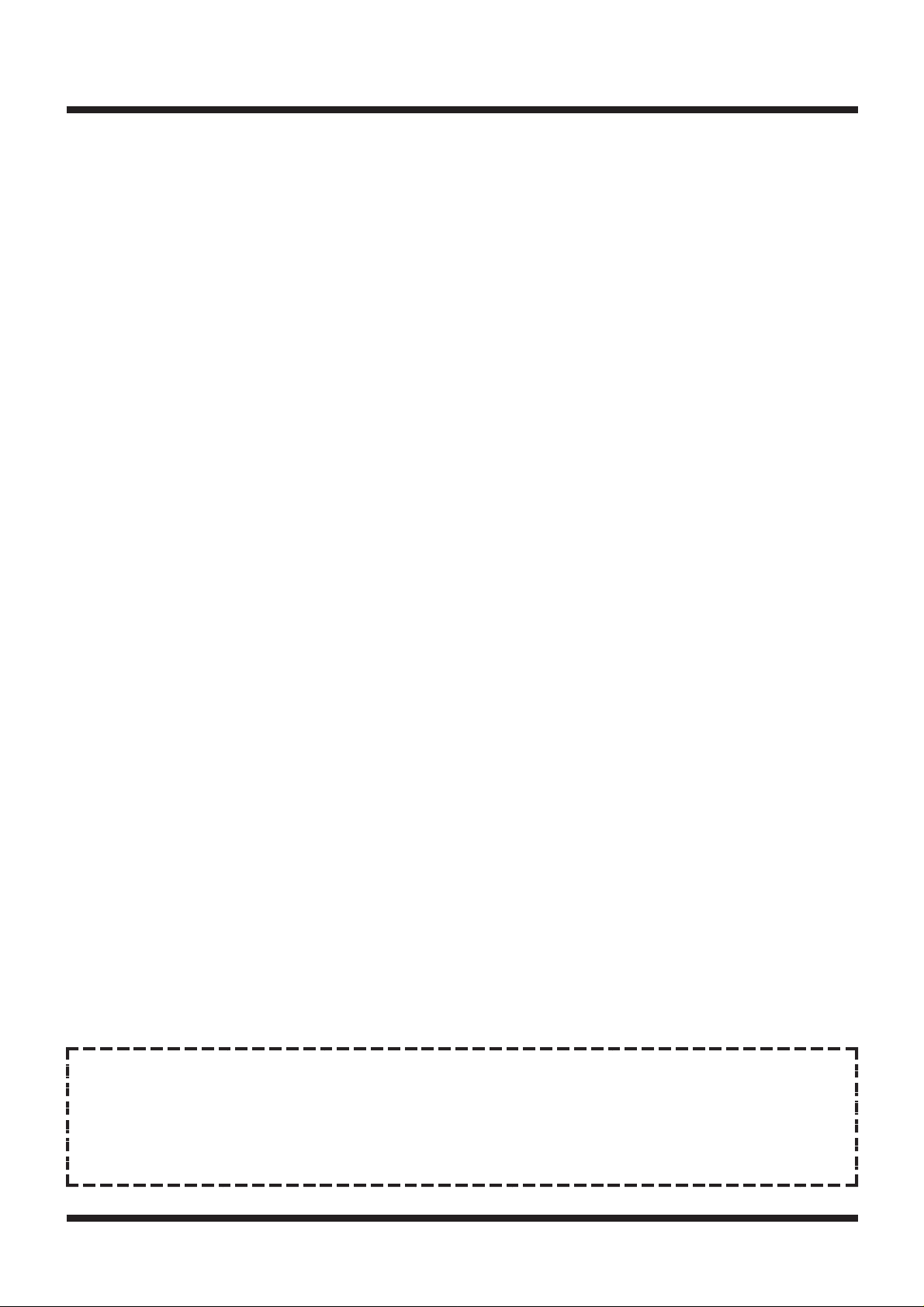
GENERAL SPECIFICATIONS
¡ System Compact Disc Digital Audio System
¡ Laser Diode Properties Material : GAAIAS
Wavelength : 780nm
Emission Duration : Continuous
Laser Output Power : Less Than
44.6µW
¡ Frequency Response 5-20,000Hz ± 1dB
¡ Wow and Flutter Below Measurable Limit
¡ Signal-To Noise Ratio 90dB
¡ Outputs Line Output (For Changer Connector Only)
¡ Current Drain 800mA (CD Play Back)
800mA (During Loading or Ejection a Disc)
¡ Operating Temperature -10˚C to 55˚C (14˚F to 131˚F)
¡ Dimensions Approx 245 x 85 x 174 mm (WxHxD)
Not Incl. Projection Parts and Control
¡ Weight Approx. 2.3kg
¡ Power Requirment 12V DC Car Battery
(Negative Ground)
¡ Supplied Accessories Disc Magazine (1)
Mounting Hardware(1Set)
Connecting Cable (1)
§ NOTES ON HANDLING THE OPTICAL PICK-UP BLOCK OR BASE UNIT
The laser diode in the optical pick-up block may suffer electrostatic breakdown because of the potential difference
generated by the charged electrostatic load, etc. on clothing and the human body.
During repair, pay attention to electrostatic breakdown and also use the procedure in the printed matter which is
included in the repair parts.
The flexible board is easily damaged and should be handled with care.
@@@@@@@@e?
@@@@@@@@e?@@@@@@@@?e@@@@@@@@e?@@@@@@@@?e@@@@@@@@e?@@@@@@@@?e@@@@@@@@e?@@@@@@@@?e@@@@@@@@e?@@@@@@@@?e@@@@@@@@e?@@@@@@@@?e@@@@@@@@e?@@@@@@@@?e@@@@@@@@e?@@@@@@@@?e@@@@@@@@e?@@@@@@@@?e@@@@@@@@e?@@@@@@@@?e@@@@@@@@e?@@@@@@@@?e@@@@@@@@e?@@@@@@@@?e@@@@@@@@e?@@@@@@@@?e@@@@@@@@e?@@@@@@@@?e@@@@@@@@e?@@@@@@@@?e@@@@@@@@e?@@@@@@@@?e@@@@@@@@e?@@@@@@@@?e@@@@@@@@e?@@@@@@@@?e@@@@@@@@e?@@@@@@@@?e@@@@@@@@e?@@@@@@@@?e@@@@@@@@e?@@@@@@@@?e@@@@@@@@e?@@@@@@@@?e@@@@@@@@e?
@@@@@@@@e?
@@@@@@@@e?@@@@@@@@?e@@@@@@@@e?@@@@@@@@?e@@@@@@@@e?@@@@@@@@?e@@@@@@@@e?@@@@@@@@?e@@@@@@@@e?@@@@@@@@?e@@@@@@@@e?@@@@@@@@?e@@@@@@@@e?@@@@@@@@?e@@@@@@@@e?@@@@@@@@?e@@@@@@@@e?@@@@@@@@?e@@@@@@@@e?@@@@@@@@?e@@@@@@@@e?@@@@@@@@?e@@@@@@@@e?@@@@@@@@?e@@@@@@@@e?@@@@@@@@?e@@@@@@@@e?@@@@@@@@?e@@@@@@@@e?@@@@@@@@?e@@@@@@@@e?@@@@@@@@?e@@@@@@@@e?@@@@@@@@?e@@@@@@@@e?@@@@@@@@?e@@@@@@@@e?@@@@@@@@?e@@@@@@@@e?@@@@@@@@?e@@@@@@@@e?@@@@@@@@?e@@@@@@@@e?@@@@@@@@?e@@@@@@@@e?
@@h?
@@h?
@@h?
@@h?
@@h?
@@h?
@@
@@
@@
@@
@@
@@
@@
@@
CAUTION:
@@
@@
@@
@@
@@
@@
@@
@@
USE OF CONTROLS, ADJUSTMENTS, OR PERFORMANCE OF PROCEDURES OTHER THAN THOSE
@@
@@
@@
@@
@@
@@
@@
@@
SPECIFIED HEREIN, MAY RESULT IN HAZARDOUS RADIATION EXPOSURE.
@@
@@
@@
@@
@@
@@
@@
@@
@@
@@
@@
@@
THE COMPACT DISC PLAYER SHOULD NOT BE ADJUSTED OR REPAIRED BY ANYONE EXCEPT PROPERLY
@@
@@
@@
@@
@@
@@
@@
@@
QUALIFIED SERVICE PERSONNEL.
@@
@@
@@
@@
@@g
@@g
@@g
@@g
@@g
@@g
?@@@@@@@@?e@@@@@@@@e?@@@@@@@@?e@@@@@@@@e?@@@@@@@@?e@@@@@@@@e?@@@@@@@@?e@@@@@@@@e?@@@@@@@@?e@@@@@@@@e?@@@@@@@@?e@@@@@@@@e?@@@@@@@@?e@@@@@@@@e?@@@@@@@@?e@@@@@@@@e?@@@@@@@@?e@@@@@@@@e?@@@@@@@@?e@@@@@@@@e?@@@@@@@@?e@@@@@@@@e?@@@@@@@@?e@@@@@@@@e?@@@@@@@@?e@@@@@@@@e?@@@@@@@@?e@@@@@@@@e?@@@@@@@@?e@@@@@@@@e?@@@@@@@@?e@@@@@@@@e?@@@@@@@@?e@@@@@@@@e?@@@@@@@@?e@@@@@@@@e?@@@@@@@@?e@@@@@@@@e?@@@@@@@@?e@@@@@@@@e?@@@@@@@@?e@@@@@@@@e?@@@@@@@@?e@@@@@@@@e?@@@@@@@@
@@@@@@@@
?@@@@@@@@?e@@@@@@@@e?@@@@@@@@?e@@@@@@@@e?@@@@@@@@?e@@@@@@@@e?@@@@@@@@?e@@@@@@@@e?@@@@@@@@?e@@@@@@@@e?@@@@@@@@?e@@@@@@@@e?@@@@@@@@?e@@@@@@@@e?@@@@@@@@?e@@@@@@@@e?@@@@@@@@?e@@@@@@@@e?@@@@@@@@?e@@@@@@@@e?@@@@@@@@?e@@@@@@@@e?@@@@@@@@?e@@@@@@@@e?@@@@@@@@?e@@@@@@@@e?@@@@@@@@?e@@@@@@@@e?@@@@@@@@?e@@@@@@@@e?@@@@@@@@?e@@@@@@@@e?@@@@@@@@?e@@@@@@@@e?@@@@@@@@?e@@@@@@@@e?@@@@@@@@?e@@@@@@@@e?@@@@@@@@?e@@@@@@@@e?@@@@@@@@?e@@@@@@@@e?@@@@@@@@?e@@@@@@@@e?@@@@@@@@
@@@@@@@@
?@@@@@@@@
?@@@@@@@@
@@@@@@@@
@@@@@@@@
@@
@@
@@
@@
@@
@@
@@
@@
@@
@@
@@
@@
@@
@@
@@
@@
@@
@@
@@
@@
@@
@@
@@
@@
@@
@@
@@
@@
@@
@@
@@
@@
@@
@@
@@
@@
@@
@@
@@
@@
@@
@@
@@
@@
@@
@@
@@
@@
@@
@@
@@
@@
@@
@@
?@@
?@@
?@@
?@@
?@@
?@@
DAEWOO
2
Page 4

GENERAL
AKD-100C
DIGITAL AUDIO/COMPACT DISC CHANGER
OPEN
1. IDENTIFICA TION OF PARTS
¥BMAGAZINE (REMAINED 10 DISCS)
⁄BEJECT BUTTON (When the eject button is
depressed, the CD magazine will be ejected)
⁄CESCUTCHEON
⁄DSLIDING DOOR
⁄EINSTALLATION SELECTOR LEVERS
⁄FDIN SOCKET
⁄GCASE TOP
⁄HCHASSIS MAIN
2. INST ALLATION PAR TS AND SUPPLIED MOUNTING HARDW ARE
DAEWOO
3
Page 5

§ HORIZONTAL POSITION INSTALLATION (WITH BRKT STUD)
Casing
M4x10
Casing
Damage
Use the wing nut to hold in place the installation bracket with bolt
(M6x25) to the installation bracket, which is attached to the unit.
Then affix the cushion rubber. Holes with the “0” marks are to be
used for horizontal or suspending and “90” for vertical
installation.
§ VERTICAL POSITION INSTALLATION (WITH BRKT
STUD)
§ SUSPENDED POSITION INSTALLATION (WITH
BRKT STUD)
§ HORIZONTAL POSITION INSTALLATION
(WITHOUT BRKT STUD)
§ VERTICAL POSITION INSTALLATION (WITHOUT
BRKT STUD)
Dangerous Installation
1. Only the provided screws and brackets should be used during installation. Using screws other than those
specified will cause damage.
2. Before installation, check that there is no harness at the back when making a hole on the dashboard.
DAEWOO
4
Page 6

3. INST ALLATION METHOD (HOW TO INSTALL THE UNIT)
TRANSIT BOLT
BRACKET
MOUNTING
FRONT
FRONT
FRONT
HORIZONTAL VERTICAL DECLINING
After Select Mark Hole ,
The unit fasten by the screw
(M4x8)
After Select Mark Hole ,
The unit fasten by the screw
(M4x8)
After Select Mark Hole ,
The unit fasten by the screw
(M4x8)
§ REMOVE TRANSIT SCREW 3 EACH BEFORE INST ALLATION.
§ SETTING THE INST ALLATION SELECTOR LEVERS ADJUST FOR THE UNIT
(PRIOR TO INST ALL)
(VERTICAL)
DAEWOO
5
Page 7
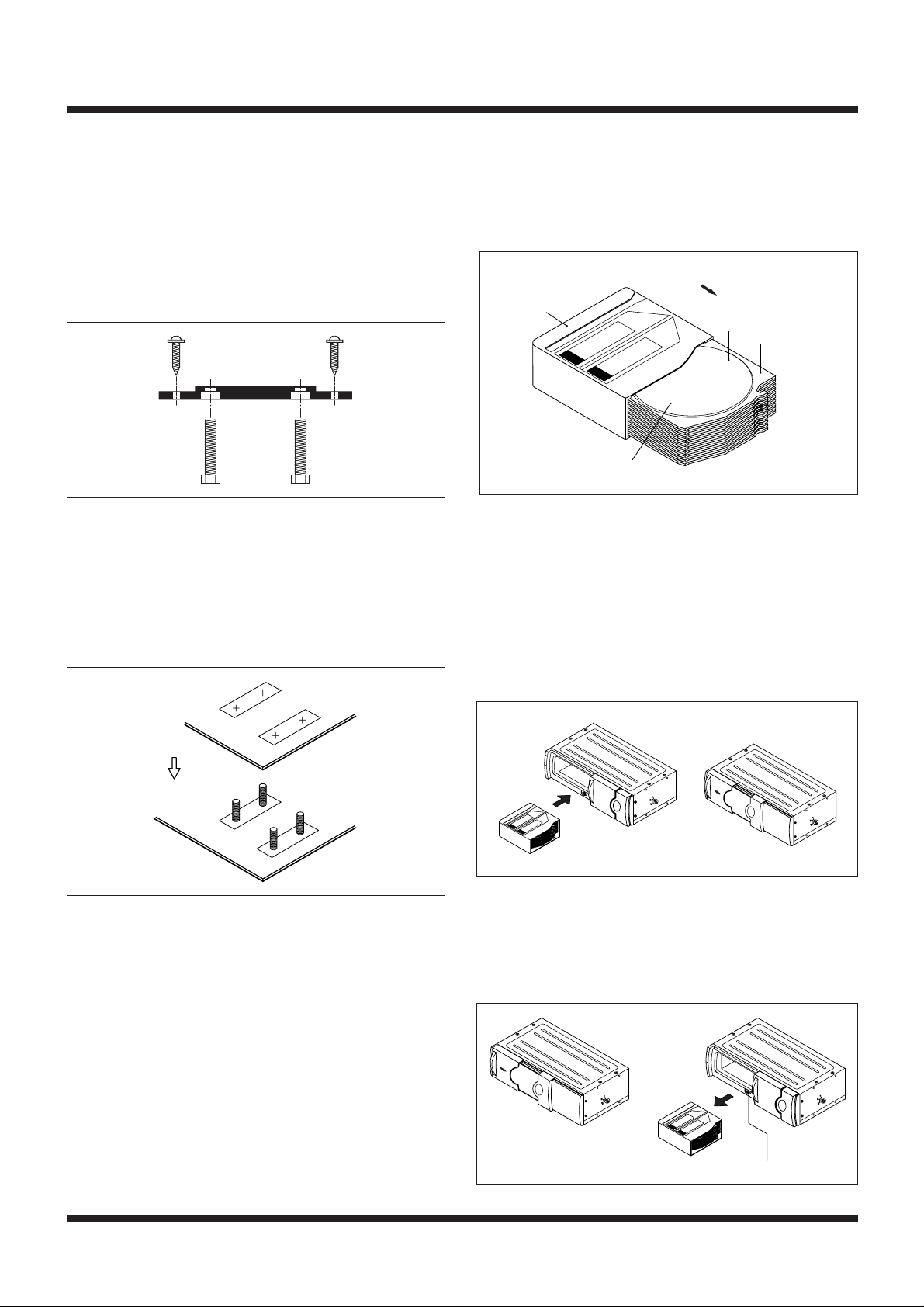
4. INST ALLATION METHOD (HOW TO
INST ALL THE VECHICLE)
Should be determined before the unit install under
carpet.
5. PREP ARATIONS
§ USAGE OF MAGAZINE (To load the discs)
* Load the discs with the labels facing upwards, as
shown in the diagram.
Adjust the installation bracket with bolts to suit the
place of installation.
* Remove the floor carpet and decide on the place to
install.
* Remove the separator of the cushion rubber that is
attached to the installation bracket with bolt and
install accordingly.
* Align the unit with the bolts and secure it with the
wing nuts.
Tray extracted direction
Magazin
Label Side
Tray
Disc
§ TO LOAD THE MAGAZINE
* Slide the sliding door to the right until it is
completely latched on.
* Load the magazine in the direction as shown in
the diagram push it in until is locked into the unit.
* After the magazine has been loaded, close the
sliding door.
(If not close sliding door, Dirt or dust entering it
will cause damage)
§ TO REMOVE THE MAGAZINE
* Open the sliding door and depress the eject
button.
* Remove the magazine when it has been ejected.
* Close the sliding door.
depress the eject button in here
6
DAEWOO
Page 8
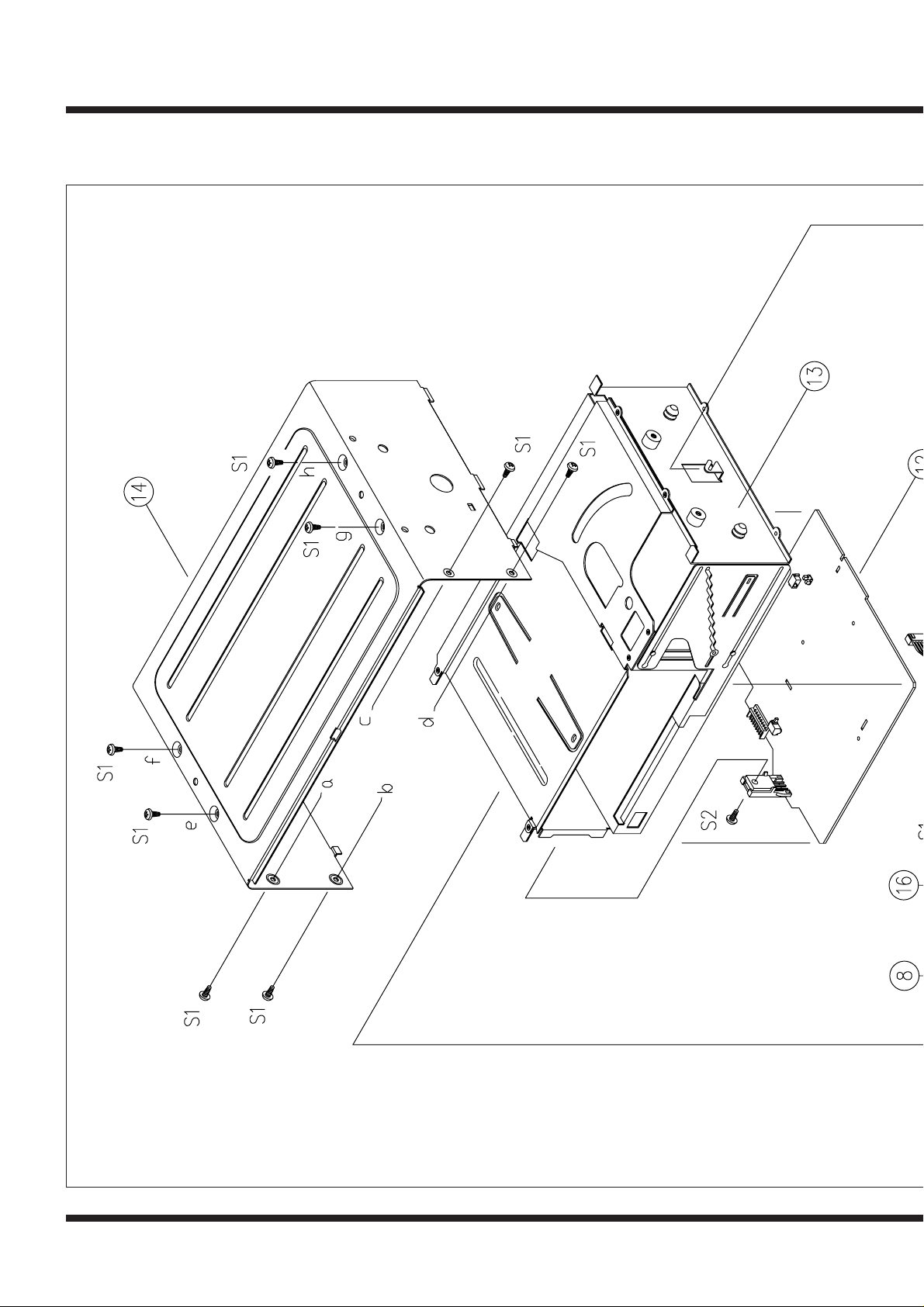
DISASSEMBLY
1. DISASSEMBLY
7
Page 9
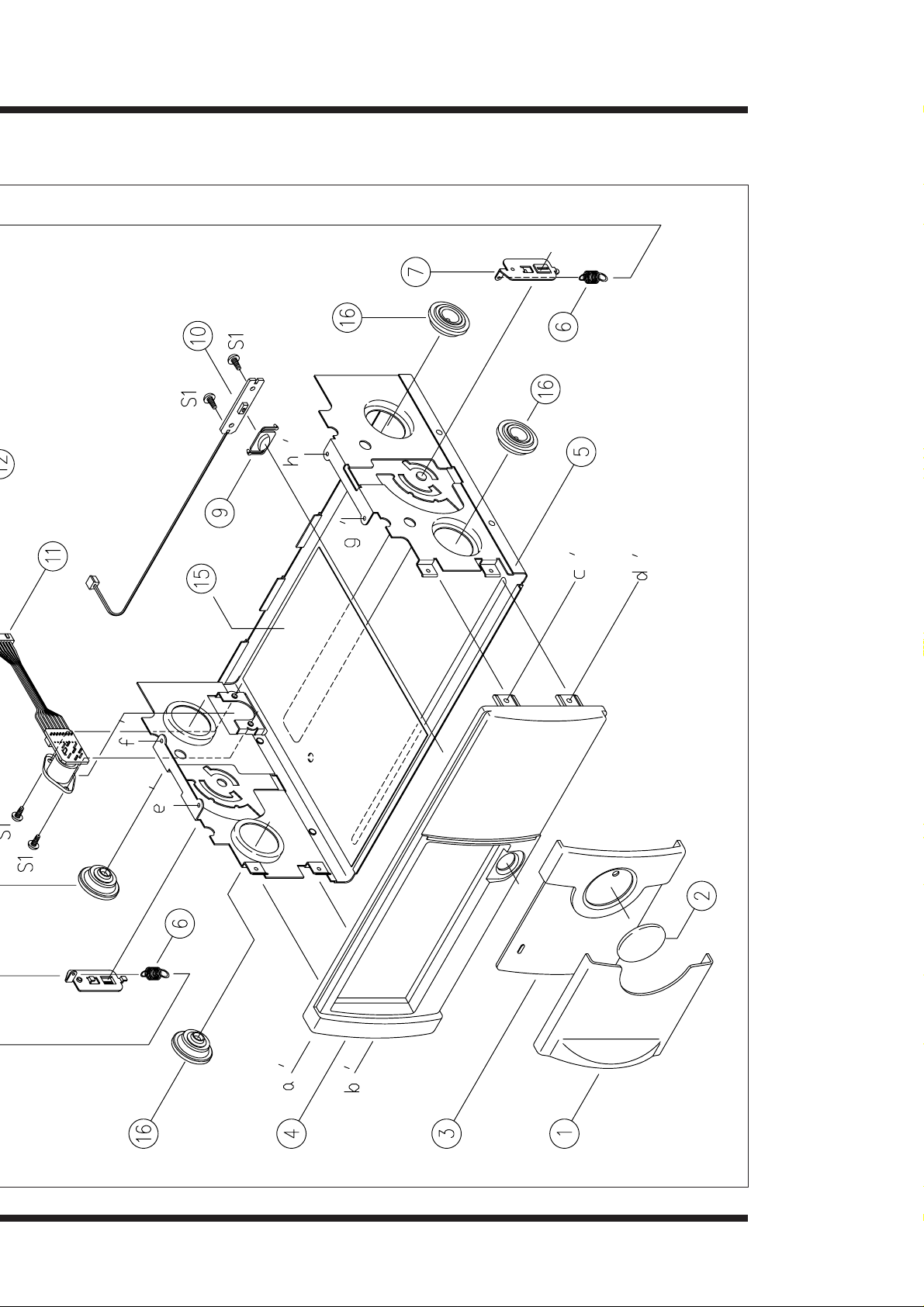
DAEWOO
Page 10

2. PICK UP ASSEMBLY
DAEWOO
8
Page 11

3. MAGAZINE ASSEMBLY
DAEWOO
9
Page 12

4. MECHANISM ASSEMBLY
10
Page 13

MODEL: TN-CDC1010-102M
DAEWOO
Page 14

DIAGRAMS
1. ELECTRICAL SPECIFICA TION
§ TEST DISC: SONY YEDS 18 YTPE 4 OR TCD-784
TEST
NO ITEM UNIT NOMINAL LIMIT 1 2 REMARK
CONDITION
20Hz -2.6 ¡´±4dB
100Hz dB 0.01 ¡´±2dB
1 FREQUENCY RESPONSE
10KHz -0.3 ¡´±2dB
20KHz -1.3 ¡´±3dB
JIS A
2 S/N RATIO 1KHz dB 90 ¡ˆ±80dB
FILTER
JIS A
3 DYNAMIC RANGE dB 90 ¡ˆ±75dB
FILTER
4 T.H.D % 0.07 ¡´0.3%
5KHz dB 20dB ±3dB JIS A
5 DE-EMPHASIS
16KHz dB 20dB ±3dB FILTER
L
1KHz 86 ¡ˆ70dB
R JIS A
6 CHANNEL SEPARATION dB
L FILTER
10KHz 76 ¡ˆ60dB
R
7 OUTPUT LEVEL (V) 1KHz V 0.8±0.1
8 BACK UP CURRENT (mA) mA 2.7 ⁄ 5mA
§ PLAY ABILITY TEST (25˚C)
ITEM TEST CONDITION LIMIT
JIS A
FILTER
SCRATCH DISC A-BEX TCD-721R 600µM
INTERRUPTION DISC A-BEX TCD-725A 700µM
BLACK DOT A-BEX TCD-725A 600µM
FINGER PRINTS A-BEX TCD-725A 65µM
ECCENTRICITY DISC A-BEX TCD-713 210µM
VERTICAL DEVIATION DISC A-BEX TCD-731R 1000µM
DAEWOO
11
Page 15

2. MICOM PIN CONFIGURA TION & DESCRIPTIONS
KS57C0404/C0408
(44-QFP-1010B)
34
35
36
37
38
39
40
41
42
43
44
34
35
36
37
38
39
40
41
42
43
44
NC
UNLoad-SW
Load-SW
Rest-SW
MAGA-SW
VDD
GND
Load
UNLoad
E-UP
E-DOWN
34
35
36
37
38
39
40
41
42
43
44
NC
EJ-SWNCNC
TEST
SQCK
DMUTE
SQDT
SENSE
CLK
MDATA
34
35
36
37
38
39
40
41
42
43
44
BUS-OUT
PWR-ON
AMUTE
SMUTE
RESET
XOUT
XIN
NC
NC
FOK
GFS
XLT
XRST
BUS-IN
SCOR
CD-ON
DISC-P
VSS
TRCNT
NC
NC
NC
§ PIN CONFIGURA TIONS
12
DAEWOO
Page 16

PIN PIN NAME DESCRIPTION I/O ACTIVE
1 BUS-OUT MASTER MICOM DATA SIGNAL OUTPUT PIN. I/O H
2 PWR-ON THIS PIN IS USED FOR POWER CONTROL OUTPUT. O H
3 AMUTE AUDIO MUTE CONTROL PIN. O H
4 SMUTE MOTOR DRIVE IC MUTE CONTROL PIN. O L
5 RESET MICOM RESET INPUT PIN. I L
6 XOUT OSC OUTPUT PIN. O H
7 XIN OSC INPUT PIN. I H
8 NC NO CONNECTION. - -
9 NC NO CONNECTION. - 10 FOK THE INPUT PIN OF FOCUS OK SIGNAL (KB9223). I H
11 GFS THE LOCK STATUS INPUT OF FRAME SYNC (KS9286). I H
12 NC NO CONNECTION. - 13 NC NO CONNECTION. - 14 NC NO CONNECTION. - 15 TRCNT TRACK COUNT INPUT PIN (KB9223). I H
16 VSS GROUND PIN. - 17 DISC-P DISC POSITION INPUT PIN (FROM PHOTO INTERRUPTER) I H
18 CD-ON CDC MODE INPUT PIN (FROM MASTER MICOM). I H
19 SCOR SUB CODE FRAME SYNC INPUT PIN (KS9286). I 20 BUS-IN MASTER MICOM DATA SIGNAL INPUT PIN. I H
21 XRST SERVO/DSP IC RESET CONTROL PIN (KB9223, KS9286) O L
22 XLT SERVO/DSP IC DATA LATCH OUTPUT PIN. I/O 23 MDATA SERVO/DSP IC DATA OUTPUT PIN. I/O 24 CLK SERVO/DSP IC CLOCK OUTPUT PIN. I/O 25 SENSE KB9223, KS9286 INTERNAL STATUS INPUT PIN. I 26 SQDT SERIAL INPUT OF SUBCODE-Q DATA (KS9286) I 27 DMUTE SYSTEM MUTE CONTROL OUTPUT PIN. O H
28 SQCK SUBCODE-Q DATA CLOCK INPUT PIN. I 29 TEST SERVO/DSP IC TEST PIN. O H
30 NC NO CONNECTION. - -
DAEWOO
13
Page 17

PIN PIN NAME DESCRIPTION I/O ACTIVE
31 NC NO CONNECTION. - 32 EJ-SW EJECT KEY INPUT PIN. I H
33 NC IT MUST BE CONNECTED TO GROUND - 34 NC IT MUST BE CONNECTED TO GROUND - 35 UNLOAD-SW MECHA UNLOAD SWITCH INPUT PIN. I H
36 LOAD-SW MECHA LOAD SWITCH INPUT PIN. I H
37 RESET-SW MECHA RESET SWITCH INPUT PIN. I H
38 MAGA-SW MECHA MAGAZINE SWITCH INPUT PIN. I H
39 VDD DEVICE POWER SUPPLY PIN. - H
40 GND GROUND PIN. - 41 LOAD DISC LOAD OUTPUT PIN. O H
42 UNLOAD DISC UNLOAD OUTPUT PIN. O H
43 E-UP MECHA ELEVATOR UP CONTROL PIN. O H
44 E-DOWN MECHA ELEVATOR DOWN CONTROL PIN. O H
14
DAEWOO
Page 18

3. IC BLOCK DIAGRAM & TERMINAL VOLTAGE
646563
DVEE
PD1
66
PD2
67
F
68
E
69
PD
70
LD
71
VR
72
VCC
73
RF-
74
RFO
75
IRF
76
EQO
77
RFI
78
EQC
79
EI
80
GND
40
FOK
39
MIRROR
38
RESET
37
MLT
36
MDATA
35
MCK
34
VSSA
33
EFM
32
ASY
31
ISTAT
30
TRCNT
29
LOCK
28
FGD
27
FS3
26
FLB
25
SMEF
FEBIAS
62
TG2
61
TGU
60
FDFCT
59
FE158FE2
57
TDFCT
56
DVDD
55
LPFT
54
TE153TE2
52
TZC
51
ATSC
50
TEO
49
TE-
48
FEO
47
FE-
46
SPDLO
45
SPDL-
44
SL-
43
SLO
42
SL+
41
SSTOP
1 2
MCP
DCB3FRSH4DCC25DCC16FSET7VDDA8VCCP9GC2I10GC2O11CH2I12CH2O13CH1O14CH1I15GC1O16GC1I17RRC18VSSP19MUTEI20ISET21VREG22WDCK23SMDP24SMON
KB9223
§ IC 101 (KB9223) - RF + ASSP + AUDIO FILTER
DAEWOO
15
Page 19

§ BLOCK DIAGRAM
59
73
FE1
RF-
60
FDFCT
47
FE-
48
FEO
57
TDFCT
49
TE-
50
TEO
53
TE2
43
SLO
44
SL-
42
SL+
55
LPFT
46
SPDLO
45
SPDL-
25
SMEF
6
FSET
39
MRROR
1
MCP
40
FDK
23
SMDP
24
SMON
62
TG2
61
TGU
74
65
66
63
67
68
79
69
RFD
PD1
PD2
FEBIAS
F
E
EI
PD
70LD
71VR
78EQC
76EQO
75IRF
32ASY
33EFM
77RFI
2DCB
4DCC2
54
TE122WDCH30TRCNT29LOCK31ISTAT38RESET37MLT36MDATA35MCK51ATSC52TZC
15
GC1O
5
DCC1
16
GC11
13
CH1014CH11
19
MUTEI
17
RRC
12
CH2011CH21
9
GC2110CG20
58
FE226FLB28FGD27FS33FRSH
RF Amp
MICOM Data
Interface Logic
Built-in Post Filter Amp (L & R)
APC Amp
RF Level AGC
&
Equalizer
EFM
Comparator
Defect Detection
Circuit
Focus Error Amp
FE-BIAS Adjustment
Center Voltage Amp.
Tracking Error Amp
E/F Balance & Gain
Control
Focus Phase
Compensation
& Offset cancel circuit
Tracking Phase
Compensation Block
& Jump Pulse GEN.
Sled Servo Amplifier
& Sled Kick GEN.
Spindle Servo LPF
(Double Speed)
Mirror Detection
Circuit
FOK Detection
Circuit
MICOM TO SERVO CONTROL
AUTO SEQUENCER
ADJUSTMENT-FREE CONTROL
LDON
16
DAEWOO
Page 20

PIN PIN NAME DESCRIPTION VOLTAGE
1 MCP Capacitor connection pin for mirror hold 3.0V
2 DCB Capacitor connection pin for defect Botton hold 2.0V
3 FRSH Capacitor connection pin for time constant to generate focus search waveform 2.6V
4 DCC2 The input pin through capacitor of defect bottom hold output 0.9V
5 DCC1 The output pin of defect bottom hold 1.1V
6 FSET
7 VDD Analog VCC for servo part 4.9V
8 VCCP VCC for post filter 4.9V
9 GC2I Amplifier negative input pin for gain and low pass filtering of DAC output CH2 2.5V
10 GC2O Amplifier output pin for gain and low pass filtering of DAC output CH2 2.5V
11 CH2I The input pin for post filer channel 2 2.5V
12 CH2O The output pin for post filter channel 2 2.5V
13 CH1O The output pin for post filter channel 1 2.5V
14 CH1I The input pin for post filter channel 1 2.5V
15 GC1O Amplifier negative input pin for gain and low pass filtering of DAC output CH1 2.5V
16 GC1I Amplifier negative input pin for gain and low pass filtering of DAC output CH1 2.5V
17 RRC The pin for noise reduction of post filter bias 2.5V
18 VSSP VSS for post filter 19 MUTEI The input pin for post filter muting control 20 ISET The input pin for current setting of focus search, track jump and sled kick voltage 2.0V
21 VREG The output pin of regulator 3.4V
22 WDCK The clock input pin for auto sequence 2.5V
23 SMDP The input pin of CLV control output pin SMDP of DSP 2.8V
24 SMON The input pin for spindle servo ON through SMON of DSP 4.9V
25 SMEF The input pin of provide for an external LPF time constant 2.5V
26 FLB Capacitor connection pin to perform rising low bandwidth of focus loop 2.5V
27 FS3 The pin for high frequency gain change of focus loop with internal FS3 switch 2.4V
28 FGD Reducing high frequency gain with capacitor between FS3 pin 2.5V
29 LOCK Sled runaway prevention pin 4.9V
30 TRCNT Track count output pin 31 ISTAT Internal status output pin 4.9V
32 ASY The input pin for asymmetry control 2.5V
33 EFM EFM comparator output pin 2.5V
34 VSSA Analog VSS for servo part 35 MCK MICOM clock input pin 4.9V
36 MDATA MICOM data input pin 4.9V
37 MLT MICOM data latch input pin 4.9V
38 RESET Reset input pin 4.9V
39 MIRROR The mirror output for test 40 FOK The output pin of focus KO comparator 4.9V
The peak frequency setting pin for focus, tracking servo and cut off frequency of CLV LPF
0.8V
DAEWOO
17
Page 21

PIN PIN NAME DESCRIPTION VOLTAGE
41 SSTOP The pin detection whether pick up position is innermost or not 4.9V
42 SL+ The moninverting input pin of sled servo amplifier 2.5V
43 SLO The output pin of sled servo amplifier 2.5V
44 SL- The inverting input pin of sled servo amplifier 2.5V
45 SPDL- The noninverting input pin of spindle servo amplifier 2.5V
46 SPDLO The output pin of spindle servo amplifier 2.7V
47 FE- The inverting input pin of focus servo amplifier 2.5V
48 FEO The output pin of focus servo amplifier 2.3V
49 TE- The inverting input pin of tracking servo amplifier 2.5V
50 TEO The output pin of tracking servo amplifier 2.5V
51 ATSC The input pin for Anti-shock detection 2.5V
52 TZC The comparator input pin for tracking zero crossing detection 2.5V
53 TE2 Tracking servo input pin 2.5V
54 TE1 Tracking error amplifier output pin
55 LPFT The input pin of tracking error low pass filtering signal 2.5V
56 DVDD The power supply pin for logic circuit 4.9V
57 TDFCT The capacitor connection pin for tracking defect compensation 2.4V
58 FE2 Focus servo input pin 2.5V
59 FE1 Focus error amplifier output pin 2.4V
60 FDFCT The capacitor connection pin for focus defect compensation 2.4V
61 TGU The capacitor connection pin for focus defect compensation 2.4V
62 TG2
63 FEBIAS Focus error bias voltage control pin 64 DVEE The DVEE pin for logic circuit 65 PD1 The negative input pin of RF I/V amplifier 1 (A+C signal) 2.5V
66 PD2 The negative input pin of RF I/V amplifier 2 (B+D signal) 2.5V
67 F The negative input pin of F I/V amplifier (F signal) 2.5V
68 E The negative input pin E I/V amplifier (E signal) 2.5V
69 PD The input pin for APC 70 LD The output pin for APC 4.0V
71 VR The output pin of (AVEE+AVCC)/2 voltage 2.5V
72 VCC VCC for RF part 4.9V
73 RF- RF summing amplifier inverting input pin 2.5V
74 RFO RF summing amplifier output pin 3.3V
75 IRF The input pin for AGC 2.5V
76 ARF The output pin for AGC 2.5V
77 RFI The input pin for EFM comparating 2.5V
78 CAGC The capacitor connection pin for AGC 4.1V
79 EI Feedback input pin of E I/V amplifier for EF Balance control 80 GND GND for RF part 0V
The pin for high frequency gain change of tracking servo loop with internal TG2 switch
2.5V
18
DAEWOO
Page 22

§ IC 501 (KS9286) - DSP + DAC
AVDD1
KS9286
1
DPDO
2
DPFIN
3
DPFOUT
4
CNTVOL
5
ASS1
6
DATX
7
XIN
8
XOUT
9
WDCHO
10
LRCHO
11
ADATAO
12
DVSS1
13
BCKO
14
C2PO
15
VREFL2
16
TEST1
65
EFMI
66
ADATAI
67
/ISTAT
68
TRCNT
69
LOCK
70
PBFR
71
SMEF
72
SMON
73
DVDD2
74
SMDP
75
SMSD
76
BCKI
77
TESTV
78
DSPEED
79
LRCHI
80
DB7
40
DB8
39
MCK
38
MDAT
37
MLT
36
MUTE
35
DVDD1
34
SDAT
33
SBCK
32
SQOK
31
30
SQDT
29
SQCK
28
/ESP
27
RESET
26
S0S1
LKFS
25
VREFL1
17
AVDD2
18
RCHOUT
19
LCHOUT
20
AVSS2
21
VREFH1
22
VREFH2
23
EMPH
24
SRAM
64
CDROM
63
TEST0
62
XTALSEL
61
/CS
60
/WE
59
C16M
58
C4M
57
/JIT
56
ULKFS
55
FSDW
54
DVSS2
53
/PBCK
52
C2FL
51
C2F2
50
C2F1
49
C1F2
48
C1F1
47
DB1
46
DB2
45
DB3
44
DB4
43
DB5
42
DB6
41
PIN CONFIGURATION
DAEWOO
19
Page 23

§ BLOCK DIAGRAM
S0S1
26
EFMI
66
CNTVOL
5
DPFIN
3
SQDT
30
SQCK
29
LRCHO
11
ADATAO
12
BCKO
14
BCKI
77
ADATAI
67
LRCHI
80
EMPH
24
VREFL1
17
VREFH1
22
DPFIN
4
DPDO
2
SMEF
72
SMON
73
SMDP
75
MDAT
37
MCK
38
TRCNT
69
/ISTAT
68
MLT
36
SMSD
76
LOCK
70
XOUT
9
XIN
8
SBCK32SDAT
33
RCHOUT
19
LCHOUT
20
DATX
7
TEST1
65
CDROM
63
TEST0
62
XTALSEL
61
EFM
PHASE
DETECTOR
SUBCODE
SYNC
DETECTOR
SUBCODE
OUTPUT
EFM
DEMODULATOR
ADDRESS
GENERATOR
16K
SRAM
ECC
INTERPOLATOR
SUBCODE-Q
REGISTER
23B/T
SHIFT
REGISTER
X-TAL
TIMING
GENERATOR
DIGITAL
FILTER
& DE-EMPH
FRAME SYNC
DETECTOR
ROTECTOR
INSERTOR
DIGITAL
CLV
SERVO
DIGITAL
PLL
CPU
INTERFACE
TRACK
COUNTER
MODE
SELECTOR
DIGITAL
OUTPUT
D/A
CONVERTER
8 BIT DATA BUS
20
DAEWOO
Page 24

§ PIN DESCRIPTION
PIN PIN NAME IO DESCRIPTION VOLTAGE
1 AVDD1 - Analog VCC1 4.9V
2 DPDO O Charge pump output for Digital PLL 2.4V
3 DPFIN I Filter input for Digital PLL 2.4V
4 DPFOUT O Filter output for digital PLL 3.0V
5 CNTVOL I VCO control voltage for digital PLL 3.0V
6 AVSS1 - Analog Ground1 7 DATX O Digital Audio output data 8 XIN I X’tal oscillator input 2.1V
9 XOUT O X’tal oscillator output 2.3V
10 WDCHO O Word clock output of 48bit/Slot (88.2KHz) 2.5V
11 LRCHO O Channel clock output of 48bit/Slot (44.1KHz), 88.2KHz when ESP ON 12 ADATAO O
13 DVSS1 - Digital Ground1 14 BCKO O
15 C2PO O C2 Pointer for output audio data 16 VREFL2 I Input terminal2 of reference voltage “L” (Floating) 17 VREFL1 I Input terminal1 of reference voltage “L” (GND connection) 1.2V
18 AVDD2 - Analog VCC2 4.9V
19 RCHOUT O Right-Channel audio output through D/A converter 2.5V
20 LCHOUT O Left-Channel audio output through D/A converter 2.5V
21 AVSS2 - Analog ground2 22 VREFH1 I Input terminal1 of reference voltage “H” (VDD connection) 3.8V
23 VREFH2 I Input terminal2 of reference voltage “H” (Floating) 24 EMPH O Emphasis/Non-Emphasis output, H: Emphasis ON, L: Emphasis OFF 25 LKFS O The Lock Status output of frame sync 4.9V
26 S0S1 O Output of subcode sync signal (S0+S1) -
Serial audio data output of 48bit/Slot (MSB first), double speed output when ESP ON
Audio data bit clock output of 48 bit/Slot (2.1168MHz), 4.2336MHz when ESP ON
-
-
27 RESET I System reset at “L” 4.9V
28 /ESP I
29 SQCK I Clock for output Subcode-Q data 4.9V
30 SQDT O Serial output of Subcode-Q data -
ESP function ON/OFF control (“L”: ESP function ON, “H”: ESP function OFF)
DAEWOO
21
4.9V
Page 25

PIN PIN NAME IO DESCRIPTION VOLTAGE
31 SQOK O
32 SBCK I Clock for output subcode data 33 SDAT O Subcode serial data output 34 DVDD1 - Digital VDD1 4.9V
35 MUTE I Mute control input (“H”: Mute ON) 0V
36 MLT I Latch Signal Input from Micom (Schmit Trigger) 4.9V
37 MDAT I Serial data input from Micom (Schmit Trigger) 4.9V
38 MCK I Serial clock input from Micom (Schmit Trigger) 4.9V
39 DB8 I/O SRAM data I/O port 8 (MSB) 0V
40 DB7 I/O SRAM data I/O port 7 0V
41 DB6 I/O SRAM data I/O port 6 0V
42 DB5 I/O SRAM data I/O port 5 0V
43 DB4 I/O SRAM data I/O port 4 0V
44 DB3 I/O SRAM data I/O port 3 0V
45 DB2 I/O SRAM data I/O port 2 0V
The CRC (Cycle Redundancy Check) check result signal output of Subcode-Q
-
46 DB1 I/O SRAM data I/O port 1 (LSB) 0V
47 C1F1 I/O Monitoring output for C1 error correction (RA1) 48 C1F2 I/O Monitoring output for C1 error correction (RA2) 49 C2F1 I/O Monitoring output for C2 error correction (RA3) 50 C2F2 I/O Monitoring output for C2 error correction (RA4) -
51 C2FL I/O -
52 /PBCK I/O Output of VCO/2 (4.3218MHz) (RA6) 53 DVSS2 I/O Digital ground2 0V
54 FSDW I/O Windown or unprotected frame sync (RA7) 55 ULKFS I/O Frame sync protection state (RA8) 56 /JIT I/O
57 C4M I/O Only monitoring signal (4.2336MHz) (RA10) 58 C16 I/O 16.9344MHz signal output (RA11) 59 /WE I/O Terminal for test -
C2 decoder flag (RA5, “H”: When the processing C2 code is
impossible correction status.)
Display of either RAM overflow or underflow for ±4 frame jitter margin (RA9)
-
60 /CS I/O Terminal for test 61 XTALSEL I Mode Selection1 (H: 33.8688MHz, L: 16.9344MHz) 0V
DAEWOO
22
Page 26

PIN PIN NAME IO DESCRIPTION VOLTAGE
62 TESTO I TEST input terminal (GND connection) 0V
63 CDROM I Mode Selection 2 (H: CD-ROM, L; CDP) 0V
64 SRAM I TEST input terminal (GND connection) 0V
65 TEST1 I TEST input terminal (GND connection) 0V
66 EFMI I EFM signal input 2.5V
67 ADATAI I Serial audio data input of 48 bit/Slot (MSB first) 0V
68 /ISTAT O The internal status output 4.9V
68 /ISTAT O The internal status output 4.9V
69 TRCNT I Tracing counter input signal -
70 LOCK O 4.9V
71 PBFR O Write frame clock (Lock: 7.35Khz) 72 SMEF O LPF time constant control of the spindle servo error signal 2.5V
73 SMON O ON/OFF control signal for spindle servo 4.9V
74 DVDD2 - Digital VDD2 4.9V
75 SMDP O 2.8V
76 SMSD O Spindle Motor drive (Velocity control in the PHASE mode) 2.5V
77 BCKI I Audio data bit clock input of 48 bit/Slot (2.1168MHz) 0V
78 TESTV I TEST input terminal (GND connection) 79 DSPEED I TEST input terminal (VDD connection) 4.9V
80 LRCHI I Channel clock input of 48bit/Slot (44.1KHz) 0V
Output signal of LKFS condigiton sampled PBFR/16 (if LKFS is “H”, LOCK is “H
if LKFS is sampled “L” at least 8 times by PBFR/16, LOCK is “L”.)
Spindle Motor drive (Rough control in the PSEED mode,
Phase control in the PHASE mode)
DAEWOO
23
Page 27

§ IC 201 (KA3030D) - 6CH MOTOR DRIVE
28
GND27DO4B26DO4A25DI424CTL1
23
REFIN22VCC1
21
CTL2
20
LI2B19LI2A18DI317D03B16DO3A15GND
1
DO1A2DO1B
3
LO1A4LO1B
5
D11
6
LIA17LI1B
8
GND
9
VCC2
10
DI2
11
L02A12L02B
13
DO2A14DO2B
KA3030D
FIN
(GND)
FIN
(GND)
28 27 26 25 24 23 22 21 20 19 18 17 16 15
1 2 3 4 5 6 7 8 910 11 12 13
14
LEVEL SHIFT
SW
MUTE
–+
+–
LEVEL SHIFT
–+
LEVEL SHIFT
–+
LEVEL SHIFT
–+
H.V.P
T.S.D
U.V.P
BANGAP
REFERENCE
BIAS
SPEED CTL
LEVEL SHIFT
SPEED CTL
LEVEL SHIFTLOGIC LOGIC
+–
+–
+–
+–
DDD D D
DD
D
D
D
D
D
IN
ININ
IN
PIN CONFIGURATION
BLOCK DIAGRAM
24
DAEWOO
Page 28

PIN PIN NAME DESCRIPTION I/O VOLTAGE
1 FO- FOCUS SERVO DRIVE OUTPUT (-) O 3.9V
2 FO+ FOCUS SERVO DRIVE OUTPUT (+) O 3.3V
3 EO- ELEVATOR DOWN OUTPUT O 3.6V
4 EO+ ELEVATOR UP OUTUT O 3.6V
5 FOIN FOCUS SERVO DRIVE INPUT I 2.3V
6 EI- ELEVATOR DOWN INPUT I 0V
7 EI+ ELEVATOR UP INPUT I 0V
8 GND GROUND - 0V
9 VCC1 MECHANISM OPERATION SUPPLY VOLTAGE - 7.8V
10 SPIN SPINDLE MOTOR DRIVE INPUT I 2.7V
11 LO- LOADING MOTOR DRIVE OUTPUT (-) O 0V
12 LO+ LOADING MOTOR DRIVE OUTPUT (+) O 0V
13 SP+ SPINDLE MOTOR DRIVE OUTPUT (+0 O 3.9V
14 SP- SPINDLE MOTOR DRIVE OUTPUT (1) O 3.4V
15 GND GROUND - 0V
16 SL- SLED MOTOR DRIVE OUTPUT (-) O 3.9V
17 SL+ SLED MOTOR DRIVE OUTPUT (+) O 3.4V
18 SLIN SLED MOTOR DRIVE INPUT I 2.7V
19 LI+ LOADING MOTOR DRIVE INPUT (+) I 0V
20 LI- LOADING MOTOR DRIVE INPUT (-) I 0V
21 L-CNT LOADING MOTOR SPEED CONTROL I 5.7V
22 VCC2 SERVO MOTOR OPERATION SUPPLY VOLTAGE - 7.8V
23 VREF/MUTE REFERENCE & MUTE INPUT I 2.5V
24 E-CNT ELEVATOR MOTOR SPEED CONTROL I 5.7V
25 TOIN TRACKING SERVO DRIVE INPUT I 2.5V
26 TO+ TRACKING SERVO DRIVE OUTPUT (+) O 3.7V
27 TO- TRACKING SERVO DRIVE OUTPUT (-) O 3.5V
28 GND GROUND - 0V
DAEWOO
25
Page 29

§ IC 602 (KIA7027AP) - RESET IC
1
2
3
VCC
VREF
GND
OUT
+
–
BLOCK DIAGRAM
PIN PIN NAME DESCRIPTION I/O VOLTAGE
1 INPUT SUPPLY VOLTAGE INPUT I 4.9V
2 GND GROUND - 0V
3 OUTPUT VOLTAGE OUTPUT O 4.9V
§ IC 102 (BA4560F) - OP AMP
OUT1
-IN1
+IN
VEE
1
2
1ch
+–
1
3
2ch
+–
4
VCC
8
OUT2
7
+IN2
6
-IN2
5
PIN PIN NAME DESCRIPTION I/O VOLTAGE
1 OUT1 NB SIGNAL AMP OUTPUT O 2.5V
2 IN1 (-) NB SIGNAL INPUT I 2.5V
3 IN1 (+) REFERENCE VOLTAGE INPUT I 2.5V
4 GND GROUND - 0V
5 IN2 (+) REFERENCE VOLTAGE INPUT I 2.5V
6 IN2 (-) NA SIGNAL INPUT I 2.5V
7 OUT2 NA SIGNAL AMP OUTPUT O 2.5V
8 VCC SUPPLY VOLTAGE - 4.9V
DAEWOO
26
Page 30

4. PRINTED WIRING BOARDS
§ Top Side
DAEWOO
27
Page 31

§ Bottom Side
28
DAEWOO
Page 32

Page 33

6. MECHANISM ASSEMBLY
NO. PART NAME PARTS No DESCRIPTION Q’TY
1 MAIN CHASSIS ASS’Y 3008 01 504 1
2 SIDE PLATE ASS’Y 3008 01 502 1
3
4 EL PLATE A ASS’Y 3008 02 502 1
5 MAIN FRAME ASS’Y 3008 03 501 1
6 SUB FRAME ASS’Y 3008 04 501 1
7 P CHASSIS ASS’Y 3008 05 501 1
8 MAGAZINE ASS’Y 3008 06 302 1
9
10
11
12 EL MOTOR ASS’Y 3008 02 301 1
13 SW PWB ASS’Y 3008 03 303 1
14 L MOTOR ASS’Y 3008 03 302 1
15 LOCK PLATE A ASS’Y 3008 03 304 1
16 LOCK PLATE B ASS’Y 3008 03 305 1
17 CLAMP PLATE ASS’Y 3008 04 301 1
18 TURN TABLE ASS’Y 3008 05 301 1
19 21P PWB ASS’Y 3008 05 302 1
20 FEED MOTOR ASS’Y 3008 05 303 1
21 HOOK LEVER P ASS’Y 3008 04 502 1
22
23 FEED SCREW (M) ASS’Y 3031 05 304 1
24
25
26 EL GEAR B 3008 02 02 1
27 EL GEAR C 3008 02 17 1
28 EL GEAR D 3008 02 04 3
29 EL PLATE B 3008 02 06 1
30
31 MLA SPRING 3008 02 11 1
32 ML AR 3008 02 10 1
33
34 ER PLATE 3008 02 12 1
35
36
37 MOTOR BRACKET L 3008 03 07 1
38 TRAY GEAR 3008 03 28 1
39 MAIN GEAR 3008 03 31 1
40 LOADING GEAR 3008 03 10 1
41 LIFT GEAR 3008 03 33 1
42 TRAY GUIDE A 3008 03 13 1
43 TRAY GUIDE B 3008 03 14 1
44 CHAKING ARM 3008 03 30 1
45 LIFT PLATE A 3008 03 16 1
46 LIFT PLATE B 3008 03 17 1
47 LIFT SPRING 3008 03 18 2
48 CLUTCH SPRING 3008 03 27 1
49 LOCK PLATE C 3008 02 29 1
50 TRIG PLATE SPRING 3031 01 15 1
DAEWOO
30
Page 34

(MODEL TN-CDC1010-102M)
NO. PART NAME PARTS No DESCRIPTION Q’TY
51
52 HOOK LEVER M 3008 04 06 1
53 TRAY ARM 3008 04 11 1
54
55
56 P BASE A 3008 05 02 1
57 P BASE B 3008 05 03 1
58
59 EJECT LEVER 3008 02 20 1
60 TOP COVER 3008 01 14 1
61 E SPRING (10) 3008 02 25 1
62 PU GEAR (B) 3030 05 10 1
63 NUT PUSH SPR PLATE (M) 3031 05 30 1
64 FD GR BLK (M) 3031 05 28 1
65 PU M NUT (M) 3031 05 29 1
66 THRUST SPR 3031 05 10 1
67 PU SHAFT (M) 3031 05 32 1
68
69 PICK UP VED0375-TN 6904 16 01 1
70
71 HOLD PLATE 3008 01 13 1
72
73 ROTARY DAMPER 6502 01 01 1
74 GEAR SHEET 3008 02 18 1
75
76
77
78
79
80
81 CAMERA SCREW 1.7x2.2 9C01 17 223 2
82
83 CAMERA S TAPPING SCREW (G) 2x2.5 9C04 20 253 3
84 CAMERA B TAPPING 2x3.5 9C06 20 353 3
85 CAMERA B TAPPING SCREW 2x5 9C06 20 503 9
86 TS. SG2x3 9C20 20 301 18
87 TS.S TAMS 2x15 9C39 20 051 1
88 CAMERA TAPPING SCREW B (3) 2x5 9C44 20 503 2
89 CAMERA TAPPING SCREW P (3) 1.7x5 9C45 17 503 1
90
91 TAMS SCREW 2x3 9P02 20 031 2
92
93 TS. SG2x4 9C20 20 401 2
94
95 E RING S2.3 9E01 00 231 1
96
97 P WASHER CUT 1.55x5x0.5 9W02 50 060 6
98
99
100
31
DAEWOO
Page 35

PART LIST
1. EXPLODED P AR TS LIST
NO. PART CODE PART NAME DESCRIPTION Q’TY
1 97T1806200 DOOR L ABS XR-404 SPRAY/SILK 1
2 97T1001500 DECORATION URETAN PRINT 1
3 97T1806300 DOOR R ABS XR-404 SPRAY/SILK 1
4 97T1414900 ESCUTCHEON ABS XR-404 SPRAY/SILK 1
5 97T0663030 CHASSIS MAIN SECC1 0.8T PAINT 1
6 97T3013900 SPRING MTG STS-304 0.7PI 2
7 97T2609200 LEVER MTG SECC1 0.8T PAINT 2
8 97T13C4500 KNOB EJECT ABS XR-404 SILK 1
9 PNSWMBKC00 PCB SW AS AKD-100C 1
10 PNDJMBKC00 PCB CONN AS AKD-100C 1
11 PNMAMBKC00 PCB MAIN AS AKD-100C 1
12 97T6009300 DECK MECHANISM TN-CDC1010-102M 1
13 97T0436200 COVER TOP SECC1 0.8T PAINT/SILK 1
14 97T5602500 INSULATION PET 0.25T 1
15 97T2609900 DAMPER TN-CDC1010 4
S1 7173260611 SCREW TAPTITE TT2 BIN 2.6x6 MFZN 12
S2 7173260811 SCREW TAPTITE TT2 BIN 2.6x8 MFZN 1
§ OTHER
NO. PART CODE PART NAME DESCRIPTION Q’TY
1 97T1500200 MAGAZINE ASS’Y TN-CDC1010 IN/BAG 1
§ MOUNTING ACCESSORIES
NO. PART CODE PART NAME DESCRIPTION Q’TY
97T2444400 BRACKET MTG SCP-1 BK PAINT 2
97T2441400 BRACKET STUD ABS XR-404 BK 2
7343601511 BOLT HEXAGON 6B-3-6x15 MFZN 4
7393600611 NUT HEXAGON 6N-3-6 MFZN 4
7061401012 SCREW MACHINE PAN 4x10 HSBK 4
DAEWOO
32
Page 36

2. ELECTRIC P AR TS LIST
§ IC
REF PART NO. DESCRIPTION
IC101 1KB9223--- IC CHIP RF KB9223 RF+SSP+AF
IC102 1BA4560F-- IC AMP BA4560F
IC201 1KA3030D-- IC CHIP DRIVE KA3030D
IC501 1KS9286--- IC CHIP DSP KS9286 DSP+DAC
IC601 19920408H0 IC CHIP CUSTOM KS57C0408
IC602 1K1A7027P- IC RESET KIA7027AP
IC603 1SP123519- IC PHOTO SPI-235-19 SANYO
IC701 IZ1A78S05P IC REGULATOR KIA78S05P (AUTO)
§ TRANSISTER
REF PART NO. DESCRIPTION
HQ101 TKTA1663Y- TR CHIP KTA1663Y
HQ102 TKSR1110-Y TR CHIP KSR1110 (R10)
HQ103 TKSR1110-Y TR CHIP KSR1110 (R10)
HQ601 TKSC2859-Y TR CHIP KSC2859-Y (EIY)
Q701 TKTD2058Y- TR KTD2058-Y
Q702 TZSC945YC- TR KSC945YC
HQ703 TKSR1101-Y TR CHIP KSR1101-Y (R01)
HQ704 TKSR2113-Y TR CHIP KSR2113-Y (R63)
§ DIODE
REF PART NO. DESCRIPTION
HD101 DKDS226--B DIODE CHIP KDS226 SOT-23 C3
HD501 DKDS226-B DIODE CHIP KDS226 SOT-23 C3
HD502 DKDS226-BB DIODE CHIP KDS226 SOT-23 C3
HD601 DKDS184--B DIODE CHIP KDS-184 SOT-23 B3
HD603 DKDS184--B DIODE CHIP KDS-184 SOT-23 B3
HD604 DKDS184--B DIODE CHIP KDS-184 SOT-23 B3
D701 DKN4004A-- DIODE KN4004A AUTO 26MM
HD702 DKDS193--B DIODE CHIP KDS-193 SOT-23 F3
33
DAEWOO
Page 37

§ OTHERS
REF PART NO. DESCRIPTION
CH701 5LC0000308 COIL CHOKE EI-14MM PCB TYPE
CN101 97T8859400 CONN AS 21P 22x160 (FFC)
CN401 97T8859300 CONN AS 5P 6x120 (FFC)
CW101 97T6220800 CONNECTOR WAFER 6232-121-102-800 ELCO
CW201 97T6220600 CONNECTOR WAFER S2B-ZR-SM2-TF
CW301 97T62E7202 WAFER CN-W 00-8283-0211-000
CW401 97T6220700 CONNECTOR WAFER 6232-105-102-800 ELCO
CW501 97T62E7208 WAFER CN-W 00-8283-0811-000
CN501 97TH82406D CONN AS 8P #28 UL 1007 60MM
J501 97T6367600 SOCKET DIN LN-0505B-008 8P PCB TY
CN301 97TH294158 CONN AS 2P #28 UL 1007 150MM
SW601 5S50101Z02 SW TACT 1C-1P SKQC10918B 260G
SW602 5S50101113 SW TACT SPPB61180A ALPS
SW603 5S40201A30 SW PUSH MPU1130MLB0 MIC
XT501 5XJY16R93E CRYSTAL QUARTZ HC-49/S 16.9344MHz 30PF
XT601 5PT4R19MGW RESONATOR CERA CST4.19MGW
DAEWOO
34
