Page 1
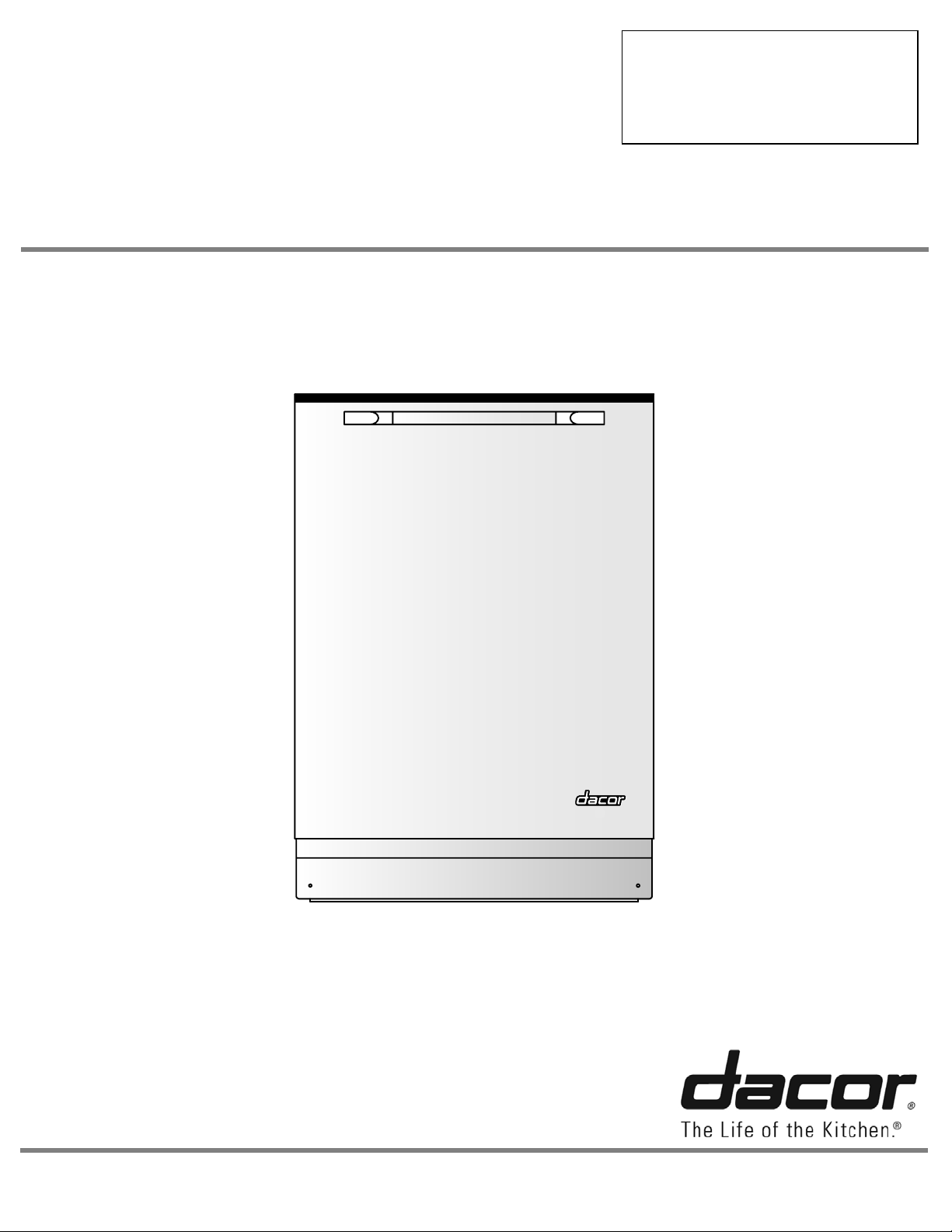
Place Serial Number Label Here
DISHWASHER
USE AND CARE MANUAL
Please read this manual completely before operating your dishwasher. Keep it for future reference.
Covers Models:
Part No. 101895 Rev. E
ED24, ID24, MDH24, MDV24, PD24AG, PD24BK,
PD24BU, PD24GN, PD24SG, PD24TS
Appearance varies with model number. Model ED24 shown.
Page 2
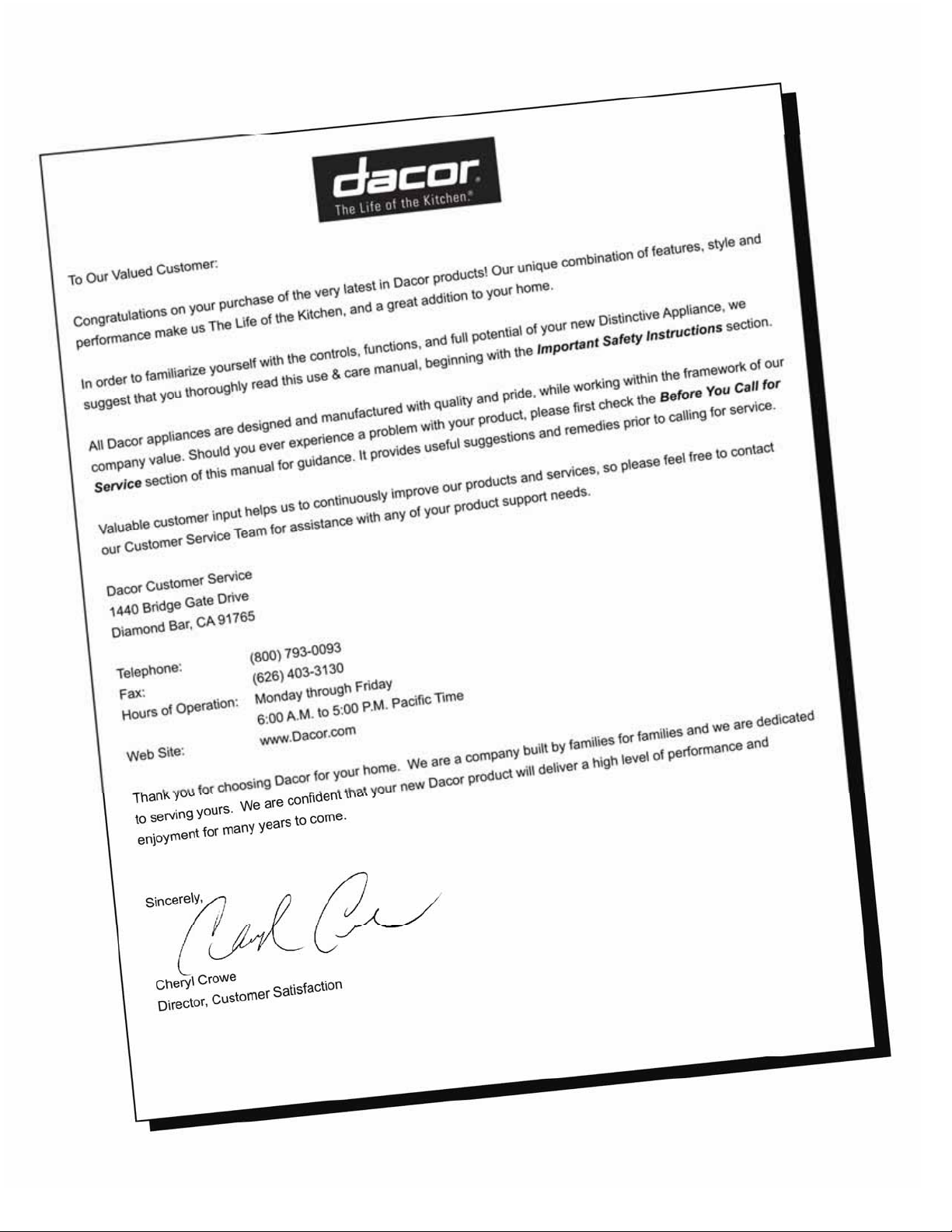
Page 3
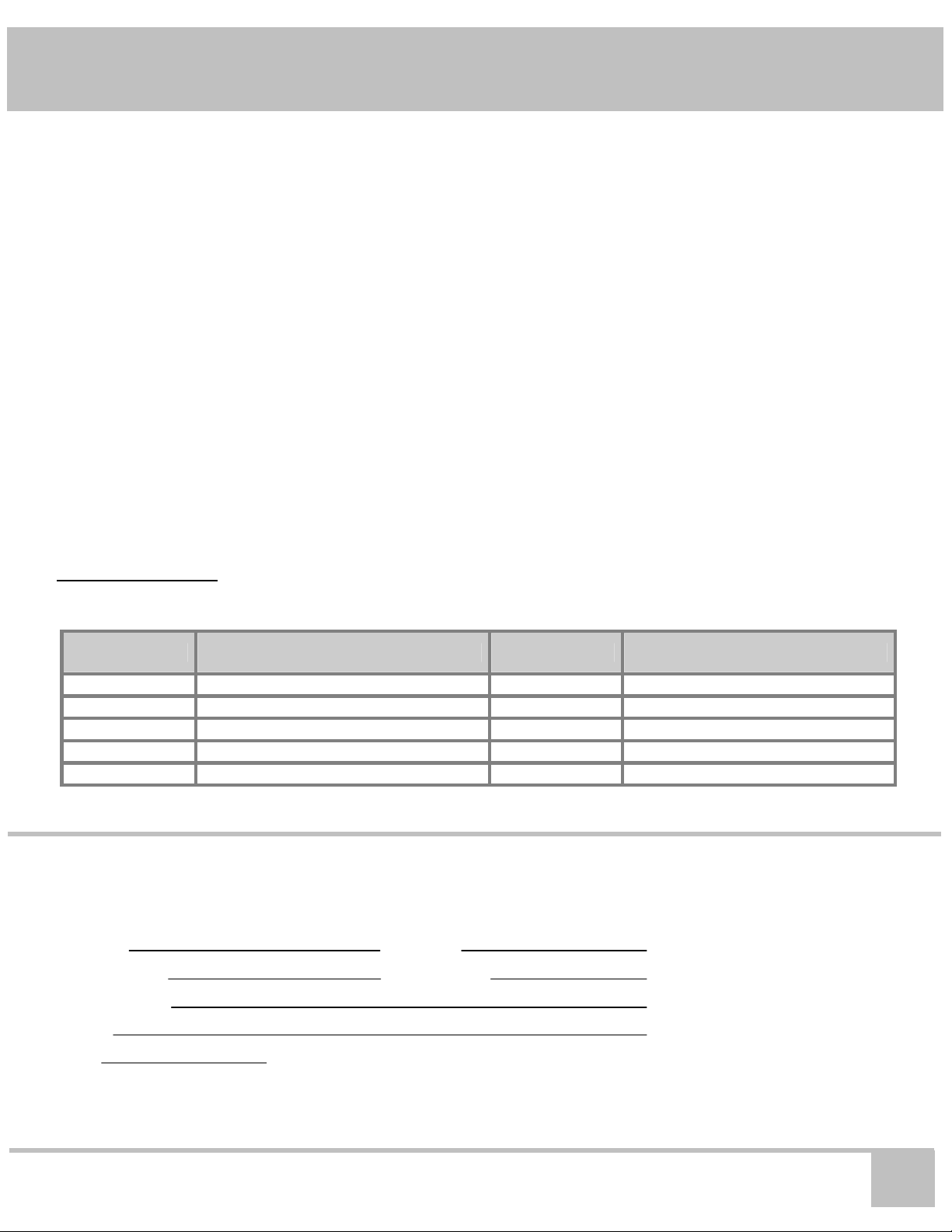
Table of Contents
Table of Contents
Important Safety Instructions..............................4
Symbols in this Manual...........................................4
General Safety Precautions .....................................4
Getting to Know Your Dishwasher .......................6
Parts of Your Dishwasher ....................................6
Parts of the Control Panel................................8
Other Features on Your Dishwasher.....................9
Specifications.....................................................9
Loading Your Dishwasher...................................10
What Can Be Washed...........................................10
What Should Not Be Washed.................................10
Loading the Silverware Basket...............................11
Loading the Racks................................................12
Operating Your Dishwasher................................14
Filling the Detergent Dispenser..............................14
Filling the Rinse Aid Dispenser...............................15
Adjusting the Rinse Aid Dispenser......................15
Starting Your Dishwasher......................................16
Adding a Dish After You Start ............................16
Stopping Your Dishwasher During Operation.......17
CANCEL........................................................17
Pausing Dishwasher Operation...........................17
STOP...........................................................17
Sanitizing the Dishes.........................................17
SANI-RINSE..................................................17
The DELAY Feature...........................................18
Changing the Cycle After You Start ....................18
The Cycle Memory Feature................................19
Draining Standing Water...................................19
The SECURE Feature ........................................19
Cleaning and Maintenance.................................20
Cleaning the Interior Surfaces...............................20
Filters and Strainer Baskets...............................20
Cleaning the Exterior Surfaces...............................20
Problem Solving .................................................22
Problem Solution Guide ........................................22
Warranty Information........................................27
Getting Help........................................................27
Notes ..................................................................29
Model Information:
All models covered by this manual have the same features. The difference between models is the style of door.
Model Number Description Model Number Description
Please enter the information requested in the spaces provided below. This information will be required in the unlikely
event that a service call becomes necessary:
Model No. Serial No.
Date Purchased Date Installed
ED24 Epicure ® stainless steel trim PD24BK Preference ® black trim
ID24 Custom, customer provided trim PD24BU Preference ® blue water trim
MDV Millennia
MDH Millennia
PD24AG Preference ® anthracite gray trim PD24TS Preference ® titanium silver trim
®
vertical stainless steel trim PD24GN Preference ® slate green trim
®
horizontal stainless steel trim PD24SG Preference ® sterling gray trim
Purchased From
Address
Phone
The model and serial number label is located inside the dishwasher’s left door jam. Open the door to expose it.
Use and Care Manual
3
Page 4
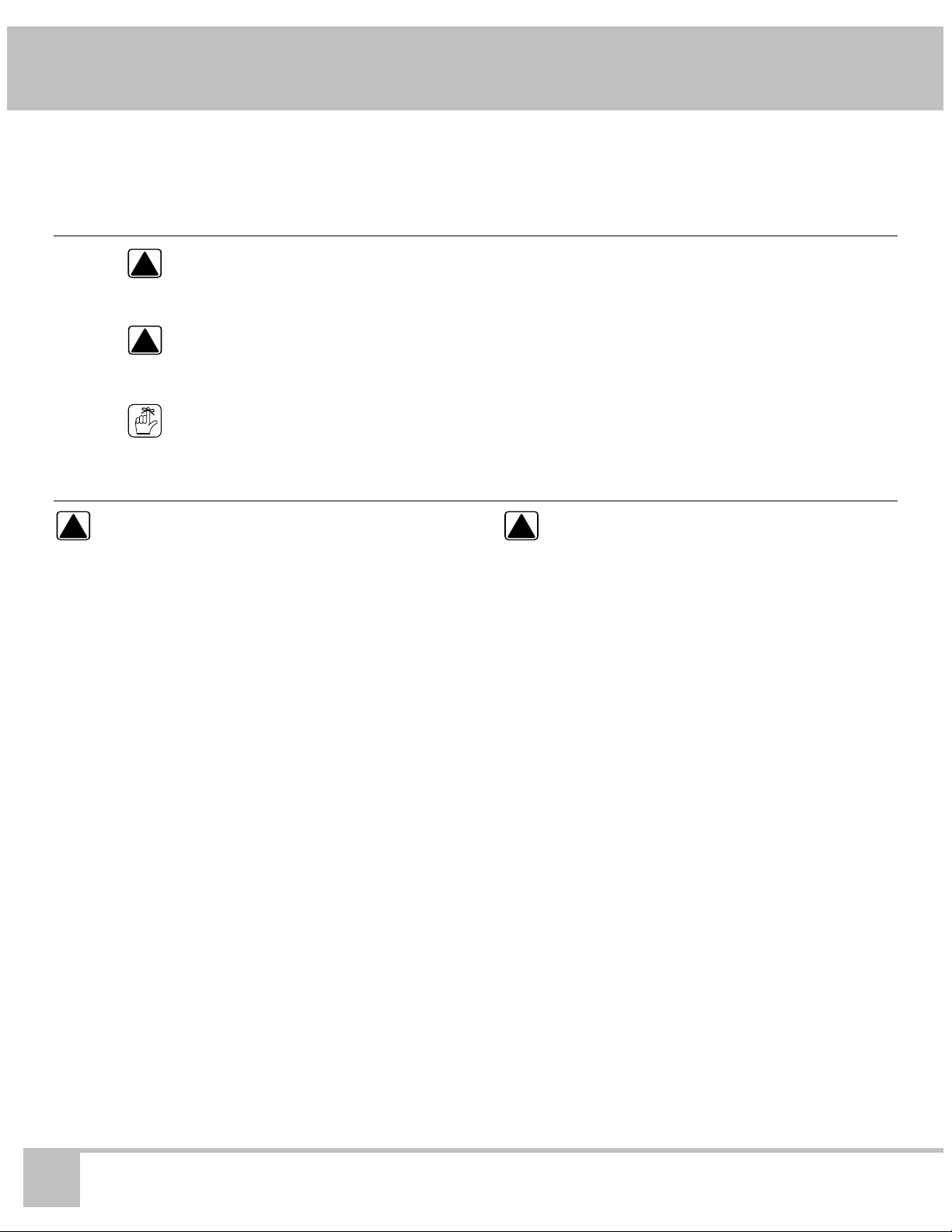
Important Safety Instructions
Important Safety Instructions
Safety is everyone’s responsibility. All Dacor appliances are designed and constructed to
give you many years of safe operation. Operation is further enhanced if proper care and
judgment are exercised in the use and maintenance of this appliance.
Symbols in this Manual
WARNING
!
Alerts you to a hazardous situation, that if not avoided, may cause death or injury to you
or others. Property damage, including damage to the dishwasher, may also result.
CAUTION
!
Alerts you to a situation, that if not avoided, may cause property damage, including
damage to the dishwasher.
IMPORTANT
Tips that help you to get the most out of the dishwasher.
General Safety Precautions
WARNING:
!
• Read all instructions before using the dishwasher.
Use and care for the dishwasher only as instructed
in this manual.
• Keep this manual for future reference.
• If you receive a damaged product, immediately
contact your dealer or builder. Do not install or use a
damaged appliance.
• To avoid electrical shock, make sure that the
dishwasher has been properly installed and
grounded by a qualified installer according to the
accompanying installation instructions. The
dishwasher must be mounted in a completely
enclosed cabinet. Have the installer show you where
the fuse or junction box is located so that you know
where and how to turn off the power.
• Do not repair or replace any part of the dishwasher
unless specifically recommended in the literature
accompanying it. A qualified service technician
should perform all other service.
• Make sure individuals who use the dishwasher are
able to operate it properly.
• Do not leave children alone or unattended in the
area around the dishwasher. Do not allow children
to play with the controls or other parts of the
dishwasher.
WARNING:
!
• Never allow anyone, including children, to sit or
stand on any part of the dishwasher. Stepping or
sitting on any part of it may result in tipping,
damage and serious injury.
• Many surfaces within the dishwasher achieve high
temperatures. Do not touch interior surfaces or
items inside the dishwasher during or immediately
after use. Exercise caution when opening the door.
Let hot air and steam escape before looking or
reaching inside.
• Do not operate the dishwasher without the door
completely closed and the toe kick panel in place.
• Do not store or use combustible materials, liquids or
gases near this or any other appliance?
• Clean only those parts of the dishwasher listed in
this manual. Clean them only in the manner
specified in the
section.
• Use only the cleaning solutions specified in this
manual to clean the dishwasher. Other cleaning
solutions could produce dangerous fumes, cause
corrosion of the metal parts and could permanently
damage the finishes.
• Use only detergents and rinse aids designed for use
with a residential dishwasher.
Cleaning and Maintenance
• Store all detergents and rinse aids out of the reach
of children.
4
Dacor® Dishwasher
Page 5
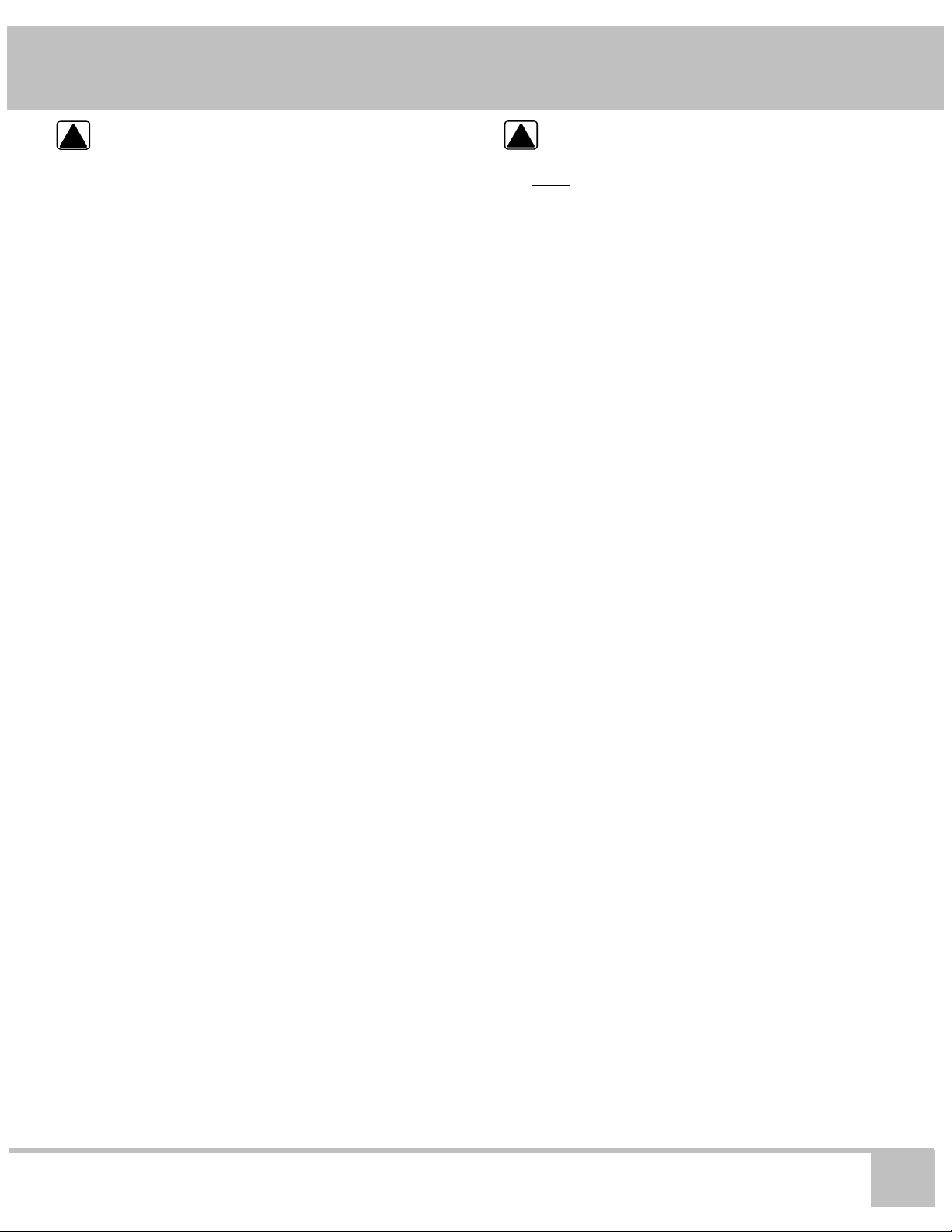
Important Safety Instructions
WARNING:
!
• During loading, insert all sharp or pointed objects
with the handles up. Locate these items where they
will not damage the door seal or cause personal
injury.
• Do not tamper with the controls.
• Under certain conditions hydrogen gas may be
produced in a hot water system that has not been
used for two weeks or more. Hydrogen gas is
explosive. If the hot water system has not been
used for a period of time, turn on all hot water
faucets and let the water flow for several minutes to
release any accumulated hydrogen gas. Do not
smoke or use an open flame during this process.
• To prevent child entrapment, always remove the
door from an old dishwasher when removing it from
service.
• This dishwasher is not intended for commercial use.
CAUTION:
!
• Use the dishwasher to wash flatware and cookware
. Washing other items may damage or discolor
ONLY
the dishwasher. Wash only the types of dishes and
cooking utensils indicated in this manual.
• Do not wash plastic items unless they are marked
“dishwasher safe”. Always check the manufacturer's
recommendation before washing plastic items that
are not marked.
• To prevent household mold and mildew damage,
periodically check the inlet and drain hoses for leaks.
• If the dishwasher outlet is connected to a garbage
disposal, make sure the disposal is completely empty
before running the dishwasher.
• Always place large or heavy items in the bottom
rack.
• To avoid damage to the racks, do not let sharp
edges come into contact with them.
• To avoid breakage, secure all glassware by adjusting
the tines.
Use and Care Manual
5
Page 6
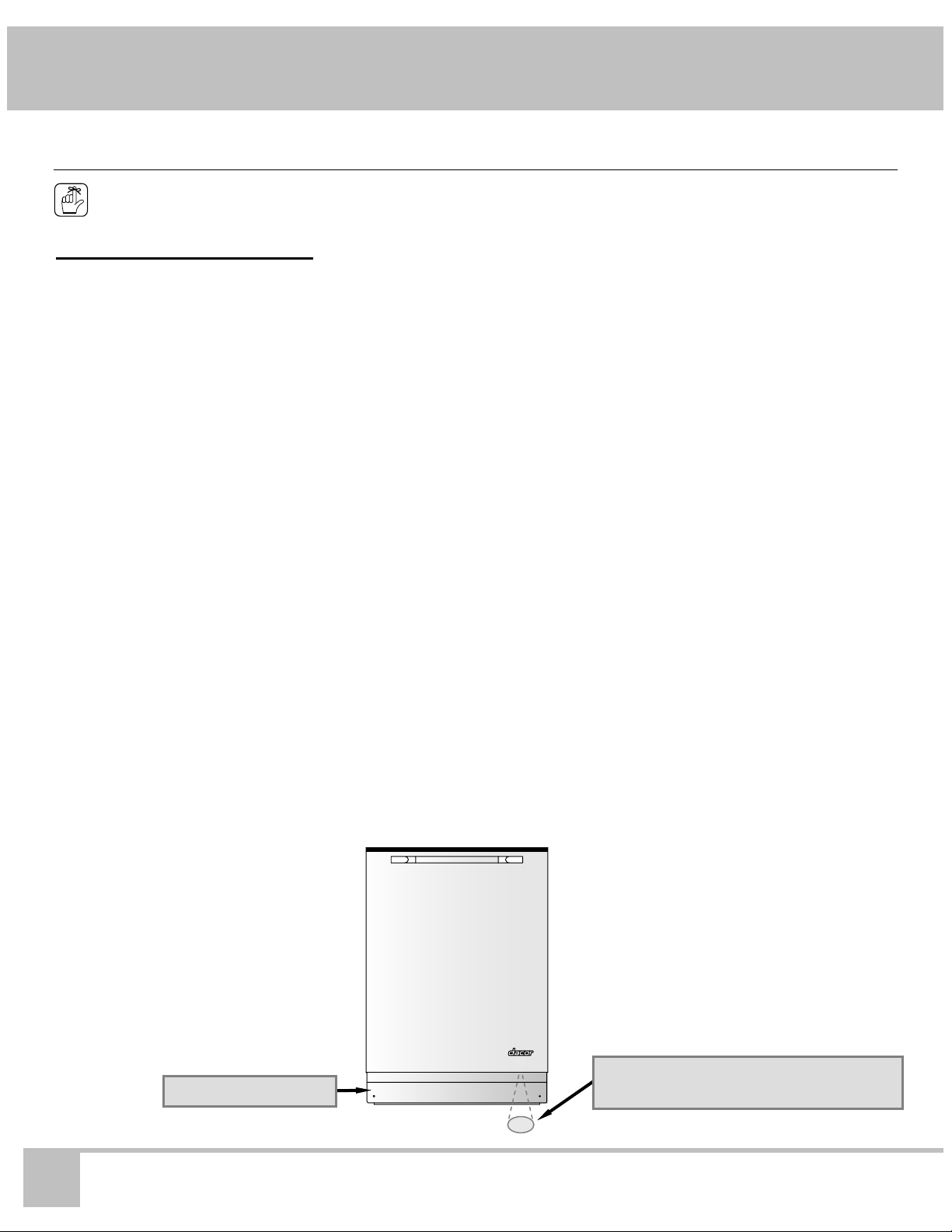
Getting to Know Your Dishwasher
Toe
Getting to Know Your Dishwasher
Before You Start, Become Familiar with Your Dishwasher
IMPORTANT: See the
how to use your dishwasher.
Parts of Your Dishwasher
Control Panel: Located on top of the door. The buttons control your dishwasher.
Detergent Dispenser: Automatically releases the soap during the wash part of the cycle (see
Dishwashing Compartment: The compartment where tableware and cookware are loaded for
Door Switch: Located in the door. Automatically pauses dishwashing when the door is
In-Process Light: The blue in-process light shines on the floor below the dishwasher. It
Operating Your Dishwasher
page 14).
washing.
opened.
flashes when the dishwasher is operating. It turns solid when the
selected cycle is complete. It turns off when the selected cycle is
complete and the door is opened and closed.
section, starting on page 14 for complete instructions on
Filter System: Traps food and debris that could damage or plug up the mechanical
parts of your dishwasher. See page 20 for cleaning instructions.
Racks: The racks are coated with a durable coating that protects the finish of
tableware and cookware. They each have rows of adjustable tines that
allow you to make room for large items (see page 13).
Rinse Aid Dispenser: Automatically releases rinse aid during the rinse part of the cycle. Rinse
aid is a fluid that helps the dishes dry properly and helps prevent water
spots. The amount of rinse aid dispensed is adjustable (see page 15).
Silverware Basket: Use the silverware basket to hold silverware and kitchen utensils. It has
2 compartments that snap closed to hold small items (see page 11).
Spray Arms: The spray arms spray water on the dishes at high pressure to remove
soil.
Toe Kick Panel: Covers the internal mechanics of the dishwasher located below the door.
It must always be in place during operation.
6
Blue In-Process Light shines on floor
Kick Panel
below dishwasher
Dacor® Dishwasher
Page 7

Getting to Know Your Dishwasher
Top
T
T
T
Silverware Basket
ine Adjustments
Filter System
(under spray arm)
Detergent
Dispenser
ine Adjustments
Dishwashing
Compartment
Rack
Upper Spray Arm
ine Adjustments
Bottom Rack
Lower Spray Arm
Rinse Aid Dispenser
Door Switch
START
STOP
NORMAL HEAVY CRYSTAL RINSE DELAY
SANI
RINSE
CANCEL SECURE
Control Panel
Door Handle
Use and Care Manual
7
Page 8
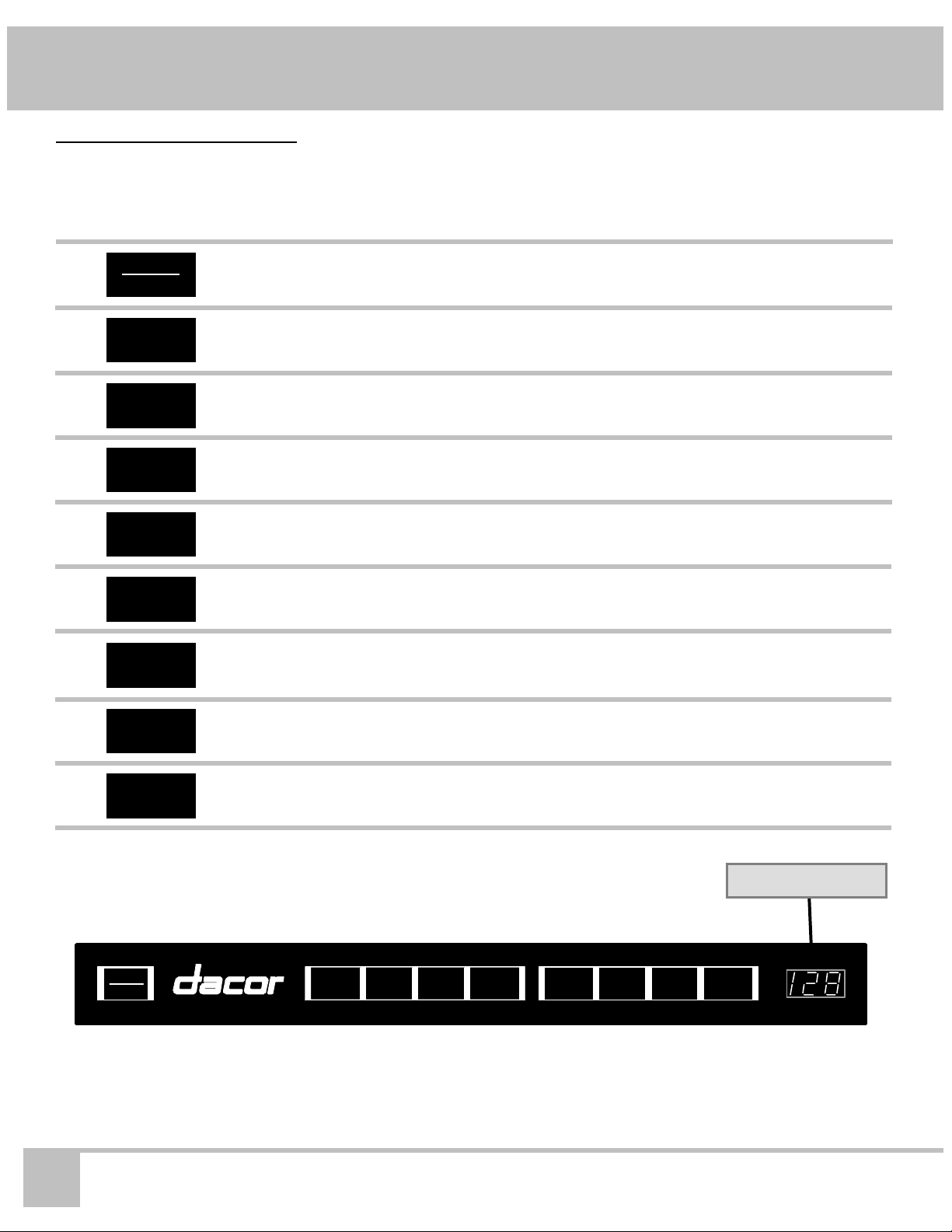
Getting to Know Your Dishwasher
y
Parts of the Control Panel
Numeric Display: Displays the approximate number of minutes until the end of the cycle.
If you are using the delay feature, it shows the number of hours before
the dishwasher will start.
BUTTONS
Use this button to start the dishwasher after selecting a wash cycle or
START
STOP
This wash setting is best for normal soil.
NORMAL
This wash setting is best for very dirty tableware and cookware.
HEAVY
This wash setting is best for china, crystal or glass. It is also good for
CRYSTAL
Press this button if you want to run the rinse portion of the cycle only.
RINSE
the rinse cycle (see page 16). It can also be used to pause the
dishwasher in the middle of a wash or rinse cycle (see page 17).
lightly soiled items that have been pre-rinsed.
The dry cycle will not run. Also, use this setting to rinse tableware that
you do not want to wash right away.
This feature allows you to set the dishwasher to start at a later time (see
DELAY
This feature rinses the dishware with rinse water that is 5°F (3°C) hotter
SANI
RINSE
page 18).
than the regular cycle rinse water for maximum sanitization and drying
(see page 17). It can be used with the normal wash cycle only.
Use this button to stop the dishwasher in the middle of a cycle (see page
CANCEL
17).
A safety feature. This button locks the control panel to prevent children
SECURE
from tampering with it (see page 19).
Numeric Displa
START
STOP
NORMAL HEAVY CRYSTAL RINSE DELAY
SANI
RINSE
CANCEL SECURE
8
Dacor® Dishwasher
Page 9
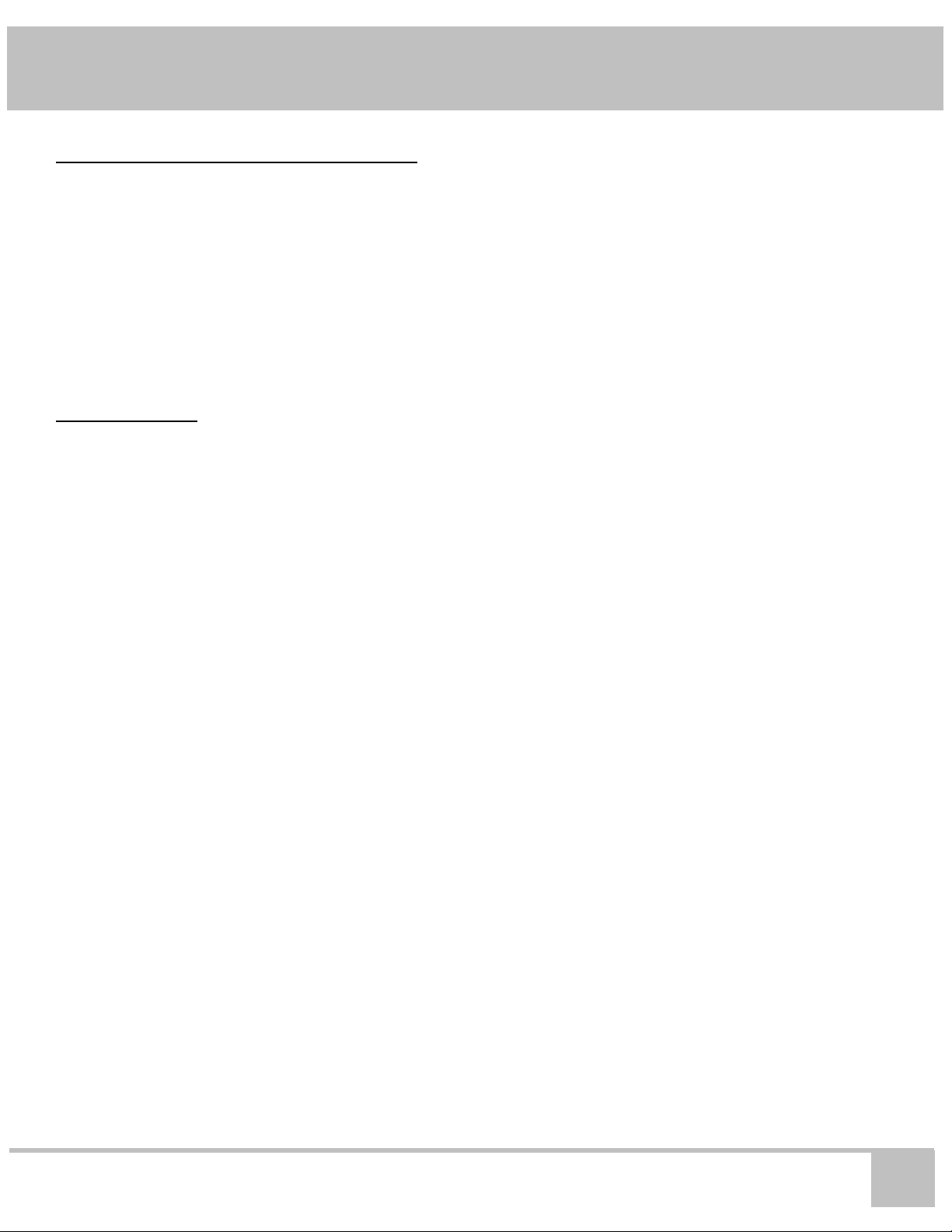
Getting to Know Your Dishwasher
Other Features on Your Dishwasher
Turbidity Sensor: Automatically decreases or increases the wash and rinse time, as well as
water usage, for more consistent cleaning and energy savings.
Pressure Sensor System: Senses the water level for consistent and complete draining of the
dishwashing compartment.
Digital Temperature Sensor: Continuously monitors and controls water temperature.
In-line Water Heater: The dual thermal safety in-line water heater is located safely out of the
touch of hands or plastic dishware in the water circulation system. It is
monitored by an automatically resetting thermostat and element, which
protect the heating element against burnout due to operation without
water in the appliance.
Specifications
Operating temperature range: 50° to 158°F (10° to 70°C)
Storage temperature range: -4° to 185°F (-20° to 85°C)
Line voltage and tolerance: 120VAC (60Hz), +10% -15%
Use and Care Manual
9
Page 10
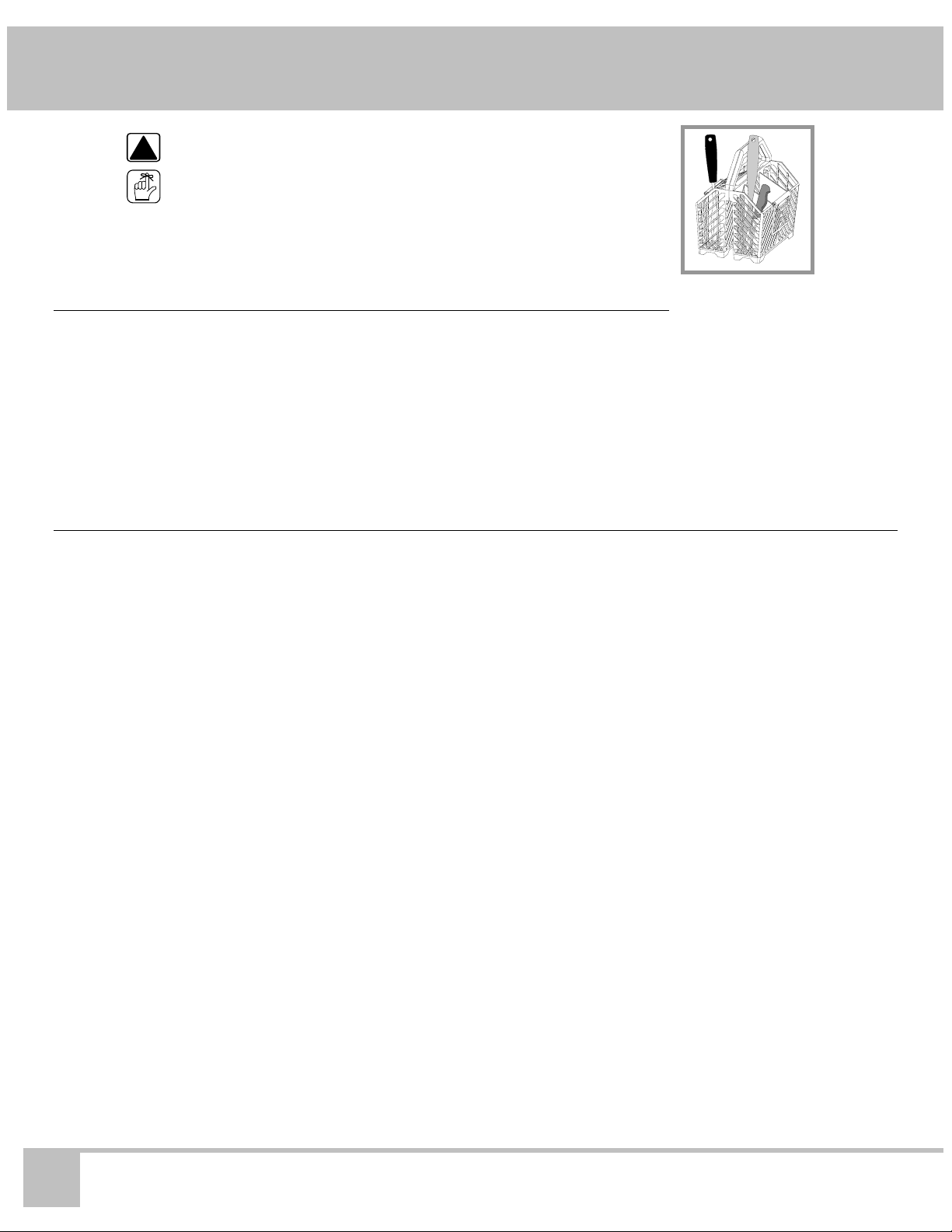
Loading Your Dishwasher
Loading Your Dishwasher
WARNING: Load all sharp or pointed objects with the handles up.
!
IMPORTANT: If the load will sit for a while before washing, run the
rinse cycle to reduce the chance of food hardening. Doing so will also
reduce the risk of acidic foods damaging metal surfaces.
What Can Be Washed
Items that you can safely wash in your dishwasher:
• Aluminum (except for disposables)
• China (except delicate china)
• Cookware with non-stick coatings
• Crystal (except antique crystal)
• Glass
What Should Not Be Washed
For safety reasons, and to prevent damage, do not wash the following items in your
dishwasher:
• Antique crystal
• Brass
• Bronze
• Cast iron
• Delicate china
• Disposable aluminum
• Disposable plastic items
• Plastic (dishwasher safe only)
• Silver and silver plate
• Stainless steel
• Stoneware
• Flatware with bonded handles
• Gold
• Pewter
• Sharp kitchen carving knives
• Tin
• Wood
10
Dacor® Dishwasher
Page 11

Loading Your Dishwasher
Loading the Silverware Basket
IMPORTANT:
• For the best results do not nest utensils in the silverware basket.
• Do not load silver next to stainless steel. Damage to the silver may
result.
• Make sure the tines around the silverware basket are in the up
position to prevent it from falling over.
To prevent small, light items from falling out of the rack when
sprayed with water:
1. Put small items into a compartment with a hinged cover.
2. Snap the cover shut.
Silverware Basket Placement
¾ Put the silverware basket in the bottom rack
near the front, in the space between the
tines.
Place silverware basket as shown
X
¾ Or you may put the basket anywhere it will
fit on the lower rack. The silverware basket
may be split into two parts for a better fit.
To reattach, insert the tabs into the holes
and snap into place.
Use and Care Manual
Bottom Rack
11
Page 12

Loading Your Dishwasher
Loading the Racks
Loading the Racks
IMPORTANT:
• It is best to place sharp objects in the silverware basket
to prevent damage to the rack coating.
• The spray arms must spin freely. Do not allow items
sticking out of the racks to block them. Raise the top
rack to prevent objects on the bottom rack from
blocking the upper spray arm (see
, below).
Rack
Adjusting the Top
Do not block spray arms
• Do not load cookie sheets and large platters in the front
of the bottom rack. Doing so will prevent water from
dissolving the detergent in the detergent dispenser.
• After loading, push in firmly on the top rack.
• Put items that could fall through the rack into the
silverware basket or on the silverware tray (see diagram,
bottom right).
START
STOP
NORMAL HEAVY CRYSTAL RINSE DELAY
SANI
RINSE
CANCEL SECURE
Handle
Silverware Tray
Adjusting the Top Rack
If there are large items in the bottom rack that could
interfere with the upper spray arm, move the top rack to the
high position. Otherwise, put the top rack in the low
position.
To change the top rack position:
1. Pull up on both of the handles on the sides of the
rack.
2. Move the rack to the new position.
3. Release the handles.
12
Dacor® Dishwasher
Handle
Page 13

Loading Your Dishwasher
Top
Loading the Racks
¾ Always use the top rack for delicate items.
¾ Scrape off leftover food items and non-food
items, like toothpicks and napkins, before
loading.
¾ Always load large or heavy items (such as
pots, pans, and large dishware) in the
bottom rack.
¾ Do not stack dishes, glasses or pots and
pans. Stacking will prevent water from
getting to soiled surfaces.
¾ Load all items so that the open ends face
down as much as possible. Good drainage
provides the best drying. It is not necessary
to rinse objects before loading them.
¾ To minimize breakage and chipping, secure
all glassware and china by adjusting the
tines. Do not allow fragile items to touch
each other.
¾ To adjust the tines, push the tine
adjustment lever away from the edge of the
rack and swivel the tines to the desired
position.
¾ To minimize noise, do not allow pots and
pans to touch and keep large items from
touching the sides of your dishwasher.
¾ Load glasses and cups on the top rack.
Front of Top Rack
Sides of Bottom Rack
Rack Tine Adjustment
Bottom Rack Tine Adjustment
Use and Care Manual
13
Page 14

Operating Your Dishwasher
Operating Your Dishwasher
Filling the Detergent Dispenser
IMPORTANT:
• Do not use hand dishwashing detergents. They will create
excessive foaming that interferes with proper operation.
• To make sure the detergent dissolves properly, fill the
detergent dispenser just prior to starting your dishwasher.
Detergent will harden if it sits too long.
• Store dry detergent in a cool dry place to prevent caking.
• Use a liquid rinse aid for best results (See page 15).
¾ If the detergent dispenser lid is closed, press the release
button to open it.
¾ The detergent dispenser has two compartments: The
smaller pre-wash compartment, and the main wash
compartment.
¾ The pre-wash compartment empties into the dishwasher
when the door is closed. The main wash compartment
releases detergent automatically during the main wash
cycle.
¾ Fill the pre-wash cup to the top.
¾ See the table below for the amount of detergent to use in
the main wash cup. The amount of detergent required
depends on the hardness of the water in your area.
Harder water requires more detergent. Water hardness is
measured in grains per gallon (gpg). Do not use too little
detergent for your water hardness. Doing so can cause
poorly cleaned dishes, filming or spotting. If you use too
much detergent, you can cause a permanent film called
etching. To find out the water hardness in your area,
contact your water company.
Release Button
Main Wash Compartment
Pre-wash Compartment
Dispenser Lid
¾ After loading both compartments, close the dispenser lid.
¾ Detergent alone may not be enough for water hardness
above 12. For maximum cleanness you may need to use
a water softener. Or you may add additional detergent
about 20 minutes after starting your dishwasher. As a
rule, add 1 teaspoon for each grain above 12:
1. Open the door. The dishwasher will stop operating.
2. Wait a moment for the steam to clear.
3. Without touching any of the hot surfaces or racks, pour additional
dishwashing detergent into the bottom of the dishwashing compartment.
4. Close the door. Push on the door handle to make sure that the door is
completely shut. After a short pause, operation will resume.
14
Dacor® Dishwasher
Water Hardness (gpg) Amount of Detergent
Soft (0-3) 3 tsp.
Medium (4-9) 4 - 9 tsp.
Hard (10-12) 10 -12 tsp.
Page 15

Operating Your Dishwasher
y
Filling the Rinse Aid Dispenser
IMPORTANT:
• Rinse aid is important to the drying process of the dishware. It also reduces
spotting. Dacor recommends that you keep the rinse aid dispenser full at all
times.
• The rinse aid indicator on the dispenser turns “clear” when it is empty.
¾ The rinse aid dispenser must be properly adjusted. Too little rinse aid will
allow spotting and drying problems. Too much rinse aid will cause foaming
and streaking.
¾ A rinse aid containing citric acid may be used to remove the white or gray
film caused by very hard water.
¾ To refill the rinse aid dispenser:
1. Turn the rinse aid cap counterclockwise
the open position and lift it out.
2. Carefully pour the rinse aid into the filler
hole until the rinse aid level is even with the
bottom of the hole. Do not overfill.
3. Wipe up any spillage.
4. Replace the rinse aid cap and turn it
clockwise
to the closed position.
to
Adjusting the Rinse Aid Dispenser
The rinse aid setting is located under the rinse aid cap. It is set at
the factory to 4.
Empty Not Empt
Open
Closed
To change the setting:
1. Remove the rinse aid cap.
2. If you have spotty or improperly dried dishes, move the
rinse aid setting to the next higher number. If you have
streaks on your dishes, move the rinse aid setting to the
next lower number. The harder the water, the more rinse
aid required for acceptable results.
3. Replace the cap.
4. Check the dishes after the next wash load. Continue
adjusting the rinse aid dispenser up or down according to
the guidelines above until you have spot free, streak free,
dry dishes.
If you have very soft water and still experience streaking when the dispenser is
set to 1, you can dilute the rinse aid with water before pouring it into the
dispenser to get acceptable results.
Use and Care Manual
3
2
4
5
6
1
M
X
A
Filler Hole
15
Page 16

Operating Your Dishwasher
Starting Your Dishwasher
IMPORTANT:
• See the
the various wash settings.
• If the dishwasher drain line is connected to a garbage disposal, run the
disposal before operating the dishwasher for proper drainage.
START
To wash or rinse the dishes:
1. For best performance, turn on the hot water at a nearby faucet until the
2. Press one of the wash cycle buttons or the rinse button
3. Press START/STOP. The numeric display will show the
4. Close the door.
5. Push on the door handle to make sure that the door is completely shut.
Getting to Know Your Dishwasher
STOP
running water is hot. Doing so clears cold water from the pipes.
on the control panel.
length of the cycle in minutes.
After a brief pause, the dishwasher will start.
NORMAL HEAVY CRYSTAL RINSE DELAY
section for a description of
NORMAL
START
STOP
Adding a Dish After You Start
SANI
RINSE
CANCEL SECURE
HEAVY
CRYSTAL
RINSE
You can add a dish, if needed, after starting your dishwasher. Dacor
recommends that you only add items during the first five minutes of operation to
make sure they get clean.
To add a dish:
1. Open the door. The dishwasher will stop operating.
2. Wait a moment for the steam to clear.
3. Without touching any of the hot surfaces or racks, insert the item into
one of the racks, following normal loading instructions.
4. Close the door.
5. Push on the door handle to make sure that the door is completely shut.
After a short pause, operation will resume.
16
Dacor® Dishwasher
Page 17

Operating Your Dishwasher
Stopping Your Dishwasher During Operation
CANCEL
To stop the current cycle and drain your dishwasher:
1. Open the door. The dishwasher will stop operating.
2. Press CANCEL.
3. Close the door. After a short pause, you will hear the
water in the dishwasher begin to drain. Once the water is drained, the
dishwasher will stop.
IMPORTANT: If you press the CANCEL button twice, the dishwasher will
stop completely. The water inside the dishwasher will not drain.
Pausing Dishwasher Operation
STOP
To temporarily pause dishwasher operation:
1. Open the door. The dishwasher will stop operating.
2. Press the START/STOP button.
3. The door may be closed and the dishwasher will not
start.
To resume the dishwasher cycle:
1. Open the door.
2. Press the START/STOP button.
3. After a brief pause, the dishwasher will resume the
previous cycle.
CANCEL
START
STOP
START
STOP
Sanitizing the Dishes
SANI-RINSE
If you want a high temperature rinse after the wash cycle for
maximum sanitization:
1. Press the NORMAL button to select the normal wash
cycle.
2. Press SANI-RINSE. (Pressing SANI-RINSE a second
time will turn sani-rinse off again.)
3. Press START/STOP.
4. Close the door. After a short pause, the dishwasher will
start.
IMPORTANT: SANI-RINSE can only be selected when the NORMAL
wash cycle is selected.
NORMAL
Use and Care Manual
SANI
RINSE
START
STOP
17
Page 18

Operating Your Dishwasher
START
STOP
NORMAL HEAVY CRYSTAL RINSE DELAY
The DELAY Feature
To set your dishwasher to start automatically at a later time:
1. Press one of the wash cycle buttons or the rinse
button.
2. If you have selected NORMAL, you may press the
SANI-RINSE button for maximum sanitization.
NORMAL
SANI
RINSE
CANCEL SECURE
HEAVY
CRYSTAL
RINSE
3. Repeatedly press the DELAY button until the number
of hours you want to delay operation appears on the
numeric display. You can delay the start of your
dishwasher up to 12 hours.
4. After you select the delay time, press START/STOP.
5. Close the door completely
after the selected number of hours.
To cancel the delay function, open the door and press CANCEL.
. The dishwasher will start
DELAY
START
STOP
Changing the Cycle After You Start
You can change the cycle and option selections after you start your dishwasher.
To change the cycle:
1. Open the door. The dishwasher stops operating.
2. Press the CANCEL button twice.
3. Press the button for the desired wash or rinse cycle
(NORMAL, HEAVY, CRYSTAL or RINSE).
4. If you have selected NORMAL, you may press the
SANI-RINSE button for maximum sanitization.
CANCEL
NORMAL
X 2
HEAVY
CRYSTAL
RINSE
18
5. Press the START/STOP button.
6. Close the door.
7. After a short pause, operation will resume.
Dacor® Dishwasher
START
STOP
Page 19

Operating Your Dishwasher
The Cycle Memory Feature
Your dishwasher remembers the settings for the last cycle it ran.
If you want your dishwasher to run the same cycle as it ran the
previous time:
1. Press the START/STOP button once.
The START/STOP button light will flash and the lights on the
buttons for the last cycle and options run will be lit.
2. Press the START/STOP button again to run the
previous cycle (or you may select a different cycle, then
press START/STOP if you don’t want to run the
previous cycle).
3. Close the door. After a short pause, the dishwasher will begin to operate.
If the delay feature was used during the previous cycle, your dishwasher will
start after the number of hours originally selected.
START
STOP
START
STOP
Draining Standing Water
To drain standing water from the bottom of your dishwasher:
1. Press NORMAL.
2. Press START/STOP.
3. Press CANCEL.
4. Close the door. After a short pause, you will hear the
water in the dishwasher begin to drain. Once the water is drained, the
dishwasher will stop.
NORMAL
START
STOP
CANCEL
IMPORTANT: Your dishwasher also drains the water in the bottom at the
start of each wash and rinse cycle.
The SECURE Feature
To secure the control panel:
1. Press and hold the SECURE button down for three
seconds. All control panel lights are deactivated and
none of the buttons operate.
2. To turn off the secure feature, press and hold the SECURE button down
for three seconds.
The control panel beeps when you turn this feature on and off.
SECURE
Use and Care Manual
19
Page 20

Cleaning and Maintenance
Cleaning and Maintenance
CAUTION: Exercise caution when cleaning around the control panel area
!
and the exterior indicator light on the front of the door. Do not use spray
cleaners of any kind on these areas.
Cleaning the Interior Surfaces
¾ The dishwashing compartment of your Dacor dishwasher is constructed of
high quality stainless steel. It remains clean during normal use.
¾ The control panel and the racks may be wiped clean, if necessary, with a soft
damp rag.
¾ Food particles on the silverware basket can be rinsed clean under a faucet
with warm water.
Filters and Strainer Baskets
CAUTION: Do not operate the dishwasher without the strainer and the
!
two filters in place. The strainer and filter system is designed to keep large
food particles out of the mechanical parts.
When you observe food in the strainer basket or filters, clean them as
follows:
1. Remove the strainer by turning it counterclockwise
(see page 21).
2. Remove the small particle filter by turning it counterclockwise
straight up.
3. Lift out the medium particle filter.
4. Clean the filters in the kitchen sink with a soft sponge and mild kitchen
detergent under warm water.
5. Replace the filters. Tighten the small particle filter and the strainer snugly.
and lifting it straight up
and lifting it
Cleaning the Exterior Surfaces
IMPORTANT: Always wipe stainless steel surfaces with the grain.
¾ Clean exterior surfaces with a solution of mild detergent and warm water.
Rinse and dry with a soft, lint-free cloth.
¾ You may also use Dacor Stainless Steel Cleaner (Part No. A-302) on stainless
steel surfaces. Use it according to the directions on the package.
20
Dacor® Dishwasher
Page 21

Cleaning and Maintenance
Strainer
Small Particle Filter
Medium Particle Filter
Removing the Strainer and Filters
Use and Care Manual
21
Page 22

Problem Solving
Problem Solving
Unnecessary service calls may be expensive, frustrating, and time-consuming.
Before you call for service, please review the
Problem Solution Guide
below.
Problem Solution Guide
Problem: May be caused by: What to do:
Spotting and filming
Hard water
Garbage disposal or sink trap full Run garbage disposal to eliminate food and
No rinse aid Make sure rinse aid dispenser is full.
Water not hot enough Check hot water supply temperature. Minimum
Too little water Make sure water valve is fully open. Make sure that
Incorrect use of dishwasher detergent Use only correct amount of dishwasher detergent
Items not loaded properly Make sure dishwasher is loaded according to
Use maximum recommended amount of dishwasher
detergent.
You may need a home water softener.
To remove hard water spots, try a vinegar rinse:
• Wash and rinse load as usual.
• Remove all metal items from dishwasher. Do not
add detergent.
• Pour 2 cups of vinegar into a bowl and set it on
bottom rack.
• Run dishes through an entire wash program. If
the vinegar rinse does not work, repeat process
substituting ¼ cup of citric acid crystals (available
at most drug stores) for the vinegar.
Wiping metal items with a damp cloth should
remove spots. For sterling and silver plated
flatware, rub with a towel or use a good cream
silver polish.
obstructions in sink. Make sure sink drains properly.
recommended incoming temperature to the
dishwasher is 120ºF.
water pressure is between 20 and 120psi and flow
rate is a minimum of 1.0 gpm.
according to water hardness (see page 14) and the
wash program selected. Fill dispenser only when
ready to start the dishwasher. Do not use old or
caked detergent. Store dishwasher detergent in dry
place and in a closed container. Change the
dishwasher detergent if results are still poor.
instructions starting on page 10. Do not overload.
Make sure spray can reach all soiled surfaces.
22
Dacor® Dishwasher
Page 23

Problem Solving
Problem: May be caused by: What to do:
Spotting and filming
(cont.)
Clean-ability
(Small particles
deposited on items)
Detergent left in
detergent
compartment
(Detergent
compartment will
not open)
Spray arms do not rotate properly
Strainer blocked Check strainer. Clean if necessary.
Flatware incorrectly loaded Make sure items are not nested (see page 11).
Spray arms do not rotate properly
Incorrect detergent use Use only correct amount of dishwasher detergent
Filter system Make sure filter system is clean and properly
Low water pressure Check that water valve is fully open. Make sure
Dispenser lid blocked The lid may not be opening. Check for items
Old detergent Do not use detergent that is hard or caked in the
Spray arms do not rotate properly
Make sure that both spray arms rotate freely. Make
sure that items do not obstruct movement of spray
arms. If necessary, clear any obstructions.
Make sure holes in spray arms are not blocked. If
necessary, clear holes with a pointed object and
rinse under water.
Use only “dishwasher” detergent. Excessive foam in the machine
Too much rinse aid in final rinse cycle. Adjust rinse
aid dispenser (see page 15).
Make sure that both spray arms rotate freely. Make
sure that items do not obstruct movement of spray
arms. If necessary, clear any obstructions.
Make sure holes in spray arms are not blocked. If
necessary, clear holes with a pointed object and
rinse under water.
according to water hardness (see page 14) and the
wash program selected. Fill dispenser only when
ready to start the dishwasher. Do not use old or
caked detergent. Store dishwasher detergent in dry
place and in a closed container. Change the
dishwasher detergent if results are still poor.
installed.
water pressure is between 20 and 120psi and flow
rate is 1.0 gpm minimum.
blocking it.
box. Use only fresh detergent. Add detergent to
dishwasher just before starting it.
Make sure that both spray arms rotate freely. Make
sure that items do not obstruct movement of spray
arms. If necessary, clear any obstructions.
Make sure holes in spray arms are not blocked. If
necessary, clear holes with a pointed object and
rinse under water.
Use and Care Manual
23
Page 24

Problem Solving
Problem Solution Guide (continued)
Problem: May be caused by: What to do:
Chipping or breaking
of glassware
Unusual noise Improper loading Utensils may not be secure or something small may
Water left in bottom
of dishwasher near
filters
Dishwasher will not
drain
Dishwasher will not
start
Dishwasher will not
fill
Water backs up in
sink when
dishwasher drains
Marks and
discoloration
Yellow or brown
marks
Improper loading Do not overload. Load between rack prongs, not
over them. Glasses loaded over prongs will not be
supported and may chip or break. Make sure
glassware is secure and can't come loose. Always
use the top rack for delicate items. Use the crystal
cycle for china.
have dropped from the rack. Water may cause
utensils to rattle. Make sure dishware is secure.
Dishwashing cycle not complete Allow dishwasher to complete cycle.
CANCEL button pressed twice in middle
of cycle.
Some water is normal Water left in strainer is normal.
Air gap plugged Be sure the air gap is not blocked or plugged. The
Drain hose Check for kink in drain hose.
Filter system Be sure there is no blockage in filter system.
Blown fuse or tripped circuit breaker Replace fuse or reset circuit breaker. Remove other
Door not completely closed Push in on door handle until you hear a click.
Not plugged in incorrectly Make sure plug is inserted in the wall socket or
Door not completely closed Push in on door handle until you hear a click.
Controls not set Make sure dishwasher is on (see Page 16).
Water feed line blocked Make sure water feed line to dishwasher is not
No water supply Make sure water valve is turned on.
Garbage disposal or sink trap full Run garbage disposal to eliminate food and
Aluminum utensils rubbing against items
during wash cycle
Iron or manganese in water
Restart (page 17) or drain (page 19) dishwasher.
air gap is a vent located on top of the sink. It is
connected to the dishwasher. It is required by some
local codes.
appliances from the circuit.
dishwasher is wired correctly.
kinked.
obstructions in sink. Make sure sink drains properly.
Be sure aluminum utensils, especially light weight,
foil-type pans, do not touch dishes.
To remove spots, use a non-abrasive cleaner.
Temporary solution:
Pour teaspoon to tablespoon of citric acid crystals in
place of the pre-wash detergent in the detergent
dispenser. Follow this pre-wash with a full detergent
wash. Use the heavy wash program.
Permanent solution: Install an iron removal system
in the water supply.
24
Dacor® Dishwasher
Page 25

Problem Solving
Problem: May be caused by: What to do:
Yellow or brown
marks (cont.)
Discoloration of
stainless steel, silver
plate
Distortion of plastics Plastic item not dishwasher safe Do not wash plastic items in dishwasher that are not
Marks on melamine
and plastics
Cloudy film on
glassware - etching
of glass
Washing copper with sterling silver Yellow film on sterling silver results when you wash
copper utensils in same load. Silver polish will
usually remove this type of stain.
Tea or coffee (tannic acid) stains Remove tea or coffee stains by hand using a
solution of ½ cup bleach and 3 cups warm water.
(Do not use on sterling silver or silver plate.)
Allowing salty or acidic foods to remain
on flatware
Stainless steel contacting silver
Porous material Use a special cleaner for plastic.
Too much detergent, especially in soft
water
Rinse flatware that is to stand several hours before
washing.
Do not put stainless steel and silver flatware in the
same silverware basket compartment. Direct contact
to stainless steel can cause permanent damage to
silver.
Clean stained items with silver polish.
Do not use abrasives on stainless steel or silver.
“dishwasher safe”.
Do not use bleach or scouring powder on these
materials.
To remove cloudy film, try a vinegar rinse:
• Wash and rinse load as usual.
• Remove all metal items from dishwasher. Do not
add detergent.
• Pour 2 cups of vinegar into a bowl and set it on
bottom rack.
• Run dishes through an entire wash program. If
the vinegar rinse does not work, repeat process
substituting ¼ cup of citric acid crystals (available
at most drug stores) for the vinegar.
If vinegar or citric acid rinse does not remove film,
the cloudiness is "etching". This is permanent. To
prevent etching, if you have soft water, try using
only 1 teaspoon of recommended dishwasher
detergent.
Use a good quality dishwasher detergent and rinseaid. Do not overload dishwasher. Water should
circulate freely to assure adequate rinsing and
draining.
Rinse aid used with soft water Set rinse aid levels to minimum.
Use and Care Manual
25
Page 26

Problem Solving
Problem Solution Guide (continued)
Problem: May be caused by: What to do:
Dishes not dry
Delay will not work Door not closed completely Push firmly on door until it clicks into place.
No rinse aid Fill rinse aid dispenser. Rinse aid helps dishes to dry
faster.
Plastic items Certain plastic materials are difficult to dry. Plastics
may need to be towel dried.
Improper loading or unloading Do not overload or nest items. Make sure
dishwasher is loaded according to instructions
starting on page 10.
Water not hot enough Dishes washed with the sani-rinse setting will dry
the fastest.
Dry cycle interrupted Door opened too soon. Make sure dry portion of
cycle is complete before opening door.
26
Dacor® Dishwasher
Page 27

Warranty Information
Getting Help
Warranty Information
Before obtaining service, please review the
checks in the
our Customer Service Team for a listing of Dacor
familiar with the warranty terms and conditions listed on the next page.
Contact us through our web site at:
www.Dacor.com
Dacor Customer Service:
Tel: (800) 793-0093
Fax: (626) 403-3130
Business Hours: 6:00
You may also write us at:
Dacor Customer Service
1440 Bridge Gate Drive
Diamond Bar, CA 91765
At Dacor , we believe that our quality of service equals that of our product. Should your experience with our service
network or product be different, please contact our Customer Service Team and share your encounter with us. We will do
our utmost to resolve the situation for you and deliver on our Dacor
If you need anything clarified, just let us know.
Problem Solution Guide
A.M. - 5:00 P.M. Pacific Time
Problem Solution Guide
and the problem has not yet been remedied, please visit our website or contact
authorized service agents. Prior to requesting service, it is helpful to be
starting on page 22. If you have performed the
promise.
Use and Care Manual
27
Page 28

What is Covered:
Warranty Information
CERTIFICATE OF WARRANTIES: DACOR
DISHWASHERS
DACOR DISHWASHERS WITHIN THE FIFTY STATES OF THE U.S.A., THE
DISTRICT OF COLUMBIA AND CANADA*:
FULL ONE-YEAR WARRANTY
If your DACOR product fails to function within one year of the original date of purchase, due to a defect in material or workman-ship, DACOR will
remedy the defect without charge to you or subsequent users. The owner must provide proof of purchase upon request and have the appliance
accessible for service.
TWENTY-FIVE YEAR WARRANTY
On rust-through of stainless steel tank and door.
* Warranty is null and void if non-CUL approved product is transported from the U.S.
OUTSIDE THE FIFTY STATES OF THE U.S.A., THE DISTRICT OF
COLUMBIA AND CANADA:
LIMITED FIRST-YEAR WARRANTY
If your DACOR product fails to function within one year of the original date of purchase, due to a defect in material or workmanship, DACOR will furnish
a new part, F.O.B. factory, to replace the defective part. All delivery, installation, and labor costs are the responsibility of the purchaser. The owner must
provide proof of purchase upon request and have the appliance accessible for service.
What is Not Covered:
Failure of the product caused by faulty installation, improper usage, or neglect of required maintenance.
Service calls to educate the customer in the proper use and care of the product.
Failure of the product when used for commercial, business, rental or any application other than for residential consumer use.
Replacement of house fuses or fuse boxes, or resetting of circuit breakers.
Damage to the product caused by accident, fire, flood or other acts of God.
Breakage, discoloration or damage to glass, metal surfaces, plastic components, trim, paint, porcelain or other cosmetic finish, caused by
improper usage or care, abuse, or neglect.
THE REMEDIES PROVIDED FOR THE ABOVE EXPRESS WARRANTIES ARE THE SOLE AND EXCLUSIVE REMEDIES. THEREFORE, NO OTHER EXPRESS
WARRANTIES ARE MADE, AND OUTSIDE THE FIFTY STATES OF THE UNITED STATES AND THE DISTRICT OF COLUMBIA, ALL IMPLIED WARRANTIES,
INCLUDING BUT NOT LIMITED TO, ANY IMPLIED WARRANTY OF MERCHANTABILITY OR FITNESS FOR A PARTICULAR USE OR PURPOSE ARE LIMITED
IN DURATION TO ONE YEAR FROM THE DATE OF ORIGINAL PURCHASE. IN NO EVENT SHALL DACOR BE LIABLE FOR INCIDENTAL EXPENSE OR
CONSEQUENTIAL DAMAGES. NO WARRANTIES, EXPRESSED OR IMPLIED, ARE MADE TO ANY BUYER FOR RESALE.
Some states do not allow limitations on how long an implied warranty lasts or do not allow the exclusi on or limitation of incidental or consequential
damages, so the above limitations or exclusions may not apply to you. This warranty gives you specific legal rights, and you may also have other rights
that vary from state to state.
28
Dacor® Dishwasher
Page 29

Notes
Notes
Use and Care Manual
29
Page 30

Notes
30
Dacor® Dishwasher
Page 31

FIRST-CLASS MAIL DIAMOND BAR CA
POSTAGE WILL B EPAID BYADDRESSEE
PERMIT NO. 4507
NO POSTAGE
NECESSARY
IF MAILED
IN THE
UNITED STATES
Page 32

Please visit www.Dacor.com to activate your warranty online.
WARRANTY INFORMATION
IMPORTANT:
Please rest assured that under no conditions will Dacor sell your name or any of the information on this form for mailing list purposes. We
are very grateful that you have chosen Dacor products for your home and do not consider the sale of such information to be a proper way
of expressing our gratitude!
Owner’s Name:
Street:
City: State: Zip:
Purchase Date: Email: Telephone:
Dealer:
City: State: Zip:
Your willingness to take a few seconds to fill in the section below will be sincerely appreciated. Thank you.
1. How were you first exposed to Dacor products? (Please check one onl y.)
Your warranty will not be activated until you activate it online or return this form to Dacor. If you have purchased more
than one Dacor product, please return all forms in one envelope or activate the warranty for each product online.
(Please Print orType)Last First Middle
A. T.V. Cooking Show F Builder
B. Magazine G. Architect/Designer
C. Appliance Dealer Showroom H. Another Dacor Owner
D. Kitchen Dealer Showroom I. Model Home
E. Home Show J. Other
2. Where did you buy your Dacor appliances?
A. Appliance Dealer D. Builder
B. Kitchen Dealer E. Other
C. Builder Supplier
3. For what purpose was the product purchased?
A. Replacement only C. New Home
B. Part of a Remodel D. Other
4. What is your household income?
A. Under $75,000 D. $150,000 – $200,000
B. $75,000 – $100,000 E. $200,000 – $250,000
C. $100,000 – $150,000 F. Over $250,000
5. What other brands of appliances do you have in your kitchen?
A. Cooktop C. Dishwasher
B. Oven D. Refrigerator
6. Would you buy or recommend another Dacor product?
Yes No
Comments:
Thank you very much for your assistance. The information you have
provided will be extremely valuable in helping us plan for the future
and giving you the support you deserve.
Web Site: www.Dacor.com
Corporate Phone: (800) 793-0093
Place Serial Number Label Here
