Dacor EF36IWF Owner's Manual
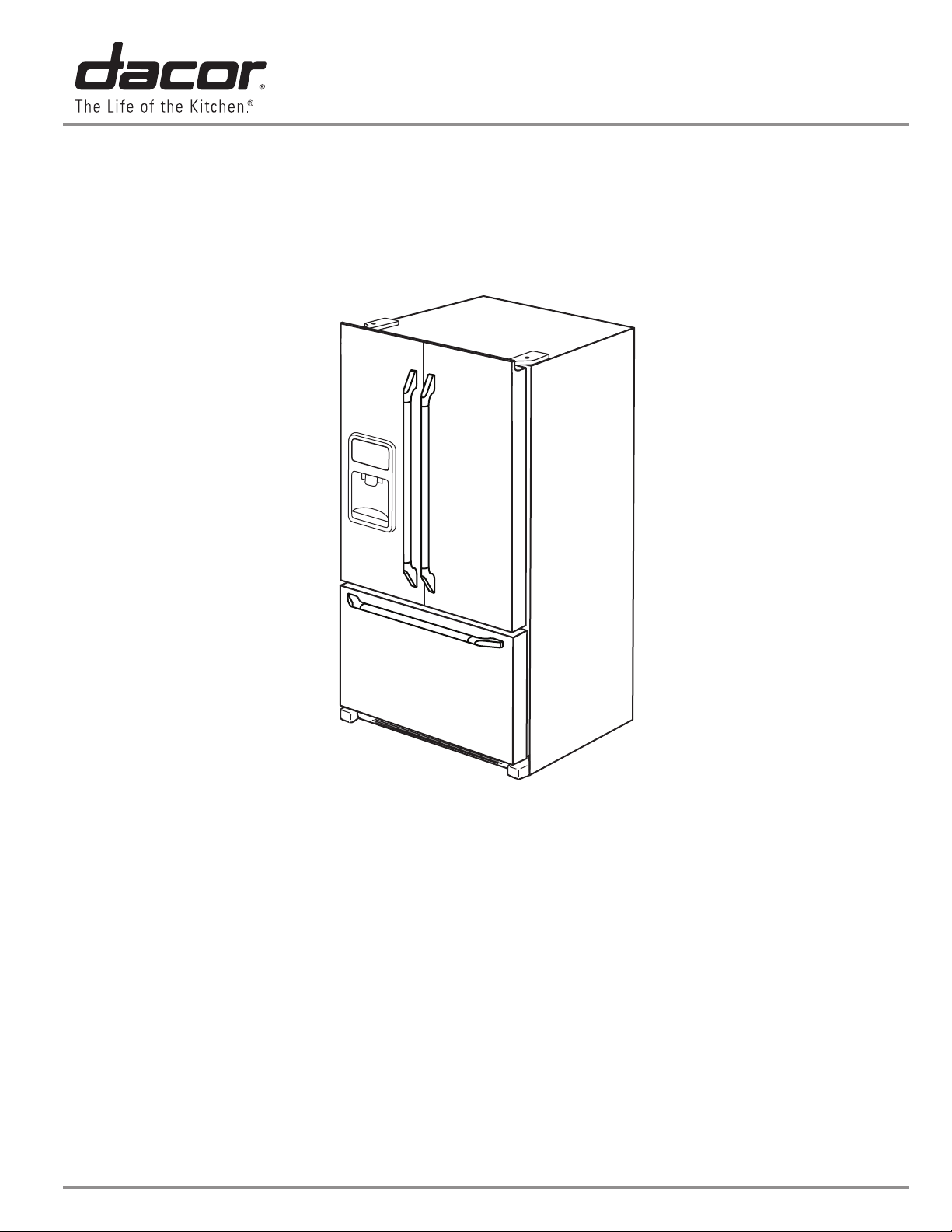
Use and Care Manual
36-Inch Refrigerator
For use with model EF36IWF
Part No. 106622 Rev. B/W10281619
Handle style varies.
Table of Contents
Refrigerator Safety .........................................................1
Important Information .....................................................2
Before Use ....................................................................2
Refrigerator Operation .............................................. 2-10
Care and Cleaning ......................................................11
Before You Call for Service ...................................... 12-13
Warranty and Service ..................................................14
Notes .................................................................... 15-16
Francis ................................................................. 17-34
Warranty Card ................................................Back Cover
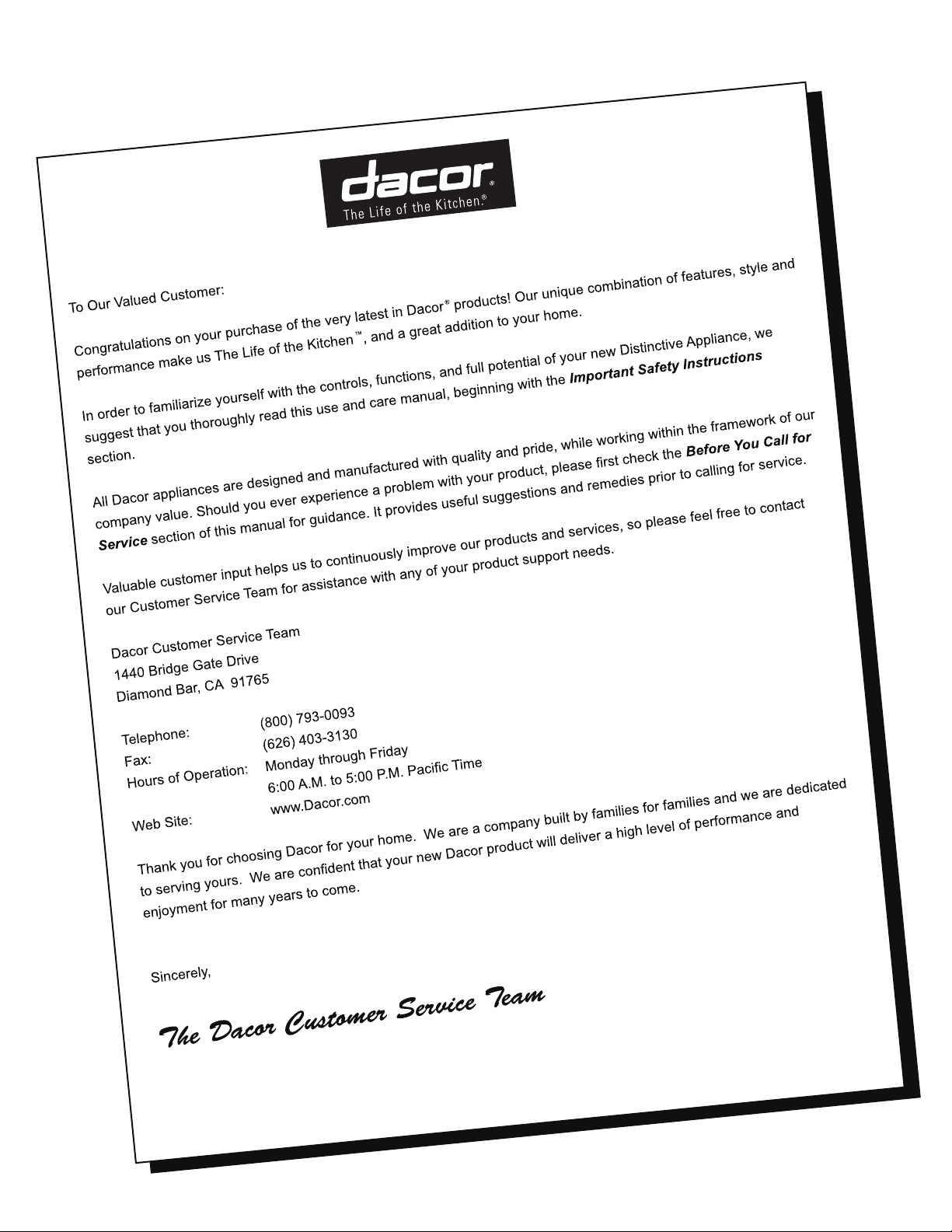
© 2009 Dacor, all rights reserved
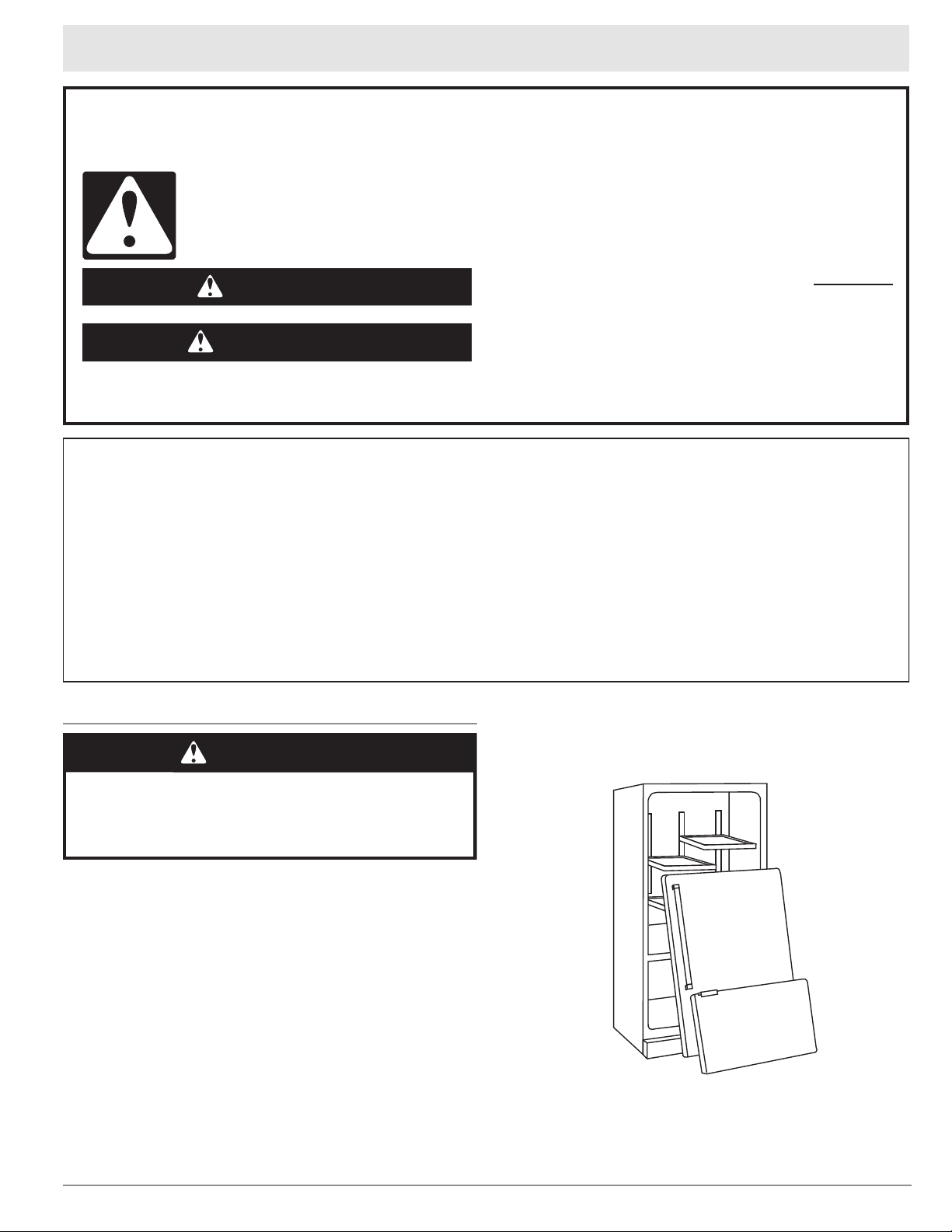
Refrigerator Safety
You can be killed or seriously injured if you don't immediately
You
can be killed or seriously injured if you don't
follow
All safety messages will tell you what the potential hazard is, tell you how to reduce the chance of injury, and tell you what can
happen if the instructions are not followed.
Your safety and the safety of others are very important.
We have provided many important safety messages in this manual and on your appliance. Always read and obey all safety
messages.
This is the safety alert symbol.
This symbol alerts you to potential hazards that can kill or hurt you and others.
All safety messages will follow the safety alert symbol and either the word “DANGER” or “WARNING.”
These words mean:
follow instructions.
instructions.
DANGER
WARNING
WARNING
Suffocation Hazard
Remove doors from your old refrigerator.
Failure to do so can result in death or brain damage.
IMPORTANT SAFETY INSTRUCTIONS
WARNING:
To reduce the risk of fire, electric shock, or injury when using your refrigerator, follow these basic precautions:
SAVE THESE INSTRUCTIONS
Plug into a grounded 3 prong outlet.
Do not remove ground prong.
Do not use an adapter.
Do not use an extension cord.
Disconnect power before servicing.
Replace all parts and panels before operating.
Remove doors from your old refrigerator.
Use nonflammable cleaner.
Keep flammable materials and vapors, such as gasoline,
away from refrigerator.
Use two or more people to move and install refrigerator.
Disconnect power before installing ice maker (on ice maker
kit ready models only).
Use a sturdy glass when dispensing ice (on some models).
Proper Disposal of Your Refrigerator
IMPORTANT: Child entrapment and suffocation are not problems
of the past. Junked or abandoned refrigerators are still dangerous,
even if they sit out for “just a few days.” If you are getting rid of
your old refrigerator, please follow the instructions below to help
prevent accidents.
Before you throw away your old refrigerator or freezer:
Take off the doors.
Leave the shelves in place so children may not easily climb
inside.
1
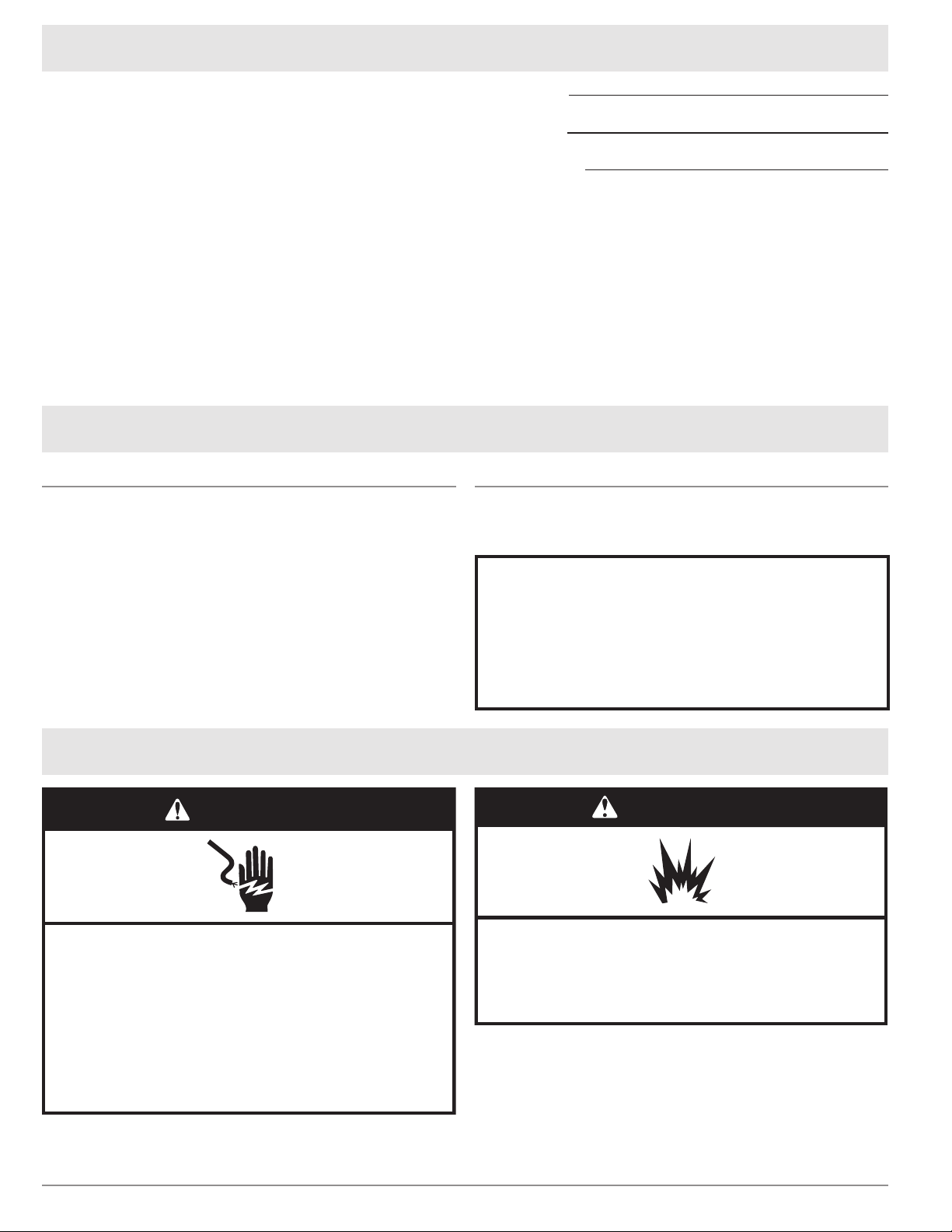
Important Information
Electrical Shock Hazard
Plug into a grounded 3 prong outlet.
Do not remove ground prong.
Do not use an adapter.
Do not use an extension cord.
Failure to follow these instructions can result in death,
fire, or electrical shock.
WARNING
WARNING
Explosion Hazard
Keep flammable materials and vapors, such as
gasoline, away from refrigerator.
Failure to do so can result in death, explosion, or fire.
Installer: Please leave this guide with this appliance.
Consumer: Please read and keep this use and care manual for
future reference. This guide provides proper use and maintenance information. Keep this guide and the sales receipt and/
or cancelled check together for future reference. Proof of
original purchase date is needed for warranty service.
For warranty and service information, see page 14.
If you have any questions (other than warranty questions), call:
Dacor Customer Service
(800) 793-0093 (U.S.A. and Canada)
Monday — Friday 6:00
Web site: www.Dacor.com
Have the complete model and serial number identification of your
refrigerator ready. These numbers are found on a label located
on the inside wall of the refrigerator compartment. Record these
numbers on this page for easy access.
a.m. to 5:00 p.m. Pacific Time
Before Use
Remove the Packaging
Remove tape and glue residue from surfaces before turning on
the refrigerator. Rub a small amount of liquid dish soap over
the adhesive with your fingers. Wipe with warm water and dry.
Do not use sharp instruments, rubbing alcohol, flammable
fluids or abrasive cleaners to remove tape or glue. These
products can damage the surface of your refrigerator. Dispose
of/recycle all packaging materials.
Model Number
Serial Number
Date of Purchase
In our continuing effort to improve the quality and performance
of our products, it may be necessary to make changes to the
appliance without revising this guide.
IMPORTANT: If you receive a damaged product, immediately
contact your dealer or builder. Do not install or use a damaged
appliance.
Clean Before Using
After you remove all of the packaging materials, clean the inside
of your refrigerator before using it. See the cleaning instructions in
the Care and Cleaning section.
Important information to know about glass shelves and
covers:
Do not clean glass shelves or covers with warm water when
they are cold. Shelves and covers may break if exposed to
sudden temperature changes or impact, such as bumping.
Tempered glass is designed to shatter into many small, pebblesize pieces. This is normal. Glass shelves and covers are
heavy. Use both hands when removing them to avoid dropping.
Refrigerator Operation
Plug the refrigerator into a grounded 3-prong electrical outlet.
A 115 Volt, 60 Hz., AC only 15 or 20 Amp. fused, grounded
electrical supply is required. It is recommended that a separate
circuit serving only your refrigerator be provided. Use an outlet
that cannot be turned off by a switch. Do not use an extension
cord.
2
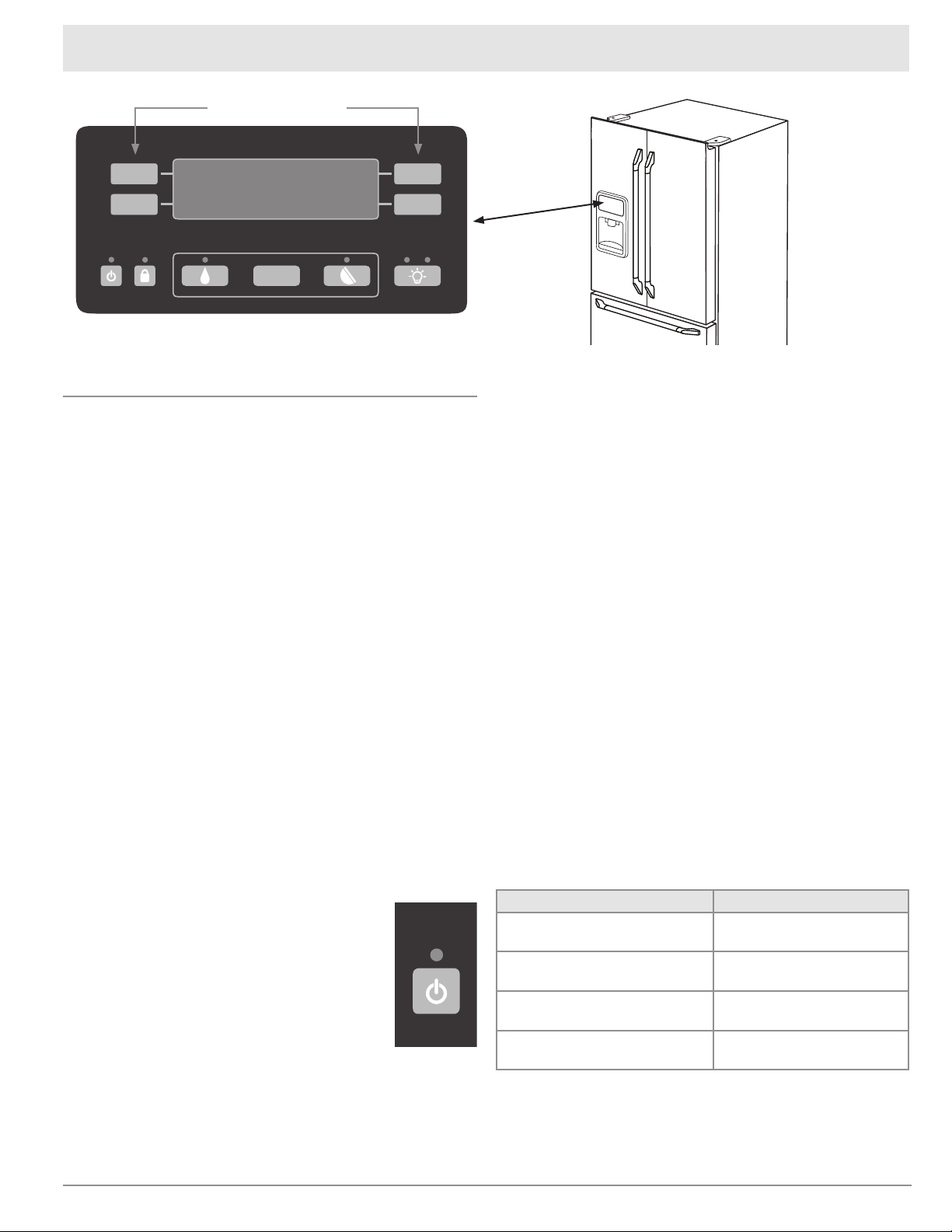
Refrigerator Operation
COOLING
LOCKED
AUTO
DISPENSE
WATER
ON
PRESS 3 SECPRESS 3 SEC
OFF
COOLING
LOCKED
AUTO
DISPENSE
WATER
ON
PRESS 3 SECPRESS 3 SEC
OFF
Display touch pads
Control Panel
Setting the Controls
The control panel is located on the front of the ice and water
dispenser.
To access the main control menu, press any of the four touch
pads located on either side of the display. Then, touch the pad
next to the desired option or user setting to access the various
features.
IMPORTANT:
Press only the touch pads next to your selection on the display
screen, not the selection itself.
Wait 24 hours for your refrigerator to cool completely before
adding food. If you add food before the refrigerator has cooled
completely, your food may spoil.
Adjusting the refrigerator and freezer temperature controls to
a colder than recommended setting will not cool the compartments any faster.
The recommended settings should be correct for normal
household refrigerator use. The controls are set correctly when
milk or juice is as cold as you like and when ice cream is firm.
If the temperature is too warm or too cold in the refrigerator
or freezer, first check the air vents to be sure they are not
blocked before adjusting the controls.
Turning Cooling On or Off
COOLING OFF controls all cooling functions, the control panel
and the dispenser. It does not disconnect power to the refrigerator.
Press and hold the COOLING OFF touch pad
for three seconds. The LED will light up to
indicate that cooling is off. Neither compartment
will cool.
Press the COOLING OFF touch pad again to
turn on the cooling. The LED will turn off.
NOTE: At times, the front of the refrigerator cabinet
may be warm to the touch. This condition is normal
and helps prevent moisture from condensing on the cabinet. This
condition will be more noticeable when the refrigerator is first
started, during hot weather and after excessive or lengthy door
openings.
Temperature Controls
For your convenience, your temperature controls are preset at
the factory. When you first install your refrigerator, make sure the
controls are still set to the recommended set points.
Press the touch pad next to “FRESH FOOD TEMP” on the
main menu to display the current set point of the compartment.
Press the touch pad next to “WARMER” or “COLDER” to
adjust the set point to the recommended 38°F. Press the touch
pad next to “Done” to lock in the setting.
Press the touch pad next to “FREEZER TEMP” on the main
menu to display the current set point of the compartment.
Press the touch pad next to “WARMER” or “COLDER” to
adjust the set point to the recommended 0°F. Press the touch
pad next to “Done” to lock in the setting.
To Adjust Set Point Temperatures:
If you need to adjust the temperature in either the refrigerator
or freezer compartment, use the settings listed in the chart as
a guide. The display will show the set point for approximately 3
seconds.
Press the touch pad next to “WARMER” or “COLDER” to
adjust the set point to the desired temperature. Then, press
the touch pad next to “Done” to lock in the new set point
temperature.
NOTE: Except when first turning on the refrigerator, do not
adjust either temperature control more than one setting at a
time. Wait 24 hours for the temperature to stabilize between
adjustments.
CONDITION/REASON: ADJUSTMENT:
REFRIGERATOR too warm FRESH FOOD Control
1° lower
FREEZER too warm/too little ice FREEZER Control
1° lower
REFRIGERATOR too cold FRESH FOOD Control
1° higher
FREEZER too cold FREEZER Control
1° higher
3
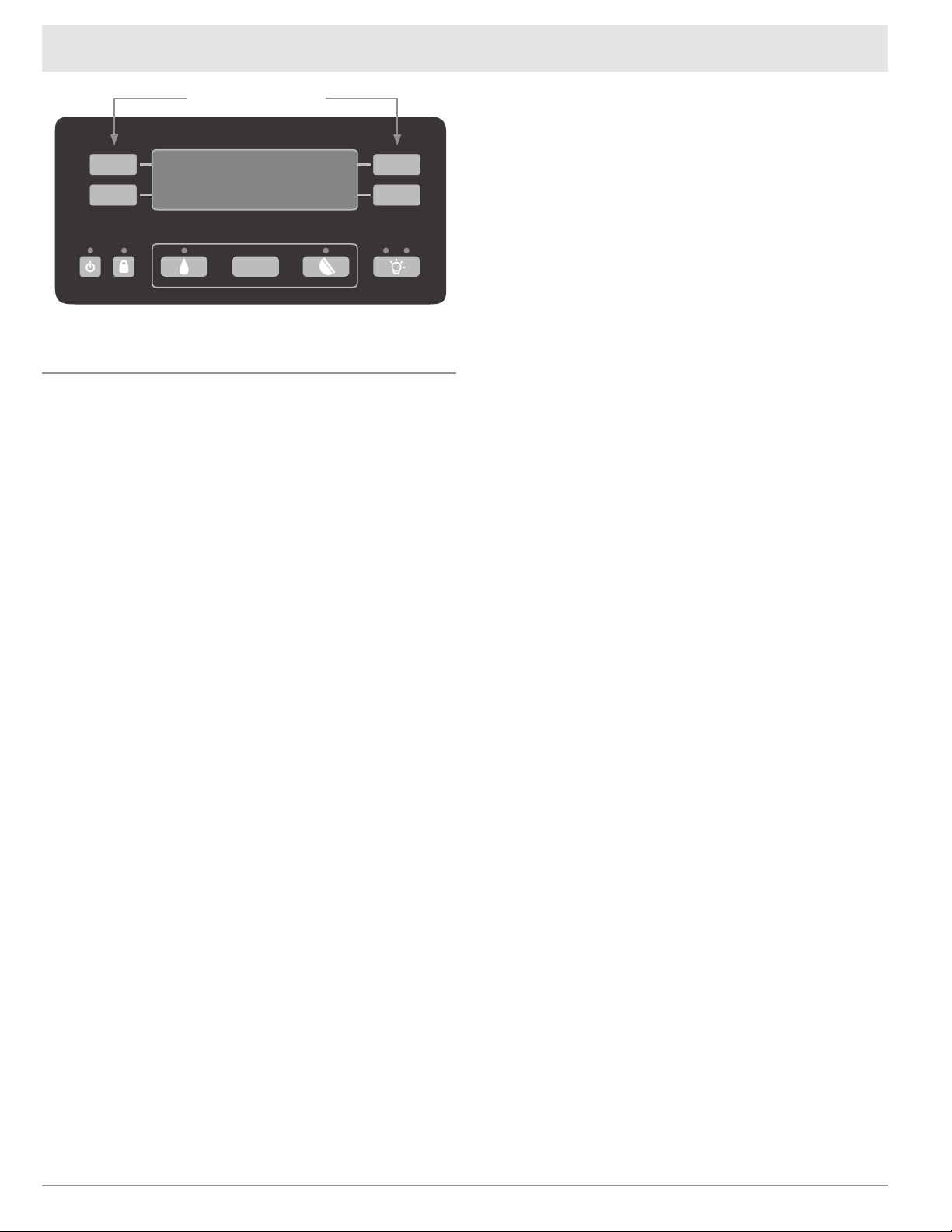
Refrigerator Operation
COOLING
LOCKED
AUTO
DISPENSE
WATER
ON
PRESS 3 SECPRESS 3 SEC
OFF
Display touch pads
Control Panel
Setting the Controls (Continued)
Door Alarm
The Door Alarm feature sounds an audible alarm every few
seconds when the either refrigerator door has been left open for
three continuous minutes. The alarm will sound until the door is
closed or Door Alarm is turned off.
On the main menu, press the touch pad next to “Options.”1.
Press the touch pad next to “Door Alarm Is On” to switch 2.
between ON and OFF. Press the touch pad next to “Done” to
lock in the desired setting and return to the main menu.
Humidity Control (On Some Models)
The humidity control feature turns on a heater to help reduce
moisture on the door hinge seal. Use in humid environments or
when you notice moisture on the door hinge seal. The refrigerator
uses more energy when Humidity Control is on.
On the main menu, press the touch pad next to “Options.”1.
Press the touch pad next to “Humid Ctrl Is On” to switch 2.
between ON and OFF. Press the touch pad next to “Done” to
lock in the desired setting and return to the main menu.
Vacation Mode
The vacation mode feature decreases the number of automatic
defrost cycles. Once set, vacation mode will remain on until a
door is opened or the feature is turned off on the control panel.
NOTE: Door openings are ignored for the first hour after Vacation
mode is activated.
On the main menu, press the touch pad next to “Options.”1.
In each of the following screens, continue to press the touch 2.
pad next to “More Options” until “Vac. Mode is Off” appears on
the display.
Press the touch pad next to “Vac. Mode is Off” to switch 3.
between ON and OFF. Press the touch pad next to “Done” to
lock in the desired setting and return to the main menu.
Max Cool
The Max Cool feature assists with periods of high refrigerator or
freezer use, full grocery loads, or temporarily warm room temperatures by lowering the freezer and refrigerator to the minimum
temperatures.
On the main menu, press the touch pad next to “Options.” 1.
In each of the following screens, continue to press the touch 2.
pad next to “More Options” until “Max Cool is Off” appears on
the display.
Press the touch pad next to “Max Cool is Off” to switch 3.
between ON and OFF. Press the touch pad next to “Done” to
lock in the desired setting and return to the main menu.
NOTE: The Max Cool feature will automatically shut off in approximately 2 hours.
Sabbath Mode
The Sabbath mode feature turns off all lights, disables the water
and ice dispenser, disables all alarms and tones, disables the
automatic defrost feature and disables the control panel. While the
refrigerator is operating in Sabbath mode, any touch of the control
panel will display the Sabbath mode control which will allow you
to turn off the Sabbath mode feature.
Turn Sabbath mode on:
On the main menu, press the touch pad next to “Options.”1.
In each of the following screens, continue to press the touch 2.
pad next to “More Options” until “Sabbath Is Off” appears on
the display.
Press the touch pad next to “Sabbath Is Off” to switch between 3.
ON and OFF. Press the touch pad next to “Done” to lock in the
desired setting and return to the main menu.
Temp Alarm
The Temp Alarm feature alerts you if the temperature exceeds
normal operating temperatures, for an hour or longer, in either or
both the refrigerator and freezer compartments. An audible alarm
will sound repeatedly and the highest temperature reached in
each compartment will be displayed.
NOTE: Touch any pad on the control panel to turn off the audible
alarm. Temp Alarm will automatically reset once the warm
condition has been corrected for 30 minutes.
On the main menu, press the touch pad next to “Options.”1.
In each of the following screens, continue to press the touch 2.
pad next to “More Options” until “Temp Alarm Is Off” appears
on the display.
Press the touch pad next to “Temp Alarm Is Off” to switch 3.
between ON and OFF. Press the touch pad next to “Done” to
lock in the desired setting and return to the main menu.
4
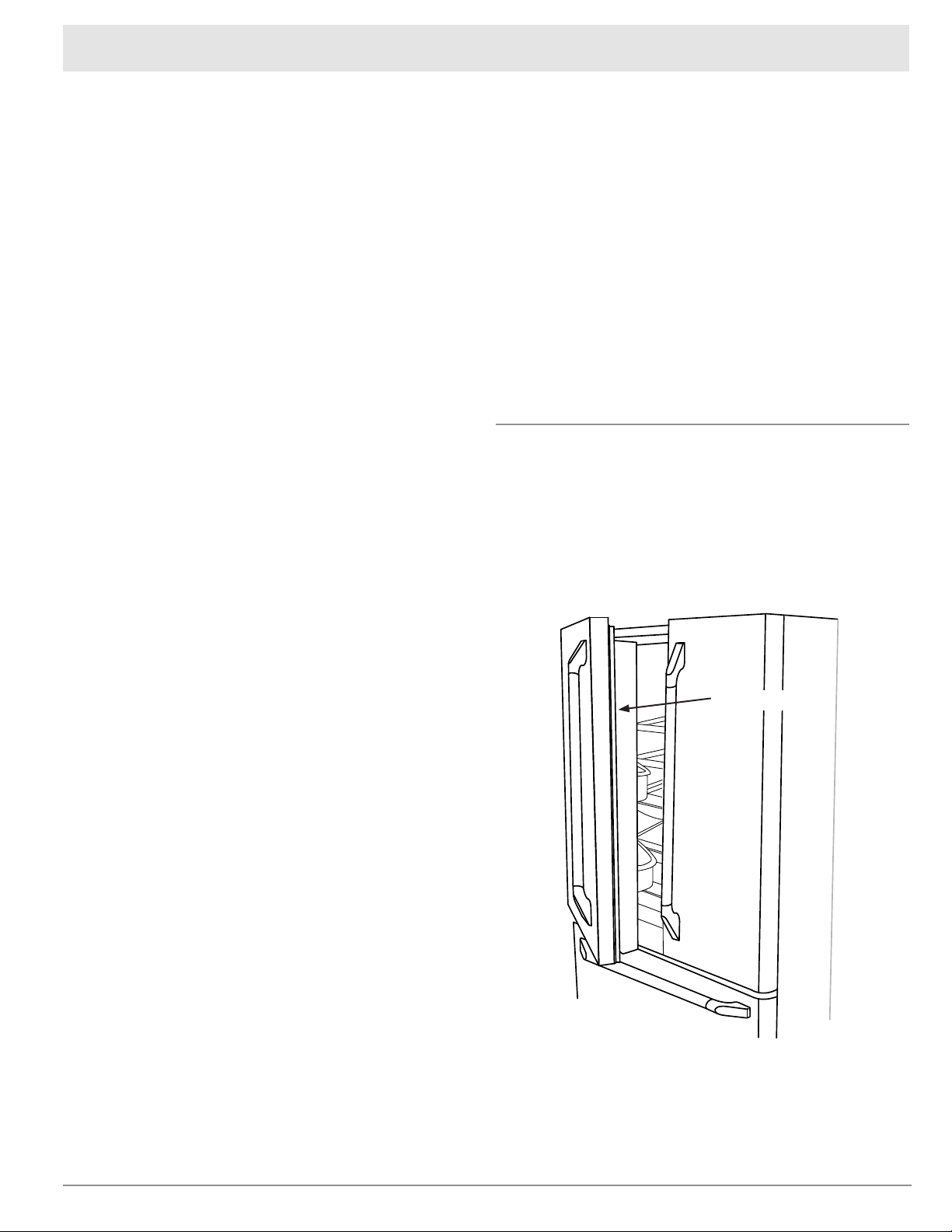
Refrigerator Operation
Replace H2O Filter
See Water Filtration System (page 9).
Language
The language preference allows you to change the control panel
display to English, French or Spanish.
On the main menu, press the touch pad next to “User 1.
Settings.”
Press the touch pad next to “Select Language.”2.
Press the touch pad next to either “Mettre En Français” or 3.
“Cambiar En Español.” Press the touch pad next to “Confirm”
to lock in the setting and return to the main menu.
Temperature Display
The temperature display preference allows you to change the
control panel display from degrees Fahrenheit to degrees Celsius.
On the main menu, press the touch pad next to “User 1.
Settings.”
Press the touch pad next to “Fahrenheit Is On” to switch 2.
between Fahrenheit and Celsius. Press the touch pad next
to “Done” to lock in the desired setting and return to the main
menu.
Display Brightness
The Display Brightness preference adjusts the backlight level of
the control panel.
On the main menu, press the touch pad next to “User 1.
Settings.”
In each of the following screens, continue to press the touch 2.
pad next to “More Settings” until “Display Brightness” appears
on the display.
Press the touch pad next to “Lighter” or “Darker” to adjust the 3.
setting between 1 (darkest) and 5 (lightest). Press the touch
pad next to “Done” to lock in the desired setting and return to
the main menu.
Alarm Sound
The alarm sound preference allows you to turn off any audible
alarms (door open, too warm etc.) when quick and simple
remedies are not possible. It will not disable alarm features or
visual displays.
On the main menu, press the touch pad next to “User 1.
Settings.”
In each of the following screens, continue to press the touch 2.
pad next to “More Settings” until “Alrm Sound Is On” appears
on the display.
Press the touch pad next to “Alrm Sound Is On” to switch 3.
between ON and OFF. Press the touch pad next to “Done” to
lock in the desired setting and return to the main menu.
Dispenser Lock, Dispenser and Dispenser Light
See the Ice and Water section on page 7.
Refrigerator Compartment
Opening and Closing Doors
There are two refrigerator compartment doors. The doors can
be opened and closed either separately or together. There is a
vertically-hinged seal on the left refrigerator door.
When the left side door is opened, the hinged seal automati-
cally folds inward so that it is out of the way.
When both doors are closed, the hinged seal automatically
forms a seal between the two doors.
Hinged seal
Adjust Light Sensor
The “Adjust LiteSensor” preference allows you to adjust the level
at which the Light Sensor will detect darkness and activate the
Auto On mode for the dispenser light.
On the main menu, press the touch pad next to “User 1.
Settings.”
In each of the following screens, continue to press the touch 2.
pad next to “More Settings” until “Adjust LiteSensor” appears
on the display.
Press the touch pad next to “Lighter” or “Darker” to adjust the 3.
setting between 1 (darkest) and 9 (lightest). Press the touch
pad next to “Done” to lock in the desired setting.
5
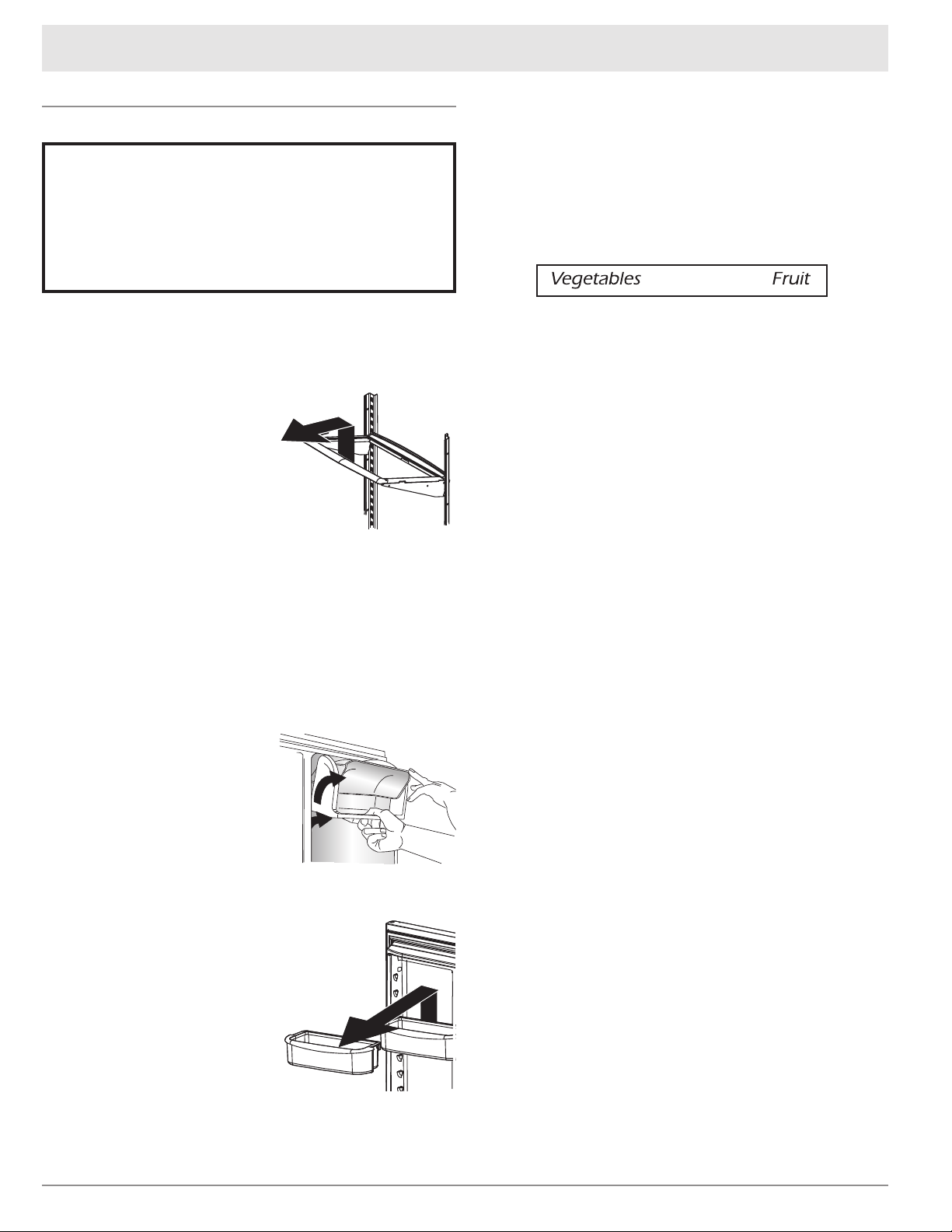
Refrigerator Operation
Refrigerator Compartment (Contiued)
Shelves
Important information to know about glass shelves and
covers:
Do not clean glass shelves or covers with warm water when
they are cold. Shelves and covers may break if exposed to
sudden temperature changes or impact, such as bumping.
Tempered glass is designed to shatter into many small, pebblesize pieces. This is normal. Glass shelves and covers are
heavy. Use both hands when removing them to avoid dropping.
Your refrigerator has spill-proof glass shelves. The spill-proof
shelves have a spill retainer edge which allows for easier clean up
and are equipped with a slide out feature. To slide out, grasp the
front of the shelf and pull forward. Push in the shelf to return to
the original position.
To remove a shelf:
Slightly tilt u p the front and lift up
the rear of the shelf, then pull the
shelf straight out.
To lock the shelf into another
position:
Tilt up t he front edge of the shelf.
Insert the hook into the desired frame openings and let the
shelf settle into place.
Be sure the shelf is securely locked at the rear.
Door Storage
Dairy Center
The dairy center provides convenient door storage for spreadable
items such as butter and margarine. This compartment can be
moved to different locations to accommodate storage needs. To
use the dairy center, raise the cover.
To remove:
Raise the cover, pull upward and
tilt out.
To install:
Slide the dairy center in and down
until firmly seated in the door liner.
Door Buckets
Door buckets can be moved to meet storage needs.
To remove:
Slide the bucket up and pull
straight out.
To install:
Slide the bucket in and down until
firmly seated in the door liner.
Crisper Drawers
The crisper drawers provide a higher humidity environment for
fresh fruit and vegetable storage.
Controls
The crisper controls regulate the amount of humidity in the crisper
drawer. Slide the control toward the FRUIT setting for produce
with outer skins. Slide the control toward the VEGETABLES
setting for leafy produce.
To remove:
Pull the drawer out to full extension. Tilt up the front of the
drawer and pull it straight out.
To install:
Insert the drawer into the frame rails and push it back into
place.
NOTE: For best results, keep the crisper drawers tightly closed.
Deli Drawer
The deli drawer is a full-width drawer with adjustable temperature
control. This drawer can be used for large party trays, deli items,
beverages or miscellaneous items. There is a divider to organize
the drawer into sections if desired.
There is a temperature control which adjusts the amount of cold
air allowed into the deli drawer. The control is located on the right
of the drawer, under the lid.
Set the control to cold to provide a normal refrigerator temperature. Set the drawer on the coldest setting when a temperature
colder than the main refrigerator compartment is desired. Use the
coldest setting when storing meats.
NOTES:
Cold air directed to the deli drawer can decrease refrigerator
temperature. The refrigerator control may need to be adjusted.
Do not place leafy vegetables in the deli drawer. Colder
temperatures could damage leafy produce.
To remove:
Lift the lid. Pull the drawer out to full extension. Tilt the drawer
front up and pull it straight out.
To install:
Push the metal glide rails to the back of the refrigerator. Place
the drawer onto the rails and slide the drawer back until it falls
into place.
To remove the divider:
Pull the drawer completely out and raise the front of the divider
to unhook it from the rear wall of the pantry. Lift it out.
To install the divider:
Hook the back of divider over the rear wall of pantry and lower
it into place.
6
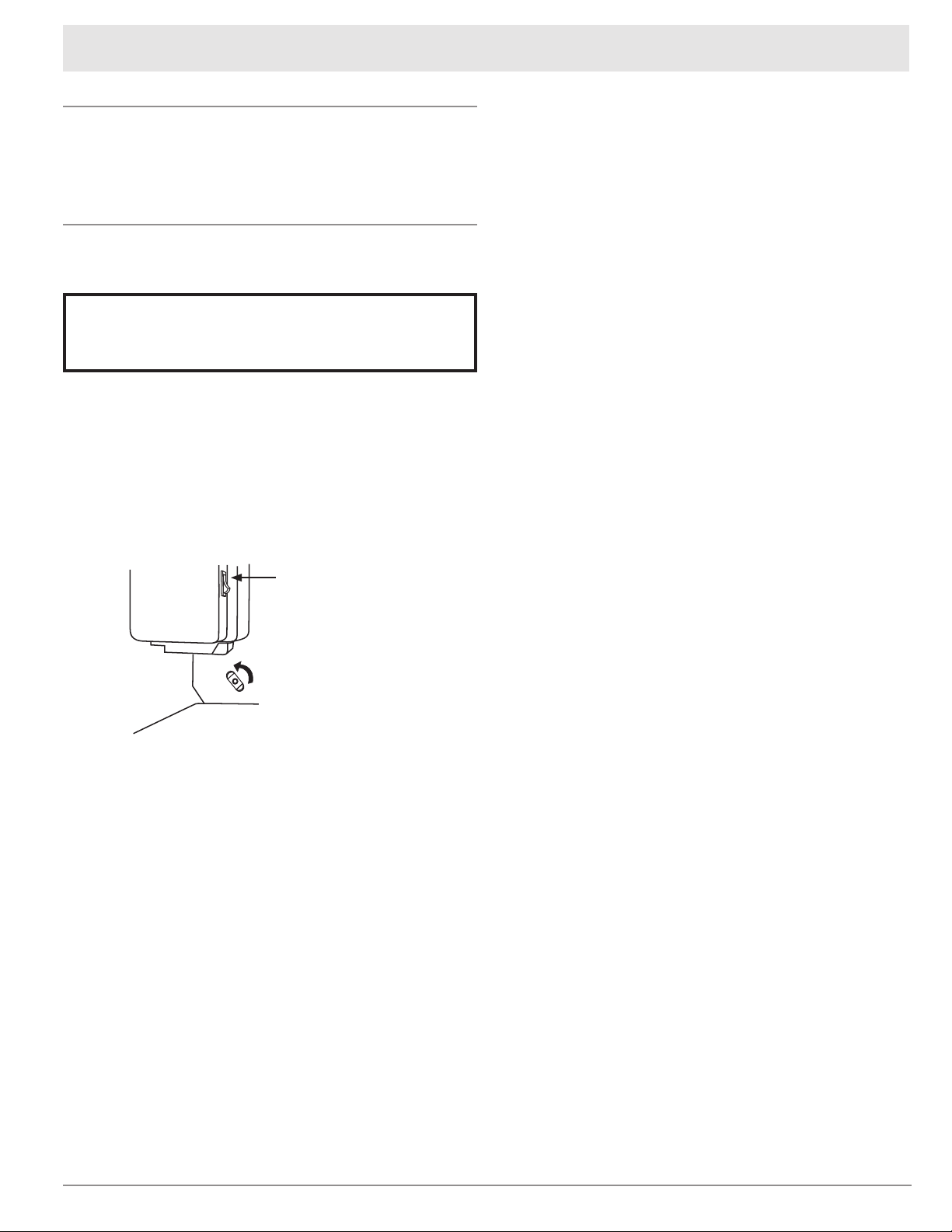
Refrigerator Operation
Freezer Compartment
The freezer compartment is located in the bottom drawer. It is
equipped with modular storage bins for storing frozen foods.
NOTE: The ice maker is located in the refrigerator compartment.
See the Ice and Water section below for more information.
Ice and Water
Connect the ice maker to the water supply as instructed in the
installation instructions. Proper water flow and a level refrig-
erator are essential for optimal ice maker performance.
Do not use with water that is microbiologically unsafe or of
unknown quality without adequate disinfection before or after
the system. Systems certified for cyst reduction may be used
on disinfected waters that may contain filterable cysts.
Ice Maker and Ice Storage Bin
The ice maker and storage bin are located in the upper left-hand
side of the refrigerator compartment.
Turning the Ice Maker On/Off
The On/Off switch is located on the ice maker.
To turn on the ice maker, press the switch to the ON position.
To manually turn off the ice maker, press the switch to the
OFF position.
NOTE: Your ice maker has an automatic shutoff. The ice maker
sensors will automatically stop ice production, but the control will
remain in the ON position.
To Remove the Ice Storage Bin:
Hold the base of the storage bin and press the release button 1.
on the lower right.
Pull the storage bin out until resistance is felt. Lift up the front 2.
of the ice bin and remove.
Press the switch to the OFF position 3.
To Replace the Ice Storage Bin:
IMPORTANT: It may be necessary to turn the auger driver, behind
the ice bin, counterclockwise to properly align the ice bin with
the auger driver. The ice storage bin must be locked in place for
proper ice dispensing.
Press the switch to the ON position1.
Slide the ice bin into the guide rails located on either side of 2.
the enclosure.
Push the ice bin in until resistance is felt. Raise the front 3.
slightly and push the ice bin in until an audible “click” is heard.
Continued...
ON position (ice maker)
Auger driver
Top left of refrigerator compartment
IMPORTANT:
If you turn the refrigerator on before the water line is
connected, turn the ice maker OFF.
Allow 24 hours to produce the first batch of ice. Discard the
first three batches of ice produced.
The ice maker should produce approximately 8 to 12 batches
of ice in a 24-hour period.
To increase ice production, lower the freezer and refrigerator
temperature. See Setting the Controls on page 3. Wait 24
hours between adjustments.
The quality of your ice will be only as good as the quality of
the water supplied to your ice maker. Avoid connecting the ice
maker to a softened water supply. Water softener chemicals
(such as salt) can damage parts of the ice maker and lead to
poor quality ice. If a softened water supply cannot be avoided,
make sure the water softener is operating properly and is well
maintained.
Do not use anything sharp to break up the ice in the bin. This
can cause damage to the ice bin and dispenser mechanism.
Do not store anything on top of the ice maker or in the ice
storage bin.
7

Refrigerator Operation
Cut Hazard
Use a sturdy glass when dispensing ice.
Failure to do so can result in cuts.
WARNING
AUTO
DISPENSE
WATER
ON
AUTO
ON
LOCKED
AUTO
DISPENSE
WATER
ON
PRESS 3 SECPRESS 3 SEC
Water and Ice Dispenser
IMPORTANT:
After connecting the refrigerator to a water source, flush the
water system. Press the Water touch pad on the control panel.
Use a sturdy container to depress and hold the dispenser
lever for 5 seconds, then release it for 5 seconds. Repeat
until water begins to flow. Once water begins to flow, continue
depressing and releasing the dispenser lever (5 seconds on, 5
seconds off) for an additional 5 minutes. This will flush air from
the filter and water dispensing system. Additional flushing may
be required in some households. As air is cleared from the
system, water may spurt out of the dispenser.
NOTE: After 5 minutes of continuous dispensing, the
dispenser will stop dispensing water to avoid flooding. To
continue dispensing, remove the container and press the
dispensing lever again.
Allow 24 hours for the refrigerator to cool down and chill water.
Dispense enough water every week to maintain a fresh supply.
Allow 24 hours to produce the first batch of ice. Discard the
first three batches of ice produced.
Dispenser Operation
Dispenser Light
NOTES:
The dispenser lights are LEDs which should not need to be
changed.
When you use the dispenser, the lever will automatically turn
the light on. If you want the light to be on continuously, you
may choose either On or Auto.
AUTO: The light sensor monitors the
light level in the room. The dispenser
light will illuminate at half-power when
the light level is low. To activate the
Auto option press the Light touch pad.
The Auto indicator light will illuminate.
ON: For continuous light, press the Light touch pad a second
time. The On indicator light will illuminate.
OFF: To turn the dispenser light off, press the Light touch pad a
third time.
Dispenser Lock
The dispenser can be locked for easy cleaning or to avoid
unintentional dispensing by small children and pets.
NOTE: The dispenser lock does not shut off power to the product,
to the ice maker, or to the dispenser light. It just deactivates the
dispenser lever.
To Lock and Unlock Dispenser:
Press and hold the 1. LOCKED touch pad for
three seconds to lock the dispenser. The
indicator light will illuminate when Lock is on.
Press and hold the 2. LOCKED touch pad again
for three seconds to unlock dispenser. The
indicator light will turn off.
The dispenser will dispense either water or cubed ice.
NOTE: The DISPENSE WATER control allows you to fill
containers that will not fit within the dispenser area, such as sport
bottles.
Select either water or cubed ice by touching the Water or Ice 1.
pad on the control panel. The light above the control indicates
your selection.
Water Ice
Press a sturdy container against the dispenser lever.2.
IMPORTANT: You do not need to apply a lot of pressure to the
lever in order to activate the dispenser. Pressing hard will not
make the water or ice dispense faster or in greater quantities.
3. Remove the container to stop dispensing.
8
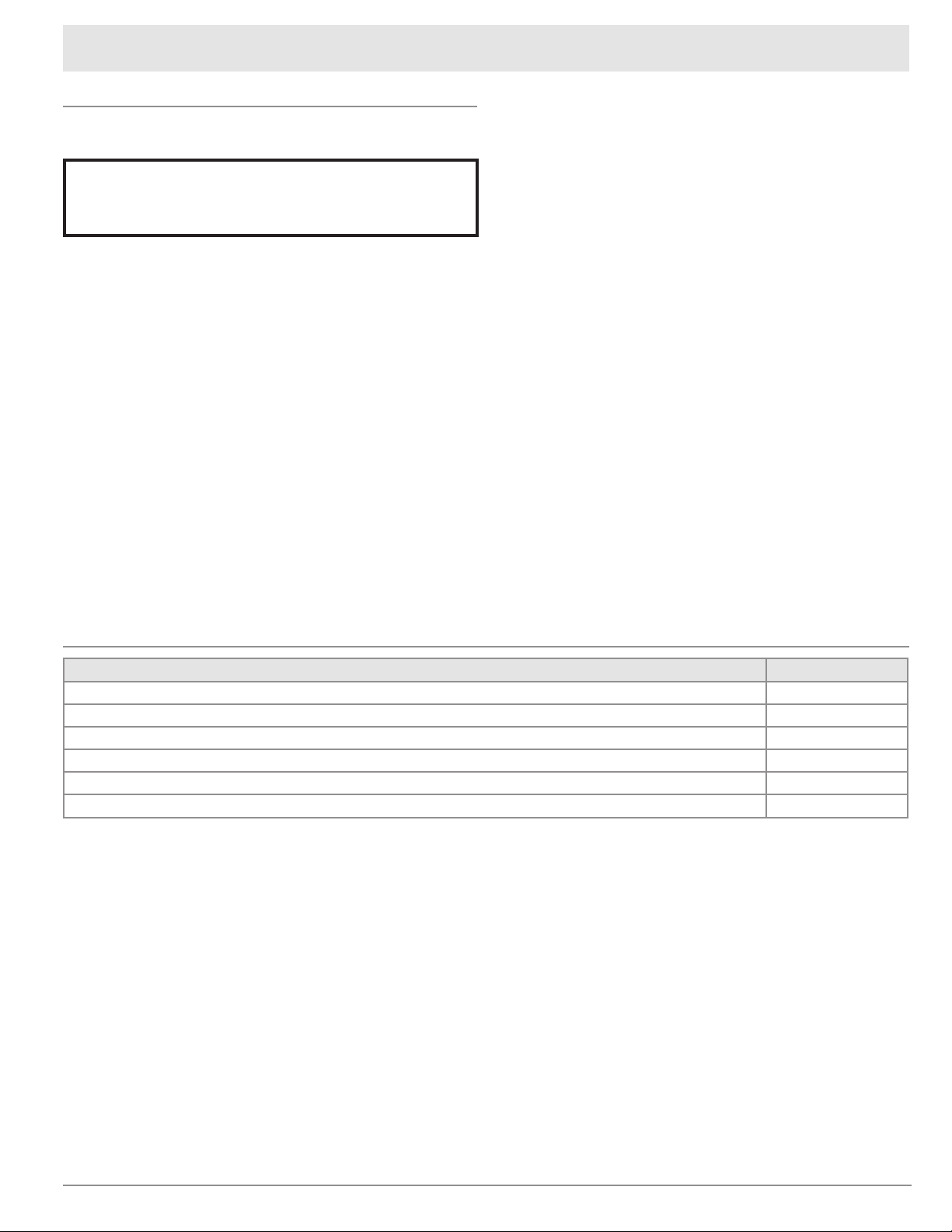
Refrigerator Operation
Water Filtration System
The water filter is located in the upper right-hand corner of the
refrigerator compartment.
Do not use with water that is microbiologically unsafe or of
unknown quality without adequate disinfection before or after
the system. Systems certified for cyst reduction may be used on
disinfected waters that may contain filterable cysts.
Water Filter Status
The control panel will remind you when it is time to order and
replace your water filter by displaying a message when you
dispense water. “Order Water Filter” means it is almost time
to change the water filter and “Replace Water Filter” means a
new water filter should be installed. It is recommended that you
replace the water filter when you see the “Replace Water Filter”
message OR earlier if the flow of water to your water dispenser or
ice maker decreases noticeably
To Reset Water Filter Status
After replacing the water filter, you must reset the water filter
status to turn off the message.
On the main menu, press the touch pad next to “Options.”1.
In each of the following screens, continue to press the touch 2.
pad next to “More Options” until you reach the “Replace Filter
screen.”
Press the touch pad next to “YES” to reset the water filter 3.
status. Press the touch pad next to “NO” if you do not wish to
reset the water filter status.
Replacing the Water Filter
IMPORTANT: Air trapped in the system may cause water and the
cartridge to eject. Always dispense water for two minutes before
removing the filter for any reason. Use caution when removing.
The water filter is located in the upper right hand corner of the
fresh food compartment.
Turn the filter counterclockwise until it releases from the filter 1.
head.
Remove sealing label from replacement filter and insert the 2.
filter end into the filter head.
Turn the filter clockwise until it stops. Snap the filter cover 3.
closed.
NOTICE: Flush four (4) gallons of water through the water filter
cartridge before use.
IMPORTANT: The condition of the water and the amount used
determines the life span of the water filter cartridge. If water use is
high, or if water is of poor quality, replacement may need to take
place more often.
To order visit www.everythingdacor.com or call Dacor Customer
Service at (800) 793-0093. Use replacement cartridge AFF3.
The dispenser feature may be used without a water filter
cartridge. If you choose this option, replace the filter with the blue
bypass cap.
Accessories
Description Part Number
Epicure black chrome trim style handle kit AFE36H3BC
Epicure brass trim style handle kit AFE36H3BR
Epicure chrome trim style handle kit AFE36H3CH
Epicure copper trim style handle kit AFE36H3CP
Millennia style handle kit AFM36H3
Preference style handle kit AFP36H3
The above accessories are available from your Dacor dealer or visit www.everythingdacor.com.
9
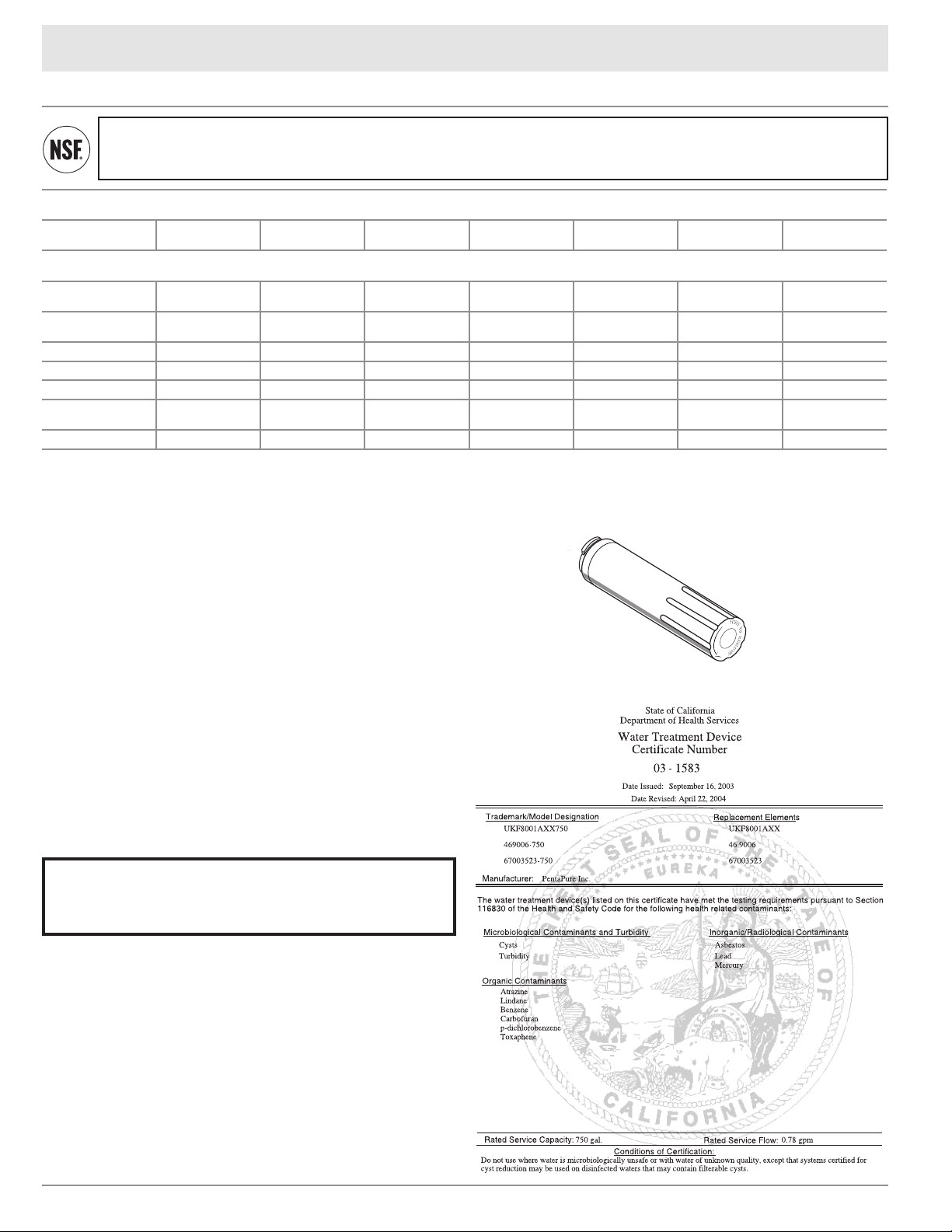
Refrigerator Operation
Water Filter Performance Data
System tested and certified by NSF International against NSF/ANSI Std 42 for the reduction of Chlorine Taste and Odor,
Particulate Class I and against NSF/ANSI 53 for the reduction of Cysts, Turbidity, Asbestos, Mercury, Lead, Benzene,
p-Diclorobenzene, Carbofuran
Substance Reduction
Aesthetic Effects
Chlorine Taste/Odor
Particulate Class I*
Contaminant
Reduction
Lead: @ pH 6.5
Lead: @ pH 8.5
Mercury: @ pH 6.5
Mercury: @ pH 8.5
Toxaphene 0.003 mg/L 0.015 mg/L 0.15 ± 10% < 0.001mg/L < 0.001mg/L 91.67% 92.97%
Atrazine 0.003 mg/L 0.009mg/L 0.009 mg/L ± 10% < 0.002mg/L < 0.002mg/L 75.31% 76.99%
Asbestos 99% 155 MF/L 107 to 108 fibers/L
Live Cysts‡
Turbidity
Lindane 0.0002 mg/L 0.0002 mg/L 0.002 ± 10% < 0.0001mg/L 0.000mg/L 96.50% >98.72%
Test Parameters: pH = 7.5 ± 0.5 unless otherwise noted. Flow = 0.78 gpm (1.9 Lpm). Pressure = 60 psig (413.7 kPa). Temp. = 68°F to 71.6°F (20°C to 22°C).
Class I particle size: >0.5 to <1 um
*
Test requirement is at least 100,000 particles/mL of AC Fine Test Dust
**
† These contaminants are not necessarily in your water supply. Performance may vary based on local water conditions
†† Fibers greater than 10 um in length
‡ Based on the use of Cryptosporidium parvum oocysts
NSF Reduction
Requirements
50% reduction
85% reduction
NSF Reduction
Requirements
0.010 mg/L
0.010 mg/L
0.002 mg/L
0.002 mg/L
>99.95%
0.5 NTU
Average
Influent
1.88 mg/L
5,700,000 #/mL
Average
Influent
0.153 mg/L†
0.150 mg/L
0.006 mg/L
0.006 mg/L
166,500 #/L
10.7 NTU
Influent Challenge
Concentration
2.0 mg/L ± 10% At least
10,000 particles/mL
Influent Challenge
Concentration
†
0.15 mg/L ± 10%
0.15 mg/L ± 10%
0.006 mg/L ± 10%
0.006 mg/L ± 10%
50,000/L min.
11 ± 1 NTU
††
Maximum
Effluent
0.06 mg/L
69,000 #/mL**
Maximum
Effluent
< 0.001mg/L
< 0.001mg/L
0.0005 mg/L
0.0015 mg/L
< 1 MF/L < 1 MF/L >99.99% >99.99%
< 1 #/L‡
0.49 NTU
Average
Effluent
0.05 mg/L
30,583 #/mL
Average
Effluent
< 0.001mg/L
< 0.001mg/L
0.0003 mg/L
0.0008 mg/L
< 1 #/L‡
0.31 NTU
Minimum %
Reduction
96.84
98.94
Minimum %
Reduction
>99.29%
>99.29%
90.91
75.93
>99.99%
95.2
Average %
Reduction
Average %
Reduction
>99.35%
>99.33%
>97.09%
>97.26
99.52
95.70
86.22
>99.99
Specifications
Water Supply: City or well
Service Flow Rate: .78 gpm (2.9 L/min) @ 60 psi
Water Pressure: 35 - 120 psi (241 - 827 kPa)
Water Temperature: 33° - 100°F (1° - 38°C)
It is essential that operational, maintenance and filter replacement
requirements be carried out for the product to perform as advertised.
The filter monitor system measures the amount of water that
passes through the filter and alerts you to replace the filter. When
90% of the filter’s rated life is used, the yellow (Order) light comes
on. When 100% of the filter’s rated life is used, the red (Replace)
light comes on, and it is recommended that you replace the filter.
For models without filter status lights, replace the filter every 6
months. Use Dacor replacement cartridge AFF3.
This product is for cold water use only.
Do not use with water that is microbiologically unsafe or of
unknown quality without adequate disinfection before or after
the system. Systems certified for cyst reduction may be used
on disinfected waters that may contain filterable cysts.
This system has been tested according to ANSI/NSF 42 and 53
for reduction of the substances listed above. The concentration
of the indicated substances in water entering the system was
reduced to a concentration less than or equal to the permissible
limit for water leaving the system, as specified in ANSI/NSF 42
and 53.
® NSF is a registered trademark of NSF International.
10
