Page 1
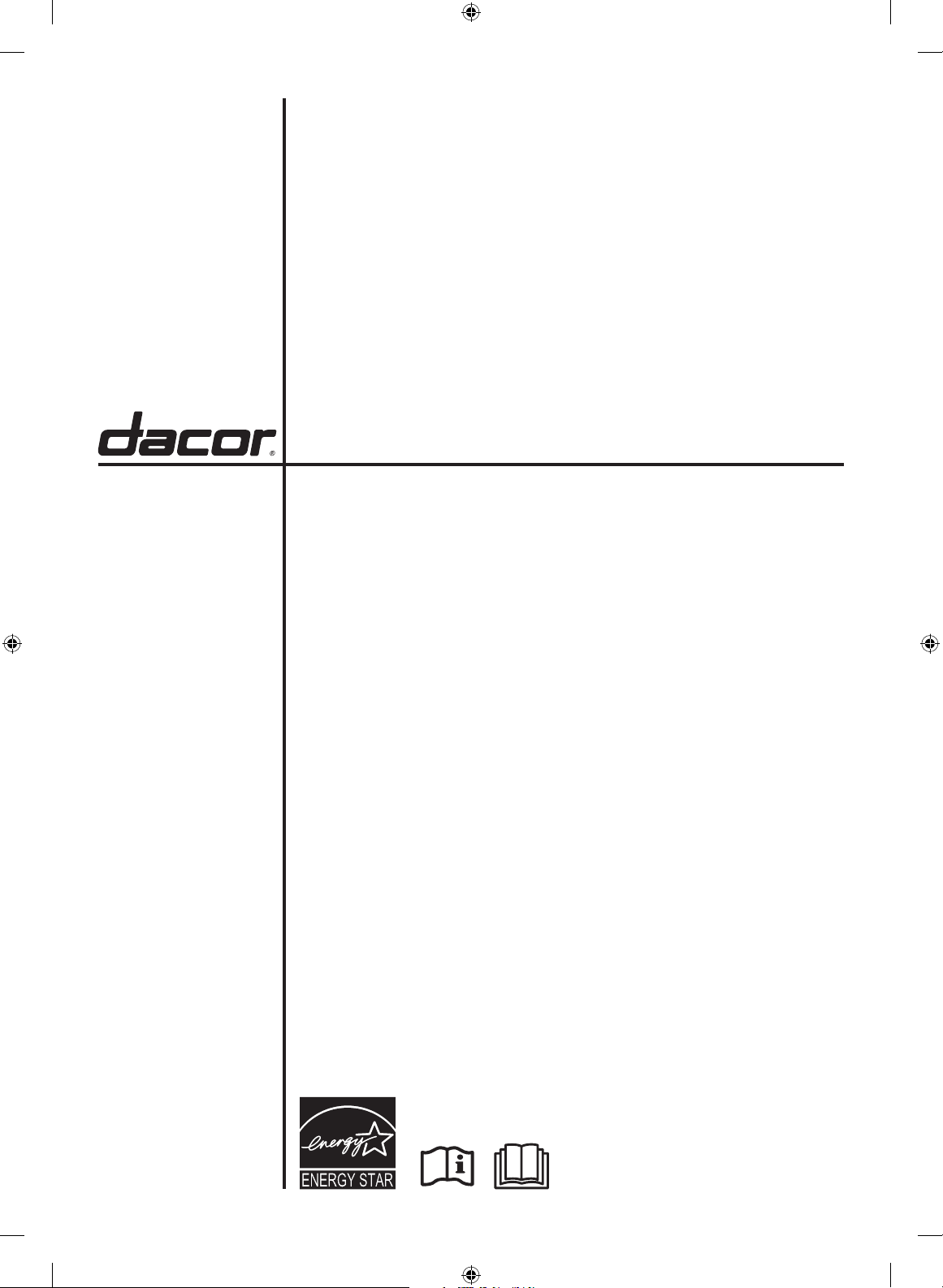
Built-In Fridge
DRR24980*** / DRR30980*** / DRR30990*** /
DRR36980***
User Manual
Dacor_BRR9000M_REF_DA68-03607B-07_EN.indd 1 2020-12-11 4:45:46
Page 2
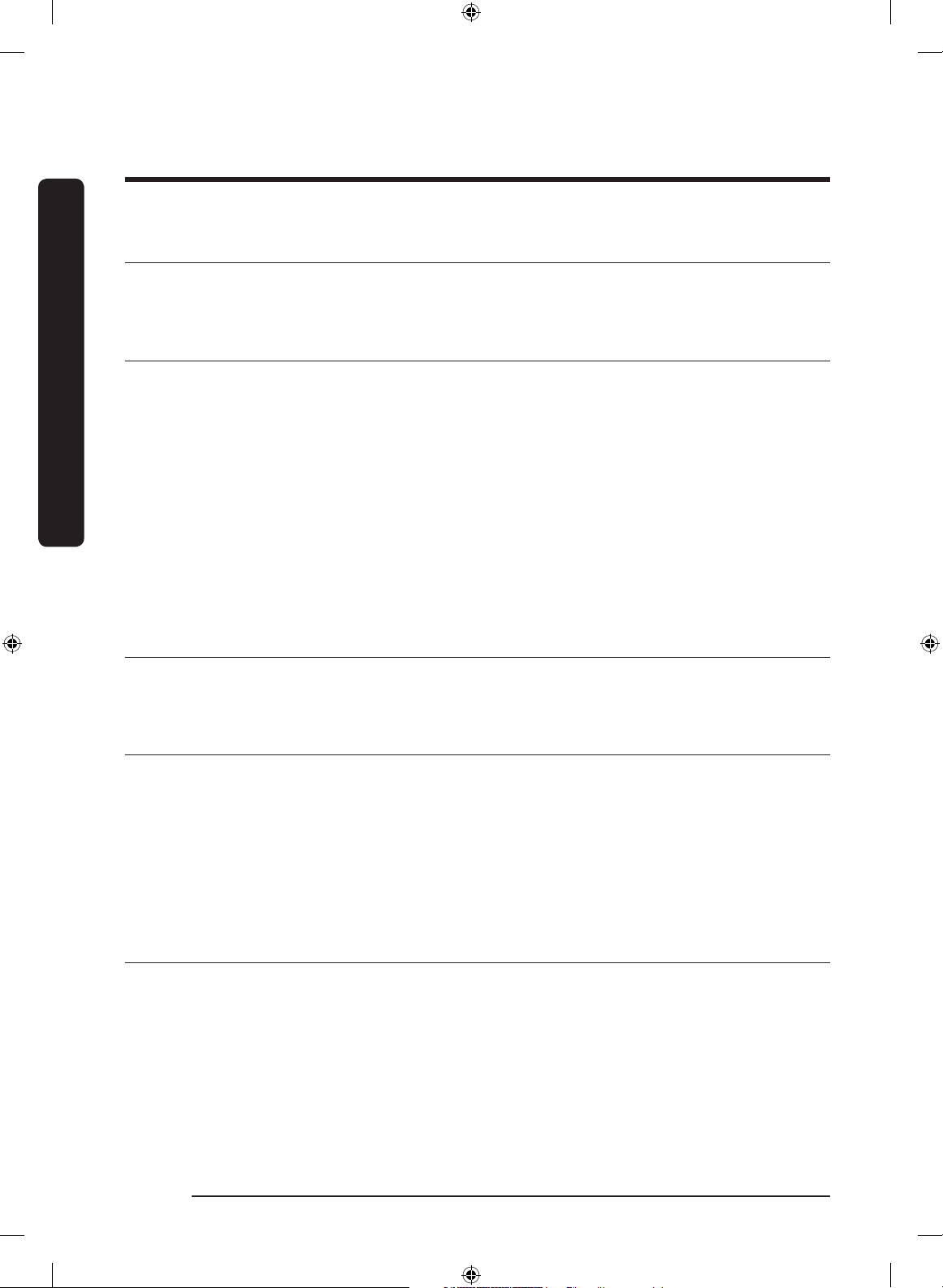
Contents
Contents
Important Information 5
Before You Begin 5
Safety Information 6
Important safety symbols and precautions: 7
State of California Proposition 65 Warning (US only) 7
Severe warning signs for transportation and site 7
Critical installation warnings 8
Installation cautions 10
Critical usage warnings 11
Usage cautions 14
Cleaning cautions 15
Critical disposal warnings 16
This appliance is intended to be used in household and similar applications such as 16
What’s included 17
Inside Parts, Storage, and Shelving 17
Operations 19
Control panel 19
SmartThings 25
SMART GRID Function (Demand Response) 28
Special features 32
Handle and care 35
Replacement 38
Care and Maintenance 41
Cleaning 41
English2
Dacor_BRR9000M_REF_DA68-03607B-07_EN.indd 2 2020-12-11 4:45:46
Page 3
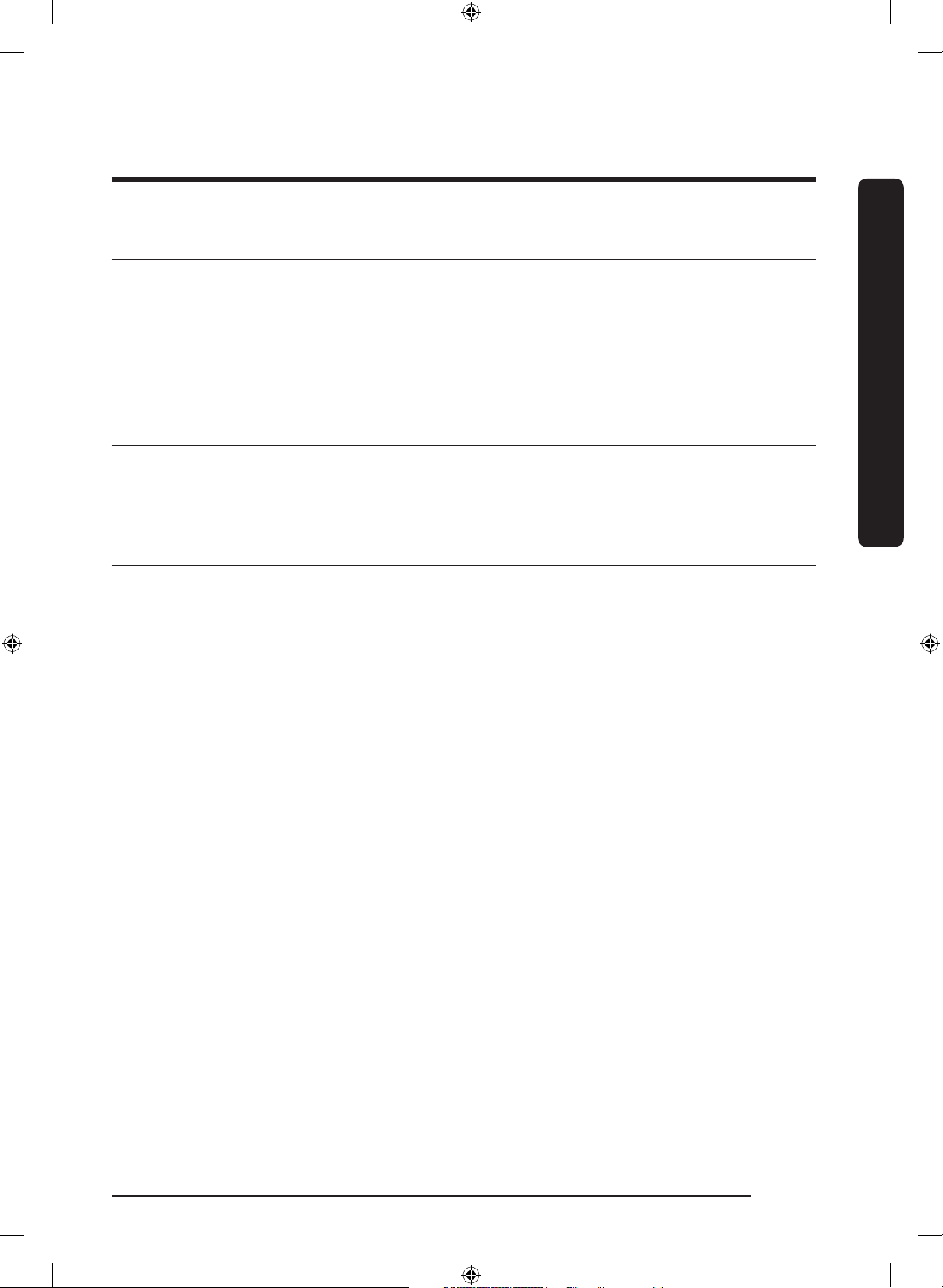
Troubleshooting 42
General 42
Do you hear abnormal sounds from the refrigerator? 45
Auto Door Open (ADO) 47
SmartThings 48
Smart Grid 49
Warranty and Service 51
Customer service 51
Warranty 51
Regulatory Notice 55
FCC Notice 55
IC Notice 56
Open Source Announcement 57
Contents
English 3
Dacor_BRR9000M_REF_DA68-03607B-07_EN.indd 3 2020-12-11 4:45:46
Page 4
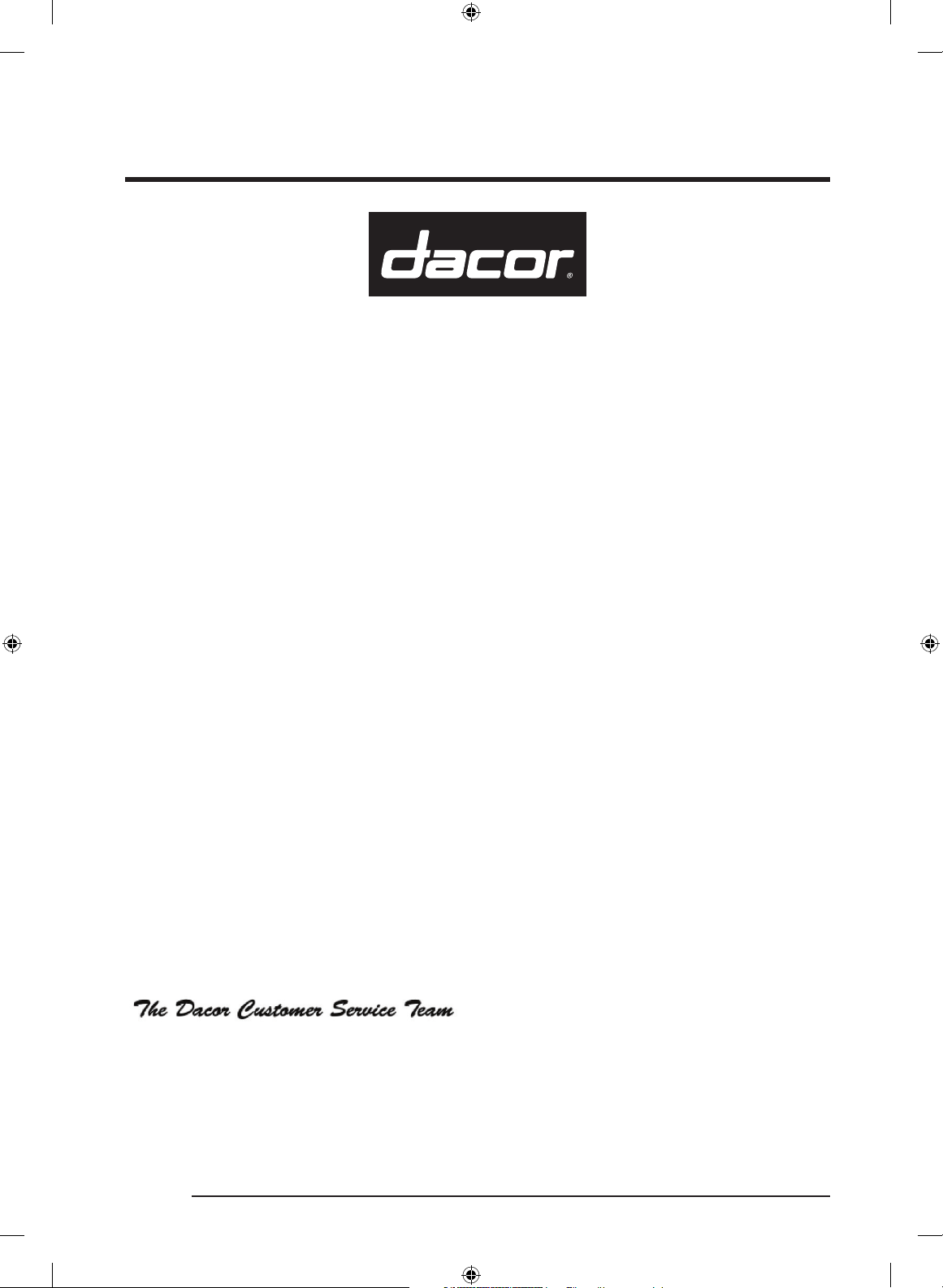
To Our Valued Customer:
Congratulations on your purchase of the very latest in Dacor® products! Our unique
combination of features, style and performance make a great addition to your home.
In order to familiarize yourself with the controls, functions and full potential of your new
Dacor Appliance, read this use and care manual thoroughly, beginning with the Important
Safety Instructions section.
All Dacor appliances are designed and manufactured with quality and pride, while working
within the framework of our company value. Should you ever experience a problem with
your product, please first check the Troubleshooting section of this manual for guidance. It
provides useful suggestions and remedies prior to calling for service.
Valuable customer input helps us to continuously improve our products and services, so
please feel free to contact our Customer Service Team for assistance with any of your
product support needs.
Dacor Customer Service Team
14425 Clark Avenue
City of Industry, CA 91745
Telephone: (833) 353-5483
Fax: (626) 403-3130
Hours of Operation: Monday through Friday 5:00 A.M. to 5:00 P.M. Pacific Time
Website: www.Dacor.com
Thank you for choosing Dacor for your home. We are a company built by families for
families, and we are dedicated to serving yours. We are confident that your new Dacor
product will deliver a high level of performance and enjoyment for many years to come.
Sincerely,
English4
Dacor_BRR9000M_REF_DA68-03607B-07_EN.indd 4 2020-12-11 4:45:47
Page 5
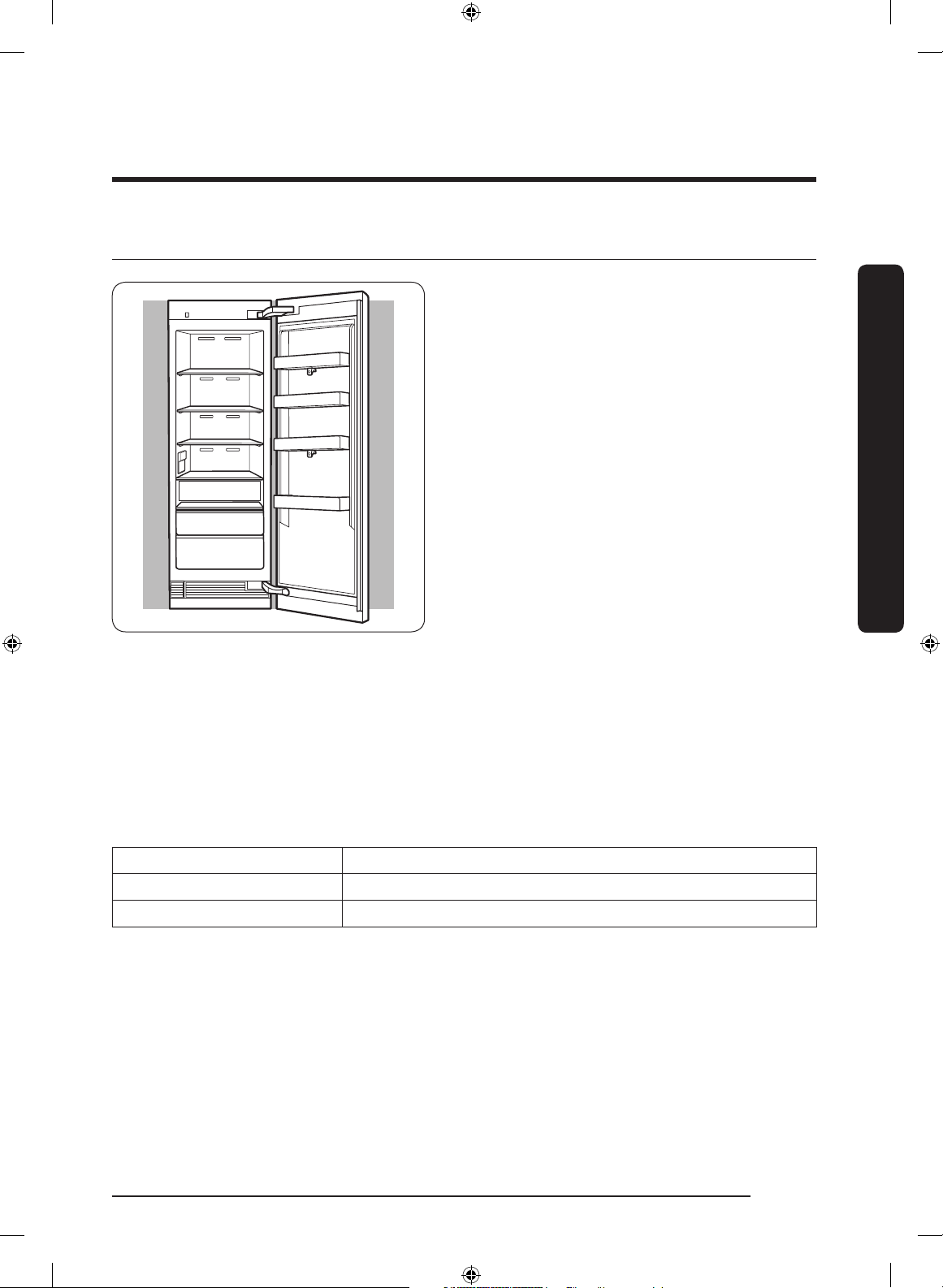
Important Information
Before You Begin
Installer
• Leave these Use and Care instructions
with the appliance.
Important Information
Consumer
• Please read this Use and Care
Manual completely before using
your refrigerator. Save it for future
reference.
• The overall design and/or accessories
may differ with the model.
Retain your sales receipt or canceled check. Proof of original purchase date is required for
warranty service.
Have the complete model and serial number identification for your appliance ready.
These numbers are found on the label located inside of the refrigerator wall. Record these
numbers below for easy access.
Model Number
Serial Number
Date of Purchase
Since we continually improve the quality and performance of our products, we may make
changes to the appliance without updating this manual. Visit www.dacor.com to download
the latest version of this manual.
Dacor Customer Service
Phone: (833) 353-5483 (U.S.A. and Canada) Monday — Friday 5:00 A.M. to 5:00 P.M. Pacific
Time
Website: www.dacor.com
English 5
Dacor_BRR9000M_REF_DA68-03607B-07_EN.indd 5 2020-12-11 4:45:47
Page 6
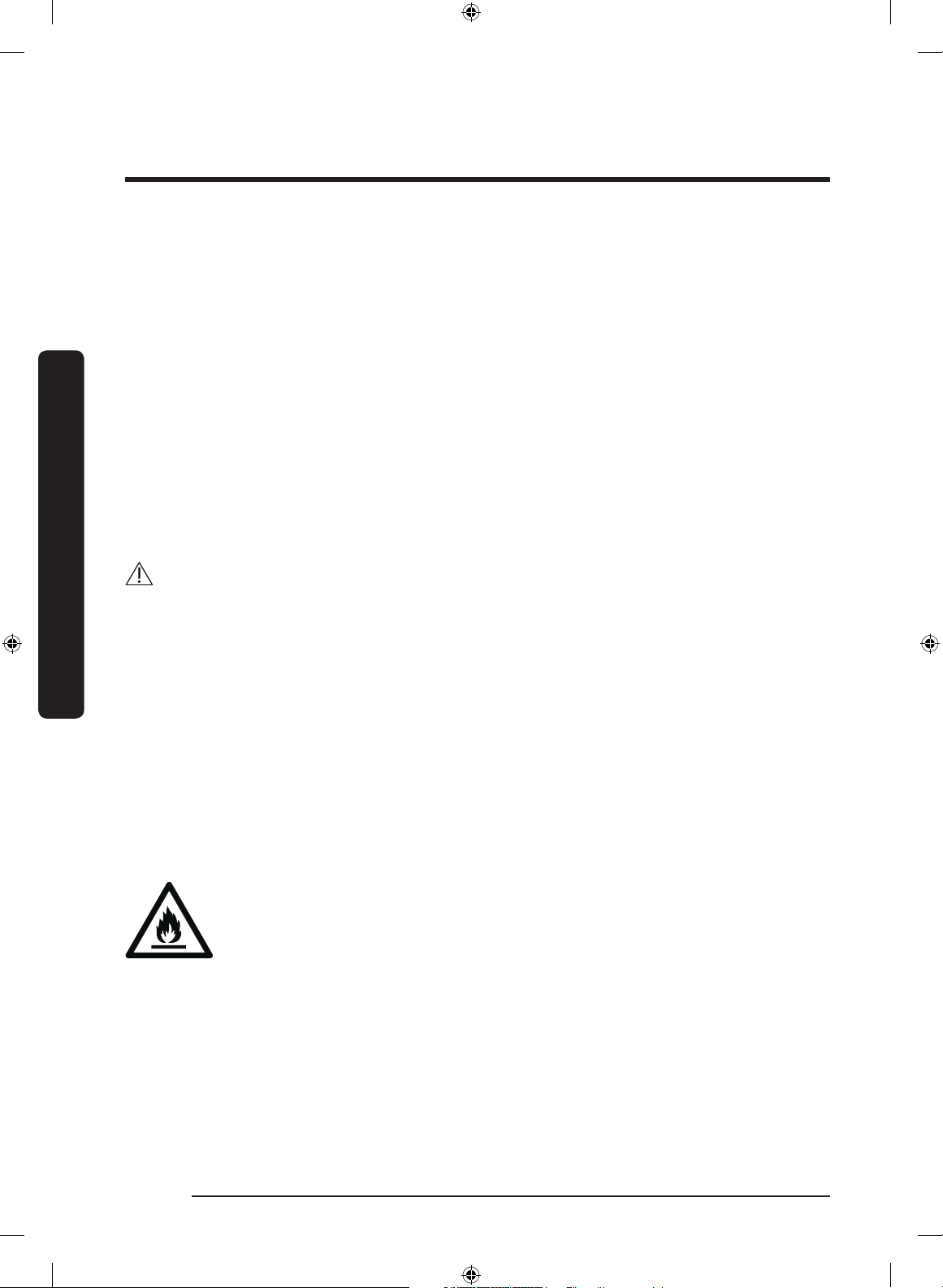
Safety Information
• Before using your new Dacor Refrigerator, please read this manual thoroughly to
ensure that you know how to operate the features and functions that your new
appliance offers safely and efficiently.
• This appliance is not intended for use by persons (including children) with reduced
physical, sensory or mental capabilities, or lack of experience and knowledge, unless
they have been given supervision or instruction concerning use of the appliance by a
person responsible for their safety. Children should be supervised to ensure that they
do not play with the appliance.
• Because the following instructions cover various models, the characteristics of your
refrigerator may differ slightly from the refrigerator described in this manual.
• It is hazardous for anyone other than an Authorized Service Person to service this
Safety Information
appliance.
• Refrigerant squirting out of the pipes could ignite or cause an eye injury. When
refrigerant leaks from the pipe, avoid any naked flames and move anything flammable
away from the product and ventilate the room immediately.
- Failing to do so may result in fire or explosion.
WARNING
• R-600a is used as a refrigerant. This product contains flammable gas (Refrigerant
R-600a), contact your local authority in regard to safe disposal of this product.
• In order to avoid the creation of a flammable gas-air mixture if a leak in the
refrigerating circuit occurs, the size of the room in which the appliance may be sited
depends on the amount of refrigerant used. The room must be 35.3 ft³ in size for
every 8 g of R-600a refrigerant inside the appliance.
• The installation location should not be exposed to direct sunlight and not placed near
any electric appliance or heat source, e.g. stove, oven or hob, radiator, etc.
• If you use two products side by side, for safety reason, be sure to use products
certified in explosive gas atmospheres.
• Never start up an appliance showing any signs of damage. If in doubt, consult your
dealer.
Warning; Risk of fire / flammable materials
English6
Dacor_BRR9000M_REF_DA68-03607B-07_EN.indd 6 2020-12-11 4:45:47
Page 7
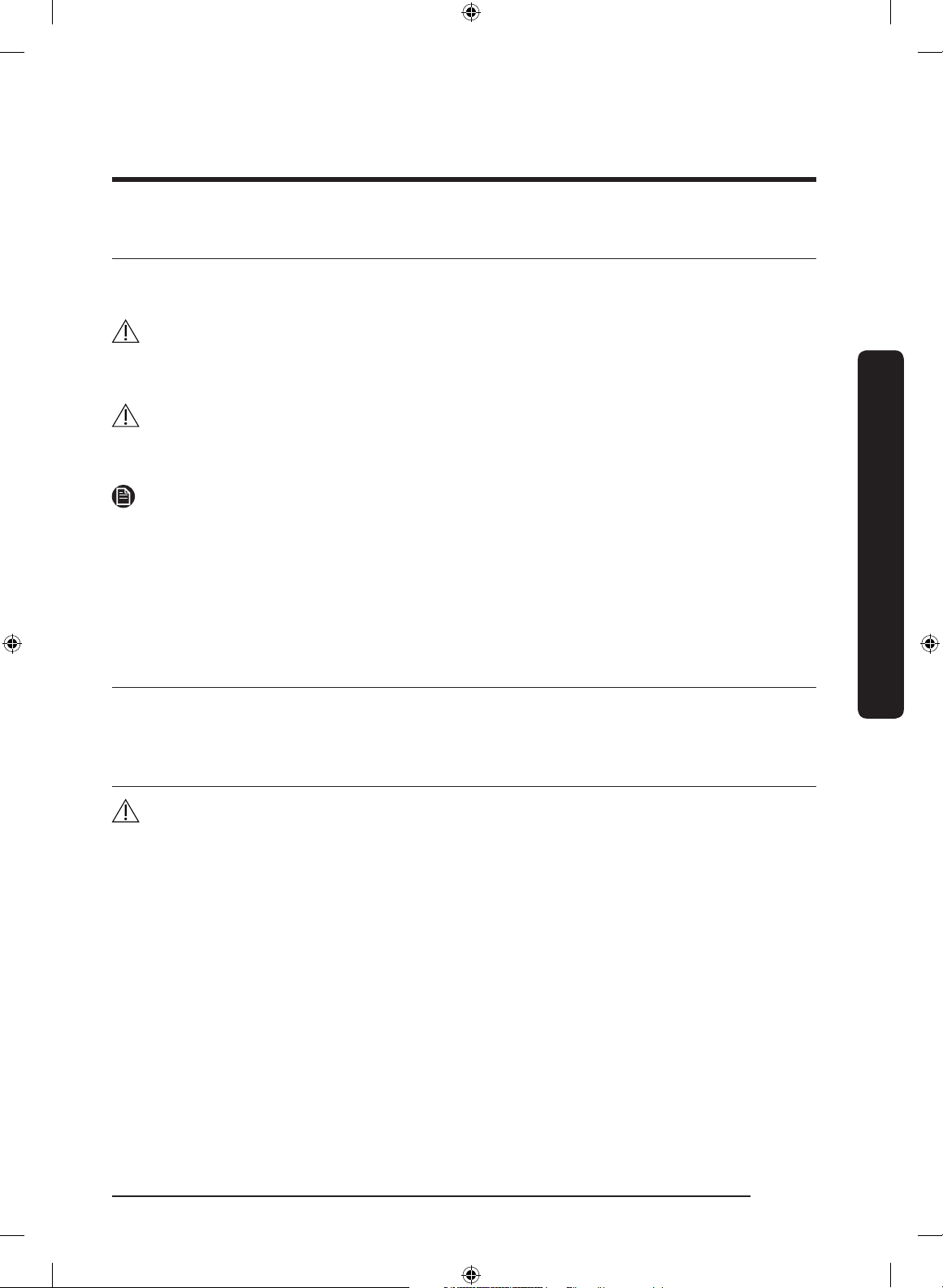
Important safety symbols and precautions:
Please follow all safety instructions in this manual. This manual uses the following safety
symbols.
WARNING
Hazards or unsafe practices that may result in severe personal injury, property damage,
and/or death.
CAUTION
Hazards or unsafe practices that may result in severe personal injury and/or property
damage.
NOTE
Useful information that helps users understand or benefit from the refrigerator.
These warning signs are here to prevent injury to you and others.
Please follow them carefully.
After reading this section, keep it in a safe place for future reference.
State of California Proposition 65 Warning (US only)
WARNING: Cancer and Reproductive Harm - www.P65Warnings.ca.gov.
Safety Information
Severe warning signs for transportation and site
WARNING
• When transporting and installing the appliance, care should be taken to ensure that no
parts of the refrigerating circuit are damaged.
- Refrigerant leaking from the pipe work could ignite or cause an eye injury. If a leak
is detected, avoid any naked flames or potential sources of ignition and air the room
in which the appliance is standing for several minutes.
- This appliance contains a small amount of isobutane refrigerant (R-600a), a natural
gas with high environmental compatibility that is, however, also flammable. When
transporting and installing the appliance, care should be taken to ensure that no
parts of the refrigerating circuit are damaged.
English 7
Dacor_BRR9000M_REF_DA68-03607B-07_EN.indd 7 2020-12-11 4:45:47
Page 8
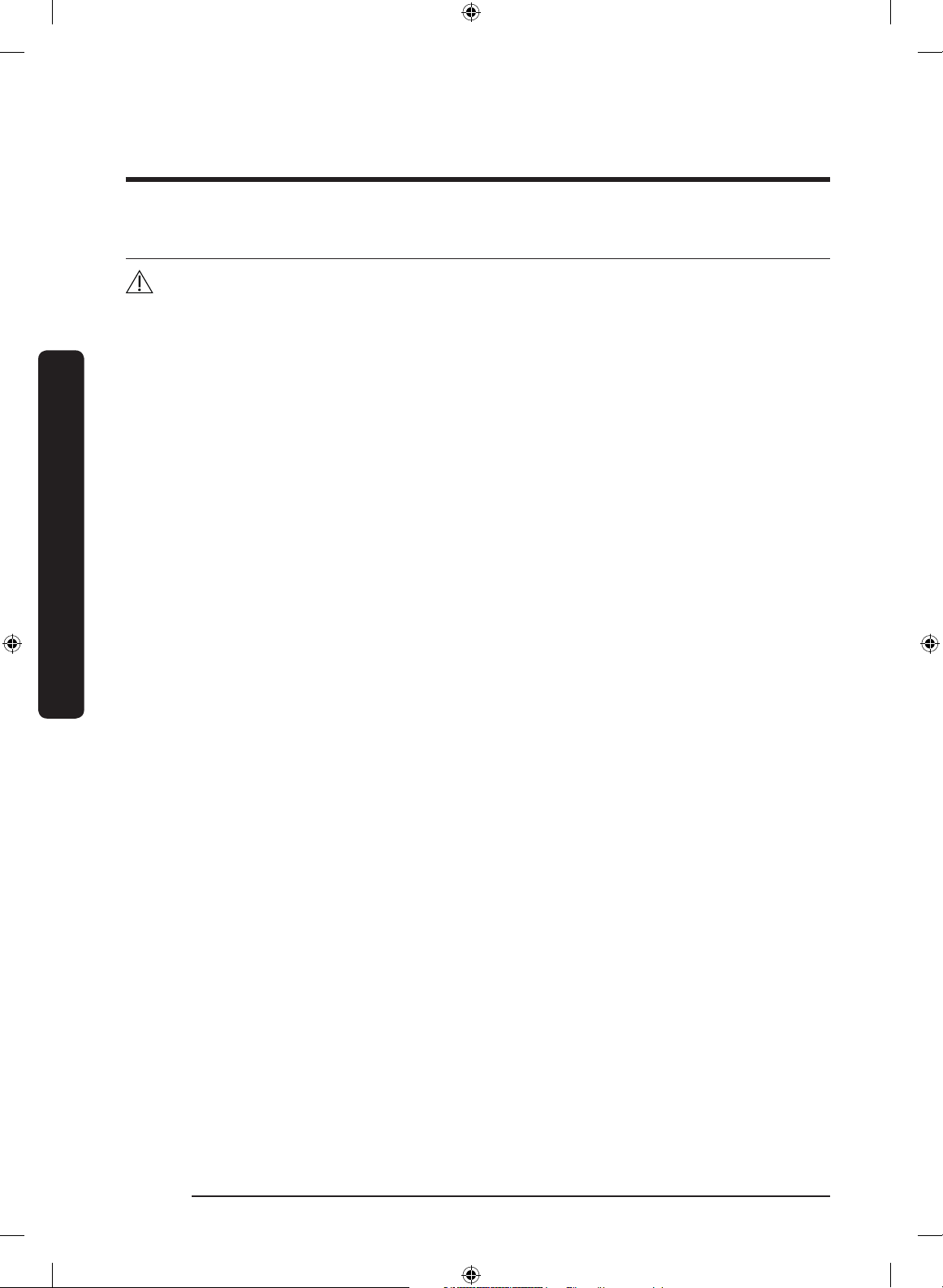
Safety Information
Critical installation warnings
WARNING
• Do not install the refrigerator in a damp location or place where it may come in contact
with water.
- Deteriorated insulation on electrical parts may cause an electric shock or fire.
• Do not place this refrigerator in direct sunlight or expose it to the heat from stoves,
room heaters, or other appliances.
• Do not plug several appliances into the same multiple power strip. The refrigerator
Safety Information
should always be plugged into its own individual electrical outlet which has a voltage
rating that matches the voltage listed on the refrigerator’s rating plate.
- This provides the best performance and also prevents overloading of house wiring
circuits, which could overheat the wires and cause a fire hazard.
• If the wall socket is loose, do not insert the power plug.
- There is a risk of electric shock or fire.
• Do not use a power cord that has cracks or abrasion damage along its length or at
either end.
• Do not bend the power cord excessively or place heavy objects on it.
• Do not pull or excessively bend the power cord.
• Do not twist or tie the power cord.
• Do not hook the power cord over a metal object, place a heavy object on the power
cord, insert the power cord between objects, or push the power cord into the space
behind the appliance.
• Never unplug your refrigerator by pulling on the power cord. Always grip the plug
firmly and pull straight out from the outlet.
- Damage to the cord may cause a short-circuit, fire, and/or electric shock.
• Do not store explosive substances such as aerosol cans with a flammable propellant in
this appliance.
• Do not install this appliance near a heater or flammable material.
• Do not install this appliance in a location where gas may leak.
- This may result in an electric shock or fire.
• This refrigerator must be properly located and installed in accordance with the
instructions in this manual before you use it.
• Connect the power plug in the proper position with the cord hanging down.
- If you connect the power plug upside down, the wire can get cut off and cause a fire
or electric shock.
• Make sure that the power plug is not crushed or damaged by the back of the
refrigerator.
English8
Dacor_BRR9000M_REF_DA68-03607B-07_EN.indd 8 2020-12-11 4:45:47
Page 9

• Keep the packing materials out of reach of children.
- There is a risk of death from suffocation if a child puts the packing materials on his
or her head.
• The appliance must be positioned so that the plug is accessible after installation.
- Failing to do so may result in an electric shock or fire due to electric leakage.
• Do not install this appliance in a humid, oily or dusty location, or in a location exposed
to direct sunlight or to water (rain drops).
- Deteriorated insulation on electrical parts may cause an electric shock or fire.
• If large amounts of dust or water enter the refrigerator, turn off the power switch and
contact your Dacor service center.
- Otherwise there is a risk of fire.
• You need to remove all the protective plastic film before you initially plug the product
in.
• Children should be supervised to ensure that they do not play with the snap rings used
for door adjustment or the water tube clips.
- There is risk of death by suffocation if a child swallows a snap ring or water tube
clip. Keep the snap rings and water tube clips out of children’s reach.
• The refrigerator must be safely grounded.
- Always make sure that you have grounded the refrigerator before attempting to
investigate or repair any part of the appliance. Power leakages can cause severe
electric shock.
• Never use gas pipes, telephone lines, or other potential lightning attractors as an
electrical ground.
- You must ground the refrigerator to prevent any power leakages or electric shocks
caused by current leakage from the refrigerator.
- This may result in an electric shock, fire, explosion, or problems with the product.
- Improper use of the grounding plug can result in a risk of electric shock. If it is
necessary to use an extension cord, use only a 3-wire extension cord that has a
3-blade grounding plug and a 3-slot receptacle that will accept the plug on the
appliance. The marked rating of the extension cord should be AC 115-120 V, 10
A, or more. If a grounding adapter is used, make sure the receptacle box is fully
grounded.
• Plug the power plug into the wall socket firmly. Do not use a damaged power plug,
damaged power cord, or loose wall socket.
- This may result in an electric shock or fire.
• If the power cord is damaged, have it replaced immediately by the manufacturer or
one of its service agents.
Safety Information
English 9
Dacor_BRR9000M_REF_DA68-03607B-07_EN.indd 9 2020-12-11 4:45:47
Page 10
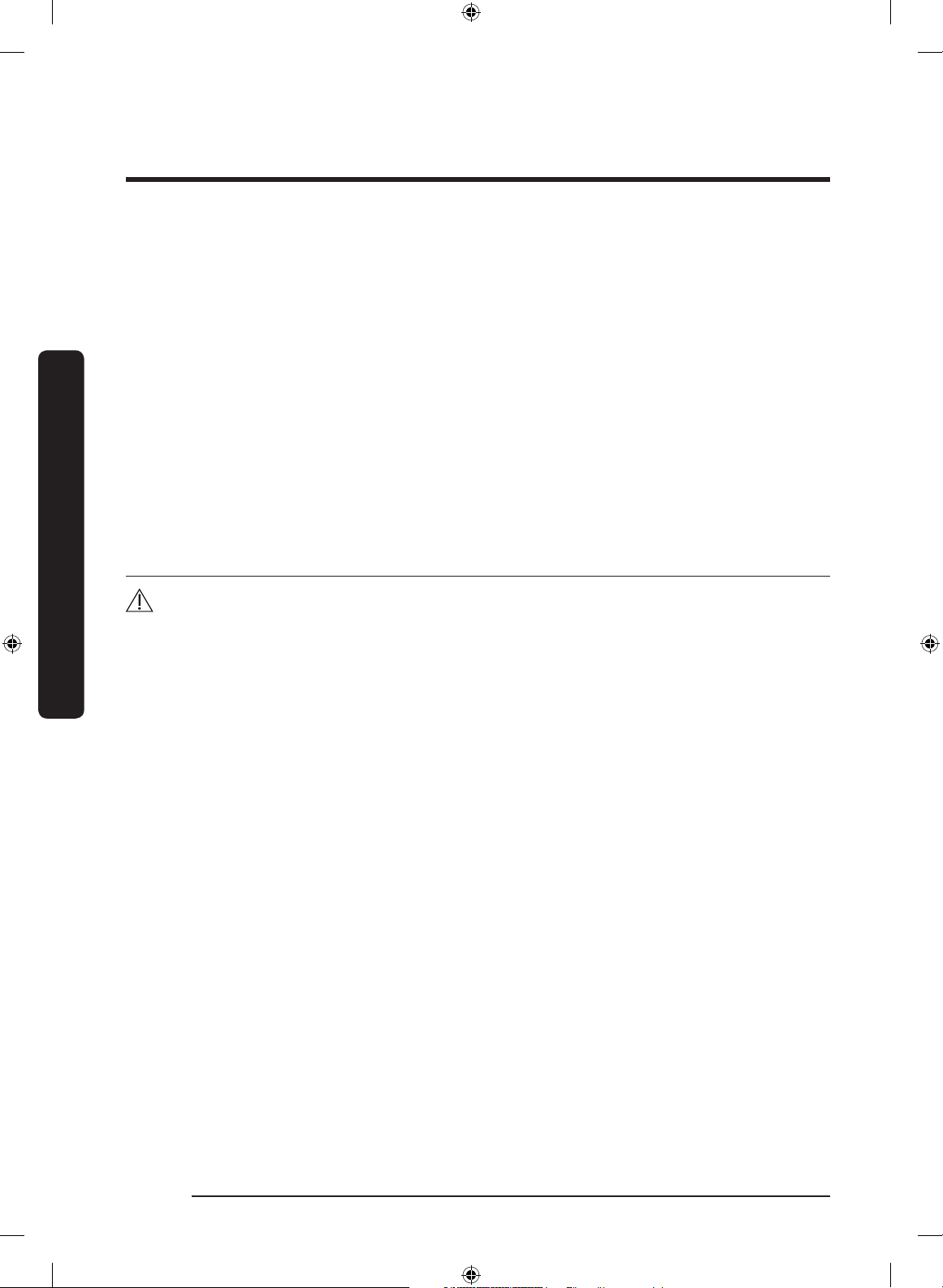
Safety Information
• Only a qualified technician or service company should be allowed to change the fuse in
the refrigerator.
- Failing to do so may result in an electric shock or personal injury.
• The wall socket must be easily accessible so that the appliance can be quickly
disconnected from the wall socket in an emergency.
• It must be outside the area of the rear of the appliance.
• When positioning the appliance, ensure the power cord is not trapped or damaged.
• Do not locate multiple portable socket-outlets or portable power supplies at the rear of
the appliance.
Safety Information
• Keep ventilation openings, in the appliance enclosure or in the built-in structure, clear
of obstruction.
• Connect to potable water supply only.
Installation cautions
CAUTION
• Allow sufficient space around the refrigerator and install it on a flat surface.
- Keep the ventilation space in the appliance enclosure or mounting structure clear of
obstructions.
• After you have installed the refrigerator and turned it on, allow the appliance to stand
for 2 hours before loading it with food.
• It is strongly recommended you have a qualified technician or service company install
the refrigerator.
- Failing to do so may result in an electric shock, fire, explosion, problems with the
product, or injury.
• Overloading one door may make the refrigerator fall, causing physical injury.
English10
Dacor_BRR9000M_REF_DA68-03607B-07_EN.indd 10 2020-12-11 4:45:47
Page 11
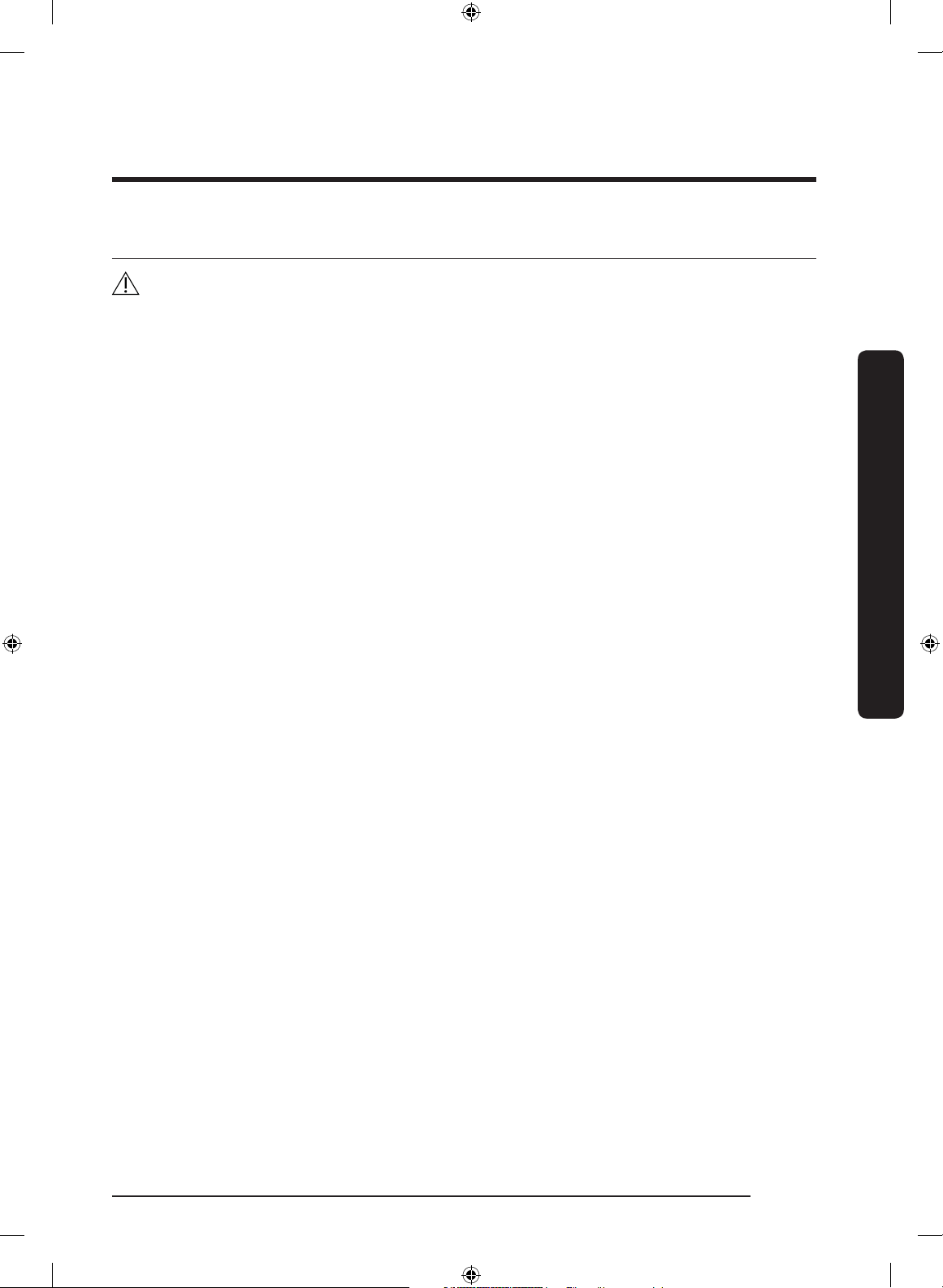
Critical usage warnings
WARNING
• Do not insert the power plug into a wall socket with wet hands.
- This may result in an electric shock.
• Do not store articles on the top of the appliance.
- When you open or close the door, the articles may fall and cause personal injury
and/or material damage.
• Do not insert hands, feet or metal objects (such as chopsticks, etc.) into the bottom or
the back of the refrigerator.
- This may result in an electric shock or injury.
- Any sharp edges may cause a personal injury.
• Do not put a container filled with water on the refrigerator.
- If spilled, there is a risk of fire or electric shock.
• Do not keep volatile or flammable objects or substances (benzene, thinner, propane
gas, alcohol, ether, LP gas, and other such products) in the refrigerator.
- This refrigerator is for storing food only.
- This may result in fire or explosion.
• Children should be supervised to ensure that they do not play with the appliance.
- Keep fingers out of “pinch point” areas. Clearances between the doors and cabinet
are necessarily small. Be careful when you open the doors if children are in the area.
• Do not let children hang on the door or door bins. A serious injury may occur.
• Do not let children go inside the refrigerator. They could become trapped.
• Do not insert your hands into the area under the appliance.
- Any sharp edges may cause personal injury.
• Do not store pharmaceutical products, scientific materials, or temperature sensitive
products in the refrigerator.
- Products that require strict temperature controls must not be stored in the
refrigerator.
• Do not place or use electrical appliances inside the refrigerator/freezer, unless they are
of a type recommended by the manufacturer.
• If you smell smoke, turn off the power switch immediately, and then contact your
Dacor service center.
• If large amounts of dust or water enter the refrigerator, disconnect the power plug and
contact your Dacor service center.
- Otherwise there is a risk of fire.
• Do not let children step on a drawer.
- The drawer may break and cause them to slip.
Safety Information
English 11
Dacor_BRR9000M_REF_DA68-03607B-07_EN.indd 11 2020-12-11 4:45:47
Page 12
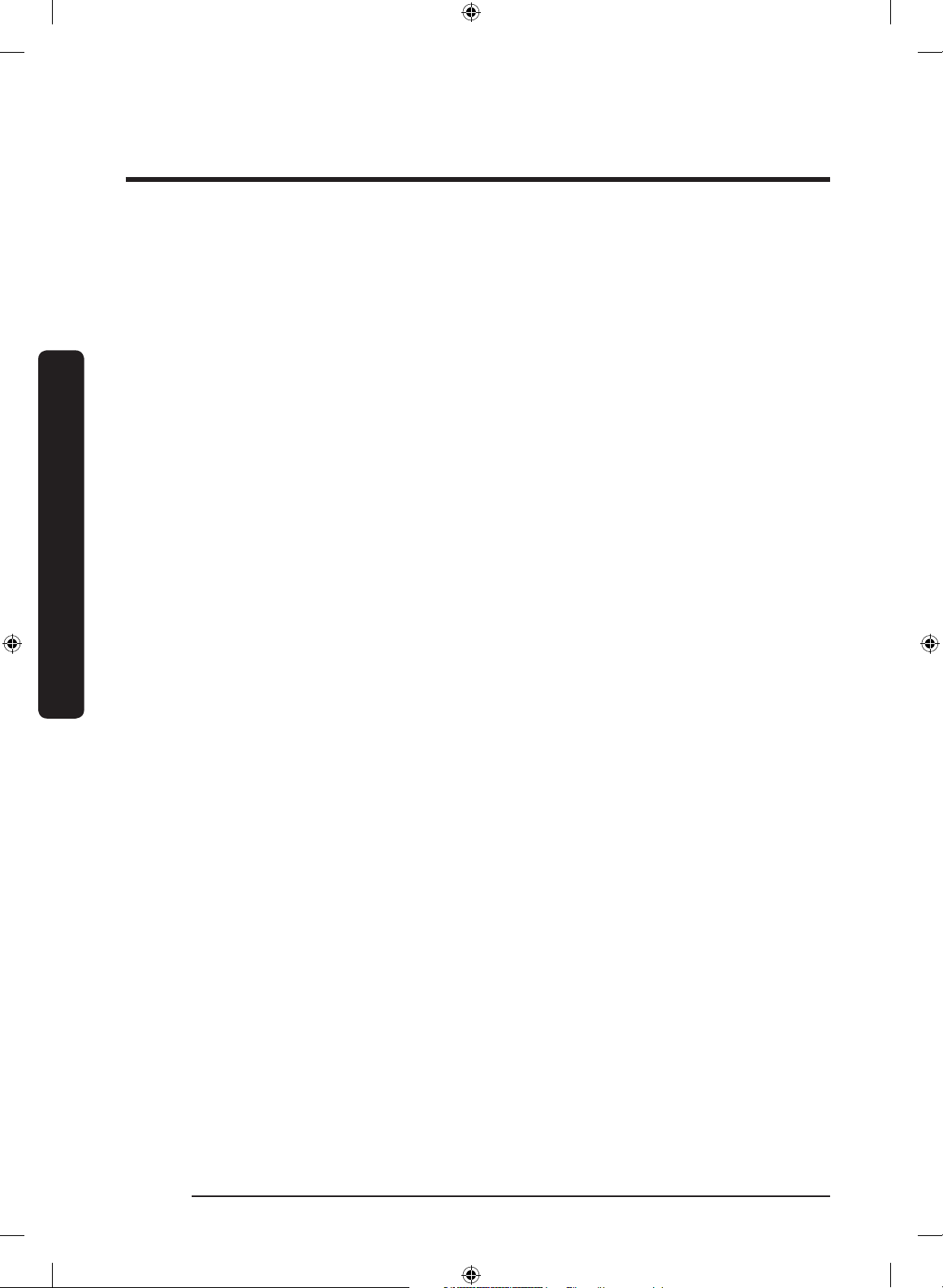
Safety Information
• Do not leave the doors of the refrigerator open while the refrigerator is unattended
and do not let children enter the refrigerator.
• Do not allow babies or children to go into a drawer.
- It can cause death from suffocation by entrapment or personal injury.
• Do not overfill the refrigerator with food.
- When you open the door, an item may fall out and cause personal injury or material
damage.
• Do not spray volatile material such as insecticide onto the surface of the appliance.
- As well as being harmful to humans, it may also result in an electric shock, fire, or
Safety Information
problems with the product.
• Never put fingers or any objects into the water dispenser outlet, ice chute, or ice maker
bucket.
- It may cause a personal injury or material damage.
• Do not use or place any substances sensitive to temperature such as flammable sprays,
flammable objects, dry ice, medicine, or chemicals near or inside the refrigerator.
• Do not use a hair dryer to dry the inside of the refrigerator. Do not place a lighted
candle in the refrigerator to remove bad odors.
- This may result in an electric shock or fire.
• Fill the water tank with potable water only (tap water, mineral water, or purified
water).
- Do not fill the tank with tea, juice, or a sports drink. They can damage the
refrigerator.
• Do not use mechanical devices or any other means to accelerate the defrosting process,
other than those recommended by the manufacturer.
• Do not damage the refrigerant circuit.
• Do not put a fridge shelf into the refrigerator upside down. The shelf stopper will not
work.
- The glass shelf could fall and cause personal injury.
• If a gas leak is detected, avoid any naked flames or potential sources of ignition, and
air the room in which the appliance is standing for several minutes.
- Do not touch the appliance or power cord.
- Do not use a ventilating fan.
- A spark may result in an explosion or fire.
• Use only the LED Lamps provided by the manufacturer or its service agents.
• Bottles should be stored tightly together so that they do not fall over or out.
• This product is intended only for the storage of food in a domestic environment.
• Do not attempt to repair, disassemble, or modify the refrigerator yourself.
- Unauthorized modifications can cause safety problems. To reverse an unauthorized
modification, we will charge the full cost of parts and labor.
English12
Dacor_BRR9000M_REF_DA68-03607B-07_EN.indd 12 2020-12-11 4:45:47
Page 13
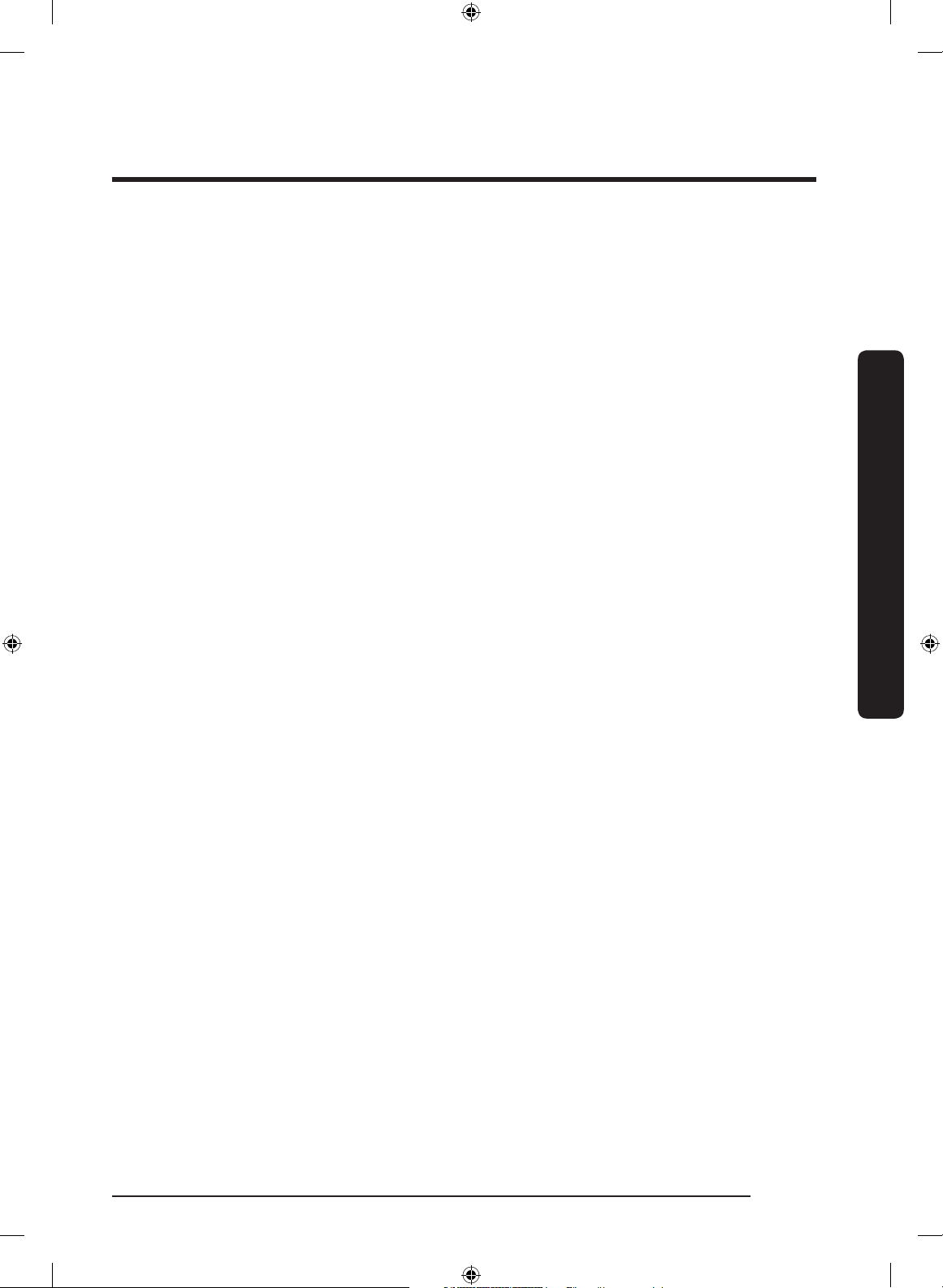
• Do not use any fuse (such as cooper, steel wire, etc.) other than a standard fuse.
• If your refrigerator needs to be repaired or reinstalled, contact your nearest service
center.
- Failing to do so may result in an electric shock, fire, problems with the product, or
injury.
• If the interior or exterior LED lamp has gone out, contact your nearest Dacor service
center.
• If the refrigerator emits a burning smell or smoke, unplug the refrigerator immediately
and contact a Dacor service center.
- Failing to do so may result in an electric or fire hazards.
• Pull the power plug out of the socket before changing the interior lamps of the
refrigerator.
- Otherwise, there is a risk of electric shock.
• If you experience difficulty changing a non-LED light, contact a Dacor service center.
• If the product is equipped with LED lamps, do not disassemble the Lamp Covers and
LED lamps yourself.
- Contact a Dacor service center.
• Plug the power plug into the wall socket firmly.
• Do not use a damaged power plug, damaged power cord, or loose wall socket.
- This may result in an electric shock or fire.
• Do not expose the interior accessories, such as door bins, drawers, and shelves to
direct sunlight for long.
Safety Information
English 13
Dacor_BRR9000M_REF_DA68-03607B-07_EN.indd 13 2020-12-11 4:45:47
Page 14

Safety Information
Usage cautions
CAUTION
• To get the best performance from the product:
- Do not place food too close to the vents at the rear of the refrigerator as this can
obstruct free air circulation in the refrigerator compartment.
- Wrap food up properly or place it in airtight containers before putting it into the
refrigerator.
• Service Warranty and Modification.
Safety Information
- Any changes or modifications performed by a 3rd party on this finished appliance
are not covered under Dacor warranty service, nor is Dacor responsible for safety
issues that result from 3rd party modifications.
• Do not block the air vents inside the refrigerator.
- If the air vents are blocked, especially with a plastic bag, the refrigerator can be
over cooled.
• If the refrigerator is disconnected from the power supply, you should wait for at least
five minutes before plugging it back in.
• If large amounts of water enter the refrigerator, turn off the power switch and contact
a Dacor service center.
• Do not strike or apply excessive force to any glass surface.
- Broken glass may result in a personal injury and/or property damage.
• Fill the water tank and ice cube trays with potable water only (tap water, mineral
water, or purified water).
- Do not fill the tank with tea, juice, or a sports drink. They can damage the
refrigerator.
• If the refrigerator is flooded, shut off the power to the refrigerator and contact your
nearest Dacor service center.
- There is a risk of electric shock or fire.
English14
Dacor_BRR9000M_REF_DA68-03607B-07_EN.indd 14 2020-12-11 4:45:47
Page 15
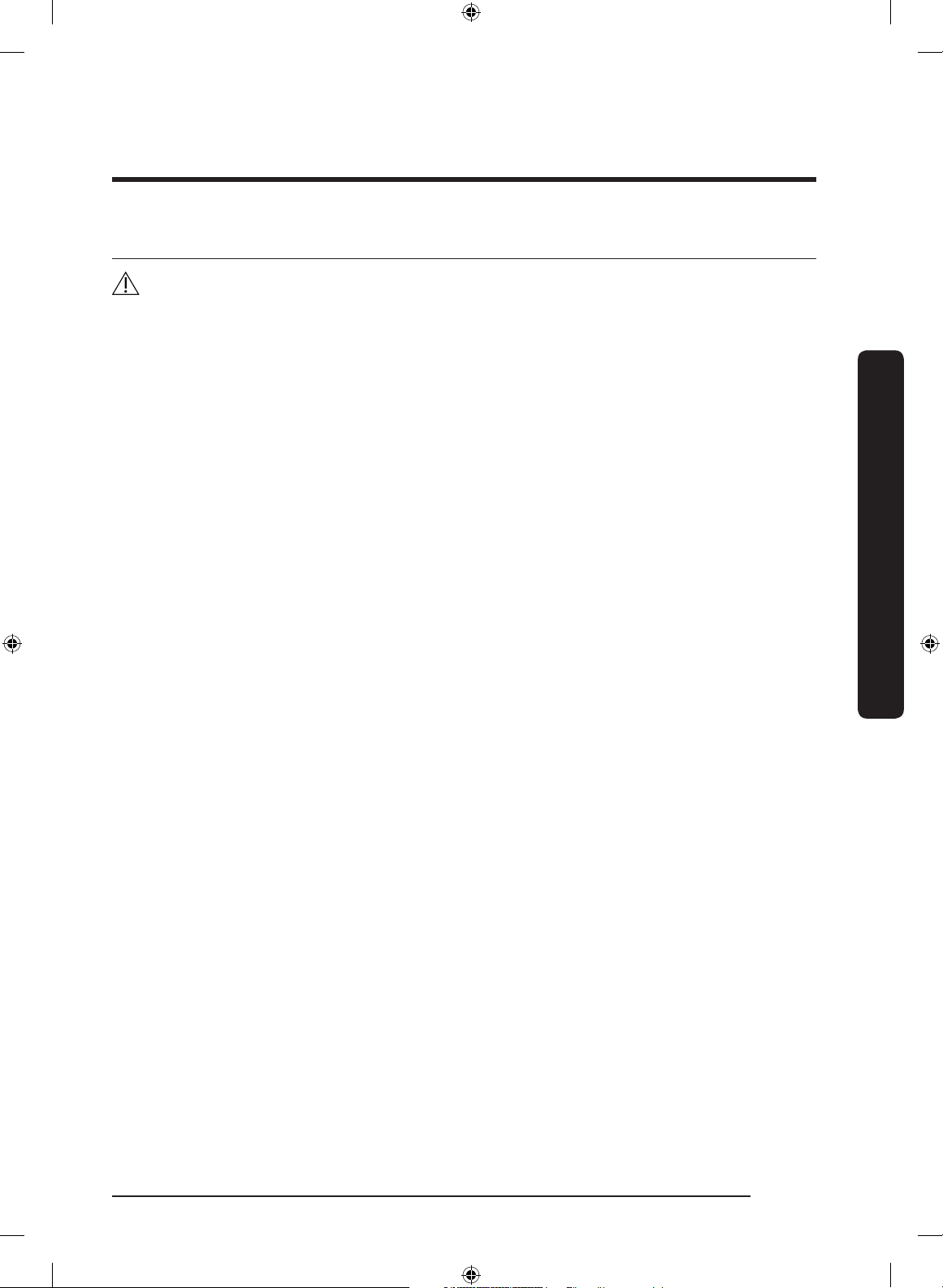
Cleaning cautions
CAUTION
• Do not spray water directly on the inside or outside the refrigerator.
- There is a risk of fire or electric shock.
• Do not use a hair dryer to dry the inside of the refrigerator.
• Do not place a lighted candle in the refrigerator to remove bad odors.
- This may result in an electric shock or fire.
• Do not spray cleaning products directly on the display.
- Printed letters on the display may come off.
• If any foreign substance such as water has entered the appliance, unplug the power
plug and contact your nearest service center.
- Failing to do so may result in an electric shock or fire.
• Use a clean, dry cloth to remove any foreign matter or dust from the power plug
blades. Do not use a wet or damp cloth when cleaning the plug.
- Otherwise, there is a risk of fire or electric shock.
• Do not clean the appliance by spraying water directly onto it.
• Do not use benzene, thinner, or Clorox (bleach) to clean the refrigerator.
- They may damage the surface of the appliance and may cause a fire.
• Never put fingers or any objects into the dispenser outlet.
- This can cause a personal injury or material damage.
• Before cleaning or performing maintenance, unplug the appliance from the wall socket.
- Failing to do so may result in an electric shock or fire.
Safety Information
English 15
Dacor_BRR9000M_REF_DA68-03607B-07_EN.indd 15 2020-12-11 4:45:47
Page 16

Safety Information
Critical disposal warnings
WARNING
• DANGER : Risk of child entrapment. Before you throw away your old refrigerator or
freezer:
- Take off the doors and door latch.
- Leave the shelves in place so that children may not easily climb inside.
- Children trapped inside a refrigerator can hurt themselves or suffocate to death.
• Please dispose of the packaging material from this product in an environmentally
Safety Information
friendly manner.
• Ensure that none of the pipes on the back of the refrigerator are damaged prior to
disposal.
• R-600a is used as a refrigerant. This product contains flammable gas (Refrigerant
R-600a), contact your local authority in regard to safe disposal of this product.
• When disposing of this refrigerator, remove the door/door seals and door latch so that
small children or animals cannot become trapped inside. Children should be supervised
to ensure that they do not play with the appliance.
- If trapped inside, the child could be injured or suffocate to death.
• Cyclopentane is used in the insulation. The gases in the insulation material require
a special disposal procedure. Please contact your local authorities in regard to the
environmentally safe disposal of this product.
• Keep all packaging materials well out of the reach of children, as packaging materials
can be dangerous to children.
- If a child places a bag over his or her head, the child could suffocate.
This appliance is intended to be used in household and similar applications such as
• staff kitchen areas in shops, offices and other working environments;
• farm houses and by clients in hotels, motels and other residential type environments;
• bed and breakfast type environments;
• catering and similar non-retail applications.
English16
Dacor_BRR9000M_REF_DA68-03607B-07_EN.indd 16 2020-12-11 4:45:47
Page 17

What’s included
02
01
05
06
08
03
07
04
09
Inside Parts, Storage, and Shelving
01 Power switch, Auto Door Open switch
02 Shelves
03 Door bins
04 Camera
05 Water dispenser
06 FreshZone
07 Control panel
08 Water filter (cover)
09 Serial Number (on the drawer wall)
What’s included
Dacor_BRR9000M_REF_DA68-03607B-07_EN.indd 17 2020-12-11 4:45:47
English 17
Page 18
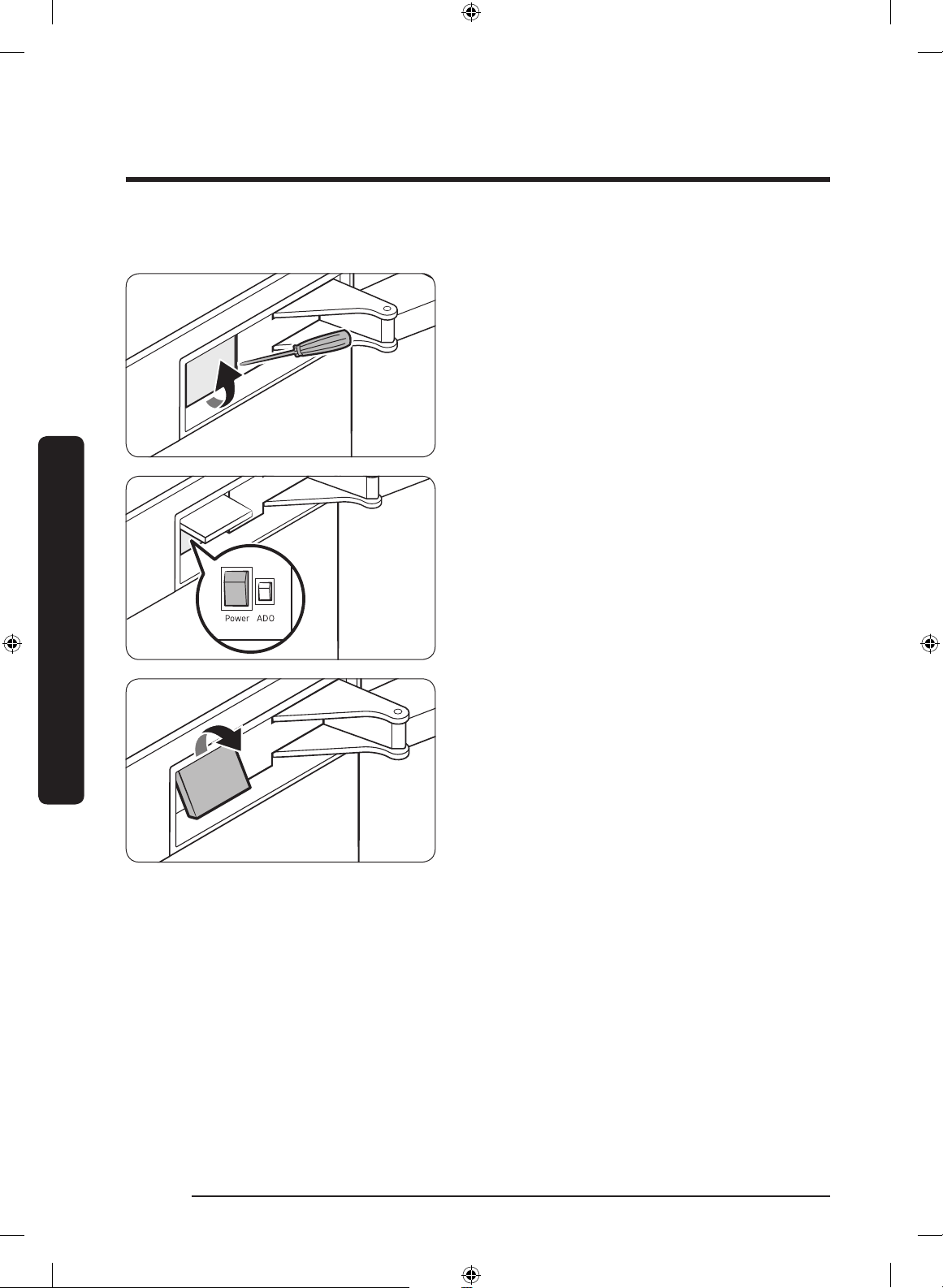
What’s included
Switch box
What’s included
• Use a flat head screwdriver to open the
switch box cover.
• The black one is the Power switch while
the Auto Door Open switch is red next
to it.
• Close the switch box cover.
English18
Dacor_BRR9000M_REF_DA68-03607B-07_EN.indd 18 2020-12-11 4:45:48
Page 19
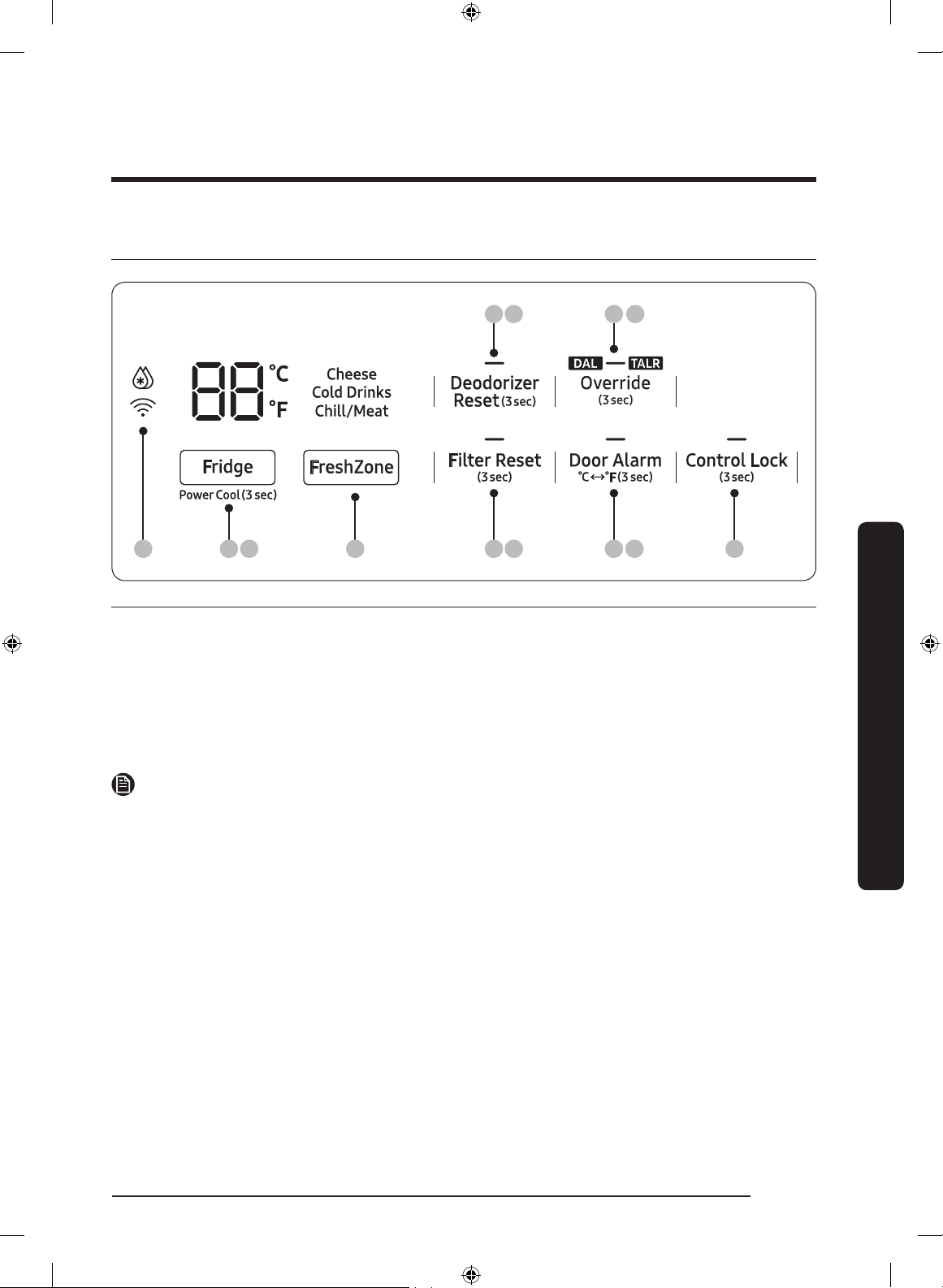
Operations
03 05
04 06 0701 0209
10
10
10
0908
Control panel
01 Fridge / Power Cool 02 FreshZone
03 Deodorizer Reset 04 Filter Reset
05 Override 06 Door Alarm / °C °F
07 Control Lock 08 Network connection
09 Sabbath mode 10 Cooling off
NOTE
• When you change the temperature on the panel, the panel displays the actual
temperature inside the refrigerator until the temperature matches the temperature you
set. Then, the panel displays the new set temperature. Note that it will take time for the
refrigerator to reach the new temperature. This is normal. During this time, you need
not set the temperature again.
• If no button is input for 10 seconds after Control Lock is deactivated, the display will
turn off except for the Control Lock button. To turn the display on, press Control Lock
again.
• If the control panel moisture or liquid on its surface, it may fail. Wipe the moisture or
liquid using a dry cloth, and then try again.
Operations
English 19
Dacor_BRR9000M_REF_DA68-03607B-07_EN.indd 19 2020-12-11 4:45:48
Page 20
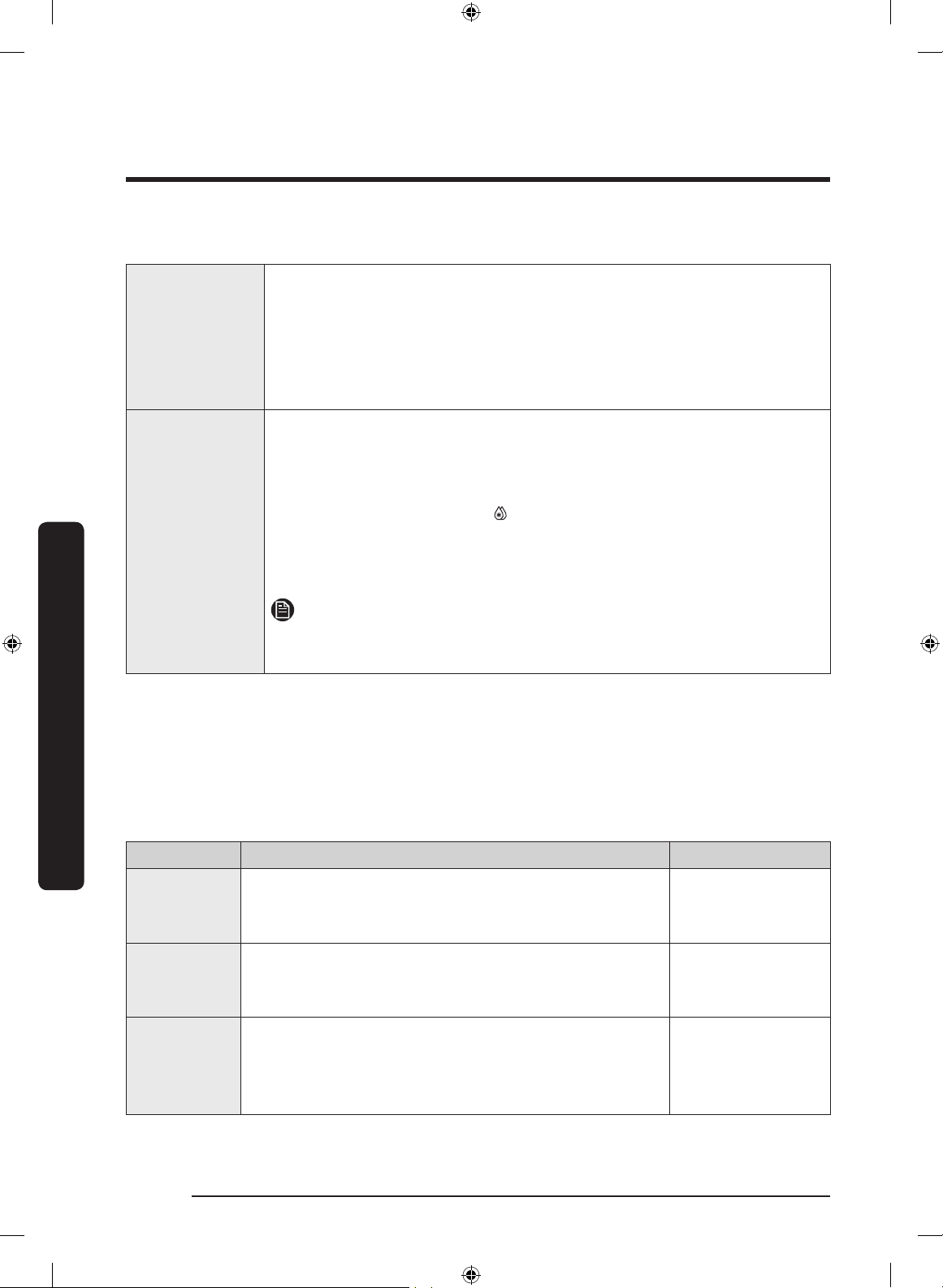
Operations
01 Fridge / Power Cool (3 sec)
Fridge
Power Cool
Operations
The Fridge button can be used to set the fridge temperature, or to
activate/deactivate Power Cool.
You can manually adjust the cooling temperature for the fridge.
The temperature indicator informs you of the currently set or selected
temperature. Keep pressing Fridge to select a desired temperature
between 34 °F (1 °C) and 44 °F (7 °C).
Power Cool speeds up the cooling process at maximum fan speed. The
fridge keeps running at full speed for several hours and then returns
to the previous temperature.
• To activate Power Cool, press and hold Fridge for 3 seconds. The
corresponding indicator ( ) lights up, and the refrigerator will
speed up the cooling process for you.
• To deactivate Power Cool, press and hold Fridge again for
3 seconds. The fridge returns to the previous temperature setting.
NOTE
Using Power Cool increases power consumption. Make sure you turn it
off and return to the previous temperature if you don’t intend to use it.
02 FreshZone
The FreshZone is a full-width drawer featuring temperature control. It has a temperature
sensor that adjusts the amount of cold air allowed into the zone.
• Press FreshZone repeatedly to select a desired mode. By default, Cheese is selected.
• The refrigerator adjusts the temperature in the FreshZone according to the selected
mode.
Mode Description Examples
Cheese
Cold Drinks
Chill/Meat
Select this to keep food fresh for a longer time.
The temperature of the FreshZone will be kept
around 37 °F (3 °C).
Select this to keep drinks cold and refreshing.
The temperature of the FreshZone will be kept
around 33 °F (1 °C).
Select this to keep meat or fish fresh for a longer
time.
The temperature of the FreshZone will be kept
around 29 °F (-1 °C).
Pineapple, lemon,
biscuits, potatoes,
cheese
Bottled water,
juice, soft drinks,
beer
Steak, cold cut,
bacon, chili dog
English20
Dacor_BRR9000M_REF_DA68-03607B-07_EN.indd 20 2020-12-11 4:45:48
Page 21
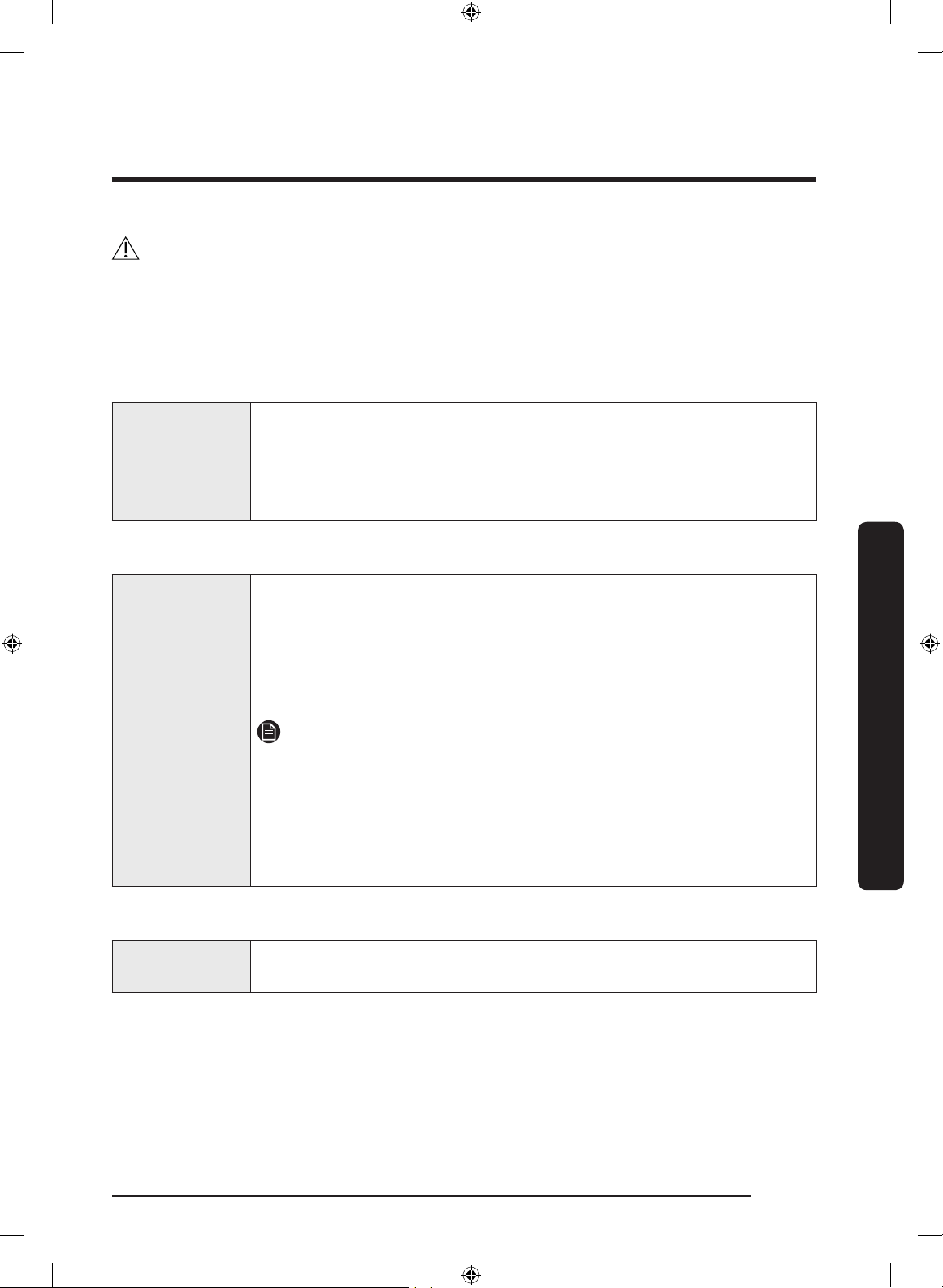
CAUTION
• Do not use the FreshZone for storing fruit or leafy vegetables. The food items may
suffer cold-temperature damage.
• Do not store glass bottles in the FreshZone in Chill/Meat mode. They may break and
cause physical injury.
03 Deodorizer Reset (3 sec)
After about 18 months of using the original deodorizer filter, the Filter
Deodorizer
Reset
04 Filter Reset (3 sec)
Filter Reset
indicator blinks red to remind you that the filter needs to be replaced.
If this happens, replace the filter, and press and hold Deodorizer Reset
for 3 seconds. The filter lifecycle will be reset and the Filter indicator
turns off.
After about 6 months of using the original water filter (which typically
amounts to about 300 gallons (1136 liters) of water), the Filter
indicator blinks red to remind you that the filter needs to be replaced.
When this happens, replace the filter, and then press and hold Filter
Reset for 3 seconds. This resets the filter lifecycle detector and turns
off the Filter indicator.
NOTE
• Some areas have relatively large amounts of lime in their water.
This may reduce the lifecycle of the filter. In these areas, you will
have to replace the water filter more often than specified above.
• If water is not dispensing properly, the water filter is most likely
clogged. Even if the Filter indicator is not blinking, replace the
water filter.
Operations
05 Override (3 sec)
Override
Dacor_BRR9000M_REF_DA68-03607B-07_EN.indd 21 2020-12-11 4:45:48
The Override function activates/deactivates Smart Grid.
Press Override for 3 seconds to set the Override function on or off.
English 21
Page 22
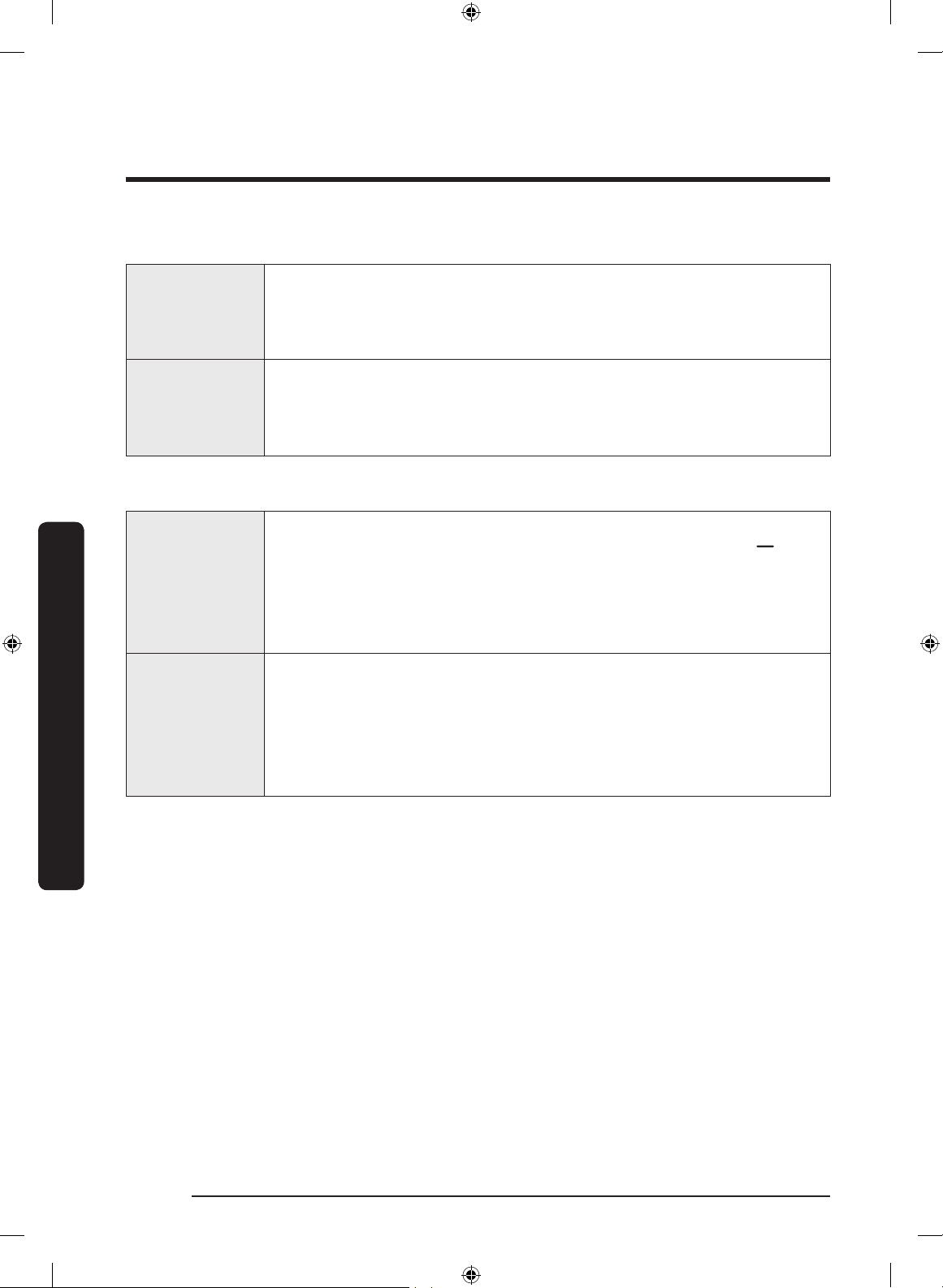
Operations
06 Door Alarm / °C °F (3 sec)
Door Alarm
°C °F
07 Control Lock (3 sec)
Control Lock
Operations
Device
authentication
You can enable or disable the door alarm by pressing Door Alarm.
When Door Alarm is enabled and a door is left open for more than 2
minutes, the alarm will sound and the alarm indicator will blink. The
Door Alarm function is enabled by factory default.
You can use the Door Alarm button to switch the temperature scale
between Celsius and Fahrenheit.
To switch the temperature scale, press and hold Door Alarm for
3 seconds.
To prevent accidental setting changes, press and hold Control Lock for
3 seconds. Main panel will be disabled and the Lock indicator ( ) will
turn on.
If you press and hold the button again for more than 3 seconds,
Control Lock will be deactivated. However, Control Lock will be
reactivated if no button is input for the next 1 minute.
To authenticate your device, press and hold Control Lock for
5 seconds. A chime sounds with a message of ‘on’ on the temperature
display for 5 seconds.
Authorized devices can be used with Samsung Smart TV apps where
the privacy information on the refrigerator can be shared to the TV.
Availability of this function depends on the device model.
English22
Dacor_BRR9000M_REF_DA68-03607B-07_EN.indd 22 2020-12-11 4:45:48
Page 23
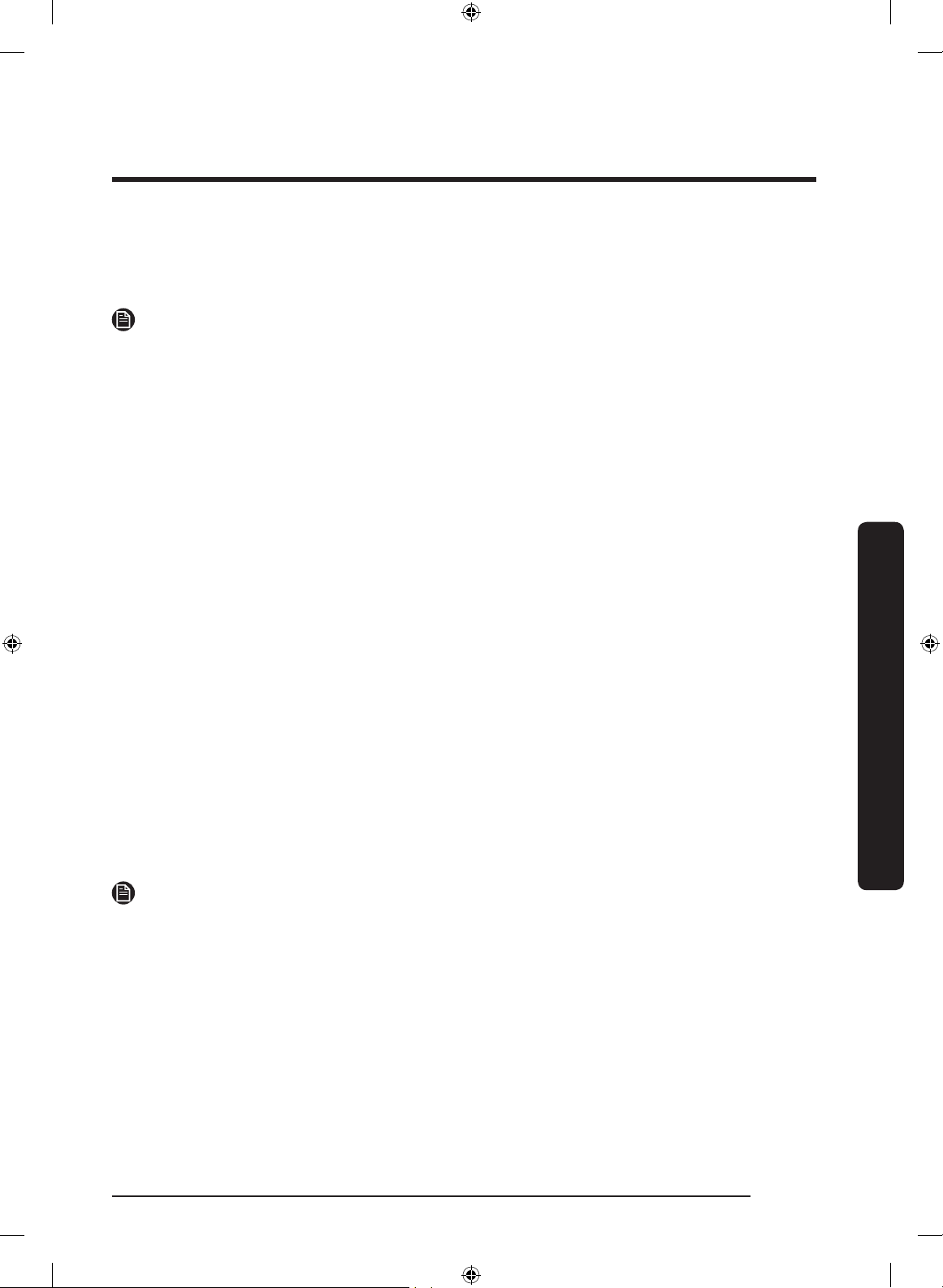
08 Network connection
You can control and monitor your refrigerator through the SmartThings app. For more
information, see the SmartThings section.
NOTE
• Recommended encryption systems include WPA/TKIP and WPA2/AES. Any newer or
unstandardized Wi-Fi authentication protocols are not supported.
• Wireless networks may be affected by the surrounding wireless communication
environment.
• If your Internet service provider has registered the MAC address of your PC or modem
for identification, your Dacor Smart Refrigerator may fail to connect to the Internet. If
this happens, contact your Internet service provider for technical assistance.
• The firewall settings of your network system may prevent your Dacor Smart
Refrigerator from accessing the Internet. Contact your Internet service provider for
technical assistance. If this symptom continues, contact a local Dacor service center or
retailer.
• To configure the wireless access point (AP) settings, see the user manual of the AP.
• Dacor Smart Refrigerators support both Wi-Fi 2.4 GHz with IEEE 802.11 b/g/n and
Soft-AP protocols (IEEE 802.11 n is recommended).
• Unauthorized Wi-Fi wireless routers may fail to connect to applicable Dacor Smart
Refrigerators.
Operations
09 Sabbath mode
The Sabbath mode stays active for 85 hours once it is activated. After that, it will be
deactivated automatically.
• To activate, press and hold Fridge and Door Alarm simultaneously for 5 seconds
to enter Sabbath mode. Then the refrigerator operates in Sabbath mode where the
buttons, the display, and the room lamps are all under control.
• To deactivate, press and hold the buttons again for 5 seconds to exit Sabbath mode.
NOTE
• If the Control Lock indicator turns on, you must first deactivate Control Lock.
• Even after the refrigerator powers off and restarts, the Sabbath mode remains active.
To exit, you must deactivate it first.
• If two refrigerator units are installed in pairs, you must set or change the settings of
Sabbath mode for each refrigerator respectively.
English 23
Dacor_BRR9000M_REF_DA68-03607B-07_EN.indd 23 2020-12-11 4:45:48
Page 24
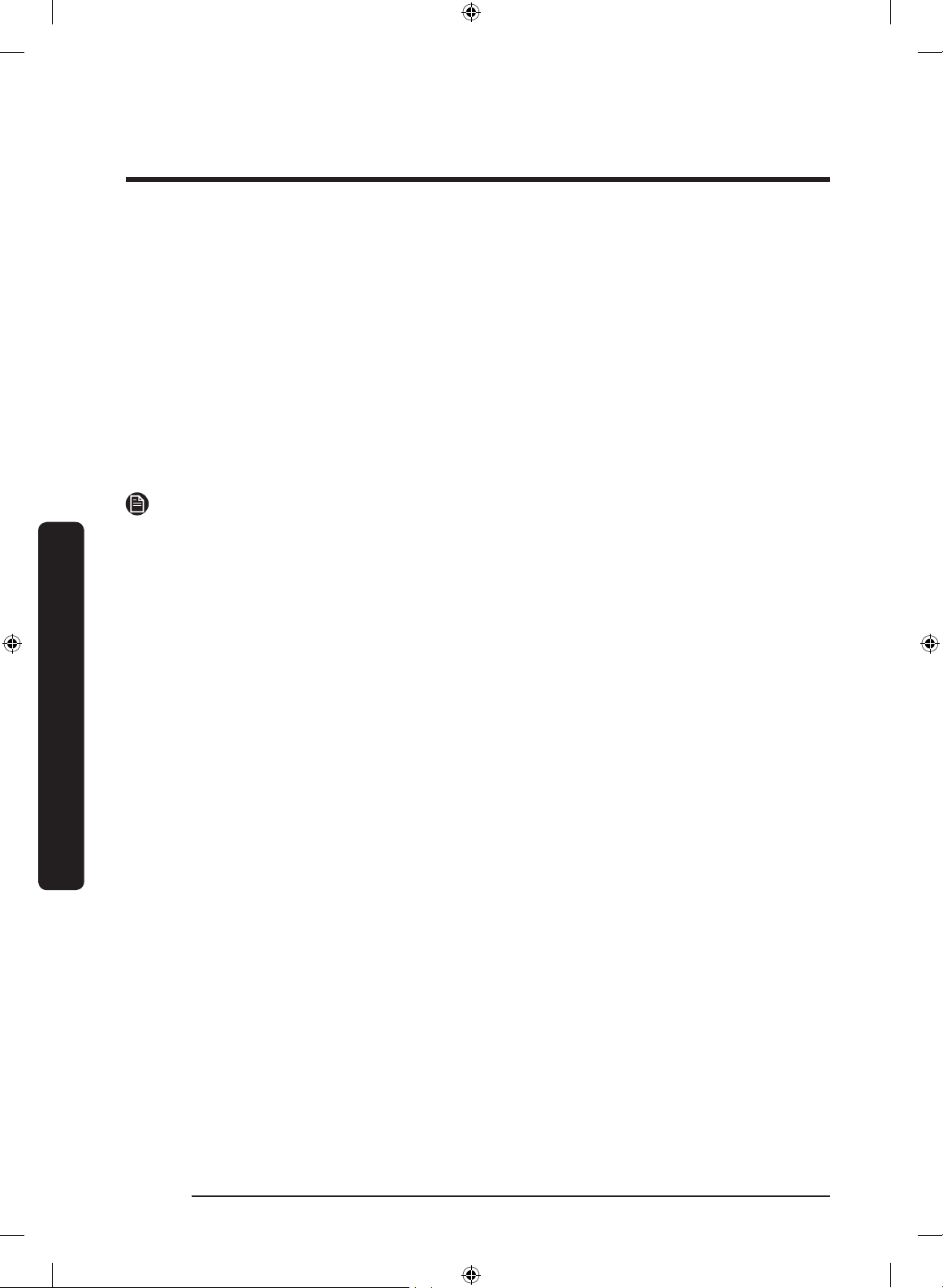
Operations
10 Cooling Off
Cooling Off mode (also called Shop mode) is designed for use by retailers when they are
displaying refrigerators on a retail floor.
In Cooling Off mode, the fan motor and lights operate normally, but the compressors do
not run so the refrigerator does not get cold.
• To enter Cooling Off mode, press and hold Deodorizer Reset, Filter Reset, and Override
simultaneously for 5 seconds. The fridge chime sounds and the temperature display
shows “oF”.
• To exit Cooling Off mode, press and hold Deodorizer Reset, Filter Reset, and Override
simultaneously for 5 seconds again. The fridge chime sounds and the temperature
display shows the current temperature.
NOTE
If the Control Lock indicator turns on, you must first deactivate Control Lock.
Operations
English24
Dacor_BRR9000M_REF_DA68-03607B-07_EN.indd 24 2020-12-11 4:45:48
Page 25
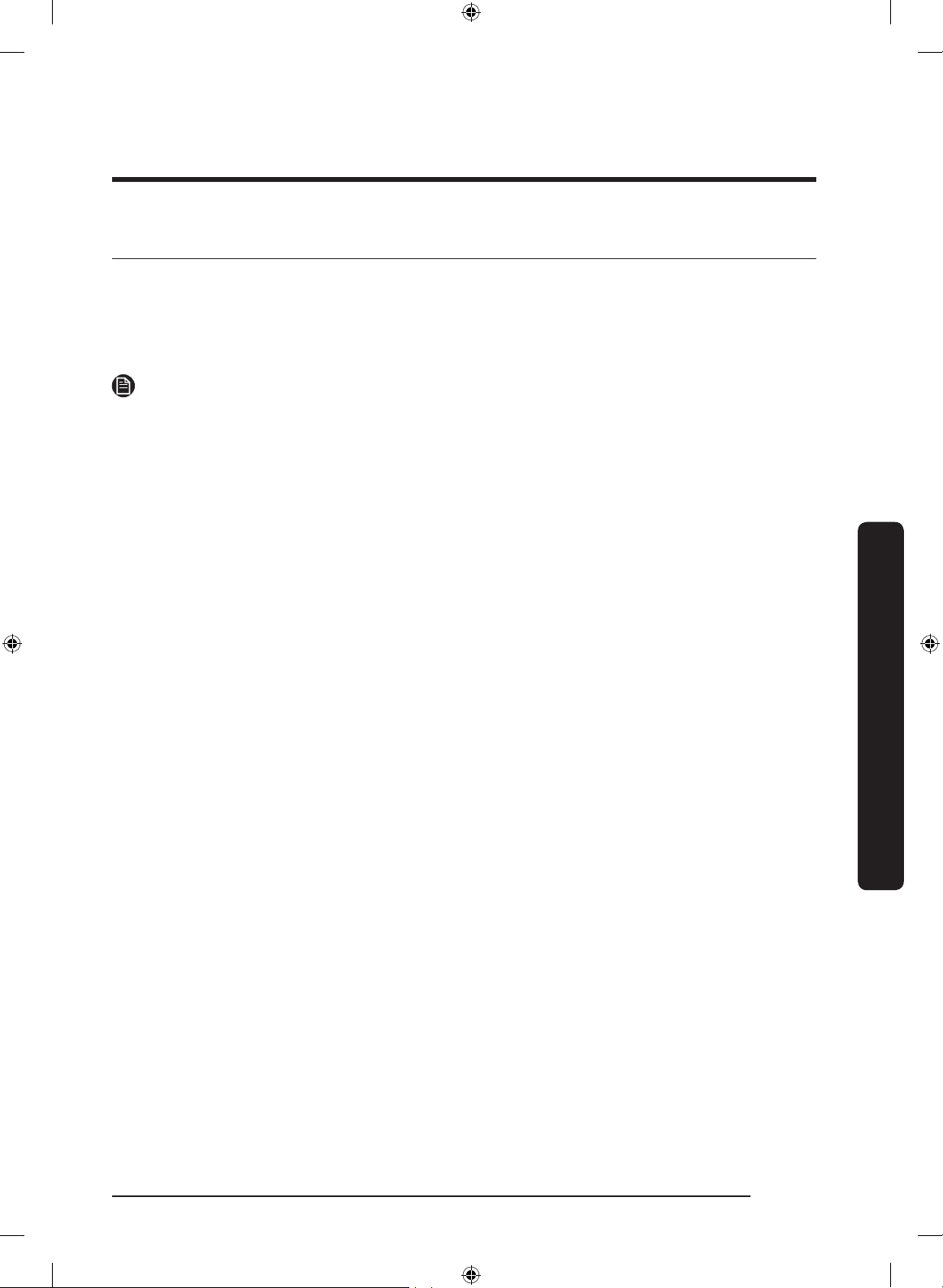
SmartThings
Installation
Visit the Google Play Store, Galaxy Store, or Apple App Store and search for “SmartThings”.
Download and install the SmartThings app provided by Samsung Electronics to your smart
device.
NOTE
• The SmartThings app is not available for some tablet and iPad and some smartphone.
- Support that [Android] OS 6.0 or higher. (mimimum 2 GB RAM Size)
- Support that [iOS] 10.0 or higher/iPhone 6 or higher.
• For improved performance, the SmartThings app is subject to change without notice or
discontinued support according to the manufacturer’s policy.
• Recommended encryption systems include WPA/TKIP and WPA2/AES. Any newer or
non-standard Wi-Fi authentication protocols are not supported.
• In addition, further updates on the app or the function in the app may stop due to
usability and security reasons, even if updates are currently supported on your OS.
• Wireless networks may be affected by the surrounding wireless communication
environment.
• If your Internet service provider has registered the MAC address of your PC or modem
for identification, your Samsung Smart Refrigerator may fail to connect to the Internet.
If this happens, contact your Internet service provider for technical assistance.
• The firewall settings of your network system may prevent your Samsung Smart
Refrigerator from accessing the Internet. Contact your Internet service provider for
technical assistance. If this symptom continues, contact a local Samsung service center
or retailer.
• To configure the wireless access point (AP) settings, see the user manual of the AP
(router).
• Samsung Smart Refrigerators support both IEEE 802.11 b/g/n (2.4 GHz) and
802.11 a/n/ac (5 GHz) protocols. (IEEE 802.11 n and 802.11 ac are recommended.)
• Unauthorized Wi-Fi wireless routers may fail to connect to applicable Samsung Smart
Refrigerators.
Operations
English 25
Dacor_BRR9000M_REF_DA68-03607B-07_EN.indd 25 2020-12-11 4:45:48
Page 26
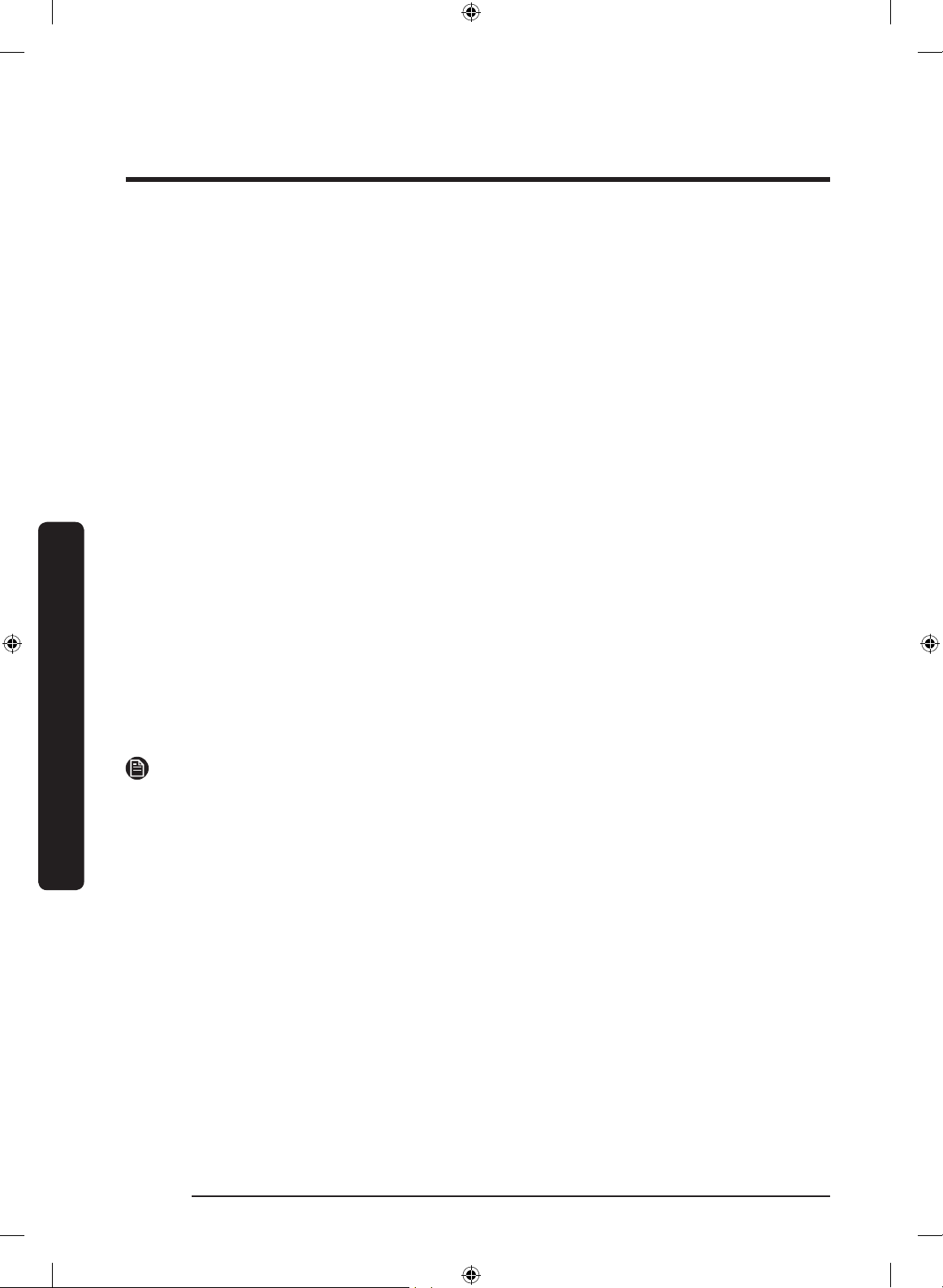
Operations
Samsung account
You are required to register your Samsung account to use the app. If you don’t have a
Samsung account, follow the app’s onscreen instructions to create a free Samsung account.
Getting started
Turn on the device you want to connect, open the SmartThings app on your phone, and
then follow the instructions below.
If a pop-up appears saying that a new device has been found, tap ADD NOW.
If a pop-up doesn’t appear, tap the + button, and then select the device you want to
connect from the list of available devices.
If your device isn’t in the list of available devices, tap Supported Devices, select the device
type (Refrigerator), and then select the specific device model.
Follow the instructions in the app to set up your device. Once setup is complete, your
refrigerator will appear as a “card” on your Devices screen.
Refrigerator app
Integrated control
You can monitor and control your refrigerator at home and on the go.
Operations
• Tap the refrigerator icon on the SmartThings Dashboard or tap the Devices icon at the
• Check the operation status or notifications related to your refrigerator, and then
bottom of the Dashboard, and then tap the refrigerator “card” to open the Refrigerator
page.
change options or settings if necessary.
NOTE
Some options or settings of the refrigerator may not be available for remote control.
English26
Dacor_BRR9000M_REF_DA68-03607B-07_EN.indd 26 2020-12-11 4:45:48
Page 27
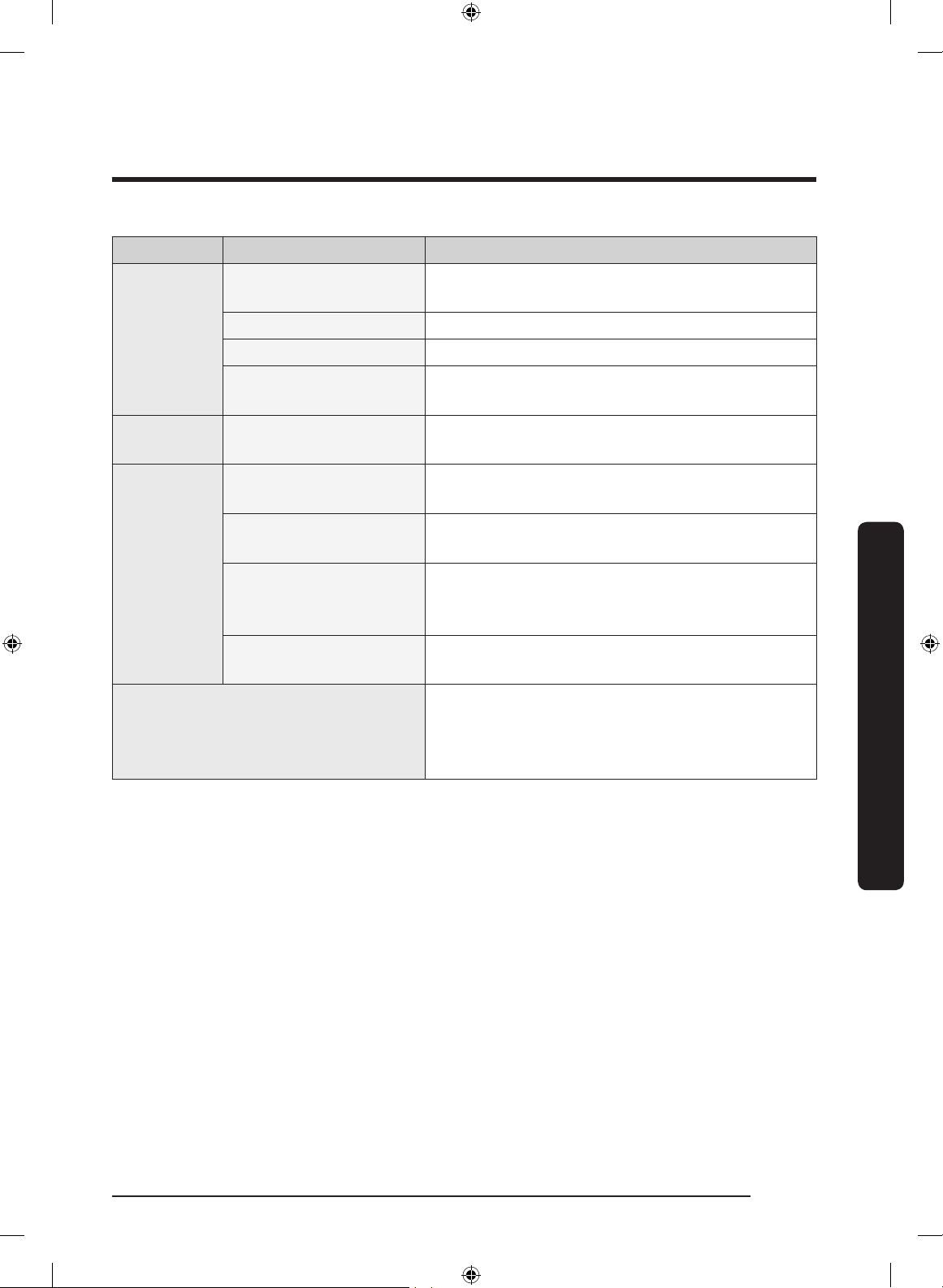
Category Item Description
Fridge temperature
Displays the current temperature setting of the
fridge.
FreshZone settings Displays the settings of the FreshZone.
Monitoring
Self Check Detects abnormal operations of the refrigerator.
Energy monitoring
Functions Power Cool
Abnormally high
temperature
Door opening
Alarms
Deodorizer filter
replacement
(applicable models only)
Water filter
replacement
Checks the accumulated power consumption of
the refrigerator for the last 180 days.
You can turn Power Cool on or off, and check
the current settings.
This alarm is triggered when the fridge has
abnormally high temperatures.
This alarm is triggered if the fridge is left open
for a specific time.
This alarm reminds you that the deodorizer
filter must be replaced.
This alarm reminds you that the water filter
must be replaced.
You can check the inner view of the refrigerator,
Remote View
and use different labels to register item-specific
storage periods and keep track of them for
food-management purposes.
Operations
English 27
Dacor_BRR9000M_REF_DA68-03607B-07_EN.indd 27 2020-12-11 4:45:48
Page 28
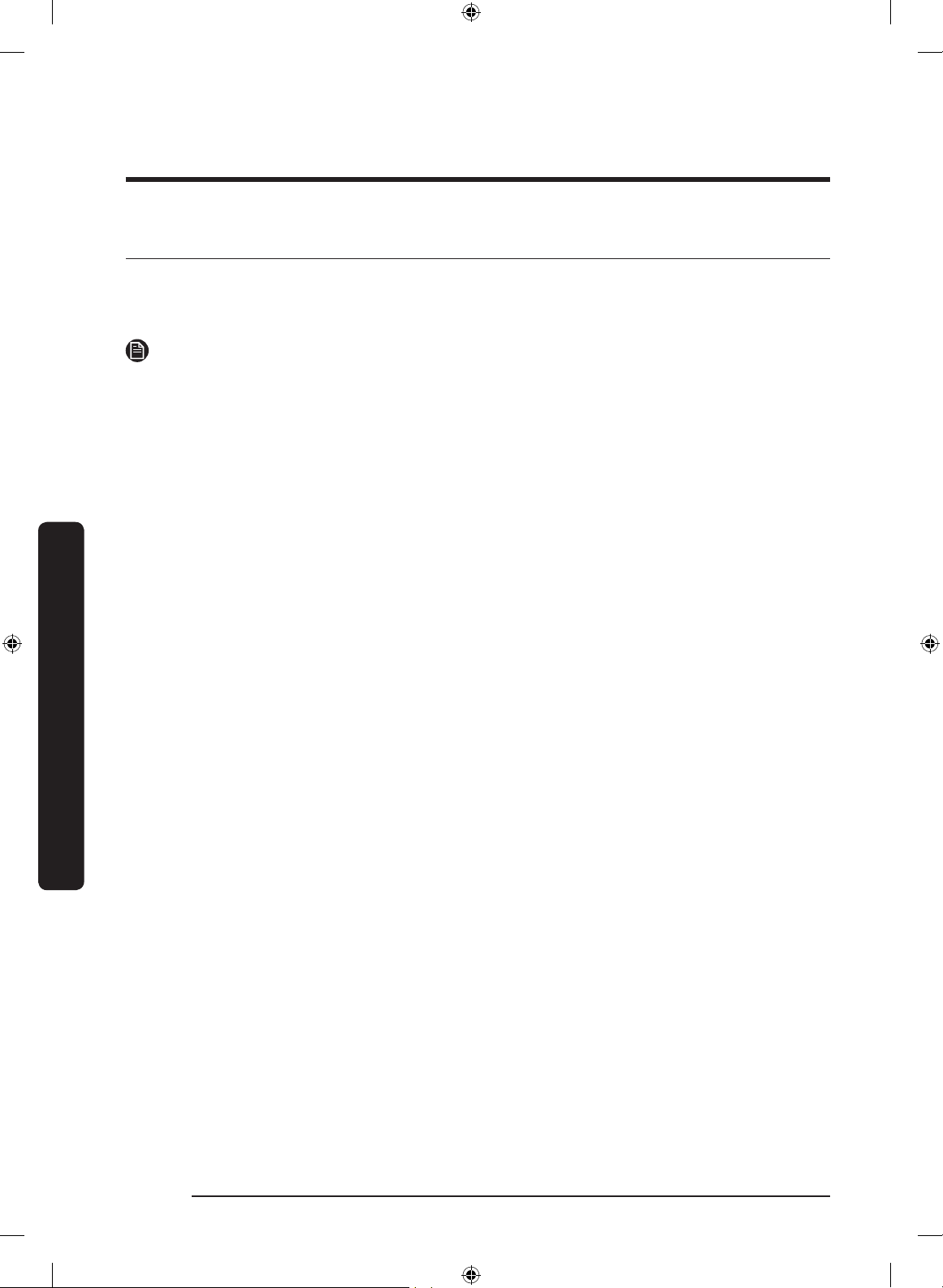
Operations
SMART GRID Function (Demand Response)
When the refrigerator operates in SMART GRID (Demand Response) mode, the Energy
Management Refrigerator function can control energy usage or delay the operation of
some functions to save money when energy prices or demand are the highest.
• You can deactivate the SMART GRID (Demand Response) function at any time using the
• To use the SMART GRID (Demand Response) function, you need a separate contract with
In addition, to use the Smart Grid (Demand Response) function, you must register for the
service with your electric company. The company must have an EMS (Energy Management
System) that supports SEP (Smart Energy profile).
Using the SMART GRID (Demand Response) Function
This feature monitors energy prices and demand information from your utility company
and sends notifications to the refrigerator to run high energy consuming tasks during offpeak times when electricity costs and demand are lower.
Operations
If the refrigerator receives a control signal from the utility company, the refrigerator will
display the DAL (L3) ~ TALR (L4) levels on the refrigerator display and control the power
consumption according to the level.
[Exception condition] The DAL and TALR control signals from a utility company work as
long as product performance is maintained.
If the refrigerator receives the SMART GRID (Demand Response) signal (DAL or TALR),
the refrigerator will operate in Delay Appliance Load (Display: Turn on “DAL” icon) or
Temporary Appliance Load Reduction (Display: Turn on “TALR” icon) mode.
• Delay Appliance Load (L3): The refrigerator responds to a DAL signal by providing a
NOTE
Override On/Off function.)
your electric utility company.
moderate load reduction for the duration of the delay period. This function controls
functions that consume a lot of energy such as adjusting the Cooling system, running
the defrost cycle, and making ice.
- When the refrigerator operates in DAL (L3) mode, turn on the “DAL” icon on the
refrigerator display.
- DAL mode is automatically deactivated after it lasts for the amount of time
stipulated by the DAL signal (max. 4.5 hours) or when the Override key is pressed.
English28
Dacor_BRR9000M_REF_DA68-03607B-07_EN.indd 28 2020-12-11 4:45:48
Page 29

• Temporary Appliance Load Reduction (L4): The refrigerator responds to a TALR signal
by aggressively reducing the load for a short time period. This function reduces energy
consumption by stopping the compressor and controlling the functions that consume a
lot of energy such as the defrost cycle and making ice.
- When the refrigerator operates in TALR (L4) mode, turn on the “TALR” icon on the
refrigerator display.
- TALR (L4) mode is automatically deactivated after it lasts for the received duration
(max. 15 minutes), or when the Override key is pressed. The mode is immediately
deactivated and the refrigerator returns to the normal state when the door is
opened or closed, or the dispenser is used.
To check the MAC address
1. In this mode, the MAC address appears on the temperature panel sequentially for
1 minute.
Press and hold both Fridge and Filter Reset for 6 seconds. The temperature display
blinks. Then, press Control Lock to display the MAC address. The fridge beeps.
2. For example, if the MAC address is “11-22-33-44-55-66”, the temperature panel
displays the address for 1 minute in this sequence: “--” “11” “22” “33” “44”
“55” “66” “--”.
After the 1 minute, the MAC address disappears and the temperature panel returns to
the normal state.
Operations
NOTE
The temperature panel displays “-- / --” for an unknown MAC address or if a Wi-Fi
connection is not established or is lost.
Override Mode
When you want the refrigerator to ignore the SMART GRID (Demand Response) signal
from the utility company, you can activate OVERRIDE mode.
When you activate OVERRIDE mode, the refrigerator ignores the SMART GRID (Demand
Response) signal and is not controlled by the utility company.
Activating and deactivating Override mode
1. Press and hold Override for 3 seconds.
2. A chime sounds with a message of ‘Or’ on the temperature display for 5 seconds. The
Override indicator ( ) turns on.
3. If the refrigerator receives a SMART GRID (Demand Response) signal from the utility
company, `Or’ is displayed in the fridge temperature display.
4. To deactivate OVERRIDE mode, press and hold Override for 3 seconds.
5. A chime sounds with a message of ‘Or’ on the temperature display for 5 seconds. The
Override indicator ( ) turns off.
English 29
Dacor_BRR9000M_REF_DA68-03607B-07_EN.indd 29 2020-12-11 4:45:48
Page 30
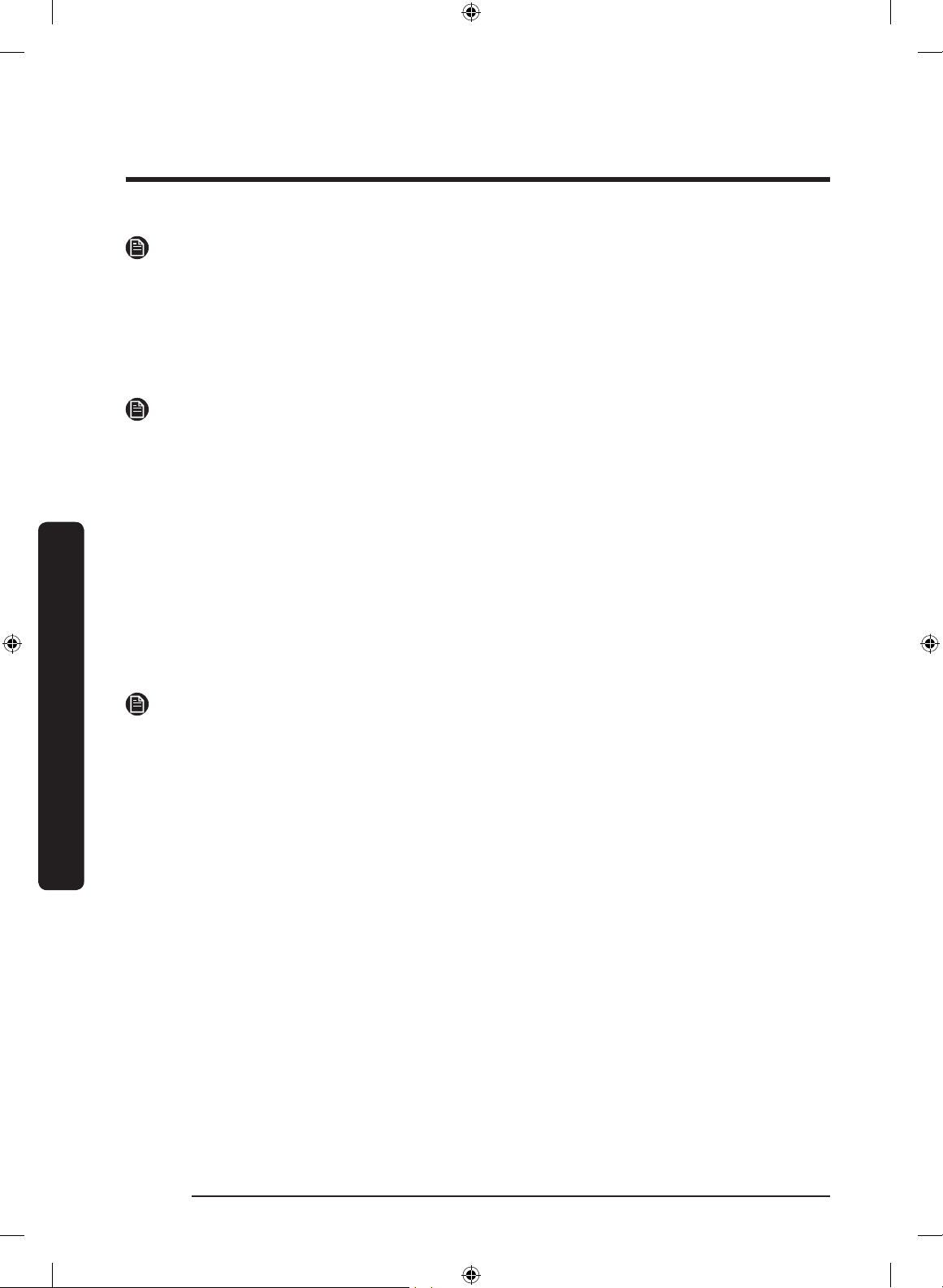
Operations
• Alternatively, you can activate or deactivate OVERRIDE mode using the SmartThings
Using the Energy Management Function
The Energy Management function enables you to control and monitor your Energy
Management refrigerator using the SmartThings app for your convenience.
• To use the Energy Management refrigerator functions, you have to install the
1. Operational Status, User Settings & Messages
2. Remote Management
3. Energy Consumption Reporting
Operations
NOTE
app and the Energy Management function. See the next page.
NOTE
corresponding app first.
- You can view the fridge temperature settings.
- You can receive an alarm when the fridge door is open for 2 minutes.
- You can check the DR and Override status.
- Power Cool Setting: You can remotely activate the Power Cool function.
- Shows the accumulated power consumption. Power consumption data is updated
every 10 minutes.
NOTE
The energy consumption report may differ from the power consumption specifications of
the product depending on the operating environment and the stored food.
4. Delay Defrost Capability
- The Delay Defrost Capability function saves energy by delaying the defrost
operation to a time specified by the user. You can configure the time. and this
function will save energy during the specified period in a 24 hour cycle. If the
time is not set, the function works with the default time settings. The default time
settings are below:
- 6 am to 10 am: 1st. November ~ 30th. April
- 3 pm to 7 pm: 1st. May ~ 31th. October
To change the time setting for the Delay Defrost Capability
You can change the time setting for the Delay Defrost Capability on the app.
English30
Dacor_BRR9000M_REF_DA68-03607B-07_EN.indd 30 2020-12-11 4:45:48
Page 31

Provision for Open Access to the Connected Product Requirements
1. SGIP Open Standards (Smart Energy Profile 2.0 - http://www.csep.org/)
- Energy Consumption Reporting
- Demand Response
2. OPEN API
- Operational Status, User Settings & Messages
- ICE Maker Status: GET /devices/0/Fridge/iceMaker
- Door Open Alarm: GET /devices/0/Door/<<id>>/openState
- DR Status: GET /devices/0/drlc
- Delay Defrost Capability
- Set Schedule of the Defrost Delay: PUT /devices/0/fridge/<<id>>/DefrostReservation
- Get Schedule of the Defrost Delay: GET /devices/0/fridge/<<id>>/DefrostReservation
- Delete Schedule of the Defrost Delay: DELETE /devices/0/fridge/<<id>>/
DefrostReservation
- Defrost Delay On/OFF: PUT /devices/0/Fridge/delayDefrost
Operations
English 31
Dacor_BRR9000M_REF_DA68-03607B-07_EN.indd 31 2020-12-11 4:45:48
Page 32

Operations
Special features
Water dispenser
The dispenser lets you conveniently enjoy chilled water.
• For first-time use or after you have replaced the water filter, dispense 3 gallons of
• If you are going for a business trip or leave home for an extended period of time,
Operations
• Use the new hose-sets supplied with the appliance only. Do not re-use an old hose set.
To dispense chilled water, put a water
glass on the dispenser lever and push it.
Chilled water will be dispensed from the
dispenser.
CAUTION
water (for about 6 minutes) to remove impurities from the water line beforehand.
shut off the water supply to the refrigerator and close the water valve. This will help
prevent an accidental leak.
NOTE
• To prevent spills, wait a second before removing the glass after dispensing. Then, the
dispenser lever returns to its position.
• The dispenser will stop dispensing if you keep pushing the dispenser lever for about
1 minute. To dispense more water, release and push the lever again.
• Make sure the glass is in line with the dispenser to prevent the dispensed water from
spilling out.
English32
Dacor_BRR9000M_REF_DA68-03607B-07_EN.indd 32 2020-12-11 4:45:49
Page 33

Auto Door Open system
The auto door open system helps the
effortless opening of the door with the
help of mechanical device.
To open the door with mechanical
assistance, simply push the door handle.
Then, the door opens automatically.
Touching or snapping does not trigger the
auto door open system.
Closing the door early during the auto
door system could casues kit damage.
Operations
English 33
Dacor_BRR9000M_REF_DA68-03607B-07_EN.indd 33 2020-12-11 4:45:49
Page 34

Operations
Operations
NOTE
• By default, the system is turned on.
• The system is not triggered
immediately after the door is closed.
Allow 2 seconds and try again. This is
not a system failure.
• When the door opens by the system, it
remains open for 2 seconds and closes
automatically.
• You can adjust the pressure sensitivity.
To maximize the pushing sensitivity,
press and hold both Deodorizer
Filter Reset and Water Filter Reset
simultaneously for 3 seconds. The
display shows “01” for 3 seconds. To
cancel, press and hold the two buttons
for 3 seconds again. The display
changes to “00”.
CAUTION
Do not push back the door while it is open.
It may cause the mechanical failure of the
system.
• The effort to push the door differs by
the conditions. It increases right after
the door is closed or the refrigeration
cycle is turned on by the suction
pressure from inside.
• When refrigerators are installed in pair,
it is possible that the system can be
triggered by closing the door of the
adjacent refrigerator. It may happen
when the door is closed hard or when
the refrigerators are not fixed tight to
the cabinet.
English34
Dacor_BRR9000M_REF_DA68-03607B-07_EN.indd 34 2020-12-11 4:45:49
Page 35

Handle and care
Tempered glass shelves
To remove a shelf, fully open the
corresponding door. Hold the front of the
shelf, and then gently lift up and slide out.
To reinsert, hold the shelf at an angle
so the front is higher than the back, and
then insert the top hook into the top shelf
notch. Then, lower the shelf and insert the
bottom shelf hook into the bottom shelf
notch.
Operations
CAUTION
When removing or inserting the shelf, use caution not to scratch the metal/porcelain sides
of the refrigerator.
English 35
Dacor_BRR9000M_REF_DA68-03607B-07_EN.indd 35 2020-12-11 4:45:49
Page 36

Operations
Door bins
Operations
To remove, lift up the door bin, and then
pull out straight.
The door bin may not move well at firsttime use. If this is the case, remove the
inner cap of the door first, and then try
again.
CAUTION
The door bin has 4 fitting holes, 2 for
each side. When reinserting the door bin,
make sure the 2 holes on one side of the
door bin fit into 2 guiding fittings on the
corresponding side of the door. In short, 4
holes of the door bin fit in 4 fittings of the
door. Otherwise, the door bin cannot be
inserted level.
Drawers
To remove, gently lift up the front of the drawer and slide out. We recommend that you
remove the door bins before removing the drawer. This is to prevent damage to the door
bins.
Pulling the Drawers Removing the Drawers
English36
Dacor_BRR9000M_REF_DA68-03607B-07_EN.indd 36 2020-12-11 4:45:49
Page 37

Metal Shelf
By design, the drawer covers lock into
the tabs on each corner of both walls. To
attach or detach the cover, make sure the
cover locks into or is released from the
tabs.
To detach the cover, hold both front sides
of the cover. Lift the cover and pull it to
the front. Make sure the cover is released
from the tabs.
To attach the cover, insert the cover and
put it over on the tabs. Gently press it
down to lock into the tabs.
Operations
English 37
Dacor_BRR9000M_REF_DA68-03607B-07_EN.indd 37 2020-12-11 4:45:50
Page 38

Operations
Replacement
Water filter
• Do not use third-party water filters. Use only Samsung-provided or -approved filters.
• Unapproved filters may leak and damage the refrigerator, causing electric shock. Dacor
The filter indicator ( ) turns red to let you know it is time to replace the water filter.
Before replacing the filter, make sure the water supply line is shut off.
Operations
WARNING
is not responsible for any damage that may occur from use of third-party water filters.
1. Open up the Water Filter cover on the
Water filter cover
Water Filter
left bottom of the refrigerator.
2. Turn the dispenser filter counter
clockwise to remove.
3. Replace with a new dispenser filter.
4. Close the Water Filter cover.
5. Press and hold Filter Reset on the
feature panel for 3 seconds to reset the
life cycle detector.
The filter indicator ( ) turns off.
6. When you are done replacing the filter,
open the water valve and run water
through the dispenser for about 7
minutes. This is to remove impurities
and air from the water line.
80 mm
English38
Dacor_BRR9000M_REF_DA68-03607B-07_EN.indd 38 2020-12-11 4:45:50
NOTE
The Water Filter cover can be opened only
by pressing the marked area in the left
figure.
Page 39

NOTE
• A newly installed filter may cause the water dispenser to spurt water briefly. This is
because air has entered the waterline.
• The replacement process may cause the water dispenser to drip for a short period of
time. If it drips, simply wipe up any water on the floor with a dry towel.
Ordering a new filter
To purchase a new water filter, contact a local service agent or Dacor Customer Service at
(833) 353-5483.
Operations
English 39
Dacor_BRR9000M_REF_DA68-03607B-07_EN.indd 39 2020-12-11 4:45:50
Page 40

Operations
Deodorizer filter
• The overall design and/or accessories may differ with the model.
To remove, take out the FreshZone drawer
first to reveal the filter on the rear wall.
Hold down the tabs of the filter to unlock
and remove.
To insert, insert the rear of the filter
first, and then push the front to lock into
position.
Operations
The lifecycle of the deodorizer filter is 18 months, which differs depending on the use
conditions. You can purchase a new filter at a local Dacor service center.
LED Lights
To replace the LED lights on the refrigerator, contact a local service agent. Contact
Dacor Customer Service at (833) 353-5483.
The LED lights are not user-serviceable. Do not attempt to replace an LED light yourself.
This can cause electric shock.
NOTE
WARNING
English40
Dacor_BRR9000M_REF_DA68-03607B-07_EN.indd 40 2020-12-11 4:45:50
Page 41

Care and Maintenance
Cleaning
WARNING
• Do not use benzene, thinner, or home/car detergent such as Clorox™ for cleaning. They
may damage the surface of the refrigerator and cause a fire.
• Do not spray water onto the refrigerator. This may cause electric shock.
• Do not put fingers or any objects into the dispenser outlet.
Regularly use a dry cloth to remove all foreign substances such as dust or water from the
power plug terminals and contact points.
1. Power off the refrigerator.
2. Use a moistened, soft, lint-free cloth or paper towel to clean the refrigerator’s interior
and exterior.
3. When done, use a dry cloth or paper towel to dry well.
4. Power on the refrigerator.
Care and Maintenance
English 41
Dacor_BRR9000M_REF_DA68-03607B-07_EN.indd 41 2020-12-11 4:45:50
Page 42

Troubleshooting
Before calling for service, review the checkpoints below. Any service calls regarding
normal situations (No Defect Cases) will be charged to users.
General
Temperature
Symptom Possible causes Solution
Fridge/freezer does
not operate.
Fridge/freezer
temperature is warm.
Fridge/freezer is
over-cooling.
• Power cord is not plugged
in properly.
• Temperature control is not
set correctly.
• Refrigerator is located near
a heat source or direct
sunlight.
• Not enough clearance
between refrigerator and
sides/rear.
• The refrigerator is
overloaded. Food is
blocking the refrigerator
vents.
• Temperature control is not
set correctly.
• Properly plug in the power
cord.
• Set the temperature lower.
• Keep the refrigerator away
from direct sunlight or a
heat source.
• Make sure there are at least
5 cm from the rear and
sides.
• Do not overload the
refrigerator. Do not allow
food to block ventilation.
• Set the temperature higher.
Troubleshooting
Dacor_BRR9000M_REF_DA68-03607B-07_EN.indd 42 2020-12-11 4:45:50
Odors
Symptom Possible causes Solution
Refrigerator has
odors.
English42
• Spoiled food.
• Food with strong odors.
• Clean the refrigerator and
remove any spoiled food.
• The lifecycle of the
deodorizer filter is
18 months, which differs
depending on the use
conditions.
• Make sure strong smelling
food is wrapped airtight.
Page 43

Frost
Symptom Possible causes Solution
Frost around the
vents.
Frost on interior
walls.
Condensation
Symptom Possible causes Solution
Condensation forms
on the interior walls.
Water
Symptom Possible causes Solution
Water flow is weaker
than normal.
• Food is blocking the vents.
• Door is not closed properly.
• If door is left open, moisture
enters the refrigerator.
• Food with high moisture
content.
• Water pressure is too low.
• Make sure no food blocks
the refrigerator vents.
• Make sure food does not
block the door. Clean the
door gasket.
• Remove the moisture and
do not open the door for a
long time.
• Make sure food is wrapped
airtight.
• Make sure the water
pressure is between 20 to
120 psi.
English 43
Dacor_BRR9000M_REF_DA68-03607B-07_EN.indd 43 2020-12-11 4:45:50
Troubleshooting
Page 44

Troubleshooting
Symptom Possible causes Solution
• Water line is not connected
properly or water supply is
not on.
Water does not
dispense.
• Do not use third-party
water filters.
• Water filter indicator turns
on or blinks.
• Check the water installation
conditions.
• Use only Samsung-provided
or approved filters.
• Unapproved filters may
leak and damage the
refrigerator.
• Replace the water filter.
After replacing, reset the
filter indicator sensor.
Troubleshooting
English44
Dacor_BRR9000M_REF_DA68-03607B-07_EN.indd 44 2020-12-11 4:45:50
Page 45

Do you hear abnormal sounds from the refrigerator?
Before calling for service, review the checkpoints below. Any service calls related to
normal sounds will be charged to the user.
These sounds are normal.
• When starting or ending an operation, the refrigerator may make sounds similar to a
car engine igniting. As the operation stabilizes, the sounds will decrease.
Clicking! or
Buzzing!
Chirping!
• While the fan is operating, these sounds may occur. When the refrigerator reaches the
set temperature, no fan sound will occur.
SSSRRR! Whir!
• During a defrost cycle, water may drip on the defrost heater, causing sizzling sounds.
Troubleshooting
HiSS!
English 45
Dacor_BRR9000M_REF_DA68-03607B-07_EN.indd 45 2020-12-11 4:45:51
Page 46

Troubleshooting
• As the refrigerator cools or freezes, refrigerant gas moves through sealed pipes,
causing bubbling sounds.
Bubbling!
• As the refrigerator temperature increases or decreases, plastic parts contract and
expand, creating knocking noises. These noises occur during the defrosting cycle or
when electronic parts are working.
Cracking!
Troubleshooting
Dacor_BRR9000M_REF_DA68-03607B-07_EN.indd 46 2020-12-11 4:45:51
• For ice maker models: When the water valve opens to fill the ice maker, buzzing
sounds may occur.
• Due to pressure equalizing when opening and closing the refrigerator door, whooshing
sounds may occur.
English46
Page 47

Auto Door Open (ADO)
Symptom Action
• Turn on Auto Door Open switch.
• In case of trying to open again directly after use of
Auto Door Open(ADO)
is not working.
When closing the
door, the other
door opens (Pair
installation).
• When closing the door of one refrigerator, the door of
(factory setting is turn off about Auto Door Open switch)
refrigerator, Auto Door Open system can not working
normally.
It becomes the normal operation within 1 minute
automatically.
Try again gently after 1 minute.
the other refrigerator (installed in a pair) may be opened.
This occurs if the door sensor of the other refrigerator is
triggered, and is not a system failure. The opened door will
be closed in a moment by the Auto Close system.
English 47
Dacor_BRR9000M_REF_DA68-03607B-07_EN.indd 47 2020-12-11 4:45:51
Troubleshooting
Page 48

Troubleshooting
SmartThings
Could not find
“SmartThings” in the
app market.
The SmartThings app
fails to operate.
The SmartThings app
is installed but is
not connected to my
refrigerator.
Could not log into the
app.
An error message
appears when I
try to register my
Troubleshooting
refrigerator.
The SmartThings
app is successfully
connected to my
refrigerator but does
not run.
Symptom Action
• The SmartThings app is not available for some tablet and
iPad and some smartphone.
- support that [Android] OS 6.0 or higher(minimum 2GB
RAM Size)
- support that [iOS]10.0 or higher/iPhone6 or higher.
• The SmartThings app is available for applicable models only.
• The old Samsung Smart Refrigerator app cannot connect with
Samsung Smart Home models.
• You must log into your Samsung account to use the app.
• Make sure that your router is operating normally.
• If the Wi-Fi icon on the refrigerator’s display is off, this
indicates that no network connection has been established
yet. In this case, use the SmartThings app to connect and
register your refrigerator to the access point (AP) of your
house.
• You must log into your Samsung account to use the app.
• If you don’t have a Samsung account, follow the app’s
onscreen instructions to create one.
• Easy Connection may fail due to the distance from your
access point (AP) or electrical interference from the
surrounding environment. Wait a moment and try again.
• Exit and restart the SmartThings app, or disconnect and
reconnect the router.
• Power off the refrigerator, and then power it on again after
1 minute.
English48
Dacor_BRR9000M_REF_DA68-03607B-07_EN.indd 48 2020-12-11 4:45:51
Page 49

Smart Grid
Symptom Action
What Do I Need
to use the Energy
Management and
Smart Grid functions?
Why isn’t the Energy
Management function
working normally?
• To use the Smart Grid (Demand Response) and Energy
Management function on your Refrigerator, you need the
following devices and apps:
- Devices: 1) A Wireless Router, 2) A SmartThings
Refrigerator, 3) A Smartphone. (Recommended: Android
OS 6.0 or later version)
- Applications: 1) “SmartThings App” from the Goolge Play
Store.
You also need to:
• Connect the Refrigerator and the Smartphone to the same
Wi-Fi network in your home.
• Install and run the SmartThings App on your Smartphone.
• In addition, to use the Smart Grid (Demand Response)
function, you must Register for the service with your
electric company. The company must have an EMS (Energy
Management System) that supports SEP (Smart Energy
profile).
• Confirm that the router in your home and the internet are
working properly.
- Connect a Smartphone to the router (AP, Access Point),
and then confirm that you can browse the Internet on the
phone.
• Confirm that refrigerator is connected to the AP.
- Check for Wi-Fi icon on the panel of the refrigerator. If the
refrigerator is connected, the icon will be on.
• Confirm that the refrigerator and Smartphone are connected
to the same router.
Troubleshooting
English 49
Dacor_BRR9000M_REF_DA68-03607B-07_EN.indd 49 2020-12-11 4:45:51
Page 50

Troubleshooting
Symptom Action
• Confirm that the router in your home and the Internet are
working properly.
• Connect a Smartphone to the router (AP, Access Point), and
Why isn’t the Delay
Defrost Capability
working normally?
then confirm that you can browse the Internet on the phone.
• Confirm that the rear where you live is properly entered into
the SmartThings App.
• Confirm that the Smart Grid function works correctly. (Check
the control panel. The DAL or TALR icon should not be
displayed on the panel.)
Troubleshooting
English50
Dacor_BRR9000M_REF_DA68-03607B-07_EN.indd 50 2020-12-11 4:45:51
Page 51

Warranty and Service
Customer service
Before you request help or schedule service:
1. Try the Solutions offered in the Problem—Solution table in the "Troubleshooting"
section.
2. Become familiar with the warranty terms and conditions of your product.
3. If none of these tips or suggestions resolves your problem, call our Customer Service
center at the number below.
Dacor’s Customer Service center is available 5:00 a.m. to 5:00 p.m. Pacific Time.
For warranty repairs or questions and for Dacor Customer Assurance in the US and Canada
Phone: (833) 353-5483
For non-warranty repairs or questions in the US and Canada
Phone: (833) 353-5483, extension 2813
Contact us through our website at:
www.dacor.com
Warranty
What is Covered
CERTIFICATE OF WARRANTY ON
DACOR REFRIGERATOR
WITHIN THE FIFTY STATES OF THE U.S.A., THE DISTRICT OF COLUMBIA AND CANADA:
FULL TWO-YEAR WARRANTY
The warranty applies to only the Dacor appliance that was sold to the first-use purchaser.
Warranty is also valid on products purchased brand new from a Dacor Authorized Dealer
or other seller authorized by Dacor.
Starting from the date of original retail purchase receipt or closing date for new
construction, whichever period is longer.
• 60-day Cosmetic
• 2-Year Full Warranty
• 6-Year Sealed System Warranty: Parts/Labor
• 12-Year Sealed System Warranty: Parts only
• 15-Year Compressor Warranty: Parts only
Warranty and Service
English 51
Dacor_BRR9000M_REF_DA68-03607B-07_EN.indd 51 2020-12-11 4:45:51
Page 52

Warranty and Service
Water filter: For 30 days from the date of purchase, if the filter is operated and
maintained according to instructions attached to or furnished with the product, Dacor will
pay for replacement parts to correct defects in materials and workmanship.
Except as noted above, consumable parts such as filters and light bulbs are not covered
and are the responsibility of the purchaser.
LIMITED WARRANTY
In three to six years after the date of purchase, when this refrigerator is used and
maintained according to the instructions or care guide that came with the product, Dacor
will pay for factory specified parts and repair labor costs to correct defects in materials
or workmanship in the sealed refrigeration system. These parts are: the compressor,
evaporator, condenser, dryer and connecting tubing.
In seven to twelve years after the date of purchase, when this refrigerator is used and
maintained according to the instructions or care guide that came with the product, Dacor
will pay for factory specified parts for the following components to correct defects in
materials or workmanship in the sealed refrigeration system that existed when this major
appliance was purchased: the compressor, evaporator, condenser, dryer and connecting
tubing.
In thirteen to fifteen years after the date of purchase, when this refrigerator is used and
maintained according to the instructions or care guide that came with the product, Dacor
will pay for factory specified parts for the compressor to correct defects in materials or
workmanship that existed when this major appliance was purchased.
LIMITATIONS OF COVERAGE
Service will be provided by a Dacor designated service company during regular business
hours. Please note service providers are independent entities and are not agents of Dacor.
Warranty and Service
Dealer displays and model home displays with a production date longer than 5 years,
products sold “As-Is,” and products installed for non-residential use, which include but not
limited to religious organizations, fire stations, bed and breakfast, and spas, carry a oneyear parts warranty only. All delivery, installation, labor costs, and other service fees are
the responsibility of the purchaser.
The owner must provide proof-of-purchase or a closing statement for new construction
upon request. All Dacor products must be accessible for service. All cosmetic damage (such
as scratches on stainless steel, paint/ porcelain blemishes, etc.) to the product or included
accessories must be reported to Dacor within 60 days of the original purchase date to
qualify for warranty coverage.
Warranty will be null and void on product that has altered, defaced, or missing serial
numbers and tags.
English52
Dacor_BRR9000M_REF_DA68-03607B-07_EN.indd 52 2020-12-11 4:45:51
Page 53

Warranty is null and void if non-CSA approved product is transported from the U.S.A.
OUTSIDE THE FIFTY STATES OF THE U.S.A., THE DISTRICT OF COLUMBIA, AND CANADA:
LIMITED FIRST YEAR WARRANTY
If your Dacor product fails to function within one year of the original date of purchase
due to a defect in material or workmanship, Dacor will furnish a new part, F.O.B. factory to
replace the defective part.
All delivery, installation, labor costs, and other service fees are the responsibility of the
purchaser.
What is Not Covered
• Slight color variations may be noticed because of differences in painted parts, kitchen
lighting, product placement, and other factors; this warranty does not apply to color
variation.
• Service calls to educate the customer on proper use and care of the product.
• Service fees for travel to islands and remote areas, which include but are not limited to,
ferries, toll roads, or other travel expenses.
• Consequential or incidental damage, including but not limited to: food or medicine loss,
time away from work, or restaurant meals.
• Failure of the product when used for commercial, business, rental, or any application
other than for residential consumer use.
• Failure of the product caused by improper product installation.
• Replacement of house fuses, fuse boxes, or resetting of circuit breakers.
• Damage to the product caused by accident, fire, flood, power interruption, power
surges, or acts of God.
• Liability or responsibility for damage to surrounding property including cabinetry,
floors, ceilings and other structures or objects around the product.
• Breakage, discoloration or damage to glass, metal surfaces, plastic components, trim,
paint, or other cosmetic finish caused by improper usage, care, abuse, or neglect.
Warranty and Service
Out-of-Warranty
Should you experience a service issue beyond the standard warranty period, please
contact us.
Dacor reviews each issue and customer concern to provide the best possible solution
based on the circumstances.
English 53
Dacor_BRR9000M_REF_DA68-03607B-07_EN.indd 53 2020-12-11 4:45:51
Page 54

Warranty and Service
THE REMEDIES PROVIDED IN THE ABOVE EXPRESS WARRANTIES ARE THE SOLE AND
EXCLUSIVE REMEDIES. THEREFORE, NO OTHER EXPRESS WARRANTIES ARE MADE, AND
OUTSIDE THE FIFTY STATES OF THE UNITED STATES, THE DISTRICT OF COLUMBIA AND
CANADA, ALL IMPLIED WARRANTIES, INCLUDING BUT NOT LIMITED TO, ANY IMPLIED
WARRANTY OF MERCHANTABILITY OR FITNESS FOR A PARTICULAR USE OR PURPOSE,
ARE LIMITED IN DURATION TO ONE YEAR FROM THE DATE OF ORIGINAL PURCHASE. IN
NO EVENT SHALL DACOR BE LIABLE FOR INCIDENTAL EXPENSE OR CONSEQUENTIAL
DAMAGES. IN THE EVENT DACOR PREVAILS IN ANY LAWSUIT, DACOR SHALL BE ENTITLED
TO REIMBURSEMENT OF ALL COSTS AND EXPENSES, INCLUDING ATTORNEY’S FEES, FROM
THE DACOR CUSTOMER. NO WARRANTIES, EXPRESS OR IMPLIED, ARE MADE TO ANY
BUYER FOR RESALE.
Some states do not allow limitations on how long an implied warranty lasts, or do not
allow the exclusion or limitation of inconsequential damages, therefore the above
limitations or exclusions may not apply to you. This warranty gives you specific legal
rights, and you may also have other rights that vary from state-to-state.
Warranty and Service
English54
Dacor_BRR9000M_REF_DA68-03607B-07_EN.indd 54 2020-12-11 4:45:51
Page 55

Regulatory Notice
FCC Notice
FCC CAUTION:
Any changes or modifications not expressly approved by the party responsible for
compliance could void the user’s authority to operate the equipment.
Contains Transmitter Module FCC ID: A3LWIDT30Q
This device complies with Part 15 of FCC Rules. Operation is Subject to the following two
conditions:
(1) This device may not cause harmful interference, and
(2) This device must accept any interference received including interference that cause
undesired operation.
For products available in the US and Canadian markets, only channels 1~11 are available.
You cannot select other channels.
FCC STATEMENT:
This equipment has been tested and found to comply within the limits for a Class B
digital device, pursuant to part 15 of the FCC Rules. These limits are designed to provide
reasonable protection against harmful interference in a residential installation.
This equipment generates, uses, and can radiate radio frequency energy and, if not
installed and used in accordance with the instructions, may cause harmful interference
to radio communications. However, there is no guarantee that interference will not occur
in a particular installation. If this equipment does cause harmful interference to radio or
television reception, which can be determined by turning the equipment off and on, the
user is encouraged to try to correct the interference by one or more of the following
measures:
• Reorient or relocate the receiving antenna
• Increase the separation between the equipment and receiver
• Connect the equipment to an outlet that is on a different circuit than the receiver.
• Consult the dealer or an experienced radio/TV technician for help.
FCC RADIATION EXPOSURE STATEMENT:
This equipment complies with FCC radiation exposure limits set forth for an uncontrolled
environment.
This equipment should be installed and operated so there is at least 8 inches (20 cm)
between the radiator and your body. This device and it’s antennas must not be co-located
or operated in conjunction with any other antenna or transmitter except in accordance
with FCC multi-transmitter product procedures.
English 55
Dacor_BRR9000M_REF_DA68-03607B-07_EN.indd 55 2020-12-11 4:45:51
Page 56

Regulatory Notice
IC Notice
Contains Transmitter Module IC: 649E-WIDT30Q
The term “IC” before the radio certification number only signifies that Industry Canada
technical specifications were met. Operation is subject to the following two conditions : (1)
this device may not cause interference, and (2) this device must accept any interference,
including interference that may cause undesired operation of the device.
This Class B digital apparatus complies with Canadian ICES-003.
Cet appareil numérique de la classe B est conforme á la norme NMB-003 du Canada.
For products available in the US and Canadian markets, only channels 1~11 are available.
You cannot select other channels.
IC RADIATION EXPOSURE STATEMENT:
This equipment complies with IC RSS-102 radiation exposure limits set forth for an
uncontrolled environment. This equipment should be installed and operated so there is at
least 8 inches (20 cm) between the radiator and your body. This device and it’s antennas
must not be co-located or operated in conjunction with any other antenna or transmitter
except in accordance with FCC multi-transmitter product procedures.
SAVE THESE INSTRUCTION
English56
Dacor_BRR9000M_REF_DA68-03607B-07_EN.indd 56 2020-12-11 4:45:51
Page 57

Open Source Announcement
The software included in this product contains open source software. You may obtain the
complete corresponding source code for a period of three years after the last shipment of
this product by sending an email to mailto:oss.request@samsung.com.
It is also possible to obtain the complete corresponding source code in a physical medium
such as a CD-ROM; a minimal charge will be required.
The following URL http://opensource.samsung.com/opensource/REF_A20_TZ/seq/0
leads to the download page of the source code made available and open source license
information as related to this product. This offer is valid to anyone in receipt of this
information.
English 57
Dacor_BRR9000M_REF_DA68-03607B-07_EN.indd 57 2020-12-11 4:45:51
Page 58

Memo
Dacor_BRR9000M_REF_DA68-03607B-07_EN.indd 58 2020-12-11 4:45:51
Page 59

Memo
Dacor_BRR9000M_REF_DA68-03607B-07_EN.indd 59 2020-12-11 4:45:51
Page 60

Dacor ∙ 14425 Clark Avenue, City of Industry, CA 91745 ∙ Phone: (833) 353-5483 ∙ Fax: (626) 403-3130 ∙ www.dacor.com
DA68-03607B-07
Dacor_BRR9000M_REF_DA68-03607B-07_EN.indd 60 2020-12-11 4:45:51
Page 61

Manual del usuario
Refrigerador incorporado
DRR24980*** / DRR30980*** / DRR30990*** /
DRR36980***
Dacor_BRR9000M_REF_DA68-03607B-07_MES.indd 1 2020-12-11 4:47:39
Page 62

Contenido
Contenido
Información importante 5
Antes de comenzar 5
Información sobre seguridad 6
Símbolos y advertencias de seguridad importantes: 7
Advertencia sobre la State of California Proposition 65 (solo EE.UU.) 7
Señales de advertencia importantes para el transporte y el emplazamiento 7
Advertencias muy importantes para la instalación 8
Precauciones para la instalación 10
Advertencias muy importantes para el uso 11
Precauciones de uso 14
Precauciones para la limpieza 15
Advertencias muy importantes para la eliminación de residuos 16
Este electrodoméstico está diseñado para uso doméstico y en lugares como 16
Elementos incluidos 17
Partes internas, almacenamiento y estantes 17
Funcionamiento 19
Panel de control 19
SmartThings 25
Función SMART GRID (respuesta a la demanda) 28
Funciones especiales 32
Manipulación y cuidado 35
Reemplazo 38
Cuidado y mantenimiento 41
Limpieza 41
Español2
Dacor_BRR9000M_REF_DA68-03607B-07_MES.indd 2 2020-12-11 4:47:39
Page 63

Solución de problemas 42
General 42
¿Se oyen ruidos anómalos procedentes del refrigerador? 45
Apertura automática de la puerta (ADO) 47
SmartThings 48
Smart Grid 49
Garantía y servicio 50
Atención al cliente 50
Garantía 50
Aviso regulatorio 54
Aviso de la FCC (Federal Communications Commission) 54
Aviso de la IC 55
Contenido
Español 3
Dacor_BRR9000M_REF_DA68-03607B-07_MES.indd 3 2020-12-11 4:47:39
Page 64

Estimado cliente:
Felicitaciones por haber adquirido el producto más reciente de Dacor®. Nuestra excepcional
combinación de funciones, estilo y rendimiento nos convierte en una excelente incorporación a su
hogar.
Para familiarizarse con los controles, las funciones y el completo potencial de su nuevo
electrodoméstico Dacor, lea detenidamente este manual de uso y cuidado, comenzando por la
sección Instrucciones importantes de seguridad.
Todos los electrodomésticos Dacor se han diseñado y fabricado con la calidad y el orgullo
que determina el marco de valores de nuestra empresa. Si se produjera algún problema con el
producto, consulte en primer lugar la sección Solución de problemas de este manual. En ella
encontrará sugerencias y soluciones útiles que puede seguir antes de llamar al servicio técnico.
La valiosa opinión de los clientes nos ayuda a mejorar constantemente nuestros productos y
servicios, y por ello le rogamos que contacte con nuestro Servicio de atención al cliente siempre
que necesite asistencia con alguno de sus productos.
Dacor Customer Service Team
14425 Clark Avenue
City of Industry, CA 91745
Teléfono: (833) 353-5483
Fax: (626) 403-3130
Horario: De lunes a viernes de 5:00 a.m. a 5:00 p.m. Hora del Pacífico
Sitio web: www.Dacor.com
Gracias por elegir Dacor para su hogar. Somos una empresa formada por familias y para familias,
y nuestra misión es servirlas. Estamos seguros de que su nuevo producto Dacor le ofrecerá un
alto nivel de rendimiento y disfrute por muchos años.
Atentamente,
Español4
Dacor_BRR9000M_REF_DA68-03607B-07_MES.indd 4 2020-12-11 4:47:39
Page 65

Información importante
Antes de comenzar
Instalador
• Conserve las instrucciones de uso y
cuidado junto con el electrodoméstico.
Cliente
• Lea este manual de uso y cuidado en su
totalidad antes de utilizar el refrigerador.
Guárdelo para futura referencia.
Información importante
• El diseño general y/o los accesorios pueden
diferir dependiendo del modelo.
Conserve el recibo de compra o el cheque cancelado. Se requiere la prueba de compra original
con fecha para recibir el servicio de garantía.
Tenga a mano la identificación completa del modelo y el número de serie.
Estos números se encuentran en una etiqueta en la pared interna del refrigerador. Escriba estos
números a continuación para que pueda disponer de ellos fácilmente.
Número de modelo
Número de serie
Fecha de compra
Mejoramos continuamente la calidad y el rendimiento de nuestros productos y es posible que
realicemos cambios en el electrodoméstico sin actualizar el manual. Visite www.dacor.com para
descargar la última versión de este manual.
Servicio de atención al cliente de Dacor
Teléfono: (833) 353-5483 (EE.UU. y Canadá) Lunes — Viernes 5:00 a.m. a 5:00 p.m. Hora del
Pacífico
Sitio web: www.dacor.com
Español 5
Dacor_BRR9000M_REF_DA68-03607B-07_MES.indd 5 2020-12-11 4:47:39
Page 66

Información sobre seguridad
Información sobre seguridad
• Antes de utilizar su nuevo refrigerador Dacor, lea detenidamente este manual a fin de
aprender a usar las funciones que ofrece de manera segura y eficiente.
• Este electrodoméstico no debe ser utilizado por personas (incluidos niños) con capacidades
mentales, sensoriales o físicas reducidas, o por personas que carezcan de experiencia y de
conocimientos, a menos que se encuentren bajo supervisión o hayan recibido las instrucciones
de uso por parte de un responsable de su seguridad. Se deberá vigilar a los niños para
asegurarse de que no jueguen con el electrodoméstico.
• Debido a que las siguientes instrucciones corresponden a diversos modelos, es posible que las
características de su refrigerador difieran ligeramente de las que se describen en este manual.
• Es peligroso que una persona que no sea un técnico de servicio autorizado realice tareas de
reparación en este aparato.
• Si el refrigerante sale por los tubos, este podría incendiarse o dañar los ojos. Si hay pérdida de
refrigerante del tubo, manténgalo alejado de las llamas, aparte cualquier material inflamable
del producto y ventile la habitación inmediatamente.
- No seguir esta recomendación puede causar riesgos de incendio o explosión.
ADVERTENCIA
• Se utiliza R-600a como refrigerante. Este producto contiene gas inflamable (Refrigerante
R-600a), comuníquese con las autoridades locales para desechar este producto en forma
segura.
• Para evitar la creación de una mezcla de gas-aire inflamable en caso de una pérdida en el
circuito del refrigerante, el tamaño del lugar en el que se coloca el refrigerador depende de
la cantidad de refrigerante utilizado. El lugar debe tener 35.3 ft³ por cada 8 g de refrigerante
R-600a en el electrodoméstico.
• La ubicación de instalación no debe estar expuesta a la luz solar directa ni cerca de ningún
electrodoméstico o fuente de calor, tales como estufas, hornos u hornillas, radiadores, etc.
• Si coloca dos productos uno junto al otro, por razones de seguridad, asegúrese de utilizar
productos certificados en atmósferas de gas explosivas.
• Nunca debe poner en marcha un electrodoméstico que presente signos de haber sido dañado.
Si tiene alguna inquietud, consulte a su distribuidor.
Advertencia: riesgo de incendio/materiales inflamables
Español6
Dacor_BRR9000M_REF_DA68-03607B-07_MES.indd 6 2020-12-11 4:47:39
Page 67

Símbolos y advertencias de seguridad importantes:
Sírvase seguir todas las instrucciones de seguridad del presente manual. En el presente manual se
utilizan los siguientes símbolos de seguridad.
ADVERTENCIA
Riesgos o prácticas inseguras que pueden causar lesiones personales graves, daños a la
propiedad y/o incluso la muerte.
PRECAUCIÓN
Riesgos o prácticas inseguras que pueden causar lesiones personales graves y/o daños
materiales.
NOTA
Información útil que ayuda a los usuarios a comprender u obtener beneficios del refrigerador.
Estas señales de advertencia se incluyen aquí para evitar que usted o terceros sufran lesiones.
Sígalas atentamente.
Después de leer esta sección, consérvela en un lugar seguro para referencia futura.
Advertencia sobre la State of California Proposition 65 (solo EE.UU.)
ADVERTENCIA: Cáncer y Daño Reproductivo - www.P65Warnings.ca.gov.
Señales de advertencia importantes para el transporte y el emplazamiento
ADVERTENCIA
• Al transportar e instalar el electrodoméstico deberá tener cuidado de no dañar ninguna de las
piezas del circuito del refrigerante.
- La pérdida de refrigerante del tubo podría incendiarse o dañar los ojos. Si se detecta una
fuga, manténgalo alejado de las llamas o de posibles fuentes de inflamación y ventile
durante varios minutos el ambiente en el que se encuentra la unidad.
- El electrodoméstico contiene una pequeña cantidad de refrigerante de isobutano (R-600a),
un gas natural con alta compatibilidad ambiental, no obstante también inflamable. Al
transportar e instalar el electrodoméstico deberá tener cuidado de no dañar ninguna de las
piezas del circuito del refrigerante.
Información sobre seguridad
Español 7
Dacor_BRR9000M_REF_DA68-03607B-07_MES.indd 7 2020-12-11 4:47:39
Page 68

Información sobre seguridad
Información sobre seguridad
Advertencias muy importantes para la instalación
ADVERTENCIA
• No instale el refrigerador en un lugar húmedo o donde pueda entrar en contacto con agua.
- El aislamiento deficiente de las piezas eléctricas puede provocar una descarga eléctrica o
un incendio.
• No exponga este refrigerador a la luz solar directa ni al calor de estufas, calefactores u otros
electrodomésticos.
• No enchufe varios electrodomésticos en la misma toma múltiple. El refrigerador debe
conectarse siempre a un tomacorriente individual cuyo voltaje nominal coincida con el que se
especifica en la placa de voltaje del refrigerador.
- De esta manera se obtiene el mejor desempeño y también se evita que se sobrecarguen
los circuitos del cableado de la casa, lo que podría sobrecalentar los cables y provocar un
riesgo de incendio.
• Si el tomacorriente está flojo, no conecte el enchufe.
- Existe el riesgo de que se produzca una descarga eléctrica o un incendio.
• No utilice un cable de alimentación que esté dañado o gastado en su extensión o en cualquiera
de los extremos.
• No doble excesivamente el cable de alimentación ni coloque objetos pesados sobre él.
• No tire del cable de alimentación ni lo doble excesivamente.
• No retuerza ni amarre el cable de alimentación.
• No coloque el cable de alimentación sobre un objeto metálico; no coloque sobre él ningún
objeto pesado; no lo coloque entre objetos ni lo empuje hacia el espacio que hay detrás del
electrodoméstico.
• Nunca desenchufe el refrigerador jalando el cable de alimentación. Siempre sostenga el
enchufe con firmeza y jale para extraerlo del tomacorriente.
- Los daños al cable pueden provocar un cortocircuito, un incendio o una descarga eléctrica.
• No almacene sustancias explosivas como latas de aerosoles con gases propelentes inflamables
en este electrodoméstico.
• No instale este electrodoméstico cerca de calefactores o materiales inflamables.
• No instale este electrodoméstico en un lugar donde pueda haber fugas de gas.
- Esto podría causar una descarga eléctrica o un incendio.
• Antes de usarse, el refrigerador debe ubicarse e instalarse de manera apropiada de acuerdo
con las instrucciones de este manual.
• Conecte el enchufe en la posición correcta con el cable colgando hacia abajo.
- Si conecta el enchufe al revés, el cable puede cortarse y provocar un incendio o una
descarga eléctrica.
• Asegúrese de que el enchufe no esté aplastado ni haya sido dañado por la parte posterior del
refrigerador.
Español8
Dacor_BRR9000M_REF_DA68-03607B-07_MES.indd 8 2020-12-11 4:47:39
Page 69

• Mantenga los materiales de empaque fuera del alcance de los niños.
- Existe el riesgo de muerte por asfixia si un niño se coloca los materiales de empaque en la
cabeza.
• El electrodoméstico debe colocarse de manera tal que se pueda acceder al enchufe después de
la instalación.
- No seguir esta recomendación puede causar una descarga eléctrica o un incendio debido a
una fuga de electricidad.
• No instale este electrodoméstico en un lugar húmedo, engrasado o sucio, o en un sitio con
exposición directa al sol o al agua (lluvia).
- El aislamiento deficiente de las piezas eléctricas puede provocar una descarga eléctrica o
un incendio.
• Si ingresaran grandes cantidades de polvo o agua al refrigerador, apague el interruptor de
encendido y comuníquese con el Centro de Servicio de Dacor.
- Si no lo hace, existe el riesgo de que se produzca un incendio.
• Es necesario quitar toda la película plástica protectora antes de enchufar el producto por
primera vez.
• Se deberá vigilar a los niños para asegurarse de que no jueguen con los anillos elásticos
utilizados para el ajuste de la puerta o con las grapas del tubo de agua.
- Existe riesgo de muerte por asfixia si un niño se traga un anillo elástico o una grapa del
tubo de agua. Mantenga los anillos elásticos y las grapas del tubo de agua fuera del alcance
de los niños.
• El refrigerador debe estar conectado a tierra de manera segura.
- Siempre asegúrese de haber conectado el refrigerador a tierra antes de intentar examinar o
reparar alguna pieza. Las fugas de energía pueden provocar una descarga eléctrica grave.
• Nunca utilice como conexión a tierra tubos de gas, líneas telefónicas ni otras posibles fuentes
de atracción de rayos.
- El refrigerador debe estar conectado a tierra para evitar cualquier fuga de energía o
descarga eléctrica provocada por fugas de corriente del refrigerador.
- Esto podría causar descargas eléctricas, incendios, explosiones o problemas con el
producto.
- El uso inapropiado de la conexión a tierra puede traer como consecuencia un riesgo de
descarga eléctrica. Si necesita usar un cable de extensión, use solo uno de tres hilos con
un enchufe que tenga una tercera punta para el polo a tierra; la toma de corriente deberá
tener 3 ranuras para adaptarse al enchufe del electrodoméstico. La potencia indicada en el
cable de extensión debe ser CA 115-120 V, 10 A o superior. Si se utiliza un adaptador de
tierra, asegúrese de que el receptáculo esté conectado correctamente a tierra.
• Conecte bien el enchufe al tomacorriente. No utilice enchufes o cables de alimentación
dañados ni enchufes de pared flojos.
- Esto podría causar una descarga eléctrica o un incendio.
Información sobre seguridad
Español 9
Dacor_BRR9000M_REF_DA68-03607B-07_MES.indd 9 2020-12-11 4:47:39
Page 70

Información sobre seguridad
Información sobre seguridad
• Si el cable de alimentación está dañado, solicite su reemplazo de inmediato al fabricante o a
uno de los agentes de servicio técnico.
• Únicamente un técnico calificado o compañía de reparaciones debe estar autorizado para
cambiar el fusible del refrigerador.
- No seguir esta recomendación, podría causar una descarga eléctrica o lesiones.
• Debe poder accederse a la toma de pared con facilidad para que el electrodoméstico pueda
desenchufarse rápidamente en caso de emergencia.
• Debe encontrarse fuera de la zona trasera del electrodoméstico.
• Cuando instale el electrodoméstico, asegúrese de que el cable de alimentación no esté
atrapado ni dañado.
• No ubique varias regletas de tomacorrientes portátiles o unidades de alimentación móviles en
la parte trasera del electrodoméstico.
• Mantenga las aberturas de ventilación del gabinete o estructura incorporada del
electrodoméstico libres de obstrucciones.
• Conéctelo solamente a un suministro de agua potable.
Precauciones para la instalación
PRECAUCIÓN
• Deje espacio suficiente alrededor del refrigerador e instálelo sobre una superficie plana.
- Mantenga libre de obstáculos el espacio de ventilación en el gabinete o la estructura de
montaje del electrodoméstico.
• Una vez que haya instalado el refrigerador y lo haya encendido, permita que funcione durante
2 horas antes de cargarlo con alimentos.
• Se recomienda que el refrigerador sea instalado por un técnico calificado o una compañía de
servicios.
- No seguir esta recomendación puede causar descargas eléctricas, incendios, explosiones,
problemas con el producto o lesiones.
• Sobrecargar una de las puertas puede ocasionar la caída del refrigerador y provocar lesiones
personales.
Español10
Dacor_BRR9000M_REF_DA68-03607B-07_MES.indd 10 2020-12-11 4:47:40
Page 71

Advertencias muy importantes para el uso
ADVERTENCIA
• No conecte el enchufe en un tomacorriente con las manos mojadas.
- Esto podría causar una descarga eléctrica.
• No coloque objetos en la parte superior de la unidad.
- Cada vez que abra o cierre la puerta, estos podrían caerse y provocar lesiones personales o
daños materiales.
• No coloque las manos, los pies ni objetos metálicos (como palillos chinos, etc.) en la parte
inferior o posterior del refrigerador.
- Esto podría causar una descarga eléctrica o lesiones personales.
- Algunos bordes filosos podrían provocar lesiones personales.
• No coloque un recipiente con agua sobre el refrigerador.
- Si se derrama, existe el riesgo de que se produzca un incendio o una descarga eléctrica.
• No almacene sustancias u objetos volátiles o inflamables (benceno, solvente, gas propano,
alcohol, éter, gas LP ni cualquier otro producto de este tipo) en el refrigerador.
- Este refrigerador se debe utilizar solo para almacenar alimentos.
- Esto podría causar un incendio o una explosión.
• Se deberá vigilar a los niños para asegurarse de que no jueguen con el electrodoméstico.
- Aleje los dedos de los puntos de agarre. Los espacios entre las puertas y el gabinete son
inevitablemente pequeños. Abra las puertas con cuidado si hay niños cerca.
• No permita que los niños se cuelguen de la puerta ni de los compartimientos de la puerta.
Pueden producirse lesiones graves.
• No permita que los niños ingresen al refrigerador. Podrían quedar atrapados.
• No coloque las manos debajo del electrodoméstico.
- Es posible que algunas puntas filosas le provoquen lesiones.
• No almacene en el refrigerador productos farmacéuticos, materiales científicos ni productos
sensibles a la temperatura.
- No se deben almacenar productos que requieran controles estrictos de temperatura.
• No coloque ni utilice aparatos eléctricos dentro del refrigerador/congelador, a menos que sean
del tipo recomendado por el fabricante.
• En caso de sentir olor a humo, apague el interruptor de encendido de inmediato y
comuníquese con el Centro de Servicio de Dacor.
• Si ingresaran grandes cantidades de polvo o agua al refrigerador, desenchufe el cable de
alimentación y comuníquese con el Centro de Servicio de Dacor.
- Si no lo hace, existe el riesgo de que se produzca un incendio.
• No permita que los niños se paren sobre un cajón.
- El cajón se puede romper y los niños pueden caerse.
Información sobre seguridad
Español 11
Dacor_BRR9000M_REF_DA68-03607B-07_MES.indd 11 2020-12-11 4:47:40
Page 72

Información sobre seguridad
Información sobre seguridad
• No deje las puertas del refrigerador abiertas si el refrigerador no está siendo vigilado y no
permita que los niños ingresen en el refrigerador.
• No permita que los bebés ni los niños ingresen al cajón.
- Esto puede provocar muerte por asfixia debido al encierro o lesiones personales.
• No sobrecargue el refrigerador con comida.
- Cuando abra la puerta, algún elemento podría caerse y provocar lesiones personales o
daños materiales.
• No pulverice material volátil, tal como un insecticida, sobre la superficie del electrodoméstico.
- Además de ser perjudicial para los seres humanos, puede causar una descarga eléctrica, un
incendio o problemas con el producto.
• Nunca coloque los dedos ni otros objetos en el orificio del dispensador de agua, en el
recipiente de hielo o en la cubeta de la fábrica de hielo.
- Esto puede provocar lesiones personales o daños materiales.
• No utilice ni coloque ninguna sustancia sensible a la temperatura, tales como pulverizadores
inflamables, objetos inflamables, hielo seco, medicamentos o productos químicos, cerca o
dentro del refrigerador.
• No utilice un secador de cabello para secar el interior del refrigerador. No coloque velas
encendidas en el refrigerador para eliminar los malos olores.
- Esto podría causar una descarga eléctrica o un incendio.
• Llene el tanque de agua con agua potable solamente (agua de la llave, agua mineral o agua
purificada).
- No llene el tanque con té, jugo ni bebidas isotónicas. Pueden dañar el refrigerador.
• No utilice dispositivos mecánicos ni cualquier otro medio para acelerar el proceso de
descongelamiento que no sean aquellos recomendados por el fabricante.
• No dañe el circuito del refrigerante.
• No coloque el estante del refrigerador al revés. El tope del estante no funcionará.
- El estante de vidrio puede caerse y provocar lesiones.
• Si se detecta una fuga de gas, evite las llamas o posibles fuentes de ignición y ventile durante
varios minutos la habitación en la que se encuentra el electrodoméstico.
- No toque el electrodoméstico ni el cable de alimentación.
- No utilice un ventilador.
- Una chispa puede provocar una explosión o un incendio.
• Utilice solamente lámparas LED proporcionadas por el fabricante o sus agentes de servicio
técnico.
• Las botellas se deben almacenar una junto a otra de manera tal que no se tumben ni se caigan.
• Este producto se debe utilizar solo para almacenar alimentos en un entorno doméstico.
Español12
Dacor_BRR9000M_REF_DA68-03607B-07_MES.indd 12 2020-12-11 4:47:40
Page 73

• No intente reparar, desensamblar ni modificar el refrigerador por su cuenta.
- Las modificaciones que no han sido autorizadas pueden provocar problemas de seguridad.
Para revertir una modificación no autorizada, cobraremos el costo completo de las piezas y
mano de obra.
• No utilice ningún fusible (tales como los de alambres de acero, de cobre, etc.) que no sea un
fusible estándar.
• Si es necesario reparar o volver a instalar el refrigerador, comuníquese con su Centro de
Servicio más cercano.
- No seguir esta recomendación puede causar una descarga eléctrica, un incendio, problemas
con el producto o lesiones.
• Si la lámpara LED interior o exterior se ha apagado, comuníquese con su Centro de Servicio
Dacor más cercano.
• En caso de sentir olor a quemado o a humo en el refrigerador, desenchúfelo de inmediato y
comuníquese con un Centro de Servicio Dacor.
- No seguir esta recomendación podría causar una descarga eléctrica o un incendio.
• Desenchufe el refrigerador antes de cambiar las lámparas internas.
- Si no lo hace, existe el riesgo de que se produzca una descarga eléctrica.
• Si le resulta difícil cambiar una luz que no sea de LED, comuníquese con un Centro de Servicio
de Dacor.
• Si el producto cuenta con lámparas LED, no desensamble las cubiertas de la lámpara y las
lámparas LED usted mismo.
- Comuníquese con un Centro de Servicio Dacor.
• Conecte bien el enchufe al tomacorriente.
• No utilice enchufes o cables de alimentación dañados ni enchufes de pared flojos.
- Esto podría causar una descarga eléctrica o un incendio.
• No exponga los accesorios internos, como compartimientos de las puertas, cajones y estantes
a la luz solar directa por periodos prolongados.
Información sobre seguridad
Español 13
Dacor_BRR9000M_REF_DA68-03607B-07_MES.indd 13 2020-12-11 4:47:40
Page 74

Información sobre seguridad
Información sobre seguridad
Precauciones de uso
PRECAUCIÓN
• Para obtener el mejor desempeño del producto:
- No coloque alimentos muy cerca de las rejillas de ventilación en la parte posterior del
refrigerador, ya que pueden obstruir la libre circulación del aire en el compartimiento del
refrigerador.
- Envuelva los alimentos adecuadamente o colóquelos en recipientes herméticos antes de
almacenarlos en el refrigerador.
• Garantía de servicio y modificación.
- El servicio de garantía de Dacor no cubre los cambios o las modificaciones realizadas
por un tercero a este electrodoméstico; Dacor tampoco es responsable de los problemas
relacionados con la seguridad que puedan surgir a causa de modificaciones hechas por
terceros.
• No obstruya las rejillas de ventilación dentro del refrigerador.
- Si las rejillas de ventilación están tapadas, en particular con una bolsa de plástico, el
refrigerador se puede sobrecongelar.
• Si se desconecta el refrigerador del suministro de energía, espere al menos cinco minutos
antes de volver a enchufarlo.
• Si ingresaran grandes cantidades de agua al refrigerador, desenchúfelo y comuníquese con un
Centro de Servicio Dacor.
• No golpee ni aplique una fuerza excesiva sobre ninguna superficie de vidrio.
- Un vidrio roto puede causar lesiones personales o daños materiales.
• Llene el tanque de agua y la charola para el hielo solamente con agua potable (agua de la
llave, agua mineral o agua purificada).
- No llene el tanque con té, jugo ni bebidas isotónicas. Pueden dañar el refrigerador.
• Si el refrigerador se inunda, desconecte la alimentación del refrigerador y comuníquese con el
centro de servicios Dacor más cercano.
- Existe el riesgo de que se produzca una descarga eléctrica o un incendio.
Español14
Dacor_BRR9000M_REF_DA68-03607B-07_MES.indd 14 2020-12-11 4:47:40
Page 75

Precauciones para la limpieza
PRECAUCIÓN
• No pulverice con agua directamente dentro o fuera del refrigerador.
- Existe el riesgo de que se produzca un incendio o una descarga eléctrica.
• No utilice un secador de cabello para secar el interior del refrigerador.
• No coloque velas encendidas en el refrigerador para eliminar los malos olores.
- Esto podría causar una descarga eléctrica o un incendio.
• No rocíe productos de limpieza directamente sobre el visor.
- Las letras impresas en el visor pueden borrarse.
• Si cualquier sustancia extraña, tal como agua, ingresa en el refrigerador, desenchúfelo y
comuníquese con su Centro de Servicio más cercano.
- No seguir esta recomendación podría causar una descarga eléctrica o un incendio.
• Use un paño seco y limpio para retirar cualquier sustancia extraña o polvo de las clavijas del
enchufe. No utilice un paño mojado ni húmedo para limpiar el enchufe.
- De lo contrario, existe el riesgo de que se produzca un incendio o una descarga eléctrica.
• No limpie el refrigerador rociando agua directamente sobre él.
• No limpie el refrigerador con benceno, disolvente o Clorox (blanqueador).
- Pueden dañar la superficie del electrodoméstico y provocar un incendio.
• Nunca coloque los dedos ni otros objetos en la salida del dispensador.
- Puede provocar lesiones personales o daños materiales.
• Antes de limpiar o realizar el mantenimiento, desenchufe el refrigerador del enchufe de pared.
- No seguir esta recomendación podría causar una descarga eléctrica o un incendio.
Información sobre seguridad
Español 15
Dacor_BRR9000M_REF_DA68-03607B-07_MES.indd 15 2020-12-11 4:47:40
Page 76

Información sobre seguridad
Información sobre seguridad
Advertencias muy importantes para la eliminación de residuos
ADVERTENCIA
• PELIGRO : Existe el riesgo de que los niños queden encerrados. Antes de desechar su antiguo
refrigerador o congelador:
- Retire las puertas y los pestillos.
- Deje los estantes en su lugar de manera tal que los niños no puedan entrar fácilmente al
electrodoméstico.
- Si algún niño queda atrapado dentro del refrigerador, puede lastimarse o asfixiarse hasta
morir.
• Deseche el material de empaque de este producto de forma tal que no resulte nocivo para el
medio ambiente.
• Asegúrese de que ninguno de los tubos que se encuentran en la parte trasera del refrigerador
estén dañados antes de desecharlos.
• Se utiliza R-600a como refrigerante. Este producto contiene gas inflamable (Refrigerante
R-600a), comuníquese con las autoridades locales para desechar este producto en forma
segura.
• Cuando deseche este refrigerador, retire los burletes y los pestillos de las puertas de manera
tal que los niños pequeños o los animales no puedan quedar atrapados en el interior. Se
deberá vigilar a los niños para asegurarse de que no jueguen con el electrodoméstico.
- Si quedan atrapados dentro, los niños pueden lesionarse o sofocarse hasta morir.
• Se utiliza ciclopentano como aislante. Los gases del material de aislamiento requieren un
procedimiento especial para desecharlos. Comuníquese con las autoridades locales para
desechar este producto de manera que no resulte nocivo para el medio ambiente.
• Mantenga los materiales de empaque fuera del alcance de los niños, ya que pueden ser
peligrosos para ellos.
- Si un niño se coloca una bolsa en la cabeza, puede asfixiarse.
Este electrodoméstico está diseñado para uso doméstico y en lugares como
• zonas de cocina de tiendas, oficinas y otros entornos de trabajo
• granjas y zonas de uso de los clientes en hoteles, moteles u otros entornos de tipo residencial
• hospederías
• banqueterías y eventos en instalaciones similares
Español16
Dacor_BRR9000M_REF_DA68-03607B-07_MES.indd 16 2020-12-11 4:47:40
Page 77

Elementos incluidos
02
01
05
06
08
03
07
04
09
Partes internas, almacenamiento y estantes
01 Interruptor de encendido, interruptor de
apertura automática de la puerta
02 Estantes
03 Compartimientos de las puertas
04 Cámara
05 Dispensador de agua
06 Zona fresca
07 Panel de control
08 Filtro de agua (cubierta)
09 Número de serie (en la pared del cajón)
Elementos incluidos
Dacor_BRR9000M_REF_DA68-03607B-07_MES.indd 17 2020-12-11 4:47:40
Español 17
Page 78

Elementos incluidos
Caja de conexiones
• Utilice un destornillador de punta plana
para abrir la cubierta de la caja de
conexiones.
• La conexión negra es el interruptor de
encendido, mientras que la conexión roja
Elementos incluidos
que está a su lado es el interruptor de
apertura automática de la puerta.
• Cierre la cubierta de la caja de conexiones.
Español18
Dacor_BRR9000M_REF_DA68-03607B-07_MES.indd 18 2020-12-11 4:47:40
Page 79

Funcionamiento
03 05
04 06 0701 0209
10
10
10
0908
Panel de control
01 Fridge (Refrigerador) /
02 FreshZone (Zona fresca)
Power Cool (Refrigeración rápida)
03 Deodorizer Reset (Restablecer
04 Filter Reset (Restablecer filtro)
desodorizador)
05 Override (Anular) 06 Door Alarm (Alarma de la puerta) / °C °F
07 Control Lock (Bloqueo del control) 08 Conexión de red
09 Modo Shabat 10 Enfriamiento desactivado
NOTA
• Cuando cambia la temperatura del panel, este muestra la temperatura actual dentro del
refrigerador hasta que se alcanza la temperatura que ha configurado. Luego el panel muestra
la nueva temperatura configurada. Tenga en cuenta que el refrigerador necesita un tiempo
para alcanzar la nueva temperatura. Esto es normal. Durante este tiempo no es necesario
restablecer la temperatura.
• Si no se presiona ningún botón durante los 10 segundos siguientes a la desactivación del
bloqueo del control, la pantalla se apaga excepto el botón de bloqueo del control. Para
encender la pantalla, vuelva a presionar Control Lock (Bloqueo del control).
• Si el panel de control acumula humedad o líquido en la superficie, es posible que no funcione.
Seque la humedad o el líquido con un paño seco y vuelva a intentarlo.
Funcionamiento
Español 19
Dacor_BRR9000M_REF_DA68-03607B-07_MES.indd 19 2020-12-11 4:47:40
Page 80

Funcionamiento
01 Refrigerador / Refrigeración rápida (3 s)
El botón Fridge (Refrigerador) puede utilizarse para configurar la
temperatura del refrigerador o para activar/desactivar Refrigeración rápida.
Fridge
(Refrigerador)
Power Cool
(Refrigeración
rápida)
Funcionamiento
Puede ajustar en forma manual la temperatura de enfriamiento del
refrigerador.
El indicador de temperatura le informa la temperatura configurada o
seleccionada actualmente. Mantenga presionado Fridge (Refrigerador) para
seleccionar una temperatura deseada entre 34 °F (1 °C) y 44 °F (7 °C).
La refrigeración rápida acelera el proceso de enfriamiento con la velocidad
máxima del ventilador. El refrigerador funciona a máxima velocidad durante
varias horas antes de volver a la temperatura previa.
• Para activar la refrigeración rápida, mantenga presionado Fridge
(Refrigerador) durante 3 segundos. Se enciende el indicador
correspondiente ( ) y el refrigerador acelerará el proceso de
enfriamiento.
• Para desactivar la refrigeración rápida, mantenga presionado Fridge
(Refrigerador) nuevamente durante 3 segundos. El refrigerador vuelve a
la temperatura configurada anteriormente.
NOTA
Utilizar la refrigeración rápida aumenta el consumo energético. Asegúrese
de apagarla y volver a la temperatura anterior si no tiene intenciones de
utilizarlo.
Español20
Dacor_BRR9000M_REF_DA68-03607B-07_MES.indd 20 2020-12-11 4:47:41
Page 81

02 Zona fresca
La Zona fresca es un cajón de ancho completo con control de temperatura. Cuenta con un sensor
de temperatura que regula la cantidad de aire frío permitido en esta zona.
• Presione FreshZone (Zona fresca) repetidamente hasta seleccionar el modo deseado. De
manera predeterminada, se selecciona Quesos.
• El refrigerador regula la temperatura de la Zona fresca de acuerdo con el modo seleccionado.
Modo Descripción Ejemplos
Seleccione para mantener los alimentos frescos durante
Cheese
(Quesos)
Cold Drinks
(Bebidas
frías)
Chill/Meat
(Frío/Carne)
más tiempo.
La temperatura de la Zona fresca se mantiene a unos
37 °F (3 °C).
Seleccione para mantener las bebidas frías y
refrescantes.
La temperatura de la Zona fresca se mantiene a unos
33 °F (1 °C).
Seleccione para mantener la carne o el pescado fresco
durante más tiempo.
La temperatura de la Zona fresca se mantiene a unos
29 °F (-1 °C).
Piña, limón, galletas,
papas, queso
Agua embotellada,
jugo, refrescos y
cervezas
Bistec, fiambres,
tocino, perros
calientes con chile
Funcionamiento
PRECAUCIÓN
• No utilice la Zona fresca para almacenar frutas ni vegetales de hoja. Los alimentos pueden
sufrir daños debidos a las bajas temperaturas.
• No almacene botellas de vidrio en la Zona fresca en el modo Frío/Carne. Pueden romperse y
causar lesiones físicas.
03 Restablecer desodorizador (3 s)
Después de aproximadamente 18 meses de utilizar el filtro desodorizador
Deodorizer Reset
(Restablecer
desodorizador)
original, el indicador de filtro titila en rojo para recordarle que debe
cambiarlo. Si esto ocurre, reemplace el filtro y luego mantenga presionado
Deodorizer Reset (Restablecer desodorizador) durante 3 segundos. La vida
útil del filtro se restablecerá y el indicador de filtro se apaga.
Español 21
Dacor_BRR9000M_REF_DA68-03607B-07_MES.indd 21 2020-12-11 4:47:41
Page 82

Funcionamiento
04 Restablecer filtro (3 s)
Después de 6 meses de utilizar el filtro de agua original (que en general
rinde unos 300 galones (1136 litros) de agua), el indicador del filtro titila en
rojo para recordarle que debe reemplazarlo.
Cuando esto ocurre, reemplace el filtro y luego mantenga presionado Filter
Reset (Restablecer filtro) por 3 segundos. Así se restablece el detector de
Filter Reset
(Restablecer
filtro)
05 Anular (3 s)
ciclo de vida útil del filtro y se apaga el indicador del filtro.
NOTA
• Algunas áreas cuentan con cantidades relativamente elevadas de cal en
el agua. Esto puede reducir la vida útil del filtro. Es dichas áreas, deberá
reemplazar el filtro de agua con mayor frecuencia que la especificada
anteriormente.
• Si el agua no se dispensa adecuadamente, es probable que el filtro de
agua esté obturado. Incluso si el indicador del filtro no titila, reemplácelo.
Funcionamiento
Override
(Anular)
La función de anular activa/desactiva Smart Grid.
Presione Override (Anular) por 3 segundos para activar o desactivar la
función de anulación.
06 Alarma de la puerta / °C °F (3 s)
Door Alarm
(Alarma de la
puerta)
°C °F
Puede activar o desactivar la alarma presionando Door Alarm (Alarma de
la puerta). Cuando la alarma de la puerta está activada y la puerta queda
abierta durante más de 2 minutos, suena la alarma y el indicador titila. La
función de alarma de la puerta está activada como valor de fábrica.
Puede utilizar el botón Door Alarm (Alarma de la puerta) para modificar la
escala de temperatura de Celsius a Fahrenheit.
Para cambiar la escala de temperatura, mantenga presionado Door Alarm
(Alarma de la puerta) durante 3 segundos.
Español22
Dacor_BRR9000M_REF_DA68-03607B-07_MES.indd 22 2020-12-11 4:47:41
Page 83

07 Bloqueo del control (3 s)
A fin de evitar el cambio accidental de los valores, mantenga presionado
Control Lock
(Bloqueo del
control)
Control Lock (Bloqueo del control) por 3 segundos. El panel principal se
desactiva y el indicador de bloqueo ( ) se enciende.
Si vuelve a mantener presionado el botón por más de 3 segundos, el
bloqueo del control se desactiva. No obstante, el bloqueo del control se
reactiva si no se toca ningún botón durante 1 minuto.
Para autenticar el dispositivo, mantenga presionado Control Lock (Bloqueo
del control) durante 5 segundos. Suena una alarma con el mensaje ‘on
Autenticación del
dispositivo
(encendido)’ en el panel de temperatura durante 5 segundos.
Se pueden utilizar dispositivos autorizados con las aplicaciones de Samsung
Smart TV donde la información de privacidad del refrigerador se puede
compartir con el televisor. La disponibilidad de esta función depende del
modelo del dispositivo.
08 Conexión de red
Puede controlar y supervisar su refrigerador mediante la aplicación SmartThings. Para obtener
más información, consulte la sección SmartThings.
NOTA
• Los sistemas de encriptación recomendados incluyen WPA/TKIP y WPA2/AES. No se admiten
protocolos de autenticación Wi-Fi más nuevos o no estandarizados.
• Las redes inalámbricas pueden verse afectadas por los entornos de comunicación inalámbrica
circundantes.
• Si su proveedor de servicios de Internet ha registrado la dirección MAC de su computadora
o módem para identificación, su Dacor Smart Refrigerator puede dar error al conectarse a
Internet. Si esto ocurre, comuníquese con su proveedor de servicios de Internet para recibir
asistencia técnica.
• La configuración de firewall de su sistema de red puede impedir que su Dacor Smart
Refrigerator acceda a Internet. Comuníquese con su proveedor de servicios de Internet para
recibir asistencia técnica. Si el síntoma persiste, comuníquese con un centro de servicios Dacor
local o el minorista.
• Para configurar el punto de acceso (PA) inalámbrico, consulte el manual de usuario del PA:
• Los Dacor Smart Refrigerators son compatibles con Wi-Fi 2.4 GHz con los protocolos IEEE
802.11 b/g/n y Soft-AP (se recomienda IEEE 802.11 n).
• Los enrutadores Wi-Fi no autorizados pueden no conectarse con los Dacor Smart Refrigerators
correspondientes.
Funcionamiento
Español 23
Dacor_BRR9000M_REF_DA68-03607B-07_MES.indd 23 2020-12-11 4:47:41
Page 84

Funcionamiento
09 Modo Shabat
El modo Shabat permanece activo por 85 horas una vez activado. Luego, se desactiva
automáticamente.
• Para activarlo, mantenga presionado Fridge (Refrigerador) y Door Alarm (Alarma de la puerta)
simultáneamente durante 5 segundos para ingresar al modo Shabat. Luego el refrigerador
funciona en el modo Shabat, en el que los botones, la pantalla y las luces ambientales están
bajo control.
• Para desactivarlo, mantenga presionados los botones nuevamente durante 5 segundos para
salir del modo Shabat.
NOTA
• Si el indicador del bloqueo de control está encendido, antes debe desactivar el bloqueo del
control.
• Aunque el refrigerador se apague y se reinicie, el modo Shabat permanece activo. Para salir,
antes debe desactivarlo.
• Si se instalan dos refrigeradores juntos, deberá configurar o cambiar los ajustes del modo
Shabat para cada refrigerador por separado.
Funcionamiento
10 Enfriamiento desactivado
El modo de enfriamiento desactivado (también llamado modo Tienda) está diseñado para que lo
usen los distribuidores cuando exhiben los refrigeradores en un comercio.
En el modo de enfriamiento desactivado, el motor del ventilador y las luces funcionan
normalmente, pero los compresores no lo hacen, por lo que el refrigerador no se enfría.
• Para ingresar al modo de enfriamiento desactivado, mantenga presionados Deodorizer
Reset (Restablecer desodorizador), Filter Reset (Restablecer filtro) y Override (Anular)
simultáneamente durante 5 segundos. Suena la señal sonora del refrigerador y el indicador de
temperatura muestra “oF”.
• Para salir del modo de enfriamiento desactivado, mantenga presionados Deodorizer
Reset (Restablecer desodorizador), Filter Reset (Restablecer filtro) y Override (Anular)
simultáneamente durante 5 segundos. Suena la señal sonora del refrigerador y el indicador de
temperatura muestra la temperatura actual.
NOTA
Si el indicador del bloqueo de control está encendido, antes debe desactivar el bloqueo del
control.
Español24
Dacor_BRR9000M_REF_DA68-03607B-07_MES.indd 24 2020-12-11 4:47:41
Page 85

SmartThings
Instalación
Visite Google Play Store, Galaxy Store o Apple App Store y busque “SmartThings”.
Descargue e instale la aplicación SmartThings provista por Samsung Electronics en su dispositivo
inteligente.
NOTA
• La aplicación SmartThings no está disponible para algunas tabletas e iPad y algunos teléfonos
inteligentes.
- Compatible con sistema operativo [Android] 6.0 o superior. (con un mínimo de 2 GB de
RAM)
- Compatible con sistema operativo [iOS] 10.0 o superior/iPhone 6 o superior.
• Para obtener un desempeño mejorado, la aplicación SmartThings estará sujeta a cambios sin
previo aviso o a la interrupción del soporte según la política del fabricante.
• Los sistemas de encriptación recomendados incluyen WPA/TKIP y WPA2/AES. No se admiten
protocolos de autenticación Wi-Fi más nuevos o no estándar.
• Asimismo, es posible que deje de haber actualizaciones de la aplicación o de la función de
la aplicación por motivos de usabilidad o seguridad, incluso si en la actualidad su sistema
operativo admite las actualizaciones.
• Las redes inalámbricas pueden verse afectadas por los entornos de comunicación inalámbrica
circundantes.
• Si su proveedor de servicios de Internet ha registrado la dirección MAC de su computadora
o módem para identificación, es posible que su refrigerador inteligente Samsung no pueda
conectarse a Internet. Si esto ocurre, comuníquese con su proveedor de servicios de Internet
para recibir asistencia técnica.
• La configuración de firewall de su sistema de red puede impedir que su refrigerador
inteligente Samsung acceda a Internet. Comuníquese con su proveedor de servicios de Internet
para recibir asistencia técnica. Si el síntoma persiste, comuníquese con un centro de servicios
Samsung local o el minorista.
• Para configurar el punto de acceso (PA) inalámbrico, consulte el manual de usuario del PA
(enrutador).
• Los refrigeradores inteligentes Samsung son compatibles con los protocolos IEEE 802.11 b/g/n
(2.4 GHz) y 802.11 a/n/ac (5 GHz). (Se recomiendan los protocolos IEEE 802.11 n y 802.11 ac).
• Los enrutadores Wi-Fi no autorizados pueden no conectarse con los refrigeradores inteligentes
Samsung correspondientes.
Funcionamiento
Español 25
Dacor_BRR9000M_REF_DA68-03607B-07_MES.indd 25 2020-12-11 4:47:41
Page 86

Funcionamiento
Cuenta Samsung
Debe registrar su cuenta Samsung para utilizar la aplicación. Si no tiene una cuenta Samsung, siga
las instrucciones en pantalla de la aplicación para crear una cuenta Samsung gratuita.
Cómo comenzar
Encienda el dispositivo que desea conectar, abra la aplicación SmartThings en su teléfono y siga
las instrucciones que figuran a continuación.
Si aparece un mensaje emergente que indica que se encontró un nuevo dispositivo, toque ADD
NOW (AGREGAR AHORA).
Si no aparece el mensaje, toque el botón + y, en la lista de dispositivos disponibles, seleccione el
dispositivo que desea conectar.
Si su dispositivo no se encuentra en la lista de dispositivos disponibles, toque Supported Devices
(Dispositivos admitidos), seleccione el tipo de dispositivo (Refrigerador) y luego el modelo del
dispositivo específico.
Siga las instrucciones de la aplicación para configurar el dispositivo. Una vez completada la
configuración, el refrigerador aparecerá como una “ficha” en la pantalla Devices (Dispositivos).
Aplicación del refrigerador
Funcionamiento
Control integrado
Puede supervisar y controlar su refrigerador en su casa y desde cualquier otro lugar.
• Toque el icono del refrigerador en el panel de SmartThings o toque el icono de Dispositivos
en la parte inferior del panel, y luego toque la “ficha” del refrigerador para abrir la página
correspondiente.
• Controle el estado de operación o las notificaciones de su refrigerador y luego modifique las
opciones o parámetros si fuera necesario.
NOTA
Algunas opciones o ajustes del refrigerador pueden no estar disponibles para el control remoto.
Español26
Dacor_BRR9000M_REF_DA68-03607B-07_MES.indd 26 2020-12-11 4:47:41
Page 87

Categoría Sección Descripción
Supervisión
Temperatura del
refrigerador
Configuración de la Zona
fresca
Muestra la configuración actual de la temperatura
del refrigerador.
Muestra la configuración de la Zona fresca.
Autoverificación Detecta funcionamientos anormales del refrigerador.
Monitoreo de energía
Funciones Refrigeración rápida
Temperatura
anormalmente elevada
Puerta abierta
Alarmas
Reemplazo del filtro
desodorizador
(solo para los modelos
Verifica el consumo de energía acumulado del
refrigerador durante los últimos 180 días.
Puede activar o desactivar la función de
refrigeración rápida y ver la configuración actual.
Esta alarma se dispara cuando la temperatura del
refrigerador es demasiado elevada.
Esta alarma se dispara si la puerta del refrigerador
está abierta durante un período específico.
Esta alarma le recuerda que es necesario reemplazar
el filtro desodorizador.
correspondientes)
Reemplazo del filtro de
agua
Esta alarma le recuerda que es necesario reemplazar
el filtro de agua.
Puede verificar la visualización interna del
refrigerador y usar distintas etiquetas para registrar
Visualización en manera remota
los periodos específicos de almacenamiento
propios de cada producto que le ayuden en su
administración.
Funcionamiento
Español 27
Dacor_BRR9000M_REF_DA68-03607B-07_MES.indd 27 2020-12-11 4:47:41
Page 88

Funcionamiento
Función SMART GRID (respuesta a la demanda)
Cuando el refrigerador opera en modo SMART GRID (respuesta a la demanda), la función del
refrigerador Energy Management (Gestión de energía) permite controlar el uso de energía o
demorar algunas funciones para ahorrar dinero cuando el precio de la energía o la demanda son
más elevados.
NOTA
• Se puede desactivar la función SMART GRID (respuesta a la demanda) en cualquier momento
utilizando la función de activación/desactivación de la anulación.
• Para usar la función SMART GRID (respuesta a la demanda), se necesita un contrato aparte con
la compañía de servicio eléctrico.
Además, para usar la función Smart Grid (respuesta a la demanda), debe registrar el servicio en
su compañía de electricidad. La compañía debe tener un EMS (sistema de gestión de energía)
compatible con SEP (perfil de energía inteligente).
Uso de la función SMART GRID (respuesta a la demanda)
Esta función controla los precios de la energía y la información de la demanda desde la compañía
Funcionamiento
de servicio eléctrico y envía notificaciones al refrigerador para que ejecute tareas de alto
consumo energético fuera de las horas pico cuando el costo y la demanda de la electricidad son
menores.
Si el refrigerador recibe una señal de control de la compañía de servicio eléctrico, mostrará los
niveles DAL (L3) ~ TALR (L4) en el visor del refrigerador y controlará el consumo energético de
acuerdo con el nivel.
[Condición de excepción] Las señales de control DAL y TALR de una compañía de servicio eléctrico
funcionan mientras se mantiene el desempeño del producto.
Si el refrigerador recibe una señal SMART GRID (Respuesta de la demanda) (DAL o TALR), el
refrigerador funcionará en el modo de demora en la carga del aparato (Visor: Encienda el icono
“DAL”) o Reducción temporal de la carga del aparato (Visor: Encienda el icono “TALR”).
• Demora en la carga del aparato (L3): el refrigerador responde a una señal DAL proporcionando
una reducción de carga moderada durante el periodo de demora. Esta función controla las
funciones que consumen mucha energía, como el ajuste del sistema de enfriamiento, la
ejecución del ciclo de descongelación y la fabricación de hielo.
- Cuando el refrigerador funciona en el modo DAL (L3), encienda el icono “DAL” del visor del
refrigerador.
- El modo DAL se desactiva automáticamente pasado el periodo de tiempo establecido por la
señal DAL (máx. 4.5 horas) o cuando se presiona la tecla Override (Anular).
Español28
Dacor_BRR9000M_REF_DA68-03607B-07_MES.indd 28 2020-12-11 4:47:41
Page 89

• Reducción temporal de la carga del aparato (L4): El refrigerador responde a una señal TALR
reduciendo drásticamente la carga durante un corto periodo de tiempo. Esta función reduce
el consumo de energía deteniendo el compresor y controlando las funciones que consumen
mucha energía, como el ciclo de descongelación y la fabricación de hielo.
- Cuando el refrigerador funciona en el modo TALR (L4), encienda el icono “TALR” del visor
del refrigerador.
- El modo TALR (L4) se desactiva automáticamente pasado el periodo establecido (máx.
15 minutos) o cuando se presiona la tecla Override (Anular). El modo se desactiva de
inmediato y el refrigerador regresa al estado normal cuando la puerta se abre o cierra o se
utiliza el dispensador.
Para verificar la dirección MAC
1. En este modo, la dirección MAC aparece en el panel de temperatura secuencialmente durante
1 minuto.
Mantenga presionados Fridge (Refrigerador) y Filter Reset (Restablecer filtro) durante 6
segundos. El panel de temperatura titila. Luego, presione Control Lock (Bloqueo del control)
para visualizar la dirección MAC. El refrigerador emite una señal sonora.
2. Por ejemplo, si la dirección MAC es “11-22-33-44-55-66”, el panel de temperatura muestra la
dirección durante 1 minuto en la siguiente secuencia: “--” “11” “22” “33” “44” “55”
“66” “--”.
Después de 1 minuto, la dirección MAC desaparece y panel de temperatura recupera el estado
normal.
Funcionamiento
NOTA
El panel de temperatura muestra “-- / --” para las direcciones MAC desconocidas o si no se ha
establecido o se ha perdido una conexión Wi-Fi.
Modo de anulación
Cuando desee que el refrigerador ignore la señal SMART GRID (respuesta a la demanda) de la
compañía de servicio eléctrico, puede activar el modo OVERRIDE (ANULAR).
Si activa el modo OVERRIDE (ANULAR), el refrigerador ignora la señal SMART GRID (respuesta a la
demanda) y deja de estar controlado por la compañía de servicio eléctrico.
Activación y desactivación del modo de anulación
1. Mantenga presionado Override (Anular) durante 3 segundos.
2. Suena una alarma con el mensaje ‘Or’ en el panel de temperatura durante 5 segundos. Se
enciende el indicador de anulación ( ).
3. Si el refrigerador recibe la señal SMART GRID (respuesta a la demanda) de la compañía de
servicio eléctrico, se muestra “Or” en el visor de temperatura del refrigerador.
4. Para desactivar el modo ANULAR, mantenga presionado Override (Anular) durante 3 segundos.
Español 29
Dacor_BRR9000M_REF_DA68-03607B-07_MES.indd 29 2020-12-11 4:47:41
Page 90

Funcionamiento
5. Suena una alarma con el mensaje ‘Or’ en el panel de temperatura durante 5 segundos. El
indicador de anulación ( ) se apaga.
NOTA
• Como alternativa, puede activar o desactivar el modo OVERRIDE (ANULAR) mediante la
aplicación SmartThings y la función Energy Management (Gestión de energía). Ver la página
siguiente.
Uso de la función de gestión de energía
La función Energy Management (Gestión de energía) permite controlar y supervisar el estado del
refrigerador Energy Management mediante la aplicación SmartThings para su comodidad.
NOTA
• Para usar las funciones del refrigerador Energy Management (Gestión de energía), en primer
lugar debe instalar la aplicación correspondiente.
1. Estado de funcionamiento, ajustes del usuario y mensajes
- Puede ver la configuración de la temperatura del refrigerador.
- Puede recibir una alarma cuando la puerta del refrigerador permanece abierta durante 2
minutos.
Funcionamiento
- Puede verificar los estados de DR y de Anulación.
2. Gestión remota
- Configuración de refrigeración rápida: puede activar en manera remota la función Power
Cool (Refrigeración rápida).
3. Informe del consumo de energía
- Muestra el consumo de energía acumulado. Los datos del consumo de energía se actualizan
cada 10 minutos.
NOTA
El informe del consumo de energía puede diferir de las especificaciones de consumo de energía
del producto dependiendo del entorno de funcionamiento y de los alimentos almacenados.
4. Capacidad de demora del descongelamiento
- La función Delay Defrost Capability (Capacidad de demora del descongelamiento) ahorra
energía demorando el descongelamiento hasta la hora especificada por el usuario. Se puede
configurar la hora y esta función ahorrará energía durante el tiempo especificado en ciclos
de 24 horas. Si no se establece la hora, funciona de acuerdo con la configuración de tiempo
predeterminada. Las configuraciones de tiempo predeterminadas son las siguientes:
- 6 am a 10 am: 1 de noviembre ~ 30 de abril
- 3 pm a 7 pm: 1 de mayo ~ 31 de octubre
Para modificar la configuración de tiempo de la capacidad de demora del descongelamiento
Puede cambiar el ajuste de la hora de la capacidad de demora del descongelamiento en la
aplicación.
Español30
Dacor_BRR9000M_REF_DA68-03607B-07_MES.indd 30 2020-12-11 4:47:41
Page 91

Facilitación de acceso abierto a los requisitos del producto conectado
1. SGIP Open Standards (Smart Energy Profile 2.0 http://www.csep.org/)
- Informe del consumo de energía
- Respuesta a la demanda
2. OPEN API
- Estado de funcionamiento, ajustes del usuario y mensajes
- Estado de la fábrica de hielo: GET /devices/0/Fridge/iceMaker
- Alarma de puerta abierta: GET /devices/0/Door/<<id>>/openState
- Estado DR: GET /devices/0/drlc
- Capacidad de demora del descongelamiento
- Establecer programación de la demora de descongelamiento: PUT /devices/0/
fridge/<<id>>/DefrostReservation
- Obtener programación de la demora de descongelamiento: GET /devices/0/fridge/<<id>>/
DefrostReservation
- Borrar programación de la demora de descongelamiento: DELETE /devices/0/fridge/<<id>>/
DefrostReservation
- Activar/desactivar demora de descongelamiento: PUT /devices/0/Fridge/delayDefrost
Funcionamiento
Español 31
Dacor_BRR9000M_REF_DA68-03607B-07_MES.indd 31 2020-12-11 4:47:41
Page 92

Funcionamiento
Funciones especiales
Dispensador de agua
El dispensador le permite disfrutar de agua fría.
Para dispensar agua fría, coloque un vaso para
agua en la palanca del dispensador y presione.
Saldrá agua fría del dispensador.
PRECAUCIÓN
• Al usarlo por primera vez o después de reemplazar el filtro de agua, dispense 3 galones de
agua (unos 6 minutos) para eliminar las impurezas de la tubería de agua.
• Si va a hacer un viaje de negocios o piensa ausentarse de su casa por un período prolongado,
Funcionamiento
cierre la válvula de agua para evitar fugas. Esto ayudará a evitar una pérdida accidental.
• Utilice solo las mangueras nuevas provistas con el electrodoméstico. No reutilice las
mangueras antiguas.
NOTA
• A fin de evitar derrames, espere un segundo antes de retirar el vaso después de llenarlo.
Luego la palanca del dispensador regresa a su posición.
• El dispensador dejará de dispensar si se mantiene la palanca presionada durante
aproximadamente 1 minuto. Para dispensar más agua, libere y presione la palanca
nuevamente.
• Asegúrese de que el vaso esté alineado con el dispensador para evitar que el agua se derrame.
Español32
Dacor_BRR9000M_REF_DA68-03607B-07_MES.indd 32 2020-12-11 4:47:42
Page 93

Sistema de apertura automática de la puerta
El sistema de apertura automática de la puerta
ayuda a abrir la puerta sin esfuerzo con la
ayuda de un dispositivo mecánico.
Para abrir la puerta en una manera mecánica,
simplemente debe presionar la manija de la
puerta.
La puerta se abre automáticamente.
Si se toca o se cierra de golpe no se activa el
sistema de apertura automática de la puerta.
Cerrar la puerta demasiado pronto durante el
cierre automático puede causar daños en el
kit.
Funcionamiento
Español 33
Dacor_BRR9000M_REF_DA68-03607B-07_MES.indd 33 2020-12-11 4:47:42
Page 94

Funcionamiento
NOTA
• De manera predeterminada, el sistema está
activado.
• El sistema no se activa inmediatamente
después de cerrar la puerta. Aguarde 2
segundos y vuelva a intentarlo. No se trata
de una falla del sistema.
• Cuando la puerta se abre mediante el
sistema, permanece abierta por 2 segundos
y se cierra automáticamente.
• Puede ajustar la sensibilidad a la
presión. Para aumentar la sensibilidad
a la presión, mantenga presionado al
mismo tiempo Deodorizer Filter Reset
(Restablecer filtro desodorizador) y Water
Filter Reset (Restablecer filtro de agua)
Funcionamiento
durante 3 segundos. El visor muestra
“01” durante 3 segundos. Para cancelar,
vuelva a presionar los dos botones durante
3 segundos. El visor cambia a “00”.
PRECAUCIÓN
No empuje la puerta cuando está abierta.
Podría ocasionar una falla mecánica del
sistema.
• El esfuerzo necesario para empujar la
puerta depende de las circunstancias.
Aumenta inmediatamente después de
cerrarse la puerta o de activarse el ciclo de
refrigeración por la presión de succión del
interior.
• Cuando se instalan dos refrigeradores
juntos, es posible que el sistema se pueda
activar cerrando la puerta del refrigerador
contiguo. Esto puede ocurrir cuando la
puerta se cierra con fuerza o cuando los
refrigeradores no están bien fijados al
gabinete.
Español34
Dacor_BRR9000M_REF_DA68-03607B-07_MES.indd 34 2020-12-11 4:47:42
Page 95

Manipulación y cuidado
Estantes de vidrio templado
Para retirar un estante, abra la puerta
correspondiente por completo. Sostenga la
parte delantera del estante y luego levántelo
suavemente y deslícelo hacia afuera.
Para insertarlo nuevamente, sostenga el
estante en ángulo de modo que la parte
frontal esté más elevada que la trasera y
luego inserte el gancho superior en la muesca
superior del estante. Luego, baje el estante
e inserte el gancho inferior del estante en la
muesca inferior del estante.
Funcionamiento
PRECAUCIÓN
Cuando retire o inserte el estante, tenga cuidado de no rayar los costados metálicos o de
porcelana del refrigerador.
Español 35
Dacor_BRR9000M_REF_DA68-03607B-07_MES.indd 35 2020-12-11 4:47:42
Page 96

Funcionamiento
Compartimientos de las puertas
Para retirar los compartimientos de la puerta,
levántelos y luego jale en línea recta.
Es posible que el compartimiento de la puerta
no se mueva con facilidad en el primer uso. En
este caso, retire primero la cubierta interna de
la puerta y vuelva a intentarlo.
PRECAUCIÓN
El compartimiento de la puerta tiene 4
orificios de ensamble, 2 en cada lado. Cuando
vuelva a insertar el compartimiento de la
puerta, asegúrese de que los 2 orificios de
Funcionamiento
un lado encajen en los 2 ajustes del lado
correspondiente de la puerta. Es decir, que
los 4 orificios del compartimiento encajen
en los 4 ajustes de la puerta. De lo contrario,
el compartimiento de la puerta no quedará
nivelado.
Cajones
Para retirarlos, levántelos suavemente por el frente y deslícelos hacia afuera. Se recomienda
retirar los compartimientos de la puerta antes de retirar el cajón. Esto es para evitar que se
dañen.
Retirada de los cajones Extracción de los cajones
Español36
Dacor_BRR9000M_REF_DA68-03607B-07_MES.indd 36 2020-12-11 4:47:42
Page 97

Estante de metal
Por una cuestión de diseño, las cubiertas de
los cajones se traban en las lengüetas de cada
esquina de las dos paredes. Para ensamblar o
desensamblar la cubierta, asegúrese de que
está trabada o destrabada de las lengüetas.
Para desensamblar la cubierta, sujétela por
los dos lados frontales. Levante la cubierta
y jale hacia adelante. Asegúrese de que esté
destrabada de las lengüetas.
Para ensamblar la cubierta, insértela y
colóquela sobre las lengüetas. Presione
suavemente hacia abajo para trabarla en las
lengüetas.
Funcionamiento
Español 37
Dacor_BRR9000M_REF_DA68-03607B-07_MES.indd 37 2020-12-11 4:47:43
Page 98

Funcionamiento
Reemplazo
Filtro de agua
ADVERTENCIA
• No utilice filtros de agua de terceros. Utilice únicamente filtros provistos o aprobados por
Samsung.
• Los filtros no aprobados pueden provocar pérdidas y daños al refrigerador y descargas
eléctricas. Dacor no se hace responsable por los daños que puedan generarse a partir del uso
de filtros de terceros.
El indicador del filtro ( ) se pone rojo para recordarle que es momento de cambiar el filtro.
Antes de reemplazar el filtro, asegúrese de que la tubería de agua esté cerrada.
1. Abra la cubierta del filtro de agua de la
Cubierta del
filtro de agua
Funcionamiento
Filtro de agua
parte inferior izquierda del refrigerador.
2. Gire el filtro del dispensador en el sentido
contrario al de las agujas del reloj para
extraerlo.
3. Reemplácelo por un filtro de dispensador
nuevo.
4. Cierre la cubierta del filtro de agua.
5. Mantenga presionado Filter Reset
(Restablecer filtro) en el panel de funciones
durante 3 segundos para restablecer el
detector de ciclo de vida útil.
El indicador del filtro ( ) se apaga.
6. Al finalizar el reemplazo del filtro, abra la
válvula de agua y deje correr el agua por
el dispensador durante unos 7 minutos. De
esta forma se eliminan las impurezas y el
aire de la tubería de agua.
Español38
Dacor_BRR9000M_REF_DA68-03607B-07_MES.indd 38 2020-12-11 4:47:43
Page 99

80 mm
NOTA
La cubierta del filtro de agua se puede abrir
simplemente presionando la zona marcada de
la figura de la izquierda.
NOTA
• Los filtros nuevos pueden hacer que brote agua del dispensador brevemente. Esto se debe al
ingreso de aire en la tubería de agua.
• El proceso de reemplazo puede hacer que el dispensador de agua gotee por un período breve.
Si gotea, simplemente limpie el agua del piso con una toalla seca.
Pedir un filtro nuevo
Para comprar un nuevo filtro de agua, comuníquese con un agente de servicio local o con el
Servicio de atención al cliente de Dacor al (833) 353-5483.
Funcionamiento
Español 39
Dacor_BRR9000M_REF_DA68-03607B-07_MES.indd 39 2020-12-11 4:47:43
Page 100

Funcionamiento
Filtro desodorizador
• The overall design and/or accessories may differ with the model.
Para retirarlo, extraiga el cajón de la Zona
fresca para dejar al descubierto el filtro que
se encuentra en la pared trasera. Presione
las lengüetas del filtro para destrabarlo y
extraerlo.
Para insertarlo, coloque primero la parte
trasera del filtro y empuje la parte frontal
hasta que se trabe en su lugar.
Funcionamiento
NOTA
El ciclo de vida útil del filtro desodorizador es de 18 meses, aunque difiere dependiendo de las
condiciones de uso. Puede comprar un nuevo filtro en un centro de servicio Dacor local.
Luces LED
Para reemplazar las luces LED del refrigerador, comuníquese con un agente de servicio local.
Contacto
Servicio de atención al cliente de Dacor al (833) 353-5483.
ADVERTENCIA
El usuario no debe cambiar las luces LED. No intente reemplazar la luz LED usted mismo. Puede
provocar una descarga eléctrica.
Español40
Dacor_BRR9000M_REF_DA68-03607B-07_MES.indd 40 2020-12-11 4:47:43
