Page 1
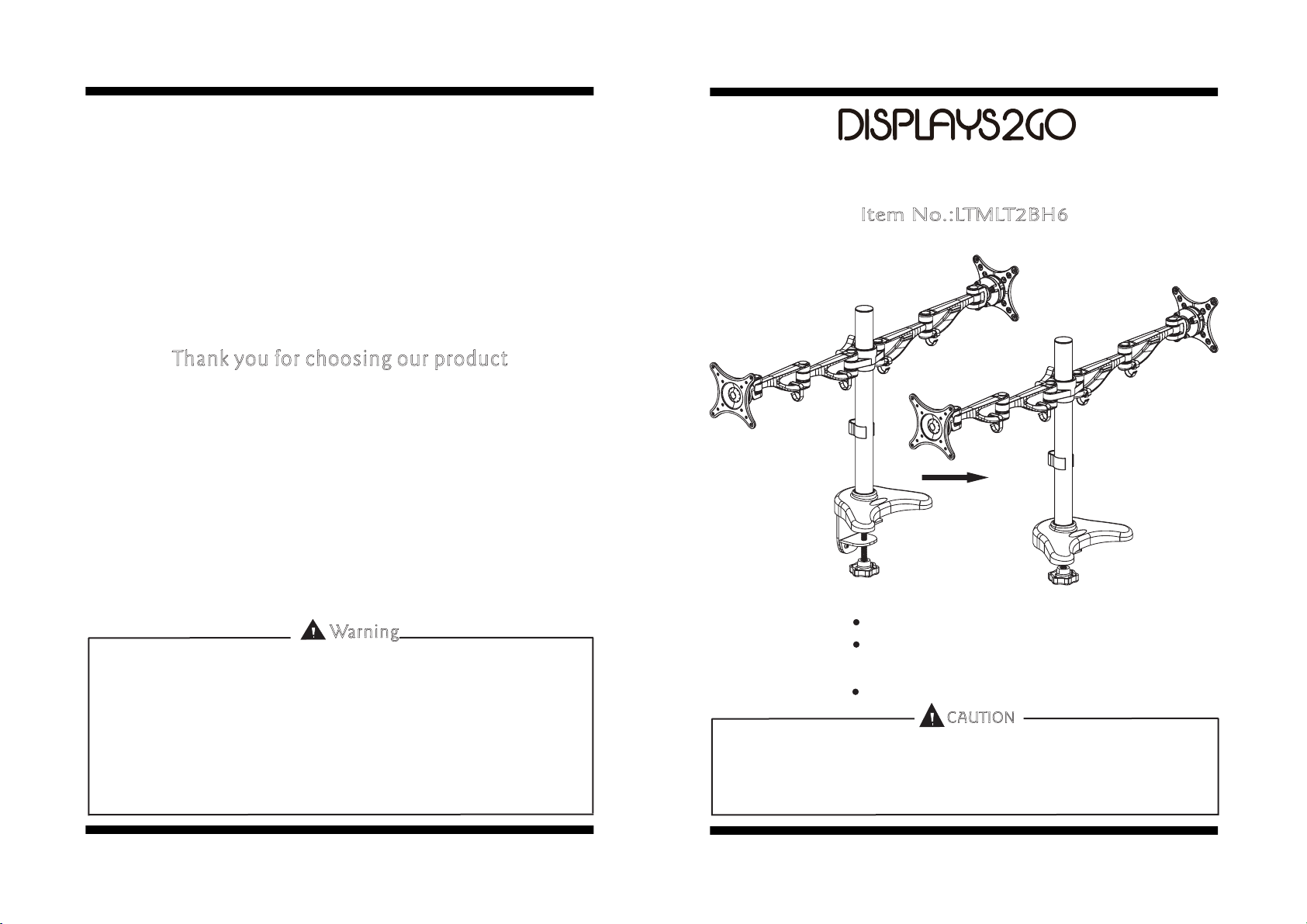
i
Thank you fo
ch
r
oo
s
War
This product contains small items that could be a choking ha zard if swallowed. Keep
these i tems aw ay from youn g children
1.Make sure these i nstructions are read and complet ely understood before a ttemp ting
installatio n. If you a re un sure of any part of this installation, contact a professiona l
install er for as sistanc e.
2.The w all or mount ing sur face mu st be capabl e of suppor ting th e combi ned wei ght of
the mou nt and th e displ ay; otherw ise the struct ure must be re inforced
3.Saf ety gea r and proper tools mu st
for thi s installatio n. Failure to use s afety g ear can resu lt in property damage, serious
injur y or d eath.
!
be used . A minim um of two p eople a re required
n
nin
u
r p
g
o
roduct
g
.
INSTALLATION GUIDE
Item No.:LTMLT2BH6
" "
TV Size Range: 10 24
Max load capacity of each TV plate
8Kg/17.64lbs
Integrated Cable management
CAUTION
Pleas e read this guide before installation.
Ensure the correct installation. Keep away from hig h fre quenc y or powe r equipme nt to
avoid d istur bance.Choo se desk t o put thi s pro duct.
We can not be respo nsibl e for any d amage c aused b y wro ng installati on.
~
:
-8-
Page 2
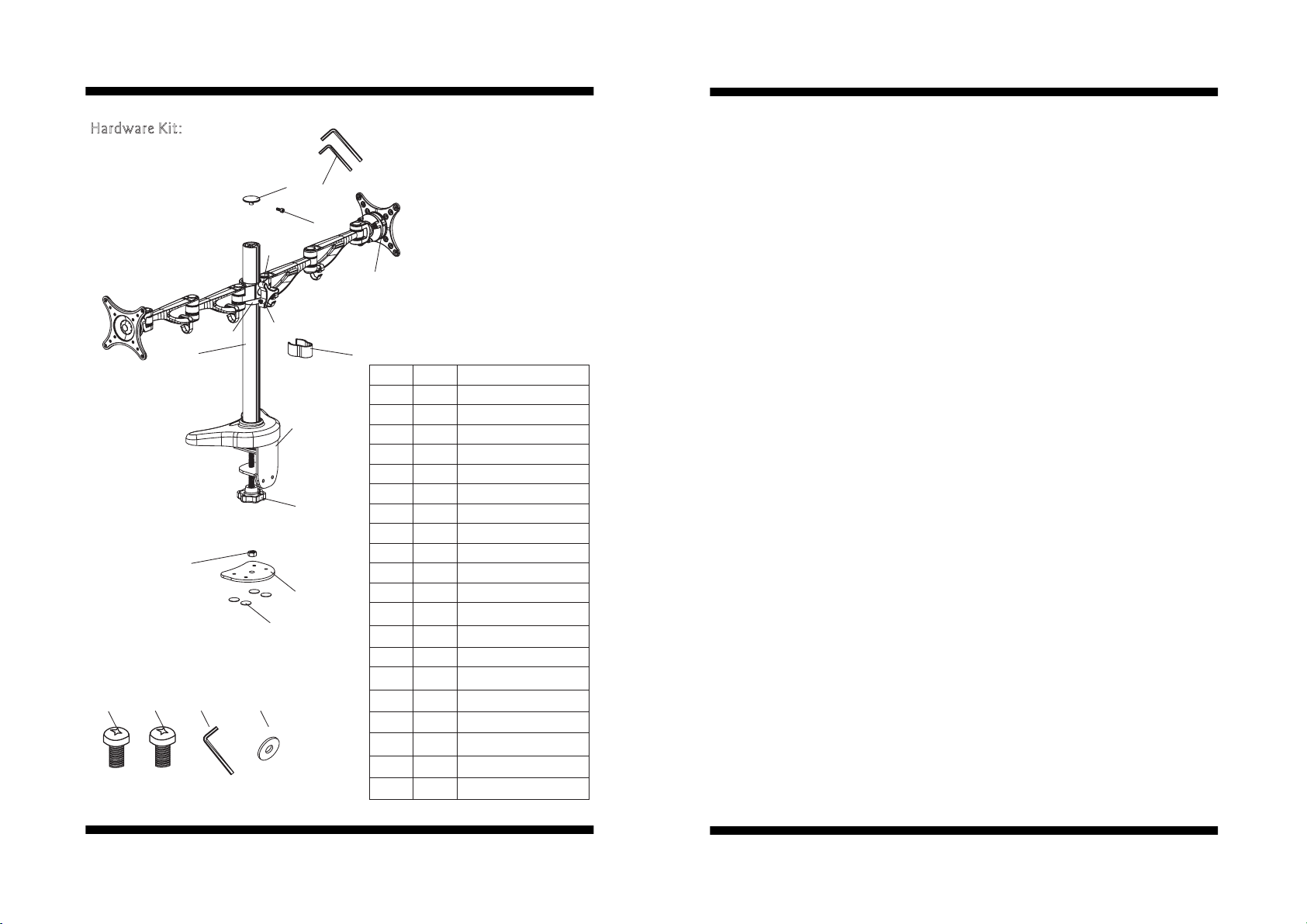
ardware Ki
H
A,B
A1-A2
t:
8
12
E A3
1
D
C
4
3
7
6
9
ID Description
Qty
Tube Cover
1
1
Hand handle
TV plate
2
1
Knob
1
Bottom support
1
Fixed wreath
M5x10mm sunk bolt
1
1
Tube
1
Cable cover
1
Bottom plate
4
Mat feet
Nut
8
M4×12mm bolt
8
M5×12mm bolt
1
M4X10mm bolt
2
3X3,4X4Wrench
1
6X6Wrench
M4×8mm bolt
8
M5×8mm bolt
8
6- 6.5x 13x2 washerφ φ
8
11
1
5
2
10
2
3
4
5
6
7
8
9
10
11
12 1
A
B
C
D
E
A1
A2
A3
-2-
-7-
Page 3

Part 4-Fitting the bottom plate(10) on the desk[If you don’t want to use
Part 4-Fitting the bottom plate(10) on the desk[If you don’t want to use
bottom support(5)]
bottom support(5)]
first, take off screw M6X10 and M10X20 by wrench,
bottom support(5) to change bottom plate(10),
then remove the whole
tighten screwing 4pcs of
M6X10,then stick 4pcs mat feet(11) to the screws,see the fig.3. After that,
put the screw nut on the proper position of knob.
Hand handle(2) make nut tighten by wrench.
get through the desk and then
The last step, make the
Part 1-Install TV plate and fixed wreath
Part 1-Install TV plate and fixed wreath
First install the plastic cover, then
M5x10mm sunk bolt(7)
. Once the wreath fixed, then slide the TV plate into
fixed the wreath(6) on the tube by
the tube and fixed it by knob(4). When fixed wreath and TV plate are
installed, put on the tube cover(1) and use (C) by wrench(D) to make it
tighten.
( picture 1)
NOTE:
11
DESK
D(4X4mm)
E(6X6mm)
Fig.1
10
2
Fig.3
2
DESK
Fig.2
Fig.4
6
Picture 1
NOTE:
7
4
1
C
D(3X3mm)
-6-
-3-
Page 4

Part 2
-Fitting the bottom support on the desk
Part 3-Attaching TV plate to screen
Choose the position of the base you want installed. Make sure there is
enough space to spread display considering the show size.The desk should
between 15mm and 55mm thick and strong enough to bear the force caused
by your display.
( picture 2)
DESK
Center TV plate on back of the screen and align the eight mounting holes.
Select screws(A,B). Attach TV plate to screen using eight selected screws
(A,B). Tighten screws firmly. Do not overtighten ( picture 3).
A-B
A1-A2
CABLE
A3
-4-
( picture 2)
( picture 3)
-5-
