Czur Tech ET series User Manual

CZURTECH CO., LTD.
Website http://www.czur.com
E-mail support@czur.com
Skype support@czur.com
Room 1701, Oriental Science and Technology Building, No.16, Keyuan Road,
Nanshan District, Shenzhen, China.
USER MANUAL
(ET Series)

Chapter I Introduction
1.1 Product Summary ......................................................................2
1.2 Product Dimensions ...................................................................2
1.3 Product Appearance ..................................................................3
1.4 Product Specifications ...............................................................5
1.5 Packaging and Accessories ........................................................5
Chapter II Operation Guidelines
2.1 Scanning Preparation ................................................................6
2.2 Work Mode ...............................................................................7
2.2.1 Computer Mode (USB-PC) ..................................................7
2.2.2 Wi-Fi Mode .......................................................................7
2.2.3 Visual Presenter Mode (HDMI) ............................................8
2.3 Hardware Update ......................................................................9
2.4 Restore Factory Settings ...........................................................9
Chapter III Frequently Asked Questions and Troubleshooting
3.1 PC Mode(USB) Problems ...........................................................9
3.2 Wi-Fi Mode(Smart phone) Problems ...........................................11
3.3 Visual Presenter Mode(HDMI) Problems ................................... ..12
Chapter IV Terms of Service
4.1 After Sale Service and Guarantee .............................................12
4.2 Warranty Process ...................................................................13
4.3 Contact Information .................................................................13
Contents
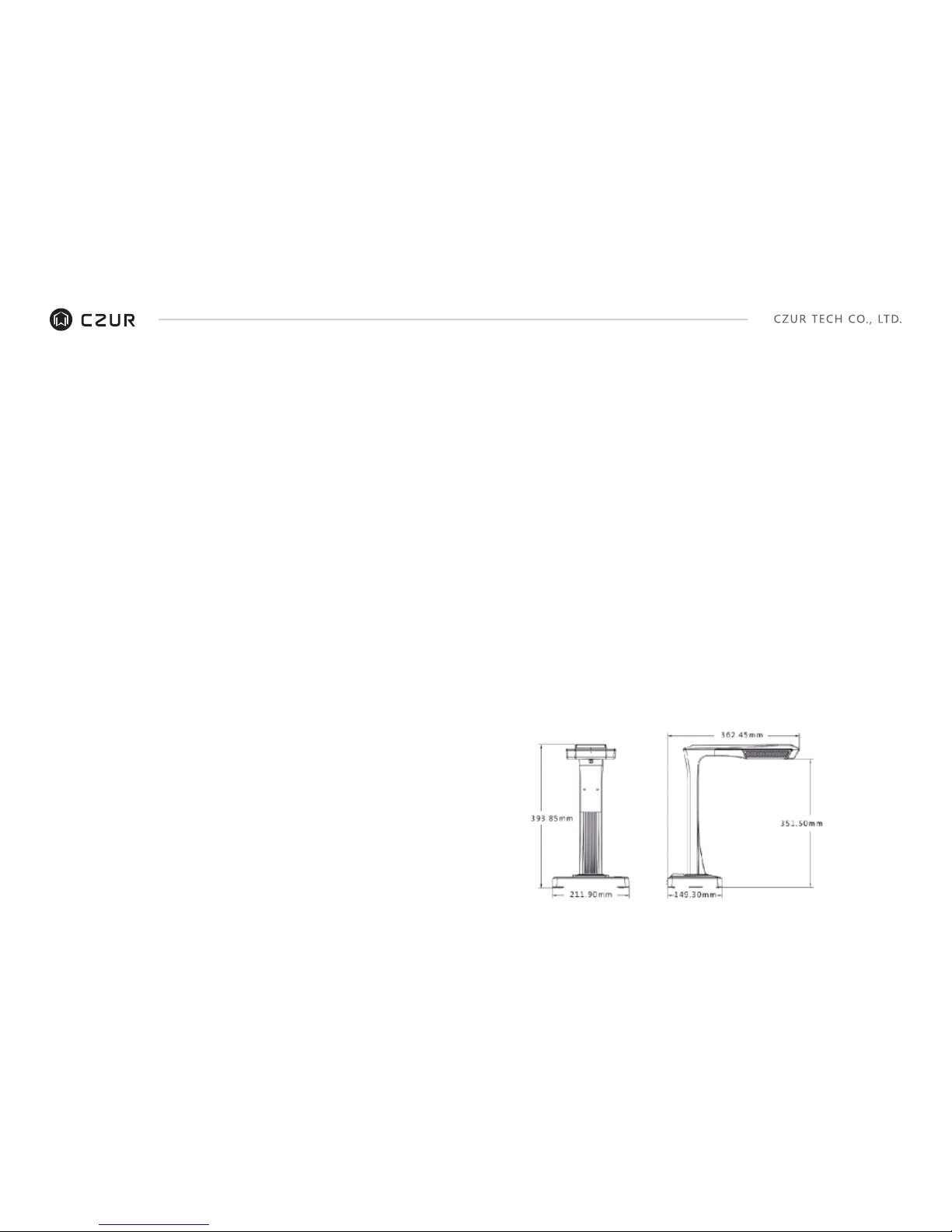
Chapter I Introduction
1.1 Product Summary
1.2 Product Dimensions
The CZUR scanner is a new type of intelligent scanner whose foremost
features are its extremely high scanning speed, its ability to recognize
and correct for curved, incorrectly positioned, or soiled pages, and its
ability to quickly and easily convert scanned pages to more useful formats
(PDF, searchable PDF, TIFF, or text documents.)
It can operate as a scanner when connected to either a PC (by a USB
cable), or to a smart phone (by an app over a Wi-Fi connection.) Or, via
HDMI cable (not included), it can provide input to visual display device.
The scanner can, using built-in algorithms, automatically handle pages
otherwise difficult or very time-consuming to scan. For example, it can
automatically flatten the curved pages of open books (using laser lines),
erase fingerprints, automatically split double pages into two, and correct
pages incorrectly positioned. This allows large books to be scanned and
archived very quickly.
It’s a completely new approach to scanning and can save hours of time
scanning either simple or complex tasks of document digitizing, archiving,
and sharing. It is unlike any scanner in its price range.
2
