Czur Tech czur scanner User Manual

CZUR TECH CO., LTD
Email: support@chang er.hk
Web: www.czurtek .net
Skype: Czur.suppor t
Office address: Room140 4, Block A , Building No.32 Chuangye
Mansion, Huoju road, High-tech park, Dalian City, China.
USER MANUAL
(Czur scanner)
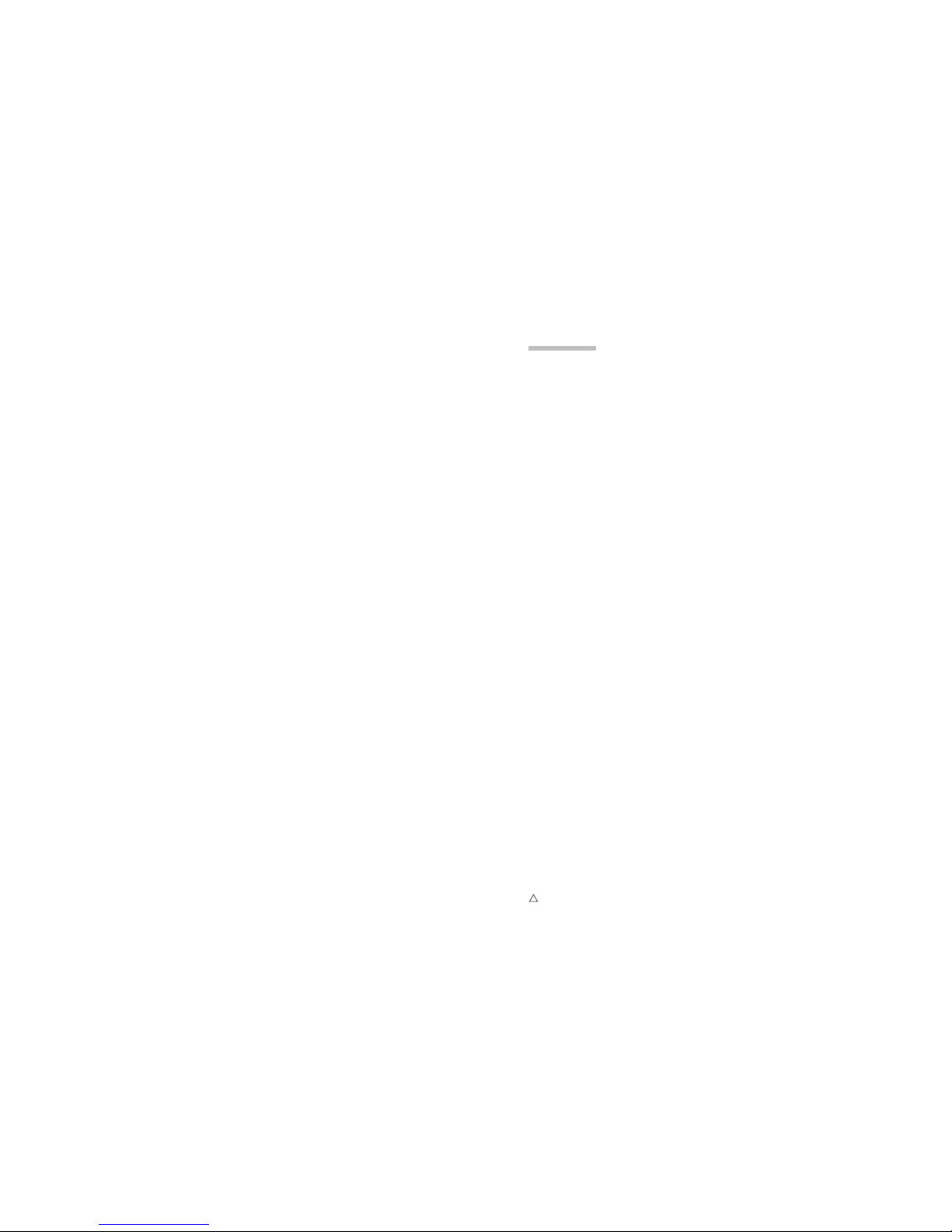
C H A RP TE R 1. IN TR OD U CT IO N
1 . 1 SU M MA R Y . . . . .. . .. . .. .. . .. .. . .. . .. . .. .. . .. . .. . .. . .. . .. .. . .. .. . .. . .. .. . .. . .. . .. . .. .1
1 . 2 AP P EA R AN C E A ND DI ME N S IO N S . . . .. .. . .. . .. . .. . .. .. .. . .. . .. . .. . .. . .. 2
1 . 3 AS S EM B LY I N S T RU CT I O NS . .. .. .. . .. . .. . .. .. . .. . .. . .. .. . .. . .. . .. .. . .. . .. . .2
1 . 4 IN D EX OF FU N CT I ON S . . . . .. . .. . .. .. . .. .. . .. . .. . .. .. . .. . .. . .. . .. . .. .. . .. .. . .3
1 . 5 PARAM E T ER S . . . . .. . .. . .. .. .. . .. . .. . .. . .. .. . .. . .. . .. . .. . .. .. .. . .. . .. .. . .. . .. . .. . .5
1 . 6 PAC KA G E C ON T E NT S . .. . .. . .. . .. . .. .. . .. . .. . .. . .. .. .. . .. . .. . .. . .. .. . .. . .. . .. 6
C H P AT E R 2 . OP E RAT I ON I NS TR UC T IO N
2 . 1 PC MO D E ( US B ) ... . . .. . .. .. . .. . .. .. . .. . .. . .. . .. .. . .. . .. . .. .. . .. . .. .. . .. . .. . .. .. 7
2 . 1. 1 S c an ni n g P re p a ra t i on . .. .. .. . .. . .. .. . .. . .. .. . .. . .. . .. . .. . .. .. . .. . .. 7
2 . 1. 2 F u nc t io n P re v i ew . .. . . .. .. . .. . .. .. . .. . .. . .. . .. . .. .. .. . .. . .. . .. .. . .. . .. 8
2 . 2 VI S UA L PR E SE N TE R M O DE (H D MI ) . .. . .. . .. . .. . .. .. . .. . .. . .. . .. .. .. . .9
2 . 2. 1 P r es e nt a ti o n Pr e p a ra t io n . .. .. .. . .. . .. .. . .. .. . .. . .. . .. . .. .. . .. . .. 9
2 . 2. 2 F u nc t io n P re v i ew . .. .. .. . .. . .. . .. . .. . .. .. . .. . .. .. . .. .. . .. . .. . .. . .. . .. .9
2 . 3 WI -F I MO D E . . . .. . .. . .. .. . .. . .. . .. . .. . .. .. . .. .. . .. . .. . .. .. . .. . .. .. . .. . .. . .. . .. .. .. 9
2 . 3. 1 S c an ni n g P re p a ra t i on . . . . .. . .. . .. . .. .. . .. . .. . .. .. .. . . .. .. . .. . .. . .. .9
2 . 3. 2 F u nc t io n P re v i ew . . . . .. . .. . .. .. . .. . .. . .. .. .. . .. . .. . .. . .. . .. . .. .. . .. . 13
2 . 4 DE VI C E H A RD W A R E UP D AT E . . .. . .. . .. . .. .. .. . .. . .. . .. . .. . .. . .. .. .. . . .. 1 3
2 . 5 RE S TO R E FAC TO R Y SE T TI NG . . .. .. . .. . .. . .. .. . .. . .. . .. . .. .. .. . .. . .. . .. . 13
C H A RP TE R 3. QU ES TI O N AN D AN SW ER
3 . 1 PC MO D E ( US B ) . .. . .. . .. .. . .. . .. .. . .. . .. . .. .. . .. . .. . .. . .. .. .. . . .. .. .. . .. . .. . .1 4
3 . 2 VI S UA L PR E SE N TAT I O N ( HD M I) . .. .. .. . .. . .. . .. .. .. . .. . .. . .. . .. . .. . .. 1 5
3 . 3 WI -F I MO D E . .. . .. . .. . .. . .. .. . .. . .. .. . . .. .. . .. .. . .. . .. . .. .. . .. . .. . .. .. . .. . .. . .. .1 6
C H A PT ER 4 . S ER VI CE AND DE CL AR ATI O N
4 . 1 AF T ER S A L E S ER VI C E A N D EN S UR E . . . . .. . .. . .. .. .. . .. . .. . .. . .. .. . .1 7
4 . 2 WA R R A NT Y P R OC E SS . . . . .. . .. .. .. . . .. .. . .. .. . .. . .. . .. . .. . .. . .. .. .. . .. . .. . .1 8
4 . 3 CO N T A C T IN F O RM ATI ON ... . . .. .. . .. . .. . .. .. . .. . .. . .. . .. .. . .. . .. .. . .. . .. 1 9
Cont e n t s
C z u r s c a nn e r h er e i n a f te r r e f e r r e d to a s d e v i c e .

CZUR TECH CO. , LTD.
CH AR P T E R 1. I N TR OD U C T I O N
1. 1 SUMMA RY
Czu r s c a n ne r i s a n e w t y p e of i n t e l l ig e n t sc a n n er, s u i t a b le f o r
pe rso nal . C z u r sc a n ner can qu i c kly s c an f ile s , boo k s , do cum ent s ,
fo rms , b ill s, cer tif ica te s, b us ine s s c ar d s, ob j ec t s, etc.
Eq u ip p ed w ith MIP S C P U ( m ill i on s of i nst ruct ions per se c ond ), H D
se n so r, la s er l ine and ot h er hig h -en d co n fi g ura t ion , C z ur s can n err
c a n p ro vi de H D an d go rg eo us i ma ge q ua li ty f or u se rs . Cz ur
s c an ne r s up po r t s t hre e w or k i ng m o de s, i n cl ud in g W ir el es s
Ne two rk (Wi -Fi ), PC (US B ), Vi sua l P res ent er ( HD MI) .
C z u r s ca n ne r ’s i nt e l li ge n t s o f tw ar e , w it h c or e al g or it h m, ca n
au tom atic a l l y ha n d l e the c o mpli c a ted work , incl udi ng f l a t t en ing
cu rve, er a s i ng f i nger pri n t , sm a r t pa g i ng, c o rre c t i ng p o siti o n and
ed ge c utti ng . Czur s ca nner pro v i d e s u s e r s the ri ch and c olorful
s c a n n i ng e f f e c t an d c o mp l e t e ly c h a n g e d t h e c on c e p t of
t r ad it io n a l sc a nn er s. Cz ur s c a nn e r s ho w s a ne w c on ce pt of
i n te ll i ge nt mo d er n s ca nn e rs , p re s en te d a s m ar t , e ff i ci en t ,
en ergy-s av i ng off i ce dev ice fo r u ser s.
1 . 2 AP P EA R AN C E A ND DI ME N S IO N S
Inser t i n t er nal ca bl e into upper hol e, and then f orce t he
ca mer a h ead in to the ve r tic al ba r.
1 .
In sta ll scr ews an d i nse r t r ubb er int o t he hol e.2 .
1 . 3 AS S EM B LY I N S T RU CT I O NS
1 2

CZUR TECH CO. , LTD.
IN STR UCT ION .
1 , 2, 3 , 4 , 5 v e rt i ca l ba r, ba se , h e ad , m i cr op ho n e , a n d la se r
re spe ct i vel y.
6 LE D l igh t b utt on, wi th two ge ar level adj ust a bl e .
7, 8 Zo om in and Zo om out (H DMI mo de onl y ).
9 Sc an but ton .
10 W I-F I i ndi cat or lig ht.
1) Gree n & B l u e l i g h t s fl as h a l t e r n a te l y, w a i t i n g f o r so u nd
wa v e i n pu t .
2) Green light flash, searchin g networ k or c on ne ct in g ne t wo r k .
3) Gr een l i gh t on , c onn ect ing wi th rou ter su cce ssf ull y.
4) Bl ue lig ht o n, im age up loa din g t o C zur cl oud .
11 S can in dic ato r l igh t .
1) Re d l igh t o n, i ma g e c ap t ur i ng, do n’t mo ve th e p age .
2) Re d l igh t o ff, ima ge cap t ur e f i ni she d, tur n n e xt pa ge.
12 Pow er ind ica tor li ght , W hit e.
13 T F T scr een .
1) HD MI mod e, TFT sc ree n off.
2) PC (US B)m ode .
X/ Y, u plo ad i ng/up loa ded (t o P C).
3) WI -FI mo de.
Networking icon Not networking, networking successfully.
14 H D C MOS ca mer a.
15 , 16 LE D l ig h t, au x il i ary LED li ght .
17 H DMI in ter fac e.
18 “Rese t” bu tto n.
1)2)“S h or t pr ess” int o WI -FI se a rch i n g m ode , gre e n li g h t f l a sh
(w i t h out ” W I-F I n a m e” a nd ” WI- F I pa s s word ” , fl ash on e
time only ).
“L ong pre s s ” 6 Sec ond s, er ase ”W I-FI nam e” a n d ” WI-FI
password”, w ai ti ng f or sound wa ve i nput, green & bl ue lights
flash alternate ly.
1 . 4 I N D E X O F F UN C TI ON S
3 4
