CYX TECHNOLOGY T12 User Manual
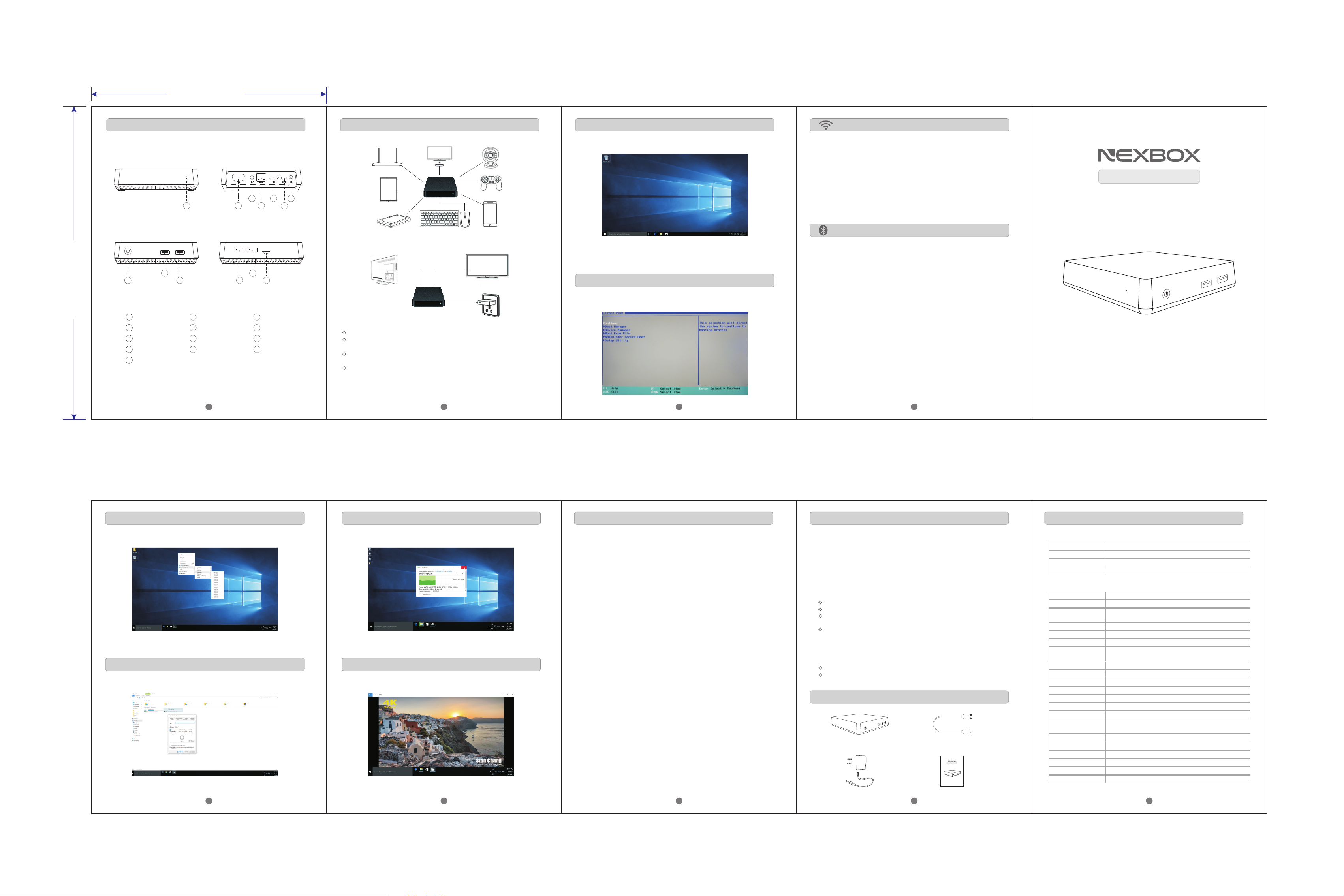
尺寸:W105*5 * H140(mm)
材质:157g铜版纸+过油
折叠方式:风琴折
105.00 mm
140.00 mm
8
1
LED
2
VGA
3
Micp ho ne
4
lnte rn et
5
HDMI
ConnectingProduct information Wifi
Power ON
Pres s th e “Po we r” b utt on f or 3 seco nd s, an d th e LED lig ht t urn s bl ue.
When mini PC starts, you can connect it to Internet via Wifi:
Afte r 30 -40 s ec on ds, y ou w ill see t he s cre en o f Windo ws 1 0.
1. Sel ec t Wif i.
2. Sel ec t you r ne tw ork .
3. Inp ut W Ifi p as sw ord .
Quick Start G uide
Once you are conn ec ted t o t he ne two rk , w ai t a mo me nt fo r y ou r I P
53
4
21
7
6
addr es s to be a ss ig ned . Op en a web br ow ser a nd t ry to con ne ct to
a webs it e.
Bluetooth
Power O FF
If you w an t to sh ut d ow n the u ni t, plea se d o not u np lug the p ow er
adap te r dir ec tl y. Ju st sh ut i t down in a t ra dit io nal PC’s wa y.
9
6
OTG
7
DC
8
POWE R KE Y
9
USB2 .0
12
10
11
12
13
131110
USB2 .0
USB2 .0
USB3 .0
TF CAR D
Enter BIOS
When “ Po wer O N” a nd s tar t th is mini P C, p res s th e "Esc" b ut ton
for 10 s ec ond s to e nt er BI OS .
Tur n on t he TV or mo ni to r and c ha nge the v id eo ou tp ut to be HD MI o r VGA .
Conn ec t the W in te l PC to t he H DMI or VG A con nec to r of the TV or mo ni tor
with a H DM I cab le .
Conn ec t the p ow er a dap te r the i nt o th e wal l so cket, a nd t he ot he r end int o
the DC p or t on th e bo x.
Then t he d evi ce s ta rts a nd L ED ligh t on t he bo x is o n.
To connect to a Bluetooth device:
1. Fro m th e hom ep ag e, cl ic k on Sett in gs, t he n on Othe r. th en on M or e
sett in gs, the n Bl uet oo th, and t ur n Blu et ooth ON .
2. Cli ck " Not v is ib le to o th er Blue to oth d ev ices" . Th e me nu wi ll t urn
to "Visi bl e to all ne ar by Bl ue tooth d ev ice s" , and a 2-m in ute
coun td own w il l be gin .
3. Sel ec t the t ar ge t dev ic e withi n 2 mi nut es a nd it wil l be c onn ec ted
auto ma tic ll y. So me d evi ce s requi re a p air in g code (u su all y 00 00
or 123 4) .
B
S
U
USB
1 2 3 4
VGA
Use a VG A cabl e to co nne ct th is de vic e wit h a mon ito r wit h VGA .
Inse rt a 2. 5' SATA HDD at t he bo tto m to ex ten d cap aci ty.
5
USB3.0
Plug U d is k in th e US B3 .0 po rt f or high s pe ed da ta t ransf er.
VIDEOSATA HDD
Conn ec t thi s mi ni P C wit h a HD MI cabl e to e njo y 4K *2K vid eo .
6 7 8 9
Others
Mount able To A Moni tor
NEXBOX T12 can be mounted to the back of your computer's LCD monitor, which
makes it completely invisible on a desk. With such a low-noise PC, people will not
even notice its existence at all。
Multi -dis play P rodu ctiv ity
NEXB OX T12 sup po rts two ind ep enden t d is plays wi th out t he need for an
addi ti ona l gr ap hic s ca rd. The add it ion al d ispla ys g ive y ou m ore ons cr een
spac e for m ul ti- ta sking ; you c an s pr ea d out your wor k wind ow s, m ir ror
cont en t, or e xt en d a sin gl e win do w ac ros s mu ltipl e di spl ay s.
Windo ws Upd ate
In t he Windo ws Up date sec ti on, y ou' ll fi nd (a lmo st ) e ve rythi ng yo u n eed t o
upda te W in dow s 10 . At t he t op o f th e sc reen, you 'l l se e a st at us m ess ag e
that t el ls yo u wh et her y ou r compu te r is up t o da te, and w he n it la st c hecke d
for up da tes . Fo r mo re up da te opti on s, cl ic k Advanc ed o pti on s.
Windo ws Def ende r
Windows Defender also has a place in the Update & security tab (though it hasn't
been banished from the Control Panel like Windows Update has). In this section,
you can turn on different Windows Defender options, including real-time protection,
cloud-based protection, and automatic sample submission.
Windo ws Bac kup
In the Backup section you can set your backup settings: Add an external drive for
backup, or click More options to see Advanced settings (this will take you to the
File History window in the Control Panel).
Recov ery
The Recovery section offers three options to help you fix your computer. Reset this
PC, which will let you reinstall Windows without removing your files; Go back to an
earlier build, which will let you go back to an earlier build of Windows (this will let
you uninstall updates -- you can only go back to a previous version of Windows
within the first month of upgrading); and Advanced startup, which restarts your PC
so you can restore Windows from a system image, USB drive or disc.
FCC Statement
This equipment has been tested and found to comply with the limits for a Class B
digital device, pursuant to Part 15 of the FCC Rules. These limits are designed to
provide reasonable protection against harmful interference in a residential
installation. This equipment generates uses and can radiate radio frequency energy
and, if not installed and used in accordance with the instructions, may cause
harmful interference to radio communications. However, there is no guarantee that
interference will not occur in a particular installation. If this equipment does cause
harmful interference to radio or television reception, which can be determined by
turning the equipment off and on, the user is encouraged to try to correct the
interference by one or more of the following measures:
Reorient or relocate the receiving antenna.
Increase the separation between the equipment and receiver.
Connect the equipment into an outlet on a circuit different from that to which the
receiver is connected.
Consult the dealer or an experienced radio/TV technician for help.
Changes or modifications not expressly approved by the party responsible for
compliance could void the user's authority to operate the equipment.
This device complies with part 15 of the FCC Rules. Operation is subject to the
following two conditions:
This device may not cause harmful interference, and
this device must accept any interference received, including interference that
may cause undesired operation.
Package Content
B
US
SB
U
T12 * 1 PC
Power Adapte r * 1P C
HDMI Ca bl e * 1P C
Quick Start Gu ide
USB
USB
T12 Mini PC
User Ma nu al * 1 PC
Specification
Hardw are Sp ecif icat ions :
Chipset
GPU
RAM
ROM
Main Fe atur es:
OS
3D
Support Decoder
forma t
Suppo rt Media form at
Suppo rt Music form at
Suppo rt Photo form at
USB hos t
Card re ad er
SATA DIS K
HDD fil e sy st em
OSD typ e of language s
LAN
WiF i
Bluetoo th
Mouse / Ke yb oa rd
HDMI
VGA
Micro ph on e au di o
Power KEY
Dimensi on
Wei gh t
Intel Z 83 00 4 -c or e 1. 84 GH z 64 bi t
Intel H D Gr ap hi cs
2GB D DR 3L
32GB EM MC
Wni do ws 1 0
Hardward 3D g ra ph ic s ac ce le ra ti on
HEVC (H .265 @ 4 Kx2K ), H.2 64 @5. 1, SVC , VP8 10 80p,
VP8 4K,VP8 st ereo , MPEG 4 ASP/SP, AVS, BD2.4, H .263
H.264@ 5.1, VP8 1 080p, V P8 4K, VP 8 stere o, SVC, AVS, H.263
MP3, AAC, AC3/DD+, W MA9, PCM (WAV)
HD JPEG /B MP /G IF /P NG /T IF F
1High speed USB 3 .0 ,3 Hi gh s pe ed U SB 2 .0 ,O TG X 1,
support U SB D IS K an d US B HD D
TF Ca rd
Support SATA DIS K
FAT16 /FAT 32 /N TF S
English/c hi ne se l an gu ag es
Support RJ4 5 10 /1 00 M
P6212 S up po rt I EE E 80 2. 11b /g /n ,
A
Bluetoo th V 4. 0
Support mou se and keybo ard vi a USB; Supp ort 2. 4GHz
wireless mo use and keyboard via 2.4 GHz US B dong le
Support 4K x 2K
Support VGA 19 20 *1 08 0
3.5mm M ic ro ph on e ja ck x 1
Support Pow er K EY
12.8*12.8 *3 .2 (c m) o r 5. 1* 5. 1* 1. 3 (i nc h)
222g
T12 Min i PC
