
PRELIMINARY
CYBLE-222014-01
EZ-BLE™ PRoC™ Bluetooth 4.2 Module
EZ-BLE™ PRoC™ Bluetooth 4.2 Module
General Description
The Cypress CYBLE-222014-01 is a fully certified and qualified
module supporting Bluetooth
communication. The CYBLE-222014-01 is a turnkey solution
and includes onboard crystal oscillators, chip antenna, passive
components, and Cypress PRoC™ BLE. Refer to the
CYBL10X7X datasheet for additional details on the capabilities
of the PRoC BLE device used on this module.
The CYBLE-222014-01 supports a number of peripheral
functions (ADC, timers, counters, PWM) and serial
communication protocols (I
programmable architecture. The CYBLE-222014-01 includes a
royalty-free BLE stack compatible with Bluetooth 4.2 and
provides up to 16 GPIOs in a small 10 × 10 × 1.80 mm package.
The CYBLE-222014-01 is drop-in compatible with the
CYBLE-022001-00 (128KB BT 4.1) and CYBLE-222005-00
(256KB BT 4.1).
Module Description
■ Module size: 10.0 mm ×10.0 mm × 1.80 mm (with shield)
■ 256-KB flash memory, 32-KB SRAM memory
■ Up to 16 GPIOs configurable as open drain high/low,
pull-up/pull-down, HI-Z analog, HI-Z digital, or strong output
■ Bluetooth 4.2 qualified single-mode module
■ Certified to FCC, CE MIC, KC, and IC regulations
■ Eight-channel direct memory access (DMA) controller
■ 32-bit processor (0.9 DMIPS/MHz) with single-cycle 32-bit
multiply, operating at up to 48 MHz
■ Industrial temperature range: –40 °C to +85 °C
■ Watchdog timer with dedicated internal low-speed oscillator
(ILO)
■ Two-pin SWD for programming
Power Consumption
■ TX output power: –18 dbm to +3 dbm
■ Received signal strength indicator (RSSI) with 1-dB resolution
■ TX current consumption of 15.6 mA (radio only, 0 dbm)
■ RX current consumption of 16.4 mA (radio only)
■ Low power mode support
❐ Deep Sleep: 1.3 µA with watch crystal oscillator (WCO) on
❐ Hibernate: 150 nA with SRAM retention
❐ Stop: 60 nA with XRES wakeup
Low Energy (BLE) 4.2 wireless
2
C, UART, SPI) through its
Functional Capabilities
■ Up to 15 capacitive sensors for buttons or sliders with
best-in-class signal-to-noise ration (SNR) and liquid tolerance
■ 12-bit, 1-Msps SAR ADC with internal reference,
sample-and-hold (S/H), and channel sequencer
■ Two serial communication blocks (SCBs) supporting I
2
C
(master/slave), SPI (master/slave), or UART
■ Four dedicated 16-bit timer, counter, or PWM blocks
(TCPWMs)
■ Programmable low voltage detect (LVD) from 1.8 V to 4.5 V
2
■ I
S master interface
■ Bluetooth Low Energy protocol stack supporting generic
access profile (GAP) Central, Peripheral, Observer, or
Broadcaster roles
■ Switches between Central and Peripheral roles on-the-go
■ Standard Bluetooth Low Energy profiles and services for
interoperability
■ Custom profile and service for specific use cases
Benefits
The CYBLE-222014-01 module is provided as a turnkey
solution, including all necessary hardware required to use BLE
communication standards.
■ Proven, qualified, and certified hardware design ready to use
■ Small footprint (10 × 10 mm × 1.80 mm), perfect for space
constrained applications
■ Reprogrammable architecture
■ Fully certified module eliminates the time needed for design,
development and certification processes
■ Bluetooth SIG qualified with QDID and Declaration ID
■ Flexible communication protocol support
■ PSoC Creator™ provides an easy-to-use integrated design
environment (IDE) to configure, develop, program, and test a
BLE application
Cypress Semiconductor Corporation 198 Champion Court San Jose, CA 95134-1709 408-943-2600
Document Number: 002-11186 Rev. **
Revised February 18, 2016

PRELIMINARY
CYBLE-222014-01
More Information
Cypress provides a wealth of data at www.cypress.com to help you to select the right module for your design, and to help you to
quickly and effectively integrate the module into your design.
■ Overview: EZ-BLE Module Portfolio, Module Roadmap
■ EZ-BLE PRoC Product Overview
■ PRoC BLE Silicon Datasheet
■ Application notes: Cypress offers a number of BLE application
notes covering a broad range of topics, from basic to advanced
level. Recommended application notes for getting started with
EZ-BLE modules are:
❐ AN96841 - Getting Started with EZ-BLE Module
❐ AN94020 - Getting Started with PRoC BLE
❐ AN97060 - PSoC
®
4 BLE and PRoC™ BLE - Over-The-Air
(OTA) Device Firmware Upgrade (DFU) Guide
❐ AN91162 - Creating a BLE Custom Profile
❐ AN91184 - PSoC 4 BLE - Designing BLE Applications
❐ AN92584 - Designing for Low Power and Estimating Battery
Life for BLE Applications
❐ AN85951 - PSoC
❐ AN95089 - PSoC
®
4 CapSense® Design Guide
®
4/PRoC™ BLE Crystal Oscillator Selec-
■ Knowledge Base Articles
❐ KBA97095 - EZ-BLE™ Module Placement
■ Technical Reference Manual (TRM):
❐ PRoC
■ Development Kits:
❐ CY8CKIT-042-BLE, Bluetooth
❐ CY8CKIT-002, PSoC
■ Test and Debug Tools:
❐ CYSmart, Bluetooth
❐ CYSmart Mobile, Bluetooth
®
BLE Technical Reference Manual
Kit
®
MiniProg3 Program and Debug Kit
®
LE Test and Debug Tool (Windows)
®
Low Energy (BLE) Pioneer
®
LE Test and Debug Tool
(Android/iOS Mobile App)
tion and Tuning Techniques
❐ AN91445 - Antenna Design and RF Layout Guidelines
PSoC® Creator™ Integrated Design Environment (IDE)
PSoC Creator is an Integrated Design Environment (IDE) that enables concurrent hardware and firmware editing, compiling and
debugging of PSoC 3, PSoC 4, PSoC 5LP, PSoC 4 BLE, PRoC BLE and EZ-BLE module systems with no code size limitations. PSoC
peripherals are designed using schematic capture and simple graphical user interface (GUI) with over 120 pre-verified,
production-ready PSoC Components™.
PSoC Components are analog and digital “virtual chips,” represented by an icon that users can drag-and-drop into a design and
configure to suit a broad array of application requirements.
Blutooth Low Energy Component
The Bluetooth Low Energy Component inside PSoC Creator provides a comprehensive GUI-based configuration window that lets you
quickly design BLE applications. The Component incorporates a Bluetooth Core Specification v4.2 compliant BLE protocol stack and
provides API functions to enable user applications to interface with the underlying Bluetooth Low Energy Sub-System (BLESS)
hardware via the stack.
Technical Support
■ Frequently Asked Questions (FAQs): Learn more about our BLE ECO System.
■ Forum: See if your question is already answered by fellow developers on the PSoC 4 BLE and PRoC BLE forums.
■ Visit our support page and create a technical support case or contact a local sales representatives. If you are in the United States,
you can talk to our technical support team by calling our toll-free number: +1-800-541-4736. Select option 2 at the prompt.
Document Number: 002-11186 Rev. ** Page 2 of 37

PRELIMINARY
CYBLE-222014-01
Contents
Overview ............................................................................4
Module Description ...................................................... 4
Pad Connection Interface ................................................ 6
Recommended Host PCB Layout ................................... 7
Power Supply Connections
and Recommended External Components .................. 10
Connection Options ...................................................10
External Component Recommendation .................... 10
Critical Components List ...........................................12
Antenna Design ......................................................... 12
Electrical Specification .................................................. 13
GPIO .........................................................................15
XRES .........................................................................16
Digital Peripherals ..................................................... 19
Serial Communication ...............................................21
Memory .....................................................................22
System Resources ....................................................22
Environmental Specifications .......................................28
Environmental Compliance ....................................... 28
RF Certification .......................................................... 28
Environmental Conditions ......................................... 28
ESD and EMI Protection ...........................................28
Regulatory Information .................................................. 29
FCC ...........................................................................29
Industry Canada (IC) Certification .............................30
European R&TTE Declaration of Conformity ............ 30
MIC Japan ................................................................. 31
KC Korea ................................................................... 31
Packaging ........................................................................32
Ordering Information ...................................................... 34
Part Numbering Convention ......................................34
Acronyms ........................................................................35
Document Conventions ................................................. 35
Units of Measure ....................................................... 35
Document History Page ................................................. 36
Sales, Solutions, and Legal Information ...................... 37
Worldwide Sales and Design Support ....................... 37
Products ....................................................................37
PSoC® Solutions ......................................................37
Cypress Developer Community .................................37
Technical Support .....................................................37
Document Number: 002-11186 Rev. ** Page 3 of 37

PRELIMINARY
CYBLE-222014-01
Overview
Module Description
The CYBLE-222014-01 module is a complete module designed to be soldered to the applications main board.
Module Dimensions and Drawing
Cypress reserves the right to select components (including the appropriate BLE device) from various vendors to achieve the BLE
module functionality. Such selections will still guarantee that all height restrictions of the component area are maintained. Designs
should be held within the physical dimensions shown in the mechanical drawings in Figure 1. All dimensions are in millimeters (mm).
Table 1. Module Design Dimensions
Dimension Item Specification
Module dimensions
Antenna location dimensions
PCB thickness Height (H) 0.50 ± 0.10 mm
Shield height Height (H) 1.10 ± 0.10 mm
Maximum component height Height (H) 1.30 mm typical (chip antenna)
Total module thickness (bottom of module to highest component) Height (H) 1.80 mm typical
See Figure 1 on page 5 for the mechanical reference drawing for CYBLE-222014-01.
Length (X) 10.00 ± 0.15 mm
Width (Y) 10.00 ± 0.15 mm
Length (X) 7.00 ± 0.15 mm
Width (Y) 5.00 ± 0.15 mm
Document Number: 002-11186 Rev. ** Page 4 of 37

PRELIMINARY
CYBLE-222014-01
Figure 1. Module Mechanical Drawing
Top View (View from Top)
Bottom View (Seen from Bottom)
Side View
Note
1. No metal should be located beneath or above the antenna area. Only bare PCB material should be located beneath the antenna area. For more information on
recommended host PCB layout, see “Recommended Host PCB Layout” on page 7.
Document Number: 002-11186 Rev. ** Page 5 of 37

PRELIMINARY
CYBLE-222014-01
Pad Connection Interface
Host PCB Keep Out Area Around Chip Antenna
As shown in the bottom view of Figure 1 on page 5, the CYBLE-222014-01 connects to the host board via solder pads on the back
of the module. Ta bl e 2 and Figure 2 detail the solder pad length, width, and pitch dimensions of the CYBLE-222014-01 module.
Table 2. Solder Pad Connection Description
Name Connections Connection Type Pad Length Dimension Pad Width Dimension Pad Pitch
SP 22 Solder Pads 0.71 mm 0.41 mm 0.76 mm
Figure 2. Solder Pad Dimensions (Seen from Bottom)
To maximize RF performance, the host layout should follow these recommendations:
1. The ideal placement of the Cypress BLE module is in a corner of the host board with the chip antenna located at the far corner.
This placement minimizes the additional recommended keep out area stated in item 2. Please refer to AN96841 for module
placement best practices.
2. To maximize RF performance, the area immediately around the Cypress BLE module chip antenna should contain an additional
keep out area, where no grounding or signal traces are contained. The keep out area applies to all layers of the host board. The
recommended dimensions of the host PCB keep out area are shown in Figure 3 (dimensions are in mm).
Figure 3. Recommended Host PCB Keep Out Area Around the CYBLE-222014-01 Chip Antenna
Document Number: 002-11186 Rev. ** Page 6 of 37

PRELIMINARY
CYBLE-222014-01
Recommended Host PCB Layout
Top View (On Host PCB)
Top View (On Host PCB)
Figure 4, Figure 5, Figure 6, and Table 3 provide details that can be used for the recommended host PCB layout pattern for the
CYBLE-222014-01. Dimensions are in millimeters unless otherwise noted. Pad length of 0.91 mm (0.455 mm from center of the pad
on either side) shown in Figure 6 is the minimum recommended host pad length. The host PCB layout pattern can be completed using
either Figure 4, Figure 5, or Figure 6. It is not necessary to use all figures to complete the host PCB layout pattern.
Figure 4. Host Layout Pattern for CYBLE-222014-01 Figure 5. Module Pad Location from Origin
Document Number: 002-11186 Rev. ** Page 7 of 37

PRELIMINARY
CYBLE-222014-01
Ta bl e 3 provides the center location for each solder pad on the CYBLE-222014-01. All dimensions reference the to the center of the
solder pad. Refer to Figure 6 for the location of each module solder pad.
Table 3. Module Solder Pad Location Figure 6. Solder Pad Reference Location
Solder Pad
(Center of Pad)
1 (0.26, 1.64) (10.24, 64.57)
2 (0.26, 2.41) (10.24, 94.88)
3 (0.26, 3.17) (10.24, 124.80)
4 (0.26, 3.93) (10.24, 154.72)
5 (0.26, 4.69) (10.24, 184.65)
6 (0.81, 9.74) (31.89, 383.46)
7 (1.57, 9.74) (61.81, 383.46)
8 (2.34, 9.74) (92.13, 383.46)
9 (3.10, 9.74) (122.05, 383.46)
10 (3.86, 9.74) (151.97, 383.46)
11 (4.62, 9.74) (181.89, 383.46)
12 (5.38, 9.74) (211.81, 383.46)
13 (6.15, 9.74) (242.13, 383.46)
14 (6.91, 9.74) (272.05, 383.46)
15 (7.67, 9.74) (301.97, 383.46)
16 (8.43, 9.74) (331.89, 383.46)
17 (9.19, 9.74) (361.81, 383.46)
18 (9.75, 8.50) (383.86, 334.65)
19 (9.75, 7.74) (383.86, 304.72)
20 (9.75, 6.98) (383.86, 274.80)
21 (9.75, 6.22) (383.86, 244.88)
Location (X,Y) from
Orign (mm)
Dimension from
Orign (mils)
Document Number: 002-11186 Rev. ** Page 8 of 37

PRELIMINARY
CYBLE-222014-01
Ta bl e 4 details the solder pad connection definitions and available functions for each connection pad. Table 4 lists the solder pads on
Notes
2. TCPWM stands for timer, counter, and PWM. If supported, the pad can be configured to any of these peripheral functions.
3. The main board needs to connect both GND connections (Pad 1 and Pad 10) on the module to the common ground of the system.
4. When using the capacitive sensing functionality, Pad 2 (P4.1) can be connected to a C
TAN K
capacitor (located off of Cypress BLE Module). C
Tank
should be used
if implementing a shield layer on the capacitive sensor. If used, this capacitor should be placed as close to the module as possible.
5. When using the capacitive sensing functionality, Pad 21 (P4.0) must be connected to a C
MOD
capacitor (located off of Cypress BLE Module). The value of this
capacitor is 2.2 nF and should be placed as close to the module as possible.
6. If the I
2
S feature is used in the design, the I2S pins shall be dynamically routed to the appropriate available GPIO by PSoC Creator
CYBLE-222014-01, the BLE device port-pin, and denotes whether the function shown is available for each solder pad. Each
connection is configurable for a single option shown with a ✓.
Table 4. Solder Pad Connection Definitions
Solder Pad
Number
1GND
2P4.1
3P5.1✓(TX) ✓(SCLK) ✓(SCL) ✓✓(Sensor) ✓✓ ✓
4P5.0✓(RX) ✓(SS) ✓(SDA) ✓✓(Sensor) ✓✓
5V
6P1.6
7P0.7✓(CTS) ✓(SCLK) ✓✓(Sensor) ✓✓(SWDCLK) ✓
8P0.4✓(RX) ✓(MOSI) ✓(SDA) ✓✓(Sensor) ✓✓ ✓
9P0.5✓(TX) ✓(MISO) ✓(SCL) ✓✓(Sensor) ✓✓
10 GND Ground Connection
11 P0 .6
12 P1.7 ✓(CTS) ✓(SCLK) ✓✓(Sensor) ✓✓
13 V
14 XRES External Reset Hardware Connection Input
15 P3.5
16 P3.4 ✓(RX) ✓(SDA) ✓✓(Sensor) ✓✓
17 P3.7 ✓(CTS) ✓(MISO) ✓(Sensor) ✓✓ ✓
18 P1.4 ✓(RX) ✓(MOSI) ✓(SDA) ✓✓(Sensor) ✓✓
19 P1.5 ✓(TX) ✓(MISO) ✓(SCL) ✓✓(Sensor) ✓✓
20 P3.6 ✓(RTS) ✓✓(Sensor) ✓✓
21 P4.0
Device
Port Pin
[3]
[4]
DDR
DD
[5]
UART SPI I2C TCPWM
[2]
CapSense
Ground Connection
✓(CTS) ✓(MISO) ✓✓(Sensor /
C
TAN K
Radio Power Supply (1.9V to 5.5V)
WCO
ECO_OUT LCD SWD GPIO
Out
✓✓
)
✓(RTS) ✓(SS) ✓✓(Sensor) ✓✓
✓(RTS) ✓(SS) ✓✓(Sensor) ✓✓(SWDIO) ✓
Digital Power Supply Input (1.71 to 5.5V)
✓(TX) ✓(SCL) ✓✓(Sensor) ✓✓
✓(RTS) ✓(MOSI) ✓✓(C
) ✓✓
MOD
Document Number: 002-11186 Rev. ** Page 9 of 37

PRELIMINARY
CYBLE-222014-01
Power Supply Connections and Recommended External Components
Two Ferrite Bead Option
Single Ferrite Bead Option
Power Connections
The CYBLE-222014-01 contains two power supply connections,
VDD and VDDR. The VDD connection supplies power for both
digital and analog device operation. The VDDR connection
supplies power for the device radio.
VDD accepts a supply range of 1.71 V to 5.5 V. VDDR accepts
a supply range of 1.9 V to 5.5 V. These specifications can be
found in Table 9. The maximum power supply ripple for both
power connections on the module is 100 mV, as shown in
Ta bl e 7 .
The power supply ramp rate of VDD must be equal to or greater
than that of VDDR.
Connection Options
Two connection options are available for any application:
1. Single supply: Connect VDD and VDDR to the same supply.
2. Independent supply: Power VDD and VDDR separately.
Figure 7. Recommended Host Schematic Options for a Single Supply Option
External Component Recommendation
In either connection scenario, it is recommended to place an
external ferrite bead between the supply and the module
connection. The ferrite bead should be positioned as close as
possible to the module pin connection.
Figure 7 details the recommended host schematic options for a
single supply scenario. The use of one or two ferrite beads will
depend on the specific application and configuration of the
CYBLE-222014-01.
Figure 8 details the recommended host schematic for an
independent supply scenario.
The recommended ferrite bead value is 330 , 100 MHz. (Murata
BLM21PG331SN1D).
Figure 8. Recommended Host Schematic for an Independent Supply Option
Document Number: 002-11186 Rev. ** Page 10 of 37

PRELIMINARY
CYBLE-222014-01
The CYBLE-222014-01 schematic is shown in Figure 9.
Figure 9. CYBLE-222014-01 Schematic Diagram
Document Number: 002-11186 Rev. ** Page 11 of 37

PRELIMINARY
CYBLE-222014-01
Critical Components List
Ta bl e 5 details the critical components used in the CYBLE-222014-01 module.
Table 5. Critical Component List
Component Reference Designator Description
Silicon U1 76-pin WLCSP Programmable Radio-on-Chip (PRoC) with BLE
Crystal Y1 24.000 MHz, 10PF
Crystal Y2 32.768 kHz, 12.5PF
Antenna E1 2.4 – 2.5 GHz chip antenna
Antenna Design
Ta bl e 6 details the chip antenna used in the CYBLE-222014-01 module. The specifications listed are according to the vendor’s
datasheet. The Cypress module performance improves many of these characteristics. For more information, see Ta b le 8 .
Table 6. Chip Antenna Specifications
Item Description
Chip Antenna Manufacturer Johanson Technology Inc.
Chip Antenna Part Number 2450AT18B100
Frequency Range 2400 – 2500 MHz
Peak Gain 0.5 dBi typical
Average Gain -0.5 dBi typical
Return Loss 9.5 dB minimum
Document Number: 002-11186 Rev. ** Page 12 of 37
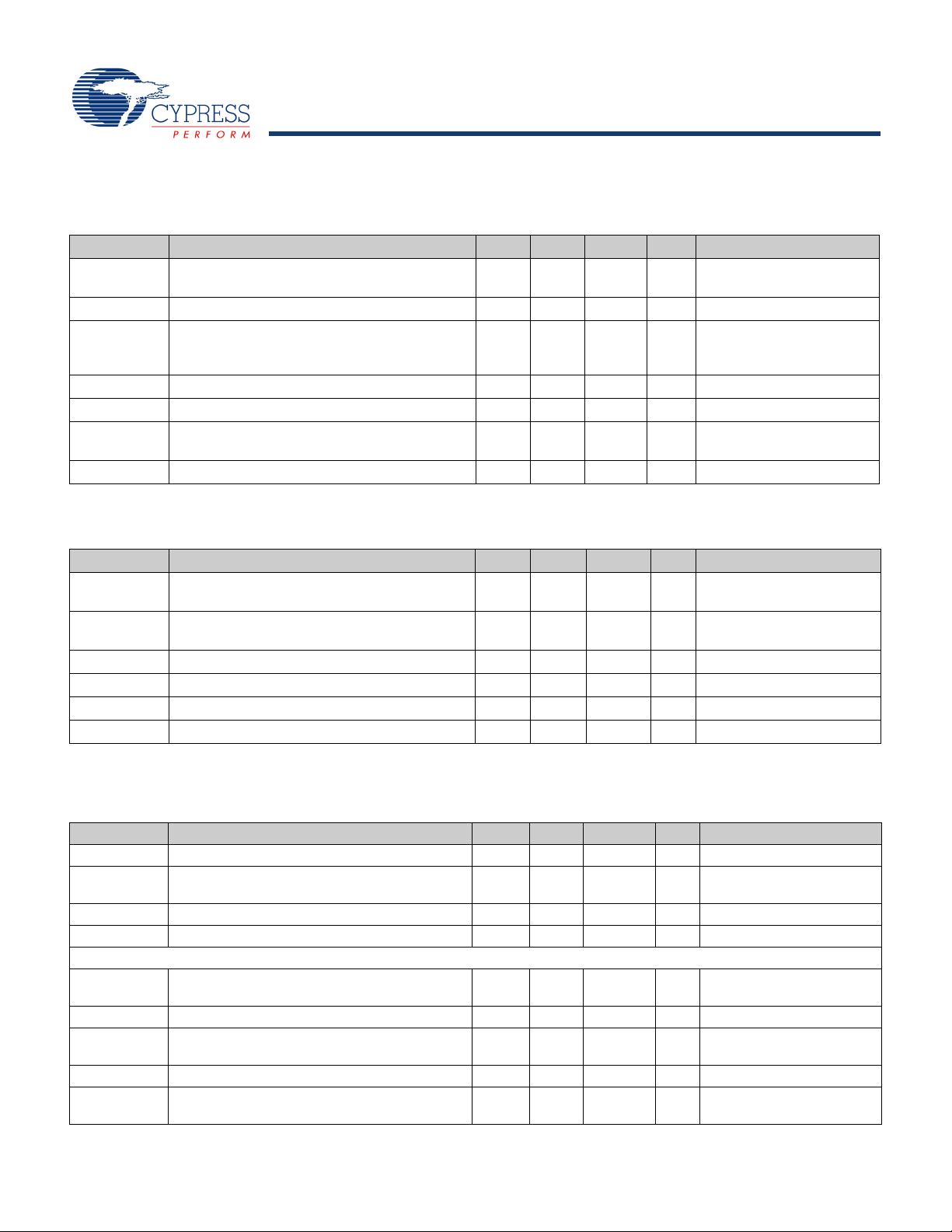
PRELIMINARY
CYBLE-222014-01
Electrical Specification
Ta bl e 7 details the absolute maximum electrical characteristics for the Cypress BLE module.
Table 7. CYBLE-222014-01 Absolute Maximum Ratings
Parameter Description Min Typ Max Units Details/Conditions
V
DDD_ABS
V
CCD_ABS
V
DDD_RIPPLE
V
GPIO_ABS
I
GPIO_ABS
I
GPIO_injection
LU Pin current for latch up –200 200 mA –
Ta bl e 8 details the RF characteristics for the Cypress BLE module.
Table 8. CYBLE-222014-01 RF Performance Characteristics
Parameter Description Min Ty p Max Units Details/Conditions
RFO RF output power on ANT –18 0 3 dBm
RX
S
F
R
G
P
G
Avg
RL Return loss – –10.5 – dB –
Analog, digital, or radio supply relative to VSS
(V
= V
SSD
Direct digital core voltage input relative to V
SSA
)
SSD
Maximum power supply ripple for VDD and V
input voltage
–0.5 – 6 V Absolute maximum
–0.5 – 1.95 V Absolute maximum
DDR
– – 100 mV
3.0V supply
Ripple frequency of 100 kHz
to 750 kHz
GPIO voltage –0.5 – VDD +0.5 V Absolute maximum
Maximum current per GPIO –25 – 25 mA Absolute maximum
GPIO injection current: Maximum for VIH > VDD
and minimum for V
IL
< V
SS
–0.5 – 0.5 mA
Absolute maximum current
injected per pin
Configurable via register
settings
RF receive sensitivity on ANT – –87 – dBm
Guaranteed by design
simulation
Module frequency range 2400 – 2480 MHz –
Peak gain – 0.5 – dBi –
Average gain – –0.5 – dBi –
Ta bl e 9 through Table 48 list the module level electrical characteristics for the CYBLE-222014-01. All specifications are valid for –40
°C TA 85 °C and TJ 100 °C, except where noted. Specifications are valid for 1.71 V to 5.5 V, except where noted.
Table 9. CYBLE-222014-01 DC Specifications
Parameter Description Min Typ Max Units Details/Conditions
V
DD1
V
DD2
V
DDR1
V
DDR2
Active Mode, V
I
DD3
I
DD4
I
DD5
I
DD6
I
DD7
Power supply input voltage 1.8 – 5.5 V With regulator enabled
Power supply input voltage unregulated 1.71 1.8 1.89 V
Internally unregulated
supply
Radio supply voltage (radio on) 1.9 – 5.5 V –
Radio supply voltage (radio off) 1.71 – 5.5 V –
= 1.71 V to 5.5 V
DD
Execute from flash; CPU at 3 MHz – 1.7 – mA
T = 25 °C,
V
= 3.3 V
DD
Execute from flash; CPU at 3 MHz – – – mA T = –40 °C to 85 °C
Execute from flash; CPU at 6 MHz – 2.5 – mA
T = 25 °C,
= 3.3 V
V
DD
Execute from flash; CPU at 6 MHz – – – mA T = –40 °C to 85 °C
Execute from flash; CPU at 12 MHz – 4 – mA
T = 25 °C,
= 3.3 V
V
DD
Document Number: 002-11186 Rev. ** Page 13 of 37

PRELIMINARY
CYBLE-222014-01
Table 9. CYBLE-222014-01 DC Specifications (continued)
Parameter Description Min Typ Max Units Details/Conditions
I
DD8
I
DD9
I
DD10
I
DD11
I
DD12
Sleep Mode, V
I
DD13
Sleep Mode, V
I
DD14
Deep-Sleep Mode, V
I
DD15
I
DD16
I
DD17
I
DD18
Execute from flash; CPU at 12 MHz – – – mA T = –40 °C to 85 °C
Execute from flash; CPU at 24 MHz – 7.1 – mA
T = 25 °C,
V
= 3.3 V
DD
Execute from flash; CPU at 24 MHz – – – mA T = –40 °C to 85 °C
Execute from flash; CPU at 48 MHz – 13.4 – mA
T = 25 °C,
= 3.3 V
V
DD
Execute from flash; CPU at 48 MHz – – – mA T = –40 °C to 85 °C
= 1.8 to 5.5 V
DD
IMO on – – – mA
DD
and V
= 1.9 to 5.5 V
DDR
ECO on – – – mA
= 1.8 to 3.6 V
DD
WDT with WCO on – 1.5 – µA
T = 25 °C, VDD = 3.3 V,
SYSCLK = 3 MHz
T = 25 °C, V
SYSCLK = 3 MHz
= 3.3 V,
DD
T = 25 °C,
VDD = 3.3 V
WDT with WCO on – – – µA T = –40 °C to 85 °C
WDT with WCO on – – – µA
T = 25 °C,
V
= 5 V
DD
WDT with WCO on – – – µA T = –40 °C to 85 °C
Deep-Sleep Mode, VDD = 1.71 to 1.89 V (Regulator Bypassed)
I
DD19
I
DD20
WDT with WCO on – – – µA T = 25 °C
WDT with WCO on – – – µA T = –40 °C to 85 °C
Hibernate Mode, VDD = 1.8 to 3.6 V
I
DD27
I
DD28
GPIO and reset active – 150 – nA
GPIO and reset active – – – nA T = –40 °C to 85 °C
Hibernate Mode, V
I
DD29
I
DD30
Stop Mode, V
I
DD33
I
DD34
I
DD35
I
DD36
Stop Mode, V
I
DD37
I
DD38
I
DD39
I
DD40
GPIO and reset active – – – nA
GPIO and reset active – – – nA T = –40 °C to 85 °C
= 1.8 to 3.6 V
DD
Stop-mode current (VDD)–20–nA
Stop-mode current (V
Stop-mode current (VDD) – – – nA T = –40 °C to 85 °C
Stop-mode current (V
= 3.6 to 5.5 V
DD
Stop-mode current (VDD)–––nA
Stop-mode current (V
Stop-mode current (VDD) – – – nA T = –40 °C to 85 °C
Stop-mode current (V
= 3.6 to 5.5 V
DD
) – 40 –- nA
DDR
)–––nA
DDR
)–––nA
DDR
) – – – nA T = –40 °C to 85 °C
DDR
T = 25 °C,
VDD = 3.3 V
T = 25 °C,
= 5 V
V
DD
T = 25 °C,
V
= 3.3 V
DD
T = 25 °C,
V
= 3.3 V
DDR
T = –40 °C to 85 °C,
= 1.9 V to 3.6 V
V
DDR
T = 25 °C,
V
= 5 V
DD
T = 25 °C,
V
= 5 V
DDR
Document Number: 002-11186 Rev. ** Page 14 of 37

PRELIMINARY
CYBLE-222014-01
Table 10. AC Specifications
Note
7. V
IH
must not exceed VDD + 0.2 V.
Parameter Description Min Typ Max Units Details/Conditions
F
CPU
T
SLEEP
T
DEEPSLEEP
T
HIBERNATE
T
STOP
CPU frequency 3 – 48 MHz 1.71 V VDD 5.5 V
Wakeup from Sleep mode – 0 – µs Guaranteed by characterization
Wakeup from Deep-Sleep mode – – 25 µs
24-MHz IMO. Guaranteed by
characterization
Wakeup from Hibernate mode – – 2 ms Guaranteed by characterization
Wakeup from Stop mode – – 2.2 ms XRES wakeup
GPIO
Table 11. GPIO DC Specifications
Parameter Description Min Ty p Max Units Details/Conditions
[7]
V
IH
V
IL
V
OH
V
OL
R
PULLUP
R
PULLDOWN
I
IL
I
IL_CTBM
C
IN
V
HYSTTL
V
HYSCMOS
I
DIODE
I
TOT_GPIO
Input voltage HIGH threshold 0.7 × V
LVTTL input, V
LVTTL input, V
< 2.7 V 0.7 × V
DD
>= 2.7 V 2.0 – – V –
DD
Input voltage LOW threshold – – 0.3 × V
LVTTL input, V
LVTTL input, V
Output voltage HIGH level V
Output voltage HIGH level V
< 2.7 V – – 0.3× V
DD
>= 2.7 V – – 0.8 V –
DD
–0.6 – – V IOH = 4 mA at 3.3-V VDD
DD
–0.5 – – V IOH = 1 mA at 1.8-V V
DD
Output voltage LOW level – – 0.6 V IOL = 8 mA at 3.3-V V
Output voltage LOW level – – 0.6 V IOL = 4 mA at 1.8-V V
Output voltage LOW level – – 0.4 V IOL = 3 mA at 3.3-V V
Pull-up resistor 3.5 5.6 8.5 k –
Pull-down resistor 3.5 5.6 8.5 k –
Input leakage current (absolute value) – – 2 nA 25 °C, VDD = 3.3 V
Input leakage on CTBm input pins – – 4 nA –
Input capacitance – – 7 pF –
Input hysteresis LVTTL 25 40 – mV VDD > 2.7 V
Input hysteresis CMOS 0.05 × V
Current through protection diode to
V
DD/VSS
Maximum total source or sink chip
current
– – 100 µA –
– – 200 mA –
– – V CMOS input
DD
– – V –
DD
VCMOS input
DD
V–
DD
– – 1 –
DD
DD
DD
DD
DD
Document Number: 002-11186 Rev. ** Page 15 of 37

PRELIMINARY
CYBLE-222014-01
Table 12. GPIO AC Specifications
Parameter Description Min Ty p Max Units Details/Conditions
T
RISEF
T
FALLF
T
RISES
T
FALLS
F
GPIOUT1
F
GPIOUT2
F
GPIOUT3
F
GPIOUT4
F
GPIOIN
Rise time in Fast-Strong mode 2 – 12 ns 3.3-V V
Fall time in Fast-Strong mode 2 – 12 ns 3.3-V V
Rise time in Slow-Strong mode 10 – 60 ns 3.3-V V
Fall time in Slow-Strong mode 10 – 60 ns 3.3-V V
GPIO Fout; 3.3 V V
Fast-Strong mode
GPIO Fout; 1.7 VV
Fast-Strong mode
GPIO Fout; 3.3 V V
Slow-Strong mode
GPIO Fout; 1.7 V V
Slow-Strong mode
GPIO input operating frequency
1.71 V V
DD
5.5 V
DD
DD
DD
DD
5.5 V
3.3 V
5.5 V
3.3 V
––33MHz
– – 16.7 MHz
–– 7MHz
––3.5MHz
90/10%, 25 pF load, 60/40 duty
cycle
90/10%, 25 pF load, 60/40 duty
cycle
90/10%, 25 pF load, 60/40 duty
cycle
90/10%, 25 pF load, 60/40 duty
cycle
– – 48 MHz 90/10% V
DDD
DDD
DDD
DDD
, C
, C
, C
, C
IO
LOAD
LOAD
LOAD
LOAD
= 25 pF
= 25 pF
= 25 pF
= 25 pF
Table 13. OVT GPIO DC Specifications (P5_0 and P5_1 Only)
Parameter Description Min Ty p Max Units Details/Conditions
I
IL
V
OL
Input leakage (absolute value).
> V
V
IH
DD
– – 10 µA 25°C, VDD = 0 V, VIH = 3.0 V
Output voltage LOW level – – 0.4 V IOL = 20 mA, VDD > 2.9 V
Table 14. OVT GPIO AC Specifications (P5_0 and P5_1 Only)
Parameter Description Min Typ Max Units Details/Conditions
T
RISE_OVFS
T
FALL_OVFS
T
RISESS
T
FALLSS
F
GPIOUT1
F
GPIOUT2
Output rise time in Fast-Strong mode 1.5 – 12 ns 25-pF load, 10%–90%, VDD=3.3 V
Output fall time in Fast-Strong mode 1.5 – 12 ns 25-pF load, 10%–90%, VDD=3.3 V
Output rise time in Slow-Strong mode 10 – 60 ns
Output fall time in Slow-Strong mode 10 – 60 ns
GPIO F
Fast-Strong mode
GPIO F
Fast-Strong mode
; 3.3 V V
OUT
; 1.71 V V
OUT
DD
DD
5.5 V
3.3 V
––24MHz
––16MHz
25 pF load, 10%-90%,
= 3.3 V
V
DD
25 pF load, 10%-90%,
= 3.3 V
V
DD
90/10%, 25 pF load, 60/40 duty
cycle
90/10%, 25 pF load, 60/40 duty
cycle
XRES
Table 15. XRES DC Specifications
Parameter Description Min Typ Max Units Details/Conditions
V
IH
V
IL
R
PULLUP
C
IN
V
HYSXRES
I
DIODE
Input voltage HIGH threshold 0.7 × V
Input voltage LOW threshold – – 0.3 × V
– – V CMOS input
DDD
V CMOS input
DDD
Pull-up resistor 3.5 5.6 8.5 k –
Input capacitance – 3 – pF –
Input voltage hysteresis – 100 – mV –
Current through protection diode to
V
DD/VSS
– – 100 µA –
Document Number: 002-11186 Rev. ** Page 16 of 37

PRELIMINARY
CYBLE-222014-01
Table 16. XRES AC Specifications
Parameter Description Min Typ Max Units Details/Conditions
T
RESETWIDTH
Reset pulse width 1 – – µs –
Temperature Sensor
Table 17. Temperature Sensor Specifications
Parameter Description Min Typ Max Units Details/Conditions
T
SENSACC
Temperature-sensor accuracy –5 ±1 5 °C –40 to +85 °C
SAR ADC
Table 18. SAR ADC DC Specifications
Parameter Description Min Ty p Max Units Details/Conditions
A_RES Resolution – – 12 bits
A_CHNIS_S Number of channels - single-ended – – 8 8 full-speed
A-CHNKS_D Number of channels - differential – – 4 Diff inputs use
neighboring I/O
A-MONO Monotonicity – – – Yes
A_GAINERR Gain error – – ±0.1 % With external
reference
A_OFFSET Input offset voltage – – 2 mV Measured with 1-V
V
REF
A_ISAR Current consumption – – 1 mA
A_VINS Input voltage range - single-ended V
A_VIND Input voltage range - differential V
SS
SS
–VDDV
– V
DD
V
A_INRES Input resistance – – 2.2 k
A_INCAP Input capacitance – – 10 pF
VREFSAR Trimmed internal reference to SAR –1 – 1 % Percentage of Vbg
(1.024 V)
Table 19. SAR ADC AC Specifications
Parameter Description Min Typ Max Units
Details/
Conditions
A_PSRR Power-supply rejection ratio 70 – – dB Measured at 1-V
reference
A_CMRR Common-mode rejection ratio 66 – – dB
A_SAMP Sample rate – – 1 Msps 806 Ksps for More Part
Numbers devices
Fsarintref SAR operating speed without external ref.
– – 100 Ksps 12-bit resolution
bypass
A_SNR Signal-to-noise ratio (SNR) 65 – – dB F
= 10 kHz
IN
A_BW Input bandwidth without aliasing – – A_SAMP/2 kHz
A_INL Integral nonlinearity. V
1 Msps
A_INL Integral nonlinearity. V
1 Msps
A_INL Integral nonlinearity. VDD = 1.71 V to 5.5 V,
500 Ksps
= 1.71 V to 5.5 V,
DD
= 1.71 V to 3.6 V,
DDD
–1.7 – 2 LSB V
–1.5 – 1.7 LSB V
–1.5 – 1.7 LSB V
= 1 V to V
REF
= 1.71 V to V
REF
= 1 V to V
REF
DD
DD
DD
Document Number: 002-11186 Rev. ** Page 17 of 37

PRELIMINARY
CYBLE-222014-01
Table 19. SAR ADC AC Specifications (continued)
Parameter Description Min Typ Max Units
A_dnl Differential nonlinearity. V
5.5 V, 1 Msps
A_DNL Differential nonlinearity. VDD = 1.71 V to
= 1.71 V to
DD
–1 – 2.2 LSB V
–1 – 2 LSB V
3.6 V, 1 Msps
A_DNL Differential nonlinearity. VDD = 1.71 V to
–1 – 2.2 LSB V
5.5 V, 500 Ksps
Details/
Conditions
= 1 V to V
REF
= 1.71 V to V
REF
= 1 V to V
REF
A_THD Total harmonic distortion – – –65 dB FIN = 10 kHz
CSD
CSD Block Specifications
Parameter Description Min Ty p Max Units
V
CSD
Voltage range of operation 1.71 – 5.5 V
Details/
Conditions
IDAC1 DNL for 8-bit resolution –1 – 1 LSB
IDAC1 INL for 8-bit resolution –3 – 3 LSB
IDAC2 DNL for 7-bit resolution –1 – 1 LSB
IDAC2 INL for 7-bit resolution –3 – 3 LSB
SNR Ratio of counts of finger to noise 5 – – Ratio
Capacitance range of
9 pF to 35 pF, 0.1-pF
sensitivity. Radio is not
operating during the
scan
I
DAC1_CRT1
Output current of IDAC1 (8 bits) in High
–612 – µA
range
I
DAC1_CRT2
Output current of IDAC1 (8 bits) in Low
–306 – µA
range
I
DAC2_CRT1
Output current of IDAC2 (7 bits) in High
–305 – µA
range
I
DAC2_CRT2
Output current of IDAC2 (7 bits) in Low
–153 – µA
range
DD
DD
DD
Document Number: 002-11186 Rev. ** Page 18 of 37

PRELIMINARY
CYBLE-222014-01
Digital Peripherals
Timer
Table 20. Timer DC Specifications
Parameter Description Min Typ Max Units Details/Conditions
I
TIM1
I
TIM2
I
TIM3
Table 21. Timer AC Specifications
Parameter Description Min Typ Max Units Details/Conditions
T
TIMFREQ
T
CAPWINT
T
CAPWEXT
T
TIMRES
T
TENWIDINT
T
TENWIDEXT
T
TIMRESWINT
T
TIMRESEXT
Counter
Table 22. Counter DC Specifications
Parameter Description Min Typ Max Units Details/Conditions
I
CTR1
I
CTR2
I
CTR3
Block current consumption at 3 MHz – – 43 µA 16-bit timer
Block current consumption at 12 MHz – – 152 µA 16-bit timer
Block current consumption at 48 MHz – – 620 µA 16-bit timer
Operating frequency F
Capture pulse width (internal) 2 × T
Capture pulse width (external) 2 × T
Timer resolution T
Enable pulse width (internal) 2 × T
Enable pulse width (external) 2 × T
Reset pulse width (internal) 2 × T
Reset pulse width (external) 2 × T
CLK
CLK
CLK
CLK
CLK
CLK
CLK
CLK
Block current consumption at 3 MHz – – 43
–48MHz
––ns
––ns
––ns
––ns
––ns
––ns
––ns
16-bit counter
µA
Block current consumption at 12 MHz – – 152 µA 16-bit counter
Block current consumption at 48 MHz – – 620 µA 16-bit counter
Table 23. Counter AC Specifications
Parameter Description Min Typ Max Units Details/Conditions
T
CTRFREQ
T
CTRPWINT
T
CTRPWEXT
T
CTRES
T
CENWIDINT
T
CENWIDEXT
T
CTRRESWINT
T
CTRRESWEXT
Operating frequency F
CLK
Capture pulse width (internal) 2 × T
Capture pulse width (external) 2 × T
Counter Resolution T
CLK
Enable pulse width (internal) 2 × T
Enable pulse width (external) 2 × T
Reset pulse width (internal) 2 × T
Reset pulse width (external) 2 × T
CLK
CLK
CLK
CLK
CLK
CLK
–48MHz
––ns
––ns
––ns
––ns
––ns
––ns
–– ns
Document Number: 002-11186 Rev. ** Page 19 of 37

PRELIMINARY
CYBLE-222014-01
Pulse Width Modulation (PWM)
Table 24. PWM DC Specifications
Parameter Description Min Typ Max Units Details/Conditions
I
PWM1
I
PWM2
I
PWM3
Block current consumption at 3 MHz – – 43 µA 16-bit PWM
Block current consumption at 12 MHz – – 152 µA 16-bit PWM
Block current consumption at 48 MHz – – 620 µA 16-bit PWM
Table 25. PWM AC Specifications
Parameter Description Min Typ Max Units Details/Conditions
T
PWMFREQ
T
PWMPWINT
T
PWMEXT
T
PWMKILLINT
T
PWMKILLEXT
T
PWMEINT
T
PWMENEXT
T
PWMRESWINT
T
PWMRESWEXT
Operating frequency F
CLK
Pulse width (internal) 2 × T
Pulse width (external) 2 × T
Kill pulse width (internal) 2 × T
Kill pulse width (external) 2 × T
Enable pulse width (internal) 2 × T
Enable pulse width (external) 2 × T
Reset pulse width (internal) 2 × T
Reset pulse width (external) 2 × T
CLK
CLK
CLK
CLK
CLK
CLK
CLK
CLK
–48MHz
––ns
––ns
––ns
––ns
––ns
––ns
––ns
––ns
LCD Direct Drive
Table 26. LCD Direct Drive DC Specifications
Parameter Description Min Typ Max Units Details/Conditions
I
LCDLOW
C
LCDCAP
LCD
I
LCDOP1
I
LCDOP2
OFFSET
Operating current in low-power mode – 17.5 – µA 16 × 4 small segment
display at 50 Hz
LCD capacitance per segment/common
– 500 5000 pF
driver
Long-term segment offset – 20 – mV
LCD system operating current
V
= 5 V
BIAS
LCD system operating current
V
= 3.3 V
BIAS
– 2 – mA 32 × 4 segments. 50 Hz at
25 °C
– 2 – mA 32 × 4 segments
50 Hz at 25 °C
Table 27. LCD Direct Drive AC Specifications
Parameter Description Min Ty p Max Units Details/Conditions
F
LCD
LCD frame rate 10 50 150 Hz
Document Number: 002-11186 Rev. ** Page 20 of 37

PRELIMINARY
CYBLE-222014-01
Serial Communication
Table 28. Fixed I2C DC Specifications
Parameter Description Min Typ Max Units Details/Conditions
I
I2C1
I
I2C2
I
I2C3
I
I2C4
Table 29. Fixed I
Block current consumption at 100 kHz – –
Block current consumption at 400 kHz – –
Block current consumption at 1 Mbps – –
I2C enabled in Deep-Sleep mode – –
2
C AC Specifications
Parameter Description Min Typ Max Units Details/Conditions
F
I2C1
Bit rate – – 1 Mbps
Table 30. Fixed UART DC Specifications
Parameter Description Min Typ Max Units Details/Conditions
I
UART1
I
UART2
Block current consumption at 100 kbps – – 55 µA –
Block current consumption at 1000 kbps – – 360 µA –
Table 31. Fixed UART AC Specifications
Parameter Description Min Typ Max Units Details/Conditions
F
UART
Bit rate – – 1 Mbps –
50
155
390
1.4
µA –
µA –
µA –
µA –
Table 32. Fixed SPI DC Specifications
Parameter Description Min Typ Max Units Details/Conditions
I
SPI1
I
SPI2
I
SPI3
Block current consumption at 1 Mbps – – 360 µA –
Block current consumption at 4 Mbps – – 560 µA –
Block current consumption at 8 Mbps – – 600 µA –
Table 33. Fixed SPI AC Specifications
Parameter Description Min Typ Max Units Details/Conditions
F
SPI
SPI operating frequency (master; 6x over sampling) – – 8 MHz –
Table 34. Fixed SPI Master Mode AC Specifications
Parameter Description Min Typ Max Units Details/Conditions
T
T
T
DMO
DSI
HMO
MOSI valid after SCLK driving edge – – 18 ns –
MISO valid before SCLK capturing edge
Full clock, late MISO sampling used
20 – – ns Full clock, late MISO sampling
Previous MOSI data hold time 0 – – ns Referred to Slave capturing edge
Table 35. Fixed SPI Slave Mode AC Specifications
Parameter Description Min Ty p Max Units
T
DMI
T
DSO
T
DSO_ext
T
HSO
T
SSELSCK
MOSI valid before SCLK capturing edge 40 – – ns
MISO valid after SCLK driving edge – – 42 + 3 × T
MISO Valid after SCLK driving edge in
external clock mode. V
< 3.0 V
DD
– – 53 ns
CPU
Previous MISO data hold time 0 – – ns
SSEL valid to first SCK valid edge 100 – – ns
ns
Document Number: 002-11186 Rev. ** Page 21 of 37

PRELIMINARY
CYBLE-222014-01
Memory
Note
8. It can take as much as 20 ms to write to flash. During this time, the device should not be reset, or flash operations will be interrupted and cannot be relied on to have
completed. Reset sources include the XRES pin, software resets, CPU lockup states and privilege violations, improper power supply levels, and watchdogs. Make
certain that these are not inadvertently activated.
Table 36. Flash DC Specifications
Parameter Description Min Typ Max Units Details/Conditions
V
PE
T
WS48
T
WS32
T
WS16
Erase and program voltage 1.71 – 5.5 V –
Number of Wait states at 32–48 MHz 2 – – CPU execution from flash
Number of Wait states at 16–32 MHz 1 – – CPU execution from flash
Number of Wait states for 0–16 MHz 0 – – CPU execution from flash
Table 37. Flash AC Specifications
Parameter Description Min Typ Max Units Details/Conditions
T
ROWWRITE
T
ROWERASE
T
ROWPROGRAM
T
BULKERASE
T
DEVPROG
F
END
F
RET
F
RET2
[8]
Row (block) write time (erase and program) – – 20 ms Row (block) = 128 bytes
[8]
Row erase time – – 13 ms –
[8]
Row program time after erase – – 7 ms –
[8]
Bulk erase time (128 KB) – – 35 ms –
[8]
Total device program time – – 25 seconds –
Flash endurance 100 K – – cycles –
Flash retention. TA 55 °C, 100 K P/E cycles 20 – – years –
Flash retention. TA 85 °C, 10 K P/E cycles 10 – – years –
System Resources
Power-on-Reset (POR)
Table 38. POR DC Specifications
Parameter Description Min Ty p Max Units Details/Conditions
V
RISEIPOR
V
FALLIPOR
V
IPORHYST
Rising trip voltage 0.80 – 1.45 V –
Falling trip voltage 0.75 – 1.40 V –
Hysteresis 15 – 200 mV –
Table 39. POR AC Specifications
Parameter Description Min Ty p Max Units Details/Conditions
T
PPOR_TR
Precision power-on reset (PPOR) response
time in Active and Sleep modes
––1µs –
Table 40. Brown-Out Detect
Parameter Description Min Typ Max Units Details/Conditions
V
FALLPPOR
V
FALLDPSLP
BOD trip voltage in Active and Sleep modes 1.64 – – V –
BOD trip voltage in Deep Sleep 1.4 – – V –
Table 41. Hibernate Reset
Parameter Description Min Ty p Max Units Details/Conditions
V
HBRTRIP
BOD trip voltage in Hibernate 1.1 – – V –
Document Number: 002-11186 Rev. ** Page 22 of 37

PRELIMINARY
CYBLE-222014-01
Voltage Monitors (LVD)
Table 42. Voltage Monitor DC Specifications
Parameter Description Min Ty p Max Units Details/Conditions
V
V
V
V
V
V
V
V
V
V
V
V
V
V
V
V
LVI 1
LVI 2
LVI 3
LVI 4
LVI 5
LVI 6
LVI 7
LVI 8
LVI 9
LVI 10
LVI 11
LVI 12
LVI 13
LVI 14
LVI 15
LVI 16
LVI_A/D_SEL[3:0] = 0000b 1.71 1.75 1.79 V –
LVI_A/D_SEL[3:0] = 0001b 1.76 1.80 1.85 V –
LVI_A/D_SEL[3:0] = 0010b 1.85 1.90 1.95 V –
LVI_A/D_SEL[3:0] = 0011b 1.95 2.00 2.05 V –
LVI_A/D_SEL[3:0] = 0100b 2.05 2.10 2.15 V –
LVI_A/D_SEL[3:0] = 0101b 2.15 2.20 2.26 V –
LVI_A/D_SEL[3:0] = 0110b 2.24 2.30 2.36 V –
LVI_A/D_SEL[3:0] = 0111b 2.34 2.40 2.46 V –
LVI_A/D_SEL[3:0] = 1000b 2.44 2.50 2.56 V –
LVI_A/D_SEL[3:0] = 1001b 2.54 2.60 2.67 V –
LVI_A/D_SEL[3:0] = 1010b 2.63 2.70 2.77 V –
LVI_A/D_SEL[3:0] = 1011b 2.73 2.80 2.87 V –
LVI_A/D_SEL[3:0] = 1100b 2.83 2.90 2.97 V –
LVI_A/D_SEL[3:0] = 1101b 2.93 3.00 3.08 V –
LVI_A/D_SEL[3:0] = 1110b 3.12 3.20 3.28 V –
LVI_A/D_SEL[3:0] = 1111b 4.39 4.50 4.61 V –
LVI_IDD Block current – – 100 µA –
Table 43. Voltage Monitor AC Specifications
Parameter Description Min Typ Max Units Details/Conditions
T
MONTRIP
Voltage monitor trip time – – 1 µs –
SWD Interface
Table 44. SWD Interface Specifications
Parameter Description Min Typ Max Units Details/Conditions
F_SWDCLK1 3.3 V V
F_SWDCLK2 1.71 V V
5.5 V – – 14 MHz SWDCLK 1/3 CPU clock frequency
DD
3.3 V – – 7 MHz SWDCLK 1/3 CPU clock frequency
DD
T_SWDI_SETUP T = 1/f SWDCLK 0.25 × T – – ns –
T_SWDI_HOLD T = 1/f SWDCLK 0.25 × T – – ns –
T_SWDO_VALID T = 1/f SWDCLK – – 0.5 × T ns –
T_SWDO_HOLD T = 1/f SWDCLK 1 – – ns –
Document Number: 002-11186 Rev. ** Page 23 of 37

PRELIMINARY
CYBLE-222014-01
Internal Main Oscillator
Table 45. IMO DC Specifications
Parameter Description Min Typ Max Units Details/Conditions
I
IMO1
I
IMO2
I
IMO3
I
IMO4
I
IMO5
IMO operating current at 48 MHz – – 1000 µA –
IMO operating current at 24 MHz – – 325 µA –
IMO operating current at 12 MHz – – 225 µA –
IMO operating current at 6 MHz – – 180 µA –
IMO operating current at 3 MHz – – 150 µA –
Table 46. IMO AC Specifications
Parameter Description Min Ty p Max Units Details/Conditions
F
IMOTOL3
F
IMOTOL3
Frequency variation from 3 to 48 MHz – – ±2 % With API-called calibration
IMO startup time – 12 – µs –
Internal Low-Speed Oscillator
Table 47. ILO DC Specifications
Parameter Description Min Typ Max Units Details/Conditions
I
ILO2
ILO operating current at 32 kHz – 0.3 1.05 µA –
Table 48. ILO AC Specifications
Parameter Description Min Typ Max Units Details/Conditions
T
STARTILO1
F
ILOTRIM1
ILO startup time – – 2 ms –
32-kHz trimmed frequency 15 32 50 kHz –
Table 49. ECO Trim Value Specification
Parameter Description Value Details/Conditions
ECO
TRIM
24-MHz trim value
(firmware configuration)
0x00003FFA
Optimum trim value that needs to be loaded to register
CY_SYS_XTAL_BLERD_BB_XO_CAPTRIM_REG
BLE Subsystem
Table 50. BLE Subsystem
Parameter Description Min Ty p Max Units
Details/
Conditions
RF Receiver Specification
RXS, IDLE RX sensitivity with idle transmitter – –89 – dBm
RX sensitivity with idle transmitter
excluding Balun loss
– –91 – dBm Guaranteed by design
simulation
RXS, DIRTY RX sensitivity with dirty transmitter – –87 –70 dBm RF-PHY Specification
(RCV-LE/CA/01/C)
RXS, HIGHGAIN RX sensitivity in high-gain mode with idle
– –91 – dBm
transmitter
PRXMAX Maximum input power –10 –1 – dBm RF-PHY Specification
(RCV-LE/CA/06/C)
CI1 Cochannel interference,
Wanted signal at –67 dBm and Interferer
– 9 21 dB RF-PHY Specification
(RCV-LE/CA/03/C)
at FRX
Document Number: 002-11186 Rev. ** Page 24 of 37

PRELIMINARY
CYBLE-222014-01
Parameter Description Min Ty p Max Units
Details/
Conditions
CI2 Adjacent channel interference
Wanted signal at –67 dBm and Interferer
at FRX ±1 MHz
CI3 Adjacent channel interference
Wanted signal at –67 dBm and Interferer
at FRX ±2 MHz
CI4 Adjacent channel interference
Wanted signal at –67 dBm and Interferer
at FRX ±3 MHz
CI5 Adjacent channel interference
Wanted Signal at –67 dBm and Interferer
at Image frequency (F
CI3 Adjacent channel interference
Wanted signal at –67 dBm and Interferer
at Image frequency (F
OBB1 Out-of-band blocking,
Wanted signal at –67 dBm and Interferer
at F = 30–2000 MHz
OBB2 Out-of-band blocking,
Wanted signal at –67 dBm and Interferer
at F = 2003–2399 MHz
OBB3 Out-of-band blocking,
Wanted signal at –67 dBm and Interferer
at F = 2484–2997 MHz
OBB4 Out-of-band blocking,
Wanted signal a –67 dBm and Interferer
at F = 3000–12750 MHz
IMD Intermodulation performance
Wanted signal at –64 dBm and 1-Mbps
BLE, third, fourth, and fifth offset channel
RXSE1 Receiver spurious emission
30 MHz to 1.0 GHz
RXSE2 Receiver spurious emission
1.0 GHz to 12.75 GHz
RF Transmitter Specifications
IMAGE
IMAGE
– 3 15 dB RF-PHY Specification
(RCV-LE/CA/03/C)
– –29 – dB RF-PHY Specification
(RCV-LE/CA/03/C)
– –39 – dB RF-PHY Specification
(RCV-LE/CA/03/C)
– –20 – dB RF-PHY Specification
(RCV-LE/CA/03/C)
)
– –30 – dB RF-PHY Specification
(RCV-LE/CA/03/C)
± 1 MHz)
–30 –27 – dBm RF-PHY Specification
(RCV-LE/CA/04/C)
–35 –27 – dBm RF-PHY Specification
(RCV-LE/CA/04/C)
–35 –27 – dBm RF-PHY Specification
(RCV-LE/CA/04/C)
–30 –27 – dBm RF-PHY Specification
(RCV-LE/CA/04/C)
–50 – – dBm RF-PHY Specification
(RCV-LE/CA/05/C)
– – –57 dBm 100-kHz measurement
bandwidth
ETSI EN300 328 V1.8.1
– – –47 dBm 1-MHz measurement
bandwidth
ETSI EN300 328 V1.8.1
TXP, ACC RF power accuracy – ±4 – dB
TXP, RANGE RF power control range – 20 – dB
TXP, 0dBm Output power, 0-dB Gain setting (PA7) – 0 – dBm
TXP, MAX Output power, maximum power setting
(PA10)
TXP, MIN Output power, minimum power setting
(PA1)
F2AVG Average frequency deviation for
10101010 pattern
F1AVG Average frequency deviation for
11110 00 0 pattern
Document Number: 002-11186 Rev. ** Page 25 of 37
–3 – dBm
– –18 – dBm
185 – – kHz RF-PHY Specification
(TRM-LE/CA/05/C)
225 250 275 kHz RF-PHY Specification
(TRM-LE/CA/05/C)

PRELIMINARY
CYBLE-222014-01
Parameter Description Min Ty p Max Units
EO Eye opening = F2AVG/F1AVG 0.8 – – RF-PHY Specification
(TRM-LE/CA/05/C)
FTX, ACC Frequency accuracy –150 – 150 kHz RF-PHY Specification
(TRM-LE/CA/06/C)
FTX, MAXDR Maximum frequency drift –50 – 50 kHz RF-PHY Specification
FTX, INITDR Initial frequency drift –20 – 20 kHz RF-PHY Specification
FTX, DR Maximum drift rate –20 – 20 kHz/
50 µs
IBSE1 In-band spurious emission at 2-MHz
offset
IBSE2 In-band spurious emission at 3-MHz
offset
TXSE1 Transmitter spurious emissions
(average), <1.0 GHz
TXSE2 Transmitter spurious emissions
(average), >1.0 GHz
RF Current Specifications
IRX Receive current in normal mode – 18.7 – mA
– – –20 dBm RF-PHY Specification
– – -30 dBm RF-PHY Specification
– – -55.5 dBm FCC-15.247
– – -41.5 dBm FCC-15.247
(TRM-LE/CA/06/C)
(TRM-LE/CA/06/C)
RF-PHY Specification
(TRM-LE/CA/06/C)
(TRM-LE/CA/03/C)
(TRM-LE/CA/03/C)
Details/
Conditions
IRX_RF Radio receive current in normal mode – 16.4 – mA Measured at V
IRX, HIGHGAIN Receive current in high-gain mode – 21.5 – mA
ITX, 3dBm TX current at 3-dBm setting (PA10) – 20 – mA
ITX, 0dBm TX current at 0-dBm setting (PA7) – 16.5 – mA
ITX_RF, 0dBm Radio TX current at 0 dBm setting (PA7) – 15.6 – mA Measured at V
ITX_RF, 0dBm Radio TX current at 0 dBm excluding
Balun loss
ITX,-3dBm TX current at –3-dBm setting (PA4) – 15.5 – mA
ITX,-6dBm TX current at –6-dBm setting (PA3) – 14.5 – mA
ITX,-12dBm TX current at –12-dBm setting (PA2) – 13.2 – mA
ITX,-18dBm TX current at –18-dBm setting (PA1) – 12.5 – mA
Iavg_1sec, 0dBm Average current at 1-second BLE
connection interval
Iavg_4sec, 0dBm Average current at 4-second BLE
connection interval
General RF Specifications
FREQ RF operating frequency 2400 – 2482 MHz
– 14.2 – mA Guaranteed by design
simulation
– 18.9 – µA TXP: 0 dBm; ±20-ppm
master and slave clock
accuracy.
For empty PDU exchange
– 6.25 – µA TXP: 0 dBm; ±20-ppm
master and slave clock
accuracy.
For empty PDU exchange
DDR
DDR
CHBW Channel spacing – 2 – MHz
DR On-air data rate – 1000 – kbps
IDLE2TX BLE.IDLE to BLE. TX transition time – 120 140 µs
Document Number: 002-11186 Rev. ** Page 26 of 37

PRELIMINARY
CYBLE-222014-01
Parameter Description Min Ty p Max Units
IDLE2RX BLE.IDLE to BLE. RX transition time – 75 120 µs
RSSI Specifications
RSSI, ACC RSSI accuracy – ±5 – dB
RSSI, RES RSSI resolution – 1 – dB
RSSI, PER RSSI sample period – 6 – µs
Details/
Conditions
Document Number: 002-11186 Rev. ** Page 27 of 37

PRELIMINARY
CYBLE-222014-01
Environmental Specifications
Note
9. This does not apply to the RF pins (ANT, XTALI, and XTALO). RF pins (ANT, XTALI, and XTALO) are tested for 500-V HBM.
Environmental Compliance
This Cypress BLE module is built in compliance with the Restriction of Hazardous Substances (RoHS) and Halogen Free (HF)
directives. The Cypress module and components used to produce this module are RoHS and HF compliant.
RF Certification
The CYBLE-222014-01 module is certified under the following RF certification standards:
■ FCC
■ CE
■ IC
■ MIC
■ KC
Environmental Conditions
Ta bl e 5 1 describes the operating and storage conditions for the Cypress BLE module.
Table 51. Environmental Conditions for CYBLE-222014-01
Description Minimum Specification Maximum Specification
Operating temperature -40 °C 85 °C
Operating humidity (relative, non-condensation) 5% 85%
Thermal ramp rate
Storage temperature –40 °C 85 °C
Storage temperature and humidity
ESD: Module integrated into system
Components
[9]
– 3 °C/minute
– 85 ° C at 85%
–
15 kV Air
2.2 kV Contact
ESD and EMI Protection
Exposed components require special attention to ESD and electromagnetic interference (EMI).
A grounded conductive layer inside the device enclosure is suggested for EMI and ESD performance. Any openings in the enclosure
near the module should be surrounded by a grounded conductive layer to provide ESD protection and a low-impedance path to ground.
Device Handling: Proper ESD protocol must be followed in manufacturing to ensure component reliability.
Document Number: 002-11186 Rev. ** Page 28 of 37

PRELIMINARY
CYBLE-222014-01
Regulatory Information
FCC
FCC NOTICE:
The device CYBLE-222014-01, including the antenna 2450AT18B100 from Johanson Technology, complies with Part 15 of the FCC
Rules. The device meets the requirements for modular transmitter approval as detailed in FCC public Notice DA00-1407.transmitter
Operation is subject to the following two conditions: (1) This device may not cause harmful interference, and (2) This device must
accept any interference received, including interference that may cause undesired operation.
CAUTION:
The FCC requires the user to be notified that any changes or modifications made to this device that are not expressly approved by
Cypress Semiconductor may void the user's authority to operate the equipment.
This equipment has been tested and found to comply with the limits for a Class B digital device, pursuant to Part 15 of the FCC Rules.
These limits are designed to provide reasonable protection against harmful interference in a residential installation. This equipment
generates uses and can radiate radio frequency energy and, if not installed and used in accordance with the instructions,ê may cause
harmful interference to radio communications. However, there is no guarantee that interference will not occur in a particular installation.
If this equipment does cause harmful interference to radio or television reception, which can be determined by turning the equipment
off and on, the user is encouraged to try to correct the interference by one or more of the following measures:
■ Reorient or relocate the receiving antenna.
■ Increase the separation between the equipment and receiver.
■ Connect the equipment into an outlet on a circuit different from that to which the receiver is connected.
■ Consult the dealer or an experienced radio/TV technician for help
LABELING REQUIREMENTS:
The Original Equipment Manufacturer (OEM) must ensure that FCC labelling requirements are met. This includes a clearly visible
label on the outside of the OEM enclosure specifying the appropriate Cypress Semiconductor FCC identifier for this product as well
as the FCC Notice above. The FCC identifier is FCC ID: TBD.
In any case the end product must be labeled exterior with “Contains FCC ID: TBD”
ANTENNA WARNING:
This device is tested with a standard SMA connector and with the antennas listed below. When integrated in the OEMs product, these
fixed antennas require installation preventing end-users from replacing them with non-approved antennas. Any antenna not in the
following table must be tested to comply with FCC Section 15.203 for unique antenna connectors and Section 15.247 for emissions.
RF EXPOSURE:
To comply with FCC RF Exposure requirements, the Original Equipment Manufacturer (OEM) must ensure to install the approved
antenna in the previous.
The preceding statement must be included as a CAUTION statement in manuals, for products operating with the approved antennas
in Table 6 on page 12, to alert users on FCC RF Exposure compliance. Any notification to the end user of installation or removal
instructions about the integrated radio module is not allowed.
The radiated output power of CYBLE-222014-01 with the chip antenna mounted (FCC ID: TBD) is far below the FCC radio frequency
exposure limits. Nevertheless, use CYBLE-222014-01 in such a manner that minimizes the potential for human contact during normal
operation.
End users may not be provided with the module installation instructions. OEM integrators and end users must be provided with
transmitter operating conditions for satisfying RF exposure compliance.
Document Number: 002-11186 Rev. ** Page 29 of 37

PRELIMINARY
CYBLE-222014-01
Industry Canada (IC) Certification
CYBLE-222014-01 is licensed to meet the regulatory requirements of Industry Canada (IC),
License: IC: TBD
Manufacturers of mobile, fixed or portable devices incorporating this module are advised to clarify any regulatory questions and ensure
compliance for SAR and/or RF exposure limits. Users can obtain Canadian information on RF exposure and compliance from
www.ic.gc.ca.
This device has been designed to operate with the antennas listed in Table 6 on page 12, having a maximum gain of 0.5 dBi. Antennas
not included in this list or having a gain greater than 0.5 dBi are strictly prohibited for use with this device. The required antenna
impedance is 50 ohms. The antenna used for this transmitter must not be co-located or operating in conjunction with any other antenna
or transmitter.
IC NOTICE:
The device CYBLE-222014-01 including the antenna 2450AT18B100 from Johanson technology, complies with Canada RSS-GEN
Rules. The device meets the requirements for modular transmitter approval as detailed in RSS-GEN. Operation is subject to the
following two conditions: (1) This device may not cause harmful interference, and (2) This device must accept any interference
received, including interference that may cause undesired operation.
IC RADIATION EXPOSURE STATEMENT FOR CANADA
This device complies with Industry Canada licence-exempt RSS standard(s). Operation is subject to the following two conditions: (1)
this device may not cause interference, and (2) this device must accept any interference, including interference that may cause
undesired operation of the device.
Le présent appareil est conforme aux CNR d'Industrie Canada applicables aux appareils radio exempts de licence. L'exploitation est
autorisée aux deux conditions suivantes : (1) l'appareil ne doit pas produire de brouillage, et (2) l'utilisateur de l'appareil doit accepter
tout brouillage radioélectrique subi, même si le brouillage est susceptible d'en compromettre le fonctionnement.
LABELING REQUIREMENTS:
The Original Equipment Manufacturer (OEM) must ensure that IC labelling requirements are met. This includes a clearly visible label
on the outside of the OEM enclosure specifying the appropriate Cypress Semiconductor IC identifier for this product as well as the IC
Notice above. The IC identifier is TBD. In any case, the end product must be labeled in its exterior with "Contains IC: TBD"
European R&TTE Declaration of Conformity
Hereby, Cypress Semiconductor declares that the Bluetooth module CYBLE-222014-01 complies with the essential requirements and
other relevant provisions of Directive 1999/5/EC. As a result of the conformity assessment procedure described in Annex III of the
Directive 1999/5/EC, the end-customer equipment should be labeled as follows:
All versions of the CYBLE-222014-01 in the specified reference design can be used in the following countries: Austria, Belgium,
Cyprus, Czech Republic, Denmark, Estonia, Finland, France, Germany, Greece, Hungary, Ireland, Italy, Latvia, Lithuania, Luxembourg, Malta, Poland, Portugal, Slovakia, Slovenia, Spain, Sweden, The Netherlands, the United Kingdom, Switzerland, and Norway.
Document Number: 002-11186 Rev. ** Page 30 of 37

PRELIMINARY
CYBLE-222014-01
MIC Japan
CYBLE-222014-01 is certified as a module with type certification number TBD. End products that integrate CYBLE-222014-01 do not
need additional MIC Japan certification for the end product.
End product can display the certification label of the embedded module.
KC Korea
CYBLE-222014-01 is certified for use in Korea with certificate number TBD.
Document Number: 002-11186 Rev. ** Page 31 of 37

PRELIMINARY
CYBLE-222014-01
Packaging
Table 52. Solder Reflow Peak Temperature
Module Part Number Package Maximum Peak Temperature Maximum Time at PeakTemperature No. of Cycles
CYBLE-222014-01 22-pad SMT 260 °C 30 seconds 2
Table 53. Package Moisture Sensitivity Level (MSL), IPC/JEDEC J-STD-2
Module Part Number Package MSL
CYBLE-222014-01 22-pad SMT MSL 3
The CYBLE-222014-01 is offered in tape and reel packaging. Figure 10 details the tape dimensions used for the CYBLE-222014-01.
Figure 10. CYBLE-222014-01 Tape Dimensions
Figure 11 details the orientation of the CYBLE-222014-01 in the tape as well as the direction for unreeling.
Figure 11. Component Orientation in Tape and Unreeling Direction
Document Number: 002-11186 Rev. ** Page 32 of 37

PRELIMINARY
CYBLE-222014-01
Figure 12 details reel dimensions used for the CYBLE-222014-01.
Figure 12. Reel Dimensions
The CYBLE-222014-01 is designed to be used with pick-and-place equipment in an SMT manufacturing environment. The
center-of-mass for the CYBLE-222014-01 is detailed in Figure 13.
Figure 13. CYBLE-222014-01 Center of Mass
Document Number: 002-11186 Rev. ** Page 33 of 37

PRELIMINARY
CYBLE-222014-01
Ordering Information
The CYBLE-222014-01 part number and features are listed in the following table.
Part Number
CYBLE-222014-01 48 256 Yes Yes 2 4 1 Msps Yes Ye s 22-SMT Tape and
CPU
Speed
(MHz)
Flash
Size
(KB)
DMA CapSense SCB TCPWM
12-Bit
SAR
ADC
I2S LCD Package Packing
Reel
Part Numbering Convention
The part numbers are of the form CYBLE-ABCDEF-GH where the fields are defined as follows.
For additional information and a complete list of Cypress Semiconductor BLE products, contact your local Cypress sales
representative. To locate the nearest Cypress office, visit our website.
U.S. Cypress Headquarters Address 198 Champion Court, San Jose, CA 95134
U.S. Cypress Headquarter Contact Info (408) 943-2600
Cypress website address http://www.cypress.com
Document Number: 002-11186 Rev. ** Page 34 of 37

PRELIMINARY
CYBLE-222014-01
Acronyms
Acronym Description
BLE Bluetooth Low Energy
Bluetooth SIG Bluetooth Special Interest Group
CE European Conformity
CSA Canadian Standards Association
DMA direct memory access
EMI electromagnetic interference
ESD electrostatic discharge
FCC Federal Communications Commission
GPIO general-purpose input/output
IC Industry Canada
IDE integrated design environment
KC Korea Certification
MIC Ministry of Internal Affairs and Communications (Japan)
PCB printed circuit board
RX receive
QDID qualification design ID
SMT surface-mount technology; a method for producing electronic circuitry in which the components are placed
TCPWM timer, counter, pulse width modulator (PWM)
TUV Germany: Technischer Überwachungs-Verein (Technical Inspection Association)
TX transmit
directly onto the surface of PCBs
Document Conventions
Units of Measure
Symbol Unit of Measure
°C degree Celsius
kV kilovolt
mA milliamperes
mm millimeters
mV millivolt
µA microamperes
µm micrometers
MHz megahertz
GHz gigahertz
Vvolt
Document Number: 002-11186 Rev. ** Page 35 of 37

PRELIMINARY
CYBLE-222014-01
Document History Page
Document Title: CYBLE-222014-01, EZ-BLE™ PRoC™ Bluetooth 4.2 Module
Document Number: 002-11186
Revision ECN
** 5142440 DSO 02/18/2016 Preliminary datasheet for CYBLE-222014-01 module.
Orig. of
Change
Submission
Date
Description of Change
Document Number: 002-11186 Rev. ** Page 36 of 37
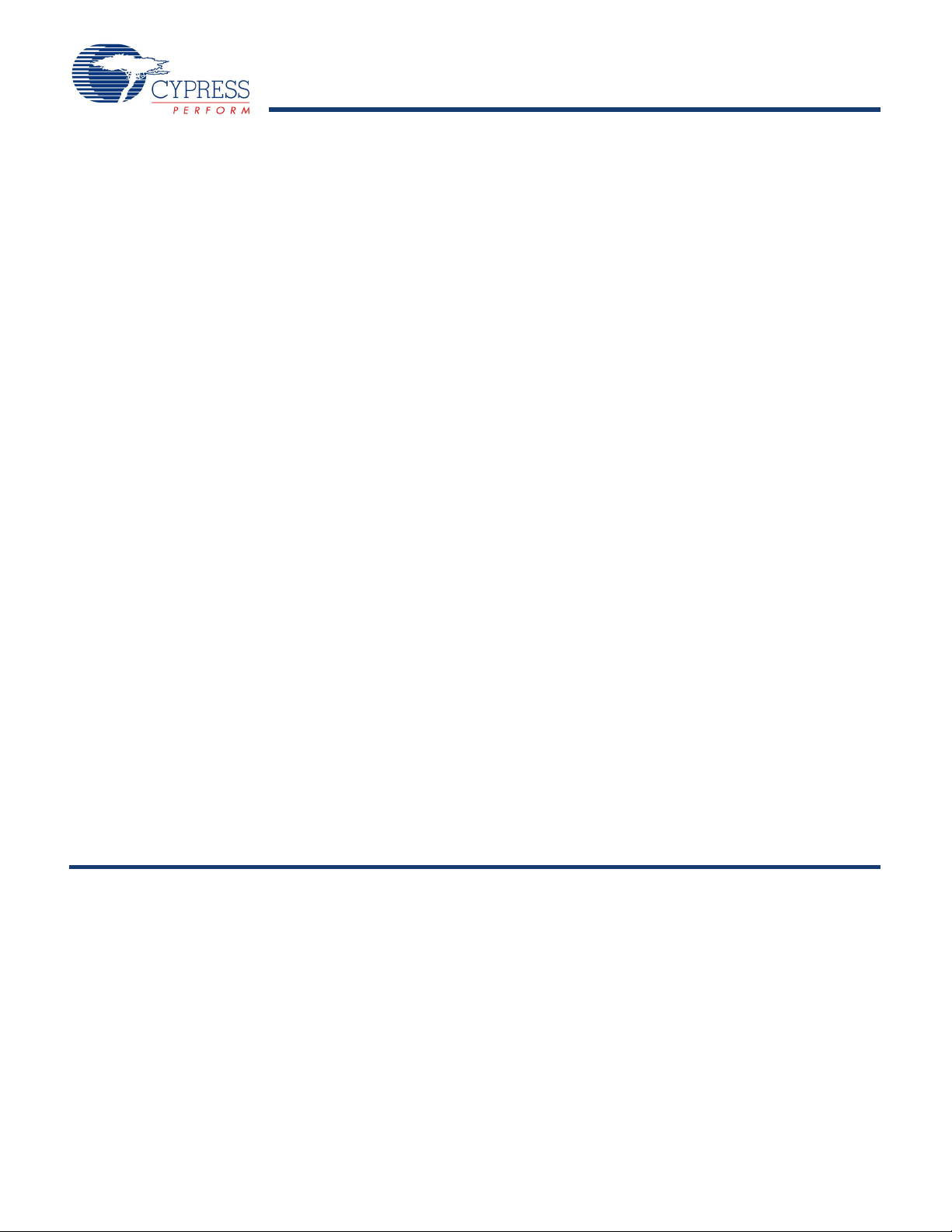
PRELIMINARY
CYBLE-222014-01
Sales, Solutions, and Legal Information
Worldwide Sales and Design Support
Cypress maintains a worldwide network of offices, solution centers, manufacturer’s representatives, and distributors. To find the office
closest to you, visit us at Cypress Locations.
Products
ARM® Cortex® Microcontrollers cypress.com/arm
Automotive cypress.com/automotive
Clocks & Buffers cypress.com/clocks
Interface cypress.com/interface
Lighting & Power Control cypress.com/powerpsoc
Memory cypress.com/memory
PSoC cypress.com/psoc
Touch Sensing cypress.com/touch
USB Controllers cypress.com/usb
Wireless/RF cypress.com/wireless
PSoC® Solutions
cypress.com/psoc
PSoC 1 | PSoC 3 | PSoC 4 | PSoC 5LP
Cypress Developer Community
Community | Forums | Blogs | Video | Training
Technical Support
cypress.com/support
© Cypress Semiconductor Corporation, 2016. The information contained herein is subject to change without notice. Cypress Semiconductor Corporation assumes no responsibility for the use of any
circuitry other than circ uitry embodied in a Cypress product. Nor does it con vey or imply any license under patent or other rights. Cypress products are not warranted nor intended to be used for medical,
life support, life saving, critical control or safety applications, unless pursuant to an express written agreement with Cypress. Furthermore, Cypress does not authorize its products for use as critical
components in life-support systems where a malfunction or failure may reasonably be expected to result in significant injury to the user. The inclusion of Cypress products in life-support systems
application implies that the manufacturer assumes all risk of such use and in doing so indemnifies Cypress against all charges.
Any Source Code (software and/or firmware) is owned by Cypress Semiconductor Corporation (Cypress) and is protected by and subject to worldwide patent protection (United States and foreign),
United States copyright laws and international treaty provisions. Cypress hereby grants to licensee a personal, non-exclusive, non-transferable license to copy, use, modify, create derivative works of,
and compile the Cypress Sou rce Code and derivative works for the sole purpose of cr eating custom software and or firmware in support of licensee product to be used only in conjunction with a Cypress
integrated circuit as specified in the applicable agreement. Any reproduction, modification, translation, compilation, or representation of this Source Code except as specified above is prohibited without
the express written permission of Cypress.
Disclaimer: CYPRESS MAKES NO WARRANTY OF ANY KIND, EXPRESS OR IMPLIED, WITH REGARD TO THIS MATERIAL, INCLUDING, BUT NOT LIMITED TO, THE IMPLIED WARRANTIES
OF MERCHANTABILITY AND FITNESS FOR A PARTICULAR PURPOSE. Cypress reserves the right to make changes without further notice to the materials described herein. Cypress does not
assume any liability arising out of the application or use of any product or circuit described herein. Cypress does not authorize its products for use as critical components in life-support systems where
a malfunction or failure may reasonably be expected to result in significant injury to the user. The inclusion of Cypress’ product in a life-support systems application implies that the manufacturer
assumes all risk of such use and in doing so indemnifies Cypress against all charges.
Use may be limited by and subject to the applicable Cypress software license agreement.
Document Number: 002-11186 Rev. ** Revised February 18, 2016 Page 37 of 37
All products and company names mentioned in this document may be the trademarks of their respective holders.
