Page 1

Step 1: Verify Kit Contents
KIT CONTENTS
•ICE-Cube In-Circuit Emulator Base Unit
•28-Pin DIP Flex-Pod for the CY8C29466-24PXI
•Two 28-Pin DIP Samples (CY8C29466-24PXI)
•MiniEval - Evaluation and Programming Board
•C Compiler Activation Instructions
•PSoC Designer CD-ROM
•PSoC Designer Release Notes
•USB 2.0 Cable
•ISSP Cable
•Universal 110/220 Power Supply
•European Plug Adapter
•Backward Compatibility Adapter
•Blue Cat 5e Cable (for Backward Compatibility)
•Getting Started Guide
Web:www.cypress.com
Support: wwtw.cypress.com/support/
US: 800.669.0557 Intl: 425.787.4814
Kit Contents
ISSP Cable USB 2.0 Cable
PSoC
TM
Designer CD-ROM
ICE-Base Unit
28-Pin DIP Flex-POD for the
CY8C29466-24PXI
Blue CAT 5e Cable
Two 28-Pin DIP
Samples
(CY8C2946624PXI)
MiniEvalEvaluation and
Programming
Board
Univeral 110/220
Power Supply
Backward
Compatibility
Adapter
POD
Not Pictured
•C Compiler Activation Instructions
•PSoC Designer Release Notes
12V DC
See Reverse for images of kit contents
CY3215-DK
Getting Started Guide
Page 2
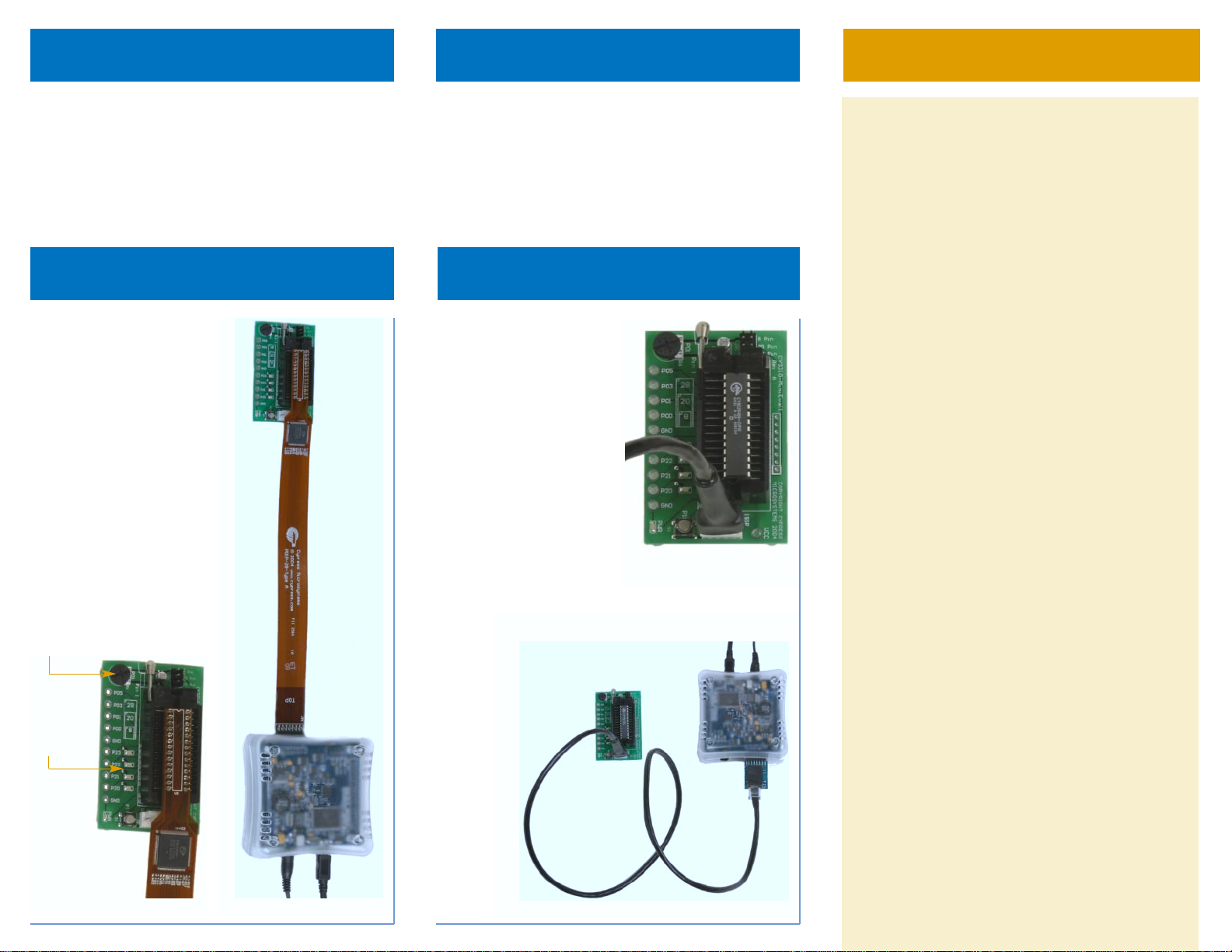
Step 2: Install PSoC Designer
Step 3: Install PSoC Programmer
Install from the included CD-ROM. For assistance refer
to PSoC Designer: Integrated Development
Environment User Guide, available on the CD-ROM.
Download the latest version and updates of PSoC
Designer at www.cypress.com/psoc
Attach the Flex-Pod to the
ICE-Cube as shown in the
picture. Notice that the
Flex-Pod connector is
keyed to attach to the ICECube in only one way.
Connect the Flex-Pod to
the MiniEval via the ZIF
socket on the MiniEval.
Run ASM_Example_BLink_LED
in PSoC Designer: PSoC
Designer >> Examples >>
CY8C29
PSoC Programmer is a separate application and must
be installed separately from PSoC Designer. Install
from the included CD-ROM.
Download the latest version and updates of PSoC
Programmer at www.cypress.com/psoc
Step 4a: Use the MiniEval to Evaluate Step 4b: Use the MiniEval to Program
The following Application Notes and documents
are available at www.cypress.com/psoc
PSoC Device Selector Guide
Application Note AN2209, the PSoC Device
Selector Guide, is a useful tool for determining
exactly which PSoC device you should use for a
specific project.
Development Tools Selector Guide
The PSoC Development Tools Selector Guide
includes a complete catalog and description of all
the development tools that support PSoC devices.
Flex-Pod Soldering Guide
Application Note AN2222, the Flex-Pod
Soldering Guide, provides a comprehensive
methodology for soldering PSoC Flex-Pods. The
easy-to-follow instructions include detailed stepby-step pictures.
PSoC Emulation Pod Dimensions
Some emulation tools may require a larger area
on the target PCB than the chip’s footprint. For a
detailed description of the emulation tools’ dimensions, refer to the document titled PSoC Emulation
Pod Dimensions.
Tele-Training
Tele-training courses can help you move quickly
up the PSoC learning curve. Each training
includes example projects. To register for the live
training taught by PSoC factory experts or to
download a pre-recorded class, visit
www.cypress.com/support/training.cfm.
Online Support
For knowledgebase articles, customer forums, and
online application support, visit
www.cypress.com/support.
Support
Web: www.cypress.com
Support: www.cypress.com/support/
US: 800.669.0557 Intl: 425.787.4814
Potentiometer
LEDs
Attach the Backward
Compatibility Adapter
to the ICE-Cube in place
of the Flex-Pod.
Connect the RJ45 end
of the ISSP cable into
the adapter.
Connect the ISSP cable’s 5-pin
connector to the MiniEval
Program parts using
PSoC Programmer.
To learn how to use the ISSP cable with a custom
target board, see Applications Notes AN2014 and
AN2026.
