Page 1

CY5682 QUICK START GUIDE
PROCTM BLE TOUCH MOUSE REFERENCE DESIGN KIT
1
2
6
3
4
5
7
• Unpack the kit which includes: 1. PRoCTM BLE touch
TM
mouse, 2. CySmart
USB dongle, 3. MiniProg3
programmer/debugger, 4. 10-pin ribbon cable,
5. Two AAA batteries, 6. USB 2.0 standard-A to
mini-B cable, 7. Tweezer
• This guide explains how to evaluate the PRoC BLE
touch mouse using a PC
1
2
• Connect the CySmart USB dongle to a USB port on
your PC
• The red LED glows to indicate that the dongle is
powered, the green LED glows to indicate that the
enumeration has nished on the dongle side and the
blue LED breathes slowly to indicate that dongle is
scanning for the touch mouse
Note: Time taken to complete enumeration on the PC,
for the rst time, depends on the driver installation time
Two AAA Batteries
On/Off Switch
3
• Lift the mouse top cover, insert the AAA batteries, close
the top cover, switch On and move the mouse.
• The blue LED, on dongle, glows to indicate successful
connection with the mouse
The PRoC BLE touch mouse features:
Bluetooth® 4.1- compliant Bluetooth Smart connectivity
2
1
5
3
4
6
1 Left Click
2 Middle Click
3 Right Click
7
4 Vertical / Horizontal* Scroll
5 Toggle Across Open Apps**
6 Windows Button***
7 Open Charms Bar**
4
• Start using the PRoC BLE touch mouse with your PC
*Only for applications which support AC Pan usage
**Only for Windows 8.0 and later ***Only for Windows
Trackpad for vertical and horizontal scrolling
®
Buttons for quick access to Windows
8/8.1 specic features
Page 2
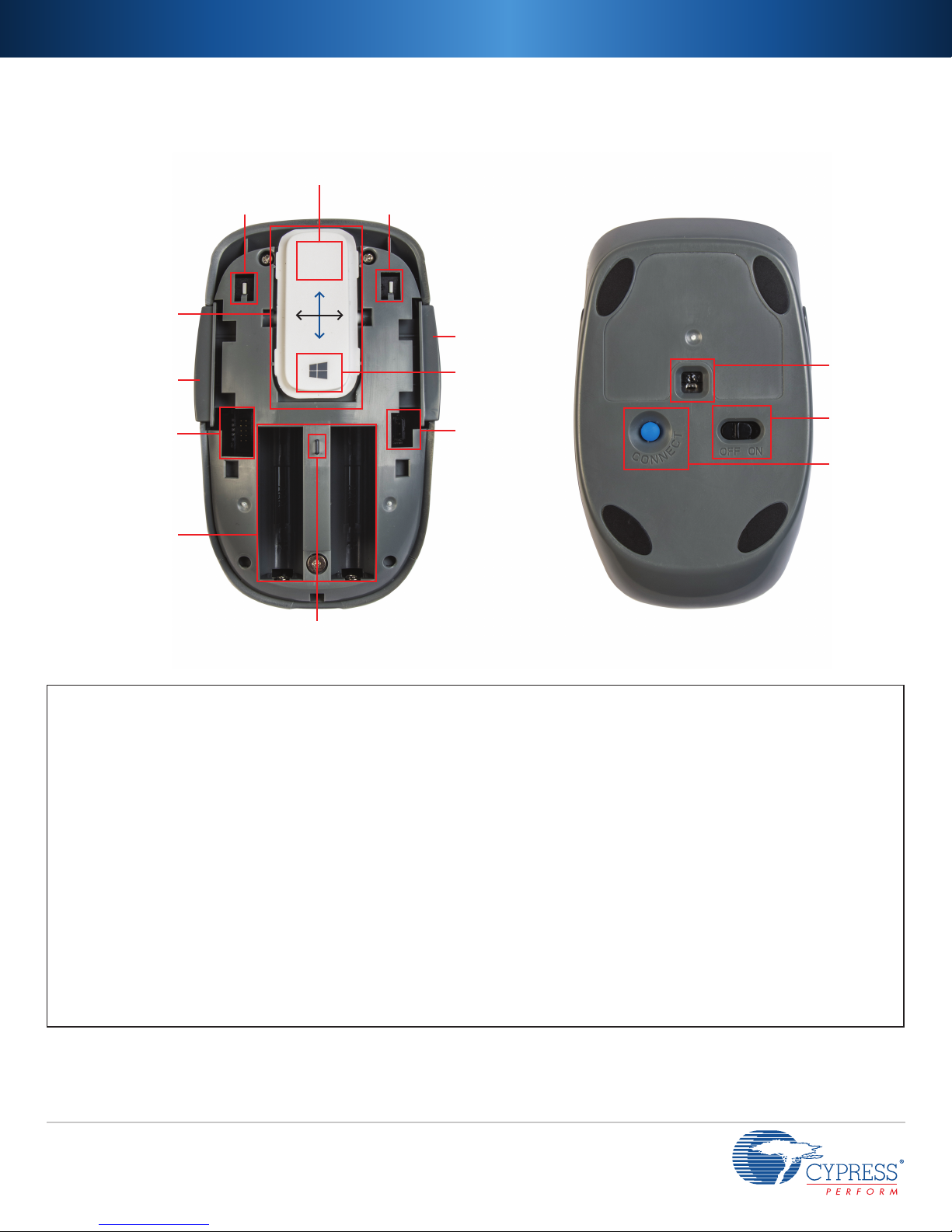
CY5682 QUICK START GUIDE
PROCTM BLE TOUCH MOUSE REFERENCE DESIGN KIT
Middle Click
Trackpad for
Vertical/
Horizontal
scrolling
Side Button 1
10-pin Header for
Programming/
Debugging
PRoC BLE
Two AAA
Battery Holder
Left Click
Battery/Connection
Status LED
Right Click
Side Button 2
Windows
Button
PRoC BLE
Current
Measurement
Header
Optical
Sensor
On/Off
Switch
Connect
Button
The PRoC BLE touch mouse supports:
• Buttons for left, middle and right click
• Optical sensor for cursor movement
• Trackpad with single-nger touch sensing for horizontal and vertical scrolling
• Windows button for faster access to the Start screen (Windows 8.0 and later) or Start menu
• Side button 1 to toggle across open apps on Windows 8.0 and later
• Side button 2 to open Charms Bar on Windows 8.0 and later
• Operation with one or two AAA batteries
• LED indications for low battery (red) and connection status (orange)
• 10-pin header to enable programming and debugging using MiniProg3 and current measurement header for
PRoC BLE
The PRoC BLE touch mouse works with any Bluetooth Smart Ready HID-compatible device. For details, read the
user guide available at www.cypress.com/CY5682-UserGuide
For the latest information about this kit and to download the kit installer with software and hardware les, visit
www.cypress.com/CY5682
For the latest information on PRoC BLE, visit www.cypress.com/PRoCBLE
© 2014 - 2015 Cypress Semiconductor Corporation. All rights reserved.
All trademarks or registered trademarks referenced herein are the properties of their respective owners.
Doc.#: 001-95209 Rev.*B
