Page 1
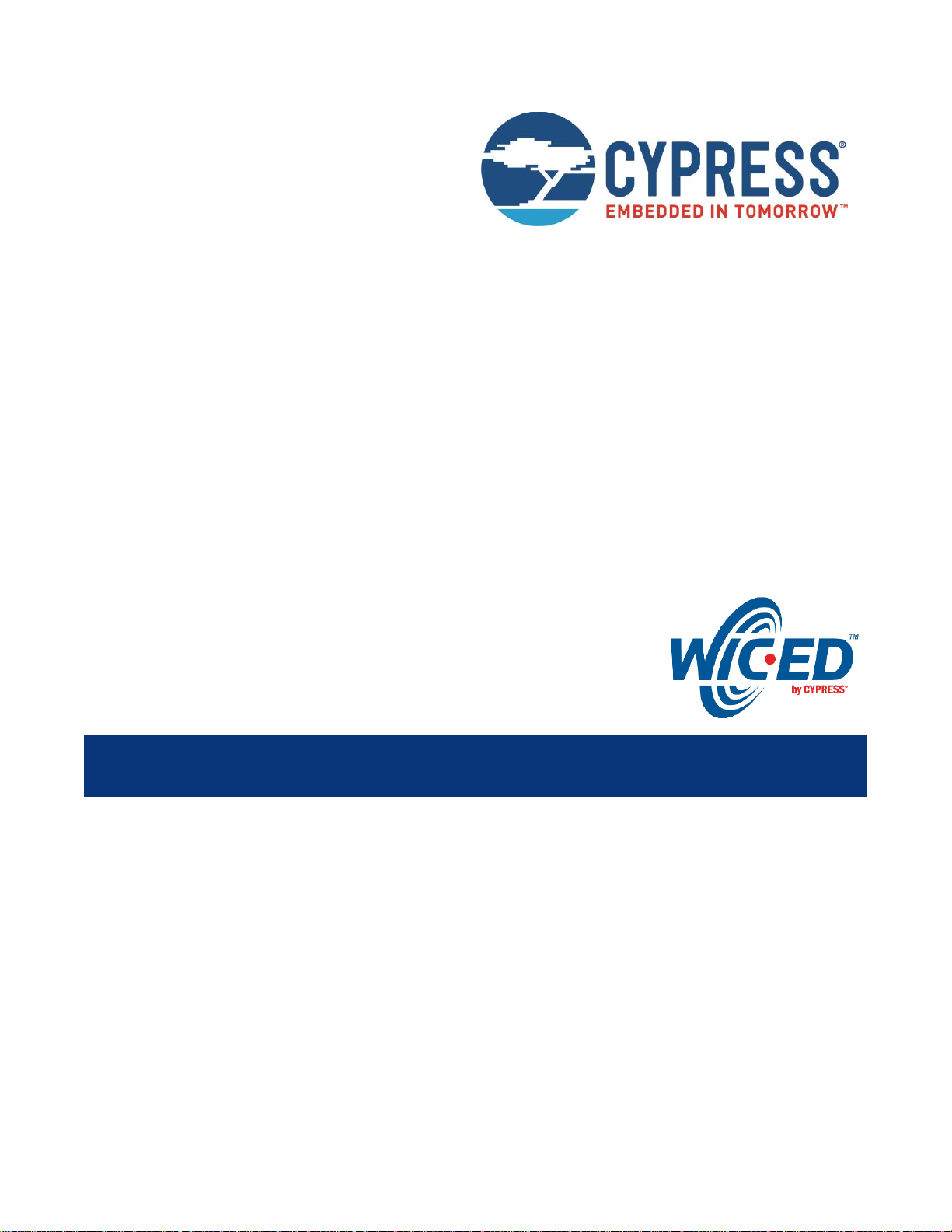
ModusToolbox™
WICED Manufacturing Bluetooth Test Tool
Document Number: 002-14799 Rev. *E
Cypress Semiconductor
198 Champion Court
San Jose, CA 95134-1709
www.cypress.com
Page 2

WICED Manufacturing Bluetooth Test Tool Document Number: 002-14799 Rev. *E 2
Contents
1 Introduction ........................................................................................................................................................................ 3
2 Setup ................................................................................................................................................................................... 4
2.1 Device Configuration ................................................................................................................................................. 4
2.2 Environment Variables ............................................................................................................................................... 4
3 Reset Test .......................................................................................................................................................................... 5
3.1 reset ........................................................................................................................................................................... 5
3.2 reset_highspeed ........................................................................................................................................................ 5
4 LE Receiver Test ................................................................................................................................................................ 6
5 LE Transmitter Test ........................................................................................................................................................... 7
6 LE Test End ........................................................................................................................................................................ 8
7 Continuous Transmit Test ................................................................................................................................................ 9
8 Continuous Receive Test ................................................................................................................................ ................ 11
9 Radio TX Test ................................................................................................................................................................... 12
10 Radio RX Test .................................................................................................................................................................. 14
11 BQB RF Test .................................................................................................................................................................... 16
12 Read BD_ADDR Command ............................................................................................................................................. 17
13 Factory Commit BD_ADDR Command .......................................................................................................................... 18
References ................................................................................................................................................................................ 19
Document History .................................................................................................................................................................... 20
Worldwide Sales and Design Support .................................................................................................................................... 21
Page 3

WICED Manufacturing Bluetooth Test Tool, Document Number: 002-14799 Rev. *E 3
1 Introduction
The WICED Manufacturing Bluetooth test tool (WMBT) is used to test and verify the RF performance of the Cypress SoC
Bluetooth BR/EDR/LE devices. For LE tests, standard procedures from the Bluetooth Core Specification [1] are utilized. For
BR/EDR tests a set of vendor specific commands are introduced and described in this document. Each test sends a Host
Controller Interface (HCI) or WICED HCI command to the device and then waits for an HCI Command Complete event from the
device.
Page 4

WICED Manufacturing Bluetooth Test Tool, Document Number: 002-14799 Rev. *E 4
2 Setup
2.1 Device Configuration
The Cypress Bluetooth device to be tested must expose an HCI UART and that this UART can be connected to a COM port or
to a Serial to USB device of a PC. The HCI UART supports HCI Commands and Events described in this document.
The device should be preprogrammed with an application image and should be reset after it has been connected to the PC and
the COM port drivers are loaded.
Check the device specific Kit Guide or Quick Start Guide for any DIP switch settings or jumper settings to configure the device
to expose the HCI UART interface.
2.2 Environment Variables
2.2.1 MBT_BAUD_RATE
Cypress SoC Bluetooth devices support adjustable baud rates up to 4 Mbps via the wiced_transport_init() API included
with the WICED Bluetooth SDK. If this API is not utilized in an application to re-configure the baud rate, the default rate of 115.2
Kbps will be used by the device. The MBT_BAUD_RATE environment variable must be set to match what the device is using before
running WMBT.
As an example, to configure MBT_BAUD_RATE for 3 Mbps on a windows command line:
<ModusToolbox>\tools\wiced-tools-1.0\BT\wmbt\bin>set MBT_BAUD_RATE=3000000
2.2.2 TRANSPORT_MODE
The Bluetooth Core Specification [1] defines the HCI, which provides a standardized communication protocol between the BT
host stack and BT controller. Cypress SoC Bluetooth devices provide a high level of integration, for example, BT Controller and
embedded BT Host Stack in a single chip, to simplify BT product development for customers so that they are not required to be
familiar with all HCI commands and events. Typically, when the embedded stack is utilized in the Cypress device and it interfaces
to an onboard MCU, the MCU software would likely need to send and receive commands and events to the Cypress device. For
such a solution, WICED HCI is defined and provided as an example, see WICED HCI UART Control Protocol [2].
WMBT provides support for both HCI and WICED HCI via the TRANSPORT_MODE environment variable. If WICED HCI is
desired, your application must implement handlers for HCI_CONTROL_TEST_COMMAND_ENCAPSULATED_HCI_COMMAND; see
hci_control_test.c included with the watch sample application. HCI should be sufficient for most cases since the devices
support this by default. The TRANSPORT_MODE environment variable must be set to the desired mode before running WMBT.
As an example, to configure TRANSPORT_MODE for HCI on a windows command line:
<ModusToolbox>\tools\wiced-tools-1.0\BT\wmbt\bin>set TRANSPORT_MODE=0
Page 5

WICED Manufacturing Bluetooth Test Tool, Document Number: 002-14799 Rev. *E 5
3 Reset Test
This test verifies that the device is correctly configured and connected to the PC. If your application re-configures the baud rate,
you will want to use the reset_highspeed command.
3.1 reset
Description: Sends an HCI Reset command at 115.2 Kbps to the device and processes the HCI Command Complete event
(See Reference [1] [Vol 2, Part E], Section 7.3.2 for details).
Usage: wmbt reset COMx
Example:
<ModusToolbox>\tools\wiced-tools-1.0\BT\wmbt\bin> wmbt reset COM23
Opened COM23 at speed: 115200
Sending HCI Command:
0000 < 01 03 0C 00 >
Received HCI Event:
0000 < 04 0E 04 01 03 0C 00 >
Success
Close Serial Bus
The last byte of the HCI Command Complete event is the operation status, where 0 signifies success.
3.2 reset_highspeed
Description: Sends an HCI Reset command at the configured MBT_BAUD_RATE to the device and processes the HCI Command
Complete event (See Reference [1] [Vol 2, Part E], Section 7.3.2 for details).
Usage: wmbt reset_highspeed COM23
Example:
<ModusToolbox>\tools\wiced-tools-1.0\BT\wmbt\bin> wmbt reset_highspeed COM23
Opened COM23 at speed: 3000000
Sending HCI Command:
0000 < 01 03 0C 00 >
Received HCI Event:
0000 < 04 0E 04 01 03 0C 00 >
Success
Close Serial Bus
The last byte of the HCI Command Complete event is the operation status, where 0 signifies success.
Page 6

WICED Manufacturing Bluetooth Test Tool, Document Number: 002-14799 Rev. *E 6
4 LE Receiver Test
This test configures the chip to receive reference packets at a fixed interval. External test equipment should be used to generate
the reference packets.
The frequency on which the device listens for the packets is passed as a parameter. BLE devices use 40 channels, each of
which is 2 MHz wide. (See Reference [1] [Vol 2, Part E], Section 7.8.28 for details).
▪
2402 MHz maps to Channel 0
▪
2480 MHz maps to Channel 39
The following equation can be used to map the channel number to actual center frequency:
Frequency = ( 2 x Channel ) + 2402MHz
Usage: wmbt le_receiver_test COMx <rx_frequency>
Where:
▪
rx_frequency = (2402 - 2480) receive frequency, in MHz
The example below starts the LE receiver test on Channel 2 (2406 MHz):
<ModusToolbox>\tools\wiced-tools-1.0\BT\wmbt\bin> wmbt le_receiver_test COM23 2406
MBT_BAUD_RATE: 3000000
TRANSPORT_MODE: 0 (HCI)
Opened COM23 at speed: 3000000
Sending HCI Command:
0000 < 01 1D 20 01 02 >
Received HCI Event:
0000 < 04 0E 04 01 1D 20 00 >
Success
Close Serial Bus
The last byte of the HCI Command Complete event is the operation status, where 0 signifies success.
Use wmbt le_test_end COMx to complete the test and print the number of received packets.
Note: This test will fail if the device is running another test: use le_test_end to put the device in an idle state before running
this test.
Page 7

WICED Manufacturing Bluetooth Test Tool, Document Number: 002-14799 Rev. *E 7
5 LE Transmitter Test
The LE Transmitter Test configures the Cypress SoC BT device to send test packets at a fixed interval. External test equipment
may be used to receive and analyze the reference packets.
The frequency on which the device transmits the packets is passed as a parameter. BLE devices use 40 channels, each of
which is 2 MHz wide. (See Reference [1] [Vol 2, Part E], Section 7.8.28 for details).
The other two parameters specify the length of the test data and the data pattern to be used (see Reference [1] [Vol 2, Part E],
Section 7.8.29 for details).
Usage: wmbt le_transmitter_test COMx <tx_frequency> <data_length> <data_pattern>
Where:
▪
rx_frequency = (2402 - 2480) receive frequency, in MHz
▪
data_length = 0–37
▪
data_pattern = 0–7
0: Pseudo-random bit sequence 9
1: Pattern of alternating bits: 11110000
2: Pattern of alternating bits: 10101010
3: Pseudo-random bit sequence 15
4: Pattern of all 1s
5: Pattern of all 0s
6: Pattern of alternating bits: 00001111
7: Pattern of alternating bits: 0101
The example below starts the test and instructs the device to transmit packets on Channel 2 (2406 MHz), with a
10-byte payload of all ones (1s):
<ModusToolbox>\tools\wiced-tools-1.0\BT\wmbt\bin>> wmbt le_transmitter_test COM23 2406 10 4
MBT_BAUD_RATE: 3000000
TRANSPORT_MODE: 0 (HCI)
Opened COM23 at speed: 3000000
Sending HCI Command:
0000 < 01 1E 20 03 02 0A 04 >
Received HCI Event:
0000 < 04 0E 04 01 1E 20 00 >
Success
Close Serial Bus
The last byte of the HCI Command Complete event is the status of the operation, where 0 signifies success.
Use wmbt le_test_end COMx to complete the test.
Note: This test will fail if the device is running another test: use le_test_end to put the device in an idle state before running
this test.
Page 8

WICED Manufacturing Bluetooth Test Tool, Document Number: 002-14799 Rev. *E 8
6 LE Test End
This command stops the LE Transmitter or LE Receiver Test that is in progress.
The number of packets received during the test is reported by the device and printed out. The value will always be zero if the
LE Transmitter Test was active (See Reference [1] [Vol 2, Part E], Section 7.8.30 for details).
Usage: wmbt le_test_end COMx
The example below stops the active test:
<ModusToolbox>\tools\wiced-tools-1.0\BT\wmbt\bin> wmbt le_test_end COM23
MBT_BAUD_RATE: 3000000
TRANSPORT_MODE: 0 (HCI)
Opened COM23 at speed: 3000000
Sending HCI Command:
0000 < 01 1F 20 00 >
Received HCI Event:
0000 < 04 0E 06 01 1F 20 00 00 00 >
Success num_packets_received = 0
Close Serial Bus
Page 9

WICED Manufacturing Bluetooth Test Tool, Document Number: 002-14799 Rev. *E 9
7 Continuous Transmit Test
Note: Unlike the LE tests, this test uses 79 frequencies, each 1 MHz wide.
This test configures the Cypress SoC BT device to turn the carrier ON or OFF. When the carrier is ON the device transmits
according to the specified transmit mode, modulation type, frequency, and power level.
Usage: wmbt tx_frequency_arm COMx <carrier on/off> <tx_frequency> <mode> <modulation_type>
<tx_power>
Where:
▪
carrier on/off:
1: carrier ON
0: carrier OFF
▪
tx_frequency: (2402 – 2480) transmit frequency, in MHz
▪
tx_mode: selects unmodulated or modulated with pattern
0: Unmodulated
1: PRBS9
2: PRBS15
3: All Zeros 4: All Ones
5: Incrementing Symbols
▪
tx_modulation_type: selects 1 Mbps, 2Mbps, or 3 Mbps modulation. Ignored if mode is unmodulated.
0: GFSK
1: QPSK
2: 8PSK
3: LE
▪
tx_power = (–25 to +3) transmit power, in dBm
The example below turns the carrier ON and instructs the device to transmit an unmodulated pattern on 2402 MHz at 3 dBm.
<ModusToolbox>\tools\wiced-tools-1.0\BT\wmbt\bin>> wmbt tx_frequency_arm COM23 1 2402 1 2 3
MBT_BAUD_RATE: 3000000
TRANSPORT_MODE: 0 (HCI)
Opened COM23 at speed: 3000000
Sending HCI Command:
0000 < 01 14 FC 07 00 00 01 02 08 03 00 >
Received HCI Event:
0000 < 04 0E 04 01 14 FC 00 >
Success
Close Serial Bus
Page 10

Continuous Transmit Test
WICED Manufacturing Bluetooth Test Tool, Document Number: 002-14799 Rev. *E 10
To stop the test, send the command a second time to the same COM port with the carrier on/off parameter set to zero (0).
<ModusToolbox>\tools\wiced-tools-1.0\BT\wmbt\bin> wmbt tx_frequency_arm COM23 0 2402 1 2 3
MBT_BAUD_RATE: 3000000
TRANSPORT_MODE: 0 (HCI)
Opened COM23 at speed: 3000000
Sending HCI Command:
0000 < 01 14 FC 07 01 02 00 00 00 00 00 >
Received HCI Event:
0000 < 04 0E 04 01 14 FC 00 >
Success
Close Serial Bus
Page 11

WICED Manufacturing Bluetooth Test Tool, Document Number: 002-14799 Rev. *E 11
8 Continuous Receive Test
This test configures the Cypress SoC BT device to turn ON the receiver in a non-hopping continuous mode. The frequency to
be used by the device is passed as a parameter.
Usage: wmbt receive_only COMx <rx_frequency>
Where:
▪
rx_frequency = (2402 – 2480) receiver frequency, in MHz
The example below instructs the Cypress SoC BT device to set the receiver to frequency of 2046 MHz.
<ModusToolbox>\tools\wiced-tools-1.0\BT\wmbt\bin> wmbt receive_only COM23 2406
MBT_BAUD_RATE: 3000000
TRANSPORT_MODE: 0 (HCI)
Opened COM23 at speed: 3000000
Sending HCI Command:
0000 < 01 2B FC 01 04 >
Received HCI Event:
0000 < 04 0E 04 01 2B FC 00 >
Success
Close Serial Bus
Page 12

WICED Manufacturing Bluetooth Test Tool, Document Number: 002-14799 Rev. *E 12
9 Radio TX Test
This test is the connectionless transmit test that sends Bluetooth packets. The test configures the Cypress SoC BT device to
transmit the selected data pattern which is governed by a specified frequency and a specified logical channel at a specified power
level.
Usage: wmbt radio_tx_test COMx <bd_addr> <frequency> <modulation_type> <logical_channel>
<bb_packet_type> <packet_length> <tx_power>
Where:
▪
bd_addr: BD_ADDR of Tx device (6 bytes)
▪
frequency: Set to 0 to use a normal Bluetooth hopping sequence, or 2402 MHz to 2480 MHz to transmit on a specified
frequency without hopping.
▪
modulation_type: Sets the data pattern
0: 0x00 8-bit Pattern
1: 0xFF 8-bit Pattern
2: 0xAA 8-bit Pattern
3: 0xF0 8-bit Pattern
4: PRBS9 Pattern
▪
logical_channel: Sets logical channel to Basic Rate (BR) or Enhanced Data Rate (EDR) for ACL packets.
0: EDR
1: BR
▪
bb_packet_type: Baseband packet type to use
3: DM1
4: DH1/2-DH1
8: 3-DH1
10: DM3/2-DH3
11: DH3/3-DH3
14: DM5/2-DH5
15: DH5/3-DH5
▪
packet_length: 0 to 65535. The device will limit the maximum packet length based on the baseband packet type. For example,
if DM1 packets are sent, the maximum packet size is 17 bytes.
▪
tx_power: –25 dBm to +3 dBm
The example below instructs the Cypress SoC BT device to transmit 0xAA pattern on 2402 MHz frequency using an ACL
connection with Basic Rate DM1 packets at –3 dBm.
<ModusToolbox>\tools\wiced-tools-1.0\BT\wmbt\bin> wmbt radio_tx_test COM23 112233445566 2402
2 1 3 17 -3
MBT_BAUD_RATE: 3000000
TRANSPORT_MODE: 0 (HCI)
Opened COM23 at speed: 3000000
Sending HCI Command:
0000 < 01 51 FC 10 66 55 44 33 22 11 01 00 03 01 03 11 >
0010 < 00 08 FD 00 >
Page 13

Radio TX Test
WICED Manufacturing Bluetooth Test Tool, Document Number: 002-14799 Rev. *E 13
Received HCI Event:
0000 < 04 0E 04 01 51 FC 00 >
Success
Close Serial Bus
The last byte of the HCI Command Complete event is the operation status, where 0 signifies that the operation was successful
and the test started to run. The test continues to run until the board is reset.
Page 14

WICED Manufacturing Bluetooth Test Tool, Document Number: 002-14799 Rev. *E 14
10 Radio RX Test
This test issues a command to the Cypress SoC BT device to set the radio to camp on a specified frequency. While the test is
running, the BT device periodically sends reports about received packets.
Usage: wmbt radio_rx_test COMx <bd_addr> <frequency> <modulation_type> <logical_channel>
<bb_packet_type> < packet_length>
Where:
▪
bd_addr: BD_ADDR of Tx device (6 bytes)
▪
frequency: Frequency to listen to from 2402 MHz to 2480 MHz
▪
modulation_type: Sets the data pattern to compare received data
0: 0x00 8-bit pattern
1: 0xFF 8-bit pattern
2: 0xAA 8-bit pattern
3: 0xF0 8-bit pattern
4: PRBS9 pattern
▪
logical_channel: Sets the logical channel to BR or EDR for ACL packets
0: EDR
1: BR
▪
bb_packet_type: Sets the packet type of the expected packets
3: DM1
4: DH1/2-DH1
8: 3-DH1
10: DM3/ 2-DH3
11: DH3/3-DH3
14: DM5/2-DH5
15: DH5/3-DH5
▪
packet_length: 0 to 65535. The device compares the length of the received packets with the specified packet_length.
The Cypress SoC BT device generates a statistics report of the RX Test every 1 second when testing is performed.
The example below instructs the device to tune the receiver on 2402 MHz frequency. The test verifies that the 0xAA pattern is
received using DM1 packet types (Basic Rate).
<ModusToolbox>\tools\wiced-tools-1.0\BT\wmbt\bin> wmbt radio_rx_test COM23 112233445566 2402
2 1 3 17
MBT_BAUD_RATE: 3000000
TRANSPORT_MODE: 0 (HCI)
Opened COM23 at speed: 3000000
Sending HCI Command:
0000 < 01 52 FC 0E 66 55 44 33 22 11 E8 03 00 03 01 03 >
0010 < 11 00 >
Received HCI Event:
0000 < 04 0E 04 01 52 FC 00 >
Page 15

Radio RX Test
WICED Manufacturing Bluetooth Test Tool, Document Number: 002-14799 Rev. *E 15
Success
Radio RX Test is running. Press the Enter key to stop the test.
WMBT reports connectionless Rx Test statistics every second.
The example below shows the Rx Test statistics report:
Statistics Report received:
[Rx Test statistics]
Sync_Timeout_Count: 0x0
HEC_Error_Count: 0x0
Total_Received_Packets: 0x31f
Good_Packets: 0x31f
CRC_Error_Packets: 0x0
Total_Received_Bits: 0x1a878
Good_Bits: 0x1a878
Error_Bits: 0x0
Press Enter to stop the test.
Page 16

WICED Manufacturing Bluetooth Test Tool, Document Number: 002-14799 Rev. *E 16
11 BQB RF Test
This test issues the commands necessary to configure the Cypress SoC BT device into a test mode for BQB RF testing using
a Bluetooth tester, see BQB RF Test Setup [3].
Usage: wmbt enable_bqb_test_mode COMx
Before executing this command to configure the device for test mode, you must ensure you application does not have any
timers running or any over the air BT activity enabled. For example, if advertisements are enabled or a periodic application
timer is enabled, it may be possible to interfere with the BQB test results.
Example:
<ModusToolbox>\tools\wiced-tools-1.0\BT\wmbt\bin> wmbt enable_bqb_test_mode COM23
MBT_BAUD_RATE: 3000000
TRANSPORT_MODE: 0 (HCI)
Opened COM23 at speed: 3000000
Sending HCI Command:
0000 < 01 05 0C 03 02 00 02 >
Received HCI Event:
0000 < 04 0E 04 01 05 0C 00 >
Success
Close Serial Bus
Opened COM23 at speed: 3000000
Sending HCI Command:
0000 < 01 1A 0C 01 03 >
Received HCI Event:
0000 < 04 0E 04 01 1A 0C 00 >
Success
Close Serial Bus
Opened COM23 at speed: 3000000
Sending HCI Command:
0000 < 01 03 18 00 >
Received HCI Event:
0000 < 04 0E 04 01 03 18 00 >
Success
Close Serial Bus
Page 17

WICED Manufacturing Bluetooth Test Tool, Document Number: 002-14799 Rev. *E 17
12 Read BD_ADDR Command
This command reads the BD_ADDR that is currently programmed in the DUT.
Usage: wmbt read_bd_addr COMx
Example:
<ModusToolbox>\tools\wiced-tools-1.0\BT\wmbt\bin> wmbt read_bd_addr COM23
MBT_BAUD_RATE: 3000000
TRANSPORT_MODE: 0 (HCI)
Opened COM23 at speed: 3000000
Sending HCI Command:
0000 < 01 09 10 00 >
Received HCI Event:
0000 < 04 0E 0A 01 09 10 00 66 55 44 33 22 11 >
Success BD_ADDR = 112233445566
Close Serial Bus
Page 18

WICED Manufacturing Bluetooth Test Tool, Document Number: 002-14799 Rev. *E 18
13 Factory Commit BD_ADDR Command
This command writes the BD_ADDR to the Static Section (SS) area of flash.
To utilize this command, the BD_ADDR must initially be set to all FFs.
To set the initial BD_ADDR to all FFs, build and download an example application into the device with ModusToolbox command
line make, including the BT_DEVICE_ADDRESS directive in your make command; for example:
make -f modus.mk BT_DEVICE_ADDRESS=FFFFFFFFFFFF program
Usage: wmbt factory_commit_bd_addr COMx <bd_addr>
Example:
<ModusToolbox>\tools\wiced-tools-1.0\BT\wmbt\bin> wmbt factory_commit_bd_addr COM23
112233445566
MBT_BAUD_RATE: 3000000
TRANSPORT_MODE: 0 (HCI)
Opened COM23 at speed: 3000000
Sending HCI Command:
0000 < 01 10 FC 07 66 55 44 33 22 11 00 >
Received HCI Event:
0000 < 04 0E 04 01 10 FC 00 >
Success
Close Serial Bus
Page 19

WICED Manufacturing Bluetooth Test Tool, Document Number: 002-14799 Rev. *E 19
References
[1] Bluetooth Core Specification, Version 4.2 (see Bluetooth Core Specification 4.2)
[2] WICED HCI UART Control Protocol (002-16618)
[3] BQB RF Test Setup (002-15369)
Page 20

WICED Manufacturing Bluetooth Test Tool, Document Number: 002-14799 Rev. *E 20
Document History
Document Title: WICED Manufacturing Bluetooth Test Tool
Document Number: 002-14799
Revision
ECN
Submission
Date
Description of Change
**
–
02/19/2016
Initial version
*A
5450962
09/27/2016
Updated in Cypress template
*B
5834940
07/27/2017
Updated logo and copyright
*C
5862775
08/23/2017
Updated template
*D
6306618
08/30/2018
Updated to reflect ModusToolbox
Updated Sales and Copyright
*E
6486042
02/202/2019
Updated Factory Commit BD_ADDR Command
Updated template
Page 21

WICED Manufacturing Bluetooth Test Tool, Document Number: 002-14799 Rev. *E 21
Worldwide Sales and Design Support
Cypress maintains a worldwide network of offices, solution centers, manufacturer’s representatives, and distributors. To find the
office closest to you, visit us at Cypress Locations.
Products
Arm® Cortex® Microcontrollers
cypress.com/arm
Automotive
cypress.com/automotive
Clocks & Buffers
cypress.com/clocks
Interface
cypress.com/interface
Internet of Things
cypress.com/iot
Memory
cypress.com/memory
Microcontrollers
cypress.com/mcu
PSoC
cypress.com/psoc
Power Management ICs
cypress.com/pmic
Touch Sensing
cypress.com/touch
USB Controllers
cypress.com/usb
Wireless Connectivity
cypress.com/wireless
PSoC® Solutions
PSoC 1 | PSoC 3 | PSoC 4 | PSoC 5LP | PSoC 6 MCU
Cypress Developer Community
Community | Code Examples | Projects | Videos | Blogs
| Training | Components
Technical Support
cypress.com/support
All other trademarks or registered trademarks referenced herein are the property of their respective owners.
Cypress Semiconductor
198 Champion Court
San Jose, CA 95134-1709
© Cypress Semiconductor Corporation, 2016-2019. This document is the property of Cypress Semiconductor Corporation and its subsidiaries (“Cypress”). This
document, including any software or firmware included or referenced in this document (“Software”), is owned by Cypress under the intellectual property laws and
treaties of the United States and other countries worldwide. Cypress reserves all rights under such laws and treaties and does not, except as specifically stated in
this paragraph, grant any license under its patents, copyrights, trademarks, or other intellectual property rights. If the Software is not accompanied by a license
agreement and you do not otherwise have a written agreement with Cypress governing the use of the Software, then Cypress hereby grants you a personal, nonexclusive, nontransferable license (without the right to sublicense) (1) under its copyright rights in the Software (a) for Software provided in source code form, to
modify and reproduce the Software solely for use with Cypress hardware products, only internally within your organization, and (b) to distribute the Software in binary
code form externally to end users (either directly or indirectly through resellers and distributors), solely for use on Cypress hardware product units, and (2) under
those claims of Cypress’s patents that are infringed by the Software (as provided by Cypress, unmodified) to make, use, distribute, and import the Software solely
for use with Cypress hardware products. Any other use, reproduction, modification, translation, or compilation of the Software is prohibited.
TO THE EXTENT PERMITTED BY APPLICABLE LAW, CYPRESS MAKES NO WARRANTY OF ANY KIND, EXPRESS OR IMPLIED, WITH REGARD TO THIS
DOCUMENT OR ANY SOFTWARE OR ACCOMPANYING HARDWARE, INCLUDING, BUT NOT LIMITED TO, THE IMPLIED WARRANTIES OF
MERCHANTABILITY AND FITNESS FOR A PARTICULAR PURPOSE. No computing device can be absolutely secure. Therefore, despite security measures
implemented in Cypress hardware or software products, Cypress shall have no liability arising out of any security breach, such as unauthorized access to or use of
a Cypress product. CYPRESS DOES NOT REPRESENT, WARRANT, OR GUARANTEE THAT CYPRESS PRODUCTS, OR SYSTEMS CREATED USING
CYPRESS PRODUCTS, WILL BE FREE FROM CORRUPTION, ATTACK, VIRUSES, INTERFERENCE, HACKING, DATA LOSS OR THEFT, OR OTHER
SECURITY INTRUSION (collectively, “Security Breach”). Cypress disclaims any liability relating to any Security Breach, and you shall and hereby do release
Cypress from any claim, damage, or other liability arising from any Security Breach. In addition, the products described in these materials may contain design
defects or errors known as errata which may cause the product to deviate from published specifications. To the extent permitted by applicable law, Cypress reserves
the right to make changes to this document without further notice. Cypress does not assume any liability arising out of the application or use of any product or circuit
described in this document. Any information provided in this document, including any sample design information or programming code, is provided only for reference
purposes. It is the responsibility of the user of this document to properly design, program, and test the functionality and safety of any application made of this
information and any resulting product. “High-Risk Device” means any device or system whose failure could cause personal injury, death, or property damage.
Examples of High-Risk Devices are weapons, nuclear installations, surgical implants, and other medical devices. “Critical Component” means any component of a
High-Risk Device whose failure to perform can be reasonably expected to cause, directly or indirectly, the failure of the High-Risk Device, or to affect its safety or
effectiveness. Cypress is not liable, in whole or in part, and you shall and hereby do release Cypress from any claim, damage, or other liability arising from any use
of a Cypress product as a Critical Component in a High-Risk Device. You shall indemnify and hold Cypress, its directors, officers, employees, agents, affiliates,
distributors, and assigns harmless from and against all claims, costs, damages, and expenses, arising out of any claim, including claims for product liability, personal
injury or death, or property damage arising from any use of a Cypress product as a Critical Component in a High-Risk Device. Cypress products are not intended
or authorized for use as a Critical Component in any High-Risk Device except to the limited extent that (i) Cypress’s published data sheet for the product explicitly
states Cypress has qualified the product for use in a specific High-Risk Device, or (ii) Cypress has given you advance written authorization to use the product as a
Critical Component in the specific High-Risk Device and you have signed a separate indemnification agreement.
Cypress, the Cypress logo, Spansion, the Spansion logo, and combinations thereof, WICED, PSoC, CapSense, EZ-USB, F-RAM, and Traveo are trademarks or
registered trademarks of Cypress in the United States and other countries. For a more complete list of Cypress trademarks, visit cypress.com. Other names and
brands may be claimed as property of their respective owners.
