Page 1

MB39C031-EVBSK-01
Evaluation Board Operation Guide
2ch Buck DC/DC + LDO
Doc. No. 002-08724 Rev. *B
Cypress Semiconductor
198 Champion Court
San Jose, CA 95134-1709
http://www.cypress.com
Page 2

Copyrights
Copyrights
© Cypress Semiconductor Corporation, 2015-2017. This document is the property of Cypress Semiconductor Corporation and
its subsidiaries, including Spansion LLC (“Cypress”). This document, including any software or firmware included or
referenced in this document (“Software”), is owned by Cypress under the intellectual property laws and treaties of the United
States and other countries worldwide. Cypress reserves all rights under such laws and treaties and does not, except as
specifically stated in this paragraph, grant any license under its patents, copyrights, trademarks, or other intellectual property
rights. If the Software is not accompanied by a license agreement and you do not otherwise have a written agreement with
Cypress governing the use of the Software, then Cypress hereby grants you a personal, non-exclusive, nontransferable
license (without the right to sublicense) (1) under its copyright rights in the Software (a) for Software provided in source code
form, to modify and reproduce the Software solely for use with Cypress hardware products, only internally within your
organization, and (b) to distribute the Software in binary code form externally to end users (either directly or indirectly through
resellers and distributors), solely for use on Cypress hardware product units, and (2) under those claims of Cypress’s patents
that are infringed by the Software (as provided by Cypress, unmodified) to make, use, distribute, and import the Software
solely for use with Cypress hardware products. Any other use, reproduction, modification, translation, or compilation of the
Software is prohibited.
TO THE EXTENT PERMITTED BY APPLICABLE LAW, CYPRESS MAKES NO WARRANTY OF ANY KIND, EXPRESS OR
IMPLIED, WITH REGARD TO THIS DOCUMENT OR ANY SOFTW ARE OR ACCOMPANYING HARDWARE, INCLUDING,
BUT NOT LIMITED TO, THE IMPLIED WARRANTIES OF MERCHANTABILITY AND FITNESS FOR A PARTICULAR
PURPOSE. No computing device can be absolutely secure. Therefore, despite security measures implemented in Cypress
hardware or software products, Cypress does not assume any liability arising out of any security breach, such as unauthorized
access to or use of a Cypress product. In addition, the products described in these materials may contain design defects or
errors known as errata which may cause the product to deviate from published specifications. To the extent permitted by
applicable law, Cypress reserves the right to make changes to this document without further notice. Cypress does not assume
any liability arising out of the application or use of any product or circuit described in this document. Any information provided
in this document, including any sample design information or programming code, is provided only for reference purposes. It is
the responsibility of the user of this document to properly design, program, and test the functionality and safety of any
application made of this information and any resulting product. Cypress products are not designed, intended, or authorized for
use as critical components in systems designed or intended for the operation of weapons, weapons systems, nuclear
installations, life-support devices or systems, other medical devices or systems (including resuscitation equipment and surgical
implants), pollution control or hazardous substances management, or other uses where the failure of the device or system
could cause personal injury, death, or property damage (“Unintended Uses”). A critical component is any component of a
device or system whose failure to perform can be reasonably expected to cause the failure of the device or system, or to affect
its safety or effectiveness. Cypress is not liable, in whole or in part, and you shall and hereby do release Cypress from any
claim, damage, or other liability arising from or related to all Unintended Uses of Cypress products. You shall indemnify and
hold Cypress harmless from and against all claims, costs, damages, and other liabilities, including claims for personal injury or
death, arising from or related to any Unintended Uses of Cy p ress prod uct s.
Cypress, the Cypress logo, Spansion, the Spansion logo, and combinations thereof, WICED, PSoC, CapSense, EZ-USB, FRAM, and Traveo are trademarks or registered trademarks of Cypress in the United States and other countries. For a more
complete list of Cypress trademarks, visit cypress.com. Other names and brands may be claimed as property of their
respective owners.
MB39C031-EVBSK-01 2ch Buck DC/DC + LDO Evaluation Board Operation Guide, Doc. No. 002-08724 Rev. *B 2
Page 3

Preface
This manual explains how to use the evaluation board. Be sure to read this manual before using the product. For
this product, please consult with sales representatives or support representatives.
Handling and use
Handling and use of this product and notes regarding its safe use are described in the manuals.
Follow the instructions in the manuals to use this product.
Keep this manual at hand so that you can refer to it anytime during use of this product.
Notice on this document
All information included in this document is current as of the date it is issued. Such information is subject to
change without any prior notice.
Please confirm the latest relevant information with the sales representatives.
MB39C031-EVBSK-01 2ch Buck DC/DC + LDO Evaluation Board Operation Guide, Doc. No. 002-08724 Rev. *B 3
Page 4
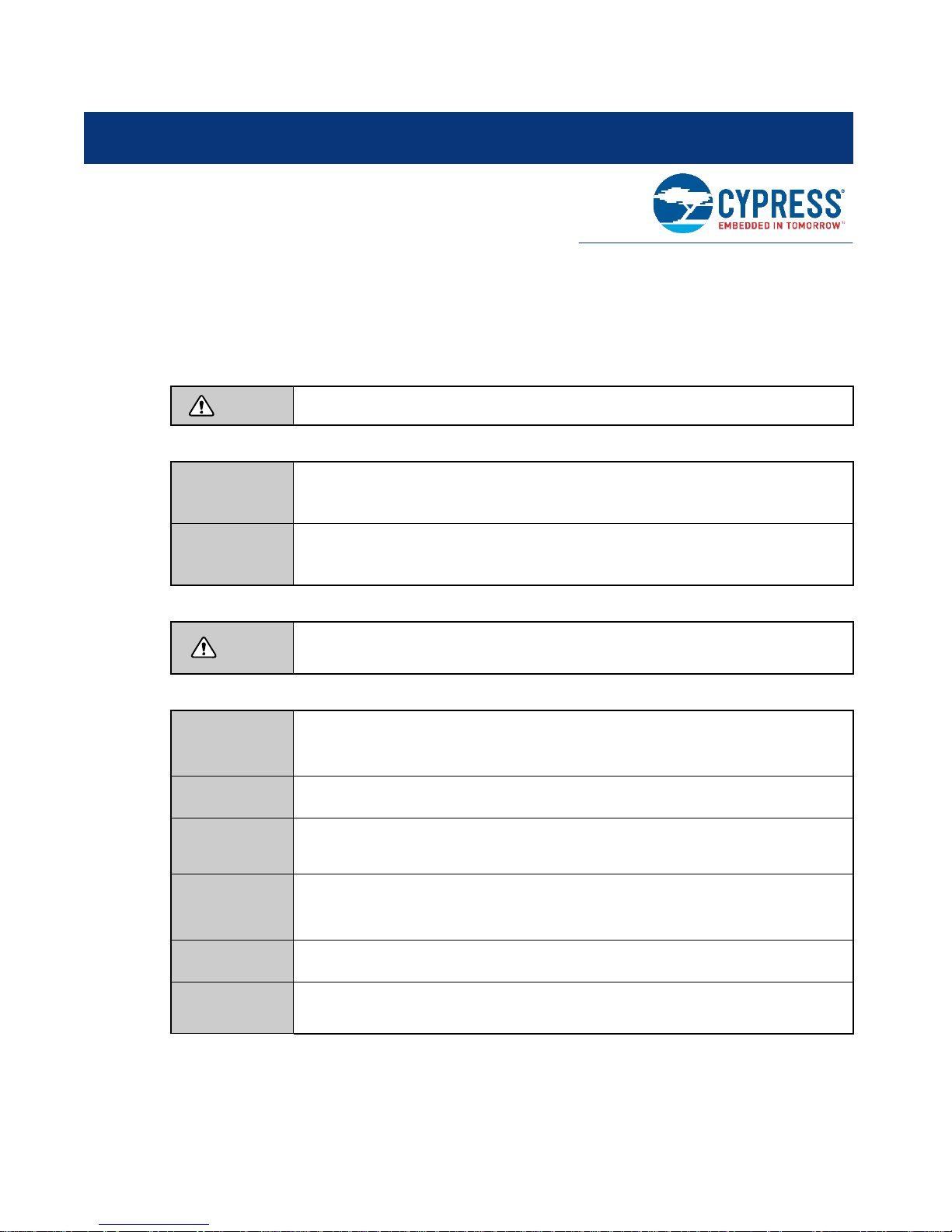
Cautions
Caution of the products described in this document
The following precautions apply to the product described in this manual.
WARNING
Electric shock,
Damage
Electric shock,
Damage
CAUTION
Cuts, Damage
Cuts
Damage
Damage
Damage
Damage
Indicates a potentially hazardous situation which could result in death or serious injury and/or a
fault in the user’s system if the product is not used correctly.
Before performing any operation described in this manual, turn off all the power supplies to the
system.
Performing such an operation with the power on may cause an electric shock or device fault.
Once the product has been turned on, do not touch any metal part of it.
Doing so may cause an electric shock or device fault.
Indicates the presence of a hazard that may cause a minor or moderate injury, damages to this
product or devices connected to it, or may cause to lose software resources and other properties
such as data, if the device is not used appropriately.
Before moving the product, be sure to turn off all the power supplies and unplug the cables. Watch
your step when carrying the product. Do not use the product in an unstable location such as a
place exposed to strong vibration or a sloping surface. Doing so may cause the product to fall,
resulting in an injury or fault.
The product contains sharp edges that are left unavoidably exposed, such as jumper plugs.
Handle the product with due care not to get injured with such pointed parts.
Do not place anything on the product or expose the product to physical shocks. Do not carry the
product after the power has been turned on.
Doing so may cause a malfunction due to overloading or shock.
Sinc e the product contains many electronic components, keep it away from direct sunlight, high
temperature, and high humidity to prevent condensation. Do not use or store the product where it
is exposed to much dust or a strong magnetic or electric field for an extended period of time.
Inappropriate operating or storage environments may cause a fault.
Use the product within the ranges given in the specifications.
Operation over the specified ranges may cause a fault.
To prevent electrostatic breakdown, do not let your finger or other object come into contact with the
metal parts of any of the connectors. Before handling the product, touch a metal object (such as a
door knob) to discharge any static electricity from your body.
MB39C031-EVBSK-01 2ch Buck DC/DC + LDO Evaluation Board Operation Guide, Doc. No. 002-08724 Rev. *B 4
Page 5
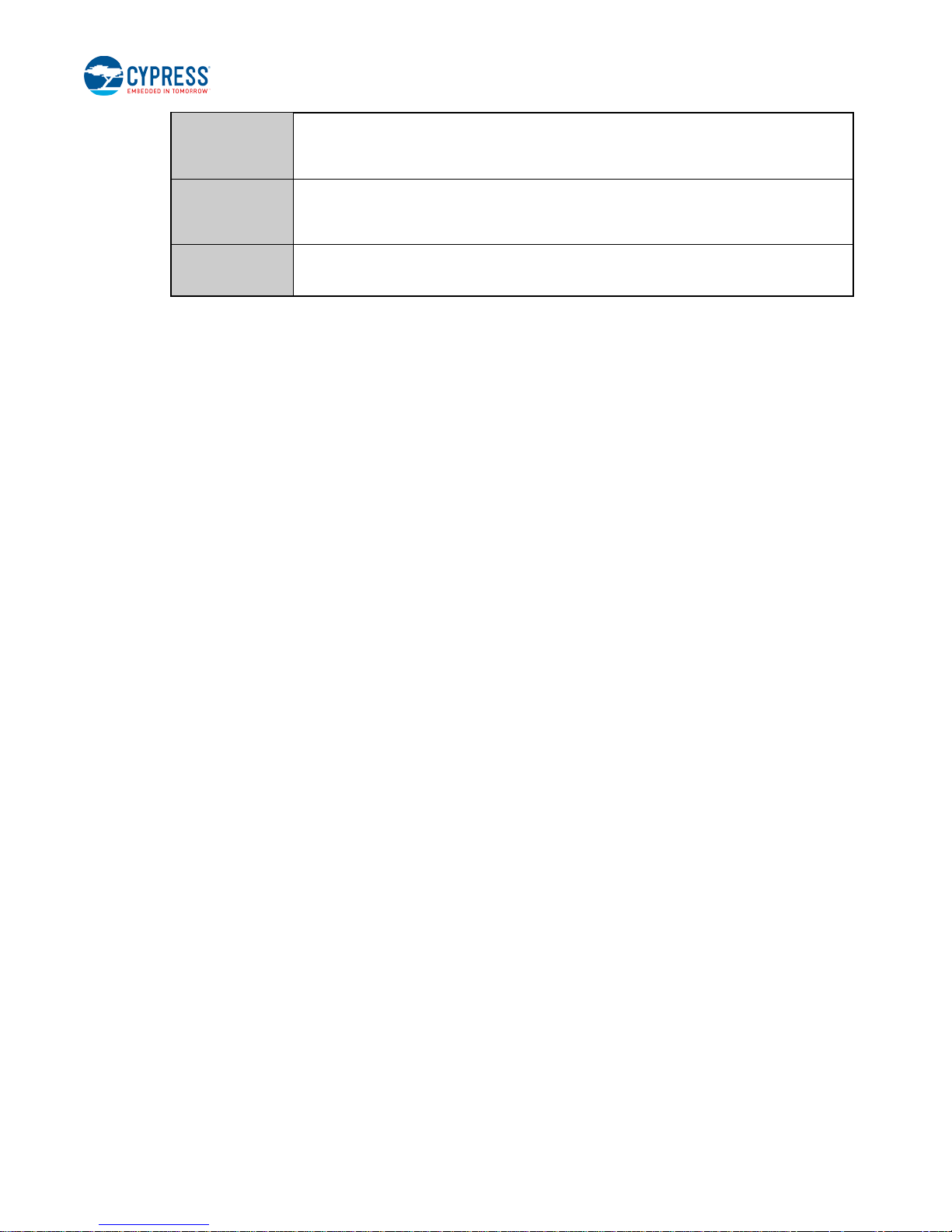
Cautions
When turning the power on or off, follow the relevant procedure as described in this document.
Damage
Damage
Damage
Before turning the power on, in particular, be sure to finish making all the required connections.
Furthermore, be sure to configure and use the product by following the instructions given in this
document. Using the product incorrectly or inappropriately may cause a fault.
Always turn the power off before connecting or disconnecting any cables from the product. When
unplugging a cable, unplug the cable by holding the connector part without pulling on the cable
itself. Pulling the cable itself or bending it may expose or disconnect the cable core, resulting in a
fault.
Because the product has no casing, it is recommended that it be stored in the original packaging.
Transporting the product may cause a damage or fault. Therefore, keep the packaging materials
and use them when re-shipping the product.
MB39C031-EVBSK-01 2ch Buck DC/DC + LDO Evaluation Board Operation Guide, Doc. No. 002-08724 Rev. *B 5
Page 6

Contents
1. Description ..................................................................................................................................................................... 7
2. Evaluation Board Specification .................................................................................................................................... 8
3. Pin Description .............................................................................................................................................................. 9
3.1 Jumper, Switch Descriptions ................................................................................................................................. 9
4. Setup and Checkup ..................................................................................................................................................... 10
5. Component Layout ...................................................................................................................................................... 11
6. Wiring Layout ............................................................................................................................................................... 12
7. Circuit Diagram ............................................................................................................................................................ 13
8. Parts List ...................................................................................................................................................................... 14
9. Evaluation Board Picture ............................................................................................................................................ 16
10. Ordering Information ................................................................................................................................................... 18
Revision History ................................................................................................................................................................... 19
MB39C031-EVBSK-01 2ch Buck DC/DC + LDO Evaluation Board Operation Guide, Doc. No. 002-08724 Rev. *B 6
Page 7

1. Description
The MB39C031-EVB-01 is the evaluation boar d for 2ch Buck DC/DC + 1ch LDO, MB39C031. This board
implements MB39C031: Option-code 142, and output preset voltage DD1:1.2V, DD2:1.8V, LDO:3.3V or
selectable voltage controlled by I
can select the soft-start time, ON/OFF sequence, PFM/PWM mode easily with I
PC and prepared software.
Figure 1-1. Board Outline
2
C communication. This board implements our MCU : FM3(MB9AF312K) and
2
C communication using windows
MB39C031-EVBSK-01 2ch Buck DC/DC + LDO Evaluation Board Operation Guide, Doc. No. 002-08724 Rev. *B 7
Page 8

2. Evaluation Board Specification
Table 2-1. Evaluation Board Specification
Item Symbol Min. Typ. Max. Unit
Input voltage VIN 2.5 3.6 5.5 V
Output voltage Vo1 0.99 1.00 1.01 V
Output current Io1 - - 1400 mA
Output voltage Vo2 1.78 1.80 1.82 V
Output current Io2 - - 600 mA
Output voltage LDO 3.24 3.30 3.36 V
Output current Io3 - - 250 mA
Board size: 27.94mm × 27.94mm
MB39C031-EVBSK-01 2ch Buck DC/DC + LDO Evaluation Board Operation Guide, Doc. No. 002-08724 Rev. *B 8
Page 9

3. Pin Description
Table 3-1. Pin Description
Block Pin symbol I/O Function Description
DD1
DD2
LDO
CTL
ERR ERR O ERR signal output terminal
I2C
COMMON
Vo1 O DD1 output terminal
PG1 O DD1 POWERGOOD output monitor terminal
Vo2 O DD2 output terminal
PG2 O DD2 POWERGOOD output monitor terminal
LDO O LDO output terminal
PGL O LDO POWERGOOD output monitor terminal
CTL1 I DD1 control terminal
CTL2 I DD2 control terminal
CTLL I LDO control terminal
CTLMAIN I Control terminal for common block and MCU block
VCCI2C I Power supply terminal for I
SCL I I2C clock terminal
SDA I/O I2C data I/O terminal
ADDSEL I Switch terminal for slave address
VIN I Control circuit block power supply terminal
GND - Control circuit block ground terminal
GND3 - Control circuit block ground terminal
3.1 Jumper, Switch Descriptions
2
C.
Table 3-2. Jumper, Switch Descriptions
Jumper, Switch Description Initial Setting
JP1 Short VIN terminal and VBUS pin (2 pin) Open
MB39C031-EVBSK-01 2ch Buck DC/DC + LDO Evaluation Board Operation Guide, Doc. No. 002-08724 Rev. *B 9
Page 10

4. Setup and Checkup
MB39C031 preset value can be evaluated with stabilized power supply.
* : CTLM, CTL1, CTL2, CTLL
1. 3.3V is applied to VIN terminal.
2. CTLM, CTL1, CTL2, CTLL are connected to VIN terminal.
3. Vo1:1.0V, Vo2:1.8V, Vo3:3.3V is output.
Figure 4-1. Image of Connection
MB39C031-EVBSK-01 2ch Buck DC/DC + LDO Evaluation Board Operation Guide, Doc. No. 002-08724 Rev. *B 10
Page 11

5. Component Layout
Figure 5-1. Component Layout Top View
MB39C031-EVBSK-01 2ch Buck DC/DC + LDO Evaluation Board Operation Guide, Doc. No. 002-08724 Rev. *B 11
Page 12

6. Wiring Layout
Figure 6-1. Wiring Layout
Top Side (Layer 1) Inside (Layer 2)
Inside (Layer 3) Bottom Side (Layer 4)
MB39C031-EVBSK-01 2ch Buck DC/DC + LDO Evaluation Board Operation Guide, Doc. No. 002-08724 Rev. *B 12
Page 13

7. Circuit Diagram
CTL1
PG1
PGND1
LX1
PVCC1
IN1
CTLMAIN
CTL2
PG2
PGND2
LX2
PVCC2IN2
VREF
VCC_2
ERR
PVCCL
LDO
PGL
CTLL
GND_2
VCC_1
VCCI2C
SCL
SDA
ADDSEL
GND_1
VR
EP
M1
MB39C031
29
14
13
12
11
10
9
8
22
23
24
25
26
27
28
15
16 17
18
19
20
21
7
6 5
4
3
2
1
1.5 µH
L2
C1
4.7 µF
C2
10 µF
C5
10 µF
C4
4.7 µF
VIN
VIN
C7
4.7 µF
C8
4.7 µF
VIN
VIN
VIN
1.5 µH
L1
SDA
C10
0.1 µF
C11
0.1 µF
C13
0.1 µF
VIN
VIN
VBUS
I2CVCC
SDA
GND2
GND3
GND4
GND5
P15
P21
P23
P22
GND6
P14
P13
P12
P11
P10
SCL
USBVCC
GND1
SCL
SCL
SDA
VCCI2C
VCCI2C
VIN
CN104
1
3
5
7
9
11
13
15
17
19
20
18
16
14
12
10
8
6
4
2
GND3
ADDS
LDO
PGL
Vo2
PG2
Vo1
PG1
GND1
GND2
CTLM
CTLL
Vi1
Vi2
CTL2
CTL1
SCL
ERR
SDA
VCCI2C
JP1
R7
2.2 kΩ
10 kΩ
R13
R8
2.2 kΩ
R5
10 kΩ
R1
100 kΩ
R2
100 kΩ
R3
100 kΩ
R4
100 kΩ
C12
0.47 µF
Figure 7-1. Circuit Diagram
MB39C031-EVBSK-01 2ch Buck DC/DC + LDO Evaluation Board Operation Guide, Doc. No. 002-08724 Rev. *B 13
Page 14

8. Parts List
Table 8-1. Parts List
No. Component Item Parts Number Vendor Value Remarks
1 M1 PMIC MB39C031WQN-G-142 Cypress - 2 L1 Inductor DFE252008C-1R5M TOKO 1.5µH 3 L2 Inductor DFE252008C-1R5M TOKO 1.5µH 4 C1 Ceramic Capacitor C1608X5R1V475K TDK 4.7µF 35V
5 C2 Ceramic Capacitor C1608X5R1E106M TDK 10µF 25V
6 C4 Ceramic Capacitor C1608X5R1V475K TDK 4.7µF 35V
7 C5 Ceramic Capacitor C1608X5R1E106M TDK 10µF 25V
8 C7 Ceramic Capacitor C1608X5R1V475K TDK 4.7µF 35V
9 C8 Ceramic Capacitor C1608X5R1V475K TDK 4.7µF 35V
10 C10 Ceramic Capacitor C1005JB1H104K TDK 0.1µF 50V,1005
11 C11 Ceramic Capacitor C1005JB1H104K TDK 0.1µF 50V,1005
12 C12 Ceramic Capacitor C1005JB1V474K TDK 0.47µF 35V,1005
13 C13 Ceramic Capacitor C1005JB1H104K TDK 0.1µF 50V,1005
14
15
16
17
18
R1
R2
R3
R4
R5
Chip Resistor
Chip Resistor
Chip Resistor
Chip Resistor
Chip Resistor
RR0510P-104-D SUSUMU 100kΩ
RR0510P-104-D SUSUMU 100kΩ
RR0510P-104-D SUSUMU 100kΩ
RR0510P-104-D SUSUMU 100kΩ
RR0510P-103-D SUSUMU 10kΩ
±0.5%,
±50ppm
±0.5%,
±50ppm
±0.5%,
±50ppm
±0.5%,
±25ppm
±0.5%,
±25ppm
MB39C031-EVBSK-01 2ch Buck DC/DC + LDO Evaluation Board Operation Guide, Doc. No. 002-08724 Rev. *B 14
Page 15

Parts List
No. Component Item Parts Number Vendor Value Remarks
19 R7 Chip Resistor RR0510P-222-D SUSUMU 2.2kΩ ±0.5%, ±25ppm
20 R8 Chip Resistor RR0510P-222-D SUSUMU 2.2kΩ ±0.5%, ±25ppm
21 R13 Chip Resistor RR0510P-103-D SUSUMU 10kΩ ±0.5%, ±25ppm
22 JP1 - - - - No Mounted
23 CN104 - - - - No Mounted
SCL Terminal
SDA Terminal
VCCI2C Terminal
ERR Terminal
Vi Terminal
Vi Terminal
GND Terminal
GND Terminal
CTL1 Terminal
CTL2 Terminal
24
CTLL Terminal
CTLM Terminal
Vo1 Terminal
Vo2 Terminal
LDO Terminal
GND3 Terminal
PG1 Terminal
PG2 Terminal
PGL Terminal
ADDS Terminal
90131-0770 molex -
2 × 10pin
header
MB39C031-EVBSK-01 2ch Buck DC/DC + LDO Evaluation Board Operation Guide, Doc. No. 002-08724 Rev. *B 15
Page 16

9. Evaluation Board Picture
Figure 9-1. Evaluation Board Picture (Top)
MB39C031-EVBSK-01 2ch Buck DC/DC + LDO Evaluation Board Operation Guide, Doc. No. 002-08724 Rev. *B 16
Page 17

Evaluation Board Picture
Figure 9-2. Evaluation Board Picture (Back)
MB39C031-EVBSK-01 2ch Buck DC/DC + LDO Evaluation Board Operation Guide, Doc. No. 002-08724 Rev. *B 17
Page 18

10. O r dering Information
Table 10-1. Ordering Information
Part Number EVB Revision Note
MB39C031-EVBSK-01 Rev 1.0 ---
MB39C031-EVBSK-01 2ch Buck DC/DC + LDO Evaluation Board Operation Guide, Doc. No. 002-08724 Rev. *B 18
Page 19

Revision History
Document Title: MB39C031-EVBSK-01 2ch Buck DC/DC + LDO Evaluation Board Operation Guide
Document Number: 002-08724
Revision Issue Date Origin of
Change
** 01/16/2015 ATTS Ini t i al releas e
*A 02/04/2016 ATTS Migrated Spansion Guide from MB39C031-EVBSK-01_SS901-00035-1v0-E to Cypress format
*B 12/27/2017 ATTS Updated tem pl ate
Description of Change
MB39C031-EVBSK-01 2ch Buck DC/DC + LDO Evaluation Board Operation Guide, Doc. No. 002-08724 Rev. *B 19
Page 20

Mouser Electronics
Authorized Distributor
Click to View Pricing, Inventory, Delivery & Lifecycle Information:
Cypress Semiconductor:
MB39C031-EVBSK-01
