Page 1

CVX-1300
Operations Manual
DataBender™ Universal Format Converter
CVX-1300_MAN_112011
Page 2
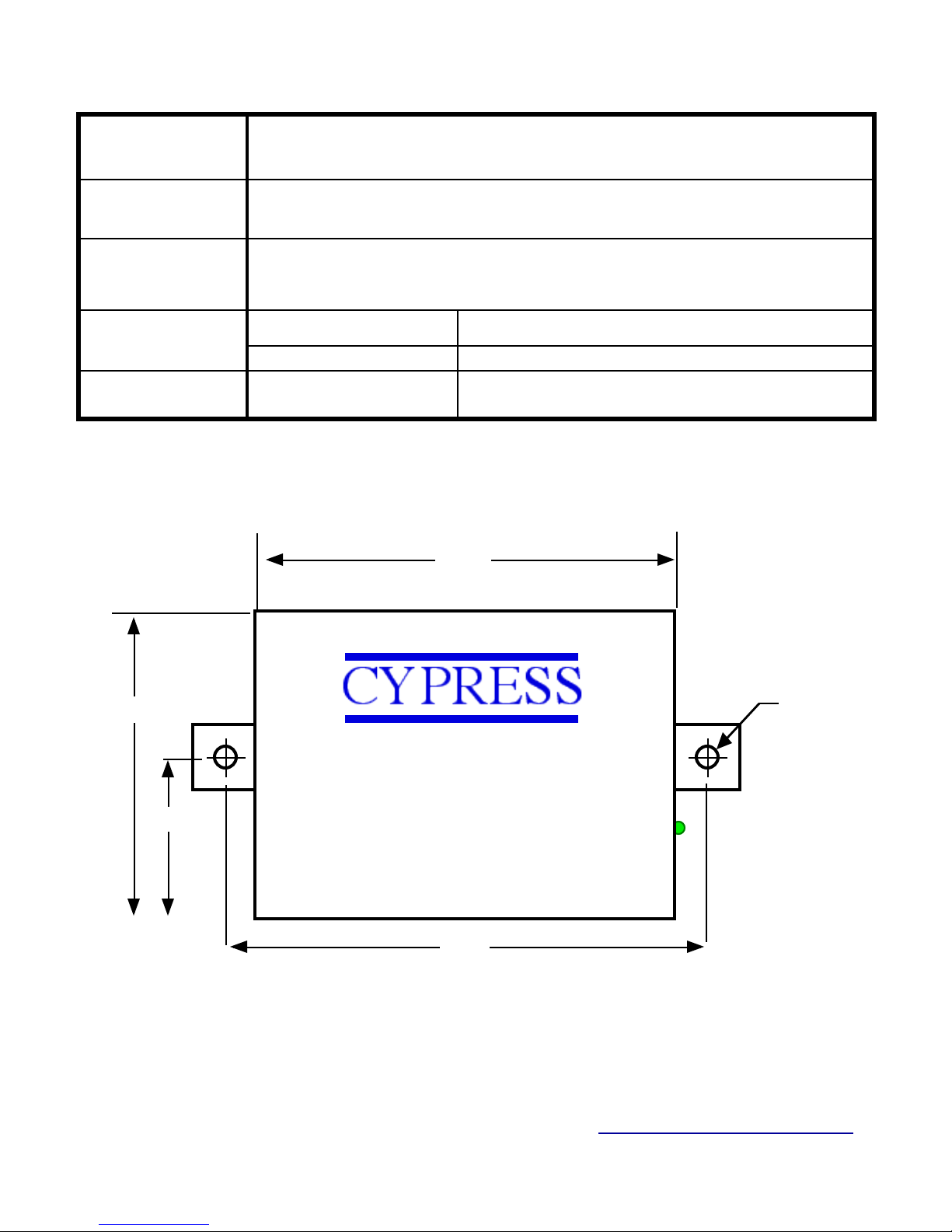
Data I/O
Reader - Wiegand, Strobed (Clock & Data), F/2F
LED - 0 to 30v
Interface
+5vDC @ 100 ma
Output
95% (non-condensing)
Storage (-55°C to +150°C)
Operating (-40°C to +80°C*)
Power
Unreg Input 8 to 16VDC* @ 200ma Max
Input
Humidity
Aluminum enclosure
Size 3.5” x 2.75” x .75”
Temp
Physical
3.3”
DataBender CVX-1300
2.8”
1.4”
3.65”
ø 0.15”
External Dimensions and Mounting Holes
Unit Height = 0.75”
Electrical and Mechanical Specifications
* See notes on following page for temperature and power ratings
This complies with part 15 of the FCC rules
Operation is subject to the following two conditions:
(1) This device may not cause harmful interference, and
(2) this device must accept any interference received, including interference that may cause undesired operation.
Cypress Computer Systems, Inc. ⌖ Lapeer, MI 48446 ⌖ www.cypresscomputer.com
© 2011 Cypress Computer Systems Inc.
Page 3

Initial Setup - CVX-1300 Converter
The CVX-1300 will support many different input and output formats.
The CVX-1300 replaces the CVX-1200 and many of the standard Cypress CVT series of
converters (e.g. CVT-2232 CVT-9102).
A DIP switch determines which conversion process will be used.
A “Legacy” cross reference chart is provided to quickly determine which settings to use for standard
Cypress converter numbers. In most cases several baud rate options are available to expand the
capabilities of existing converters. The Legacy cross reference chart will list the converter CVT
number and the CVX numbers and the DIP switch setting that will apply. Use the converter
numbers to find the DIP switch settings on the CVX-1300 application charts.
Setting up the CVX-1300 converter:
1. First determine which converter (conversion process) is required for the application. This may be
one of the standard Cypress converters or one of the new converters that are now part of the
CVX-1300 library. All of the different conversion processes are described in detail in this manual.
Each process will have a wiring diagram and specification sheet to describe the wiring connections
and operation.
2. Set the DIP switch to the setting called out in the CVX application chart.
3. Refer to the wiring diagram for the particular converter that is being used. The wiring diagrams
are different depending upon the type of conversion being performed.
4. Connect power to the CVX-1300 board.
5. If the diagnostic indicator LED flashes Green slowly, a valid converter number has been selected.
If the diagnostic indicator is illuminated a solid Red color, an invalid DIP switch
setting has been made.
6. Connect peripheral devices (Readers, Panel, Switches etc.) according to the appropriate wiring
diagram.
LEGACY CONVERTER EXAMPLE: You need a CVT-2232 that operates at 2400 Baud.
The Legacy Compatibility chart calls out CVX numbers 1,2, and 3.
Looking at the CVX application charts for #1,#2,and #3 lists 3 baud rates.
Selecting the 2400 Baud rate for CVX converter #2 would yield a DIP switch setting of:
1 OFF, 2 ON , 3 OFF, 4 OFF, 5 OFF, 6 OFF, 7 OFF, 8 OFF
The wiring diagram would reference the Wiegand to Serial connections.
NOTE: The CVX-1300 does not use an onboard DB type connector for RS-232 serial signals.
Serial connections can be made directly to the 12 position connector.
An optional patch cord is available with a Female DB-9 connector and flying leads.
The wiring diagrams indicate the equivalent DB-9 connections to the CVX-1300 J3 connector.
Page 4
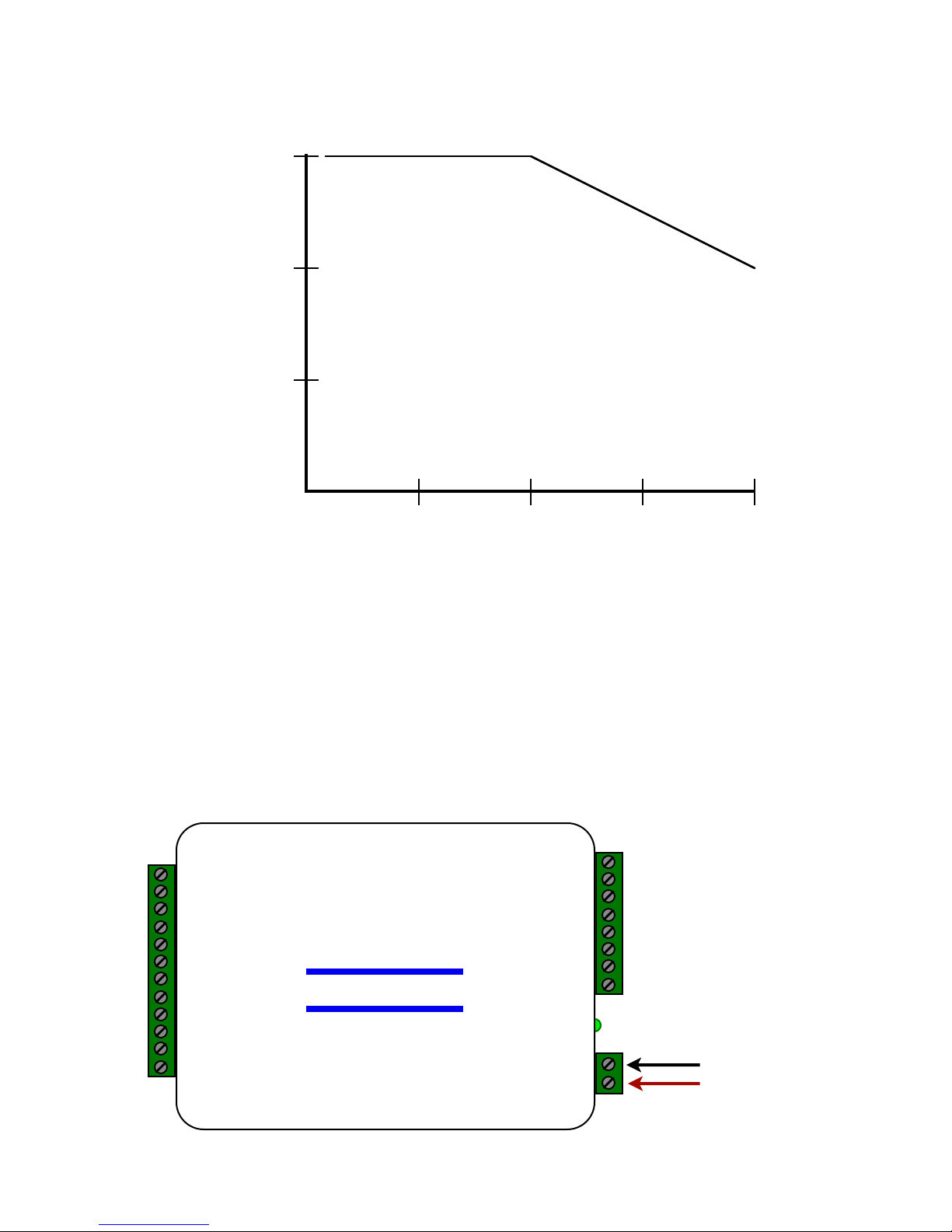
Electrical and Environmental Specifications
810121416805535-40
Ambient Temperature
(Degrees Celsius)
Supply Voltage
Temperature/Voltage de-rating curve
*
Converter CVX-1300
CYPRESS
The CVX-1300 units should be operated with a filtered 12 Volt nominal DC supply.
Any voltage between 8 and 16 volts can be utilized by following the temperature /voltage
derating curve. Voltage should not exceed 16 VDC under normal operating conditions.
1-D0/CLK Input
2-D1/Data Input
3-Aux2 LED Out
4-Ground
5-RS232 Input
6-RS232 Output
7-RLY1 N.C.
8-RLY1 Com
9-RLY1 N.O.
10-RLY2 N.C.
11-RLY2 Com
12-RLY2 N.O.
1-D0/CLK Output
2-D1/Data Output
3-Aux1 LED In
4-Analog In1
5-Analog In2
6-+5 VDC Out
7-RS485 (-)
8-RS485 (+)
Ground
+8 to +16 VDC In
J2
DC Power IN
J3
J1
Page 5
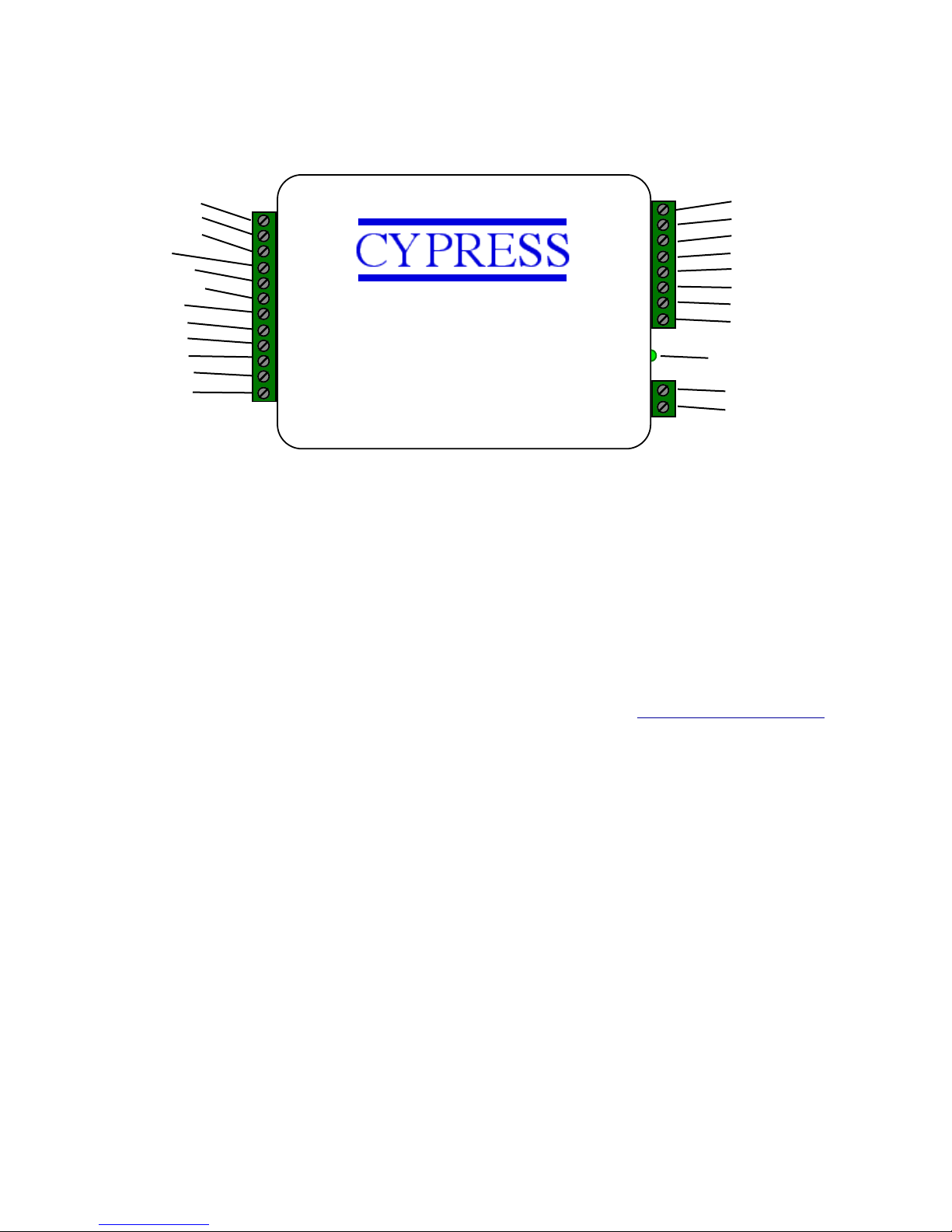
External connections and product description
Converter CVX-1300
1-D0/CLK Input
2-D1/Data/F2F Input
3-Aux2 LED Out
4-Ground
5-RS232 Input
6-RS232 Output
7-RLY1 N.C.
8-RLY1 Com
9-RLY1 N.O.
10-RLY2 N.C.
11-RLY2 Com
12-RLY2 N.O.
Note: F2F connections support
unsupervised mode
1-D0/CLK Output
2-D1/Data/F2F Output
3-Aux1 LED In
4-Analog In1
5-Analog In2
6-+5 VDC Out
7-RS485 (-)
8-RS485 (+)
Diagnostic LED
1-Ground
2-8 to 16 VDC In
Note: Terminals shown for reference.
Connections may or may not be utilized based on converter function.
The Cypress CVX-1300 is based on the CVX-1200 series converter. For most legacy converter
functions, the DIP switch settings will be set the same as with the Cypress CVX-1200.
This document provides detailed wiring information and a reference to DIP switch settings for the
converter. Detailed conversion descriptions are provided in chapters organized for each type of
conversion function. i.e. Wiegand to Serial functions will have a chapter, Serial to Strobed will have
a chapter etc. Each chapter is a separate document and is available at www.cypressoworld.com
A Diagnostic LED is provided to provide operational status of the converter:
Diagnostic LED OFF - No power
Diagnostic LED Blinking Green - Unit is operating
Diagnostic LED Red - Undefined DIP Switch Setting
Page 6
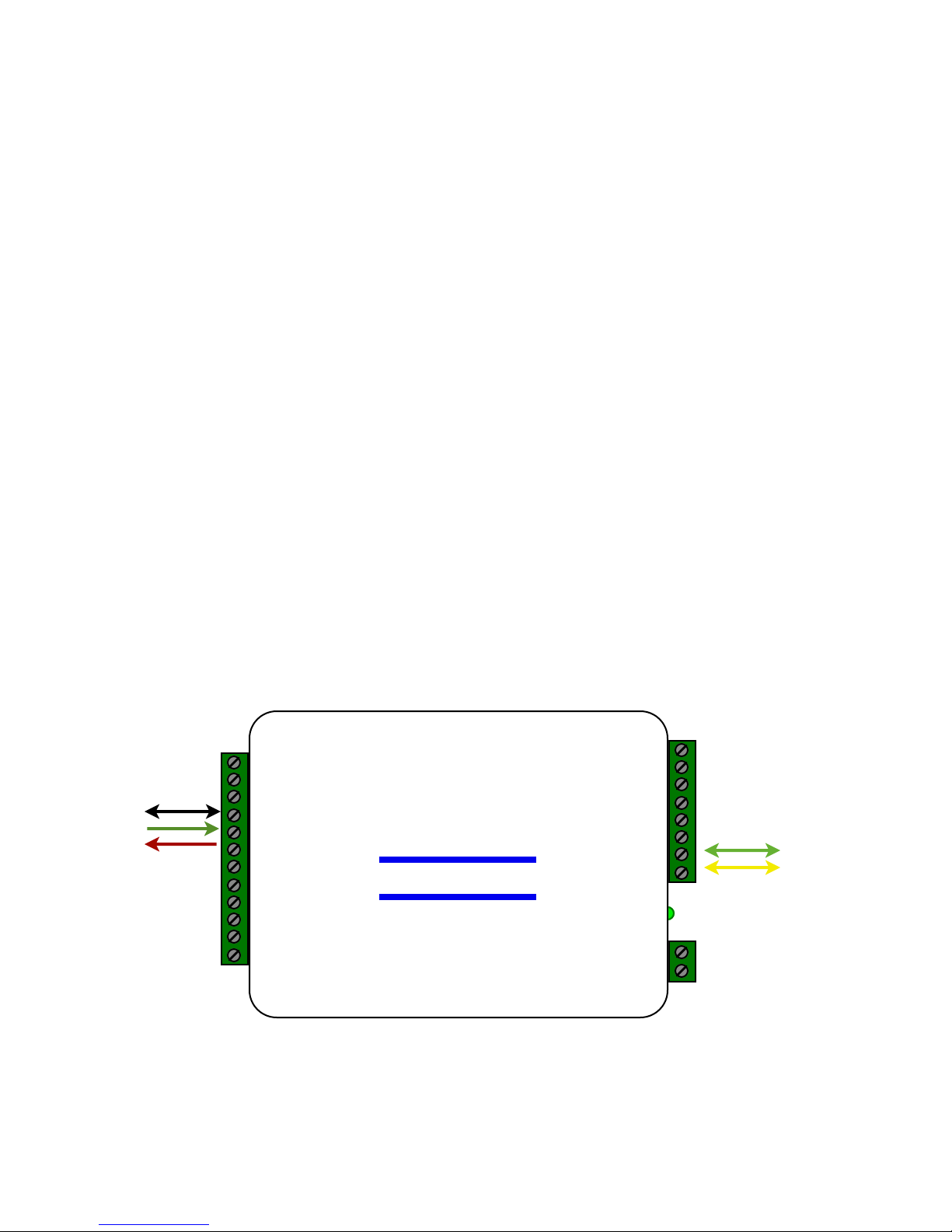
CVX-1300 Serial data and RS485
*
Converter CVX-1300
CYPRESS
The CVX-1300 can support both RS-232 and RS-485 signals for transmitting and receiving
serial data. For most converters utilizing serial data, both interfaces are always active and may
be used by making the appropriate connections to the converter. Either the RS-232 or RS-485
interface may be used, but a loss of data will occur if both interfaces have active data at the
same time.
Examples:
The CVT-2232 function will provide a serial input and convert to a Wiegand output.
Serial data can be read from either the RS-232 or RS-485 interface. The baud rate will be
determined by the DIP switch setting.
The CVT-9110 function will provide a Wiegand input and a serial output. Serial data will be
output on the RS-232 and RS-485 interface.
NOTE: Some of the CVX-1300 converters may not support both RS-232 and RS-485
interfaces. Converters that do not support both interfaces will be noted in the specific converter
specification.
RS-232 Interface
1-D0/CLK Input
2-D1/Data Input
3-Aux2 LED Out
4-Ground
5-RS232 Input
6-RS232 Output
7-RLY1 N.C.
8-RLY1 Com
9-RLY1 N.O.
10-RLY2 N.C.
11-RLY2 Com
12-RLY2 N.O.
1-D0/CLK Output
2-D1/Data Output
3-Aux1 LED In
4-Analog In1
5-Analog In2
6-+5 VDC Out
7-RS485 (-)
8-RS485 (+)
1-Ground
2-8 to 16 VDC In
RS-485 Interface
Page 7

This Page left intentionally blank
Page 8
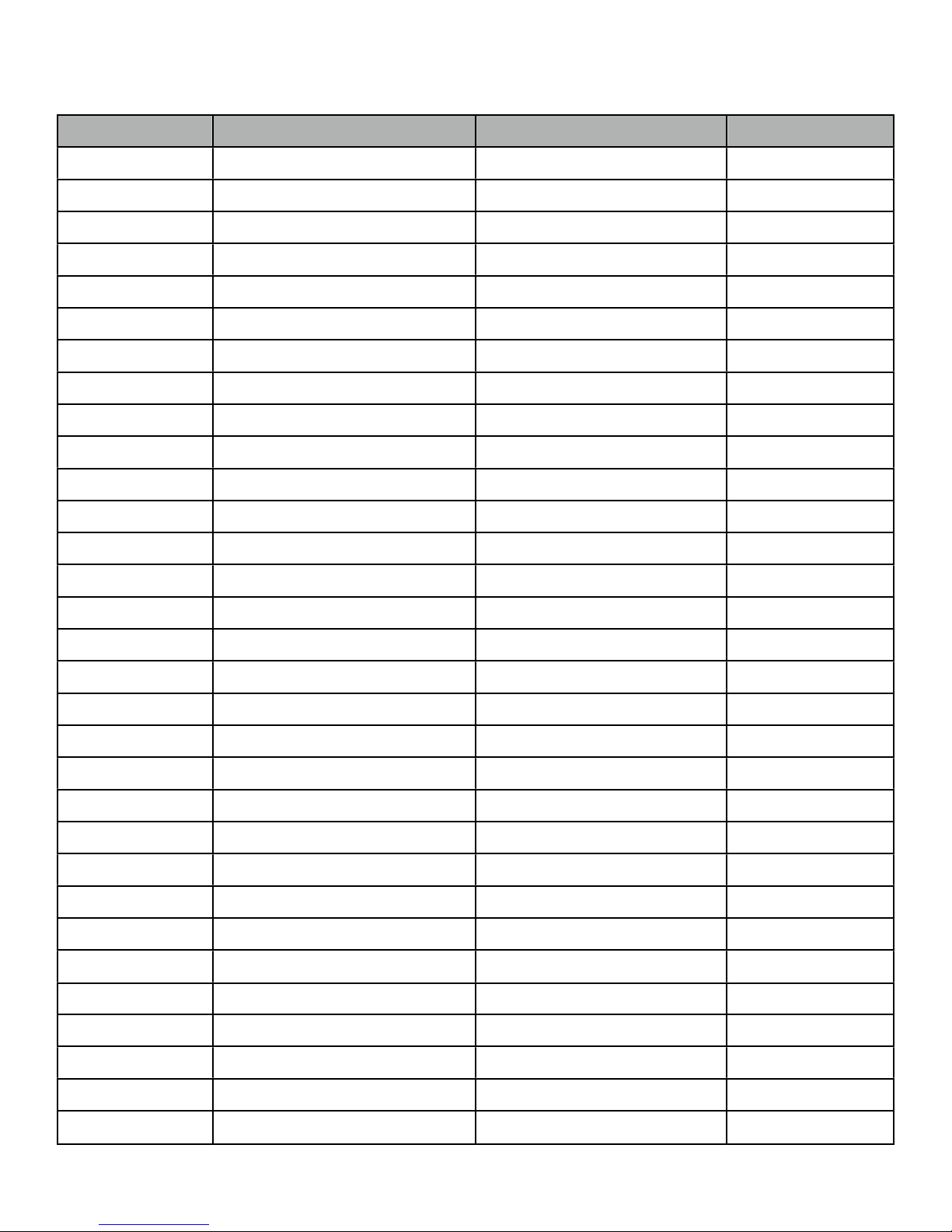
Converter
Input
Output
Settings(#)
CVT2232
Wiegand 24 to 40
Serial 13 Digits with <CR>
1 , 2 , 3
CVT-2111
Wiegand 1 to 40
Serial Dec/Hex Digits
7, 8, 9
CVT-2110
Wiegand 1 to 48
SerialHex Digits
10 , 11, 12
CVT-2144
Wiegand 44
Serial12 Digits
13 , 14 , 15
CVT-2145
Wiegand 44/32
Serial 12/10 Digits
16 , 17 , 18
CVT-2152
Wiegand 1 to 96
Serial 24 Hex Dec
19 , 20 , 21
CVT-2151
Wiegand 1 to 40
Serial HID Hex
22 , 23 , 24
CVT-2201
Strobed/ABA
Serial 24 Hex
25 , 26 , 27
CVT-2403
F/2F Raw
Serial ASCII Hex
28
CVT-2404
F/2F ABA
Serial ASCII Hex
29
CVT-2405
F/2F ABA
Wiegand 37 bit Custom
30
CVT-2406
F/2F ABA
Wiegand 37 bit Custom
33
CVT-9102
Serial 10 Dec
Wiegand 26
65 , 66 , 67
CVT-9110
Serial 12 Hex
Wiegand Variable
68 , 68 , 70
CVT-9109
Serial Transcore
Wiegand 26
71
CVT-9129
Serial Transcore
Xico 6
72
CVT-9132
Serial Transcore
Wiegand 37
73
CVT-9137
Serial Transcore
Wiegand 26
74
CVT-9117
Serial Transcore
Wiegand 26
75
CVT-9161
Serial Transcore
Wiegand 26
76
CVT-9162
Serial Transcore
Wiegand 37
77
CVT-9164
Serial Transcore
Wiegand 37
78
CVT-9201
Serial ASCII
Strobed / ABA
79,80,81,82
CVT-5932
Dallas iButton 1Wire
Wiegand 26
34
CVT-9165
Serial Transcore 26 bit
Wiegand 26
84
CVT-0026
Wiegand 24-40 bit
Wiegand 26
97
CVT-0026A
24-40 bit, spec 34 bit pr.
Wiegand 26
98
CVT-3526
Wiegand 35 bit C1000
Wiegand 26
99
CVT-5100
12 digit Strobed ABA
Wiegand 26
100
CVT-5100A
Last 8 digit Strobed ABA
Wiegand 26
101
CVT-5200
Wiegand 26 and 35 bit
12 Digit Strobed/ABA
102
CVX-1300 Legacy Compatable formats
Page 9
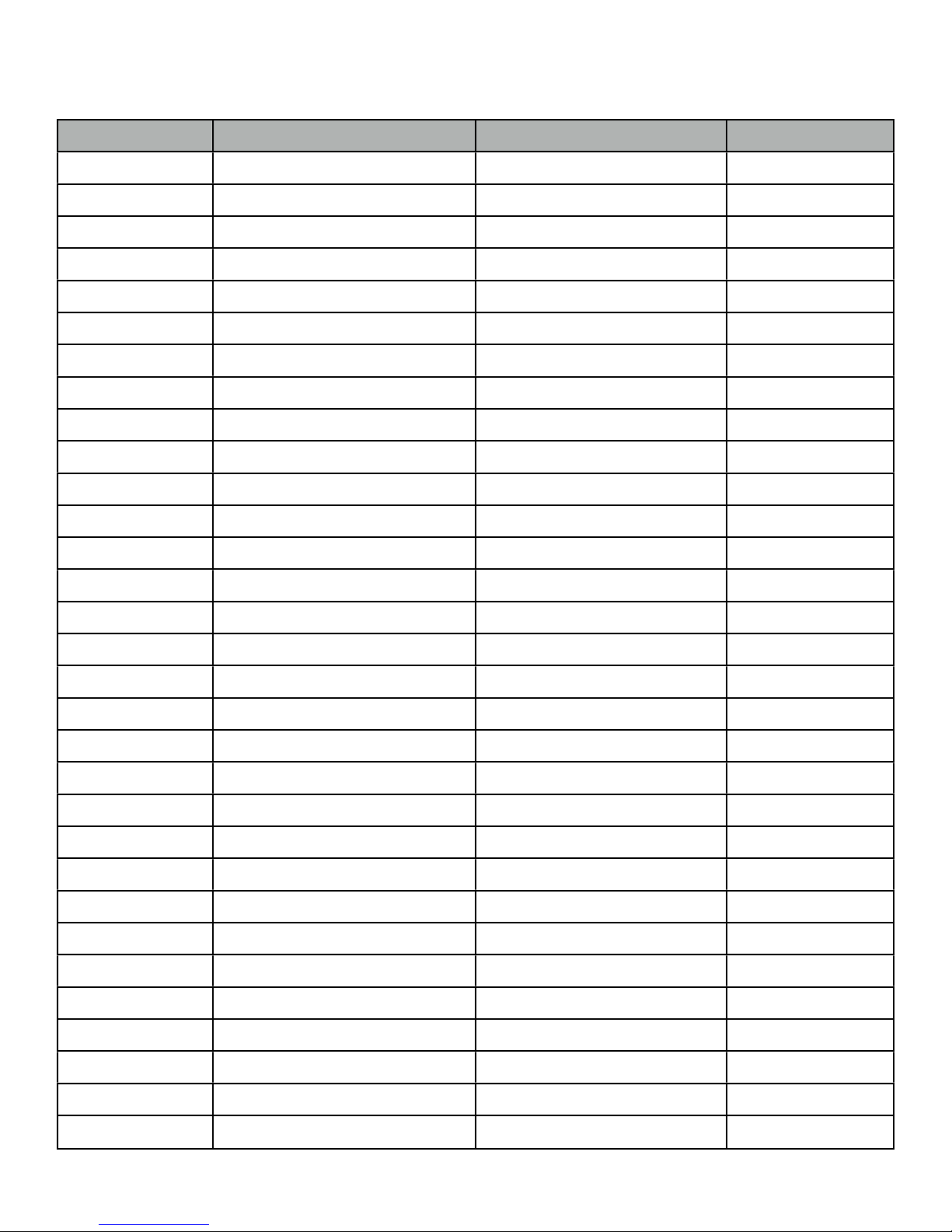
Converter
Input
Output
Settings(#)
CVT-5201
Wiegand 26 bit
10 digit Strobed/ABA
103
CVT-2211
Wiegand ABA
Serial ASCII
35,36
CVT-0126
Wiegand 26 bit
Wiegand 26 bit fixed FC=215
104
CVT-9117A
Serial Transcore
Wiegand 26
85
CVT-3226
Wiegand 32 Bit Kastle
Wiegand 26 bit Standard
105
CVT-9133
Serial ASCII
Wiegand 36 bit Special
86
CVT-9501
Serial ASCII 1-12 digits
F/2F
83
CVT-2485
Wiegand 24-40
Serial ASCII RS-485
1,2,3
CVT-9485
Serial ASCII RS-485
Wiegand 24-40
65,66,67
CVT-2201F
Strobed/ABA Fall Edge
Serial 24 Hex
37
CVT-5100F
Strobed/ABA Fall Edge
Wiegand 26 bit
106
CVT-5100AF
Strobed/ABA Fall Edge
Wiegand 26 bit
107
CVX-2232-5
Wiegand 24-40
Serial- Last 5 digits
38
CVX-9174
Serial ASCII 1-10 Dec
Wiegand 37 Bit FC = 1
87
CVT-0126B
Wiegand 26 bit
Wiegand 26 bit fixed FC=0
108
CVT-5217
Wiegand 24-40
8 digit Strobed/ABA
112
CVX-1300 Legacy Compatable formats
Page 10

#
DIP SWITCH SETTING
INPUT
OUTPUT
#
12345678Interface
Format
Interface
Format
0
Test Mode
Test Mode
1
X
Wiegand
24 to 40 bits
RS-232 (9600)
13 Digits,CR
2
X
Wiegand
24 to 40 bits
RS-232 (2400)
13 Digits,CR
3XX
Wiegand
24 to 40 bits
RS-232 (1200)
13 Digits,CR
4
X
Wiegand
24 to 48 bits
RS-232 (9600)
10 Digits,CR
5XX
Wiegand
24 to 48 bits
RS-232 (2400)
10 Digits,CR
6XX
Wiegand
24 to 48 bits
RS-232 (1200)
10 Digits,CR
7XX
X
Wiegand
24 to 48 bits
RS-232 (9600)
Dec/Hex Digits
8
X
Wiegand
24 to 48 bits
RS-232 (2400)
Dec/Hex Digits
9XX
Wiegand
24 to 48 bits
RS-232 (1200)
Dec/Hex Digits
10XX
Wiegand
1 to 48 bits
RS-232 (9600)
Hex Digits
11XX
X
Wiegand
1 to 48 bits
RS-232 (2400)
Hex Digits
12XX
Wiegand
1 to 48 bits
RS-232 (1200)
Hex Digits
13XX
X
Wiegand
44 bits
RS-232 (9600)
12 Digits
14XX
X
Wiegand
44 bits
RS-232 (2400)
12 Digits
15XXXX
Wiegand
44 bits
RS-232 (1200)
12 Digits
16
X
Wiegand
44/32 bits
RS-232 (9600)
12/10 Digits
17XX
Wiegand
44/32 bits
RS-232 (2400)
12/10 Digits
18XX
Wiegand
44/32 bits
RS-232 (1200)
12/10 Digits
19XX
X
Wiegand
1 to 96 bits
RS-232 (9600)
24 Hex/Dec
20XX
Wiegand
1 to 96 bits
RS-232 (2400)
24 Hex/Dec
21XX
X
Wiegand
1 to 96 bits
RS-232 (1200)
24 Hex/Dec
22XX
X
Wiegand
1 to 40 bits
RS-232 (9600)
HID Hex
23XXXX
Wiegand
1 to 40 bits
RS-232 (2400)
HID Hex
24XX
Wiegand
1 to 40 bits
RS-232 (1200)
HID Hex
25XX
X
Strobed
ABA
RS-232 (9600)
24 Hex
26XX
X
Strobed
ABA
RS-232 (2400)
24 Hex
27XXXX
Strobed
ABA
RS-232 (1200)
24 Hex
28XX
X
F/2F
Raw-All bits
RS-232 (1200)
RS-232 (9600)
29XXXX
F/2F
ABA
RS-232 (9600)
ASCII Hex
30XXXX
F/2F
ABA
Wiegand
37 Bit Custom
31XXXX
X
TEST
MODE
RS-232 (9600)
Test String
Continued
Continued
Continued
Continued
Continued
Continued
Continued
Continued
Continued
Continued
Continued
DIP Switch Application Table
Page 11
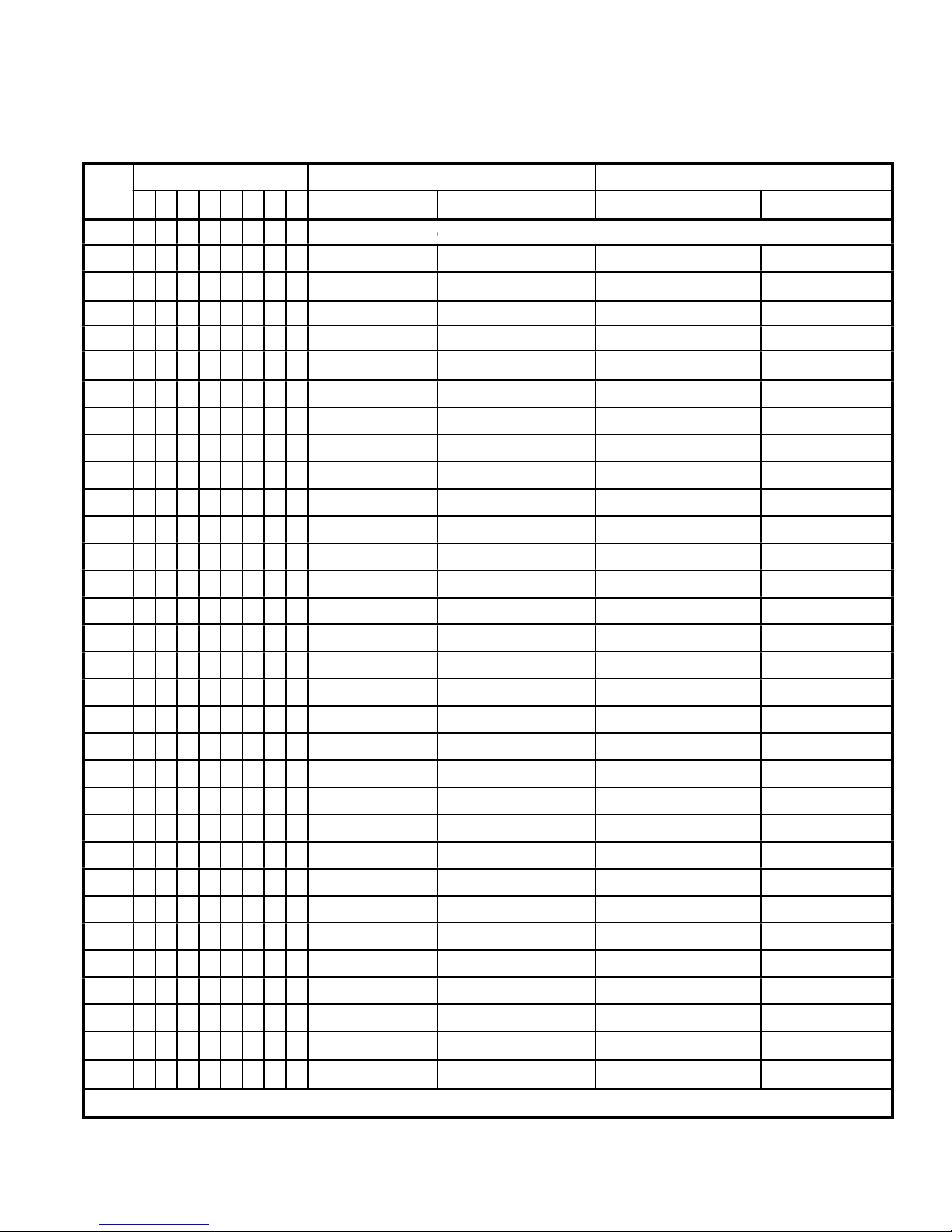
#
DIP SWITCH SETTING
INPUT
OUTPUT
#
12345678Interface
Format
Interface
Format
32
X
Wiegand Output TEST MODE- 26 Bit FC =123 Badge = 4567
33XX
F/2F
ABA
Wiegand
37 Bit Custom
34XX
Dallas iButton
64 Bit Binary
Wiegand
26 Bit
35XX
X
Wiegand
ABA
RS-232 (9600)
ASCII
36XX
Wiegand
ABA
RS-232 (2400)
ASCII
37XX
X
Strobed Fall
ABA
RS-232 (9600)
24 Hex ASCII
38XX
X
Wiegand
24 to 40 bits
RS-232 (9600)
5 Digits, CR
39XXXX
Radionics
Readykey
Wiegand
40 Bit
40XX
Radionics
Readykey
Wiegand
34 Bit
41XX
X
Radionics
Readykey
Wiegand
26 Bit
42XX
X
43XXXX44XXX45XXXX46XXXX47XXXXX48X
X
49XX
X
50XXX51XXXX52XXX53XXXX54XXXX55XXXXX56XXX57XXXX58XXXX59XXXXX60XXXX61XXXX
X
62XXXX
X
63XXXXXX
TEST
MODE
FC = 246
BADGE = ++
Continued
Continued
Continued
Continued
Continued
Continued
Continued
Continued
Continued
Continued
Continued
DIP Switch Application Table
Page 12

#
DIP SWITCH SETTING
INPUT
OUTPUT
#
12345678Interface
Format
Interface
Format
64
X
Strobed ABA Output TEST MODE Number = 123456789
65XX
RS-232 (9600)
10 Dec
Wiegand
26 bit
66XX
RS-232 (2400)
10 Dec
Wiegand
26 bit
67XX
X
RS-232 (1200)
10 Dec
Wiegand
26 bit
68XX
RS-232 (9600)
12 Hex
Wiegand
Variable
69XX
X
RS-232 (2400)
12 Hex
Wiegand
Variable
70XX
X
RS-232 (1200)
12 Hex
Wiegand
Variable
71XXXX
RS-232 (9600)
TransCore
Wiegand
26 bit
72XX
RS-232 (9600)
TransCore
Wiegand
Xico 6
73XX
X
RS-232 (9600)
TransCore
Wiegand
37
74XX
X
RS-232 (9600)
TransCore
Wiegand
26
75XXXX
RS-232 (9600)
TransCore
Wiegand
26 (9117)
76XX
X
RS-232 (9600)
TransCore
Wiegand
26 (9161)
77XXXX
RS-232 (9600)
TransCore
Wiegand
37
78XXXX
RS-232 (9600)
TransCore
Wiegand
37
79XXXX
X
RS-232 (9600)
ASCII
Strobed
ABA
80XX
RS-232 (2400)
ASCII
Strobed
ABA
81XX
X
RS-232 (1200)
ASCII
Strobed
ABA
82XX
X
RS-232 (9600)
ASCII
Strobed NoPU
ABA
83XXXX
RS-232 (9600)
ASCII Decimal
F/2F
12 digit ABA
84XX
X
RS-232 (9600)
TransCore 26b
Wiegand
26 bit
85XXXX
RS-232 (9600)
Transcore
Wiegand
26 bit
86XXXX
RS-232 (9600)
ASCII Decimal
Wiegand
36 bit
87XXXX
X
RS-232 (9600)
ASCII Decimal
Wiegand
37 bit
88XXX89XXXX
90XXXX
91XXXX
X
RS-232 (9600)
Mag-Tek Track 1
Wiegand
26 bit
92XXXX93XXXXX
94XXXX
X
RS-232 (9600)
12 digit ASCII
Wiegand
40 bit
95XXXXXX
RS-232 (9600)
16 digit ASCII
Wiegand
64 bit
Continued
Continued
Continued
Continued
Continued
Continued
Continued
Continued
Continued
Continued
DIP Switch Application Table
Page 13

#
DIP SWITCH SETTING
INPUT
OUTPUT
#
12345678Interface
Format
Interface
Format
96XX
Reserved
Reserved
97XX
X
Wiegand
24-40 bit
Wiegand
26 bit
98XX
X
Wiegand
24-40 bit
Wiegand
26 bit
99XXXX
Wiegand
35 bit
Wiegand
26 bit
100
XXX
Strobed
ABA/ 12 digits
Wiegand
26 bit
101
XXX
X
Strobed
ABA/Last 8 dig.
Wiegand
26 bit
102
XXX
X
Wiegand
26 bit
Strobed/ABA
12 digits
103
XXXXX
104
XXX
105
XXX
X
106
XXX
X
107
XXXXX
108
XXXX109
XXXXX
110XXXXX111XXXXXX
112XX
X
113XXXX
114XXXX
115XXXXX116XXXX
117XXXXX118XXXXX119XXXXXX
120
XXXX121
XXXXX
122
XXXXX
123
XXXXXX124
XXXXX
125
XXXXX
X
126
XXXXX
X
127
XXXXXXX
DIP Switch Application Table
Page 14

Standard Wiring Diagrams - CVX-1300 Converter
Wiring diagrams are referenced by function and number. The specific converter
descriptions will refer to these diagrams.
CVX-1300 Electrical Connections
1. Serial data and RS485
2. Standard power supply connections
LISTING OF STANDARD WIRING DIAGRAMS
1. Wiegand to Serial.
2. Serial to Wiegand
3. Wiegand to Wiegand
4. Strobed to Serial
5. Serial to Strobed
6. Strobed to Wiegand
7. Wiegand to Strobed
8. F/2F to Wiegand
9.Serial to F2F
10. Dallas iButton to Wiegand
11. Serial to Wiegand - Special Application
12 Radionics 1 Wire to Wiegand
FCC Part 15 COMPLIANCE
This device complies with part 15 of the FCC Rules.
Operation is subject to the following two conditions:
(1) This device may not cause harmful interference, and
(2) this device must accept any interference received,
including interference that may cause undesired operation.
Page 15

Wiring Diagram #1 Wiegand to Serial
CVX Terminal
DB9 Pin
Ground
5
RS232 Input
3
RS232 Output
2
Reader powered by external supply (8 to 16 VDC)
Card
Reader
Data0
Data1
LED
Ground
Connections
to Serial
Device
DB-9 Connections
Direct to PC Com Port
D0/Clock In
D1/Data In
LED Out
Ground
RS232 Input
RS232 Output
Data Bender®
+8 to +16 VDC In
Ground
(-)
(+)
DC
Power
Supply
The Wiegand to RS232 converters support incoming commands to
control the Reader LED and Converter Relay.
RX Data:
NOTE: Commands must be capitalized characters
Turn LED on................ @ L 1
Turn LED off............... @ L 0
Toggle LED................. @ L 2 (Bi-Color LED Turns Orange)
Turn Relay on.............. @ R 1
Turn Relay off............. @ R 0
Page 16

Wiring Diagram #1 Wiegand to Serial
CVX Terminal
DB9 Pin
Ground
5
RS232 Input
3
RS232 Output
2
Reader powered by converter +5 VDC
Card
Reader
Data0
Data1
LED
Ground
Connections
to Serial
DB-9 Connections
Direct to PC Com Port
Device
D0/Clock In
D1/Data In
LED Out
Ground
RS232 Input
RS232 Output
Data Bender®
+8 to +16 VDC In
+5VDC Out
Ground
(-)
(+)
DC
Power
Supply
The Wiegand to RS232 converters support incoming commands to
control the Reader LED and Converter Relay.
RX Data:
NOTE: Commands must be capitalized characters
Turn LED on................ @ L 1
Turn LED off............... @ L 0
Toggle LED................. @ L 2 (Bi-Color LED Turns Orange)
Turn Relay on.............. @ R 1
Turn Relay off............. @ R 0
Page 17

Data0 Out
Data1 Out
DB9-5
Ground
DB9-2
DB9-3
DB9-6
Wiring Diagram #2 Serial to Wiegand
Data0
Data1
Ground
RS232 Input
RS232 Output
Data Bender®
+5VDC Out
Access
Control
Panel
Connections
to Serial
Device
Ground
+8 to +16 VDC In
(-)
(+)
DC
Power
Supply
Page 18

Wiring Diagram #3 Wiegand to Wiegand
Ground
Ground
Reader powered by external supply (8 to 16 VDC)
Card
Reader
Data0
Data1
Ground
D0 Output
D0 Input
D1 Output
D1 Input
Ground
Data Bender®
Ground
+8 to +16 VDC In
Reader powered by 5 Volt Supply
Data 0
Data 1
(-)
(+)
Access
Control
Panel
DC
Power
Supply
Card
Reader
Data0
Data1
Ground
D0 Input
D1 Input
Ground
Data Bender®
D0 Output
D1 Output
+5 VDC Out
Ground
+8 to +16 VDC In
Data 0
Data 1
(-)
(+)
Access
Control
Panel
DC
Power
Supply
Page 19

Wiring Diagram #4 Strobed to Serial
CVX Terminal
DB9 Pin
Ground
5
RS232 Input
3
RS232 Output
2
Reader powered by external supply (8 to 16 VDC)
Clock
Strobe
LED
Ground
Card
Reader
Connections
to Serial
Device
DB-9 Connections
Direct to PC Com Port
D0/Clock In
D1/Data In
LED Out
Ground
RS232 Input
RS232 Output
Data Bender®
+8 to +16 VDC In
Ground
(-)
(+)
DC
Power
Supply
The Strobed to RS232 converters support incoming commands to
control the Reader LED and Converter Relay.
RX Data:
NOTE: Commands must be capitalized characters
Turn LED on................ @ L 1
Turn LED off............... @ L 0
Toggle LED................. @ L 2 (Bi-Color LED Turns Orange)
Turn Relay on.............. @ R 1
Turn Relay off............. @ R 0
Page 20

Wiring Diagram #4 Strobed to Serial
CVX Terminal
DB9 Pin
Ground
5
RS232 Input
3
RS232 Output
2
Reader powered by converter +5 VDC
Clock
Strobe
LED
Ground
Card
Reader
Connections
to Serial
Device
DB-9 Connections
Direct to PC Com Port
D0/Clock In
D1/Data In
LED Out
Ground
RS232 Input
RS232 Output
Data Bender®
+8 to +16 VDC In
+5VDC Out
Ground
(-)
(+)
DC
Power
Supply
The Strobed to RS232 converters support incoming commands to
control the Reader LED and Converter Relay.
RX Data:
NOTE: Commands must be capitalized characters
Turn LED on................ @ L 1
Turn LED off............... @ L 0
Toggle LED................. @ L 2 (Bi-Color LED Turns Orange)
Turn Relay on.............. @ R 1
Turn Relay off............. @ R 0
Page 21

Ground
Clock Out
Data Out
DB9-5
DB9-2
DB9-3
DB9-6
5 Volts
(If Used)
Connections
to Serial
Device
Wiring Diagram #5 Serial to Strobed
Clock
Data
Ground
RS232 Input
RS232 Output
Data Bender®
+5VDC Out
Ground
+8 to +16 VDC In
(-)
(+)
Access
Control
Panel
DC
Power
Supply
Page 22

Wiring Diagram #6 Strobed to Wiegand
Ground
Ground
Reader powered by external supply (8 to 16 VDC)
Card
Reader
Clock
Strobe
LED
Ground
Connections
to Serial
Device
D0/Clock In
D1/Data In
LED Out
Ground
RS232 Input
RS232 Output
Data Bender®
Ground
+8 to +16 VDC In
Reader powered by converter +5 VDC
Data 0
Data 1
(-)
(+)
Access
Control
Panel
DC
Power
Supply
Card
Reader
Connections
Clock
Strobe
LED
Ground
to Serial
Device
D0/Clock In
D1/Data In
LED Out
Ground
RS232 Input
RS232 Output
Data Bender®
+8 to +16 VDC In
+5VDC Out
Ground
Data 0
Data 1
(-)
(+)
Access
Control
Panel
DC
Power
Supply
Page 23

Wiring Diagram #7 Wiegand to Strobed
Ground
Ground
Reader powered by external supply (8 to 16 VDC)
Card
Reader
Data0
Data1
Ground
Clock Out
D0/Clock In
Data Out
D1/Data In
Ground
Data Bender®
Ground
+8 to +16 VDC In
Reader powered by 5 Volt Supply
Clock
Data
(-)
(+)
Access
Control
Panel
DC
Power
Supply
Card
Reader
Data0
Data1
Ground
D0/Clock In
D1/Data In
Ground
Data Bender®
+8 to +16 VDC In
Clock Out
Data Out
+5VDC Out
Ground
Clock
Data
(-)
(+)
Access
Control
Panel
DC
Power
Supply
Page 24

Wiring Diagram #8 F2F to Wiegand
Ground
Ground
Reader powered by external supply (8 to 16 VDC)
Card
Reader
F2F
Ground
D0 Output
D1 Output
F2F Input
Ground
Data Bender®
Ground
+8 to +16 VDC In
Reader powered by 5 Volt Supply
Data 0
Data 1
(-)
(+)
Access
Control
Panel
DC
Power
Supply
Card
Reader
F2F
Ground
F2F Input
Ground
Data Bender®
D0 Output
D1 Output
+5 VDC Out
Ground
+8 to +16 VDC In
Data 0
Data 1
(-)
(+)
Access
Control
Panel
DC
Power
Supply
Page 25

F2F Output
DB9-5
Ground
DB9-2
DB9-3
DB9-6
Wiring Diagram #9 Serial to F2F
Ground
RS232 Input
RS232 Output
Data Bender®
+5VDC Out
F2F
Access
Control
Panel
Connections
to Serial
Device
Ground
+8 to +16 VDC In
(-)
(+)
DC
Power
Supply
Page 26

Ground
IButton®
Reader
Wiring Diagram #10 IButton® to Wiegand
4.7 k Pullup
Resistor
IButton Center Contact
Ground
Data In
Data In
Ground
Data Bender®
Data 0
Data 1
Access
Control
Panel
+5VDC Out
Ground
+8 to +16 VDC In
(-)
(+)
DC
Power
Supply
Page 27

Data0 Out
Data1 Out
DB9-5
Ground
DB9-2
DB9-3
DB9-4
Wiring Diagram #11 Serial to Wiegand
Special Application
Data0
Data1
Ground
RS232 Input
RS232 Output
Data Bender®
+5VDC Out
Access
Control
Panel
Connections
to Serial
Device
Ground
+8 to +16 VDC In
(-)
(+)
DC
Power
Supply
Page 28

Ground
Wiring Diagram #12 Radionics to Wiegand
Data Out (SIG)
Reader powered by external supply (8 to 16 VDC)
D0 Output
D1 Output
Data Bender®
Ground
+8 to +16 VDC In
+5VDC
485(-)
485(+)
Data 0
Data 1
(-)
(+)
2.7 k Pullup Resistors
Must be installed as shown.
Resistor values between 1k and 10k
should work. Both resistors should be the
same value
DC
Power
Supply
Ground (-V)
+VDC (+V)
Access
Control
Panel
Card
Reader
