Page 1

CYW943907AEVAL1F EVALUATION KIT QUICK START GUIDE
CYW943907AEVAL1F EVALUATION KIT
1. Register on Cypress WICED Community
and then download and install WICED
Studio 5.0 (or later) at
www.cypress.com/products/wiced-software.
2. Plug the kit into a USB port on your
computer.
3. Open a Serial Terminal Emulator with a
baud rate of 115200.
4. Every 5 seconds the kit will scan for
Wi-Fi networks.
Note : If drivers do not install automatically,
they can be found in the SDK installation folder
www.cypress.com/CYW943907AEVAL1F
Kit Contents:
1 CYW943907AEVAL1F
Evaluation board
2 USB Standard-A to Micro-B cable
3 Quick Start Guide (this document)
1 2
1. Download the kit user guide from
www.cypress.com/CYW943907AEVAL1F.
2. Follow the instructions in the user guide
to program the kit, and use the provided
examples.
3. The example pre-programmed into the
kit is called snip.scan in WICED Studio.
Page 2
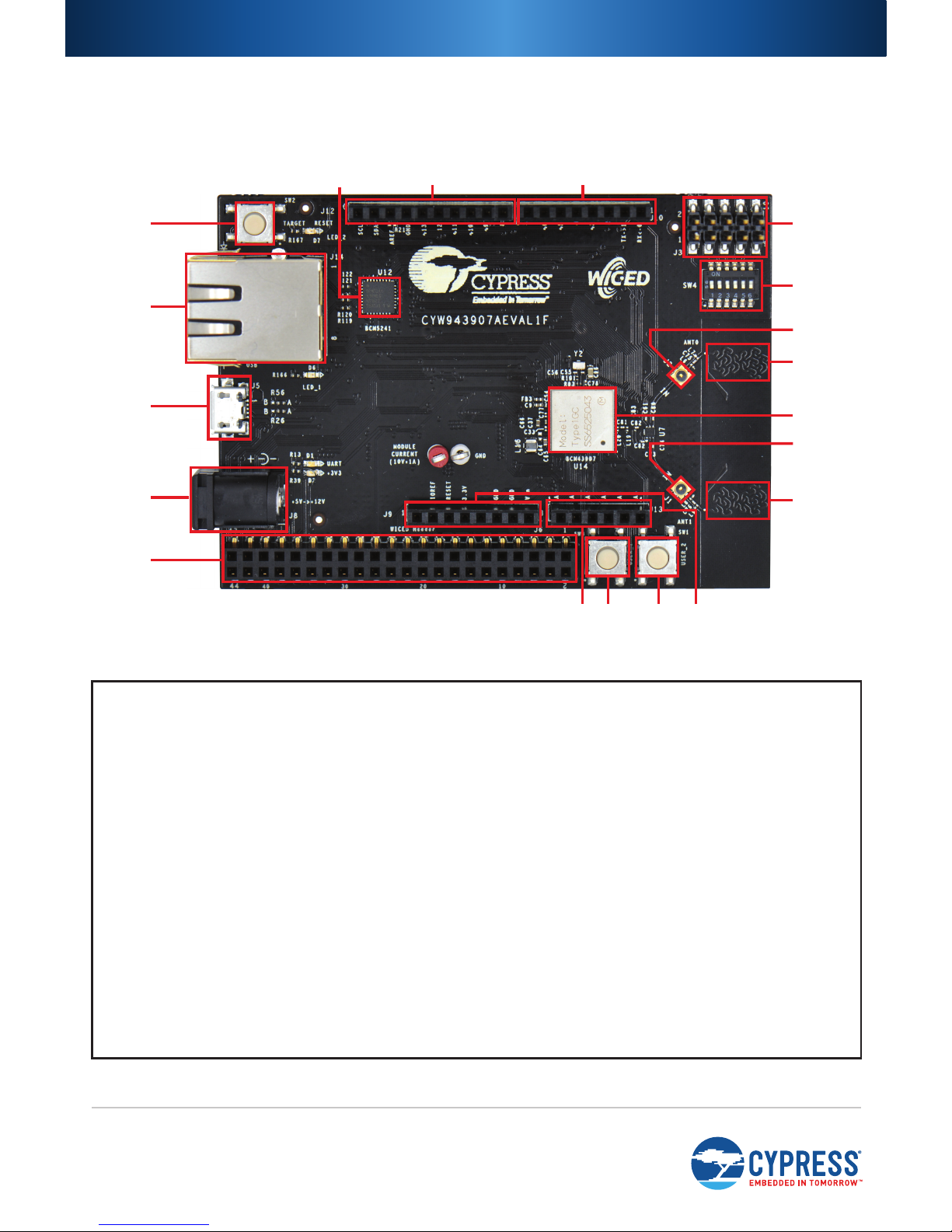
CYW943907AEVAL1F EVALUATION KIT
1. Reset Switch SW2
2. RJ45 Connector J14
3. Micro USB (Power, Programming and
Debugging) J5
4. 5-12V Power Input (Optional) J8
5. WICED Header J6
6. Arduino Header J13
7. User Switch 1 SW3
8. User Switch 2 SW1
9. Arduino Header J9
10. PCB Antenna - Main ANT1
11. Connector for External Antenna1 J1
12. CYW943907 Type 1GC Module (Murata)
13. PCB Antenna - Diversity ANT0
14. Connector for External Antenna 0 J2
15. On-board programmer and debugger
/External JTAG Switch SW4
16. External JTAG Header J3
17. Arduino Header J10
18. Arduino Header J12
19. External PHY Chip (BCM5241) U12
© 2017 Cypress Semiconductor Corporation. All rights reserved.
All trademarks or registered trademarks referenced herein are the property of their respective owners.
002-18700 Rev.*B
For the latest information about this kit, visit www.cypress.com/CYW943907AEVAL1F
CYW943907AEVAL1F EVALUATION KIT QUICK START GUIDE
1
2
3
4
5
6 7 8 9
10
11
12
13
14
15
16
171819
CYW943907AEVAL1F Evaluation Board Details
