Page 1
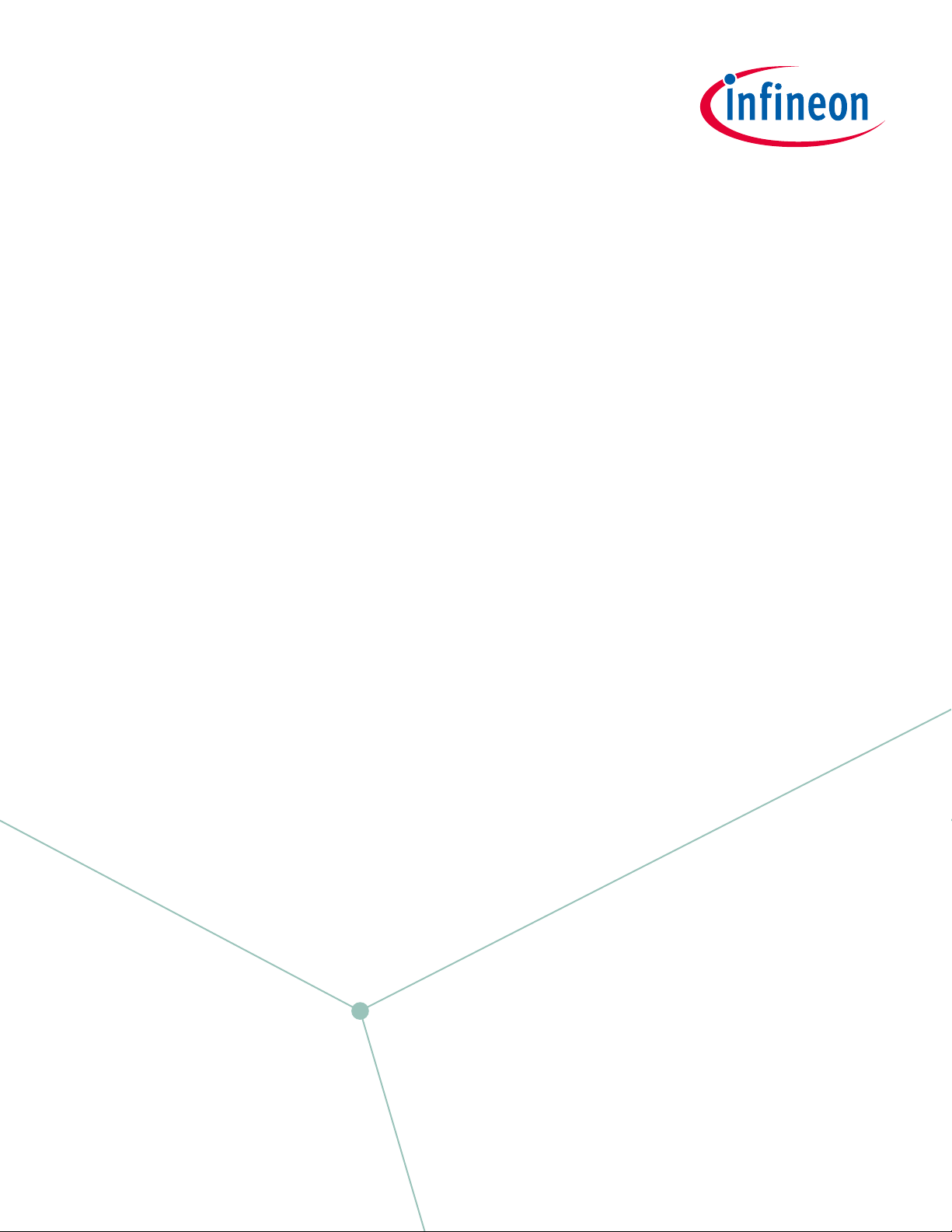
Please note that Cypress is an Infineon Technologies Company.
The document following this cover page is marked as “Cypress” document as this is the
company that originally developed the product. Please note that Infineon will continue
to oer the product to new and existing customers as part of the Infineon product
portfolio.
Continuity of document content
The fact that Infineon oers the following product as part of the Infineon product
portfolio does not lead to any changes to this document. Future revisions will occur
when appropriate, and any changes will be set out on the document history page.
Continuity of ordering part numbers
Infineon continues to support existing part numbers. Please continue to use the
ordering part numbers listed in the datasheet for ordering.
www.infineon.com
Page 2

CYTVII-B-E-1M-176-CPU Evaluation Board
User Guide
CYTVII-B-E-1M-176-CPU
Evaluation Board User Guide
Document Number. 002-22883 Rev. *C
Cypress Semiconductor
198 Champion Court
San Jose, CA 95134-1709
www.cypress.com
Page 3

Copyrights
Copyrights
© Cypress Semiconductor Corporation, 2018-2020. This document is the property of Cypress Semiconductor Corporation
and its subsidiaries (“Cypress”). This document, including any software or firmware included or referenced in this document
(“Software”), is owned by Cypress under the intellectual property laws and treaties of the United States and other countries
worldwide. Cypress reserves all rights under such laws and treaties and does not, except as specifically stated in this
paragraph, grant any license under its patents, copyrights, trademarks, or other intellectual property rights. If the Software is
not accompanied by a license agreement and you do not otherwise have a written agreement with Cypress governing the use
of the Software, then Cypress hereby grants you a personal, non-exclusive, nontransferable license (without the right to
sublicense) (1) under its copyright rights in the Software (a) for Software provided in source code form, to modify and
reproduce the Software solely for use with Cypress hardware products, only internally within your organization, and (b) to
distribute the Software in binary code form externally to end users (either directly or indirectly through resellers and
distributors), solely for use on Cypress hardware product units, and (2) under those claims of Cypress's patents that are
infringed by the Software (as provided by Cypress, unmodified) to make, use, distribute, and import the Software solely for
use with Cypress hardware products. Any other use, reproduction, modification, translation, or compilation of the Software is
prohibited.
TO THE EXTENT PERMITTED BY APPLICABLE LAW, CYPRESS MAKES NO WARRANTY OF ANY KIND, EXPRESS OR
IMPLIED, WITH REGARD TO THIS DOCUMENT OR ANY SOFTWARE OR ACCOMPANYING HARDWARE, INCLUDING,
BUT NOT LIMITED TO, THE IMPLIED WARRANTIES OF MERCHANTABILITY AND FITNESS FOR A PARTICULAR
PURPOSE. No computing device can be absolutely secure. Therefore, despite security measures implemented in Cypress
hardware or software products, Cypress shall have no liability arising out of any security breach, such as unauthorized access
to or use of a Cypress product. CYPRESS DOES NOT REPRESENT, WARRANT, OR GUARANTEE THAT CYPRESS
PRODUCTS, OR SYSTEMS CREATED USING CYPRESS PRODUCTS, WILL BE FREE FROM CORRUPTION, ATTACK,
VIRUSES, INTERFERENCE, HACKING, DATA LOSS OR THEFT, OR OTHER SECURITY INTRUSION (collectively,
“Security Breach”). Cypress disclaims any liability relating to any Security Breach, and you shall and hereby do release
Cypress from any claim, damage, or other liability arising from any Security Breach. In addition, the products described in
these materials may contain design defects or errors known as errata which may cause the product to deviate from published
specifications. To the extent permitted by applicable law, Cypress reserves the right to make changes to this document
without further notice. Cypress does not assume any liability arising out of the application or use of any product or circuit
described in this document. Any information provided in this document, including any sample design information or
programming code, is provided only for reference purposes. It is the responsibility of the user of this document to properly
design, program, and test the functionality and safety of any application made of this information and any resulting product.
“High-Risk Device” means any device or system whose failure could cause personal injury, death, or property damage.
Examples of High-Risk Devices are weapons, nuclear installations, surgical implants, and other medical devices. “Critical
Component” means any component of a High-Risk Device whose failure to perform can be reasonably expected to cause,
directly or indirectly, the failure of the High-Risk Device, or to affect its safety or effectiveness. Cypress is not liable, in whole
or in part, and you shall and hereby do release Cypress from any claim, damage, or other liability arising from any use of a
Cypress product as a Critical Component in a High-Risk Device. You shall indemnify and hold Cypress, its directors, officers,
employees, agents, affiliates, distributors, and assigns harmless from and against all claims, costs, damages, and expenses,
arising out of any claim, including claims for product liability, personal injury or death, or property damage arising from any
use of a Cypress product as a Critical Component in a High-Risk Device. Cypress products are not intended or authorized for
use as a Critical Component in any High-Risk Device except to the limited extent that (i) Cypress's published data sheet for
the product explicitly states Cypress has qualified the product for use in a specific High-Risk Device, or (ii) Cypress has given
you advance written authorization to use the product as a Critical Component in the specific High-Risk Device and you have
signed a separate indemnification agreement.
Cypress, the Cypress logo, Spansion, the Spansion logo, and combinations thereof, WICED, PSoC, CapSense, EZ-USB, FRAM, and Traveo are trademarks or registered trademarks of Cypress in the United States and other countries. For a more
complete list of Cypress trademarks, visit cypress.com. Other names and brands may be claimed as property of their
respective owners.
Disclaimer of Schematics and Layouts: This material constitutes a reference design. CYPRESS MAKES NO WARRANTY
OF ANY KIND, EXPRESS OR IMPLIED, WITH REGARD TO THIS MATERIAL, INCLUDING, BUT NOT LIMITED TO. THE
IMPLIED WARRANTIES OF MERCHANTABILITY AND FITNESS FOR A PARTICULAR PURPOSE. Cypress reserves the
right to make changes without further notice to the materials described herein. Cypress does not assume any liability arising
out of the application or use of any product or circuit described herein. Cypress does not authorize its products for use as
critical components in life-support systems where a malfunction or failure may reasonably be expected to result in significant
injury to the user. The inclusion of Cypress products in a life-support systems application implies that the manufacturer
assumes all risk of such use and in doing so indemnifies Cypress against all changes.
CYTVII-B-E-1M-176-CPU Evaluation Board User Guide, Document Number. 002-22883 Rev. *C 2
Page 4

Contents
1. Introduction 4
1.1 Precautions and Warnings...........................................................................................4
2. Overview 5
2.1 Functional Overview ....................................................................................................7
3. Operation 8
4. Connections and Settings 10
A. Schematics of CPU Board 17
B. Component Assembly on CPU Board 36
C. Schematics of Base Board 38
D. Component Assembly on Base Board 55
Revision History 57
CYTVII-B-E-1M-176-CPU Evaluation Board User Guide, Document Number. 002-22883 Rev. *C 3
Page 5

1. Introduction
This user guide provides instructions to use the CYTVII-B-E-1M-176-CPU and CYTVII-B-E-176-SO
evaluation boards, collectively referred to as 'CPU board' in this document. This is an evaluation
platform for the CYT2B78CABES Traveo II device. The board can be used standalone for basic validation or in combination with the CYTVII-B-E-BB Traveo II baseboard (available separately from
Cypress). This document assumes that you will work with the combination (CPU board + baseboard), and provides guidance to use features of the evaluation platform. The Device Port Pin Connections on Baseboard and CPU board schematic used in this document is for CYTVII-B-E-1M-176CPU Rev C and Rev 1.0 boards and CYTVII-B-E-176-SO Rev C and Rev 1.0 boards only.
1.1 Precautions and Warnings
The evaluation board must be handled by qualified personnel who are aware of the capabilities of
the boards. You must ensure your own safety arising from electrical hazards and other sources. You
must carefully handle the board, which is a delicate PCB, and ensure that it is not subjected to bending or other stresses.
The CPU board is shipped with a 12 V DC power adapter. This adapter can be plugged into the AC
mains supply anywhere in the world and is designed to receive 100-240 V AC V @ 50/60 Hz. While
powering the board, you must connect only the power adapter supplied with the evaluation board
and not any other part.
CYTVII-B-E-1M-176-CPU Evaluation Board User Guide, Document Number. 002-22883 Rev. *C 4
Page 6

2. Overview
Figure 2-1 shows the CYTVII-B-E-176-SO board. Insert a Traveo II device into the IC socket
(marked in red) while the evaluation board is powered OFF.
Figure 2-1. CYTVII-B-E-176-SO Board
A variant of the CPU board (CYTVII-B-E-1M-176-CPU) is also available, where the Traveo II device
is soldered directly onto the PCB. Functionally, the CYTVII-B-E-1M-176-CPU and CYTVII-B-E-176SO boards are identical, except that the device can be easily replaced in the latter. Figure 2-3 shows
the CYTVII-B-E-1M-176-CPU mounted on baseboard.
Another variant of the CPU board is available which has 100-pin socket mounted on it. The CPU
board referred as a CYTVII-B-E-1M-100-SO board.
The CPU board is meant to be used along with a Traveo II baseboard (CYTVII-B-E-BB). The baseboard brings out all important interface connections such as CAN, LIN, SPI EEPROM, CXPI, and
Flexray, and can be used in conjunction with several CPU boards of the Traveo II family. Figure 2-2
shows the baseboard.
CYTVII-B-E-1M-176-CPU Evaluation Board User Guide, Document Number. 002-22883 Rev. *C 5
Page 7
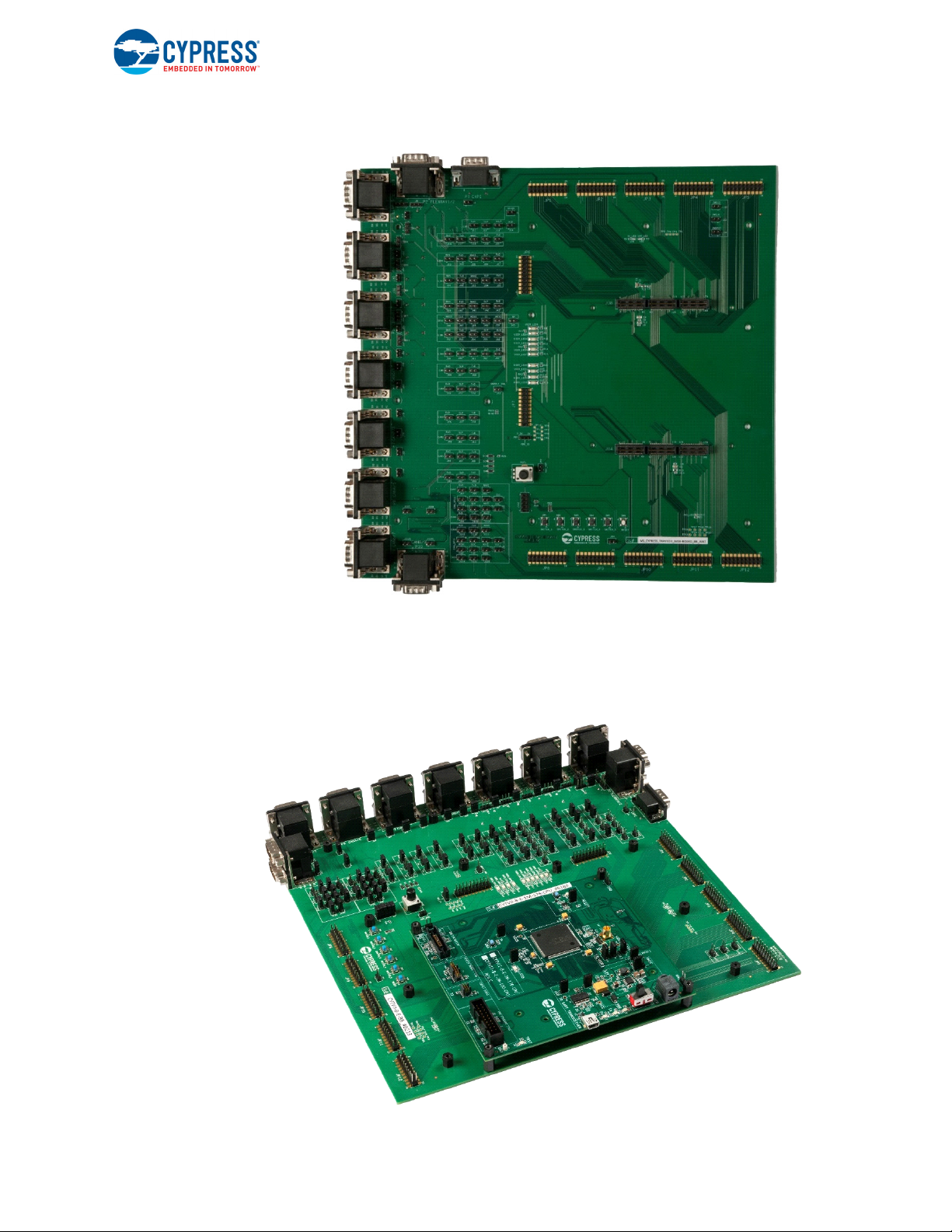
Figure 2-2. Traveo II Base board (CYTVII-B-E-BB)
Overview
Two Samtec connectors on the CPU board and corresponding mating connectors on the baseboard
are used to connect signals across the two boards. When put together, the boards appear as shown
in Figure 2-3.
Figure 2-3. Combination of CPU Board and TVII Base Board
CYTVII-B-E-1M-176-CPU Evaluation Board User Guide, Document Number. 002-22883 Rev. *C 6
Page 8

2.1 Functional Overview
The CPU board has the following features:
1. One Traveo II device, either soldered or mounted on a socket (U4).
2. PMIC to generate the 5 V and 3.3 V output depending on the Jumper J23 selection, which powers the CPU board and the baseboard (if connected).
3. Programming interface (JTAG-20, MiniProg3, SWD, and IDC-20, Mictor trace port) to connect
several programming tools such as IAR I-jet, Green Hills GHS, MiniProg.
4. USB-UART interface for terminal logging (J12).
5. One user switch (SW3) and one user LED (LED5) for standalone operation without the baseboard.
6. Reset controller with manual reset switch (SW2) and voltage supervision.
7. Measurement of device current on VDDIO, VDDA, and VDDD using jumpers J6, J8, and J10
respectively.
8. Samtec connector interface (J21 and J22) for connecting to the baseboard CYTVII-B-E-BB.
The Traveo II baseboard has the following features:
1. Six CAN-FD transceivers based on TJA1057GT (Dual connectors P6, P7, P8).
2. Four CAN-FD transceivers based on TJA1145T, with SPI-based transceiver configuration (Dual
connectors P9, P10).
3. Six LIN transceivers based on TJA1021T (Dual connectors (Dual connectors P3, P4, P5).
4. Two Flexray transceivers based on TJA1081TS (Dual connector P2).
5. One CXPI transceiver based on S6BT112A01 (Connector P1).
6. One SPI EEPROM 25LC320A (U9).
7. Five user switches (SW1 through SW5), 10 user LEDs (USER_LED0 through USER_LED9) and
one potentiometer (POT1) for analog input.
8. Pin headers to access all I/Os of the TVII device (when a CPU board is connected to the baseboard).
9. Samtec connector interface (J38 and J84) for connecting to a CPU board.
Overview
CYTVII-B-E-1M-176-CPU Evaluation Board User Guide, Document Number. 002-22883 Rev. *C 7
Page 9

3. Operation
This section describes the operation of the CPU board and the baseboard. It is assumed that you
have connected the CPU board to the baseboard using the Samtec interface and inserted a TVII
device into the IC socket (applicable to SO boards only). The following method can be used to operate the CPU board and the baseboard.
1. For socketed CPU board, ensure that the device is inserted into the socket. Remove the four
screws on the socket using the screwdriver provided in the box and open the socket cover. If the
device is not present, place one carefully using a vacuum picker or a pair of tweezers.
2. Ensure that the pin 1 of the device is near the arrow mark (near C14) as shown in Figure 3-1.
You must also ensure that the angle of placing the device is such that the pins on all four sides of
the LQFP package match well with the socket pins. Align the device slightly if required.
Figure 3-1. Orientation of Device when Inserted in Socket
3. Put the socket cover and fix the four screws such that the socket cover tightly sits on the socket
base.
4. A 12V wall adapter board is supplied along with the CPU board. Connect the 12 V wall adapter to
the barrel connector marked “12V DC” on the CPU board. Connect its plug to a mains socket
using one of the four plug adapters provided in the white box (depending on the geographical
location and the socket type available).
5. Ensure that jumpers J23 (default 5 V: J23_1 and J23_2), J5, J6, J8, J10 (current measurement
jumpers) are inserted on the CPU board. You can select the 3.3 V power rails for CPU board by
shorting J23_2 and J23_2 as per their application or hardware setup.
CYTVII-B-E-1M-176-CPU Evaluation Board User Guide, Document Number. 002-22883 Rev. *C 8
Page 10

Operation
6. Turn ON the mains supply to the wall adapter. Turn ON the switch SW1 on the CPU board. The
LED labelled PWR should light up.
7. Connect an appropriate programming tool to one of the programming interfaces (J17, J18, J19,
J20). Programming tool options are:
❐ GHS Trace on J20
❐ IAR I-jet on J18 or J19
❐ MiniProg3 on J19
8. Install the appropriate programming IDE on a PC. The programming IDE (GHS Multi, IAR EWB,
CYP, and so on) should be able to detect a device (read the device ID) and to load a firmware
HEX file (.sreg) into the device flash successfully.
As part of the release package, various firmware examples compiled in several programming
IDEs are available. Some examples use specific transceivers on the baseboard.
9. To start with, use the LED blink example provided with the release package to test the functioning of the board.
10. Connect a USB-mini cable to J12 and the other end to a PC. Open Tera Term or your preferred
terminal logging application and set the appropriate port and baud rate (typically 115,200 baud,
8, N, 1). Ensure that jumpers J11 and J13 are inserted on the CPU board. Some firmware examples provide data logs from the device or ask for user inputs over the terminal.
CYTVII-B-E-1M-176-CPU Evaluation Board User Guide, Document Number. 002-22883 Rev. *C 9
Page 11

4. Connections and Settings
Ensure that the following jumpers are inserted on the baseboard to use each transceiver on the
baseboard with respective firmware examples which activate each functionality of the device.
1. CAN0.0 from the device uses the CAN0 and CAN6 transceiver on the baseboard. These transceivers are selectable through jumpers on baseboard. (connect jumpers J70, J71, J72 for CAN0
and J94, J109, J110, J105, J104, J106 and J103 for CAN6)
2. CAN0.1 from the device uses the CAN1 and CAN7 transceiver on the baseboard. These transceivers are selectable through jumpers on baseboard.(connect jumpers J66, J67, J68 for CAN1
and J97, J95, J101, J96, J98, J99 and J100 for CAN7)
3. CAN0.2 from the device uses the CAN2 and CAN8 transceiver on the baseboard. These transceivers are selectable through jumpers on baseboard.(connect jumpers J81, J82, J83 for CAN2
and J111, J112, J113, J115, J116, J118 and J117 for CAN8)
4. CAN1.0 from the device uses the CAN3 and CAN9 transceiver on the baseboard. These transceivers are selectable through jumpers on baseboard.(connect jumpers J76, J77, J78 for CAN3
and J114, J131, J125, J121, J122, J123 and J124 for CAN9)
5. CAN1.1 from the device uses the CAN4 transceiver on the baseboard (connect jumpers J91,
J92, J93)
6. CAN1.2 from the device uses the CAN5 transceiver on the baseboard (connect jumpers J86,
J87, J88)
7. LIN0 from the device uses the LIN0 transceiver on the baseboard (connect jumpers J58, J59,
J60, J63)
8. LIN1 from the device uses the LIN1 transceiver on the baseboard (connect jumpers J51, J52,
J53, J56)
9. LIN2 from the device uses the LIN2 transceiver on the baseboard (connect jumpers J37, J39,
J40, J43)
10. LIN3 from the device uses the LIN3 transceiver on the baseboard (connect jumpers J30, J31,
J32, J35)
11. LIN4 from the device uses the LIN4 transceiver on the baseboard (connect jumpers J22, J23,
J24, J27)
12. LIN6 from the device uses the LIN5 transceiver on the baseboard (connect jumpers J10, J16,
J17, J20)
13. EEPROM on the baseboard is enabled by connecting jumpers J47, J48, J49.
14. The user switch functionality is enabled by connecting jumper J102.
15. The potentiometer functionality is enabled by connecting jumper J89.
In addition, power is supplied to the baseboard by connecting jumper J80 in the '5V' position and
must always be connected. Once a specific functionality is chosen by connecting the jumpers listed
above, ensure that the appropriate firmware is loaded onto the device. Incorrect firmware can result
in port pins being configured incorrectly leading to bus contention and damage to hardware. For
example, if you connect jumpers related to CAN0.0, you must ensure that firmware configures the
related ports as CAN pins.
CYTVII-B-E-1M-176-CPU Evaluation Board User Guide, Document Number. 002-22883 Rev. *C 10
Contact Cypress technical support for firmware examples.
Page 12
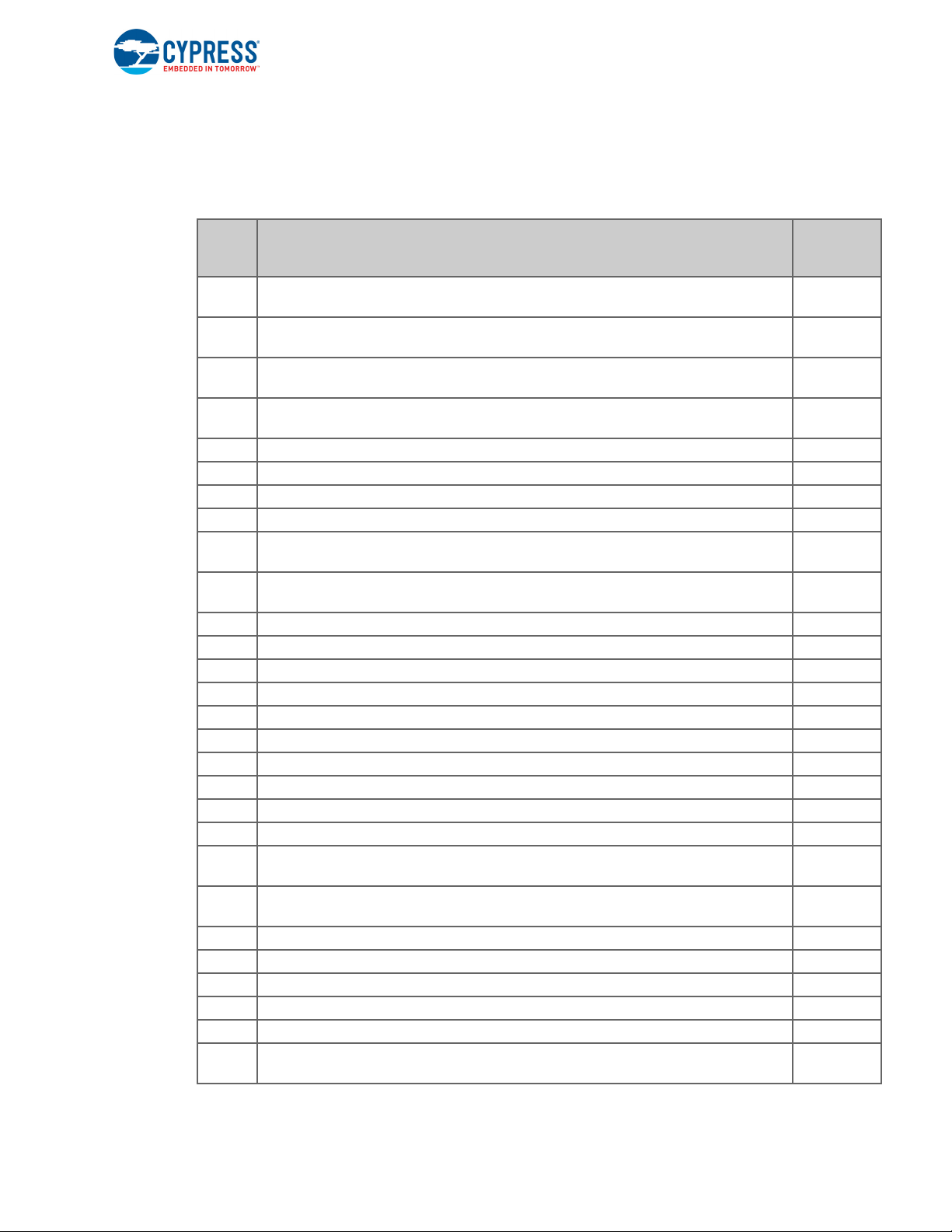
Connections and Settings
Apart from these interface transceivers that can be used for specific functions, all pins of the device
are also accessible on the baseboard using pin headers JP1 through JP12.
The device port pins are connected to pin headers on the baseboard as listed in Table 4-1.
Table 4-1. Device Port Pin Connections on Baseboard
Access Pin
Port Pin Pin Function
P0.0
P0.1
P0.2
P0.3
P1.0 PWM_12/PWM_13_N/TC_12_TR0/TC_13_TR1/SCB0_SCL/SCB0_MISO JP8.4
P1.1 PWM_11/PWM_12_N/TC_11_TR0/TC_12_TR1/SCB0_SDA/SCB0_MOSI JP8.3
P1.2 PWM_10/PWM_11_N/TC_10_TR0/TC_11_TR1/SCB0_CLK/TRIG_IN[0] JP8.6
P1.3 PWM_8/PWM_10_N/TC_8_TR0/TC_10_TR1/SCB0_SEL0/TRIG_IN[1] JP8.5
P10.0
P10.1
P10.2 PWM_30/PWM_29_N/TC_30_TR0/TC_29_TR1/SCB4_RTS/SCB4_SCL/SCB4_CLK JP6.13
P10.3 PWM_31/PWM_30_N/TC_31_TR0/TC_30_TR1/SCB4_CTS/SCB4_SEL0 JP6.16
P10.4 PWM_32/PWM_31_N/TC_32_TR0/TC_31_TR1/SCB4_SEL1/ADC[1]_0 JP6.17
P10.5 PWM_33/PWM_32_N/TC_33_TR0/TC_32_TR1/SCB4_SEL2/ADC[1]_1 JP1.7
P10.6 PWM_34/PWM_33_N/TC_34_TR0/TC_33_TR1/ADC[1]_2 JP1.8
P10.7 PWM_35/PWM_34_N/TC_35_TR0/TC_34_TR1/ADC[1]_3 JP1.13
P11.0 ADC[0]_M JP9.6
P11.1 ADC[1]_M JP9.5
P11.2 ADC[2]_M JP9.8
P12.0 PWM_36/PWM_35_N/TC_36_TR0/TC_35_TR1/CAN0_2_TX/TRIG_IN[20]/ADC[1]_4 JP10.8
P12.1
P12.2
P12.3 PWM_39/PWM_38_N/TC_39_TR0/TC_38_TR1/EXT_MUX[1]_0/LIN6_TX/ADC[1]_7 JP1.10
P12.4 PWM_40/PWM_39_N/TC_40_TR0/TC_39_TR1/EXT_MUX[1]_1/ADC[1]_8 JP10.13
P12.5 PWM_41/PWM_40_N/TC_41_TR0/TC_40_TR1/EXT_MUX[1]_2/ADC[1]_9 JP1.14
P12.6 PWM_42/PWM_41_N/TC_42_TR0/TC_41_TR1/ADC[1]_10 JP2.18
P12.7 PWM_43/PWM_42_N/TC_43_TR0/TC_42_TR1/ADC[1]_11 JP2.17
P13.0
PWM_18/PWM_22_N/TC_18_TR0/TC_22_TR1/SCB0_RX/SCB7_SDA/SCB0_MISO/
LIN1_RX
PWM_17/PWM_18_N/TC_17_TR0/TC_18_TR1/SCB0_TX/SCB7_SCL/SCB0_MOSI/
LIN1_TX
PWM_14/PWM_17_N/TC_14_TR0/TC_17_TR1/SCB0_RTS/SCB0_SCL/SCB0_CLK/
LIN1_EN/CAN0_1_TX
PWM_13/PWM_14_N/TC_13_TR0/TC_14_TR1/SCB0_CTS/SCB0_SDA/SCB0_SEL0/CAN0_1_RX
PWM_28/PWM_27_N/TC_28_TR0/TC_27_TR1/SCB4_RX/SCB4_MISO/
TRIG_IN[18]
PWM_29/PWM_28_N/TC_29_TR0/TC_28_TR1/SCB4_TX/SCB4_SDA/SCB4_MOSI/
TRIG_IN[19]
PWM_37/PWM_36_N/TC_37_TR0/TC_36_TR1/LIN6_EN/CAN0_2_RX/TRIG_IN[21]/
ADC[1]_5
PWM_38/PWM_37_N/TC_38_TR0/TC_37_TR1/EXT_MUX[1]_EN/LIN6_RX/
ADC[1]_6
PWM_M_8/PWM_43_N/TC_M_8_TR0/TC_43_TR1/EXT_MUX[2]_0/SCB3_RX/
SCB3_MISO/ADC[1]_12
on
Baseboard
JP6.15
JP6.14
JP6.9
JP6.8
JP9.16
JP9.15
JP10.7
JP1.9
JP10.4
CYTVII-B-E-1M-176-CPU Evaluation Board User Guide, Document Number. 002-22883 Rev. *C 11
Page 13
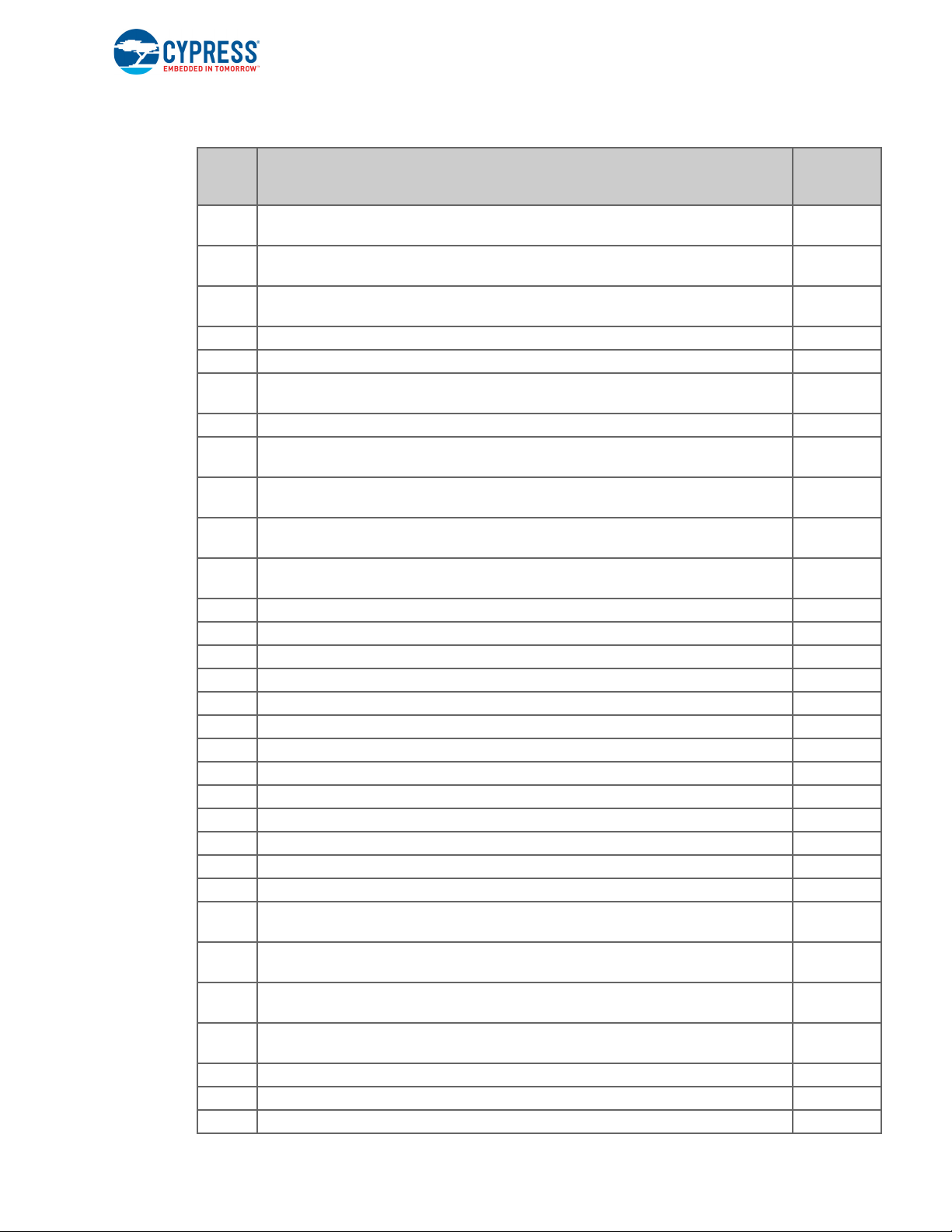
Connections and Settings
Table 4-1. Device Port Pin Connections on Baseboard (continued)
Access Pin
Port Pin Pin Function
P13.1
P13.2
P13.3
P13.4 PWM_M_10/PWM_45_N/TC_M_10_TR0/TC_45_TR1/SCB3_SEL1/ADC[1]_16JP6.4
P13.5 PWM_46/PWM_M_10_N/TC_46_TR0/TC_M_10_TR1/SCB3_SEL2/ADC[1]_17JP2.7
P13.6
P13.7 PWM_47/PWM_M_11_N/TC_47_TR0/TC_M_11_TR1/TRIG_IN[23]/ADC[1]_19 JP2.15
P14.0
P14.1
P14.2
P14.3
P14.4 PWM_52/PWM_51_N/TC_52_TR0/TC_51_TR1/SCB2_SEL1/LIN6_EN/ADC[1]_24 JP7.12
P14.5 PWM_53/PWM_52_N/TC_53_TR0/TC_52_TR1/SCB2_SEL2/ADC[1]_25 JP7.16
P14.6 PWM_54/PWM_53_N/TC_54_TR0/TC_53_TR1/TRIG_IN[24]/ADC[1]_26 JP7.17
P14.7 PWM_55/PWM_54_N/TC_55_TR0/TC_54_TR1/TRIG_IN[25]/ADC[1]_27 JP3.3
P15.0 PWM_56/PWM_55_N/TC_56_TR0/TC_55_TR1/ADC[1]_28 JP3.5
P15.1 PWM_57/PWM_56_N/TC_57_TR0/TC_56_TR1/ADC[1]_29 JP3.7
P15.2 PWM_58/PWM_57_N/TC_58_TR0/TC_57_TR1/ADC[1]_30 JP3.9
P15.3 PWM_59/PWM_58_N/TC_59_TR0/TC_58_TR1/ADC[1]_31 JP3.11
P16.0 PWM_60/PWM_59_N/TC_60_TR0/TC_59_TR1/PWM_H_0 JP3.13
P16.1 PWM_61/PWM_60_N/TC_61_TR0/TC_60_TR1/PWM_H_0_N JP3.15
P16.2 PWM_62/PWM_61_N/TC_62_TR0/TC_61_TR1/PWM_H_1 JP3.17
P16.3 PWM_62/PWM_62_N/TC_62_TR0/TC_62_TR1/PWM_H_1_N JP4.3
P17.0 PWM_61/PWM_62_N/TC_61_TR0/TC_62_TR1/CAN1_1_TX JP11.8
P17.1
P17.2
P17.3
P17.4
P17.5 PWM_56/PWM_57_N/TC_56_TR0/TC_57_TR1/SCB3_SEL1 JP3.10
P17.6 PWM_M_4/PWM_56_N/TC_M_4_TR0/TC_56_TR1/SCB3_SEL2 JP3.8
P17.7 PWM_M_5/PWM_M_4_N/TC_M_5_TR0/TC_M_4_TR1 JP3.6
PWM_44/PWM_M_8_N/TC_44_TR0/TC_M_8_TR1/EXT_MUX[2]_1/SCB3_TX/
SCB3_SDA/SCB3_MOSI/ADC[1]_13
PWM_M_9/PWM_44_N/TC_M_9_TR0/TC_44_TR1/EXT_MUX[2]_2/SCB3_RTS/
SCB3_SCL/SCB3_CLK/ADC[1]_14
PWM_45/PWM_M_9_N/TC_45_TR0/TC_M_9_TR1/EXT_MUX[2]_EN/SCB3_CTS/
SCB3_SEL0/ADC[1]_15
PWM_M_11/PWM_46_N/TC_M_11_TR0/TC_46_TR1/SCB3_SEL3/TRIG_IN[22]/
ADC[1]_18
PWM_48/PWM_47_N/TC_48_TR0/TC_47_TR1/SCB2_RX/SCB2_MISO/
CAN1_0_TX/ADC[1]_20
PWM_49/PWM_48_N/TC_49_TR0/TC_48_TR1/SCB2_TX/SCB2_SDA/SCB2_MOSI/
CAN1_0_RX/ADC[1]_21
PWM_50/PWM_49_N/TC_50_TR0/TC_49_TR1/SCB2_RTS/SCB2_SCL/SCB2_CLK/
LIN6_RX/ADC[1]_22
PWM_51/PWM_50_N/TC_51_TR0/TC_50_TR1/SCB2_CTS/SCB2_SEL0/LIN6_TX/
ADC[1]_23
PWM_60/PWM_61_N/TC_60_TR0/TC_61_TR1/PWM_H_2/SCB3_RX/SCB3_MISO/
CAN1_1_RX
PWM_59/PWM_60_N/TC_59_TR0/TC_60_TR1/PWM_H_2_N/SCB3_TX/
SCB3_SDA/SCB3_MOSI
PWM_58/PWM_59_N/TC_58_TR0/TC_59_TR1/PWM_H_3/SCB3_RTS/SCB3_SCL/
SCB3_CLK/TRIG_IN[26]
PWM_57/PWM_58_N/TC_57_TR0/TC_58_TR1/PWM_H_3_N/SCB3_CTS/SCB3_SEL0/TRIG_IN[27]
on
Baseboard
JP10.3
JP10.16
JP1.5
JP2.11
JP3.12
JP3.14
JP1.11
JP7.8
JP11.7
JP2.3
JP4.5
JP4.11
CYTVII-B-E-1M-176-CPU Evaluation Board User Guide, Document Number. 002-22883 Rev. *C 12
Page 14
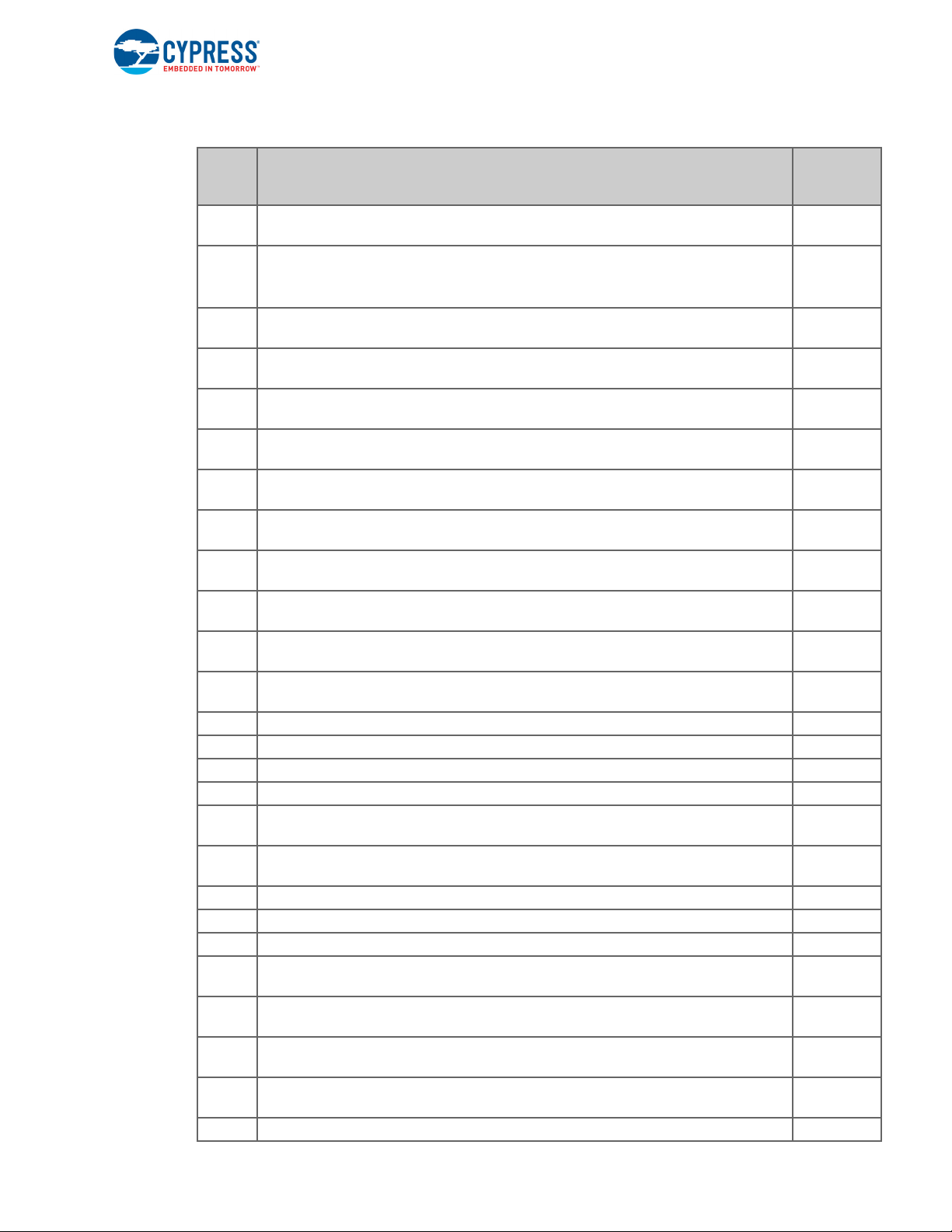
Connections and Settings
Table 4-1. Device Port Pin Connections on Baseboard (continued)
Access Pin
Port Pin Pin Function
P18.0
P18.1
P18.2
P18.3
P18.4
P18.5
P18.6
P18.7
P19.0
P19.1
P19.2
P19.3
P19.4 PWM_29/PWM_28_N/TC_29_TR0/TC_28_TR1/TC_H_2_TR0/SCB2_SEL1 JP3.4
P20.0 PWM_30/PWM_29_N/TC_30_TR0/TC_29_TR1/TC_H_2_TR1/SCB2_SEL2/LIN5_RX JP7.4
P20.1 PWM_49/PWM_30_N/TC_49_TR0/TC_30_TR1/TC_H_3_TR0/LIN5_TX JP7.5
P20.2 PWM_48/PWM_49_N/TC_48_TR0/TC_49_TR1/TC_H_3_TR1/LIN5_EN JP4.14
P20.3
P20.4
P20.5 PWM_45/PWM_46_N/TC_45_TR0/TC_46_TR1/SCB1_RTS/SCB1_SCL/SCB1_CLK JP5.9
P20.6 PWM_44/PWM_45_N/TC_44_TR0/TC_45_TR1/SCB1_CTS/SCB1_SEL0 JP5.7
P20.7 PWM_43/PWM_44_N/TC_43_TR0/TC_44_TR1/SCB1_SEL1 JP5.6
P2.0
P2.1
P2.2
P2.3
P2.4 PWM_3/PWM_4_N/TC_3_TR0/TC_4_TR1/SCB7_SEL1/LIN5_TX/TRIG_IN[6]JP8.8
PWM_M_6/PWM_M_5_N/TC_M_6_TR0/TC_M_5_TR1/PWM_H_0/SCB1_RX/
SCB1_MISO/FAULT_OUT_0/ADC[2]_0
PWM_M_7/PWM_M_6_N/TC_M_7_TR0/TC_M_6_TR1/PWM_H_0_N/SCB1_TX/
SCB1_SDA/SCB1_MOSI/
FAULT_OUT_1/ADC[2]_1
PWM_55/PWM_M_7_N/TC_55_TR0/TC_M_7_TR1/PWM_H_1/SCB1_RTS/
SCB1_SCL/SCB1_CLK/ADC[2]_2
PWM_54/PWM_55_N/TC_54_TR0/TC_55_TR1/PWM_H_1_N/SCB1_CTS/SCB1_SEL0/TRACE_CLOCK/ADC[2]_3
PWM_53/PWM_54_N/TC_53_TR0/TC_54_TR1/PWM_H_2/SCB1_SEL1/TRACE_DATA_0/ADC[2]_4
PWM_52/PWM_53_N/TC_52_TR0/TC_53_TR1/PWM_H_2_N/SCB1_SEL2/
TRACE_DATA_1/ADC[2]_5
PWM_51/PWM_52_N/TC_51_TR0/TC_52_TR1/PWM_H_3/SCB1_SEL3/
CAN1_2_TX/TRACE_DATA_2/ADC[2]_6
PWM_50/PWM_51_N/TC_50_TR0/TC_51_TR1/PWM_H_3_N/CAN1_2_RX/
TRACE_DATA_3/ADC[2]_7
PWM_M_3/PWM_50_N/TC_M_3_TR0/TC_50_TR1/TC_H_0_TR0/SCB2_RX/
SCB2_MISO/FAULT_OUT_2
PWM_26/PWM_M_3_N/TC_26_TR0/TC_M_3_TR1/TC_H_0_TR1/SCB2_TX/
SCB2_SDA/SCB2_MOSI/FAULT_OUT_3
PWM_27/PWM_26_N/TC_27_TR0/TC_26_TR1/TC_H_1_TR0/SCB2_RTS/
SCB2_SCL/SCB2_CLK/TRIG_IN[28]
PWM_28/PWM_27_N/TC_28_TR0/TC_27_TR1/TC_H_1_TR1/SCB2_CTS/SCB2_SEL0/TRIG_IN[29]
PWM_47/PWM_48_N/TC_47_TR0/TC_48_TR1/SCB1_RX/SCB1_MISO/
CAN1_2_TX
PWM_46/PWM_47_N/TC_46_TR0/TC_47_TR1/SCB1_TX/SCB1_SDA/SCB1_MOSI/
CAN1_2_RX
PWM_7/PWM_8_N/TC_7_TR0/TC_8_TR1/SCB7_RX/SCB0_SEL1/SCB7_MISO/
LIN0_RX/CAN0_0_TX/ SWJ_TRSTN/TRIG_IN[2]
PWM_6/PWM_7_N/TC_6_TR0/TC_7_TR1/SCB7_TX/SCB7_SDA/SCB0_SEL2/
SCB7_MOSI/LIN0_TX/ CAN0_0_RX/TRIG_IN[3]
PWM_5/PWM_6_N/TC_5_TR0/TC_6_TR1/SCB7_RTS/SCB7_SCL/SCB0_SEL3/
SCB7_CLK/LIN0_EN/TRIG_IN[4]
PWM_4/PWM_5_N/TC_4_TR0/TC_5_TR1/SCB7_CTS/SCB7_SEL0/LIN5_RX/
TRIG_IN[5]
on
Baseboard
JP3.18
JP3.16
JP9.17
JP4.4
JP9.18
JP12.4
JP11.6
JP11.5
JP7.9
JP7.13
JP6.5
JP6.10
JP4.15
JP5.8
#NA
JP1.4
JP1.6
JP10.11
CYTVII-B-E-1M-176-CPU Evaluation Board User Guide, Document Number. 002-22883 Rev. *C 13
Page 15
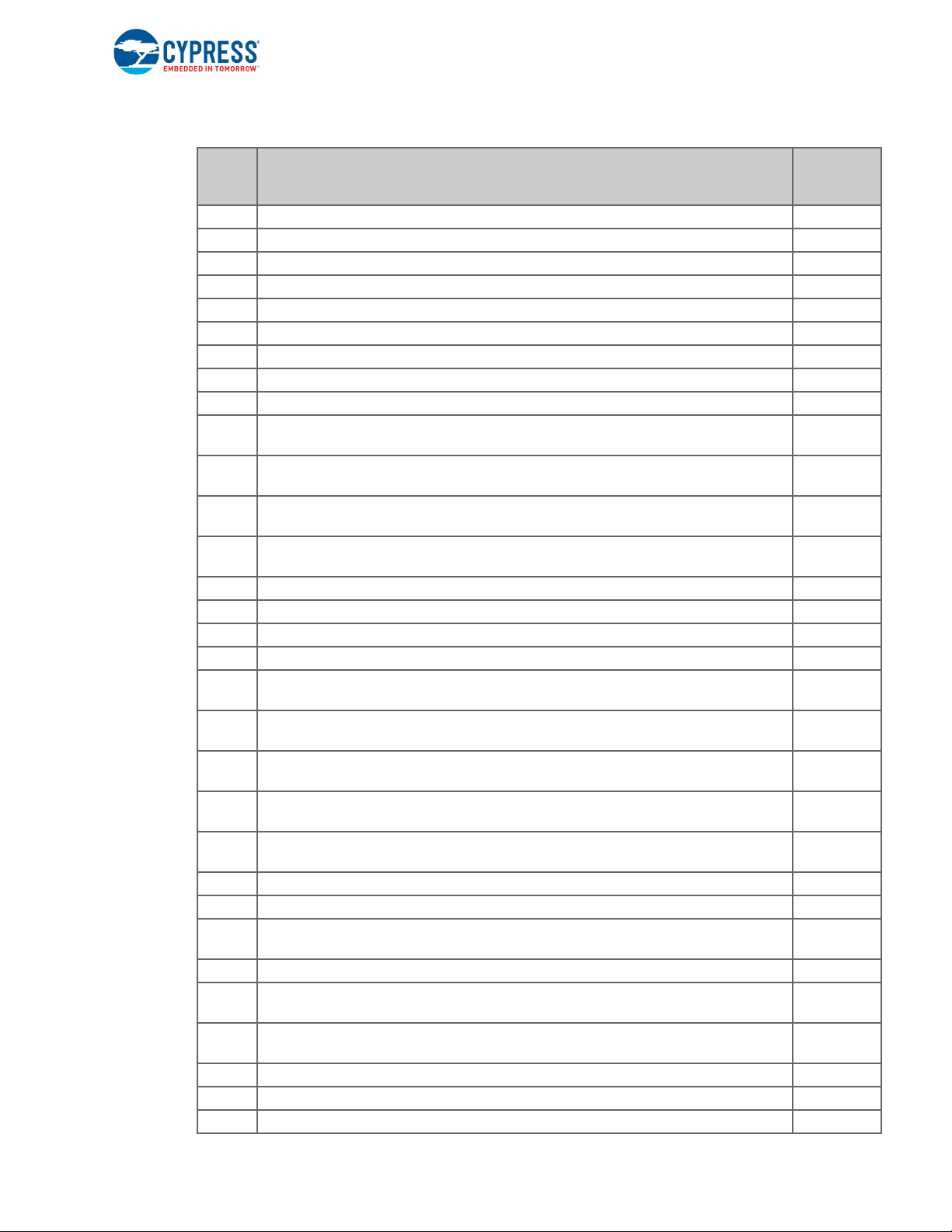
Connections and Settings
Table 4-1. Device Port Pin Connections on Baseboard (continued)
Access Pin
Port Pin Pin Function
P2.5 PWM_2/PWM_3_N/TC_2_TR0/TC_3_TR1/SCB7_SEL2/LIN5_EN/TRIG_IN[7]JP8.7
P21.0 PWM_42/PWM_43_N/TC_42_TR0/TC_43_TR1/SCB1_SEL2/WCO_IN #N/A
P21.1 PWM_41/PWM_42_N/TC_41_TR0/TC_42_TR1/WCO_OUT #N/A
P21.2 PWM_40/PWM_41_N/TC_40_TR0/TC_41_TR1/TRIG_DBG[1]/EXT_CLK/ECO_IN #N/A
P21.3 PWM_39/PWM_40_N/TC_39_TR0/TC_40_TR1/ECO_OUT #N/A
P21.4 PWM_38/PWM_39_N/TC_38_TR0/TC_39_TR1/HIBERNATE_WAKEUP[0] JP5.5
P21.5 PWM_37/PWM_38_N/TC_37_TR0/TC_38_TR1/LIN0_RX JP1.3
P21.6 PWM_36/PWM_37_N/TC_36_TR0/TC_37_TR1/LIN0_TX JP5.10
P21.7 PWM_35/PWM_36_N/TC_35_TR0/TC_36_TR1/LIN0_EN/CAL_SUP_NZ/RTC_CAL JP5.18
P22.0
P22.1
P22.2
P22.3
P22.4 PWM_30/PWM_31_N/TC_30_TR0/TC_31_TR1/SCB6_SEL1/TRACE_CLOCK JP5.11
P22.5 PWM_29/PWM_30_N/TC_29_TR0/TC_30_TR1/SCB6_SEL2/LIN7_RX JP5.12
P22.6 PWM_28/PWM_29_N/TC_28_TR0/TC_29_TR1/LIN7_TX JP5.13
P22.7 PWM_27/PWM_28_N/TC_27_TR0/TC_28_TR1/LIN7_EN JP5.14
P23.0
P23.1
P23.2
P23.3
P23.4
P23.5 PWM_24/PWM_25_N/TC_24_TR0/TC_25_TR1/SCB7_SEL2/SWJ_SWCLK_TCLK #N/A
P23.6 PWM_23/PWM_24_N/TC_23_TR0/TC_24_TR1/SWJ_SWDIO_TMS #N/A
P23.7
P3.0 PWM_1/PWM_2_N/TC_1_TR0/TC_2_TR1/SCB6_RX/SCB6_MISO/TRIG_DBG[0] JP10.14
P3.1
P3.2
P3.3 PWM_M_2/PWM_M_3_N/TC_M_2_TR0/TC_M_3_TR1/SCB6_CTS/SCB6_SEL0 JP8.9
P3.4 PWM_M_1/PWM_M_2_N/TC_M_1_TR0/TC_M_2_TR1/SCB6_SEL1 JP8.12
P3.5 PWM_M_0/PWM_M_1_N/TC_M_0_TR0/TC_M_1_TR1/SCB6_SEL2 JP8.11
PWM_34/PWM_35_N/TC_34_TR0/TC_35_TR1/SCB6_RX/SCB6_MISO/
CAN1_1_TX/TRACE_DATA_0
PWM_33/PWM_34_N/TC_33_TR0/TC_34_TR1/SCB6_TX/SCB6_SDA/SCB6_MOSI/ CAN1_1_RX/TRACE_DATA_1
PWM_32/PWM_33_N/TC_32_TR0/TC_33_TR1/SCB6_RTS/SCB6_SCL/SCB6_CLK/
TRACE_DATA_2
PWM_31/PWM_32_N/TC_31_TR0/TC_32_TR1/SCB6_CTS/SCB6_SEL0/TRACE_DATA_3
PWM_M_8/PWM_27_N/TC_M_8_TR0/TC_27_TR1/SCB7_RX/SCB7_MISO/
CAN1_0_TX/FAULT_OUT_0
PWM_M_9/PWM_M_8_N/TC_M_9_TR0/TC_M_8_TR1/SCB7_TX/SCB7_SDA/
SCB7_MOSI/CAN1_0_RX/FAULT_OUT_1
PWM_M_10/PWM_M_9_N/TC_M_10_TR0/TC_M_9_TR1/SCB7_RTS/SCB7_SCL/
SCB7_CLK/FAULT_OUT_2
PWM_M_11/PWM_M_10_N/TC_M_11_TR0/TC_M_10_TR1/SCB7_CTS/SCB7_SEL0/FAULT_OUT_3/TRIG_IN[30]
PWM_25/PWM_M_11_N/TC_25_TR0/TC_M_11_TR1/SCB7_SEL1/TRIG_DBG[0]/
SWJ_SWO_TDO/TRIG_IN[31]
PWM_22/PWM_23_N/TC_22_TR0/TC_23_TR1/CAL_SUP_NZ/SWJ_SWDOE_TDI/
EXT_CLK/HIBERNATE_WAKEUP[1]
PWM_0/PWM_1_N/TC_0_TR0/TC_1_TR1/SCB6_TX/SCB6_SDA/SCB6_MOSI/
TRIG_DBG[1]
PWM_M_3/PWM_0_N/TC_M_3_TR0/TC_0_TR1/SCB6_RTS/SCB6_SCL/SCB6_CLK
on
Baseboard
JP4.6
JP4.8
JP4.10
JP4.12
JP5.15
JP5.16
JP5.17
JP7.10
JP4.7
JP4.9
JP11.4
JP8.10
CYTVII-B-E-1M-176-CPU Evaluation Board User Guide, Document Number. 002-22883 Rev. *C 14
Page 16
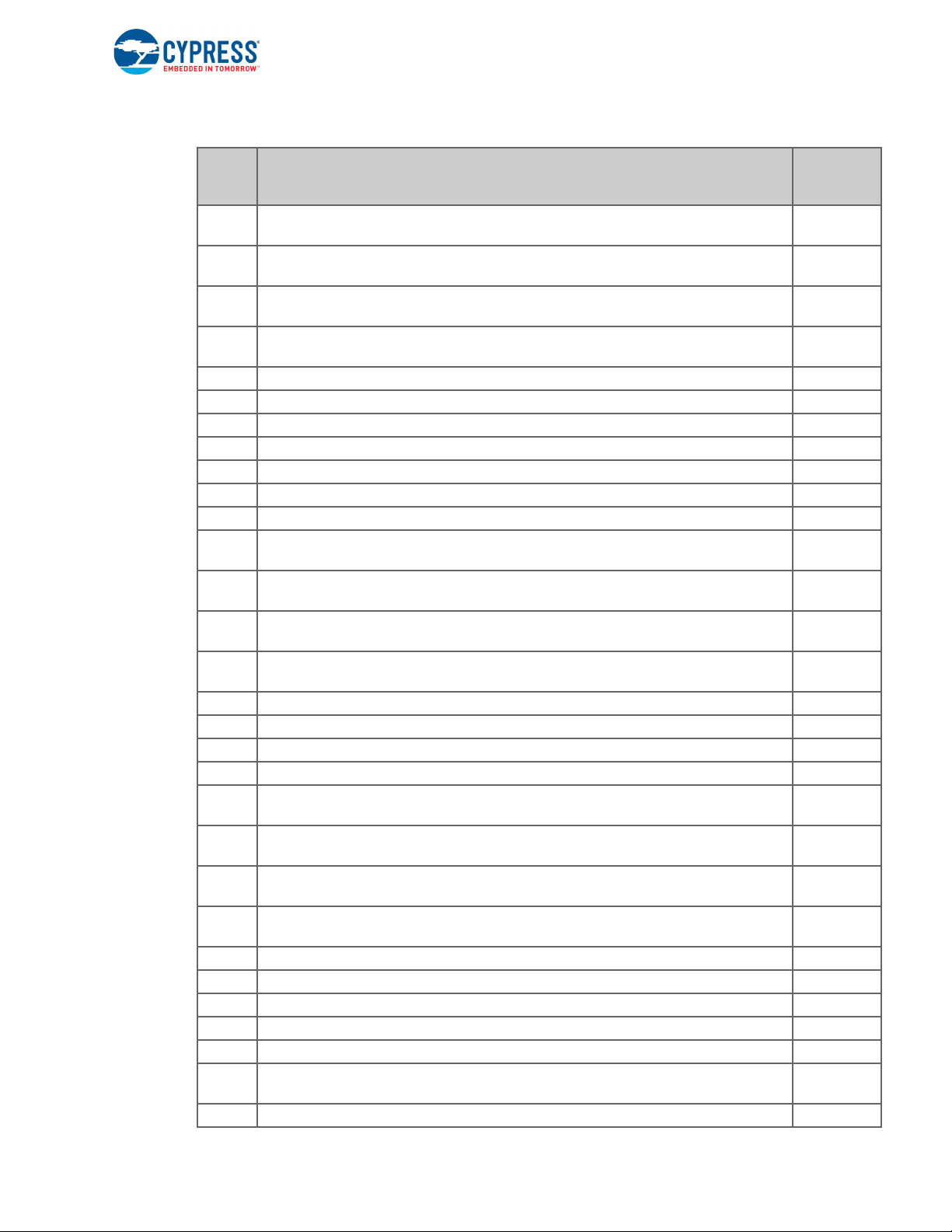
Connections and Settings
Table 4-1. Device Port Pin Connections on Baseboard (continued)
Access Pin
Port Pin Pin Function
Baseboard
P4.0
P4.1
P4.2
P4.3
P4.4 PWM_8/PWM_7_N/TC_8_TR0/TC_7_TR1/SCB5_SEL1/CAN0_1_RX JP8.18
P5.0 PWM_9/PWM_8_N/TC_9_TR0/TC_8_TR1/SCB5_SEL2/LIN7_RX JP11.3
P5.1 PWM_10/PWM_9_N/TC_10_TR0/TC_9_TR1/LIN7_TX JP10.15
P5.2 PWM_11/PWM_10_N/TC_11_TR0/TC_10_TR1/LIN7_EN JP10.18
P5.3 PWM_12/PWM_11_N/TC_12_TR0/TC_11_TR1/LIN2_RX JP2.5
P5.4 PWM_13/PWM_12_N/TC_13_TR0/TC_12_TR1/LIN2_TX JP8.17
P5.5 PWM_14/PWM_13_N/TC_14_TR0/TC_13_TR1/LIN2_EN JP10.6
P6.0
P6.1
P6.2
P6.3
P6.4 PWM_M_2/PWM_1_N/TC_M_2_TR0/TC_1_TR1/SCB4_SEL1/LIN4_TX/ADC[0]_4 JP2.14
P6.5 PWM_2/PWM_M_2_N/TC_2_TR0/TC_M_2_TR1/SCB4_SEL2/LIN4_EN/ADC[0]_5 JP2.16
P6.6 PWM_M_3/PWM_2_N/TC_M_3_TR0/TC_2_TR1/SCB4_SEL3/TRIG_IN[8]/ADC[0]_6 JP10.5
P6.7 PWM_3/PWM_M_3_N/TC_3_TR0/TC_M_3_TR1/TRIG_IN[9]/ADC[0]_7 JP11.11
P7.0
P7.1
P7.2
P7.3
P7.4 PWM_M_6/PWM_16_N/TC_M_6_TR0/TC_16_TR1/SCB5_SEL1/ADC[0]_12 JP10.9
P7.5 PWM_17/PWM_M_6_N/TC_17_TR0/TC_M_6_TR1/SCB5_SEL2/ADC[0]_13 JP10.12
P7.6 PWM_M_7/PWM_17_N/TC_M_7_TR0/TC_17_TR1/TRIG_IN[16]/ADC[0]_14 JP11.12
P7.7 PWM_18/PWM_M_7_N/TC_18_TR0/TC_M_7_TR1/TRIG_IN[17]/ADC[0]_15 JP11.9
P8.0 PWM_19/PWM_18_N/TC_19_TR0/TC_18_TR1/LIN2_RX/CAN0_0_TX JP6.12
P8.1
P8.2 PWM_21/PWM_20_N/TC_21_TR0/TC_20_TR1/LIN2_EN/TRIG_IN[15]/ADC[0]_17 JP2.8
PWM_4/PWM_M_0_N/TC_4_TR0/TC_M_0_TR1/EXT_MUX[0]_0/SCB5_RX/
SCB5_MISO/ LIN1_RX/TRIG_IN[10]
PWM_5/PWM_4_N/TC_5_TR0/TC_4_TR1/EXT_MUX[0]_1/SCB5_TX/SCB5_SDA/
SCB5_MOSI/LIN1_TX/TRIG_IN[11]
PWM_6/PWM_5_N/TC_6_TR0/TC_5_TR1/EXT_MUX[0]_2/SCB5_RTS/SCB5_SCL/
SCB5_CLK/LIN1_EN/TRIG_IN[12]
PWM_7/PWM_6_N/TC_7_TR0/TC_6_TR1/EXT_MUX[0]_EN/SCB5_CTS/SCB5_SEL0/ CAN0_1_TX/TRIG_IN[13]
PWM_M_0/PWM_14_N/TC_M_0_TR0/TC_14_TR1/SCB4_RX/SCB4_MISO/
LIN3_RX/ADC[0]_0
PWM_0/PWM_M_0_N/TC_0_TR0/TC_M_0_TR1/SCB4_TX/SCB4_SDA/SCB4_MOSI/LIN3_TX/ADC[0]_1
PWM_M_1/PWM_0_N/TC_M_1_TR0/TC_0_TR1/SCB4_RTS/SCB4_SCL/SCB4_CLK/LIN3_EN/ CAN0_2_TX/ADC[0]_2
PWM_1/PWM_M_1_N/TC_1_TR0/TC_M_1_TR1/SCB4_CTS/SCB4_SEL0/LIN4_RX/
CAN0_2_RX/ CAL_SUP_NZ/ADC[0]_3
PWM_M_4/PWM_3_N/TC_M_4_TR0/TC_3_TR1/SCB5_RX/SCB5_MISO/LIN4_RX/
ADC[0]_8
PWM_15/PWM_M_4_N/TC_15_TR0/TC_M_4_TR1/SCB5_TX/SCB5_SDA/SCB5_MOSI/LIN4_TX/ADC[0]_9
PWM_M_5/PWM_15_N/TC_M_5_TR0/TC_15_TR1/SCB5_RTS/SCB5_SCL/SCB5_CLK/LIN4_EN/ADC[0]_10
PWM_16/PWM_M_5_N/TC_16_TR0/TC_M_5_TR1/SCB5_CTS/SCB5_SEL0/
ADC[0]_11
PWM_20/PWM_19_N/TC_20_TR0/TC_19_TR1/LIN2_TX/CAN0_0_RX/TRIG_IN[14]/
ADC[0]_16
JP8.14
JP8.13
JP8.16
JP8.15
JP2.9
JP2.10
#NA
#NA
JP12.3
JP12.6
JP12.5
JP10.10
JP6.11
on
CYTVII-B-E-1M-176-CPU Evaluation Board User Guide, Document Number. 002-22883 Rev. *C 15
Page 17
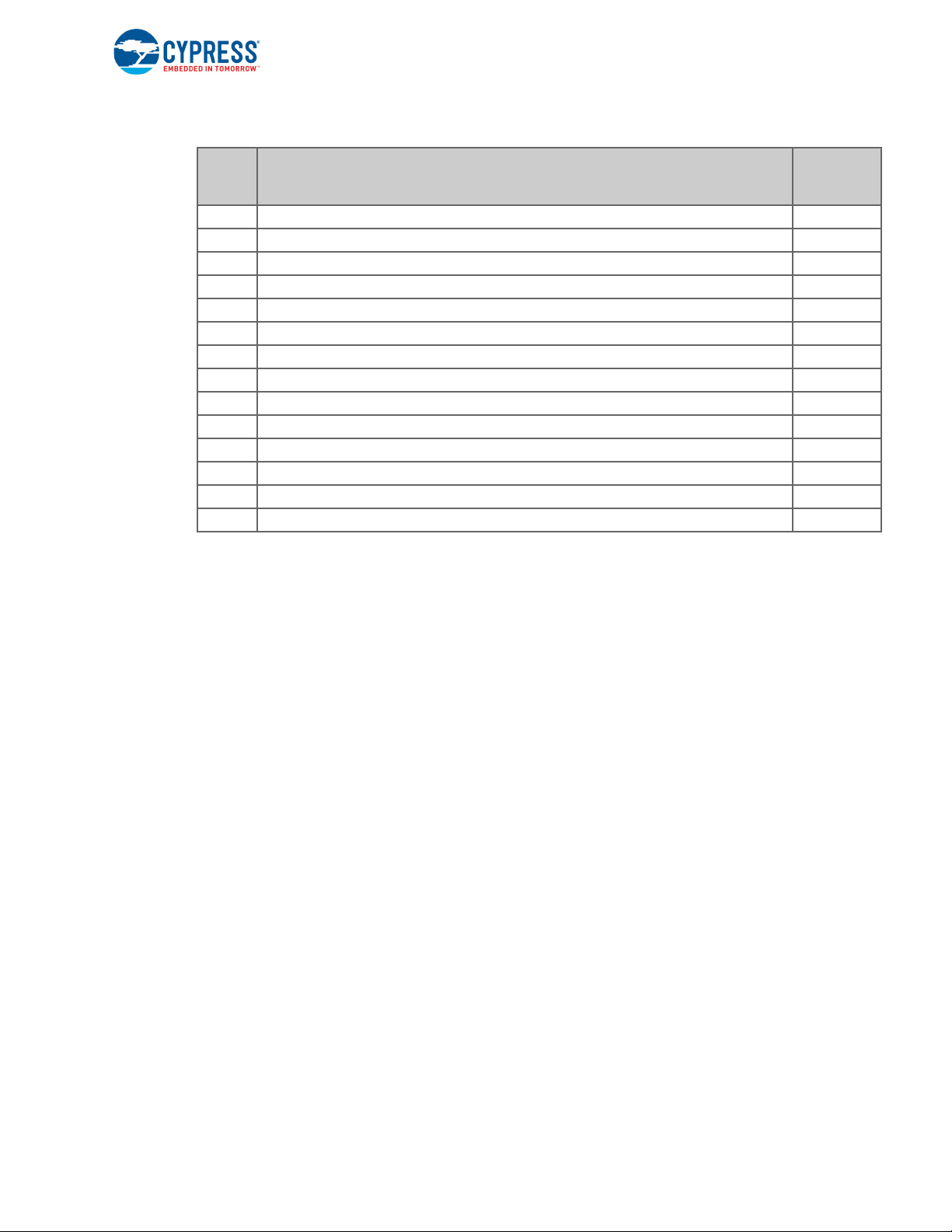
Connections and Settings
Table 4-1. Device Port Pin Connections on Baseboard (continued)
Access Pin
Port Pin Pin Function
Baseboard
P8.3 PWM_22/PWM_21_N/TC_22_TR0/TC_21_TR1/TRIG_DBG[0]/ADC[0]_18 JP11.1 0
P8.4 PWM_23/PWM_22_N/TC_23_TR0/TC_22_TR1/TRIG_DBG[1]/ADC[0]_19 JP9.9
P9.0 PWM_24/PWM_23_N/TC_24_TR0/TC_23_TR1/ADC[0]_20 JP9.12
P9.1 PWM_25/PWM_24_N/TC_25_TR0/TC_24_TR1/ADC[0]_21 JP9.11
P9.2 PWM_26/PWM_25_N/TC_26_TR0/TC_25_TR1/ADC[0]_22 JP9.14
P9.3 PWM_27/PWM_26_N/TC_27_TR0/TC_26_TR1/ADC[0]_23 JP9.13
VCCD VCCD #NA
VDDA VDDA JP1.17
VDDD VDDD JP1.15
VDDIO VDDIO JP1.16
VREFH VREFH #NA
VREFL VREFL #NA
VSSA VSSA / VSSD / VSSIO/ Ground JP1.19
XRES XRES JP12.16
on
CYTVII-B-E-1M-176-CPU Evaluation Board User Guide, Document Number. 002-22883 Rev. *C 16
Page 18

A. Schematics of CPU Board
This appendix contains the schematics of TVII-B-E-1M board.
CYTVII-B-E-1M-176-CPU Evaluation Board User Guide, Document Number. 002-22883 Rev. *C 17
Page 19

Figure A-1. Block Diagram of CPU Board
5
5
4
4
3
3
2
2
1
1
D D
C C
B B
A A
BOARD TO BOARD CONNECTOR-2
RESET
CONTROLLER
USB TO UART
TRANSCEIVER
PROGRAM/DEBUG
INTERFACE
POWER SUPPLY
GPIO
(PMIC 5V OUTPUT)
(JTAG,SWD,ETM)
(180 PIN SAMTEC CONNECTOR)
BOARD TO BOARD CONNECTOR-1
(180 PIN SAMTEC CONNECTOR)
(Data Only)
WITH RESET BUTTON
1 I/O SWITCH
1 I/O LED
SYSTEM ARCHITECTURE
TVII-B-E-1M-B0
DEVICE
(LDO 3V3 OUTPUT)
CYPRESS SEMICONDUCTOR
198 CHAMPION COURT
SAN JOSE, CA 95134
(408) 943-2600
SCH Title :
CYPRESS SEMICONDUCTOR © 2019
Page Title :
CYTVII-B-E-1M-B0-176-CPU-BOARD
BLOCK DIAGRAM
Size
Document Number R ev
Date: Sheet of
Drawn By Approved By
6239956 C
A4
220
Monday, April 01, 2019
VJYM SPPD
Schematics of CPU Board
CYTVII-B-E-1M-176-CPU Evaluation Board User Guide, Document Number. 002-22883 Rev. *C 18
Page 20

Figure A-2. Power Architecture
5
5
4
4
3
3
2
2
1
1
D
D
C C
B B
A A
12V POWER
INPUT
PMIC(5V,1A)
BOARD TO BOARD CONNECTOR-1
BOARD TO BOARD CONNECTOR-2
UART TO
USB
CONVERTER
USB
CONNECTOR
DEBUG INTERFACE
VCC_12V
VCC
USB_VIN
RESET
CONTROLLER
ARM ETM MICTOR,
ARM STANDARD JTAG,
CORTEX DEBUG + ETM,
CORTEX DEBUG
POWER ARCHITECTURE
TRAVEO II
MCU
CYPRESS SEMICONDUCTOR
198 CHAMPION COURT
SAN JOSE, CA 95134
(408) 943-2600
SCH Title :
Size
Document Number R ev
Date: Sheet of
CYPRESS SEMICONDUCTOR © 2019
Page Title :
Drawn By Approved By
6239956 C
CYTVII-B-E-1M-B0-176-CPU-BOARD
A4
320
Monday, April 01, 2019
POWER ARCHITECTURE
VJYM SPPD
Schematics of CPU Board
CYTVII-B-E-1M-176-CPU Evaluation Board User Guide, Document Number. 002-22883 Rev. *C 19
Page 21

Figure A-3. 5V Power Input
5
5
4
4
3
3
2 1
D D
C C
B B
A A
12V POWER INPUT
12V to 5V PMIC
4A
RT
SYNC LX2
PG
MODE BST
FUSE_12V ZENER_12V
LX1
VCC12V_EXT
VCC_12V
VCC_12V
VCC_PMIC
VCC_12V
VCCOUT
VCC_PMIC
VCC_PMIC
SCH Title :
Size
Document Number R ev
Date: Sheet of
CYPRESS SEMICONDUCTOR © 2019
Page Title :
Drawn By
CYPRESS SEMICONDUCTOR
198 CHAMPION COURT
SAN JOSE, CA 95134
(408) 943-2600
Approved By
6239956 C
CYTVII-B-E-1M-B0-176-CPU-BOARD
A4
420
Monday, April 01, 2019
5V POWER INPUT
VJYM SPPD
SW1
500SSP1S2M2QEA
1
2
3
C1
22uF
C3
4.7uF
J16
HDR_1X2
1
2
R5
0E
U1
S6BP201A1AST2B000
PGND1
1
PVIN
3
BST
4
VIN
5
ENA
6
MODE
7
VCC
8
GND
9
PG
10
SYNC
11
RT
12
FB
13
PGND2
16
EP
17
VOUT
14
LX1
2
LX2
15
TP4
THRU HOLE
R13
0E
C10
0.1uF
J1
HDR_1X2
1
2
D3
SMAJ12CA
2 1
C60
0.1uF
FL2 30E
BLM21PG300SH1D
1 2
C6 0.1uF
J3
CON_PWRJACK3_RAPC722
1
2
3
C22
0.1uF
J2
HDR_1X2
1
2
TP8
5002
R4 1M_1%
C21
0.1uF
C2
22uF
R15
0E
DNI
L1 2.2uH
D2
B120-13
2 1
C18
10uF
R3
22K
F1
1.6A
1 2
C23
1uF
C24
47uF
+
C25
100uF_25V
Schematics of CPU Board
CYTVII-B-E-1M-176-CPU Evaluation Board User Guide, Document Number. 002-22883 Rev. *C 20
Page 22

Figure A-4. 3V3 LDO Regulator
5
5
4
4
3
3
2
2
1
1
D D
C C
B B
A A
3V3 LDO REGULATOR
LED5V
VCC_12V
VCC_LDO
VCC_PMIC VCC VCC_LDO
VCC
SCH Title :
Size
Document Number R ev
Date: Sheet of
CYPRESS SEMICONDUCTOR © 2019
Page Title :
Drawn By
CYPRESS SEMICONDUCTOR
198 CHAMPION COURT
SAN JOSE, CA 95134
(408) 943-2600
Approved By
6239956 C
CYTVII-B-E-1M-B0-176-CPU-BOARD
A4
520
Monday, April 01, 2019
3V3 LDO REGULATOR
VJYM SPPD
R21 220E
TP5
THRU HOLE
C61
10 uF
C62
22 uF
C64
0.1uF
LD2
LTST-C150GKT
2 1
U12
NCP1117DT33T5G
1
GND
OUT
2
IN
3
J23
3 Pin Jumper
1
2
3
Schematics of CPU Board
CYTVII-B-E-1M-176-CPU Evaluation Board User Guide, Document Number. 002-22883 Rev. *C 21
Page 23

Figure A-5. Debug Interface
5
5
4
4
3
3
2
2
1
1
D D
C C
B B
A A
DEBUG INTERFACE
ARM ETM MICTOR
ARM STANDARD JTAG
CORTEX DEBUG + ETM
CORTEX DEBUG
TRSTN
SWDOE_TDI
SWDIO_TMS
SWCLK_TCLK
SWO_TDO
SRST_IDC20
NRST_CORTEX20
TRSTN
TRACE_CTL
TRACE_DATA_0
SRST_MICTOR
SWO_TDO
SWCLK_TCLK
SWDIO_TMS
SWDOE_TDI
TRACE_CLOCK
TRACE_DATA_3
TRACE_DATA_2
TRACE_DATA_1
NRST_CORTEX20
TRSTN
NRST_CORTEX10SRST_IDC20
TRSTN
TRSTN
SRST_MICTOR
TRSTN
SWDIO_TMS
SWO_TDO
SWCLK_TCLK
SWDOE_TDI
NRST_CORTEX10
VCC
VCCVCC
VCC
VCC
VCC
VCC
TRACE_CLOCK {13,19}
TRACE_DATA_0 {14,19}
TRACE_DATA_1 {14,19}
TRACE_DATA_2 {14,19}
TRACE_DATA_3 {14,19}
SWDIO_TMS {14,19}
SWCLK_TCLK {14,19}
SWO_TDO {14,19}
SWDOE_TDI {14,19}
CPU_XRES {6,7,14,18}
CPU_XRES {6,7,14,18}CPU_XRES {6,7,14,18}
CPU_XRES {6,7,14,18}
TRSTN {9,19}
SCH Title :
Size
Document Number
Rev
Date: Sheet of
CYPRESS SEMICONDUCTOR © 2019
Page Title :
Drawn By
CYPRESS SEMICONDUCTOR
198 CHAMPION COURT
SAN JOSE, CA 95134
(408) 943-2600
Approved By
6239956
C
CYTVII-B-E-1M-B0-176-CPU-BOARD
A4
620
Monday, April 01, 2019
DEBUG INTERFACE
VJYM SPPD
R67 0ER79 0E
R77
10K
R87 20E
R86
10K
DNI
R55
10K
R82
10K
R61
0E
R74
10K
R58 0E
R69 0E
DNI
R68 0E
DNI
J18
CON_BOX_2X10_M
2
4
6
8
10
12
14
16
18
20
1
3
5
7
9
11
13
15
17
19
R80 0E
DNI
R92 0E
J19
CON_BOX_2X5_M
1
3
5
7
9
2
4
6
8
10
R72
10K
C46
0.1uF
R84
10K
DNI
TP9
THRU HOLE
C47
0.1uF
C45
0.1uF
R91
10K
DNI
R83
10K
DNI
R76 0EDNI
J17
CON_MICTOR_2X19_F
2
4
6
8
10
12
14
16
18
20
22
24
26
28
30
32
34
36
38
1
3
5
7
9
11
13
15
17
19
21
23
25
27
29
31
33
35
37
394041
42
43
R51 20E
R85
10K
DNI
R88
10K
DNI
R75
10K
DNI
R90 0E
DNI
R57 20E
R73
10K
J20
CON_BOX_2X10_M
2
4
6
8
10
12
14
16
18
20
1
3
5
7
9
11
13
15
17
19
R81
10K
R64
0E
R63 10K
R78
10K
DNI
R89
10K
DNI
C48
0.1uF
LD6
LTST-C150GKT
21
R59 0E
R49
220E
R70 0E
Schematics of CPU Board
CYTVII-B-E-1M-176-CPU Evaluation Board User Guide, Document Number. 002-22883 Rev. *C 22
Page 24

Figure A-6. UART to USB & RESERT
5
5
4
4
3
3
2
2
1
1
D D
C C
B B
A A
OVERLAP THE VCCIO_USB PADS OF R25 & R26
DEFAULT CLOSE
USB TO UART TRANSCEIVER
DEFAULT CLOSE
RESET CONTROLLER
PLACE NEAR PLACE NEAR
DEFAULT CLOSE
SENSE PIN
VDD PIN
CTS
RTS
DTR
DSR
DCD
RI
RST_UART
RST_UART
TXLED
RXLED
VCCD
TXD
RXD
RST_OUTRST_SW RST_MR
RST_MR
CT
USBDM_CONN
USBDP_CONN
USBDM
USBDP
USBDP
USBDM
VCCIO_USB
USB_VIN
VCCIO_USB
VCC_USB
VCC
VCC
VCCVCC
VCC
VCC
VCCIO_USB
CPU_XRES {6,14,18}
UART_SCB3_RX{12,16}
UART_SCB3_TX{12,16}
SCH Title :
Size
Document Number Re v
Date: Sheet of
CYPRESS SEMICONDUCTOR © 2019
Page Title :
Drawn By
CYPRESS SEMICONDUCTOR
198 CHAMPION COURT
SAN JOSE, CA 95134
(408) 943-2600
Approved By
6239956 C
CYTVII-B-E-1M-B0-176-CPU-BOARD
A4
720
Monday, April 01, 2019
UART TO USB & RESET
VJYM SPPD
C11
1000pF
C29
4.7uF
R24 220E
R27 0E
J11
HDR_1X2
1
2
C15
0.1uF
DNI
J9
HDR_1X2
1
2
R31
10K
DNI
R23 1K
R14
10K
J13
HDR_1X2
1
2
LD3
LTST-C150GKT
21
J12 CON_MUSB-B_5_F
VBUS
1
D+
3
D-
2
ID
4
SH1
SH1
SH2
SH2
GND
5
TP6
THRU HOLE
FL4 600E
1 2
R29 0E
DNI
D1
SD05C-01FTG
12
R19
22K
C30
1uF
SW2
1
3
2
4
R26 0E
R9
10K
R99 0E
DNI
R97 0E
DNI
LD4
LTST-C150GKT
21
R20 100E_1%
LD1
LTST-C150GKT
2 1
L2
90E
1
3
2
4
R8 220E
C7
0.1uF
C26
4.7uF
C34
10000pF
C28
0.1uF
R98 0E
C27
0.1uF
R22 220E
FL3
600E
12
U2
TPS3808G50DBVT
RESET
1
GND
2
MR
3
CT
4
SENSE
5
VDD
6
R30
4.7K
DNI
U5
CY7C65213-28PVXI
TXD
1
RTS#
3
VCCIO
4
RXD
5
GND
7
GPIO5
8
DCD#
10
CTS#
11
GPIO4
12
GPIO2
13
GPIO3
14
VCCD
17
GND
18
RESET#
19
GND
21
GPIO1
22
GPIO0
23
NC1
24
NC2
25
DNU
26
GPIO6
27
GPIO7
28
VCC
20
USBDP
15
USBDM
16
RI#
6
DTR#
2
DSR#
9
R25
0E
DNI
C13
0.1uF
R28 0E
DNI
Schematics of CPU Board
CYTVII-B-E-1M-176-CPU Evaluation Board User Guide, Document Number. 002-22883 Rev. *C 23
Page 25

Figure A-7. GPIO, Clock, and Filter
5
5
4
4
3
3
2
2
1
1
D D
C C
B B
A A
Damping resistor,
need to be tuned
The return path from Capacitor, must be wired to the VSSA
USER LED
PUSH BUTTON
RC FILTER
ECO & WCO
DEFAULT CLOSE
DEFAULT CLOSE
GPIO_LED
GPIO_SW
VCC
GPIO_038{11}
GPIO_039{11}
GPIO_040{11}
CPU_WCO_IN {18}
CPU_WCO_OUT {18}
CPU_ECO_IN {18}
CPU_ECO_OUT {18}
BB_CAN2_RXD_N{11,18}
BB_CAN2_TXD_N{11}
ECI/BTB{8,14}
WCI/BTB{8,14}
WCO/BTB{8,14}
ECI/BTB{8,14}
ECO/BTB{8,14}
WCI/BTB{8,14}
ECI/BTB {8,14}
ECO/BTB {8,14}
WCO/BTB{8,14}
GPIO_082 {16}
GPIO_083 {16}
GPIO_084 {16}
BB_CAN2_RXD {16}
BB_CAN2_TXD {16}
GPIO_018 {10,16,19}
GPIO_023{10,16,19}
SCH Title :
Size
Document Number R ev
Date: Sheet of
CYPRESS SEMICONDUCTOR © 2019
Page Title :
Drawn By
CYPRESS SEMICONDUCTOR
198 CHAMPION COURT
SAN JOSE, CA 95134
(408) 943-2600
Approved By
6239956 C
CYTVII-B-E-1M-B0-176-CPU-BOARD
A4
820
Monday, April 01, 2019
GPIO,CLOCK AND FILTER
VJYM SPPD
R44 0E
Y2
16.000MHz
1
4 2
3
TPS5
TPS3
C41
0.1uF
DNI
C43
0.1uF
DNI
R40 0E
TPS1
C42
0.1uF
DNI
Y1
32.768KHz
1 4
2 3
R45 0E
TPS4
R48 20E
R11 0EDNI
R16 0EDNI
R47
10K
R12 0EDNI
TPS6
R32 0E
C44
0.1uF
LD5
LTST-C150GKT
2 1
C38
0.1uF
DNI
R18 0EDNI
R39 0E
C4
12pF
J7
CON_MCXJACK5_F
2
1
3
4
5
J14
HDR_1X2
1
2
C5
12pF
R17 0EDNI
R46 1K
C9 10pF
TPS7
J15
HDR_1X2
1
2
SW3
PTS810 SJG 250 SMTR LFS
1
3
2
4
C8 10pF
TPS2
C40
0.1uF
DNI
Schematics of CPU Board
CYTVII-B-E-1M-176-CPU Evaluation Board User Guide, Document Number. 002-22883 Rev. *C 24
Page 26

Figure A-8. LQFP-176 P1
5
5
4
4
3
3
2
2
1
1
D D
C C
B B
A A
BB_LIN1_RX{18}
BB_LIN1_SLP{17,18}
BB_CAN1_TXD{17,18}
BB_LIN1_TX{18}
BB_CAN7_TXD{17,18}
BB_CAN1_RXD{17,18}
TRSTN{6,19}
BB_LIN0_TX{18}
BB_LIN0_SLP{18}
BB_CAN7_RXD{17,18}
BB_CAN2_S{16}
BB_CAN3_S{16}
BB_CAN6_WAKE{16}
GPIO_001{16}
GPIO_002{16}
GPIO_003{16}
GPIO_004{16}
GPIO_005{16}
GPIO_006{16}
GPIO_007{16}
GPIO_008{16}
GPIO_009{16}
GPIO_010{16}
GPIO_011{16}
GPIO_012{16}
GPIO_014{16}
GPIO_015{16}
GPIO_013{16}
SCH Title :
Size
Document Number Rev
Date: Sheet of
CYPRESS SEMICONDUCTOR © 2019
Page Title :
Drawn By
CYPRESS SEMICONDUCTOR
198 CHAMPION COURT
SAN JOSE, CA 95134
(408) 943-2600
Approved By
6239956 C
CYTVII-B-E-1M-B0-176-CPU-BOARD
A4
920
Monday, April 01, 2019
LQFP-176 P1
VJYM SPPD
U4A
LQFP_176_1M_B0
P0.0_PWM_18/PWM_22_N/TC_18_TR0/TC_22_TR1/SCB0_RX/SCB7_SDA/SCB0_MISO/LIN1_RX
2
P0.1_PWM_17/PWM_18_N/TC_17_TR0/TC_18_TR1/SCB0_TX/SCB7_SCL/SCB0_MOSI/LIN1_TX
3
P0.2_PWM_14/PWM_17_N/TC_14_TR0/TC_17_TR1/SCB0_RTS/SCB0_SCL/SCB0_CLK/LIN1_EN/CAN0_1_TX
4
P0.3_PWM_13/PWM_14_N/TC_13_TR0/TC_14_TR1/SCB0_CTS/SCB0_SDA/SCB0_SEL0/CAN0_1_RX
5
P1.0_PWM_12/PWM_13_N/TC_12_TR0/TC_13_TR1/SCB0_SCL/SCB0_MISO
6
P1.1_PWM_11/PWM_12_N/TC_11_TR0/TC_12_TR1/SCB0_SDA/SCB0_MOSI
7
P1.2_PWM_10/PWM_11_N/TC_10_TR0/TC_11_TR1/SCB0_CLK/TRIG_IN[0]
8
P1.3_PWM_8/PWM_10_N/TC_8_TR0/TC_10_TR1/SCB0_SEL0/TRIG_IN[1]
9
P2.0_PWM_7/PWM_8_N/TC_7_TR0/TC_8_TR1/SCB7_RX/SCB0_SEL1/SCB7_MISO/LIN0_RX/CAN0_0_TX/SWJ_TRSTN/TRIG_IN[2]
10
P2.1_PWM_6/PWM_7_N/TC_6_TR0/TC_7_TR1/SCB7_TX/SCB7_SDA/SCB0_SEL2/SCB7_MOSI/LIN0_TX/CAN0_0_RX/TRIG_IN[3]
11
P2.2_PWM_5/PWM_6_N/TC_5_TR0/TC_6_TR1/SCB7_RTS/SCB7_SCL/SCB0_SEL3/SCB7_CLK/LIN0_EN/TRIG_IN[4]
12
P2.3_PWM_4/PWM_5_N/TC_4_TR0/TC_5_TR1/SCB7_CTS/SCB7_SEL0/LIN5_RX/TRIG_IN[5]
13
P2.4_PWM_3/PWM_4_N/TC_3_TR0/TC_4_TR1/SCB7_SEL1/LIN5_TX/TRIG_IN[6]
14
P2.5_PWM_2/PWM_3_N/TC_2_TR0/TC_3_TR1/SCB7_SEL2/LIN5_EN/TRIG_IN[7]
15
P3.0_PWM_1/PWM_2_N/TC_1_TR0/TC_2_TR1/SCB6_RX/SCB6_MISO/TRIG_DBG[0]
16
P3.1_PWM_0/PWM_1_N/TC_0_TR0/TC_1_TR1/SCB6_TX/SCB6_SDA/SCB6_MOSI/TRIG_DBG[1]
17
P3.2_PWM_M_3/PWM_0_N/TC_M_3_TR0/TC_0_TR1/SCB6_RTS/SCB6_SCL/SCB6_CLK
18
P3.3_PWM_M_2/PWM_M_3_N/TC_M_2_TR0/TC_M_3_TR1/SCB6_CTS/SCB6_SEL0
19
P3.4_PWM_M_1/PWM_M_2_N/TC_M_1_TR0/TC_M_2_TR1/SCB6_SEL1
20
P3.5_PWM_M_0/PWM_M_1_N/TC_M_0_TR0/TC_M_1_TR1/SCB6_SEL2
21
P4.0_PWM_4/PWM_M_0_N/TC_4_TR0/TC_M_0_TR1/EXT_MUX[0]_0/SCB5_RX/SCB5_MISO/LIN1_RX/TRIG_IN[10]
24
P4.1_PWM_5/PWM_4_N/TC_5_TR0/TC_4_TR1/EXT_MUX[0]_1/SCB5_TX/SCB5_SDA/SCB5_MOSI/LIN1_TX/TRIG_IN[11]
25
P4.2_PWM_6/PWM_5_N/TC_6_TR0/TC_5_TR1/EXT_MUX[0]_2/SCB5_RTS/SCB5_SCL/SCB5_CLK/LIN1_EN/TRIG_IN[12]
26
P4.3_PWM_7/PWM_6_N/TC_7_TR0/TC_6_TR1/EXT_MUX[0]_EN/SCB5_CTS/SCB5_SEL0/CAN0_1_TX/TRIG_IN[13]
27
P4.4_PWM_8/PWM_7_N/TC_8_TR0/TC_7_TR1/SCB5_SEL1/CAN0_1_RX
28
Schematics of CPU Board
CYTVII-B-E-1M-176-CPU Evaluation Board User Guide, Document Number. 002-22883 Rev. *C 25
Page 27

Figure A-9. LQFP-176 P2
5
5
4
4
3
3
2
2
1
1
D D
C C
B B
A A
BB_LIN2_RX{18}
BB_LIN3_RX{19}
BB_LIN3_TX{19}
BB_LIN3_SLP{17,19}
BB_LIN4_RX{17,19}
BB_LIN4_TX{19}
BB_LIN4_SLP{8,16,19}
BB_CAN_SPI1_MISO{18}
BB_CAN_SPI1_MOSI{18}
BB_CAN_SPI1_CLK{18}
BB_CAN_SPI1_SS0{16}
BB_CAN_SPI1_SS1{16}
BB_CAN8_TXD{17,19}
BB_CAN8_RXD{17,19}
BB_CAN_SPI1_SS2{16}
BB_CAN0_TXD{17,18}
BB_LIN2_TX{17,18}
BB_CAN0_RXD{17,18}
BB_CAN6_RXD{17,18}
BB_LIN2_SLP{8,16,19}
BB_CAN6_TXD{17,18}
BB_CAN7_WAKE{16}
BB_CAN8_WAKE{17}
BB_CAN9_WAKE{17}
GPIO_016{16}
GPIO_017{16}
GPIO_019{16}
GPIO_020{17}
GPIO_021{17}
GPIO_022{17}
GPIO_018{8,16,19}
GPIO_023{8,16,19}
CYPRESS SEMICONDUCTOR
198 CHAMPION COURT
SAN JOSE, CA 95134
(408) 943-2600
SCH Title :
Size
Document Number R ev
Date: Sheet of
CYPRESS SEMICONDUCTOR © 2019
Page Title :
Drawn By Approved By
6239956 C
CYTVII-B-E-1M-B0-176-CPU-BOARD
A4
10 20
Monday, April 01, 2019
LQFP-176 P2
VJYM SPPD
U4B
LQFP_176_1M_B0
P5.0_PWM_9/PWM_8_N/TC_9_TR0/TC_8_TR1/SCB5_SEL2/LIN7_RX
29
P5.1_PWM_10/PWM_9_N/TC_10_TR0/TC_9_TR1/LIN7_TX
30
P5.2_PWM_11/PWM_10_N/TC_11_TR0/TC_10_TR1/LIN7_EN
31
P5.3_PWM_12/PWM_11_N/TC_12_TR0/TC_11_TR1/LIN2_RX
32
P5.4_PWM_13/PWM_12_N/TC_13_TR0/TC_12_TR1/LIN2_TX
33
P5.5_PWM_14/PWM_13_N/TC_14_TR0/TC_13_TR1/LIN2_EN
34
P6.0_PWM_M_0/PWM_14_N/TC_M_0_TR0/TC_14_TR1/SCB4_RX/SCB4_MISO/LIN3_RX/ADC[0]_0
35
P6.1_PWM_0/PWM_M_0_N/TC_0_TR0/TC_M_0_TR1/SCB4_TX/SCB4_SDA/SCB4_MOSI/LIN3_TX/ADC[0]_1
36
P6.2_PWM_M_1/PWM_0_N/TC_M_1_TR0/TC_0_TR1/SCB4_RTS/SCB4_SCL/SCB4_CLK/LIN3_EN/CAN0_2_TX/ADC[0]_2
37
P6.3_PWM_1/PWM_M_1_N/TC_1_TR0/TC_M_1_TR1/SCB4_CTS/SCB4_SEL0/LIN4_RX/CAN0_2_RX/CAL_SUP_NZ/ADC[0]_3
38
P6.4_PWM_M_2/PWM_1_N/TC_M_2_TR0/TC_1_TR1/SCB4_SEL1/LIN4_TX/ADC[0]_4
39
P6.5_PWM_2/PWM_M_2_N/TC_2_TR0/TC_M_2_TR1/SCB4_SEL2/LIN4_EN/ADC[0]_5
40
P6.6_PWM_M_3/PWM_2_N/TC_M_3_TR0/TC_2_TR1/SCB4_SEL3/TRIG_IN[8]/ADC[0]_6
41
P6.7_PWM_3/PWM_M_3_N/TC_3_TR0/TC_M_3_TR1/TRIG_IN[9]/ADC[0]_7
42
P7.0_PWM_M_4/PWM_3_N/TC_M_4_TR0/TC_3_TR1/SCB5_RX/SCB5_MISO/LIN4_RX/ADC[0]_8
48
P7.1_PWM_15/PWM_M_4_N/TC_15_TR0/TC_M_4_TR1/SCB5_TX/SCB5_SDA/SCB5_MOSI/LIN4_TX/ADC[0]_9
49
P7.2_PWM_M_5/PWM_15_N/TC_M_5_TR0/TC_15_TR1/SCB5_RTS/SCB5_SCL/SCB5_CLK/LIN4_EN/ADC[0]_10
50
P7.3_PWM_16/PWM_M_5_N/TC_16_TR0/TC_M_5_TR1/SCB5_CTS/SCB5_SEL0/ADC[0]_11
51
P7.4_PWM_M_6/PWM_16_N/TC_M_6_TR0/TC_16_TR1/SCB5_SEL1/ADC[0]_12
52
P7.5_PWM_17/PWM_M_6_N/TC_17_TR0/TC_M_6_TR1/SCB5_SEL2/ADC[0]_13
53
P7.6_PWM_M_7/PWM_17_N/TC_M_7_TR0/TC_17_TR1/TRIG_IN[16]/ADC[0]_14
54
P7.7_PWM_18/PWM_M_7_N/TC_18_TR0/TC_M_7_TR1/TRIG_IN[17]/ADC[0]_15
55
P8.0_PWM_19/PWM_18_N/TC_19_TR0/TC_18_TR1/LIN2_RX/CAN0_0_TX
56
P8.1_PWM_20/PWM_19_N/TC_20_TR0/TC_19_TR1/LIN2_TX/CAN0_0_RX/TRIG_IN[14]/ADC[0]_16
57
P8.2_PWM_21/PWM_20_N/TC_21_TR0/TC_20_TR1/LIN2_EN/TRIG_IN[15]/ADC[0]_17
58
Schematics of CPU Board
CYTVII-B-E-1M-176-CPU Evaluation Board User Guide, Document Number. 002-22883 Rev. *C 26
Page 28

Figure A-10. LQFP-176 P3
5
5
4
4
3
3
2
2
1
1
D D
C C
B B
A A
BB_CAN2_TXD_N{8}
BB_LIN5_SLP{8,18}
BB_CAN2_RXD_N{8,18}
BB_LIN5_RX{18}
BB_LIN5_TX{18}
BB_CAN4_S{16}
BB_USER_BUTTON_4{16}
GPIO_024{17}
GPIO_025{16}
GPIO_026{16}
GPIO_027{16}
GPIO_028{16}
GPIO_029{16}
GPIO_034{18}
GPIO_035{18}
GPIO_036{18}
GPIO_037{18}
GPIO_038{8}
GPIO_039{8}
GPIO_040{8}
GPIO_041{18}
GPIO_042{19}
GPIO_043{19}
GPIO_030{16}
GPIO_032{18}
GPIO_031{16}
GPIO_033{18}
CYPRESS SEMICONDUCTOR
198 CHAMPION COURT
SAN JOSE, CA 95134
(408) 943-2600
SCH Title :
Size
Document Number R ev
Date: Sheet of
CYPRESS SEMICONDUCTOR © 2019
Page Title :
Drawn By Approved By
6239956 C
CYTVII-B-E-1M-B0-176-CPU-BOARD
A4
11 20
Monday, April 01, 2019
LQFP-176 P3
VJYM SPPD
U4C
LQFP_176_1M_B0
P8.3_PWM_22/PWM_21_N/TC_22_TR0/TC_21_TR1/TRIG_DBG[0]/ADC[0]_18
59
P8.4_PWM_23/PWM_22_N/TC_23_TR0/TC_22_TR1/TRIG_DBG[1]/ADC[0]_19
60
P9.0_PWM_24/PWM_23_N/TC_24_TR0/TC_23_TR1/ADC[0]_20
61
P9.1_PWM_25/PWM_24_N/TC_25_TR0/TC_24_TR1/ADC[0]_21
62
P9.2_PWM_26/PWM_25_N/TC_26_TR0/TC_25_TR1/ADC[0]_22
63
P9.3_PWM_27/PWM_26_N/TC_27_TR0/TC_26_TR1/ADC[0]_23
64
P10.0_PWM_28/PWM_27_N/TC_28_TR0/TC_27_TR1/SCB4_RX/SCB4_MISO/TRIG_IN[18]
65
P10.1_PWM_29/PWM_28_N/TC_29_TR0/TC_28_TR1/SCB4_TX/SCB4_SDA/SCB4_MOSI/TRIG_IN[19]
66
P10.2_PWM_30/PWM_29_N/TC_30_TR0/TC_29_TR1/SCB4_RTS/SCB4_SCL/SCB4_CLK
67
P10.3_PWM_31/PWM_30_N/TC_31_TR0/TC_30_TR1/SCB4_CTS/SCB4_SEL0
68
P10.4_PWM_32/PWM_31_N/TC_32_TR0/TC_31_TR1/SCB4_SEL1/ADC[1]_0
69
P10.5_PWM_33/PWM_32_N/TC_33_TR0/TC_32_TR1/SCB4_SEL2/ADC[1]_1
70
P10.6_PWM_34/PWM_33_N/TC_34_TR0/TC_33_TR1/ADC[1]_2
71
P10.7_PWM_35/PWM_34_N/TC_35_TR0/TC_34_TR1/ADC[1]_3
72
P11.0_ADC[0]_M
73
P11.1_ADC[1]_M
74
P11.2_ADC[2]_M
75
P12.0_PWM_36/PWM_35_N/TC_36_TR0/TC_35_TR1/CAN0_2_TX/TRIG_IN[20]/ADC[1]_4
80
P12.1_PWM_37/PWM_36_N/TC_37_TR0/TC_36_TR1/LIN6_EN/CAN0_2_RX/TRIG_IN[21]/ADC[1]_5
81
P12.2_PWM_38/PWM_37_N/TC_38_TR0/TC_37_TR1/EXT_MUX[1]_EN/LIN6_RX/ADC[1]_6
82
P12.3_PWM_39/PWM_38_N/TC_39_TR0/TC_38_TR1/EXT_MUX[1]_0/LIN6_TX/ADC[1]_7
83
P12.4_PWM_40/PWM_39_N/TC_40_TR0/TC_39_TR1/EXT_MUX[1]_1/ADC[1]_8
84
P12.5_PWM_41/PWM_40_N/TC_41_TR0/TC_40_TR1/EXT_MUX[1]_2/ADC[1]_9
85
P12.6_PWM_42/PWM_41_N/TC_42_TR0/TC_41_TR1/ADC[1]_10
86
P12.7_PWM_43/PWM_42_N/TC_43_TR0/TC_42_TR1/ADC[1]_11
87
Schematics of CPU Board
CYTVII-B-E-1M-176-CPU Evaluation Board User Guide, Document Number. 002-22883 Rev. *C 27
Page 29

Figure A-11. LQFP-176 P4
5
5
4
4
3
3
2
2
1
1
D D
C C
B B
A A
UART_SCB3_RX{7,16}
UART_SCB3_TX{7,16}
BB_CAN3_TXD{17,19}
BB_CAN9_TXD{17,19}
BB_CAN3_RXD{17,19}
BB_CAN9_RXD{17,19}
BB_CAN4_TXD{17}
BB_CAN4_RXD{17}
BB_CAN5_S{16,19}
BB_USER_LED6{16,19}
BB_LIN0_WAKE{18,19}
BB_USER_LED7{18,19}
BB_LIN1_WAKE{18}
BB_USER_LED8{18}
BB_LIN2_WAKE{18}
BB_USER_LED9{18}
BB_LIN3_WAKE{19}
BB_USER_BUTTON_1{19}
BB_LIN4_WAKE{19}
BB_USER_BUTTON_2{19}
BB_LIN5_WAKE{18,19}
BB_USER_BUTTON_3{18,19}
BB_USER_LED5{19}
GPIO_044{19}
GPIO_045{19}
GPIO_046{19}
GPIO_047{19}
GPIO_048{19}
GPIO_049{19}
GPIO_050{19}
GPIO_051{19}
GPIO_052{19}
GPIO_053{19}
GPIO_054{19}
GPIO_055{19}
SCH Title :
Size
Document Number R ev
Date: Sheet of
CYPRESS SEMICONDUCTOR © 2019
Page Title :
Drawn By
CYPRESS SEMICONDUCTOR
198 CHAMPION COURT
SAN JOSE, CA 95134
(408) 943-2600
Approved By
6239956 C
CYTVII-B-E-1M-B0-176-CPU-BOARD
A4
12 20
Monday, April 01, 2019
LQFP-176 P4
VJYM SPPD
U4D
LQFP_176_1M_B0
P13.0_PWM_M_8/PWM_43_N/TC_M_8_TR0/TC_43_TR1/EXT_MUX[2]_0/SCB3_RX/SCB3_MISO/ADC[1]_12
90
P13.1_PWM_44/PWM_M_8_N/TC_44_TR0/TC_M_8_TR1/EXT_MUX[2]_1/SCB3_TX/SCB3_SDA/SCB3_MOSI/ADC[1]_13
91
P13.2_PWM_M_9/PWM_44_N/TC_M_9_TR0/TC_44_TR1/EXT_MUX[2]_2/SCB3_RTS/SCB3_SCL/SCB3_CLK/ADC[1]_14
92
P13.3_PWM_45/PWM_M_9_N/TC_45_TR0/TC_M_9_TR1/EXT_MUX[2]_EN/SCB3_CTS/SCB3_SEL0/ADC[1]_15
93
P13.4_PWM_M_10/PWM_45_N/TC_M_10_TR0/TC_45_TR1/SCB3_SEL1/ADC[1]_16
94
P13.5_PWM_46/PWM_M_10_N/TC_46_TR0/TC_M_10_TR1/SCB3_SEL2/ADC[1]_17
95
P13.6_PWM_M_11/PWM_46_N/TC_M_11_TR0/TC_46_TR1/SCB3_SEL3/TRIG_IN[22]/ADC[1]_18
96
P13.7_PWM_47/PWM_M_11_N/TC_47_TR0/TC_M_11_TR1/TRIG_IN[23]/ADC[1]_19
97
P14.0_PWM_48/PWM_47_N/TC_48_TR0/TC_47_TR1/SCB2_RX/SCB2_MISO/CAN1_0_TX/ADC[1]_20
98
P14.1_PWM_49/PWM_48_N/TC_49_TR0/TC_48_TR1/SCB2_TX/SCB2_SDA/SCB2_MOSI/CAN1_0_RX/ADC[1]_21
99
P14.2_PWM_50/PWM_49_N/TC_50_TR0/TC_49_TR1/SCB2_RTS/SCB2_SCL/SCB2_CLK/LIN6_RX/ADC[1]_22
100
P14.3_PWM_51/PWM_50_N/TC_51_TR0/TC_50_TR1/SCB2_CTS/SCB2_SEL0/LIN6_TX/ADC[1]_23
101
P14.4_PWM_52/PWM_51_N/TC_52_TR0/TC_51_TR1/SCB2_SEL1/LIN6_EN/ADC[1]_24
102
P14.5_PWM_53/PWM_52_N/TC_53_TR0/TC_52_TR1/SCB2_SEL2/ADC[1]_25
103
P14.6_PWM_54/PWM_53_N/TC_54_TR0/TC_53_TR1/TRIG_IN[24]/ADC[1]_26
104
P14.7_PWM_55/PWM_54_N/TC_55_TR0/TC_54_TR1/TRIG_IN[25]/ADC[1]_27
105
P15.0_PWM_56/PWM_55_N/TC_56_TR0/TC_55_TR1/ADC[1]_28
106
P15.1_PWM_57/PWM_56_N/TC_57_TR0/TC_56_TR1/ADC[1]_29
107
P15.2_PWM_58/PWM_57_N/TC_58_TR0/TC_57_TR1/ADC[1]_30
108
P15.3_PWM_59/PWM_58_N/TC_59_TR0/TC_58_TR1/ADC[1]_31
109
P16.0_PWM_60/PWM_59_N/TC_60_TR0/TC_59_TR1/PWM_H_0
112
P16.1_PWM_61/PWM_60_N/TC_61_TR0/TC_60_TR1/PWM_H_0_N
113
P16.2_PWM_62/PWM_61_N/TC_62_TR0/TC_61_TR1/PWM_H_1
114
P16.3_PWM_62/PWM_62_N/TC_62_TR0/TC_62_TR1/PWM_H_1_N
115
P17.0_PWM_61/PWM_62_N/TC_61_TR0/TC_62_TR1/CAN1_1_TX
116
P17.1_PWM_60/PWM_61_N/TC_60_TR0/TC_61_TR1/PWM_H_2/SCB3_RX/SCB3_MISO/CAN1_1_RX
117
Schematics of CPU Board
CYTVII-B-E-1M-176-CPU Evaluation Board User Guide, Document Number. 002-22883 Rev. *C 28
Page 30

Figure A-12. LQFP-176 P5
5
5
4
4
3
3
2
2
1
1
D D
C C
B B
A A
(12,21,23)
BB_SPI0_MISO{19}
BB_SPI0_MOSI{19}
BB_SPI0_CLK{16}
TRACE_CLOCK{6,19}
BB_SPI0_SS{16}
BB_CAN5_TXD{17}
BB_CAN5_RXD{17}
BB_USER_LED4{18,19}
BB_SPI0_WP{18,19}
GPIO_061{18,19}
BB_USER_LED3{19}
BB_USER_LED2{19}
BB_CAN0_S{18,19}
BB_CAN1_S{16,18}
BB_SPI0_HOLD{18,19}
BB_USER_BUTTON_5{18,19}
GPIO_056{19}
GPIO_057{19}
GPIO_058{19}
GPIO_059{19}
GPIO_060{19}
GPIO_062{19}
GPIO_063{19}
GPIO_064{19}
GPIO_065{19}
GPIO_066{19}
GPIO_067{19}
GPIO_068{19}
GPIO_069{19}
BB_USER_LED0{16,18}
SCH Title :
Size
Document Number R ev
Date: Sheet of
CYPRESS SEMICONDUCTOR © 2019
Page Title :
Drawn By
CYPRESS SEMICONDUCTOR
198 CHAMPION COURT
SAN JOSE, CA 95134
(408) 943-2600
Approved By
6239956 C
CYTVII-B-E-1M-B0-176-CPU-BOARD
A4
13 20
Monday, April 01, 2019
LQFP-176 P5
VJYM SPPD
U4E
LQFP_176_1M_B0
P17.2_PWM_59/PWM_60_N/TC_59_TR0/TC_60_TR1/PWM_H_2_N/SCB3_TX/SCB3_SDA/SCB3_MOSI
118
P17.3_PWM_58/PWM_59_N/TC_58_TR0/TC_59_TR1/PWM_H_3/SCB3_RTS/SCB3_SCL/SCB3_CLK/TRIG_IN[26]
119
P17.4_PWM_57/PWM_58_N/TC_57_TR0/TC_58_TR1/PWM_H_3_N/SCB3_CTS/SCB3_SEL0/TRIG_IN[27]
120
P17.5_PWM_56/PWM_57_N/TC_56_TR0/TC_57_TR1/SCB3_SEL1
121
P17.6_PWM_M_4/PWM_56_N/TC_M_4_TR0/TC_56_TR1/SCB3_SEL2
122
P17.7_PWM_M_5/PWM_M_4_N/TC_M_5_TR0/TC_M_4_TR1
123
P18.0_PWM_M_6/PWM_M_5_N/TC_M_6_TR0/TC_M_5_TR1/PWM_H_0/SCB1_RX/SCB1_MISO/FAULT_OUT_0/ADC[2]_0
124
P18.1_PWM_M_7/PWM_M_6_N/TC_M_7_TR0/TC_M_6_TR1/PWM_H_0_N/SCB1_TX/SCB1_SDA/SCB1_MOSI/FAULT_OUT_1/ADC[2]_1
125
P18.2_PWM_55/PWM_M_7_N/TC_55_TR0/TC_M_7_TR1/PWM_H_1/SCB1_RTS/SCB1_SCL/SCB1_CLK/ADC[2]_2
126
P18.3_PWM_54/PWM_55_N/TC_54_TR0/TC_55_TR1/PWM_H_1_N/SCB1_CTS/SCB1_SEL0/TRACE_CLOCK/ADC[2]_3
127
P18.4_PWM_53/PWM_54_N/TC_53_TR0/TC_54_TR1/PWM_H_2/SCB1_SEL1/TRACE_DATA_0/ADC[2]_4
128
P18.5_PWM_52/PWM_53_N/TC_52_TR0/TC_53_TR1/PWM_H_2_N/SCB1_SEL2/TRACE_DATA_1/ADC[2]_5
129
P18.6_PWM_51/PWM_52_N/TC_51_TR0/TC_52_TR1/PWM_H_3/SCB1_SEL3/CAN1_2_TX/TRACE_DATA_2/ADC[2]_6
130
P18.7_PWM_50/PWM_51_N/TC_50_TR0/TC_51_TR1/PWM_H_3_N/CAN1_2_RX/TRACE_DATA_3/ADC[2]_7
131
P19.0_PWM_M_3/PWM_50_N/TC_M_3_TR0/TC_50_TR1/TC_H_0_TR0/SCB2_RX/SCB2_MISO/FAULT_OUT_2
134
P19.1_PWM_26/PWM_M_3_N/TC_26_TR0/TC_M_3_TR1/TC_H_0_TR1/SCB2_TX/SCB2_SDA/SCB2_MOSI/FAULT_OUT_3
135
P19.2_PWM_27/PWM_26_N/TC_27_TR0/TC_26_TR1/TC_H_1_TR0/SCB2_RTS/SCB2_SCL/SCB2_CLK/TRIG_IN[28]
136
P19.3_PWM_28/PWM_27_N/TC_28_TR0/TC_27_TR1/TC_H_1_TR1/SCB2_CTS/SCB2_SEL0/TRIG_IN[29]
137
P19.4_PWM_29/PWM_28_N/TC_29_TR0/TC_28_TR1/TC_H_2_TR0/SCB2_SEL1
138
P20.0_PWM_30/PWM_29_N/TC_30_TR0/TC_29_TR1/TC_H_2_TR1/SCB2_SEL2/LIN5_RX
139
P20.1_PWM_49/PWM_30_N/TC_49_TR0/TC_30_TR1/TC_H_3_TR0/LIN5_TX
140
P20.2_PWM_48/PWM_49_N/TC_48_TR0/TC_49_TR1/TC_H_3_TR1/LIN5_EN
141
P20.3_PWM_47/PWM_48_N/TC_47_TR0/TC_48_TR1/SCB1_RX/SCB1_MISO/CAN1_2_TX
142
P20.4_PWM_46/PWM_47_N/TC_46_TR0/TC_47_TR1/SCB1_TX/SCB1_SDA/SCB1_MOSI/CAN1_2_RX
143
P20.5_PWM_45/PWM_46_N/TC_45_TR0/TC_46_TR1/SCB1_RTS/SCB1_SCL/SCB1_CLK
144
P20.6_PWM_44/PWM_45_N/TC_44_TR0/TC_45_TR1/SCB1_CTS/SCB1_SEL0
145
Schematics of CPU Board
CYTVII-B-E-1M-176-CPU Evaluation Board User Guide, Document Number. 002-22883 Rev. *C 29
Page 31

Figure A-13. LQFP-176 P6
Document Number
Rev
C
5
5
4
4
3
3
2
2
1
1
D D
C C
B B
A A
VCC
WCO/BTB{8}
WCI/BTB{8}
ECI/BTB{8}
ECO/BTB{8}
CPU_XRES{6,7,14,18}
BB_LIN0_RX{18}
TRACE_DATA_0{6,19}
TRACE_DATA_1{6,19}
TRACE_DATA_2{6,19}
TRACE_DATA_3{6,19}
CPU_XRES{6,7,14,18}
SWO_TDO{6,19}
SWCLK_TCLK{6,19}
SWDIO_TMS{6,19}
SWDOE_TDI{6,19}
BB_USER_LED1{19}
GPIO_070{19}
GPIO_071{19}
GPIO_072{19}
GPIO_073{18}
GPIO_074{19}
GPIO_075{19}
GPIO_076{19}
GPIO_077{19}
GPIO_078{19}
GPIO_079{18}
GPIO_080{18}
SCH Title :
Size
Date:
Sheet o f
CYPRESS SEMICONDUCTOR © 2019
Page Title :
Drawn By
CYPRESS SEMICONDUCTOR
198 CHAMPION COURT
SAN JOSE, CA 95134
(408) 943-2600
Approved By
6239956
CYTVII-B-E-1M-B0-176-CPU-BOARD
A4
14 20
Monday, April 01, 2019
LQFP-176 P6
VJYM SPPD
R6
4.7K
U4F
LQFP_176_1M_B0
P20.7_PWM_43/PWM_44_N/TC_43_TR0/TC_44_TR1/SCB1_SEL1
146
P21.0_PWM_42/PWM_43_N/TC_42_TR0/TC_43_TR1/SCB1_SEL2/WCO_IN
147
P21.1_PWM_41/PWM_42_N/TC_41_TR0/TC_42_TR1/WCO_OUT
148
P21.2_PWM_40/PWM_41_N/TC_40_TR0/TC_41_TR1/TRIG_DBG[1]/EXT_CLK/ECO_IN
149
P21.3_PWM_39/PWM_40_N/TC_39_TR0/TC_40_TR1/ECO_OUT
150
P21.4_PWM_38/PWM_39_N/TC_38_TR0/TC_39_TR1/HIBERNATE_WAKEUP[0]
151
XRES
152
P21.5_PWM_37/PWM_38_N/TC_37_TR0/TC_38_TR1/LIN0_RX
157
P21.6_PWM_36/PWM_37_N/TC_36_TR0/TC_37_TR1/LIN0_TX
158
P21.7_PWM_35/PWM_36_N/TC_35_TR0/TC_36_TR1/LIN0_EN/CAL_SUP_NZ/RTC_CAL
159
P22.0_PWM_34/PWM_35_N/TC_34_TR0/TC_35_TR1/SCB6_RX/SCB6_MISO/CAN1_1_TX/TRACE_DATA_0
160
P22.1_PWM_33/PWM_34_N/TC_33_TR0/TC_34_TR1/SCB6_TX/SCB6_SDA/SCB6_MOSI/CAN1_1_RX/TRACE_DATA_1
161
P22.2_PWM_32/PWM_33_N/TC_32_TR0/TC_33_TR1/SCB6_RTS/SCB6_SCL/SCB6_CLK/TRACE_DATA_2
162
P22.3_PWM_31/PWM_32_N/TC_31_TR0/TC_32_TR1/SCB6_CTS/SCB6_SEL0/TRACE_DATA_3
163
P22.4_PWM_30/PWM_31_N/TC_30_TR0/TC_31_TR1/SCB6_SEL1/TRACE_CLOCK
164
P22.5_PWM_29/PWM_30_N/TC_29_TR0/TC_30_TR1/SCB6_SEL2/LIN7_RX
165
P22.6_PWM_28/PWM_29_N/TC_28_TR0/TC_29_TR1/LIN7_TX
166
P22.7_PWM_27/PWM_28_N/TC_27_TR0/TC_28_TR1/LIN7_EN
167
P23.0_PWM_M_8/PWM_27_N/TC_M_8_TR0/TC_27_TR1/SCB7_RX/SCB7_MISO/CAN1_0_TX/FAULT_OUT_0
168
P23.1_PWM_M_9/PWM_M_8_N/TC_M_9_TR0/TC_M_8_TR1/SCB7_TX/SCB7_SDA/SCB7_MOSI/CAN1_0_RX/FAULT_OUT_1
169
P23.2_PWM_M_10/PWM_M_9_N/TC_M_10_TR0/TC_M_9_TR1/SCB7_RTS/SCB7_SCL/SCB7_CLK/FAULT_OUT_2
170
P23.3_PWM_M_11/PWM_M_10_N/TC_M_11_TR0/TC_M_10_TR1/SCB7_CTS/SCB7_SEL0/FAULT_OUT_3/TRIG_IN[30]
171
P23.4_PWM_25/PWM_M_11_N/TC_25_TR0/TC_M_11_TR1/SCB7_SEL1/TRIG_DBG[0]/SWJ_SWO_TDO/TRIG_IN[31]
172
P23.5_PWM_24/PWM_25_N/TC_24_TR0/TC_25_TR1/SCB7_SEL2/SWJ_SWCLK_TCLK
173
P23.6_PWM_23/PWM_24_N/TC_23_TR0/TC_24_TR1/SWJ_SWDIO_TMS
174
P23.7_PWM_22/PWM_23_N/TC_22_TR0/TC_23_TR1/CAL_SUP_NZ/SWJ_SWDOE_TDI/EXT_CLK/HIBERNATE_WAKEUP[1]
175
C49
1nF
R7
4.7K
DNI
R10 0E
Schematics of CPU Board
CYTVII-B-E-1M-176-CPU Evaluation Board User Guide, Document Number. 002-22883 Rev. *C 30
Page 32

Figure A-14. LQFP-176 P7
5
5
4
4
3
3
2
2
1
1
D D
C C
B B
A A
PROCESSOR POWER
DEFAULT CLOSE
DEFAULT CLOSE
DEFAULT CLOSE
DEFAULT CLOSE
On each VDDIO/VSSIO
TEST POINTS
ANALOG REFERENCE
pin pair a 4.7uF and a 0.1uF
is required
On each VDDIO/VSSIO
pin pair a 10uF and a 0.1uF
is required
4.7uF capacitor
needs to be
placed near pin
156
Place one 0.1uF
capacitor near each
of the VCCD pins
CPU_BB_VDDA
CPU_BB_VDDD
VCC
CPU_BB_VDDIO
VCC_FL
CPU_BB_VDDA
CPU_BB_VDDA
CPU_BB_VDDD CPU_BB_VDDIO
CPU_VCCD
CPU_VREFL {16}
CPU_VREFH {16}
VREFL_N{15}
VREFH_N{15}
VREFL_N {15}
VREFH_N {15}
SCH Title :
Size
Document Number
Rev
Date: Sheet of
CYPRESS SEMICONDUCTOR © 2019
Page Title :
Drawn By
CYPRESS SEMICONDUCTOR
198 CHAMPION COURT
SAN JOSE, CA 95134
(408) 943-2600
Approved By
6239956
C
CYTVII-B-E-1M-B0-176-CPU-BOARD
A4
15 20
Monday, April 01, 2019
LQFP-176 P7
VJYM SPPD
TP7
+
C32
4.7uF_20V
+
C39
2.2uF_16V
TP2
C50
0.1uF
+
C35
4.7uF_20V
+
C59
4.7uF_20V
U4G
LQFP_176_1M_B0
VCCD
47
VCCD
156
VREFL
76
VREFH
79
VDDA
78
VDDD
43
VDDD
153
VDDD
22
VDDIO_1
44
VDDIO_2
88
VDDD
110
VDDD
132
VDDD
176
VSSD
133
VSSD
111
VSSD
89
VSSD
45
VSSD
23
VSSD
1
VSSA
77
VSSD
46
VSSD
154
VSSD
155
J6
HDR_1X2
1
2
+
C52
4.7uF_20V
C33
0.1uF
C31
0.1uF
C17
0.1uF
R41 0E
DNI
TP3
R43 0E
R42 0E
DNI
+
C53
4.7uF_20V
+
C14
4.7uF_20V
C55
0.1uF
+
C56
10uF_16V
C57
0.1uF
C37
0.1uF
+
C19
4.7uF_20V
C58
0.1uF
+
C51
10uF_16V
C12
4.7uF
TP1
C20
0.1uF
C16
0.1uF
J5
HDR_1X2
1
2
J10
HDR_1X2
1
2
R38 0E
J8
HDR_1X2
1
2
FL1 30E
BLM21PG300SH1D
1 2
C36
0.1uF
C54
0.1uF
Schematics of CPU Board
CYTVII-B-E-1M-176-CPU Evaluation Board User Guide, Document Number. 002-22883 Rev. *C 31
Page 33

Figure A-15. Board to Board Connector- J22A
5
5
4
4
3
3
2
2
1
1
D D
C C
B B
A A
BOARD TO BOARD CONNECTOR
This connects to J84
on the TVII Base board
(12,18,23)
BB_CAN_SPI1_SS0 {10}
BB_CAN_SPI1_SS1 {10}
BB_CAN_SPI1_SS2 {10}
BB_CAN2_TXD {8}
UART_SCB3_TX {7,12}
BB_SPI0_CLK {13}
BB_SPI0_SS {13}
BB_CAN2_RXD {8}
UART_SCB3_RX {7,12}
BB_CAN6_WAKE {9}
BB_CAN7_WAKE {10}
BB_CAN2_S {9}
BB_CAN3_S {9}
BB_CAN4_S {11}
BB_CAN5_S {12,19}
BB_USER_BUTTON_4 {11}
GPIO_018{8,10,19}
GPIO_082{8}
GPIO_083{8}
GPIO_084{8}
CPU_VREFL{15}
CPU_VREFH{15}
GPIO_025{11}
GPIO_026{11}
GPIO_027{11}
GPIO_028{11}
GPIO_029{11}
GPIO_030{11}
GPIO_001 {9}
GPIO_002 {9}
GPIO_003 {9}
GPIO_004 {9}
GPIO_005 {9}
GPIO_006 {9}
GPIO_007 {9}
GPIO_008 {9}
GPIO_009 {9}
GPIO_010 {9}
GPIO_011 {9}
GPIO_012 {9}
GPIO_013 {9}
GPIO_014 {9}
GPIO_015 {9}
GPIO_016 {10}
GPIO_017 {10}
GPIO_019 {10}
GPIO_031{11}
GPIO_023{8,10,19}
BB_USER_LED0 {13,18}
SCH Title :
Size
Document Number R ev
Date: Sheet of
CYPRESS SEMICONDUCTOR © 2019
Page Title :
Drawn By
CYPRESS SEMICONDUCTOR
198 CHAMPION COURT
SAN JOSE, CA 95134
(408) 943-2600
Approved By
6239956 C
CYTVII-B-E-1M-B0-176-CPU-BOARD
A4
16 20
Monday, April 01, 2019
B TO B CONNECTOR- J22A
VJYM SPPD
J22A
CON_PMC_2X90_F
1
1
3
3
5
5
7
7
9
9
11
11
13
13
15
15
17
17
19
19
21
21
23
23
25
25
27
27
29
29
31
31
33
33
35
35
37
37
39
39
41
41
43
43
45
45
47
47
49
49
51
51
53
53
55
55
57
57
59
59
61
61
63
63
65
65
67
67
69
69
71
71
73
73
75
75
77
77
79
79
81
81
83
83
85
85
87
87
89
89
2
2
4
4
6
6
8
8
10
10
12
12
14
14
16
16
18
18
20
20
22
22
24
24
26
26
28
28
30
30
32
32
34
34
36
36
38
38
40
40
42
42
44
44
46
46
48
48
50
50
52
52
54
54
56
56
58
58
60
60
62
62
64
64
66
66
68
68
70
70
72
72
74
74
76
76
78
78
80
80
82
82
84
84
86
86
88
88
90
90
181
181
182
182
183
183
184
184
185
185
186
186
Schematics of CPU Board
CYTVII-B-E-1M-176-CPU Evaluation Board User Guide, Document Number. 002-22883 Rev. *C 32
Page 34

Figure A-16. Board to Board Connector- J22B
5
5
4
4
3
3
2
2
1
1
D D
C C
B B
A A
BOARD TO BOARD CONNECTOR
Place R100 closer to the Samtec Connector J22
This connects to J84
on the TVII Base board
VBTOB_3.3V
VBTOB_3.3V VCC_LDO
BB_CAN7_TXD{9,18}
BB_CAN7_RXD{9,18}
BB_CAN8_TXD{10,19}
BB_CAN8_RXD{10,19}
BB_CAN6_TXD{10,18}
BB_CAN9_TXD{12,19}
BB_CAN9_RXD{12,19}
BB_CAN4_TXD {12}
BB_CAN4_RXD {12}
BB_CAN5_RXD {13}
BB_CAN5_TXD {13}
BB_CAN8_WAKE {10}
BB_CAN9_WAKE {10}
GPIO_020{10}
GPIO_021{10}
GPIO_022{10}
GPIO_024{11}
BB_CAN6_RXD{10,18}
SCH Title :
Size
Document Number R ev
CYPRESS SEMICONDUCTOR © 2019
Page Title :
CYPRESS SEMICONDUCTOR
198 CHAMPION COURT
SAN JOSE, CA 95134
(408) 943-2600
6239956 C
CYTVII-B-E-1M-B0-176-CPU-BOARD
A4
B TO B CONNECTOR- J22B
Drawn By Approved By
VJYM SPPD
R100 0E
J22B
CON_PMC_2X90_F
91
91
93
93
95
95
97
97
99
99
101
101
103
103
105
105
107
107
109
109
111
111
113
113
115
115
117
117
119
119
121
121
123
123
125
125
127
127
129
129
131
131
133
133
135
135
137
137
139
139
141
141
143
143
145
145
147
147
149
149
151
151
153
153
155
155
157
157
159
159
161
161
163
163
165
165
167
167
169
169
171
171
173
173
175
175
177
177
179
179
92
92
94
94
96
96
98
98
100
100
102
102
104
104
106
106
108
108
110
110
112
112
114
114
116
116
118
118
120
120
122
122
124
124
126
126
128
128
130
130
132
132
134
134
136
136
138
138
140
140
142
142
144
144
146
146
148
148
150
150
152
152
154
154
156
156
158
158
160
160
162
162
164
164
166
166
168
168
170
170
172
172
174
174
176
176
178
178
180
180
187
187
188
188
189
189
190
190
191
191
192
192
Schematics of CPU Board
CYTVII-B-E-1M-176-CPU Evaluation Board User Guide, Document Number. 002-22883 Rev. *C 33
Page 35

Figure A-17. Board to Board Connector- J21A
5
5
4
4
3
3
2
2
1
1
D D
C C
B B
A A
BOARD TO BOARD CONNECTOR
GND
Place R1 closer to Samtec Connector J22
Place R96,R95,R94,R93
closer to respective
CPU pins
This connects to J38
on the TVII Base board
VBTOB_5V
VBTOB_5V VCC_12V
CPU_BB_VDDA
CPU_BB_VDDIO
VCC_PMIC
CPU_BB_VDDD
BB_LIN0_WAKE{12,19}
BB_LIN1_WAKE {12}
BB_LIN2_WAKE{12}
BB_SPI0_WP {13,19}
BB_SPI0_HOLD {13,19}
BB_CAN0_S {13,19}
BB_CAN1_S{13,16}
CPU_WCO_IN {8}
CPU_WCO_OUT {8}
CPU_ECO_IN {8}
CPU_ECO_OUT {8}
CPU_XRES {6,7,14}
BB_LIN5_WAKE{12,19}
BB_USER_LED8 {12}
BB_USER_LED9 {12}
GPIO_035{11}
GPIO_036{11}
GPIO_037{11}
GPIO_041{11}
GPIO_032{11}
GPIO_080 {14}
GPIO_079 {14}
GPIO_033{11}
GPIO_034{11}
BB_LIN1_TX{9}
BB_LIN1_RX{9}
BB_LIN1_SLP {9,17}
BB_CAN1_RXD{9,17}
BB_CAN1_TXD{9,17}
BB_LIN0_TX{9}
BB_LIN0_SLP{9}
BB_LIN2_RX{10}
BB_CAN_SPI1_MISO {10}
BB_CAN0_TXD{10,17}
BB_CAN_SPI1_MOSI {10}
BB_CAN_SPI1_CLK {10}
BB_LIN2_TX{10,17}
BB_LIN5_SLP{8,11}
BB_LIN5_RX{11}
BB_LIN5_TX{11}
BB_LIN0_RX{14}
BB_CAN0_RXD{10,17}
GPIO_073 {14}
SCH Title :
Size
Document Number
Rev
Date: Sheet of
CYPRESS SEMICONDUCTOR © 2019
Page Title :
Drawn By
CYPRESS SEMICONDUCTOR
198 CHAMPION COURT
SAN JOSE, CA 95134
(408) 943-2600
Approved By
6239956
C
CYTVII-B-E-1M-B0-176-CPU-BOARD
A4
18 20
Monday, April 01, 2019
B TO B CONNECTOR- J21A
VJYM
SPPD
R96 0E DNI
R94 0E DNI
R95 0E DNI
R2 0E
R93 0E DNI
J21A
CON_PMC_2X90_F
1
1
3
3
5
5
7
7
9
9
11
11
13
13
15
15
17
17
19
19
21
21
23
23
25
25
27
27
29
29
31
31
33
33
35
35
37
37
39
39
41
41
43
43
45
45
47
47
49
49
51
51
53
53
55
55
57
57
59
59
61
61
63
63
65
65
67
67
69
69
71
71
73
73
75
75
77
77
79
79
81
81
83
83
85
85
87
87
89
89
2
2
4
4
6
6
8
8
10
10
12
12
14
14
16
16
18
18
20
20
22
22
24
24
26
26
28
28
30
30
32
32
34
34
36
36
38
38
40
40
42
42
44
44
46
46
48
48
50
50
52
52
54
54
56
56
58
58
60
60
62
62
64
64
66
66
68
68
70
70
72
72
74
74
76
76
78
78
80
80
82
82
84
84
86
86
88
88
90
90
181
181
182
182
183
183
184
184
185
185
186
186
R1 0E
Schematics of CPU Board
CYTVII-B-E-1M-176-CPU Evaluation Board User Guide, Document Number. 002-22883 Rev. *C 34
Page 36

Figure A-18. Board to Board Connector- J21B
5
5
4
4
3
3
2
2
1
1
D D
C C
B B
A A
BOARD TO BOARD CONNECTOR
This connects to J38
on the TVII Base board
BB_LIN3_WAKE{12}
BB_USER_LED5{12}
BB_USER_LED6{12,16}
BB_USER_LED7{12,18}
BB_USER_BUTTON_1{12}
BB_USER_BUTTON_2{12}
BB_USER_BUTTON_3{12,18}
BB_USER_LED4{13,18}
GPIO_061{13,18}
BB_USER_LED2{13}
BB_USER_LED3{13}
BB_USER_BUTTON_5{13,18}
BB_LIN4_WAKE{12}
BB_USER_LED1{14}
GPIO_078 {14}
GPIO_077 {14}
GPIO_076 {14}
GPIO_075 {14}
GPIO_074 {14}
GPIO_072 {14}
GPIO_068 {13}
GPIO_069 {13}
GPIO_067 {13}
GPIO_070 {14}
GPIO_071 {14}
GPIO_066 {13}
GPIO_065 {13}
GPIO_064 {13}
GPIO_063 {13}
GPIO_059 {13}
GPIO_058 {13}
GPIO_057 {13}
GPIO_056 {13}
GPIO_055 {12}
GPIO_044{12}
GPIO_045{12}
GPIO_046{12}
GPIO_043{11}
GPIO_042{11}
GPIO_047{12}
GPIO_048{12}
GPIO_049{12}
GPIO_050{12}
GPIO_051{12}
GPIO_052{12}
GPIO_053{12}
GPIO_054{12}
BB_LIN3_RX{10}
BB_LIN3_TX{10}
BB_LIN3_SLP{10,17}
BB_LIN4_RX{10,17}
BB_LIN4_TX{10}
BB_LIN4_SLP{8,10,16}
BB_LIN2_SLP{8,10,16}
BB_CAN3_TXD {12,17}
BB_CAN3_RXD {12,17}
BB_SPI0_MISO{13}
BB_SPI0_MOSI{13}
GPIO_060 {13}
GPIO_062 {13}
TRACE_DATA_3 {6,14}
TRACE_DATA_2 {6,14}
SWDOE_TDI {6,14}
TRACE_DATA_1 {6,14}
TRACE_DATA_0 {6,14}
SWO_TDO {6,14}
TRACE_CLOCK {6,13}
SWDIO_TMS {6,14}
SWCLK_TCLK {6,14}
TRSTN {6,9}
SCH Title :
Size
Document Number R ev
Date: Sheet of
CYPRESS SEMICONDUCTOR © 2019
Page Title :
Drawn By
CYPRESS SEMICONDUCTOR
198 CHAMPION COURT
SAN JOSE, CA 95134
(408) 943-2600
Approved By
6239956 C
CYTVII-B-E-1M-B0-176-CPU-BOARD
A4
19 20
Monday, April 01, 2019
B TO B CONNECTOR- J21B
VJYM SPPD
R62
0E DNI
R71 0E DNI
J21B
CON_PMC_2X90_F
91
91
93
93
95
95
97
97
99
99
101
101
103
103
105
105
107
107
109
109
111
111
113
113
115
115
117
117
119
119
121
121
123
123
125
125
127
127
129
129
131
131
133
133
135
135
137
137
139
139
141
141
143
143
145
145
147
147
149
149
151
151
153
153
155
155
157
157
159
159
161
161
163
163
165
165
167
167
169
169
171
171
173
173
175
175
177
177
179
179
92
92
94
94
96
96
98
98
100
100
102
102
104
104
106
106
108
108
110
110
112
112
114
114
116
116
118
118
120
120
122
122
124
124
126
126
128
128
130
130
132
132
134
134
136
136
138
138
140
140
142
142
144
144
146
146
148
148
150
150
152
152
154
154
156
156
158
158
160
160
162
162
164
164
166
166
168
168
170
170
172
172
174
174
176
176
178
178
180
180
187
187
188
188
189
189
190
190
191
191
192
192
R53
0E DNI
R50 0E DNI
R65
0E DNI
R66
0E DNI
R52 0E DNI
R54
0E
DNI
R60
0E
DNI
R56 0E DNI
Schematics of CPU Board
CYTVII-B-E-1M-176-CPU Evaluation Board User Guide, Document Number. 002-22883 Rev. *C 35
Page 37

B. Component Assembly on CPU Board
ART FILM - PASSY
PRIMARY_ASSEMBLY
J16
J17
J18 J19
R72
R83
R56
R57
C45
C48
R64
R61
R52
R79
R80
R81
R82
R74
R86
R75
R85
R53
R50
R62
R49
LD6
R20
R51
R54
C47
C46
R63
R60
R65
R66
R71
R58
R55
R59
R73
R84
R90
R77
R78
R69
R70
R67
R68
R87
R89
R76
R91
R92
TP9
SW3
TP7
C44
R47
R39
C40
R42
R43
C38
R32
C26
C27
C22
C23
C18
C6
L1
J5
R3
R5
R4
J3
J2
J23
FL1
J6
J7
Y1
C5
R18
R17
R10
C9
R16
C8
C12
C17
100
C16
C14
C7
R14
R8
J1
R1
J9
R9
R20
C13
SW2
LD1
D1
U2
C11
U4
U3
25
26
50
1
76
75
51
R12
R19
C15
R6
R7
R11
C20
C19
C4
Y2
R2
TP1
TP2
TPS1
TPS2
TP3
J8
J10
C1
C2
U1
C3
C60
C10
R28
R29
R30
R31
C29
C34
C30
C28
FL3
LD4
LD3
LD2
C43
R40
R45
R44
J14
C35
C31
C36
C41
C37
C42
TPS5
TPS6
TPS3
TPS4
TPS7
C39
R48
J15
R41
R38
C33
C32
R46
J13
J11
R27
R26
R25
R15
R13
F1
SW1
R23
U5
C25
C24
FL2
C21
TP6
TP4
TP5
D2
R22
R21
D3
R24
J12
L2
FL4
LD5
TP8
R88
This appendix shows the top and bottom assembly of the PCB.
Figure B-1. Top Assembly of the PCB
CYTVII-B-E-1M-176-CPU Evaluation Board User Guide, Document Number. 002-22883 Rev. *C 36
Page 38

Figure B-2. Bottom Assembly of the PCB
ART FILM - SASSY
ART FILM - SASSY
J21
J22
R100
C61
PCB - EDGE
U12
C62
R99
R98
R97
C53
C59
C58
C57
C55
C50
C56
C52
C51
C49
C54
C64
R93
R94
R95
R96
SECONDARY_ASSEMBLY
Component Assembly on CPU Board
CYTVII-B-E-1M-176-CPU Evaluation Board User Guide, Document Number. 002-22883 Rev. *C 37
Page 39

C. Schematics of Base Board
This appendix contains the schematics of the Base board on which CPU Board is mounted.
CYTVII-B-E-1M-176-CPU Evaluation Board User Guide, Document Number. 002-22883 Rev. *C 38
Page 40

Figure C-1. Block Diagram of Base Board
5
5
4
4
3
3
2
2
1
1
D D
C C
B B
A A
SCH Title :
Size
Document Number Re v
Date:
Sheet
of
CYPRESS SEMICONDUCTOR © 2019
Page Title :
Drawn By
CYPRESS SEMICONDUCTOR
198 CHAMPION COURT
SAN JOSE, CA 95134
(408) 943-2600
Approved By
A
TRAVEO II BASE BOARD
B
318
Wednesday, November 20, 2019
BLOCK DIAGRAM
BALA K SHANTANU
SCH Title :
Size
Document Number Re v
Date:
Sheet
of
CYPRESS SEMICONDUCTOR © 2019
Page Title :
Drawn By
CYPRESS SEMICONDUCTOR
198 CHAMPION COURT
SAN JOSE, CA 95134
(408) 943-2600
Approved By
A
TRAVEO II BASE BOARD
B
318
Wednesday, November 20, 2019
BLOCK DIAGRAM
BALA K SHANTANU
SCH Title :
Size
Document Number Re v
Date:
Sheet
of
CYPRESS SEMICONDUCTOR © 2019
Page Title :
Drawn By
CYPRESS SEMICONDUCTOR
198 CHAMPION COURT
SAN JOSE, CA 95134
(408) 943-2600
Approved By
A
TRAVEO II BASE BOARD
B
318
Wednesday, November 20, 2019
BLOCK DIAGRAM
BALA K SHANTANU
TRAVEO II EVM BASE BOARD
POWER INPUTS (12V, 5V &
3.3V) FROM CPU OR
ADAPTER BOARD
BOARD TO BOARD CONNECTORS
(QTH-090-03-L-D-A)
USER LED’S
PUSH-BUTTON
Schematics of Base Board
CYTVII-B-E-1M-176-CPU Evaluation Board User Guide, Document Number. 002-22883 Rev. *C 39
Page 41

Figure C-2. BTOB Connector-01
5
5
4
4
3
3
2
2
1
1
D D
C C
B B
A A
BTOB CONNECTOR-01
Default 1-2
P_3V3
VCC_3V3P_3V3
VCC_3V3
VDD_IO_W VDD_IO
VCC_5V
BB_PWM_117
BB_PWM_217
BB_PWM_317
BB_PWM_417
BB_PWM_517
BB_PWM_617
BB_PWM_717
BB_ADC_217
BB_ADC_317
BB_ADC_417
BB_ADC_517
BB_ADC_617
BB_ADC_717
BB_ADC_817
CAN6_TXD8
CAN6_RXD
8
CAN7_TXD8
CAN7_RXD8
CAN8_TXD9
CAN8_RXD9
CAN9_TXD9
CAN9_RXD9
BB_USER_LED0 16,18
SPI0_SS 15,17
SPI0_CLK 15,17
UART1_TX 17
UART1_RTS 17
UART1_RX 17
UART1_CTS 17
CAN2_TXD 6,17
CAN2_RXD 6,17
CAN2_S 6,17
CAN3_S 6,17
CAN4_S 7,17
CAN5_S 7,17
CAN6_WAKE 8,17
CAN7_WAKE 8,17
CAN8_WAKE 9,17
CAN9_WAKE 9,17
CAN5_TXD 7,17
CAN5_RXD 7,17
CAN4_TXD 7,17
CAN4_RXD 7,17
DEBUG_GPIO_117
DEBUG_GPIO_217
DEBUG_GPIO_317
DEBUG_GPIO_417
BB_EXP1_GPIO_1 18
BB_EXP1_GPIO_2 18
BB_EXP1_GPIO_3 18
BB_EXP1_GPIO_4 18
BB_EXP1_GPIO_7 18
BB_EXP1_GPIO_8 18
BB_EXP1_GPIO_9 18
BB_EXP1_GPIO_10 18
BB_EXP1_GPIO_11 18
BB_EXP1_GPIO_12 18
BB_EXP1_GPIO_13 18
BB_EXP1_GPIO_14 18
BB_EXP1_GPIO_5 18
BB_EXP1_GPIO_6 18
BB_EXP1_GPIO_15 18
BB_EXP1_GPIO_16 18
BB_USER_BUTTON_4 16,17
CAN_SPI1_SS0 8,17
CAN_SPI1_SS1 8,17
CAN_SPI1_SS2 9,17
SCH Title :
Size
Document Number Re v
Date:
Sheet
of
CYPRESS SEMICONDUCTOR © 2019
Page Title :
Drawn By
CYPRESS SEMICONDUCTOR
198 CHAMPION COURT
SAN JOSE, CA 95134
(408) 943-2600
Approved By
A
TRAVEO II BASE BOARD
B
418
Wednesday, November 20, 2019
BTOB CONNECTOR-01
BALA K SHANTANU
SCH Title :
Size
Document Number Re v
Date:
Sheet
of
CYPRESS SEMICONDUCTOR © 2019
Page Title :
Drawn By
CYPRESS SEMICONDUCTOR
198 CHAMPION COURT
SAN JOSE, CA 95134
(408) 943-2600
Approved By
A
TRAVEO II BASE BOARD
B
418
Wednesday, November 20, 2019
BTOB CONNECTOR-01
BALA K SHANTANU
SCH Title :
Size
Document Number Re v
Date:
Sheet
of
CYPRESS SEMICONDUCTOR © 2019
Page Title :
Drawn By
CYPRESS SEMICONDUCTOR
198 CHAMPION COURT
SAN JOSE, CA 95134
(408) 943-2600
Approved By
A
TRAVEO II BASE BOARD
B
418
Wednesday, November 20, 2019
BTOB CONNECTOR-01
BALA K SHANTANU
C10
0.1uF
TP9
TP20
TP13
TP10
J84A
CON_PMC_2X90_M
1
1
3
3
5
5
7
7
9
9
11
11
13
13
15
15
17
17
19
19
21
21
23
23
25
25
27
27
29
29
31
31
33
33
35
35
37
37
39
39
41
41
43
43
45
45
47
47
49
49
51
51
53
53
55
55
57
57
59
59
61
61
63
63
65
65
67
67
69
69
71
71
73
73
75
75
77
77
79
79
81
81
83
83
85
85
87
87
89
89
2
2
4
4
6
6
8
8
10
10
12
12
14
14
16
16
18
18
20
20
22
22
24
24
26
26
28
28
30
30
32
32
34
34
36
36
38
38
40
40
42
42
44
44
46
46
48
48
50
50
52
52
54
54
56
56
58
58
60
60
62
62
64
64
66
66
68
68
70
70
72
72
74
74
76
76
78
78
80
80
82
82
84
84
86
86
88
88
90
90
181
181
182
182
183
183
184
184
185
185
186
186
J80
HDR_1X3
123
FL3
600E
1
2
TP14
C8
0.1uF
LD13SML-P12YTT86
21
TP16
TP11
J84B
CON_PMC_2X90_M
91
91
93
93
95
95
97
97
99
99
101
101
103
103
105
105
107
107
109
109
111
111
113
113
115
115
117
117
119
119
121
121
123
123
125
125
127
127
129
129
131
131
133
133
135
135
137
137
139
139
141
141
143
143
145
145
147
147
149
149
151
151
153
153
155
155
157
157
159
159
161
161
163
163
165
165
167
167
169
169
171
171
173
173
175
175
177
177
179
179
92
92
94
94
96
96
98
98
100
100
102
102
104
104
106
106
108
108
110
110
112
112
114
114
116
116
118
118
120
120
122
122
124
124
126
126
128
128
130
130
132
132
134
134
136
136
138
138
140
140
142
142
144
144
146
146
148
148
150
150
152
152
154
154
156
156
158
158
160
160
162
162
164
164
166
166
168
168
170
170
172
172
174
174
176
176
178
178
180
180
187
187
188
188
189
189
190
190
191
191
192
192
TP15
R21
1K
5% 0402
TP6
TP17TP12
TP7
TP18
FL4
600E
1 2
C9
10uF
TP8
TP19
Schematics of Base Board
CYTVII-B-E-1M-176-CPU Evaluation Board User Guide, Document Number. 002-22883 Rev. *C 40
Page 42

Figure C-3. BTOB Connector-02
5
5
4
4
3
3
2
2
1
1
D D
C C
B B
A A
BTOB CONNECTOR-02
Default closed
Default closed Default closed
BB_I2C1_SDA
BB_I2C1_SCL
P_5V
P_12V
P_5V
VBATP_12V VDD_IO
VCC_5V
CAN1_RXD6,17
CAN1_TXD
6,17
CAN1_S
6,17
CAN0_RXD6,17
CAN0_TXD
6,17
LIN1_TXD
10,17
LIN1_RXD10,17
LIN0_WAKE10,17
LIN0_SLP
10,17
LIN0_RXD10,17
LIN0_TXD
10,17
CXPI_SELMS
15,17
CXPI_NSLP15,17
CXPI_RXD15,17
CXPI_TXD
15,17
LIN5_WAKE
12,17
LIN5_SLP
12,17
LIN5_RXD12,17
LIN5_TXD
12,17
LIN2_WAKE
11,17
LIN2_RXD11,17
LIN2_TXD
11,17
LIN2_SLP11,17
LIN3_WAKE11,17
LIN3_SLP11,17
LIN3_RXD11,17
LIN3_TXD
11,17
LIN4_WAKE12,17
LIN4_SLP12,17
LIN4_RXD12,17
LIN4_TXD12,17
BB_I2C1_SDA17
BB_I2C1_SCL17
CXPI_CLK15,18
BB_GPIO_3718
BB_HPMC_1 17
BB_HPMC_3 17
BB_HPMC_4 17
CAN_SPI1_SCK 8,9,18
BB_BOARD_RSTX_SET
BB_BOARD_RSTX
BB_GPIO_48 18
BB_GPIO_49 18
BB_GPIO_50 18
BB_GPIO_51 18
BB_GPIO_52 18
BB_GPIO_53 18
BB_GPIO_54 18
BB_GPIO_55 18
BB_GPIO_56_RESET 18
BB_PWM_8 18
BB_PWM_9 18
BB_PWM_10 18
UART0_RTS 18
UART0_TX 18
UART0_RX 18
UART0_CTS 18
SPI2_MOSI 18
SPI2_CLK 18
SPI2_MISO 18
SPI2_SS 18
CAN3_TXD 6,18
CAN3_RXD 6,18
FRA_RXD13
FRA_TXD13
FRA_TXEN13
FRA_STBN13
FRA_EN
13
FRA_ERRN
13
FRA_WAKE13
BB_USER_BUTTON_116,17
BB_USER_BUTTON_216,17
BB_USER_BUTTON_316,17
BB_USER_BUTTON_516,17
BB_USER_LED116,18
BB_USER_LED216,18
BB_USER_LED316,18
BB_USER_LED416,18
BB_USER_LED516,18
BB_USER_LED616,18
BB_USER_LED716,18
BB_USER_LED8 16,17
BB_USER_LED9 16,17
BB_ADC_POT15,18
BB_ADC_118
DEBUG_GPIO_518
DEBUG_GPIO_618
DEBUG_GPIO_718
DEBUG_GPIO_818
DEBUG_GPIO_918
DEBUG_GPIO_1018
DEBUG_GPIO_1118
DEBUG_GPIO_1218
DEBUG_GPIO_13 18
DEBUG_GPIO_14 18
DEBUG_GPIO_15 18
DEBUG_GPIO_16 18
DEBUG_GPIO_17 18
DEBUG_GPIO_18 18
DEBUG_GPIO_19 18
DEBUG_GPIO_20 18
DEBUG_GPIO_21 5
DEBUG_GPIO_22 5
DEBUG_GPIO_23 18
DEBUG_GPIO_24 18
DEBUG_GPIO_25 5
DEBUG_GPIO_26 18
DEBUG_GPIO_27 18
BB_EXP2_GPIO_1 18
BB_EXP2_GPIO_2 18
BB_EXP2_GPIO_3 18
BB_EXP2_GPIO_4 18
BB_EXP2_GPIO_5 18
BB_EXP2_GPIO_6 18
BB_EXP2_GPIO_7 18
BB_EXP2_GPIO_8 18
BB_EXP2_GPIO_9 18
BB_EXP2_GPIO_10 18
BB_EXP2_GPIO_11 18
BB_EXP2_GPIO_12 18
BB_EXP2_GPIO_13 18
BB_EXP2_GPIO_14 18
BB_EXP2_GPIO_15 18
BB_EXP2_GPIO_16 18
SPI0_HOLD 15,18
SUPPLY_INH 14,17
SPI0_MISO15,18
SPI0_MOSI15,18
BB_HPMC_2 17
FRB_RXD14
FRB_TXD14
FRB_TXEN14
FRB_STBN14
FRB_EN14
FRB_ERRN14
FRB_WAKE14
BB_ADC_917
BB_ADC_1017
BB_ADC_1117
CAN0_S 6,17
LIN1_WAKE 10,17
LIN1_SLP 10,17
SPI0_WP 15,17
CAN_SP I1_MISO 8,9, 18
CAN_SPI1_MOSI 8 ,9,18
DEBUG_GPIO_21 5
DEBUG_GPIO_21_W 18 DEBUG_GPIO_22 5
DEBUG_GPIO_22_W 18
DEBUG_GPIO_25 5
DEBUG_GPIO_25_W 18
SCH Title :
Size
Document Number Re v
Date:
Sheet
of
CYPRESS SEMICONDUCTOR © 2019
Page Title :
Drawn By
CYPRESS SEMICONDUCTOR
198 CHAMPION COURT
SAN JOSE, CA 95134
(408) 943-2600
Approved By
A
TRAVEO II BASE BOARD
B
518
Wednesday, November 20, 2019
BTOB CONNECTOR-02
BALA K SHANTANU
SCH Title :
Size
Document Number Re v
Date:
Sheet
of
CYPRESS SEMICONDUCTOR © 2019
Page Title :
Drawn By
CYPRESS SEMICONDUCTOR
198 CHAMPION COURT
SAN JOSE, CA 95134
(408) 943-2600
Approved By
A
TRAVEO II BASE BOARD
B
518
Wednesday, November 20, 2019
BTOB CONNECTOR-02
BALA K SHANTANU
SCH Title :
Size
Document Number Re v
Date:
Sheet
of
CYPRESS SEMICONDUCTOR © 2019
Page Title :
Drawn By
CYPRESS SEMICONDUCTOR
198 CHAMPION COURT
SAN JOSE, CA 95134
(408) 943-2600
Approved By
A
TRAVEO II BASE BOARD
B
518
Wednesday, November 20, 2019
BTOB CONNECTOR-02
BALA K SHANTANU
J38A
CON_PMC_2X90_M
1
1
3
3
5
5
7
7
9
9
11
11
13
13
15
15
17
17
19
19
21
21
23
23
25
25
27
27
29
29
31
31
33
33
35
35
37
37
39
39
41
41
43
43
45
45
47
47
49
49
51
51
53
53
55
55
57
57
59
59
61
61
63
63
65
65
67
67
69
69
71
71
73
73
75
75
77
77
79
79
81
81
83
83
85
85
87
87
89
89
2
2
4
4
6
6
8
8
10
10
12
12
14
14
16
16
18
18
20
20
22
22
24
24
26
26
28
28
30
30
32
32
34
34
36
36
38
38
40
40
42
42
44
44
46
46
48
48
50
50
52
52
54
54
56
56
58
58
60
60
62
62
64
64
66
66
68
68
70
70
72
72
74
74
76
76
78
78
80
80
82
82
84
84
86
86
88
88
90
90
181
181
182
182
183
183
184
184
185
185
186
186
C3
0.1uF
C1
10uF
J132
HDR_1X2
1
2
R2
1K
5% 0402
R101 4.7K_1%
DNI
TP5
J134
HDR_1X2
1
2
C2
0.1uF
TP2
C6
0.1uF
TP4
LD1SML-P12YTT86
21
FL2
600E
1 2
C4
10uF
R102 4.7K_1%
DNI
J133
HDR_1X2
1
2
TP3
C5
0.1uF
LD2SML-P12YTT86
2
1
FL1
600E
1
2
R3 1K
5% 0402
J38B
CON_PMC_2X90_M
91
91
93
93
95
95
97
97
99
99
101
101
103
103
105
105
107
107
109
109
111
111
113
113
115
115
117
117
119
119
121
121
123
123
125
125
127
127
129
129
131
131
133
133
135
135
137
137
139
139
141
141
143
143
145
145
147
147
149
149
151
151
153
153
155
155
157
157
159
159
161
161
163
163
165
165
167
167
169
169
171
171
173
173
175
175
177
177
179
179
92
92
94
94
96
96
98
98
100
100
102
102
104
104
106
106
108
108
110
110
112
112
114
114
116
116
118
118
120
120
122
122
124
124
126
126
128
128
130
130
132
132
134
134
136
136
138
138
140
140
142
142
144
144
146
146
148
148
150
150
152
152
154
154
156
156
158
158
160
160
162
162
164
164
166
166
168
168
170
170
172
172
174
174
176
176
178
178
180
180
187
187
188
188
189
189
190
190
191
191
192
192
TP1
Schematics of Base Board
CYTVII-B-E-1M-176-CPU Evaluation Board User Guide, Document Number. 002-22883 Rev. *C 41
Page 43

Figure C-4. CAN-FD_0 to 3
5
5
4
4
3
3
2
2
1
1
D D
C C
B B
A A
CAN_FD_0 CAN_FD_1
CAN_FD_2 CAN_FD_3
Default Closed
Default Closed
Default Closed
Default Closed
Default Closed
Default Closed
Default Closed
Default Closed
Default Open
Default Open
Default Open Default Open
CAN0_L
CAN0_H
CAN0_L_W
CAN0_S_W
CAN0_RXD_W
CAN0_TXD_W
CAN1_L
CAN1_H
CAN1_S_W
CAN1_RXD_W
CAN1_TXD_W
CAN2_L
CAN2_H
CAN2_S_W
CAN2_RXD_W
CAN2_TXD_W
CAN3_L
CAN3_H
CAN3_S_W
CAN3_RXD_W
CAN3_TXD_W
CAN0_H_W
CAN1_L_W
CAN1_H_W
CAN2_L_W
CAN2_H_W
CAN3_L_W
CAN3_H_W
CAN0_H
CAN0_L
CAN1_H
CAN1_L
CAN2_H
CAN2_L
CAN3_H
CAN3_L
VDD_IO
VDD_IO
VDD_IO
VDD_IO
CAN0_TXD5,17
CAN0_RXD5,17
CAN0_S
5,17
CAN1_TXD
5,17
CAN1_RXD5,17
CAN1_S5,17
CAN2_TXD4,17
CAN2_RXD
4,17
CAN2_S4,17
CAN3_TXD
5,18
CAN3_RXD5,18
CAN3_S4,17
SCH Title :
Size
Document Number Re v
Date: Sheet
of
CYPRESS SEMICONDUCTOR © 2019
Page Title :
Drawn By
CYPRESS SEMICONDUCTOR
198 CHAMPION COURT
SAN JOSE, CA 95134
(408) 943-2600
Approved By
A
TRAVEO II BASE BOARD
B
618
Wednesday, November 20, 2019
CAN-FD_0 TO 3
BALA K SHANTANU
SCH Title :
Size
Document Number Re v
Date: Sheet
of
CYPRESS SEMICONDUCTOR © 2019
Page Title :
Drawn By
CYPRESS SEMICONDUCTOR
198 CHAMPION COURT
SAN JOSE, CA 95134
(408) 943-2600
Approved By
A
TRAVEO II BASE BOARD
B
618
Wednesday, November 20, 2019
CAN-FD_0 TO 3
BALA K SHANTANU
SCH Title :
Size
Document Number Re v
Date: Sheet
of
CYPRESS SEMICONDUCTOR © 2019
Page Title :
Drawn By
CYPRESS SEMICONDUCTOR
198 CHAMPION COURT
SAN JOSE, CA 95134
(408) 943-2600
Approved By
A
TRAVEO II BASE BOARD
B
618
Wednesday, November 20, 2019
CAN-FD_0 TO 3
BALA K SHANTANU
J65
HDR_1X2
1
2
C55
0.1uF
R107
10K
R96
120E
U15
TJA1057GT
TXD
1
GND
2
VCC
3
RXD
4
NC
5
CANL
6
CANH
7
S
8
R108 0E
J76
HDR_1X2
1
2
R105 0E
J70
HDR_1X2
1
2
P7B
CON_DSUB_9_MM
B1
B6
B2
B7
B3
B8
B4
B9
B5
SH3
SH4
R93
10K
J82
HDR_1X2
1
2
J75
HDR_1X2
1
2
R94 0E
P7A
CON_DSUB_9_MM
A1
A6
A2
A7
A3
A8
A4
A9
A5
SH1
SH2
U12
TJA1057GT
TXD
1
GND
2
VCC
3
RXD
4
NC
5
CANL
6
CANH
7
S
8
R106
120E
P6A
CON_DSUB_9_MM
A1
A6
A2
A7
A3
A8
A4
A9
A5
SH1
SH2
+
C52
22uF_20V
P6B
CON_DSUB_9_MM
B1
B6
B2
B7
B3
B8
B4
B9
B5
SH3
SH4
J71
HDR_1X2
1
2
+
C56
22uF_20V
J83
HDR_1X2
1
2
R99
0E
R97
10K
J67
HDR_1X2
1
2
R104 0E
U13
TJA1057GT
TXD
1
GND
2
VCC
3
RXD
4
NC
5
CANL
6
CANH
7
S
8
C57
0.1uF
+
C50
22uF_20V
J81
HDR_1X2
1
2
J68
HDR_1X2
1
2
C53
0.1uF
J72
HDR_1X2
1
2
J79
HDR_1X2
1
2
R109
0E
R98
0E
J77
HDR_1X2
1
2
J69
HDR_1X2
1
2
R110
120E
C51
0.1uF
J66
HDR_1X2
1
2
R103
10K
U14
TJA1057GT
TXD
1
GND
2
VCC
3
RXD
4
NC
5
CANL
6
CANH
7
S
8
+
C54
22uF_20V
J78
HDR_1X2
1
2
R95 0E
R100
120E
Schematics of Base Board
CYTVII-B-E-1M-176-CPU Evaluation Board User Guide, Document Number. 002-22883 Rev. *C 42
Page 44

Figure C-5. CAN-FD_4 to 7
5
5
4
4
3
3
2
2
1
1
D D
C C
B B
A A
CAN_FD_4 CAN_FD_5
Default Open
Default OpenDefault Closed
Default Closed
Default Closed
Default Closed
CAN4_L_W
CAN4_H_W
CAN4_L
CAN4_H
CAN4_S_W
CAN4_RXD_W
CAN4_TXD_W
CAN5_L_W
CAN5_H_W
CAN5_L
CAN5_H
CAN5_S_W
CAN5_RXD_W
CAN5_TXD_W
CAN4_H
CAN4_L
CAN5_H
CAN5_L
VDD_IO
VDD_IO
CAN4_TXD
4,17
CAN4_RXD4,17
CAN4_S
4,17
CAN5_TXD4,17
CAN5_RXD4,17
CAN5_S4,17
SCH Title :
Size
Document Number Re v
Date: Sheet
of
CYPRESS SEMICONDUCTOR © 2019
Page Title :
Drawn By
CYPRESS SEMICONDUCTOR
198 CHAMPION COURT
SAN JOSE, CA 95134
(408) 943-2600
Approved By
A
TRAVEO II BASE BOARD
B
718
Wednesday, November 20, 2019
CAN-FD_4 TO 7
BALA K SHAN TANU
SCH Title :
Size
Document Number Re v
Date: Sheet
of
CYPRESS SEMICONDUCTOR © 2019
Page Title :
Drawn By
CYPRESS SEMICONDUCTOR
198 CHAMPION COURT
SAN JOSE, CA 95134
(408) 943-2600
Approved By
A
TRAVEO II BASE BOARD
B
718
Wednesday, November 20, 2019
CAN-FD_4 TO 7
BALA K SHAN TANU
SCH Title :
Size
Document Number Re v
Date: Sheet
of
CYPRESS SEMICONDUCTOR © 2019
Page Title :
Drawn By
CYPRESS SEMICONDUCTOR
198 CHAMPION COURT
SAN JOSE, CA 95134
(408) 943-2600
Approved By
A
TRAVEO II BASE BOARD
B
718
Wednesday, November 20, 2019
CAN-FD_4 TO 7
BALA K SHAN TANU
J87
HDR_1X2
1
2
U17
TJA1057GT
TXD
1
GND
2
VCC
3
RXD
4
NC
5
CANL
6
CANH
7
S
8
+
C58
22uF_20V
J88
HDR_1X2
1
2
R111
10K
J90
HDR_1X2
1
2
+
C62
22uF_20V
C59
0.1uF
U16
TJA1057GT
TXD
1
GND
2
VCC
3
RXD
4
NC
5
CANL
6
CANH
7
S
8
R119
120E
R117
0E
J86
HDR_1X2
1
2
R113 0E
J92
HDR_1X2
1
2
P8A
CON_DSUB_9_MM
A1
A6
A2
A7
A3
A8
A4
A9
A5
SH1
SH2
P8B
CON_DSUB_9_MM
B1
B6
B2
B7
B3
B8
B4
B9
B5
SH3
SH4
J93
HDR_1X2
1
2
R116
10K
R112 0E
J85
HDR_1X2
1
2
C63
0.1uF
J91
HDR_1X2
1
2
R114
120E
R118
0E
Schematics of Base Board
CYTVII-B-E-1M-176-CPU Evaluation Board User Guide, Document Number. 002-22883 Rev. *C 43
Page 45

Figure C-6. CAN-FD_6 & 7
5
5
4
4
3
3
2
2
1
1
D D
C C
B B
A A
Default Closed
Default Open
Default closed
Default closed
Default closed
Default Closed
Default Open
desolc tluafeD
desolc tluafe
D
CAN_FD_6 CAN_FD_7
Default closed Default closed
Default closed
CAN6_RXD_W
CAN6_TXD_W
CAN6_H
CAN6_L
CAN6_INH_W
CAN6_L_W
CAN6_H_W
CAN6_L
CAN6_H
CAN_SPI1_MOSI_W
CAN_SPI1_MISO_W
CAN_SPI1_MISO_W
CAN_SPI1_SCK_W
CAN_SPI1_SS0_W
CAN6_WAKE_W
CAN_SPI1_SCK_W
CAN_SPI1_SS0_W
CAN7_RXD_W
CAN7_TXD_W
CAN7_H
CAN7_L
CAN7_INH_W
CAN7_L_W
CAN7_H_W
CAN7_L
CAN7_H
CAN_SP I1_MISO_W
CAN7_WAKE_W
CAN_SPI1_SCK_W
CAN_SPI1_MOSI_W CAN_SPI1_MOSI_W
CAN_SPI1_SS1_W
CAN_SPI1_MOSI_W
CAN_SPI1_MISO_W
CAN_SPI1_SCK_W
CAN_SPI1_SS1_W
VDD_IO
VBAT
VDD_IO VBAT
VDD_IO VDD_IO
VDD_IO VBAT
VDD_IO VBAT
VCC_5V VCC_5V
VCC_5V
VCC_5V
CAN6_TXD
4
CAN6_RXD
4
CAN6_INH 14
CAN_SP I1_MISO 5,8,9 ,18
CAN_SPI1_SCK 5,8,9,18
CAN_SPI1_SS0 4,17
CAN7_TXD4
CAN7_RXD4
CAN7_INH 14
CAN_SP I1_MISO 5,8, 9,18
CAN_SPI1_SCK 5,8,9,18
CAN7_WAKE4,17CAN6_WAKE4,17
CAN_SPI1_MOSI 5,8,9,18
CAN_SPI1_MOSI 5,8,9,18
CAN_SPI1_SS1 4,17
CAN_SPI1_MOSI_W8,9
CAN_SPI1_SCK_W
8,9
CAN_SPI1_MISO_W8,9
CAN_SPI1_MOSI_W8,9
CAN_SPI1_SCK_W8,9
CAN_SPI1_MISO_W8,9
SCH Title :
Size
Document Number Re v
Date: Sheet
of
CYPRESS SEMICONDUCTOR © 2019
Page Title :
Drawn By
CYPRESS SEMICONDUCTOR
198 CHAMPION COURT
SAN JOSE, CA 95134
(408) 943-2600
Approved By
A
TRAVEO II BASE BOARD
B
818
Wednesday, November 20, 2019
CAN-FD_6 & 7
BALA K SHANTANU
SCH Title :
Size
Document Number Re v
Date: Sheet
of
CYPRESS SEMICONDUCTOR © 2019
Page Title :
Drawn By
CYPRESS SEMICONDUCTOR
198 CHAMPION COURT
SAN JOSE, CA 95134
(408) 943-2600
Approved By
A
TRAVEO II BASE BOARD
B
818
Wednesday, November 20, 2019
CAN-FD_6 & 7
BALA K SHANTANU
SCH Title :
Size
Document Number Re v
Date: Sheet
of
CYPRESS SEMICONDUCTOR © 2019
Page Title :
Drawn By
CYPRESS SEMICONDUCTOR
198 CHAMPION COURT
SAN JOSE, CA 95134
(408) 943-2600
Approved By
A
TRAVEO II BASE BOARD
B
818
Wednesday, November 20, 2019
CAN-FD_6 & 7
BALA K SHANTANU
J100
HDR_1X2
1
2
R129
0E
+
C67
22uF_20V
C77
0.1uF
R120 0E
R131
120E
J95
HDR_1X2
1
2
J104
HDR_1X2
1
2
P9A
CON_DSUB_9_MM
A1
A6
A2
A7
A3
A8
A4
A9
A5
SH1
SH2
J103
HDR_1X2
1
2
R124
10K
J107
HDR_1X2
1
2
J97
HDR_1X2
1
2
R122
4.7K_1%
+
C66
22uF_20V
R132
4.7K_1%
C71
0.1uF
R121 0E
J101
HDR_1X2
1
2
U18
TJA1145T
TXD
1
GND
2
VCC
3
RXD
4
VIO
5
SDO
6
INH
7
SCK
8
WAKE
9
BAT
10
SDI
11
CANL
12
CANH
13
SCSN
14
C80
4.7uF
J110
HDR_1X2
1
2
J98
HDR_1X2
1
2
C68
0.1uF
J99
HDR_1X2
1
2
R127
10K
J106
HDR_1X2
1
2
R125
0E
C78
0.1uF
R126
0E
P9B
CON_DSUB_9_MM
B1
B6
B2
B7
B3
B8
B4
B9
B5
SH3
SH4
J96
HDR_1X2
1
2
J109
HDR_1X2
1
2
R130
120E
J105
HDR_1X2
1
2
C70
0.1uF
U19
TJA1145T
TXD
1
GND
2
VCC
3
RXD
4
VIO
5
SDO
6
INH
7
SCK
8
WAKE
9
BAT
10
SDI
11
CANL
12
CANH
13
SCSN
14
J108
HDR_1X2
1
2
C79
4.7uF
J94
HDR_1X2
1
2
R128
0E
C69
0.1uF
Schematics of Base Board
CYTVII-B-E-1M-176-CPU Evaluation Board User Guide, Document Number. 002-22883 Rev. *C 44
Page 46

Figure C-7. CAN-FD_8 & 9
5
5
4
4
3
3
2
2
1
1
D D
C C
B B
A A
Default Closed
Default Open
Default closed
Default closed
Default Closed
Default Open
desolc tluafeDdesolc tluafeD
CAN_FD_8 CAN_FD_9
Default closed
Default closed
Default closed
Default closed
CAN8_RXD_W
CAN8_TXD_W
CAN8_H
CAN8_L
CAN8_INH_W
CAN8_L_W
CAN8_H_W
CAN8_L
CAN8_H
CAN_SPI1_MISO_W
CAN8_WAKE_W
CAN_SPI1_SCK_W
CAN9_RXD_W
CAN9_TXD_W
CAN9_H
CAN9_L
CAN9_INH_W
CAN9_L_W
CAN9_H_W
CAN9_L
CAN9_H
CAN_SP I1_MISO_W
CAN9_WAKE_W
CAN_SPI1_SCK_W
CAN_SPI1_MOSI_W
CAN_SPI1_SS2_W
CAN_SPI1_MOSI_W
CAN_SPI1_SS2_W
CAN_SPI1_MOSI_W
CAN_SPI1_MISO_W
CAN_SPI1_SCK_W
CAN_SPI1_SS2_W
CAN_SPI1_MOSI_W
CAN_SPI1_MISO_W
CAN_SPI1_SCK_W
CAN_SPI1_SS2_W
VDD_IO
VBAT
VDD_IO VBAT
VDD_IO VDD_IO
VDD_IO VBAT VDD_IO VBAT
VCC_5V
VCC_5V
VCC_5V VCC_5V
CAN8_TXD4
CAN8_RXD4
CAN8_INH 14
CAN_SP I1_MISO 5,8,9 ,18
CAN_SPI1_SCK 5,8,9,18
CAN9_TXD4
CAN9_RXD4
CAN9_INH 14
CAN_SP I1_MISO 5,8, 9,18
CAN_SPI1_SCK 5,8,9,18
CAN9_WAKE4,17CAN8_WAKE
4,17
CAN_SPI1_MOSI 5,8,9,18
CAN_SPI1_SS2 4,9,17
CAN_SPI1_MOSI 5,8,9,18
CAN_SPI1_SS2 4,9,17
CAN_SPI1_MOSI_W
8,9
CAN_SPI1_SCK_W8,9
CAN_SPI1_MISO_W8,9
CAN_SPI1_MOSI_W8,9
CAN_SPI1_SCK_W8,9
CAN_SPI1_MISO_W8,9
SCH Title :
Size
Document Number Re v
Date:
Sheet
of
CYPRESS SEMICONDUCTOR © 2019
Page Title :
Drawn By
CYPRESS SEMICONDUCTOR
198 CHAMPION COURT
SAN JOSE, CA 95134
(408) 943-2600
Approved By
A
TRAVEO II BASE BOARD
B
918
Wednesday, November 20, 2019
CAN-FD_8 & 9
BALA K SHANTANU
SCH Title :
Size
Document Number Re v
Date:
Sheet
of
CYPRESS SEMICONDUCTOR © 2019
Page Title :
Drawn By
CYPRESS SEMICONDUCTOR
198 CHAMPION COURT
SAN JOSE, CA 95134
(408) 943-2600
Approved By
A
TRAVEO II BASE BOARD
B
918
Wednesday, November 20, 2019
CAN-FD_8 & 9
BALA K SHANTANU
SCH Title :
Size
Document Number Re v
Date:
Sheet
of
CYPRESS SEMICONDUCTOR © 2019
Page Title :
Drawn By
CYPRESS SEMICONDUCTOR
198 CHAMPION COURT
SAN JOSE, CA 95134
(408) 943-2600
Approved By
A
TRAVEO II BASE BOARD
B
918
Wednesday, November 20, 2019
CAN-FD_8 & 9
BALA K SHANTANU
J131
HDR_1X2
1
2
C86
0.1uF
P10A
CON_DSUB_9_MM
A1
A6
A2
A7
A3
A8
A4
A9
A5
SH1
SH2
J118
HDR_1X2
1
2
R140 0E
J116
HDR_1X2
1
2
C90
4.7uF
J119
HDR_1X2
1
2
+
C81
22uF_20V
J120
HDR_1X2
1
2
J111
HDR_1X2
1
2
C85
0.1uF
J112
HDR_1X2
1
2
J124
HDR_1X2
1
2
J114
HDR_1X2
1
2
R134 0E
C88
0.1uF
R133 0E
J125
HDR_1X2
1
2
J115
HDR_1X2
1
2
J121
HDR_1X2
1
2
C84
0.1uF
C83
0.1uF
R138
10K
C89
4.7uF
J117
HDR_1X2
1
2
+
C82
22uF_20V
U21
TJA1145T
TXD
1
GND
2
VCC
3
RXD
4
VIO
5
SDO
6
INH
7
SCK
8
WAKE
9
BAT
10
SDI
11
CANL
12
CANH
13
SCSN
14
R144
4.7K_1%
C87
0.1uF
U20
TJA1145T
TXD
1
GND
2
VCC
3
RXD
4
VIO
5
SDO
6
INH
7
SCK
8
WAKE
9
BAT
10
SDI
11
CANL
12
CANH
13
SCSN
14
R136 0E
P10B
CON_DSUB_9_MM
B1
B6
B2
B7
B3
B8
B4
B9
B5
SH3
SH4
R135
10K
J123
HDR_1X2
1
2
J122
HDR_1X2
1
2
R141
4.7K_1%
R137 0E
R143
120E
R142
120E
J113
HDR_1X2
1
2
R139
0E
Schematics of Base Board
CYTVII-B-E-1M-176-CPU Evaluation Board User Guide, Document Number. 002-22883 Rev. *C 45
Page 47

Figure C-8. LIN INTERFACE_0 to 1
5
5
4
4
3
3
2
2
1
1
D D
C C
B B
A A
LIN0_INTERFACE LIN1_INTERFACE
Default closed
Default closed
Default ClosedDefault Closed
Default ClosedDefault Closed Default Closed
Default Open
Default Open
LIN0_TXD_WLIN0_WAKE_N
LIN0_RXD_W
LIN1_WAKE_N
LIN0_BUS LIN1_BUS
LIN1_RXD_W
LIN1_TXD_W
LIN0_WAKE_N
LIN1_WAKE_N
LIN0_EN
LIN1_EN
LIN0_BUS
LIN0_BUS_W
LIN1_BUSLIN1_BUS_W
LIN0_EN
LIN0_BUS
LIN1_EN
LIN1_BUS
VDD_IO
LIN_VS
VDD_IO
LIN_VS
VBAT
VBAT
VDD_IO
VBAT VBAT
VDD_IO
VDD_IO
VDD_IO
LIN0_INH 14
LIN1_INH 14
LIN0_RXD 5,17
LIN0_TXD 5,17
LIN1_RXD 5,17
LIN1_TXD 5,17
LIN0_SLP5,17
LIN1_SLP5,17
LIN0_WAKE5,17
LIN1_WAKE5,17
SCH Title :
Size
Document Number Re v
Date: Sheet
of
CYPRESS SEMICONDUCTOR © 2019
Page Title :
Drawn By
CYPRESS SEMICONDUCTOR
198 CHAMPION COURT
SAN JOSE, CA 95134
(408) 943-2600
Approved By
A
TRAVEO II BASE BOARD
B
10 18
Wednesday, November 20, 2019
LIN INTERFACE_0 TO 1
BALA K SHANTANU
SCH Title :
Size
Document Number Re v
Date: Sheet
of
CYPRESS SEMICONDUCTOR © 2019
Page Title :
Drawn By
CYPRESS SEMICONDUCTOR
198 CHAMPION COURT
SAN JOSE, CA 95134
(408) 943-2600
Approved By
A
TRAVEO II BASE BOARD
B
10 18
Wednesday, November 20, 2019
LIN INTERFACE_0 TO 1
BALA K SHANTANU
SCH Title :
Size
Document Number Re v
Date: Sheet
of
CYPRESS SEMICONDUCTOR © 2019
Page Title :
Drawn By
CYPRESS SEMICONDUCTOR
198 CHAMPION COURT
SAN JOSE, CA 95134
(408) 943-2600
Approved By
A
TRAVEO II BASE BOARD
B
10 18
Wednesday, November 20, 2019
LIN INTERFACE_0 TO 1
BALA K SHANTANU
R86
4.7K_1%
U11
TJA1021T/20/C
SLP_N
2
WAKE_N
3
GND
5
LIN
6
VBAT
7
INH
8
TXD
4
RXD
1
C49
220pF
C44
1000pF
P5B
CON_DSUB_9_MM
B1
B6
B2
B7
B3
B8
B4
B9
B5
SH3
SH4
J57
HDR_1X3
1
2
3
R88 0E
J55
HDR_1X2
1
2
D23
1N4002-T
21
J56
HDR_1X2
1
2
+
C46
22uF_20V
J53
HDR_1X2
1
2
P5A
CON_DSUB_9_MM
A1
A6
A2
A7
A3
A8
A4
A9
A5
SH1
SH2
C48
1000pF
R92 1K
J61
HDR_1X2
1
2
R85
4.7K_1%
J62
HDR_1X2
1
2
C43
0.1uF
U10
TJA1021T/20/C
SLP_N
2
WAKE_N
3
GND
5
LIN
6
VBAT
7
INH
8
TXD
4
RXD
1
R84
4.7K_1%
R7 0ER11
0E
J44
HDR_1X3
1
2
3
J52
HDR_1X2
1
2
J60
HDR_1X2
1
2
R87 1K
R90
4.7K_1%
+
C42
22uF_20V
D26
1N4002-T
2
1
J54
HDR_1X2
1
2
J63
HDR_1X2
1
2
R91
4.7K_1%
C47
0.1uF
R89
4.7K_1%
J58
HDR_1X2
1
2
D25
1N4148W-7-F
21
J59
HDR_1X2
1
2
D24
1N4148W-7-F
21
J51
HDR_1X2
1
2
R83 0E
C45
220pF
Schematics of Base Board
CYTVII-B-E-1M-176-CPU Evaluation Board User Guide, Document Number. 002-22883 Rev. *C 46
Page 48

Figure C-9. LIN INTERFACE_2 to 3
5
5
4
4
3
3
2
2
1
1
D D
C C
B B
A A
LIN2_INTERFACE LIN3_INTERFACE
Default closed
Default closed
Default Closed
Default Closed
Default Closed
Default Closed
Default Closed
Default Closed
Default Open
Default Open
LIN2_WAKE_N
LIN2_BUS
LIN3_WAKE_N
LIN3_BUS
LIN3_EN
LIN2_BUS
LIN3_BUS
LIN2_RXD_W
LIN2_TXD_W
LIN3_RXD_W
LIN3_TXD_W
LIN2_WAKE_N
LIN2_EN
LIN3_WAKE_N LIN3_EN
LIN2_BUS
LIN2_BUS_W LIN3_BUSLIN3_BUS_W
LIN2_EN
VDD_IOVDD_IO
LIN_VS LIN_VS
VBAT
VBAT
VBAT VBAT
VDD_IO VDD _IO
VDD_IO VDD_IO
LIN3_INH 14
LIN2_INH 14
LIN2_RXD 5,17
LIN2_TXD 5,17
LIN3_RXD 5,17
LIN3_TXD 5,17
LIN2_SLP5,17 LIN3_SLP5,17LIN2_WAKE
5,17
LIN3_WAKE5,17
SCH Title :
Size
Document Number Re v
Date: Sheet
of
CYPRESS SEMICONDUCTOR © 2019
Page Title :
Drawn By
CYPRESS SEMICONDUCTOR
198 CHAMPION COURT
SAN JOSE, CA 95134
(408) 943-2600
Approved By
A
TRAVEO II BASE BOARD
B
11 18
Wednesday, November 20, 2019
LIN INTERFACE_2 TO 3
BALA K SHANTANU
SCH Title :
Size
Document Number Re v
Date: Sheet
of
CYPRESS SEMICONDUCTOR © 2019
Page Title :
Drawn By
CYPRESS SEMICONDUCTOR
198 CHAMPION COURT
SAN JOSE, CA 95134
(408) 943-2600
Approved By
A
TRAVEO II BASE BOARD
B
11 18
Wednesday, November 20, 2019
LIN INTERFACE_2 TO 3
BALA K SHANTANU
SCH Title :
Size
Document Number Re v
Date: Sheet
of
CYPRESS SEMICONDUCTOR © 2019
Page Title :
Drawn By
CYPRESS SEMICONDUCTOR
198 CHAMPION COURT
SAN JOSE, CA 95134
(408) 943-2600
Approved By
A
TRAVEO II BASE BOARD
B
11 18
Wednesday, November 20, 2019
LIN INTERFACE_2 TO 3
BALA K SHANTANU
J34
HDR_1X2
1
2
D14
1N4002-T
21
C37
0.1uF
R70
4.7K_1%
P4A
CON_DSUB_9_MM
A1
A6
A2
A7
A3
A8
A4
A9
A5
SH1
SH2
R77 1K
D16
1N4148W-7-F
21
R6
0E
J39
HDR_1X2
1
2
U7
TJA1021T/20/C
SLP_N
2
WAKE_N
3
GND
5
LIN
6
VBAT
7
INH
8
TXD
4
RXD
1
C33
0.1uF
C35
220pF
R67
0E
+
C36
22uF_20V
C34
1000pF
R69
4.7K_1%
J43
HDR_1X2
1
2
J37
HDR_1X2
1
2
D22
1N4148W-7-F
2
1
J40
HDR_1X2
1
2
+
C32
22uF_20V
R68
4.7K_1%
R72
0E
C39
220pF
J35
HDR_1X2
1
2
U8
TJA1021T/20/C
SLP_N
2
WAKE_N
3
GND
5
LIN
6
VBAT
7
INH
8
TXD
4
RXD
1
J31
HDR_1X2
1
2
J32
HDR_1X2
1
2
C38
1000pF
R5 0E
R75
4.7K_1%
J41
HDR_1X2
1
2
J42
HDR_1X2
1
2
J33
HDR_1X2
1
2
R71 1K
J36
HDR_1X3
1
2
3
J30
HDR_1X2
1
2
R74
4.7K_1%
J28
HDR_1X3
1
2
3
P4B
CON_DSUB_9_MM
B1
B6
B2
B7
B3
B8
B4
B9
B5
SH3
SH4
D21
1N4002-T
2
1
R73
4.7K_1%
Schematics of Base Board
CYTVII-B-E-1M-176-CPU Evaluation Board User Guide, Document Number. 002-22883 Rev. *C 47
Page 49

Figure C-10. LIN INTERFACE_4 to 5
5
5
4
4
3
3
2
2
1
1
D D
C C
B B
A A
LIN4_INTERFACE LIN5_INTERFACE
Default closed Default closed
Default Closed
Default Closed
Default Closed
Default Closed
Default Closed Default Closed
Default Open Default Open
LIN4_WAKE_N
LIN4_BUS
LIN5_WAKE_N
LIN5_BUS
LIN5_EN
LIN4_EN
LIN4_BUS LIN5_BUS
LIN4_RXD_W
LIN4_TXD_W
LIN5_RXD_W
LIN5_TXD_W
LIN4_WAKE_N LIN4_EN
LIN5_WAKE_N LIN5_EN
LIN4_BUSLIN4_BUS_W
LIN5_BUSLIN5_BUS_W
VDD_IOVDD_IO
LIN_VS LIN_VS
VBAT
VBAT
VBAT
VBAT
VDD_IO VDD_IO VDD_IO VDD _IO
LIN5_INH 14LIN4_INH 14
LIN4_RXD 5,17
LIN4_TXD 5,17
LIN5_RXD 5,17
LIN5_TXD 5,17
LIN4_SLP
5,17
LIN5_SLP5,17LIN4_WAKE5,17 LIN5_WAKE5,17
SCH Title :
Size
Document Number Re v
Date:
Sheet
of
CYPRESS SEMICONDUCTOR © 2019
Page Title :
Drawn By
CYPRESS SEMICONDUCTOR
198 CHAMPION COURT
SAN JOSE, CA 95134
(408) 943-2600
Approved By
A
TRAVEO II BASE BOARD
B
12 18
Wednesday, November 20, 2019
LIN INTERFACE_4 TO 5
BALA K SHANTANU
SCH Title :
Size
Document Number Re v
Date:
Sheet
of
CYPRESS SEMICONDUCTOR © 2019
Page Title :
Drawn By
CYPRESS SEMICONDUCTOR
198 CHAMPION COURT
SAN JOSE, CA 95134
(408) 943-2600
Approved By
A
TRAVEO II BASE BOARD
B
12 18
Wednesday, November 20, 2019
LIN INTERFACE_4 TO 5
BALA K SHANTANU
SCH Title :
Size
Document Number Re v
Date:
Sheet
of
CYPRESS SEMICONDUCTOR © 2019
Page Title :
Drawn By
CYPRESS SEMICONDUCTOR
198 CHAMPION COURT
SAN JOSE, CA 95134
(408) 943-2600
Approved By
A
TRAVEO II BASE BOARD
B
12 18
Wednesday, November 20, 2019
LIN INTERFACE_4 TO 5
BALA K SHANTANU
R57
0E
C26
1000pF
R59
4.7K_1%
R4 0E
D10
1N4148W-7-F
2
1
J23
HDR_1X2
1
2
J27
HDR_1X2
1
2
D9
1N4002-T
2
1
J21
HDR_1X3
1
2
3
J18
HDR_1X2
1
2
U5
TJA1021T/20/C
SLP_N
2
WAKE_N
3
GND
5
LIN
6
VBAT
7
INH
8
TXD
4
RXD
1
J20
HDR_1X2
1
2
R62
0E
C31
220pF
J24
HDR_1X2
1
2
J15
HDR_1X3
1
2
3
J26
HDR_1X2
1
2
D7
1N4002-T
21
J17
HDR_1X2
1
2
J22
HDR_1X2
1
2
C30
1000pF
R58
4.7K_1%
C29
0.1uF
J25
HDR_1X2
1
2
R65
4.7K_1%
C24
0.1uF
P3B
CON_DSUB_9_MM
B1
B6
B2
B7
B3
B8
B4
B9
B5
SH3
SH4
R61 1K
J19
HDR_1X2
1
2
U6
TJA1021T/20/C
SLP_N
2
WAKE_N
3
GND
5
LIN
6
VBAT
7
INH
8
TXD
4
RXD
1
+
C28
22uF_20V
R1 0E
J16
HDR_1X2
1
2
R64
4.7K_1%
P3A
CON_DSUB_9_MM
A1
A6
A2
A7
A3
A8
A4
A9
A5
SH1
SH2
+
C25
22uF_20V
J10
HDR_1X2
1
2
R66 1K
R63
4.7K_1%
D8
1N4148W-7-F
21
R60
4.7K_1%
C27
220pF
Schematics of Base Board
CYTVII-B-E-1M-176-CPU Evaluation Board User Guide, Document Number. 002-22883 Rev. *C 48
Page 50

Figure C-11. Flexray-01 & RESET
5
5
4
4
3
3
2
2
1
1
D D
C C
B B
A A
Default 1-2
Place C67, C68, C69 &C70 close to pin
FLEXRAY INTERFACE -01 RESET
FRA_EN_W
FRA_STBN_W
FRA_STBN_W
FRA_BGE
FRA_BGE
FRA_TXD_W
FRA_TXEN_W
FRA_RXD_W
FRA_BP
FRA_BM
BB_RST_NP
FRA_EN_W
FRA_WAKE_N
FRA_BP_W
FRA_BM_W
FRA_INH_W
FRA_ERRN_W
FRA_WAKE
VDD_IO VBAT
VDD_IO
VBAT
VDD_IO
VDD_IO
FRA_STBN5
FRA_TXD5
FRA_TXEN5
FRA_RXD5
FRA_EN5
FRA_INH 14
FRA_ERRN 5
FRA_WAKE5
SCH Title :
Size
Document Number Re v
Date: Sheet
of
CYPRESS SEMICONDUCTOR © 2019
Page Title :
Drawn By
CYPRESS SEMICONDUCTOR
198 CHAMPION COURT
SAN JOSE, CA 95134
(408) 943-2600
Approved By
A
TRAVEO II BASE BOARD
B
13 18
Wednesday, November 20, 2019
FLEXRAY-01 & RESET
BALA K SHANTANU
SCH Title :
Size
Document Number Re v
Date: Sheet
of
CYPRESS SEMICONDUCTOR © 2019
Page Title :
Drawn By
CYPRESS SEMICONDUCTOR
198 CHAMPION COURT
SAN JOSE, CA 95134
(408) 943-2600
Approved By
A
TRAVEO II BASE BOARD
B
13 18
Wednesday, November 20, 2019
FLEXRAY-01 & RESET
BALA K SHANTANU
SCH Title :
Size
Document Number Re v
Date: Sheet
of
CYPRESS SEMICONDUCTOR © 2019
Page Title :
Drawn By
CYPRESS SEMICONDUCTOR
198 CHAMPION COURT
SAN JOSE, CA 95134
(408) 943-2600
Approved By
A
TRAVEO II BASE BOARD
B
13 18
Wednesday, November 20, 2019
FLEXRAY-01 & RESET
BALA K SHANTANU
R50 0E
R46 0E
R47 0E
P2A
CON_DSUB_9_MM
A1
A6
A2
A7
A3
A8
A4
A9
A5
SH1
SH2
SW6
7914J-1-000E
1 3
2 4
R13
10K
R45 0E
R41
10K
R39
10K
C15
0.1uF
C14
0.1uF
J7
HDR_1X3
1
2
3
C22
4.7uF
C7
0.1uF
R25 0E
R48 0E
R28
1M
J64
HDR_1X2
1
2
R32
10K
U3
TJA1081TS
INH
1
EN
2
VIO
3
TXD
4
TXEN
5
RXD
6
BGE
7
STBN
8
RXEN
9
ERRN
10
VBAT
11
WAKE
12
GND
13
BM
14
BP
15
VCC
16
R34 0E
C21
0.1uF
L2
4000E
1
32
4
R49 0E
L4
180nH
R23 0E
DNI
C12
4.7uF
R36
10K
R30
100E
U1
LM3724IM5-4.63/NOPB
GND1GND
2
RESET
3
MR
4
VCC
5
Schematics of Base Board
CYTVII-B-E-1M-176-CPU Evaluation Board User Guide, Document Number. 002-22883 Rev. *C 49
Page 51

Figure C-12. Flexray-02 & INH
5
5
4
4
3
3
2
2
1
1
D D
C C
B B
A A
Default 1-2
Place C72, C73, C74 & C75 close to pin
FLEXRAY INTERFACE-02 SUPPLY_INH
Default Closed
FRB_EN_W
FRB_STBN_W
FRB_STBN_W
FRB_BGE
FRB_BGE
FRB_EN_W
FRB_WAKE_N
FRB_BP_W
FRB_BM_W
FRB_INH_W
FRB_TXD_W
FRB_ERRN_W
FRB_TXEN_W
FRB_RXD_W
FRB_BP
FRB_BM
FRB_WAKE
SUPPLY_INH_W
VBAT
VBAT
VDD_IO
VDD_IO
VDD_IO
VDD_IO
FRB_STBN5
FRB_EN5
FRB_INH 14
FRB_ERRN 5FRB_TXD5
FRB_TXEN5
FRB_RXD5
FRB_WAKE5
LIN0_INH10 SUPPLY_INH 5,17
LIN1_INH10
LIN2_INH11
LIN3_INH11
LIN4_INH
12
LIN5_INH12
FRA_INH
13
FRB_INH14
CAN6_INH8
CAN7_INH8
CAN8_INH9
CAN9_INH9
SCH Title :
Size
Document Number Re v
Date:
Sheet
of
CYPRESS SEMICONDUCTOR © 2019
Page Title :
Drawn By
CYPRESS SEMICONDUCTOR
198 CHAMPION COURT
SAN JOSE, CA 95134
(408) 943-2600
Approved By
A
TRAVEO II BASE BOARD
B
14 18
Wednesday, November 20, 2019
FLEXRAY-02 & INH
BALA K SHAN TANU
SCH Title :
Size
Document Number Re v
Date:
Sheet
of
CYPRESS SEMICONDUCTOR © 2019
Page Title :
Drawn By
CYPRESS SEMICONDUCTOR
198 CHAMPION COURT
SAN JOSE, CA 95134
(408) 943-2600
Approved By
A
TRAVEO II BASE BOARD
B
14 18
Wednesday, November 20, 2019
FLEXRAY-02 & INH
BALA K SHAN TANU
SCH Title :
Size
Document Number Re v
Date:
Sheet
of
CYPRESS SEMICONDUCTOR © 2019
Page Title :
Drawn By
CYPRESS SEMICONDUCTOR
198 CHAMPION COURT
SAN JOSE, CA 95134
(408) 943-2600
Approved By
A
TRAVEO II BASE BOARD
B
14 18
Wednesday, November 20, 2019
FLEXRAY-02 & INH
BALA K SHAN TANU
R56 0E
D15 1N4148W-7-F
2
1
C18
0.1uF
C20
0.1uF
R31
10K
R40
10K
R29
100E
D12 1N4148W-7-F
2
1
C13
4.7uF
C23
4.7uF
D19 1N4148W-7-F
2
1
U4
TJA1081TS
INH
1
EN
2
VIO
3
TXD
4
TXEN
5
RXD
6
BGE
7
STBN
8
RXEN
9
ERRN
10
VBAT
11
WAKE
12
GND
13
BM
14
BP
15
VCC
16
L3
180nH
R54 0E
R76
20K
R52
0E
R35
10K
D13 1N4148W-7-F
2
1
C19
0.1uF
R53 0E
D1 1N4148W-7-F
2
1
R26 0E
R33
0E
D4 1N4148W-7-F
2
1
R20
4.7K_1%
DNI
R22
0E
DNI
D11 1N4148W-7-F
2
1
J8
HDR_1X3
1
2
3
D3 1N4148W-7-F
2 1
D20 1N4148W-7-F
2
1
L1
4000E
1
3
2
4
D17 1N4148W-7-F
2 1
P2B
CON_DSUB_9_MM
B1
B6
B2
B7
B3
B8
B4
B9
B5
SH3
SH4
R38
10K
D2
1N4148W-7-F
2 1
J73
HDR_1X2
1
2
R55 0E
R27
1M
R51 0E
D18 1N4148W-7-F
2
1
Schematics of Base Board
CYTVII-B-E-1M-176-CPU Evaluation Board User Guide, Document Number. 002-22883 Rev. *C 50
Page 52

Figure C-13. CXPI, EEPROM & POT
5
5
4
4
3
3
2
2
1
1
D D
C C
B B
A A
Default Closed
Default closed Default closed
Default closed
CXPI_INTERFACE
Default Closed
EEPROM INTERFACE
Default closed
POTENTIOMETER
Default Open Default Open
Default Closed
CXPI_RXD_W
CXPI_TXD_W
CXPI_CLK_W
CXPI_NSLP_W
CXPI_SELMS_W
CXPI_CLK_W CXPI_NSLP_W
CXPI_SELMS_W
SPI0_CLK_W
SPI0_MOSI_W
SPI0_WP_n
SPI0_HOLD_n
SPI0_MISO_W
SPI0_SS_n_W
SPI0_WP_nSPI0_HOLD_n
SPI0_SS_n_W
CXPI_BUS
VDD_IO
VDD_IO VDD_IO
VDD_IO
ANALOG_VCC
VDD_IO ANALOG_VCC
VDD_IOVDD_IO
VDD_IO
CXPI_VS
VBAT
VDD_IO
CXPI_TXD
5,17
CXPI_RXD5,17
CXPI_CLK 5,18 CXPI_NSLP 5,17
CXPI_SELMS 5,17
SPI0_MOSI5,18
SPI0_CLK4,17
SPI0_MISO 5,18
SPI0_SS4,17
BB_ADC_POT
5,18
SPI0_HOLD5,18 SPI0_WP5,17
SCH Title :
Size
Document Number Re v
Date: Sheet
of
CYPRESS SEMICONDUCTOR © 2019
Page Title :
Drawn By
CYPRESS SEMICONDUCTOR
198 CHAMPION COURT
SAN JOSE, CA 95134
(408) 943-2600
Approved By
A
TRAVEO II BASE BOARD
B
15 18
Wednesday, November 20, 2019
CXPI, EEPROM & POT
BALA K SHANTANU
SCH Title :
Size
Document Number Re v
Date: Sheet
of
CYPRESS SEMICONDUCTOR © 2019
Page Title :
Drawn By
CYPRESS SEMICONDUCTOR
198 CHAMPION COURT
SAN JOSE, CA 95134
(408) 943-2600
Approved By
A
TRAVEO II BASE BOARD
B
15 18
Wednesday, November 20, 2019
CXPI, EEPROM & POT
BALA K SHANTANU
SCH Title :
Size
Document Number Re v
Date: Sheet
of
CYPRESS SEMICONDUCTOR © 2019
Page Title :
Drawn By
CYPRESS SEMICONDUCTOR
198 CHAMPION COURT
SAN JOSE, CA 95134
(408) 943-2600
Approved By
A
TRAVEO II BASE BOARD
B
15 18
Wednesday, November 20, 2019
CXPI, EEPROM & POT
BALA K SHANTANU
J12
HDR_1X2
1
2
J45
HDR_1X2
1
2
C61
0.1uF
J47
HDR_1X2
1
2
R43 4.7K_1%
C41
0.1uF
J50
HDR_1X2
1
2
J48
HDR_1X2
1
2
+
C11
22uF_20V
J11
HDR_1X2
1
2
R80
10K
U9
25LC320A
CS
1
SO
2
WP
3
VSS
4
SI
5
SCK
6
HOLD
7
VCC
8
R82 10K
R115 1K
5% 0402
R24
1K
C65
33pF
R79
10K
DNI
R44 4.7K_1%
J14
HDR_1X2
1
2
C60
0.1uF
J13
HDR_1X2
1
2
R78
10K
DNI
J89
HDR_1X2
1
2
U2
S6BT112A01
RXD
1
NSLP
2
CLK
3
TXD
4
GND
5
BUS
6
BAT
7
SELMS
8
POT1
PTV09A-4015U-B103
1 3
2
SH1
SH2
D5
1N4002-T
21
J6
HDR_1X2
1
2
FL5
600E
1 2
R37
4.7K_1%
C64
0.1uF
R42
4.7K_1%
C16
0.1uF
J9
HDR_1X2
1
2
J49
HDR_1X2
1
2
D6
1N4148W-7-F
21
C17
220pF
R81
10K
C40
10uF
P1
CON_DSUB_9_M
9
8
7
6
5
4
3
2
1 10
11
J46
HDR_1X2
1
2
Schematics of Base Board
CYTVII-B-E-1M-176-CPU Evaluation Board User Guide, Document Number. 002-22883 Rev. *C 51
Page 53

Figure C-14. USER_LED & PUSHBUTTON
5
5
4
4
3
3
2
2
1
1
D D
C C
B B
A A
Default Closed
USER_LED INTERFACE
USER_BUTTON INTERFACE
NOTE: 5-RED & 5-GREEN LED COLOR
BB_USER_LED0_W
BB_USER_LED1_W
BB_USER_LED2_W
BB_USER_LED3_W
BB_USER_LED8_W
BB_USER_LED9_W
BB_USER_BUTTON_1_W
BB_USER_BUTTON_2_W
BB_USER_BUTTON_3_W
BB_USER_BUTTON_4_W
BB_USER_BUTTON_5_W
BB_USER_LED4_W
BB_USER_LED5_W
BB_USER_LED6_W
BB_USER_LED7_W
VDD_IO
BB_USER_LED0
4,18
BB_USER_LED1
5,18
BB_USER_LED2
5,18
BB_USER_LED3
5,18
BB_USER_LED4
5,18
BB_USER_LED55,18
BB_USER_LED65,18
BB_USER_LED75,18
BB_USER_LED8
5,17
BB_USER_LED9
5,17
BB_USER_BUTTON_15,17
BB_USER_BUTTON_25,17
BB_USER_BUTTON_35,17
BB_USER_BUTTON_44,17
BB_USER_BUTTON_55,17
SCH Title :
Size
Document Number Re v
Date: Sheet
of
CYPRESS SEMICONDUCTOR © 2019
Page Title :
Drawn By
CYPRESS SEMICONDUCTOR
198 CHAMPION COURT
SAN JOSE, CA 95134
(408) 943-2600
Approved By
A
TRAVEO II BASE BOARD
B
16 18
Wednesday, November 20, 2019
USER_LED&PUSHBUTTON
BALA K SHAN TANU
SCH Title :
Size
Document Number Re v
Date: Sheet
of
CYPRESS SEMICONDUCTOR © 2019
Page Title :
Drawn By
CYPRESS SEMICONDUCTOR
198 CHAMPION COURT
SAN JOSE, CA 95134
(408) 943-2600
Approved By
A
TRAVEO II BASE BOARD
B
16 18
Wednesday, November 20, 2019
USER_LED&PUSHBUTTON
BALA K SHAN TANU
SCH Title :
Size
Document Number Re v
Date: Sheet
of
CYPRESS SEMICONDUCTOR © 2019
Page Title :
Drawn By
CYPRESS SEMICONDUCTOR
198 CHAMPION COURT
SAN JOSE, CA 95134
(408) 943-2600
Approved By
A
TRAVEO II BASE BOARD
B
16 18
Wednesday, November 20, 2019
USER_LED&PUSHBUTTON
BALA K SHAN TANU
R10 0E
LD7
LTST-C150GKT
2 1
C72
0.1uF
SW5
7914J-1-000E
13
24
C76
0.1uF
C73
0.1uF
R17 0E
RA1
1K
1
2
3
4
5
6
7
8
LD10 LTST-C150GKT
2
1
C74
0.1uF
R123 10K
LD8 LTST-C150GKT
2
1
C75
0.1uF
R8
0E
LD11 LTST-C150GKT
2
1
R12 0E
LD3
LTST-C150GKT
2 1
R18 0E
RA3 1K
1
2
3
4
5
6
7
8
LD9 LTST-C150GKT
2 1
LD12 LTST-C150GKT
2
1
RA2 1K
1
2
3
45
6
7
8
R9
0E LD4
LTST-C150GKT
2 1
R14 0E
LD5 LTST-C150GKT
2 1
SW2
7914J-1-000E
13
24
R19 0E
J102
HDR_2X5
2
4
6
8
10
1
3
5
7
9
RA4 10K
123
4 5
678
R16 0E
SW3
7914J-1-000E
13
24
LD6
LTST-C150GKT
2 1
RA5 100E
1
2
3
4
5
6
7
8
16
15
14
13
12
11
10
9
SW4
7914J-1-000E
13
24
R15 0E
SW1
7914J-1-000E
13
24
Schematics of Base Board
CYTVII-B-E-1M-176-CPU Evaluation Board User Guide, Document Number. 002-22883 Rev. *C 52
Page 54

Figure C-15. Pin Header Section-01
5
5
4
4
3
3
2
2
1
1
D D
C C
B B
A A
PIN HEADER SECTION -01
VCC_3V3 VCC_3V3
VCC_3V3
VCC_3V3
VCC_3V3
VCC_3V3
VCC_5V
VCC_5V
VCC_5V
VCC_5V
VCC_5V
VCC_5V
BB_USER_BUTTON_44,16
LIN4_RXD
5,12
LIN3_WAKE
5,11
LIN3_RXD
5,11
LIN2_WAKE
5,11
LIN2_RXD
5,11
LIN4_TXD 5,12
LIN3_SLP 5,11
LIN3_TXD 5,11
LIN2_SLP 5,11
LIN2_TXD 5,11
BB_I2C1_SCL
5
BB_I2C1_SDA 5
LIN4_SLP 5,12
LIN4_WAKE
5,12
SPI0_WP
5,15
SUPPLY_INH 5,14
LIN0_RXD5,10
LIN0_TXD 5,10
LIN0_WAKE
5,10
LIN0_SLP 5,10
CXPI_RXD5,15 CXPI_TXD 5,15
LIN5_RXD5,12 LIN5_TXD 5,12
LIN5_WAKE5,12 LIN5_SLP 5,12
CXPI_SELMS
5,15
CXPI_NSLP 5,15
BB_HPMC_25 BB_HPMC_3 5
BB_HPMC_15 BB_HPMC_4 5
BB_PWM_24
BB_PWM_44
BB_PWM_64
BB_PWM_1 4
BB_PWM_3 4
BB_PWM_5 4
BB_PWM_7 4
BB_ADC_24
BB_ADC_4
4
BB_ADC_64
BB_ADC_8
4
BB_ADC_3 4
BB_ADC_5 4
BB_ADC_7 4
UART1_TX4
UART1_RX 4
UART1_CTS4
UART1_RTS 4
CAN2_RXD
4,6
CAN2_TXD 4,6
CAN_SPI1_SS14,8 CAN_ SPI1_SS0 4,8
CAN2_S4,6
CAN_SPI1_SS2 4,9
CAN4_S4,7
CAN3_S 4,6
CAN8_WAKE4,9
CAN5_S 4,7
CAN9_WAKE 4,9
CAN5_RXD4,7
CAN4_RXD
4,7
DEBUG_GPIO_34
DEBUG_GPIO_1
4
BB_USER_BUTTON_25,16
BB_USER_BUTTON_55,16
CAN5_TXD 4,7
CAN4_TXD 4,7
DEBUG_GPIO_4 4
DEBUG_GPIO_2 4
BB_USER_BUTTON_1 5,16
BB_USER_BUTTON_3 5,16
CAN6_WAKE 4,8
CAN7_WAKE4,8
SPI0_CLK
4,15
SPI0_SS 4,15
LIN1_SLP
5,10
LIN1_WAKE 5,10
CAN0_S
5,6
BB_USER_LED9 5,16
BB_USER_LED85,16
CAN1_RXD 5,6
CAN1_TXD
5,6
CAN1_S 5,6
CAN0_RXD5,6
CAN0_TXD 5,6
BB_ADC_9
5
LIN1_TXD 5,10
LIN1_RXD5,10
BB_ADC_10 5
BB_ADC_115
SCH Title :
Size
Document Number Re v
Date:
Sheet
of
CYPRESS SEMICONDUCTOR © 2019
Page Title :
Drawn By
CYPRESS SEMICONDUCTOR
198 CHAMPION COURT
SAN JOSE, CA 95134
(408) 943-2600
Approved By
A
TRAVEO II BASE BOARD
B
17 18
Wednesday, November 20, 2019
PIN HEADER SECTION-01
BALA K SHAN TANU
SCH Title :
Size
Document Number Re v
Date:
Sheet
of
CYPRESS SEMICONDUCTOR © 2019
Page Title :
Drawn By
CYPRESS SEMICONDUCTOR
198 CHAMPION COURT
SAN JOSE, CA 95134
(408) 943-2600
Approved By
A
TRAVEO II BASE BOARD
B
17 18
Wednesday, November 20, 2019
PIN HEADER SECTION-01
BALA K SHAN TANU
SCH Title :
Size
Document Number Re v
Date:
Sheet
of
CYPRESS SEMICONDUCTOR © 2019
Page Title :
Drawn By
CYPRESS SEMICONDUCTOR
198 CHAMPION COURT
SAN JOSE, CA 95134
(408) 943-2600
Approved By
A
TRAVEO II BASE BOARD
B
17 18
Wednesday, November 20, 2019
PIN HEADER SECTION-01
BALA K SHAN TANU
JP9
HDR_2X10
2
4
6
8
10
12
14
16
18
20
1
3
5
7
9
11
13
15
17
19
JP6
HDR_2X10
2
4
6
8
10
12
14
16
18
20
1
3
5
7
9
11
13
15
17
19
JP1
HDR_2X10
2
4
6
8
10
12
14
16
18
20
1
3
5
7
9
11
13
15
17
19
JP11
HDR_2X10
2
4
6
8
10
12
14
16
18
20
1
3
5
7
9
11
13
15
17
19
JP10
HDR_2X10
2
4
6
8
10
12
14
16
18
20
1
3
5
7
9
11
13
15
17
19
JP2
HDR_2X10
2
4
6
8
10
12
14
16
18
20
1
3
5
7
9
11
13
15
17
19
Schematics of Base Board
CYTVII-B-E-1M-176-CPU Evaluation Board User Guide, Document Number. 002-22883 Rev. *C 53
Page 55

Figure C-16. Pin Header Section-02
5
5
4
4
3
3
2
2
1
1
D D
C C
B B
A A
PIN HEADER SECTION -02
VCC_3V3
VCC_3V3
VCC_3V3
VCC_3V3
VCC_3V3
VCC_5V VCC_3V3
VCC_5V
VCC_5V
VCC_5V
VCC_5V
VCC_5V
DEBUG_GPIO_55
DEBUG_GPIO_65
DEBUG_GPIO_75
DEBUG_GPIO_85
DEBUG_GPIO_95
DEBUG_GPIO_105
DEBUG_GPIO_115
DEBUG_GPIO_125
SPI2_MOSI 5
SPI2_CLK 5
SPI2_MISO 5
SPI2_SS 5
CAN3_TXD 5,6
CAN3_RXD 5,6
DEBUG_GPIO_205 DEBUG_GPIO_19 5
DEBUG_GPIO_185 DEBUG_GPIO_17 5
DEBUG_GPIO_165 DEBUG_GPIO_15 5
DEBUG_GPIO_145 DEBUG_GPIO_13 5
DEBUG_GPIO_275 DEBUG_GPIO_26 5
DEBUG_GPIO_25_W5 DEBUG_GPIO_24 5
DEBUG_GPIO_235 DEBUG_GPIO_22_W 5
DEBUG_GPIO_21_W5
BB_EXP2_GPIO_165
BB_EXP2_GPIO_145
BB_EXP2_GPIO_15 5
BB_EXP2_GPIO_13 5
BB_EXP2_GPIO_125 BB_EXP2_GPIO_11 5
BB_EXP2_GPIO_105 BB_EXP2_GPIO_9 5
BB_EXP2_GPIO_85
BB_EXP2_GPIO_65
BB_EXP2_GPIO_45
BB_EXP2_GPIO_7 5
BB_EXP2_GPIO_5 5
BB_EXP2_GPIO_3 5
BB_EXP2_GPIO_25 BB_EXP2_GPIO_1 5
BB_EXP1_GPIO_24
BB_EXP1_GPIO_44
BB_EXP1_GPIO_64
BB_EXP1_GPIO_84
BB_EXP1_GPIO_104
BB_EXP1_GPIO_124
BB_EXP1_GPIO_144
BB_EXP1_GPIO_16
4
BB_EXP1_GPIO_3 4
BB_EXP1_GPIO_5 4
BB_EXP1_GPIO_7 4
BB_EXP1_GPIO_9 4
BB_EXP1_GPIO_11 4
BB_EXP1_GPIO_13 4
BB_EXP1_GPIO_15 4
BB_EXP1_GPIO_1 4
BB_GPIO_495
BB_GPIO_515
BB_GPIO_535
BB_GPIO_555
BB_PWM_85
BB_PWM_105
BB_GPIO_48 5
BB_GPIO_50 5
BB_GPIO_52 5
BB_GPIO_54 5
BB_GPIO_56_RESET 5
BB_PWM_9 5
CAN_SP I1_MISO5,8,9 SPI0_HOLD 5,15
CAN_SPI1_SCK5,8,9 CAN_SPI1_MOSI 5,8,9
UART0_RX
5
UART0_CTS 5
UART0_RTS5 UART0_TX 5
BB_USER_LED7
5,16
BB_USER_LED5 5,16
BB_USER_LED35,16 BB_USER_LED1 5,16
BB_ADC_POT
5,15
BB_ADC_1 5
BB_USER_LED25,16 BB_USER_LED4 5,16
BB_USER_LED65,16
BB_GPIO_37 5
CXPI_CLK5,15
BB_USER_LED0 4,16
SPI0_MOSI 5,15
SPI0_MISO 5,15
SCH Title :
Size
Document Number Re v
Date: Sheet
of
CYPRESS SEMICONDUCTOR © 2019
Page Title :
Drawn By
CYPRESS SEMICONDUCTOR
198 CHAMPION COURT
SAN JOSE, CA 95134
(408) 943-2600
Approved By
A
TRAVEO II BASE BOARD
B
18 18
Wednesday, November 20, 2019
PIN HEADER SECTION-02
BALA K SHAN TANU
SCH Title :
Size
Document Number Re v
Date: Sheet
of
CYPRESS SEMICONDUCTOR © 2019
Page Title :
Drawn By
CYPRESS SEMICONDUCTOR
198 CHAMPION COURT
SAN JOSE, CA 95134
(408) 943-2600
Approved By
A
TRAVEO II BASE BOARD
B
18 18
Wednesday, November 20, 2019
PIN HEADER SECTION-02
BALA K SHAN TANU
SCH Title :
Size
Document Number Re v
Date: Sheet
of
CYPRESS SEMICONDUCTOR © 2019
Page Title :
Drawn By
CYPRESS SEMICONDUCTOR
198 CHAMPION COURT
SAN JOSE, CA 95134
(408) 943-2600
Approved By
A
TRAVEO II BASE BOARD
B
18 18
Wednesday, November 20, 2019
PIN HEADER SECTION-02
BALA K SHAN TANU
JP12
HDR_2X10
2
4
6
8
10
12
14
16
18
20
1
3
5
7
9
11
13
15
17
19
JP5
HDR_2X10
2
4
6
8
10
12
14
16
18
20
1
3
5
7
9
11
13
15
17
19
JP8
HDR_2X10
2
4
6
8
10
12
14
16
18
20
1
3
5
7
9
11
13
15
17
19
JP4
HDR_2X10
2
4
6
8
10
12
14
16
18
20
1
3
5
7
9
11
13
15
17
19
JP7
HDR_2X10
2
4
6
8
10
12
14
16
18
20
1
3
5
7
9
11
13
15
17
19
JP3
HDR_2X10
2
4
6
8
10
12
14
16
18
20
1
3
5
7
9
11
13
15
17
19
Schematics of Base Board
CYTVII-B-E-1M-176-CPU Evaluation Board User Guide, Document Number. 002-22883 Rev. *C 54
Page 56

D. Component Assembly on Base Board
ART FILM - TASY
ART FILM - TASY
P2
P1
JP1
JP2
JP4JP3
R2
C1
C2
C3
J38
C4
C5
C6
J84
JP8
SW2
RA5
SW3 SW4 SW5 SW6
JP9
J64
SW1
JP10
JP11 JP12
C8
C9
C10
FL3
LD13
LD16
LD13 LD14LD15
LD17LD18 LD19
LD20
R21
FL2
FL1
LD1 LD2
TP2
TP3TP4
R3
JP5
J132
J133
J134
J7
R1
R4
R5
R6
R7
R11
P4
P5
P6
P7
P8
P9
J107
J119
J120
P10
J108
J8
J6
J11
J16
J23
J31
J32 J33 J34 J35
J39
J46
J45
J52
J59
J66
J70
J76
J81
J86
J97
J99
J94
J112
J117
J121
J114 J131
J125
J123
J122
J124
J118 J116 J115
J113 J111
J103
J106
J109 J110
J104 J105
J95
J100 J98
J96
J101
J91
J78
J83
R20
J89
RA4
P0T1
J102
J88
D4
D3
D2
D1
J93
J72J73
JP7
J80
TP9 TP10 TP11 TP12
TP6
TP5
TP7 TP8
R101
R102
J47J48
J54
J61
J68
J62
J63
J55
J49
J40
J53
J60
J67
J71
J77
J82
J87
J92
J56
J41 J42 J43
LD3
RA1 RA2 RA3
LD4
LD5
LD6
LD7
R15
R14
R12
R10
R9
R8
R19
R18
R17
R16
LD8
LD9
LD10
LD11
LD12
J50
J25J26
J18J19
J12
J17
J24
J20
J27
JP6
J13
J14
J9
P3
J10J11
J21J22J28J30
J36
J37
J44J51
J57
J58J65J69J75
J79J85J90
This appendix shows the top and bottom assembly of the PCB.
Figure D-1. Top Assembly of the PCB
CYTVII-B-E-1M-176-CPU Evaluation Board User Guide, Document Number. 002-22883 Rev. *C 55
Page 57

Figure D-2. Bottom Assembly of the PCB
ART FILM - BASY
ART FILM - BASY
D5
C11
C16
C17
C13
C19
R26
R25
R51
R45
R52
R46
C23
C22
C18
C14
C15
C20
C21
L3
R27
R28
R29
R23
R22
R30
C12
R31
R32
R33R34
R35
R36
R39
R53
R54
R55
R56
R47
R48
R49
R50
R38
R40
R41
U2
R24
R37
R42
R44
R43
R59
R60
R64
D11
D12
D13
D15
D17
D18
D19
D20
R69
R74
R75
R85
R86
R90
R91
R78
R76
R80
R65R70
D6
L1
L2
U4
U3
U5
U6
D9
U7
D14
D10
C26
C27
C30
C33
C32
R67
R68
C31
C34
C35
C37
C36
C38
C39
R81
C40
C43
C42
D23
C41
U9
U10
C44
C47
C46
R87
D24
U11
C45
C48
D25
D26
C50
C51
C52
C53
C54
C55
C56
C57
C58C62
C63
R120
R124
R127
R126
R125
R137
R136
R140
R139
R129
R128
R130
R131
C79
C81
C83 C84 C85 C86
R133
R134
C82
U21
U20
R135
R138
R142
R144
R141
R13
U1
C7
R132
R122
R115
FL5
R123
C76
C75
C74
C73
C72
C65
C64
C61
C60
FL4
R143
C89
C90
C87
C88
C80
C77
C78
R121
C59
R96 R100 R106 R110 R114 R119
U12
U13
U14
U15
U16
U17
U18
U19
C66
C67
C68
C69
C70
C71
R93
R94
R95
R97
R98
R99
R103
R104
R105
R107
R108
R109
R111
R112
R113
R116
R117
R118
C49
R92
R89
R88
R82
R84
R83
R79
R77
D21
D22
R73
R72
D16
U8
R71
R63
R66
R62
C24
C29
C28
C25
R61
D8
D7
R57
R58
Component Assembly on Base Board
CYTVII-B-E-1M-176-CPU Evaluation Board User Guide, Document Number. 002-22883 Rev. *C 56
Page 58

Revision History
Document Revision History
Document Title: CYTVII-B-E-1M-176-CPU Evaluation Board User Guide
Document Number: 002-22883
Revision ECN# Issue Date Description of Change
** 6186303 05/25/2018 New user guide for TVII CPU board.
Sunset Review
*A 6501207 03/05/2019
*B 6759586 12/23/2019
*C 6785957 01/24/2020
TVII-B-E-1M-176-CPU board user guide updated as per Rev C board designs.
1. Added 5 V and 3.3 V selectable power supply for CPU board using J23.
2.CPU board to base board pin connection are updated in Table 4-1.
Updated content in section 1. Introduction and 2. Overview.
Updated Figure 2-1 and Figure 3-1.
Updated A. Schematics of CPU Board, B. Component Assembly on CPU Board, C.
Schematics of Base Board, and D. Component Assembly on Base Board with text
searchable content.
Fixed Figure A-12.
Updated content in section 2. Overview.
CYTVII-B-E-1M-176-CPU Evaluation Board User Guide, Document Number. 002-22883 Rev. *C 57
