Page 1
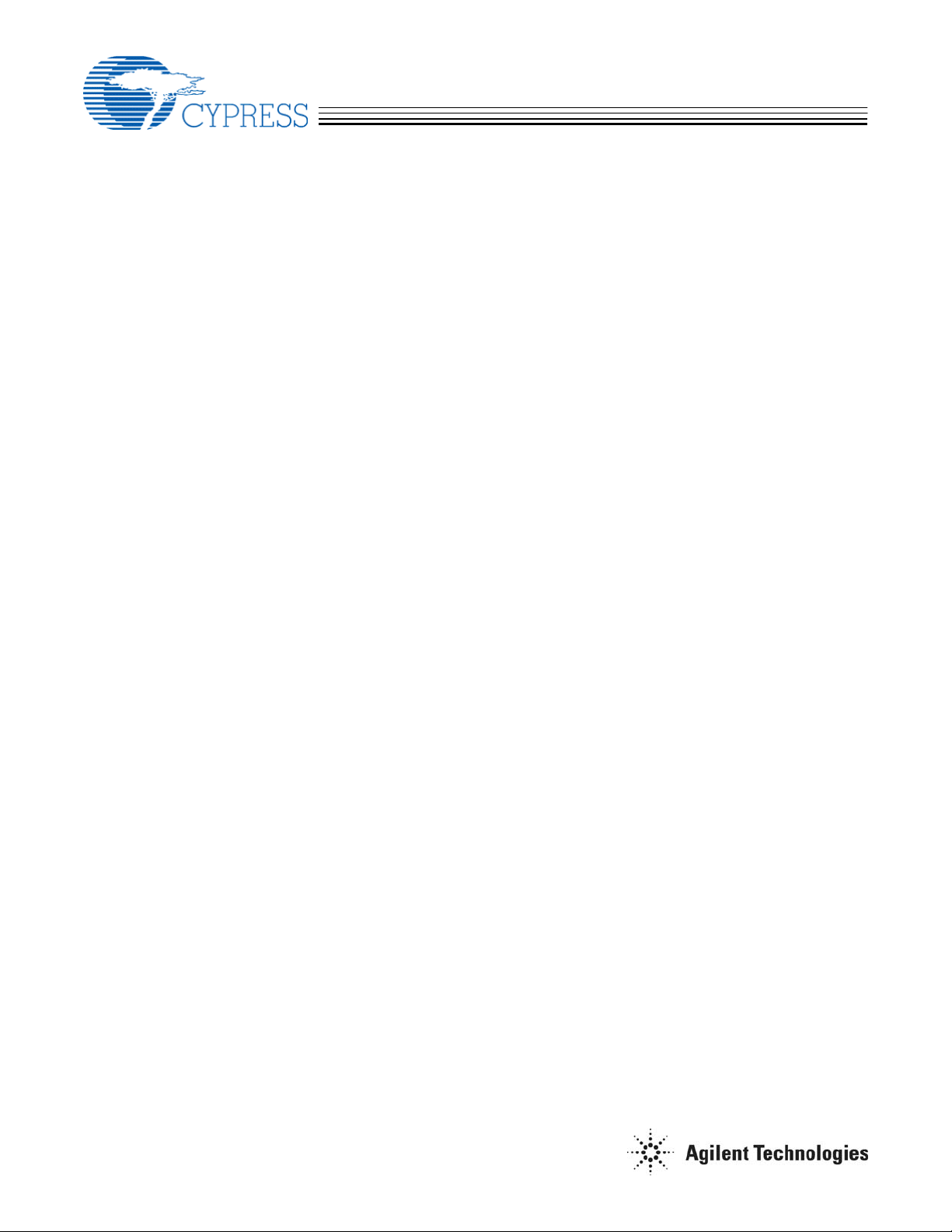
Getting Started with the CY4632 Reference Design Kit
Contents
Introduction...............................................................................................................................................................1
Review of Kit Components.......................................................................................................................................1
Connecting the Bridge, Keyboard, and Mouse ........................................................................................................2
WirelessUSB LS Keyboard/Mouse RDK CD-ROM..................................................................................................3
Directory Structure....................................................................................................................................................3
Documentation Index................................................................................................................................................3
Development Tools...................................................................................................................................................6
Compliance Testing..................................................................................................................................................6
Support.....................................................................................................................................................................7
Introduction
Welcome to the CY4632 WirelessUSB LS Keyboard/Mouse/Bridge Reference Design Kit! This kit includes
everything you will need to make a wireless keyboard and mouse. Cypress’ new 2.4GHz WirelessUSB LS radio
system on a chip products have many powerful features that allow creation of never before seen radio
applications. Agilent’s ADNS-2030 Low Power Optical Mouse Sensor is particularly optimized for wireless mouse
applications.
This document is aimed at providing an overview of the kit and a roadmap to guide you to the pieces of
information that will help you the most.
The CY4632 Reference Design Kit utilizes PSoC controllers for the RDK Keyboard (CY8C27643-24PVXI) and the
RDK Mouse (CY8C27443-24PVXI). Please contact your local sales representative for more information on these
PSoC controllers. For more information on Agilent’s ADNS-2030 Low Power Optical Mouse Sensor, please
contact your local Agilent sales representative.
Review of Kit Components
To make sure that you have everything you should, here is a list of the components that are physically included in
the kit, along with a brief description:
• Documents
A few items are included in hardcopy for convenience. Descriptions of these documents (except the
Welcome Letter) are covered in the Documentation Index section.
Welcome Letter
CY4632 Getting Started (this guide)
CY4632 SW License Agreement
CYWUSB6934 WirelessUSB LS Datasheet
CY7C63723 enCoRe Datasheet
CY8C27443/643 PSoC Datasheet
Agilent ADNS-2030 Low Power Optical Mouse Sensor Datasheet
CY4632 RDK Release Notes
CY4632 RDK Errata
CY4632 Keyboard FW User’s Guide
[+] Feedback
Page 2

Getting Started with the CY4632 Reference Design Kit
CY4632 Bridge FW User’s Guide
CY4632 Mouse FW User’s Guide
CY4632 WirelessUSB SW User’s Guide
CY4632 Protocol Library
WirelessUSB LS Theory of Operation
WirelessUSB LS 1-Way HID Networks
Preliminary WirelessUSB LS 2-Way HID Systems
WirelessUSB Calculating Battery Life
WirelessUSB LS Interference Avoidance
WirelessUSB Managing Power
WirelessUSB Maximizing Range
WirelessUSB LS Radio Module FCC Testing
WirelessUSB LS Radio Module ETSI Testing
Preliminary WirelessUSB LS PCB Layout Guidelines
Preliminary WirelessUSB LS Micro Bridge PCB Layout Guidelines
WirelessUSB Tips and Tricks
• WirelessUSB LS RDK Keyboard
The RDK Keyboard is a 101-key keyboard with the addition of multimedia keys (Internet, mail, and etc.)
and power keys.
• WirelessUSB LS RDK Bridge
The RDK Bridge supports both the RDK Keyboard and RDK Mouse.
• WirelessUSB LS RDK Microbridge
The RDK Microbridge supports both the RDK Keyboard and RDK Mouse with a smaller footprint.
• WirelessUSB LS RDK Mouse
The RDK Mouse is a three button optical mouse with scroll wheel.
• USB Standard A-Plug to Standard A-Receptacle Cable
A USB extension cable for use with the RDK Bridge.
• Batteries
Five AA batteries are included in this Kit. Three batteries are for the RDK Keyboard and two batteries are
for the RDK Mouse. The bridge is a USB bus-powered device and does not require batteries.
• WirelessUSB LS Keyboard/Mouse RDK CD-ROM
The CD contains the documentation, example code and hardware design files – everything you should
need to design your wireless keyboard and mouse.
Connecting the Bridge, Keyboard, and Mouse
Insert batteries into the internal keyboard battery compartment.
Next insert batteries into the mouse.
Next plug the USB extension cable into your PC and then plug the bridge into the extension cable. Your PC
should automatically recognize the device and install drivers for USB HID devices (keyboard and mouse). The
red LED on the bridge will blink slowly until a device is connected. The red LED will blink faster during the bind
process. The green LED will turn on when data from the keyboard or mouse is received.
The keyboard and mouse may have already been “bound” together during manufacturing. If the devices are
already “bound” skip the next two steps.
2
[+] Feedback
Page 3
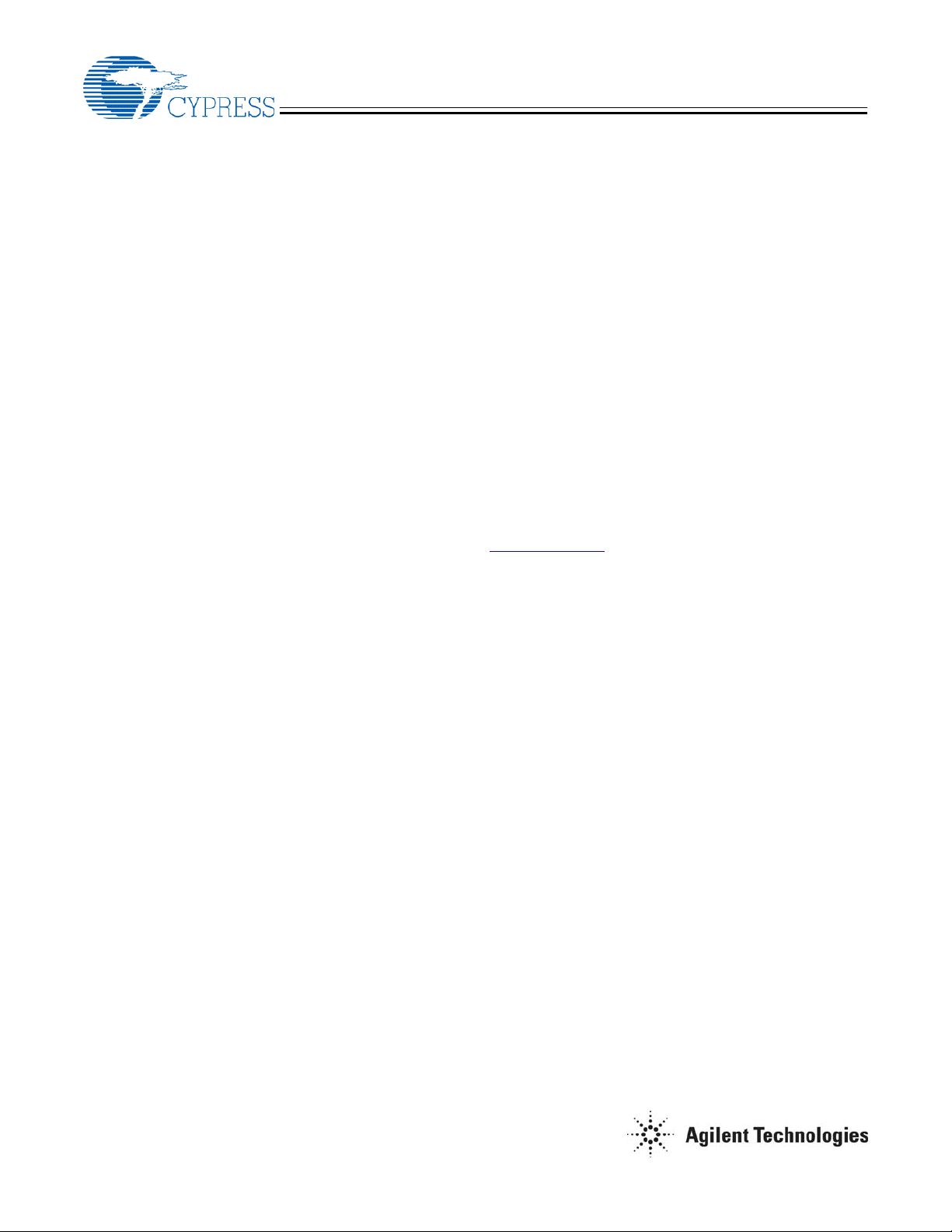
Getting Started with the CY4632 Reference Design Kit
Press the bind button on the bridge and then the bind button on the keyboard. The keyboard bind button is
located on the bottom of the keyboard under the right side foot. Please refer to the CY4632 Keyboard FW User’s
Guide for more details if you have trouble locating the button. This will bind the keyboard to the bridge. At this
point, you should be able to type characters with your wireless keyboard.
Once again, press the bind button on the bridge and then the bind button on the mouse. The mouse bind button is
located on the bottom of the mouse. Please refer to the CY4632 Mouse FW User’s Guide for more details if you
have trouble locating the button. This will bind the mouse to the bridge. Your mouse should be fully functional at
this point.
WirelessUSB LS Keyboard/Mouse RDK CD-ROM
The CD-ROM contains electronic versions of the documents, the hardware design files for the PCBs (Gerbers,
BOMs, schematics and Orcad files), battery level and signal strength application, and the source code and binary
files for the bridge, keyboard and mouse.
Directory Structure
This list goes over the higher-level directory structures and does not completely explore the lower level directories
or attempt to describe the location of every file.
|-- Docs
|
|
|
|
|
|-- Hardware
| |-- QFN Keyboard
| |-- QFN Mouse
| |-- QFN Microbridge
| |-- SOIC Keyboard
| |-- SOIC Mouse
| |-- SOIC Bridge
|
|-- Firmware
| |-- Source Code
| |-- RDK Keyboard
| |-- RDK Bridge
| |-- RDK Mouse
| |-- Binaries
|
|-- Software
| |
| |-- Source Code
| |
| |-- Binaries
|
“Docs” contains the kit documentation. All items are in Adobe Acrobat
Portable Document Format (.pdf). If you need the free Acrobat Reader go
to Adobe’s website at
Descriptions of these documents are contained in the Documentation Index
immediately following this section.
“Hardware” contains the design files used in development of the boards in
the kit. There is a subdirectory for each board. Within those directories you
will find .pdf schematics, Bill of Materials, Orcad source files, and Gerber
databases. Designs utilizing the QFN radio package are recommended.
“Firmware” contains the firmware related files.
“Source Code” contains the source files for each of the RDK boards. The
“RDK Keyboard” and “RDK Mouse” directories include the application
source files and the necessary PSoC Designer directories/files. The “RDK
Bridge” directory includes the enCoRe™ source files.
“Binaries” contains a binary image of the firmware for each RDK board.
“Software” contains the battery level and signal strength application files. A
“readme.txt” file describes the steps to install/uninstall the application.
“Source Code” will contain the battery level and signal strength application
source fines in the final kit release.
“Binaries” contains the battery level and signal strength application
executable(s).
www.adobe.com.
Documentation Index
A brief description of the documents is given below:
3
[+] Feedback
Page 4

Getting Started with the CY4632 Reference Design Kit
Getting Started with the CY4632 Reference Design Kit
Location: Printed and in the top-level directory
File Name: CY4632 Getting Started.pdf
Description: Introduction to the development kit contents - this document.
Cypress Software License Agreement
Location: Printed and in Docs directory
File Name: CY4632 SW License Agreement.pdf
Description: This document provides the standard Cypress license for use of materials supplied in the
development kit.
CYWUSB6934 WirelessUSB LS Datasheet
Location: Printed and in the Docs directory
File Name: CYWUSB6934 WirelessUSB LS Datasheet.pdf
Description: This is the document that describes the WirelessUSB LS Radio. The datasheet is focused primarily
on the hardware aspects of the design, but do cover a general overview of the part. Cypress always maintains the
latest documents on its website for download, so it’s worth a periodic check during the design process to see if
there are updated datasheets available. Go to
CY7C63723 enCoRe Datasheet
Location: Docs directory
File Name: CY7C63723 enCoRe Datasheet.pdf
Description: This is the datasheet for the CY7C63722/23/43 enCoRe™ USB Combination Low-Speed USB &
PS/2 Peripheral Controller.
www.cypress.com and look under “WirelessUSB”.
CY8C27443/643 PSoC Datasheet
Location: Docs directory
File Name: CY8C27443 PSoC Datasheet.pdf
Description: This is the datasheet for the CY8C27143/243/443/543/643 PSoC™ Controller devices.
Agilent’s ADNS-2030 Low Power Optical Mouse Sensor Datasheet
Location: Docs directory
File Name: ADNS-2030 Datasheet.pdf
Description: This is the datasheet for the Agilent ADNS-2030 Low Power Optical Mouse Sensor.
CY4632 Reference Design Kit Release Notes
Location: Printed and in the Docs directory
File Name: CY4632 RDK Release Notes.pdf
Description: This Release Notes document focuses explicitly on the development kit materials. It covers any last
minute information that relates to deviations from functionality explained in the documentation.
CY4632 Reference Design Kit Errata
Location: Printed and in the Docs directory
File Name: CY4632 RDK Errata.pdf
Description: This document covers any known RDK errata.
CY4632 Keyboard Firmware User's Manual
Location: Docs directory
File Name: CY4632 Keyboard FW User’s Guide.pdf
Description: This is a detailed reference that describes the RDK Keyboard firmware.
4
[+] Feedback
Page 5

Getting Started with the CY4632 Reference Design Kit
CY4632 Bridge Firmware User's Manual
Location: Docs directory
File Name: CY4632 Bridge FW User’s Guide.pdf
Description: This is a detailed reference that describes the RDK Bridge firmware.
CY4632 Mouse Firmware User's Manual
Location: Docs directory
File Name: CY4632 Mouse FW User’s Guide.pdf
Description: This is a detailed reference that describes the RDK Mouse firmware.
CY4632 WirelessUSB Software User's Manual
Location: Docs directory
File Name: CY4632 WirelessUSB SW User’s Guide.pdf
Description: This document describes the software source code modules used to communicate with the
WirelessUSB LS RDK Bridge to obtain current radio parameters and battery level information for the attached
WirelessUSB devices (RDK Keyboard and RDK Mouse).
CY4632 Protocol Library
Location: Docs directory
File Name: CY4632 Protocol Library.pdf
Description: This is a detailed reference that describes the KBM RDK Protocol Library.
WirelessUSB LS Theory of Operation
Location: Docs directory
File Name: WirelessUSB Theory of Operation.pdf
Description: This document describes the theory of operation with the LS radio.
WirelessUSB LS 1-Way HID Networks
Location: Docs directory
File Name: WirelessUSB 1-Way HID Networks.pdf
Description: This document describes 1-Way HID Networks with the LS radio.
Preliminary WirelessUSB LS 2-Way HID Systems
Location: Docs directory
File Name: Preliminary WirelessUSB LS 2-Way HID Systems.pdf
Description: This document describes 2-Way HID Systems with the LS radio.
WirelessUSB Calculating Battery Life
Location: Docs directory
File Name: WirelessUSB Calculating Battery Life.pdf
Description: This document describes how to calculate projected battery life for LS HID designs.
WirelessUSB LS Interference Avoidance
Location: Docs directory
File Name: WirelessUSB LS Interference Avoidance.pdf
Description: This document describes how WirelessUSB LS technology avoids the interference caused by
narrowband signals.
WirelessUSB Managing Power
Location: Docs directory
5
[+] Feedback
Page 6

Getting Started with the CY4632 Reference Design Kit
File Name: WirelessUSB Managing Power.pdf
Description: This document describes how WirelessUSB technology helps minimize power consumption and how
system design considerations play a key role in maximizing battery life.
WirelessUSB Maximizing Range
Location: Docs directory
File Name: WirelessUSB Maximizing Range.pdf
Description: This document describes three main areas of focus for maximizing range in systems that utilize
WirelessUSB LS technology.
WirelessUSB LS Radio Module FCC Testing and Verification
Location: Docs directory
File Name: WirelessUSB LS Radio Module FCC Testing.pdf
Description: This document gives a brief overview of the legal issues governing the manufacture and sale of
wireless products intended for unlicensed operation in the United States and Canada.
WirelessUSB LS Radio Module ETSI Testing
Location: Docs directory
File Name: WirelessUSB LS Radio Module ETSI Testing.pdf
Description: This document gives a brief overview of the legal issues governing the manufacture and sale of
wireless products intended for unlicensed operation in the European Union.
Preliminary WirelessUSB LS Printed Circuit Board Layout Guidelines
Location: Docs directory
File Name: Preliminary WirelessUSB LS PCB Layout Guidelines.pdf
Description: This document provides guidelines for printed circuit board design using the CYWUSB6932/34.
Preliminary WirelessUSB LS Micro Bridge Printed Circuit Board Layout Guidelines
Location: Docs directory
File Name: Preliminary WirelessUSB LS Micro Bridge PCB Layout Guidelines.pdf
Description: This document provides guidelines for a microbridge printed circuit board design.
WirelessUSB Firmware Tips and Tricks
Location: Docs directory
File Name: WirelessUSB Tips and Tricks.pdf
Description: This document provides tips and tricks for firmware when using the CYWUSB6932/34.
Development Tools
The PSoC and enCoRe™ development tools are not provided in this kit. Check the Cypress/Cypress
Microsystems website
Additionally, the WirelessUSB LS KBM RDK is compatible with the WirelessUSB Listener tool available with the
CY3632 WirelessUSB Development Kit.
www.cypress.com for availability.
Compliance Testing
Although most developers are fairly comfortable with the challenges of the hardware and software design
process, there is one aspect that is often neglected until late in the design process: compliance testing. These are
the USB and emissions compliance tests for the bridge, keyboard and mouse.
6
[+] Feedback
Page 7

Getting Started with the CY4632 Reference Design Kit
First of all, start planning for it early on. For USB, there are compliance workshops (“PlugFests”) run by the USB
Implementer’s Forum approximately once per quarter, but they can fill up quickly. Check the USB-IF website
www.usb.org) for the date of upcoming compliance workshops and reserve a spot early. Also, don’t forget that
(
there is a checklist (available on the web) that must be filled out ahead of time and brought with you. This is also
a common oversight. The alternative to PlugFest is to use an approved test house to obtain your certification, but
there will of course be a cost for this.
It is important to understand the different types of USB compliance testing that exist, and how the design of an
USB device is impacted. To make certain that you have the most up to date information it is highly recommended
that you check the USB-IF website for current compliance policies.
Emission testing may also be performed by approved test house(s). Specific emission tests requirements
depend on which countries the final product may be sold.
Support
Hopefully this document has been successful in giving you the guidance that you need to begin work on your
design. The last thing to cover is how to get help when you need it. Almost everything that you need should be
included in the materials in this kit. If you can’t find it, or if the information you are looking for just isn’t here, then
it’s time to get help. There are a few places to go, depending on your preferences or the type of help that you
need.
First of all, check the web for updates. We have a section for Development Kits that will probably contain general
kit items, but there are also sections for Application Notes, Software Downloads, and other types of content. All of
these types of content should be accessible by starting under the Product Family of WirelessUSB.
Next is the Cypress Knowledge Base. This is an on-line system that has a collection of frequently asked
questions and answers. Look for it under
If you don’t find what you need in the Knowledge Base, then you can submit a question on-line through our Case
Management System. You can also access this system from
our Applications Engineering team will get back to you with a response. They usually follow up within 24 hours,
although some cases may take longer depending upon the nature of the question.
In addition, it is possible to reach Applications Engineering by phone. Dial (800)-541-4736 or (408)-943-2600 and
enter 8 for support.
Also please keep your Cypress Sales Representative and Field Applications Engineer informed. Your local FAE
may be able to provide on-site assistance to help you resolve your problem. If nothing else, they can serve as
liaison to the internal factory resources to manage requests for assistance.
For technical assistance with the Agilent ADNS-2030 sensor, visit
Americas/Canada: +1 (800) 235-0312 or (408) 654-8675
Europe: +49 (0) 6441 92460
China: 10800 650 0017
Japan: (+81 3) 3335-8152
Taiwan: (+65) 6755 1843
www.cypress.com/support and search for your topic.
www.cypress.com/support. Enter your question and
www.agilent.com/semiconductors or call:
7
[+] Feedback
