Page 1

High Denition Digital
Video Wall LED Monitor
Operating Instructions
Model No.: CVW-47SDI2
Operation Instructions
Thank you for purchasing this product. For optimum performance and safety,
please read these instructions carefully.
Before connecting, operating or adjusting this product, please read these
instructions completely. Please keep this manual for future reference.
Page 2

Table of Contents
1. Specications ...................................................................1
2. Remote Control ................................................................2
3. Signal Input / Output Terminals ........................................2
4. Using Your LED Display ...................................................3
5. Using the OSD menu........................................................4
5.1 Picture Menu ..............................................................5
5.2 Setup Menu ................................................................5
6. RS-232 Protocol ...............................................................6
6.1 Piin Denition .............................................................6
6.2 Command ..................................................................6
7. Connection and Installation .............................................. 7
Page 3

Disclaimers
The information in this manual has been carefully checked and is believed to be accurate. Cypress
Technology assumes no responsibility for any infringements of patents or other rights of third parties which
may result from its use.
Cypress Technology assumes no responsibility for any inaccuracies that may be contained in this
document. Cypress also makes no commitment to update or to keep current the information contained in
this document.
Cypress Technology reserves the right to make improvements to this document and/or product at any time
and without notice.
Copyright Notice
No part of this document may be reproduced, transmitted, transcribed, stored in a retrieval system, or
any of its part translated into any language or computer file, in any form or by any means - electronic,
mechanical, magnetic, optical, chemical, manual, or otherwise - without express written permission and
consent from Cypress Technology.
© Copyright 2011 by Cypress Technology. All Rights Reserved.
Version 1.0 June 2011
Trademark Acknowledgments
All products or service names mentioned in this document may be trademarks of the companies with which
they are associated.
Safety Precautions
Please read all instructions before attempting to unpack or install or operate this equipment, and before
connecting the power supply.
Please keep the following in mind as you unpack and install this equipment:
Always follow basic safety precautions to reduce the risk of re, electrical shock and injury to persons.
To prevent re or shock hazard, do not expose the unit to rain, moisture or install this product near
water.
Never spill liquid of any kind on or into this product.
Never push an object of any kind into this product through module openings or empty slots, as you
may damage parts.
Do not attach the power supply cabling to building surfaces.
Do not allow anything to rest on the power cabling or allow it to be abused by persons walking on it.
To protect the equipment from overheating, do not block the slots and openings in the module housing
that provide ventilation.
Revision History
Version No Date Summary of Change
VR0 20121114 Preliminary Release
Page 4
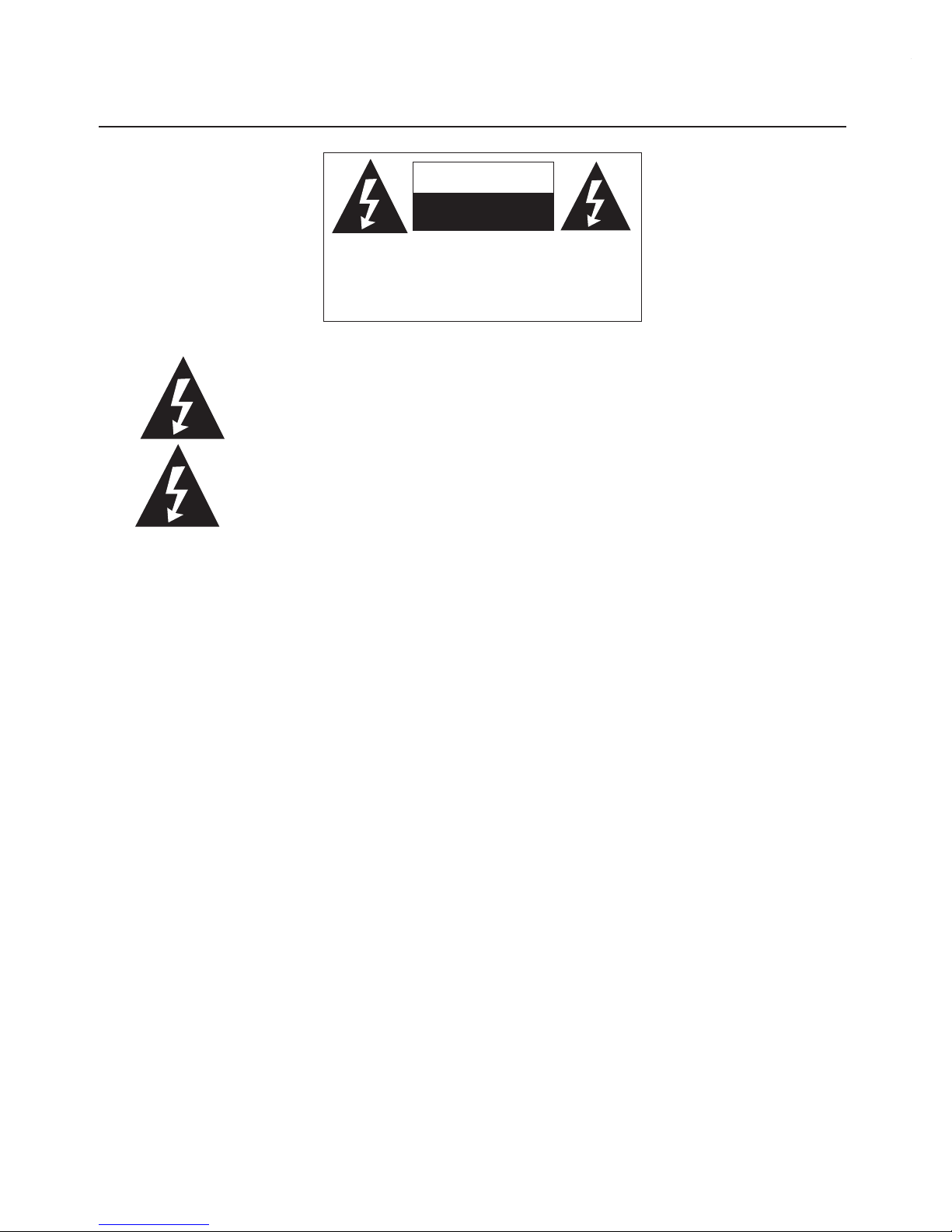
4
WWW.CYPRESS.COM.TW
Important Information Warning
CAUTION
RISK OF ELECTRIC SHOCK
DO NOT OPEN
CAUTION: TO REDUCE THE RISK OF ELECTRIC
SHOCK, DO NOT REMOVE SCREWS.
NO USER-SERVICEABLE PARTS
INSIDE.
REFER SERVICING TO QUALIFIED
SERVICE PERSONNEL.
The lightning ash with arrow-head within a triangle is intended to tell the use
that parts inside the product are a risk of electric shock to persons.
The lightning ash with arrow-head within a triangle is intended to tell the use
that parts inside the product are a risk of electric shock to persons.
Warning: To reduce the risk of re or electric shock, do not expose this apparatus to rain or
moisture. Do not place liquid containers (ower vase, cups, cosmetics, etc.) above the set
(including on shelves above, etc.).
1. Mains Supply
Operate this product only from the type of power supply from the package. If you are
not sure of the type of power supplied to your home, consult your local power company.
Disconnect the product from the mains before your start any maintenance or installation
procedures.
2. Overloading
Do not overload a wall outlet, extension cord or adapter as this may result in electric re or
shock.
3. Liquids
The product should not be exposed to any liquids such as dripping or splashing. In addition,
no objects lled with liquids, such as vases, should be placed on the apparatus.
4. Cleaning
Disconnect the product from the wall outlet before cleaning. Please wipe the screen gently
with soft cloth. Do not using chemical solvents to cleaning the product, e.g. methylbenzene,
resin or alcohol, will damage the exterior case, tinted glass and the remote controller. Do
not apply them to clean this machine.
5. Place
Do not place the product on an unstable, uctuating or tilt table stand. The dropped display
may endanger the personnel safety or product functions.
6. Cable
Do not intertwine, pull or compress the power cable when placing the product, otherwise the
power cable or plug may be worn out and damaged. And do not presses the power cable
beneath the product, otherwise electric shocks, short circuits or ash over may occur.
Page 5

1
1. Specications
Model. No CVW-CVW-47SDI2
SPECIFICATION
Screen Size (inches) 47
Aspect Ratio 16:9
Contrast Ratio 1400:1
Viewing angle range 178°
Panel Resolution 1366*768
Response Time (ms) 12
Brightness 800cd/M
2
VIDEO
HDMI Compatibility 480p/576p/720p/1080i/1080p
HDTV Compatibility Up to 1080P
PC Resolution
640x480@60,72,75
800x600@56,60,72,75
1024x768@60,70,75
1280x1024@60,75
1360x768@60
1920x1080@60
SDI Timing & Distance
SD-SDI: SMPTE 259M-C, 270 Mbit/s
up to 300m
HD-SDI: SMPTE292M, 1.485
&1.485/1.001 Gbit/s up to
200m
3G-SDI: SMPTE 424M/425M-AB,
2.970 & 2.970/1.001 Gbit/s
up to 300m
Progressive Scan Yes
Video Noise Reduction Yes
3D-Y/C Digital Comb Filter Yes
Color Purity Optimizer
(3D Color Management)
Yes
Motion Pattern Noise Reduction Yes
INPUT/OUTPUT
HDMI Interface 2 rear
PC Input (for PC) 1 rear
SDI 2 rear (1 in, 1 out)
GENERAL
Power Supply 100V~240V
Power Consumption (W) 150
On Screen Display Languages English
Dimension (H x V x D) mm 1046 x 591 x 115
Package Dimension (H x V x D)mm 1185 x 745 x 215
Net Weight (KG) 20.4
Gross Weight (KG) 21
Accessory
Power Cord 1
Remote Control with Batteries Yes
User Manual Yes
Warranty Card Yes
Page 6

2
WWW.CYPRESS.COM.TW
2. Remote Control
①
POWER: Turn on the power of the monitor.
②
POWER OFF: Turn off the power of the monitor.
③
SINGLE: Press this button to switch the output image to
single display per monitor.
④
2x2/3x3/4x4/5x5:Press thess buttons to switch the output
image to 2x2/3x3/4x/3x2/4x3 or 5x5 displays per image.
⑤ ▲/▼: Adjust or select OSD menu up and down.
⑥
◄/►: Adjust or select OSD menu left and right.
⑦
OK: Press this button to conrm the selection.
⑧
RETURN: Exit the OSD menu or the selection.
⑨
MENU: Display the OSD (On Screen Display) menu.
⑩
HDMI1/2: Press this hot key to switch the input to HDMI I/2.
⑪
VGA: Press this hot key to switch the input to VGA.
⑫
U/OVER: Press this key to adjust the screen when the
image is underscan or overscan.
⑬
SDI: Press this hot key to switch the input to SDI.
⑭
OPTION: Press this key to switch to the special setting of
the display image set by the factory design.
⑮
FAC:Press this key to enter into the factory mode. This is
not a normal entry therefore, do not press this key unless it
is adviced and guide by the special technician.
3. Signal Input/Output Terminals
①
AC IN: Connect the power cord with the power adaptor included in the package and plug
it into the wall outlet for the power supply.
②
HDMI IN 1/2: Connect the HDMI cable from DVD/Blu-ray player for signal input.
③
VGA IN: Connect the D-Sub 15pin cable from the PC/NB device or with RGB to D-Sub
adaptor from the AV device for video signal input.
④
RS-232 IN: Connect the D-Sub 9pin cable from PC/NB device for RS-232 control.
⑤
RS-232 OUT: Connect the D-Sub 9pin cable to the next video/TV wall panel's(suggest
using the same family type) RS-232 IN for unit signal distribution and displaying.
⑥
IR in: Connect the IR extender included in the package for receiving remote control's
signal of the device.
⑦
SDI OUT: Connect the SDI cable to the next video/TV wall panel's(suggest using the
same family type) SDI IN for unit signal distribution and displaying.
⑧
SDI IN: Connect the SDI cable from the SDI source equipment for signal input.
① ② ③ ④ ⑤ ⑥
⑦
⑧
①
③
⑤
⑦
⑧
⑩
⑬
⑪
⑭
②
④
⑨
⑫
⑮
⑥
Page 7

3
4. Using Your LED Display
Refer to the owner's manual of any external equipment to be connected. When connecting any external
equipment, do not connect any AC power cord to wall outlets until all other connections are completed.
1. Connect all AC power sources.
2. Installing the AAA size batteries in your remote control.
Step 1. Slide the back cover up to open the battery compartment of the remote control.
Step 2. Insert two AAA size batteries. Make sure to match the (+) and (-) ends of the batteries with
the (+) and (-) ends indicated in the battery compartment.
Step 3. Slide the cover back into place.
Do not use caustic cleaners (Porcelain, stainless steel, toilet, or oven cleaner etc.) on the
remote, as it may suffer damage.
3. Press the [POWER] button on the remote to turn on the LED Display.
30
°
30
°
3M
3M
7M
Monitor
Monitor
+
-
-
+
Page 8

4
WWW.CYPRESS.COM.TW
5. Using the OSD menu
Press [MENU].
Press [▲ / ▼] to highlight an option.
Press [OK] to conrm the selection.
5.1 Picture Menu
Press [▲ / ▼] to highlight an option.
Press [◄ / ►] to adjust.
Press [OK] to conrm the selection.
Press [RETURN] to exit menu.
Option Description
Picture Mode
To adjust picture mode to: Vivid / Normal / Cinema / User
Standard
ON/OFF, when slelct to ON the system will go back to initial setup
Colour To adjust the color saturation.
Tint To adjust picture hue (NTSC only).
Sharpness Sharpen of soften the picture.
Contrast To increase or decrease picture contrast.
Brightness To adjust for brighten or darken the picture.
Page 9

5
5.2 Setup Menu
Press [▲ / ▼] to highlight an option.
Press [◄ / ►] to adjust.
Press [OK] to conrm the selection.
Press [RETURN] to exit menu.
Option Description
Language Select the OSD display language (English, Traditional Chinese and Simplify Chinese).
Standard
Set it to ON will allow system to set the setup menu into the default value as indicated
in the in the above diagram.
H Position Start
To set the total value of the horizontal value of the video/TV wall. This function is
made to adjust for the standard monitor screen.
V Position Start
To set the total value of the vertical value of the video/TV wall. This function is made
to adjust for the wide monitor screen.
H Zoom Size
To set the total value of the horizontal zoom in and zoo out size of the video/TV wall.
This function is made to enlarge the image or to shrink the image.
V Zoom Size
To set the total value of the vertical zoom in and zoo out size of the video/TV wall.
This function is made to enlarge the image or to shrink the image.
H Blanking Edit
This function is to set the total value of the horizontal value of the banking area of the
video/TV wall. This function is made to adjust the image according to display's frame.
V Blanking Edit
This function is to set the total value of the vertical value of the banking area of the
video/TV wall. This function is made to adjust the image according to display's frame.
TV Position Width
This function is to set the numbers of the TV/display that is to be on a horizontal line of the TV wall.
TV Position Height
This function is to set the numbers of the TV/display that is to be on a vertical
line of the TV wall.
Back Light
This function is to set the back light of the TV panel from the highest gure of
0 with the brightest light to the lowest gure of 230 with darkest light.
Page 10

6
WWW.CYPRESS.COM.TW
6. RS-232 Protocol
6.1 Pin Denition
RS-232 IN RS-232 OUT
Pin 1 NC Pin 1 NC
Pin 2 TxD Pin 2 RxD
Pin 3 RxD Pin 3 TxD
Pin 4 NC Pin 4 NC
Pin 5 GND Pin 5 GND
Pin 6 NC Pin 6 NC
Pin 7
Connect to
Pin 8
Pin 7
Connect to
Pin 8
Pin 8
Connect to
Pin 7
Pin 8
Connect to
Pin 7
Pin 9 NC Pin 9 NC
Baud Rate: 19200bps
Data bit: 8 bits
Parity: None
Stop Bit: 1 bit
Flow Control: None
6.2 Command
COMMAND ACTION
0x23 0x53 0x30 0x30 0x31 0x23 POWER ON
0x23 0x53 0x30 0x30 0x30 0x23 POWER OFF
0x23 0x43 0x30 0x30 0x01 0x23 UNDER SCAN
0x23 0x43 0x30 0x30 0x00 0x23 OVER SCAN
0x23 0x43 0x52 0x11 0x00 0x23 SINGLE
0x23 0x43 0x52 0x22 0x00 0x23 2x2
0x23 0x43 0x52 0x33 0x00 0x23 3x3
0x23 0x43 0x52 0x44 0x00 0x23 4x4
0x23 0x43 0x52 0x55 0x00 0x23 5x5
0x23 0x43 0x52 0x32 0x00 0x23 3x2
0x23 0x43 0x52 0x43 0x00 0x23 4x3
0xEF 0x05 0x00 0xC0 0x22 0xEE Change to HDMI 1
0xEF 0x05 0x01 0xC0 0x22 0xEE Change to HDMI 2
0xEF 0x05 0x03 0xC0 0x22 0xEE Change to PC
0xEF 0x05 0x02 0xC0 0x22 0xEE Change to SDI
Page 11

7
7. Connection and Installation
1
4
2
3
HDMI 2
HDMI 1
HDMI 2
HDMI 1
HDMI 2
HDMI 1
CHDMI-4M
(HDMI 分配器)
PS3
SDI SECURITY CAMERA
FULL SINGLE
①
④
②
③
②
③
①
④
IR線
HDMI
HDMI
SDI IN
SDI OUT
SDI IN
SDI OUT
SDI IN
SDI OUT
SDI IN
SDI OUT
HDMI 2
HDMI 1
HDMI
HDMI
POWER
2X2
3X3
3X2
4x3 5x5
RETURN MENU
VGA
U/OVER
POWER OFF
CR-107
FULL
OK
4X4
SINGLE
HDMI1/2
SDI OPTION FAC
(HDMI Splitter)
IR
Page 12

MPM-CVW47SDI
A. Prepare the TV / Panel
Keep all the parts properly for future installation purpose.
1.Separate the xed rack from both side
* To avoid scratch or demage of the panel, it is suggested to place the panel on a at table that is
covered with soft cotton pad.
* As show in the diagram 1, remove the screws (x4) from the xed rack (x2) of both side.
As show in the picture is for reference only, please see the actual goods for standard.
2. Separate the support rack from the xed rack
* As show in the diagram 2, remove the support rack's screw (x4) from the xed rack (x2) of both side.
3. Fix the xed rack on
* Keep the support rack and all the removed screws properly for future installation purpose and x the xed rack on the
back of the panel as to diagram 3 show with the screws included in the panel's parts package.
Rack's Screw
Rack's Screw
Fied Rack
Fied Rack
Screws from panel's parts package
Screws from panel's
parts package
Support Rack's screw
Support Rack
Fied Rack
Diagram 2 Diagram 3
Diagram 1
