
CV/SV to YCbCr/RGsB
Format Converter
Operation Manual
CP-VSRGB

CP-VSRGB is designed for converting Composite video/ S-Video signal such as
iPod, DVD, X-Box to the component or RGsB for connecting to SDTV or projector.
Features:
- Automatically recognizes the source system.
- Suitable for worldwide video system of NTSC3.58, NTSC4.43, PAL, PAL-M, PAL-N
and SECAM.
- Supports Composite video and Super Video input.
- The output format is selectable between RGB and YCbCr.
- Power saving mode.
- Simple plug and play unit.
This package includes:
1. CP-VSRGB unit
2. DC adaptor
3. User manual
Operation Controls and Functions:
Top Panel
Side Panel
Front and Real Panel
1. S-Video input.
2. Composite Video input.
3. DC power supply input.
4. YCbCr/RGB Output.
1
2
3 4
1
2
3
1. INPUT SELECT button: Input format selection
switch toggles between Composite video and
S-Video input source.
2. LED Indicator: LED indicator shows which input
signal is selected.
Green light illuminates when you have selected
a Composite video input signal, whilst red light
means you have selected an Super video input
signal.
3. RGB/YCbCr Switch: Color space selected is
through dip switcher.
1
VIDEO to YCbCr/RGsB
INPUT
SELECT
RGsB
YCbCr
OUTPUT
YCbCr
/RGsB
DC 5V
In
INPUT
SV/CV

Specifications:
- Inputs:
1 x Composite video RCA jack 75 ohm 1 Vpp
1 x Super video 4-din mini-din: Y: 1 Vpp 75 ohm
C: 0.286 Vpp burst signal 75 ohm
There is an input Select button on the top cover.
The LED indicates which source is being selected:
Green LED: CVBS,
Red LED: S-video,
Flicker: No Sync.
- Output:
1 x YCbCr/RGB via dip switcher for selecting
- Power Supply: 5VDC 1A, center +
- Weights (g): 160
- Dimensions (mm): 145(W) x 90(L) x 32(H)
Connection and Installation:
2
iPod
DVD
LCD MONITOR
PROJECTORS
LCD TV
CP-VSRGB
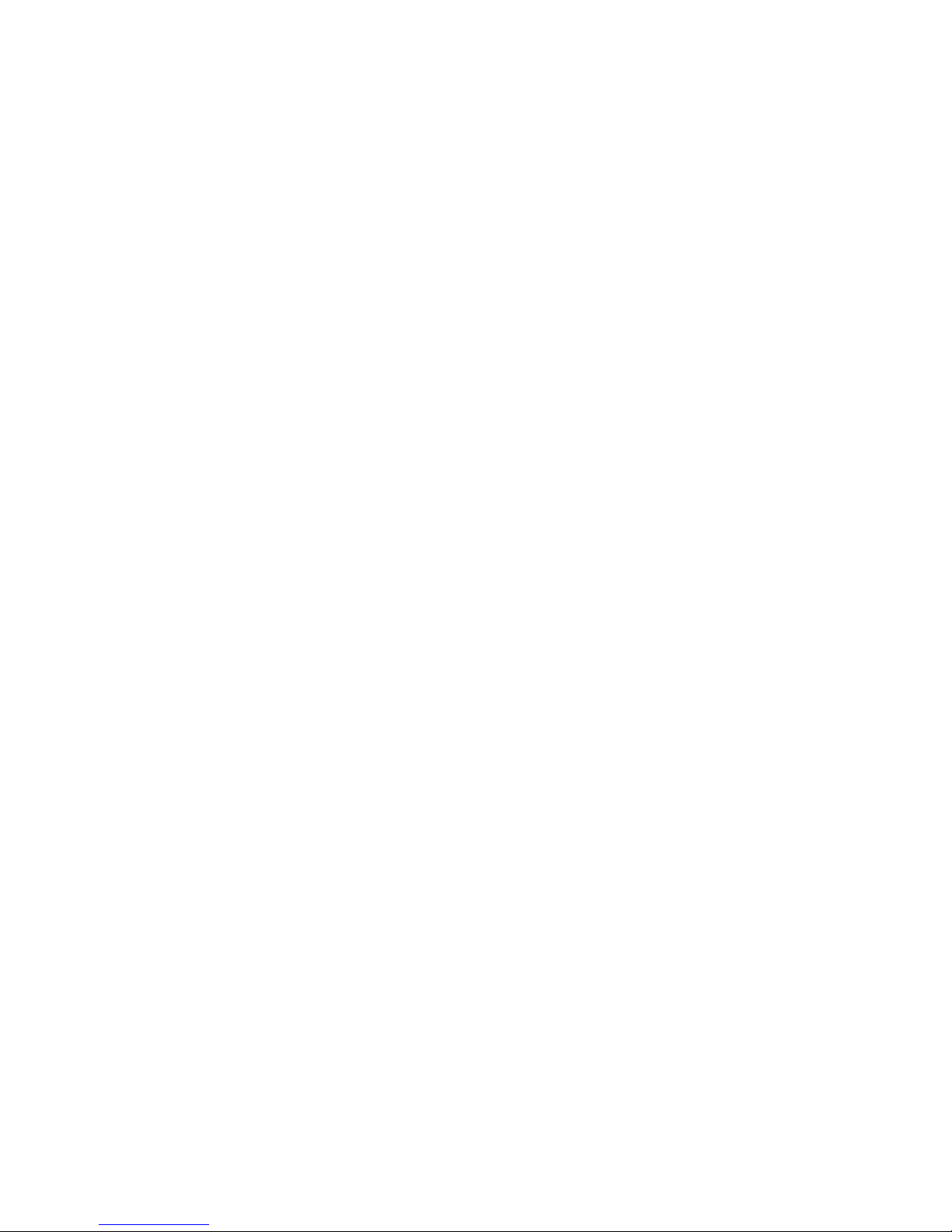
