Page 1

Video Effects Mixer
Operation Manual
Page 2
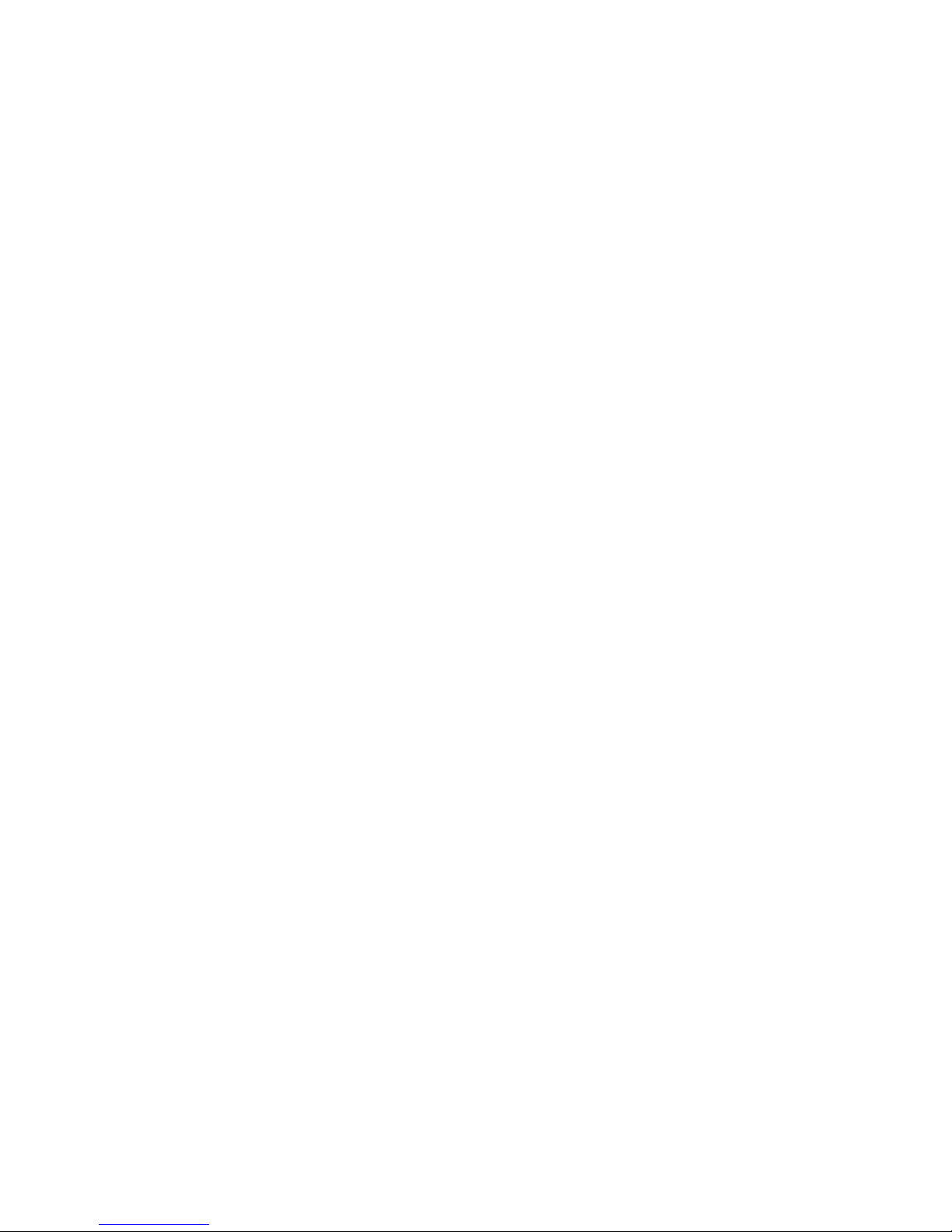
Page 3
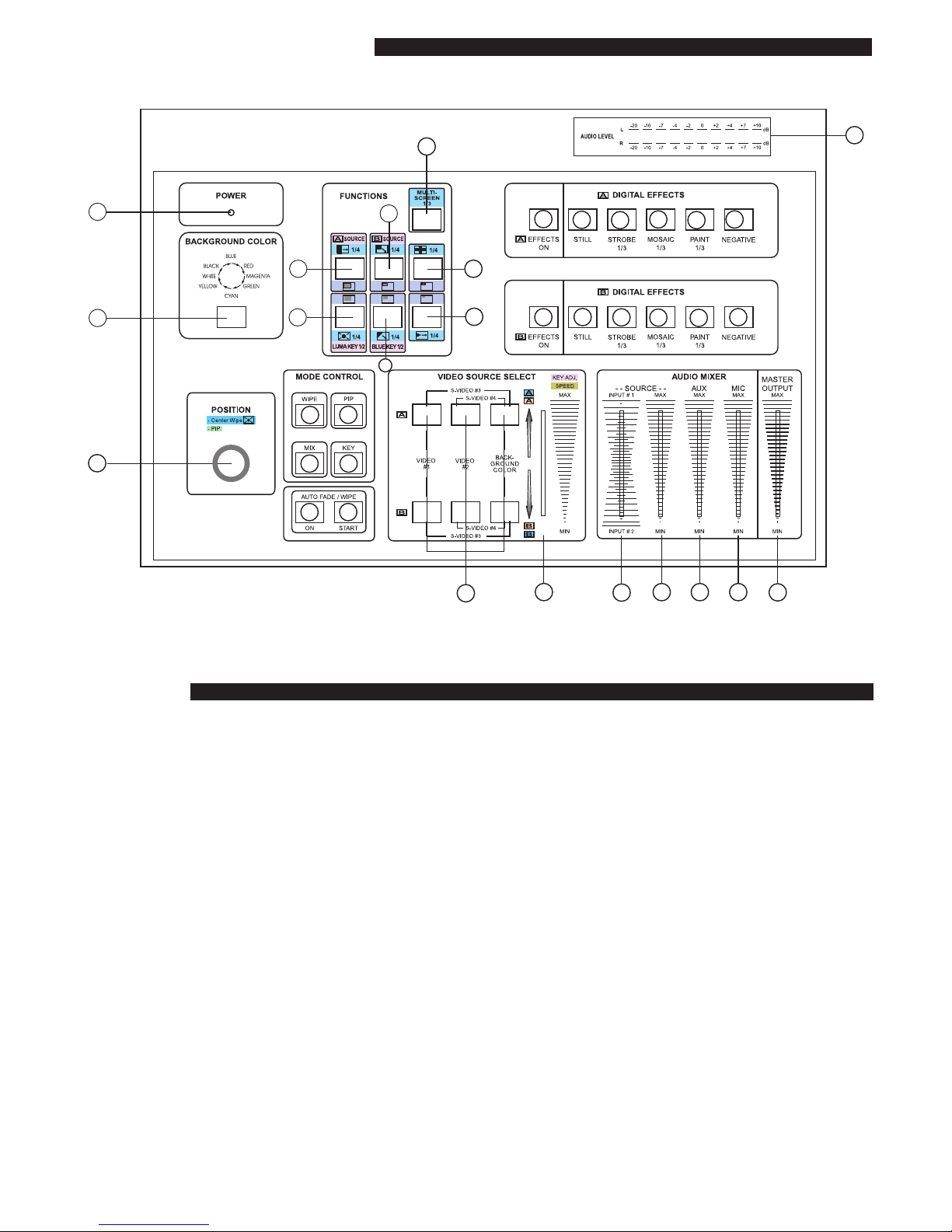
1
Control Panel Overview
Features
Four Video Inputs-2 composite and 2 S-Video.
Digital effects-STILL,STROBE,MOSAIC,PAINT,NEGATIVE.
96 wipe patterns.
Chroma Key & Luminance Key.
High resolution picture quality.
8 back colors.
Joystick control for digital effect position.
Fade control for Video and Audio.
Audio and Video mixing.
Picture in picture control.(3 window sizes)
2 Audio/Video and S-Video source inputs.
2 Audio/Video and S-Video source outputs.
Auxiliary audio input.
Microphone input and Headphone output.
1
16
17
9
3
6
5
8
7
4
2
10
11
12
13
14
15
10
11
12
13
14
15
18
19
20
21
22
23
24
25
26
27 28 29
30
Video Effects Mixer
Page 4
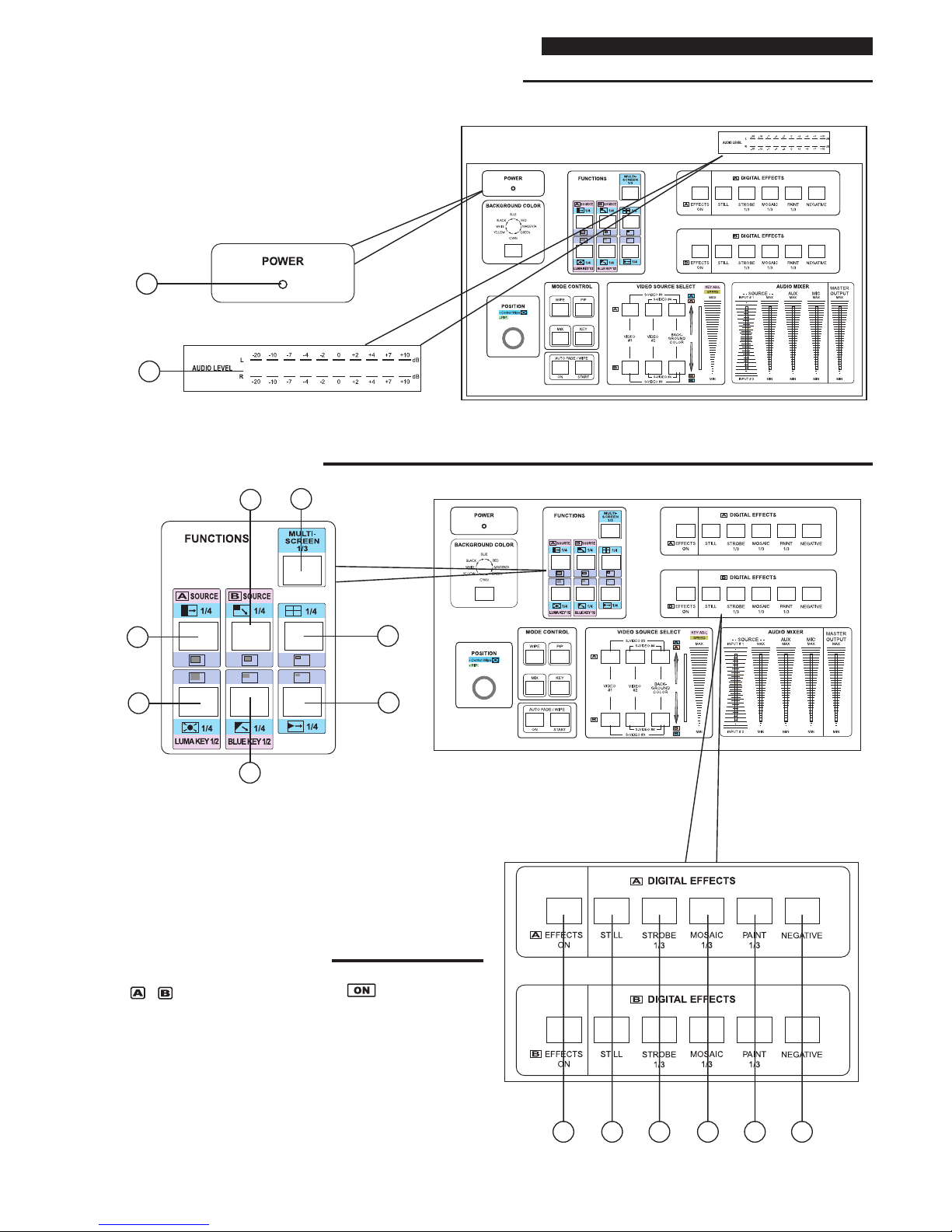
2
Major Operating Controls and Their Functions
Power and Audio level indicator section
1. Power indicator.
2. Audio level indicator.(Audio level)
This indicator shows the audio output
level of REC out 1 and REC out 2.
1
2
Wipe mode section
5
8
3
6
3. STRAIGHT wipe button.
4. CORNER wipe button.
5. SPLIT wipe button.
6. SQUARE wipe button.
7. DIAGONAL wipe button.
8. TRIANGLE wipe button.
9. MULTIPLE wipe button.
Digital effect section
10. , :A-bus, B-bus digital effect button.
11. STILL button.
12. STROBE button.
13. MOSAIC button.
14. PAINT button.
15. NEGA button.
10 11 12 13 14 15
4
9
7
Page 5
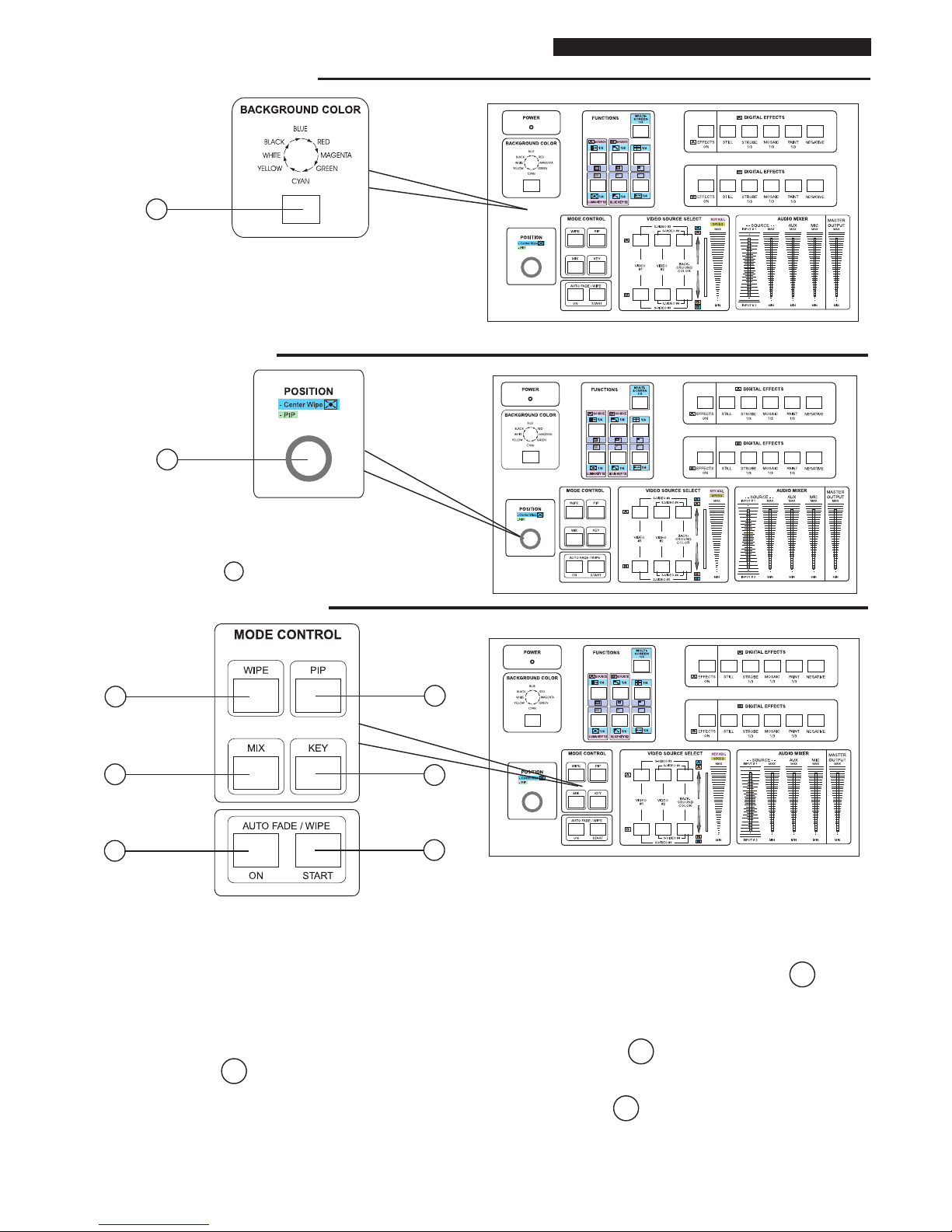
3
Major Operating Controls and Their Functions
Back color section
16
16. Back color selection button
8 different back colors can be selected as
White, Black,Blue,Red,Magenta,Green,
Cyan,Yellow.
Position section
17. Joystick control
This joystick control has two functions controls the position of the Square
wipe pattern 6 and P-IN-P picture.
17
Mode control section
18. WIPE button: Press once to generate wipe edge (sharp edge).
Press again to remove wipe edge (soft edge).
19. PIP button: Picture in picture mode can be selected by pressing this button.
20. MIX(FADE) button: Press this button to select the fade In/Out mode; use slide bar 25 to fade
from one source into another.
21. KEY button: This button allows you to tune in a best performance point for the blue key
and luma key effects.
22. AUTO button: AUTO FADE/WIPE can be performed with START 23 button when the button
22 is set to ON.
23. START button:
Automatic MIX and WIPE operation can be performed by pressing the START button.
Transition time can be adjusted via video slide 25 . When transition
time lapsed, the LED goes off.
18
20
22
19
21
23
Page 6

4
Major Operating Controls and Their Functions
Source select
24
25
24. A,B-bus selection buttons:
This processor can connect up to 4 input sources, Video 1, Video 2, S-Video 3 and S-Video 4.
These 4 sources along with 8 back-ground colors can be selected as A bus or B bus for performing
Wipe,Mix,P-In-P and many other effects.
Press the left button alone allows you to select Video 1 source; press the center button alone
you can select Video 2 source; press the right button alone allows you to select one of the
eight back colors.
To select S-Video 3 and S-Video 4 source you need to program the Source Select into S- source
mode by pressing both left and right buttons or both center and right buttons simultaneously.
The former step will program the left button as S-Video 3 while the latter will program the center
button as S-Video 4.
After programed into S mode, press left button alone will allow you to select S-Video 3; press the
center button alone you'll get S-Video 4.
To exit S-sources mode and re-enter into video sources mode,you need to press again both
left and right buttons or both center and right buttons simultaneously.
You can program both buttons into S-mode or program one button into S mode while keep the
other at video source mode.
The same procedure apply to both A and B-bus.
25. VIDEO slide: Wipe, PIP and Key effects could be controlled by this Video slide
which moves A/B bus outputs horizontally or vertically,
26
27 28
29
30
AUDIO MIXER Section
26. AUDIO : This slide dissolves the audio from Source A to Source B when the slide is
moved from the top to the bottom.
27. SOURCE :This slide controls the audio level of the Source selected with slide 26 .
28. AUX: Controls the audio level of the Auxiliary input.
29. MIC: Controls the audio level of the microphone input.
30. MASTER: Controls the overall audio output level.
Page 7

5
Major Operating Controls and Their Functions
OUTPUTINPUT
36
37
38
50
33
34
35
51
40
39
41
45
46
47
42
43
44
48
49
33. Source 2 Audio input Jack.
34. Source Video-2 input Jack.
35. Source S-VIDEO#4 input connector.
36. Source 1 Audio input Jack.
37. Source Video-1 input Jack.
38. Source S-VIDEO#3 input Jack.
39. Source V2 monitor output Jack.
40. Source V1 monitor output Jack.
41. Auxiliary Audio input Jack.
42. Recording out 2 Audio output Jack.
43. Recording out 2 Composite video output Jack.
44. Recording out 2 S-Video output Jack.
45. Recording out 1 Audio output Jack.
46. Recording out 1 Composite video output Jack.
47. Recording out 1 S-Video output Jack.
48. DC INPUT 12V 1.25A.
49. POWER On/Off.
50. Source S3 monitor output.
51. Source S4 monitor output.
FRONT PANEL
PHONES
MIC
31
32
31. MIC : Microphone Jack.
32. PHONES : Headphone Jack.
POWER
R2
R1
R2
R1
L2L1V2
V1
S-VIDEO#4
S-VIDEO#3
L
R
L2
L1V2V1
S2
S1
DC INPUT
12V1.25A
OUTPUTINPUT
MONITOR
OUTPUT
V2
V1
MONITOR
OUTPUT
AUX
INPUT
S4
S3
REAR PANEL
Page 8

6
Basic Operations
Press the power switch on the rear panel to the ON Position. The LED's on the operation
panel light up and the unit is now in inital mode for operation.
A. Input signal selection and Back color Selection
1. Slide the Video slide 25 to the A-bus position.
2. Press any of the Source 1 or Source 2 button.You will see the corresponding picture on the screen.
3. Press a Back Color button to select the back color you need.
4. Any of the 8 Back Colors-BlueRedMagentaGreenCyanYellowWhiteBlack.
can be selected by reapeatedly pressing the Back color selection button 16 .
* Please refer to Source select 24 in page 4 for selecting input sources from Video 1, Video 2,
S-Video 3, and S-Video 4.
4
1
16
17
9
3
6
5
8
7
4
2
10
11
12
13
14
15
10
11
12
13
14
15
18
19
20
21
22
23
24
25
26
27 28 29
30
24 24 24
24 24 24
24 24 24
24 24 24
16
1
3
25
2
Video Effects Mixer
Page 9

7
2
3
4
18
19
20
21
22
23
25
24 24
24
242424
2
3
4
18
19
20
21
22
23
25
24 24
24
242424
20
results in a change on the wipe edge.
Sharp
Soft
Page 10

8
WIPE PATTERN selection:
Six wipe modes can be selected as follows:
1. Press the straight wipe button 3 repeatedly,
Four patterns are available.
7
1
2. Press the corner wipe button 4 repeatedly,
Four patterns are available.
3. Press the split wipe button 5 repeatedly,
Four patterns are available.
4. Press the square wipe button 6 repeatedly. Four patterns below are available.
Each pattern position in this section could be set by joystick 17.
5. Press the diagonal wipe button 7 repeatedly,
Four patterns are available.
6. Press the triangle wipe button 8 repeatedly,
Four patterns are available.
C. VIDEO WIPE
Basic Operations
9
2
3
3
5
4
4
5
6
6
8
7
Page 11

9
MULTIPLE WIPE selections:
1. Press the wipe button 18 .
2. Press the straight wipe button 3 for example.
3. Press the multi 9 button repeatedly to have
the desired multiplication.
Four patterns are available.
4. Press one of the A-bus selection button.
5. Press one of the B-bus selection button.
6. Operate the video slide 25 .
5
2
3
1
* The same procedures apply to other patterns.
D. P-IN-P
Press the operation panel to initial mode:
1. Slide the video slide fully to the B-bus position.
2. Press one of the A-bus selection button.
3. Press one of the B-bus selection button.
4. Press the PIP button 19 .
5. PIP mode changes by selecting 3 ~ 8 buttons.
3 . Shows sub-picture in 1/2 size with edge.
4 . Shows sub-picture in 1/3 size with edge.
5 . Shows sub-picture in 1/4 size with edge.
6 . Shows sub-picture in 1/2 size without
edge.
7 . Shows sub-picture in 1/3 size without
edge.
8 . Shows sub-picture in 1/4 size without
edge.
6. Other PIP features:
1. 3 PIP sizes selectable for sub-picture PIP channel.
2. The color of the edge can be changed
by pressing back color select button 16 .
3. When you slide the video slide 25 to the
A-bus position PIP picture dissolves into back ground scene.
4. Sub-picture PIP channel may be placed into different positions by Joystick 17.
A bus
B bus
Edge
1/2
A bus
B bus
Unedge
1/2
C. VIDEO WIPE
Basic Operations
18
19
20
21
22
23
25
24 24
24
242424
4
9
3
6
5
8
7
4
1
4
5
6
18
19
20
21
22
23
25
24 24
24
242424
2
3
9
3
6
5
8
7
4
Page 12

10
Reset the operation panel to initial mode:
How to use the Luma key effect:
1. Press the KEY button 21.
2. Press one of the A-bus selection button.
3. Press one of the B-bus selection button.
4. Press the LUMA KEY button 6 .
5. Use slide bar to control the Luma key level.
6. Press button 3 or 4 to change the source
that is being keyed.
7. Press the LUMA KEY 6 once again to
achieve Negative Luma Key.
How to use the Blue key effect:
1. Press the KEY button 21.
2. Press one of the A-bus selection button.
3. Press one of the B-bus selection button.
4. Press the BLUE KEY button 7 .
5. Use slide bar to control Blue key level.
6. Press button 3 or 4 to change the source
that is being keyed.
7. Press the BLUE KEY 7 once again to
achieve Negative Blue Key.
Basic Operations
E. KEY
1
2
3
5
18
19
20
21
22
23
25
24 24
24
242424
6
4
9
3
6
5
8
7
4
1
2
3
5
18
19
20
21
22
23
25
24 24
24
242424
6
4
9
3
6
5
8
7
4
Page 13

11
Reset the operation panel to initial mode:
1. Press the ON button 22 to enter into
AUTO FADE/WIPE mode.
2. FADE/WIPE transition time can be
adjusted by operating slide bar 25 .
3. Press the WIPE button 18 for wipe effect.
4. Press the MIX button 20 for mix(fade)
effect.
5. Press the START button 23 to start
Auto wipe or fade effect.
G. DIGITAL EFFECT
Digital effect section which generates digital
special effects for the A bus and B-bus
source video signals. The selected effect(s)
can be added to either the A-bus or B-bus
at one time.
The mosaic effects is not available in
sub-picture under PIP mode.
10. , : A-bus, B-bus digital effect button.
11. STILL button.
12. STROBE button - 3 steps.
13. MOSAIC button - 3 steps.
14. PAINT button - 3 steps.
15. NEGATIVE button.
H. AUDIO MIXER
Audio can be processed either separately or in
combination with a video source.
26. AUDIO: This slide dissolves the audio from
source A to Source B when the slide is moved
from the top to the button.
27. SOURCE:This slide controls the audio level of
the source selected with slide 26 .
If 26 is at the top, source A, then the level input
of source A can be reduced with this slide.
28. AUX:Controls the audio level of the auxiliary input.
29. MIC:Controls the audio level of the microphone input.
30. MASTER:Controls the overall audio output level.
26
27
28
29
30
Basic Operations
F. AUTO FADE/WIPE selection
10 11
12 13 14
15
1
2
5
25
18
19
20
21
22
23
24
24
24
2424
24
3
4
Page 14

12
Connector and Installation
OUTPUT
Video Cassette Recorder
Laser Disc
TV
Video Cassette Recorder
Laser Disc
TV
TV
TV
TV
Other
Audio
Sources
or
POWER
R2
R1
R2
R1
L2L1V2
V1
S-VIDEO#4
S-VIDEO#3
L
R
L2
L1V2V1
S2
S1
DC INPUT
12V 1.25A
OUTPUTINPUT
MONITOR
OUTPUT
V2
V1
MONITOR
OUTPUT
AUX
INPUT
S4
S3
Setting the video system:
The video system of CMX-07 is worldwide compatible. You can change its video system
by pressing a special key combination so that it can be used everywhere in the world.
Please note this feature is not available on older version of the CMX-07. If this manual is
included in your unit, then the feature is available.
Here is the way to set the CMX-07 to different worldwide TV systems.
Press and hold the following keys for over 10 seconds to get your desired system:
Color + ON(B-bus)................NTSC
Color + Still (B-bus)...............PAL
Color + Strobe(B-bus)...........PAL N
Color + Mosaic(B-bus)..........SECAM
Color + Paint(B-bus).............PAL M
Color + Nega(B-bus).............NTSC 4.43
Page 15

13
Specifications
x 4 (Source 1, 2, 3, 4)
Video input:
1.0 Vp-p 75 W NTSC (PAL) composite signal, Pin-Jack
Y/C input:
Y signal: 1.0 Vp-p 75W, Mini Din 4-pin connector
C signal: 0.3 Vp-p 75W, Mini Din 4-pin connector
Audio input:
-6 dBs/20 kW Pin Jack (L/R).
MIC input: x 1 (MIC); -60 dBv/600 W
AUX input: x 1 (AUX); -6 dBs/20 kW, Pin Jacks(L/R)
x 2 (Video out 1,2)
Video output:
1.0 Vp-p 75 W NTSC (PAL) composite signal, Pin-Jacks
Y/C output:
Y signal: 1.0 Vp-p 75 W
C signal: 0.3 Vp-p 75 W, Mini Pin 4-pin connector
Audio output:
-6 dBs/ 1 kW Pin Jacks(L/R)
x 4 (monitor out)
video output: 1.0 Vp-p 75 W composite signal, Pin-Jacks
x 1 (Headphone); -20 dBv~ -80 dBv, 8W unbalance, phone-5 jack
Video:
Still, Strobe, Mosaic, Paint, Negative, Wipe, Mix, Fade,
Picture-In-Picture, Chroma key, Luminance key
White, Yellow, Cyan, Green, Magenta, Red, Blue, Black
96 patterns
video: 48 dB (composite), 50 dB (Y/C) Audio: 60 dB
12V DC
Approx. 15W
400(W) x 300(D) x 55(H) mm
2.5 Kgs
Source Input
External Sound Input
Recording Output
Monitor Output
Headphone Output
Effects
Back Color
Wipe Patterns
S/N (Typical)
Power Source
Power Consumption
Dimensions
Weight
Page 16

