Page 1

CA-DVI250R
DVI over CAT5
Receiver Box
Operation Manual
CA-DVI250R
Page 2

Revision History
Version No Date Summary of Change
V1 20090401 Preliminary Release
Precaution
Failure to follow the precautions described below may cause damage to DVI
over CAT 5 Transmitter and Receiver Box and void the warranty.
• DO NOT open the case. Doing so will void the warranty. If you nd
problem with it, please return back to your retailer or seller who will assist
you or provide you with solution.
• DO NOT use third-Party AC adapter or power cord. Doing so may
damage DVI over CAT 5 Transmitter and Receiver Box.
• DO NOT bump, jar or drop contents of the products as it may damage it
and result in warranty void.
• DO NOT set any liquids or beverages on the drive as they may damage
DVI over CAT 5 Transmitter and Receiver Box.
Page 3

Table of Contents
1. Introduction..................................................................................1
2. Applications................................................................................. 1
3. Contents.......................................................................................1
4. SystemRequirements..................................................................1
5. Features........................................................................................ 2
6. OperationControlsandFunctions............................................. 3
6.1 Receiver’s Front Panel ..................................................... 3
6.2 Receiver’s Rear Panel ..................................................... 4
7. ConnectionandInstallation....................................................... 5
8. Specifications..............................................................................6
Page 4

1. Introduction
The DVI Receiver over CAT 5 is device that is used to receive DVI signals. Not
only can this amazing piece of equipment receive an HD signal but it can
also handle analog and digital audio signals too. Through the use of a DDC
cable this device can also support HDCP and CEC. If you’re looking around
for a new and better way to view DVI video on a TV or display, then look no
further then the DVI over CAT5 Receiver Box
2. Application
• Display your DVI/HDMI source in a room that’s far away, up to 250m.
• Transfer analog/digital sound over long distances.
3. Contents
• DVI over CAT 5 Receiver 250M x 1
• Operational Manual x 1
• 5V/2.6A Power Adaptor x 1
4. System Requirements
PC/DVI/HDMI source with DVI output connector, DVI to DVI or HDMI to DVI
cable, CAT 5 cable and DVI display monitor or HDMI TV/Monitor.
1
Page 5

5. Features
• Compatible with HDMI 1.2, HDCP 1.1 and DVI 1.0.
• Supports Equalizer, Gain, CTI (Color Transient Improvement) adjustment.
• Supports high denition input/output up to 1080P/UXGA.
• Easy to install and operate.
• Connects CAT 5 to DVI without any signal loss even after transferring
250meters.
• Supports DDC/HDCP signal transfer through DDC cable.
• Transmitter has built-in EDID
• Supports both external Coaxial and Stereo Sound.
2
Page 6

6. Operation Controls and Functions
6.1 Receiver’s Front Panel
VIDEO
DC 5V
CTI
250M
150M
100M
50M
EQUALIZER1 2
MIN
ADJUST
GAIN
DDCCTI
MAX
CAT5 INPUT
1 2 3 4 5 6
CTI dip switch – To optimize the CTI use the twin switches to set the operating
①
distance.
CTI 1 2
150 - 250m
100 - 150m
50 - 100m
↓ ↓ ↓
50 m
EQUALIZER – EQUALIZER – Turn this switch left or right in order to adjust for
②
↑ ↑
↓ ↑
↑ ↓
distortion during long distance transmission.
GAIN – To adjust the Brightness and Contrast turn the switch left or right
③
DDC CAT 5 INPUT – Connect the DDC input to the DDC output of the
④
Transmitter with a CAT-5/CAT-5E/CAT-6 cable.
Note:For advanced users only, if it's known that DDC or HDCP data are
required for the source and the display, you can use a single CAT-5 cable for
Video connections.
VIDEO CAT 5 INPUT – Connect the VIDEO input to the Video output of the
⑤
Transmitter with a CAT-5/CAT-5E/CAT-6 cable.
Power Jack – Plug the 5V / 2.6A power supply into the unit and connect the
⑥
adaptor to an AC outlet.
3
Page 7
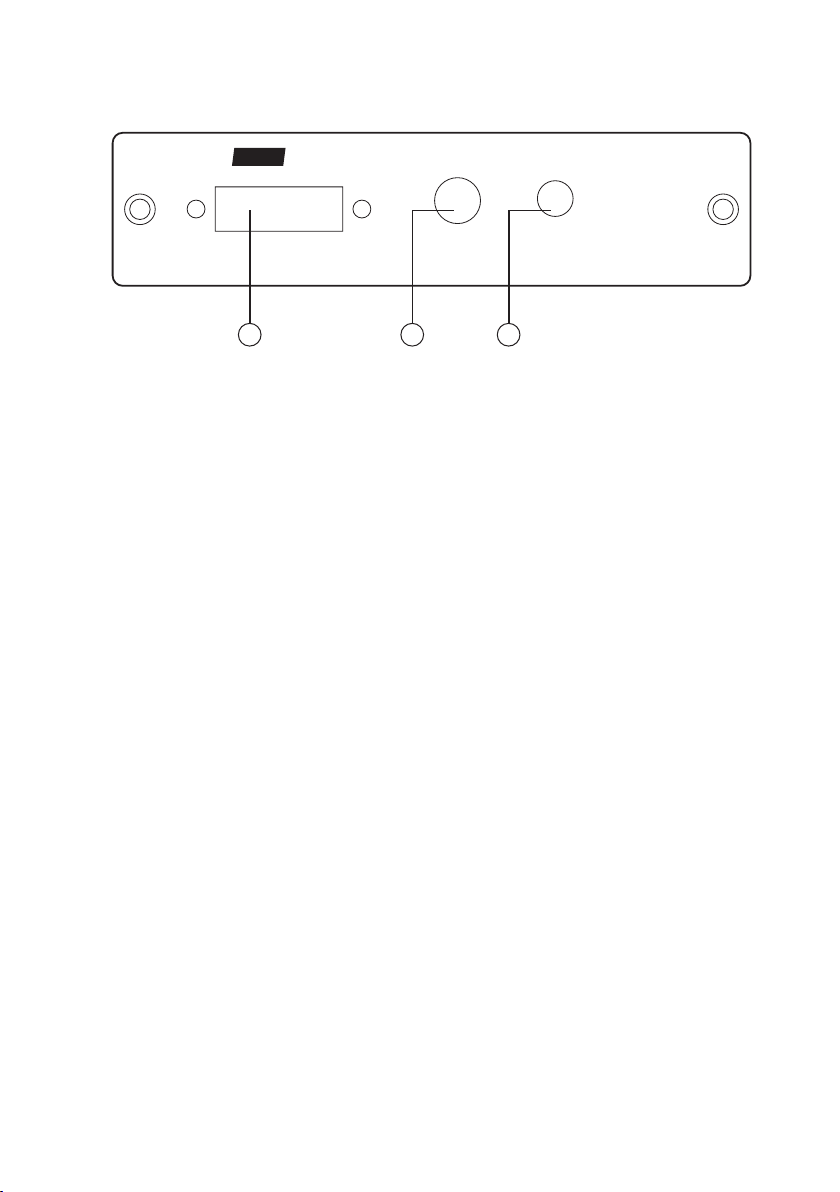
6.2 Receiver’s Rear Panel
CAT5 to DVI 250M / RECEIVER
DVI-D
OUT
COAX
OUT
L/R
OUT
1 2 3
DVI-D OUT – Connect to the DVI/HDMI port of the display using either a
①
DVI or DVI to HDMI cable.
COAX OUT – Connect to an audio ampliers/audio devices input using a
②
coaxial cable.
Note: This audio signal is received from CAT 5 in SPDIF format, so the
LPCM sound will perform in 2CH’s.
L/R OUT – Connect to an audio devices input using a 3.5mm phone jack.
③
Note: This audio channel only performs in Stereo sound only. When Dolby
or DTS signal is sent no sound will be played.
4
Page 8

7. Connection and Installation
PC
DVI
Cable
DVI to CAT 5 / TRANSMITTER
DVI-D
IN
DVD Player
HDMI to DVI
Cable
COAX
IN
Transmitter unit
Front
L/R
IN
Co-ax
Cable
COAX L/R
AUDIO
L/R
Cable
VIDEO DDC
CAT5 OUTPUT
Transmitter unit
Rear
VIDEO (CAT-5 Cable)
DDC (CAT-5 Cable)
DC 5V
250 Meters
VIDEO
ADJUST
GAIN
MAX
DDCCTI
CAT5 INPUT
Receiver Unit
Rear
EQUALIZER1 2
CTI
250M
MIN
150M
100M
50M
DC 5V
CAT5 to DVI 250M / RECEIVER
DVI-D
OUT
HDMI
DVI
Cable
LCD MonitorPC / DVI Display
COAX
OUT
Receiver Unit
Front
HDMI
to
DVI
Cable
Audio Amplifier
Co-ax
Cable
L/R
OUT
L/R
Cable
5
Page 9

8. Specications
Transmitter Input port 1 x DVI-I female port (Accepts DVI-D signals only)
1 x Coaxial
1 x L/R Audio
Transmitter Output port 2 x CAT5 RJ 45 8pin
Receiver Input port 2 x CAT5 RJ 45 8pin
Receiver Output port 1 x DVI-I female port
1 x Coaxial
1 x L/R Audio
Resolution HD- 480i/p 60, 576p 60, 720P 50/60,
1080i 50/60Hz, 1080p 50/60Hz
PC- 640 x 480=VGA72, VGA75, VGA85
800 x 600=SVGA56, SVGA60, SVGA72, SVGA75,
SVGA85
1024 x 768=XGA60, XGA70, XGA75, XGA85
1280 x 1024=SXGA60, SXGA75, SXGA85
1600 x 1200=UXGA60
1920 x 1200=Reduced blanking WUXGA
Power Supply 5V / 2.6A DC power supply
Dimensions (mm) 125 x 130 x 30 / each
Weight (g) 700 /each
Material Aluminum
Color Silver
Power Consumption W
6
Page 10

7
Page 11

8
Page 12

CYPRESSTECHNOLOGYCO.,LTD.
Home page: http://www.cypress.com.tw
20090402 MPM-CADVI250R
