Cygnett GrooveTrip CY-3-GT Operating Instructions Manual
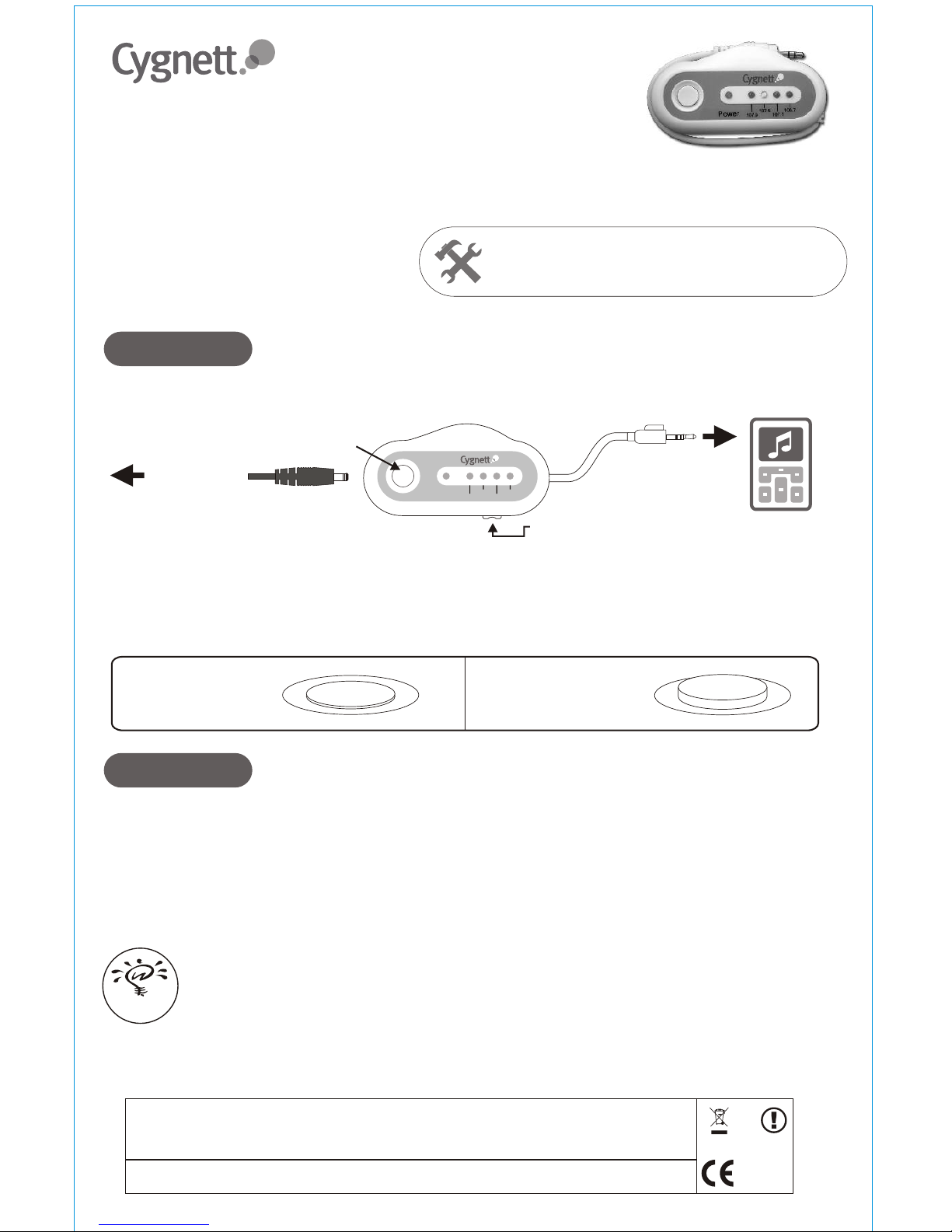
©2007 Cygnett www.cygnett.com
GrooveTrip FM Transmitter
Operating Instructions
Thank you for purchasing Cygnett’s GrooveTrip FM Transmitter. Now you can transmit
music from your MP3 player to your car or home stereo.
Contents:
1x FM Transmitter
1x 12v Car Cigarette Lighter Adapter
1x 12v Car Charger Adaptor
For product support, check the latest instructions & updates in
the Support Section of our website: www.cygnett.com or email
us at info@cygnett.com
Step 1
Connecting & Powering the Transmitter
Unclip the audio cable and plug into the headphone socket of your MP3 player.
On / Off
To cigarette
lighter socket
Button
12v power cable
Power
107.5
107.9 107.1
106.7
Audio cableAudio cable
Frequency selection button
MP3 Player
You have two choices of how to power your GrooveTrip. One way is with 2 x AAA batteries.
The other is via the 12v Car Power Cable provided. To power via the cable, just plug into your car’s
12v cigarette lighter, and the smaller end into the side of the Groove Trip. When the power cable is
plugged in, the batteries will not be used.
Button Down
for ON
Step 2
Tuning
Button Up
for OFF
Turn on your FM radio tuner and adjust/tune into each of the 4 preset frequencies until you find the
clearest (least used) frequency. Turn on the transmitter or plug in the power cable (The red LED will
light up).
Switch the frequency selection button to the frequency you have chosen on your radio. The green LED
will indicate the selected frequency. Your music will now be played through your FM radio.
! Try different frequencies to determine which has the best sound.
! If you are experiencing static or distortion, adjust the volume on your MP3 Player to achieve
the best results.
Hot Tips
Cygnett 5 Year Manufacturers Warranty • Register online at www.cygnett.com to activate your warranty.
This device complies with Part 15 of FCC Rules. Operation is subject to the following conditions:
(1) This device may not cause harmful interference, and
(2) This device must accept any interference that may cause undesired operation.
(3) This equipment may be operated in GB.
Hereby, Cygnett declares that this FM Transmitter is in compliance with the essential requirements & other relevant provisions
of Directive 1999/5/EC. The Declaration of Conformity may be consulted at http://www.cygnett.com/pages/support.htm
! You may wish to adjust the settings on your MP3 Player so that the screen is always backlit
for strongest and most stable FM signal. Please refer to your unit's manual for notes on how
to do this.
Serial No:050707
0560
