Page 1
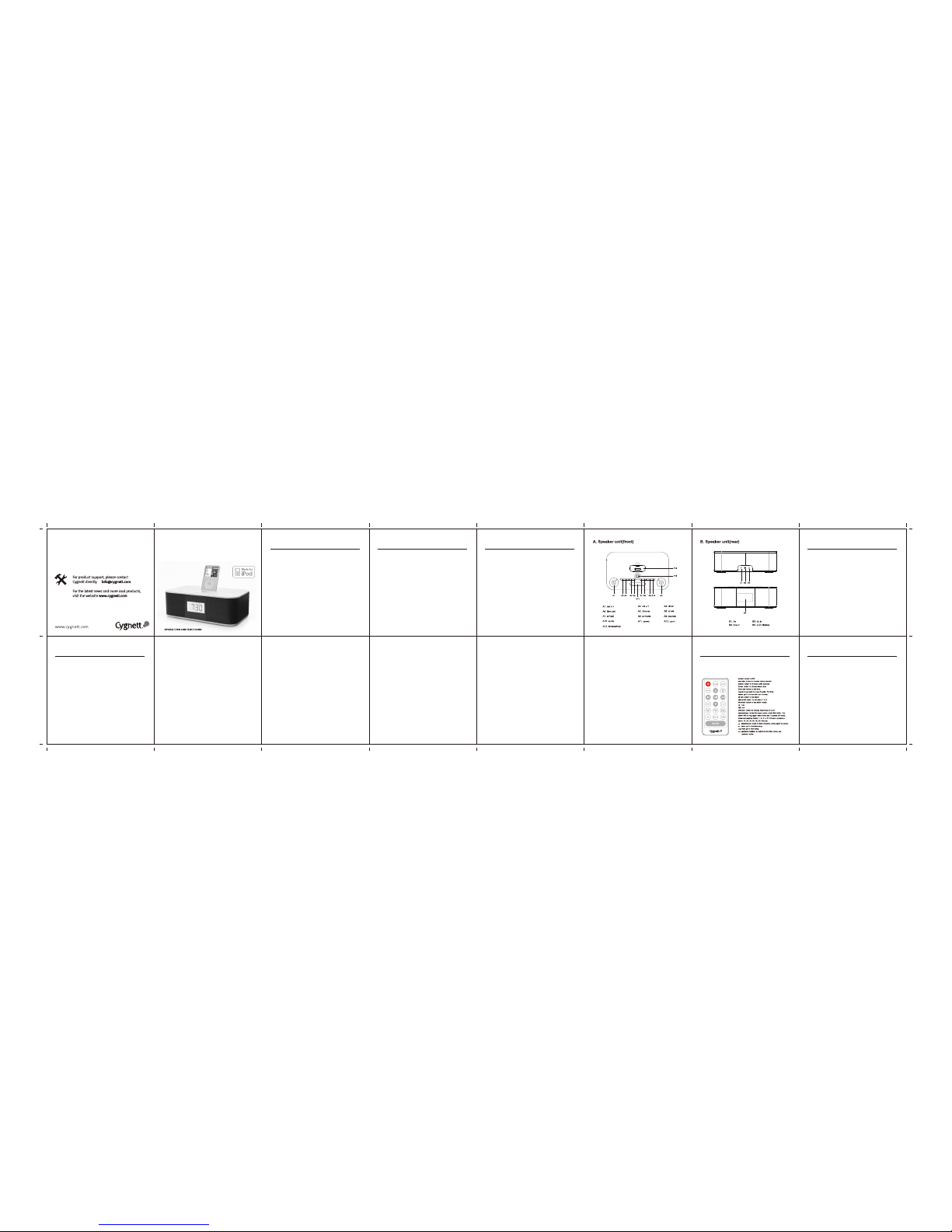
GrooveMove Instruction Manual
Speaker system & alarm clock for iPod
GrooveMove
at
Cygnett 12 month manufacturers warranty
Register online at www.cygnett.com
to activate your warranty
Contents
Introduction
What’s in the Box
Caution/Safety Instructions
Connecting the GrooveMove
Operating the GrooveMove
Audio Modes
Setting the Time
Alarm and Alarm Mode Setting
Snooze/Nap Mode Setting
Sleep mode setting
Tuning the Radio
Volume Setting
Setting the Back light
Changing Alarm Volume
Operating the GrooveMove via Remote Control
Product Specifications
Introduction
Thank you for purchasing Cygnett’s GrooveMove
Speaker system & alarm clock for iPod. This all-in-one,
compact iPod speaker system & alarm clock gets you
moving day or night. Customise your morning wake up
call - iPod playlist, AM/FM radio, buzzer or one last
snooze!
To get the most from your new GrooveMove, please
take a few minutes to read the following instructions
and familiarise yourself with the operation of the unit.
What’s in the Box?
1. GrooveMove - iPod speaker system & alarm clock
2. AC/DC Power Adaptor
3. Remote Control
4. 3.5mm jack cable for auxiliary input
Connecting the GrooveMove
Take the AC Power Adaptor and plug it into the
GrooveMove 12v DC IN Port at the back of the unit. Plug
the AC Power Adaptor into the wall socket and switch it
on. Press the Power button located on the top of the
GrooveMove. The unit should now be on and ready for
use.
Please note: The unit will have default settings of AUX
mode, 20dB volume and the LCD will display a
time of 12:00.
Note: Two AA batteries will also power the clock and
alarm set functions (batteries not included).
Operating the GrooveMove
Audio Modes (AUX/RADIO/IPOD):
When the GrooveMove is turned on it will be in
AUX audio mode.
To listen to your iPod, dock your iPod on the top of the
unit. Press the ‘Audio’ button on the top of the unit and
click through AUX/RADIO/IPOD audio modes until you
have reached the iPod mode.
To listen to the radio or another Auxiliary input, press
the ‘Audio’ button on the top of the unit to choose
between AUX or RADIO modes.
Operating the GrooveMove via
Remote Control
The remote control can be used to control both your
iPod (when docked) and the GrooveMove. Please see
the functions of the remote below.
Setting the Time:
Press the ‘Time Set’ button located on the top of the
unit to select the Hour/Minute settings. Pressing the
‘Time Set’ button once will adjust the ‘hour’ and
pressing it twice will adjust the ‘minutes’
Then rotate the (set +/-) wheel to adjust the hour or
minute setting.
Pressing the ‘Time Set’ button a third time will exit
this function.
Alarm and Alarm Mode Setting:
Press the ‘al1/al2’ button to enter the alarm setting
mode. A small bell (with a number 1) will appear in the
right hand corner of the display.
Press the ‘Al Set’ button to set the alarm time. Adjust
the hour first by rotating the (set +/-) wheel. Press ‘Al
Set’ again to adjust the minutes and rotate the (set +/-)
wheel up or down.
Press al1/al2 once more and a bell with number 2 will
appear. Repeat process to set alarm 2 if desired.
After setting the alarm times, press ‘al1/al2’ button
again to turn on Alarm 1, Alarm 2 or both (the bells
with the numbers will indicate which alarm you have
chosen).
After you set the alarm(s) press ‘al mode’ to switch
between RADIO/IPOD/AUX/SOUND/BEEP as the
alarm type.
Please note: Your iPod needs to be docked to see the
IPOD as an alarm selection
If you choose to wake up to the nature SOUNDS, make
sure the unit power is on. Press the ‘Sounds’ button to
cycle between field, daybreak, water or ocean.
Pressing the ‘Power’ button will exit but will ensure the
alarm is set. To set the volume of the alarm - see
‘Volume Setting’ section.
Snooze/Nap Mode Setting:
Snooze/Nap: Pressing the snooze/nap button after the
alarm rings will turn off the alarm in nine
minute intervals.
Nap Mode Setting: To change the Snooze/Nap intervals,
put the unit in power off mode, Press the snooze/nap
button to select a nap period of 10, 20, 30, 40, 50 or 60
minutes. The unit will power on and your chosen sound
will activate after this time.
Sleep Mode Setting:
The sleep mode allows you to set the unit to turn off
the music after a certain amount of time
(10/20/30/40/50/60/70/80 or 90 minutes).
Turn the unit ON. Press the ‘timer’ button on the top
left of the unit and the display will cycle through
(10/20/30/40/50/60/70/80 or 90 minutes) time
options. Select the time you desire and the
GrooveMove will turn off after the desired sleep time
selected.
Tuning the Radio:
In the power ON mode, press the ‘audio’ button to cycle
through to radio mode and use the ‘set +/- wheel to
adjust the FM frequencty
Volume Setting:
To increase the volume, spin the ‘volume’ wheel
clockwise. To decrease the volume spin the ‘volume’
wheel anti-clockwise. Maximum volume is 40dB.
Setting the Backlight:
Press the ‘Dimmer’ button to change the brightness of
the backlight.
Changing Alarm Volume:
Set the desired volume before turning the unit into
standby mode. Volume will start at level 5 and increase
to the level previously set.
Caution/Safety
1. Read all safety & operating instructions before use & take notice
of all warnings.
2. Follow all operating instructions and retain for later use.
3. Do not use this speaker system near water or moisture.
4. Clean only with a dry cloth.
5. Do not block any of the ventilation openings in accordance with the
manufacturer's instructions.
6. Do not install near any heat sources such as radiators, heat registers, stoves,
or other speaker systems (including amplifiers) that produce heat.
7. Protect the power cord from being walked on or pinched, particularly at the
plugs, convenience receptacles and the point where they exit from the
speaker system.
8. Only use the attachments/accessories specified by the manufacturer.
9. Unplug all electrical components during lightning storms or when unused for
long periods of time.
10.Do not attempt to service the dock yourself. Refer all servicing to a qualified
service professional. Servicing is required when the dock has been damaged
in any way (i.e. power-supply cord/plug is damaged, liquid or objects or have
fallen inside the dock, the dock has been exposed to rain or moisture, the
dock has been dropped or does not operate normally).
Product Specifications
Recharge iPod
Dock and play directly
Built-in FM radio function
LCD display for time
Output power: 8Wx2
