CYCLIQ CE601 User Manual
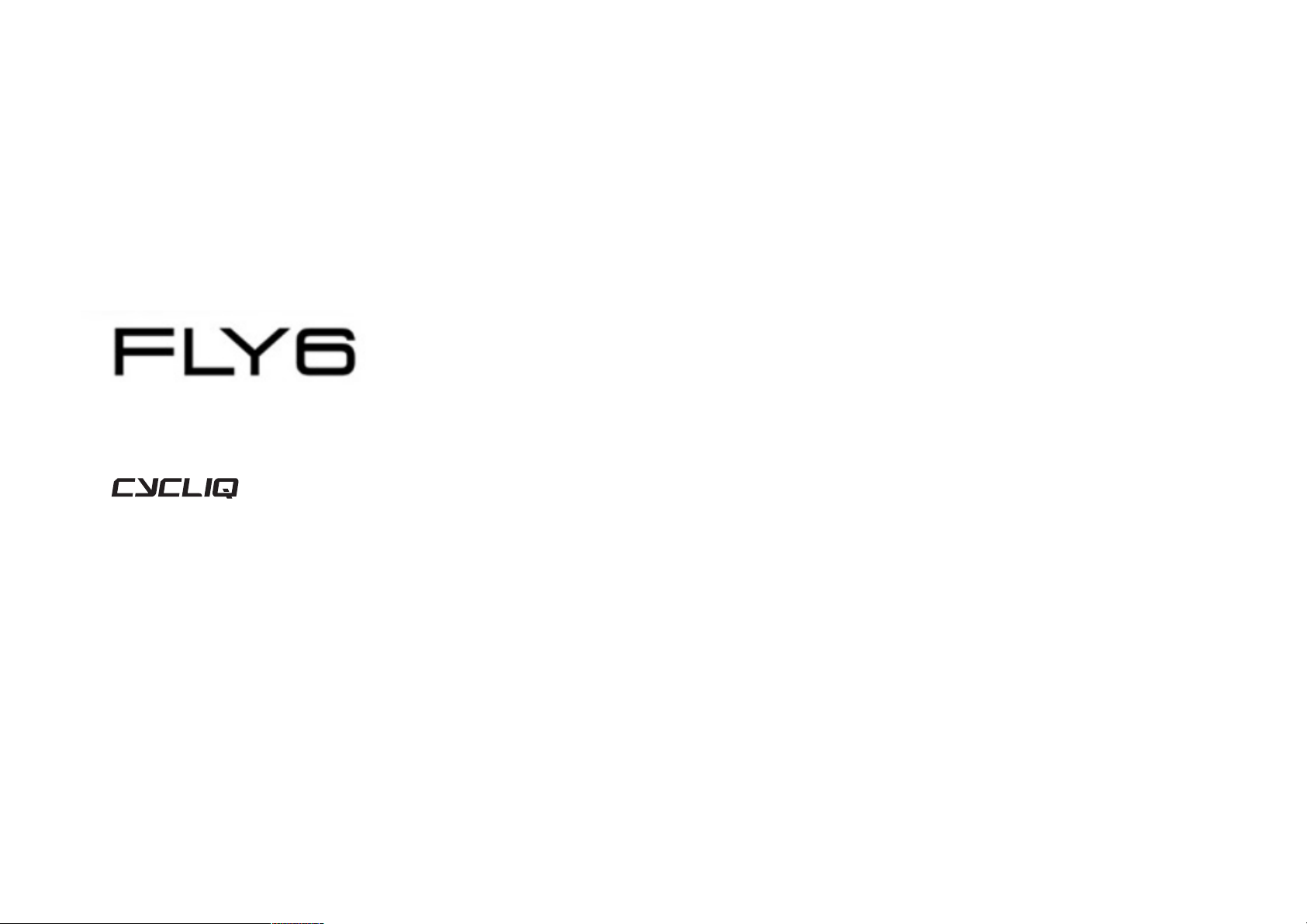
1"
Fly6CE601)Instruction)Manual)
cycliq.com"
"
" "
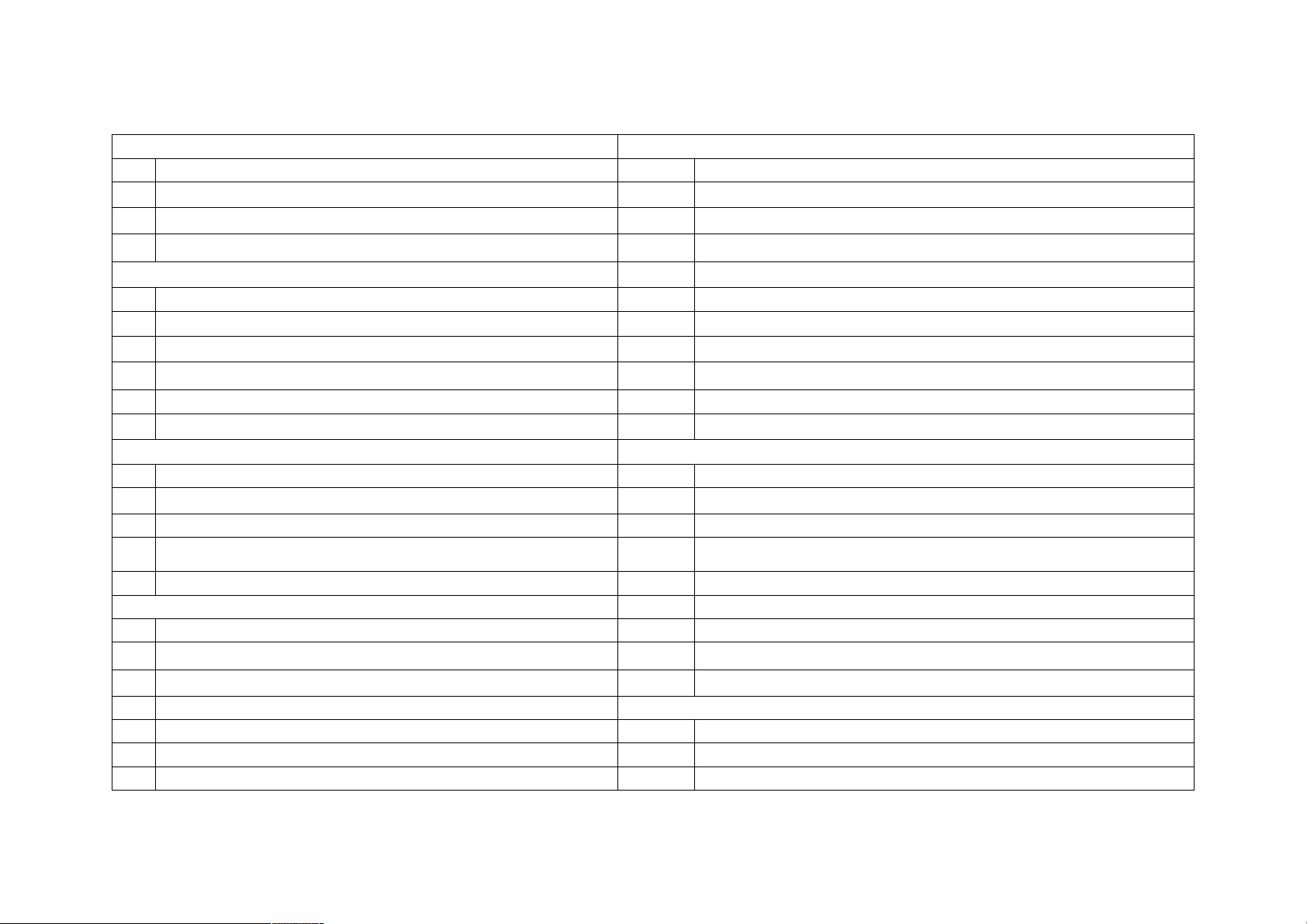
2"
"
What)you)get"
Features"
3"
What’s"in"the"box"
22"
Video"resolution"
4"
Functions"
22"
Electronic"image"stabilisation"
5"
Changing"your"Fly6"settings"
23"
Looping"function""
6"
Registering"your"Fly6"
24"
Incident"protection"function"
Read)this)before)your)set-up)your)Fly6)CE601"
26"
HomeSafe™"mode"
6"
Disclaimer"
26"
Bike"alarm"
6"
Warning"against"copyright"infringement"
26"
Idle"mode)
7"
Safety,"operating"and"care"information"
27"
Cycliq"Quick"Release"System™""
7"
Caution"
27"
Nanotechnology"
8"
Fly6"layout"
27"
Garmin"Connect"IQ"app"–"CycliqPlus"Connect""
""28"
Master"reset""
Setting)up)your)Fly6"
Using)your)footage"
13"
Charging"the"battery"
29"
Accessing"your"footage"
14"
Battery"level"indication"
29"
Video"segment"length"
15"
Inserting"and"removing"microSD"Card"
29"
Editing"footage"
"""
"
16"
Mounting)your)Fly6)
30)
The)CycliqPlus)mobile)app)
Using)your)Fly6"
))19"
Turning"on"your"Fly6"
34"
Join)the)Cycliq)community"
19"
Turning"off"your"Fly6"
35"
Technical)data"
19"
Light"mode"settings"
"
"
20"
Visual"and"audible"alerts"summary"
Regulatory)information)
21"
Audio"settings"
36"
FCC"compliance"statement"
21"
Airplane"mode"
37"
IC"compliance"statement"
21"
Garmin"Connect"IQ"app"–"CycliqPlus"Connect"
"
"
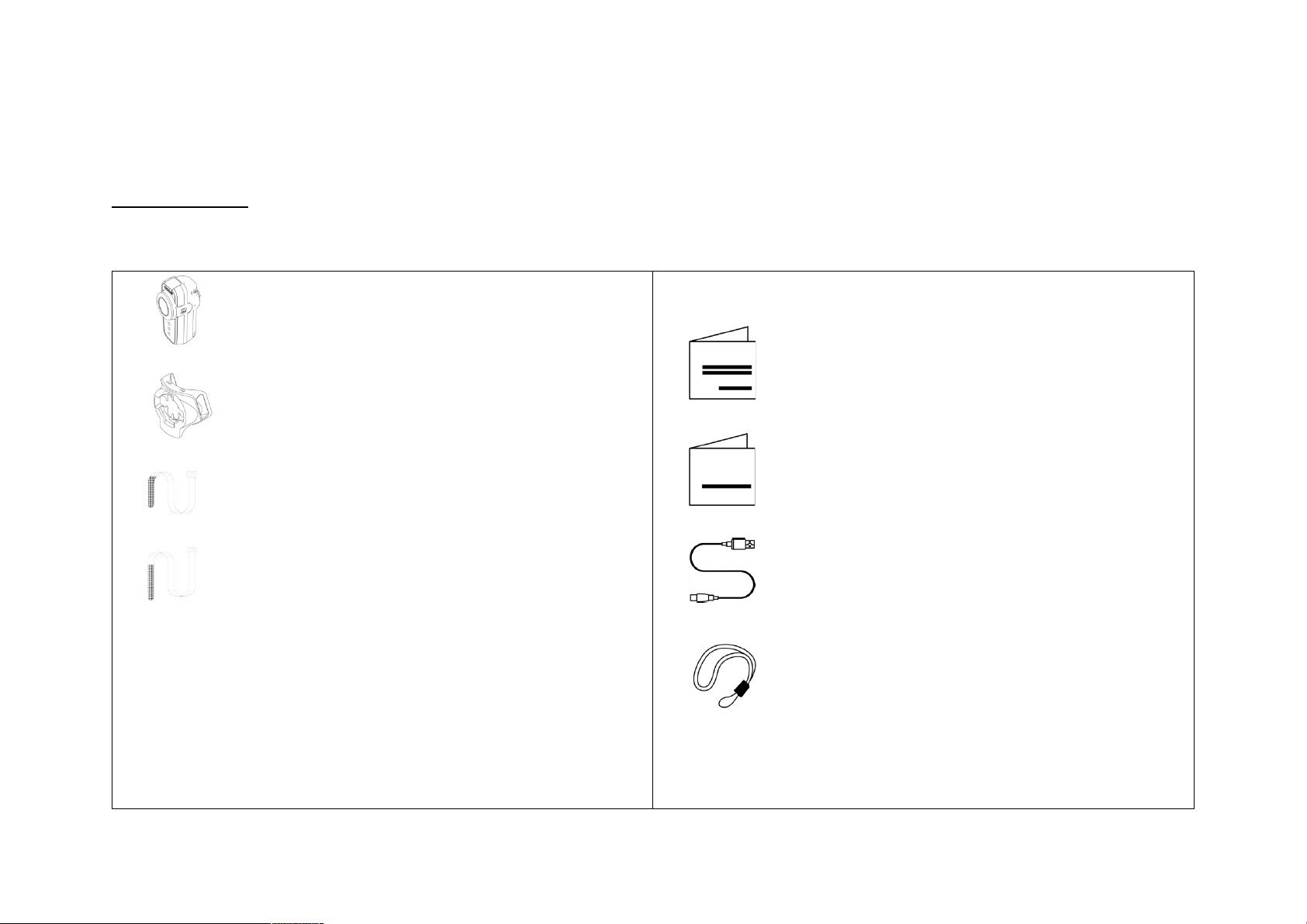
3"
"
"
"
What"you"get"
"
What’s"in"the"box"
" 1"x"Fly6"CE601"
" 1"x"Seat"post"mount"
" 1"x"Standard"Velcro"seat"post"strap"
" 1"x"Aero"Velcro"seat"post"strap"
" """""""""""1"x"7.5°"Rubber"spacer"
" """""""""""1"x"0°"Rubber"spacer"
""""""""""""""""""""1"x"Narrow"aero"adapter"
"
" 1"x"Wide"aero"adapter"
" 1"x"Quick"start"guide"
" 1"x"Safety"information"and"warranty"sheet"
" 1"x"USB"to"USB-C"cable"
" 1"x"Safety"tether"
"

4"
Functions"
Full"HD"video"and"audio"recording"
Multiple"light"modes"
Looping"recording"for"set"and"forget"use"
Incident"protection"technology"
6-axis"image"stabilisation"
Home"safe"mode"
Bike"alarm"
Idle"mode"
Audio"recording"
Ultra-wide"viewing"angle"
Audible"status"alerts"
Bluetooth"and"ANT+"connectivity"
" "

5"
Changing"your"Fly6"settings!
"
Most"of"the"primary"functions"of"the"Fly6"can"be"controlled"using"the"buttons"on"both"sides"of"the"device."
"
Summary)
)
1. On"the"Fly6"device"
All"primary"functions"can"be"accessed"using"the"two"buttons"on"the"device."
2. On"the"CycliqPlus"mobile"app"
There"are"other"settings"and"features"that"are"only"accessible"via"the"CycliqPlus"mobile"app"(iOS"and"Android)."Please"download"
this"from"the"App"Store"or"Google"Play."
3. On"your"PC"or"Mac"
This"option"offers"similar"functionality"to"the"CycliqPlus"mobile"app."It"is"accessible"on"your"PC"or"Mac"when"you"plug"your"Fly6"
into"your"computer"using"the"supplied"USB"cable."Alternatively"insert"your"microSD"card"into"your"computer’s"microSD"card"
reader."
"
Attention:)Garmin)users,)an)important)note.)))
You"can"use"your"compatible"Garmin"bike"computer"to"adjust"some"functions"of"the"Fly6."Our"CycliqPlus"Connect"app"(different"from"the"
CycliqPlus"mobile"app)"will"allow"you"to"change"light"modes,"flashing"sequences,"check"the"battery"level"of"your"Fly6"and"turn"the"device"on"
and"off"from"your"Garmin"bike"computer."See"Garmin"Connect"IQ"on"page"21."
"
To!download!our!CycliqPlus!Connect!app,!go!to!apps.garmin.com!or!visit!Connect!IQ!via!your!Garmin!device.!
"
" "
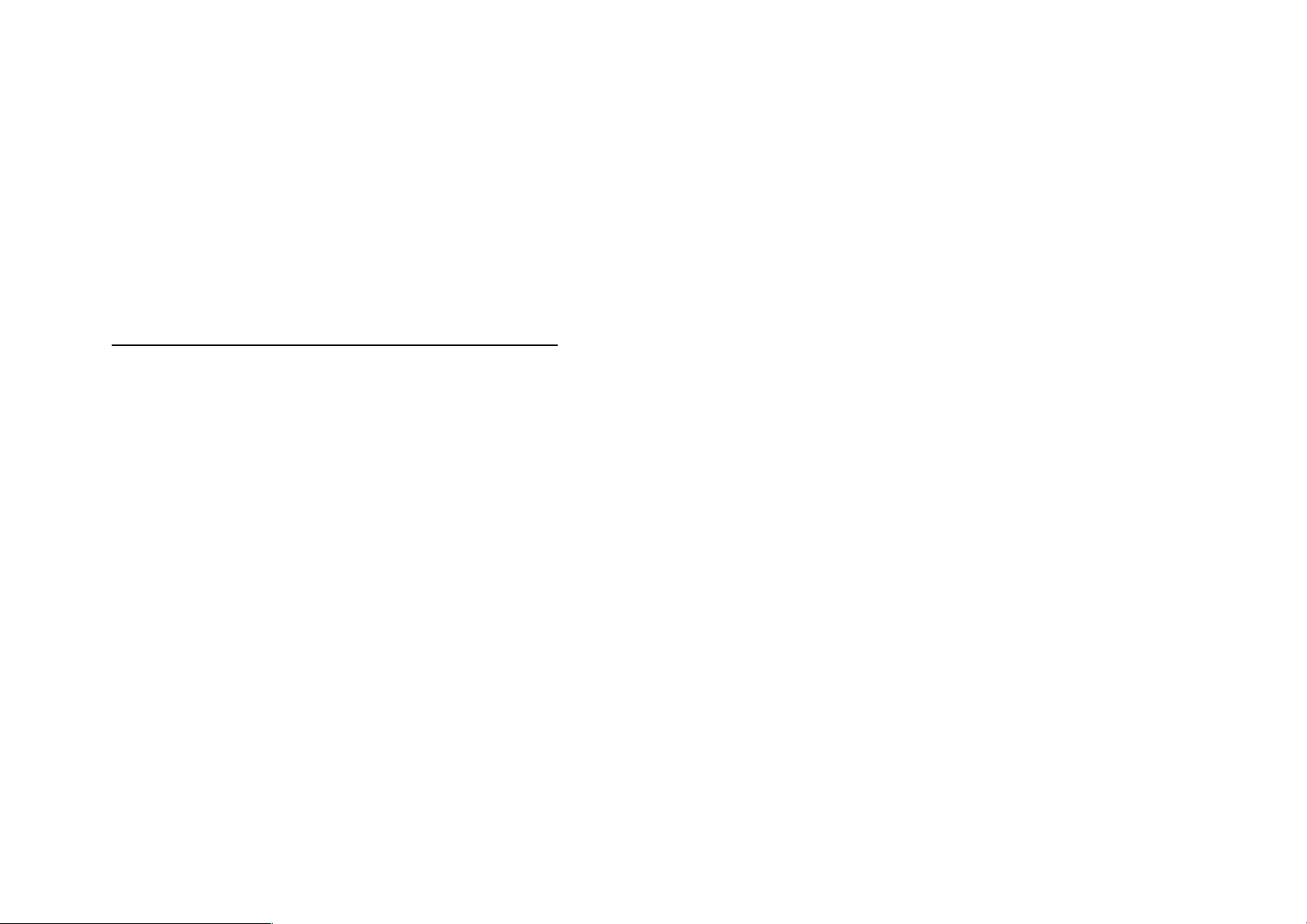
6"
"
Important:"registering"your"Fly6"
"
We"strongly"advise"that"you"register"your"Fly6"with"Cycliq."Once"registered,"you’ll"receive"any"notifications"of"new"software"or"firmware"
updates,"new"features"and"user"tips."Registration"also"speeds"up"the"process"should"you"require"assistance"with"technical"support"or"warranty"
queries."
To!register!your!device,!either!visit!cycliq.com/register,!or!use!the!CycliqPlus!mobile!app."
"
Read"this"before"your"setup"your"Fly6"CE601"
"
Disclaimer"
Fly6"CE601"is"designed"specifically"to"be"used"as"a"rear"‘tail’"light"with"video"and"audio"recording"capabilities"for"bicycles."While"
every"effort"has"been"made"to"ensure"it"will"fit"most"bicycles"on"the"market,"it"may"not"fit"all"bicycles,"depending"on"how"the"
set"up."
Please"note"that"Cycliq,"its"subsidiaries"and"affiliates,"and"its"distributors"are"not"liable"for"any"consequential"damages"
arising"from"any"malfunction"of"the"device,"including"memory"cards."
"
Warning"aga inst "cop yrig ht"i nfri ngeme nt"
The"images"recorded"with"this"camera"are"intended"for"personal"use."Do"not"record"images"that"infringe"upon"copyright"laws"
without"the"prior"permission"of"the"copyright"holder."Please"be"advised"that"in"certain"cases"the"copying"of"images"from"
performances,"exhibitions,"or"commercial"properties"by"means"of"a"camera"or"other"device"may"contravene"copyright"or"other"
legal"rights"even"if"the"image"was"shot"for"personal"use."
) "

7"
"
Safety,"operating"and"care"information"
Following"is"important"information"which"relates"to"the"safe"operation"and"care"of"your"Fly6."For"more"information,"please"
read"your"‘Safety"Information"&"Limited"Warranty"Guide’"contained"in"your"accessory"box"or"visit"cycliq.com"for"more"
information."
"
Caution"
• Warning!"No"modification"of"this"device"is"allowed."
• The"Fly6"is"not"a"toy:"children"should"not"play"with"the"device."
• Do"not"look"directly"at"the"LED"lights"when"operating."
• Do"not"immerse"the"Fly6in"water"or"any"other"liquid."
• Avoid"dropping"or"knocking"the"Fly6"in"any"way."
• Pay"attention"and"care"when"closing"the"waterproof"port"door."Please"ensure"it"is"closed"completely"prior"to"operation."
• No"liability"can"be"accepted"for"any"damage"caused"by"non-compliance"with"these"instructions"or"any"other"improper"use"or"
mishandling."
• The"Fly6"has"a"lithium"ion"battery."When"disposing"of"this,"it"should"be"done"in"compliance"with"the"laws,"rules"and"regulations"of"your"
relevant"local"authorities."
"
" "
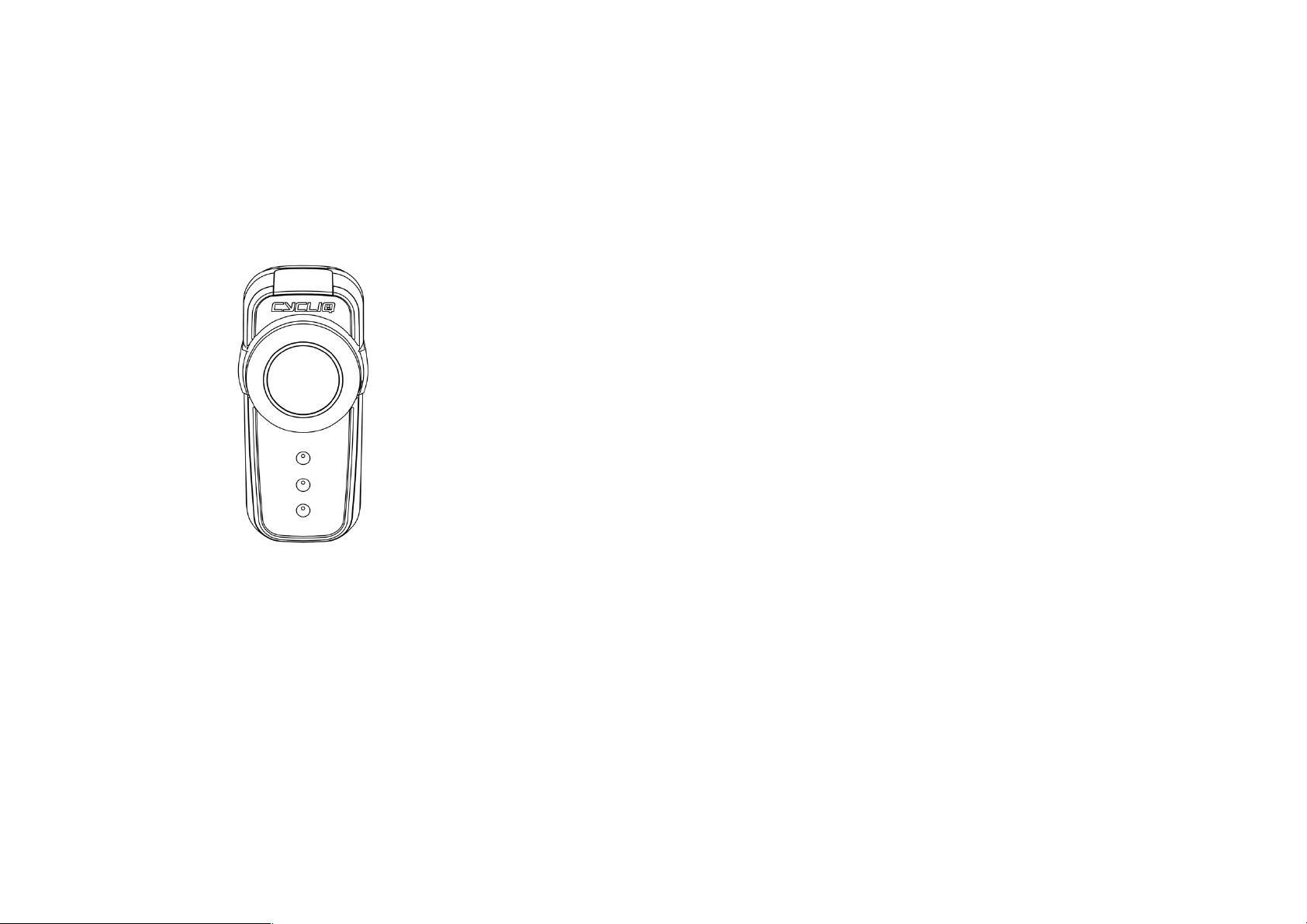
8"
Fly6"Layout"–"Front"
"
"
"
"
"
"
"
"
"
"
"
"
"
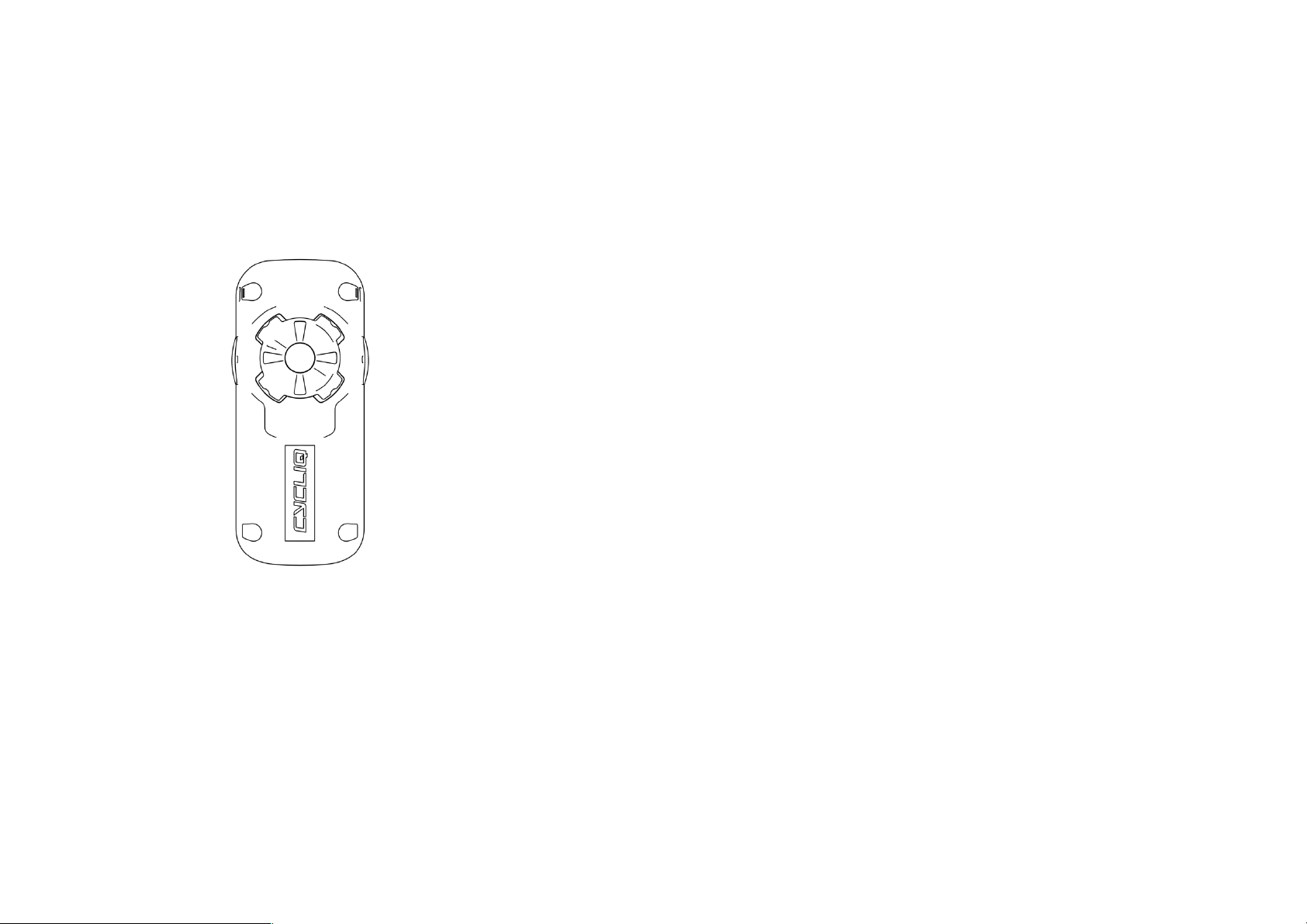
9"
"
Fly6"Layout"-"Back"
"
"
"
"
"
"
"
"
"
"
"
"

10"
"
"
"
Fly6"Layout"–"Side"
"
"
"
"
"
"
"
"
"
"
"
"

11"
Fly6"Layout"–"Side"
"
"
"
"
"
"
"
"
"
"
"
"
"
"
"
"

12"
"
Fly6"Layout"–"Top"(flap"closed)
"
"
"
"
"
Fly6"Layout"–"Top"(flap"open)"
"
" "
