Page 1

Cybex and the Cybex logo are registered trademarks of Cybex International, Inc. Stableflex and the Stableflex logo are registered
trademarks of Cybex International, Inc. Polar is a registered trademark of Polar.
DISCLAIMER: Cybex International, Inc. makes no representations or warranties regarding the contents of this manual. We
reserve the right to revise this document at any time or to make changes to the product described within it without notice or
obligation to notify any person of such revisions or changes.
© 2001, Cybex International, Inc. All rights reserved. Printed in United States of America.
10 Trotter Drive Medway, MA 02053 • 800-766-3211 • 508-533-4300 • FAX 508-533-5183
www.eCybex.com • techhelp@cybexintl.com • techpubs@cybexintl.com • LT-14464-4 Rev H • December 2001
Cybex 710T Treadmill
Owner’s & Service Manual
Cardiovascular Systems
Part Number LT-14464-4 Rev H
Page 2
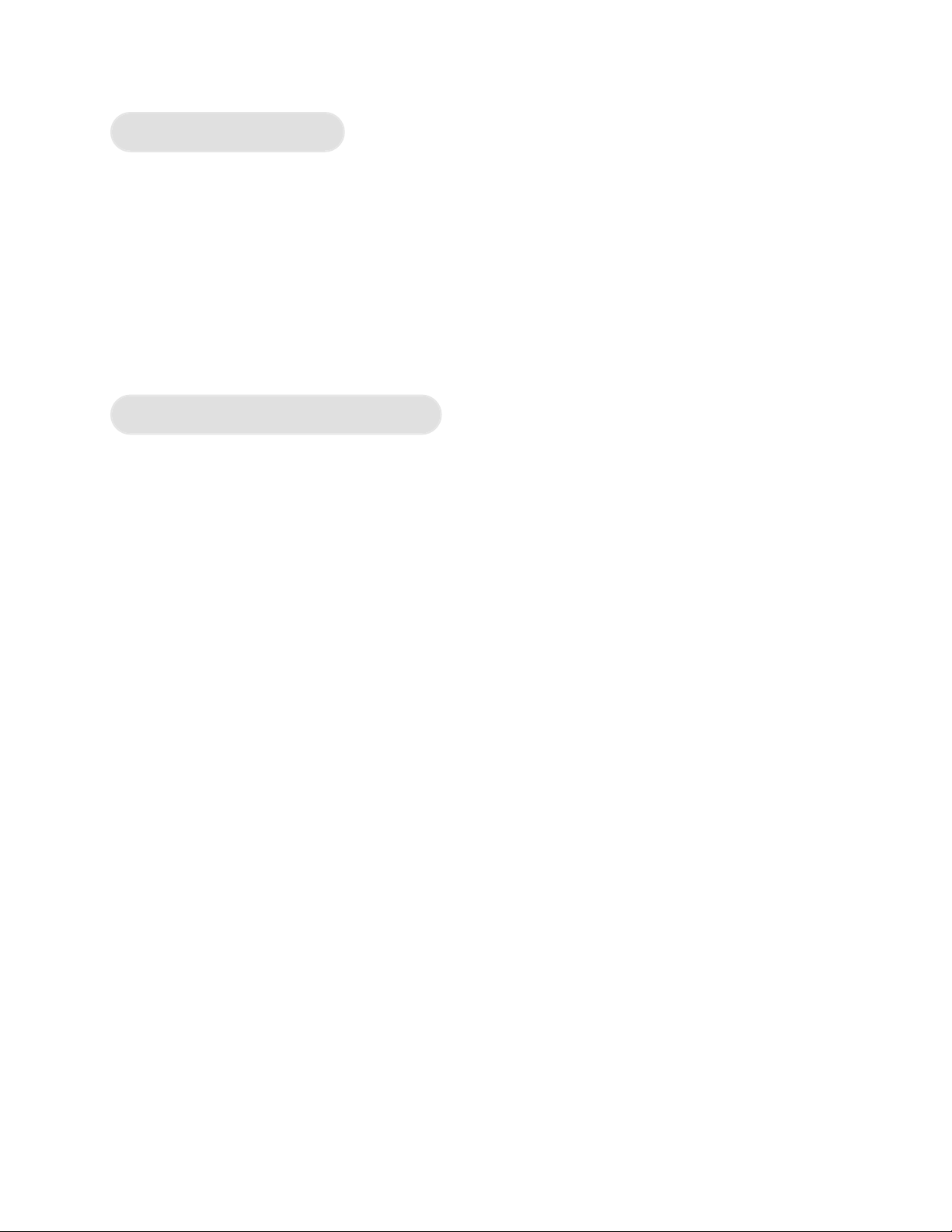
Page i
Cybex 710T Treadmill Owner’s Manual
About This Manual
For your convenience, all measurements and voltage requirements are listed in both English
and metric units. English values are listed first, followed by metric units in parentheses. For
example: 1” (2.54 cm).
The 710T Treadmill is a newer model that has replaced the former 645CR model. This manual,
part number LT-14464, should be referred to for 645CR questions. An Owner’s Manual is
shipped with each 710T Treadmill.
To contact Cybex with comments about this manual you may send email to
techpubs@cybexintl.com.
FCC Compliance Information
! WARNING: Changes or modifications to this unit not expressly approved by the party
responsible for compliance could void the user’s authority to operate the
equipment.
This equipment has been tested and found to comply with the limits for a Class B digital
device, pursuant to Part 15 of the FCC Rules. These limits are designed to provide reasonable
protection against harmful interference in a residential installation. This equipment generates,
uses, and can radiate radio frequency energy and, if not installed and used in accordance
with the instructions, may cause harmful interference to radio communications. However,
there is no guarantee that interference will not occur in a particular installation. If this equipment does cause harmful interference to radio or television reception, which can be determined by turning the equipment off and on, the user is encouraged to try to correct the interference by one or more of the following measures:
Reorient or relocate the receiving antenna.
Increase the separation between the equipment and receiver.
Connect the equipment into an outlet on a circuit different from that to which the
receiver is connected.
Consult the dealer or an experienced radio TV technician for help.
Page 3
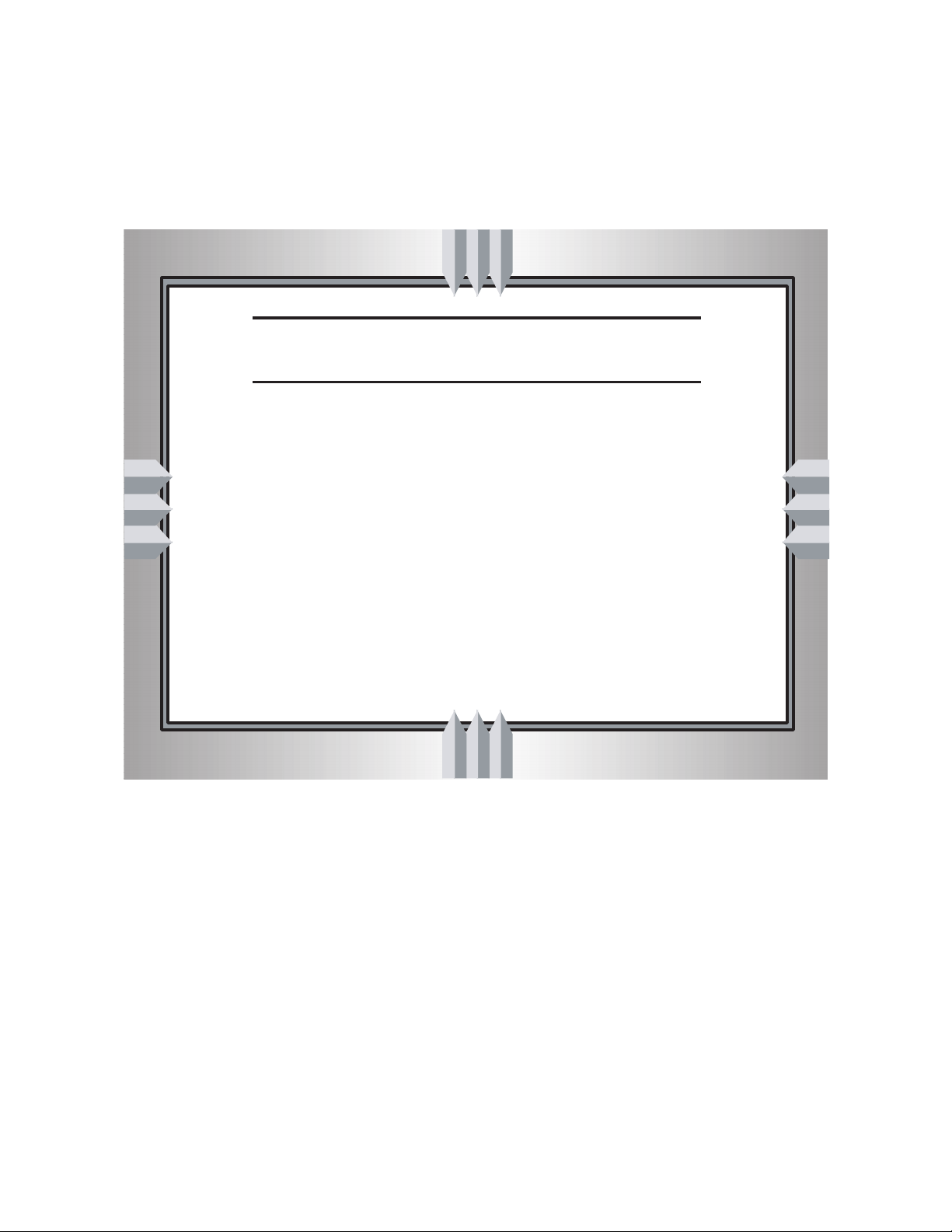
Cybex 710T Treadmill Owner’s Manual
Page ii
NOTE: For European customers only.
Declaration of Conformity
We declare that to the best of our knowledge that the fitness
equipment listed below, and manufactured by:
Cybex International, Inc.
10 Trotter Drive
Medway MA, 02053, USA
Conforms to:
Directives:
Standards: EN60335-1, EN55022, EN55014, EN50082-1
73/23/EEC, 89/336/EEC
Product Name:
Model Numbers:
European Contact:
Treadmill
400T, 410T, 700T, 710T (220V)
Attention: European Sales Director
Room 1, Floor 3, Tredegar Chambers, 78 Bridge Street, Newport,
South Wales, NP204AQ Phone 011-44-1633-251222
Page 4

Cybex 710T Treadmill Owner’s Manual
Page iii
Front Pages
About this Manual . . . . . . . . . . . . . . . . . . i
FCC Compliance Information . . . . . . . . . . i
Declaration of Conformity . . . . . . . . . . . . ii
Table of Contents . . . . . . . . . . . . . . . . . .iii
1
Safety
Important Voltage Information . . . . . . . 1-1
Grounding Instructions . . . . . . . . . . . . .1-1
Important Safety Instructions . . . . . . . 1-2
Caution Labels . . . . . . . . . . . . . . . . . . 1-4
Emergency Stop . . . . . . . . . . . . . . . . . 1-5
2
Technical Specifications
Specifications . . . . . . . . . . . . . . . . . . . 2-1
3
Operation
Quick Operation Guide . . . . . . . . . . . . 3-1
Detailed Operation Guide . . . . . . . . . . 3-1
Stopping the Treadmill . . . . . . . . . . . . 3-3
Control During Operation . . . . . . . . . . 3-4
Data Readouts . . . . . . . . . . . . . . . . . . 3-5
Selecting Programs & Options . . . . . . . 3-6
Displaying Heart Rate . . . . . . . . . . . . . 3-6
Use of Programs . . . . . . . . . . . . . . . . . 3-7
Manual Mode . . . . . . . . . . . . . . . . . . . 3-8
P1 - Fitness Test Program . . . . . . . . . . 3-8
P2 - Weight Loss Program . . . . . . . . 3-10
P3 - Cardiovascular Program . . . . . . 3-12
P4 - Speed Challenge Program . . . . . 3-14
P5 - Express Program . . . . . . . . . . . . 3-16
P6 - Hill Interval Program . . . . . . . . . 3-17
P7 - Speed Interval Program . . . . . . . 3-18
P8 - Pike’s Peak Program . . . . . . . . . 3-19
P9 - River Run Program . . . . . . . . . . 3-20
P10 - 5 Kilometer Program . . . . . . . . 3-21
P11 - Demonstration Program . . . . . . 3-22
P101-P110 - Saved Program . . . . . . . 3-22
Workout Tips . . . . . . . . . . . . . . . . . . . 3-24
Table of Contents
4 Preventive Maintenance
Regular Maintenance Activities . . . . . . 4-1
Cleaning Your Treadmill . . . . . . . . . . . . 4-1
Running Belt Maintenance . . . . . . . . . 4-2
Other Preventive Maintenance . . . . . . .4-6
Service Schedule . . . . . . . . . . . . . . . . .4-7
Log Sheet . . . . . . . . . . . . . . . . . . . . . .4-8
5
Setup & Assembly
Quick Setup . . . . . . . . . . . . . . . . . . . . 5-1
Choosing & Preparing a Site . . . . . . . . 5-1
Electrical Power Requirements . . . . . . 5-3
Unpacking . . . . . . . . . . . . . . . . . . . . . 5-3
Assembling the Treadmill . . . . . . . . . . . 5-4
Testing the 710T Operation . . . . . . . . . 5-9
Setting Operation Options . . . . . . . . . 5-10
6 Customer Service
Contacting Service . . . . . . . . . . . . . . . 6-1
Serial Number & Voltage . . . . . . . . . . . 6-1
Warranty . . . . . . . . . . . . . . . . . . . . . . . 6-1
Return Material Authorization (RMA) . . 6-4
Damaged Parts . . . . . . . . . . . . . . . . . . 6-5
Ordering Parts . . . . . . . . . . . . . . . . . . . 6-5
7 Service
Service Instruction . . . . . . . . . . . . . . .7-1
Motor Brushes . . . . . . . . . . . . . . . . . . 7-1
Motor Current & Voltage . . . . . . . . . . . 7-4
Running Belt & Deck . . . . . . . . . . . . . . 7-7
Drive Belt . . . . . . . . . . . . . . . . . . . . . . 7-9
Front Roller . . . . . . . . . . . . . . . . . . . . . 7-9
Rear Roller . . . . . . . . . . . . . . . . . . . . 7-10|
Error Codes . . . . . . . . . . . . . . . . . . . . 7-11
Diagnostic Tests . . . . . . . . . . . . . . . . 7-13
Parts List . . . . . . . . . . . . . . . . . . . . . . 7-20
Exploded View . . . . . . . . . . . . . . . . . .7-23
710T Schematic . . . . . . . . . . . . . . . . .7-24
Page 5

Cybex 710T Treadmill Owner’s Manual
Page 6
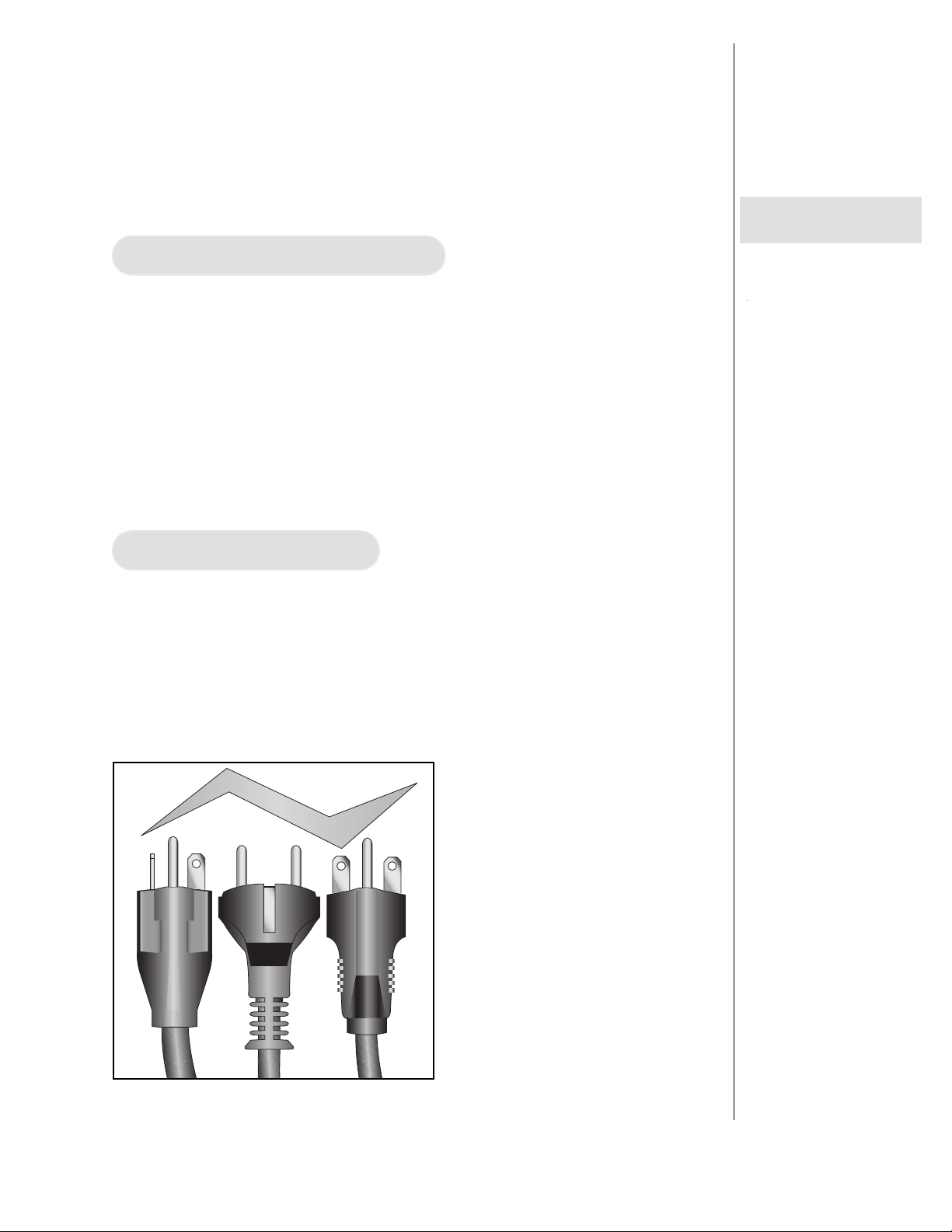
1- Safety
IMPORTANT: Read all instructions and warnings before using the treadmill.
Important Voltage Information
Before plugging the power cord into an electrical outlet, verify that the voltage
requirements for your area match the voltage of the treadmill that you have
received. The voltage label is on the front of your treadmill. The power
requirements for the 710T treadmill are a grounded, dedicated circuit, and one
of the following: 115 VAC, 60 Hz and 20 amps, or 230 VAC, 50 Hz, and 15 amps,
or 208/220 VAC, 60 Hz and 15 amps.
! WARNINGS: Do not attempt to use this unit with a voltage adapter.
Do not attempt to use this unit with an extension cord.
Grounding Instructions
This treadmill is intended for commercial use. This treadmill must be grounded.
If it should malfunction or break down, grounding provides a path of least
resistance for electric current to reduce the risk of electric shock. This product
is equipped with a cord having an equipment-grounding conductor and a
grounding plug. The plug must be plugged into an appropriate outlet that is
properly installed and grounded in accordance with all local codes and
ordinances.
! DANGER:
Improper connection of the
equipment-grounding conductor
can result in a risk of electric
shock. Check with a qualified
electrician or service provider if
you are in doubt as to whether
the treadmill is properly
grounded. Seek a qualified
electrician to perform any
modifications to the cord or plug.
Cybex is not responsible for
injuries or damages as a result of
cord or plug modification.
This treadmill is for use on a
Cybex 710T Treadmill Owner’s Manual
Page 1-1
Front Pages
About this Manual . . . . . . . . . . i
FCC Compliance Information . i
Declaration of Conformity . . . . ii
Table of Contents. . . . . . . . . . . iii
1 Safety
Important Voltage Information 1-1
Grounding Instructions . . . . . 1-1
Important Safety Instructions 1-2
Caution Labels. . . . . . . . . . . 1-4
Emergency Stop . . . . . . . . . 1-5
2
Technical Specifications
Specifications . . . . . . . . . . . 2-1
3
Operation
Quick Operation Guide . . . . 3-1
Detailed Operation Guide . . 3-1
Stopping the Treadmill. . . . . 3-3
Control During Operation . . 3-4
Data Readouts. . . . . . . . . . . 3-5
Selecting Programs
& Options . . . . . . . . . . . . . 3-6
Displaying Heart Rate . . . . . 3-6
Use of Programs . . . . . . . . . 3-7
Manual Mode . . . . . . . . . . . 3-8
P1 - Fitness Test Program. . 3-8
P2 - Weight Loss Program 3-10
P3 - Cardiovascular Program 3-12
P4 - Speed Challenge
Program . . . . . . . . . . . . . 3-14
P5 - Express Program. . . . 3-16
P6 - Hill Interval Program . 3-17
P7 - Speed Interval
Program . . . . . . . . . . . . . 3-18
P8 - Pike’s Peak Program . 3-19
P9 - River Run Program . . 3-20
P10 - 5 Kilometer Program 3-21
P11 - Demonstration
Program . . . . . . . . . . . . . 3-22
P101-P110 - Saved
Program . . . . . . . . . . . . . 3-22
Workout Tips . . . . . . . . . . . 3-24
4 Preventive Maintenance
Regular Maintenance
Activities . . . . . . . . . . . . . . 4-1
Cleaning Your Treadmill . . . . 4-1
Running Belt Maintenance . 4-2
Other Preventive
Maintenance . . . . . . . . . . . 4-6
Service Schedule . . . . . . . . . 4-7
Log Sheet . . . . . . . . . . . . . . . 4-8
5 Setup & Assembly
Quick Setup . . . . . . . . . . . . 5-1
Choosing & Preparing a Site 5-1
Electrical Power
Requirements. . . . . . . . . . 5-3
Unpacking . . . . . . . . . . . . . . 5-3
Assembling the Treadmill. . . 5-4
Testing the 710T Operation . 5-9
Setting Operation Options. 5-10
6
Customer Service
Contacting Service . . . . . . . 6-1
Serial Number & Voltage . . . 6-1
115 VAC Euro Plug 208/220 VAC
NEMA 5-20 CEE 7/7 NEMA 6-15
Page 7

grounded, dedicated circuit, and one of the following: 115 VAC, 60 Hz and 20 amps, or 230
VAC, 60 Hz, and 15 amps, or 220/240 VAC, 50 Hz and 15 amps. Make sure that the treadmill
is connected to an outlet having the same configuration as the plug. Do not use a ground
plug adapter to adapt the power cord to a non-grounded outlet.
Important Safety Instructions
(Save These Instructions)
! DANGER: To reduce the risk of electric shock, always unplug this treadmill from the
electrical outlet immediately after using it and before cleaning it.
! WARNING: Serious injury could occur if these precautions are not observed. To reduce
the risk of burns, fires, electric shock, or injury:
• Obtain a medical exam before beginning any exercise program.
• Keep children away from the treadmill. Teenagers and disabled persons must be
supervised while using.
• Stop exercising if you feel faint, dizzy, or experience pain at any time while exercising and
consult your physician.
• Use the treadmill handrails for support and to maintain balance.
• Use caution when mounting and dismounting the treadmill.
• Disconnect all power before servicing the treadmill.
• Use a dedicated line when operating the treadmill.
• Connect the treadmill to a properly grounded outlet only.
• Do not operate electrically powered treadmills in damp or wet locations.
• Keep the running belt clean and dry at all times.
• Stop and place the treadmill at 0 degrees incline (level) after each use.
• Do not leave the treadmill unattended when plugged in and running. After turning off the
treadmill, don't leave it until it comes to a complete stop and is level. To disconnect, turn
all controls to the STOP or OFF position, and then remove the plug from the outlet.
• Inspect the treadmill for worn or loose components before each use. Do not use until worn
or damaged parts are replaced.
• Maintain and replace worn parts regularly. Refer to “Preventive Maintenance” Section of
Owner's Manual.
Cybex 710T Treadmill Owner’s Manual
Page 1-2
Page 8
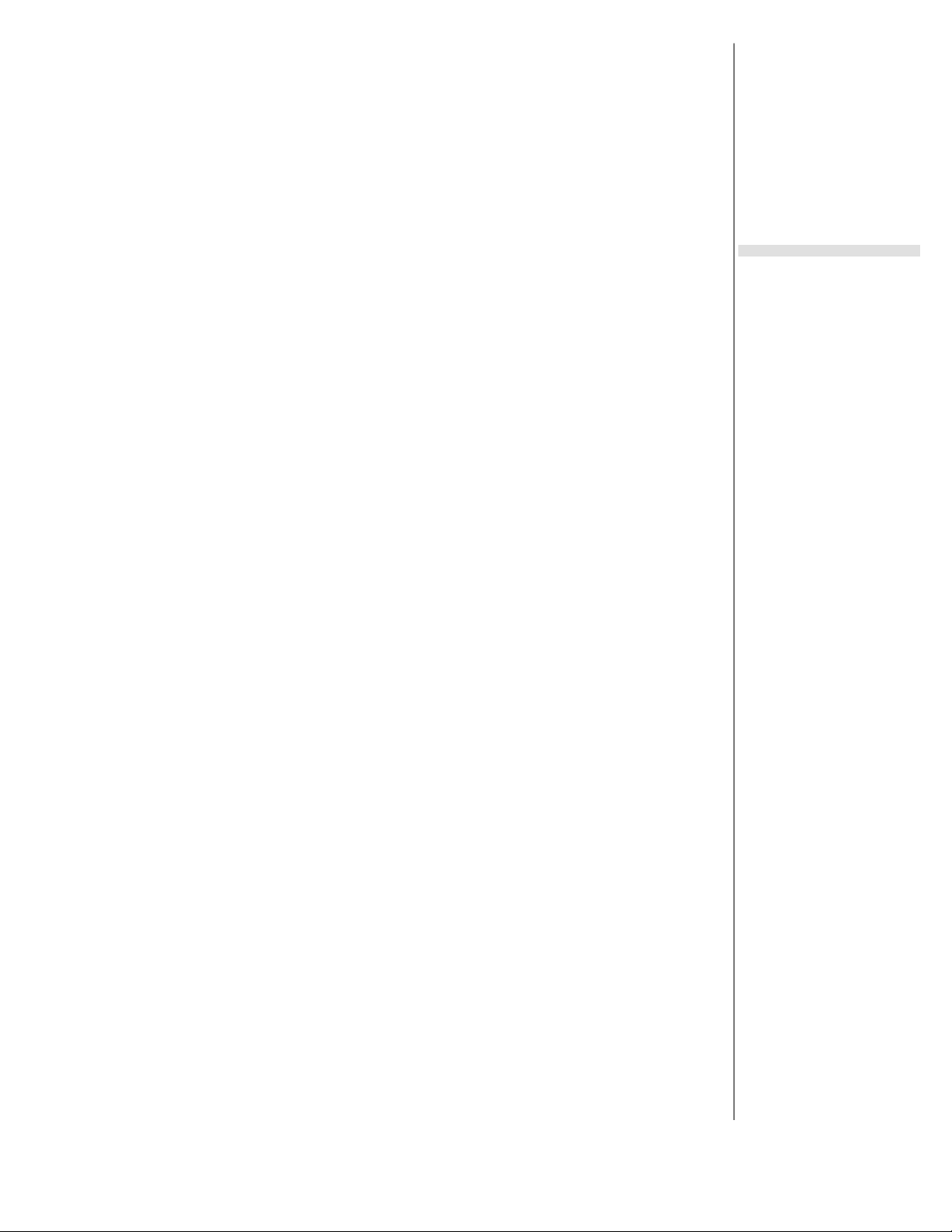
• Do not operate the treadmill if the cord is damaged, if the treadmill is not
working properly, or if the treadmill has been dropped or damaged. Seek
service from a qualified technician.
• Do not place the cord near heated surfaces or sharp edges.
• Do not use the treadmill outdoors.
• Do not operate the treadmill around or where aerosol (spray) or where
oxygen products are being used.
• Read and understand the Owner's Manual completely before using the
treadmill.
• Read and understand emergency stop procedures before using the
treadmill.
• Read and understand all warnings posted on the treadmill and in the
Owner’s Manual before using the treadmill.
• Replace any warning label if damaged, worn or illegible.
• Do not wear loose or dangling clothing while using the treadmill.
• Always wear proper footwear on or around exercise equipment.
• Keep all body parts, hair, towels, water bottles, and the like free and clear of
moving parts.
• Set up and operate the treadmill on a solid, level surface. Do not operate in
recessed areas or on plush carpet.
• Provide the following clearances: 39 inches (1 m) at each side, 78 inches (2
m) at the back, and enough room for safe access and passage at the front
of the treadmill. Be sure your treadmill is clear of walls, equipment, and
other hard surfaces.
• Do not attempt repairs, electrical or mechanical. Seek trained repair
personnel when servicing. Contact the nearest authorized Cybex dealer or
other competent repair service.
• Use Cybex factory parts when replacing parts on the treadmill.
• Do not modify the treadmill in any way.
• Do not use attachments unless recommended for the treadmill by Cybex.
• Report any malfunctions, damage or repairs to the facility.
• Do not use the treadmill if you exceed 400 lbs. (181 kg). This is the rated
maximum user weight.
Cybex 710T Treadmill Owner’s Manual
Page 1-3
Front Pages
About this Manual . . . . . . . . . . i
FCC Compliance Information . i
Declaration of Conformity . . . . ii
Table of Contents. . . . . . . . . . . iii
1 Safety
Important Voltage Information 1-1
Grounding Instructions . . . . . 1-1
Important Safety Instructions 1-2
Caution Labels. . . . . . . . . . . 1-4
Emergency Stop . . . . . . . . . 1-5
2
Technical Specifications
Specifications . . . . . . . . . . . 2-1
3
Operation
Quick Operation Guide . . . . 3-1
Detailed Operation Guide . . 3-1
Stopping the Treadmill. . . . . 3-3
Control During Operation . . 3-4
Data Readouts. . . . . . . . . . . 3-5
Selecting Programs
& Options . . . . . . . . . . . . . 3-6
Displaying Heart Rate . . . . . 3-6
Use of Programs . . . . . . . . . 3-7
Manual Mode . . . . . . . . . . . 3-8
P1 - Fitness Test Program. . 3-8
P2 - Weight Loss Program 3-10
P3 - Cardiovascular Program 3-12
P4 - Speed Challenge
Program . . . . . . . . . . . . . 3-14
P5 - Express Program. . . . 3-16
P6 - Hill Interval Program . 3-17
P7 - Speed Interval
Program . . . . . . . . . . . . . 3-18
P8 - Pike’s Peak Program . 3-19
P9 - River Run Program . . 3-20
P10 - 5 Kilometer Program 3-21
P11 - Demonstration
Program . . . . . . . . . . . . . 3-22
P101-P110 - Saved
Program . . . . . . . . . . . . . 3-22
Workout Tips . . . . . . . . . . . 3-24
4 Preventive Maintenance
Regular Maintenance
Activities . . . . . . . . . . . . . . 4-1
Cleaning Your Treadmill . . . . 4-1
Running Belt Maintenance . 4-2
Other Preventive
Maintenance . . . . . . . . . . . 4-6
Service Schedule . . . . . . . . . 4-7
Log Sheet . . . . . . . . . . . . . . . 4-8
5 Setup & Assembly
Quick Setup . . . . . . . . . . . . 5-1
Choosing & Preparing a Site 5-1
Electrical Power
Requirements. . . . . . . . . . 5-3
Unpacking . . . . . . . . . . . . . . 5-3
Assembling the Treadmill. . . 5-4
Testing the 710T Operation . 5-9
Setting Operation Options. 5-10
6
Customer Service
Contacting Service . . . . . . . 6-1
Serial Number & Voltage . . . 6-1
Page 9
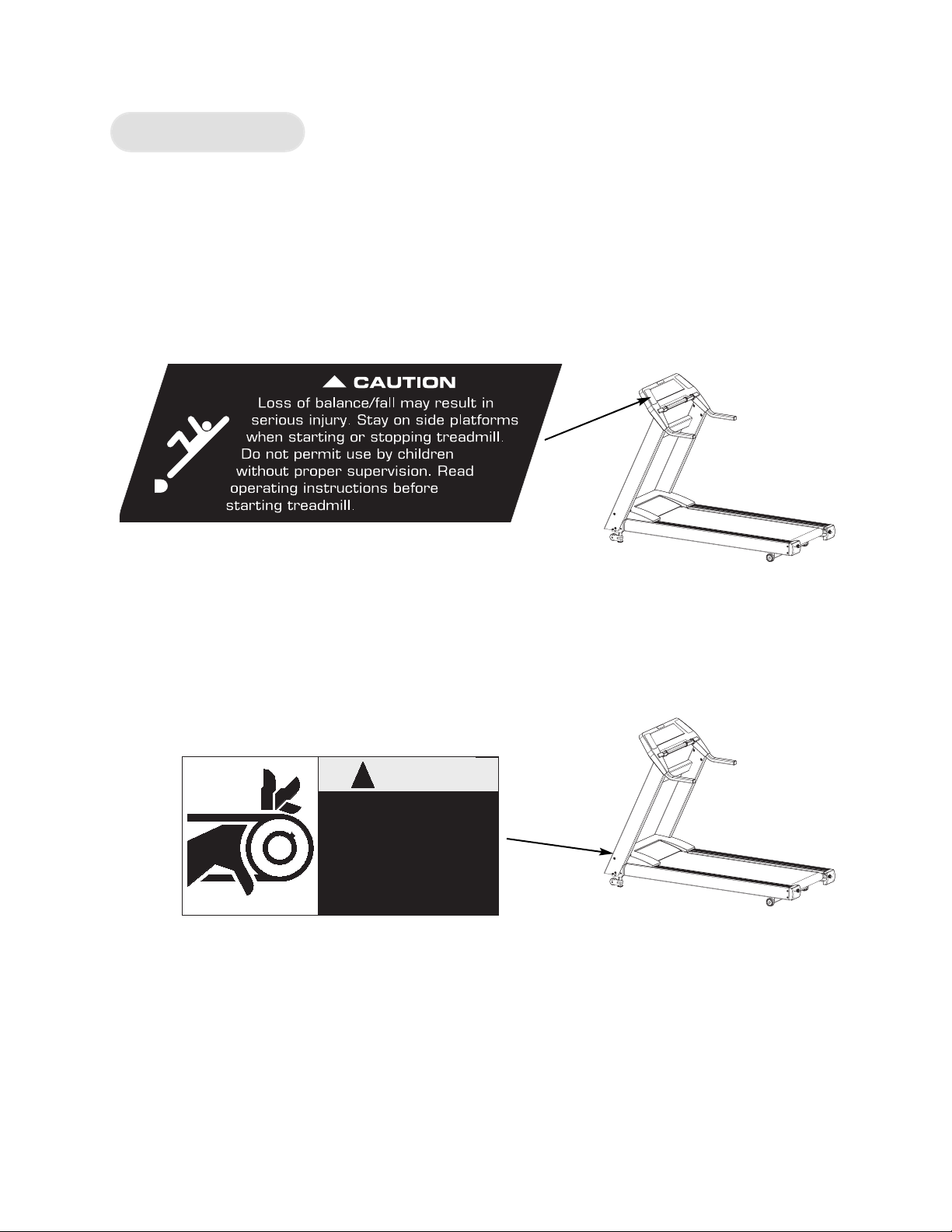
Caution Labels
Caution labels indicate a potentially hazardous situation, which, if not avoided, may result in
minor or moderate injury. The caution labels used on the 710T are shown below. The
complete parts list and exploded view is in chapter 7 of this manual and on the web. To
replace any worn or damaged labels do one of the following: Visit eCybex.com to shop for
parts online, or fax your order to 508-533-5183. To speak with a customer service
representative, in most areas call 800-766-3211. Otherwise call 508-533-4300.
Cybex 710T Treadmill Owner’s Manual
Page 1-4
CAUTION
!
RISK OF PERSONAL
INJURY DUE TO
MOVING PARTS. DO
NOT REMOVE COVER
FOR SERVICE OR
CLEANING WHILE
POWER CORD IS
CONNECTED.
Page 10
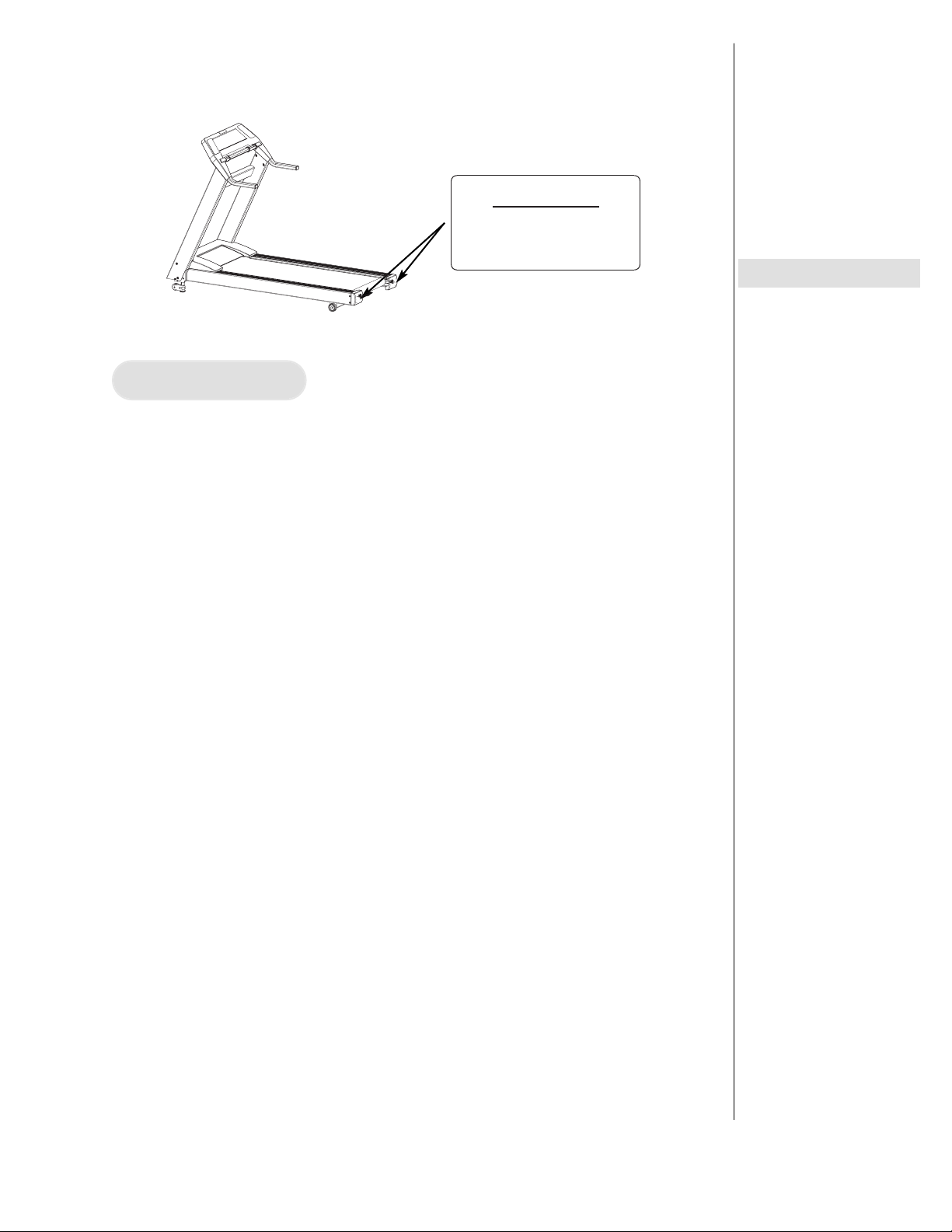
Emergency Stop
Press the STOP key once to bring the running belt to a stop.
Cybex 710T Treadmill Owner’s Manual
Page 1-5
Front Pages
About this Manual . . . . . . . . . . i
FCC Compliance Information . i
Declaration of Conformity . . . . ii
Table of Contents. . . . . . . . . . . iii
1 Safety
Important Voltage Information 1-1
Grounding Instructions . . . . . 1-1
Important Safety Instructions 1-2
Caution Labels. . . . . . . . . . . 1-4
Emergency Stop . . . . . . . . . 1-5
2
Technical Specifications
Specifications . . . . . . . . . . . 2-1
3
Operation
Quick Operation Guide . . . . 3-1
Detailed Operation Guide . . 3-1
Stopping the Treadmill. . . . . 3-3
Control During Operation . . 3-4
Data Readouts. . . . . . . . . . . 3-5
Selecting Programs
& Options . . . . . . . . . . . . . 3-6
Displaying Heart Rate . . . . . 3-6
Use of Programs . . . . . . . . . 3-7
Manual Mode . . . . . . . . . . . 3-8
P1 - Fitness Test Program. . 3-8
P2 - Weight Loss Program 3-10
P3 - Cardiovascular Program 3-12
P4 - Speed Challenge
Program . . . . . . . . . . . . . 3-14
P5 - Express Program. . . . 3-16
P6 - Hill Interval Program . 3-17
P7 - Speed Interval
Program . . . . . . . . . . . . . 3-18
P8 - Pike’s Peak Program . 3-19
P9 - River Run Program . . 3-20
P10 - 5 Kilometer Program 3-21
P11 - Demonstration
Program . . . . . . . . . . . . . 3-22
P101-P110 - Saved
Program . . . . . . . . . . . . . 3-22
Workout Tips . . . . . . . . . . . 3-24
4 Preventive Maintenance
Regular Maintenance
Activities . . . . . . . . . . . . . . 4-1
Cleaning Your Treadmill . . . . 4-1
Running Belt Maintenance . 4-2
Other Preventive
Maintenance . . . . . . . . . . . 4-6
Service Schedule . . . . . . . . . 4-7
Log Sheet . . . . . . . . . . . . . . . 4-8
5 Setup & Assembly
Quick Setup . . . . . . . . . . . . 5-1
Choosing & Preparing a Site 5-1
Electrical Power
Requirements. . . . . . . . . . 5-3
Unpacking . . . . . . . . . . . . . . 5-3
Assembling the Treadmill. . . 5-4
Testing the 710T Operation . 5-9
Setting Operation Options. 5-10
6
Customer Service
Contacting Service . . . . . . . 6-1
Serial Number & Voltage . . . 6-1
CAUTION
DO NOT USE
EXCESSIVE FORCE
TO TIGHTEN BELT
Page 11

Cybex 710T Treadmill Owner’s Manual
Page 1-6
Page 12
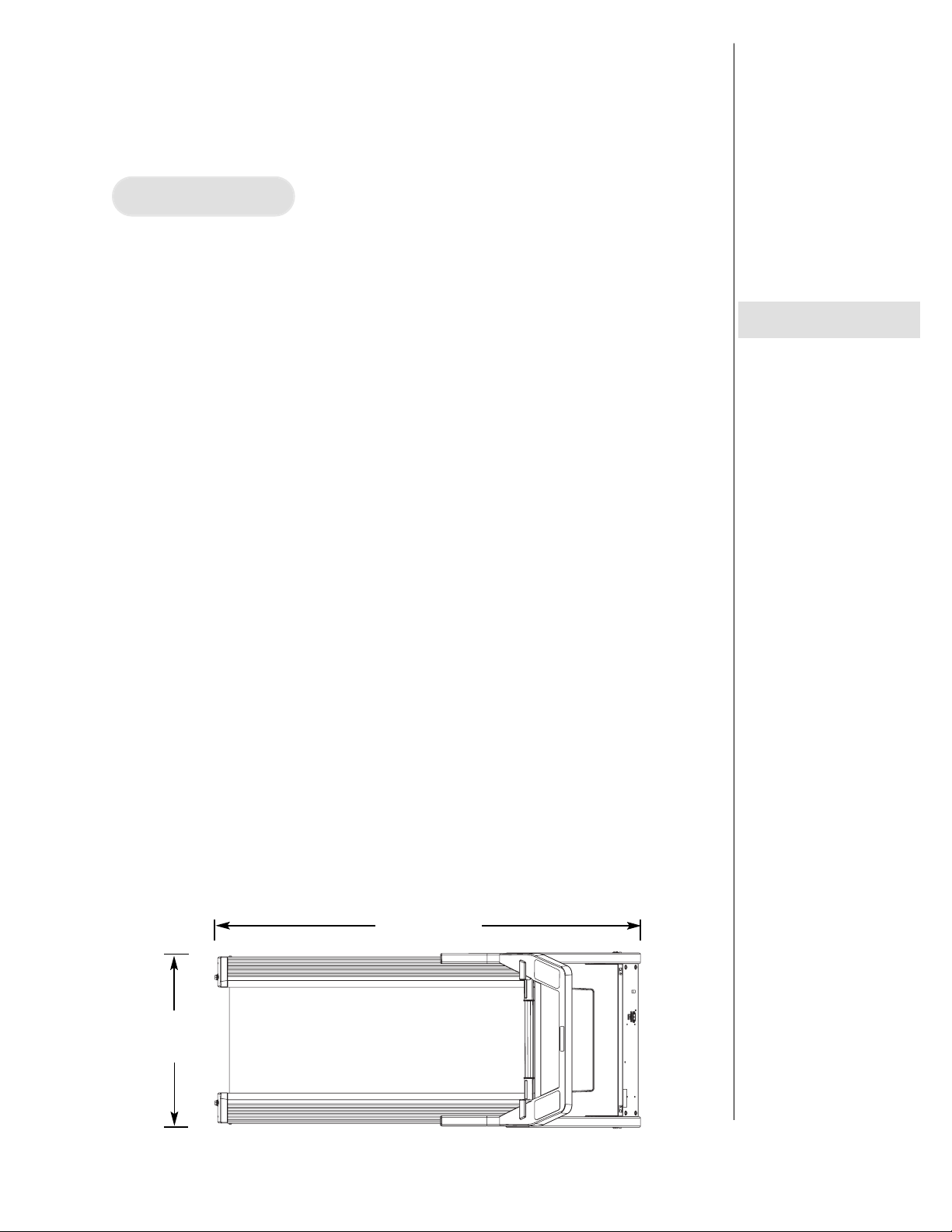
2 - Technical Specifications
Specifications
Length: 82" (208 cm)
Width: 33" (84 cm)
Overall Height: 59" (150 cm)
Running Area: 20" x 60" (51 cm x 152 cm)
Weight of Product: 375 lbs. (159 kg)
Speed Range: 0.5 to 10.0 mph (0.8 to 16.1 kph) in 0.1 mph or 0.1
kph increments
Incline Range: 0 to 15% grade
Levels of Difficulty: 9 per program
Manual Mode: Yes
Programs: 10 preset, 10 custom
Optional: Full length handrails
Standard: Contact Heart Rate, Polar
Connectivity: CSAFE
Chassis Construction: 12 gauge steel tubing
Deck Material: 2 sided, wax impregnated wood
Power Requirement: Grounded, dedicated circuit and
115 VAC, 60 Hz and 20 amps, or
230 VAC, 50 Hz, and 15 amps, or
208/220 VAC, 60 Hz and 15 amps
Motor: 2.5 hp, DC. continuous duty
Emergency Stop: Press the stop button
Languages: English, German, French, Spanish
Maximum User Weight: 400 lbs. (181 kg)
Warran t y: Labor 1 year; parts 2 years except as follows:
structural frame, 10 years; deck and belt 1 year.
Cybex 710T Treadmill Owner’s Manual
Page 2-1
Front Pages
About this Manual . . . . . . . . . . i
FCC Compliance Information . i
Declaration of Conformity . . . . ii
Table of Contents. . . . . . . . . . . iii
1Safety
Important Voltage Information 1-1
Grounding Instructions. . . . . 1-1
Important Safety Instructions 1-2
Caution Labels. . . . . . . . . . . 1-4
Emergency Stop . . . . . . . . . 1-5
2 Technical Specifications
Specifications . . . . . . . . . . . 2-1
3Operation
Quick Operation Guide . . . . 3-1
Detailed Operation Guide . . 3-1
Stopping the Treadmill. . . . . 3-3
Control During Operation . . 3-4
Data Readouts. . . . . . . . . . . 3-5
Selecting Programs
& Options. . . . . . . . . . . . . 3-6
Displaying Heart Rate . . . . . 3-6
Use of Programs . . . . . . . . . 3-7
Manual Mode . . . . . . . . . . . 3-8
P1 - Fitness Test Program. . 3-8
P2 - Weight Loss Program 3-10
P3 - Cardiovascular Program 3-12
P4 - Speed Challenge
Program . . . . . . . . . . . . . 3-14
P5 - Express Program. . . . 3-16
P6 - Hill Interval Program . 3-17
P7 - Speed Interval
Program . . . . . . . . . . . . . 3-18
P8 - Pike’s Peak Program . 3-19
P9 - River Run Program . . 3-20
P10 - 5 Kilometer Program 3-21
P11 - Demonstration
Program . . . . . . . . . . . . . 3-22
P101-P110 - Saved
Program . . . . . . . . . . . . . 3-22
Workout Tips. . . . . . . . . . . 3-24
4Preventive Maintenance
Regular Maintenance
Activities. . . . . . . . . . . . . . 4-1
Cleaning Your Treadmill. . . . 4-1
Running Belt Maintenance . 4-2
Other Preventive
Maintenance . . . . . . . . . . . 4-6
Service Schedule . . . . . . . . . 4-7
Log Sheet. . . . . . . . . . . . . . . 4-8
5Setup & Assembly
Quick Setup . . . . . . . . . . . . 5-1
Choosing & Preparing a Site 5-1
Electrical Power
Requirements. . . . . . . . . . 5-3
Unpacking. . . . . . . . . . . . . . 5-3
Assembling the Treadmill. . . 5-4
Testing the 710T Operation. 5-9
Setting Operation Options. 5-10
6
Customer Service
Contacting Service . . . . . . . 6-1
Serial Number & Voltage. . . 6-1
82” (208 cm)
33”
(84 cm)
Page 13

Cybex 710T Treadmill Owner’s Manual
Page 2-2
Page 14
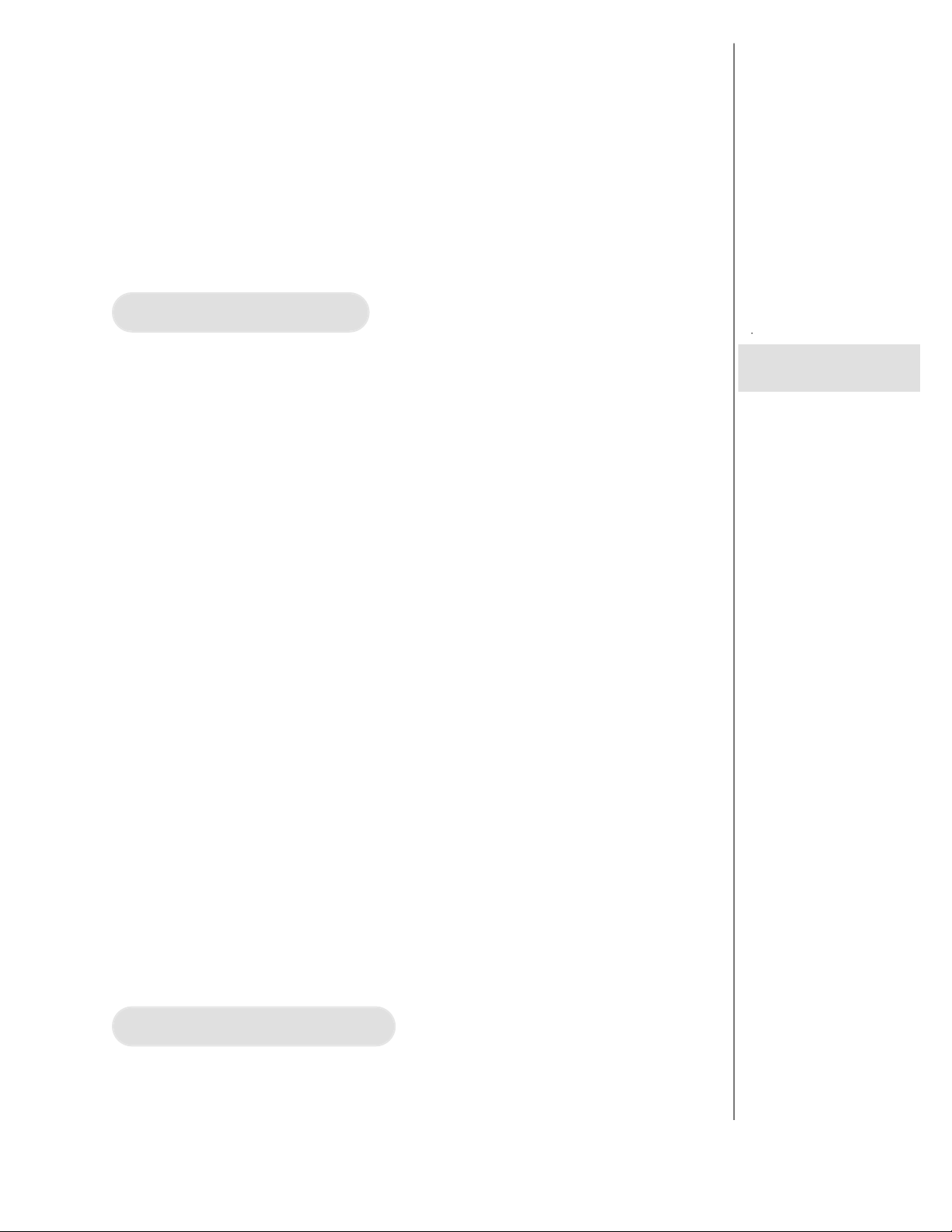
3 - Operation
Read and understand all instructions and warnings prior to using equipment.
See all of the safety related information located in chapter 1.
NOTE: Maximum user weight is 400 lbs. (181 kg).
Quick Operation Guide
The following is a quick overview of the operation of the treadmill. For more
information read Detailed Operation Guide in this chapter.
1. Mount the treadmill and place your feet on the two side rails located on
each side of the running belt.
2. Press START/ENTER to enter the Selection Mode.
3. Press - to select Manual Mode or + to select Program Mode. If you
selected Manual Mode, you will skip step 5 and 6 below.
4. Press - + to select your weight, then START/ENTER.
5. Press - + to scroll to the program of your choice, then START/ENTER.
6. If you select Pr1-Pr5, press - + to select level, then START/ENTER.
If you select Pr7, press - + to select maximum speed, then START/ENTER.
If you select Pr6 or Pr8-Pr11, press v^to select maximum % grade, then
START/ENTER.
7. The treadmill begins a countdown, “3...2...1,” after which it accelerates the
belt to the speed of the program that you selected.
8. Hold the handrails while you step onto the running belt and begin walking.
9. Press the - + keys to change the belt speed at any time. The right display
will show the current speed.
10. Press the v^arrows to change the incline at any time. The left display will
show the current incline.
11. Press the STOP key at any time.
Detailed Operation Guide
Dormant Mode — Dormant Mode.occurs when the treadmill is plugged in,
Cybex 710T Treadmill Owner’s Manual
Page 3-1
Front Pages
About this Manual . . . . . . . . . . i
FCC Compliance Information . i
Declaration of Conformity . . . . ii
Table of Contents. . . . . . . . . . . iii
1Safety
Important Voltage Information 1-1
Grounding Instructions. . . . . 1-1
Important Safety Instructions 1-2
Caution Labels. . . . . . . . . . . 1-4
Emergency Stop . . . . . . . . . 1-5
2 Technical Specifications
Specifications . . . . . . . . . . . 2-1
3Operation
Quick Operation Guide . . . . 3-1
Detailed Operation Guide . . 3-1
Stopping the Treadmill. . . . . 3-3
Control During Operation . . 3-4
Data Readouts. . . . . . . . . . . 3-5
Selecting Programs
& Options. . . . . . . . . . . . . 3-6
Displaying Heart Rate . . . . . 3-6
Use of Programs . . . . . . . . . 3-7
Manual Mode . . . . . . . . . . . 3-8
P1 - Fitness Test Program. . 3-8
P2 - Weight Loss Program 3-10
P3 - Cardiovascular Program 3-12
P4 - Speed Challenge
Program . . . . . . . . . . . . . 3-14
P5 - Express Program. . . . 3-16
P6 - Hill Interval Program . 3-17
P7 - Speed Interval
Program . . . . . . . . . . . . . 3-18
P8 - Pike’s Peak Program . 3-19
P9 - River Run Program . . 3-20
P10 - 5 Kilometer Program 3-21
P11 - Demonstration
Program . . . . . . . . . . . . . 3-22
P101-P110 - Saved
Program . . . . . . . . . . . . . 3-22
Workout Tips. . . . . . . . . . . 3-24
4Preventive Maintenance
Regular Maintenance
Activities. . . . . . . . . . . . . . 4-1
Cleaning Your Treadmill. . . . 4-1
Running Belt Maintenance . 4-2
Other Preventive
Maintenance . . . . . . . . . . . 4-6
Service Schedule . . . . . . . . . 4-7
Log Sheet. . . . . . . . . . . . . . . 4-8
5Setup & Assembly
Quick Setup . . . . . . . . . . . . 5-1
Choosing & Preparing a Site 5-1
Electrical Power
Requirements. . . . . . . . . . 5-3
Unpacking. . . . . . . . . . . . . . 5-3
Assembling the Treadmill. . . 5-4
Testing the 710T Operation. 5-9
Setting Operation Options. 5-10
6
Customer Service
Contacting Service . . . . . . . 6-1
Serial Number & Voltage. . . 6-1
Page 15

turned to the on (I) position and not in use. The control panel will light up and continuously
scroll program information when the treadmill is Dormant Mode.
Activating the Treadmill — Follow the steps below:
1. Plug the treadmill power cord into a power outlet from a grounded, dedicated circuit, and
one of the following: 115 VAC, 60 Hz and 20 amps, or 230 VAC, 50 Hz, and 15 amps, or
208/220 VAC, 60 Hz and 15 amps.
2. Locate the on/off (I/O) power switch on the front end of the treadmill (next to the power
cord. Toggle it to the on (I) position to supply power to the internal treadmill components
and illuminate the display panel.
3. Mount the treadmill from the rear and place your feet on the two 6” (15 cm) wide side rails
located on each side of the running belt.
! CAUTION: Always place your feet on the two 6” (15 cm) wide side rails when
starting the treadmill.
4. Press START/ENTER to enter the Select Mode.
5. Upon entering the Select Mode, the display lights to prompt the user to select the
appropriate keys. First, the display scrolls “MAXIMUM WORKOUT TIME 55 Min”. Next,
the display shows “SELECT MODE: MANUAL - PROGRAM +,” then “MAN- PRG+.”
After five seconds, if no key has been pressed, the treadmill will return to the Dormant
Mode.
6. Press the - key to select Manual Mode or the + key to select Program Mode.
7. The display shows “SET WEIGHT - or +,” then “- + 160 LB” (73 KG).
Use the - + keys to adjust the weight number displayed to reach your current weight, then
press the START/ENTER key to accept your new weight reading. The 710T accepts
weights from 40 to 400 lbs. (18 to 181 kg). After five seconds, if no key has been pressed,
the treadmill will return to the Dormant Mode. The treadmill uses your weight, speed, and
% grade to determine how many calories you burn during a workout.
NOTE: For an accurate calorie count, you must correctly set your weight (including
clothing).
8. The display shows “SELECT PROGRAM,” then “Pr1- +” and “FITNESS TEST.” Then it
shows a profile of the program followed by “PRESS ENTER TO SELECT, - + TO
CHANGE.” The display shows the same cycle of information for each consecutive
program until it is interrupted. You may interrupt this cycle at any time by pressing the - +
keys to scroll to the program of your choice.
If you select Pr1-Pr5, the display shows “SELECT LEVEL,” then “Lev 1 - +.”
If you selected Pr7, the display shows “SET MAX SPEED - +,” then “SPEED - +.”
Cybex 710T Treadmill Owner’s Manual
Page 3-2
Page 16
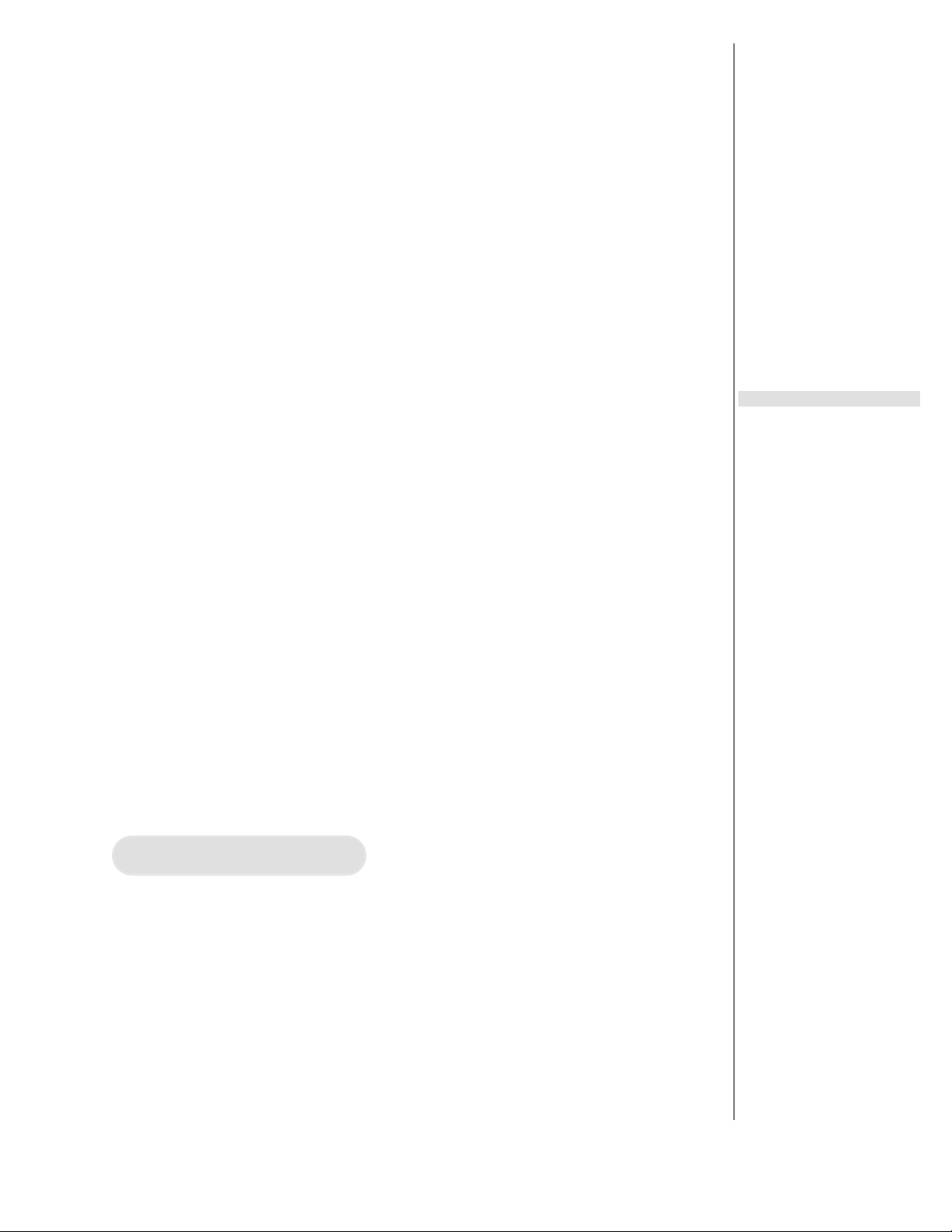
If you select Pr6 or Pr8-Pr11, the display shows “SET MAX GRADE v
^,”
then “GRADE v
^”.
Adjust as appropriate and then press START/ENTER.
9. The display shows “BEGIN PROGRAM.” The treadmill also counts down
“3...2...1” and the running belt begins turning and starts the warm-up part
of the program. After the warm-up, the belt speed and incline automatically
change as prescribed by the program. The 710T sounds a tone to signal
you before each change. Depending on which program and level you
selected, the belt will begin accelerating and the incline will change to the
corresponding speed and incline.
NOTE: If the programs are not working they are probably turned off or the
default program has changed. Read Programs On/Off Mode in
Setting Operation Options in the Setup and Assembly chapter to
learn how to turn programs on and off. See Memory Retention
Mode in the Setup and Assembly chapter to learn how to change
the default program.
10. The left display will show the incline set point and the right display will
show the speed set point. The center display will show the incline set point
and the current speed will flash until the treadmill reaches these settings.
When the beginning set points are reached the center display will switch to
the program profile.
11. Hold the handrails while you step onto the running belt and begin walking.
12. Press the STOP key at any time to stop your workout. For more
information read Stopping the Treadmill in this chapter.
NOTE: If pressing STOP once does not pause your workout it is probably
turned off. Read Pause On/Off Mode in Setting Operation Options
in the Setup and Assembly chapter to learn how to change the
pause default.
Stopping the Treadmill
The STOP key may be pressed one, two or three times to accomplish the
following:
Press STOP once to pause your workout. The belt will stop, and the elevation
will return to 0%, but all workout settings and data will remain in memory for
five minutes. The left and right display will continue to show the set points
where you left off. The center display will cycle “PAUSE”, the program profile
and “PRESS START TO CONTINUE”. Resume your workout within five
minutes by pressing the START/ENTER key. The treadmill will return to the
Cybex 710T Treadmill Owner’s Manual
Page 3-3
Front Pages
About this Manual . . . . . . . . . . i
FCC Compliance Information . i
Declaration of Conformity . . . . ii
Table of Contents. . . . . . . . . . . iii
1Safety
Important Voltage Information 1-1
Grounding Instructions. . . . . 1-1
Important Safety Instructions 1-2
Caution Labels. . . . . . . . . . . 1-4
Emergency Stop . . . . . . . . . 1-5
2 Technical Specifications
Specifications . . . . . . . . . . . 2-1
3Operation
Quick Operation Guide . . . . 3-1
Detailed Operation Guide . . 3-1
Stopping the Treadmill. . . . . 3-3
Control During Operation . . 3-4
Data Readouts. . . . . . . . . . . 3-5
Selecting Programs
& Options. . . . . . . . . . . . . 3-6
Displaying Heart Rate . . . . . 3-6
Use of Programs . . . . . . . . . 3-7
Manual Mode . . . . . . . . . . . 3-8
P1 - Fitness Test Program. . 3-8
P2 - Weight Loss Program 3-10
P3 - Cardiovascular Program 3-12
P4 - Speed Challenge
Program . . . . . . . . . . . . . 3-14
P5 - Express Program. . . . 3-16
P6 - Hill Interval Program . 3-17
P7 - Speed Interval
Program . . . . . . . . . . . . . 3-18
P8 - Pike’s Peak Program . 3-19
P9 - River Run Program . . 3-20
P10 - 5 Kilometer Program 3-21
P11 - Demonstration
Program . . . . . . . . . . . . . 3-22
P101-P110 - Saved
Program . . . . . . . . . . . . . 3-22
Workout Tips. . . . . . . . . . . 3-24
4Preventive Maintenance
Regular Maintenance
Activities. . . . . . . . . . . . . . 4-1
Cleaning Your Treadmill. . . . 4-1
Running Belt Maintenance . 4-2
Other Preventive
Maintenance . . . . . . . . . . . 4-6
Service Schedule . . . . . . . . . 4-7
Log Sheet. . . . . . . . . . . . . . . 4-8
5Setup & Assembly
Quick Setup . . . . . . . . . . . . 5-1
Choosing & Preparing a Site 5-1
Electrical Power
Requirements. . . . . . . . . . 5-3
Unpacking. . . . . . . . . . . . . . 5-3
Assembling the Treadmill. . . 5-4
Testing the 710T Operation. 5-9
Setting Operation Options. 5-10
6
Customer Service
Contacting Service . . . . . . . 6-1
Serial Number & Voltage. . . 6-1
Page 17

same incline, speed and time where you left off. If no key has been pressed during the five
minute pause,workout data will be cleared, the display will change to Dormant Mode.
Press the STOP key a second time to begin a workout review. The totals reached during your
workout session will cycle and the five minute pause will end. After the workout review is
finished the treadmill will automatically change to Dormant Mode.
Press the STOP key a third time to interrupt workout data from cycling and to change the
display to Dormant Mode.
NOTE: A set-up feature, (see Diagnostic Test C17 in the Service chapter), allows you to
reduce the pause time to ten seconds.
The function of the immobilization method: The purpose of immobilizing the treadmill is to
prevent unauthorized use. This can be accomplished by removing the power cord from the
outlet and from the treadmill.
The emergency dismount: Should you experience pain, feel faint, or need to stop your
treadmill in an emergency situation, you should follow these steps:
1. Grip handrails for support.
2. Step onto the side rails.
3. Press the STOP button two times.
The function of the emergency stop: The red STOP button functions as the emergency
stop. In an emergency situation, press the STOP button once and the treadmill will come to a
stop. If you are ending your workout session, press STOP a second time, so that the next
user will not resume at the last user’s speed and elevation.
Control During Operation
Every key on the display is usable during operation. Any key may be pressed at any time to
make adjustments in speed, elevation, level, or data readouts.
Changing Speed — Press the - + keys to change the speed in increments of 0.1 mph or 0.10
kph. Minimum to maximum speed is from 1.0 - 10 mph (1.6 - 16 kph).
Changing Incline — Press the v^arrows to change the elevation in increments of 1%.
Maximum elevation is 15%. (Elevation is defined as the ratio of rise over run of the treadmill
deck.)
Changing Level — During a programmed workout, press the START/ENTER key to display
the current program and level status. Then press v^arrows to change the level. The level will
change immediately and will continue to accumulate performance data without interruption. For
information on determining which level is right for you, see P1 — Fitness Test in this chapter.
Cybex 710T Treadmill Owner’s Manual
Page 3-4
Page 18
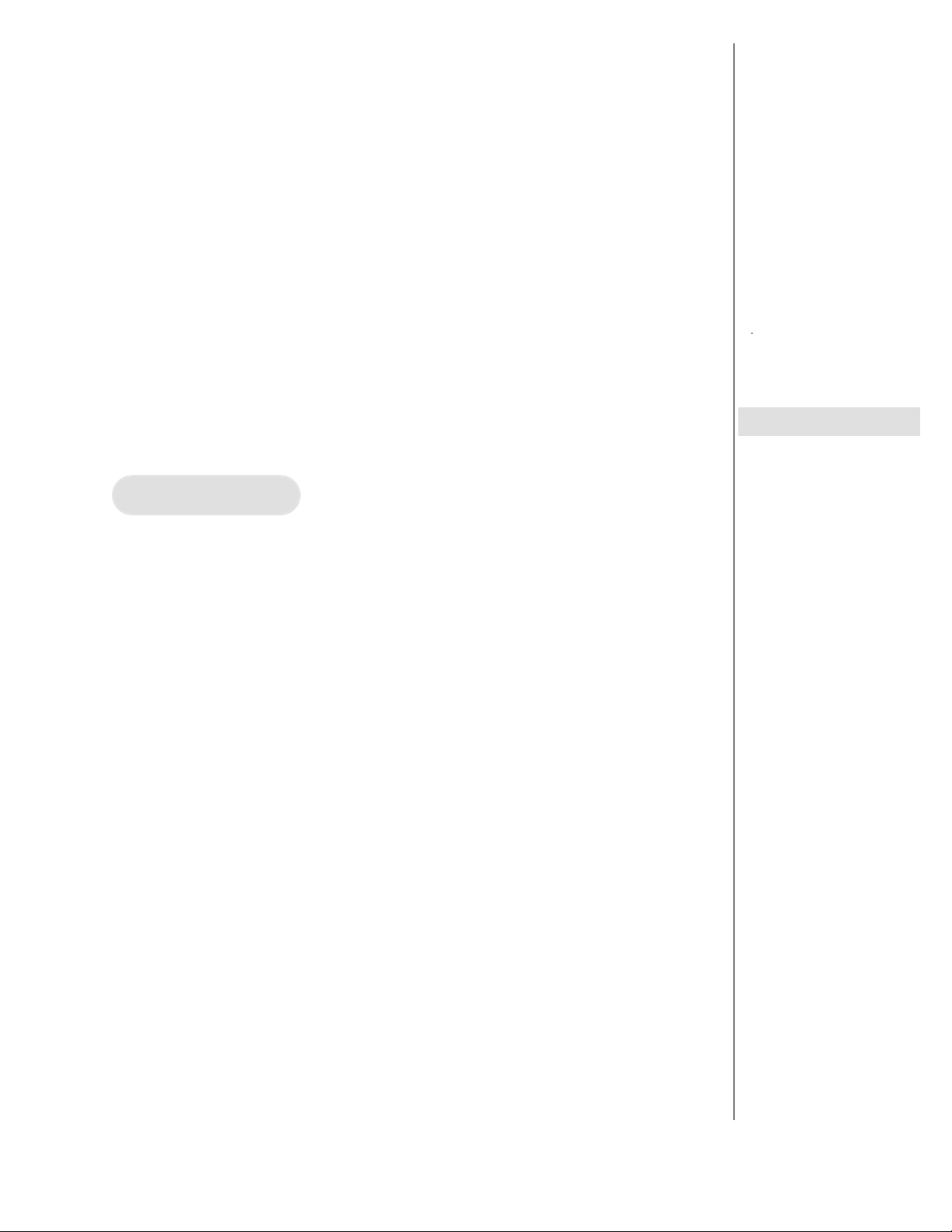
Changing Programs — To change programs, press the STOP key three times,
then press the START/ENTER key and follow the prompts. NOTE: You cannot
switch from one program to another without ending your current workout and
losing your accumulated data.
Changing Workout Time — You can workout up to ninety-five minutes in
Manual Mode. Or you can create your own program the length you wish.
NOTE: You cannot change the set time on programs.
Changing Data Readouts — Press SCAN/SAVE once during a workout to
review each individual set of data. Each time you press SCAN/SAVE the
display cycles to the next set of data that you wish to monitor. To cycle
continuously through available data during a program, press and hold down
SCAN/SAVE for two to three seconds. The display shows each set of data for
three seconds before switching to the next set. To stop cycling the display of
data, press SCAN/SAVE once.
Data Readouts
As you exercise, the treadmill keeps track of your speed, % grade, calories
burned per hour, the accumulated number of miles you cover, the amount of
time you have spent (or have left) in a program, the total calories burned,
your pace, and your heart rate. You can review this data any time during
the workout.
Data displayed during a program: Press SCAN/SAVE once to review each
set of data. Each time you press SCAN/SAVE, the center display cycles the
data as follows:
1. Time remaining
2. Distance covered
3. Calories per hour
4. Calories burned
5. Pace (in minutes and seconds)
6. Beats per minute (you must use the heart rate grips for this to work)
To review accumulated data after a program: The display automatically
cycles through your accumulated workout data two times at the end of a
workout session. To review the data again (perhaps if you missed seeing a
value), press SCAN/SAVE and the review sequence will repeat.
Meaning of terms:
%Grade — A 1% grade is not the same as a 1 degree incline.The % grade is
the relationship of the measurement of rise over the measurement of run (also
called slope). For example, a 1 foot (meter) rise in height over a length of 100
feet (meters) is a 1% grade. Expressed as a mathematical formula, the grade is
Cybex 710T Treadmill Owner’s Manual
Page 3-5
Front Pages
About this Manual . . . . . . . . . . i
FCC Compliance Information . i
Declaration of Conformity . . . . ii
Table of Contents. . . . . . . . . . . iii
1Safety
Important Voltage Information 1-1
Grounding Instructions. . . . . 1-1
Important Safety Instructions 1-2
Caution Labels. . . . . . . . . . . 1-4
Emergency Stop . . . . . . . . . 1-5
2 Technical Specifications
Specifications . . . . . . . . . . . 2-1
3Operation
Quick Operation Guide . . . . 3-1
Detailed Operation Guide . . 3-1
Stopping the Treadmill. . . . . 3-3
Control During Operation . . 3-4
Data Readouts. . . . . . . . . . . 3-5
Selecting Programs
& Options. . . . . . . . . . . . . 3-6
Displaying Heart Rate . . . . . 3-6
Use of Programs . . . . . . . . . 3-7
Manual Mode . . . . . . . . . . . 3-8
P1 - Fitness Test Program. . 3-8
P2 - Weight Loss Program 3-10
P3 - Cardiovascular Program 3-12
P4 - Speed Challenge
Program . . . . . . . . . . . . . 3-14
P5 - Express Program. . . . 3-16
P6 - Hill Interval Program . 3-17
P7 - Speed Interval
Program . . . . . . . . . . . . . 3-18
P8 - Pike’s Peak Program . 3-19
P9 - River Run Program . . 3-20
P10 - 5 Kilometer Program 3-21
P11 - Demonstration
Program . . . . . . . . . . . . . 3-22
P101-P110 - Saved
Program . . . . . . . . . . . . . 3-22
Workout Tips. . . . . . . . . . . 3-24
4Preventive Maintenance
Regular Maintenance
Activities. . . . . . . . . . . . . . 4-1
Cleaning Your Treadmill. . . . 4-1
Running Belt Maintenance . 4-2
Other Preventive
Maintenance . . . . . . . . . . . 4-6
Service Schedule . . . . . . . . . 4-7
Log Sheet. . . . . . . . . . . . . . . 4-8
5Setup & Assembly
Quick Setup . . . . . . . . . . . . 5-1
Choosing & Preparing a Site 5-1
Electrical Power
Requirements. . . . . . . . . . 5-3
Unpacking. . . . . . . . . . . . . . 5-3
Assembling the Treadmill. . . 5-4
Testing the 710T Operation. 5-9
Setting Operation Options. 5-10
6
Customer Service
Contacting Service . . . . . . . 6-1
Serial Number & Voltage. . . 6-1
Page 19
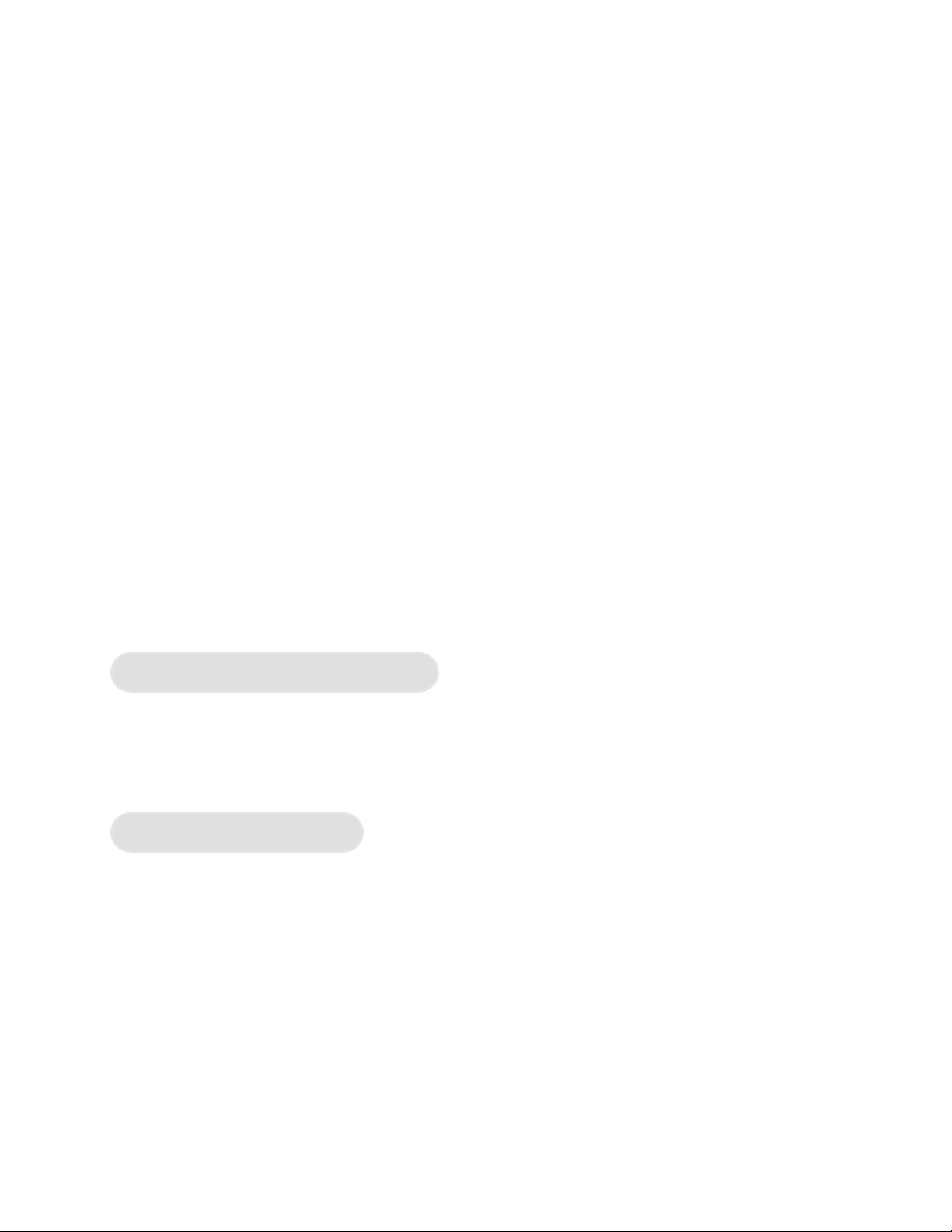
calculated as follows:
1 ft. (m) / 100 ft. (m) = 0.01 = 1%
With respect to treadmills, the percent grade is roughly equal to the increase in height (rise) of
the treadmill divided by the length (run) of the treadmill.
The degree of incline, or the angle of the treadmill, is calculated by a different mathematical
formula: the arctangent of the grade (or slope).
Speed — The rate that you are traveling on the running belt.
Distance — The total accumulated distance, in miles or kilometers, during your workout.
Calories Per Hour — How many calories you are burning per hour. Your weight must be
correctly set for this measurement to be accurate.
Calories — The total accumulated calories burned during your workout. Your weight must be
correctly set for this measurement to be accurate.
Pace — At your current speed, how long it would take to cover a mile (or kilometer),
displayed in minutes:seconds.
Heart Rate — Your current heart rate. Heart rate will appear automatically when a signal is
introduced. Use either the handgrips for Contact Heart Rate or a Polar compatible heart
rate transmitter.
Selecting Programs & Options
Every key on the display is usable during operation. Any key may be pressed at any time to
make adjustments in speed, elevation, level, or data readouts. However, workout time and
program choice can not be changed without ending your current workout.
Displaying Heart Rate
In order for the 710T to display your heart rate, you must either use a Polar compatible heart
rate transmitter belt, or your treadmill must have the optional Contact Heart Rate.
Contact Heart Rate — Hold the handgrips on the console crossbar until a heart rate is
displayed, typically less than thirty seconds. For best results, hold the handgrips lightly and
ensure that your hands contact both the front and back sensors of each grip. Movement can
cause interference on the contacts, so hold your hands as steady as possible.
NOTE: When wearing a Polar compatible transmitter, the contact heart rate will
dominate only when the grips are held.
Cybex 710T Treadmill Owner’s Manual
Page 3-6
Page 20
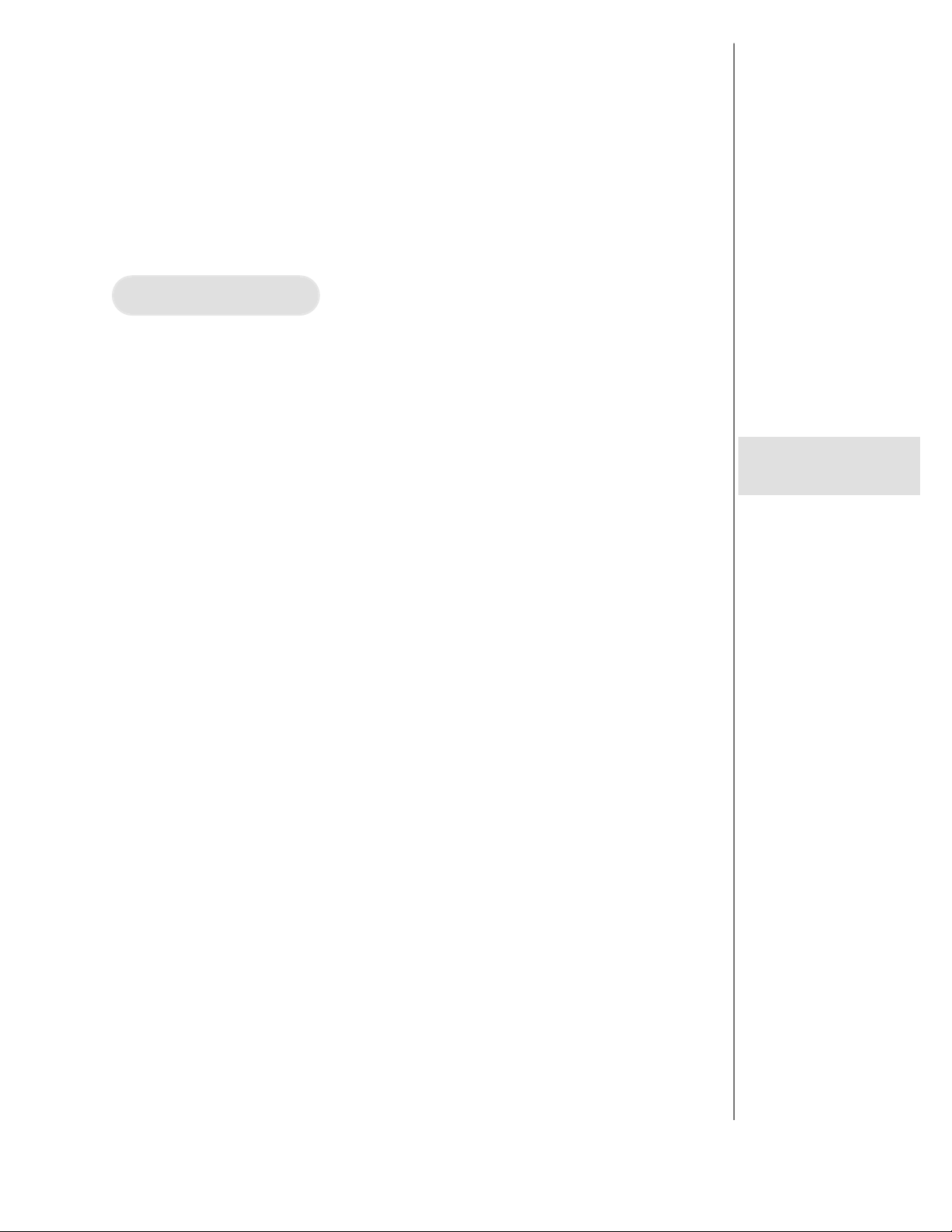
Polar Compatible Reception — To use this feature, a Polar compatible heart
rate transmitter belt must be worn. To view heart rate continuously, press the
SCAN key until “BPM” appears in the center display.
NOTE: Please note that Cybex does not recommend continuous holding
of the handrails or the contact heart rate grips while running.
Use of Programs
The 710T is one of the most advanced personal fitness treadmills available.
With the 710T, you choose from ten different programs, all of which have nine
levels of difficulty, for a total choice of fifty different preprogrammed options.
With this unique combination of programs, you can tailor your workout to
achieve exactly the fitness goals you desire: weight loss, conditioning,
endurance, or maintenance of overall health.The program choices are
summarized as follows:
- Manual Mode You control speed, elevation, and time as you go.
Pr1 Fitness Test 9 Levels 20 Minutes
Pr2 Weight Loss 9 Levels 45 Minutes
Pr3 Cardiovascular 9 Levels 30 Minutes
Pr4 Speed Challenge 9 Levels 30 Minutes
Pr5 Express 9 Levels 15 Minutes
Pr6 Hill Interval Grade Controlled 30 Minutes
Pr7 Speed Interval Speed Controlled 45 Minutes
Pr8 Pike's Peak Grade Controlled 20 Minutes
Pr9 River Run Grade Controlled 5 Miles
Pr10 5 Kilometer Run Grade Controlled 5 Kilometers
Pr11 Demo 9 Levels 3.5 Minutes
Pr101-Pr110 Saved Program You program speed, elevation, and time.
NOTE: It is recommended that you begin your first workout with Program
1, the Fitness Test Program, to determine your level of fitness.
!WARNING: Obtain a medical exam before beginning any exercise
program.
NOTE: The default program and user weight can be changed to the
program of your choice. See Memory Retention Mode in the
Setup and Assembly chapter.
Cybex 710T Treadmill Owner’s Manual
Page 3-7
Front Pages
About this Manual . . . . . . . . . . i
FCC Compliance Information . i
Declaration of Conformity . . . . ii
Table of Contents. . . . . . . . . . . iii
1Safety
Important Voltage Information 1-1
Grounding Instructions. . . . . 1-1
Important Safety Instructions 1-2
Caution Labels. . . . . . . . . . . 1-4
Emergency Stop . . . . . . . . . 1-5
2 Technical Specifications
Specifications . . . . . . . . . . . 2-1
3Operation
Quick Operation Guide . . . . 3-1
Detailed Operation Guide . . 3-1
Stopping the Treadmill. . . . . 3-3
Control During Operation . . 3-4
Data Readouts. . . . . . . . . . . 3-5
Selecting Programs
& Options. . . . . . . . . . . . . 3-6
Displaying Heart Rate . . . . . 3-6
Use of Programs . . . . . . . . . 3-7
Manual Mode . . . . . . . . . . . 3-8
P1 - Fitness Test Program. . 3-8
P2 - Weight Loss Program 3-10
P3 - Cardiovascular Program 3-12
P4 - Speed Challenge
Program . . . . . . . . . . . . . 3-14
P5 - Express Program. . . . 3-16
P6 - Hill Interval Program . 3-17
P7 - Speed Interval
Program . . . . . . . . . . . . . 3-18
P8 - Pike’s Peak Program . 3-19
P9 - River Run Program . . 3-20
P10 - 5 Kilometer Program 3-21
P11 - Demonstration
Program . . . . . . . . . . . . . 3-22
P101-P110 - Saved
Program . . . . . . . . . . . . . 3-22
Workout Tips. . . . . . . . . . . 3-24
4Preventive Maintenance
Regular Maintenance
Activities. . . . . . . . . . . . . . 4-1
Cleaning Your Treadmill. . . . 4-1
Running Belt Maintenance . 4-2
Other Preventive
Maintenance . . . . . . . . . . . 4-6
Service Schedule . . . . . . . . . 4-7
Log Sheet. . . . . . . . . . . . . . . 4-8
5Setup & Assembly
Quick Setup . . . . . . . . . . . . 5-1
Choosing & Preparing a Site 5-1
Electrical Power
Requirements. . . . . . . . . . 5-3
Unpacking. . . . . . . . . . . . . . 5-3
Assembling the Treadmill. . . 5-4
Testing the 710T Operation. 5-9
Setting Operation Options. 5-10
6
Customer Service
Contacting Service . . . . . . . 6-1
Serial Number & Voltage. . . 6-1
Page 21
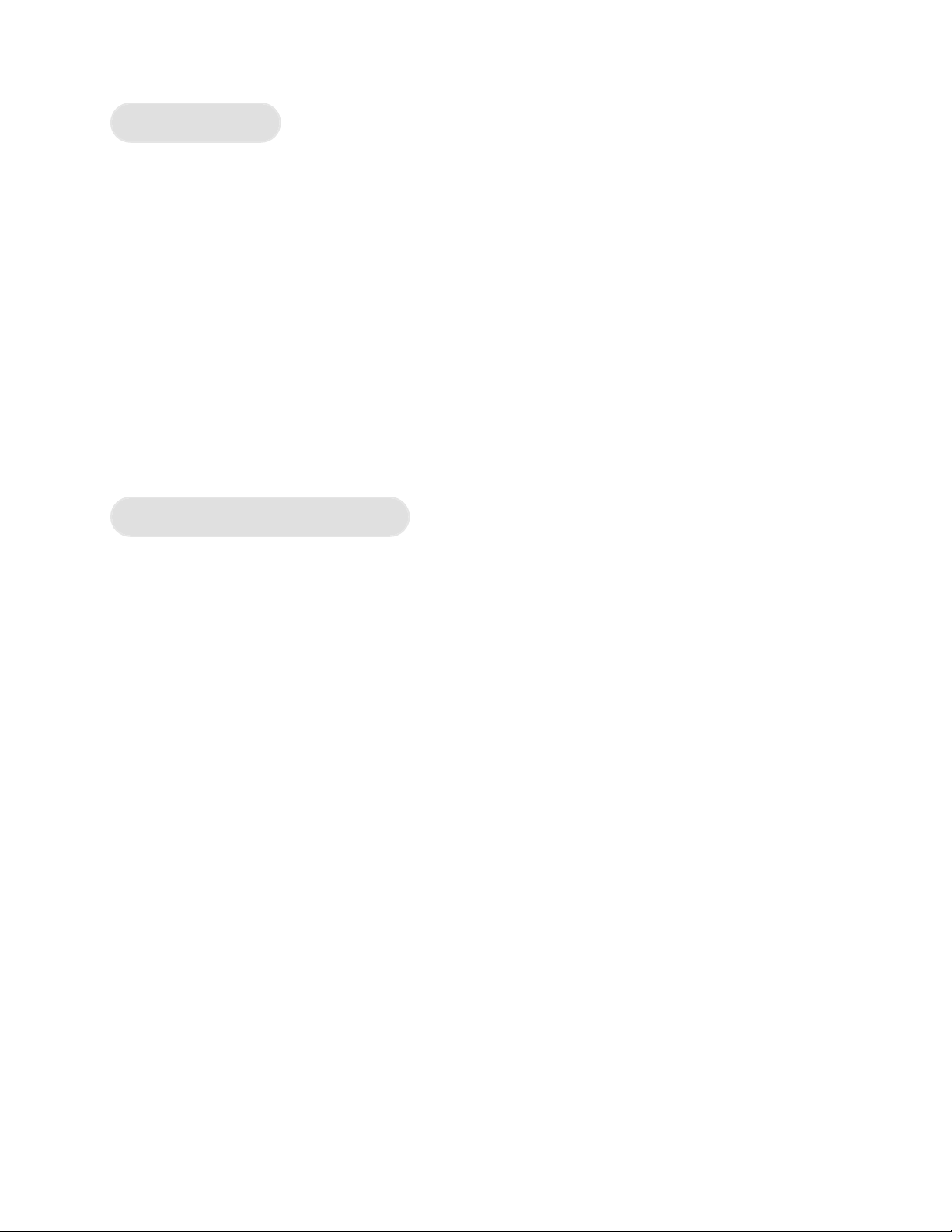
Manual Mode
Manual Mode is not a preprogrammed workout. Instead, it allows you to choose settings as
you workout. You may choose your settings according to how you feel, or your endurance
level. Since you remain in control, Manual Mode may be the best choice for beginners or for
those who have not worked out in a long time.
To increase or decrease the speed while in Manual Mode use the - + keys. To increase or
decrease the incline while in Manual Mode use the v^arrows.
When you workout in Manual Mode, be sure to include a three to five minute warm-up and
cool-down period. You can warm-up by setting a slow speed for walking/jogging on the
treadmill at zero incline and then gradually increase the speed to the target for your workout.
Reverse this process for your cool-down period, slowing down the speed gradually and
returning the incline to zero.
P1 — Fitness Test Program
The P1 Fitness Test Program is a twenty-minute walking workout designed to test your
aerobic walking capacity. It is the guide by which you determine which program “L” level is
best suited to your current performance capability and physical condition.
If you successfully complete the twenty-minute test at a certain fitness level (L1 to L9), you
are capable of training in the other programs (Pr2 to Pr5) at that same “L” level number.
In addition to providing the key to your current “L” level status, the P1 program can be used
at any time as an excellent cardiovascular conditioning workout. P1 provides a relatively long
and gradual warm-up period of increasing speed and incline and a five minute cool-down
period at the end. The middle portion of the program brings you to a fairly high percentage of
maximum heart rate at the peak workload point in the program (minute twelve to minute 15).
Fitness Test Program Profile — The P1 program consists of five three-minute segments
(fifteen minutes total) and one five-minute cool-down segment. At the end of each threeminute segment, both the SPEED and the GRADE of the treadmill increase.
When the fifth segment begins (twelve minutes into the workout), you are at maximum
workload point in the program. The last five-minute segment (beginning at minute number 16)
serves as a cool-down period as the treadmill slows down and returns to 0% grade.
Choose a level that realistically reflects your fitness level and begin your fitness test. Do NOT
begin at L9 and work your way down. If you have been relatively inactive for some time, start
at level L1 to L3.
Cybex 710T Treadmill Owner’s Manual
Page 3-8
Page 22
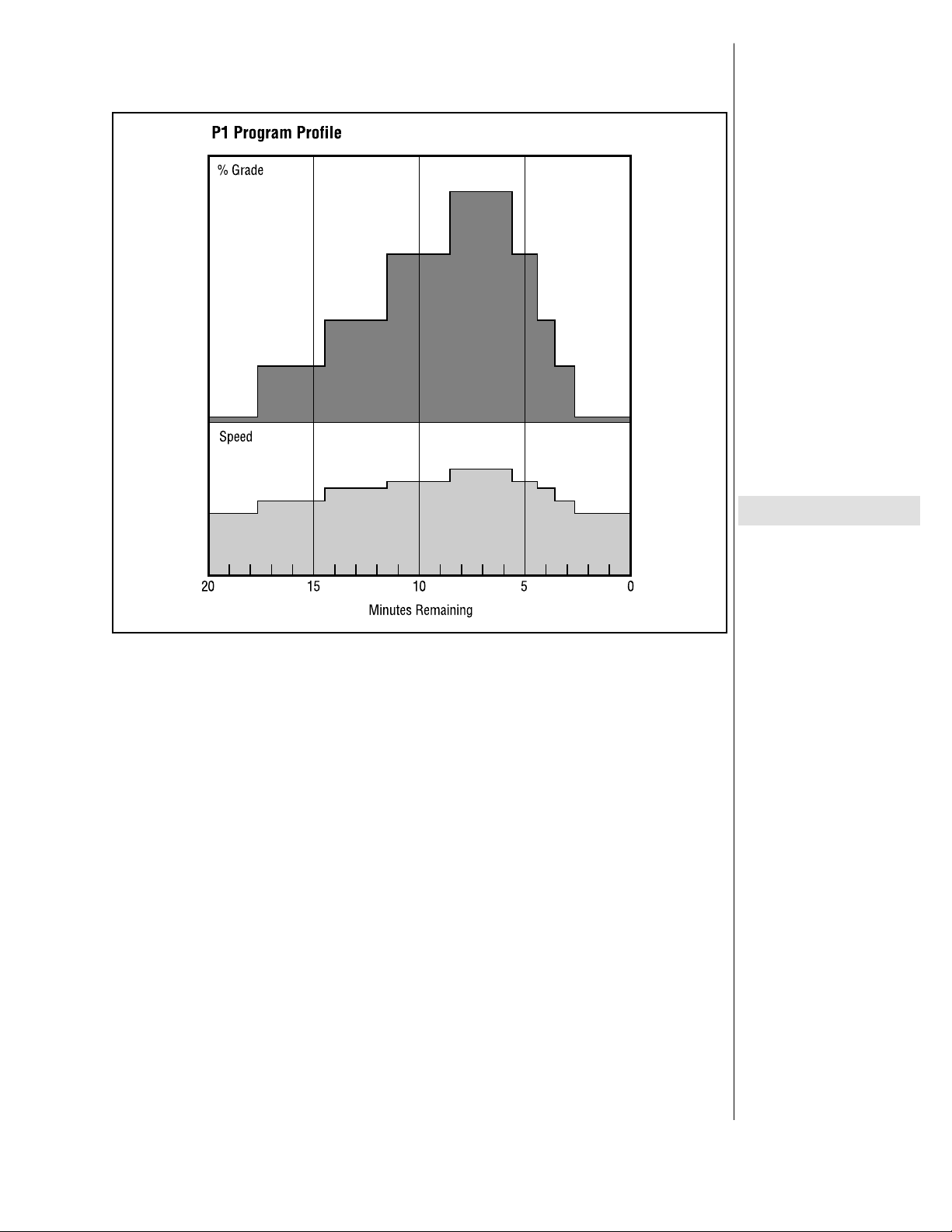
Program Results — To pass your P1 Fitness Test successfully:
To pass your P5 Fitness Test successfully:
You must complete the entire program without any major pains or
discomfort.
You must feel that you could carry on a conversation with someone
standing nearby during the entire twenty-minute program.
You must feel that you could have continued the fifth interval (the most
difficult interval) even if it was increased from its three-minute time period
to a ten-minute time period.
Your heart rate did not exceed 85% of its maximum capability,
immediately after the maximum workload interval (fifth segment) or
exactly fifteen minutes into the program.
If you are unable to complete the P1 workout at your current “L” level, drop
back one “L” level and try again in a day or so. If you are able to complete the
P1 workout with no strain at all, increase your “L” level one number and repeat
the fitness test in 24 hours. If you are just able to complete the P1 workout and
realize that the next highest “L” level is out of your reach, you have found your
true “L” fitness level.
Cybex 710T Treadmill Owner’s Manual
Page 3-9
Front Pages
About this Manual . . . . . . . . . . i
FCC Compliance Information . i
Declaration of Conformity . . . . ii
Table of Contents. . . . . . . . . . . iii
1Safety
Important Voltage Information 1-1
Grounding Instructions. . . . . 1-1
Important Safety Instructions 1-2
Caution Labels. . . . . . . . . . . 1-4
Emergency Stop . . . . . . . . . 1-5
2 Technical Specifications
Specifications . . . . . . . . . . . 2-1
3Operation
Quick Operation Guide . . . . 3-1
Detailed Operation Guide . . 3-1
Stopping the Treadmill. . . . . 3-3
Control During Operation . . 3-4
Data Readouts. . . . . . . . . . . 3-5
Selecting Programs
& Options. . . . . . . . . . . . . 3-6
Displaying Heart Rate . . . . . 3-6
Use of Programs . . . . . . . . . 3-7
Manual Mode . . . . . . . . . . . 3-8
P1 - Fitness Test Program. . 3-8
P2 - Weight Loss Program 3-10
P3 - Cardiovascular Program 3-12
P4 - Speed Challenge
Program . . . . . . . . . . . . . 3-14
P5 - Express Program. . . . 3-16
P6 - Hill Interval Program . 3-17
P7 - Speed Interval
Program . . . . . . . . . . . . . 3-18
P8 - Pike’s Peak Program . 3-19
P9 - River Run Program . . 3-20
P10 - 5 Kilometer Program 3-21
P11 - Demonstration
Program . . . . . . . . . . . . . 3-22
P101-P110 - Saved
Program . . . . . . . . . . . . . 3-22
Workout Tips. . . . . . . . . . . 3-24
4Preventive Maintenance
Regular Maintenance
Activities. . . . . . . . . . . . . . 4-1
Cleaning Your Treadmill. . . . 4-1
Running Belt Maintenance . 4-2
Other Preventive
Maintenance . . . . . . . . . . . 4-6
Service Schedule . . . . . . . . . 4-7
Log Sheet. . . . . . . . . . . . . . . 4-8
5Setup & Assembly
Quick Setup . . . . . . . . . . . . 5-1
Choosing & Preparing a Site 5-1
Electrical Power
Requirements. . . . . . . . . . 5-3
Unpacking. . . . . . . . . . . . . . 5-3
Assembling the Treadmill. . . 5-4
Testing the 710T Operation. 5-9
Setting Operation Options. 5-10
6
Customer Service
Contacting Service . . . . . . . 6-1
Serial Number & Voltage. . . 6-1
Figure 1
Page 23
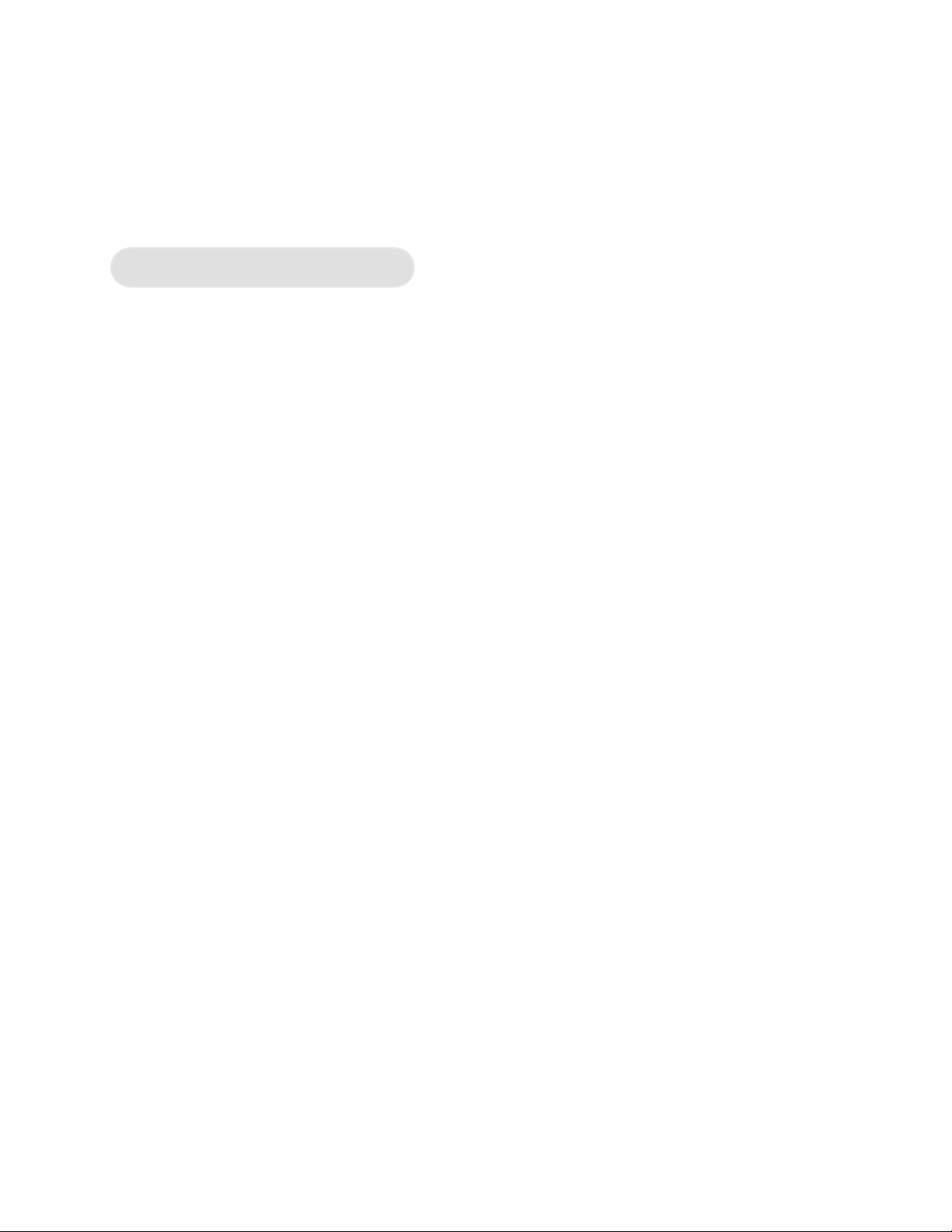
The 710T is designed to help you set goals and measure your progress. The key is to evaluate
your fitness level “L”, and to re-evaluate it periodically at different stages of your training.
Most importantly, the fitness test tells you precisely which “L” level is commensurate with
your ability. As long as you know your “L” level, you'll be able to fine-tune your workouts for
optimum results.
P2 — Weight Loss Program
The P2 Weight Loss Program is a forty-five-minute walking workout designed specifically to
help you lose weight. In this program, weight loss is based on the length of time you exercise.
Exercising at a lower intensity allows you to handle a longer duration and distance workout
and thus burn more calories. With other lifestyle factors remaining the same (such as diet),
simply adding the P2 workout to your schedule should result in weight loss because of the
increase in calories burned.
You could alternate this program with any of the other 710T programs to combine weight
reduction and fitness training.
Weight Loss Program Profile — The P2 program consists of an initial six-minute warm-up of
relatively mild increases in speed and incline. This is followed by five seven-minute segments
(thirty-five minutes total), during which speed remains constant and the % grade changes to
simulate hill profiles.
At the end of each five-minute segment, the % grade automatically increases to the maximum
% grade for that “L” level. For example, if the current grade is 6% and the maximum is 8%,
the 710T increases to 8% grade for two minutes and then return to 6% grade for another fiveminute segment. The speed remains constant during the entire period. This is equivalent to
walking at a constant speed on a series of five rolling hills. It is these hills that help you burn
extra calories and more fat by providing a “metabolic spike” as your workload increases
during the periods of maximum incline.
A four-minute segment at the end of the program serves as a cool-down period as the
treadmill slows down and the incline returns to 0% grade.
Choose a level that reflects your fitness level as determined in the P1 Fitness Test program.
Program Results — The P2 Weight Loss Program is designed to keep your metabolism high
for the primary portion of the forty-five-minute workout. For 77% of the time (thirty-five out of
the forty-five minutes), you are working out at a level averaging 85% of your maximum P1
performance workload.
If you are just starting your fitness walking program, this workout may be too much for you. In
that case, you can cut your P2 workouts short at any point until you feel comfortable
Cybex 710T Treadmill Owner’s Manual
Page 3-10
Page 24
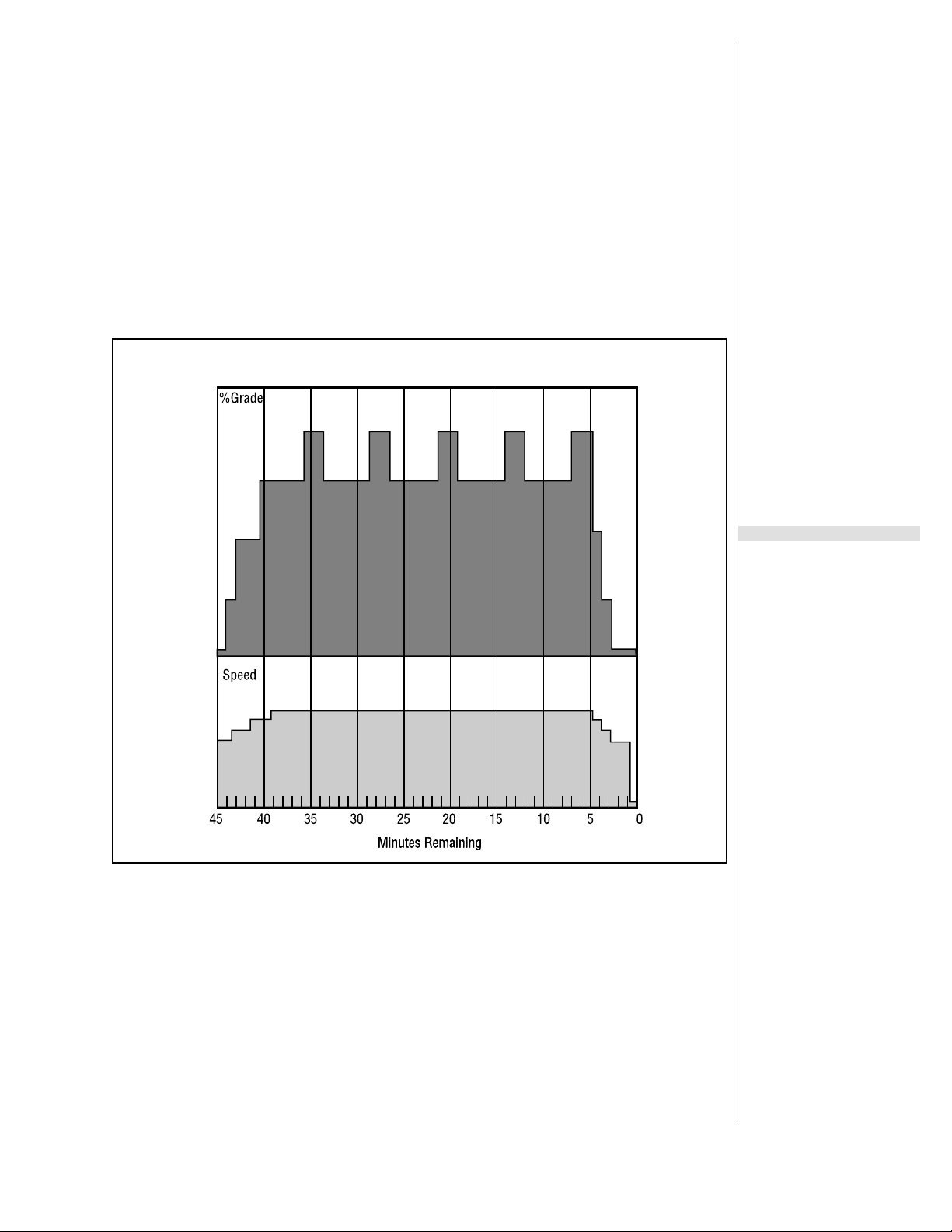
completing the full forty-five-minute workout. Don't forget to allow yourself a
three to five-minute cool-down period if you leave the program before it is
complete.
Three to four P2 workouts per week, in conjunction with other 710T programs
performed on alternate days, will ensure that you remain active on a daily
basis. This is the ideal way to schedule your weight loss program for maximum
results.
Cybex 710T Treadmill Owner’s Manual
Page 3-11
Front Pages
About this Manual . . . . . . . . . . i
FCC Compliance Information . i
Declaration of Conformity . . . . ii
Table of Contents. . . . . . . . . . . iii
1Safety
Important Voltage Information 1-1
Grounding Instructions. . . . . 1-1
Important Safety Instructions 1-2
Caution Labels. . . . . . . . . . . 1-4
Emergency Stop . . . . . . . . . 1-5
2 Technical Specifications
Specifications . . . . . . . . . . . 2-1
3Operation
Quick Operation Guide . . . . 3-1
Detailed Operation Guide . . 3-1
Stopping the Treadmill. . . . . 3-3
Control During Operation . . 3-4
Data Readouts. . . . . . . . . . . 3-5
Selecting Programs
& Options. . . . . . . . . . . . . 3-6
Displaying Heart Rate . . . . . 3-6
Use of Programs . . . . . . . . . 3-7
Manual Mode . . . . . . . . . . . 3-8
P1 - Fitness Test Program. . 3-8
P2 - Weight Loss Program 3-10
P3 - Cardiovascular Program 3-12
P4 - Speed Challenge
Program . . . . . . . . . . . . . 3-14
P5 - Express Program. . . . 3-16
P6 - Hill Interval Program . 3-17
P7 - Speed Interval
Program . . . . . . . . . . . . . 3-18
P8 - Pike’s Peak Program . 3-19
P9 - River Run Program . . 3-20
P10 - 5 Kilometer Program 3-21
P11 - Demonstration
Program . . . . . . . . . . . . . 3-22
P101-P110 - Saved
Program . . . . . . . . . . . . . 3-22
Workout Tips. . . . . . . . . . . 3-24
4Preventive Maintenance
Regular Maintenance
Activities. . . . . . . . . . . . . . 4-1
Cleaning Your Treadmill. . . . 4-1
Running Belt Maintenance . 4-2
Other Preventive
Maintenance . . . . . . . . . . . 4-6
Service Schedule . . . . . . . . . 4-7
Log Sheet. . . . . . . . . . . . . . . 4-8
5Setup & Assembly
Quick Setup . . . . . . . . . . . . 5-1
Choosing & Preparing a Site 5-1
Electrical Power
Requirements. . . . . . . . . . 5-3
Unpacking. . . . . . . . . . . . . . 5-3
Assembling the Treadmill. . . 5-4
Testing the 710T Operation. 5-9
Setting Operation Options. 5-10
6
Customer Service
Contacting Service . . . . . . . 6-1
Serial Number & Voltage. . . 6-1
Figure 2
P2 Program Profile
Page 25
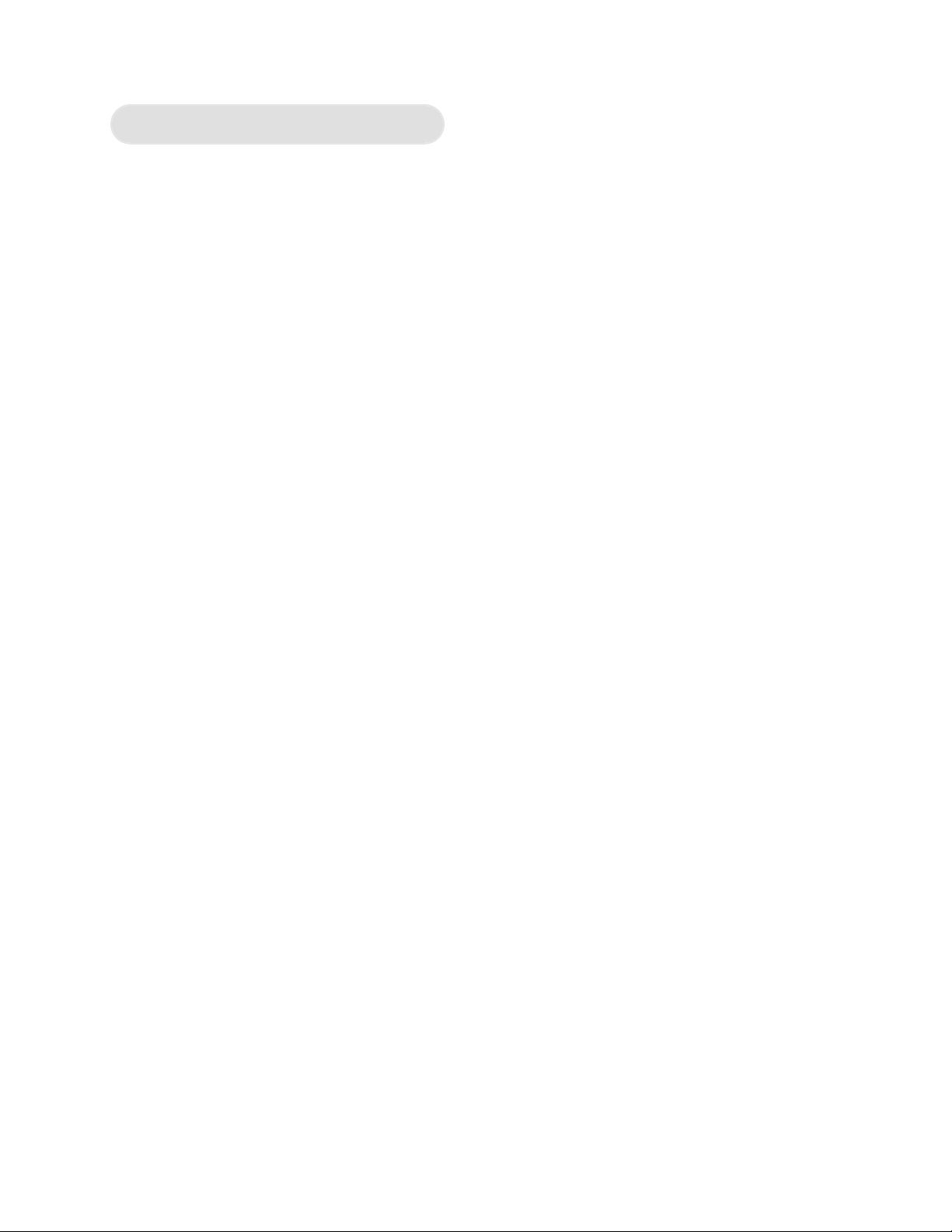
P3 — Cardiovascular Program
The P3 Cardiovascular Program is a thirty-minute workout which uses high-intensity, aerobic
exercise to strengthen the heart muscle, stressing the heart at about 70% to 85% of its
maximum pumping rate.
Program Profile — The P3 program consists of an initial four-minute warm-up segment of
relatively mild increases in speed and incline. This is followed by a twelve-minute segment of
automatic increases in speed and % grade. During this time the program reaches its
maximum intensity.
The next ten-minute segment is “all downhill” as the speed begins to slow and the % grade
gradually decreases.
A four-minute segment at the end of the program serves as the cool-down period. The
treadmill slows down and the incline returns to 0% grade.
Choose a level that reflects your fitness level as determined in the P1 Fitness Test program.
Program Results — The P3 Cardiovascular Program is designed to keep your metabolism
high for the primary portion of the thirty-minute workout. For 71% of the time (twenty-two out
of the thirty minutes) you are working at an intensity level averaging 93% of your maximum P1
performance workload. If you are just starting your fitness walking program, this workout may
be too much for you. In that case, you can cut your P3 workouts short at any point until you
feel comfortable completing the full thirty-minute workout. Don't forget to allow yourself a
three to five-minute cool-down period if you leave the program before it is complete.
Three P3 workouts per week with 48 hours of recovery time (i.e., Tuesday, Thursday,
Saturday, etc.) are sufficient to maintain good cardiovascular conditioning.
Cybex 710T Treadmill Owner’s Manual
Page 3-12
Page 26
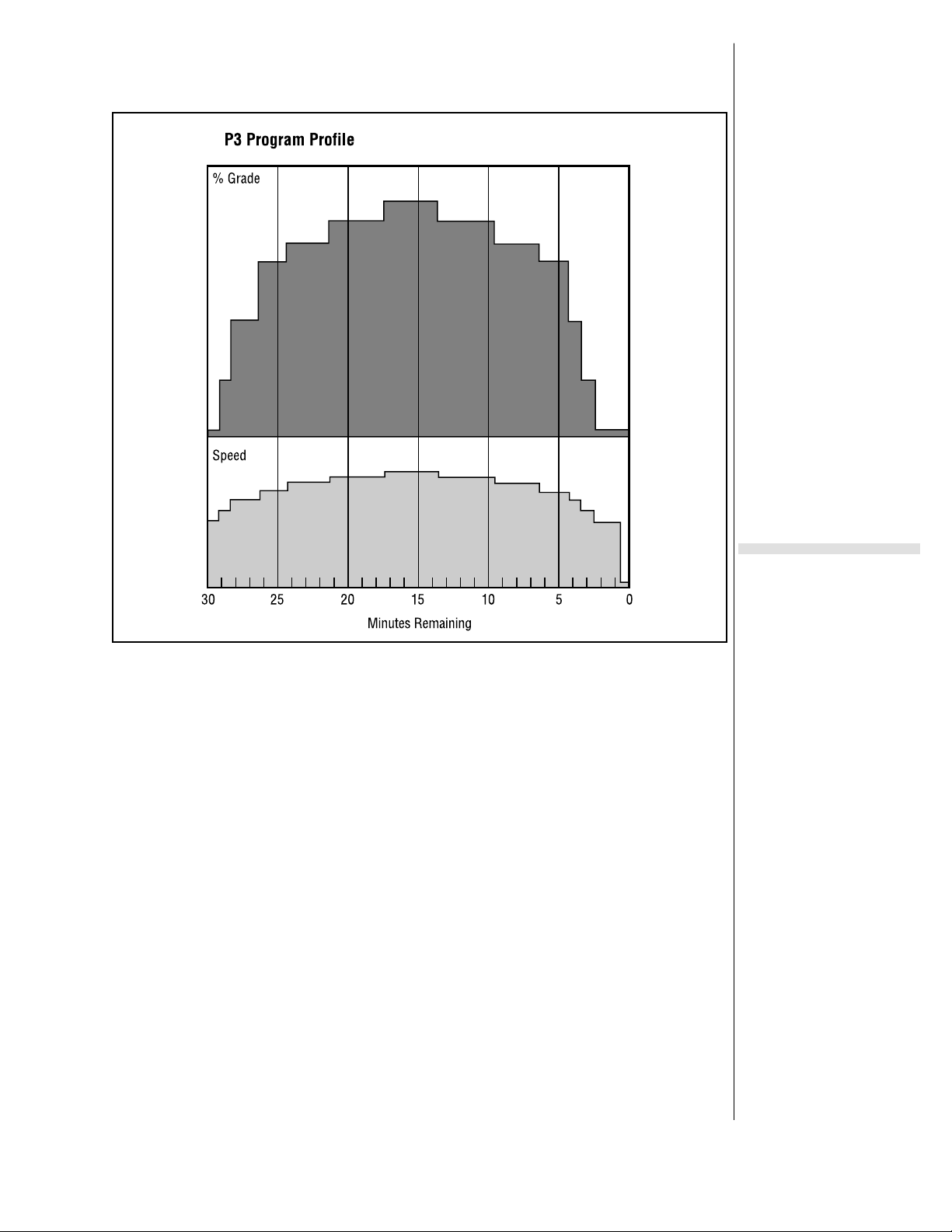
Cybex 710T Treadmill Owner’s Manual
Page 3-13
Front Pages
About this Manual . . . . . . . . . . i
FCC Compliance Information . i
Declaration of Conformity . . . . ii
Table of Contents. . . . . . . . . . . iii
1Safety
Important Voltage Information 1-1
Grounding Instructions. . . . . 1-1
Important Safety Instructions 1-2
Caution Labels. . . . . . . . . . . 1-4
Emergency Stop . . . . . . . . . 1-5
2 Technical Specifications
Specifications . . . . . . . . . . . 2-1
3Operation
Quick Operation Guide . . . . 3-1
Detailed Operation Guide . . 3-1
Stopping the Treadmill. . . . . 3-3
Control During Operation . . 3-4
Data Readouts. . . . . . . . . . . 3-5
Selecting Programs
& Options. . . . . . . . . . . . . 3-6
Displaying Heart Rate . . . . . 3-6
Use of Programs . . . . . . . . . 3-7
Manual Mode . . . . . . . . . . . 3-8
P1 - Fitness Test Program. . 3-8
P2 - Weight Loss Program 3-10
P3 - Cardiovascular Program 3-12
P4 - Speed Challenge
Program . . . . . . . . . . . . . 3-14
P5 - Express Program. . . . 3-16
P6 - Hill Interval Program . 3-17
P7 - Speed Interval
Program . . . . . . . . . . . . . 3-18
P8 - Pike’s Peak Program . 3-19
P9 - River Run Program . . 3-20
P10 - 5 Kilometer Program 3-21
P11 - Demonstration
Program . . . . . . . . . . . . . 3-22
P101-P110 - Saved
Program . . . . . . . . . . . . . 3-22
Workout Tips. . . . . . . . . . . 3-24
4Preventive Maintenance
Regular Maintenance
Activities. . . . . . . . . . . . . . 4-1
Cleaning Your Treadmill. . . . 4-1
Running Belt Maintenance . 4-2
Other Preventive
Maintenance . . . . . . . . . . . 4-6
Service Schedule . . . . . . . . . 4-7
Log Sheet. . . . . . . . . . . . . . . 4-8
5Setup & Assembly
Quick Setup . . . . . . . . . . . . 5-1
Choosing & Preparing a Site 5-1
Electrical Power
Requirements. . . . . . . . . . 5-3
Unpacking. . . . . . . . . . . . . . 5-3
Assembling the Treadmill. . . 5-4
Testing the 710T Operation. 5-9
Setting Operation Options. 5-10
6
Customer Service
Contacting Service . . . . . . . 6-1
Serial Number & Voltage. . . 6-1
Figure 3
Page 27
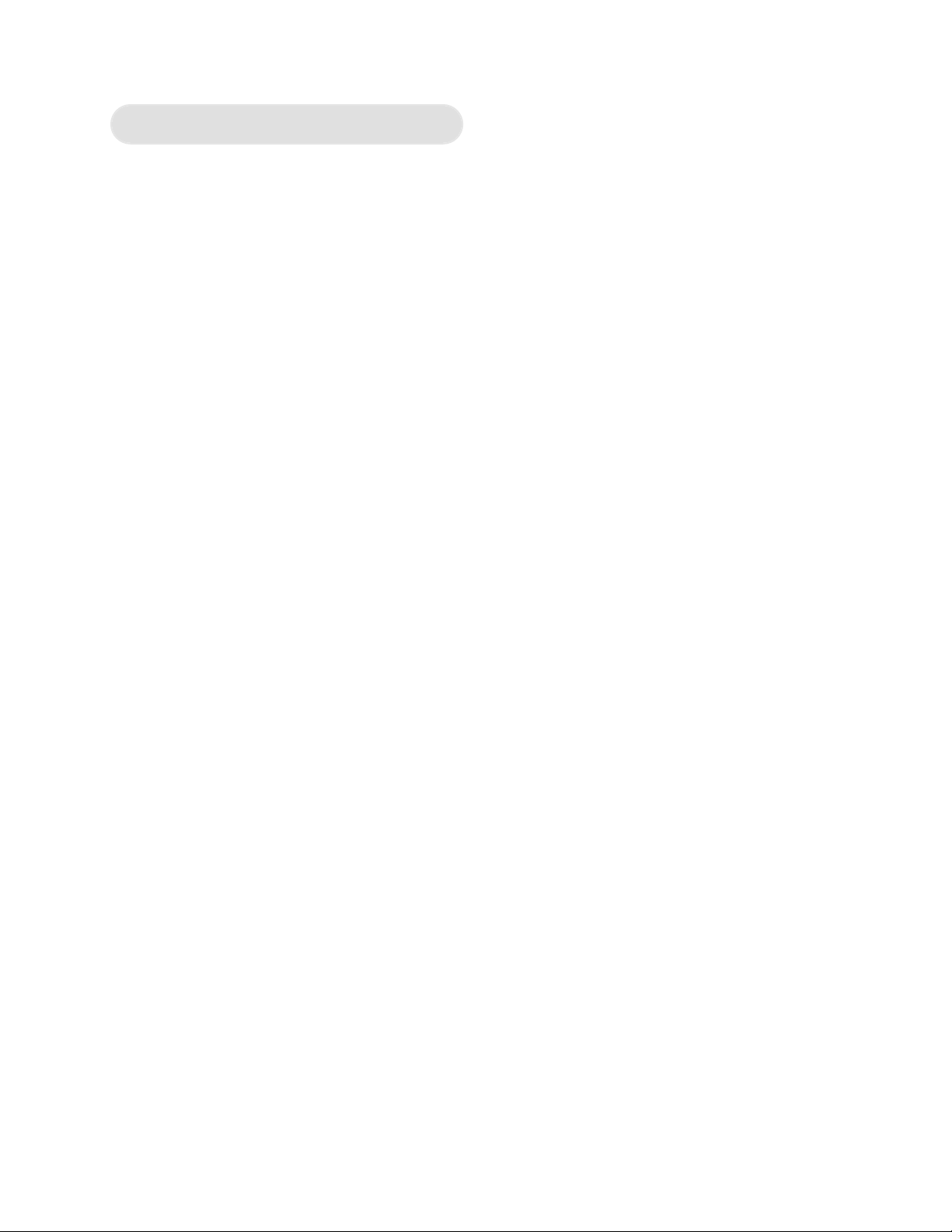
P4 — Speed Challenge Program
The P4 Speed Challenge Program is a thirty-minute, high-intensity walking workout designed
to improve your cardiorespiratory system and increase your muscle workload capability. P4
uses changes in intensity to exercise your body at near maximum capacity for short time
intervals. If you are training for road races or other high-energy sports, the P4 program will
help you shave minutes off your race times.
Program Profile — The P4 program consists of an initial eight-minute warm-up of relatively
mild increases and decreases in both speed and incline. This is followed by a series of four
five-minute super-intervals consisting of one steady incline and a substantial increase in
speed.
Each of these four intervals lasts for five minutes: two minutes at the high speed followed by
three minutes at a 30% speed slowdown to allow you to “catch your breath” before
increasing the speed once again.
At the time of the speed increase, your walking speed increases to 12% faster than your P1
peak speed at your maximum P1 grade. At the end of the four super-intervals, a two-minute
cool-down period slows the treadmill and returns to 0% grade.
Choose a level that reflects your fitness level as determined in the P1 Fitness Test program.
Program Results — The P4 Speed Challenge program is one of the most challenging
workouts offered by your 710T. It is designed to push you to the limit to improve your walking
speed.
If you are just starting your fitness walking program, this workout may be too much for you. In
that case, you can cut your P4 workouts short at any point until you feel comfortable
completing the full thirty-minute workout. Don't forget to allow yourself a three to five-minute
cool-down period if you leave the program before it is complete.
Even one P4 workout a week strengthens the cardiorespiratory system, enabling your
muscles to accept higher workloads and thus increase your normal walking speed.
Cybex 710T Treadmill Owner’s Manual
Page 3-14
Page 28

Cybex 710T Treadmill Owner’s Manual
Page 3-15
Front Pages
About this Manual . . . . . . . . . . i
FCC Compliance Information . i
Declaration of Conformity . . . . ii
Table of Contents. . . . . . . . . . . iii
1Safety
Important Voltage Information 1-1
Grounding Instructions. . . . . 1-1
Important Safety Instructions 1-2
Caution Labels. . . . . . . . . . . 1-4
Emergency Stop . . . . . . . . . 1-5
2 Technical Specifications
Specifications . . . . . . . . . . . 2-1
3Operation
Quick Operation Guide . . . . 3-1
Detailed Operation Guide . . 3-1
Stopping the Treadmill. . . . . 3-3
Control During Operation . . 3-4
Data Readouts. . . . . . . . . . . 3-5
Selecting Programs
& Options. . . . . . . . . . . . . 3-6
Displaying Heart Rate . . . . . 3-6
Use of Programs . . . . . . . . . 3-7
Manual Mode . . . . . . . . . . . 3-8
P1 - Fitness Test Program. . 3-8
P2 - Weight Loss Program 3-10
P3 - Cardiovascular Program 3-12
P4 - Speed Challenge
Program . . . . . . . . . . . . . 3-14
P5 - Express Program. . . . 3-16
P6 - Hill Interval Program . 3-17
P7 - Speed Interval
Program . . . . . . . . . . . . . 3-18
P8 - Pike’s Peak Program . 3-19
P9 - River Run Program . . 3-20
P10 - 5 Kilometer Program 3-21
P11 - Demonstration
Program . . . . . . . . . . . . . 3-22
P101-P110 - Saved
Program . . . . . . . . . . . . . 3-22
Workout Tips. . . . . . . . . . . 3-24
4Preventive Maintenance
Regular Maintenance
Activities. . . . . . . . . . . . . . 4-1
Cleaning Your Treadmill. . . . 4-1
Running Belt Maintenance . 4-2
Other Preventive
Maintenance . . . . . . . . . . . 4-6
Service Schedule . . . . . . . . . 4-7
Log Sheet. . . . . . . . . . . . . . . 4-8
5Setup & Assembly
Quick Setup . . . . . . . . . . . . 5-1
Choosing & Preparing a Site 5-1
Electrical Power
Requirements. . . . . . . . . . 5-3
Unpacking. . . . . . . . . . . . . . 5-3
Assembling the Treadmill. . . 5-4
Testing the 710T Operation. 5-9
Setting Operation Options. 5-10
6
Customer Service
Contacting Service . . . . . . . 6-1
Serial Number & Voltage. . . 6-1
Figure 4
Page 29

P5 — Express Program
The P5 Express Program is a short, fifteen-minute walking workout designed to provide a
milder form of exercise than the other 710T programs. When you are recovering from an
illness and do not want to overtax your system, the P5 program is ideal. If you are short of
time but still want to participate in an exercise program that provides a warm-up and cooldown period, the P5 program is perfect.
Express Program Profile — The P5 program consists of relatively mild incremental increases
in speed and incline. Automatic increases in both speed and incline occur throughout the first
half of the program. After you reach the peak speed and % grade, the 710T begins to slow
your speed and decrease your % grade gradually. A three-minute segment at the end of the
program serves as a cool-down period. The treadmill speed slows and the incline returns to a
minimal % grade.
Choose a level that reflects your fitness level as determined by the P1 Fitness Test program.
Program Results — The P5 Express Program is designed to keep your metabolism high for
the entire fifteen-minute workout. For fifteen straight minutes you are working out at a
minimum of 85% of your maximum P1 performance workload.
Cybex 710T Treadmill Owner’s Manual
Page 3-16
Figure 6
Page 30

P6 — Hill Interval Program
The P6 Hill Interval Program simulates an actual thirty-minute walk or run. It is
a vigorous hill climb that is designed to build physical endurance and strength.
Hill Interval Program Profile — The P6 program is designed with hills to
simulate actual road conditions. The maximum height of the hills is determined
by the maximum % grade that you choose before you start the program (0% to
15% grade).
You vary the speed (pace) throughout the workout. Choose a speed and %
grade that reflects your fitness level.
Program Results — The P6 Hill Program is designed to keep your metabolism
high for the entire workout. The intensity level of this workout depends on the
pace (speed) you set and the maximum incline you choose.
You can measure your fitness level by the amount of mileage you cover in your
thirty-minute workout. The P6 program gives you the freedom to adjust the
pace depending on the severity of the hill.
Speed: Controlled by user
% Grade: Controlled by program (based on a user-preselected maximum)
Cybex 710T Treadmill Owner’s Manual
Page 3-17
Front Pages
About this Manual . . . . . . . . . . i
FCC Compliance Information . i
Declaration of Conformity . . . . ii
Table of Contents. . . . . . . . . . . iii
1Safety
Important Voltage Information 1-1
Grounding Instructions. . . . . 1-1
Important Safety Instructions 1-2
Caution Labels. . . . . . . . . . . 1-4
Emergency Stop . . . . . . . . . 1-5
2 Technical Specifications
Specifications . . . . . . . . . . . 2-1
3Operation
Quick Operation Guide . . . . 3-1
Detailed Operation Guide . . 3-1
Stopping the Treadmill. . . . . 3-3
Control During Operation . . 3-4
Data Readouts. . . . . . . . . . . 3-5
Selecting Programs
& Options. . . . . . . . . . . . . 3-6
Displaying Heart Rate . . . . . 3-6
Use of Programs . . . . . . . . . 3-7
Manual Mode . . . . . . . . . . . 3-8
P1 - Fitness Test Program. . 3-8
P2 - Weight Loss Program 3-10
P3 - Cardiovascular Program 3-12
P4 - Speed Challenge
Program . . . . . . . . . . . . . 3-14
P5 - Express Program. . . . 3-16
P6 - Hill Interval Program . 3-17
P7 - Speed Interval
Program . . . . . . . . . . . . . 3-18
P8 - Pike’s Peak Program . 3-19
P9 - River Run Program . . 3-20
P10 - 5 Kilometer Program 3-21
P11 - Demonstration
Program . . . . . . . . . . . . . 3-22
P101-P110 - Saved
Program . . . . . . . . . . . . . 3-22
Workout Tips. . . . . . . . . . . 3-24
4Preventive Maintenance
Regular Maintenance
Activities. . . . . . . . . . . . . . 4-1
Cleaning Your Treadmill. . . . 4-1
Running Belt Maintenance . 4-2
Other Preventive
Maintenance . . . . . . . . . . . 4-6
Service Schedule . . . . . . . . . 4-7
Log Sheet. . . . . . . . . . . . . . . 4-8
5Setup & Assembly
Quick Setup . . . . . . . . . . . . 5-1
Choosing & Preparing a Site 5-1
Electrical Power
Requirements. . . . . . . . . . 5-3
Unpacking. . . . . . . . . . . . . . 5-3
Assembling the Treadmill. . . 5-4
Testing the 710T Operation. 5-9
Setting Operation Options. 5-10
6
Customer Service
Contacting Service . . . . . . . 6-1
Serial Number & Voltage. . . 6-1
Figure 5
Page 31

Cybex 710T Treadmill Owner’s Manual
Page 3-18
P7 — Speed Interval Program
The P7 Speed Interval Program is a forty-five-minute workout designed to help you achieve
cardiovascular conditioning while also burning a substantial number of calories. P7 uses a
technique called interval training to strengthen your heart and the rest of your cardiovascular
system. With interval training, you exercise at a high intensity for short intervals of time so that
you don't over-tax your cardiovascular system. By strengthening your heart, interval training
enables you to build a quicker recovery rate, or the amount of time it takes your heart to
recover from a period of exercise.
Speed Interval Program Profile — You set the maximum desired speed and the treadmill
scales speed changes based on that maximum. The program begins with a five-minute warmup followed by a four-minute high-speed interval. Then the P7 program alternates speeds
every minute from a high to a low. This creates the interval effect which helps you achieve
cardiovascular conditioning and burn calories at the same time. Each of the speed increase
and decrease intervals lasts for only one minute; one minute at the higher speed followed by
one minute at the lower speed before increasing the speed once again. The P7 program
operates at a 0% grade. If you wish to increase the intensity of your workout, but don't feel
ready to increase your speed, you can increase the incline and remain at your current speed.
Program Results — The P7 Program is an ideal way to improve your heart's capacity and
reduce your weight at the same time.
% Grade: Controlled by user
Speed: Controlled by program (based on a user-preselected maximum)
Figure 8
Page 32

P8 — Pike's Peak Program
The P8 Pike's Peak Program is a twenty-minute workout designed to simulate
a short, but steep, uphill climb. The height of the climb is determined by the
maximum % grade you choose before you start the program (0% to 15%). You
control how fast you climb. The treadmill scales the % grade changes in the
rest of the profile based on your maximum setting.
Pike's Peak Program Profile — P8 consists of a four-minute warm-up period
and then has steady increases in % grade over four three-minute segments.
The last segment uses the maximum % grade you selected. After you reach
the “top of the mountain,” the program begins a four-minute cool-down period
with gradual decreases in % grade.
Program Results — The P8 Pike's Peak Program is designed to give you a
quick, but challenging, cardiovascular workout. You could use this program if
you don't have a lot of free time for exercise or as a break on days between a
longer program when you want a short, but strenuous workout.
Speed: Controlled by user
% Grade: Controlled by program (based on a user-preselected maximum)
Cybex 710T Treadmill Service Manual
Page 3-19
Front Pages
About this Manual . . . . . . . . . . i
FCC Compliance Information . i
Declaration of Conformity . . . . ii
Table of Contents. . . . . . . . . . . iii
1Safety
Important Voltage Information 1-1
Grounding Instructions. . . . . 1-1
Important Safety Instructions 1-2
Caution Labels. . . . . . . . . . . 1-4
Emergency Stop . . . . . . . . . 1-5
2 Technical Specifications
Specifications . . . . . . . . . . . 2-1
3Operation
Quick Operation Guide . . . . 3-1
Detailed Operation Guide . . 3-1
Stopping the Treadmill. . . . . 3-3
Control During Operation . . 3-4
Data Readouts. . . . . . . . . . . 3-5
Selecting Programs
& Options. . . . . . . . . . . . . 3-6
Displaying Heart Rate . . . . . 3-6
Use of Programs . . . . . . . . . 3-7
Manual Mode . . . . . . . . . . . 3-8
P1 - Fitness Test Program. . 3-8
P2 - Weight Loss Program 3-10
P3 - Cardiovascular Program 3-12
P4 - Speed Challenge
Program . . . . . . . . . . . . . 3-14
P5 - Express Program. . . . 3-16
P6 - Hill Interval Program . 3-17
P7 - Speed Interval
Program . . . . . . . . . . . . . 3-18
P8 - Pike’s Peak Program . 3-19
P9 - River Run Program . . 3-20
P10 - 5 Kilometer Program 3-21
P11 - Demonstration
Program . . . . . . . . . . . . . 3-22
P101-P110 - Saved
Program . . . . . . . . . . . . . 3-22
Workout Tips. . . . . . . . . . . 3-24
4Preventive Maintenance
Regular Maintenance
Activities. . . . . . . . . . . . . . 4-1
Cleaning Your Treadmill. . . . 4-1
Running Belt Maintenance . 4-2
Other Preventive
Maintenance . . . . . . . . . . . 4-6
Service Schedule . . . . . . . . . 4-7
Log Sheet. . . . . . . . . . . . . . . 4-8
5Setup & Assembly
Quick Setup . . . . . . . . . . . . 5-1
Choosing & Preparing a Site 5-1
Electrical Power
Requirements. . . . . . . . . . 5-3
Unpacking. . . . . . . . . . . . . . 5-3
Assembling the Treadmill. . . 5-4
Testing the 710T Operation. 5-9
Setting Operation Options. 5-10
6
Customer Service
Contacting Service . . . . . . . 6-1
Serial Number & Voltage. . . 6-1
Figure 7
Page 33

P9 — River Run Program
The P9 River Run Program is a 5-mile (8 kilometer) running workout that simulates a series of
four hills, three of which increase in intensity to a peak and one that occurs after the peak, for
an extra challenge at the end of the workout. You determine the height of the peaks by the
maximum % grade you choose before you start the program (0% to 15%). You control your
speed (running pace) as you run. The treadmill scales the % grade changes in the rest of the
profile based on your maximum setting.
River Run Program Profile — The P9 program is designed with % grade changes to
simulate actual hill conditions. You also set your own speed (pace). Running at an average 8
minutes per mile (five minutes per kilometer), you will finish the five-mile (8 kilometer) workout
in about forty minutes. As you progress through the program, the timer counts up and the
distance indication counts down.
Program Results — The P9 River Run Program is designed to keep your metabolism high for
the entire workout. The intensity level of this workout totally depends on the running pace
(speed) and the % grade you set.
Speed: Controlled by user
% Grade: Controlled by program (based on a user-preselected maximum)
Cybex 710T Treadmill Service Manual
Page 3-20
Figure 9
Page 34

P10 — 5 Kilometer Program
The P10 5 Kilometer Program is a running workout designed to simulate a five
kilometer run.
5 Kilometer Program Profile — The P10 program is designed with changes in
incline to simulate actual hill conditions. The maximum height of the hills is
determined by the maximum % grade you choose before you start the program
(0% to 15%). The treadmill scales the % grade changes in the rest of the
profile based on your maximum setting. You also control your own speed
(pace).
Running at an average eight minutes per mile (five minutes per kilometer), you
will finish the five kilometer workout in about twenty-five minutes. As you
progress through the program, the timer counts up and the distance indication
counts down.
Program Results — The P10 5 Kilometer Run Program is designed to keep
your metabolism high for the entire workout. The intensity level of this workout
totally depends on the running pace (speed) and the % grade you set.
Speed: Controlled by user
% Grade: Controlled by program (based on a user-preselected maximum)
Cybex 710T Treadmill Service Manual
Page 3-21
Front Pages
About this Manual . . . . . . . . . . i
FCC Compliance Information . i
Declaration of Conformity . . . . ii
Table of Contents. . . . . . . . . . . iii
1Safety
Important Voltage Information 1-1
Grounding Instructions. . . . . 1-1
Important Safety Instructions 1-2
Caution Labels. . . . . . . . . . . 1-4
Emergency Stop . . . . . . . . . 1-5
2 Technical Specifications
Specifications . . . . . . . . . . . 2-1
3Operation
Quick Operation Guide . . . . 3-1
Detailed Operation Guide . . 3-1
Stopping the Treadmill. . . . . 3-3
Control During Operation . . 3-4
Data Readouts. . . . . . . . . . . 3-5
Selecting Programs
& Options. . . . . . . . . . . . . 3-6
Displaying Heart Rate . . . . . 3-6
Use of Programs . . . . . . . . . 3-7
Manual Mode . . . . . . . . . . . 3-8
P1 - Fitness Test Program. . 3-8
P2 - Weight Loss Program 3-10
P3 - Cardiovascular Program 3-12
P4 - Speed Challenge
Program . . . . . . . . . . . . . 3-14
P5 - Express Program. . . . 3-16
P6 - Hill Interval Program . 3-17
P7 - Speed Interval
Program . . . . . . . . . . . . . 3-18
P8 - Pike’s Peak Program . 3-19
P9 - River Run Program . . 3-20
P10 - 5 Kilometer Program 3-21
P11 - Demonstration
Program . . . . . . . . . . . . . 3-22
P101-P110 - Saved
Program . . . . . . . . . . . . . 3-22
Workout Tips. . . . . . . . . . . 3-24
4Preventive Maintenance
Regular Maintenance
Activities. . . . . . . . . . . . . . 4-1
Cleaning Your Treadmill. . . . 4-1
Running Belt Maintenance . 4-2
Other Preventive
Maintenance . . . . . . . . . . . 4-6
Service Schedule . . . . . . . . . 4-7
Log Sheet. . . . . . . . . . . . . . . 4-8
5Setup & Assembly
Quick Setup . . . . . . . . . . . . 5-1
Choosing & Preparing a Site 5-1
Electrical Power
Requirements. . . . . . . . . . 5-3
Unpacking. . . . . . . . . . . . . . 5-3
Assembling the Treadmill. . . 5-4
Testing the 710T Operation. 5-9
Setting Operation Options. 5-10
6
Customer Service
Contacting Service . . . . . . . 6-1
Serial Number & Voltage. . . 6-1
Figure 10
P10 Program Profile
3.23.85 2 1.4 0
Distance Remaining
Page 35

P11 — Demonstration Program
The P11 program is a 3.5 minute demonstration program with seven levels of intensity
designed to show the capabilities of the treadmill. This program changes speed and/or grade
every fifteen seconds.
P101-P110 — Saved Program
In addition to the four programmed workouts included with the 710T, you can also create your
own workout by manually changing the speed and/or incline as you exercise. You increase or
decrease the speed and incline settings, using SPEED - + keys and INCLINE v^arrows. You
can even create a workout to mimic a route you normally run or walk outside.
When you design your own program, be sure to include a three to five minute warm-up and
cool-down period. You can warm-up by setting a slow speed for walking/jogging on the
treadmill at zero incline and then gradually increase the speed to the target for your workout.
Reverse this process for your cool-down period, slowing down the speed gradually and
returning the incline to zero.
Creating A Personal Workout
If you make speed or incline modifications during a program, you may want to save your
changes so that you can repeat that same workout again. Or you may want to save a Manual
Mode workout session. You can save up to ten personal programs (Pr101 to Pr110)
depending on their size and complexity. To create your personal workout:
1. Select and complete any program.
A. Choose Manual Mode to create your own workout or any program to modify a
programmed workout.
B. Include a three-to-five minute warm-up period.
C. Complete the entire program, altering it as you go by changing the level, speed,
and/or incline.
D. Include a three-to-five minute cool-down period.
2. Save your personal workout.
A. Press STOP twice at the end of your program.
B. Press SCAN/SAVE.
C. The first time you save a program, the display shows “SAVE AS Pr101?,” then “Pr101
- +.” If a program already exists in that position, the display reads, “REPLACE
Cybex 710T Treadmill Service Manual
Page 3-22
Page 36

EXISTING?,” then “NO - YES +.” If you wish to save the new program
in that position, press +.
If the display shows “REPLACE EXISTING?” for all locations, you have
already saved the maximum number of personal programs. Press + for
YES (to replace an existing personal program) or - for NO (do not save
your program).
D. The display shows “Saved as Prxxx” where xxx is the number you
selected.
NOTE: It may be necessary to replace more than one program if the
program you are attempting to save is a program with many speed
and/or grade changes.
Workout Tips
Monitoring Your Heart Rate
Exercise doesn't have to be painful to be effective. On the contrary, research
has shown that simply by raising your heart rate and maintaining it within
specific training zones, for specific lengths of time, you can actually maximize
the benefits of your workout program.
The fact is, within these training zones is where your body burns stored fat with
the greatest efficiency. Based upon your age and weight, these training zones
reflect activity levels that range from 60 to 90% of your maximum heart rate.
Which is why monitoring your heartbeat is so important if you want maximum
results from your workouts.
Experts generally agree that the intensity of the workout for the average person
should be between 60% and 85% of their maximum, although a sedentary
person might start out even lower depending on age, health and how active he
or she has previously been.
Follow the steps below to determine your target heart rate:
1. Take your heart rate:
A. Keep moving on the treadmill.
B. Place the first two fingers of your right hand on your neck, just under
your jaw and to the right of your Adam's apple.
C. Press in slightly until you feel a pulse.
Cybex 710T Treadmill Service Manual
Page 3-23
Front Pages
About this Manual . . . . . . . . . . i
FCC Compliance Information . i
Declaration of Conformity . . . . ii
Table of Contents. . . . . . . . . . . iii
1Safety
Important Voltage Information 1-1
Grounding Instructions. . . . . 1-1
Important Safety Instructions 1-2
Caution Labels. . . . . . . . . . . 1-4
Emergency Stop . . . . . . . . . 1-5
2 Technical Specifications
Specifications . . . . . . . . . . . 2-1
3Operation
Quick Operation Guide . . . . 3-1
Detailed Operation Guide . . 3-1
Stopping the Treadmill. . . . . 3-3
Control During Operation . . 3-4
Data Readouts. . . . . . . . . . . 3-5
Selecting Programs
& Options. . . . . . . . . . . . . 3-6
Displaying Heart Rate . . . . . 3-6
Use of Programs . . . . . . . . . 3-7
Manual Mode . . . . . . . . . . . 3-8
P1 - Fitness Test Program. . 3-8
P2 - Weight Loss Program 3-10
P3 - Cardiovascular Program 3-12
P4 - Speed Challenge
Program . . . . . . . . . . . . . 3-14
P5 - Express Program. . . . 3-16
P6 - Hill Interval Program . 3-17
P7 - Speed Interval
Program . . . . . . . . . . . . . 3-18
P8 - Pike’s Peak Program . 3-19
P9 - River Run Program . . 3-20
P10 - 5 Kilometer Program 3-21
P11 - Demonstration
Program . . . . . . . . . . . . . 3-22
P101-P110 - Saved
Program . . . . . . . . . . . . . 3-22
Workout Tips. . . . . . . . . . . 3-24
4Preventive Maintenance
Regular Maintenance
Activities. . . . . . . . . . . . . . 4-1
Cleaning Your Treadmill. . . . 4-1
Running Belt Maintenance . 4-2
Other Preventive
Maintenance . . . . . . . . . . . 4-6
Service Schedule . . . . . . . . . 4-7
Log Sheet. . . . . . . . . . . . . . . 4-8
5Setup & Assembly
Quick Setup . . . . . . . . . . . . 5-1
Choosing & Preparing a Site 5-1
Electrical Power
Requirements. . . . . . . . . . 5-3
Unpacking. . . . . . . . . . . . . . 5-3
Assembling the Treadmill. . . 5-4
Testing the 710T Operation. 5-9
Setting Operation Options. 5-10
6
Customer Service
Contacting Service . . . . . . . 6-1
Serial Number & Voltage. . . 6-1
Page 37

D. Count the number of beats you feel for 15 seconds.
E. Multiply the number of beats by 4 to get your heart rate per minute.
2. Determine your target heart rate .
A. Use the chart below to determine your target heart rate:
Approx. Maximum 85% Heart Rate
Age Heart Rate (Should be less than)
20 200 170 beats per minute
30 190 162 beats per minute
40 180 153 beats per minute
50 170 145 beats per minute
60 160 136 beats per minute
70 150 128 beats per minute
Visit our website at www
.ecybex.com/education to use the body mass calculator, calorie
calculator, and to get performance training tips.
Cybex 710T Treadmill Service Manual
Page 3-24
Page 38

4 - Preventive Maintenance
Regular Maintenance Activities
Preventive maintenance activities must be performed to maintain normal
operation of your treadmill. Keeping a log sheet of all maintenance actions will
assist you in staying current with all preventive maintenance activities. See Log
Sheet in this chapter.
Cleaning Your Treadmill
When cleaning your treadmill spray a mild cleaning agent, such as a water and
dishsoap solution, on a clean cloth first and then wipe the treadmill with the
damp cloth.
! CAUTION: Do not spray cleaning solution directly on the treadmill.
Direct spraying could cause damage to the electronics
and may void the warranty.
! WARNING: To prevent electrical shock, be sure that power is shut off
and the treadmill is unplugged from the electrical outlet
before performing any cleaning or maintenance procedures.
After Each Use — Wipe up any liquid spills immediately. After each workout,
use a cloth to wipe up any remaining perspiration from the handrails and
painted surfaces.
Be careful not to spill or get excessive moisture between the edge of the
display panel and the console, as this might create an electrical hazard or
cause failure of the electronics.
As Needed — Vacuum any dust or dirt that might accumulate under or around
the 710T. Motors are especially susceptible to dust and dirt, and restricted
airflow can prevent adequate cooling that could shorten motor life. Cleaning
this area should be done as often as indicated in the Service Schedule.
! WARNING: Keep wet items away from inside parts of the treadmill.
Electrical shock could occur even if the treadmill is
unplugged.
Cybex 710T Treadmill Owner’s Manual
Page 4-1
2 Technical Specifications
Specifications . . . . . . . . . . . 2-1
3 Operation
Quick Operation Guide . . . . 3-1
Detailed Operation Guide . . 3-1
Stopping the Treadmill. . . . . 3-3
Control During Operation . . 3-4
Data Readouts. . . . . . . . . . . 3-5
Selecting Programs
& Options . . . . . . . . . . . . . 3-6
Displaying Heart Rate . . . . . 3-6
Use of Programs . . . . . . . . . 3-7
Manual Mode . . . . . . . . . . . 3-8
P1 - Fitness Test Program. . 3-8
P2 - Weight Loss Program 3-10
P3 - Cardiovascular Program 3-12
P4 - Speed Challenge
Program . . . . . . . . . . . . . 3-14
P5 - Express Program. . . . 3-16
P6 - Hill Interval Program . 3-17
P7 - Speed Interval
Program . . . . . . . . . . . . . 3-18
P8 - Pike’s Peak Program . 3-19
P9 - River Run Program . . 3-20
P10 - 5 Kilometer Program 3-21
P11 - Demonstration
Program . . . . . . . . . . . . . 3-22
P101-P110 - Saved
Program . . . . . . . . . . . . . 3-22
Workout Tips . . . . . . . . . . . 3-24
4 Preventive Maintenance
Regular Maintenance
Activities . . . . . . . . . . . . . . 4-1
Cleaning Your Treadmill . . . . 4-1
Running Belt Maintenance . 4-2
Other Preventive
Maintenance . . . . . . . . . . . 4-6
Service Schedule . . . . . . . . . 4-7
Log Sheet . . . . . . . . . . . . . . . 4-8
5 Setup & Assembly
Quick Setup . . . . . . . . . . . . 5-1
Choosing & Preparing a Site 5-1
Electrical Power
Requirements. . . . . . . . . . 5-3
Unpacking . . . . . . . . . . . . . . 5-3
Assembling the Treadmill. . . 5-4
Testing the 710T Operation . 5-9
Setting Operation Options. 5-10
6 Customer Service
Contacting Service . . . . . . . 6-1
Serial Number & Voltage . . . 6-1
Warranty . . . . . . . . . . . . . . . 6-1
Return Material Authorization . .
(RMA) . . . . . . . . . . . . . . . . 6-4
Damaged Parts . . . . . . . . . . 6-4
Ordering Parts . . . . . . . . . . . 6-5
7 Service
Service Instruction . . . . . . . . 7-1
Motor Brushes. . . . . . . . . . . 7-1
Motor Current & Voltage . . . 7-4
Running Belt & Deck . . . . . . 7-7
Drive Belt . . . . . . . . . . . . . . . 7-9
Page 39

To clean the motor components, you must remove the two Phillips head screws that hold the
motor cover in place. Lift the cover, and put it and the screws aside. Use a vacuum
attachment or hand vacuum to clean the exposed elevation assembly, drive motor, lower
electronics and the surrounding areas.
Also use a dry cloth for the areas that you can't reach with the vacuum cleaner. If the machine
has not been used for some time or is excessively dirty, use a dry cloth to wipe all exposed
areas. Replace the cover and screws when finished.
With the help of another person, lift the rear of the treadmill and roll it back from its present
position so as to vacuum the floor area underneath the unit. Wipe clean the underside of
the 710T to prevent dirt and dust build-up. When finished, return the treadmill to its
normal position.
Contact Heart Rate Grips — Contaminants, such as hand lotions, oils or body powder, may
come off on the contact heart rate grips. These can reduce sensitivity and interfere with the
heart rate signal. It is recommended that the user have clean hands when using the contact
heart rate. Clean the grips using a cloth dampened with a cleaning solution containing alcohol.
The grips are the only part of the treadmill you should use a cleaning solution containing alcohol.
In addition, the nickel plating on the 710T may become tarnished and blackened with time.
This may reduce sensitivity and interfere with the heart rate signal. Use an emery cloth to
remove the tarnish from the exposed nickel plating on the heart rate grips.
Running Belt Maintenance
Belt and Deck — Clean the belt and the deck surfaces to minimize the effect of friction
between the wood deck and the running belt. Clean the underside of the running belt and the
top of the running deck surface by wiping them with a clean dry towel. This should be done
often to prevent premature wear of the deck, running belt, and the drive motor system. See
the Service Schedule in this chapter to determine the minimum recommended cleaning.
The running belt may become loose and slip on the drive roller with each foot plant. The 710T
is equipped with visual indicators of belt tension. These are located at the rear of the treadmill
where the two 3/4" bolts protrude from the plastic end caps. See Figure 1. These are
designed to indicate if the running belt is at the proper tension to insure safe operation of the
unit. If the belt has become loose, the silver colored washer located under the bolt will move
out slightly from the protruding tab molded in the end cap. See the Service Schedule in this
chapter to determine the minimum recommended checking of the belt tension.
Cybex 710T Treadmill Owner’s Manual
Page 4-2
Page 40

Re-tensioning and Re-centering the Belt — Follow the procedure below.
Tools Required
• 3/4" wrench
1. Re-tension the belt.
A. Use a 3/4" wrench to turn each bolt clockwise until the silver washers
are flush with the protruding the tab on the end caps. See Figure 1.
B. Turn the power on and press the Manual key. Press the Up Arrow to
bring the speed up to 3.5-4 mph (5.6-6.4 kph).
C. Allow the treadmill to run for a minute or two. Observe the bolts and
silver washers. If they begin to protrude or retract turn the treadmill off
and adjust the bolts. Follow the next step to be sure the belt is centered.
! CAUTION: Be careful not to over tighten the belt. Over tightening
the belt can create excessive tension on the front and
rear rollers.
! CAUTION: While centering the belt choose one bolt to adjust. Do not
adjust both bolts.
2. Re-center the belt.
A. With the treadmill running at 5 mph (8 kph) observe the running belt. If
the belt tracks off center to the right or left the deck will become
exposed. Use a 3/4” wrench to tighten the rear roller bolt on the side of
the treadmill toward which the belt is moving. For example: If the belt
moves to the right and the deck becomes exposed on the left, use a
wrench to tighten the bolt on the right side of the frame, tighten about
1/2 of a turn (clockwise) and wait 30 seconds. If the belt does not move
back to the center of the treadmill, make another adjustment to the
Cybex 710T Treadmill Owner’s Manual
Page 4-3
2
Technical Specifications
Specifications . . . . . . . . . . . 2-1
3 Operation
Quick Operation Guide . . . . 3-1
Detailed Operation Guide . . 3-1
Stopping the Treadmill. . . . . 3-3
Control During Operation . . 3-4
Data Readouts. . . . . . . . . . . 3-5
Selecting Programs
& Options . . . . . . . . . . . . . 3-6
Displaying Heart Rate . . . . . 3-6
Use of Programs . . . . . . . . . 3-7
Manual Mode . . . . . . . . . . . 3-8
P1 - Fitness Test Program. . 3-8
P2 - Weight Loss Program 3-10
P3 - Cardiovascular Program 3-12
P4 - Speed Challenge
Program . . . . . . . . . . . . . 3-14
P5 - Express Program. . . . 3-16
P6 - Hill Interval Program . 3-17
P7 - Speed Interval
Program . . . . . . . . . . . . . 3-18
P8 - Pike’s Peak Program . 3-19
P9 - River Run Program . . 3-20
P10 - 5 Kilometer Program 3-21
P11 - Demonstration
Program . . . . . . . . . . . . . 3-22
P101-P110 - Saved
Program . . . . . . . . . . . . . 3-22
Workout Tips . . . . . . . . . . . 3-24
4 Preventive Maintenance
Regular Maintenance
Activities . . . . . . . . . . . . . . 4-1
Cleaning Your Treadmill . . . . 4-1
Running Belt Maintenance . 4-2
Other Preventive
Maintenance . . . . . . . . . . . 4-6
Service Schedule . . . . . . . . . 4-7
Log Sheet . . . . . . . . . . . . . . . 4-8
5 Setup & Assembly
Quick Setup . . . . . . . . . . . . 5-1
Choosing & Preparing a Site 5-1
Electrical Power
Requirements. . . . . . . . . . 5-3
Unpacking . . . . . . . . . . . . . . 5-3
Assembling the Treadmill. . . 5-4
Testing the 710T Operation . 5-9
Setting Operation Options. 5-10
6 Customer Service
Contacting Service . . . . . . . 6-1
Serial Number & Voltage . . . 6-1
Warranty . . . . . . . . . . . . . . . 6-1
Return Material Authorization . .
(RMA) . . . . . . . . . . . . . . . . 6-4
Damaged Parts . . . . . . . . . . 6-4
Ordering Parts . . . . . . . . . . . 6-5
7 Service
Service Instruction . . . . . . . . 7-1
Motor Brushes. . . . . . . . . . . 7-1
Motor Current & Voltage . . . 7-4
Running Belt & Deck . . . . . . 7-7
Drive Belt . . . . . . . . . . . . . . . 7-9
Figure 1
Bolts
Protruding Tabs
Top View
Page 41

same bolt. Once the running belt has been adjusted closer to the center of the
treadmill use about 1/4 of a turn until the belt has been stabilized.
B. After the belt has been centered, check the belt tension again. Make sure the running
belt tension is tight enough so that the belt does not slip or hesitate when stepped on.
Walk on the treadmill at 3.5-4 mph (5.6-6.4 kph) and every 4th to 5th step throw your
weight into your step to feel if the belt is slipping. If the belt does slip, use a wrench to
equally tighten both rear roller adjustment bolts 1/2 of a turn (clockwise). Adjust the belt
until no further slipping is felt. If the running belt continues to slip the drive belt could
be loose.
NOTE: The springs may eventually compress slightly. If they compress the silver washers
may no longer be flush with the protruding tab on the end caps when the belt is
properly tensioned. The washers will be positioned deeper into the end cap and
not be as visible.
Checking the Belt and Deck Surfaces — The running belt and deck should be checked
periodically for any excessive wear. In an effort to make sure that the running belt operates
properly, visually inspect the belt on a weekly basis to make sure that there are no tears or
fraying in the belt material.
To inspect the edges of the belt, it is necessary to remove the motor cover and plastic side
rails. Follow these steps:
Tools Required
• Phillips head screwdriver
• 3/16" Allen wrench
• Dry towel
1. Turn the power off.
A. Turn the main power switch on the front panel to the off (O) position.
B. Unplug the treadmill from the power outlet.
2. Remove the motor cover and side rails.
A. Remove the two Phillips head screws that fasten the motor cover to the frame. Lift the
cover and set it aside. This will allow you to remove the side rails. See Figure 2.
B. Using a 3/16” Allen wrench, remove the two button head screws on the sides of each
side rail. See Figure 2.
C. Grasp the top edge of each side rail and pull up and away from the deck. This will
enable you to see the deck and edges of the belt. It is not necessary to remove the
side rails completely off the frame.
3. Check the belt and deck condition.
A. Look at the edges of the belt while you roll it by hand. If the belt has any rips or looks
Cybex 710T Treadmill Owner’s Manual
Page 4-4
Page 42

excessively worn the belt needs to be replaced.
B. Run your hand under the belt on the top of the deck surface. If you feel
excessive ridges or cracks, or if the deck feels grooved yet highly
polished, the deck should be flipped so that an unused surface faces
the top. If the deck is worn on both sides it should be replaced. In time,
a worn belt and deck can cause high current draw and ultimately, motor
failure. For instructions on replacing the belt and deck, see Running Belt
and Deck in the the Service chapter.
4. Clean under the belt.
A. To minimize the effect of friction between the deck and the running belt,
Cybex recommends cleaning the underside of the running belt and the
top of the running deck surface by wiping them with a clean, dry towel.
This cleaning should be done each time you check the belt and deck
condition to prevent premature wear of the deck, running belt and the
drive motor system. See the Service Schedule in this chapter.
5. Replace the side rails and motor cover.
A. After completing the inspection and cleaning of the deck surface, snap
the side rails back down into their original position.
B. Using a 3/16” Allen wrench, attach the two button head screws on the
sides of each side rail. See Figure 2.
C. Lower the motor cover in place and tighten the two Phillips screws. See
Figure 2.
Cybex 710T Treadmill Owner’s Manual
Page 4-5
2
Technical Specifications
Specifications . . . . . . . . . . . 2-1
3 Operation
Quick Operation Guide . . . . 3-1
Detailed Operation Guide . . 3-1
Stopping the Treadmill. . . . . 3-3
Control During Operation . . 3-4
Data Readouts. . . . . . . . . . . 3-5
Selecting Programs
& Options . . . . . . . . . . . . . 3-6
Displaying Heart Rate . . . . . 3-6
Use of Programs . . . . . . . . . 3-7
Manual Mode . . . . . . . . . . . 3-8
P1 - Fitness Test Program. . 3-8
P2 - Weight Loss Program 3-10
P3 - Cardiovascular Program 3-12
P4 - Speed Challenge
Program . . . . . . . . . . . . . 3-14
P5 - Express Program. . . . 3-16
P6 - Hill Interval Program . 3-17
P7 - Speed Interval
Program . . . . . . . . . . . . . 3-18
P8 - Pike’s Peak Program . 3-19
P9 - River Run Program . . 3-20
P10 - 5 Kilometer Program 3-21
P11 - Demonstration
Program . . . . . . . . . . . . . 3-22
P101-P110 - Saved
Program . . . . . . . . . . . . . 3-22
Workout Tips . . . . . . . . . . . 3-24
4 Preventive Maintenance
Regular Maintenance
Activities . . . . . . . . . . . . . . 4-1
Cleaning Your Treadmill . . . . 4-1
Running Belt Maintenance . 4-2
Other Preventive
Maintenance . . . . . . . . . . . 4-6
Service Schedule . . . . . . . . . 4-7
Log Sheet . . . . . . . . . . . . . . . 4-8
5 Setup & Assembly
Quick Setup . . . . . . . . . . . . 5-1
Choosing & Preparing a Site 5-1
Electrical Power
Requirements. . . . . . . . . . 5-3
Unpacking . . . . . . . . . . . . . . 5-3
Assembling the Treadmill. . . 5-4
Testing the 710T Operation . 5-9
Setting Operation Options. 5-10
6 Customer Service
Contacting Service . . . . . . . 6-1
Serial Number & Voltage . . . 6-1
Warranty . . . . . . . . . . . . . . . 6-1
Return Material Authorization . .
(RMA) . . . . . . . . . . . . . . . . 6-4
Damaged Parts . . . . . . . . . . 6-4
Ordering Parts . . . . . . . . . . . 6-5
7 Service
Service Instruction . . . . . . . . 7-1
Motor Brushes. . . . . . . . . . . 7-1
Motor Current & Voltage . . . 7-4
Running Belt & Deck . . . . . . 7-7
Drive Belt . . . . . . . . . . . . . . . 7-9
End
Caps
Side
Rails
Screws (2)
Figure 2
Motor
Cover
Screws (2)
Screws
Page 43

Other Preventive Maintenance
Cybex recommends that the following maintenance activities be completed by a qualified
service technician. These activities should be performed at the recommended intervals listed
in the Service Schedule (located in this chapter):
Measure the motor brushes and replace worn motor brushes
Rotate, flip and replace the running deck.
Replace the running belt
Check the current draw
Measure motor voltage at maximum speed, with no load
Refer to the Service chapter for detailed procedures when completing the tasks listed
above. If you need to order a manual, call Cybex at 800-766-3211 or in some areas call
508-533-5183.
Cybex 710T Treadmill Owner’s Manual
Page 4-6
Page 44

Service Schedule
All of the activities listed below should be performed at the time of reaching the
mileage listed. As a aid to keep this schedule, Service Reminders will prompt
you when an activity is due. After completing the activities required, you can
clear the log by following the instructions in the Service chapter under
Diagnostic Tests, d12.
Cybex 710T Treadmill Owner’s Manual
Page 4-7
2
Technical Specifications
Specifications . . . . . . . . . . . 2-1
3 Operation
Quick Operation Guide . . . . 3-1
Detailed Operation Guide . . 3-1
Stopping the Treadmill. . . . . 3-3
Control During Operation . . 3-4
Data Readouts. . . . . . . . . . . 3-5
Selecting Programs
& Options . . . . . . . . . . . . . 3-6
Displaying Heart Rate . . . . . 3-6
Use of Programs . . . . . . . . . 3-7
Manual Mode . . . . . . . . . . . 3-8
P1 - Fitness Test Program. . 3-8
P2 - Weight Loss Program 3-10
P3 - Cardiovascular Program 3-12
P4 - Speed Challenge
Program . . . . . . . . . . . . . 3-14
P5 - Express Program. . . . 3-16
P6 - Hill Interval Program . 3-17
P7 - Speed Interval
Program . . . . . . . . . . . . . 3-18
P8 - Pike’s Peak Program . 3-19
P9 - River Run Program . . 3-20
P10 - 5 Kilometer Program 3-21
P11 - Demonstration
Program . . . . . . . . . . . . . 3-22
P101-P110 - Saved
Program . . . . . . . . . . . . . 3-22
Workout Tips . . . . . . . . . . . 3-24
4 Preventive Maintenance
Regular Maintenance
Activities . . . . . . . . . . . . . . 4-1
Cleaning Your Treadmill . . . . 4-1
Running Belt Maintenance . 4-2
Other Preventive
Maintenance . . . . . . . . . . . 4-6
Service Schedule . . . . . . . . . 4-7
Log Sheet . . . . . . . . . . . . . . . 4-8
5 Setup & Assembly
Quick Setup . . . . . . . . . . . . 5-1
Choosing & Preparing a Site 5-1
Electrical Power
Requirements. . . . . . . . . . 5-3
Unpacking . . . . . . . . . . . . . . 5-3
Assembling the Treadmill. . . 5-4
Testing the 710T Operation . 5-9
Setting Operation Options. 5-10
6 Customer Service
Contacting Service . . . . . . . 6-1
Serial Number & Voltage . . . 6-1
Warranty . . . . . . . . . . . . . . . 6-1
Return Material Authorization . .
(RMA) . . . . . . . . . . . . . . . . 6-4
Damaged Parts . . . . . . . . . . 6-4
Ordering Parts . . . . . . . . . . . 6-5
7 Service
Service Instruction . . . . . . . . 7-1
Motor Brushes. . . . . . . . . . . 7-1
Motor Current & Voltage . . . 7-4
Running Belt & Deck . . . . . . 7-7
Drive Belt . . . . . . . . . . . . . . . 7-9
Odometer Reading in
Miles (Km)
Check Running Belt & Tension/Track as needed
Vacuum debris inside hood cover and clean treadmill
Rotate the Deck
Replace the Running Belt
Flip the Running Deck
Replace the Running Deck
Measure Motor Brush Length
Measure Motor Voltage at Max Speed, No Load
500 (805)
X
5000 (8046)
XX
XXXX
X
XX X
XX X
X
XX X
XX X XXXXX
X
XX
XXXX
X
XX X X X X
XX X
X
XX X
XX X XXX X
X
XX
XXXX
X
XX X X X X
XX X
X
XX
XX X XXX X
115V Unit Current Draw: 160 lbs. user displayed current of 10.9 Amps at 0% Grade. Max current 17.9.
220V Unit Current Draw: 160 lbs. user displayed current of 9.1 Amps at 0% Grade. Max current 15.4.
Minimum brush length, as measured from top of 'box' shape to the bottom: 0.438 (7/16") (1.1 cm)
Running belt should not noticeably slip when loaded at 3.0 MPH.
If so, tighten each rear bolt 1/4 turn
clockwise and retest.
Motor voltage at 10.0 MPH no-load should not go below:
115V Unit: 83 Volts
220V Unit: 168 Volts
10000 (16093)
10500 (16898)
15000 (24140)
20000 (32187)
20500 (32992)
25000 (40234)
30000 (48280)
30500 (49085)
35000 (56327)
40000 (64374)
40500 (67178)
45000 (72420)
50000 (80467)
50500 (81272)
55000 (88514)
60000 (96560)
60500 (97365)
65000 (104607)
70000 (112654)
70500 (113459)
75000 (120701)
80000 (128748)
80500 (129552)
85000 (136794)
90000 (144841)
m1:
m2:
m3:
m4:
m5:
m6:
m7:
m8:
m9:
m10:
m11:
m12:
m13:
m14:
m15:
m16:
m17:
m18:
Check the current draw
Page 45

Log Sheet
Cybex 710T Treadmill Owner’s Manual
Page 4-8
Serial Number Date of Installation
Total Miles/Kilometers
Total Hours
Motor Current @
3 mph (4.8 kph)
Motor Voltage @
10 mph (16.1 kph)
- without load
- with 160 lbs. load
Notes:
Total Miles/Kilometers
Total Hours
Motor Current @
3 mph (4.8 kph)
Motor Voltage @
10 mph (16.1 kph)
- without load
- with 160 lbs. load
Notes:
Total Miles
Total Hours
Motor Current @
3 mph (4.8 kph)
Motor Voltage @
10 mph (16.1 kph)
- without load
- with 160 lbs. load
Notes:
Total Miles/Kilometers
Total Hours
Motor Current @
3 mph (4.8 kph)
Motor Voltage @
10 mph (16.1 kph)
- without load
- with 160 lbs. load
Notes:
Date of Data
Collection
(72 kg)
(72 kg)
(72 kg)
(72 kg)
Page 46

5 - Setup & Assembly
Quick Setup
Quick Setup - For Experienced Fitness Professionals Only
1. The power requirements for this treadmill are a grounded, dedicated
circuit, and one of the following: 115 VAC, 60 Hz and 20 amps, or 230
VAC, 50 Hz, and 15 amps, or 208/220 VAC, 60 Hz and 15 amps. The
location should be level, with good ventilation, and not in an area of high
humidity.
2. Assemble the treadmill using the instructions in the Setup &
Assembly chapter.
3. Operate treadmill at all speeds and elevations to confirm
proper operation.
4. Connect CSAFE equipment if applicable.
5. Refer to Setting Operations Options to see if any changes are
necessary; in most cases, the default values are the desired settings.
Choosing & Preparing a Site
Before you assemble the treadmill be sure to select a suitable site and have the
proper electrical outlet power available for optimum operation and safety. See
the Electrical Power Requirements section below for direction in locating your
treadmill's voltage requirements.
The area you select for the 710T should be well lit and well ventilated. Locate
the treadmill on a structurally sound and level surface (do not place in recessed
areas or on plush carpet) a few feet away from walls and other equipment.
Each side of the treadmill should have a 39” (1 m) minimum space. Behind the
treadmill should be 78” (2 m) minimum of space. Allow enough clearance for
safe access and passage during use of the machine. If the 710T is to be
located above the first floor, place it near or above major support beams. If the
area has a heavy, plush carpet, the airflow around the base of the machine may
be restricted or the carpeting may interfere with the moving parts. To protect
the carpeting and the machinery, place a 3/4” (1.9 cm) thick wood base under
the treadmill.
Do not install the 710T in an area of high humidity, such as in the vicinity of a
steam room, sauna, indoor pool, or outdoors. Exposure to extensive water
Cybex 710T Treadmill Owner’s Manual
Page 5-1
2 Technical Specifications
Specifications . . . . . . . . . . . 2-1
3 Operation
Quick Operation Guide . . . . 3-1
Detailed Operation Guide . . 3-1
Stopping the Treadmill. . . . . 3-3
Control During Operation . . 3-4
Data Readouts. . . . . . . . . . . 3-5
Selecting Programs
& Options . . . . . . . . . . . . . 3-6
Displaying Heart Rate . . . . . 3-6
Use of Programs . . . . . . . . . 3-7
Manual Mode . . . . . . . . . . . 3-8
P1 - Fitness Test Program. . 3-8
P2 - Weight Loss Program 3-10
P3 - Cardiovascular Program 3-12
P4 - Speed Challenge
Program . . . . . . . . . . . . . 3-14
P5 - Express Program. . . . 3-16
P6 - Hill Interval Program . 3-17
P7 - Speed Interval
Program . . . . . . . . . . . . . 3-18
P8 - Pike’s Peak Program . 3-19
P9 - River Run Program . . 3-20
P10 - 5 Kilometer Program 3-21
P11 - Demonstration
Program . . . . . . . . . . . . . 3-22
P101-P110 - Saved
Program . . . . . . . . . . . . . 3-22
Workout Tips . . . . . . . . . . . 3-24
4 Preventive Maintenance
Regular Maintenance
Activities . . . . . . . . . . . . . . 4-1
Cleaning Your Treadmill . . . . 4-1
Running Belt Maintenance . 4-2
Other Preventive
Maintenance . . . . . . . . . . . 4-6
Service Schedule . . . . . . . . . 4-7
Log Sheet . . . . . . . . . . . . . . . 4-8
5 Setup & Assembly
Quick Setup . . . . . . . . . . . . 5-1
Choosing & Preparing a Site 5-1
Electrical Power
Requirements. . . . . . . . . . 5-3
Unpacking . . . . . . . . . . . . . . 5-3
Assembling the Treadmill. . . 5-4
Testing the 710T Operation . 5-9
Setting Operation Options. 5-10
6 Customer Service
Contacting Service . . . . . . . 6-1
Serial Number & Voltage . . . 6-1
Warranty . . . . . . . . . . . . . . . 6-1
Return Material Authorization . .
(RMA) . . . . . . . . . . . . . . . . 6-4
Damaged Parts . . . . . . . . . . 6-4
Ordering Parts . . . . . . . . . . . 6-5
7 Service
Service Instruction . . . . . . . . 7-1
Motor Brushes. . . . . . . . . . . 7-1
Motor Current & Voltage . . . 7-4
Running Belt & Deck . . . . . . 7-7
Drive Belt . . . . . . . . . . . . . . . 7-9
Page 47

Cybex 710T Treadmill Owner’s Manual
Page 5-2
Figure 1
Item Qty Description
1 1 Base
2 1 Left upright
3 1 Right upright
4 1 Console assembly
5 1 Upright cross brace
6 16 Button head screws
7 16 Star washers
8 2 Phillips head screws
9 1 Motor cover
10 2 Front wheels
Page 48

vapor, chlorine, and/or bromine could adversely affect the electronics as well as
other parts of the machine.
A comfortable environment will help you enjoy your exercise routine and give
you additional motivation to continue.
Electrical Power Requirements
This treadmill is for use on a grounded, dedicated circuit, and one of the
following: 115 VAC, 60 Hz and 20 amps, or 230 VAC, 60 Hz, and 15 amps, or
220/240 VAC, 50 Hz and 15 amps. Contact your electrician if you have any
doubts about your electrical service.
Do not use a ground plug adapter to adapt the 3-prong power cord plug to a
non-grounded electrical outlet. Do not use an extension cord.
Unpacking
Unpack and remove the treadmill parts from the shipping container. Leave the
base in the box at this time. Leave the hardware in the bags at this time. Check
for the following parts. See Figure 1. If any of the parts are missing contact
your Cybex dealer.
• Base
• Uprights (left and right)
• Console assembly
• Cross brace
• Motor cover
• CR lower electronics PCB and panel assembly
• Front wheels (2)
• Owner's Operating Manual with registration card (1, not shown)
Hardware Bags
• Phillips head screws#6-32 x .50 for the front motor cover (2)
• Button head screws 5/16-20 x .75 for assembly (16)
• Star washers 5/16 (16)
• Allen wrench (Hex key), 3/16”
• Wire ties (2)
• Rubber foot pads (2, not shown)
Tools Required
• Phillips head screwdriver
• Allen wrench 3/16” (supplied)
Cybex 710T Treadmill Owner’s Manual
Page 5-3
2 Technical Specifications
Specifications . . . . . . . . . . . 2-1
3 Operation
Quick Operation Guide . . . . 3-1
Detailed Operation Guide . . 3-1
Stopping the Treadmill. . . . . 3-3
Control During Operation . . 3-4
Data Readouts. . . . . . . . . . . 3-5
Selecting Programs
& Options . . . . . . . . . . . . . 3-6
Displaying Heart Rate . . . . . 3-6
Use of Programs . . . . . . . . . 3-7
Manual Mode . . . . . . . . . . . 3-8
P1 - Fitness Test Program. . 3-8
P2 - Weight Loss Program 3-10
P3 - Cardiovascular Program 3-12
P4 - Speed Challenge
Program . . . . . . . . . . . . . 3-14
P5 - Express Program. . . . 3-16
P6 - Hill Interval Program . 3-17
P7 - Speed Interval
Program . . . . . . . . . . . . . 3-18
P8 - Pike’s Peak Program . 3-19
P9 - River Run Program . . 3-20
P10 - 5 Kilometer Program 3-21
P11 - Demonstration
Program . . . . . . . . . . . . . 3-22
P101-P110 - Saved
Program . . . . . . . . . . . . . 3-22
Workout Tips . . . . . . . . . . . 3-24
4 Preventive Maintenance
Regular Maintenance
Activities . . . . . . . . . . . . . . 4-1
Cleaning Your Treadmill . . . . 4-1
Running Belt Maintenance . 4-2
Other Preventive
Maintenance . . . . . . . . . . . 4-6
Service Schedule . . . . . . . . . 4-7
Log Sheet . . . . . . . . . . . . . . . 4-8
5 Setup & Assembly
Quick Setup . . . . . . . . . . . . 5-1
Choosing & Preparing a Site 5-1
Electrical Power
Requirements. . . . . . . . . . 5-3
Unpacking . . . . . . . . . . . . . . 5-3
Assembling the Treadmill. . . 5-4
Testing the 710T Operation . 5-9
Setting Operation Options. 5-10
6 Customer Service
Contacting Service . . . . . . . 6-1
Serial Number & Voltage . . . 6-1
Warranty . . . . . . . . . . . . . . . 6-1
Return Material Authorization . .
(RMA) . . . . . . . . . . . . . . . . 6-4
Damaged Parts . . . . . . . . . . 6-4
Ordering Parts . . . . . . . . . . . 6-5
7 Service
Service Instruction . . . . . . . . 7-1
Motor Brushes. . . . . . . . . . . 7-1
Motor Current & Voltage . . . 7-4
Running Belt & Deck . . . . . . 7-7
Drive Belt . . . . . . . . . . . . . . . 7-9
Page 49

Assembling the Treadmill
To ensure correct assembly of the treadmill, carefully follow these steps:
NOTES: • In this manual the words “left” and “right” denote the treadmill user's point
of view.
• Two people are needed to assemble this treadmill.
• Leave the anti-static foam on the console until the treadmill is completely
assembled.*
1. Move the base into position.
A. Remove the boxes, parts, and plastic wrapping
(*except for the anti-static foam on the console
handgrips) from the top of the base.
B. Check to be sure that no parts are missing.
C. Clip a wheel on each elevation gear rack. See
Figure 2.
D. Lift the treadmill from the back
and roll it to the location you
intend to leave it.
2. Attach the right upright.
A. Identify the left and right
uprights. The left will have a
decal at the bottom.
B. Attach the right upright to the
base using two button head
screws and two star washers.
Finger-tighten the screws,
leaving them fairly loose at this
time. See Figure 3.
3. Attach the upright cross brace.
A. Attach the upright cross brace to
the right upright using two
button head screws and two star
washers. Finger-tighten the
screws, leaving them fairly loose
at this time. See Figure 4.
Cybex 710T Treadmill Owner’s Manual
Page 5-4
Figure 3
Figure 4
Figure 2
Right Upright
Star Washers
Screws
Front
Wheel
Elevation
Gear Rack
Cross
Brace
Screws
Star Washers
Right Upright
Page 50

4. Attach the console to the left upright.
A. Place the console assembly on the floor with the display side facing
down and place the left upright on the floor with the decal end farthest
away from the console. See Figure 5.
B. Thread the display cable through the inside of the left upright from top
to bottom. See Figure 5.
C. Pull the cable out of the bottom of the upright. See Figure 5.
D. Slide the support over the console's left mounting bracket and loosely
fasten the support to the mounting bracket using two button head
screws and two star washers. Leave both screws fairly loose at this
time. See Figure 5.
Cybex 710T Treadmill Owner’s Manual
Page 5-5
2 Technical Specifications
Specifications . . . . . . . . . . . 2-1
3 Operation
Quick Operation Guide . . . . 3-1
Detailed Operation Guide . . 3-1
Stopping the Treadmill. . . . . 3-3
Control During Operation . . 3-4
Data Readouts. . . . . . . . . . . 3-5
Selecting Programs
& Options . . . . . . . . . . . . . 3-6
Displaying Heart Rate . . . . . 3-6
Use of Programs . . . . . . . . . 3-7
Manual Mode . . . . . . . . . . . 3-8
P1 - Fitness Test Program. . 3-8
P2 - Weight Loss Program 3-10
P3 - Cardiovascular Program 3-12
P4 - Speed Challenge
Program . . . . . . . . . . . . . 3-14
P5 - Express Program. . . . 3-16
P6 - Hill Interval Program . 3-17
P7 - Speed Interval
Program . . . . . . . . . . . . . 3-18
P8 - Pike’s Peak Program . 3-19
P9 - River Run Program . . 3-20
P10 - 5 Kilometer Program 3-21
P11 - Demonstration
Program . . . . . . . . . . . . . 3-22
P101-P110 - Saved
Program . . . . . . . . . . . . . 3-22
Workout Tips . . . . . . . . . . . 3-24
4 Preventive Maintenance
Regular Maintenance
Activities . . . . . . . . . . . . . . 4-1
Cleaning Your Treadmill . . . . 4-1
Running Belt Maintenance . 4-2
Other Preventive
Maintenance . . . . . . . . . . . 4-6
Service Schedule . . . . . . . . . 4-7
Log Sheet . . . . . . . . . . . . . . . 4-8
5 Setup & Assembly
Quick Setup . . . . . . . . . . . . 5-1
Choosing & Preparing a Site 5-1
Electrical Power
Requirements. . . . . . . . . . 5-3
Unpacking . . . . . . . . . . . . . . 5-3
Assembling the Treadmill. . . 5-4
Testing the 710T Operation . 5-9
Setting Operation Options. 5-10
6 Customer Service
Contacting Service . . . . . . . 6-1
Serial Number & Voltage . . . 6-1
Warranty . . . . . . . . . . . . . . . 6-1
Return Material Authorization . .
(RMA) . . . . . . . . . . . . . . . . 6-4
Damaged Parts . . . . . . . . . . 6-4
Ordering Parts . . . . . . . . . . . 6-5
7 Service
Service Instruction . . . . . . . . 7-1
Motor Brushes. . . . . . . . . . . 7-1
Motor Current & Voltage . . . 7-4
Running Belt & Deck . . . . . . 7-7
Drive Belt . . . . . . . . . . . . . . . 7-9
Figure 5
Display
Cable
Left Upright
Star
Washers
Screws
Page 51

! CAUTION: Be sure that the display cable does not get pinched, cut or damaged
during this process.
5. Attach the console and left upright to the treadmill.
A. Grasp the display cable and hold it against the inside face of the upright while lifting
the console and attached left upright assembly.
B. Place the assembly in position on the treadmill base. See Figure 6. Keep the display
cable away from the elevation rack. Be sure that the display cable does not get
pinched, cut or damaged during this process.
C. Using the Allen wrench, loosely attach two button head screws and two star washers
in three locations; 1.) into the top of the right upright, 2.) into the cross brace and 3.)
into the bottom left upright. See Figure 6.
6. Using the 3/16” Allen
wrench, tighten all the
button head screws at this
time.
Cybex 710T Treadmill Owner’s Manual
Page 5-6
Figure 6
1
2
3
Display
Cable
Page 52

7. Connect the cables.
A. Note that there are four threaded holes on the treadmill's front frame
used to fasten the front end panel to the treadmill base. Temporarily
insert button head screws in the two bottom threaded screw holes.
Screw the screws in approximately halfway. See Figure 7.
B. Pick up the front panel and hold it parallel to the floor, with the printed
circuit board facing up. Temporarily mount the panel by placing it over
the two button head screws on the treadmill's front end as referenced in
the previous step. Use the screws to support the panel much like a
shelf. See Figure 7.
C. Ensure the black mark on the display cable is visible, and wire tie it to
the frame as it exits the upright. See Figure 7.
D. Pinch the retaining clips (to open them) and route the display cable
through each of them across the top of the treadmill. See Figure 7.
Close the retaining clips.
E. Plug all cables into the lower board: (from left to right) the motor/choke
connector, the elevation connector, the display cable connector and the
speed sensor connector. See Figure 7.
8. Attach the front panel.
A. Remove the front panel
(with the cable
connectors still
attached) off
the two button
head screws. See
Figure 7.
B. While holding the panel
close to the treadmill,
remove the two button
head screws previously
used to support the
front end of the
treadmill base.
Cybex 710T Treadmill Owner’s Manual
Page 5-7
2 Technical Specifications
Specifications . . . . . . . . . . . 2-1
3 Operation
Quick Operation Guide . . . . 3-1
Detailed Operation Guide . . 3-1
Stopping the Treadmill. . . . . 3-3
Control During Operation . . 3-4
Data Readouts. . . . . . . . . . . 3-5
Selecting Programs
& Options . . . . . . . . . . . . . 3-6
Displaying Heart Rate . . . . . 3-6
Use of Programs . . . . . . . . . 3-7
Manual Mode . . . . . . . . . . . 3-8
P1 - Fitness Test Program. . 3-8
P2 - Weight Loss Program 3-10
P3 - Cardiovascular Program 3-12
P4 - Speed Challenge
Program . . . . . . . . . . . . . 3-14
P5 - Express Program. . . . 3-16
P6 - Hill Interval Program . 3-17
P7 - Speed Interval
Program . . . . . . . . . . . . . 3-18
P8 - Pike’s Peak Program . 3-19
P9 - River Run Program . . 3-20
P10 - 5 Kilometer Program 3-21
P11 - Demonstration
Program . . . . . . . . . . . . . 3-22
P101-P110 - Saved
Program . . . . . . . . . . . . . 3-22
Workout Tips . . . . . . . . . . . 3-24
4 Preventive Maintenance
Regular Maintenance
Activities . . . . . . . . . . . . . . 4-1
Cleaning Your Treadmill . . . . 4-1
Running Belt Maintenance . 4-2
Other Preventive
Maintenance . . . . . . . . . . . 4-6
Service Schedule . . . . . . . . . 4-7
Log Sheet . . . . . . . . . . . . . . . 4-8
5 Setup & Assembly
Quick Setup . . . . . . . . . . . . 5-1
Choosing & Preparing a Site 5-1
Electrical Power
Requirements. . . . . . . . . . 5-3
Unpacking . . . . . . . . . . . . . . 5-3
Assembling the Treadmill. . . 5-4
Testing the 710T Operation . 5-9
Setting Operation Options. 5-10
6 Customer Service
Contacting Service . . . . . . . 6-1
Serial Number & Voltage . . . 6-1
Warranty . . . . . . . . . . . . . . . 6-1
Return Material Authorization . .
(RMA) . . . . . . . . . . . . . . . . 6-4
Damaged Parts . . . . . . . . . . 6-4
Ordering Parts . . . . . . . . . . . 6-5
7 Service
Service Instruction . . . . . . . . 7-1
Motor Brushes. . . . . . . . . . . 7-1
Motor Current & Voltage . . . 7-4
Running Belt & Deck . . . . . . 7-7
Drive Belt . . . . . . . . . . . . . . . 7-9
Figure 7
Tie
Here
Retaining
Clips
Motor
Elevation
Temporarily
Insert
Display
Speed Sensor
Screws (2)
Front
Panel
Page 53

C. Place the front end panel in
position on the front of the
treadmill. See Figure 8.
D. Using the Allen wrench, attach the
front end panel with four button
head screws and four star
washers. See Figure 8.
9. Attach the motor cover.
A. Place the motor cover in position
on the base. See Figure 9.
B. Using a Phillips head screwdriver,
tighten the two screws to fasten
the motor cover to the base. See
Figure 9.
10. Position the pads.
A. One person should lift the front end
of the treadmill, while a second
person places a rubber pad
underneath each elevation gear rack.
11. Connect CSAFE.
NOTE: If necessary, install optional
CSAFE-compatible
communications. If not skip to
the next section, Test the 710T
Operation.
A. Plug the CSAFE communications
cable into the RJ-45 (8-pin) female connector located on the back of the console.
! WARNING: Be sure that all electrical requirements are met as indicated in the
specifications at the front of the manual and at the beginning of this
chapter prior to proceeding.
Cybex 710T Treadmill Owner’s Manual
Page 5-8
Figure 8
Figure 9
Front
Panel
Screws (4)
Star Washers (4)
Motor
Cover
Screws
Page 54

Test the 710T Operation
Use the following instructions to test the full speed and incline range of the
treadmill and to check the belt for proper operation.
! CAUTION During this procedure STAY OFF THE RUNNING BELT!
Stand with your feet on the side platforms.
1. Without anyone on the treadmill, plug the power cord into the front end of
the treadmill and into a power outlet from a grounded, dedicated circuit,
and 115 VAC, 60 Hz and 20 amps, or 230 VAC, 50 Hz, and 15 amps, or
208/220 VAC, 60 Hz and 15 amps.
2. Locate the on/off (I/O) power switch on the front of the treadmill. Toggle it
to the on position (I).
3. The control panel will light up and continuously display information on
available programs when the treadmill is in Dormant Mode with the on/off
power switch turned on (I) and the treadmill power cord plugged in. (Cybex
recommends that the treadmill be unplugged or the On/Off (I/O) power
switch turned Off (O) when it is not in use.)
NOTE: Cybex recommends that the treadmill be unplugged or the on/off
(I/O) power switch turned off (O) when it is not in use.
4. Press the START/ENTER key three times, first to enter the Selection Mode
menu, second to accept the default of Manual Mode and third to accept
the default weight.
5. The treadmill begins a countdown in the display window, “3...2...1,” and
sounds a tone for each count. After it reaches one (1), the treadmill
gives a steady tone, and then starts accelerating the belt to reach 1 mph
(1.6 kph).
6. Without standing on the running belt, press and hold down the SPEED +
key until the treadmill reaches a speed of approximately 4 mph (6.4 kph),
as indicated on the display.
7. Observe the belt to see that it is running properly; it should stay centered in
the middle of the deck. If you have problems with the running belt
operation, see Running Belt Adjustments in the Preventive Maintenance
chapter.
8. Press and hold the SPEED + key until the treadmill reaches its highest
speed, 10 mph (16.1 kph). Then press the SPEED - key until the treadmill
is back to 1.0 mph (1.6 kph).
Cybex 710T Treadmill Owner’s Manual
Page 5-9
2 Technical Specifications
Specifications . . . . . . . . . . . 2-1
3 Operation
Quick Operation Guide . . . . 3-1
Detailed Operation Guide . . 3-1
Stopping the Treadmill. . . . . 3-3
Control During Operation . . 3-4
Data Readouts. . . . . . . . . . . 3-5
Selecting Programs
& Options . . . . . . . . . . . . . 3-6
Displaying Heart Rate . . . . . 3-6
Use of Programs . . . . . . . . . 3-7
Manual Mode . . . . . . . . . . . 3-8
P1 - Fitness Test Program. . 3-8
P2 - Weight Loss Program 3-10
P3 - Cardiovascular Program 3-12
P4 - Speed Challenge
Program . . . . . . . . . . . . . 3-14
P5 - Express Program. . . . 3-16
P6 - Hill Interval Program . 3-17
P7 - Speed Interval
Program . . . . . . . . . . . . . 3-18
P8 - Pike’s Peak Program . 3-19
P9 - River Run Program . . 3-20
P10 - 5 Kilometer Program 3-21
P11 - Demonstration
Program . . . . . . . . . . . . . 3-22
P101-P110 - Saved
Program . . . . . . . . . . . . . 3-22
Workout Tips . . . . . . . . . . . 3-24
4 Preventive Maintenance
Regular Maintenance
Activities . . . . . . . . . . . . . . 4-1
Cleaning Your Treadmill . . . . 4-1
Running Belt Maintenance . 4-2
Other Preventive
Maintenance . . . . . . . . . . . 4-6
Service Schedule . . . . . . . . . 4-7
Log Sheet . . . . . . . . . . . . . . . 4-8
5 Setup & Assembly
Quick Setup . . . . . . . . . . . . 5-1
Choosing & Preparing a Site 5-1
Electrical Power
Requirements. . . . . . . . . . 5-3
Unpacking . . . . . . . . . . . . . . 5-3
Assembling the Treadmill. . . 5-4
Testing the 710T Operation . 5-9
Setting Operation Options. 5-10
6 Customer Service
Contacting Service . . . . . . . 6-1
Serial Number & Voltage . . . 6-1
Warranty . . . . . . . . . . . . . . . 6-1
Return Material Authorization . .
(RMA) . . . . . . . . . . . . . . . . 6-4
Damaged Parts . . . . . . . . . . 6-4
Ordering Parts . . . . . . . . . . . 6-5
7 Service
Service Instruction . . . . . . . . 7-1
Motor Brushes. . . . . . . . . . . 7-1
Motor Current & Voltage . . . 7-4
Running Belt & Deck . . . . . . 7-7
Drive Belt . . . . . . . . . . . . . . . 7-9
Page 55

9. Run the treadmill through its full % grade range. Press and hold the INCLINE ^key until
the treadmill reaches its highest grade (15%). Then press the INCLINE v key until the
treadmill is back to 0% grade.
10. Press STOP three times to stop the running belt, end the checkout session, and return
the display to Dormant Mode.
Finish your setup of the 710T by setting the operation options as desired.
Setting Operation Options
The 710T allows you to configure the following features:
1. Metric/English Measurement Units
2. Programs On/Off Mode
3. Time Limit
4. Speed Limit
5. Pause Time
6. Service Reminders
1. Metric/English Measurement Units
You can change the settings to metric units, or back to English units. With the treadmill in the
on (I) position and in Dormant Mode, press and hold the STOP and + buttons at the same
time for two seconds. The display will show “METRIC”. To change to English, press and hold
the STOP and - keys at the same time for two seconds and the display will show “ENGLISH”.
NOTE: The next four features can be changed after entering Diagnostic Tests. To enter
Diagnostic Tests, press and hold SCAN/SAVE, then press -.
2. Programs On/Off Mode (C14)
The programs on/off mode can be used to prevent or “lock out” the use of the 710T's
programs, for Manual Mode use only.
To enter Diagnostic Tests, press and hold SCAN/SAVE, then press -. You will see the
message “DIAGNOSTIC TESTS”. Press v or ^or to scroll to ”C14 PGM LOCKOUT”. Press the
+ key to turn the lockout feature on, disabling all programs. Press the - key to turn the lockout
features off enabling all programs. Press START/ENTER to confirm, and again to save. Press
^
to scroll to C15.
Cybex 710T Treadmill Owner’s Manual
Page 5-10
Page 56

3. Time Limit (C15)
Use the SCAN/SAVE key to toggle the time limit feature off and on, as shown
on the display. Press START/ENTER to show the number of minutes. When the
time limit number of minutes (5 to 95 in 5-minute increments) is displayed, it
may be incremented with + key or decremented with - key. Press
START/ENTER to confirm, and again to save. Press^to scroll to C16.
NOTE: When a time limit is set, the display scrolls "MAX WORKOUT XX
Min", when a workout is selected.
4. Speed Limit (C16)
Use the + or - key to increment the speed limit from 1.1 to 10.0 mph (1.8 to 16
kph). At 10 mph (16 kph) it has no effect. At lower values it limits the speed in
both the manual and program modes. Press START/ENTER to confirm, and
again to save. Press^to scroll to C17.
5. Pause Time (C17)
This selection determines the time that a workout may be delayed after the
STOP key is pressed. If the workout is not re-accessed during this time period
the workout terminates automatically. Using the + and - keys, set the pause
time to 0:10 Min or 5:00 Min, as shown on the display. Press START/ENTER to
confirm, and again to save. Press^to scroll to C19.
6. Service Reminders (C19)
Service reminders occur every 5000 miles to bring your attention to the regular
scheduled maintenance which should be performed for maximum treadmill life
and performance. Use the - + keys to toggle the feature on / oFF*. Press
START/ENTER to confirm, and again to save.
*Service Reminders are an option and can be turned off if you already have a
regular schedule of maintenance. In either case, follow the guidelines in the
Service Schedule in the Preventive Maintenance chapter as a minimum for
maintaining your Cybex Treadmill for maximum life and performance.
Press STOP to exit Diagnostic Tests and return to the mode you were in before
entering the Diagnostic Tests.
Your treadmill is now ready for use. Turn to the Operation chapter to learn how
to operate the treadmill. You should begin with walking speeds first, to be sure
everything is functioning properly.
Cybex 710T Treadmill Owner’s Manual
Page 5-11
2 Technical Specifications
Specifications . . . . . . . . . . . 2-1
3 Operation
Quick Operation Guide . . . . 3-1
Detailed Operation Guide . . 3-1
Stopping the Treadmill. . . . . 3-3
Control During Operation . . 3-4
Data Readouts. . . . . . . . . . . 3-5
Selecting Programs
& Options . . . . . . . . . . . . . 3-6
Displaying Heart Rate . . . . . 3-6
Use of Programs . . . . . . . . . 3-7
Manual Mode . . . . . . . . . . . 3-8
P1 - Fitness Test Program. . 3-8
P2 - Weight Loss Program 3-10
P3 - Cardiovascular Program 3-12
P4 - Speed Challenge
Program . . . . . . . . . . . . . 3-14
P5 - Express Program. . . . 3-16
P6 - Hill Interval Program . 3-17
P7 - Speed Interval
Program . . . . . . . . . . . . . 3-18
P8 - Pike’s Peak Program . 3-19
P9 - River Run Program . . 3-20
P10 - 5 Kilometer Program 3-21
P11 - Demonstration
Program . . . . . . . . . . . . . 3-22
P101-P110 - Saved
Program . . . . . . . . . . . . . 3-22
Workout Tips . . . . . . . . . . . 3-24
4 Preventive Maintenance
Regular Maintenance
Activities . . . . . . . . . . . . . . 4-1
Cleaning Your Treadmill . . . . 4-1
Running Belt Maintenance . 4-2
Other Preventive
Maintenance . . . . . . . . . . . 4-6
Service Schedule . . . . . . . . . 4-7
Log Sheet . . . . . . . . . . . . . . . 4-8
5 Setup & Assembly
Quick Setup . . . . . . . . . . . . 5-1
Choosing & Preparing a Site 5-1
Electrical Power
Requirements. . . . . . . . . . 5-3
Unpacking . . . . . . . . . . . . . . 5-3
Assembling the Treadmill. . . 5-4
Testing the 710T Operation . 5-9
Setting Operation Options. 5-10
6 Customer Service
Contacting Service . . . . . . . 6-1
Serial Number & Voltage . . . 6-1
Warranty . . . . . . . . . . . . . . . 6-1
Return Material Authorization . .
(RMA) . . . . . . . . . . . . . . . . 6-4
Damaged Parts . . . . . . . . . . 6-4
Ordering Parts . . . . . . . . . . . 6-5
7 Service
Service Instruction . . . . . . . . 7-1
Motor Brushes. . . . . . . . . . . 7-1
Motor Current & Voltage . . . 7-4
Running Belt & Deck . . . . . . 7-7
Drive Belt . . . . . . . . . . . . . . . 7-9
Page 57

Cybex 710T Treadmill Owner’s Manual
Page 5-12
Page 58

6 - Customer Service
Contacting Service
Hours of phone service are Monday through Thursday from 8:30 a.m. to 6:00
p.m. and Friday from 8:30 a.m. to 5:00 p.m. Eastern Standard Time.
For Cybex customers living in the USA, contact Cybex Customer Service at
800-766-3211. Your options at this number include:
• Press 63 to place a parts order or to check parts order status.
• Press 64 to speak to a technical support representative regarding trouble
shooting or to schedule a field service call.
• Press 65 to check status of a repair order only and you have your
RRM number.
• Press 66 to check status of a dispatched field service call and you have your
inquiry number.
• Press 67 for service of a medical or isokinetic product.
• Press 0 to go to the Cybex operator.
For Cybex customers living outside of the USA, contact Cybex Customer
Service at 508-533-4300 or fax 508-533-5183.
Order parts and find information on the web at www.eCybex.com or by email
at techhelp@cybexintl.com.
Serial Number & Voltage
Your serial number can be found on the rear crossbar under the running deck.
The voltage of your treadmill can be found on a label near the on/off (I/O)
switch. For your convenience record your serial number and voltage below so
that you will have it ready if you call Cybex Customer Service.
Serial Number Voltage
Warranty
LIMITED WARRANTY TO NON-CONSUMER BUYERS:
Seller warrants, to the original non-consumer Buyer only, that any product
manufactured by it, herein listed under “EXPIRATION OF LIMITED WARRANTIES
FOR NON-CONSUMER BUYERS,” will be free from defects in material and
workmanship, under normal use and service according to the specified warranty
duration listed, beginning from the date of installation. Seller's obligation under this
Cybex 710T Treadmill Owner’s Manual
Page 6-1
Control During Operation . . 3-4
Data Readouts. . . . . . . . . . . 3-5
Selecting Programs
& Options . . . . . . . . . . . . . 3-6
Displaying Heart Rate . . . . . 3-6
Use of Programs . . . . . . . . . 3-7
Manual Mode . . . . . . . . . . . 3-8
P1 - Fitness Test Program. . 3-8
P2 - Weight Loss Program 3-10
P3 - Cardiovascular Program 3-12
P4 - Speed Challenge
Program . . . . . . . . . . . . . 3-14
P5 - Express Program. . . . 3-16
P6 - Hill Interval Program . 3-17
P7 - Speed Interval
Program . . . . . . . . . . . . . 3-18
P8 - Pike’s Peak Program . 3-19
P9 - River Run Program . . 3-20
P10 - 5 Kilometer Program 3-21
P11 - Demonstration
Program . . . . . . . . . . . . . 3-22
P101-P110 - Saved
Program . . . . . . . . . . . . . 3-22
Workout Tips . . . . . . . . . . . 3-24
4
Preventive Maintenance
Regular Maintenance
Activities . . . . . . . . . . . . . . 4-1
Cleaning Your Treadmill . . . . 4-1
Running Belt Maintenance . 4-2
Other Preventive
Maintenance . . . . . . . . . . . 4-6
Service Schedule . . . . . . . . . 4-7
Log Sheet . . . . . . . . . . . . . . . 4-8
5 Setup & Assembly
Quick Setup . . . . . . . . . . . . 5-1
Choosing & Preparing a Site 5-1
Electrical Power
Requirements. . . . . . . . . . 5-3
Unpacking . . . . . . . . . . . . . . 5-3
Assembling the Treadmill. . . 5-4
Testing the 710T Operation . 5-9
Setting Operation Options. 5-10
6 Customer Service
Contacting Service . . . . . . . 6-1
Serial Number & Voltage . . . 6-1
Warranty . . . . . . . . . . . . . . . 6-1
Return Material Authorization . .
(RMA) . . . . . . . . . . . . . . . . 6-4
Damaged Parts . . . . . . . . . . 6-5
Ordering Parts . . . . . . . . . . . 6-5
7 Service
Service Instruction . . . . . . . . 7-1
Motor Brushes. . . . . . . . . . . 7-1
Motor Current & Voltage . . . 7-4
Running Belt & Deck . . . . . . 7-7
Drive Belt . . . . . . . . . . . . . . . 7-9
Front Roller . . . . . . . . . . . . . 7-9
Rear Roller . . . . . . . . . . . . 7-10|
Error Codes . . . . . . . . . . . . 7-11
Diagnostic Tests . . . . . . . . 7-13
Parts List . . . . . . . . . . . . . . 7-20
Exploded View . . . . . . . . . . 7-23
710T Schematic . . . . . . . . . 7-24
Page 59

warranty shall be strictly and exclusively limited to repairing or replacing free of charge, F.O.B.
origin, those parts and materials which are, in Seller's judgment, defective. Seller cannot control
the environment nor manner in which the products are used; therefore this warranty does not
cover corrosion of the products during use, deterioration caused by conditions of use, the
sufficiency of the application of finishes and/or cleaners, or the suitability of finishes and/or
cleaners for the Buyer's environment. Seller does not warrant the normal maintenance repairs that
are identified in the Seller's Owner's Manual. Seller assumes no responsibility for reimbursing
repair or replacement expenses incurred without its prior written authorization. Buyer shall be
responsible for all labor costs incurred in connection with such repair or replacement at the
installation site unless agreed upon by Seller or covered herein. All costs of removing, packing and
shipping defective products and parts shall be paid by the Buyer unless otherwise agreed by the
Seller. If Seller's authorized representative determines in his sole and final discretion that the nature
of the defect precludes remedy by repair or replacement of parts, Seller reserves the right to
satisfy its warranty obligation in full by refunding the full purchase price upon return of all products
to it, freight prepaid. The products or services of other manufacturers which are furnished by Seller
are covered only by such warranties as are given by sold manufacturer to Seller. In this regard,
Seller agrees to certify to Buyer the identity of the supplier of items claimed to be defective so that
the Buyer may pursue warranty claims against that party.
EXPIRATION OF LIMITED WARRANTIES FOR NON-CONSUMER BUYERS:
Cybex Cardiovascular Products: Seller will warrant labor for 1 year; parts are warranted for 2
years except as follows: structural frame, 10 years; treadmill decks and belts 1 year. Refer to the
“LIMITED WARRANTY FOR NON-CONSUMER BUYERS” paragraph above for transportation
cost responsibility and further explanation of warranty coverage limitations and exclusions.
The 400 and 410T are warranted for residential and light commercial use only.
Cybex Strength Products: Seller will warrant labor for 1 year. Parts are warranted for the time
period indicated below. Refer to the “LIMITED WARRANTY” paragraph above for transportation
cost responsibility and further explanation of warranty coverage limitations and exclusions. 10
years: structural frame; 2 years: rotary bearings, guide rods, pulleys, cams, weight stacks, cables,
bushings, linear bearings, and other parts not listed; 120 days: upholstery and handgrips.
LIMITED WARRANTY TO CONSUMER BUYERS:
Seller warrants, to the original consumer Buyer only, that any product manufactured by it, herein
listed under “EXPIRATION OF LIMITED WARRANTIES FOR CONSUMER BUYERS,” will be free
from defects in material and workmanship, under normal use and service according to the specified
warranty duration listed, beginning from the date of installation. Seller's obligation under this
warranty shall be strictly and exclusively limited to repairing or replacing free of charge those parts
and materials which are defective. Seller cannot control the environment nor manner in which the
products are used; therefore this warranty does not cover corrosion of product during use,
deterioration caused by the conditions of use, the sufficiency of finishes and/or cleaners applied, or
the suitability of finishes and/or cleaners for the consumer Buyer's environment. Seller does not
warrant the normal maintenance repairs that are identified in the Seller's Owner's Manual. Seller
assumes no responsibility for reimbursing repair or replacement expenses incurred without its prior
written authorization. Seller reserves the right to satisfy its warranty obligation in full by refunding the
full purchase price upon return of all products to Seller. The products or services of other
manufacturers which are furnished by Seller are covered only by such warranties as are given by
Cybex 710T Treadmill Owner’s Manual
Page 6-2
Page 60

said manufacturer to Seller. In this regard, Seller agrees to certify to Buyer the
identity of the supplier of items claimed to be defective so the Buyer may pursue
warranty claims against that party.
EXPIRATION OF LIMITED WARRANTIES FOR CONSUMER BUYERS:
The PG 400, 400S and 300T are warranted for residential use only.
The 400T and 410T are warranted for residential and light commercial use only.
Cybex Cardiovascular Products: Seller will warrant labor for 1 year; parts are
warranted for 2 years except as follows: structural frame, 10 years, treadmill decks
and belts 1 year.
Cybex Strength Products: Seller will warrant labor for 1 year; parts are warranted
for 2 years with the exception of the structural frame which is warranted for 10
years.
DISCLAIMER OF WARRANTIES AND LIMITATION OF REMEDIES:
SELLER MAKES NO OTHER WARRANTIES, EXPRESS OR IMPLIED, WITH
REGARD TO GOODS OR SERVICES PROVIDED BY SELLER OTHER THAN
THOSE SET FORTH HEREIN. IN THE CASE OF NONCONSUMER BUYERS,
ALL IMPLIED WARRANTIES OF MERCHANTABILITY OR FITNESS FOR A
PARTICULAR PURPOSE ARE HEREBY DISCLAIMED, AND ANY WARRANTY
OTHER THAN THE WARRANTIES EXPRESSLY PROVIDED HEREIN IS
SPECIFICALLY EXCLUDED.
IN THE CASE OF CONSUMER BUYERS, THE DURATION OF ALL IMPLIED
WARRANTIES OF MERCHANTABILITY OR FITNESS FOR A PARTICULAR
PURPOSE IS LIMITED TO THE DURATION OF THE EXPRESS WARRANTIES
PROVIDED HEREIN.
SELLER WILL NOT BE LIABLE FOR ANY DIRECT OR INDIRECT,
CONSEQUENTIAL OR INCIDENTAL DAMAGES, LOSSES, OR EXPENSES,
INCLUDING, BUT NOT LIMITED TO COMMERCIAL LOSSES, BUSINESS
INTERRUPTION, OR DAMAGES RESULTING TO PROPERTY OTHER THAN
THAT WHICH IS THE SUBJECT OF THE SALES TRANSACTION.
Notice to Consumer Buyers: Some states do not allow the exclusion or
limitation of incidental or consequential damages and/or limitations on how
long an implied warranty lasts, so the above limitations or exclusions may not
apply to you. This warranty gives you specific legal rights, and you may also
have other rights which may vary from state to state.
ALTERNATIVE DISPUTE RESOLUTION FOR NON-CONSUMER BUYERS ONLY:
SELLER RESERVES THE RIGHT TO MANDATE INFORMAL DISPUTE
RESOLUTION TO SETTLE ANY OR ALL CLAIMS RESULTING FROM THIS
SALES TRANSACTION. ALTERNATIVE DISPUTE RESOLUTION PROCEEDINGS
WILL BE CONDUCTED IN THE STATE OF MASSACHUSETTS ACCORDING TO
THE COMMERCIAL RULES OF THE AMERICAN ARBITRATION ASSOCIATION.
It is understood between the parties that damage to the product,
ineffectiveness of the product, or other unintended consequences may result
because of many factors including the manner of use or application of the
product, all of which are beyond the control of the Seller. All such risks shall be
assumed by the Buyer.
Cybex 710T Treadmill Owner’s Manual
Page 6-3
Control During Operation . . 3-4
Data Readouts. . . . . . . . . . . 3-5
Selecting Programs
& Options . . . . . . . . . . . . . 3-6
Displaying Heart Rate . . . . . 3-6
Use of Programs . . . . . . . . . 3-7
Manual Mode . . . . . . . . . . . 3-8
P1 - Fitness Test Program. . 3-8
P2 - Weight Loss Program 3-10
P3 - Cardiovascular Program 3-12
P4 - Speed Challenge
Program . . . . . . . . . . . . . 3-14
P5 - Express Program. . . . 3-16
P6 - Hill Interval Program . 3-17
P7 - Speed Interval
Program . . . . . . . . . . . . . 3-18
P8 - Pike’s Peak Program . 3-19
P9 - River Run Program . . 3-20
P10 - 5 Kilometer Program 3-21
P11 - Demonstration
Program . . . . . . . . . . . . . 3-22
P101-P110 - Saved
Program . . . . . . . . . . . . . 3-22
Workout Tips . . . . . . . . . . . 3-24
4
Preventive Maintenance
Regular Maintenance
Activities . . . . . . . . . . . . . . 4-1
Cleaning Your Treadmill . . . . 4-1
Running Belt Maintenance . 4-2
Other Preventive
Maintenance . . . . . . . . . . . 4-6
Service Schedule . . . . . . . . . 4-7
Log Sheet . . . . . . . . . . . . . . . 4-8
5 Setup & Assembly
Quick Setup . . . . . . . . . . . . 5-1
Choosing & Preparing a Site 5-1
Electrical Power
Requirements. . . . . . . . . . 5-3
Unpacking . . . . . . . . . . . . . . 5-3
Assembling the Treadmill. . . 5-4
Testing the 710T Operation . 5-9
Setting Operation Options. 5-10
6 Customer Service
Contacting Service . . . . . . . 6-1
Serial Number & Voltage . . . 6-1
Warranty . . . . . . . . . . . . . . . 6-1
Return Material Authorization . .
(RMA) . . . . . . . . . . . . . . . . 6-4
Damaged Parts . . . . . . . . . . 6-5
Ordering Parts . . . . . . . . . . . 6-5
7 Service
Service Instruction . . . . . . . . 7-1
Motor Brushes. . . . . . . . . . . 7-1
Motor Current & Voltage . . . 7-4
Running Belt & Deck . . . . . . 7-7
Drive Belt . . . . . . . . . . . . . . . 7-9
Front Roller . . . . . . . . . . . . . 7-9
Rear Roller . . . . . . . . . . . . 7-10|
Error Codes . . . . . . . . . . . . 7-11
Diagnostic Tests . . . . . . . . 7-13
Parts List . . . . . . . . . . . . . . 7-20
Exploded View . . . . . . . . . . 7-23
710T Schematic . . . . . . . . . 7-24
Page 61

PROCEDURE FOR OBTAINING WARRANTY PERFORMANCE:
TO SECURE THIS WARRANTY IN EVENT OF A DEFECT, BUYER MUST RETURN TO SELLER
THE WARRANTY REGISTRATION CARD. CONTACT THE CYBEX CUSTOMER SERVICE
DEPARTMENT WITH QUESTIONS REGARDING YOUR WARRANTY BY MAIL OR
TELEPHONE FOR INSTRUCTIONS OR A RETURN AUTHORIZATION NUMBER AS
PROVIDED BELOW.
Attn: Customer Service Department
Cybex International, Inc.,
10 Trotter Drive
Medway, MA 02053
Return Material Authorization (RMA)
The Return Material Authorization (RMA) system outlines the procedures to follow when
returning material for replacement, repair, or credit. The system assures that returned
materials are properly handled and analyzed. Follow the following procedures carefully.
Contact your authorized Cybex dealer on all warranty-related matters. Your local Cybex dealer
will request an RMA from Cybex, if applicable. Under no circumstances will defective parts or
equipment be accepted by Cybex without proper RMA and an Automated Return Service
(ARS) label.
1. Call the Customer Service Hotline listed above for the return of any item that is
defective.
2. Provide the technician with a detailed description of the problem you are having or the
defect in the item you wish to return.
3. Provide the model and serial number of your treadmill. The serial number is located on
the rear crossbar under the running deck. The serial number begins with a letter, for
example: R09-101331100.
4. At Cybex’s discretion, the technician may request that you return the problem part(s) to
Cybex for evaluation and repair or replacement. The technician will assign you an RMA
number and will send you an ARS label. The ARS label and RMA number must be
clearly displayed on the outside of the package that contains the item(s) to be
returned. Include a description of the problem, the serial number of the treadmill and
the name and address of the owner in the package along with the part(s).
5. Forward the package through UPS to Cybex.
Attn: Customer Service Department
Cybex International, Inc.,
10 Trotter Drive
Medway, MA 02053
Cybex 710T Treadmill Owner’s Manual
Page 6-4
Page 62

NOTE: Merchandise returned without an RMA number on the outside of
the package or shipments sent C.O.D. will not be accepted by the
Cybex receiving department.
Damaged Parts
Materials damaged in shipment should not be returned for credit. Shipping
damages are the responsibility of the carrier (UPS, Federal Express, trucking
companies, etc.)
Apparent Damage — Upon receipt of your shipment, check all boxes carefully.
Any damage seen with a visual check must be noted on the freight bill and
signed by the carrier's agent. Failure to do so will result in the carrier's refusal
to honor your damage claim. The carrier will provide you with the required
forms for filing such claims.
Concealed Damage — Damage not seen with a visual check upon receipt of a
shipment but noticed later must be reported to the carrier as soon as possible.
Upon discovery of the damage, a written or phone request to the carrier asking
them to perform an inspection of the materials must be made within ten days
of the date of delivery. Keep all shipping containers and packing materials: they
will be needed as part of the inspection process. The carrier will provide you
with an inspection report and the necessary forms for filing a concealed
damage claim. Concealed damage is the carrier's responsibility.
Ordering Parts
Visit eCybex.com to shop for parts online, or fax your order to 508-533-5183.
To speak with a customer service representative, in most areas call
800-766-3211. Otherwise call 508-533-4300.
Cybex 710T Treadmill Owner’s Manual
Page 6-5
Control During Operation . . 3-4
Data Readouts. . . . . . . . . . . 3-5
Selecting Programs
& Options . . . . . . . . . . . . . 3-6
Displaying Heart Rate . . . . . 3-6
Use of Programs . . . . . . . . . 3-7
Manual Mode . . . . . . . . . . . 3-8
P1 - Fitness Test Program. . 3-8
P2 - Weight Loss Program 3-10
P3 - Cardiovascular Program 3-12
P4 - Speed Challenge
Program . . . . . . . . . . . . . 3-14
P5 - Express Program. . . . 3-16
P6 - Hill Interval Program . 3-17
P7 - Speed Interval
Program . . . . . . . . . . . . . 3-18
P8 - Pike’s Peak Program . 3-19
P9 - River Run Program . . 3-20
P10 - 5 Kilometer Program 3-21
P11 - Demonstration
Program . . . . . . . . . . . . . 3-22
P101-P110 - Saved
Program . . . . . . . . . . . . . 3-22
Workout Tips . . . . . . . . . . . 3-24
4
Preventive Maintenance
Regular Maintenance
Activities . . . . . . . . . . . . . . 4-1
Cleaning Your Treadmill . . . . 4-1
Running Belt Maintenance . 4-2
Other Preventive
Maintenance . . . . . . . . . . . 4-6
Service Schedule . . . . . . . . . 4-7
Log Sheet . . . . . . . . . . . . . . . 4-8
5 Setup & Assembly
Quick Setup . . . . . . . . . . . . 5-1
Choosing & Preparing a Site 5-1
Electrical Power
Requirements. . . . . . . . . . 5-3
Unpacking . . . . . . . . . . . . . . 5-3
Assembling the Treadmill. . . 5-4
Testing the 710T Operation . 5-9
Setting Operation Options. 5-10
6 Customer Service
Contacting Service . . . . . . . 6-1
Serial Number & Voltage . . . 6-1
Warranty . . . . . . . . . . . . . . . 6-1
Return Material Authorization . .
(RMA) . . . . . . . . . . . . . . . . 6-4
Damaged Parts . . . . . . . . . . 6-5
Ordering Parts . . . . . . . . . . . 6-5
7 Service
Service Instruction . . . . . . . . 7-1
Motor Brushes. . . . . . . . . . . 7-1
Motor Current & Voltage . . . 7-4
Running Belt & Deck . . . . . . 7-7
Drive Belt . . . . . . . . . . . . . . . 7-9
Front Roller . . . . . . . . . . . . . 7-9
Rear Roller . . . . . . . . . . . . 7-10|
Error Codes . . . . . . . . . . . . 7-11
Diagnostic Tests . . . . . . . . 7-13
Parts List . . . . . . . . . . . . . . 7-20
Exploded View . . . . . . . . . . 7-23
710T Schematic . . . . . . . . . 7-24
Page 63

Cybex 710T Treadmill Owner’s Manual
Page 6-6
Page 64

7 - Service
Service Instruction
! WARNING: All maintenance activities shall be performed by qualified
personnel. Failure to do so could result in serious injury.
These activities should be performed at the recommended intervals listed in the
Service Schedule in the Preventive Maintenance chapter:
Measure the motor brushes and replace worn motor brushes
Rotate, flip and replace the running deck.
Replace the running belt
Check the current draw
Measure motor voltage at maximum speed, with no load
See the detail procedures for each of these maintenance activities below.
Motor Brushes
! WARNING: Motor brush removal and replacement should be performed
by a qualified service technician.
Cybex treadmill motors are of the DC variety, and thus have brushes in them to
transfer power to the motor's armature. These brushes are made of a graphite /
carbon compound not too unlike pencil lead. They do wear with use, and
should be inspected at 15,000 miles (16898 km) and every 15,000 (16898 km)
after (or sooner if your didn’t replace them at the last inspection). Measure the
length of the brush itself, and don't include the spring, cable, or spring mount
post on the top of the brush. Brushes should be replaced when they are
measured to be 7/16” (11mm) or less.
NOTES: Motor brushes are wear items that will periodically need to be replaced.
Both drive motor brushes must be replaced as a pair. This will ensure
even commutator contact and brush wear. However, the negative brush
will wear 20% faster than the positive brush. Therefore, always measure
the negative brush length to determine whether you should replace the
pair. The negative brush has a white lead and is facing the floor. You
should still check the positive brush for cracks or chips.
It is not necessary to remove the drive motor in order to reach the motor
brushes. You can get at the lower brush from underneath the treadmill.
Tools Required
• Phillips head screwdriver (or hex key for some models)
• Large flat head screwdriver (or brush cap tool, part number FS-12263)
• Tape measure
Cybex 710T Treadmill Owner’s Manual
Page 7-1
Control During Operation . . 3-4
Data Readouts. . . . . . . . . . . 3-5
Selecting Programs
& Options . . . . . . . . . . . . . 3-6
Displaying Heart Rate . . . . . 3-6
Use of Programs . . . . . . . . . 3-7
Manual Mode . . . . . . . . . . . 3-8
P1 - Fitness Test Program. . 3-8
P2 - Weight Loss Program 3-10
P3 - Cardiovascular Program 3-12
P4 - Speed Challenge
Program . . . . . . . . . . . . . 3-14
P5 - Express Program. . . . 3-16
P6 - Hill Interval Program . 3-17
P7 - Speed Interval
Program . . . . . . . . . . . . . 3-18
P8 - Pike’s Peak Program . 3-19
P9 - River Run Program . . 3-20
P10 - 5 Kilometer Program 3-21
P11 - Demonstration
Program . . . . . . . . . . . . . 3-22
P101-P110 - Saved
Program . . . . . . . . . . . . . 3-22
Workout Tips . . . . . . . . . . . 3-24
4
Preventive Maintenance
Regular Maintenance
Activities . . . . . . . . . . . . . . 4-1
Cleaning Your Treadmill . . . . 4-1
Running Belt Maintenance . 4-2
Other Preventive
Maintenance . . . . . . . . . . . 4-6
Service Schedule . . . . . . . . . 4-7
Log Sheet . . . . . . . . . . . . . . . 4-8
5 Setup & Assembly
Quick Setup . . . . . . . . . . . . 5-1
Choosing & Preparing a Site 5-1
Electrical Power
Requirements. . . . . . . . . . 5-3
Unpacking . . . . . . . . . . . . . . 5-3
Assembling the Treadmill. . . 5-4
Testing the 710T Operation . 5-9
Setting Operation Options. 5-10
6 Customer Service
Contacting Service . . . . . . . 6-1
Serial Number & Voltage . . . 6-1
Warranty . . . . . . . . . . . . . . . 6-1
Return Material Authorization . .
(RMA) . . . . . . . . . . . . . . . . 6-4
Damaged Parts . . . . . . . . . . 6-4
Ordering Parts . . . . . . . . . . . 6-5
7 Service
Service Instruction . . . . . . . . 7-1
Motor Brushes. . . . . . . . . . . 7-1
Motor Current & Voltage . . . 7-4
Running Belt & Deck . . . . . . 7-7
Drive Belt . . . . . . . . . . . . . . . 7-9
Front Roller . . . . . . . . . . . . . 7-9
Rear Roller . . . . . . . . . . . . 7-10|
Error Codes . . . . . . . . . . . . 7-11
Diagnostic Tests . . . . . . . . 7-13
Parts List . . . . . . . . . . . . . . 7-20
Exploded View . . . . . . . . . . 7-23
710T Schematic . . . . . . . . . 7-24
Page 65

! WARNING: Keep wet items away from inside parts of the treadmill. Electrical shock
could occur even if the treadmill is unplugged.
1. Turn the power on.
A. With the power cord plugged in turn the main power switch to the on (I) position.
2. Elevate the treadmill.
A. Without standing on the belt, press the START/ENTER key and begin running the
treadmill.
B. Press the ^arrow and elevate the treadmill fully.
3. Turn the power off.
A. While the treadmill is still fully elevated and running turn the main power switch to the
off (O) position.
B. Unplug the treadmill from the power outlet.
4. Remove the motor cover.
A. Remove the screws that fasten the motor cover to the frame.
B. Lift the cover and remove it from the treadmill. Set the cover and screws aside.
5. Disconnect the motor cable.
A. Using a 3/16” Allen wrench, remove the four button head screws and four starwashers
that hold the front panel in position.
B. Place the front panel on the floor or temporarily screw two of the button head screws
into the frame where they came out, and then hang the front panel on the screws.
C. Avoid touching R34 and the black capacitors. Disconnect the motor cable. See Figure 1.
6. Remove the brush caps.
A. Using a large flat head screwdriver unscrew the two brush caps on the drive motor. The
brushes should spring out. The lower brush cap may be difficult to remove with a long
screwdriver. If you need a brush cap tool, order Cybex part number FS-12263.
NOTE: If the brush doesn’t spring out, you can use a small screwdriver or needle nose pliers
to pry up the base of the brush spring. If the brush spring is broken, ensure no loose
parts are left behind.
7. Examine the brushes and commutator.
A. Inspect the commutator by looking through the top brush holder into the motor. Slowly
spin the motor by turning the flywheel. Look for noticeable damage and for signs of
wear such as arcing, pitting, burning, or uneven wear. Commutator bars that are 'dirty
penny' brownish copper are in great condition. However, some commutator bars may
Cybex 710T Treadmill Owner’s Manual
Page 7-2
Page 66

be pitted or blackened on one edge. Too many of these indicate a worn
commutator, and the motor should be replaced. The commutator may
be cleaned with narrow commutator stone if carbon build-up is present.
(File down the stone if it won’t fit in the brush holder hole.) Brush dust
can be loosened from the brush holder area by lightly filing the surfaces.
Dirt and brush dust inside the drive motor can cause a short and should
be vacuumed out of the motor.
B. Inspect the brushes for signs of excessive wear or
cracks. The motor brushes must be replaced if one
or both is worn to .438” (7/16"/11.13mm) or less in
length, is broken or chipped, has a broken spring,
or binds in the motor. See Figure 2.
8. Secure the brushes.
A. Slide the brushes (new or original) into the motor
brush holders. If the new brush does not slide in
easily, the edges or corners of the brush can be lightly filed down. If
cleaning the motor, (see step 6A), and filing the brush doesn't allow the
brush to slide easily in the brush holder, the motor should be replaced.
NOTE: The motor may make a clicking noise as new brushes wear in. If you
reinstall the original brushes it is good to install them facing their original
position. Reversing the orientation of the brush can cause a clicking noise
during operation until the brushes wear in.
9. Secure the brush caps.
A. Place each brush in its brush holder and carefully push the spring in
while screwing on the brush cap. If the brush cap is damaged, order
Cybex replacement part number HX-10300-2.
Cybex 710T Treadmill Owner’s Manual
Page 7-3
Control During Operation . . 3-4
Data Readouts. . . . . . . . . . . 3-5
Selecting Programs
& Options . . . . . . . . . . . . . 3-6
Displaying Heart Rate . . . . . 3-6
Use of Programs . . . . . . . . . 3-7
Manual Mode . . . . . . . . . . . 3-8
P1 - Fitness Test Program. . 3-8
P2 - Weight Loss Program 3-10
P3 - Cardiovascular Program 3-12
P4 - Speed Challenge
Program . . . . . . . . . . . . . 3-14
P5 - Express Program. . . . 3-16
P6 - Hill Interval Program . 3-17
P7 - Speed Interval
Program . . . . . . . . . . . . . 3-18
P8 - Pike’s Peak Program . 3-19
P9 - River Run Program . . 3-20
P10 - 5 Kilometer Program 3-21
P11 - Demonstration
Program . . . . . . . . . . . . . 3-22
P101-P110 - Saved
Program . . . . . . . . . . . . . 3-22
Workout Tips . . . . . . . . . . . 3-24
4
Preventive Maintenance
Regular Maintenance
Activities . . . . . . . . . . . . . . 4-1
Cleaning Your Treadmill . . . . 4-1
Running Belt Maintenance . 4-2
Other Preventive
Maintenance . . . . . . . . . . . 4-6
Service Schedule . . . . . . . . . 4-7
Log Sheet . . . . . . . . . . . . . . . 4-8
5 Setup & Assembly
Quick Setup . . . . . . . . . . . . 5-1
Choosing & Preparing a Site 5-1
Electrical Power
Requirements. . . . . . . . . . 5-3
Unpacking . . . . . . . . . . . . . . 5-3
Assembling the Treadmill. . . 5-4
Testing the 710T Operation . 5-9
Setting Operation Options. 5-10
6 Customer Service
Contacting Service . . . . . . . 6-1
Serial Number & Voltage . . . 6-1
Warranty . . . . . . . . . . . . . . . 6-1
Return Material Authorization . .
(RMA) . . . . . . . . . . . . . . . . 6-4
Damaged Parts . . . . . . . . . . 6-4
Ordering Parts . . . . . . . . . . . 6-5
7 Service
Service Instruction . . . . . . . . 7-1
Motor Brushes. . . . . . . . . . . 7-1
Motor Current & Voltage . . . 7-4
Running Belt & Deck . . . . . . 7-7
Drive Belt . . . . . . . . . . . . . . . 7-9
Front Roller . . . . . . . . . . . . . 7-9
Rear Roller . . . . . . . . . . . . 7-10|
Error Codes . . . . . . . . . . . . 7-11
Diagnostic Tests . . . . . . . . 7-13
Parts List . . . . . . . . . . . . . . 7-20
Exploded View . . . . . . . . . . 7-23
710T Schematic . . . . . . . . . 7-24
Figure 2
Figure 1
Front
Panel
!WARNING: Avoid Touching
R34 and Black Capacitors
+
-
Motor
Cable
.438" (7/16")
(11.13 mm)
Replace OK
Page 67

10. Secure the front panel.
A. Avoid touching R34 and the black capacitors. Connect the motor cable. See Figure 1.
B. Using a 3/16” Allen wrench, secure the front panel to the frame with the four button
head screws and four starwashers.
11. Secure the motor cover.
A. Lower the motor cover in position and install the two Phillips head screws that hold it
in place.
12. Turn the power on.
A. Connect the treadmill to the power outlet.
B. Turn the main power switch to the on (I) position.
C. The treadmill will lower itself. Wait until the treadmill resets its elevation to 0%.
13. Clear the error log.
A. Enter Diagnostic Test Mode, press and hold SHIFT, then press -.
B. Display the error codes by pressing START (forward), SHIFT (backward) and scrolling
to Test 11. View each error code by pressing - +. Make a note of the errors and refer
to the manual for the interpretation of these errors.
C. To clear the entire error log press v^to exit Test 11, then press START to scroll to Test
12. Then press v^ to cycle the display from ErrS (Error codes SET) to ErrC (Error
codes CLEARED). With ErrC displayed press START.
D. Exit Diagnostic Test Mode by pressing STOP.
Motor Current & Voltage
! WARNING: This motor current and voltage procedure should be performed by a
qualified service technician.
Check the Current Draw
Cybex recommends that a qualified technician check your motor current draw and measure
motor voltage as scheduled in the Service Schedule in the Preventive Maintenance chapter.
By performing these procedures you can evaluate the performance of your drive motor and
help prevent premature failure.
Cybex commercial treadmills have the unique feature of monitoring motor current from the
display board. The current measure is most accurate when used at 3.0 mph (4.8 km/h). With a
160 lb. (72.5 kg) person walking on the treadmill at this speed, the current measure number
Cybex 710T Treadmill Owner’s Manual
Page 7-4
Page 68

displayed should not exceed 10.9 for a 115V unit, and 9.1 for a 220V unit. With
a user of any weight, the current should not exceed 17.9 for a 115V unit and
15.4 for a 220V unit. If higher current values are shown, the next higher mileage
service interval should be performed.
Measure Motor Voltage at Max Speed, No Load
A qualified Cybex service technician should perform this test. It involves
opening up the front cover, gaining access to the electronic control board, and
measuring the voltage on the motor leads. Measure this at 10 mph (16 km/h)
with nobody on the treadmill. The measured voltage is an indication of the
health of the motor. Motor voltage should not be below 83 volts DC for the
115V unit and 168 volts for the 220V unit. If below these minimums, the motor
must be replaced.
Tools Required
• Phillips head screwdriver
• Flat head screwdriver
• 3/16" Allen wrench
• Voltage meter
1. Measure current draw.
A. Stand on the side rails and press the START/ENTER key and enter
Manual Mode.
B. Enter Diagnostic Test Mode, by pressing and holding SHIFT, then
press -.
C. Press START to scroll to d3. Press SHIFT if you need to scroll
backward.
D. With the belt moving at 1 mph (1.6 kph), you will see a number
displayed which represents motor current in DC current.
E. Without standing on the belt, press the + key to bring the speed of the
treadmill up to 3 mph (4.8 kph). At 3 mph (4.8 kph) average current draw
should be between 2.00 and 3.00 without anyone on the running belt.
F. Now, have a user walk on the belt at 3 mph (4.8 kph). The maximum
current draw with a 160 lb. user should not exceed 17.9 for a 115V unit
and 15.4 for a 220V. Even with a heavier user, the current should not be
more than 15.4/17.9 respectively.
G. Press STOP to exit Test Mode.
2. Turn the power off.
A. Turn the main power switch in the front panel to the off (O) position.
B. Unplug the treadmill from the power outlet.
Cybex 710T Treadmill Owner’s Manual
Page 7-5
Control During Operation . . 3-4
Data Readouts. . . . . . . . . . . 3-5
Selecting Programs
& Options . . . . . . . . . . . . . 3-6
Displaying Heart Rate . . . . . 3-6
Use of Programs . . . . . . . . . 3-7
Manual Mode . . . . . . . . . . . 3-8
P1 - Fitness Test Program. . 3-8
P2 - Weight Loss Program 3-10
P3 - Cardiovascular Program 3-12
P4 - Speed Challenge
Program . . . . . . . . . . . . . 3-14
P5 - Express Program. . . . 3-16
P6 - Hill Interval Program . 3-17
P7 - Speed Interval
Program . . . . . . . . . . . . . 3-18
P8 - Pike’s Peak Program . 3-19
P9 - River Run Program . . 3-20
P10 - 5 Kilometer Program 3-21
P11 - Demonstration
Program . . . . . . . . . . . . . 3-22
P101-P110 - Saved
Program . . . . . . . . . . . . . 3-22
Workout Tips . . . . . . . . . . . 3-24
4
Preventive Maintenance
Regular Maintenance
Activities . . . . . . . . . . . . . . 4-1
Cleaning Your Treadmill . . . . 4-1
Running Belt Maintenance . 4-2
Other Preventive
Maintenance . . . . . . . . . . . 4-6
Service Schedule . . . . . . . . . 4-7
Log Sheet . . . . . . . . . . . . . . . 4-8
5 Setup & Assembly
Quick Setup . . . . . . . . . . . . 5-1
Choosing & Preparing a Site 5-1
Electrical Power
Requirements. . . . . . . . . . 5-3
Unpacking . . . . . . . . . . . . . . 5-3
Assembling the Treadmill. . . 5-4
Testing the 710T Operation . 5-9
Setting Operation Options. 5-10
6 Customer Service
Contacting Service . . . . . . . 6-1
Serial Number & Voltage . . . 6-1
Warranty . . . . . . . . . . . . . . . 6-1
Return Material Authorization . .
(RMA) . . . . . . . . . . . . . . . . 6-4
Damaged Parts . . . . . . . . . . 6-4
Ordering Parts . . . . . . . . . . . 6-5
7 Service
Service Instruction . . . . . . . . 7-1
Motor Brushes. . . . . . . . . . . 7-1
Motor Current & Voltage . . . 7-4
Running Belt & Deck . . . . . . 7-7
Drive Belt . . . . . . . . . . . . . . . 7-9
Front Roller . . . . . . . . . . . . . 7-9
Rear Roller . . . . . . . . . . . . 7-10|
Error Codes . . . . . . . . . . . . 7-11
Diagnostic Tests . . . . . . . . 7-13
Parts List . . . . . . . . . . . . . . 7-20
Exploded View . . . . . . . . . . 7-23
710T Schematic . . . . . . . . . 7-24
Page 69

3. Remove the motor cover and side rails.
A. Remove the two Phillips head screws that fasten the motor cover to the frame. Lift the
cover and set it aside. This will allow you to remove the side rails.
B. Using a 3/16” Allen wrench, remove the two button head screws on the sides of each
side rail.
C. Grasp the top edge of each side rail and pull up and away from the deck. This will
enable you to see the deck and edges of the belt. It is not necessary to remove the
side rails completely off the frame.
4. Check the belt and deck condition.
A. Look at the edges of the belt while you roll it by hand. If the belt has any rips or looks
excessively worn the belt needs to be replaced.
B. Run your hand under the belt on the top of the deck surface. If you feel excessive
ridges or cracks, or if the deck feels grooved, yet highly polished, the deck should be
flipped so that an unused surface faces the top. If the deck is worn on both sides it
should be replaced. In time, a worn belt and deck can cause high current draw and
ultimately, motor failure. See Running Belt and Deck in the Removal and Replacement
chapter of the Service Manual.
! WARNING: Keep wet items away from inside parts of the treadmill. Electrical shock
could occur even if the treadmill is unplugged. The motor voltage test
should be performed by a qualified service technician. Do not touch the
resistor labeled R34 or black capacitors to avoid electrical shock.
5. Remove the front panel.
A. Using a 3/16” Allen wrench, remove the four button head screws and four starwashers
that hold the front panel in position.
B. Place the front panel on the floor or temporarily screw two of the button head screws
into the frame where they came out, and then hang the front panel on the screws.
6. Measure motor voltage.
A. Press START/ENTER twice to enter Manual Mode.
B. Without standing on the belt, press the + key to bring the
speed of the treadmill up until the treadmill reaches its
highest speed, 10 mph (20 kph).
C. Touch the voltage meter leads to the lower board + and -
solder points. See Figure 1. Touch the red lead to
positive, and the black lead to negative. On a 115V unit
the motor voltage at 10 mph (16 kph) with no load should
not go below 83 VDC. On a 220V unit the motor voltage at
Cybex 710T Treadmill Owner’s Manual
Page 7-6
115V
New Motor = 94 VDC
Minimum = 83 VDC (or
12% demag)
230V
New Motor = 191 VDC
Minimum = 168 VDC (or
12% demag)
Page 70

10 mph (16 kph) with no load should not go below 168 VDC. If it is below
83/168 VDC respectively, the magnets are weak and the drive motor
should be replaced. Press STOP to end the test.
7. Secure the front panel.
A. Using a 3/16” Allen wrench, secure the front panel to the frame with the
four button head screws and four starwashers.
8. Secure the side rails and motor cover.
A. Snap the side rails back down into their original position.
B. Using a 3/16” Allen wrench, attach the end caps onto the sides of each
side rail with two button head screws.
C. Lower the motor cover in place and attach it with the two Phillips screws.
Running Belt & Deck
After a deck has been rotated, flipped, and rotated again, the useful life of the
deck has been met. Have a qualified Cybex service technician replace your old
deck with a new one.
NOTE: This procedure will cover the running deck, running belt, front roller, rear
roller and drive belt.
Tools Required
• Phillips head screwdriver
• 7/16" wrench
• 1/2" wrench
• 3/4" wrench
• 3/16" Allen wrench
1. Turn the power off.
A. Turn the main power switch in the front panel to the off (O) position. (It
is labeled I/O).
B. Unplug the treadmill from the power outlet.
2. Remove the motor cover.
A. Using a Phillips head screwdriver, remove the two screws that fasten
the motor cover to the frame.
B. Lift the motor cover and remove it from the treadmill.
3. Remove the side rails.
Cybex 710T Treadmill Owner’s Manual
Page 7-7
Control During Operation . . 3-4
Data Readouts. . . . . . . . . . . 3-5
Selecting Programs
& Options . . . . . . . . . . . . . 3-6
Displaying Heart Rate . . . . . 3-6
Use of Programs . . . . . . . . . 3-7
Manual Mode . . . . . . . . . . . 3-8
P1 - Fitness Test Program. . 3-8
P2 - Weight Loss Program 3-10
P3 - Cardiovascular Program 3-12
P4 - Speed Challenge
Program . . . . . . . . . . . . . 3-14
P5 - Express Program. . . . 3-16
P6 - Hill Interval Program . 3-17
P7 - Speed Interval
Program . . . . . . . . . . . . . 3-18
P8 - Pike’s Peak Program . 3-19
P9 - River Run Program . . 3-20
P10 - 5 Kilometer Program 3-21
P11 - Demonstration
Program . . . . . . . . . . . . . 3-22
P101-P110 - Saved
Program . . . . . . . . . . . . . 3-22
Workout Tips . . . . . . . . . . . 3-24
4
Preventive Maintenance
Regular Maintenance
Activities . . . . . . . . . . . . . . 4-1
Cleaning Your Treadmill . . . . 4-1
Running Belt Maintenance . 4-2
Other Preventive
Maintenance . . . . . . . . . . . 4-6
Service Schedule . . . . . . . . . 4-7
Log Sheet . . . . . . . . . . . . . . . 4-8
5 Setup & Assembly
Quick Setup . . . . . . . . . . . . 5-1
Choosing & Preparing a Site 5-1
Electrical Power
Requirements. . . . . . . . . . 5-3
Unpacking . . . . . . . . . . . . . . 5-3
Assembling the Treadmill. . . 5-4
Testing the 710T Operation . 5-9
Setting Operation Options. 5-10
6 Customer Service
Contacting Service . . . . . . . 6-1
Serial Number & Voltage . . . 6-1
Warranty . . . . . . . . . . . . . . . 6-1
Return Material Authorization . .
(RMA) . . . . . . . . . . . . . . . . 6-4
Damaged Parts . . . . . . . . . . 6-4
Ordering Parts . . . . . . . . . . . 6-5
7 Service
Service Instruction . . . . . . . . 7-1
Motor Brushes. . . . . . . . . . . 7-1
Motor Current & Voltage . . . 7-4
Running Belt & Deck . . . . . . 7-7
Drive Belt . . . . . . . . . . . . . . . 7-9
Front Roller . . . . . . . . . . . . . 7-9
Rear Roller . . . . . . . . . . . . 7-10|
Error Codes . . . . . . . . . . . . 7-11
Diagnostic Tests . . . . . . . . 7-13
Parts List . . . . . . . . . . . . . . 7-20
Exploded View . . . . . . . . . . 7-23
710T Schematic . . . . . . . . . 7-24
Page 71

A. Using a 3/16” Allen wrench, remove the two button head screws that fasten each side
rail to the frame. This step will also loosen the end caps.
B. Grip the top edge of each side rail and firmly pull it up and outward from the treadmill.
4. Remove the rear roller.
A. Using a 3/4” wrench, remove the two rear roller bolts. Loosen each bolt evenly, making
sure not to loosen either bolt too many turns before moving to the other bolt. Remove
the bolts, washers, springs, and nuts and set them aside.
B. Lift one side of the rear roller and slide the roller out of the running belt.
5. Loosen the deck.
A. Using a 7/16” wrench, remove the nine screws, nine washers and nine belt retaining
washers that hold the deck in place. See Figure 3.
B. Using an Allen wrench, remove the remaining screw, spacer, and belt retaining washer.
Leave the deck in place at this time.
6. Loosen the drive belt.
A. Using a 1/2” wrench, remove the mounting bolt and two washers on top of the drive
belt tensioning assembly. See Figure 3.
B. Remove the two steel bar springs, along with the drive belt tensioning roller.
Cybex 710T Treadmill Owner’s Manual
Page 7-8
Figure 3
Front
Roller
Belt
Tensioning
Assembly
Belt and
Deck
Button
Head
Screw (1)
Spacer (1)
Hex Head
Screws (9)
Lock
Washers (9)
Rear
Roller
Belt Retaining
Washers(10)
Page 72

7. Remove the front roller.
A. Using a 1/2” wrench, remove the two screws and four washers that
fasten the front roller to the front end assembly.
B. Lift and slide the front roller out of the drive belt and running belt.
8. Remove the running deck and running belt.
A. If you are rotating or flipping the deck make a note on the deck so you
know which way it was positioned. This way, you can be sure to use all
four deck positions before replacing the deck. Make the note near the
edge of the deck where the bolts are so that the note will not be worn
off by belt contact.
B. Lift one side of the deck and slide it out of the running belt. The running
belt is now free to remove from the treadmill.
! CAUTION: Cybex recommends using only Cybex running belts because
we cannot guarantee the performance of other brands.
9. Position the running belt and running deck.
A. Place the running belt in position around the deck.
B. Place the deck in position without the hardware at this time.
Drive Belt
10. Position the drive belt.
A. If you are changing the drive belt you can slip the old belt around the fly
wheel and off the treadmill. Slide the new drive belt around the flywheel
and on to the drive pulley. Slide the front roller into the running belt. Be
sure the drive belt is around the drive pulley and the front roller before
attaching the front roller. There will be some slack in the drive belt until
step 12D is complete.
Front Roller
11. Attach the front roller.
A. With the drive belt around the drive pulley and the front roller, loosely
attach the two screws and four washers that fasten the front roller to
the front end assembly. Tighten each of the two screws evenly. Make
sure not to tighten one bolt too many turns before moving to the other
bolt.
Cybex 710T Treadmill Owner’s Manual
Page 7-9
Control During Operation . . 3-4
Data Readouts. . . . . . . . . . . 3-5
Selecting Programs
& Options . . . . . . . . . . . . . 3-6
Displaying Heart Rate . . . . . 3-6
Use of Programs . . . . . . . . . 3-7
Manual Mode . . . . . . . . . . . 3-8
P1 - Fitness Test Program. . 3-8
P2 - Weight Loss Program 3-10
P3 - Cardiovascular Program 3-12
P4 - Speed Challenge
Program . . . . . . . . . . . . . 3-14
P5 - Express Program. . . . 3-16
P6 - Hill Interval Program . 3-17
P7 - Speed Interval
Program . . . . . . . . . . . . . 3-18
P8 - Pike’s Peak Program . 3-19
P9 - River Run Program . . 3-20
P10 - 5 Kilometer Program 3-21
P11 - Demonstration
Program . . . . . . . . . . . . . 3-22
P101-P110 - Saved
Program . . . . . . . . . . . . . 3-22
Workout Tips . . . . . . . . . . . 3-24
4
Preventive Maintenance
Regular Maintenance
Activities . . . . . . . . . . . . . . 4-1
Cleaning Your Treadmill . . . . 4-1
Running Belt Maintenance . 4-2
Other Preventive
Maintenance . . . . . . . . . . . 4-6
Service Schedule . . . . . . . . . 4-7
Log Sheet . . . . . . . . . . . . . . . 4-8
5 Setup & Assembly
Quick Setup . . . . . . . . . . . . 5-1
Choosing & Preparing a Site 5-1
Electrical Power
Requirements. . . . . . . . . . 5-3
Unpacking . . . . . . . . . . . . . . 5-3
Assembling the Treadmill. . . 5-4
Testing the 710T Operation . 5-9
Setting Operation Options. 5-10
6 Customer Service
Contacting Service . . . . . . . 6-1
Serial Number & Voltage . . . 6-1
Warranty . . . . . . . . . . . . . . . 6-1
Return Material Authorization . .
(RMA) . . . . . . . . . . . . . . . . 6-4
Damaged Parts . . . . . . . . . . 6-4
Ordering Parts . . . . . . . . . . . 6-5
7 Service
Service Instruction . . . . . . . . 7-1
Motor Brushes. . . . . . . . . . . 7-1
Motor Current & Voltage . . . 7-4
Running Belt & Deck . . . . . . 7-7
Drive Belt . . . . . . . . . . . . . . . 7-9
Front Roller . . . . . . . . . . . . . 7-9
Rear Roller . . . . . . . . . . . . 7-10|
Error Codes . . . . . . . . . . . . 7-11
Diagnostic Tests . . . . . . . . 7-13
Parts List . . . . . . . . . . . . . . 7-20
Exploded View . . . . . . . . . . 7-23
710T Schematic . . . . . . . . . 7-24
Page 73

12. Attach the drive belt tensioning assembly.
A. Place the drive belt tensioning roller in position under the front bracket on the drive
belt tensioning assembly. See Figure 3.
B. Place the two steel bar springs over the drive belt tensioning roller plate and under the
front bracket on the drive belt tensioning assembly. Be sure springs are firmly seated
against the stop under the drive belt retainer.
C. Be sure that the pulley is aligned with the drive belt.
D. Using a 1/2” wrench, tighten the mounting bolt and two washers while keeping the
pulley aligned with the drive belt. NOTE: A drive belt that is too loose may squeal and
you may be able to see it slip when you walk on the running belt.
13. Attach the running deck.
A. Using an Allen wrench, attach the remaining screw, spacer, and belt retaining washer
in the frontmost right hole.
B. Using a 7/16” wrench, attach the nine screws, nine washers and nine belt retaining
washers that hold the deck in place. See Figure 3.
Rear Roller
14. Replace the rear roller.
A. Slide the rear roller into the running belt.
B. Place the bolts, washers, springs, and nuts in position. Partially tighten the two bolts
leaving them loose until step 15C.
15. Reinstall the side rails and end caps.
A. Line up the side rails with the end of the frame. Place the bottom edge of each side
rail under the treadmill frame and push the top edge of each side rail in place. It will
snap on.
B. Place the end cap flush with the end of the side rail and the end of the frame. Use a
3/16” Allen wrench to attach the two button head screws that fasten each end cap
and side rail to the frame.
C. Using a 3/4” wrench, tighten each rear roller bolt evenly, making sure not to loosen
either bolt too many turns before moving to the other bolt. use the small plastic tab
above the bolt hole as a visual reference to tension the rear roller bolts. When
tightening the rear roller bolts, look down onto the plastic tab located just above the
bolt head. Make sure the entire side of the silver washer is visible and is not hidden by
any portion of the tab.
16. Adjust the running belt tension and center the belt by following the instructions
Cybex 710T Treadmill Owner’s Manual
Page 7-10
Page 74

Running Belt Adjustments in the Preventive Maintenance chapter.
Then continue with step 17.
17. Attach the motor cover.
A. Lower the motor cover and in position and install the two Phillips head
screws that hold it in place.
Error Codes
Cybex provides error code descriptions for your information. Cybex
recommends that these errors be addressed by a qualified service technician.
These codes notify you of a problem condition and errors which jeopardize
safety will shut the treadmill down. The codes also help to indicate the part of
the treadmill most likely to be causing the problem.
ERROR 1: No Speed Signal at Startup
ERROR 2: Excessive Current Draw
ERROR 3: Loss of Speed Signal
ERROR 50: Overspeed (stored as ERR 6)
ERROR 70: Loss of NOVRAM Information (stored as ERR 7)
If you have a problem that interrupts an important operational area of the
treadmill, you may see one of the above error codes displayed in the control
panel. If an Error Code is generated during operation, the treadmill's drive
motor will stop. In order to restart the treadmill, the Error Code must be cleared
by cycling the power to the machine by switching the ON/OFF switch to “OFF”
for five seconds and then switching it back “ON” again. Should a code
reappear soon after cycling off, then on again, report the problem to your
Cybex dealer, authorized Cybex service representative or directly to Cybex
Technical Support.
ERROR 1: No Speed Signal at Startup
This error code usually occurs only during start-up and indicates that the
computer in the control panel is not receiving any indication of motor speed.
To isolate the source of this problem, you need to determine whether the drive
motor tried to start up and did rotate or whether it never came on at all.
If the drive motor (and running belt) rotates, even if only for a second or so, the
error code usually indicates that the speed sensor is malfunctioning. The quick
way to check this is to remove the motor cover and the front panel to witness
the SPEED LED on the motor control board. If it blinks when the flywheel is
rotated by hand, the problem is most likely the console cable. After that,
suspect the lower board and then the display board. This signal can also be
seen on a diagnostic LED of the display board.
Cybex 710T Treadmill Owner’s Manual
Page 7-11
Control During Operation . . 3-4
Data Readouts. . . . . . . . . . . 3-5
Selecting Programs
& Options . . . . . . . . . . . . . 3-6
Displaying Heart Rate . . . . . 3-6
Use of Programs . . . . . . . . . 3-7
Manual Mode . . . . . . . . . . . 3-8
P1 - Fitness Test Program. . 3-8
P2 - Weight Loss Program 3-10
P3 - Cardiovascular Program 3-12
P4 - Speed Challenge
Program . . . . . . . . . . . . . 3-14
P5 - Express Program. . . . 3-16
P6 - Hill Interval Program . 3-17
P7 - Speed Interval
Program . . . . . . . . . . . . . 3-18
P8 - Pike’s Peak Program . 3-19
P9 - River Run Program . . 3-20
P10 - 5 Kilometer Program 3-21
P11 - Demonstration
Program . . . . . . . . . . . . . 3-22
P101-P110 - Saved
Program . . . . . . . . . . . . . 3-22
Workout Tips . . . . . . . . . . . 3-24
4
Preventive Maintenance
Regular Maintenance
Activities . . . . . . . . . . . . . . 4-1
Cleaning Your Treadmill . . . . 4-1
Running Belt Maintenance . 4-2
Other Preventive
Maintenance . . . . . . . . . . . 4-6
Service Schedule . . . . . . . . . 4-7
Log Sheet . . . . . . . . . . . . . . . 4-8
5 Setup & Assembly
Quick Setup . . . . . . . . . . . . 5-1
Choosing & Preparing a Site 5-1
Electrical Power
Requirements. . . . . . . . . . 5-3
Unpacking . . . . . . . . . . . . . . 5-3
Assembling the Treadmill. . . 5-4
Testing the 710T Operation . 5-9
Setting Operation Options. 5-10
6 Customer Service
Contacting Service . . . . . . . 6-1
Serial Number & Voltage . . . 6-1
Warranty . . . . . . . . . . . . . . . 6-1
Return Material Authorization . .
(RMA) . . . . . . . . . . . . . . . . 6-4
Damaged Parts . . . . . . . . . . 6-4
Ordering Parts . . . . . . . . . . . 6-5
7 Service
Service Instruction . . . . . . . . 7-1
Motor Brushes. . . . . . . . . . . 7-1
Motor Current & Voltage . . . 7-4
Running Belt & Deck . . . . . . 7-7
Drive Belt . . . . . . . . . . . . . . . 7-9
Front Roller . . . . . . . . . . . . . 7-9
Rear Roller . . . . . . . . . . . . 7-10|
Error Codes . . . . . . . . . . . . 7-11
Diagnostic Tests . . . . . . . . 7-13
Parts List . . . . . . . . . . . . . . 7-20
Exploded View . . . . . . . . . . 7-23
710T Schematic . . . . . . . . . 7-24
Page 75

If the drive motor (and running belt) does not rotate at all, the problem is more difficult to
diagnose. First, suspect the power relay and check it by going into diagnostics, C18, and
press the v elevation button in conjunction with the SPEED + button. This will toggle the relay
on/off. You should be able to hear the relay toggle and note as well that the value in the
center window reads “1.” If it reads zero, the problem is most likely the console cable.
If none of these prove to be the problem, have a qualified service technician check the wiring
for wear or abrasion and also inspect the motor brushes. Any arcing, pitting or burning of the
brushes, or a brush that is less than .438” (7/16"/11.13mm) indicates the need for brush
replacement. The tightness of the brush cap and brush holder mount in the drive motor
housing should also be checked. NOTE: There are two lower board fuses which allow power
to the display and to the motor drives. The upper display is not likely to light up at all if one or
both of the fuses need to be replaced. Have a qualified service technician replace these only
with equivalent value fuses.
ERROR 2: EXCESSIVE CURRENT DRAW
This error code is generated by exceeding the current limit of the motor drive system for two
seconds. The error is generated to help prolong the life of the treadmill and alert the owner
to a potentially damaging situation. Most common occurrences of this are high belt/deck
friction due to wear or contamination, a worn motor, or a breakdown of the choke. Problems
in the drive motor brush area, such as worn, pitted or arcing motor brushes, a loose drive
motor brush cap, or a loose drive motor brush holder can also cause this error code to
be generated.
Another source of this problem could be excessive friction between the deck and belt, usually
caused by a lack of routine belt/deck cleaning (see Chapter 5), or by a worn deck.
A third cause for this code could be a defective choke or a poor connection at the choke
assembly.
Last, the failure of an electronic component in the motor control or loss of magnetism in the
drive motor permanent magnet could also generate this error code.
ERROR 3: LOSS OF SPEED SIGNAL
This error code occurs after the treadmill has successfully started and indicates that the computer in the display control panel has lost the motor speed signal from the speed sensor. The
causes for this error are similar to those listed for Error 1.
ERROR 50: OVERSPEED
This error code indicates a problem with the speed control circuitry. This error is stored as
ERROR 6 but displayed as ERROR 50.
It can occur if the treadmill recognizes a discrepancy in the actual belt speed vs. the speed
set at the control panel. If the actual speed of the belt is 1 mph (1.6 kph) over the set speed
for 0.2 seconds or 2 mph (3.2 kph) below the set speed for 2 seconds, this error code will be
displayed.
Cybex 710T Treadmill Owner’s Manual
Page 7-12
Page 76

If the speed attempts to increase, it may be because of a defect in the power
supply circuitry to the drive motor, the speed sensor, or the filter capacitor.
If the speed attempts to decrease, it is most often because a person is pushing
on the belt. Or it may be because of a defect in the drive motor, the speed
sensor, or a worn running deck.
If either of these conditions exist, call your local Cybex dealer, authorized
Cybex service representative or directly to Cybex Technical Support. An
authorized Cybex technician can usually detect the source of the problem with
a service visit.
Error 70: LOSS OF NOVRAM INFORMATION
This error code indicates a problem with the nonvolatile random access
memory (NOVRAM) contents. This chip is located on the DDM. Its contents
may have become lost or destroyed. Among other data, this chip holds the
accumulated miles and speed information. You can reset the NOVRAM by
turning the treadmill off and then on again, but you may lose all the
accumulated data. Should the problem recur, you need to replace the
NOVRAM chip.
Diagnostic Tests
These tests display status information about the treadmill to help you isolate
the cause of a problem or to monitor accumulated usage data. Some of the
tests also give quantitative information (such as motor current readings and
elevation encoder counts) to help you further evaluate the machine's condition.
C1: PROGRAM REVISION LEVEL
C2: ACTUAL SPEED
C3: CURRENT DRAW
C4: LED TEST
C5: OVERLAY TEST
C6: CSAFE PORT CHECK
C7: TONE GENERATOR CHECK
C8: SPEED SENSOR COUNT
C9: INCLINE SENSOR
C10: TOTAL MILEAGE
C11: TOTAL HOURS
C12: ERROR LOG
C13: NUMBER OF STARTS
C14: PROGRAM LOCKOUT
C15: TIME LIMIT
C16: SPEED LIMIT
C17: PAUSE TIME
Cybex 710T Treadmill Owner’s Manual
Page 7-13
Control During Operation . . 3-4
Data Readouts. . . . . . . . . . . 3-5
Selecting Programs
& Options . . . . . . . . . . . . . 3-6
Displaying Heart Rate . . . . . 3-6
Use of Programs . . . . . . . . . 3-7
Manual Mode . . . . . . . . . . . 3-8
P1 - Fitness Test Program. . 3-8
P2 - Weight Loss Program 3-10
P3 - Cardiovascular Program 3-12
P4 - Speed Challenge
Program . . . . . . . . . . . . . 3-14
P5 - Express Program. . . . 3-16
P6 - Hill Interval Program . 3-17
P7 - Speed Interval
Program . . . . . . . . . . . . . 3-18
P8 - Pike’s Peak Program . 3-19
P9 - River Run Program . . 3-20
P10 - 5 Kilometer Program 3-21
P11 - Demonstration
Program . . . . . . . . . . . . . 3-22
P101-P110 - Saved
Program . . . . . . . . . . . . . 3-22
Workout Tips . . . . . . . . . . . 3-24
4
Preventive Maintenance
Regular Maintenance
Activities . . . . . . . . . . . . . . 4-1
Cleaning Your Treadmill . . . . 4-1
Running Belt Maintenance . 4-2
Other Preventive
Maintenance . . . . . . . . . . . 4-6
Service Schedule . . . . . . . . . 4-7
Log Sheet . . . . . . . . . . . . . . . 4-8
5 Setup & Assembly
Quick Setup . . . . . . . . . . . . 5-1
Choosing & Preparing a Site 5-1
Electrical Power
Requirements. . . . . . . . . . 5-3
Unpacking . . . . . . . . . . . . . . 5-3
Assembling the Treadmill. . . 5-4
Testing the 710T Operation . 5-9
Setting Operation Options. 5-10
6 Customer Service
Contacting Service . . . . . . . 6-1
Serial Number & Voltage . . . 6-1
Warranty . . . . . . . . . . . . . . . 6-1
Return Material Authorization . .
(RMA) . . . . . . . . . . . . . . . . 6-4
Damaged Parts . . . . . . . . . . 6-4
Ordering Parts . . . . . . . . . . . 6-5
7 Service
Service Instruction . . . . . . . . 7-1
Motor Brushes. . . . . . . . . . . 7-1
Motor Current & Voltage . . . 7-4
Running Belt & Deck . . . . . . 7-7
Drive Belt . . . . . . . . . . . . . . . 7-9
Front Roller . . . . . . . . . . . . . 7-9
Rear Roller . . . . . . . . . . . . 7-10|
Error Codes . . . . . . . . . . . . 7-11
Diagnostic Tests . . . . . . . . 7-13
Parts List . . . . . . . . . . . . . . 7-20
Exploded View . . . . . . . . . . 7-23
710T Schematic . . . . . . . . . 7-24
Page 77

C18: POWER RELAY TESTS
C19: SERVICE REMINDERS
NOTE: Press STOP to exit Diagnostic Test Mode.
You can perform any of the service diagnostic tests from any treadmill state, that is, before,
during, or after a program (manual or preset). Since C2, C3, C8 and C9 are dynamic tests,
you will usually want to enter the Diagnostic Test Mode while the treadmill is running.
To run a service diagnostic test, press and hold SCAN/SAVE and then press –. You will see
the message “DIAGNOSTIC TESTS . . . PRESS v OR ^TO SELECT.”
The message scrolls across the display from the far right to the far left. Then, three seconds
later, the message repeats. This display sequence continues until you press ^or v. If you do
not press either key for five minutes, the treadmill turns off the display.
If you press ^, the treadmill displays the first diagnostic test menu choice: “C1: PROGRAM
REVISION LEVEL.” If you press ^again, the treadmill advances to the second choice: “C2:
ACTUAL SPEED,” and so on. Similarly, if you first press v the treadmill displays the diagnostic
test menu choices in reverse order, starting with the last choice:
“C18: SERVICE REMINDERS” and moving backward through the menu (C19, C18, etc.).
When you have selected a test, press START/ENTER to begin. If you do not press
START/ENTER within five minutes, the treadmill returns to the Dormant Mode.
After a diagnostic test finishes, press the START/ENTER key to return to the diagnostic test
menu choices.
To exit a diagnostic test or the diagnostic test menu, press STOP and the treadmill returns to
the Dormant Mode.
C1: PROGRAM REVISION LEVEL
This test displays configuration information for the main program chip in the control panel.
The test displays the treadmill model number for which the program chip is intended, followed
by the revision level of the main program. The control panel displays the test results until you
press START/ENTER which returns the display to the test menu choices. For example:
600 series r 2.01
Also active in this diagnostic window is the test for the heart rate. The right decimal point in
the % GRADE window (the left window) will pulse with each pulse received. Note that the
usable range of the Polar® Transmitter is about 30° from the console cross rail where the
pickup sensor is embedded.
Cybex 710T Treadmill Owner’s Manual
Page 7-14
Page 78

C2: ACTUAL SPEED
This test displays the actual speed of the drive motor in miles per hour (mph) or
kilometers per hour (kph) in hundredths. For example:
5.02 MPH
The control panel displays the test results until you press START/ENTER.
C3: CURRENT DRAW
This test displays the current draw of the treadmill in amperes. For example:
12.6 AMP
The control panel displays the test results until you press START/ENTER.
C4: LED TEST
This test illuminates each column of LEDs on the control panel independently,
in both the red and green color.
The test begins by displaying the red color for the first vertical column of LEDs
on the far left of the display. The test moves from left to right, one column at a
time. After the test displays the far right column in the red color, it illuminates
that same column in the green color and moves back across the display from
right to left in the green mode.
The control panel repeats this sequence until you press START/ENTER.
Pressing combinations of the speed and elevation keys produces bands of
color. Press – or + to verify red, then press v or ^to verify green. Press – (or +)
and v (or ^) simultaneously to verify the amber display. With C4, you can easily
locate any LED that may not be working properly. A trained technician can then
disassemble and replace the block of 5 x 7 LEDs that contains the LED that
does not illuminate.
C5: OVERLAY TEST
This test generates a tone signal when you press a key on the control panel.
The test helps you isolate a defective key.
When you press START/ENTER to begin this test the console panel displays
the message “START.” Pressing any key generates a tone signal. A tone
verifies that the key is operating properly.
Cybex 710T Treadmill Owner’s Manual
Page 7-15
Control During Operation . . 3-4
Data Readouts. . . . . . . . . . . 3-5
Selecting Programs
& Options . . . . . . . . . . . . . 3-6
Displaying Heart Rate . . . . . 3-6
Use of Programs . . . . . . . . . 3-7
Manual Mode . . . . . . . . . . . 3-8
P1 - Fitness Test Program. . 3-8
P2 - Weight Loss Program 3-10
P3 - Cardiovascular Program 3-12
P4 - Speed Challenge
Program . . . . . . . . . . . . . 3-14
P5 - Express Program. . . . 3-16
P6 - Hill Interval Program . 3-17
P7 - Speed Interval
Program . . . . . . . . . . . . . 3-18
P8 - Pike’s Peak Program . 3-19
P9 - River Run Program . . 3-20
P10 - 5 Kilometer Program 3-21
P11 - Demonstration
Program . . . . . . . . . . . . . 3-22
P101-P110 - Saved
Program . . . . . . . . . . . . . 3-22
Workout Tips . . . . . . . . . . . 3-24
4
Preventive Maintenance
Regular Maintenance
Activities . . . . . . . . . . . . . . 4-1
Cleaning Your Treadmill . . . . 4-1
Running Belt Maintenance . 4-2
Other Preventive
Maintenance . . . . . . . . . . . 4-6
Service Schedule . . . . . . . . . 4-7
Log Sheet . . . . . . . . . . . . . . . 4-8
5 Setup & Assembly
Quick Setup . . . . . . . . . . . . 5-1
Choosing & Preparing a Site 5-1
Electrical Power
Requirements. . . . . . . . . . 5-3
Unpacking . . . . . . . . . . . . . . 5-3
Assembling the Treadmill. . . 5-4
Testing the 710T Operation . 5-9
Setting Operation Options. 5-10
6 Customer Service
Contacting Service . . . . . . . 6-1
Serial Number & Voltage . . . 6-1
Warranty . . . . . . . . . . . . . . . 6-1
Return Material Authorization . .
(RMA) . . . . . . . . . . . . . . . . 6-4
Damaged Parts . . . . . . . . . . 6-4
Ordering Parts . . . . . . . . . . . 6-5
7 Service
Service Instruction . . . . . . . . 7-1
Motor Brushes. . . . . . . . . . . 7-1
Motor Current & Voltage . . . 7-4
Running Belt & Deck . . . . . . 7-7
Drive Belt . . . . . . . . . . . . . . . 7-9
Front Roller . . . . . . . . . . . . . 7-9
Rear Roller . . . . . . . . . . . . 7-10|
Error Codes . . . . . . . . . . . . 7-11
Diagnostic Tests . . . . . . . . 7-13
Parts List . . . . . . . . . . . . . . 7-20
Exploded View . . . . . . . . . . 7-23
710T Schematic . . . . . . . . . 7-24
Page 79

NOTE: Press the START/ENTER key last, because although it emits a tone, it will also cause
you to exit the C5 test and return to the diagnostic menu. If you press STOP, it will exit
from the Diagnostic Test Mode.
If you locate a key that is not functioning properly, a trained Cybex service technician can
disassemble the control panel and replace the overlay switch membrane.
C6: CSAFE PORT CHECK
This test checks the status of the CSAFE port on the back of the console. CSAFE is the
industry standard for connecting to fitness equipment. The port is tested at the factory, but
the status can be checked at any time. The test will indicate one of four states:
CSAFE OK Communication has been established
OPEN No comm. or open port
LOOP OK Factory test using a test plug
NO POWER Factory test using a test plug
C7: TONE GENERATOR CHECK
This test checks the tone generator on the control panel. With C7, you can determine whether
the tone generator needs to be replaced.
When you press START/ENTER to begin this test, the control panel displays the message
“START.”
The test sends seven electrical signals to the tone generator and you should hear seven
audible tones in return. A defective tone generator will not produce any tones.
Press START/ENTER to end this test and return to the diagnostic test menu.
C8: SPEED SENSOR COUNT
This test displays the actual speed sensor’s count of gear teeth. The speed sensor gear is
mounted on the drive motor shaft.
At 1 mph the count is approximately 99.
At 2 mph the count is approximately 199.
At 3 mph the count is approximately 298.
At 4 mph the count is approximately 398.
At 5 mph the count is approximately 497.
At 6 mph the count is approximately 597.
At 7 mph the count is approximately 696.
At 8 mph the count is approximately 795.
At 9 mph the count is approximately 895.
At 10 mph the count is approximately 995.
Cybex 710T Treadmill Owner’s Manual
Page 7-16
Page 80

The control panel displays the test results until you press START/ENTER.
An erratic or low count can indicate a problem with the speed pickup or the
target decal on the flywheel. Inspect the flywheel decal for nicks, dirt,
scratches, etc. and replace if any defects are found. If the speed pickup is
loose, adjust it to within 1/4" of the flywheel and tighten securely.
C9: INCLINE SENSOR
This test allows you to elevate the treadmill up and down in any increment to
evaluate the elevation position sensor. The test displays the % grade closest to
the present position in the left window, and the actual elevation encoder count
in the center window. Each % grade is equivalent to 88 counts of the encoder.
Also, this test can be used to test the elevation zero switch, which activates as
the treadmill passes through 0% grade, causing the center encoder count to
go negative.
In this test window, the treadmill can be calibrated by holding the v key and the
+ key simultaneously.
C10: TOTAL MILEAGE
This test displays the actual accumulated total mileage, to date, in miles. The
control panel displays the test results until you press START/ENTER.
C11: TOTAL HOURS
This test displays the actual accumulated total time, to date, in hours.The
control panel displays the test results until you press START/ENTER.
C12: ERROR LOG
This test displays the last five error codes the treadmill has recorded. The
information can be reset by pressing + or –. The control panel displays the test
results until you press START/ENTER.
NOTE: Pressing the SCAN/SAVE key in C12 will clear any active maintenance
prompts.
C13: NUMBER OF STARTS
This test logs the number of machine start-ups. The control panel displays the
test results until you press START/ENTER.
Cybex 710T Treadmill Owner’s Manual
Page 7-17
Control During Operation . . 3-4
Data Readouts. . . . . . . . . . . 3-5
Selecting Programs
& Options . . . . . . . . . . . . . 3-6
Displaying Heart Rate . . . . . 3-6
Use of Programs . . . . . . . . . 3-7
Manual Mode . . . . . . . . . . . 3-8
P1 - Fitness Test Program. . 3-8
P2 - Weight Loss Program 3-10
P3 - Cardiovascular Program 3-12
P4 - Speed Challenge
Program . . . . . . . . . . . . . 3-14
P5 - Express Program. . . . 3-16
P6 - Hill Interval Program . 3-17
P7 - Speed Interval
Program . . . . . . . . . . . . . 3-18
P8 - Pike’s Peak Program . 3-19
P9 - River Run Program . . 3-20
P10 - 5 Kilometer Program 3-21
P11 - Demonstration
Program . . . . . . . . . . . . . 3-22
P101-P110 - Saved
Program . . . . . . . . . . . . . 3-22
Workout Tips . . . . . . . . . . . 3-24
4
Preventive Maintenance
Regular Maintenance
Activities . . . . . . . . . . . . . . 4-1
Cleaning Your Treadmill . . . . 4-1
Running Belt Maintenance . 4-2
Other Preventive
Maintenance . . . . . . . . . . . 4-6
Service Schedule . . . . . . . . . 4-7
Log Sheet . . . . . . . . . . . . . . . 4-8
5 Setup & Assembly
Quick Setup . . . . . . . . . . . . 5-1
Choosing & Preparing a Site 5-1
Electrical Power
Requirements. . . . . . . . . . 5-3
Unpacking . . . . . . . . . . . . . . 5-3
Assembling the Treadmill. . . 5-4
Testing the 710T Operation . 5-9
Setting Operation Options. 5-10
6 Customer Service
Contacting Service . . . . . . . 6-1
Serial Number & Voltage . . . 6-1
Warranty . . . . . . . . . . . . . . . 6-1
Return Material Authorization . .
(RMA) . . . . . . . . . . . . . . . . 6-4
Damaged Parts . . . . . . . . . . 6-4
Ordering Parts . . . . . . . . . . . 6-5
7 Service
Service Instruction . . . . . . . . 7-1
Motor Brushes. . . . . . . . . . . 7-1
Motor Current & Voltage . . . 7-4
Running Belt & Deck . . . . . . 7-7
Drive Belt . . . . . . . . . . . . . . . 7-9
Front Roller . . . . . . . . . . . . . 7-9
Rear Roller . . . . . . . . . . . . 7-10|
Error Codes . . . . . . . . . . . . 7-11
Diagnostic Tests . . . . . . . . 7-13
Parts List . . . . . . . . . . . . . . 7-20
Exploded View . . . . . . . . . . 7-23
710T Schematic . . . . . . . . . 7-24
Page 81

Cybex 710T Treadmill Owner’s Manual
Page 7-18
C14: PGM LOCKOUT
This mode allows the programs to be turned off, for manual use only.
Press the + key to turn the lockout feature on, disabling all programs. Press the – key to turn
the lockout feature off, enabling all programs. Press START/ENTER to set your selection.
C15: TIME LIMIT
Use the SCAN/SAVE key to toggle the time limit feature off and on, as shown on the display.
When the time limit number of minutes (5 to 95 in 5-minute increments) is displayed, it may
be incremented with + or ^key or decremented with – or v key.
The control panel displays the test results until you press START/ENTER.
NOTE: When a time limit is set, the display scrolls “MAX WORKOUT XX Min”, when a workout
is selected.
C16: SPEED LIMIT
Use the + or – key to increment the speed limit from 1.1 to 10.0 mph (1.8 to
16 kph). At 10 mph (16 kph) it has no effect. At lower values it limits the speed in both the
manual and program modes. Use START/ENTER to confirm
and save.
C17: PAUSE TIME
Using the + and – keys, set the pause time to 0:10 Min or 5:00 Min, as shown on the display.
Your selection determines the time that a workout may be delayed after the STOP key is
pressed. If the workout is not re-accessed during this time period the workout terminates
automatically.
C18: POWER RELAY TEST
This test allows you to test (activate) the power relay on the lower electronics PCB. Pressing the v
elevation button in conjunction with the SPEED + button will toggle the relay on/off. You should
be able to hear the relay toggle and note as well that the value in the right window should read
“1.” If the number displayed in the right control panel window is “1,” then the power relay control
wiring is OK. If the value displayed is “0,” then the relay can not be controlled by the display.
C19: SERVICE REMINDERS
Service reminders occur every 5000 miles to bring your attention to the regular scheduled
maintenance which should be performed for maximum treadmill life and performance. Once in
this screen, you have the option to clear a service reminder and to turn this feature on or off.
Use the - / + keys to toggle the displayed message. If a Service Reminder is active, this
allows you to clear it. If no Service Reminders are active, you have the option of toggling the
feature on and off. Press START/ENTER to accept any changes and exit the screen.
Press STOP to exit and return to the mode you were in before entering the diagnostic tests.
Page 82

Cybex 710T Treadmill Owner’s Manual
Page 7-19
Control During Operation . . 3-4
Data Readouts. . . . . . . . . . . 3-5
Selecting Programs
& Options . . . . . . . . . . . . . 3-6
Displaying Heart Rate . . . . . 3-6
Use of Programs . . . . . . . . . 3-7
Manual Mode . . . . . . . . . . . 3-8
P1 - Fitness Test Program. . 3-8
P2 - Weight Loss Program 3-10
P3 - Cardiovascular Program 3-12
P4 - Speed Challenge
Program . . . . . . . . . . . . . 3-14
P5 - Express Program. . . . 3-16
P6 - Hill Interval Program . 3-17
P7 - Speed Interval
Program . . . . . . . . . . . . . 3-18
P8 - Pike’s Peak Program . 3-19
P9 - River Run Program . . 3-20
P10 - 5 Kilometer Program 3-21
P11 - Demonstration
Program . . . . . . . . . . . . . 3-22
P101-P110 - Saved
Program . . . . . . . . . . . . . 3-22
Workout Tips . . . . . . . . . . . 3-24
4
Preventive Maintenance
Regular Maintenance
Activities . . . . . . . . . . . . . . 4-1
Cleaning Your Treadmill . . . . 4-1
Running Belt Maintenance . 4-2
Other Preventive
Maintenance . . . . . . . . . . . 4-6
Service Schedule . . . . . . . . . 4-7
Log Sheet . . . . . . . . . . . . . . . 4-8
5 Setup & Assembly
Quick Setup . . . . . . . . . . . . 5-1
Choosing & Preparing a Site 5-1
Electrical Power
Requirements. . . . . . . . . . 5-3
Unpacking . . . . . . . . . . . . . . 5-3
Assembling the Treadmill. . . 5-4
Testing the 710T Operation . 5-9
Setting Operation Options. 5-10
6 Customer Service
Contacting Service . . . . . . . 6-1
Serial Number & Voltage . . . 6-1
Warranty . . . . . . . . . . . . . . . 6-1
Return Material Authorization . .
(RMA) . . . . . . . . . . . . . . . . 6-4
Damaged Parts . . . . . . . . . . 6-4
Ordering Parts . . . . . . . . . . . 6-5
7 Service
Service Instruction . . . . . . . . 7-1
Motor Brushes. . . . . . . . . . . 7-1
Motor Current & Voltage . . . 7-4
Running Belt & Deck . . . . . . 7-7
Drive Belt . . . . . . . . . . . . . . . 7-9
Front Roller . . . . . . . . . . . . . 7-9
Rear Roller . . . . . . . . . . . . 7-10|
Error Codes . . . . . . . . . . . . 7-11
Diagnostic Tests . . . . . . . . 7-13
Parts List . . . . . . . . . . . . . . 7-20
Exploded View . . . . . . . . . . 7-23
710T Schematic . . . . . . . . . 7-24
NOTE: If you were in the middle of a program before entering the Diagnostic
Test Mode, you will be returned to the exact spot in the program where
you left off. The speed, elevation, and time will all return to where they
were prior to entering the Diagnostic Test Mode. You will not lose any
information and the elapsed time will not have changed.
Page 83

Cybex 710T Treadmill Owner’s Manual
Page 7-20
Parts List
ITEM QTY. PART NO. DESCRIPTION
NO.
1 1 SK-15487 Frame Assembly Kit <P12
1 1 AF-14105 Frame Assembly, Stable Flex
2 1 SK-15414 Rail, Side Right
3 1 SK-15415 Rail, Side Left
4 1 PL-12978 Cover, Right End Cap (Or W/Bracket,
AX-14599)
4 1 AX-14599 Cover, Right End Cap With Bracket
5 1 PL-12977 Cover, Left End Cap (Or With Bracket,
AX-14598)
5 1 AX-14599 Cover, Right End Cap With Bracket
6 2 AF-13462 Bracket, End Cap
7 4 HS-11328 Screw, SEMS 10-32 x 0.38 PNHD
Phillips INT
8 20 HS-00163 Bolt, 5-16-18 x 0.75 SCHD BTN,
(Console and Support)
9 16 HW-15401 Washer
10 2 HS-13769 Bolt, 1/2-13 x 2.5" B-Zinc, Rear Foot
Mount
11 2 HW-11427 Washer, .593 x 2.0 OD Zinc, Rear Foot
Mount
12 2 FM-14258 Tube Wheel Bearing
13 2 PL-14167 Wheel 3.0" O.D. x 1.0" Wide, Rear
Foot
14 2 AF-14903 U Channel
15 2 HX-15111 Tape, Double Sided, (For U Channel)
16 2 HX-14909 Rubber Mount, Stableflex 60 lbs. 1.0" Ht
17 9 HN-10001 Nut, Lock 1-4-20 Ring Nylon
18 2 HX-14908 Rubber Mounting, Stableflex 1.0" Ht
(Front)
19 1 ET-14366 Terminal Ground Tab
20 1 HS-12318 Screw, Type F 6-32 x .50 PHPNHD
21 9 HN-11925 KEPS 10-32 Hex Head STL Zinc
22 1 AX-15037 Choke/Conn. Kit, 230V
22 1 AX-14929 Choke/Conn. Kit, 115V
23 2 AF-14414 Transport Wheel, Single
24 2 HS-00261 Bolt, 1/2-13 x 5.5", Hex, Rear Roller
Adjusting
25 2 HB-00188 Thrust Bearing 1-2" NO. TB812
26 6 HW-10028 Washer, B 1-2 Narrow Zinc
27 2 HX-11049 Spring, 1"O.D. Rear Roller Tensioning
28 1 AL-10975 Roller, Rear
29 2 HN-10029 Nut, 1/2-13, Zinc, Rear Foot Mounting
30 3 HW-00590 Bushing, 1/2" Nylon, Rear Roller Bolt
31 2 HX-13771 Ring Retainer 5-8" .579 FR.ID
32 9 HS-12295 Bolt, 1/4-20 x 1.75" Hex Head, Deck
Mounting
33 13 HW-00180 Washer, 1/4" Lock, Deck Mounting
34 10 HX-14956 Disk Guide, Deck Edge
35 1 FM-14960 Flex Deck Indicator
36 1 HS-14969 Screw, (For Flex Deck)
37 1 BD-14072 Belt, Drive, Poly - V, 280J10
38 1 AL-10980 Front Roller
39 3 HS-13759 Screw, Tap 5-16-18 x 1.50 Hex Head
40 3 HW-00165 Washer, Lock EX 5-16 Zinc
41 4 HW-00189 Washer, Flat, 5/16
42 13 HN-11136 Nut, 5/16-18", Hex Head, KEPS
43 1 HS-00273 Bolt Hex Head. 5-16-18 x 1"
44 2 FM-14459 Spring Plate
ITEM QTY. PART NO. DESCRIPTION
NO.
45 1 HS-10435 Bolt, Tap 3-8-16 x 3" Hex Head
46 1 HW-11580 Washer, USS 3-8 Zinc
47 1 HB-14015 Belt Tensioner Pulley
48 1 HW-00361 Washer Lock EX 3-8 Zinc
49 1 HN-00199 Nut, 3-8-16 Hex Head STL Zinc
50 1 FM-14145 Tensioner
51 1 BD-10981 Belt, Running 20.75 x 127.50
52 1 HS-14202 Bolt, 1-4-28 x .75 Hex Head Zinc
53 3 HW-10867 Washer, Fender 1-4 x 1.0 x .051
54 1 HX-11593 Key, ANSI Square, 3/16 x 1 3/16"
55 1 AX-14430 Flywheel With Speed Sensor
Disc
56 1 DE-14260 Speed Sensor Disc Decal For
Flywheel
57 1 FS-14140 Speed Sensor Bracket
58 2 HS-11976 Screw, Speed Sensor
59 1 AX-14602 Speed Sensor With Cable
60 1 HN-10717 KEPS 4-40 Hex Head Zinc
61 1 HW-10772 Washer, Flat NO. 4
62 1 HS-00156 Screw, 4-40 x 0.62 PNHD Phillips
63 1 MR-14010 Motor, 2.5 HP, 180V
63 1 MR-14009 Motor, 2.5 HP, 90
64 2 PD-14471 Pad, Isolation 1.40 x 5.25 x 5mm
65 2 PL-14120 Pad, Vibration, Drive Motor
66 1 FS-14479 Spacer, Motor Bolt
67 1 PD-14470 Pad, Isolator 2.0 x 8.0 x 5-16
68 1 AF-14148 Drive Motor Strap
69 1 FM-14086 Pin, Motor Strap
70 1 AF-14212 Gear Rack, Left, With Slot For
Limit Switch
71 1 AF-14213 Gear Rack, Right
72 2 PL-14121 Block, Elevation Guide
73 2 PL-14122 Plate, Elevation Guide
74 1 AF-14099 Elevation Motor Shaft Extension
75 2 GR-14189 Gear, 12 Tooth
76 2 HX-11576 Key Woodruff ANSI 404 1-8 x 1-2
77 6 HS-00370 Set Screw 1-4-20 x 1-4"
78 2 AF-14097 Elevation Frame
79 1 AW-14457 Limit Switch Assembly w/Bracket
and Cable
80 1 HN-10003 Nut, For Motor Strap
81 1 AF-14161 Bracket, For Tensioner
82 1 SK-16230 Elevation Motor 230V
82 1 SK-15161 Elevation Motor 115V
83 3 HS-11485 Screw, 10-32 x 0.38 Hex Head
Zinc
84 2 HS-12125 Bolt, 5-16-18 x 2.75 Hex Head
GR5 ZN
85 2 HS-00194 Bolt, Hex Head .312-18 x 1.75"
86 8 HS-14255 Screw, 5-16-18 x 2.0 SCHD Steel
87 2 HX-14416 Clip, Wire Latching, U Shaped
88 1 AF-14030 Plate, Front Panel, Aluminum
89 4 HX-14416 Clip, Wire Latching, Grey Plastic
90 1 PL-13000 Cover, Motor
91 2 HS-00700 Screw, Motor Cover
92 1 DE-15297 Decal, Console Cable Exit
115V/230V
Continued on next page
Page 84

Cybex 700T Treadmill Owner’s Manual
Page 7-21
Control During Operation . . 3-4
Data Readouts. . . . . . . . . . . 3-5
Selecting Programs
& Options . . . . . . . . . . . . . 3-6
Displaying Heart Rate . . . . . 3-6
Use of Programs . . . . . . . . . 3-7
Manual Mode . . . . . . . . . . . 3-8
P1 - Fitness Test Program. . 3-8
P2 - Weight Loss Program 3-10
P3 - Cardiovascular Program 3-12
P4 - Speed Challenge
Program . . . . . . . . . . . . . 3-14
P5 - Express Program. . . . 3-16
P6 - Hill Interval Program . 3-17
P7 - Speed Interval
Program . . . . . . . . . . . . . 3-18
P8 - Pike’s Peak Program . 3-19
P9 - River Run Program . . 3-20
P10 - 5 Kilometer Program 3-21
P11 - Demonstration
Program . . . . . . . . . . . . . 3-22
P101-P110 - Saved
Program . . . . . . . . . . . . . 3-22
Workout Tips . . . . . . . . . . . 3-24
4
Preventive Maintenance
Regular Maintenance
Activities . . . . . . . . . . . . . . 4-1
Cleaning Your Treadmill . . . . 4-1
Running Belt Maintenance . 4-2
Other Preventive
Maintenance . . . . . . . . . . . 4-6
Service Schedule . . . . . . . . . 4-7
Log Sheet . . . . . . . . . . . . . . . 4-8
5 Setup & Assembly
Quick Setup . . . . . . . . . . . . 5-1
Choosing & Preparing a Site 5-1
Electrical Power
Requirements. . . . . . . . . . 5-3
Unpacking . . . . . . . . . . . . . . 5-3
Assembling the Treadmill. . . 5-4
Testing the 710T Operation . 5-9
Setting Operation Options. 5-10
6 Customer Service
Contacting Service . . . . . . . 6-1
Serial Number & Voltage . . . 6-1
Warranty . . . . . . . . . . . . . . . 6-1
Return Material Authorization . .
(RMA) . . . . . . . . . . . . . . . . 6-4
Damaged Parts . . . . . . . . . . 6-4
Ordering Parts . . . . . . . . . . . 6-5
7 Service
Service Instruction . . . . . . . . 7-1
Motor Brushes. . . . . . . . . . . 7-1
Motor Current & Voltage . . . 7-4
Running Belt & Deck . . . . . . 7-7
Drive Belt . . . . . . . . . . . . . . . 7-9
Front Roller . . . . . . . . . . . . . 7-9
Rear Roller . . . . . . . . . . . . 7-10|
Error Codes . . . . . . . . . . . . 7-11
Diagnostic Tests . . . . . . . . 7-13
Parts List . . . . . . . . . . . . . . 7-20
Exploded View . . . . . . . . . . 7-23
710T Schematic . . . . . . . . . 7-24
ITEM QTY. PART NO. DESCRIPTION
NO.
93 1 AF-14108 Upright, Right
94 1 AF-14107 Upright, Left
95 1 FT-14057 Console Crossrail
96 1 AF-15623 Front Panel
97 1 SK-15701 Lower Board Kit 230V
97 1 SK-15700 Lower Board Kit 115V
98 10 HS-11326 Screw (Lower Board Mount)
99 5 HN-12959 Nut, Jam 5-16-18 Hex Head Zinc
100 1 DE-10288 Label, Belt Caution, Grey
101 1 DE-14230 Label, 220V
101 1 DE-13906 Label, 115V
102 1 SW-10523 On/Off Switch
103 1 EH-12208 Receptacle, Power Inlet, 20 Amp
104 6 HS-00985 Screw, Type B 8-18 x 0.38 SLFTP
105 1 EH-13905 Clip, Wire, 1/2" Heavy Duty
106 1 HS-11977 Screw
107 1 FS-14898 Cover, Rear Console
108 8 HS-14391 Screw 6-32 x .38 PNHD Phillips SEM
109 1 PL-13507 Console Front
110 1 DE-13581 Label, Console Set 710T
111 1 DE-15384 Decal, Console 710T
112 1 AX-14805 Console Window for 710T
113 1 SK-15727 Keypad 710T
114 2 HX-10941 Grip, Handrails
115 2 HX-10942 Plug, Handrail End
116 2 HP-00181 Roll Pin 1/8 x 1" (For Handrail End Plug)
117 1 AF-13175 Handrail Assy., Right
118 1 AF-13174 Handrail Assy., Left
119 4 HS-11139 Screw, SEMS 10-32 x 1.25 PNHD
120 2 HW-13762 Washer
121 2 FS-13808 Grounding Clip, Anti-Static
122 2 HS-11195 Screw, 4-40 x 0.50 PNHD Phillips
123 1 EC-15052 PCB Assy. Heart Rate Monitor
(Salutron)
124 1 AF-15141 Overlay Plates 710T
125 15 HS-11894 Screw, SEMS 6-32 x 0.25 PNHD
Phillips INT
126 8 HW-13656 Washer Flat .187 ID x .875 OD x .06
127 1 AD-14880 C-Safe Interface Board
128 2 HX-10613 Dust Ring
129 2 PL-14920 Handgrip, Lower Contact Heart Rate
130 2 PL-14919 Handgrip, Upper Contact Heart Rate
131 8 HS-10716 Screw, 4-40 x 0.38 PNHD Phillips
132 4 HN-15130 Nut, Lock 5-16-18 NTE Series
133 2 HN-11585 Nut, 6-32 Nylok Hex Head Steel Zinc
134 1 EH-13468 Clip, Console
135 2 HS-11140 Screw, SEMS 6-32 x 0.38 PNHD
Phillips
136 1 SK-15122 Kit, Crossrail With Polar and Contact
Heart Rate
137 1 AX-14429 Kit, Crossrail With Polar Heart Rate
Only
138 1 DE-14486 Serial Number
139 1 DK-10953 Deck, Running
NS 1 EC-15153 E-Prom, V3.07, 710T 230V
NS 1 EC-15152 E-Prom, V3.07, 710T 115V
Continued on next page
Page 85

Cybex 700T Treadmill Owner’s Manual
Page 7-22
ITEM QTY. PART NO. DESCRIPTION
NO.
NS 1 AD-14913G0 Control PCB DMDIII, 710T (Without
E-prom) >Q08-16174XXX
NS 1 AD-13551G0 Control PCB, 710T (Without E-prom)
<Q08-16174XXX)
NS 1 HX-13607 Mount HR Block
NS 1 AX-14429 Grip, Crossrail, For Contact HR, Kit
NS 1 EH-00472 Wire Tie TY-23M
NS 1 SK-15892 Brush Kit, 230V 50Hz (Includes Two
Brushes)
NS 1 SK-15891 Brush Kit, 115V 60Hz (Includes Two
Brushes)
NS 1 EC-15153 E-Prom, V3.07, 710T 230V >Q09
NS 1 EC-15152 E-Prom, V3.07, 710T 115V >Q09
NS 1 EC-15127 E-Prom, V3.15, 710T 230V (C-Safe)
Brakeless >P09, <Q08
NS 1 EC-15126 E-Prom, V3.15, 710T 115V (C-Safe)
Brakeless >P09, <Q08
NS 1 EC-15052 PCB Assy. Heart Rate Monitor (Salutron)
NS 1 EC-14468-4 E-Prom, V2.18, 645CR/710T, 230V <P09
NS 1 EC-14468 E-Prom, V1.11, 645CR/710T, 115V <P09
NS 1 LT-14464 Owner's Manual, 710T
NS 1 EF-14340 Fuse, 15 Amp Slo-Blo, 220V (On Lower
Board)
NS 1 EF-14339 Fuse, 5 Amp, Elevation, 115V & 220V
(On Lower Board)
NS 1 WR-13966 Cord, Power, 12 ft., 230V, 60Hz, Right
Angle
NS 1 WR-13965 Cord, Power, 12 ft., 220V, 50Hz, Right
Angle, International, Round Prongs
NS 1 WR-13964 Cord, Power, 12 ft., 115V, Right Angle
NS 1 EF-12367 Fuse, 20 Amp Slo-Blo 115V
NS 1 FM-11428 Insert, Alum, Rear Foot Mounting
NS 1 EH-10637 Strain Relief
NS 1 HX-10300-2 Brush Cap, Drive Motor
NS 1 EH-00986 Tie Wire T B TYB-25M
NS 1 EH-00670 Nut, Yellow Wire, #74-B
NS 1 EH-00472 Wire Tie TY-23M
NS = Not Shown
Page 86

Cybex 710T Treadmill Owner’s Manual Page 7-23
Page 87

3 12
1
1
32
32213
213
21
211
21
2
ELEV
LINE
GREEN
RED
BLACK
AW-15154
JUMPER 710T SALUTRON
P6
GND
SIG
+5V
SIG
GND
VCC
MAIN
MAIN
LEFT RIGHT
RIGHT REF.
CABLE, 4-PIN HEART RATE
AW-15053
GND
LEFT REF.
LEFT SIG. RIGHT SIG.
SIG
+5V
L
REF.
GND
+5V
SIG
REF.
R
SHIELD
AW-13847
ASSY 7X0/900 HEART RATE
AD-14913G0
DATA CONVERSION / AUX OUT
AUX RTN
AUDIO R
9
8
AUDIO L
RD1
RDI
TI1
TD0
GND
VCC
7
6
5
1
2
34
J7
CSAFE CONNECTOR
51
PASS-THRU
RED/GREEN
RED/BLACK
RED/YELLOW
J6
AUDIO LC
AUDIO RC
RD
TD
AUX PWR
RTS
AUX RTN
CHASSIS
J5
AUX RTN3AUX PWR
4
E-STOP
J1
+5V
15
354
2
1
RED
F
SK-16230 220V
SK-15161 115V
BLACK
DWN
COM
UP
M F
GND
M
ELV-MOTOR
RED
CHOPPER
AW-14251
115V AC 60Hz
CABLE,ELEV. ASSY HARNESS
EH-12208
POWER-INLET
MODULE
WHT
BLK
BLUE
AW-14250
IN AN OPERATING TREADMILL.
NORM. CLOSED
UP SWITCH
=>23% OPEN
*
*
SWITCH 'NORMAL' REFERS TO STATE OF SWITCH
PICKUP (TACH)
OPTICAL SPEED
AD-14249
ASSY,RACK SWITCH
MH (1,2,4,5,7)
2
TACH
43
1
SIGNAL
2
GROUND
GROUND
43
+VSPEED
1
SK-15700 115V
SK-15701 220V
ASSY, CRLB
OPTO,SPEED TACH WIRED
ORANGE
CAL SWITCH
CAL RTN
ORANGE
VIOLET
1
1
BROWN
5
7
6
23
3
6
7
2
5
BLACK
8
8
BROWN
4
4
AW-12210
GREEN JUMPER
CHASSIS GND
ENCODER
SIG GND
ELV UP
ACNEUT
N/C
CAL SWITCH
+VLED
ELV DOWN
N/C
SIG GND
SIG GND
12
25
AW-12212
WHITE JUMPER
11
24
18
16
14 20
DISPLAY
10
86
42
12
+5V VCC
+5V VCC
E-STOP
+6V AUX
CIRCUIT GND
6V RTN
E-STOP
+5V VCC
+5V VCC
CIRCUIT GND
19
17
15
J2
PHASE
CURRENT
+5V VCC
CIRCUIT GND
CIRCUIT GND
VREF RTN
MOTOR ON
VREF
+5V VCC
MOTOR ON
CURRENT
PHASE
VREF RTN
VREF
CIRCUIT GND
CIRCUIT GND
9
3
75
1
+5V VCC
ENCODER
+5V VCC
11
13
MOTOR/CHOKE
1
7
ELEVATION
3
56
42
11912
10
8
AUX. POWER
ELEV ENC
DWN ON
UP ON
MAIN POWER
NEUTHOT
AC
AC
STILL PRESENT
WHITE
service option
FM
MF
AW-14284
CAL >0%
CHOKE
CHOKE
SPEED TACH.
CHASSIS
MOTOR +
MOTOR -
HIGH VOLTAGE
7
68
AD-14913
DMD III DISPLAY BOARD, CSAFE
13
24
5
PINK
TAN
GREEN
WHT/BLK
WHT/RED
WHT/GRN
YELLOW
BROWN
BLACK
RED
ORANGE
DRAIN
GRAY
BLUE
WHITE
VIOLET
1413121110715
7
10
11
+5V
13
+5V
14
12
CRNT
SHIELD
18639
P1
3689
J4
1
VREF
24
4
2
5
5
A2 ( + )
BLACK
A1 ( - )
GND. STUD
CHASSIS
GREEN/YLW
6
7
8
J2
AM-14254 90V
AM-14264 180V
ASSY,CR MOTOR & CABLE
2.1/2 HP
DRIVE MOTOR
SPEED (-)
TO PANEL GND
SPEED (+)
COMMON
+5V
3
SIG
1
2
GND
D12
ELEV UP
EMCY STOP
HEART RATE
D7 D8 D11D10
SPEED
ELEV ON
D9
POWER
DIAGNOSTIC LEDs
RESET
D6 D13
PHASE SIGNAL
SW-13378
1
2
3
4
ELEVATION DOWN
ELEVATION UP
START/ENTER
STOP
SWITCH, 645 MEMBRANE
MOTOR DRIVE
PHASE
ELEVATION
VREF RTN
SCAN/SAVE
5
POT/ENCODER
SPEED
UP/DWN
5V RTN
5V RTN
5V RTN
2
ELEVATION DWN
CHASSIS GNDCHASSIS GND
ELEVATION UP
SPEED SIGNALSPEED SIGNAL
GREEN
BLACK JUMPER
AW-12211
BLACK JUMPER
AW-12211
FUSE
5A 220V
5A 115V
15A 220V
20A 115V
BLACK
BLACK
EC-11438 17.5mH 220V
CHOKE, DRIVE MOTOR
EC-13810 3.7mH 115V
FUSE
POWER SWITCH
SW-10523
REFLECTOR
Based on SC-710T Rev E
EC-15052
Page 7-24 Cybex 710T Treadmill Owner’s Manual
Page 88

