Page 1

Cybex® Plate Loaded Squat Press
16150/16155
Owner’s Manual
Strength Systems
Part Number 16150-999-4 D
www.cybexintl.com
Page 2

Table of Contents
Safety
Safety Guidelines and Practices ...............3
Anchoring Equipment .......................3
Facility Safety Precautions ...................3
User Safety Precautions . . . . . . . . . . . . . . . . . . . . . 4
Warnings and Cautions......................6
Label Placement . . . . . . . . . . . . . . . . . . . . . . . . . . . 7
Assembly
Machine Specications . . . . . . . . . . . . . . . . . . . . . . 8
Choosing and Preparing a Site ................8
Tools Required ............................9
Assembly Procedure ........................9
Exercise
Intended Use.............................11
Instructions ..............................11
Maintenance
Warnings ................................12
Daily Procedures..........................12
Weekly Procedures ........................14
Customer Service
Product Registration .......................15
Contacting Service ........................15
Ordering Parts............................15
Return Material Authorization (RMA)...........16
Damaged Parts ...........................16
Cybex® and the Cybex logo are registered trademarks of Cybex International, Inc.
DISCLAIMER: Cybex International, Inc., makes no representations or warranties regarding the contents of this manual. We reserve the right to revise
this document at any time or to make changes to the product described within it without notice or obligation to notify any person of such revisions or
changes.
© Copyright 2014, Cybex International, Inc. All rights reserved. Printed in the United States of America.
10 Trotter Drive Medway, MA 02053 • 508-533-4300 • FAX 508-533-5183 www.cybexintl.com • 16150-999-4 D • July 2014
Page 3
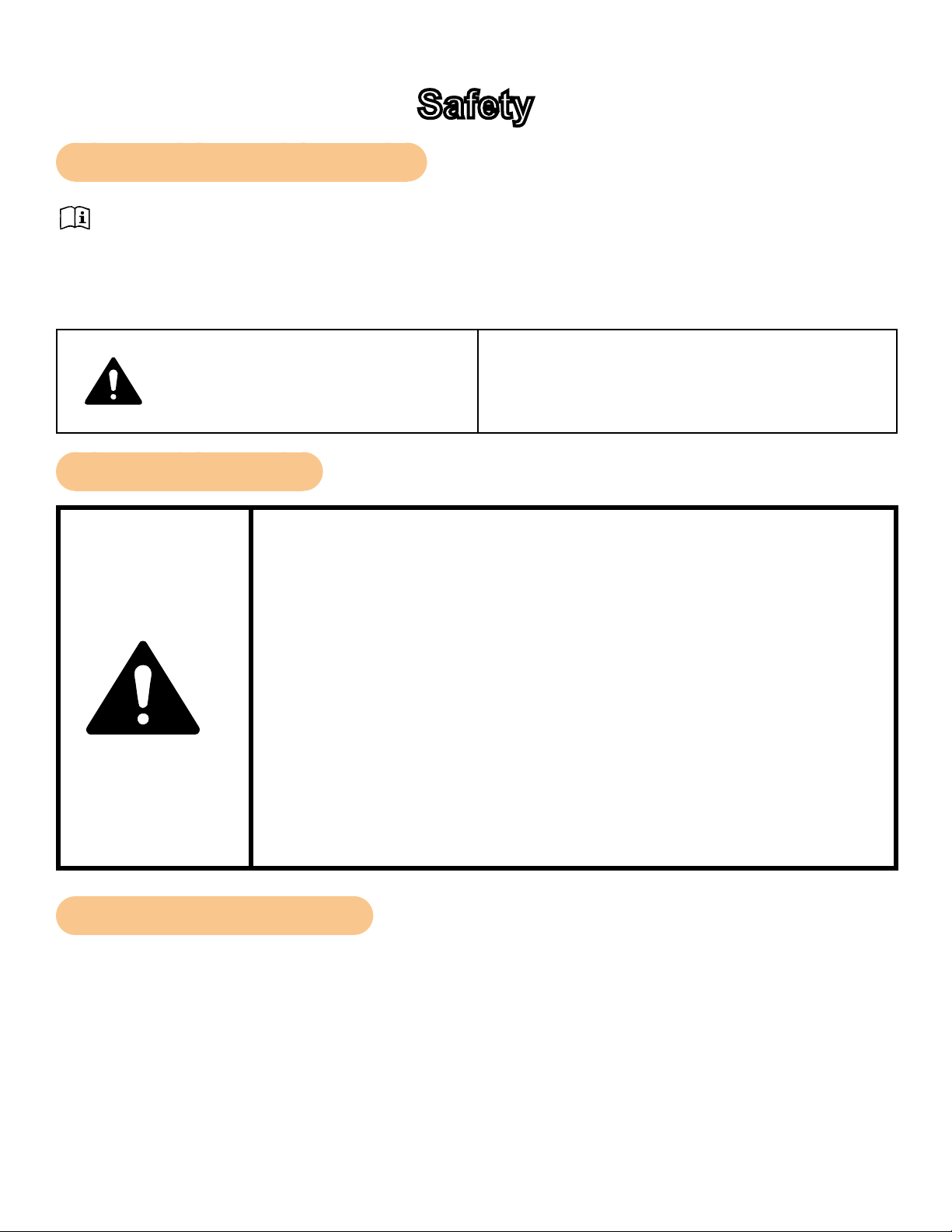
Cybex Owner’s Manual
Safety
Safety Guidelines and Practices
Read the Owner’s Manual carefully before assembling, servicing, or using the equipment.
Owner must comply with all safety guidelines in this manual. It is also the owner’s responsibility to
instruct users on the safe and proper operation of the equipment and to properly display any and
all warning labels and instructional placards. All users should read these labels and placards before
using equipment.
Death or serious injury could occur if the
following safety precautions and instructions are
WARNING
Anchoring Equipment
not followed.
• Owner should not allow equipment to be used until it is properly anchored
as described below.
• To maximize stability and eliminate rocking, tipping, or falling over,
equipment must be anchored to a solid, level surface, utilizing all
anchoring holes provided.
• Fasteners must have a minimum of 500 lbs. tensile capacity. Cybex
recommends .3/8” grade 2 bolts or better. A minimum pull force of
220 lbs/100 kgs is required for each anchor position.
• If leg frames do not contact surface, DO NOT pull down with anchors.
Shim any leg or frame not in contact with surface using at washers.
• Due to the wide variation of ooring on which machines may be anchored
or installed, consult with a qualied and licensed contractor to ensure
proper anchoring and installation.
Facility Safety Precautions
Do not allow anyone, including trainers, to use equipment in a manner other than that shown on the
warning labels and instructional placards located on every machine.
Do not install equipment on an uneven surface. The solid, level surface should not deviate more than
1/8” over a 10’ distance or as dened and required by local building and architectural codes.
3
Page 4

Cybex Owner’s Manual
It is the responsibility of the facility owner/owner of the equipment to ensure that there is appropriate
clearance around each machine to allow for safe use and passage.
In compliance with the ADA (American Disabilities Act) there must be clear floor space of at least
30 by 48 inches and be served by an accessible route for at least one of each type of exercise
equipment. If the clear space is enclosed on three sides (e.g., by walls or the equipment itself), the
clear space must be 36 by 48 inches.
All other machines must have a clear floor space of 23” for all access point on the machine, unless
shown in the Owner’s Manual.
The dimensions stated in the assembly instructions of this manual include the maximum foot print (in
use) dimensions.
All equipment should be used in a supervised, access-controlled area.
Do not allow equipment to be used by children 12 and under. Supervise disabled and children 13 and
older.
The owner should ensure that regular inspection and maintenance checks as detailed in this manual
are performed. Keep a log of all maintenance and repair activities.
Each day before use, the owner should inspect the equipment. If there are any loose or worn
components such as belts, cables, grips, pulleys, or any missing, damaged labels, or placards, the
owner should x any deciencies before they allow the equipment to be used.
Use only Cybex components to maintain and repair the equipment.
Display the Facility Safety Sign so it is visible and prominent.
User Safety Precautions
Owners must instruct users to DO the following:
• Follow all warning labels and instructional placards when using equipment.
• Insert weight pin completely before using selectorized equipment.
• Consult a physician prior to commencing an exercise program. If at any time during exercise you
feel faint, dizzy or experience pain, stop and consult your physician.
• Use a spotter for Free Weight equipment.
Owners must instruct users to NOT DO the following:
• DO NOT pin weights on selectorized equipment in an elevated position or use the machine if
found in this position.
• DO NOT increase weight resistance on equipment by any means other than those provided by
Cybex.
• DO NOT wear loose or dangling clothing or jewelry while using equipment. Stay clear of moving
parts.
4
Page 5

Cybex Owner’s Manual
• DO NOT lean or pull on machine
• DO NOT use machine for support during stretching.
• DO NOT attach resistance straps, ropes or other means to equipment, except those provided by
the manufacturer for intended use on the equipment.
• DO NOT exceed the maximum specied user weight.
• DO NOT use if equipment appears damaged or inoperable upon inspection.
• DO NOT use if guards are missing or damaged.
• DO NOT remove any labeling from equipment.
5
Page 6
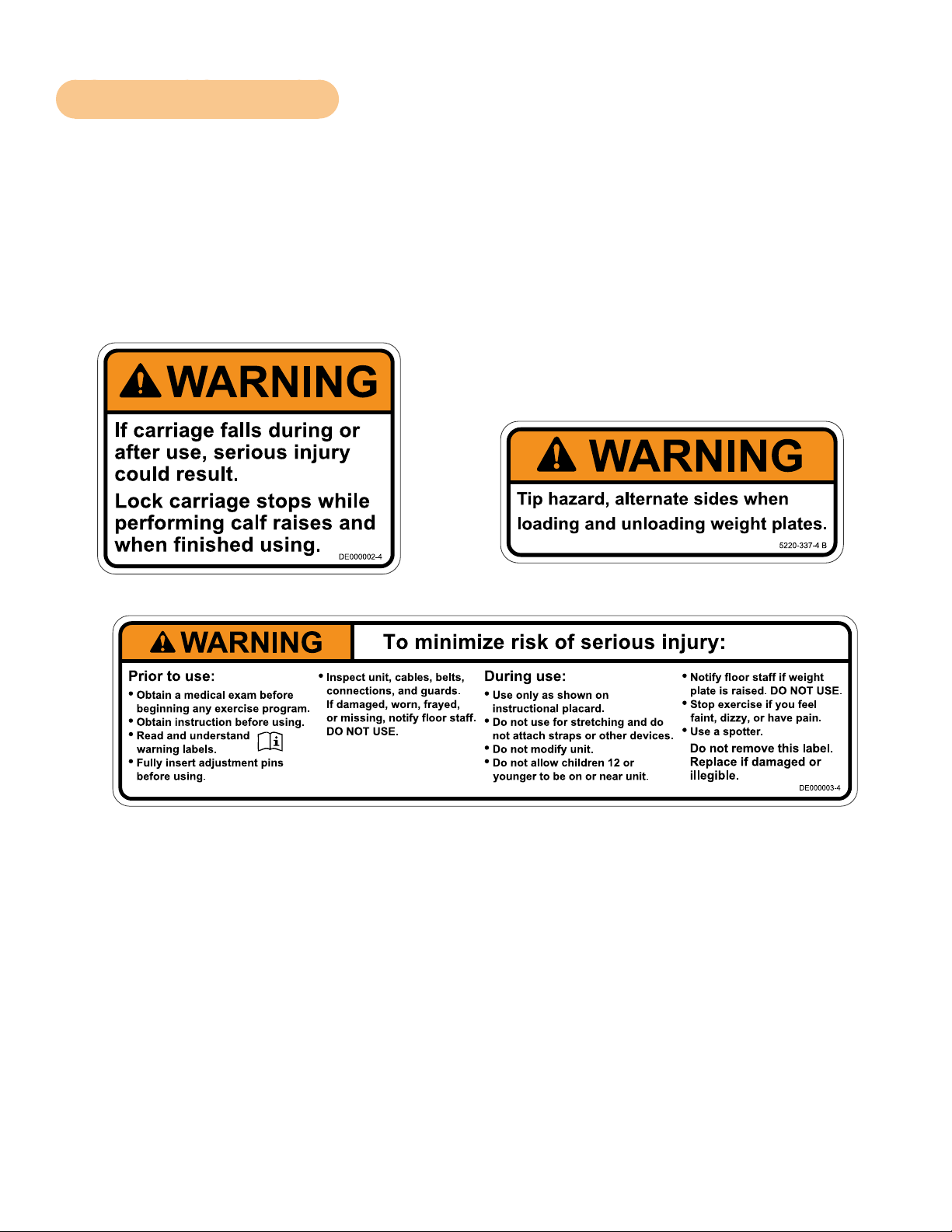
Cybex Owner’s Manual
Warnings and Cautions
Warning decals indicate a potentially hazardous situation that could result in death or serious injury if
the precautions are not observed.
Caution decals indicate a potentially hazardous situation, which, if not avoided, could result in minor
or moderate injury.
The diagram following the decals show where each decal is located.
6
Page 7

Label Placement
Cybex Owner’s Manual
5220-337-X
(Both Sides)
DE000003-X
DE000002-X
7
Page 8

Cybex Owner’s Manual
Assembly
Machine Specifications
Total Weight and Size:16150/16155 Squat Press
Weight Machine Dimensions at Rest Machine Dimensions at Use
342 Lbs 69” W x 82” L x 53” H 69” W x 82” L x 53” H
155 Kg 175 cm W x 208 cm L x 135 H 175 cm W x 208 cm L x 135 H
Maximum User Weight Maximum Training Weight
300 lbs/135kg 800 lbs/362 kg
Choosing and Preparing a Site
Before assembling the unit, verify the chosen site meets the following criteria:
• Area is well lit and well ventilated.
• Surface is structurally sound and properly leveled.
• Free area for access to unit and emergency dismount. Minimum clearance is 23.6 inches
(0.6 meters).
• Adjacent units may share the free area.
It is the responsibility of the facility owner/owner of the equipment to ensure that there is appropriate
clearance around each machine to allow for safe use and passage.
In compliance with the ADA (American Disabilities Act) there must be clear floor space of at least
30 by 48 inches and be served by an accessible route for at least one of each type of exercise
equipment. If the clear space is enclosed on three sides (e.g., by walls or the equipment itself), the
clear space must be 36 by 48 inches.
All other machines must have a clear floor space of 23” for all access point on the machine, unless
shown in the Owner’s Manual.
8
Page 9

Cybex Owner’s Manual
The dimensions stated in the assembly instructions of this manual include the maximum foot print (in
use) dimensions.
• Area is not in the vicinity of high humidity, such as in the vicinity of a steam room, sauna, indoor
pool or outdoors. This unit is designed to function normally in an environment with a relative
humidity range of 30% to 75%.
Exposure to extensive water vapor, chlorine and/or bromine could adversely affect the electronics as
well as other parts of the unit.
• Area maintains an ambient temperature range of 50° F (10° C) to 104° F (40° C) degrees.
Tools Required
• 3/4” Wrench
• 5/16” Allen wrench
Assembly Procedure
Read and understand all instructions thoroughly before assembling this unit. Check all items
carefully. If there is damage, see the Customer Service section of this manual for proper procedure to
return, replace, or reorder parts.
Move to desired location
1. Remove foam and shrink wrap securing two weigh tubes, rubber feet, and loctite.
2. Remove each cone shaped shipping support using a 3/4” socket or wrench.
3. Place rubber feet on each foot of the frame.
Install weight tubes
1. Remove the SHCS using a 5/16” Allen wrench.
Weight Tube
SHCS
Hole
Threaded Weight
Tube Hole
9
Page 10

Cybex Owner’s Manual
2. Repeat the above procedure for the opposite side.
3. Place weight tube in frame. See diagram above.
4. Align threaded weight tube hole with hole in frame.
Loctite
Hole
SHCS
Weight Tube
Threaded Weight
Tube Hole
5. Place a drop of loctite (supplied with machine) on SHCS and threaded hole of tube. See
diagram above.
6. Secure weight tube in place useinga 5/16” Allen wrench an the SHSC removed earlier.
7. Repeat the above procedure for the opposite side.
Securelyanchormachinetotheoor
Cybex strongly recommends to maximize stability, equipment must be secured to a solid level
surface.
WARNING: Anchoring equipment:
• Cybex is not responsible for the actual anchoring of equipment. Consult with a
professional contractor.
• Use fasteners having a minimum of 500 lbs. tensile capacity (3/8’’ grade 2 bolts or
better).
• If legs/frame does not contact surface, DO NOT pull down with anchors. Shim
any leg or frame not in contact with surface using at washers.
10
Page 11

Cybex Owner’s Manual
Exercise
Intended Use
The intended commercial use of this machine is to aid exercise and improve general physical tness.
Instructions
Read and understand all instructions and warnings prior to using this machine in the Safety
section of the Owner’s Manual.
All adjustment points on the machine have yellow handles or knobs.
Set up
1. Load evenly with appropriate resistance.
2. Push foot plate forward and release carriage support by pushing carriage release handles
forward.
3. Grasp forward handles.
Movement
1. Push foot plate forward until legs are extended.
Before Exiting
1. With foot plate forward, pull carriage release handles up to lock carriage support.
2. Return carriage to support
CAUTION: Use only in manner depicted
To avoid serious injury, use equipment only as describe in placards located on each
machine.
Squat Press
11
Motions Developed
Knee Extension,
Hip Extension
Muscles Used
Quadriceps, Gluteus
Maximus, Hamstrings
Page 12

Cybex Owner’s Manual
Maintenance
All preventive maintenance activities must be performed on a regular basis. Performing routine
preventive maintenance actions can aid in providing safe, trouble-free operation of all Cybex
equipment.
Cybex is not responsible for performing regular inspection and maintenance actions for your
machines. Instruct all personnel in equipment inspection and maintenance actions and also in
accident reporting/recording. Cybex representatives are available to answer any questions that you
may have.
Warnings
Read all warnings in this chapter.
WARNING: For maintenance, service and repair:
• Must be performed by trained service personnel only
• Use only Cybex replacement parts.
Observe the following warnings:
WARNING: Equipment hazard.
To avoid serious injury or death replace worn or damaged components immediately
and keep the equipment out of use until repair is completed.
Daily Procedures
When using strong cleaning agents such as rubbing alcohol or bleach, it is advisable to rst test in an
inconspicuous area. Other cleaning agents may contain harsh or unknown solvents and are subject to
formula changes by the product manufacturer without notice. Should you desire to use other cleaning
agents, carefully try them in an inconspicuous area to determine potential damage to the material.
Never use harsh solvents or cleaners which are intended for industrial applications. To clean stained
or soiled areas, a soft white cloth is recommended. Avoid use of paper towels.
Cleaning products may be harmful/irritating to your skin, eyes, etc. Use protective gloves and eye
protection. Do Not inhale or swallow any cleaning product. Protect surrounding area/clothing from
exposure. Use in well ventilated area. Follow all product manufacturer’s warnings. Cybex and its
vendors cannot be held responsible for damage or injuries resulting from the use or misuse of
cleaning products.
12
Page 13

Clean Upholstery
If Then
Light Soiling
MoreDifcultStains
MoreDifcultStains(AlternativeMethod)
Restoring Luster
Cybex Owner’s Manual
1. Prepare a solution of 10% household
liquid soap and warm water.
2. Apply with a soft damp cloth.
3. If necessary, apply a solution of liquid
cleanser with a soft bristle brush.
4. Dampen a clean soft cloth in water and
wipe residue away.
1. Prepare a solution of 10% household
bleach (sodium hypochlorite) and 90%
water. Dampen a soft white cloth in the
solution.
2. Rub gently on the stained area.
3. Dampen a clean soft cloth in water and
rinse area.
4. If stains are still present, a full strength
household bleach may be used. Allow
bleach to puddle on the affected area
or apply with a bleached-soaked cloth
for approximately 30 minutes. Dampen
a clean soft cloth in water, and rinse
area to remove any remaining bleach
concentration.
1. Dampen a soft white cloth with rubbing
alcohol.
2. Gently rub stained area.
3. Dampen a clean soft cloth in water and
rinse area.
1. Apply a light coat of furniture wax for 30
seconds.
2. Lightly rub area using a clean white cloth.
Clean Frames
Wipe down all frames using a mild solution of warm water and car wash soap. Be sure to dry
thoroughly. AVOID acid or chlorine based cleaners and also cleaners containing abrasives as these
could scratch or damage the equipment.
Clean Chrome
Clean chrome tubes, rst using chrome polish and then using a car wax seal. Neutral cleaners with a
pH between 5.5 and 8.5 are recommended. Be sure to dry thoroughly. AVOID acid or chlorine based
cleaners and also cleaners containing abrasives as these could scratch or damage the equipment.
13
Page 14

Cybex Owner’s Manual
Guidelines for cleaning front panel:
Use clean soft cloths or sponges for application of cleaners and again for washing and rinsing. Follow
up each application with warm water rinse.
• DO NOT use abrasives or high alkaline cleaners.
• DO NOT leave cleaners on for long periods, wash immediately.
• DO NOT apply cleaners in direct sunlight or at elevated temperatures.
• DO NOT use scrapers, squeegees, or razors.
• DO NOT clean with gasoline.
Compatible Cleaners and Detergents:
• Formula 409
• Top Job
• Joy
• Palmolive
• Windex with Ammonia D
To Minimize Fine or Hairline Scratches:
Mild automotive polish applied and removed with a soft clean cloth will help ll scratches.
Suggested Polishes:
• Johnson Paste Wax
• Mirror Glaze #10 Plastic Polish (by Mirror Bright Polish Co.)
• Novus Plastics Polish #1, #2 (By Novus Inc.)
Weekly Procedures
Inspect All Nuts and Bolts
Tighten all loose nuts and bolts as required.
14
Page 15

Cybex Owner’s Manual
Customer Service
Product Registration
To register product do the following:
1. Visit www.cybexintl.com.
2. Locate Product Registration in the Support section.
3. Fill out form completely.
4. Click the Submit button to register product.
Contacting Service
Hours of phone service are Monday through Friday from 8:30 a.m. to 6:00 p.m. Eastern Standard
Time.
For Cybex customers living in the USA, contact Cybex Customer Service at 888-462-9239.
For Cybex customers living outside the USA, contact Cybex Customer Service at 508-533-4300 or
fax 508-533-5183. Email address internationaltechhelp@cybexintl.com
Find information on the web at www.cybexintl.com.
To contact us online go to www.cybexintl.com.
Ordering Parts
To order parts online go to www.cybexintl.com.
To speak with a customer service representative, call 888-462-9239 (for customers living within the
USA) or 508-533-4300 (for customers outside the USA).
The following information located on the serial number decal will assist our Cybex representatives in
serving you.
• Unit Serial Number, Product Name and Model Number
• Part Description and Part Number if you have it. All parts can be found on the web at
www.cybexintl.com
• Shipping Address
• Contact Name
• Include a description of the problem.
In addition to your shipping address and contact name, your account number is helpful but not
required. You may also fax orders to 508-533-5183.
15
Page 16

Cybex Owner’s Manual
Return Material Authorization (RMA)
The Return Material Authorization (RMA) system is used when returning material for placement,
repair or credit. The system assures that returned materials are properly handled and analyzed.
Follow the following procedures carefully.
Contact your authorized Cybex dealer on all warranty-related matters. Your local Cybex dealer will
request a RMA from Cybex, if applicable. Under no circumstances will defective parts or equipment
be accepted by Cybex without proper RMA and an Automated Return Service (ARS) label.
Please contact Cybex Customer Service for the return of any item that is defective.
Provide the technician with a detailed description of the problem you are having or the defect in the
item you wish to return. Provide the model and serial number of your Cybex equipment.
At Cybex’s discretion, the technician may request that you return the problem part(s) to Cybex for
evaluation and repair or replacement. The technician will assign you a RMA number and will send
you an ARS label. The ARS label and the RMA numbers must be clearly displayed on the outside
of the package that contains the item(s) to be returned. Include the description of the problem, the
serial number of the equipment and the name and address of the owner in the package along with
the part(s).
Merchandise returned without an RMA number on the outside of the package or shipments sent
COD will not be accepted by the Cybex receiving department.
Damaged Parts
Materials damaged in shipment should not be returned for credit. Shipping damages are the
responsibility of the carrier (UPS, Federal Express, trucking companies, etc.)
Apparent Damage
Upon receipt of your shipment, check all items carefully. Any damage seen with a visual check
must be noted on the freight bill and signed by the carrier’s agent. Failure to do so will result in the
carriers refusal to honor your damage claim. The carrier will provide you with the required forms for
ling such claims.
Concealed Damage
Damage not seen with a visual check upon receipt of a shipment but notices later must be reported
to the carrier as soon as possible. Upon discovery of the damage, a written or phone request to
the carrier asking them to perform an inspection of the materials must be made within ten days of
the delivery date. Keep all shipping containers and packing materials as they will be needed in the
inspection process. The carrier will provide you with an inspection report and the necessary forms
for ling a concealed damage claim. Concealed damage claim is the carrier’s responsibility.
16
Page 17

Page 18

10 Trotter Drive Medway, MA 02053 • 508-533-4300 • FAX 508-533-5183
www.cybexintl.com
