Cybertree CTF-155 Instruction Manual

Instruction Manual
C T F - 1 5 5
Numeric Pager

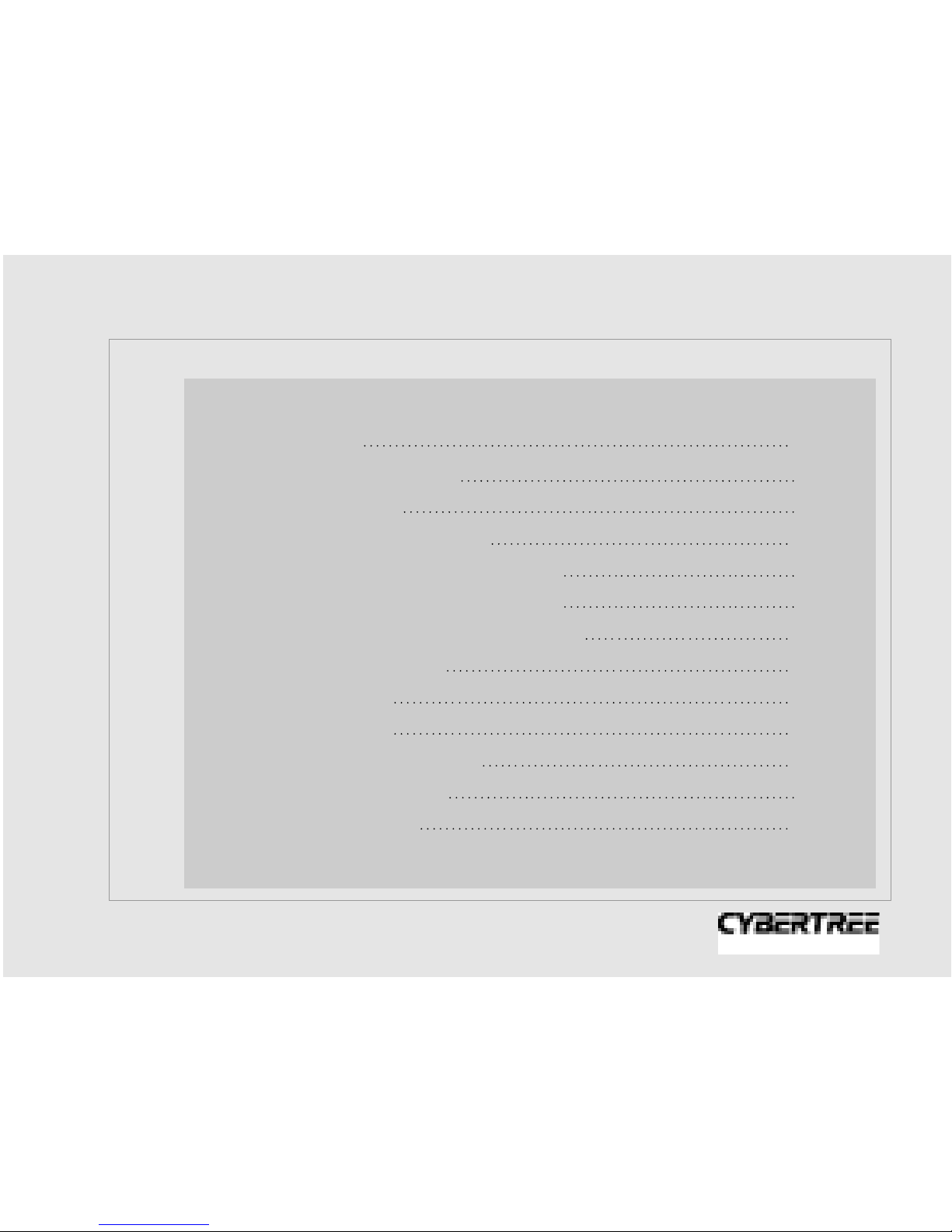
Controls 3
Changing the battery 4
Display icons 5
Turning on/off the pager 6
Receiving and reading messages 7
Locking and unlocking messages 8
Setting vibration / alert / silent mode 9
Alarm clock setting 10
Time setting 11
Date setting 12
Automatic power on/off 13
Deleting messages 14
Other functions 15
C
ontents
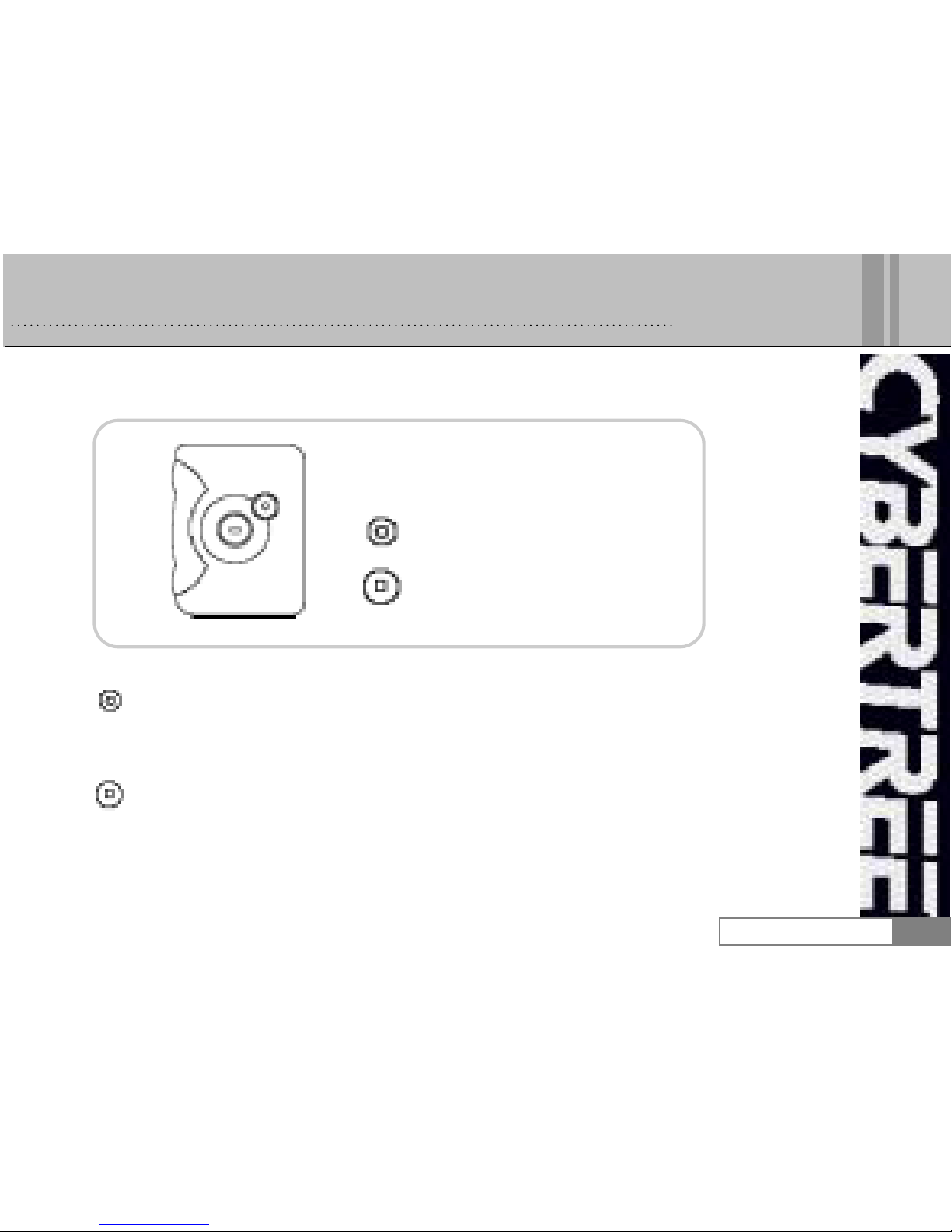
C o n t r o l s
Function button
This button displays various functions of the pager, stores, and deletes messages.
Read / Select button
This button is used to display the messages that are received and to select a function.
CYBERTREE /
3
Function button
Read / Select button

This device uses one "AAA"battery.
1) Slide the battery cover out following the arrow direction.(<=)
2) Replace the battery
Caution:
1) Messages are saved for about one minute while the battery is being changed.
2) Pay attention to the polarity of the battery.
Changing the Battery
CYBERTREE /
4
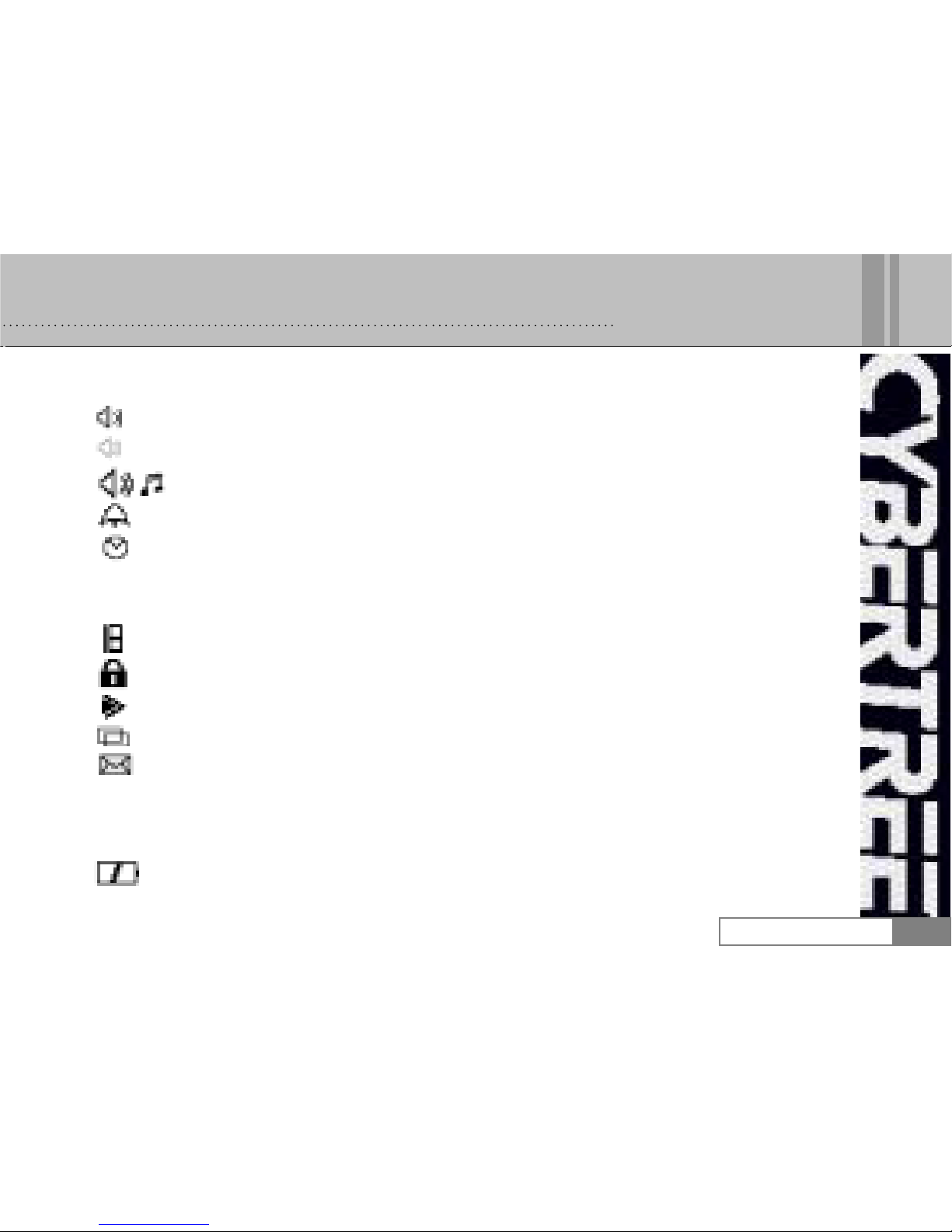
Display Icons
Icons to indicate various modes
: Alert sound mode
: Vibration mode (flickering)
: Melody mode
: Alarm clock set mode
: Auto power on/off mode
Icons to indicate various message status
: Message number indicator
: Message lock indicator
: Continuing message indicator (flickering)
: Duplicate message indicator
: Unlocked message indicator (flickering)
Other icons
: Low battery indicator
CYBERTREE /
5
