Page 1
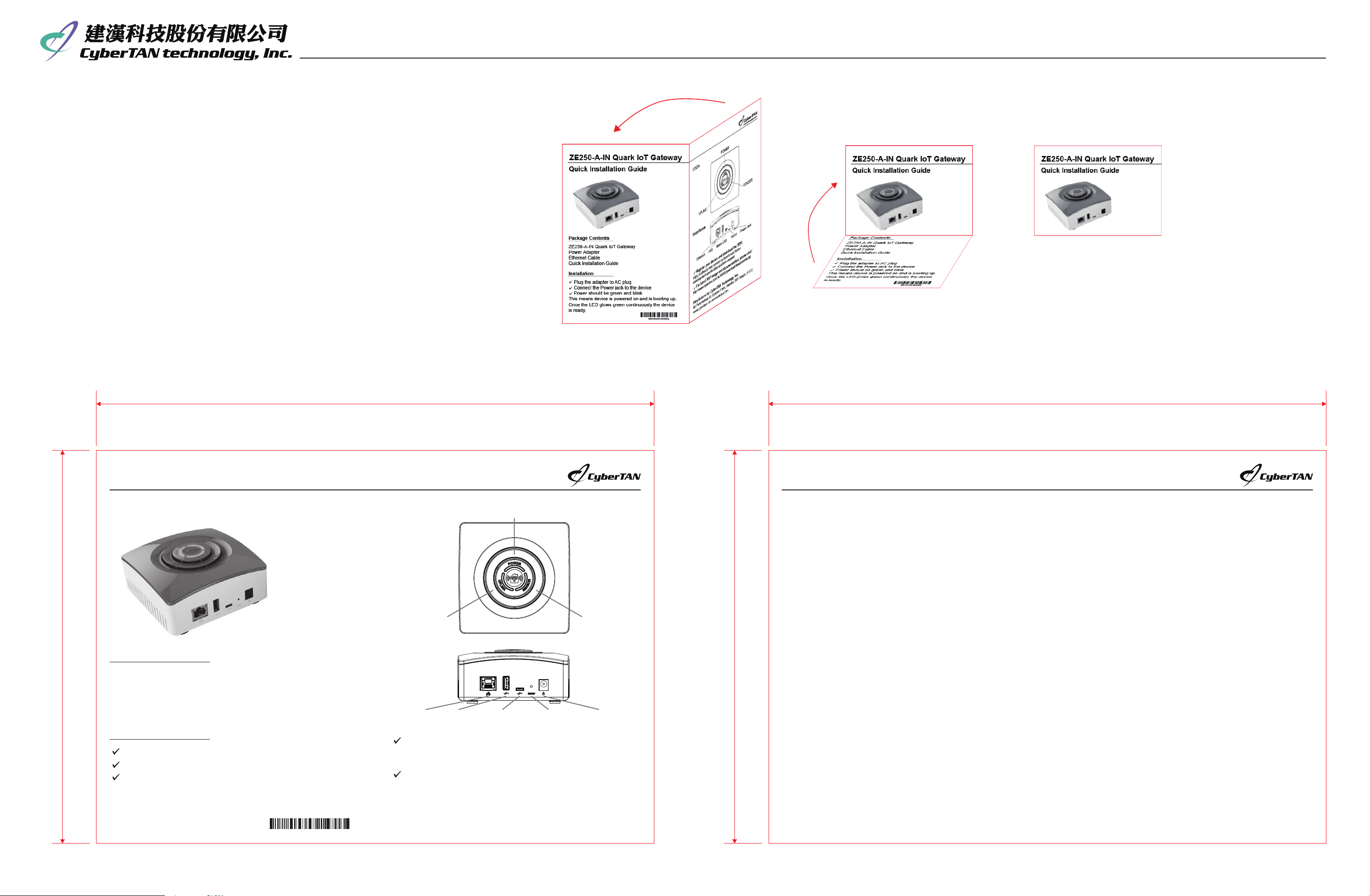
ZE250 - QSG
P/N:
Kate Jin
2016-4-27
Version: A
Description:
Size: 210*148mm (tolerance±1mm)
Fold size: 105*74mm (tolerance±1mm)
Material: 80g wood free paper (80g 模造紙)
Printing color: Black 100%
Front
210mm
Back
成型尺寸:105*74mm
210mm
148mm
ZE250-A-IN Quark IoT Gateway
Quick Installation Guide
Package Contents
ZE250-A-IN Quark IoT Gateway
Power Adapter
Ethernet Cable
Quick Installation Guide
Installation
Plug the adapter to AC plug
Connect the Power jack to the device
Power should be green and blink
This means device is powered on and is booting up.
Once the LED glows green continuously the device
is ready.
5XX.XXXXX.XXX(XX)
www.cybertantech.com
LEDs
UPLINK SENSOR
POWER
Interfaces
Ethernet USB Micro USB Reset Power Jack
Register your device and download the SDK :
https://software.intel.com/en-us/form/smart-homedevelopment-acceleration-platform-request
For latest BSP image and documentation, please visit :
http://www.cybertan.com.tw:8080/download/downloadlist.jsp
Manufactured by: CyberTAN Technology, Inc.
99 Park Avenue III, Science Park, Hsinchu 308 Taiwan, R.O.C.
www.cybertan.com.tw/contactus.htm
148mm
ZE250-A-IN Quark IoT Gateway
Federal Communication Commission Interference Statement
This equipment has been tested and found to comply with the limits for a Class
B digital device, pursuant to Part 15 of the FCC Rules. These limits are
designed to provide reasonable protection against harmful interference in a
residential installation. This equipment generates, uses and can radiate radio
frequency energy and, if not installed and used in accordance with the
instructions, may cause harmful interference to radio communications.
However, there is no guarantee that interference will not occur in a particular
installation. If this equipment does cause harmful interference to radio or
television reception, which can be determined by turning the equipment off and
on, the user is encouraged to try to correct the interference by one of the
following measures:
• Reorient or relocate the receiving antenna.
• Increase the separation between the equipment and receiver.
• Connect the equipment into an outlet on a circuit different from that
to which the receiver is connected.
• Consult the dealer or an experienced radio/TV technician for help.
FCC Caution: Any changes or modifications not expressly approved
by the manufacturer could void the user's authority to operate this
equipment.
This device complies with Part 15 of the FCC Rules. Operation is
subject to the following two conditions: (1) This device may not cause
harmful interference, and (2) this device must accept any interference
received, including interference that may cause undesired operation.
IMPORTANT NOTE:
FCC RF Exposure Statement:
This equipment complies with FCC radiation exposure limits set forth for an
uncontrolled environment. This equipment should be installed and operated
with a minimum distance of 20 cm between the radiator and your body.
This device and its antenna(s) must not be co-located with any other
transmitters except in accordance with FCC multi-transmitter product
procedures.
www.cybertantech.com
Canadian IC Compliance
Industry Canada statement:
This device complies with Industry Canada license-exempt RSS standard(s).
Operation is subject to the following two conditions: (1) this device may not
cause interference, and (2) this device must accept any interference,
including interference that may cause undesired operation of the device.
Le présent appareil est conforme aux CNR d'Industrie Canada applicables
aux appareils radio exempts de licence. L'exploitation est autorisée aux
deux conditions suivantes : (1) l'appareil ne doit pas produire de brouillage,
et (2) l'utilisateur de l'appareil doit accepter tout brouillage radioélectrique
subi, même si le brouillage est susceptible d'en compromettre le
fonctionnement.
This device and its antenna(s) must not be co-located with any other
transmitters except in accordance with IC multi-transmitter product
procedures. Cet appareil et son antenne (s) ne doit pas être co-localisés
ou fonctionnement en association avec une autre antenne ou transmetteur.
IMPORTANT NOTE:
IC Radiation Exposure Statement:
This equipment complies with IC RSS-102 radiation exposure limits set forth
for an uncontrolled environment. This equipment should be installed and
operated with minimum distance 20 cm between the radiator & your body.
Cet équipement est conforme aux limites d'exposition aux rayonnements
IC établies pour un environnement non contrôlé. Cet équipement doit être
installé et utilisé avec un minimum de 20 cm de distance entre la source de
rayonnement et votre corps.
CE Compliance
This equipment complies with EU radiation exposure limits set forth for an
uncontrolled environment. This equipment should be installed and operated
with minimum distance 20 cm between the radiator & your body.
Page 2

ZE250-A-IN Quark IoT Gateway
www.cybertantech.com
Quick Installation Guide
Package Contents
ZE250-A-IN Quark IoT Gateway
Power Adapter
Ethernet Cable
Quick Installation Guide
Installation
Plug the adapter to AC plug
Connect the Power jack to the device
Power should be green and blink
This means device is powered on and is booting up.
Once the LED glows green continuously the device
is ready.
5XX.XXXXX.XXX(XX)
LEDs
UPLINK SENSOR
POWER
Interfaces
Ethernet USB Micro USB Reset Power Jack
Register your device and download the SDK :
https://software.intel.com/en-us/form/smart-homedevelopment-acceleration-platform-request
For latest BSP image and documentation, please visit :
http://www.cybertan.com.tw:8080/download/downloadlist.jsp
Manufactured by: CyberTAN Technology, Inc.
99 Park Avenue III, Science Park, Hsinchu 308 Taiwan, R.O.C.
www.cybertan.com.tw/contactus.htm
Page 3

ZE250-A-IN Quark IoT Gateway
www.cybertantech.com
Federal Communication Commission Interference Statement
This equipment has been tested and found to comply with the limits for a Class
B digital device, pursuant to Part 15 of the FCC Rules. These limits are
designed to provide reasonable protection against harmful interference in a
residential installation. This equipment generates, uses and can radiate radio
frequency energy and, if not installed and used in accordance with the
instructions, may cause harmful interference to radio communications.
However, there is no guarantee that interference will not occur in a particular
installation. If this equipment does cause harmful interference to radio or
television reception, which can be determined by turning the equipment off and
on, the user is encouraged to try to correct the interference by one of the
following measures:
• Reorient or relocate the receiving antenna.
• Increase the separation between the equipment and receiver.
• Connect the equipment into an outlet on a circuit different from that
to which the receiver is connected.
• Consult the dealer or an experienced radio/TV technician for help.
FCC Caution: Any changes or modifications not expressly approved
by the manufacturer could void the user's authority to operate this
equipment.
This device complies with Part 15 of the FCC Rules. Operation is
subject to the following two conditions: (1) This device may not cause
harmful interference, and (2) this device must accept any interference
received, including interference that may cause undesired operation.
IMPORTANT NOTE:
FCC RF Exposure Statement:
This equipment complies with FCC radiation exposure limits set forth for an
uncontrolled environment. This equipment should be installed and operated
with a minimum distance of 20 cm between the radiator and your body.
This device and its antenna(s) must not be co-located with any other
transmitters except in accordance with FCC multi-transmitter product
procedures.
Canadian IC Compliance
Industry Canada statement:
This device complies with Industry Canada license-exempt RSS standard(s).
Operation is subject to the following two conditions: (1) this device may not
cause interference, and (2) this device must accept any interference,
including interference that may cause undesired operation of the device.
Le présent appareil est conforme aux CNR d'Industrie Canada applicables
aux appareils radio exempts de licence. L'exploitation est autorisée aux
deux conditions suivantes : (1) l'appareil ne doit pas produire de brouillage,
et (2) l'utilisateur de l'appareil doit accepter tout brouillage radioélectrique
subi, même si le brouillage est susceptible d'en compromettre le
fonctionnement.
This device and its antenna(s) must not be co-located with any other
transmitters except in accordance with IC multi-transmitter product
procedures. Cet appareil et son antenne (s) ne doit pas être co-localisés
ou fonctionnement en association avec une autre antenne ou transmetteur.
IMPORTANT NOTE:
IC Radiation Exposure Statement:
This equipment complies with IC RSS-102 radiation exposure limits set forth
for an uncontrolled environment. This equipment should be installed and
operated with minimum distance 20 cm between the radiator & your body.
Cet équipement est conforme aux limites d'exposition aux rayonnements
IC établies pour un environnement non contrôlé. Cet équipement doit être
installé et utilisé avec un minimum de 20 cm de distance entre la source de
rayonnement et votre corps.
CE Compliance
This equipment complies with EU radiation exposure limits set forth for an
uncontrolled environment. This equipment should be installed and operated
with minimum distance 20 cm between the radiator & your body.
