Page 1

2.4G 54Mbps
Wireless Ethernet Bridge
Quick Installation Guide
Version 2.0
Page 2

2.4G 54Mbps Wireless AP User's Manual
2
FCC Warning
This equipment has been tested and found to comply with the limits for a Class B digital
device, pursuant to part 15 of the FCC Rules. These limits are designed to provide
reasonable protection against harmful interference in a residential installation. This
equipment generates, uses and can radiate radio frequency energy and, if not installed and
used in accordance with the instructions, may cause harmful interference to radio
communications. However, there is no guarantee that interference will not occur in a
particular installation. If this equipment does cause harmful interference to radio or
television reception, which can be determined by turning the equi pment off and on, the user
is encouraged to try to correct the interference by one or more of the following measures:
Ÿ Reorient or relocate the receiving antenna.
Ÿ Increase the separation between the equipment and receiver.
Ÿ Connect the equipment into an outl et on a circuit different from that to which the receiver
is connected.
Ÿ Consult the dealer or an experienced radio/TV technician for help.
You are cautioned that changes or modifications not expressly Bridge proved by the
party responsible for compliance could void your authority to operate the equipment.
FCC Radiation Exposure Statement
This equipment complies with FCC radiation exposure limits set forth for an uncontrolled
environment and should be installed and operated with minimum distance 20cm between
the radiator & your body.
Contain TX FCC ID: N89-WA638I
CE Marking Warning
This is a Class B product. In a domestic environment this product may cause radio
interference in which case the user may be required to take adequate measures.
CyberTAN declared that WA638 -I is limited in CH1-CH11 by specified firmware
controlled in USA.
Page 3

2.4G 54Mbps Wireless AP User's Manual
3
Table of Contents
1. INTRODUCTION..........................................................................................................4
THE WIRELESS ACCESS POINT FEATURES .....................................錯誤! 尚未定義書籤。
PACKAGE CONTENTS ......................................................................錯誤! 尚未定義書籤。
2. HARDWARE INSTALLATION ..................................................錯誤! 尚未定義書籤。
PHYSICAL D ETAILS .........................................................................錯誤! 尚未定義書籤。
HARDWARE INSTALLATION.............................................................錯誤! 尚未定義書籤。
CONNECTING THE ACCESS POINT TO YOUR N ETWORK.................錯誤! 尚未定義書籤。
3. WIRELESS NAVIGATOR INSTALLATION ............................錯誤! 尚未定義書籤。
INSTALL TCP/IP PROTOCOL ..........................................................錯誤! 尚未定義書籤。
INSTALL THE WIRELESS NAVIGATOR .............................................錯誤! 尚未定義書籤。
STARTUP AND LOGIN .......................................................................錯誤! 尚未定義書籤。
Page 4
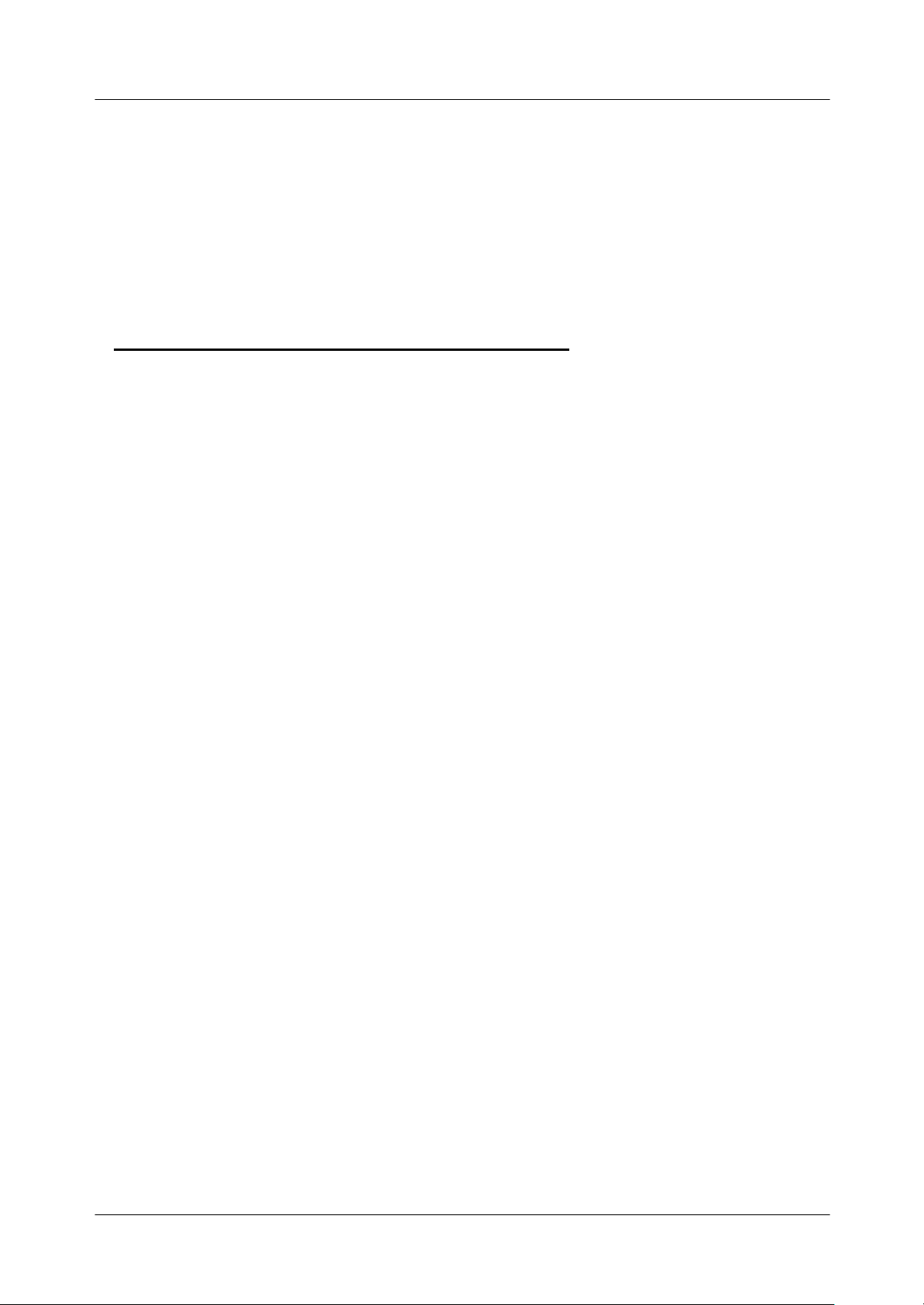
2.4G 54Mbps Wireless AP User's Manual
4
1. Introduction
Thank you for purchasing the WS638 Wireless Ethernet Bridge. This Ethernet Bridge
provides you with an innovative wireless networking solution. The WS638 is easy to set up
and use. With this innovative wireless technology, you can share files and network
resources on the network — without inconvenient wires!
The Wireless Ethernet Bridge Features
Wireless Features
l 11g Standards Compliant – The Ethernet Bridge complies with IEEE802.11 g standard,
and it is interoperable with IEEE802.11g-Compliant Equipment
l Interoperable with IEEE802.11b – Backward compatible with IEEE802.11b
equipments
l Data Rate Auto Fall -Back - Provides 54, 48, 36, 24,12, 11, 9, 6, 5.5, 2 and 1Mbps
wireless data rate shifting dynamically between 11g and 11b to guarantee availabil ity
and reliability of wireless connections
l Roaming – Provides seamless roaming within 802.11g and 802.11b wireless LAN
infrastructure.
l Long Distance Reach – Support 80M indoor and 300M outdoors long operating
distance under normal environment condition .
LAN Features
l DHCP Client – Enable the Ethernet Bridge to act as a DHCP client to receive IP
address from DHCP Server in the wired Ethernet LAN .
l Built-in 10/100M LAN Port – It designed to connect the Ethernet Bridge with any
Ethernet-ready devices, such as desktop PC, printer server , and network
printer/scanner .
Configuration & Management
l Easy to Setup – With windows-based Wireless Navigator Utility, user can easily setup
the IP address of this Ethernet Bridge, and upgrade the firmware.
l Easy to manage – Use r can use any WEB browser from anywhere on the wired or
wireless LAN to configure the Ethernet Bridge easily.
Security
l Configuring Protection – Provides password protection to prevent unauthorized users
from changing the configuration
Page 5
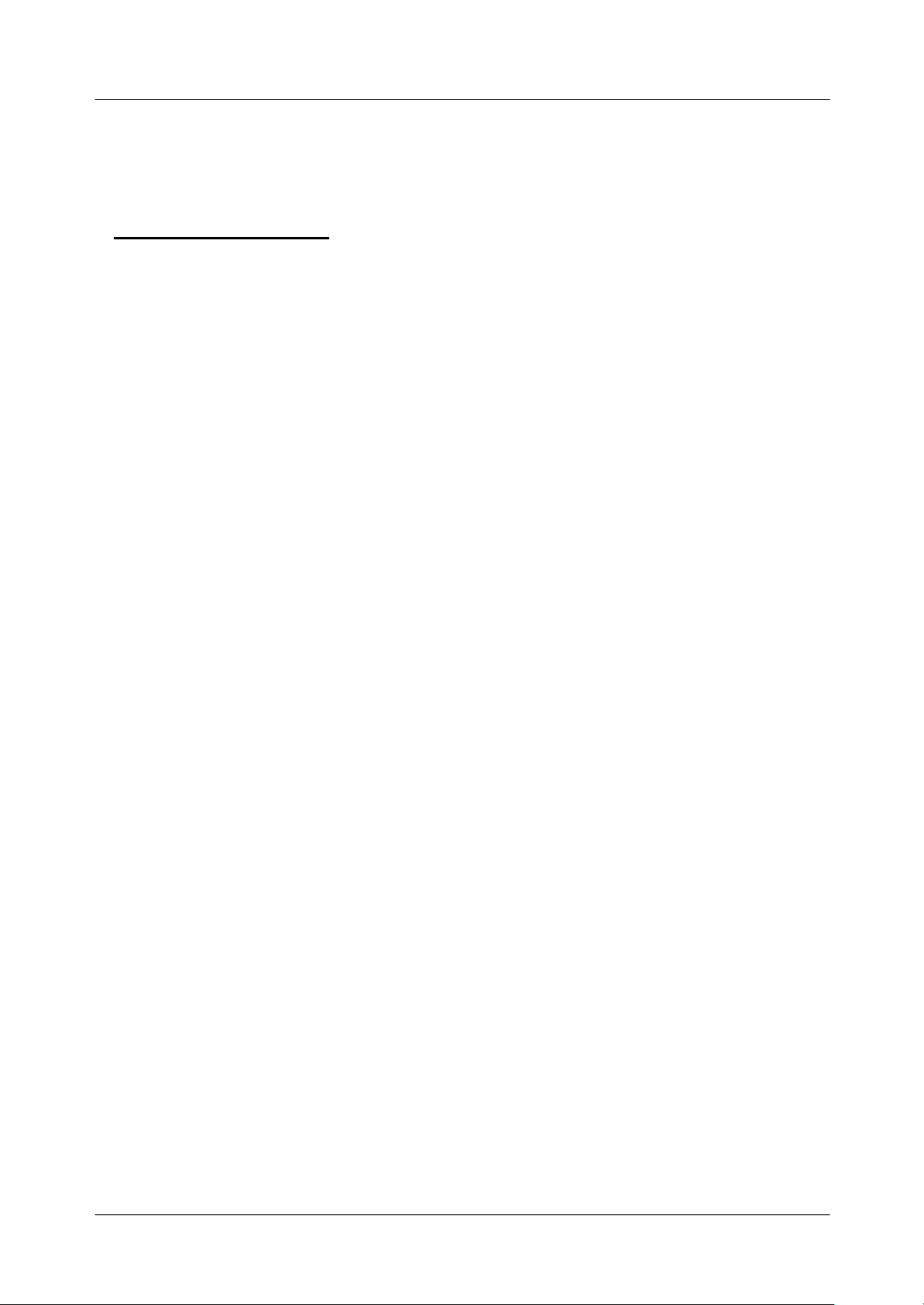
2.4G 54Mbps Wireless AP User's Manual
5
l Wireless LAN Security - Provide 64-bit & 128-bit Wired Equivalent Privacy encryption
to protect the wireless data transmissions.
Package Contents
l One 54Mbps Wireless Ethernet Bridge with dipole antenna connected
l One CD-ROM (Wireless Navigator utility software & user’s manual included)
l One RJ -45 straight LAN Cable
l One Power Ethernet Bridge
l One Quick Installation Guide
If any of the above items are damaged or missing, please contact your dealer immediately.
Page 6

2.4G 54Mbps Wireless AP User's Manual
6
Reset
Button
Connector
2.Hardware Installation
Physical Details
Rear Panel
Antenna
LAN Connection
Power Input
Reset Button “Reset” mean “Initiation”. While pressing the button, the Ethernet
Bridge will reboot and reset current configurations to factory default
settings. The left indicator “DIAG” on Ethernet Bridge will be off
and then begin blinking. Then this initiation action will be
completed when the indicator “DIAG” is always green instead of
blinking.
LAN Cable
Selection “ Auto MDIX”, no mater that plug-in the RJ-45 port Tx and Rx lines
are reversed or normal, it will auto select the proper mode to
connect to PC or Hub/Switch.
Power Input Use Only the power Ethernet Bridge supplied with the Ethernet Bridge
LAN Connection Use standard Ethernet cable (RJ-45 connector) to connect your
PC, hub/switch or broadband router/modem to this LAN port.
Page 7

2.4G 54Mbps Wireless AP User's Manual
7
LED Indications
Power
LAN
Wireless-g
LED Color Status Description
Power
LAN
Wireless
Green
Orange ON Hardware Error
Green
Green
ON Power on
OFF Power off
Blinking Initial
ON LAN port is connected.
OFF No connection and neither data forwarding from LAN
ports.
Blinking LAN is connected and data is sending or receiving
via LAN port
ON Wireless port is connected with another wireless
device.
OFF Wireless port is not connected to any device.
Blinking Wireless is connected and data is sending or
receiving via wireless port.
Page 8

2.4G 54Mbps Wireless AP User's Manual
8
Hardware Installation
Following illustration is an example showing how to install Ethernet Bridge with your PC.
Be sure to use the supplied power Ethernet Bridge.
Note!
You may also connect the Ethernet Bridge to other Ethernet -ready device, such as
printer server.
Page 9

2.4G 54Mbps Wireless AP User's Manual
9
Connecting the Ethernet Bridge to Your Network
There are two network scenarios as below:
Ad-hoc
Networking
Also known as a peer-to-peer network, an ad-hoc network is
one that allows all workstations and computers in the network
to act as servers to all other users on the network.
Users on the network can share files, print to a shared printer,
and access the Internet with a shared modem. However, with
ad-hoc networking, users can only communicate with other
wireless LAN computers that are in the same wireless LAN
workgroup, and are within range.
<PC to Network Printer>
Infrastructure
Networking
<PC to PC >
Infrastructure networking differs from ad-hoc networking in
that it includes an access point. Unlike the ad -hoc structure
where users on the LAN contend the shared bandwidth, on
an infrastructure network , the access point can manage the
bandwidth to maximize bandwidth utilization.
Additionally, the access point enables users on a wireless
LAN to access an existing wired network, allowing wireless
users to take advantage of the wired networks resources,
such as Internet, email, file transfer, and printer sharing.
Infrastructure networking has the following advantages over
ad-hoc networking:
Extended range: each wireless LAN computer within the
range of the access point can communicate with other
wireless LAN computers within range of the access point.
Roaming: the access point enables a wireless LAN computer
to move through a building and still be connected to the LAN.
Page 10

2.4G 54Mbps Wireless AP User's Manual
10
Wired to wireless LAN connectivity: the access point
Ethernet Bridges the gap between wireless LANs and their
wired counterparts.
<PC to LAN>
<Printer to LAN>
In the next ch arter, you will be guided to how to connect the Ethernet Bridge to wireless
LAN
Page 11

2.4G 54Mbps Wireless AP User's Manual
11
3. Wireless Navigator Installation
Install the W ireless Navigator
The Wireless Navigator Utility is provided to allow user easily to configure the Ethernet
Bridge through any Windows-based PC. This section describes procedures for installing the
Wireless Navigator Utility to PC.
Note!
Note!
Please make sure that your PC already has TCP/IP protocol installed. If not, please
contact your administrator for details if you have problems of setting up this TCP/IP
protocol in your PC.
Even your Ethernet Bridge is not connected with PC, but other Ethernet device, such
as printer server. You still can install the Wireless Navigator in any PC located in the
same IP subnet with the Ethernet Bridge. This utility can search the Ethernet Bridge
via both wired and wireless Ethernet so that you still manage the Ethernet Bridge
remotely.
Step 1: Insert the installation CD-ROM into the CD-ROM drive. Run SETUP.EXE program
on the CD-ROM. The following window will be shown automatically.
Page 12

2.4G 54Mbps Wireless AP User's Manual
12
Step 2: After InstallShield Wizard preparation finished, the following window will be shown.
Click the Next button to continue.
Step 3: Key in your User Name and Company Name, and click Next button to continue.
Step 4: The screen will show you the default destination chosen by the utility. If you want to
install the Wireless Navigator in another location, click the Browse button and select
Page 13

2.4G 54Mbps Wireless AP User's Manual
13
an alternate destination. Click the Next button, when you are ready to continue. The
setup program will then begin to install the programs into the destination folder.
Step 5: The screen will show you the Program Folder that the utility will use. You may type
a new folder name to create a new program folder, or select one from the existing
folder list, and click Next button to continue.
Page 14

2.4G 54Mbps Wireless AP User's Manual
14
Step 6: The Wireless Navigator has been installed now. Please click the Finish button
to complete installation.
Note!
To remove Wireless Navigator Utility, click the Start button, and select Programs,
Wireless Navigator, and Uninstall, and then follow the instruction on screen.
