CYBER SNIPA Sonar 5.1 User Manual

SURROUND SOUND GAMING HEADSET
SONAR 5.1
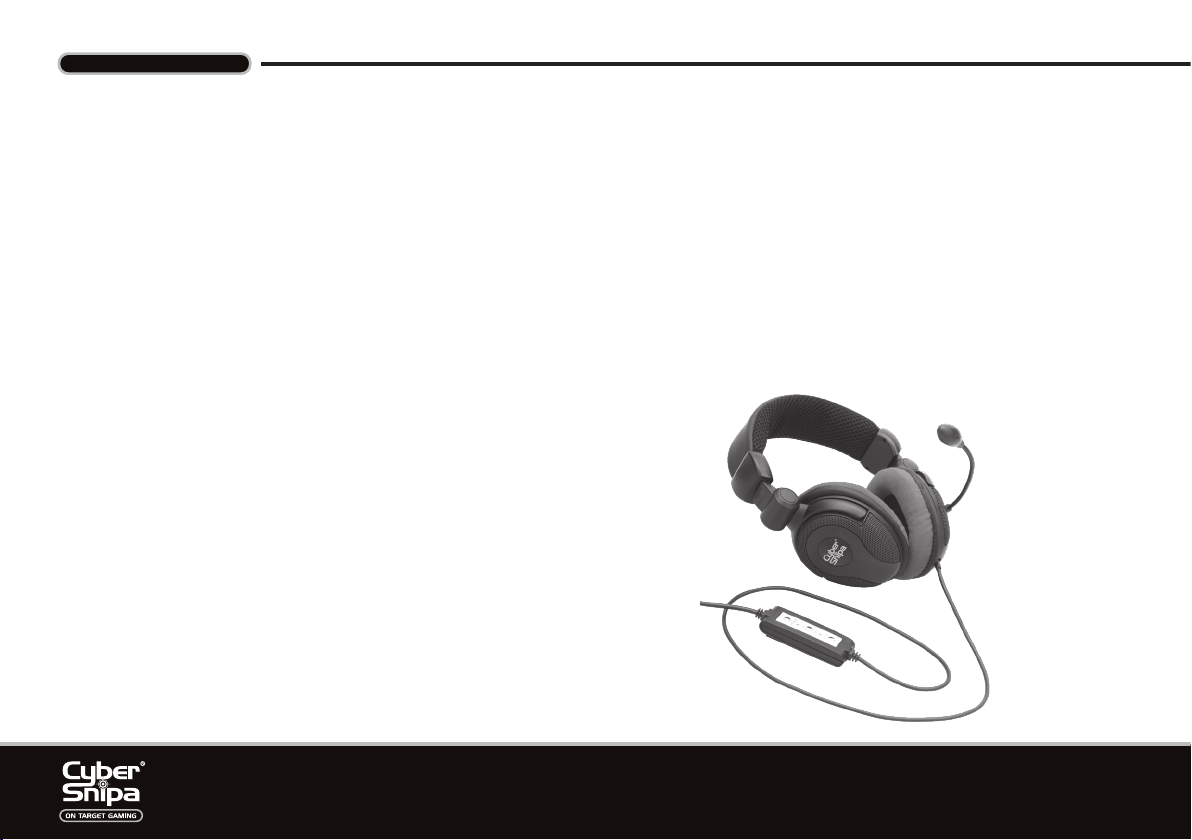
SURROUND SOUND GAMING HEADSET
SONAR 5.1
TABLE OF CONTENTS
Also available at www.cybersnipa.com ...
Introduction ........................................................... 3
Features ............................................................... 3
Installation Guide .................................................. 3
Software User Guide ............................................ 4
Main Settings Tab ................................................. 4
Advanced Settings................................................ 5
Mixer Tab .............................................................. 5
Effects Tab ............................................................ 6
Information Tab ..................................................... 6
In-line Multimedia Controller ................................. 6
Technical Specications ....................................... 7
l Руководство пользователя
l Manuel de l’utilisateur
l Benutzerhandbuch
l Manual de Usuario
l Het Handboek van de gebruiker
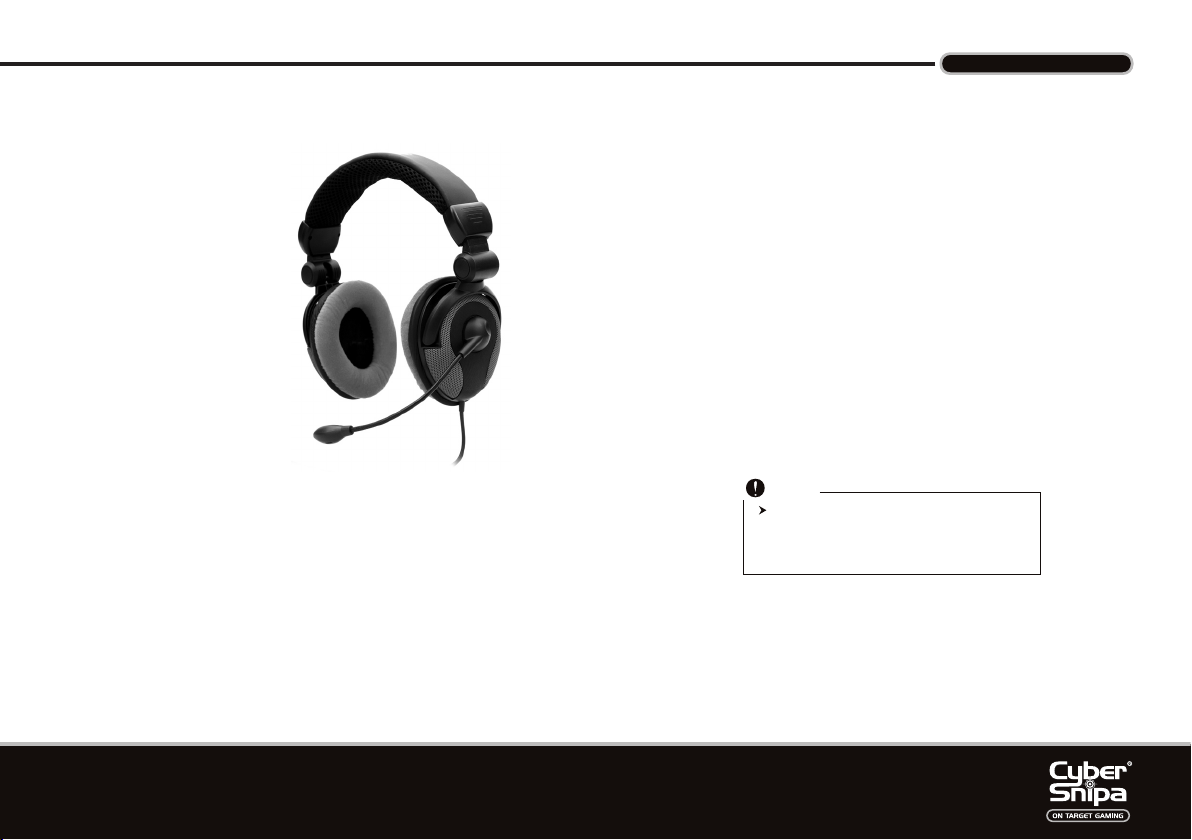
SURROUND SOUND GAMING HEADSET
SONAR 5.1
INTRODUCTION
You may see the following message:
“The publisher could not be verified.
Are you sure you want to run this software?”
Please click ‘Run’ to continue installation.
Note
Congratulations on purchasing the Cyber SnipaTM Sonar 5.1 Surround
Headset.
The Sonar 5.1 headset features 8 individual speakers (4 in each ear
cup including a subwoofer) for highly accurate positional audio. The
Sonar 5.1 3D positional audio software enables individual adjustment of
all channels, virtual speaker placement and a wide range of effects. In
concert with the dual subwoofer units and bass enhancement, you can
really feel the action!
The Sonar 5.1 headset includes high tech features - noise canceling
boom microphone with exible mounting, inline multimedia controls and
folding construction allowing for transportation in a compact form.
FEATURES
• 5.1 channel sound
• 8 Individual speakers
• Bass enhancement
• Noise canceling microphone
• Inline multimedia controls
• 3D positional audio software
INSTALLATION GUIDE
1. Hardware Installation
Please connect the headset to a spare USB port on your PC.
2. Driver Installation
A. Please save and quit all running applications prior to installation, to
avoid possible loss of data.
B. Ensure the headset is connected to your PC. Insert the supplied
CD-ROM disc into your CD-ROM drive. If installation does not
start automatically, double click ‘Setup.exe’ on the CD to begin
installation.
C. Follow the prompts as directed
D. You will be prompted to select installation of the following
components:
a. Install Driver
b. Install Demo Program
Driver installation is required to enable proper operation of all features
of your Surround Headset.
3
