Page 1
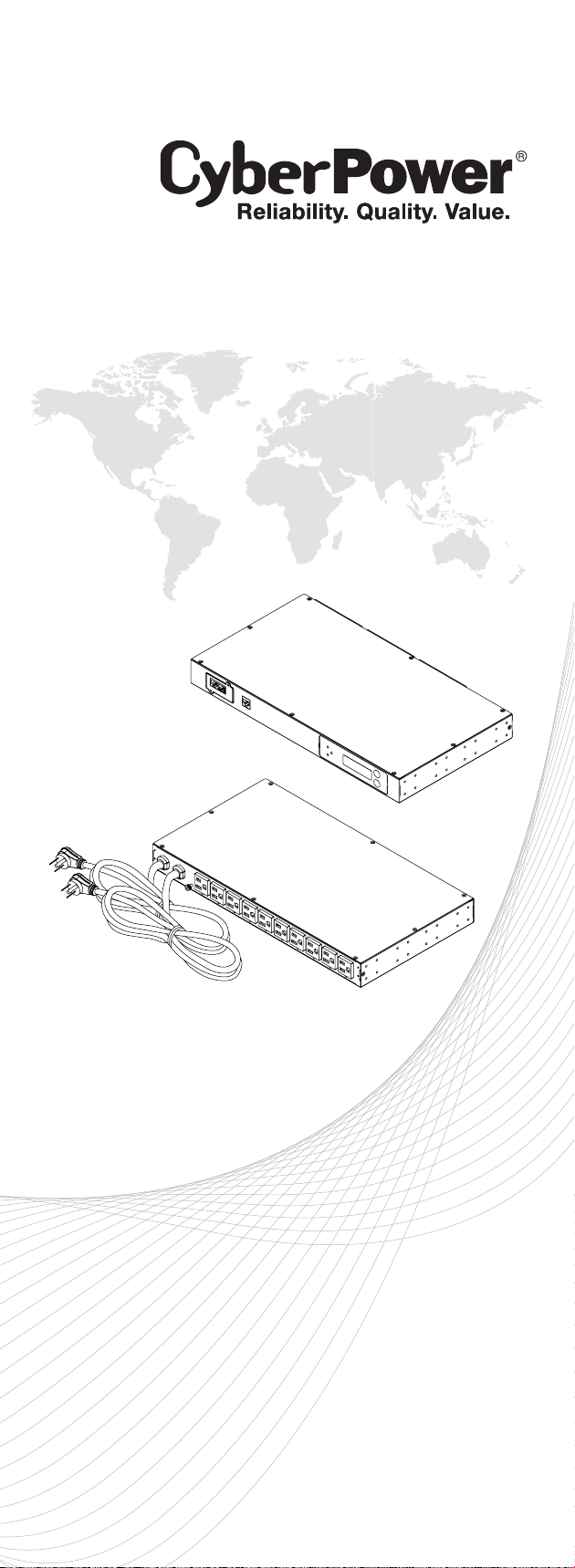
User's Manual
Automatic
Transfer
Switch
Page 2

Table of Contents
Overview
Model List
Product Contents
For 1U Series
For 2U Series
Product Features
Front/Rear Panel Description (1U 15A series)
Technical Specifications
Front/Rear Panel Description (1U 20A series)
Technical Specifications
Front/Rear Panel Description (2U 30A series)
Technical Specifications
Front/Rear Panel Description (2U 32A series)
Technical Specifications
Installation Guide
For 1U Series
For 2U Series
Replacing LCD Panel
Electrical Installation
Network Installation
................................................................................................... 1
................................................................................................. 1
.............................................................................. 2
........................................................................................... 2
........................................................................................... 3
............................................................................... 4
............................ 4
...................................................................... 4
............................ 5
...................................................................... 5
............................ 6
...................................................................... 6
............................ 7
...................................................................... 7
............................................................................. 8
........................................................................................... 8
........................................................................................... 9
........................................................................... 10
.......................................................................... 10
.......................................................................... 11
Power Cord Retention Clip Installation- For IEC type ATS
Input Power Cord Retention Cable Clip Installation
Power Cord Retention Clip Installation
Removing the Power Cord Retention Clip
Operation
Remoting Management
Local Management
............................................................................................... 14
.................................................................... 14
.................................................................................................... 14
Web
Telnet and SSH
.................................................................................................. 14
SNMP
LCD Operation
LED Indicators
................................................................................ 14
............................................................................. 15
................................................................................. 15
................................................................................. 15
Environmental Monitoring (optional)
Device Reset
.................................................................................... 16
Unattended/Automatic Shutdown
Firmware Upgrade
ATS PDU
LCD
RMCARD
............................................................................................ 17
.................................................................................................... 18
............................................................................................ 20
Troubleshooting
Conformance Approvals
......................................................................... 17
............................................................................... 20
.......................................................... 21
Customer Service & Warranty
Appendix A-Hyper Terminal
................................................ 23
................................. 13
............................ 14
.................................... 16
......................................... 16
........................................... 21
Appendix B-Power Device Network Utility
... 12
......... 12
........... 24
Page 3
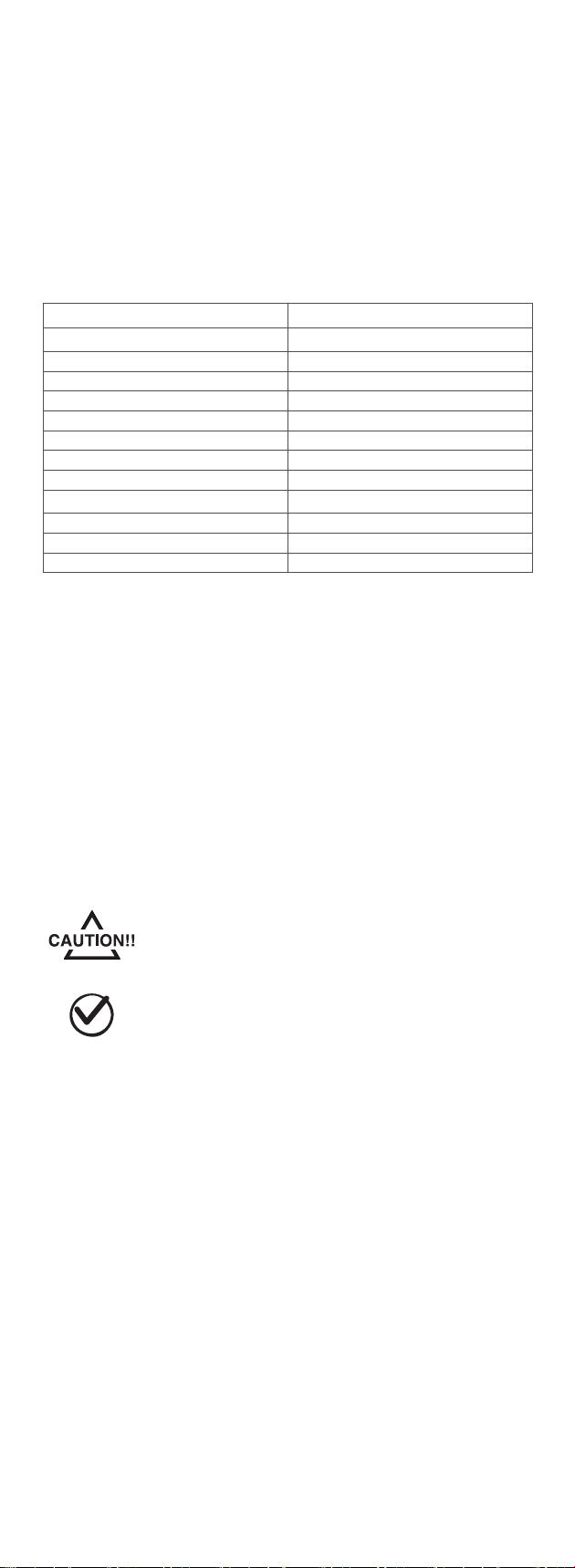
Overview
CyberPower Automatic Transfer Switches PDUs with dual input for power provide
redundant and increased reliability for critical devices with a single power plug.
Users can define the preferred input power source. When a selected source is
unstable or unavailable, the ATS PDU will switch to the second power source to
constantly provide power to connected devices. The entire ATS PDU series are
designed with LED and LCD interfaces for users to easily observe power status and
device load. On-site power management is accomplished as users can configure
power settings, via LCD interface, according to local power condition. Available in
both switched and metered/monitored configurations, users have a broad base of
options to select the ATS PDU that best fits their needs.
Model List
Switched Series Metered/Monitored Series
1U 1U
PDU15SW10ATNET PDU15M10AT
PDU20SW10ATNET PDU20M10AT
PDU20SWT10ATNET PDU20MT10AT
PDU20SWHVT10ATNET PDU20MHVT10AT
PDU15SWHVIEC12ATNET PDU15MHVIEC12AT
PDU20SWHVIEC10ATNET PDU20MHVIEC10AT
PDU20SWHVCEE10ATNET* PDU20MHVCEE10AT*
2U 2U
PDU30SWT17ATNET PDU30MT17AT
PDU30SWHVT19ATNET PDU30MHVT19AT
PDU32SWHVCEE18ATNET* PDU32MHVCEE18AT*
*Selected models may not be available in certain regions. Please contact your
CyberPower sales team for more information.
Safety Precautions
Read the following before installing or operating the Automatic Transfer Switches
(ATS PDU):
• Use only the supplied hardware to attach the mounting brackets.
• The ATS PDU must be plugged into a single phase three-wire, grounded
outlet on a circuit that is protected by a fuse or circuit breaker. For
PDU15xxxxx series, please use 15A circuit protector. For PDU20xxxxx series,
please use 20A circuit protector. For PDU30xxxxx series, please use 30A
circuit protector. Connection to any other type of power outlet may result in
a electrocution hazard.
• Do not use extension cords or adapters with these ATS PDUs.
• Never install an ATS PDU or associated wiring or equipment during a lightning
storm.
• Ensure that the power cord, plug, and socket are in good condition.
To prevent the risk of fire or electrocution, this ATS PDU should be installed in a
temperature and humidity controlled indoor area free of conductive contaminants. Do
not install this ATS PDU where excessive moisture or heat is present.
Before using, please check to ensure the package contains all the items shown below.
If there are missing parts, please contact your local CyberPower sales team for
Check
technical support.
©2015. CyberPower Systems, Inc. All rights reserved.
1
Page 4
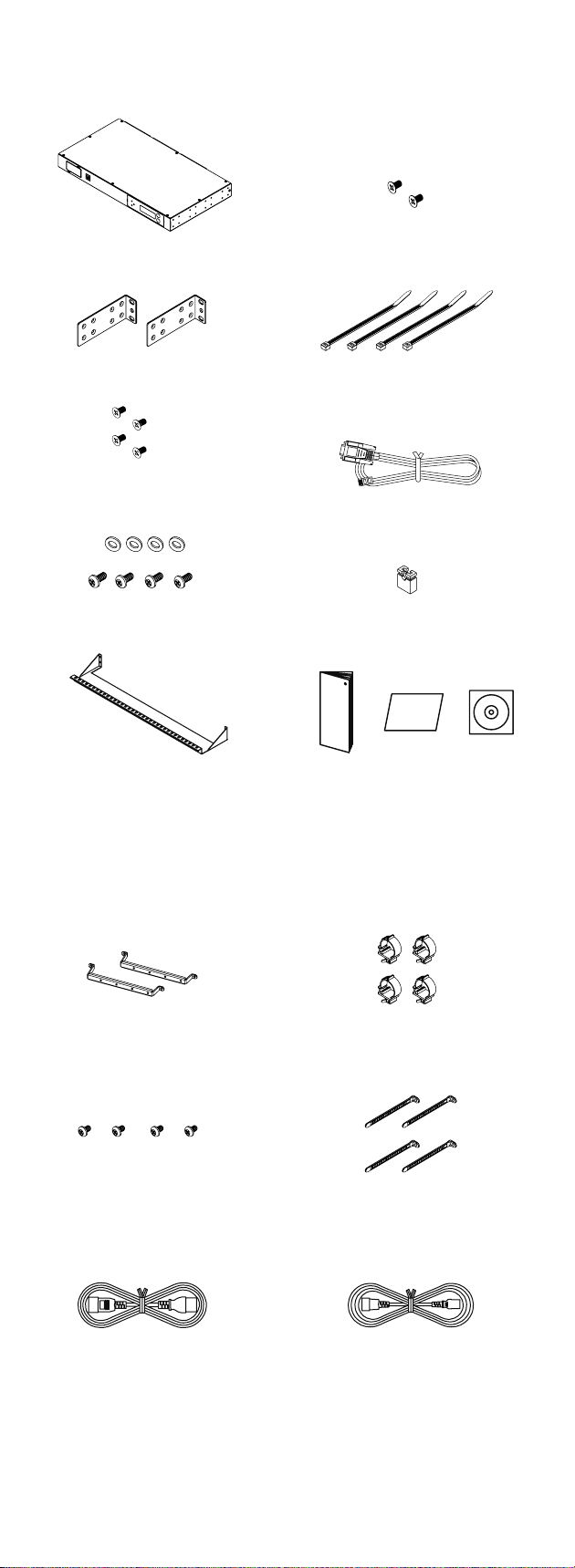
Product Contents
For 1U Series
ATS PDU
Mounting Bracket x 2
24 (M4x8) Bracket Mounting Screws
(Includes eight spares)
6 (M5x12) Rack Mounting Screws/
6 Washers (Includes two spares for each)
2 (M3x4) Cord Retention Tray
Mounting Screws
Cable Ties: Qty. 18 for 10 outlets,
21 for 12 outlets
RJ45/DB9 Serial Port
Connection Cable
Jumper (Switched type only)
C
yber
R
Power
R
e
l
i
a
b
i
l
i
t
y.
Q
u
a
l
i
t
y.
Va
l
u
e
.
U
s
e
r
's
M
a
Registration
Card
n
u
a
l
Cord Retention Tray
User Manual / Registration Card / CD
Below items only provided with IEC type ATS PDU
IEC Socket Power Cord Stand
(2 for 10 outlets, 3 for 12 outlets)
(M3x4) Screws (15 for 10 outlets,
22 for 12 outlets)
Power Cord Retention
Cable Clip (18 for 10 outlets,
21 for 12 outlets)
Cable Tie (18 for 10 outlets,
21 for 12 outlets)
Power Cord 10 feet
IEC-320 C13/C14 x 2
(PDU15SWHVIEC12ATNET/
PDU15MHVIEC12AT Model Only)
2
Power Cord 10 feet
IEC-320 C19/C20 x 2
(PDU20SWHVIEC10ATNET/
PDU20MHVIEC10AT Model Only)
©2015. CyberPower Systems, Inc. All rights reserved.
Page 5
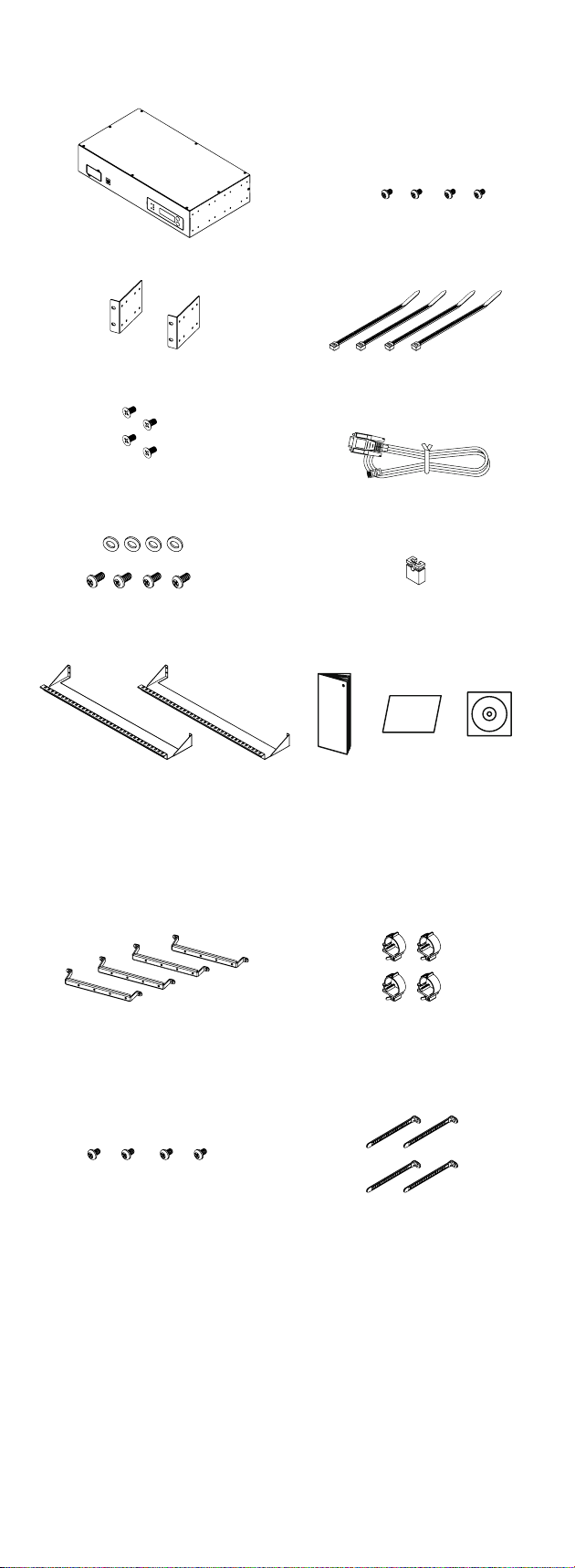
Product Contents
For 2U Series
ATS PDU
Mounting Bracket x 2
24 (M4x8) Bracket Mounting Screws
(Includes eight spares)
6 (M5x12) Rack Mounting Screws/
6 Washers (Includes two spares for each)
4 (M3x4) Cord Retention
Tray Mounting Screws
Cable Ties: Qty. 30
RJ45/DB9 Serial Port
Connection Cable
Jumper (Switched type only)
C
yber
R
Power
R
e
l
i
a
b
i
l
i
t
y.
Q
u
a
l
i
t
y.
Va
l
u
e
.
U
s
e
r
's
M
a
Registration
Card
n
u
a
l
Cord Retention Tray X 2
Below items only provided with IEC type ATS
IEC Socket Power Cord Stand x 4
User Manual / Registration Card / CD
Power Cord Retention
Cable Clip x 27
Cable Tie x 2729 (M3x4) Screws
©2015. CyberPower Systems, Inc. All rights reserved.
3
Page 6
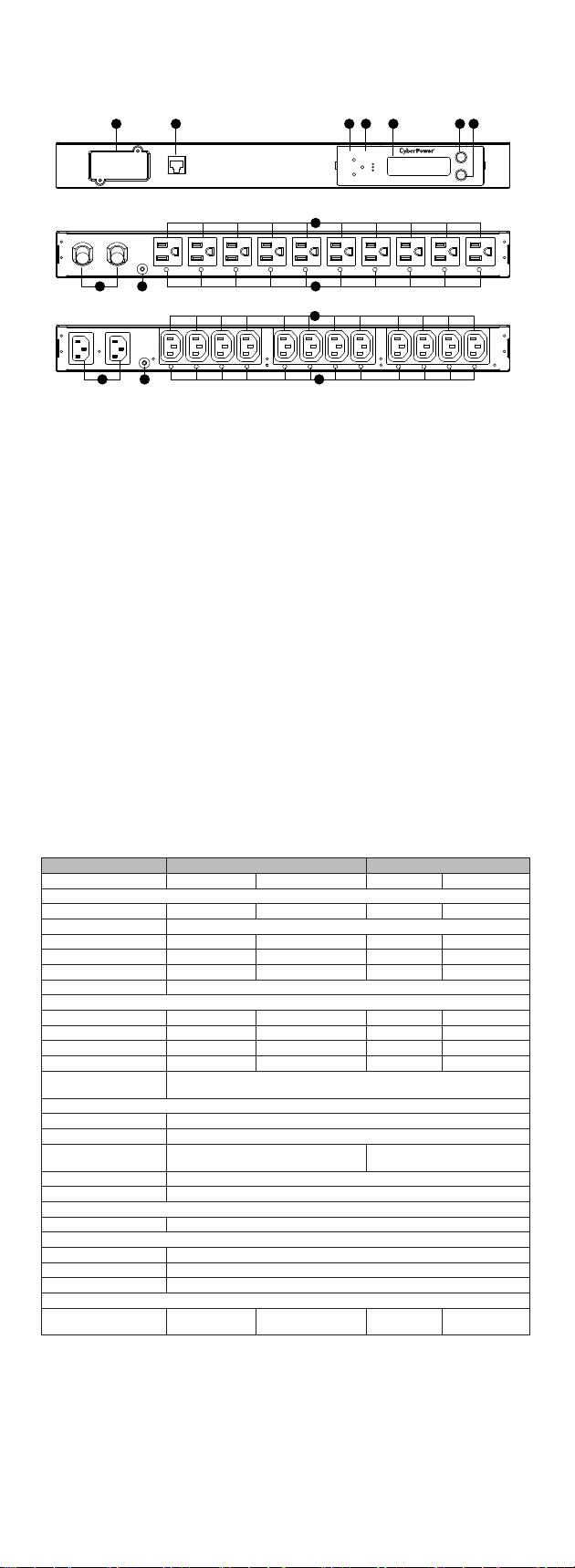
Product Features
Front/Rear Panel Description (1U 15A series)
A B C D E F
Expansion Port
Provides SNMP Card Communication
Serial Port
QCN-0000003-00
Source Output
A
B
- Normal
- Warning
- Overload
PDU20SWHVIEC10ATNET
G
Select
Enter
NEMA Type
SOURCE BSOURCE A
1 2 3 4 5 6 7 8 9 10
H I K
IEC Type
SOURCE A
SOURCE B
H I K
A. SNMP/HTTP Network Slot
Allow users to remotely control and monitor the ATS PDU when installed
with CyberPower’s Remote Management Card.
B. Serial Port (RJ45 modular port)
Use serial port to connect with PC and execute local control of the ATS PDU.
C. Source Indicator
Indicates Source A or B is in use. When both sources are normal, selected
source shows constant green LED while another source shows blinking
green LED.
D. Output Indicator
Indicates load condition of the ATS PDU.
E. Multifunction LCD Readout
Display various ATS PDU information such as power and load conditions.
F. Select Button
Use to control the LCD display and toggle through the available
informational options.
G.Enter Button
Use to choose selected items, enter to next level menu or return to
previous menu.
H. AC Inlet/AC Power Cord
Use to connect ATS PDU to utility power or UPS.
I. Ground Stud
Use to ground the ATS PDU.
J. AC Output Receptacles
Provides power distribution for connected equipment.
K. Outlet Indicator (switched series only)
When the LED is on, the outlet is providing power to connected equipment.
J
J
87654321
1211109
Technical Specifications
Model Name PDU15SW10ATNET PDU15SWHVIEC12ATNET PDU15M10AT PDU15MHVIEC12AT
Input
Nominal Voltage 100-120V 200-240V 100-120V 200-240V
Frequency 50/60Hz
Derated Input Current 12A 12A(UL)/10A(CE) 12A 12A(UL)/10A(CE)
Plug Type (2) NEMA 5-15P (2) IEC-320 C14 (2) NEMA 5-15P (2) IEC-320 C14
Power Cord Type SR (14 AWG) Socket SR (14 AWG) Socket
Power Cord Length 10 ft/3.05 m
Output
Nominal Voltage 100-120V 200-240V 100-120V 200-240V
Derated Output Current 12A 12A(UL)/10A(CE) 12A 12A(UL)/10A(CE)
Outlet Type NEMA 5-15R IEC-320 C13 NEMA 5-15R IEC-320 C13
Outlet Number 10 12 10 12
Transfer Time
Management and Communications
Multifunction LCD Readout Voltage, Frequency, Load, Current, HW/FW Version, Network Information
Software PowerPanel® Business Edition
SNMP/ HTTP Capable Yes, with RMCARD
Connectivity RJ45 (Serial Port)
Sensor Capable Optional
Physical
Dimension (W x H x D) 17.05" x 1.75" x 9.3"/433mm x 44mm x 236mm
Environmental
Humidity 0 to 95% Non-condensing
Altitude 13100 ft/4000 m
Temperature 32
Safety Approvals
Certifications
* All specifications are subject to change without notice.
Switched Series Metered Series
Typical: 8-12ms
16ms max @ 60Hz/ 18ms max @ 50Hz
o
F to 113oF/0oC to 45oC
UL 60950-1
FCC Class A
UL 60950-1
CE, FCC Class A
Yes, with optional
UL 60950-1
FCC Class A
RMCARD
UL 60950-1
CE, FCC Class A
4
©2015. CyberPower Systems, Inc. All rights reserved.
Page 7
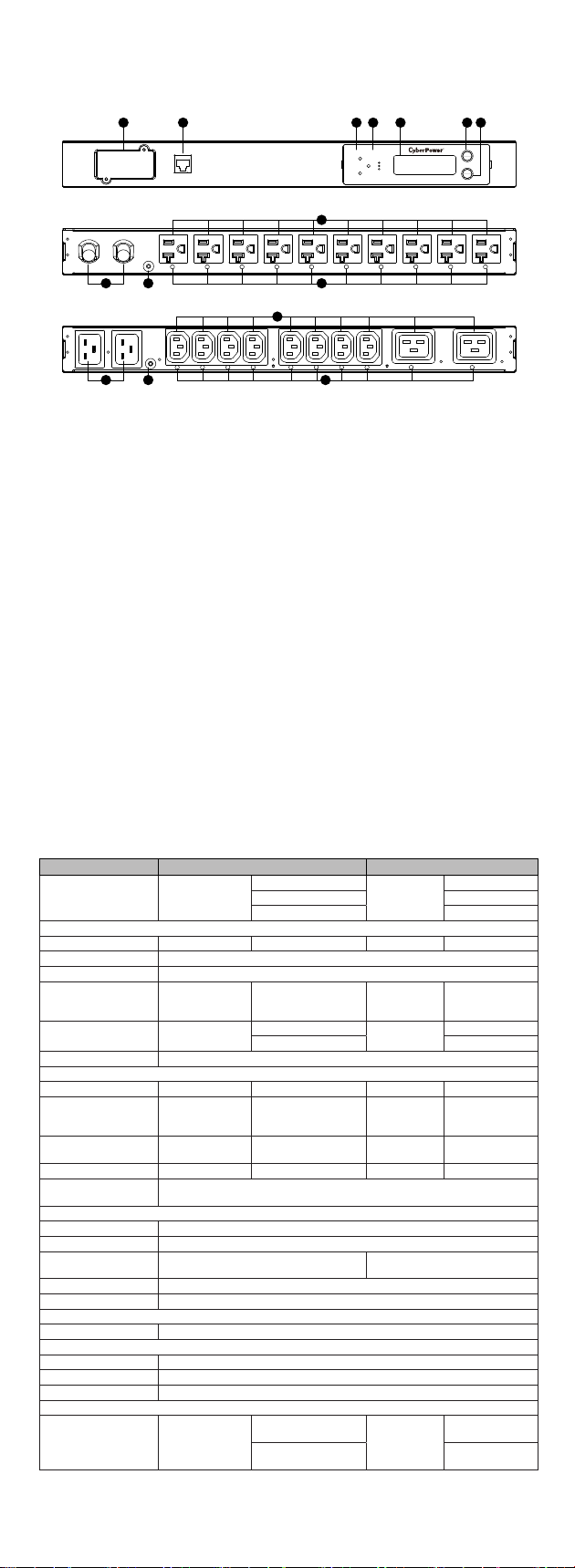
Product Features
Front/Rear Panel Description (1U 20A series)
A B C D E F
Expansion Port
Provides SNMP Card Communication
Serial Port
QCN-0000002-00
Source Output
A
B
- Normal
- Warning
- Overload
PDU20SWT10ATNET
G
Select
Enter
NEMA Type
SOURCE BSOURCE A
H I K
1 2 3 4 5 6 7 8 9 10
IEC Type
SOURCE A
SOURCE B
H I K
A. SNMP/HTTP Network Slot
Allow users to remotely control and monitor the ATS PDU when installed
with CyberPower’s Remote Management Card.
B. Serial Port (RJ45 modular port)
Use serial port to connect with PC and execute local control of the ATS PDU.
C. Source Indicator
Indicates Source A or B is in use. When both sources are normal, selected
source shows constant green LED while another source shows blinking green
LED.
D. Output Indicator
Indicates load condition of the ATS PDU.
E. Multifunction LCD Readout
Display various ATS PDU information such as power and load conditions.
F. Select Button
Use to control the LCD display and toggle through the available informational
options.
G. Enter Button
Use to choose selected items, enter to next level menu or return to previous
menu.
H. AC Inlet/AC Power Cord
Use to connect ATS PDU to utility power or UPS.
I. Ground Stud
Use to ground the ATS PDU.
J. AC Output Receptacles
Provides power distribution for connected equipment.
K. Outlet Indicator (switched series only)
When the LED is on, the outlet is providing power to connected equipment.
J
J
87654321
9 10
Technical Specifications
Switched Series Metered Series
Model Name
Input
Nominal Voltage 100-120V 200-240V 100-120V 200-240V
Frequency 50/60Hz
Derated Input Current 16A
Plug Type
Power Cord Type SR (12AWG)
Power Cord Length 10 ft/3.05 m
Output
Nominal Voltage 100-120V 200-240V 100-120V 200-240V
Derated Output Current 16A
Outlet Type NEMA 5-20R
Outlet Number 10 8+2 10 8+2
Transfer Time
Management and Communications
Multifunction LCD Readout Voltage, Frequency, Load, Current, HW/FW Version, Network Information
Software PowerPanel® Business Edition
SNMP/ HTTP Capable Yes, with RMCARD
Connectivity RJ45 (Serial Port)
Sensor Capable Optional
Physical
Dimension (W x H x D) 17.05" x 1.75" x 9.3"/433mm x 44mm x 236mm
Environmental
Humidity 0 to 95% Non-condensing
Altitude 13100 ft/4000 m
Temperature 32oF to 113oF/0oC to 45oC
Safety Approvals
Certifications
* All specifications are subject to change without notice.
PDU20SW10ATNET
PDU20SWT10ATNET
(2) NEMA 5-20P
(2) NEMA L5-20P
UL 60950-1
FCC Class A
PDU20SWHVT10ATNET
PDU20SWHVCEE10ATNET PDU20MHVCEE10AT
PDU20SWHVIEC10ATNET PDU20MHVIEC10AT
(2) NEMA L6-20P
(2) IEC 309 16A
(2) IEC-320 C20
SR (12AWG)
Socket Socket
C13: 12A (UL)
10A (CE)
C19: 16A
(8) IEC C13/
(2) IEC C19
Typical: 8-12ms
16ms max @ 60Hz/ 18ms max @ 50Hz
UL 60950-1
FCC Class A
UL 60950-1
CE, FCC Class A
PDU20M10AT
PDU20MT10AT
(2) NEMA 5-20P
(2) NEMA L5-20P
SR (12 AWG)
16A
NEMA 5-20R
UL 60950-1
FCC Class A
PDU20MHVT10AT
(2) NEMA L6-20P
(2) IEC 309 16A
(2) IEC-320 C20
SR (12AWG)
C13: 12A (UL)
10A (CE)
C19: 16A
(8) IEC C13/
(2) IEC C19
Yes, with optional
RMCARD
UL 60950-1
FCC Class A
UL 60950-1
CE, FCC Class A
©2015. CyberPower Systems, Inc. All rights reserved.
5
Page 8
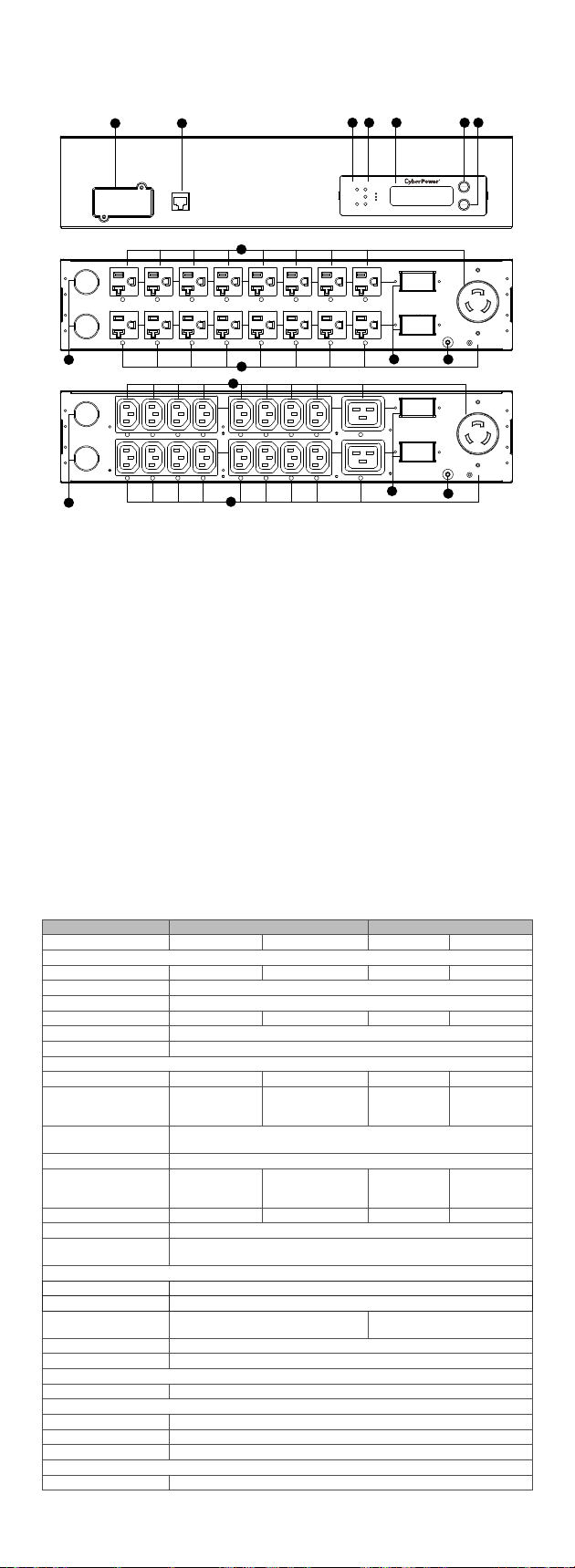
Provides SNMP Card Communication
Expansion Port
Select
Enter
PDU20SWT10ATNET
A
B
Source Output
- Normal
- Warning
- Overload
QCN-0000002-00
Serial Port
SOURCE A
87654321
SOURCE B
9 10
A B C D E F
G
1 2 3 4 5 6 7 8 9 10
SOURCE BSOURCE A
H I K
J
H I K
J
Provides SNMP Card Communication
Expansion Port
SOURCE A
SOURCE B
H
Product Features
Front/Rear Panel Description (2U 30A series)
A B
C D E
F
G
Source Output
A
B1
- Normal
B2
QCN-0000005-00
- Warning
- Overload
B
B3
PDU30SWT17ATNET
K
K
Expansion Port
Provides SNMP Card Communication
NEMA Type
SOURCE A
SOURCE B
H
IEC Type
SOURCE A
SOURCE B
H
A. SNMP/HTTP Network Slot
Allow users to remotely control and monitor the ATS PDU when installed
with CyberPower’s Remote Management Card.
B. Serial Port (RJ45 modular port)
Use serial port to connect with PC and execute local control of the ATS PDU.
C. Source Indicator
Indicates Source A or B is in use. When both sources are normal, selected source
shows constant green LED while another source shows blinking green LED.
D. Output Indicator
Indicates load condition of the ATS PDU.
E. Multifunction LCD Readout
Display various ATS PDU information such as power and load conditions.
F. Select Button
Use to control the LCD display and toggle through the available
informational options.
G. Enter Button
Use to choose selected items, enter to next level menu or return to
previous menu.
H. AC Inlet/AC Power Cord
Use to connect ATS PDU to utility power or UPS.
I. AC Output Receptacles
Provides power distribution for connected equipment.
J. Outlet Indicator (switched series only)
When the LED is on, the outlet is providing power to connected equipment.
K. Circuit Breaker
Provides output overload protection.
L. Ground Stud
Use to ground the ATS PDU.
Technical Specifications
Model Name PDU30SWT17ATNET PDU30SWHVT19ATNET PDU30MT17AT PDU30MHVT19AT
Input
Nominal Voltage 100-120V 200-240V 100-120V 200-240V
Frequency 50/60Hz
Derated Input Current 24A
Plug Type (2) NEMA L5-30P (2) NEMA L6-30P (2) NEMA L5-30P (2) NEMA L6-30P
Power Cord Type SR (10 AWG)
Serial Port
I
1 2 3 4 5 6 7 8
9 10 11 12 13 14 15 16
J
I
87654321 9
1716151413121110 18
J
Switched Series Metered Series
BANK 1 (20A)
BANK 2 (20A)
BANK 1 (20A)
BANK 2 (20A)
Select
Enter
BANK 3 (24A)
L5-30R
17
L
BANK 3 (24A)
L6-30R
19
L
Power Cord Length 10 ft/3.05 m
Output
Nominal Voltage 100-120V 200-240V 100-120V 200-240V
Derated Output Current
Derated Output Current
(each bank)
5-20R: 16A
L5-30R: 24A
C13: 12A
C19: 16A
L6-30R: 24A
20A
5-20R: 16A
L5-30R: 24A
C13: 12A
C19: 16A
L6-30R: 24A
Bank Number 2
Outlet Type
(16) NEMA 5-20R
(1) NEMA L5-30R
(16) IEC C13
(2) IEC C19
(1) NEMA L6-30R
(16) NEMA 5-20R
(1) NEMA L5-30R
(16) IEC C13
(2) IEC C19
(1) NEMA L6-30R
Outlet Number 17 19 17 19
Circuit Breaker Yes
Transfer Time
Typical: 8-12ms
16ms max @ 60Hz/ 18ms max @ 50Hz
Management and Communications
Multifunction LCD Readout Voltage, Frequency, Load, Current, HW/FW Version, Network Information
Software PowerPanel® Business Edition
SNMP/ HTTP Capable Yes, with RMCARD
Yes, with optional
RMCARD
Connectivity RJ45 (Serial Port)
Sensor Capable Optional
Physical
Dimension (W x H x D) 17.05" x 3.5" x 9.3"/433mm x 88mm x 236mm
Environmental
Humidity 0 to 95% Non-condensing
Altitude 13100 ft/4000 m
Temperature 32oF to 113oF/0oC to 45oC
Safety Approvals
Certifications UL 60950-1, FCC Class A
* All specifications are subject to change without notice.
6
©2015. CyberPower Systems, Inc. All rights reserved.
Page 9
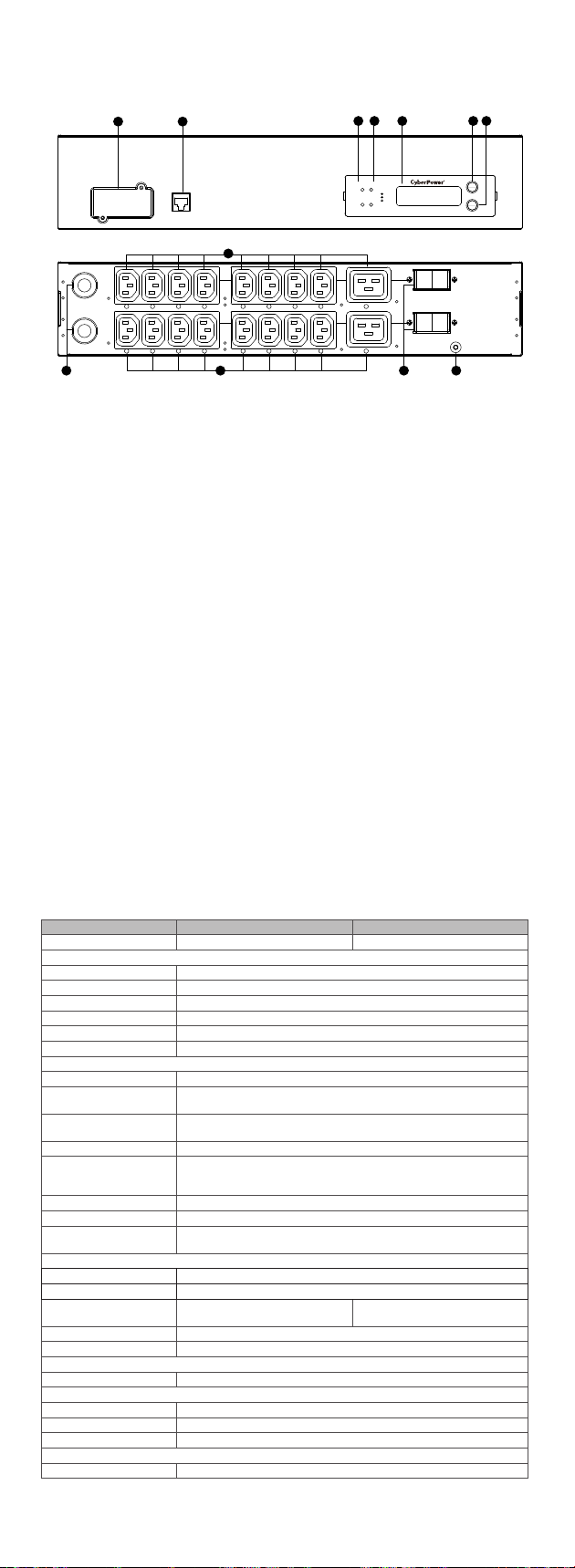
Product Features
Provides SNMP Card Communication
Expansion Port
Select
Enter
PDU20SWHVIEC10ATNET
A
B
Source Output
- Normal
- Warning
- Overload
QCN-0000003-00
Serial Port
1 2 3 4 5 6 7 8 9 10
SOURCE BSOURCE A
87654321
SOURCE A
1211109
SOURCE B
A B C D E F
G
H I K
J
H I K
J
Front/Rear Panel Description (2U 32A series)
A B
C D E
F
G
Source Output
A
B1
- Normal
Expansion Port
Provides SNMP Card Communication
SOURCE A
SOURCE B
H
A. SNMP/HTTP Network Slot
Allow users to remotely control and monitor the ATS PDU when installed
with CyberPower’s Remote Management Card.
B. Serial Port (RJ45 modular port)
Use serial port to connect with PC and execute local control of the ATS PDU.
C. Source Indicator
Indicates Source A or B is in use. When both sources are normal, selected source
shows constant green LED while another source shows blinking green LED.
D. Output Indicator
Indicates load condition of the ATS PDU.
E. Multifunction LCD Readout
Display various ATS PDU information such as power and load conditions.
F. Select Button
Use to control the LCD display and toggle through the available
informational options.
G. Enter Button
Use to choose selected items, enter to next level menu or return to
previous menu.
H. AC Inlet/AC Power Cord
Use to connect ATS PDU to utility power or UPS.
I. AC Output Receptacles
Provides power distribution for connected equipment.
J. Outlet Indicator (switched series only)
When the LED is on, the outlet is providing power to connected equipment.
K. Circuit Breaker
Provides output overload protection.
L. Ground Stud
Use to ground the ATS PDU.
Serial Port
I
1
2 3 4 5 6 7 8 9
10 11 12 13 14 15 16 17 18
J K L
QCN-0000021-00
B
- Warning
- Overload
B2
PDU32SWHVCEE18ATNET
BANK 1 (20A)
BANK 2 (20A)
Select
Enter
Technical Specifications
Model Name PDU32SWHVCEE18ATNET PDU32MHVCEE18AT
Switched Series Metered Series
Input
Nominal Voltage 200-240V
Frequency 50/60Hz
Max. Input Current 32A
Plug Type (2) IEC 309 32A
Power Cord Type SR (10 AWG)
Power Cord Length 10 ft/3.05 m
Output
Nominal Voltage 200-240V
Derated Output Current
Derated Output Current
(each bank)
C13: 10A
C19: 16A
20A
Bank Number 2
Outlet Type
(16) IEC C13
(2) IEC C19
Outlet Number 18
Circuit Breaker Yes
Transfer Time
Typical: 8-12ms
16ms max @ 60Hz/ 18ms max @ 50Hz
Management and Communications
Multifunction LCD Readout Voltage, Frequency, Load, Current, HW/FW Version, Network Information
Software PowerPanel® Business Edition
SNMP/ HTTP Capable Yes, with RMCARD
Yes, with optional
RMCARD
Connectivity RJ45 (Serial Port)
Sensor Capable Optional
Physical
Dimension (W x H x D) 17.05" x 3.5" x 9.3"/433mm x 88mm x 236mm
Environmental
Humidity 0 to 95% Non-condensing
Altitude 13100 ft/4000 m
Temperature 32oF to 113oF/0oC to 45oC
Safety Approvals
Certifications CE, FCC Class A
* All specifications are subject to change without notice.
©2015. CyberPower Systems, Inc. All rights reserved.
7
Page 10

Installation Guide
Please only use the provided screws for the entire installation process.
For 1U Series
Step 1. Mounting Bracket Installation
Use the Mounting Bracket Screws (16) provided to attach the
Mounting Brackets (2) to the ATS PDU.
Step 2. ATS PDU Mounting
Use the Washers (4) and Screws (4) provided to secure the ATS PDU
to your existing rack system.
Step 3: Cord Retention Tray Installation (optional)
Attach the Cord Retention Tray to the ATS PDU with the 4
Cord Retention Tray Mounting that are provided.
Use the Cable Ties provided to fasten each power cord to the
Cord Retention Tray.
8
©2015. CyberPower Systems, Inc. All rights reserved.
Page 11

Installation Guide
For 2U Series
Step 1. Mounting Bracket Installation
Use the Mounting Bracket Screws (16) provided to attach the
Mounting Brackets (2) to the ATS PDU.
Step 2. ATS PDU Mounting
Use the Washers (4) and Screws (4) provided to secure the ATS PDU
to your existing rack system.
Step 3. Cord Retention Tray Installation (optional)
Attach the Cord Retention Tray to the ATS PDU with the 8 Cord
Retention Tray Mounting Screws provided.
Use the Cable Ties provided to fasten each power cord to the
Cord Retention Tray.
©2015. CyberPower Systems, Inc. All rights reserved.
9
Page 12

Installation Guide
Replacing the LCD Panel
Step 1. Use a slotted screwdriver to gently lift out the LCD panel.
Step 2. Disconnect the cable connector.
Electrical Installation
Step 1. Receptacle evaluation
Ensure that the plug type of your ATS PDU unit matches the receptacles
that you are using.
The ATS PDU must be plugged into a three-wire, grounded utility receptacle or
a UPS that is connected to a grounded utility receptacle. The utility receptacle
must also be connected to an appropriate branch circuit/main with fuse or circuit
breaker protection. Connection to any other type of receptacle may result in an
electrocution hazard.
Step 2. Plug the ATS PDU into the utility receptacle and/or UPS.
Step 3. Attach equipment
It is extremely important not to exceed the ATS PDU's maximum current
load (as outlined in the Specifications section). In order to determine
total load, use the LCD diaplay on the front of the ATS PDU to monitor
the load being attached.
10
©2015. CyberPower Systems, Inc. All rights reserved.
Page 13

Installation Guide
Network Installation
(Performed when a Remote Management Card is installed)
Step 1. Attach the LAN Cable
Using a CAT5 RJ45 cable, attach one end to the Ethernet port on the RMCard,
and the other end to a network port.
Step 2. Establish the ATS PDU IP address
Assigning an IP address to the CyberPower ATS PDU requires the user to have
an available IP address that is valid on the respective network. If an available
IP address is unknown, contact the network administrator to obtain one. The
default IP is 192.168.20.177 and the default for the DHCP function is on.
There are multiple methods for setting up the IP address of the ATS PDU. Please
follow the instructions below for the method that is appropriate for your application.
Please make sure the ATS PDU is powered on during this process.
Option 1 (recommended): Power Device Network Utility
1. Use the included “Software Installation CD” to install the Power Device Network
Utility program.
2. Open the Power Device Network Utility software (Start => Power Device
Network Utility).
3. Highlight the ATS PDU device from the list and select Edit and Setup device
=>Assisted Setup from the menu.
4. Configure the IP Address, Subnet Mask, and Gateway Address to match your
network settings.
5. Enter the user name and password of the ATS PDU device at the Authentication menu.
Note : The default username is “cyber” and the default password is “cyber”.
For further information and installation instructions, see Appendix B.
Option 2: DHCP Server
1. Ask your administrator if there is DHCP server on the LAN.
2. Make sure the DHCP is Enabled.
3. Make sure the network connection is ready and power on the ATS PDU.
4. The ATS PDU will obtain an IP address from the DHCP server automatically.
Option 3: Address Resolution Protocol (ARP) Command
1. Obtain the MAC address from the sticker on the ATS PDU.
2. Open a command prompt as an administrator and type the following:
“arp -s [available IP address] [MAC address of ATS]”.
Example: arp -s 192.168.20.240 00-0C-15-00-00-01
IP Address MAC Address
3. Use the Ping command to assign a size of 123 bytes to the IP.
* Type in “ping 192.168.20.240 -l 123” then press Enter
* If the replies are received, your computer can communicate with the IP address
Option 4: Hyper Terminal or Terminal Emulator
In order for Hyper Terminal to interface with the ATS PDU, the PC/server must be
connected directly to the ATS PDU via the serial port.
1. Use the included RJ45/DB9 serial port connection cable, attach one end to the
serial port on the front of the ATS PDU, and the other end to the PC/server.
2. Open the Hyper Terminal software on your PC and select a name and icon for the
connection.
3. Setup the COM port settings using the following values
* Bits per second: 38400
* Data bits: 8
* Parity: None
* Stop bits: 1
* Flow control: None
4. Press Enter to enter the Authentication menu.
5. Enter the user name and password of the ATS PDU device at the Authentication menu.
Note: The default username is “cyber” and the default password is “cyber”.
For further information and configuration via Hyper Terminal, see Appendix
A-Hyper Terminal.
©2015. CyberPower Systems, Inc. All rights reserved.
11
Page 14

Installation Guide
Power Cord Retention Clip Installation- For IEC type ATS PDU
Input Power Cord Retention Cable Clip Installation
Step 1. Remove the screw next to the inlet.
Step 2. Attach the Cable Tie on the ATS PDU and secure it with the screw removed
in the previous step.
Step 3. Place a Power Cord Retention Cable Clip on the power cord. Align and
insert the Cable Tie into the Cable Clip as shown in the figure below.
Step 4. Push the Power Cord Retention Cable Clip until it touches the plug and
fasten the Retention Cable Clip like the figure below.
12
©2015. CyberPower Systems, Inc. All rights reserved.
Page 15

Installation Guide
Power Cord Retention Clip Installation
Step 1. Remove the screws next to the outlet where IEC Socket Power Cord Stand
will be installed.
Step 2. Attach the IEC Socket Power Cord Stand on the ATS PDU and secure it with
the screws removed in the previous step. Note: When securing the stand,
the left side will be angled slightly upward and the right side is horizontal.
Do not reverse the stand.
Step 3. Attach Cable Tie on the IEC Socket Power Cord Stand and secure it with the
provided screw.
Step 4. Place a Power Cord Retention Cable Clip on the power cord. Align and
Insert the Cable Tie into the Cable Clip as shown in the figure below.
Step 5. Push the Power Cord Retention Cable Clip until it touches the plug and
fasten the Retention Cable Clip like the figure below.
©2015. CyberPower Systems, Inc. All rights reserved.
13
Page 16

Installation Guide
Removing the Power Cord Retention Clip
Step 1. Remove the Power Cord Retention Clip by pushing it to the right as shown
in the figure below.
Step 2. Remove the Power Cord Retention Clip by pulling the clip (show in the
image below) to the left.
Operation
Remote Management
The remote management function provides for monitoring of the ATS PDU
operational information, controlling outlets and utilizing SNMP functionality.
Web
Remote management can be performed via web interface. To access the web
interface, please follow the instructions below:
1. Enter the IP address of the ATS PDU into a web browser (Internet Explorer, Firefox).
2. Enter the user name and password of the ATS PDU device at the authentication screen.
Note: The default username is “cyber” and the default password is “cyber”.
For additional information about the features and functionality of CyberPower
Management Console, please refer to the software Installation CD.
Telnet and SSH
The CyberPower ATS PDU provides Telnet and Secure Shell (SSH) as Remote
Management methods. Telnet uses user name and password as basic security
while SSH has a higher security level with encryption of the transmitted packets
including user name, password, and data. Configure the Setting of Telnet and SSH
on the Web Interface. The default user name and password is cyber/cyber.
SNMP
The CyberPower ATS PDU supports SNMPv1 and SNMPv3 Remote Management
protocols. Download the CyberPower MIB file and add it to a SNMP-supporting
management software. Default read/write community is public/privated for
SNMPv1. SNMPv3 provides a higher security level than SNMPv1 by encrypting
the transmitted packet. Configure the settings of the SNMPv1/SNMPv3 on Web
Interface .
14
©2015. CyberPower Systems, Inc. All rights reserved.
Page 17

Operation
Local Management
LCD Operation
The LCD display provides instant information, such as source condition, voltage and current,
for the ATS PDU. In addition, users can use the interface to configure each PDU parameters
and control each outlet on the switched ATS PDU.
A. Scroll Mode: The ATS PDU information will display in following order
automatically when “Scroll Mode On” is configured.
Source A information
Source B information
Device Load
Bank 1 Current (2U series)
Bank 2 Current (2U series)
Bank 3 Current (2U series)
Environment Status (Displays when the ENVIROSENSOR is connected)
B. Main Menu Map
Hardware Version
About
Settings
Firmware Version
Network Information
Serial Number
Preferred Source A/B/None
Source Configuration
Load Configuration
Outlet Control
LCD Settings
Nominal Voltage
Voltage Range
Freq. Deviation
Sensitivity
Device
Bank/1/2/3
Device
Bank/1/2/3
Brightness
Scroll Mode
Screen Off
Overload
Threshold
Near Overload
Threshold
Low Load
Threshold
All/Outlet 1-N
Immediate On
Delay On
Immediate Off
Delay Off
Reboot
Delay Reboot
Reset All (ATS PDU, RMCARD and LCD)
Reset/Reboot
Reset Except TCP/IP
Reset Account (User Name and Password)
Reboot
LED Indicators
Indicator Status Description
Solid Green Selected source and power condition is normal.
Source
Load
Tx/Rx
LINK
Outlet
Flashing Green Backup source and power condition is normal.
Orange Power condition is abnormal.
Green The aggregate current of each bank is normal.
Orange Near overload.
Red Overload.
Off The ATS PDU power is off.
On (Green) The ATS PDU power is on.
Flashing
On Indicates the ATS PDU is connected to the LAN.
Off Indicates the ATS PDU is not connected to the LAN.
On The outlet is on and providing power.
Off The outlet is off.
Receiving/transmitting data packet.
Reset finished.
©2015. CyberPower Systems, Inc. All rights reserved.
15
Page 18

Operation
Environmental Monitoring (optional)
The CyberPower ATS PDU with an environment sensor (ENVIROSENSOR) installed,
provides remote temperature and humidity monitoring in a server closet and/or
datacenter. To connect ATS PDU with ENVIROSENSOR, use RJ45 Ethernet Cable
included with the ENVIROSENSOR. Plug one end into the Environmental port
on the RMCARD and the other end into the RJ45 port on the ENVIROSENSOR
(as shown in figures below). When the ATS PDU connected correctly to the
ENVIROSENSOR, users can see the temperature and humidity data with the Web
Interface. For further information regarding ENVIROSENSOR configuration please
refer to the Software Installation CD.
Device Reset
To reset all the settings to default locally, use Reset function in the LCD display.
●
To reset all the settings to default remotely, log in Web interface, enter the Reset
●
page and apply the function.
Unattended/Automatic Shutdown
PowerPanel Business Edition software automatically intitiates a graceful shutdown
on the operating system in an orderly fashion.
PowerPanel must be installed on every computer or server for which the shut
down is to take place. The computer will receive an SNMP message from the
ATS PDU and will perform the shut down according to the instructions provided,
including shut downs at exact time and dates.
Follow the directions below for setting up Unattended/Automatic Shutdown.
Step 1. PC Configuration
1. Install PowerPanel Business Edition Client on every computer/server that will
be part of the shut down process (Follow the instructions in the PowerPanel
Business Edition Client user manual).
2. Configure the settings in PowerPanel Business Edition Client. See the
PowerPanel Business Edition Client User Manual for additional help.
Step 2. ATS PDU Configuration
Verify that the IP address of all computers, that will be part of the shut down
process, are included in the Client List of the web interface (For additional
information, please refer to the user manual in the Software Installation CD).
Step 3. Notification
Notifying the computers of potential outlet shutdowns can be accomplished using
the following methods:
Outlets Control Menu: Performing the task of turning off or rebooting outlets
●
Scheduling Menu: Setting the application to perform the task of turning off or
●
rebooting outlets. The notification will occur prior to the scheduled date/time.
Outlet Overload: In the event of ATS PDU overload, notification will be sent prior
●
to the ATS PDU shutting down.
16
©2015. CyberPower Systems, Inc. All rights reserved.
Page 19

Firmware Upgrade
By upgrading the Firmware, you can obtain new features, updates and
improvements to existing functionality.
ATS PDU
Update the following file to upgrade the firmware
- cpsatsmafw_xxx.bin
Note that the XXX is not part of the file name but is where the version number in
the filename is given.
Use the following steps to upgrade the firmware.
1. Download the latest firmware from cpsww.com
2. Extract the file to “C:\”
3. Open Hyper Terminal to connect the ATS PDU and use the command “@NEW”
4. The ATS PDU will reboot and show main menu on Hyperterminal.
5. Press “1” to select ATS PDU upgrade
6. Select Transfer > Send File
7. Note that the Ymodem protocol and file “C:\cpsatsmafw_xxx.bin”
are selected in Hyperterminal
©2015. CyberPower Systems, Inc. All rights reserved.
17
Page 20

Firmware Upgrade
8. The download progress window will open after you click the Send button
9. After uploading the binary file Hyperterminal will show as below
LCD
Update the following file to upgrade the firmware
- cpsatslafw_xxx.bin
Note that the XXX is not part of the file name but is where the version number in
the filename is given.
Use the following steps to upgrade the firmware.
1. Download the latest firmware from cpsww.com
2. Extract the file to “C:\”
3. Open Hyper Terminal to connect the ATS PDU and use the command “@NEW”
4. The ATS PDU will reboot and show main menu on Hyperterminal
5. Press “2” to select LCD upgrade
18
©2015. CyberPower Systems, Inc. All rights reserved.
Page 21

Firmware Upgrade
6. Press “1”
7. Select Transfer > Send File
8. Note that the Ymodem protocol and file “C:\cpsatslafw_xxx.bin” are
selected in Hyperterminal
9 The download progress window will open after you click the Send button
10. After uploading the binary file, Hyperterminal will be shown as below
You can see if the firmware upgrade is successful by checking the
“CyberPower System Firmware Version” after login.
©2015. CyberPower Systems, Inc. All rights reserved.
19
Page 22

Firmware Upgrade
Note :
1. Please do not turn the ATS PDU off and ensure the quality of selected
source power when processing firmware upgrade. The ATS PDU will not
perform the ATS function when upgrading firmware.
2. Press “3” to exit the main menu of firmware upgrade.
RMCARD
There are two files to update in order to upgrade the firmware:
- cpssnmpfw_XXX.bin
- cpssnmpdata_XXX.bin
Note that the XXX is not part of the file name but is where the version number
in the filename is given.
Use the following steps to upgrade the firmware.
1. Download the latest firmware from cpsww.com
2. Extract the file to “C:\”
3. Open a command prompt window and navigate to “C:\”
4. Login to the Remote Management Card with FTP command, type
- ftp (after entering ftp mode, ftp> will display in the command prompt as
shown below instead of C:\ )
- ftp> open
- To [current IP of the RMCARD] [port] (for example: To 192.168.22.126 21
[21 is the default ftp port for the RMCARD])
- Input USER NAME and PASSWORD (same as the administrator account in
Web interface default: cyber ; cyber)
5. Upload the cpssnmpfw_XXX.bin, type
- ftp > bin
- ftp > put cpssnmpfw _XXX.bin
6. Upgrade complete, type
- ftp > quit7. The system will reboot after you type “quit”. This reboot will
take approx. 30 seconds
8. Login to the FTP again
- ftp
- ftp> open
- To [current IP of the RMCARD] [port] (for example: To 192.168.22.126 21)
[21 is the default ftp port for theRMCARD])
- Input USER NAME and PASSWORD
9. Upload cpssnmpdata _XXX.bin
- ftp > bin
- ftp > put cpssnmpdata _XXX.bin
10. Upgrade complete , type
- ftp > quit
11. The system will reboot after you type “quit”
Troubleshooting
Problem Possible Cause Solution
ATS PDU outlets do
not provide power to
connected equipment
Amperage displayed
on LCD Display
exceeds the units
capability
Circuit breakers have
tripped
20
1. Breaker tripped
2. Power cord is not
properly plugged in
Overload
1. Sustained overload
2. Excessive ambient or
internal temperatures
3. Faulty breaker
©2015. CyberPower Systems, Inc. All rights reserved.
Reset Breaker, check the plug to
insure its connected correctly. If
the problem remains, contact
technical support.
The load indicator shows red
when overload. Reduce the load
on the ATS PDU until the overload
is gone. If the problem remains,
contact technical support.
Reset Breaker.
If the problem remains, contact
technical support.
Page 23

Conformance Approvals
FCC Warning
WARNING!! This equipment has been tested and found to comply with the limits
for a Class A Digital Device, pursuant to Part 15 of the FCC Rules. These limits
are designed to provide reasonable protection against harmful interference in
residential installation. This equipment generates, uses and can radiate radio
frequency energy and, if not installed and used in accordance with the instruction
manual, may cause harmful interference to radio communications. Operation of
this equipment in a residential area is likely to cause harmful interference in which
case the user will be required to correct the interference at his own expense.
Any special accessories needed for compliance must be specified in the
instruction.
This device complies with part 15 of the FCC Rules. Operation is subject to the
following two conditions: (1) This device may not cause harmful interference, and
(2) this device must accept any interference received, including interference that
may cause undesired operation.
Notice: (1) An unshielded-type power cord is required in order to meet FCC
emission limits and also to prevent interference to the nearby radio and television
reception. It is essential that only the supplied power cord by used. (2) Use only
shielded cables to connect I/O devices to this equipment.
Note: THE MANUFACTURER IS NOT RESPONSIBLE FOR ANY RADIO OR TV
INTERFERENCE CAUSED BY UNAUTHORIZED MODIFICATIONS TO THIS EQUIPMENT.
SUCH MODIFICATIONS COULD VOID THE USER’S AUTHORITY TO OPERATE THE
EQUIPMENT.
The Class A digital apparatus meets all requirements of the Canadian InterferenceCausing Equipment Regulation.
Cet appareil numerique de la class A respecte toutes les exigencies du Reglement
sur le materiel brouilleur du Canada.
Customer Service & Warranty
Product Registration
Thank you for purchasing a CyberPower product. Prompt product registration
entitles coverage under the Limited Warranty and also allows the opportunity to
be notified of product enhancements, upgrades, and other announcements.
Registration is quick and easy at www.cyberpower.com under “Support”.
CyberPower International
Feel free to contact our Tech Support department with installation,
troubleshooting, or general product questions.
CyberPower Systems, Inc.
www.cyberpower.com
For USA and Canada:
4241 12th Ave East, Suite 400
Shakopee, MN 55379
Toll-free: (877) 297-6937
For all other regions:
Please visit our website for local contact information.
©2015. CyberPower Systems, Inc. All rights reserved.
21
Page 24

Customer Service & Warranty
Limited Warranty
Read the following terms and conditions carefully before using the CyberPower
ATS PDU series. By using the Product, you consent to be bound by and become a
party to the terms and conditions of this Limited Warranty. If you do not agree to
the terms and conditions of this Warranty, you should return the Product for a full
refund prior to using it.
Who Is Providing This Warranty?
CyberPower Systems, Inc. provides this Limited Warranty.
What Does This Warranty Cover?
This warranty covers defects in materials and workmanship in the Product under
normal use and conditions.
What Is The Period of Coverage?
CyberPower provides a 3-Year limited warranty to the original purchaser who
owns the Product.
Who Is Covered?
This warranty only covers the original purchaser. Coverage ends if you sell or
otherwise transfer the Product.
How Do You Get Service?
1. You can use the contact information mentioned above for instructions.
2. When you contact CyberPower, identify the Product, the Purchase Date, and
the item(s) of Connected Equipment.
3. You must provide a purchase receipt (or other proof of the original purchase)
and provide a description of the defect.
What Will We Do To Correct Problems?
CyberPower will inspect and examine the Product.
If the Product is defective in material or workmanship, CyberPower will repair or
replace it at CyberPower's expense, or, if CyberPower is unable to or decides not
to repair or replace the Product (if defective) within a reasonable time,
CyberPower will refund to you the full purchase price you paid for the Product
(purchase receipt showing price paid is required).
Who Pays for Shipping?
We pay when we send items to you; you pay when you send items to us.
What Are Some Things This Warranty Does Not Cover?
1. This Warranty does not cover any software that is damaged or needs to be replaced
due to the failure of the Product or any data that is lost as a result of the failure or
the restoration of data or records, or the reinstallation of software.
2. This Warranty does not cover or apply to: misuse, modification, operation or
storage outside environmental limits of the Product or the equipment
connected to it, nor for damage while in transit or in storage, nor if there has
been improper operation or maintenance, or use with items not designed or
intended for use with the Product, such as laser printers, appliances, aquariums,
medical or life support devices, etc.
What Are The Limitations?
1. This Warranty does not apply unless the Product and the equipment that
was connected to it were connected to properly wired and grounded outlets
(including compliance with electrical and safety codes of the most current
electrical code), without the use of any adapters or other connectors.
2. The Product must have been plugged directly into the power source and the
equipment connected to the Product must be directly connected to the Product
and not "daisy-chained" together in serial fashion with any extension cords,
another Product or device similar to the Product, surge suppressor, or power
tap. Any such installation voids the Limited Warranty.
3. The Product and equipment connected to it must have been used properly
in a suitable and proper environment and in conformance with any license,
instruction manual, or warnings provided with the Product and the equipment
connected to it.
4. The Product must have been used at all times within the limitations on the
Product's VA capacity.
5. The sole and exclusive remedies of the Initial Customer are those provided by
this Warranty
22
©2015. CyberPower Systems, Inc. All rights reserved.
Page 25

Appendix A-Hyper Terminal
Hyper Terminal software can be used for basic ATS PDU configuration. It utilizes a
text-based interface and menu system. Navigation through the interface is done
by typing the number of the menu option and pressing the Enter key. For COM
port setting values, please refer to p.11 Option 4: Hyper Terminal or Terminal
Emulator section.
Note: The session will timeout and logout after 3 minutes of inactivity. Menu
options are shown below:
[Main Menu]
1. Utility Configuration
2. Outlet Manager (Switched Series Only)
3. Load Configuration
4. Network Settings
5. System Configuration
6. Account Settings
7. Configure System to Default
8. Logout
[Utility Configuration]
1. Preferred Source: A
2. Sensitivity: High
3. Voltage Range: Medium
4. Frequency Deviation: 1 Hz
5. Nominal Voltage: 230 V
6. Wide Voltage Range: 30 V
7. Medium Voltage Range: 23 V
8. Narrow Voltage Range: 16 V
9. Set Load Restriction
[Outlet Manager]
1. Outlet Control
2. Outlet Configuration
[Load Configuration]
1. Device Threshold Configuration
2. Bank 1 Threshold Configuration
3. Bank 2 Threshold Configuration
4. Bank 3 Threshold Configuration
[Network Setting]
Physical MAC Address: 00-0C-15-00-00-01
1. System IP: 192.168.20.240
2. Subnet Mask: 255.255.255.0
3. Default Gateway: 192.168.20.254
4. DHCP: Enabled
5. Http Port: 80
6. Http Access: Enabled
[System Configuration]
1. Name: PDU15SW10ATNET
2. Location: Server Room
3. Contact: Administrator
[Account Setting]
1. Administrator
[Configure System to Default]
Sure to Configure System to Default
1. Reset ATS
2. Reset ATS (TCP/IP Settings Reserved)
©2015. CyberPower Systems, Inc. All rights reserved.
23
Page 26

Appendix B-Power Device Network Utility
Overview
The CyberPower Power Device Network Utility is an easy-to-use interface which is
used for establishing IP addresses on CyberPower ATS PDUs.
Installation
Step 1. Insert the CD labeled “Software Installation CD” into the CD/DVD drive.
Step 2.Select Power Device Network Utility from the installation menu (Shown in
Figure 1.).
Figure 1. Installation Menu
Step 3. Select Next in the software wizard.
Step 4. Choose an installation directory and user settings.
Select Next (Shown in Figure 2.).
Figure 2. Installation folder and settings
Step 5. Select Next to comfirm the settings and install.
Step 6. Select Close to finalize the installation.
Launch Program
To launch the Power Device Network Utility and get started, select Programs from
the Start menu in Windows and locate the new folder and icons for Power Device
Network Utility. Select Power Device Network Utility from the program folder
(Shown in Figure 3.).
Figure 3. Power Device Network Utility
24
©2015. CyberPower Systems, Inc. All rights reserved.
Page 27

Appendix B-Power Device Network Utility
Getting Started
The Power Device Network Utility scans the network for devices with MAC addresses
that match CyberPower network hardware. Once found, the device(s) can then be
figured with a specific IP address, subnet mask, and gateway address. This allows
the device(s) to function properly on the network and interface with CyberPower
Management Console.
Step 1. Select the appropriate ATS PDU from the Equipment List (Shown in Figure 4.).
Figure 4. Equipment List
Note: If the ATS PDU does not appear on the list, click the Refresh button to rescan the
network. If it still does not appear, ensure that the ATS PDU is turned on and is installed
correctly.
Pressing Stop will cancel the scan/refresh process.
Note: If your computer has a software firewall installed, you may see a Windows
Security Alert message (Shown in Figure 5.).
In Windows XP SP2, the default firewall alert message is shown as Figure 5. You
need to allow the Power Device Network Utility access through the firewall.
Figure 5. Windows Security Alert
Step 2. Assign a valid IP Address to the ATS PDU
With the appropriate device selected from the Equipment List, open the Network
Settings menu (shown in Figure 6.) [Tools=>Device Setup]. In the Device Network
Setting Menu, enter a valid IP address, subnet mask, and gateway address to
setup the ATS device.
Figure 6. Network Setting Menu (Device Setup)
©2015. CyberPower Systems, Inc. All rights reserved.
25
Page 28

Appendix B-Power Device Network Utility
Step 3. Authentication
Enter the user name and password of the ATS PDU at the Authentication menu
(shown in Figure 7.)
Note: The default username is “cyber” and the default password is “cyber”.
Figure 7. Authentication screen
Advanced Settings
Timeout Settings
The Timeout Setting (Shown in Figure 8.). [Edit=>Timeout Settings] is used to
specify the wait time when scanning for network ATS PDUs. When there are many
devices on the local network, it may take extended periods of time to locate all
the devices. The timeout function is used to limit the search time.
The default setting is 3 seconds. Valid values are 3 to 60 seconds.
Figure 8. Timeout Setting
26
©2015. CyberPower Systems, Inc. All rights reserved.
Page 29

CyberPower Systems, Inc.
www.cyberpower.com
K01-0000322-02
