Page 1
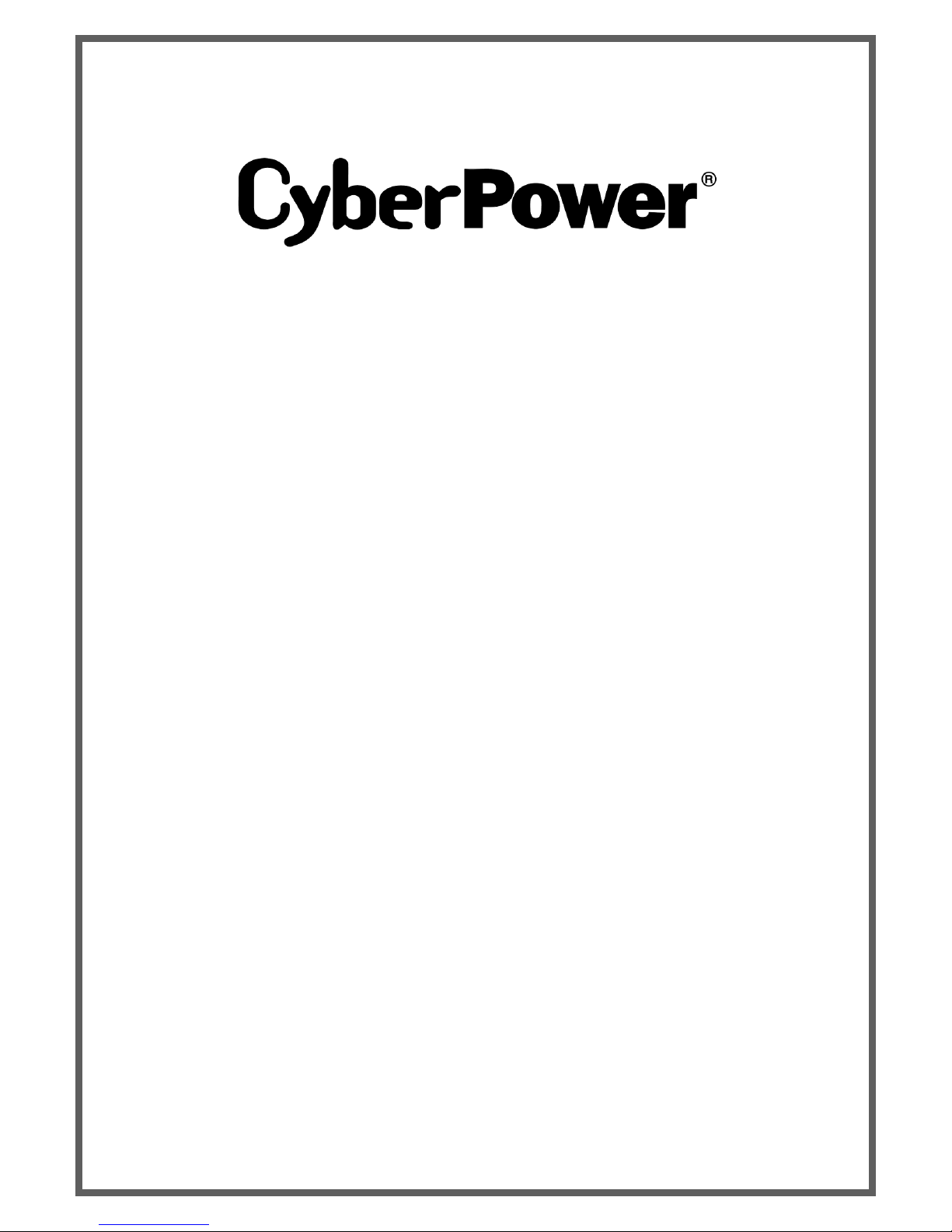
User’s Manual
OLS1000EC/XL
OLS2000EC/XL
OLS3000EC/XL
CyberPower Systems Inc.
www.cyberpower.com
K01-C000236-03
Page 2

IMPORTANT SAFETY INSTRUCTIONS
1
This manual contains important instructions. Please read and follow all instructions carefully during installation and operation of the
unit. Read this manual thoroughly before attempting to unpack, install, or operate the UPS.
CAUTION! The UPS must be connected to a grounded AC
power outlet with fuse or circuit breaker protection. DO NOT
plug the UPS into an outlet that is not grounded. If you need to
power-drain this equipment, turn off and unplug the unit.
CAUTION! The battery can power hazardous components
inside the unit, even when the AC input power is disconnected.
CAUTION! The UPS should be placed near the connected
equipment and easily accessible.
CAUTION! To prevent the risk of fire or electric shock, install
in a temperature and humidity controlled indoor area, free of
conductive contaminants. (Please see specifications for
acceptable temperature and humidity range).
CAUTION! (No User Serviceable Parts): Risk of electric
shock, do not remove cover. No user serviceable parts inside.
Refer servicing to qualified service personnel.
CAUTION! (Non-Isolated Battery Supply): Risk of electric
shock, battery circuit is not isolated from AC power source;
hazardous voltage may exist between battery terminals and
ground. Test before touching.
CAUTION! To reduce the risk of fire, connect the UPS to a
branch circuit with 10 amperes (OLS1000EC / OLS2000EC) /
16 amperes (OLS3000EC) maximum over-current protection in
accordance to CE requirement.
CAUTION! The AC outlet where the UPS is connected should
be close to the unit and easily accessible.
CAUTION! Please use only VDE-tested, CE-marked mains
cable, (e.g. the mains cable of your equipment), to connect the
UPS to the AC outlet.
CAUTION! Please use only VDE-tested, CE-marked power
cables to connect any equipment to the UPS.
CAUTION! When installing the equipment, ensure that the
sum of the leakage current of the UPS and the connected
equipment does not exceed 3.5mA.
CAUTION! The OLS1000EC / OLS2000EC / OLS3000EC / XL
/ Battery module models are only qualified maintenance
personnel may carry out installations.
CAUTION! Do not unplug the unit from AC Power during
operation, as this will invalidate the protective ground
insulation.
CAUTION! To avoid electric shock, turn off and unplug the
unit before installing the input/output power cord with a ground
wire. Connect the ground wire prior to connecting the line
wires!
CAUTION! Do not use an improper size power cord as it may
cause damage to your equipment and cause fire hazards.
CAUTION! Wiring must be done by qualified personnel.
CAUTION! DO NOT USE FOR MEDICAL OR LIFE
SUPPORT EQUIPMENT! Under no circumstances this unit
should be used for medical applications involving life support
equipment and/or patient care.
CAUTION! DO NOT USE WITH OR NEAR AQUARIUMS!
To reduce the risk of fire, do not use with or near aquariums.
Condensation from the aquarium can come in contact with
metal electrical contacts and cause the machine to short out.
CAUTION! Do not dispose of batteries in fire as the battery
may explode.
CAUTION! Do not open or mutilate the battery, released
electrolyte is harmful to the skin and eyes.
CAUTION! A battery can present a risk of electric shock and
high short circuit current. The following precaution should be
observed when working on batteries
1. Remove watches, rings or other metal objects.
2. Use tools with insulated handles.
CAUTION! The unit has a dangerous amount of voltage.
When the UPS indicators is on, the units may continue to
supply power thus the unit’s outlets may have a dangerous
amount of voltage even when it’s not plugged in to the wall
outlet.
CAUTION! Make sure everything is turned off and
disconnected completely before conducting any maintenance,
repairs or shipment.
CAUTION! Connect the Protection Earth (PE) safety
conductor before any other cables are connected.
WARNING! (Fuses): To reduce the risk of fire, replace only
with the same type and rating of fuse.
DO NOT INSTALL THE UPS WHERE IT WOULD BE
EXPOSED TO DIRECT SUNLIGHT OR NEAR A STRONG
HEAT SOURCE!
DO NOT BLOCK OFF VENTILATION OPENINGS AROUND
THE HOUSING!
DO NOT CONNECT DOMESTIC APPLIANCES SUCH AS
HAIR DRYERS TO UPS OUTPUT SOCKETS!
SERVICING OF BATTERIES SHOULD BE PERFORMED OR
SUPERVISED BY PERSONNEL KNOWLEDGE OF
BATTERIES AND THE REQUIRED PRECAUTIONS. KEEP
UNAUTHORIZED PERSONNEL AWAY FROM BATTERIES!
Page 3
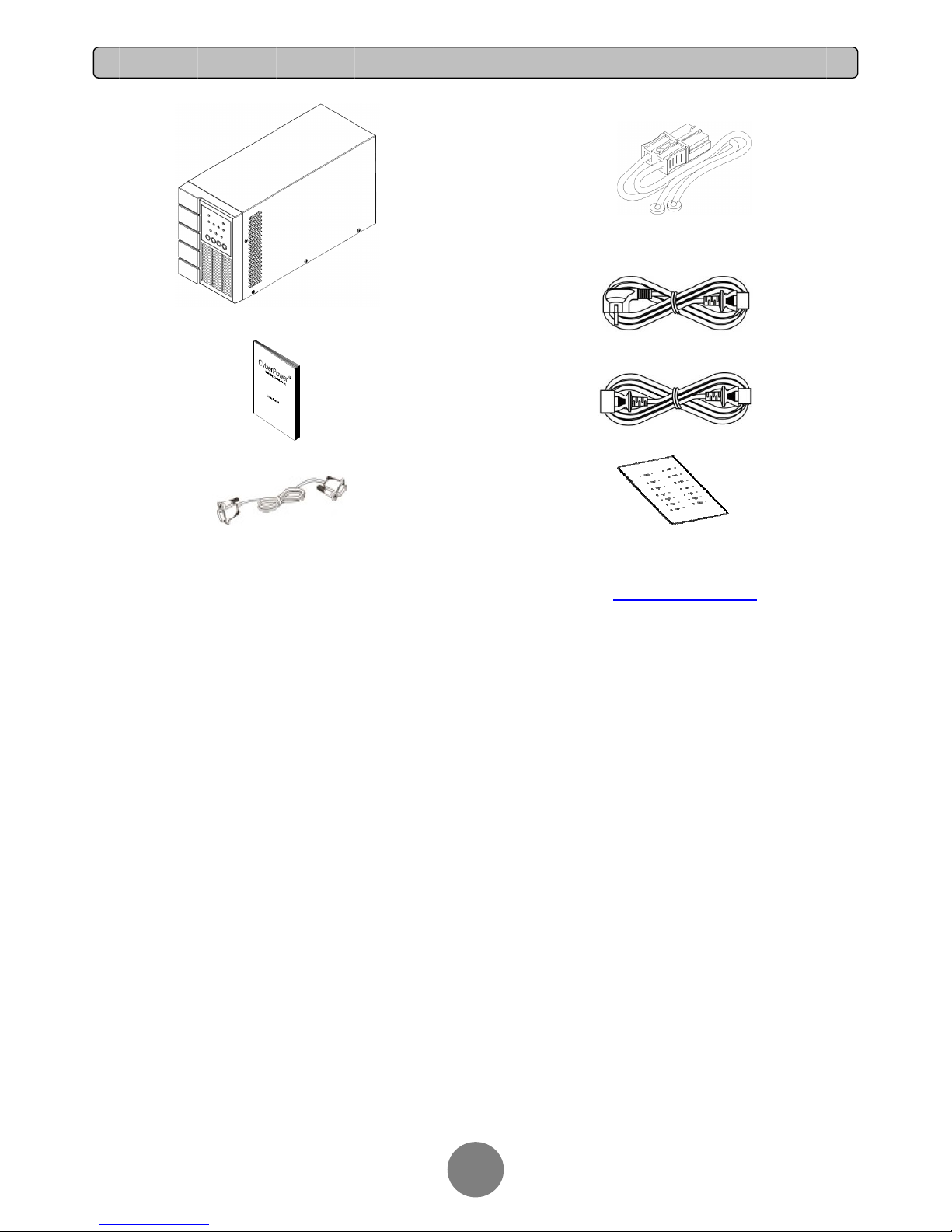
RS23
2UP
User’s
2
communica
t
S
manual
ion cable(Op
t
U
ional)
NPACKI
N
2
Po
wweb
Sof
t
G
Batte
Outp
u
erPanel® Bu
site. Please
v
ware Section
ry cable (for l
o
Input p
o
t power cord
(
Warra
n
siness Editio
n
isit www.cy
b
for free dow
n
ng-run mode
wer cord
for IEC Mod
e
ty Card
software is
a
erpower.co
m
load.
ls only)
ls only)
vailable on o
u
and go to t
h
r
e
Page 4
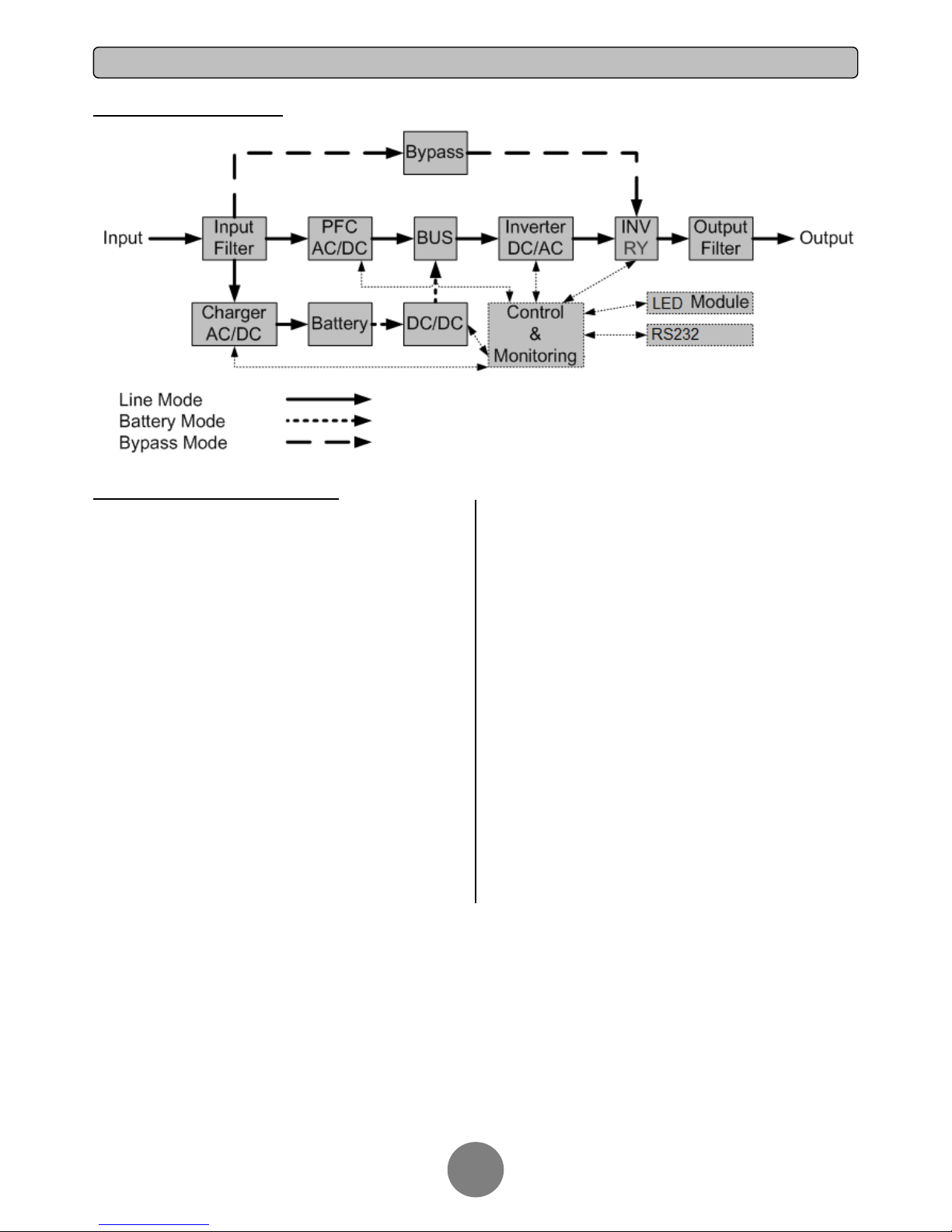
INSTALLING YOUR UPS SYSTEM
3
SYSTEM BLOCK DIAGRAM
HARDWARE INSTALLATION GUIDE
1.
Battery charge loss may occur during shipping and storage.
Before using the UPS, it’s strongly recommended to charge
batteries for four hours to ensure the batteries’ maximum
charge capacity. To recharge the batteries, simply plug the UPS
into an AC outlet.
2. When using the included software, connect the serial cable
between the computer and the corresponding port on the UPS.
3. Connect your computer, monitor, and any
externally-powered data storage device (Hard drive, Tape drive,
etc.) into the outlets only when the UPS is off and unplugged.
DO NOT plug a laser printer, copier, space heater, vacuum,
paper shredder or other large electrical device into the UPS.
The power demands of these devices will overload and
possibly damage the unit.
4. Press the ON switch to turn the UPS on. If an overload is
detected, an audible alarm will sound and the UPS will
continuously emit one beep per second. For resetting the unit,
unplug some equipment from the outlets. Make sure your
equipment carries a load current within the unit’s safe range,
(refer to the technical specifications).
5. This UPS is equipped with an auto-charge feature. When the
UPS is plugged into an AC outlet, the battery will automatically
charge, even when the unit is switched off.
6. To maintain an optimal battery charge, leave the UPS
plugged into an AC outlet at all times.
7. Before storing the UPS for an extended period of time, turn
the unit OFF. Then cover it and store it with the batteries fully
charged. Recharge the batteries every three months to ensure
good battery capacity and long battery life. Maintaining a good
battery charge will help prevent possible damage to the unit
from battery leakage.
8. The UPS has one Serial port that allows connection and
communication between the UPS and any attached computer
running the PowerPanel
®
Business Edition Agent software. The
UPS can control the computer’s shutdown during a power
outage through the connection while the computer can monitor
the UPS and alter various programmable parameters.
9. To avoid electric shock, turn the unit OFF and disconnect the
unit from utility power before hardwiring the UPS (in/out power
cord). The in/out power cord MUST be grounded.
Page 5
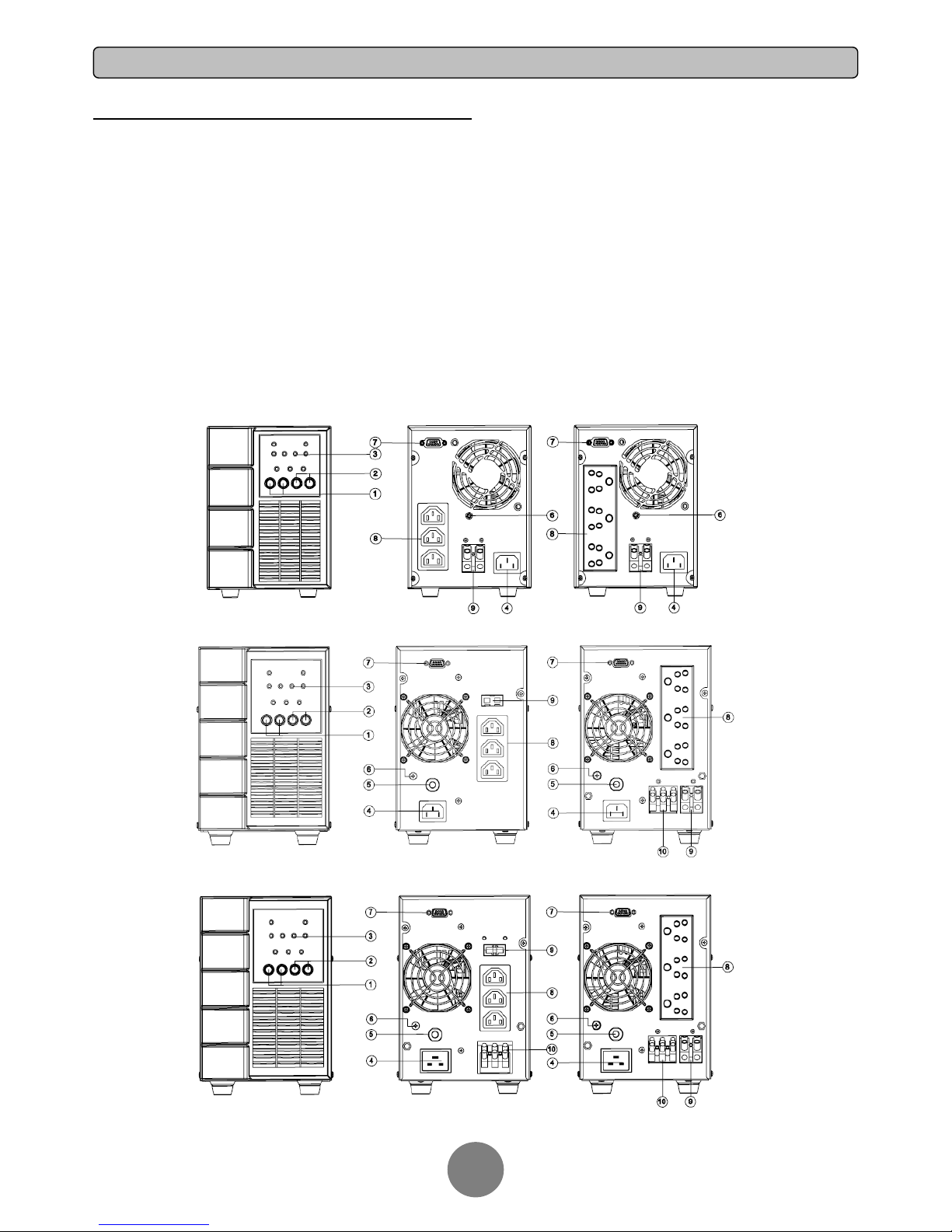
BASIC OPERATION
4
POWER MODULE FRONT/REAR PANEL DESCRIPTION
1. Power On/Off Button
Master ON/OFF for the UPS.
2. Function Buttons
Scroll up, scroll down, and silence.
3. Multifunction LED Display
Indicate status information and events.
4. AC Input Inlet
Connect the AC Power cord to a properly wired and
grounded outlet.
5. Circuit Breaker
Provide overload and fault protection.
6. Screw for XL Battery Cable with ground
Connect the XL Battery Cable and ground.
7. Serial Port
Serial port provides communication between the UPS and the
computer. The UPS can control the computer’s shutdown
during a power outage through the connection while the
computer can monitor the UPS and alter its various
programmable parameters.
8. Battery Backup & Surge Protected Outlets
Provide battery backup and surge protection. They ensure
power is provided to connected equipment over a period of time
during a power failure.
9. Extended Runtime Battery Module Connector (for
long-run models only)
Connect to additional external battery modules.
10. Output Terminal Block
Connect to your equipment.
OLS1000EC/ECXL
OLS2000EC/ECXL
OLS3000ECXL OLS3000EC/ECXL
Page 6
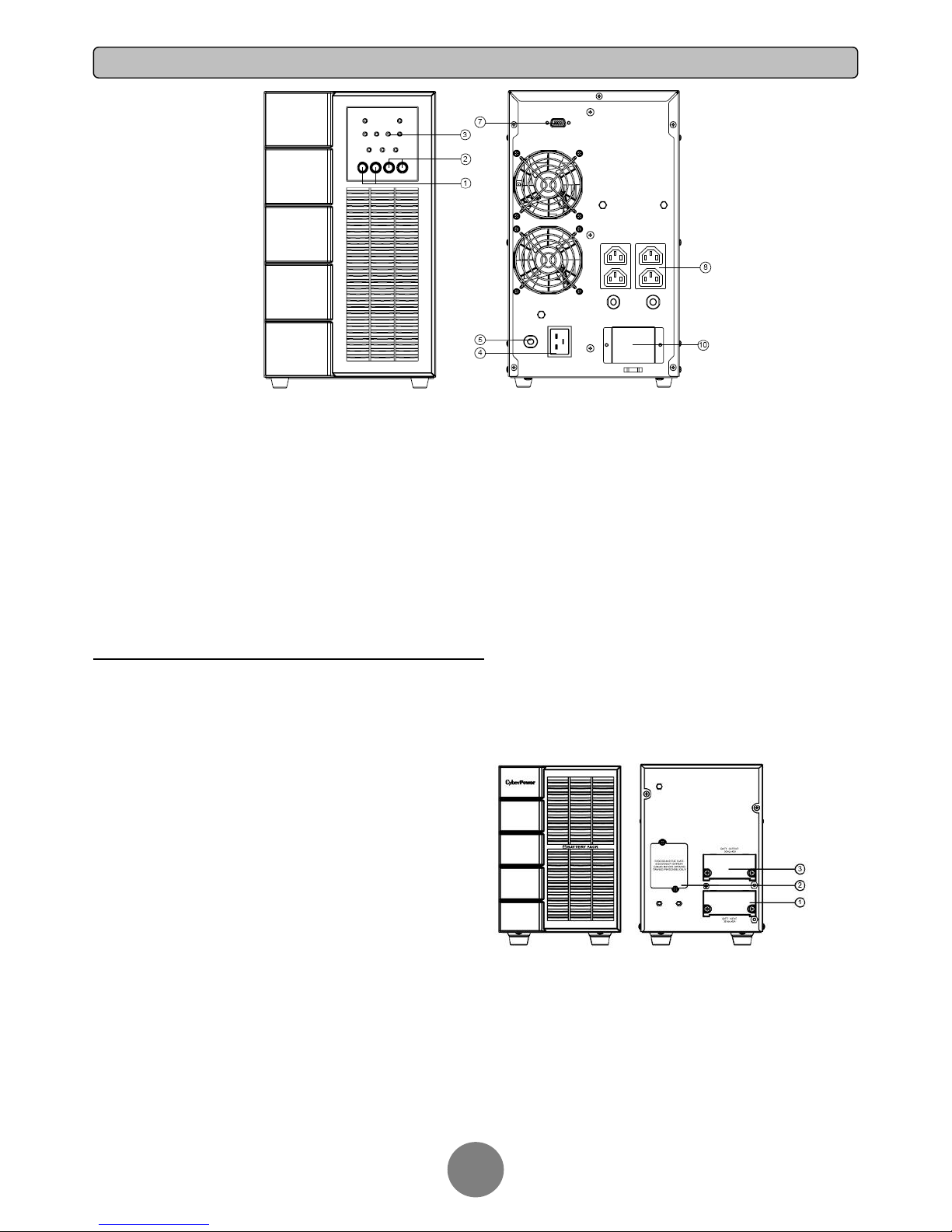
BASIC OPERATION
5
OLS3000EC
BATTERY MODULE FRONT/REAR PANEL DESCRIPTION
1. Input Connector
Use this input connector to daisy chain the next
Battery module. Remove the connector cover
for access.
2. On-board Replaceable Fuse Cover
Replaceable fuse is accessible from the rear
panel. It must be done by qualified personnel.
3. Output Connector
Use this output Connector to connect the
Battery module to the Power module or to the
next Battery module.
BPSE24V45AC/BPSE48V45AC/BPSE72V45AC
Page 7

BASIC OPERATION
6
CONNECTION #1: Connect the input and output of UPS
Step1: Plug UPS to a two-pole, three-wire, grounded
receptacle only. Avoid using extension cords.
Step2: For socket-type outputs, please connect devices
to the outlets.
Step3: For terminal-type outputs, please follow below
steps:
a) Remove the small cover of the terminal block
b) Suggest using AWG16 power cord the connect UPS
and devices.
c) Using the cable ties to fix the AC wires to rings below
the terminal blocks
d) Put the small cover back to the rear panel.
Page 8

CO
N
Ste
p
Ste
p
Ste
p
Ste
p
Ste
p
Ste
p
NECTION
#
1: Using the
2: Use the b
a
“+” Red cab
l
“-” Black ca
b
3: Connect t
h
4: Loosen th
e
5: Use the b
a
6: Rotate th
e
2 : POWE
R
grounded wir
e
ttery cable t
o
e for battery p
o
le for battery n
e
e connector
s
two screws
ttery cable o
f
battery cabl
e
MODULE
W
and screw t
o
connect the
U
sitive polarity;
gative polarity
.
between bat
t
to remove th
e
the Battery
m
retention br
a
BAS
I
ITH ONE
B
connect the
PS.
Follow b
a
ery module a
n
battery cabl
e
odule to con
n
cket and tigh
t
C OPER
A
7
ATTERY
M
battery cable
ttery polarity g
u
d the UPS.
retention br
a
ect the Batte
en the two sc
TION
ODUL
E
and the grou
n
ide located ne
a
cket of the p
o
ry module to
t
rews to fix ba
t
d.
r battery cabl
e
wer module.
he Power mo
tery cable.
s as below.
dule.
Page 9

BASIC OPERATION
8
Page 10

BASIC OPERATION
9
CONNECTION #3: POWER MODULE WITH MULTIPLE BATTERY MODULES
Step1: Connect the 1st Battery module to the Power module using battery cable.
Step2: Use the battery cable to connect the 2nd Battery module to the 1st Battery module.
Page 11

BASIC OPERATION
10
CONNECTION #4: POWER MODULE WITH HIGH-CAPACITY BATTERIES
Step1: Connect the Batteries in series according to the system DC voltage, such as 1000VA(24VDC),2000VA(48VDC),.
3000VA(72VDC).
Step2: Follow battery polarity guide located near battery cables as below.
“+” Red cable for battery positive polarity;
“-” Black cable for battery negative polarity.
Ensure that the DC voltage of battery module is correct, then connect the battery cable to the UPS.
CAUTION! Risk of electric shock, battery connection may be carried out only by qualified service personnel .
Page 12

11
BASIC OPERATION
BUTTON OPERATION
Button Operation Description
ON
Press this button to turn on UPS.
OFF
Press this button to turn off UPS.
Press this button simultaneously for 5 seconds to disable or
enable the alarm system while in battery mode.
Press this button to select load level or battery capacity
display function on LED panel.
+
Switch to bypass mode: When the main power is normal,
press these two buttons simultaneously for 5 seconds, then
UPS will enter to bypass mode.
LED PANEL– UPS STATUS
LED Indicator
LED FUNCTION COLOR DESCRIPTION
1#:LOAD.CAP
Load Capacity GREEN If 1# LED lights up, 2-5# LEDs indicate
the load level of UPS
2#:
LOAD/BAT Level Display LED
(0-25%)
ORANGE The LEDs indicate the load level or
battery capacity of UPS
3#:
LOAD/BAT Level Display LED
(26-50%)
ORANGE
4#:
LOAD/BAT Level Display LED
(51-75%)
ORANGE
5#:
LOAD/BAT Level Display LED
(76-100%)
ORANGE
6#:
LINE LED GREEN When the UPS works in line mode, 6# LED
lights up
7#:
BATTERY LED ORANGE When the UPS works in battery mode, 7#
LED lights up
8#:
FAULT LED RED This icon appears there is a problem
with the UPS
9#: BATT.CAP
Battery Capacity GREEN If 9# LED lights up, 2-5# LEDs indicate
the battery capacity of UPS
Page 13

12
BASIC OPERATION
UPS Status Display
Item
Status
LED Indicators
Alarm
1# 2# 3# 4# 5# 6# 7# 8# 9#
1
0-25%LOAD LEVEL
● ●
No Warning
2
26-50%LOAD LEVEL
● ● ●
No Warning
3
51-75%LOAD LEVEL
● ● ● ●
No Warning
4
76-100%LOAD LEVEL
● ● ● ● ●
No Warning
5
0-25%BAT CAP
●
●
No Warning
6
26-50%BAT CAP
● ●
●
No Warning
7
51-75%BAT CAP
● ● ●
●
No Warning
8
76-100%BAT CAP
● ● ● ●
●
No Warning
9
Line Mode
↑ ↑ ↑ ↑ ↑ ●
↑ ↑
No Warning
10
Battery Mode
↑ ↑ ↑ ↑ ↑
● ↑ ↑
Sounding every 10 seconds
11
Bypass Mode
↑ ↑ ↑ ↑ ↑ ●
↑ ↑
Sounding every 20 seconds
Warning and Fault Code
Item
Status
LED Indicators
Alarm
1# 2# 3# 4# 5# 6# 7# 8# 9#
1
Over Load Warning
● ★ ★ ★ ★ ↑ ↑ ★
Sounding every 1 second
2
BUS Start Fail
●
●
●
Continuously sounding
3
BUS Volt High
●
●
●
Continuously sounding
4
BUS Volt Low
●
● ●
●
Continuously sounding
5
BUS Unbalance
●
●
●
Continuously sounding
6
BUS Start Fail
●
●
●
●
Continuously sounding
7
INV Volt High
●
● ●
●
Continuously sounding
8
INV Volt Low
●
● ● ●
●
Continuously sounding
9
INV Short
● ●
●
Continuously sounding
10
BAT Volt High
●
●
●
●
Continuously sounding
11
Over Charge
●
● ●
★
Sounding 2 every 4 seconds
12
BAT Capacity Low
● ↑
↑ ↑ ↑
★
Sounding every 1 second
13
Over Temperature
● ●
● ●
●
Continuously sounding
14
Over Load Fault
● ● ●
●
Continuously sounding
15
High Temperature
●
●
★
Sounding every 2 seconds
16
BAT Bad or
Disconnected
● ●
●●
★
Sounding every 1 second
17
Fan Fail
● ●
★
Sounding every 2 seconds
●LED ON,★LED FLASHING,↑DEPENDING ON UPS STATUS
Page 14

MAINTENANCE
13
Storage
To store your UPS for an extended period, cover it and store
with the battery fully charged. Recharge the battery every
three months to ensure battery life.
Safety Precautions
CAUTION! Only use replacement batteries which are
certified by CyberPower Systems. Use of incorrect battery
type is an electrical hazard that could lead to explosion, fire,
electric shock, or short circuit.
CAUTION! Batteries contain an electrical charge that can
cause severe burns. Before servicing batteries, please
remove any conductive materials such as jewelry, chains,
wrist watches, and rings.
CAUTION! Do not open or mutilate the batteries.
Electrolyte fluid is harmful to the skin/eyes and may be toxic.
CAUTION! To avoid electric shock, turn off and unplug the
UPS from the wall receptacle before servicing the battery.
CAUTION! Only use tools with insulated handles. Do not
lay tools or metal parts on top of the UPS or battery terminals.
Replacement Batteries
Please refer to the front side of the UPS for the model
number of the correct replacement batteries. For battery
procurement, log onto www.cyberpower.com, or contact your
local dealer.
Battery Disposal
Batteries are considered hazardous waste and must be
disposed of properly. Contact your local government for more
information about proper disposal and recycling of batteries.
Do not dispose of batteries in fire.
Page 15

TECHNICAL SPECIFICATIONS
14
Model
OLS1000EC/XL OLS2000EC/XL OLS3000EC
OLS3000ECa/
XL
Configuration
Capacity (VA) 1000VA 2000VA 3000VA 3000VA
Capacity (Watts) 800W 1600W 2400W 2400W
Form Factor Tower
Energy-saving Technology
Yes, ECO Mode Efficiency ≧95%
Input
Input Voltage Range
110~300Vac ± 5% for 1000/2000/3000VA model @ 0~50% Load ± 5%
120~300Vac ± 5% for 1000/2000VA model
140~300Vac ± 5% for 3000VA only
@ 50~60%Load ± 5%
140~300Vac ± 5% for 1000/2000VA model
160~300Vac ± 5% for 3000VA only
@ 60~80%Load ± 5%
160~300Vac ± 5% for 1000/2000VA model
190~300Vac ± 5% for 3000VA only
@80~100%Load ±5%
Input Frequency Range 40~70Hz
Input Power Factor 0.98
Cold Start Yes
Output
Output Waveform Pure Sine Wave
Output Voltage 208, 220, 230, 240Vac ±1%
Output Frequency
50 / 60Hz (Auto-Sensing or Configurable) ±0. 5Hz *
Transfer Time (Typically) 0ms
Rated Power Factor 0.8
Harmonic Distortion THD < 3% at Linear Load, < 5% at Non-linear Load @ Nominal Input
Crest Factor 3 : 1
ECO Mode Voltage
Regulation
±10%, ±15% (Configurable)
UPS Outlets
(3) IN or IEC C13
(3) IN +(1) Terminal
Block or (3) IEC
C13
(4) IEC C13+(1)
Terminal Block
(3) IN+(1)
Terminal Block or
IEC C13+(1)
Terminal Block
Protection
Overload Protection
Line Mode: 105~110% Overload warning only (No shutdown)
, 110~120% Warning, transfer to bypass after 60s
>120% Transfer to bypass immediately
Battery Mode: 105~110%
Overload warning only (No shutdown)
, 110~120% Warning, shutdown after 10s
>120% Shutdown immediately
Bypass Mode: 130~110% Warning only
>130% Shutdown immediately
Short Circuit Protection UPS Output Cut off Immediately or Input Fuse / Circuit Breaker Protection
Battery
Specifications
(2) 12V/7AH (4) 12V/7AH (6) 12V/9AH (6) 12V/7AH
For -EXL Models, NO Battery Inside.
Recharge Time (Typically) 4 Hours (inside batteries)
Sealed, Maintenance Free Yes
Status Indicators
LED Screen Graphic LED
Audible Alarms
Battery Mode, Battery Low, Overload, UPS Fault, Replace Battery, Bypass Mode
Charger Failure /Over Charged, Fan failure
Environment
Operating Temperature
32℉ to 104℉ ( 0℃ to 40℃)
Operating Relative Humidity 20 to 90% Non-Condensing
Management
On-Device Features Self Test, Auto-Charge, Auto-Restart, Auto-Overload Recovery
Connectivity Ports (1) Serial Port (RS232)
Page 16

TECHNICAL SPECIFICATIONS
15
*) Within 50/60Hz±8% by default, the output frequency is synchronization with input mains. User can adjust the acceptable range for
output frequency (±1, 2, 3, 4, 5, 6, 7, 8, 9, 10%). When input frequency is out of synchronization window but within 40-70Hz, UPS
can stay in line mode and output frequency is regulated at 50/60Hz+0.5% with load derating by 40%.
Note: external RMCARD 205 SNMP adapter is available if necessary, it will be connected to Serial Port (RS232) to achieve
SNMP/HTTP. Capable.
Software
Power Management
Software PowerPanel
®
Business Edition
Physical
Dimensions(W×H×D)mm
5.51x7.50x12.87in
(140x190.6x327mm)
5.94 x8.86 x15.51in.
(151×225×394mm)
7.72 x13.28x16.38in
(196×343×416 mm)
5.94 x 8.86x15.51in.
(151×225x394 mm)
Net Weight
18.7/9.9lbs
(8.5/4.5Kg)
31.1/15.7lbs
(14.1/7.1Kg)
55.15lbs
(25.01Kg)
41.0/17.6lbs
(18.6/8.0Kg)
Page 17

16
TROUBLE SHOOTING
Problem Possible Cause Solution
Warning
O/P Overload
Your equipment requires more power than the
UPS can provide. If the UPS is in Line Mode
then it will transfer to Bypass Mode; if the UPS is
in Battery Mode it will shutdown.
Shut off non-essential equipment. If this solves
the overload problem, the UPS will transfer to
normal operation.
Battery Mode UPS is operating on battery power.
Save your data and perform a controlledshutdown.
Battery Low
UPS is operating on battery power and will be
shutting down soon due to extremely low battery
voltage.
UPS will restart automatically when acceptable
utility power returns.
BAT Disconnected/
Battery Replace
Missing battery power.
Check battery connector when use battery
packages.
UPS has failed in Battery Test. Contact technical support to replace the battery.
Charger Failure Charger has failed.
1. Shut down UPS and turn off AC input.
2. Contact CyberPower for repair.
Fault
Over Temperature High ambient temperature.
1. Shut down UPS. Restart UPS to Check the
fan for operation and if the ventilation hole has
been covered
2. Contact CyberPower for repair.
Output Short Output short circuit.
1. Shut down UPS
2. Your attached equipment may have problems,
please remove them and check again.
High O/P V Output voltage is too high.
1. Shut down UPS
2. Contact CyberPower for repair.
Low O/P V Output voltage is too low.
Bus Fault Internal DC bus voltage is too high or too low.
Other
Startup fail High temperature, or fan fail, or battery low.
1. Restart UPS and view the warning event.
Then refer to the solution for the warning.
2. Contact CyberPower for repair.
CyberPower Systems Inc.
www.cyberpower.com
6F, No. 32, Sec. 1, Chenggong Rd., Nangang District, Taipei 115, Taiwan
Entire contents copyright
©
2017 CyberPower Systems Inc., All rights reserved. Reproduction in whole or in part without
permission is prohibited. PowerPanel
®
Business Edition and PowerPanel® Personal Edition are trademarks of
CyberPower Systems Inc.
