Page 1
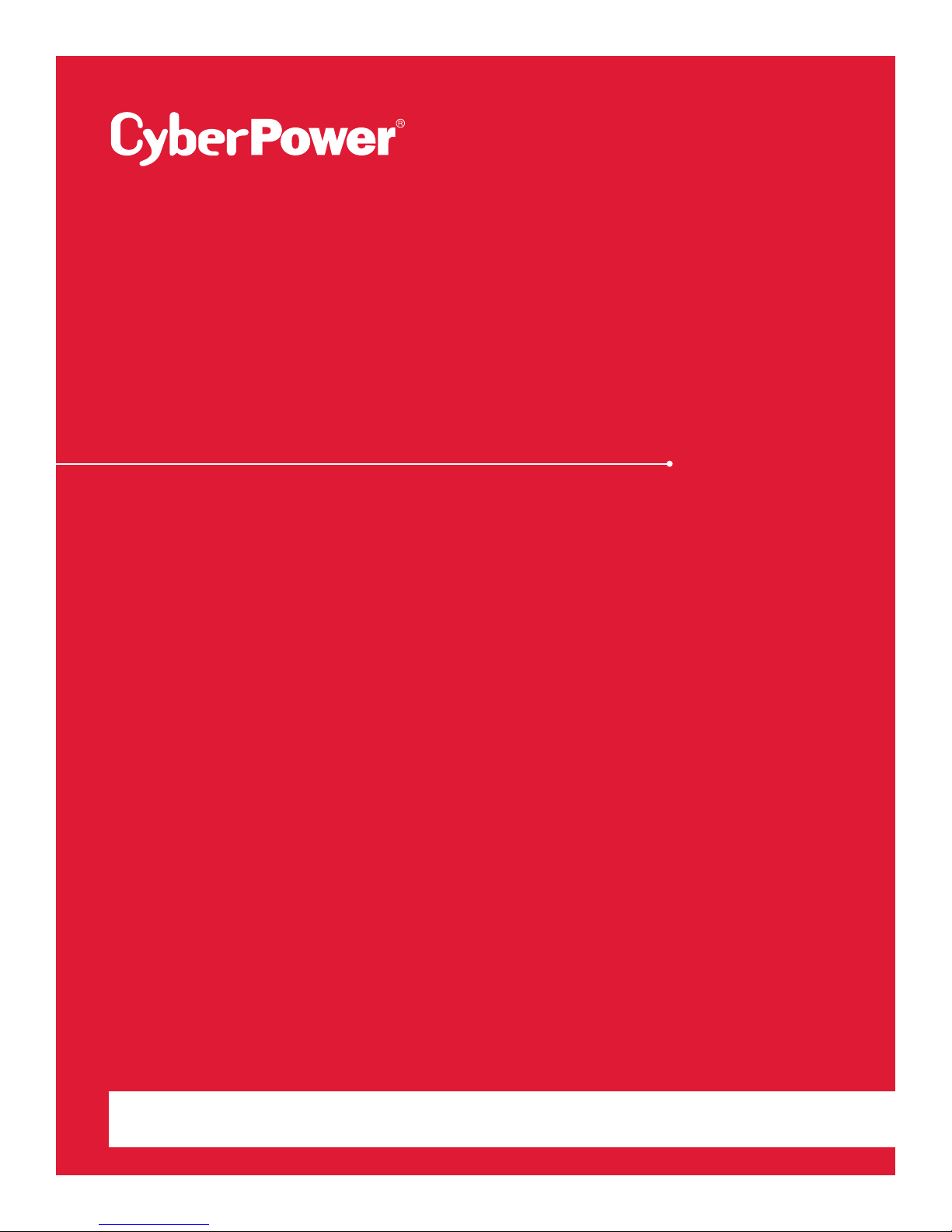
SMART APP ONLINE
STEP-DOWN
TRANSFORMER
INSTALLATION AND OPERATION MANUAL
OL6KSTF | OL10KSTF
SAVE THESE INSTRUCTIONS
Please read this manual and follow the instructions for installation and operation.
©2018 Cyber Power Systems, Inc. All rights reserve. K01-E000008- 00
Page 2
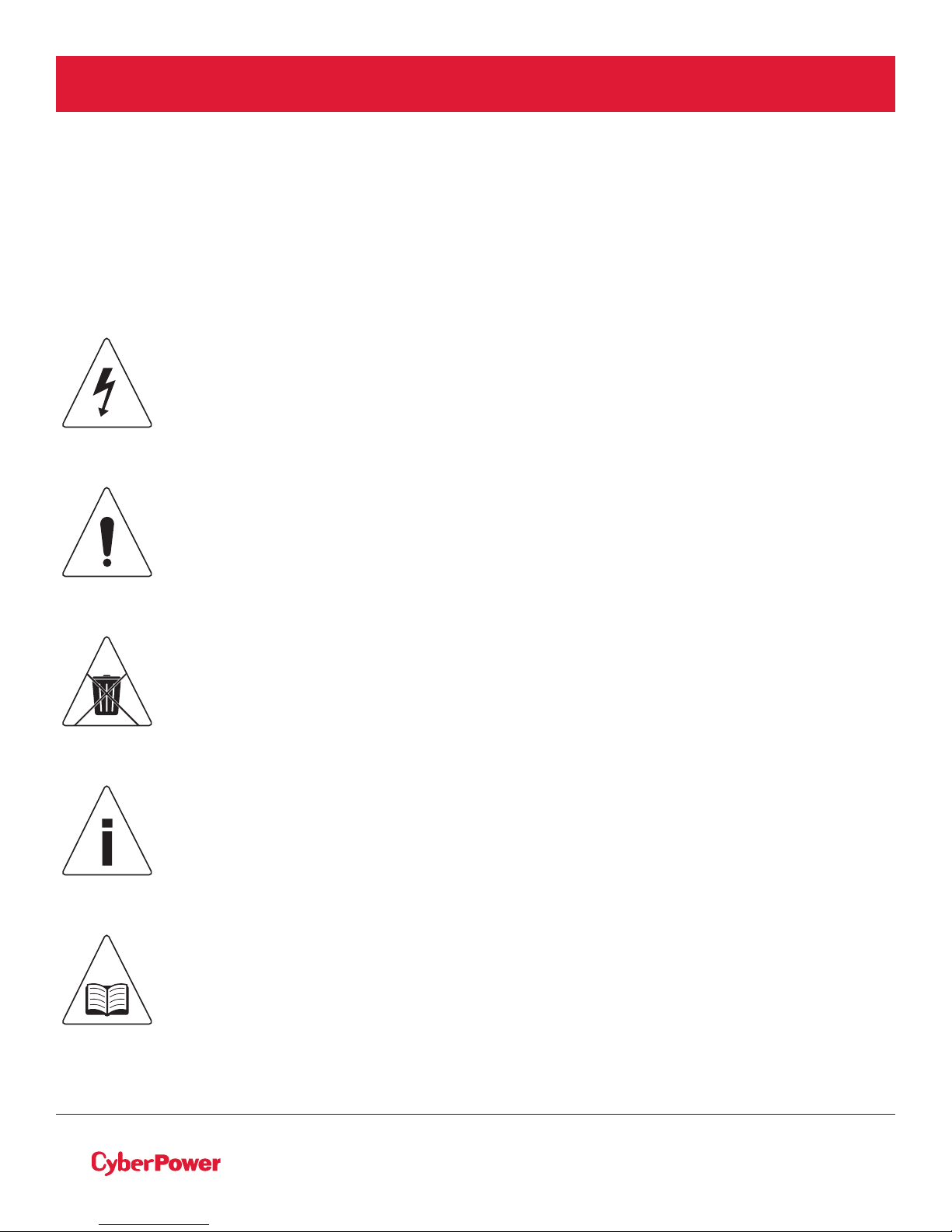
SAFETY INSTRUCTIONS
SAVE THESE INSTRUCTIONS
This manual contains important instructions that should be followed during installation and maintenance
of the STEP-DOWN TRANSFORMER
The Smart App Online OL6KSTF and OL10KSTF step-down transformer models that are covered in
this manual are intended for installation in an environment within 32°F to 104°F (0°C to 40°C), free of
conductive contaminants.
SPECIAL SYMBOLS
Warning: High voltage – Risk of Electric Shock
Caution - Important Instructions: must always be followed.
Do Not Discard: the UPS or UPS batteries in trash. The batteries
contain lead acid. For more information, contact your local recycling
or hazardous waste facility.
Information, advice, help
See applicable user manual
©2018 Cyber Power Systems (USA), Inc. All rights reserved. All other trademarks are the property of their respective owners.
II
Page 3
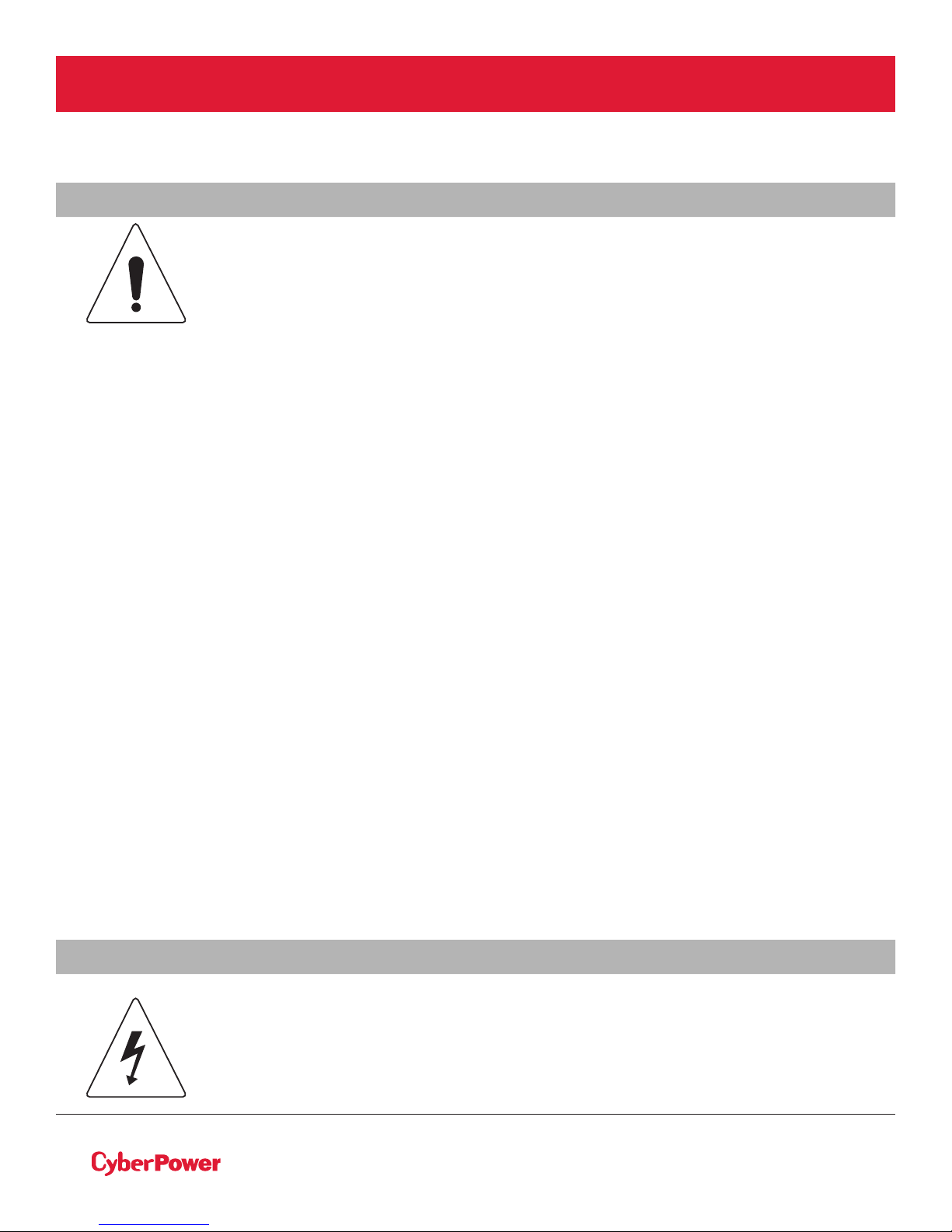
SAFETY INSTRUCTIONS CONT.
PERSONAL SAFETY
CAUTION
The AC electrical service where the step-down transformer is connected should be
close to the unit and easily accessible.
Please use only UL-marked mains cable, (e.g. the mains cable of your equipment), to
connect the step-down transformer to the AC outlet.
Please use only UL-marked power cables to connect any equipment to the step-down
transformer.
Do not unplug the unit from AC power during operation, as this will disconnect the
protective ground insulation.
Do not use an improper size power cord as it may cause damage to your equipment
and cause fire hazards.
Make sure everything is turned o and disconnected completely before conducting
any maintenance, repairs or shipment.
Installation environment should be in a temperature and humidity controlled indoor
area free of conductive contaminants. Do not install this step-down transformer
where excessive moisture or heat is present (Please see specifications for acceptable
temperature and humidity range).
Never install a step-down transformer, or associated wiring or equipment, during a
lightning storm.
Do not work alone under hazardous conditions.
Input circuit breaker must be “OFF” during the building installation.
Only qualified maintenance personnel should perform this task.
Before connecting to the step-down transformer, check that the input voltage into
the step-down transformer is within specifications.
DO NOT INSTALL THE STEP-DOWN TRANSFORMER WHERE IT WOULD BE EXPOSED
TO DIRECT SUNLIGHT OR NEAR A STRONG HEAT SOURCE!
DO NOT BLOCK OFF VENTILATION OPENINGS AROUND THE HOUSING!
DO NOT CONNECT DOMESTIC APPLIANCES SUCH AS HAIR DRYERS TO STEP-DOWN
TRANSFORMER OUTPUT SOCKETS!
RISK OF ELECTRIC SHOCK
To prevent the risk of fire or electric shock, only use the supplied hardware to attach
the mounting brackets.
Remove watches, rings or other metal objects. Use tools with insulated handles.
Use tools with insulated handles.
©2018 Cyber Power Systems (USA), Inc. All rights reserved. All other trademarks are the property of their respective owners.
III
Page 4
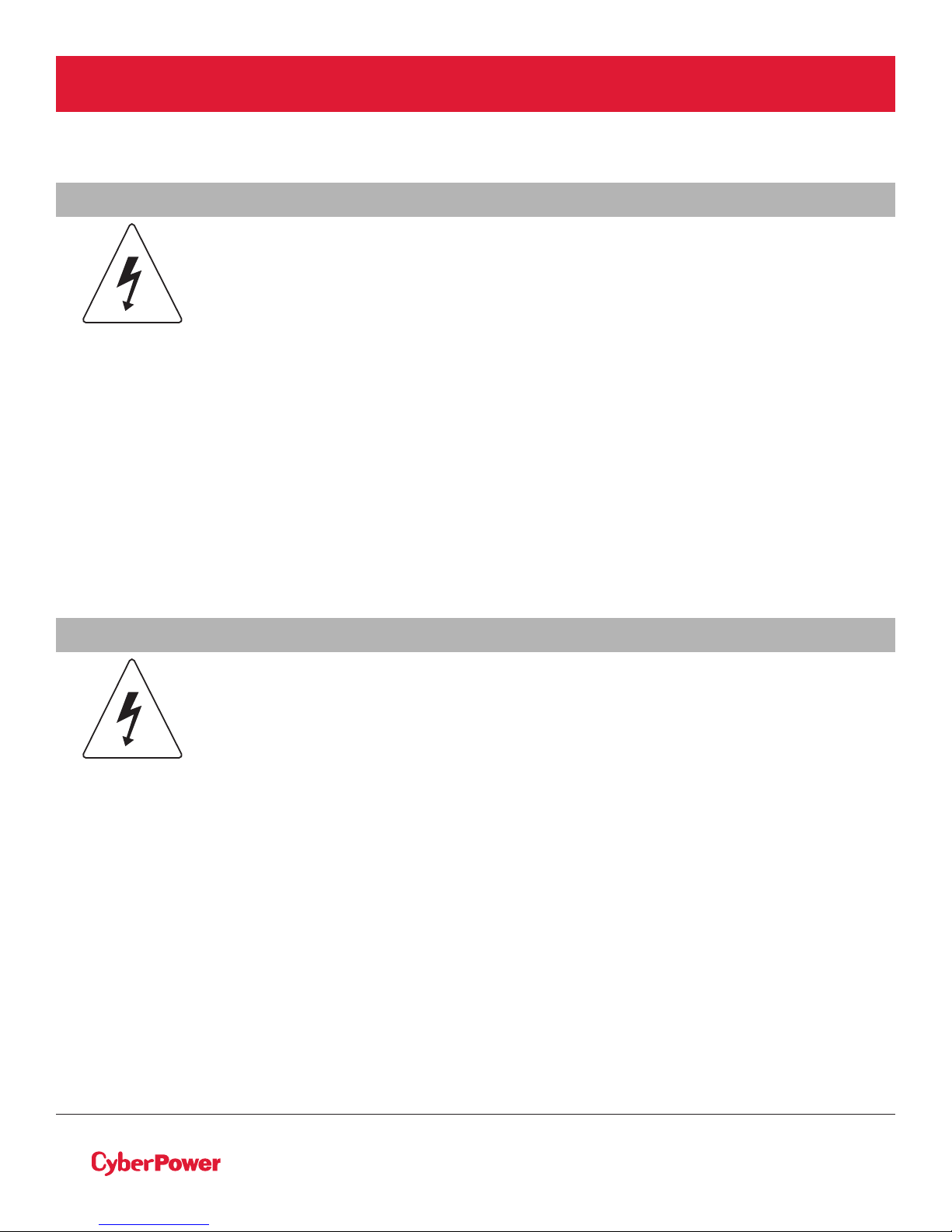
SAFETY INSTRUCTIONS CONT.
PERSONAL SAFETY CONT.
RISK OF ELECTRIC SHOCK CONT.
The step-down transformer must be connected to a grounded AC power source with
fuse or circuit breaker protection. DO NOT plug the step-down transformer into an
outlet that is not grounded. If you need to power-drain this equipment, turn o and
unplug the unit.
(No User Serviceable Parts): Risk of electric shock, do not remove cover. No user
serviceable parts inside. Refer servicing to qualified service personnel.
To prevent the risk of fire or electric shock, install in a temperature and humidity
controlled indoor area, free of conductive contaminants. (Please see specifications for
acceptable temperature and humidity range).
To avoid electric shock, turn o and unplug the unit before installing the input/output
power cord with a ground wire. Connect the ground wire prior to connecting the line wires!
Connect the Protection Earth (PE) safety conductor before any other cables are
connected.
PRODUCT SAFETY
RISK OF ELECTRIC SHOCK
The step-down transformer should be placed near the connected equipment and
easily accessible.
All step-down transformer models covered in this document are permanentlyconnected equipment and only qualified maintenance personnel may carry out
installations.
Wiring must be done by qualified personnel.
DO NOT USE FOR MEDICAL OR LIFE SUPPORT EQUIPMENT! Under no circumstances
should this unit be used for medical applications involving life support equipment and/
or patient care.
DO NOT USE WITH OR NEAR AQUARIUMS! To reduce the risk of fire, do not use with
or near aquariums. Condensation from the aquarium can come in contact with metal
electrical contacts and cause equipment to short out.
The unit has a dangerous amount of voltage.
©2018 Cyber Power Systems (USA), Inc. All rights reserved. All other trademarks are the property of their respective owners.
IV
Page 5

TABLE OF CONTENTS
SAFETY INSTRUCTIONS.................................................................................................................................II
Special Symbols............................................................................................................................................................................II
Personal Safety............................................................................................................................................................................III
Product Safety ............................................................................................................................................................................IV
INTRODUCTION..............................................................................................................................................1
Unpacking Procedures................................................................................................................................................................1
Whats In The Box.........................................................................................................................................................................2
OVERVIEW..........................................................................................................................................3
Step-Down Transformer.............................................................................................................................................................3
HARDWARE INSTALLATION ..........................................................................................................................4
Rackmount Installation ..............................................................................................................................................................4
Vertical/Tower Installation........................................................................................................................................................6
ELECTRICAL INSTALLATION..........................................................................................................................7
Hardwiring the Input/Output Terminals.................................................................................................................................7
Connecting a Step-Down Transformer to a UPS Power Module..................................................................................9
TECHNICAL SPECIFICATIONS......................................................................................................................10
PRODUCT REGISTRATION...........................................................................................................................10
LIMITED WARRANTY AND CONNECTED EQUIPMENT GUARANTEE..........................................................11
CONFORMANCE APPROVAL........................................................................................................................15
©2018 Cyber Power Systems (USA), Inc. All rights reserved. All other trademarks are the property of their respective owners.
V
Page 6
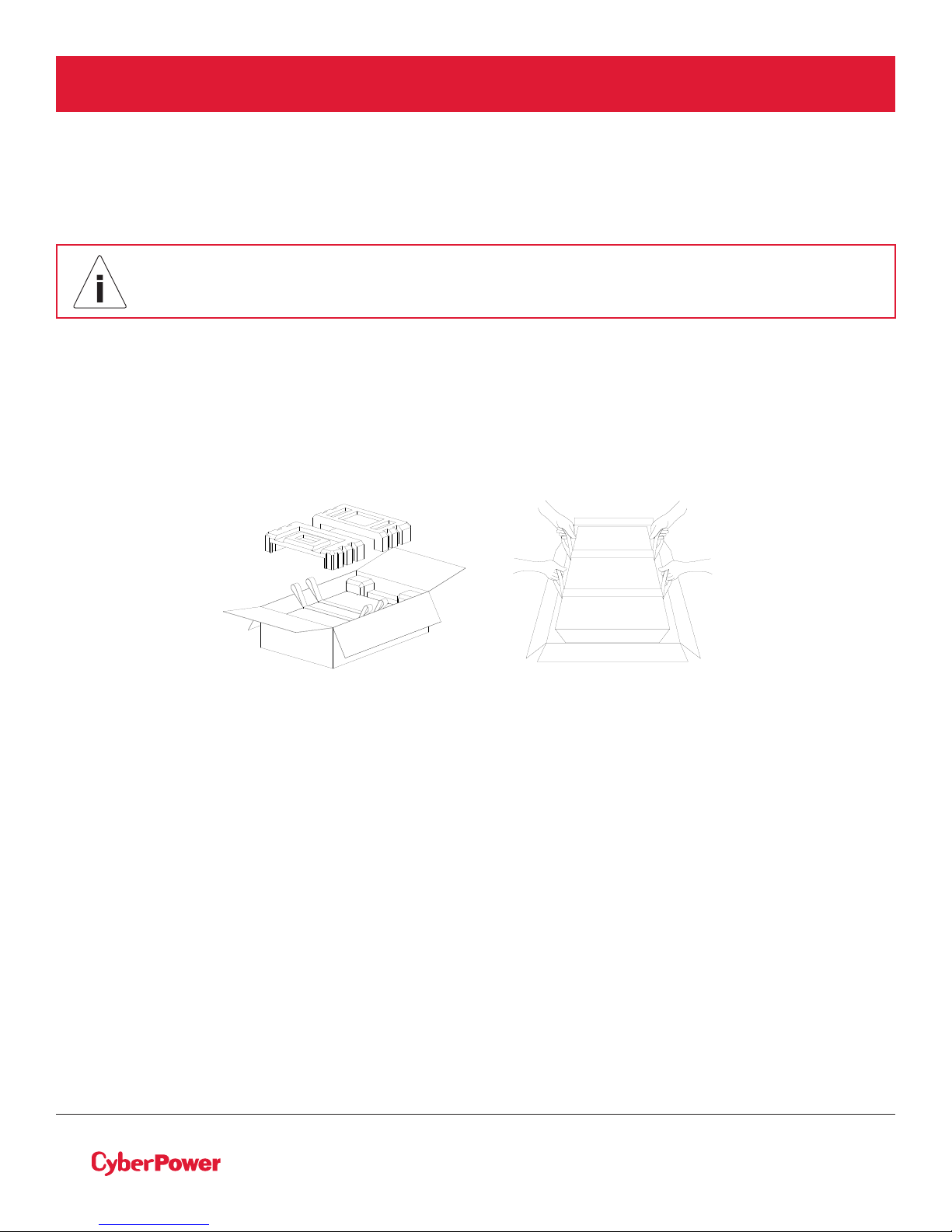
INTRODUCTION
The CyberPower Step-Down and Isolation Transformers support hardwire installations (OL6KSTF/ OL10KSTF) and are designed for a variety of CyberPower UPS systems. When connected to a UPS, the step-down
transformer converts voltage from 200-240V down to 100-120V.
UNPACKING PROCEDURES
Information, advice, help
The UPS system is very heavy, please handle with care. Wear safety shoes and use a hydraulic equipment
lift if one is available. At least two people are required for all handling operations, including unpacking,
lifting, and installation in a rack system. Do not use the lifting straps to carry the unit around; they are
provided to manually unpack the unit only.
USE LIFTING STRAPS TO REMOVE UNIT FROM THE BOX.
©2018 Cyber Power Systems (USA), Inc. All rights reserved. All other trademarks are the property of their respective owners.
1
Page 7

INTRODUCTION CONT.
WHATS IN THE BOX
REGISTRATION
CARD x1
6 FT NEMA L6-30 LOCKING
MALE PLUG TO 3-WIRE
ROJ (REMOVE OUTER JACKET)
POWER CABLE (L630PHW6FT
INCLUDED WITH OL6KSTF) x1
QUICK START
GUIDE x1
SAFETY
INSTRUCTION
CARD x1
3 FT 10/3 AWG CONDUCTOR
WIRE ROJ (REMOVE OUTER
JACKET) WITH CONDUIT
(6AWGHW3FT INCLUDED
WITH OL10KSTF) x1
OL6KSTF 6,000 VA/6,000 W STEP-DOWN
OL10KSTF 10,000 VA/10,000 W STEP-DOWN
AND ISOLATION TRANSFORMER OR
AND ISOLATION TRANSFORMER x1
TERMINAL
BLOCK CABLE
GLANDS x2
LEFT & RIGHT
HANGING
BRACKETS x1
LEFT & RIGHT
RACKMOUNT
RAILS x1
BLACK M5X12L PAN
HEAD SCREWS x12
INPUT/OUTPUT
TERMINAL BLOCK
COVER x1
SILVER M5X6L PAN
HEAD SCREWS x6
©2018 Cyber Power Systems (USA), Inc. All rights reserved. All other trademarks are the property of their respective owners.
2U RACK MOUNT
EARS (TOWER
STAN DS) x2
PLASTIC
WAS H ERS x8
TOWER
INSTALLATION
TIE PLATE x1
SCREW HOLE
DUST COVERS x12
BLACK M5X7L
FLAT HEAD
SCREWS x8
RUBBER
PADS x12
2
Page 8

OVERVIEW
STEP-DOWN TRANSFORMER
1 2 3 4
FRONT: OL6KSTF/OL10KSTF BACK: OL6KSTF/OL10KSTF
1. Input Circuit Breaker
Provides input overload and fault protection.
2. Input/Output Terminal Block
Connect to input power source / output to equipment load.
3. 6x NEMA 5-20R Outlets (120Vac)
Output receptacles to connect equipment load.
4. Output Circuit Breaker (120Vac)
Provides output overload and fault protection.
©2018 Cyber Power Systems (USA), Inc. All rights reserved. All other trademarks are the property of their respective owners.
3
Page 9

HARDWARE INSTALLATION
RACKMOUNT INSTALLATION
Caution: Important Instructions
To prevent the risk of fire or electric shock, only use the supplied hardware to attach the mounting brackets.
Step 1: Remove the dust covers
Remove five dust covers from the screw holes as shown below.
Step 2: Rackmount ear & hanging bracket installation
Attach two rack mount ears to the step-down transformer using eight black M5X7L flat head screws. Install
hanging brackets using six silver M5X6L pan head screws.
1 2
Step 3: Rackmount rail Installation
The rails adjust to mount in 19 in (48 cm) racks from 20.5 in to 36 in (52 cm to 91.5 cm) deep. Select the
proper holes in the rack for positioning the step-down transformer in the rack. The step-down transformer
takes up 2 rack units: rack hole positions 1 through 6.
Position the guide screws on the back of the rackmount rails into the rear rack square holes to temporarily
support the rails in place.
Step 4: Adjust rackmount rails to fit your rack
Adjust the rail depth to match your rack depth. Attach the rackmount rail to your rack with two black
M5X6L pan head screws and two plastic washers at the front of the rack (square holes 1 and 4 as shown
below). Secure the rail to the rear of the rack with two black M5X12L screws and two plastic washers.
©2018 Cyber Power Systems (USA), Inc. All rights reserved. All other trademarks are the property of their respective owners.
4
Page 10

HARDWARE INSTALLATION CONT.
RACKMOUNT INSTALLATION: RACKMOUNT EARS INSTALLATION CONT.
3 4
Rackmount ear
3U
6
2U
5
4
3
1U
2
1
5
Rackmount rail
Step 5: Place and secure the step-down transformer on the rails
Slide the hanging brackets on the step-down transformer on to the rails mounted in the rack with the front
of the unit facing toward you. Secure the step-down transformer to your rack with four black M5X12L pan
head screws at the front of the rack (square holes 1 and 4 as shown above).
NOTE: To slide the step-down transformer out from the rack
The step-down transformer will be secured by a safety locking mechanism midway of pulling it out of the
rack. Use both hands to hold the step-down transformer and press the safety locking tab to pull the stepdown transformer out.
©2018 Cyber Power Systems (USA), Inc. All rights reserved. All other trademarks are the property of their respective owners.
5
Page 11

HARDWARE INSTALLATION CONT.
VERTICAL/TOWER INSTALLATION
Step 1: Adhere rubber pads
Adhere the protective rubber pads to the left hand side of the step-down transformer.
Step 2: Attach the base stands and attach the dust covers
Stand the step-down transformer on its side with the rubber pads facing down. Install dust covers on open
screw holes. If installing the step-down transformer together with a UPS and Extended Battery Module
(EBM) secure the tie plate between the UPS, EBM and the step-down transformer using four black M5X7L
flat head screws. Optionally adhere four circular rubber pads to each rack mount ear to use as tower stands
and screw them on to the EBM and the step-down transformer using four silver M5X6L pan head screws for
added stability as shown below.
1 2
©2018 Cyber Power Systems (USA), Inc. All rights reserved. All other trademarks are the property of their respective owners.
6
Page 12

ELECTRICAL INSTALLATION
Check wiring dimensions with the following table.
STEP-DOWN AND ISOLATION TRANSFORMERS
WITH HARDWIRE INPUT TERMINAL BLOCK
OL6KSTF 10 AWG 5.5 mm
OL10KSTF 6 AWG 14.0 mm
WIRING AWG WIRING mm
2
2
2
HARDWIRING THE INPUT/OUTPUT TERMINALS
Step 1: Separate the terminal block cover
Loosen the two screws joining the top and bottom terminal block covers to separate them.
Step 2: Secure the bottom cover on to the step-down transformer
Tighten the two screws to secure the bottom cover on to the step-down transformer terminal block.
Step 3: Input/Output configuration
Insert the input/output cables through the appropriate cable gland. Hardwire the input/output wiring to
their respective terminals as shown in the terminal block identification and configuration table.
Step 4: Secure the top cover
Use four screws to secure the top terminal block cover on to the step-down transformer.
1 2
3
4
©2018 Cyber Power Systems (USA), Inc. All rights reserved. All other trademarks are the property of their respective owners.
7
Page 13

ELECTRICAL INSTALLATION CONT.
Terminal Block Identification
Terminal Block Configuration
INPUT VOLTAGE AC OUTPUT CONNECTION OUTPUT VOLTAGE
L1 ¨ L2 = 200 Vac
L1 ¨ N ! L2 100 Vac ¨ 0 ! 100 Vac
L1 ¨ L2 200 Vac
L1 ¨ L2 = 220 Vac
L1 ¨ N ! L2 110 Vac ¨ 0 ! 110 Vac
L1 ¨ L2 220 Vac
L1 ¨ N ! L2 115 Vac ¨ 0 ! 115 Vac
L1 ¨ L2 = 230 Vac
L1 ¨ L2 230 Vac
INPUT VOLTAGE AC OUTPUT CONNECTION OUTPUT VOLTAGE
L1 ¨ N ! L2 120 Vac ¨ 0 ! 120 Vac
L1T ¨ L2 = 208 Vac
L1 ¨ L2 240 Vac
L1 ¨ L2T 208 Vac
INPUT VOLTAGE AC OUTPUT CONNECTION OUTPUT VOLTAGE
L1 ¨ N ! L2 120 Vac ¨ 0 ! 120 Vac
L1 ¨ L2 = 240 Vac
L1 ¨ L2 240 Vac
L1 ¨ L2T 208 Vac
©2018 Cyber Power Systems (USA), Inc. All rights reserved. All other trademarks are the property of their respective owners.
8
Page 14

ELECTRICAL INSTALLATION CONT.
CONNECTING A STEP-DOWN TRANSFORMER TO A UPS POWER MODULE
The following illustrations provide the recommended connections between a step-down transformer and a
CyberPower Smart App Online UPS System.
OL6KRTF OL8KRTF/OL10KRTF
OL6KRTMBTF OL8KRTMBTF/OL10KRTMBTF
©2018 Cyber Power Systems (USA), Inc. All rights reserved. All other trademarks are the property of their respective owners.
9
Page 15

TECHNICAL SPECIFICATIONS
MODELS OL6KSTF OL10KRT
CONFIGURATION
Maximum Output
Power (VA)*
Maximum Output
Power (W)*
Form Factor Rackmount/Tower
INPUT
Nominal Input Voltage 200/208/220/230/240 Vac
Input Voltage Range 200-240 Vac
Input Current Rating 30 A 50 A
Input Frequency 50/60 Hz
OUTPUT
Nominal Output
Voltage*
UPS Outlets
PHYSICAL
Dimensions L x W x H = 23.6 x 17 x 3.46in. (60 x 43.3 x 8.8cm)
Net Weight 95.5 lb (43.4 kg) 119.7 lb (54.4 kg)
ENVIRONMENTAL
Operating Temperature 32°F to 104°F (0°C to 40°C)
Operating Relative
Humidity
SAFETY
Conformance Approvals UL
6,000 VA 10,000 VA
6,000 W 10,000 W
100/110/115/120 Vac or 200/208/220/230/240 Vac
(6) NEMA 5-20R
(1) Terminal block
0 to 90% Non-condensing
(6) NEMA 5-20R
(1) Terminal block
*200V are derated by 20%, 208 V are derated by 10% for OL10KSTF
PRODUCT REGISTRATION
CyberPower requests that you complete and return the Warranty Registration Card enclosed with the
Product or register the Product at its website (www.cyberpowersystems.com/registration) to establish that
you are the Initial Customer of the Product, and therefore entitled coverage under the Limited Warranty
and the Connected Equipment Guarantee. (Registration is not required for coverage, but note: if you do not
register your purchase, you will be required to provide proof of purchase.)
©2018 Cyber Power Systems (USA), Inc. All rights reserved. All other trademarks are the property of their respective owners.
10
Page 16

LIMITED WARRANTY AND CONNECTED
EQUIPMENT GUARANTEE
Read the following terms and conditions carefully before using the CyberPower OL6KSTF/OL10KSTF. By
using the Product you consent to be bound by and become a party to the terms and conditions of this
Limited Warranty and Connected Equipment Guarantee (together referred to as this “Warranty”). If you
do not agree to the terms and conditions of this Warranty, you should return the Product for a full refund
prior to using it.
Who is Providing this Warranty?
CyberPower Systems (USA), Inc. (“CyberPower”) provides this Limited Warranty.
What Does This Warranty Cover?
This warranty covers defects in materials and workmanship in the Product under normal use and
conditions. It also covers equipment that was connected to the Product and damaged because of the
failure of the Product.
What is the Period of Coverage?
This warranty covers the Product for three years and connected equipment for as long as you own
the Product.
Who Is Covered?
This warranty only covers the original purchaser. Coverage ends if you sell or otherwise transfer
the Product.
How Do You Get Warranty Service?
1. Before contacting CyberPower, identify Your Product model number, the Purchase Date, and each
item of Connected Equipment.
2. Email us at tech@cpsww.com or Call us at (877) 297-6937.
3. If your product requires warranty service you must provide a copy of your dated purchase receipt
or invoice.
©2018 Cyber Power Systems (USA), Inc. All rights reserved. All other trademarks are the property of their respective owners.
11
Page 17

LIMITED WARRANTY AND CONNECTED
EQUIPMENT GUARANTEE CONT.
How Do You Open A Connected Equipment Claim?
1. Call us at (877) 297-6937 or write to us at Cyber Power Systems (USA), Inc., 4241 12th Ave. E., STE 400,
Shakopee, MN 55379, or send us an e-mail message to claims@cpsww.com for instructions, within 10
days of the occurrence.
2. When you contact CyberPower, identify the Product, the Purchase Date, and the item(s) of Connected
Equipment. Have information on all applicable insurance or other resources of recovery/payment that
are available to the Initial Customer and Request a Claim Number.
3. You must provide a dated purchase receipt (or other proof of the original purchase) for the Cyber
Power unit and connected equipment. You also need to provide a description of the damage to your
connected equipment.
4. Pack and ship the product to CyberPower and, if requested, the item(s) of Connected Equipment, a
repair cost estimate for the damage to the Connected Equipment, and all claim forms that CyberPower
provides to you. Show the Claim Number on the shipping label or include it with the product. You must
prepay all shipping costs, you are responsible for packaging and shipment, and you must pay the cost
of the repair estimate.
How Long Do I Have To Make A Claim?
All claims must be made within ten days of the occurrence.
What Will We Do To Correct Problems?
CyberPower will inspect and examine the Product.
If the Product is defective in material or workmanship, CyberPower will repair or replace it at CyberPower's
expense, or, if CyberPower is unable to or decides not to repair or replace the Product (if defective) within
a reasonable time, CyberPower will refund to you the full purchase price you paid for the Product (purchase
receipt showing price paid is required).
Who Pays For Shipping?
We pay when we send items to you; you pay when you send items to us.
©2018 Cyber Power Systems (USA), Inc. All rights reserved. All other trademarks are the property of their respective owners.
12
Page 18

LIMITED WARRANTY AND CONNECTED
EQUIPMENT GUARANTEE CONT.
What Are Some Examples Of What This Warranty Does Not Cover?
1. This Warranty does not cover any software that was damaged or needs to be replaced due to the failure
of the Product or any data that is lost as a result of the failure or the restoration of data or records, or
the reinstallation of software.
2. This Warranty does not cover or apply to: misuse, modification, operation or storage outside
environmental limits of the Product or the equipment connected to it, nor for damage while in transit or
in storage, nor if there has been improper operation or maintenance, or use with items not designed or
intended for use with the Product, such as laser printers, appliances, aquariums, medical or life support
devices, etc.
What Other Limitations Apply?
The sole and exclusive remedies of the Initial Customer are those provided by this Warranty.
1. This Warranty does not apply unless the Product and the equipment that was connected to it were
connected to properly wired and grounded outlets (including compliance with electrical and safety
codes of the most current electrical code), without the use of any adapters or other connectors.
2. The Product must have been plugged directly into the power source and the equipment connected
to the Product must be directly connected to the Product and not “daisy-chained” together in serial
fashion with any extension cords, another Product or device similar to the Product, surge suppressor, or
power tap. Any such installation voids the Limited Warranty.
3. The Product and equipment connected to it must have been used properly in a suitable and proper
environment and in conformance with any license, instruction manual, or warnings provided with the
Product and the equipment connected to it.
4. The Product must have been used at all times within the limitations on the Product’s VA capacity.
The Product was designed to eliminate disrupting and damaging eects of momentary (less than 1ms)
voltage spikes or impulses from lightning or other power transients. If it can be shown that a voltage spike
lasting longer than 1ms has occurred, the occurrence will be deemed outside the rated capabilities of the
Product and the Limited Warranty is void. CyberPower Does Not Cover or Undertake Any Liability in Any
Event for Any of the Following:
1. Loss of or damage to data, records, or software or the restoration of data or records, or the
reinstallation of software.
2. Damage from causes other than AC Power Line Transients, spikes, or surges on properly installed,
grounded and code-compliant 120 volt power lines in the United States and Canada; transients, surges
or spikes on standard telephone land lines, PBX telephone equipment lines or Base 10T Ethernet
lines, when properly installed and connected. (This exclusion applies, for example, to fluctuations in
data transmission or reception, by CATV or RF transmission or fluctuations, or by transients in such
transmission.)
3. Damage from any circumstance described as excluded above with respect to the Product.
4. Damages from fire, flood, wind, rain, rising water, leakage or breakage of plumbing, abuse, misuse or
alteration of either the product or the Connected Equipment.
©2018 Cyber Power Systems (USA), Inc. All rights reserved. All other trademarks are the property of their respective owners.
13
Page 19

LIMITED WARRANTY AND CONNECTED
EQUIPMENT GUARANTEE CONT.
What Other Limitations Apply? Cont.
5. CyberPower excludes any liability for personal injury under the Limited Warranty and Connected
Equipment Guarantee. CyberPower excludes any liability for direct, indirect, special, incidental or
consequential damages, whether for damage to or loss of property [EXCEPT FOR (AND ONLY FOR)
the specific limited agreement of CyberPower to provide certain warranty benefits regarding
"Connected Equipment" under this Warranty], loss of profits, business interruption, or loss of
information or data. NOTE: Some States or Provinces do not allow the exclusion or limitation of
incidental or consequential damages, so the above limitation may not apply to you.
6. The Product is not for use in high-risk activities or with aquariums. The Product is not designed
or intended for use in hazardous environments requiring fail-safe performance, or for use in any
circumstance in which the failure of the Product could lead directly to death, personal injury, or severe
physical or property damage, or that would aect operation or safety of any medical or life support
device (collectively, "High Risk Activities"). CyberPower expressly disclaims any express or implied
warranty of fitness for High Risk Activities or with aquariums. CyberPower does not authorize use of
any Product in any High Risk Activities or with Aquariums. ANY SUCH USE IS IMPROPER AND IS A
MISUSE OF THE PRODUCT.
Where Can I Get More Information?
The application of the United Nations Convention of Contracts for the International Sale of Goods is
expressly excluded.
CyberPower is the warrantor under this Limited Warranty.
For further information please feel free to contact CyberPower at
Cyber Power Systems (USA), Inc. | 4241 12th Ave E., STE 400, Shakopee, MN 55379
(877) 297-6937 | claims@cpsww.com
©2018 Cyber Power Systems (USA), Inc. All rights reserved. All other trademarks are the property of their respective owners.
14
Page 20

CONFORMANCE APPROVAL
FCC NOTICE
This device complies with part 15 of the FCC Rules. Operation is subject to the following
two conditions: (1) This device may not cause harmful interference, and (2) this device
must accept any interference that may cause undesired operation.
WARNING!! This equipment has been tested and found to comply with the limits for a Class A digital
device, pursuant to part 15 of the FCC Rules. These limits are designed to provide reasonable protection
against harmful interference when the equipment is operated in a commercial environment. This equipment
generates, uses, and can radiate radio frequency energy and, if not installed and used in accordance
with the instruction manual, may cause harmful interference to radio communications. Operation of this
equipment in a residential area is likely to cause harmful interference in which case the user will be required
to correct the interference at his own expense. Shielded signal cables must be used with this product to
ensure compliance with the Class A FCC limits.
The Class A digital apparatus meets all requirements of the Canadian Interference-Causing
Equipment Regulation.
Cet appareil numerique de la class A respecte toutes les exigencies du Reglement sur le materiel
brouilleur du Canada.
This document is believed to be accurate, but CyberPower reserves the right to change or correct the
contents and does not assume any responsibility for omissions or errors.
Need Additional Help?
Feel free to contact our Tech Support department with installation, troubleshooting,
or general product questions.
CyberPower Technical Support
Phon e: 1. 8 7 7. 2 97. 6937
Email: tech@cpsww.com
Web: www.CyberPowerSystems.com
Address: 4241 12th Avenue E, Suite 400 Shakopee, MN 55379, USA
Hours of Operation:
Monday – Friday, 7:00am – 6:00pm (CST)
©2018 Cyber Power Systems (USA), Inc. All rights reserved. All other trademarks are the property of their respective owners.
15
Page 21

Cyber Power Systems, Inc. | www.CyberPowerSystems.com
For USA and Canada | 4241 12th Ave East, Suite 400, Shakopee, MN 55379 | Toll-free: 877.297.6937
For all other regions | Please visit our website for local contact information.
Copyright ©2018 Cyber Power Systems, Inc. All rights reserved.
