CyberData HUB 11006 User Manual
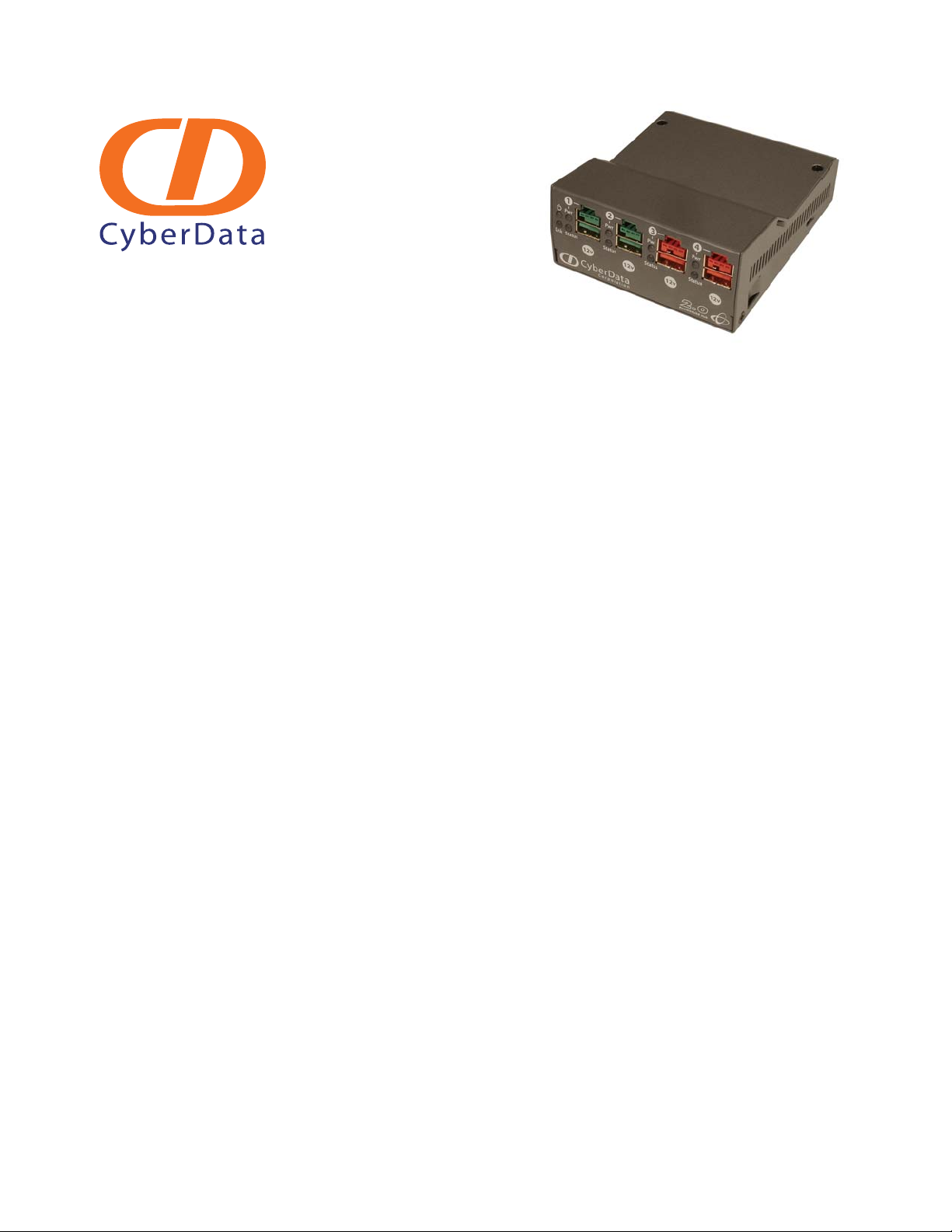
4-Port PoweredUSB 2.0 Hub
Operations Guide
with External Power Supply
Part #011006
930232A
CyberData Corporation
2555 Garden Road
Monterey, CA 93940
(831) 373-2601

4-Port PoweredUSB 2.0 Hub Operations Guide 930232A
Phone: (831) 373-2601
Technical Support Ext. 333
support@CyberData.net
Fax: (831) 373-4193
Company and product information at www.cyberdata.net
Part # 011006
COPYRIGHT NOTICE:
© 2007, CyberData Corporation, ALL RIGHTS RESERVED.
This manual and related materials are the copyrighted property of CyberData Corporation. No part
of this manual or related materials may be reproduced or transmitted, in any form or by any means
(except for internal use by licensed customers), without prior express written permission of
CyberData Corporation. This manual, and the products, software, firmware, and/or hardware
described in this manual are the property of CyberData Corporation, provided under the terms of an
agreement between CyberData Corporation and recipient of this manual, and their use is subject to
that agreement and its terms.
DISCLAIMER: Except as expressly and specifically stated in a written agreement executed by
CyberData Corporation, CyberData Corporation makes no representation or warranty, express or
implied, including any warranty or merchantability or fitness for any purpose, with respect to this
manual or the products, software, firmware, and/or hardware described herein, and CyberData
Corporation assumes no liability for damages or claims resulting from any use of this manual or
such products, software, firmware, and/or hardware. CyberData Corporation reserves the right to
make changes, without notice, to this manual and to any such product, software, firmware, and/or
hardware.
OPEN SOURCE STATEMENT: Certain software components included in CyberData products are
subject to the GNU General Public License (GPL) and Lesser GNU General Public License (LGPL)
“open source” or “free software” licenses. Some of this Open Source Software may be owned by
third parties. Open Source Software is not subject to the terms and conditions of the CyberData
COPYRIGHT NOTICE or software licenses. Your right to copy, modify, and distribute any Open
Source Software is determined by the terms of the GPL, LGPL, or third party, according to who
licenses that software.
Software or firmware developed by CyberData that is unrelated to Open Source Software is
copyrighted by CyberData, subject to the terms of CyberData licenses, and may not be copied,
modified, reverse-engineered, or otherwise altered without explicit written permission from
CyberData Corporation.
TRADEMARK NOTICE: CyberData Corporation and the CyberData Corporation logos are
trademarks of CyberData Corporation. Other product names, trademarks, and service marks may be
the trademarks or registered trademarks of their respective owners.
CyberData Corporation 930232A Operations Guide
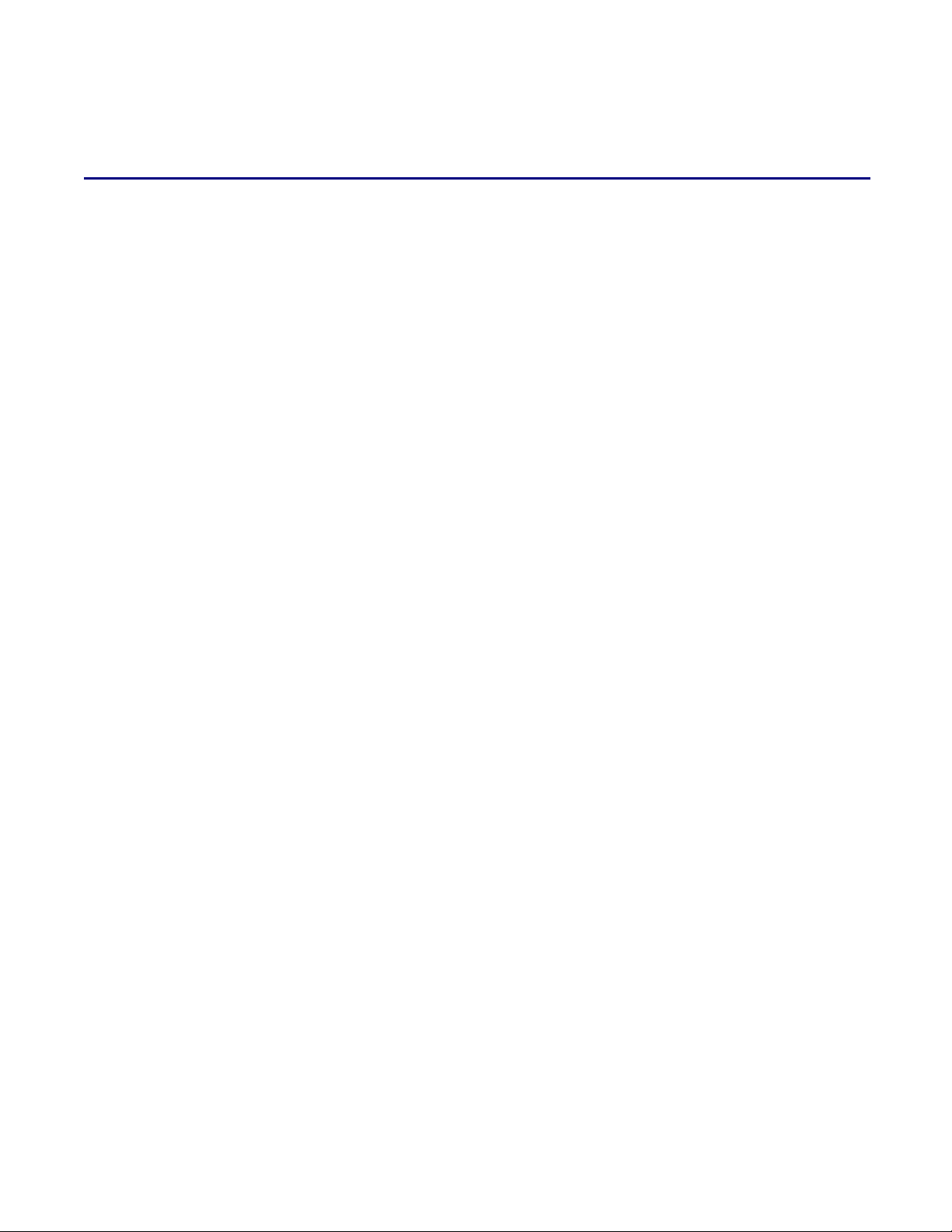
Contents
Chapter 1 Product Overview 1
Chapter 2 Installing and Using the 4-Port PoweredUSB Hub 3
2.1 Product Components List .....................................................................................................................3
2.2 Product Compatibility .........................................................................................................
2.3 Installation ..................................................................................................................
2.4 Connections ...................................................................................................................
2.5 Operation ....................................................................................................................
2.6 Port Electrical Specifications ..............................
Appendix A Regulatory and Safety Information 13
..................4
.............................5
.........................5
2.4.1 Power Supply ................................................................................................................
2.4.2 Host Connector ..............................................................................................................
2.4.3 PoweredUSB Connections ......................................................................................................
2.4.4 Connector Color Keys ........................................................................................................
2.4.5 Peripherals Connections to the SiP VoIP and PoE Speaker .................................................. 7
2.4.6 Peripheral Cable Connection Options .....................................................................................9
...........................10
................................................................................12
..............5
..............6
...6
........7
iii
Appendix B Setting up the Hub on Windows XP 15
Appendix C Troubleshooting/Technical Support 17
C.1 Frequently Asked Questions (FAQ) .................................................................................................17
C.2 Documentation ..................................................................................................................
C.3 Contact Information ............................................................................................................
C.4 Warranty ......................................................................................................................
..................17
................17
.........................18
Index 19
Operations Guide 930232A CyberData Corporation

iv
CyberData Corporation 930232A Operations Guide

1 Product Overview
The SiP VoIP and PoE Speaker provides a simple, affordable way to add up to four PoweredUSB
ports to your PC. These additional ports are controlled by the PC’s Standby and Wake commands.
This add-on Hub makes it easy to connect the PC to devices that require more than the 500mA of +5
volts supplied with the standard USB interface.
Figure 1-1. CyberData 4-Port PoweredUSB 2.0 Hub
1
Product features
License note The PoweredUSB controller board contains certain technology that is
● 4 PoweredUSB ports
● Four +12 volt up to 1.5A each
● Short circuit and over current protected
● Multiple power supply options
● Plug-n-Play installation
● Peripheral power controlled by PC stand-by and wake commands
● LED indicators for port power output and USB 2.0 status
● Two-year warranty
covered by an IBM® patent.
CyberData Corporation is licensed with IBM to manufacture, and to sell or lease products that
incorporate this technology. This license also permits other entities to resell or release these
Cyberdata products after they have been purchased from CyberData.
Documentation
no
te
Operations Guide 930232A CyberData Corporation
he documentation for this product is released in an English language version only.
T

Product Overview
2
CyberData Corporation 930232A Operations Guide

2 Installing and Using the 4-Port PoweredUSB Hub
This chapter provides the instructions, illustrations, and background information you need to
install, and begin working with the SiP VoIP and PoE Speaker.
Figure 2-2. CyberData 4-Port PoweredUSB 2.0 Hub
3
2.1 Product Components List
The 4-Port PoweredUSB 2.0 Hub package includes these parts:
● (1) SiP VoIP and PoE Speaker
● Power Supply, 24VDC, Desk-top, 4-Pin Hosiden style plug
● (1) Accessory Kit
• (1) Short USB 2.0 Hi-Speed host cable
• (1) Host USB cable strain relief clamp
•(1) 4-Port PoweredUSB 2.0 Hub Operations Guide
Operations Guide 930232A CyberData Corporation
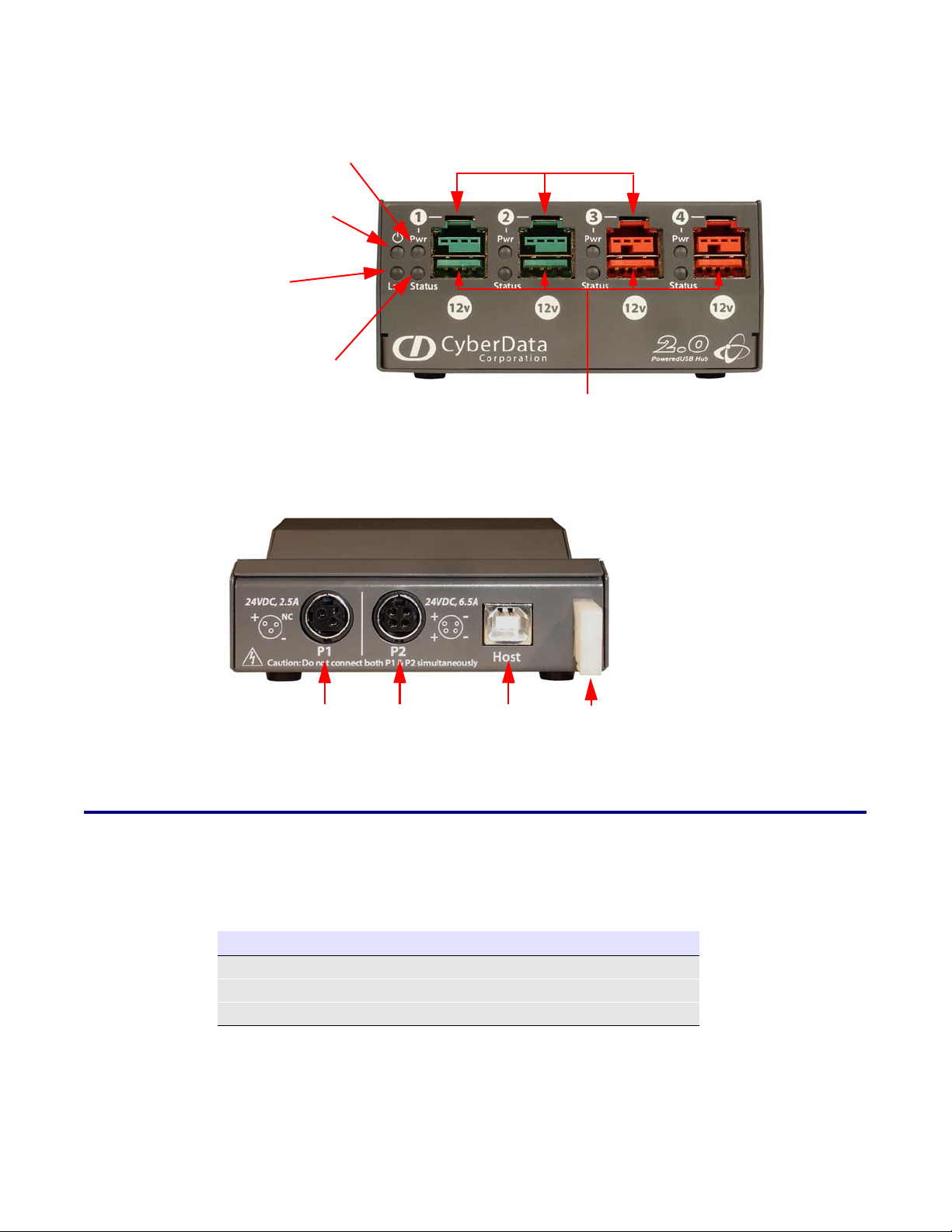
Installing and Using the 4-Port PoweredUSB Hub
Port Power LED +12V PoweredUSB Ports
Hub Power LED
Link LED
Port 1 Status LED
Lower portion of PoweredUSB Port connectors are
Standard USB 2.0 Hi-Speed “A” ports
+24V for
up to 2.5
Amp load
+24V for
up to 6.5
Amp load
USB Host
Connector
(Type B)
Strain
Relief
4
Product Compatibility
Figure 2-3. CyberData 4-Port PoweredUSB 2.0 Hub—Front View
Figure 2-4. CyberData 4-Port PoweredUSB 2.0 Hub—Back View
2.2 Product Compatibility
CyberData Corporation 930232A Operations Guide
The SiP VoIP and PoE Speaker is compatible with the following operating systems and USB
standards.
Operating systems USB
Windows 2000 and XP 2.0 Standard
LINUX PoweredUSB 0.8g
Mac OS-X
