
VoIP Loudspeaker Amplifier
Operations Guide
(Wireless, AC Powered)
930112C
Part #010860

VoIP Loudspeaker Amplifier Operations Guide 930112C
Part # 010860
COPYRIGHT NOTICE:
© 2007, CyberData Corporation, ALL RIGHTS RESERVED.
This manual and related materials are the copyrighted property of CyberData Corporation. No part
of this manual or related materials may be reproduced or transmitted, in any form or by any means
(except for internal use by licensed customers), without prior express written permission of
CyberData Corporation. This manual, and the products, software, firmware, and/or hardware
described in this manual are the property of CyberData Corporation, provided under the terms of an
agreement between CyberData Corporation and recipient of this manual, and their use is subject to
that agreement and its terms.
DISCLAIMER: Except as expressly and specifically stated in a written agreement executed by
CyberData Corporation, CyberData Corporation makes no representation or warranty, express or
implied, including any warranty or merchantability or fitness for any purpose, with respect to this
manual or the products, software, firmware, and/or hardware described herein, and CyberData
Corporation assumes no liability for damages or claims resulting from any use of this manual or
such products, software, firmware, and/or hardware. CyberData Corporation reserves the right to
make changes, without notice, to this manual and to any such product, software, firmware, and/or
hardware.
OPEN SOURCE STATEMENT: Certain software components included in CyberData products are
subject to the GNU General Public License (GPL) and Lesser GNU General Public License (LGPL)
“open source” or “free software” licenses. Some of this Open Source Software may be owned by
third parties. Open Source Software is not subject to the terms and conditions of the CyberData
COPYRIGHT NOTICE or software licenses. Your right to copy, modify, and distribute any Open
Source Software is determined by the terms of the GPL, LGPL, or third party, according to who
licenses that software.
Software or firmware developed by CyberData that is unrelated to Open Source Software is
copyrighted by CyberData, subject to the terms of CyberData licenses, and may not be copied,
modified, reverse-engineered, or otherwise altered without explicit written permission from
CyberData Corporation.
TRADEMARK NOTICE: CyberData Corporation and the CyberData Corporation logos are
trademarks of CyberData Corporation. Other product names, trademarks, and service marks may be
the trademarks or registered trademarks of their respective owners.
Phone: (831) 373-2601
Technical Support Ext. 333
support@cyberdata.net
Fax: (831) 373-4193
Company and product information at www.cyberdata.net
CyberData Corporation 930112C VoIP Loudspeaker Amplifier Operations Guide
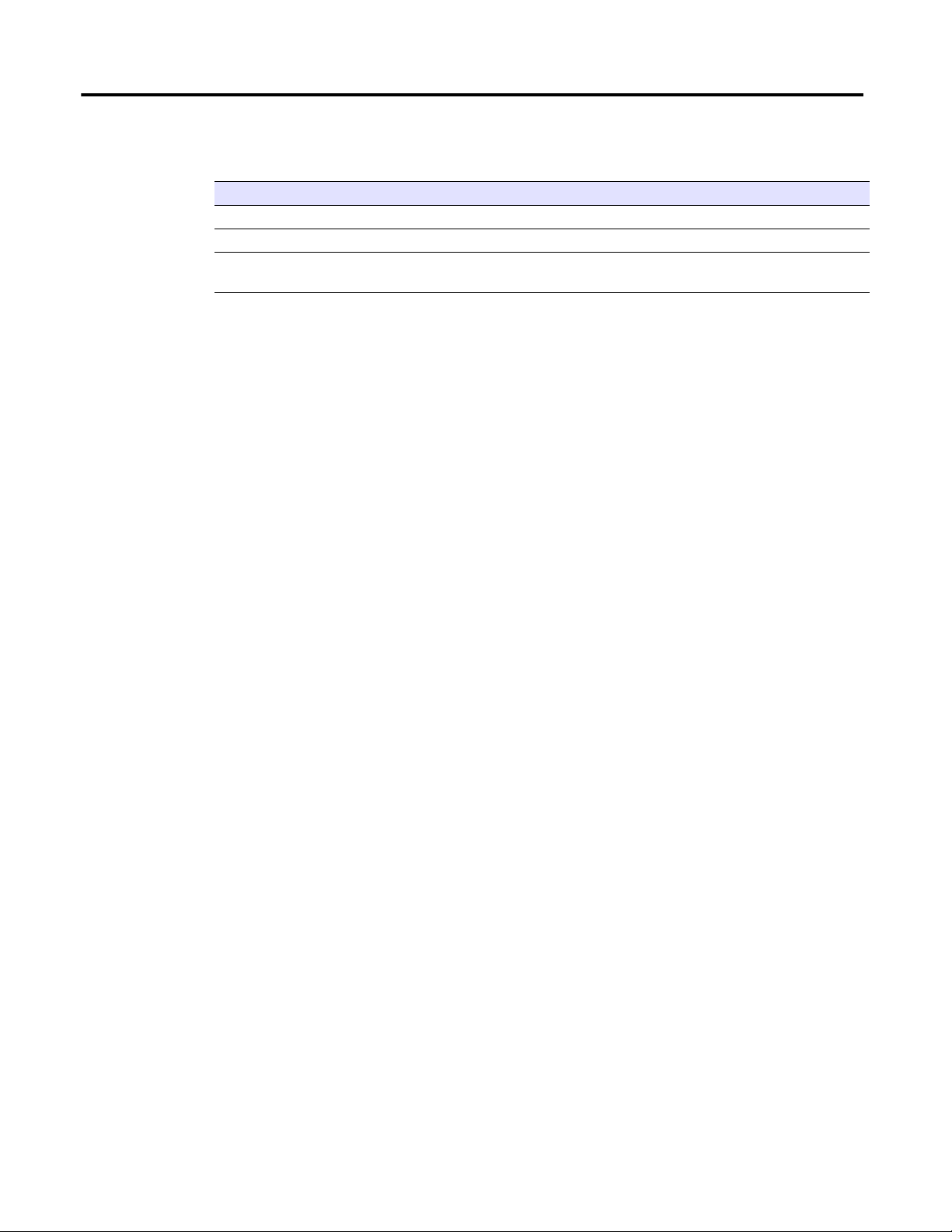
Revision History
Revision Date Released Description of Changes
A 11/06/06 This is the first release of this manual.
B 1/18/2007 Adds Section 2.4, “Set up the MGROUPS”
C 4/12/2007 Changes the Authenticate ID and password character limit from 30 to
25 in Table 2-11.
CyberData Corporation 930112C VoIP Loudspeaker Amplifier Operations Guide
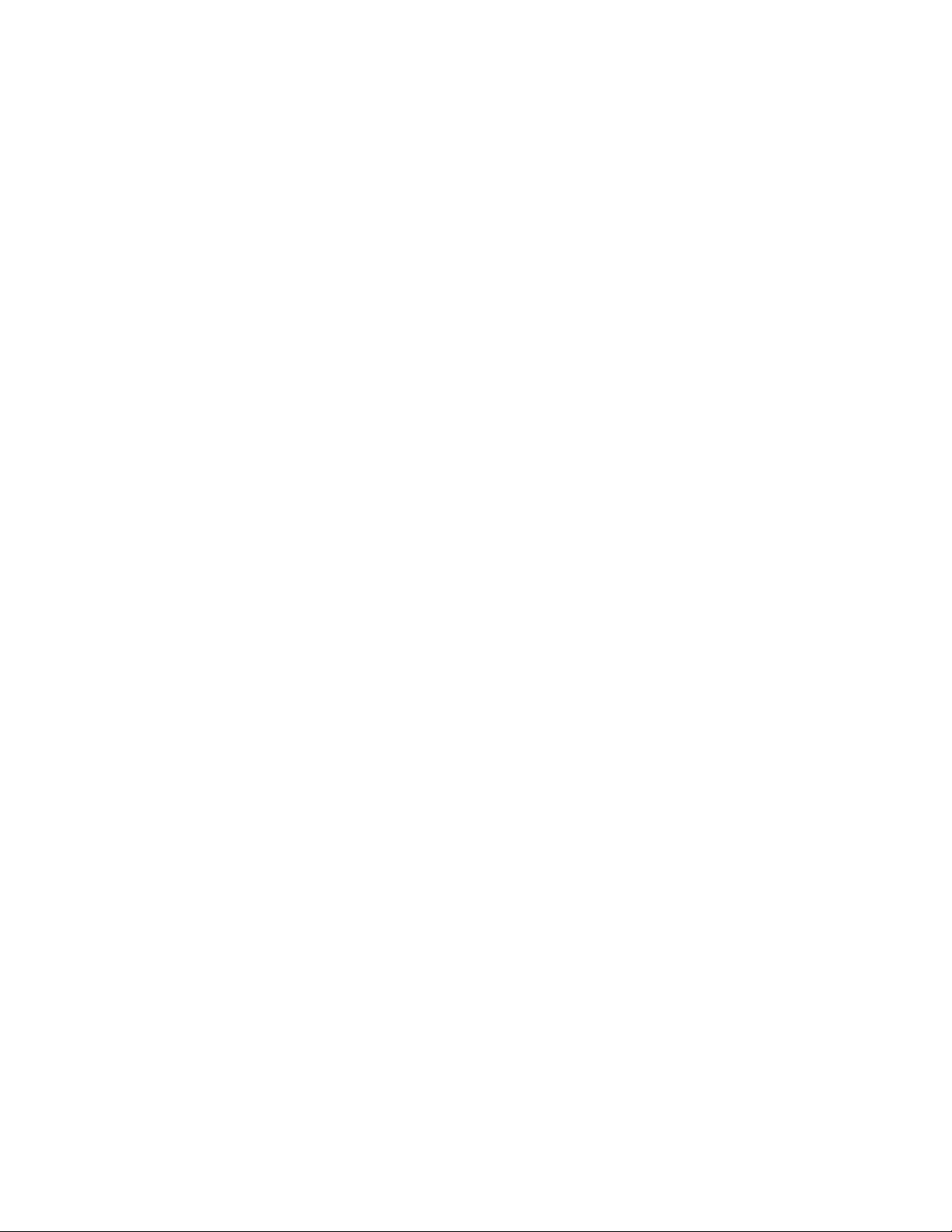
CyberData Corporation 930112C VoIP Loudspeaker Amplifier Operations Guide
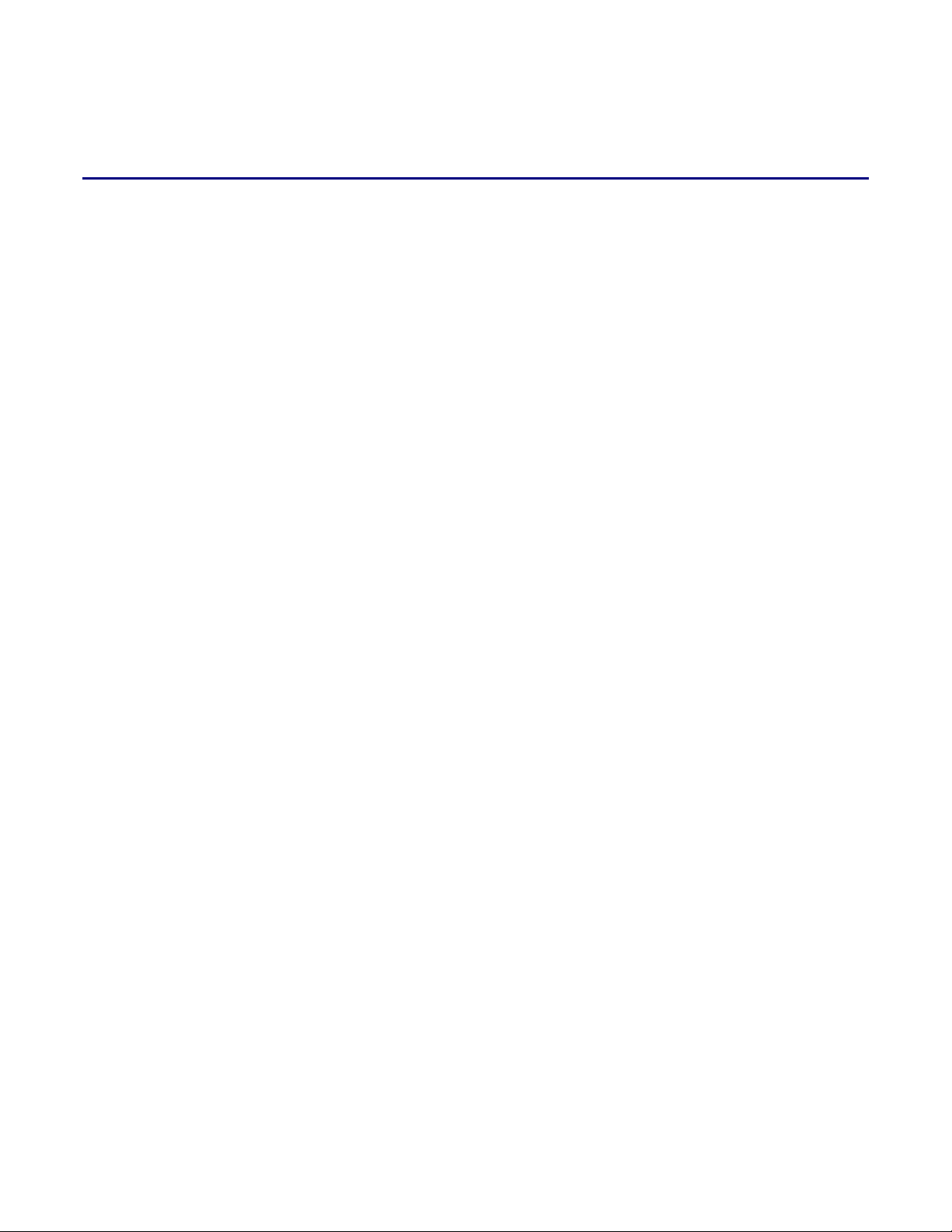
Contents
Chapter 1 Product Overview 1
1.1 Typical System Installation ...................................................................................................................1
1.2 Product Features ............................................................................................................
1.3 Supported Protocols ..........................................................................................................
1.4 Supported SIP Servers .......................................................................................................
1.5 Product Specifications .......................................................................................................
Chapter 2 Installing the VoIP Loudspeaker Amplifier 5
2.1 Parts List ..................................................................................................................................................5
2.2 Loudspeaker Amplifier Setup ................................................................................................
2.3 Configure the Loudspeaker Amplifier Parameters ........................................................................13
2.4 Set up the MGROUPS ..........................................................................................................
2.5 Upgrade the Firmware and Reboot the Loudspeaker Amplifier ..................................................23
2.6 Restore the Factory Default Settings ........................................................................................
.........................2
....................2
....................2
....................3
..............6
2.2.1 Loudspeaker Amplifier Components ........................
2.2.2 Loudspeaker Amplifier Jumpers ...........................
2.2.3 Connect the Loudspeaker Amplifier .......................................................................................8
2.2.4 Confirm Operation ........................................................................................................
2.2.5 Confirm the IP Address, Test t
2.2.6 Adjust the Volume ........................................................................................................
2.3.1 Log in to the Configuration Home Page ..................
2.3.2 Configure the Network Parameters ......................................................................................15
2.3.3 Set up the Loudspeaker Amplifier .........................................................................................1
2.3.4 Configure the SIP Parameters ..............................................................................................
2.5.1 Reboot the Loudspeaker Amplifier .......................................................................................25
he Audio, and Check the Volume ...................................... 11
..............................................................6
...................................................................7
............10
............12
..............................................................13
...18
................21
.........26
i
7
Appendix A Mounting the Enclosure 27
A.0 Mount the Enclosure .........................................................................................................................27
Appendix B Setting up a TFTP Server 29
B.0 Set up a TFTP Server ...........................................................................................................................29
B.0.1 In a LINUX Environment ....................................................................................................
B.0.2 In a Windows Environment .................................................................................................
....29
..29
Appendix C Troubleshooting/Technical Support 31
C.1 Frequently Asked Questions (FAQ) .................................................................................................31
C.2 Documentation ...............................................................................................................
C.3 Contact Information ..........................................................................................................
C.4 Warranty ....................................................................................................................
.....................31
..................31
...........................32
Index 33
VoIP Loudspeaker Amplifier Operations Guide 930112C CyberData Corporation

Contents
ii
CyberData Corporation 930112C VoIP Loudspeaker Amplifier Operations Guide
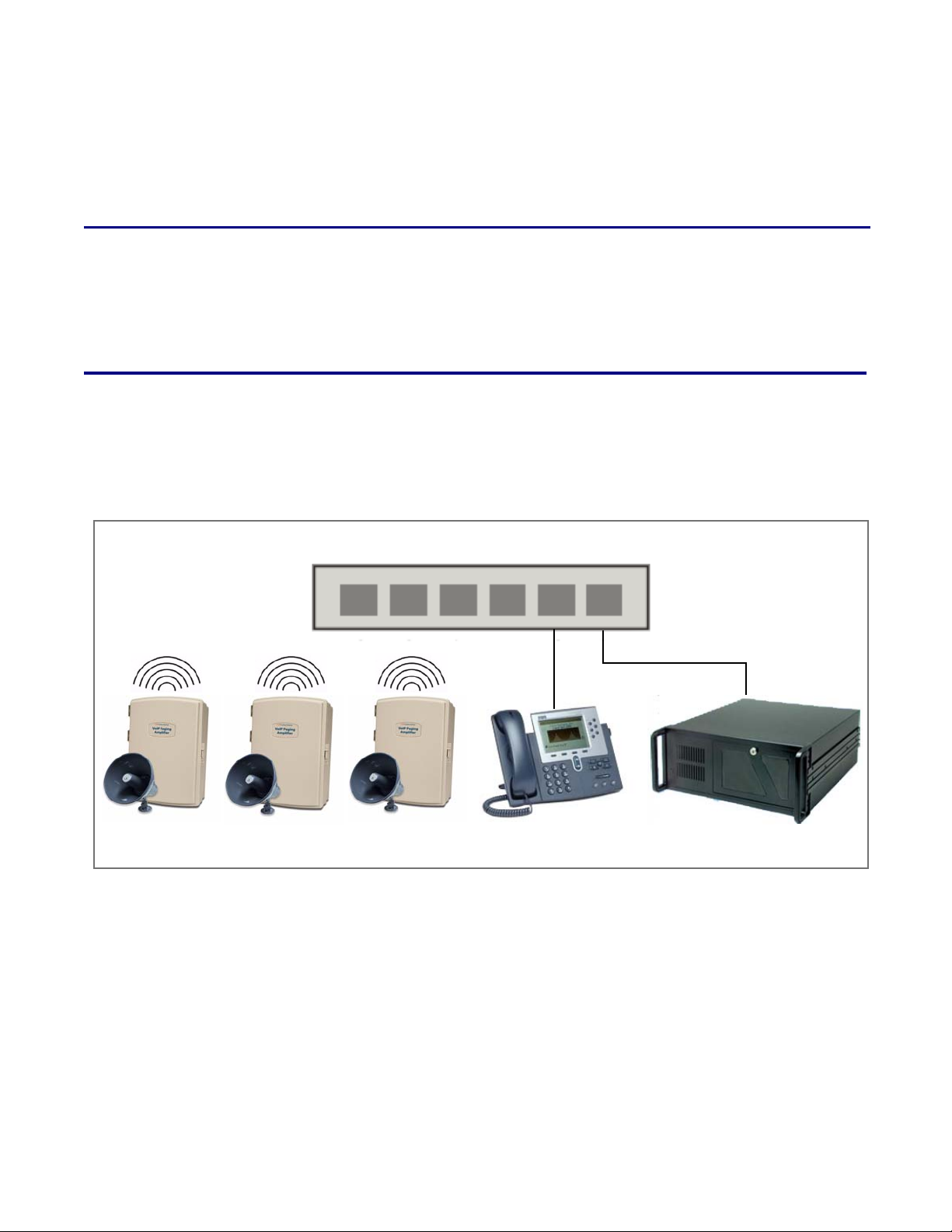
1 Product Overview
The Voice-over-IP (VoIP) Loudspeaker Amplifier (Wireless, AC powered) uses a single cable to
connect to existing LANs, and Session Initiation Protocol (SIP) to broadcast messages over your
public address system. The small footprint and low height makes this an ideal loudspeaker
amplifier to discreetly mount almost anywhere.
1.1 Typical System Installation
Figure 1 illustrates how the VoIP Loudspeaker Amplifier (Wireless, AC Powered) is normally
installed as part of a public address system.
Figure 1. Public Address System
1
Generic PoE Hub
1 23456
VoIP Loudspeaker Amplifiers—Wireless, AC Required
VoIP Phone
Server
VoIP Loudspeaker Amplifier Operations Guide 930112C CyberData Corporation

Product Overview
2
1.2 Product Features
VoIP Loudspeaker Amplifier
●
SIP (RFC 3261) compatible
●
Dual-Speed 10/100 Mbps
●
Web-based configuration
●
Web-based firmware upgradeable
●
High-efficiency speaker driver
●
PoE (Power-over-Ethernet)
●
8W output under PoE
●
16W max. output (Non-PoE)
●
Supports 8 ohm horn speakers
●
Moisture-proof NEMA enclosure
1.3 Supported Protocols
The Loudspeaker Amplifier supports:
● SIP
● HTTP Web-based configuration
Provides an intuitive user interface for easy system
loudspeaker amplifier operations.
● DHCP Client
Dynamically assigns IP addresses in addition to the option to use static addressing.
● TFTP Client
Facilitates Web-based firmware upgrades of the
● RTP
● RTP/AVP - Audio Video Profile
● Audio Encodings
PCMU (G.711 mu-law)
PCMA (G.711 A-law)
Packet Time 20 ms
configuration and verification of
latest loudspeaker amplifier capabilities.
1.4 Supported SIP Servers
The following link contains information on how to configure the loudspeaker amplifier for the
supported SIP servers:
http://www.CyberData.net/support/voip
CyberData Corporation 930112C VoIP Loudspeaker Amplifier Operations Guide
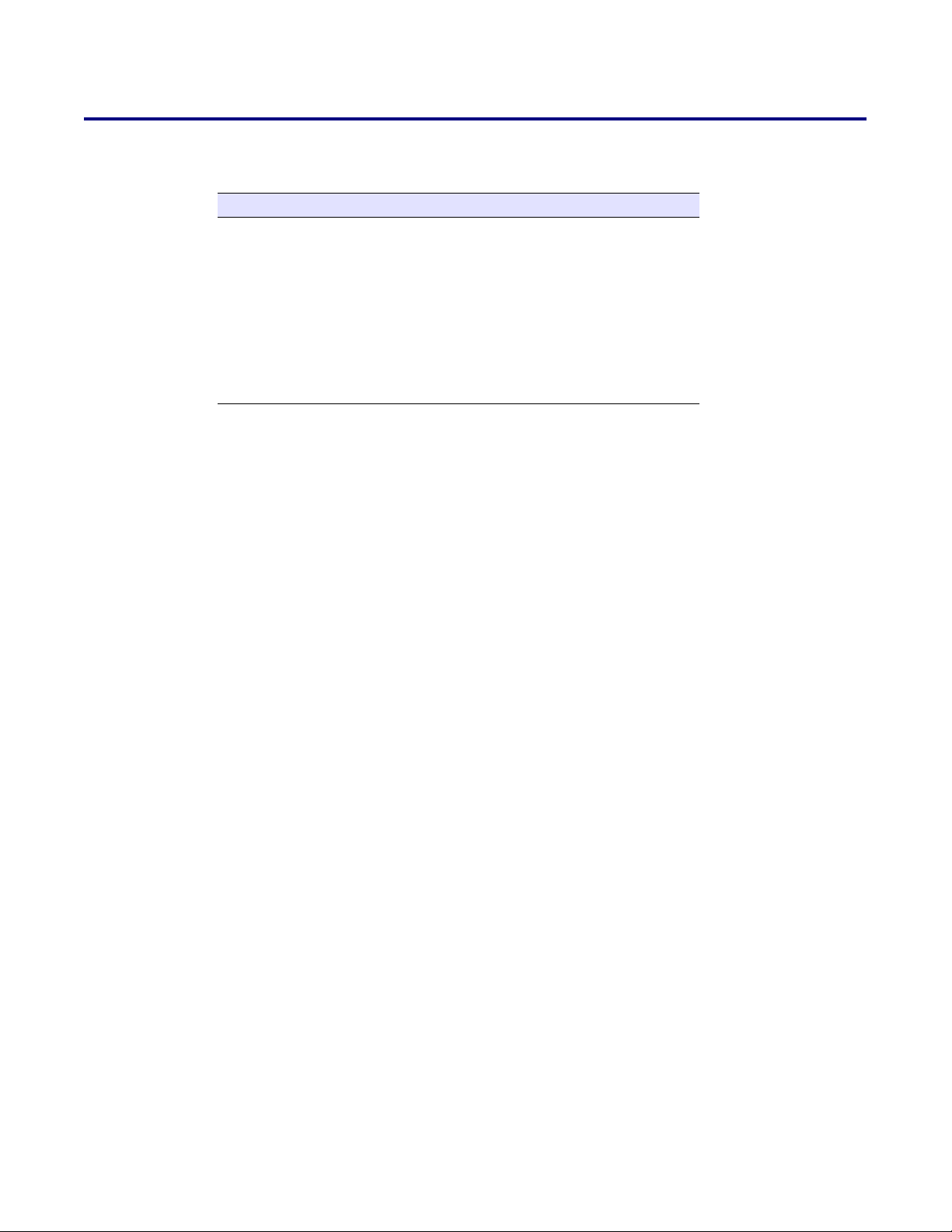
1.5 Product Specifications
Category Specification
Sensitivity 96dB/1W/1M S.P. Level
Output 8 W PoE/16 W with internal power supply
Port Baud Rate 10/100 Mbps
Power Requirement 802.3af compliant
Protocol SIP RFC 3261
Part Number 010859
Dimensions 14” x 10” x 4”
Weight 4.4 lbs.
Product Overview
3
VoIP Loudspeaker Amplifier Operations Guide 930112C CyberData Corporation

Product Overview
4
CyberData Corporation 930112C VoIP Loudspeaker Amplifier Operations Guide
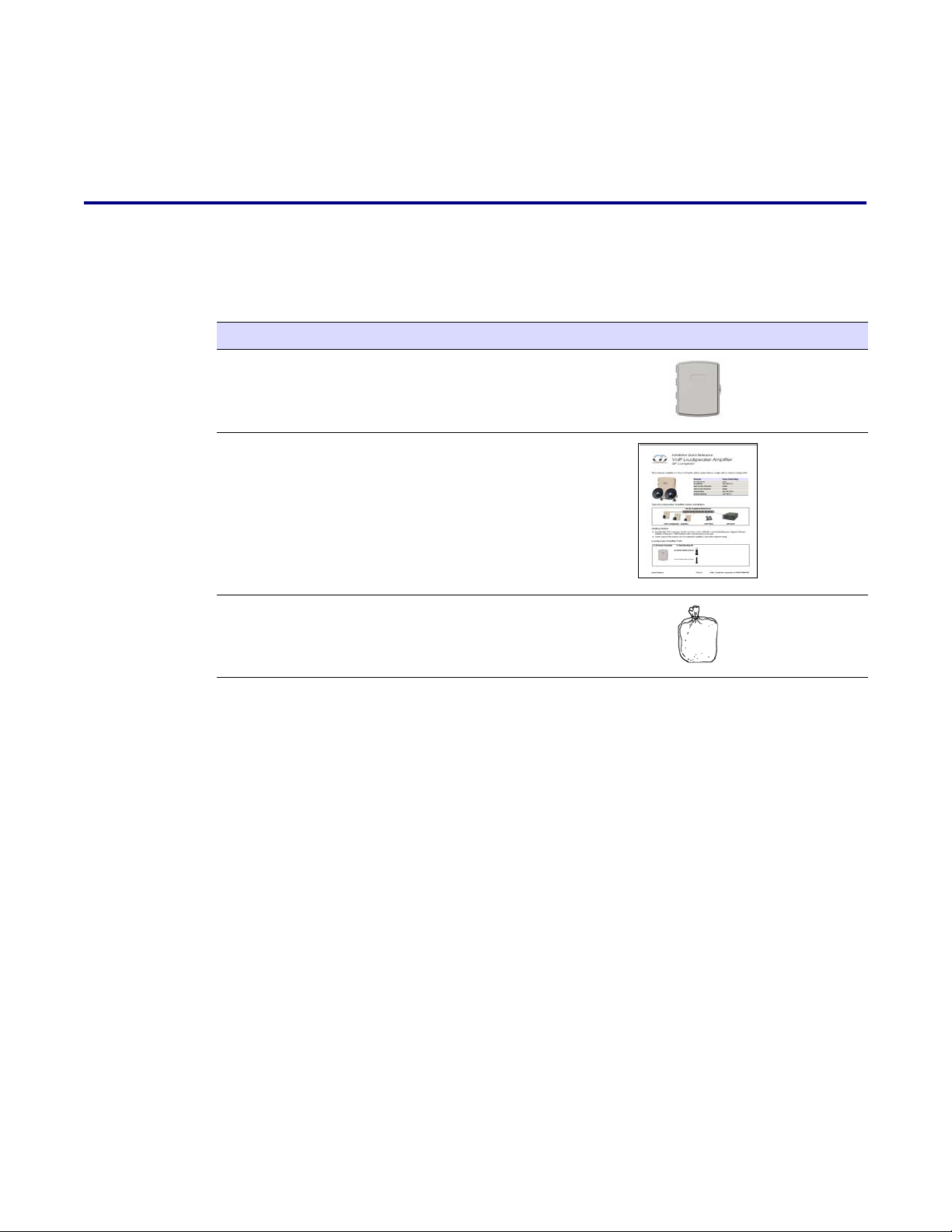
2 Installing the VoIP Loudspeaker Amplifier
2.1 Parts List
Ta bl e 2-1 illustrates the parts for each loudspeaker amplifier and includes a kit for mounting.
Table 2-1. Parts List
Quantity Part Name Illustration
1 Loudspeaker Amplifier Assembly
1 Installation Quick Reference Guide
5
1 Loudspeaker Amplifier Mounting
Accessory Kit (part #070057A)
which includes:
3 x #8 x 1-1/4” truss head screws
VoIP Loudspeaker Amplifier Operations Guide 930112C CyberData Corporation
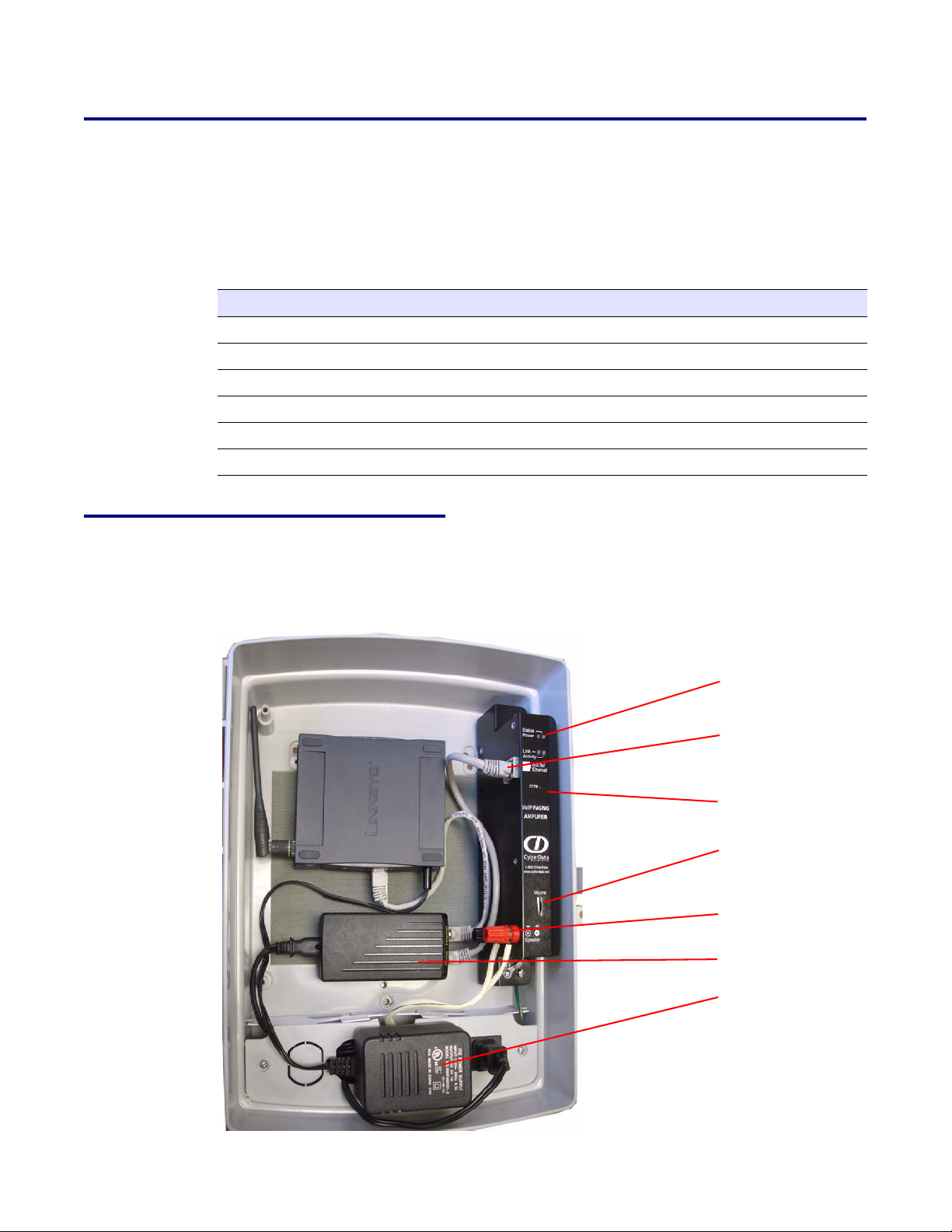
Installing the VoIP Loudspeaker Amplifier
6
2.2 Loudspeaker Amplifier Setup
Set up and configure each loudspeaker amplifier before you mount it.
CyberData delivers each loudspeaker amplifier with the factory set default
Table 2-2:
Table 2-2. Factory Default Settings
Parame ter Factory Default Setting
IP Addressing static
IP Address 192.168.3.10
Web Access Username admin
Web Access Password admin
Subnet Mask 255.255.255.0
Default Gateway 192.168.3.1
2.2.1 Loudspeaker Amplifier Components
Figure 2-1 shows the components of the loudspeaker amplifier (AC powered).
Figure 2-1. Loudspeaker Amplifier Components—AC powered
values indicated in
LEDs
Ethernet connection
RTFM switch
Volu me
Speaker connection
Injector
AC power
CyberData Corporation 930112C VoIP Loudspeaker Amplifier Operations Guide
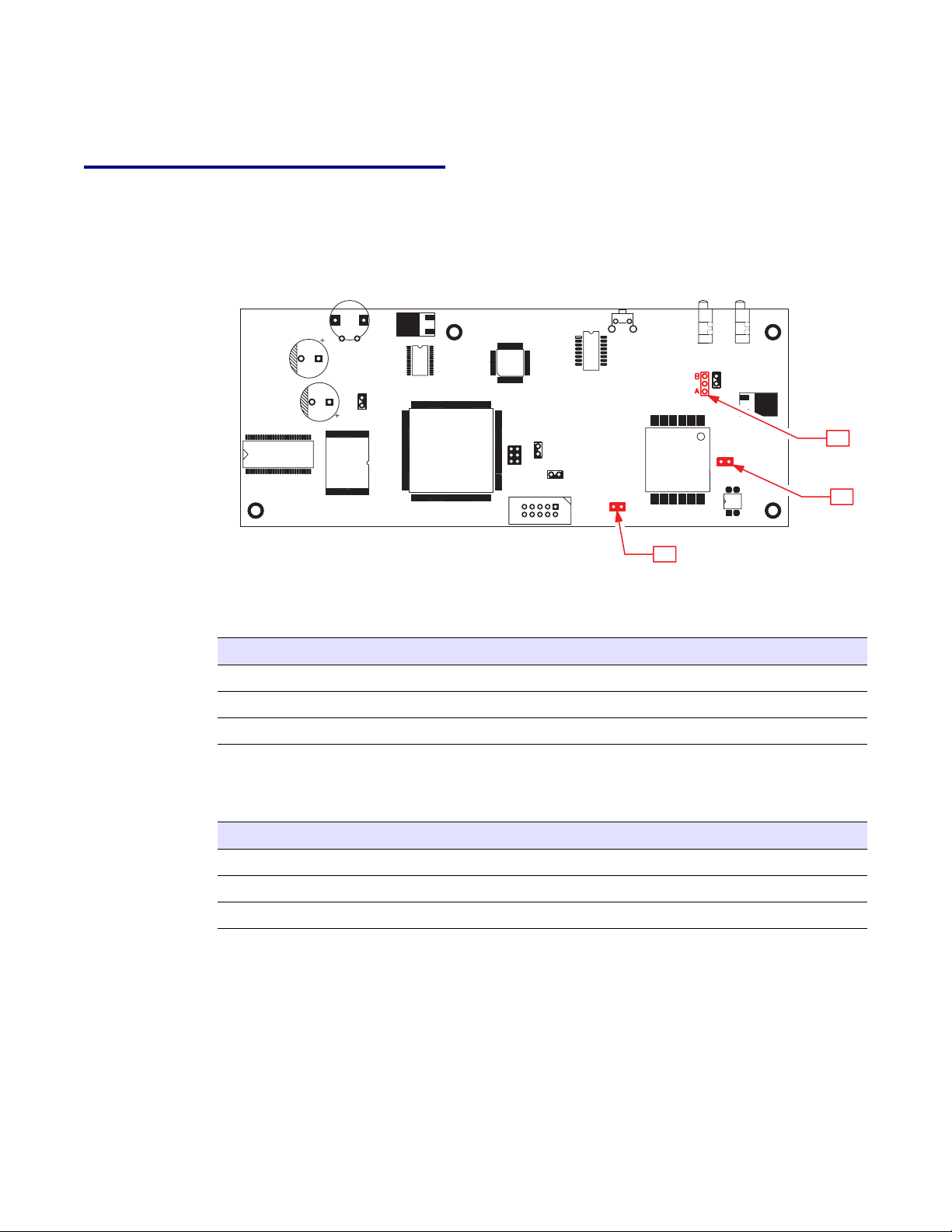
2.2.2 Loudspeaker Amplifier Jumpers
See Figure 2-2 to identify the jumper and component locations.
Figure 2-2. Jumper Locations
Installing the VoIP Loudspeaker Amplifier
JP9
JP8
7
See Table 2-3 and Table 2-4 f
or the jumper settings.
Table 2-3. Jumper Settings—Low Power—802.3af Compliant (Default)
Jumper Setting
JP7 OFF -> Low Power (21V)
JP8 OFF -> Low Power (21V)
JP9 Position B -> Low Power
Table 2-4. Jumper Settings—High Power—Non-PoE Compliant
Jumper Setting
JP7 ON -> High Power (21V)
JP8 ON -> High Power (21V)
JP9 Position A -> High Power
JP7
VoIP Loudspeaker Amplifier Operations Guide 930112C CyberData Corporation

Installing the VoIP Loudspeaker Amplifier
8
2.2.3 Connect the Loudspeaker Amplifier
Figure 2-3 illustrates how to connect the VoIP Loudspeaker Amplifier (Wireless, AC-powered).
Figure 2-3. Connect a Loudspeaker
Ethernet Hub
Optional 2 Speaker Configuration
8 Ohms
AC Input*
~
+
-
*This AC connection needs to be
installed by a certified electrician.
Standard 1 Speaker Configuration
8 Ohms
CyberData Corporation 930112C VoIP Loudspeaker Amplifier Operations Guide

Installing the VoIP Loudspeaker Amplifier
See Table 2-5 for details about connecting the loudspeaker amplifier.
Table 2-5. Loudspeaker Amplifier Connections
Connection Connection Details Location
9
Loudspeaker
Ethernet
a
AC
a.Consult a licensed electrician for local electrical code requirements.
2.2.3.1 Loudspeaker Type
The CyberData VoIP Loudspeaker Amplifier supports an 8 Ohm Bogen or equivalent unamplified
loudspeaker. See Figure 2-4.
● Use two binding posts for up to 0.083 inch
diameter loudspeaker wire.
● Use a RJ 45 cable.
● For a phase connection, use a press-down
connector for 14 AWG solid copper wire.
● For a neutral connection, use a press-down
connector for 14 AWG solid copper wire.
● For an earth/ground connection, use a screw-
down connector for 14 AWG solid copper wire.
Figure 2-4. Hornspeaker
VoIP paging amplifier
VoIP paging amplifier
AC panel
2.2.3.2 Cabling/Wiring
You may connect a loudspeaker to a loudspeaker amplifier with a good quality speaker cable that is
limited to 25 feet in length.
VoIP Loudspeaker Amplifier Operations Guide 930112C CyberData Corporation

Installing the VoIP Loudspeaker Amplifier
10
2.2.4 Confirm Operation
After connecting the loudspeaker amplifier to the ethernet hub, use the LEDs on the loudspeaker
amplifier face to confirm that the loudspeaker amplifier is operational and linked to the network.
Figure 2-5. Loudspeaker Amplifier LEDs—Power and Link
Power LED (blue/green)
Link LED (green/yellow)
Figure 2-6. Loudspeaker Amplifie
r LEDs—Status and Activity
Status LED (green)
Activity LED (green)
Table 2-6. Loudspeaker Amplifier LEDs
LED Color Function
Power Blue/Green The power LED is illuminated a steady blue when the power is
on and blue/green when the amplifier is in the high power mode.
Status Green After supplying power to the loudspeaker amplifier:
1. The green Status LED illuminates after approximately five
nds to indicate the start of the firmware verification and load
seco
process.
2. After approximately 15 seconds, the Status LED begins to
link at one second intervals to indicate the start of the firmware
b
boot process.
3. After approximately 35 seconds, the loudspeaker amplifier
b
eeps once to indicate that it is operational.
4. The Status LED will continue to blink at one second intervals
to indicate normal operation.
Link Green/Yellow The Link LED is illuminated green for a 10Mb link or
ellow/green for a 100Mb link when the network link to the
y
loudspeaker amplifier is established.
CyberData Corporation 930112C VoIP Loudspeaker Amplifier Operations Guide

Installing the VoIP Loudspeaker Amplifier
Table 2-6. Loudspeaker Amplifier LEDs (continued)
LED Color Function
Activity Green The Activity LED blinks to indicate network traffic.
2.2.5 Confirm the IP Address, Test the Audio, and Check the Volume
When the loudspeaker amplifier is operational and linked to the network, use the Reset Test
Function Management (RTFM) switch (Figure 2-7) on the loudspeaker amplifier face to announce
and confirm the loudspeaker amplifier’s IP Address,
volume.
Figure 2-7. RTFM Switch
test that the audio is working, and check the
11
RTFM switch
To announce a loudspeaker amplifier’s current IP address:
1. Press and hold the RT
VoIP Loudspeaker Amplifier Operations Guide 930112C CyberData Corporation
FM switch until it beeps (after one second).

Installing the VoIP Loudspeaker Amplifier
12
2. Release the switch to hear the IP address announcement, and check the loudspeaker amplifier
volume.
Caution
Equipment Caution: Pressing and holding the RTFM switch for longer than
20 seconds will restore the loudspeaker amplifier to the factory default
settings. See
2.2.6 Adjust the Volume
To adjust the loudspeaker amplifier volume, turn the Vo l u m e dial (Figure 2-8) on the loudspeaker
amplifier face.
Section 2.6, "Restore the Factory Default Settings".
Figure 2-8. Volume Control
Volume control
CyberData Corporation 930112C VoIP Loudspeaker Amplifier Operations Guide

Installing the VoIP Loudspeaker Amplifier
2.3 Configure the Loudspeaker Amplifier Parameters
To configure the loudspeaker amplifier online, use a standard web browser.
13
Configure each loudspeaker amplifier
ready to mount a loudspeaker amplifier enclosure, refer to
instructions.
All loudspeaker amplifiers are initially configure
When configuring more than one loudspeaker amplifier
network one at a time to avoid IP address conflicts.
Parameter Factory Default Setting
IP Addressing static
IP Address 192.168.3.10
Web Access Username admin
Web Access Password admin
Subnet Mask 255.255.255.0
Default Gateway 192.168.3.1
and verify its operation before you mount it. When you are
d with the default IP settings indicated in Table 2-7.
Table 2-7. Factory Default Settings
2.3.1 Log in to the Configuration Home Page
Chapter A, “Mounting the Enclosure” for
, attach the loudspeaker amplifiers to the
1. Open your browser to the speaker IP address.
For the initial configuration of the speaker, open
http://192.168.3.10
Note Make sure that the PC
2. When prompted, use the following default W
to access the Home Page (Figure 2-9):
Web Access Username: admin
Web Access Password: ad
is on the same IP network as the loudspeaker amplifier.
min
your browser to the default IP address:
eb Access Username and Web Ac c ess Password
VoIP Loudspeaker Amplifier Operations Guide 930112C CyberData Corporation

Installing the VoIP Loudspeaker Amplifier
14
Figure 2-9. Home Page
VoIP Loudspeaker Amplifier
3. On the Home Page, review the setup details and navigation buttons described in Ta bl e 2-8.
Table 2-8. Home Page Overview
Web Page Item Description
Serial # Device serial number.
Ethernet Address Device ethernet address.
IP Addressing Shows the current IP addressing setting (DHCP or static).
IP Address Shows the current IP address.
Subnet Mask Shows the current subnet mask address.
Default Gateway Shows the current default gateway address.
Link to the Network Setup page.
Link to the Speaker Setup page.
Link to the SIP Setup page.
Links to the MGROUPS Setup page.
Link to the Upgrade Firmware web page.
CyberData Corporation 930112C VoIP Loudspeaker Amplifier Operations Guide

2.3.2 Configure the Network Parameters
1. Click the Network Setup button to open the Network Setup page (Figure 2-10).
Figure 2-10. Network Setup Page
VoIP Loudspeaker Amplifier
Installing the VoIP Loudspeaker Amplifier
15
2. On the Networ
Web Page Item Description
IP Addressing* Select either DHCP IP Addressing or Static IP Addressing by
IP Address* Enter the static IP address.
Subnet Mask Enter the Subnet Mask address.
Default Gateway Enter the Default Gateway address.
DNS Server 1* Enter the DNS Server 1 address.
DNS Server 2* Enter the DNS Server 2 address.
VoIP Loudspeaker Amplifier Operations Guide 930112C CyberData Corporation
k Setup page, enter values for the parameters indicated in Tab le 2-9.
Table 2-9. Network Setup Parameters
marking the appropriate radio button. If you select Static, configure
the remaining parameters indicated in
go to Step 3.
Click on this button to save your configuration settings. Changing a
parameter that has an asterisk next to it will cause a system reboot
when saved.
Table 2-9. If you select DHCP,

Installing the VoIP Loudspeaker Amplifier
16
Web Page Item Description
3. After changing the parameters, click Save Settings. This updates the changed parameters and
reboots the speaker if appropriate.
Table 2-9. Network Setup Parameters (continued)
Link to the Speaker Setup page.
Link to the SIP Setup page.
Links to the MGROUPS Setup page.
Link to the Upgrade Firmware page.
Link to the Home page.
4. Connect the speaker to the target network.
5. From a system on the same network as the speaker
the speaker.
, open a browser with the new IP address of
CyberData Corporation 930112C VoIP Loudspeaker Amplifier Operations Guide

2.3.3 Set up the Loudspeaker Amplifier
1. Click on the Speaker Setup button to open the Speaker Setup page. See Figure 2-11
Installing the VoIP Loudspeaker Amplifier
17
Figure 2-11. Loudspeaker Ampl
ifier Setup
VoIP Loudspeaker Amplifier
2. On the Loud
Ta bl e 2-10.
Web Page Item Description
Change Web Access Username Use this field to change the Web Access Username
Change Web Access Password Use this field to change the Web Access Password
Re-enter New Password Use this field to re-enter a new password
Speaker Tone Before Paging Enable/Disable the speaker tone (beep) before each page.
Speaker Tone After Initialization Enable/Disable the speaker tone (beep)
RTFM Announcement
VoIP Loudspeaker Amplifier Operations Guide 930112C CyberData Corporation
speaker Amplifier Setup page, enter values for the parameters indicated in
Table 2-10. Loudspeaker Amplifier Setup Parameters
after the system
startup.
a
Enable/Disable the speaker tone (beep) and audio
associated with the RTFM switch.

Installing the VoIP Loudspeaker Amplifier
18
Web Page Item Description
Table 2-10. Loudspeaker Amplifier Setup Parameters (continued)
Click on this button to save your configuration settings.
Changing a parameter that has an asterisk next to it will
cause a system reboot when saved.
Click on this button to do an audio test. Generates a voice
message for testing the speaker audio quality and volume.
Link to the Network Setup page.
Link to the SIP Setup page.
Links to the MGROUPS Setup page.
Link to the Upgrade Firmware page.
a.If you select No for RTFM Announcement, you will not hear a beep or associated RTFM audio.
However, the return to default settings function remains active. If you wish to return to default
settings, hold the RTFM button at least 20 seconds, then release the button.
3. After changing the parameters, click Save Settings.
2.3.4 Configure the SIP Parameters
1. Click SIP Setup to open the SIP Setup page (Figure 2-12).
Note For spec
http://www.CyberData.net/support/voip
ific server configurations, go to the following URL:
Link to the Home Page page.
CyberData Corporation 930112C VoIP Loudspeaker Amplifier Operations Guide

Installing the VoIP Loudspeaker Amplifier
Figure 2-12. SIP Setup Page
VoIP Loudspeaker Amplifier
19
VoIP Loudspeaker Amplifier Operations Guide 930112C CyberData Corporation

Installing the VoIP Loudspeaker Amplifier
20
2. On the SIP Setup page, enter values for the parameters indicated in Ta bl e 2-11.
Web Page Item Description
SIP Server* Enter the SIP server represented as either a numeric IP
Remote SIP Port* Enter the Remote SIP Port number (default is 5060).
Local SIP Port* Enter the Local SIP Port number (default is 5060).
SIP User ID* Enter the SIP User ID (up to 25 alphanumeric characters).
Authenticate ID* Enter the Authenticate ID (up to 25 alphanumeric
Authenticate Password* Enter the Authenticate Password (up to 25 alphanumeric
SIP Registration* Enable/Disable SIP Registration.
Unregister on Reboot* • Select Ye s to automatically unregister the paging
Register Expiration* Enter the SIP Registration lease time in minutes (default is
Table 2-11. SIP Setup Parameters
address in dotted decimal notation or the fully qualified
host name (FQHN) up to 64 characters.
characters).
characters).
amplifier when it is rebooted.
•Select No to keep the paging amplifier registered when it
is rebooted.
60 minutes).
Click on this button to save your configuration settings.
Changing a parameter that has an asterisk next to it will
cause a system reboot when saved.
Link to the Network Setup page.
Link to the Speaker Setup page.
Links to the MGROUPS Setup page.
Link to the Upgrade Firmware page.
Link to the Home page.
3. After changing the parameters, click Save Settings.
CyberData Corporation 930112C VoIP Loudspeaker Amplifier Operations Guide

2.4 Set up the MGROUPS
Note A MGROUP is a way of assigning multicast addresses and port numbers when configuring
multicast paging speakers.
Installing the VoIP Loudspeaker Amplifier
21
1. Click on the MG
CyberData Speaker
ROUPS Setup button to open the MGROUPS Setup page. See Figure 2-13.
Figure 2-13. MGROUPS Setup
VoIP Loudspeaker Amplifier
2. On the MG
Web Page Item Description
Device Name Shows the name of the device.
MG-Emergency Use MG-Emergency for the MGROUP with the highest
MG-(1-8) Use MG-(1-8) to assign MGROUPS 1 through 8.
MG-Background Use MG-Background for the MGROUP with the lowest
VoIP Loudspeaker Amplifier Operations Guide 930112C CyberData Corporation
ROUPS Setup page, enter values for the parameters indicated in Ta bl e 2-12.
Table 2-12. MGROUPS Setup Parameters
pr
iority.
priority (background audio for example).

Installing the VoIP Loudspeaker Amplifier
22
Web Page Item Description
Multicast IP Address Enter the multicast IP Address of a MGROUP.
Port 2000-65535 Enter the port number of a MGROUP.
Priority Assign the priority to a MGROUP (the higher the number,
MGROUP Name Assign an identifier to the MGROUP.
Beep Check this box if you want a beep to precede a page.
Table 2-12. MGROUPS Setup Parameters (continued)
the higher the priority).
Click on this button to save your configuration settings.
Click on this button to reboot the system.
Link to the Network Setup page.
Link to the Speaker Setup page.
Link to the SIP Setup page.
Link to the Upgrade Firmware page.
Link to the Home page.
3. After changing the parameters, click Save Settings.
Note Fo
r information on how to set up MGROUPS in Cisco Call Manager Express,
see Appendix D, “Setting Up MGROUPS in
Cisco Call Manager Express”.
CyberData Corporation 930112C VoIP Loudspeaker Amplifier Operations Guide

Installing the VoIP Loudspeaker Amplifier
2.5 Upgrade the Firmware and Reboot the Loudspeaker Amplifier
To upload the speaker firmware from your PC:
1. Set up a TFTP server.
If you do not already have a TFTP server r
TFTP Server”.
2. Retrieve the latest speaker firmware from the CyberData website:
w
ww.CyberData.net/support/voip
3. Unzip the speaker version file. This file may contain the following:
•y
unning on your network, see Chapter B, “Setting up a
23
4. Copy the firmware files to be upgraded to the
• c:\tftp-root\ (for Windows)
• /tftpboot/ (for Linux)
5. Log in to the speaker home page as instructed in Section 2.3.1, "Log in to the Configuration
Home Page".
6. Click the U
pgrade Firmware button to open the Firmware Upgrade page. See Figure 2-14.
Figure 2-14. Firmware Upgrade Page
appropriate TFTP server directory:
VoIP Loudspeaker Amplifier
VoIP Loudspeaker Amplifier Operations Guide 930112C CyberData Corporation

Installing the VoIP Loudspeaker Amplifier
24
7. Enter the IP address of your TFTP server into the TFTP Server IP parameter field.
8. Enter the firmware filename of the file to be uploaded into the New Filen
ame parameter field.
For example, kernel filename "201-image-spk-sip.bin".
9. Click Up
Note This
load File.
starts the upload process. Once the speaker has uploaded the file, the Uploading
Firmware countdown page appears, indicating that the firmware is being written to flash.
The speaker will automatically reboot when the upload is complete. When the countdown
finishes, the Firmware Upgrade page will refresh. The uploaded firmware filename should
be displayed in the system configuration (indicating successful upload and reboot).
10. Repeat steps 8 and 9 if you are uploading the Kernel and Applic
For example, App
Ta bl e 2-13 sh
lication filename "201-romdisk-spk-sip.img".
ows the web page items on the Firmware Upgrade page.
ation files.
Table 2-13. Firmware Upgrade Parameters
Web Page Item Description
System Configuration Shows the current configuration.
Bootname Shows the current boot loader filename.
Kernel Shows the current kernel filename for partition 1 and 2.
Application Shows the current application filename for partition 1
and 2.
Load new firmware to Partition 1 Enter the TFTP Server IP address.
New Filename Enter the new file name for the kernel or application
rmware file that you are uploading.
fi
Click on this button to automatically upload the selected
firmware and reboot the system.
Link to the Network Setup page.
Link to the Speaker Setup page.
Link to go to the SIP Setup page.
Links to the MGROUPS Setup page.
Link to the Home page.
Click on this button to reboot the system.
CyberData Corporation 930112C VoIP Loudspeaker Amplifier Operations Guide

2.5.1 Reboot the Loudspeaker Amplifier
To reboot a loudspeaker amplifier, log in to the web page as instructed in Section 2.3.1, "Log in to the
Configuration Home Page".
Installing the VoIP Loudspeaker Amplifier
25
1. Click U
System section on the right side of
pgrade Firmware to open the Firmware Upgrade page (Figure 2-15). Use the Reboot
Figure 2-15. Reboot System Section
VoIP Loudspeaker Amplifier
the page.
2. Click Reboot.
VoIP Loudspeaker Amplifier Operations Guide 930112C CyberData Corporation
A normal restart will occur as per the Status LED section of Tab le 2-6.

Installing the VoIP Loudspeaker Amplifier
26
2.6 Restore the Factory Default Settings
When troubleshooting configuration problems, it is sometimes convenient to restore the device to a
known state.
Each loudspeaker amplifier is delivered with factory se
in Table 2-14. Use the RT
the factory default settings.
When you use the RTFM switch, the factor
indicated in Table 2-14. The other parameters in the current loudspeaker amplifier
will remain unchanged.
Parameter Factory Default Setting
IP Addressing static
IP Address 192.168.3.10
Web Access Username admin
Web Access Password admin
Subnet Mask 255.255.255.0
Default Gateway 192.168.3.1
To restore these parameters to the factory default settings:
1. Press and hold the RTFM
2. The loudspeaker amplifier will beep after one sec
loudspeaker amplifier beeps again after 20 seconds.
FM switch on the loudspeaker amplifier face to restore these parameters to
y default settings are restored for only the parameters
Table 2-14. Factory Default Settings
switch for 20 seconds.
t default values for the parameters indicated
ond. Continue to hold the switch until the
configuration
3. Release the switch. The following occurs:
• A voice message announces that the factory default
• Once the settings are restored, a voice message
192.168.3.10
• A voice message announces that the loudspeaker amplifier is rebooting.
• The loudspeaker amplifier reboots.
CyberData Corporation 930112C VoIP Loudspeaker Amplifier Operations Guide
settings are being restored.
announces the restored default IP address:

Appendix A: Mounting the Enclosure
A.0 Mount the Enclosure
Before you mount the enclosure, make sure that you have received all of the parts for each
enclosure. Refer to Table A-15.
Table A-15. Wall Mounting Components (Part of the Accessory Kit)
Quantity Part Name Illustration
3 #8 Sheet Metal Screws
27
Note The loudspeaker amplifier
a building will require additional hardware for weatherproofing, cabling access, and
lightning suppression. Consult a certified electrician for details.
See Figur
Note Fo
e A-1 to mount the enclosure.
r mounting, use the three #8 SHEET METAL SCREWS to secure the enclosure.
was designed for indoor use. Mounting it on the external part of
VoIP Loudspeaker Amplifier Operations Guide 930112C CyberData Corporation

28
Figure A-1. Loudspeaker Amplifier Enclosure Assembly
CyberData Corporation 930112C VoIP Loudspeaker Amplifier Operations Guide

Appendix B: Setting up a TFTP Server
B.0 Set up a TFTP Server
Upgrading the VoIP Loudspeaker Amplifier firmware requires a TFTP server on which you access
the Web interface where you can upload the firmware files.
B.0.1 In a LINUX Environment
To set up a TFTP server on LINUX:
29
1. Create a directory dedicated to the TFTP server, and
directory.
2. Run the following command where /tftpboot
Step 1: the directory that contains the files
in.tftpd -l -s /tftpboot/your_direc
B.0.2 In a Windows Environment
You can find several options online for setting up a Windows TFTP server. This example explains
how to use the Solarwinds freeware TFTP server, which you can download at:
http://www.CyberData.net/support/voip
To set up a TFTP server on Windows:
1. Install and start the software.
2. Select F
3. Make a note of the default directory name, and then move the firmware files to be uploaded to
that
ile/Configure/Security tab/Transmit Only.
directory.
move the files to be uploaded to that
/ is the path to the directory you created in
to be uploaded. For example:
tory_name
4. You can find several options online for setting up a
how to use the Solarwinds freeware TFTP server, which you can download at:
http://www.CyberData.net/support/voip
VoIP Loudspeaker Amplifier Operations Guide 930112C CyberData Corporation
Solarwinds server. This example explains

30
CyberData Corporation 930112C VoIP Loudspeaker Amplifier Operations Guide

Appendix C: Troubleshooting/Technical Support
C.1 Frequently Asked Questions (FAQ)
Go to the following URL to see CyberData’s list of frequently asked questions:
http://www.CyberData.net/support/voip
C.2 Documentation
The documentation for this product is released in an English language version only. You can
download PDF copies of CyberData product documentation at:
www.CyberData.net—>Support—>Drivers, Utilities & Manuals—>VoIP Products
31
C.3 Contact Information
Contact CyberData Corporation
2555 Garden Road
Monterey, CA 93940
USA
www.CyberData.net
Phone: 800-CYBERDATA (800-292-3732)
Fax: 831-373-4193
Sales Sales (831) 373-2601 Extension 334
Technical Support
Returned
Ma
terials
Authorization
Phone: 831-373-2601 Extension 333
Email: support@CyberData.net
To return the product, contact the CyberData Returned Materials Authorization (RMA) department
at:
Phone: 831-373-2601, Extension 136
Email: RMA@CyberData.net
When returning a product to CyberData, an approved CyberData RMA number must be printed on
the outside
approved RMA number. Send the product, in its original package, to the following address:
of the original shipping package. No product will be accepted for return without an
CyberData Corporation
2555 Garden Road
Monterey, CA 93940
Attention: RMA "you
VoIP Loudspeaker Amplifier Operations Guide 930112C CyberData Corporation
r RMA number"

32
C.4 Warranty
CyberData warrants its product against defects in material or workmanship for a period of two
years from the date of purchase. Should the product fail within the warranty period, CyberData will
repair or replace the product free of charge. This warranty includes all parts and labor.
If the product is out-of-warranty and fails, a flat rate r
price will be assessed. Repair costs for products that are in warranty, but damaged by improper
modifications or abuse, will be charged at the out-of-warranty rate. Products returned to CyberData,
both in and out-of-warranty, are shipped to CyberData at the expense of the customer. Charges for
shipping repaired products back to the customer will be paid by CyberData.
epair charge of one half the product purchase
CyberData Corporation 930112C VoIP Loudspeaker Amplifier Operations Guide

Index
33
Symbols
#8 sheet metal screws 27
Numerics
3 x #8 x 1-1/4” truss head screws 5
A
accessory kit 5
activity LED 11
address, configuration login 13
announcing a loudspeaker amplifier’s IP address 11
announcing a speaker’s IP address 22
asterisk 15, 18
audio encodings 2
C
default loudspeaker amplifier settings 26
DHCP Client 2
DHCP IP addressing 15
dimensions 3
DNS server 15
E
enclosure, mounting 27
expiration time for SIP server lease 20
F
factory default settings 26
firmware upgrades 29
H
home page 13
http web-based configuration 2
changing
the web access password 17
configurable parameters 14, 15, 17, 20, 24
configuration
default IP settings 13
network 15
SIP 18
using Web interface 13
configuration home page 13
CyberData contact information, c
support, service 31
orporate, sales, tech
D
default
gateway 6, 13, 26
IP address 6, 13, 26
loudspeaker amplifier settings 33
subnet mask 6, 13, 26
username and password 6, 13, 26
web login username and password 13
default gateway 6, 13, 15, 26
default IP settings 13
default login address 13
I
illustration of enclosure mounting process 27
installation, typical loudspeaker amplifier system 1
IP address 6, 13, 15, 26
IP addressing
15
J
jumpers, settings 7
L
lease, SIP server expiration time 20
LEDs 10
link LED 10
Linux, setting up a TFTP server on 29
local SIP port 20
log in address 13
loudspeaker amplifer configuration page
VoIP Loudspeaker Amplifier Operations Guide 930112C CyberData Corporation

34
configurable parameters 17
loudspeaker amplifer setup 17
loudspeaker amplifier configuration
default IP settings 13
loudspeaker amplifier configuration page
configurable parameters 14, 15, 20, 24
loudspeaker amplifier operations, verifying 17
loudspeaker, cabling/wiring 9
loudspeaker, type 9
M
MGROUP 21
MG-(1-8) 21
MG-Background 21
MG-Emergency 21
MGROUP Name 22
Multicast IP Address 22
mounting an enclosure 27
N
network configuration of loudspeaker amplifier 15
network link activity, verifying 10
Network Setup 15
product
configuring 13
mounting 27
parts list 5
product features 2
product overview
product features 2
product specifications 3
supported protocols 2
supported SIP serv
typical system installation 1
product specifications 3
protocols supported 2
ers 2
R
reboot 24, 25, 26
registration and expiration, SIP server lease 20
remote SIP port 20
reset test function management switch 11
resetting the IP address to the default 27, 31
restoring factory default settings 26, 33
RMA returned materials authorization 31
RTFM switch 11, 26
RTP/AVP 2
O
output 3
P
packet time 2
part number 3
parts
#8 sheet metal screws 27
parts list 5
password
changing for web configuration access 17
for SIP server login 20
login 13
restoring the default 6, 13, 26
port
local SIP 20
remote SIP 20
port baud rate 3
power LED 10
power requirement 3
power, connecting to loudspeaker amplifier 8
S
sensitivity 3
server address, SIP 20
setting up a TFTP server 29
settings, default 26
SIP (session initiation protocol) 2
SIP Configuration 18
SIP configuration
SIP Server 20
SIP registration 20
SIP server 20
SIP servers supported 2
static IP addressing 15
status LED 10
subnet mask 6, 13, 15, 26
supported protocols 2
T
technical support, contact information 31
TFTP server 2, 29
truss head screws 5
CyberData Corporation 930112C VoIP Loudspeaker Amplifier Operations Guide

U
unregister, from SIP server 20
user ID
for SIP server login 20
user ID, SIP 20
username
changing for web configuration access 17
default for web configuration access 13
restoring the default 6, 13, 26
V
verifying
loudspeaker amplifier operations 17
network link and activity 10
power on to loudspeaker amplifer 10
35
W
warranty 32
web access password 6, 13, 26
web access username 6, 13, 26
web configuration log in address 13
web-based loudspeaker amp
weight 3
Windows, setting up a TFTP server on 29
lifier configuration 13
VoIP Loudspeaker Amplifier Operations Guide 930112C CyberData Corporation

36
CyberData Corporation 930112C VoIP Loudspeaker Amplifier Operations Guide
