CyberData VoIP Ceiling Speaker, 010844D Setup Manual

VoIP Ceiling Speaker with
Allworx 6x Server Setup Guide
CyberData Corporation • 2555 Garden Road • Monterey, CA • 93940 • T:831-373-2601 • F: 831-373-4193
www.CyberData.net

1.0 Setup Diagram
Allworx 9112 IP Phone
192.168.2.xx
CyberData VoIP Ceiling Speaker
192.168.2.xx
Allworx 6x System
192.168.2.254 (default)
Linksys EtherFast 10/100 8-port Workgroup Hub
Figure 1-1 is a setup diagram for a single VoIP speaker configuration. In this configuration, the
ceiling speaker acts as a standalone SIP telephony device.
2
Figure 1-1. Setup Diagram
Server Setup Guide 930249A CyberData Corporation
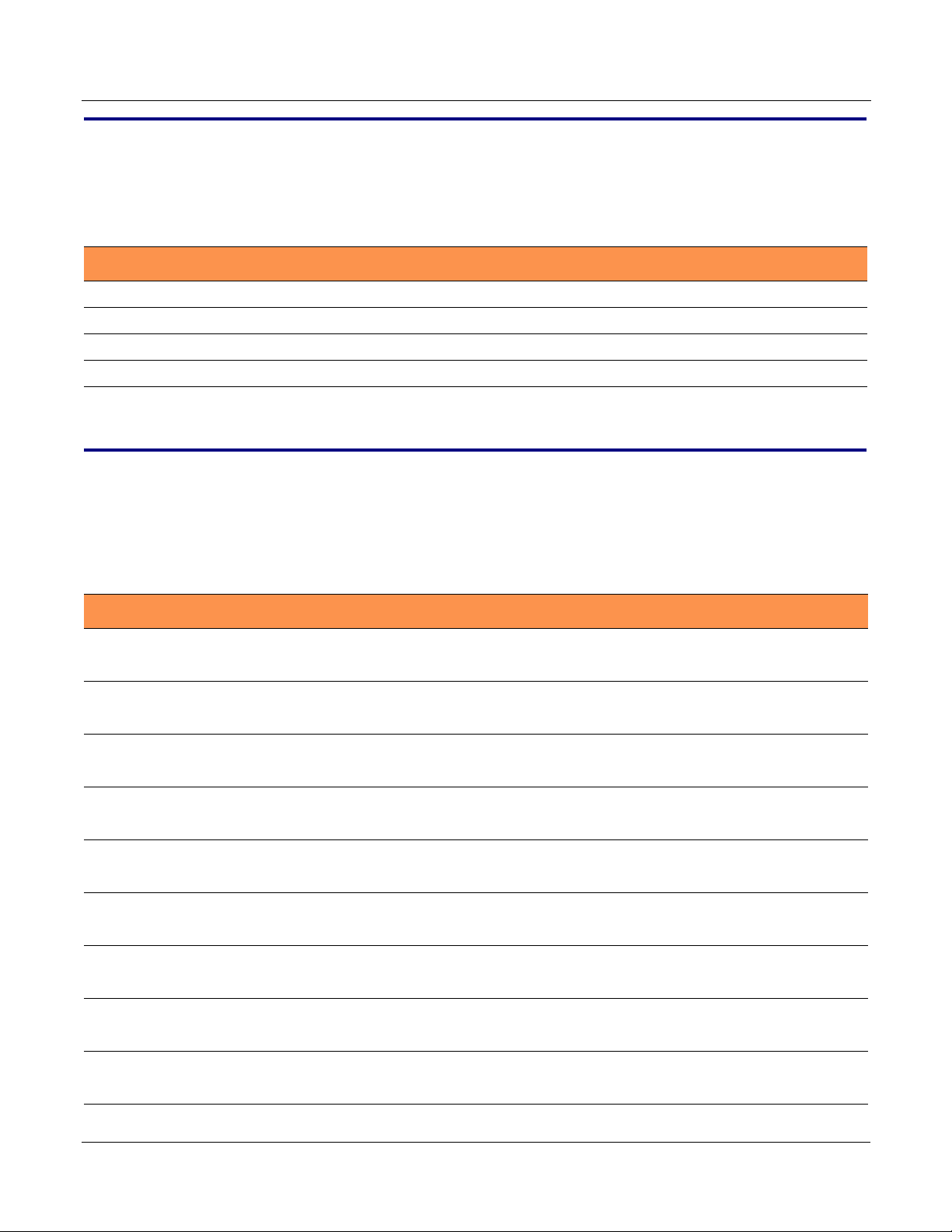
2.0 Host PC Environment
Table 2-1. Host PC Environment Details
Description
Hardware Type Allworx 6x
Hardware Version Configuration 04
Software Type
Software Version 6.8.3.1
3.0 Test Setup Equipment
3
Table 3-1. Test Setup Equipment
Equipment Model Version
Allworx VoIP Phone 9112 1.8.2.1
Notes:
Allworx System 6x 6.8.3.1
Notes:
CyberData VoIP Ceiling Speaker 010844D 4.01
Notes:
t W
Linksys EtherFast 10/100 8-por
Notes:
Notes:
Notes:
Notes:
orkgroup Hub EFAH08W 2.0
Notes:
Notes:
Server Setup Guide 930249A CyberData Corporation

4.0 Setup Procedure
Password
Login
To set up the Allworx 6x SIP Server for the CyberData VoIP Ceiling Speaker,
4
1. Go to the Login page
192.168.2.254:8080
2. On the Login page, enter the passwor
password is admin.
. By default, the login can be found at the following web address:
d and clic
Figure 4-2. Login
k on Login to go to the Home page. The default
Server Setup Guide 930249A CyberData Corporation
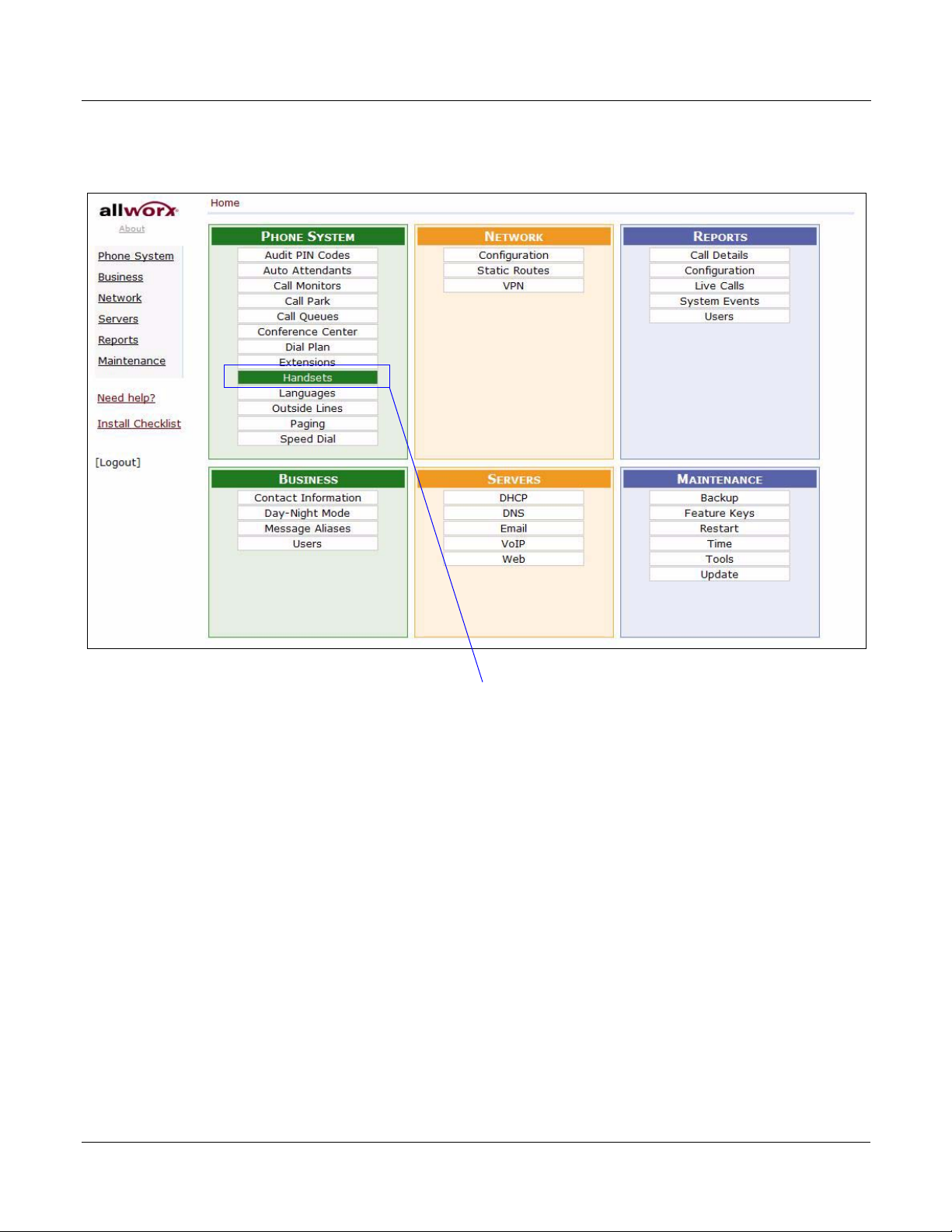
3. On the Home page, go to the PHONE SYSTEM section and click on Handsets to go to the
Handsets
Handsets page.
Figure 4-3. Home Page
5
Server Setup Guide 930249A CyberData Corporation
