
201 8.11.1 5
Transmitter:7060
Receiver:3062
Full HD
High Definition
Frequency
5GHz
Range
700m
Ultra Low
Latency
2
Channel
Video
Streaming
IP
RX
RX
Double RX
User Manual
User Manual V1.0
This user manual applies to:
EU En vi ro nme nt al P ro te cti on
Waste electrical products should not
be disposed of with household waste.
Please recycle where facilities exist.
Check with you local authority or retailer
for recycling advice.
CVW Beamlink-Duo
2TX-to-1RX Wireless HD Video Transmission System

01
01
02
03
07
14
16
21
03
05
07
09
01
24
目录
Thank you for choos ing C VW' s prof ess ion al wirele ss HD audi o
and vid eo transmissio n produc t. Re ad th e fol lowing p re caut ion s
care fully before usi ng thi s produc t:
* Do not u se t his p rodu ct f or a l ong tim e in t he sun or d us ty p lace.
* Be sure to use t hi s pr od uct w it hi n the tem pe ra tu re a nd h um idi ty r an ge s.
Do not o pe ra te t he p ro du ct un de r vi brat ion o r st ro ng m ag net ic f ie lds .*
* Do not p ut c on duc ti ve m ater ia ls i n the p ro du ct v en ts .
* Do not o pe n the p rodu ct you rs el f wit ho ut t he gu id an ce o f our p ro fe ss io nals.
* Befo re powe r- on, m ake su re t ha t th e ada pt er i np ut vol tag e is AC 110 V-2 20V,
and th at t he o utp ut vol ta ge a nd cu rr en t me et th e prod uc t speci fi catio ns .
* Befo re powe r- on, m ake su re t ha t th e anten na i s in st all ed .
* This produ ct i s a 5G Hz WI FI d ev ic e. W he n th ere are de vi ce s with th e sa me
fre que nc y ar ou nd , the re m ay be mu tu al in te rf eren ce . In t hi s cas e,
solve the prob le m by swi tc hi ng the freq ue nc y cha nn el o f the p rodu ct .
Specia l Pre caut ions
When ins ta ll ing the machin e with the doub le- th re ad screw sup plied wit h
the prod uc t, t igh te n th e pr od uct w it h th e fa st en ing s cr ew pla te. Do n ot h ol d
the ma ch ine for rot ar y tighten in g to p re vent t he s cr ew f ro m be in g una bl e to
be re move d fr om t he m ach in e.
The RS23 2 an d Tall y fun ct io n inter fa ce s of t hi s produ ct a re n on -s tanda rd
physi cal i nt er fa ce s. I f yo u ne ed th is f un cti on , co mm uni ca te w it h the s al es s taff.
Abou t th e Use r Ma nu al
Produc t Fe at ur es
Brie f in troduct io n
Pack in g Li st
Stru ct ur e & In te rface
Wireless H D Tran smi tt er 7 06 0
Wireless H D Re ce iver 3 06 2
Produc t In st all at io n
Wireless H D Tran smi tt er 7 06 0
Wireless H D Re ce iver 3 06 2
OLED D is play D esc ri pt ion
Func ti ona l In st ru cti on s
Wireless S of tw ar e Up gr ad e
Trou blesh oo tin g
25
26
Pre cau ti ons
Produc t Sp ecifi ca ti ons

01
02
About the User Ma nual
This Man ua l detai ls t he pro duc t sp ec ifi ca ti ons , in st ru cti on s fo r use,
pre cau ti on s, an d tr ou bl esh oo ti ng. Rea d th e Ma nua l ca re fu lly b ef ore us in g
the prod uc t. I f yo u ha ve a ny q ue st io ns or d if fi cul ti es i n usi ng t hi s produ ct ,
contac t th e co mpa ny o r th e se lle r in t im e.
Product Features
Beam Li nk Du o is a s et o f 2TX- to -1RX f ul l- HD au di o an d vid eo w ir el ess
tra nsm is si on s ys te m. T he 2 v id eo ch an ne l trans mi ss io n sha res on e wi re le ss
chan ne l and s up po rts t he h ig hest vi de o re so lutio n up t o 10 80P/6 0H z.
This syst em i s based o n 5G w irel ess net wo rk t ec hn olo gy f or t ra ns missi on ,
alon g wi th ad vanced 4 ×4 M IM O and B ea m- Fo rmi ng t ec hn olo gy. Ima ge
pro ce ssing i s pe rform ed u si ng H. 26 4 co di ng- de co di ng tech no lo gy,
and th e vi deo q ua li ty is s ha rp a nd th e la te nc y is l ow er.
Brief Introduction
Thi s pr od uc t su pp or ts H D- SD I& 3G -S DI i np ut a nd o utput as wel l as H DM I fu ll -H D
inpu t an d ou tp ut , wi th t he h ig he st re so lu tion of 108 0P/6 0H z. W it h th e us e of H .2 64
cod in g- de co di ng t ec hn ol og y wi th h ig h co mp re ss io n rat io a nd h ig h de fi ni ti on ,
the im ag es h ave h ig h de fi ni ti on , an d th e la te nc y is a s low a s 70 ms .
2 tran sm itt er s and 1 r ec eiver sha re o ne wi re les s cha nn el
Beam -Fo rm ing
Com bi ne d with 4×4 MI MO a nd B ea m- Formin g tec hn ol og y, th is p ro du ct h as
advan ta ge s ove r ot he r Wi Fi p ro du ct s in t he m ar ke t in te rm s of t ra ns mi ss io n
dista nc e an d im ag e bi tr at e. Beam- For mi ng t ec hn ol og y ma ke s wi re le ss sig na ls
more co nc en tra te d an d st ro ng er i n th e di rec tion fro m wh ic h th ey a re t ran sm it te d
to th e re ce ive r, al low in g them to tr an sm it f ar th er a nd b e le ss s us ce pt ib le to
inter fe re nc e fro m ot he r si gn als, thus m ak in g th em m ore s ta bl e.
Packing List
The f ol lo wi ng i te ms a re in cl ud ed i n th e prod uc t pa ck ag e
Power supply cable
*2 pieces
Transmitter *2 pieces
Antenna
* 8 pieces
Receiver *1 piece Antenna *4 pieces
Power adapter *1 piece Metal Stand *1 piece
Noti ce: T he t ra ns mi tt er co me s wi th the Sony NP -F t yp e ba tt er y do ck a nd h as
pre as se mb le d V-moun t con ne ct or. Th e re ce ive r ha s prea ss em bl ed V- mount batter y
plate a nd V -m ou nt connecto r.
Thi s pr od uc t su pp or ts 2 c ha nn el v id eo s si mu lt an eous inpu t, w it h res ol ut io n
up to 1 08 0P 60 p er c hannel. 2 c ha nn el v id eo s sh are s on e wire le ss c ha nn el ,
whic h gre at ly s ave s sp ectru m res ou rc es a nd p rov id es g re at co nven ie nce f or
user s to pe rf or m mu lt i- ca me ra s ho ot in g.
High -qu ali ty and ul tra low laten cy
Thi s pr od uc t su pp or ts s wi tc hi ng b et wee n tw o op er at in g mo de s, n am el y st an da rd
mode a nd RTSP s tr ea mi ng m od e. I n st an da rd mo de , th is p ro du ct s up po rt s
2TX-to-1 RX a nd 2 TX- to -2 RX , an d th e vi de o ou tp ut s in te rf ac e are H DM I and 3G-SD I.
In RT SP s tr ea mi ng m od e, t hi s pro du ct suppor ts 2 TX- to -1R X an d 2T X-t o- 2R X,
and th e vi de o strea mi ng i nt er fa ce i s LA N po rt (R J4 5) . .
Supp ort R S23 2/422
Thi s pr od uc t su pp or ts sign al t ran sm is si on v ia R S2 32 /4 22 i nt er fa ce ,
whic h is co nv en ie nt for users to c on tr ol t he t ran smittin g ter mi na l th ro ug h th e
dev ic e at t he rece iv in g te rm in al , su ch a s th e PT Z.
con tr ol li ng
Supp ort m oni to rin g on mo bi le devi ce s
Thi s pr od uc t su pp or ts m on it or in g on p or ta bl e de vi ce s, l ike m ob il e ph on e,
tabl et a nd P C. U se r ca n in st al l li ve st re am in g to ol s up po rt in g RTS P li ke V LC
on mob il e dev ic e, a nd c on ne ct p or ta bl e devices w it h re ce ive r vi a Wi Fi t o watch
the li ve vi de o wi th d if fe re nt t ran sm itte r IP a dd re ss .
Stan dard mo de an d st rea mi ng mo de
Double screw the
connector*2 pieces
RS232 cable
*2 pieces
RS232 cable
*1 pieces
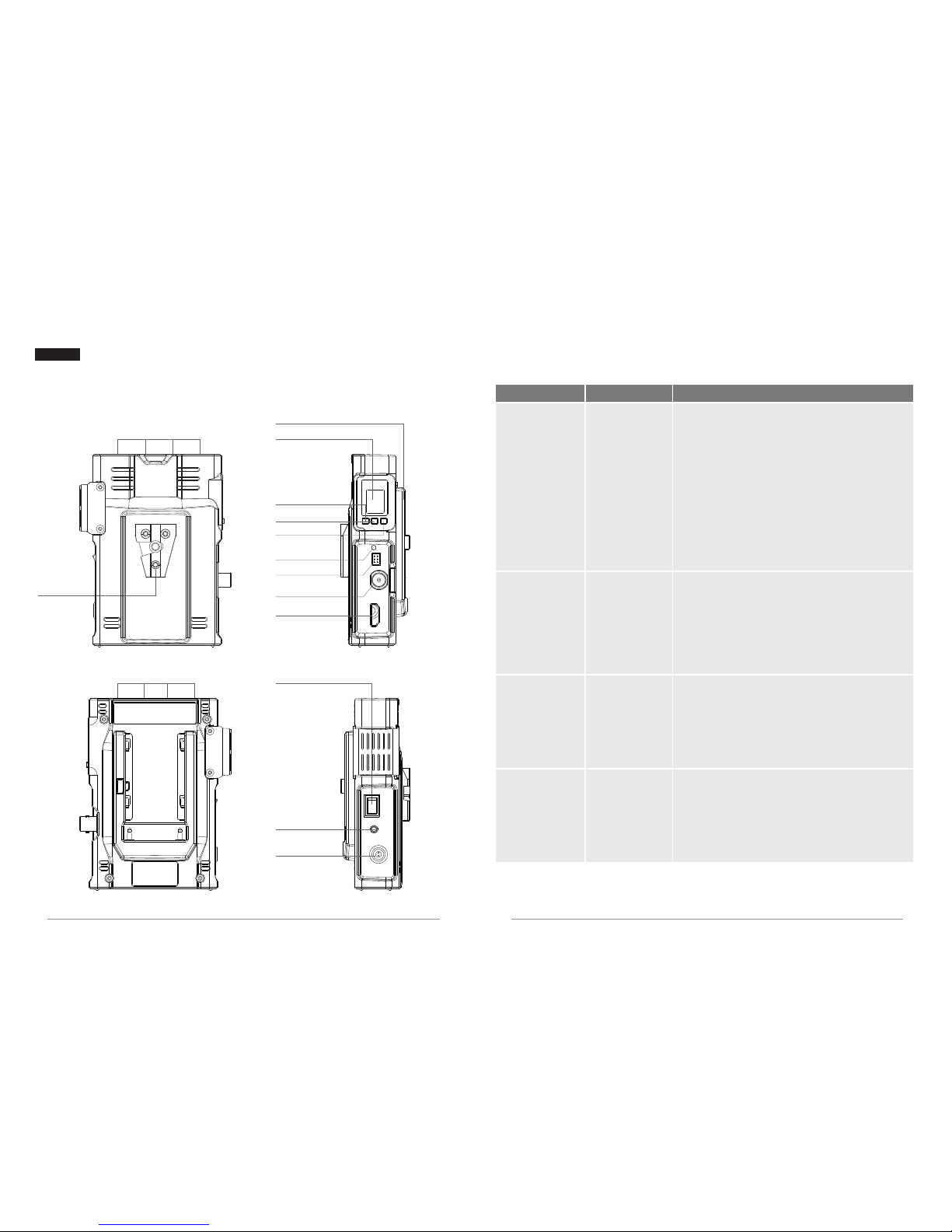
TX: 706 0
V-M oun t
03
04
Structure & Interface
Ant en na I nte rf ace
Ant en na I nte rf ace Powe r Switc h
Tally o ut
DC- IN
Transmi tter Key Operation
Func ti on
Operat io n Desc ri pti on
High -g ai n an d
low -g ai n mo de
swi tc hi ng
Pre ss t he
“LNA O N/O FF ”
butto n fo r
abou t 3s
“L” (l ow-g ai n) mo de:
App lic ab le for c los e- range( <20 0m /656 ft
& LOS) an d envi ron me nts ,
wit h stro ng an ti-in ter fer enc e abi lit y.
Afte r swi tch ing to L mode , the “ L” cha racter
wil l be displ ayed o n the OLED disp lay.
stro ng in ter fer enc e
“H” (hig h-g ai n) mo de: A ppl ica bl e for
lon g dis tan ces , (NLO S or> 200 m/6 56f t)
and the anti- int erf ere nce a bil ity i s weak er
tha n tha t in “L” mo de. Afte r swit chi ng to
H mode, the c har act ers o n the OLED
dis pla y wil l dis app ear.
Cod e ma tc hi ng
Pre ss t he
“WPS /RTSP ”
butto n fo r
abou t 3s
In the co de m at ch in g pr oc ess o f the
tra ns mi tt er a nd r eceiver, the wo rd
“WPS ” wi ll a lwa ys b e di sp layed o n
the OL ED d is pl ay, an d th e st ri ng w il l
disa pp ea r af ter the cod e ma tc hi ng .
The t ra ns mi tt er a nd re ce iv er n ee d to
be in cod e ma tc hi ng s ta tu s at t he s am e
time to a ch ie ve co de m at ch in g.
Standard an d
str ea mi ng m od e
swi tc hi ng
Pre ss t he
“WPS ”
butto n fo r
abou t 6s
/RT SP
Whe n sw it ch in g to s tre am in g mo de ,
the wor d “R TSP” w il l be d is pl aye d on t he
OLED d is pl ay, an d th e pr od uc t wi ll e nter
str ea mi ng m od e.
Res ta rt t he
encod in g
board
Pre ss t he
“RES ET ”
butto n fo r
abou t 3s
Duri ng t he re st ar t of t he e nc od in g bo ar d,
the “R ES ET ” string w il l al way s be
disp lay ed o n th e OL ED d is pl ay o f th e
tra ns mi tt er, and the st ri ng will dis ap pe ar
after t he r es ta rt .
LNA O N/OFF
WPS /RTSP
Res et
OLE D Displ ay
Network status
warning light
SDI I n
HDM I In
RS2 32/422
SON Y NPF Bat tery do ck
Tip s: in R TS P mo de ,th e de co di ng
func ti on i s di sa bl ed

05
06
Receiver Key Operation
Func ti on
Operat io n De sc ri pti on
Fre qu en cy
chan ne l
swi tc hi ng
Shor t pre ss
the “C H/ WP S”
butto n ab ou t 1S
After th e recei ver switches the freq uency
, the OLED displ ay of the
recei ver and tra nsm itte r will di spl ay the new
frequ enc y number after
switc hin g.
chan nel ab out 1S
chan nel ab out 1S
High -g ai n an d
low -g ai n mo de
swi tc hi ng
Pre ss t he “ LN A
ON/OF F” b ut to n
for a bo ut 3 s
“L” (low-gain) mode:
Applicab le for close-range
and strong interference
environments, with strong anti-inte rference
ability. After switching to L mode,
the “L” character will be displayed on the
OLED display.
(LOS &TX-to-RX
<200m/656f t )
“
(NLOS or
TX-to-R X>20 0m/65 6ft)
H” (high-gain) mode:
Applicable for long di stan ces,
and the antiinter feren ce abili ty is weake r than that in “L”
mode. After switc hing to H mode , the
chara cters on th e OLED dis play wil l disap pear.
Cod e ma tc hi ng
Pre ss t he “ CH /
WPS” b ut ton f or
abou t 3s
In the co de m at ch in g pr oc ess o f the
tra ns mi tt er a nd r ece iver, the wo rd “ WP S”
will a lwa ys b e di sp lay ed o n th e OL ED
disp lay, a nd t he s tr in g wi ll d is ap pe ar a ft er
the cod e ma tc he d. T he t ransmi tte r an d
rec ei ver need to b e in c od e ma tc hi ng
sta tu s at t he s am e ti me t o ac hi eve
cod e ma tc hi ng .
OLED d is pl ay
swi tc hi ng
betwe en
land sc ap e
mode a nd
port rai t mo de
Shor t pre ss t he
“LNA O N/O FF ”
butto n fo r
abou t 1s
Shor t pre ss t he “ LN A ON /O FF ” bu tt on ,
and th e di sp lay w il l sw it ch b et we en
land sc ap e mo de a nd p or tra it m od e.
Res ta rt a
cer ta in
chan ne l vi de o
of the re ce iver
Fir st, sho rt pres s
the [ RESET ] butto n
for c ycl ical se lecti on
amo ng 1, 2, 3 an d 4 to
res ta rt th e decod in g
boa rd in the c ha nne l.
The n pre ss and ho ld
the [ RESET ] butto n
for 3 s to conf irm
the r es tar t.
Aft er l on g pr es si ng t he b ut ton to co nf ir m,
the “R ES ET ” string w il l be d is pl aye d on
the OL ED d is pl ay fo r 3s , an d th e st ri ng
will d is ap pe ar a fter the d eco di ng b oa rd
begi ns to r es ta rt .
V-M oun t
RX: 3062
Antenna Interface
RJ-45
SDI Out
DC-IN
HDMI Out
OLE D Displ ay
LNA ON/OFF
CH/WPS
Reset
Power Switch
RS232/422
Tally in
Antenna Interface
V-mount Plate

For transm itter
07
08
HD M I
SD I
HD M I
HDMI Input
3G-SDI Input
Product In stallat ion
2. Please fix the transmitter via the screw at the bottom or the V-mount at the back,
and place it at a height of around 1.5 to 2 meters above floor. Please make sure
that the distance between each transmitter is more than 1 meter.
1. Please install all the antennas on the transmitter and make them in a fan shape
as shown in the picture.
3. Please connect the transmitter and camera with SDI or HDMI cable.
Distance>1m
Transmitter at a height of
around 1.5 to 2 meters
above floor.

09
10
Rece ive r Inst alla tion
1. Please install all the antennas on the receiver, and make them in a fan shape
as shown in the picture.
2. Please place the receiver at a height of around 1.5 to 2 meters above floor.
Receiver can be placed in vertical or horizontal positions, and can be fixed via
the screw at the bottom or V-mount at the back. Please install the affiliated
metal stand before placing the receiver in vertical position.
3. Please connect the receiver and video switch console or monitor
with SDI or HDMI cable.
install the
affiliated
metal stand
A: Horizontal placement
B: Vertical placement
Place the receiver at a
height of around 1.5 to
2 meters above floor.
0
0
:
0
0
:
00
HDM IHDM I
SDI
HDM IHDM I
SDI
SDI
HDMI Out
HDMI Out
SDI Out
SDI Out

11
12
4. The receiver can be powered by both the V-mount battery and DC-IN port via
the affiliated power adapter. If the mentioned two types of power supply are
connected at the same time, the lithium battery is prioritized in power supplying,
and the battery will switch to the power adapter for power supplying automatically
after the battery power is exhausted.
This system supports tally function. When the receiver is activated by low-level
current, the transmitter will output high-level current signal.
Product Ap plication
Point-to- Poin t mode
锂电池
Li-battery
Power
Live Streaming network
Switch Console
Camera-1
TX-1
Camera-2
TX-2
700m/2295ft
Dual-channel
Full-HD in One
RF Channel
RX-1
*2-channel
HDMI/SDI
*Tally
*RS232/422
In poi nt -to-p oi nt m ode, th e 2 ch an nel v id eo s ources are s ent to th e 2 ch an nel
tra nsm it te rs v ia HD MI o r SD I. The receive r will receive t he 2 ch an ne l sig na ls
and di sp lay th em to the d is pl ay d ev ic e vi a HDM I an d SD I.

13
14
RESET
CH 2
L1
VIDEO
TX: 70 60
Tran sm it ter ID
Fou r tr an sm it te rs a re numbe red 1 , 2,
res pe ct iv el y
Ga in M od e
L
Low -g ai n mo de
Blan k
Sign al I con
X
Sign al b ar
Succe ss fu l ne tw or k con nection
Vid eo
No vid eo s ig na l in pu t
VIDE O
WPS
In co de m at ch in g st at us
Vid eo s ig na l in pu t co nn ec te d
Res et
The d ev ic e is re se tt in g and re bo ot in g
CH*
OLED Display Descript ion
Tran sm it te r ID
Ga in M od e
Sign al I co n
Rese t & Re bo ot
Vid eo
Icon
Conten t
Stat us
Res et & R eb oo t
Frequency Channel
Fre que nc y Ch ann el
Numb er s 1~ 2
Blan k
High -g ai n mo de
Con ne ct ing
Disp lay c ur re nt f re qu en cy c ha nn el ( 1~ 11 )
Streaming m ode
Camera-1
TX-1
Camera-2
TX-2
700m/2295ft
Dual-channel
Full-HD in One
RF Channel
RX-1
In streami ng m ode, th e 2 ch an nel v id eo s ources are s ent to th e 2 ch an nel
tra nsm it te rs v ia HD MI o r SD I. The receive r will receive t he RTSP protocol
networ k si gn als f rom th e 2 ch annel t ra ns mi tters a nd s en d the m to t he
embe dd ed switch con so le f or d isp la y th ro ug h th e net work p or t.
You ca n co nn ec t to t he WiFi a t th e re ce iver v ia you r mo bile ph on e or tabl et ,
and watch it t hrou gh t he playe r on t he mo bi le p hon e or t ab let .
Switch Console
RJ45
PC
Monitoring on Mobile Devices

15
16
1
2
3
4
5
6
J16
PHO NEJAC K STERE O SW
RCL am p05 21PA
D13
D12
RCL am p05 21PA
Tally _Red
Tally _Gree n
Tran sm it ter ID
Fou r tr an sm it te rs a re numbe red 1 , 2,
res pe ct iv el y
Vid eo
No vid eo s ig na l rec ei ve d fro m TX
VIDE O
Vid eo s ig na l re ce ive d fr om T X
CH*
Icon
Conten t
Stat us
Frequency Channel
Numb er s 1~ 2
Blan k
Disp lay c ur re nt f re qu en cy c ha nn el ( 1~ 11 )
Sign al I con
X
Sign al b ar
Succe ss fu l ne tw or k con nection
Con ne ct ing
Functional In structions
Tall y func tion
Inse rt t he Tally li gh t in to t he transm it te r ’s Tal ly o ut put i nt er fa ce f ir st ,
then con ne ct th e to the re ce iver ’ s Tall y in pu t inter fa ce ,
and th en c on trol t he Tall y li gh t of th e fo ur t ra ns mitters t hr ou gh t he switch
consol e. W he n th e re ce iver i s tri gg er ed b y a low-level c urre nt,
the tran sm it te r ’s Tal ly l ig ht is o n.
switch con so le
Tally in te rf ac e of t he t ra nsmit te r an d re ce iv er : Th e tr an sm itter ’s Tal ly
interf ac e is a s ta nd ard φ3.5 he ad phone i nt er fa ce . Th e re ce iver ’s Tal ly
interf ac e is a D B9 f em ale.
Tall y ligh t outp ut interface:
Ga in S ta te
Low g ai n mo de
L
High g ai n mo de
WPS
WPS
WPS Pai ri ng
Blan k
Blan k
Standard wo rk m od e
RX: 306 2
VIDE O
2
VIDE O
1
CH2 WPS L
Fre que nc y po int
Sign al I co n
Vid eo
Tran sm it te r ID

1K
R59 5
Tally 1
Tally 2
R58 7
1K
D18
D19
ONE JACK STE RE O SW
RCl amp05 21PA
RCl amp05 21PA
J16
Name
Desc ri pt io n
NC NC
P12 V
1
2
NC NC
TXD
3
4
GND
RXD
5
6
1 3
2
456
RXD -
P12 V
TXD -
TXD +
GND
RXD +
RS23 2
RS42 2
17
18
RS232/ RS42 2 tra nspa ren t tra nsmi ssio n
This inter fa ce d ef au lts to RS23 2 fu nct io n. F or R S42 2 fu nc tio n, c on ta ct th e
sale s st af f in ad vance fo r cu st om iz ed i nform at io n!
Pin No
Name
Desc ri pt io n
No vo lt age o utput b y de fau lt
(Re serve 1 2V vo lt age o utput )
Trans mit dat a TX
Gro un d
Rec ei ve da ta R X
Rec ei ve da ta R X-
No vo lt age o utput b y de fau lt
(Re serve 1 2V vo lt age o utput )
Trans mit dat a TX-
Trans mit dat a TX+
Gro un d
Rec ei ve da ta R X+
Log i n to t he b ac kp la ne p ar am et er s et ti ng s pa ge t o ch an ge t he b au d rat e se tt in gs :
(Fo r sp ec if ic o pe ra ti ng s te ps , ref er t o “V id eo P ara me te r Se tt in gs ”)
Att ac he d: B au d ra te setti ng s
Streaming F unct ion
When u si ng t he fu nc ti ons i n st re am in g mod e, t he t ra ns mitter ne ed s to
switch to streamin g mo de. At t hi s tim e, t he word “R TS P” i s dis pl ayed
on the t ra ns mi tter’ s OL ED disp la y, the SD I an d HDM I at t he r ec ei ve r have
no vid eo o utp ut , an d the i ma ge i s tran smi tt ed t o th e st re am ing m ed ia
soft wa re t hrou gh t he L AN po rt o f the re ce iver f or d ecodi ng d is play.
The streamin g mo de depe nd s on soft wa re d ec od in g. Comp ly w it h lot s
of streami ng m edia so ft wa re . Th e fo ll ow in g is an ex am ple o f co mm on V LC
streamin g me dia sof tw ar e: Af te r th e tran smi tt er a nd r ec ei ve r es ta bli sh a
networ k co nn ec tio n, t he t ra ns mit te r ne tw or k ind ic at or i s alwa ys o n,
the receive r net work con ne ction i s no rmal; t he t ra ns mit te r is c on ne cted to
the HD MI o r SDI v id eo s ourc e, a nd the receive r ’s n et wo rk p ort i s co nn ec te d
to the streami ng d ev ic e.
Take th e VLC of t he P C as an ex am ple. After ru nn in g VLC, s el ect to tu rn o n
the ne tw or k st re am .Fi ll i n th e add ress “ rt sp ://cor re sp ond in g tr an sm itter
enco di ng b oard I P add re ss /me dia /l iv e/0”. Cl ic k “Play” to start s trea mi ng.
Note tha t th e tr an smi tt er m us t be c on nec te d to t he v id eo so urce, an d th e
IP add re ss o f th e te rmina l st re am ing device (suc h as a c om pu te r) mu st b e
the sa me n etwo rk se gm en t as th e IP a dd re ss o f the e nc od in g boa rd.
Othe rw ise, th e st re am in g wil l fa il .
Desc ri pti on :
Tall y ligh t inpu t inte rfa ce:

19
20
Encoder/Decoder Configuration and Upgrading
Receive r mod ul e: ( Sin ce t he recei ver ha s fo ur d ecode rs , th ere are fo ur
corre spo nd in g IP ad dr es se s ne ed to be conf ig ur ed )
Vers ion:C M3 06 0V3 .15
IP ET HADDR
192.1 68.1. 212
GRO UP
2222
LATE NCY _MODE
1
Ser ial Bau d Rate
240 0 960 0 192 00 38 400 576 00 11 520 0
Fil e Uploa d:
选择文件
未选择任 何文件
(Se lect A Lo cal Fil e)
Save t he conf igura tio n and the n reboo t. ..
Save E nviron ment
1
2
Sof tware ve rs io n
Decod er I P ad dr es s (1 92 .16 8.1 .2 11 ~2 12 )
Correspo ndi ng transmi tte r ID (111 /222 )
Seri al b au d rat e
Sof tware u pgr ad e:
① Sel ect the f ile to be u pg rad ed
② Cli ck Save to c om ple te the up grade
Sta ndard M od e Bit rate
8000
Ran ge(10 00-25 000)
RTS P Bi tra te
Ran ge(10 00-150 00)
SDI A udio Mo de
0
1
Ser ial Bau d Rate
240 0 960 0 192 00 38 400 576 00 11 520 0
Fil e Uploa d:
选择文件
未选择任 何文件
(Se lect A Lo cal Fil e)
Save t he conf igura tio n and the n reboo t. ..
Save E nviron ment
1
2
Trans missi on bitr ate
RTS P st rea mi ng bi trate
Ser ial bau d rate
Sof tware u pgr ad e: ① Se lect a fi le; ② Cli ck Save
IP ET HADDR
192.1 68.1.1 12
GRO UP
2222
Trans mitt er En code r Case ( t ra nsmi t ter 2 ):
Trans mitte r IP addr ess (192.1 68.1.1 11~ 112). D o not cha nge the I P,
oth erwis e the wir el ess c on ne cti on will b e shut do wn .
Trans mitte r ID (fou r dev ices co rre spond t o 11 1, 22 2,
333 3 and 444 4, resp ec tiv el y), D o not cha nge the I D, othe rw ise t he wire le ss
con ne ct ion w ill be sh ut down
Kee p the compu te r co nn ected to th e receive r throu gh L AN p ort ,
and keep t he recei ver conn ec te d with al l tr an sm itter s no rm all y.
Open i nt er net b row se r, an d en te r tran smi tt er ’s encode r or r ec ei ve r’s
decode r IP a ddre ss in the a dd re ss b ar to enter the p ar am et er s ett in gs p age.
All tran sm it te r ’s e nc od er and receive r ’s need to be con fi gure d
one by one, pl ea se r ef er t o th e followi ng c on fi gura tio n ca se .
deco de rs
Re ce i ve r D eco der Ca se (De cod e r 2):
Encode r IP
192.1 68 .1.10 0
Rece iver
Tran smi tter
Wir el es s
tra ns mi ss io n
modu le I P
(Wi Fi I P)
Decode r IP
Wir el es s
tra ns mi ss io n
modu le I P
(Wi Fi I P)
Each t ra ns mi tter ha s on e en co der, an d its con fi gu ra ti on an d so ft wa re
upgrad in g ne ed to be im pl em ented o n it s en co der . S in ce t he r ec ei ve r ha s
two d ecode rs , th e co nfi gu ra ti on a nd so ft wa re u pg ra di ng need to be
impl em ented o n it s ea ch de co de r re sp ec tive ly.
Each t ra ns mi tter ha s on e wi re less tra nsm is si on modu le a nd one en co de r.
Receive r has o ne w ir el ess tran smi ss io n modul e an d two de co der s.
All mo du les a nd e ac h encod er/decod er h ave th ei r re sp ec tive I P add re ss a s
foll ows , and a ll c on fi guratio n an d up gradi ng o pe ra ti on mu st b e
impl em ented u nd er i ts own I P add ress .
192.1 68 .1.2 01 , 19 2.16 8.1 .202
192.1 68 .1.11 1, 1 92 .1 68 .1.11 2
192.1 68 .1.2 11,1 92 .168 .1. 212

Mode:STA
WiFi IP :192 .168 .1.2 01
Encod er IP: 192.168. 1.11 1
21
22
Wirele ss Tra nsmissio n Module Upgrading
1. The trans mi tt er o pera te s the s am e as t he wi rele ss s of tware up grade
of the recei ver.
2. The bac k of e ach device’s b ody w il l be l abe le d wi th th e IP a dd re ss o f
WiFi and t he I P add ress of th e en co der/de co der. Th e de fa ult I P
addresse s ar e as f ol lo ws :
(Take t he foll owin g fi gu re a s an exa mp le: The d evice’s o peratin g mo de ,
WiFi IP( wi re le ss tra nsm is si on m odu le I P) , and I P of t he E ncode r/D ec od er
can be f ou nd .)
Firs t, c on ne ct th e co mp ut er t o th e LAN p or t of t he receive r;
Then enter t he d ev ic e’ s Wi Fi I P (w irele ss t rans mi ss ion m od ul e IP) i n th e
address ba r to e nt er t he logi n pa ge:
Aft er s ucce ssf ul l og in, e nt er t he W iF i boa rd param et er p ag e of th e devi ce :
Enter username: admin
Enter password: admin
Each t ra ns mi tter ha s on e wi re less tra nsm is si on modu le , an d the s of tw ar e
upgrad in g ne eds to be i mp le men te d on e ac h tran smi tt er. Recei ver al so h as
one wi re le ss t ra ns missi on m od ule, an d th e software up grad in g ne eds to be
impl em ented o n it a cc ordi ng ly.
Info rm at ion l ab el o n tran smi tt er :
Encode r IP
192.1 68 .1.10 0
Rece iver
Tran smi tter
Wir el es s
tra ns mi ss io n
modu le I P
(Wi Fi I P)
Decode r IP
Wir el es s
tra ns mi ss io n
modu le I P
(Wi Fi I P)
192.1 68 .1.2 01 , 19 2.16 8.1 .202
192.1 68 .1.11 1, 1 92 .1 68 .1.11 2
192.1 68 .1.2 11,1 92 .168 .1. 212

23
24
Sele ct t he “U pg ra de ” op tio n in t he “ Sy st em ” co lu mn.
On the “ Up grad e” se tt in gs pa ge :
The soft wa re for t he p ro du ct WiFi b oa rd c an b e up grade d:
1. Sel ec t the s of tw ar e fi le t o be u pgra ded
2. Cli ck t o up grad e
ITEM
5190 MH Z, 5230MHZ 575 5M HZ 579 5M HZ, ,
Opti on al:5270 MH Z 531 0M HZ 55 10 MH Z 555 0M HZ
5590MHZ, 5 630 MHZ, 567 0M HZ
, , , ,
4*4 MI MO 5 dB i Ex ternal ante nn a
OFDM
17dB m
EVM
≤-2 8d B
Receiving Sensitivity
≤-7 0d Bm
Wireless
802 .1 1n
Network encryption
WPA2 /W PS
Network model
Point to po in t, R TS P
Transmission Delay
70ms(min)
code function
Support code
HDMI Protocol
Supp or t HD MI 1 .4
Video Resolution
1080 p,1 08 0i ,72 0p ( up t o 10 80 P/60 Hz)
Audio Format
PCM
Video Compression
Format
H.26 4
Remote control
RS23 2/ RS 42 2
IO port signal return
Supp or t Tally si gn al re tu rn
Interface
SDI in * 1; HDMI in * 1; Tally * 1;
Lemo power coordinates *1;
Antenna sub *4; Key * 3;
Ship type power switch *1;
OLED display screen *1;
Np-F970 battery holder *1
output
SDI output *2; HDMI output *2;
Antenna sub *4; Power supply coordinate *1;
Metal power switch *1; Display screen *1;
Key * 3; Battery button connection seat *1
Tally in * 2;
Tempe ra tu re
-1 0° C - 50 °C (Wo rk in g);- 4 0° C - 80 °C (S torag e)
Operating Power Supply
DC 12V/2A DC 12V/3A
Opera ti ng v ol ta ge
7-17V
Power Consumption
10W
13W
TX:706 0 RX:3 06 2
Fre qu en cy
Anten na
Modu lati on m od e
Transmission Power
Transmission Distance
700m(video code rate: 8Mbps per channel)
Product Sp ecifications
Bandwidth
40MH z

Solut ion sTroub le
Trouble Sh ooting
If mos ai cs o r ja ms
appe ar d ur in g us e
Lift t he t ran sm it te r an d re ce ive r as h ig h as p os si bl e,
to 1. 5- 2m o r mo re ;
The a nt en na s ar e in st al le d in fan -s ha pe a nd fa cing
for wa rd to rec ei ver, and t he t ra ns mi ss io n ef fect
is the b est ;
The L NA m od e is s et i n H (h igh-gai n mo de) ;
Whe n mu lt iple tra ns mi tt er s fu nc ti on a t th e sa me t im e,
ensu re th at t he t ra ns mi tt er s are a t le as t 1m a pa rt
fro m ea ch o th er ;
If the re is s ti ll a m os ai c or a j am , sw it ch t he p ro du ct
fre qu en cy t o th e in te rm ed ia te f req ue nc y.
If sme ar o r fra me l os s
appe ar s du ri ng u se :
If the l ate nc y co nf ig ur at io n ha s be en c ha ng ed ,
con fi rm t he s of twar e ver si on o f th e
and con ta ct t he t ec hn ic ia n in t im e.
If the s of twa re version i s con fi rm ed t o be t oo o ld ,
it is ne ces sa ry t o up gr ad e th e so ft ware.
encod er a nd
decod er
If the re is n o
con ne ct io n
duri ng u se,
It is di vi de d
into 2 ca se s:
In clo se ra ng e ( , if the t ran sm it te r
and rec ei ver are c on ne ct ed t o 4 an ten na s, t he dista nc e
need s to be e xt en de d to 5m, and t he L NA m od e sh ou ld
be set to L ( lo w- ga in m od e); w hen multi pl e tra ns mi tt er s
func ti on a t th e sa me t im e, e ns ure t ha t th e tr an sm it te rs
are a t le as t 1m a pa rt f ro m ea ch o th er ;
situ atio n TX-to -R X< 2m )
In the l on g- di stan ce si tu at io n , lift t he
tra ns mi tt er a nd r ece iver a s hi gh a s po ss ib le , to 1 .5 -2 m
or more ; th e an te nn a is f an -s ha pe d an d fa ci ng f or war d,
and th e tra ns mi ss io n ef fe ct i s th e be st ; th e LN A mo de
is set to H ( hi gh -g ain mode); w he n mu lt ip le t ra ns mi tt er s
func ti on a t th e sa me t im e, e ns ure t ha t th e tr an sm it te rs
are a t le as t 1m a pa rt f ro m ea ch o th er.
(TX-to-RX <2 m)
Precauti ons
a. Do no t pl ug in o r pu ll o ut th e HD MI c abl e of t he t ra ns mit te r an d re ce iver
duri ng n orm al u se .
c. Whe n th e OS D prom pts t ha t co de m atching fai ls a fter tryi ng c od e matc hin g,
reb oot t he t ra ns mitter an d re ce iver to se e wh et her t hey ca n be c on nected
norm al ly. Per fo rm code m at ch in g aga in w he n it is sti ll u na ble to be
connec te d af te r re st artin g.
d. Whe n th er e is n o video s ou rc e ou tp ut si nc e a bl an k scree n ap pe ars d ur in g
the receive r out pu t af te r sw itchi ng t he v ide o so ur ce res ol ut ion , pu ll o ut
and th en p lug i n th e HD MI ca bl e of t he tra nsm it te r or r ec ei ve r. If the H DM I
cabl e ca nno t be recove re d af te r re moval and in se rti on , po wer of f an d
res tart th e tr an sm itter a nd recei ver.
e. Wh en th e ne tw or k can no t be c on nec te d fo r a lo ng t ime a ft er s wi tc hi ng
fre que nc y ch ann el , re bo ot t he tran sm it te r and re ce iver.
f. Wh en t he t ra ns mit te r an d re ce iv er d ev ic es a re c on ne cted no rm al ly,
there is n o ou tp ut on t he m on itor at t he recei ver, or the vid eo o utput i s
abno rm al, re -pl ug t he H DMI c ab le o f the recei ver an d ch ec k whe th er t he
moni to r is o n st and by. If i t is stil l un ab le to out pu t no rma ll y af te r the a bove
operat io n, t ry to re pl ace the d is pl ay d ev ic e.
2. If th er e is a p ic ture ja m or m os aic d ur in g use, it i s ge ne ra lly cau se d by
interf eren ce i n th e network . Th eref ore, try swi tc hi ng the ne tw or k fr eq uency
chan ne l to a void t he i nt er fere nce ban d. T he f re qu ency switchin g
operat io n re fe rs t o th e freq uen cy swi tc hi ng o pera tio n in st ru cti on s.
chan ne l
chan ne l
b. Co nne ct t he t ra nsm it te r to t he v ide o so ur ce a nd c on ne ct receive r to
a moni to r vi a HDM I an d th en pow er o n th e trans mi tt er a nd rec ei ve r.
1. If tran sm it te r or/an d re ce iver u se H DMI cab le :( a~f )
25
26

27
3. Whe n us in g the d evice, b e su re to in st al l the anten na b efore turni ng o n the
pow er. Fa ilu re to d o so may res ult i n da mage to the d ev ic e.
4. Whe n us ed , the s ur ro un ding envi ro nm en t wil l af fe ct t he qu al it y of wi re le ss
tra nsm is si on . Poo r op er at in g enviro nme nt m ay c au se im ag e so und d is or de r,
such a s pi ctu re pau se , no ise, etc. The refo re, pay a ttent io n to t he f ol lowing:
Walls , la rg e me tal pla te s, a nd a ppl ia nc es c an af fe ct w irel ess trans mi ss io n.
Try to avoi d usi ng i n th ese e nv iron me nts .
In cas e of u sin g in c rowde d co ndi ti on s, th e tran sm itter and recei ver sh ou ld
be ra ise d as h ig h as 1. 5- 2m o r more.
If a 5GH Z wi re le ss dev ice is us ed n ea rby, it m ay a ls o ca use i nt er fe re nc e to
wirele ss t ra ns mi ss ion . Su ch i ssue ca n be s olve d by s wi tc hi ng th e freq ue ncy
chan ne l. It i s recomm en de d to s wi tc h the p ro du ct f re qu enc y to t he
interm ed iate f re que nc y in t he case o f in te rference.
Do not p la ce t he tra nsm it te r an d re ce iver i n a metal s he lf, wh ic h will
affe ct t he w ireless t rans mi ss ion. If i t is u navo id ab le, consi de r lea di ng
the an te nn a out .
The tra nsm it te r an d re ce iver a re 1 .5 -2m a bove th e ground. The a nt en na
is fan-s ha ped a nd f ac in g fo rward, a nd th e tr an sm issio n ef fe ct i s the b es t.
28
